The Apricorn Aegis Padlock SSD is a niche product that doesn’t apply to general use. But if you have it, chances are you’ll find it super useful anyway.
Indeed, this little portable drive is a lot more than regular extra storage space. It’s an impenetrable digital storage vault, complete with a security keypad. And it has excellent performance to boot.
Available in capacities from 240GB to 4TB for retail prices from $190 to $1200, the Apricorn Aegis Padlock SSD is not cheap. And it might take some getting used to—you need to follow the instruction closely at the beginning.
But you need to keep your information (absolutely) safe from prying eyes or want to have peace of mind on data breach against thief or loss, you won’t go wrong with it. Get one today!
Dong’s note: This review was updated on July 30, 2021, to add Apricorn’s account on matters relating to hardware usage and design, as you’ll note in the section below.

Apricorn Aegis Padlock SSD: A secure and rugged portable SSD
The Aegis Padlock SSD is the first storage device from Apricorn I’ve tested, yet it seems familiar—it reminds me of the iStorage diskAshur PRO2.
As it turned out, at one point in the past, iStorage shared used Apricorn’s hardware.
(Apricorn informed me that it was the OEM and licensed iStorage to sell its hardware in the UK at the time under a different name.)
The two companies have parted ways, but their products retain many resemblances, including the integrated USB cable that wraps around the drive and a built-in security keypad.
(Again, according to Apricorn, the integrated USB cable that wraps around the drive and the built-in security keypad are of its original design. )
The way their security features work, both devices come with hardware encryption and require PINs to unlock (different levels of) access to the data on the inside. On top of that, they both have mechanisms to prevent brute-force PIN guessing.
But the Aegis Padlock SSD has a few notable things to call its own. Let’s first check out its specs.
Apricorn Aegis Padlock SSD: Hardware specifications
| Full name | Apricorn Aegis Padlock SSD |
| Capacities | 240GB, 480GB, 1TB, 2TB, 4TB |
| Part number | ASSD-3PL256-xxxF, ASSD-3PL256-yTBF (xxx = capacity in GB y=capaicity in TB) |
| Security | AES 256-Bit XTS hardware encryption |
| Interface | USB 3.2 Gen 1 Type A (formerly USB 3.0) USB 2.0/1.1 compatible |
| Data Transfer Rates | Up to 350MB/s |
| Power Source | 100% Bus-powered |
| Operating Temperature Range | -40° to 158°F (-40°C to 70°C) |
| Weight | 3.6 oz (102 g) |
| Dimensions | 2.5 x 3.3 x 0.55 in (64.5mm x 83.5mm x 14mm) |
| Ruggedness | IP66, Operating Humidity Range: 95% (at 131°F (55°C) or lower.) Vibration/Vibration: 20G/20-2000Hz Crush Resistant: Up to 6500 lbs |
| Compatibility | Windows, Mac, Linux, and others USB-A port required |
| Certification | FIPS 140-2 Level 3; CERT #3944 TAA-compliant, NATO OTAN Restricted (pending) |
| Warranty | 3 years |
Compact design, SATA SSD storage
As shown in the table above, the Aegis Padlock SSD is a rugged portable drive that uses solid-state on the inside to be a much faster drive than the iStorage I reviewed. It’s just the nature of SSD vs. HDD.
It could be faster, though. The drive doesn’t feature NVMe storage. Instead, it opts for the older mSATA, which has a much lower speed cap. But it’s fast enough in most cases—more in the performance section below.

On one side, you’ll see the built-in “wear-resistant membrane-style” keypad. On top of it, there are indicator lights.
I like the buttons on the keypad. They have good tactile feedback, and Aprcorn claims they have passed a 10K press test—you won’t need to worry about them falling apart.
The integrated USB cable could use a bit of tweaking, however. When tucked in, it doesn’t stay put and tends to jump out of its groove. Not a huge deal, considering the drive includes a little carrying pouch.
The Aegis Padlock SSD has no battery. You need first to plug it into a computer before unlocking it (or programming a PIN).
And that works fine with a laptop. On a desktop, you’ll be happy to see the included foot-long Y-shape extension USB cable. Without it, using the drive with one of those pesky USB ports on the back of a PC tower can be mission impossible.
This extra cable is also necessary on an older computer where you need two USB ports to deliver enough juice to the drive. (I never needed that for my testing.)
Apricorn Aegis Padlock SSD: Extra detail photos





Slightly different security approach
Out of the box, unlike the iStorage counterpart, the Apricorn drive doesn’t have a default PIN. Instead, it uses a feature called “Forced Enrollment” for both the Admin and User PINs.
This means you must create a PIN before you can use the drive at all. Default PIN (and default password) can pose security risks since folks might use that instead of making their own.
The Aegis Padlock SSD’s keypad doesn’t include a Shift key, which makes the letters on the keys non-accessible—you have fewer options in PIN forms. But that’s fine considering the numbers from 0 to 9 are enough. On top of that, this makes working with the drive much easier.
It’s never easy enough, though, as goes the nature of this type of device.
The reason is that the drive comes with many PIN options, including admin PIN, user PIN, read-only PIN, recovery PIN, self-destruction PIN, and so on. On top of that, it has other adjustable settings—such as Auto-Lock, Self-Destruct, or Brute Force attempt count.
And you manage all that via the keypad using different combos and the three status lights’ color and statuses as the responses. It’s daunting for me to explain all that alone, never mind the actual processes of getting things done.
Below is the screenshot of the lights’ variations and what they mean. (Good luck to the color-blind).

On top of that, you have to follow the instructions for creating each PIN, which is an overwhelming task for those needing multiple PINs or different user access levels. The point is, keep the user manual close by.
The good news is you only need to create a single admin PIN to use the drive while keeping all other settings at default. And in that case, you can master how to unlock the drive in a few minutes.
But if you need anything more than that or use multiple drives, you should think of the Aegis Configurator software.
Useful software for a premium
The Aegis Configurator software, available for another $99, allows you to quickly manage up to 100 drives (or even more) via different profiles. It’s a tool for a business that wants to manage its roving information.
I tried it out, and it worked excellently. I could program all of the PINs and settings of the Aegis Padlock SSD simultaneously—literally via one click. (And the software could do that if I used multiple units.)
Without the software, I would have had to press on the little keypad hundreds of times to achieve the same thing, on a single drive—that’s if I didn’t make any mistake along the way, which is close to impossible.


That said, it’s such a shame that the software is not included for free. Apricorn should at least release a light version that allows for managing a single drive with their products.
Excellent performance
I used the Apricorn Aegis Padlock SSD intensively for a couple of days and was happy with it.
It did require some getting used to, but the drive’s keypad and status lights behaved as expected.
The drive took about two seconds to “boot up” each time I plugged it in and unlocked itself immediately after I entered the PIN. And then it worked just like any portable drive.
By default, it locks itself each time the computer goes to sleep, logs off, or is idle for a period.
However, you can turn on the Lock Override feature to keep it unlocked for as long as there’s power. This is actually an excellent feature if you choose to use the Padlock SSD as a boot drive.
By the way, the Aegis Padlock SSD ran a bit warm in my testing but not warmer than most other portable SSD. I wouldn’t worry about it being overheated.
Also, I left it in a full kitchen sink for a couple of hours, and it survived just fine. That was quite impressive for a device that’s not meant to be water-proof. (Don’t do it to yours!)
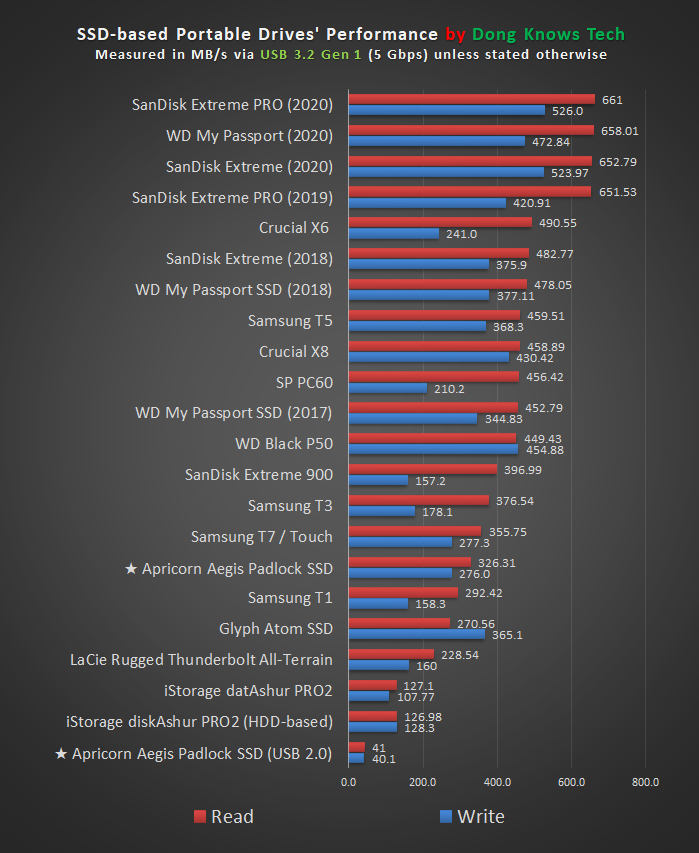
As for throughput performance, the drive was as fast as an mSATA-based drive, which is relatively modest if you compared it to NVMe SSDs.
Specifically, it had real-world copy speeds of some 330MB/s for reading and almost 280MB/s for writing via a USB 3.2 Gen 1 connection. It worked well in my tests with USB 2.0, too, sustaining at around 40MB/s.
So the Apricorn Aegis Padlock SSD is far from being the fastest portable SSDs I’ve reviewed. But among those with similar security features, it sure is a formidable contender.
Important note on data security
Speaking of security, it’s important to note that, like all drives of its type, the Apricorn Aegis Padlock SSD does not keep your data safe as a backup device.
That’s because it comes with a reset procedure that brings the drive to the default factory settings after destroying all data it stores. In other words, if somebody wants to destroy the data on it deliberately, it’s fairly easy to make that happen.
So while I totally recommend it as a device that keeps your data safe from breach or prying eye, you shouldn’t use it to hold your only copy of important data. Nor should you ever do that on any storage device.
Apricorn Aegis Padlock SSD's Rating

Pros
Built-in strong hardware encryption and security keypad
Compact, rugged, light-weight and practical design
Fast SATA-based SSD performance
Built-in USB cable with the included extension
Fool-proof security approach
Cons
No USB-C, USB 3.2 Gen 2, or NVMe storage
Aegis Configurator software incurs extra cost
Manual management can be daunting
Runs a bit hot
Conclusion
The Apricorn Aegis Padlock SSD is tough in both security and ease of use. But you find yourself willing to sacrifice a bit of the latter to gain a lot in the former.
And in that sense, the portable SSD manages to strike a good balance between user-friendliness and its ultimate purpose of keeping your data safe. If you need to carry sensitive data around, this little storage device won’t disappoint.


