Belkin’s new Linksys Velop Dual-Band Mesh Wi-Fi System is much cheaper than the original Tri-Band Linksys Velop that came out more than a year ago. At launch, it costs $299 for a set of three units, or you can get two for $199 or just one for $129.
Before you get too excited, however, this is a stripped-down version that doesn’t have a dedicated back-haul band to reduce signal loss. In fact, it doesn’t have anything new and exciting at all.
But this Wi-Fi system is not about excitement. Instead, it’s about giving you just what you need, and it delivered in my testing.

If you’re looking to share a moderate Internet connection in a relatively large home, this mesh will work out well, though it’s far from the best you can get for your money.
Linksys Velop Dual-Band AC3900: Smaller design, lesser specs
The Velop Dual-Band, as the name suggests, lack a dedicated 3rd back-haul band, which is its main difference from the original Velop. The inferior hardware allows the new mesh to be compact—its hardware units are about half the physical size compared to the original Velop’s.
The slender design remains the same, however, with the units looking like little white computer speakers. Belkin says there’s also a black version that’s due out this late summer. Each unit is a router with two auto-sensing Gigabit network ports, which automatically work as a LAN or a WAN port when applicable.
You pick one of the units, any of them, to work as the main router that connects to the Internet, and the rest will then work as satellite units. Like most Wi-Fi systems, how you arrange the Velop Dual-Band’s hardware pieces depends on your home and whether you use network cables to link them together.
By the way, you can use the hardware units of the Velop Dual-Band and the original Velop interchangeably. Any of them can work as the primary router unit—or node as Belkin calls it—and the rest will work as satellite nodes. I can’t think of any scenarios where you should mix these two systems, however.
Linksys Velop Dual-Band AC3900: Hardware specifications
| Model name | Linksys Velop Dual-Band Mesh WiFi System |
| Hardware | Three identical units |
| Dimensions (each unit) | 3.1 inch (7.9 cm) square base, 5.5-inch (14 cm) height (each unit) |
| Network standards | IEEE 802.11a, IEEE 802.11b, IEEE 802.11g, IEEE 802.11n, IEEE 802.11ac, IPv4, IPv6 |
| CPU (each unit) | Quad-Core 716MHz (each unit) |
| System memory (each unit) | 256 MB Flash and 256 MB SDRAM |
| Wi-Fi specs | AC1300 (867Mbps on 5Ghz band + 400Mbps on 2.4Ghz band) |
| MU-MIMO support | Yes |
| Wired Backhaul Support | Yes |
| Antennas (each unit) | Two internal antennas and 1 Bluetooth 4.1 antenna |
| Ports (each unit) | Two Auto-sensing Gigabit network ports |
| MSRP | 299 (3 units), $199 (2 units), $129 (1 unit) |
| Warranty | 3 years |
Linksys Velop Dual-Band AC3900: Detail photos









Easy setup, familiar mobile app
Setting up the Velop Dual-Band was the same as that of the Velop, including the fact you must register an account with Linksys. After that, you can use the Linksys app for the setup process, which took me less than 15 minutes to get all three hardware units up and running.

From then on, you can continue using the app to manage your home network, even when you’re out and about. This type of vendor-connected management can cause privacy concerns.
As you can imagine, your home network connects to the vendor at all times. Consequently, among other things, if there’s a glitch or data breach on the vendor’s side, that can affect your home network, too.
Other than that, the mobile app, you can also use the web interface to manage your network. This interface is similar to that of other Linksys routers. It gives you a decent amount of settings and features though not the most comprehensive I’ve seen.
Decent feature set
The Velop Dual-Band shares the same features set as that of the original Velop. You can program your network with all the standard settings, such as port forwarding, IP reservation, Dynamic DNS, and so on.

The system’s major features include an easy-to-use QoS called Device Prioritization. All you need to do is add a device to this list, and it will have the top internet priority.
There’s also a Parental Control feature that can block secure websites such as Facebook, YouTube, etc. Many routers and mesh systems can’t do this, including the Asus Lyra Trio.
But the system also lacks features found in other routers and mesh systems, like the ability to work as a VPN server (or client) and the real-time online protection that guards the entire network against cyber threats.
You can use the Velop Dual-Band in access point—or Bridge as Belkin calls it—mode. In this mode, the system will work with an existing router as part of a single network. You’ll lose all of its features in this mode, however.
Linksys Velop Dual-Band AC3900: Reliable performance
The Linksys Velop Dual-Band worked well as an entry-level mesh system. In my testing, it was reliable but had a rather short range, especially on the 5Ghz band. Specifically, it was hard for me to maintain a stable connection on this band further than 45ft (14m) feet away.
So, if you want to have extensive coverage, chances are you’ll be using its 2.4Ghz band, which is slow. Indeed, when tested the same way I did other systems, the Velop Dual-Band’s long-range performance was rather modest, among the slowest I’ve seen. At close range, however, it was faster than the original Velop when used as a single router.
But overall, even when I was some 50ft (15m) away from a satellite unit, I could still get a sustained connection of around 90Mbps, more than fast enough to deliver a moderate Internet connection in full. So sharing an average broadband connection is what you care about, this system will get the job done.
Note that Wi-Fi performance depends on the environment, so your mileage will vary.
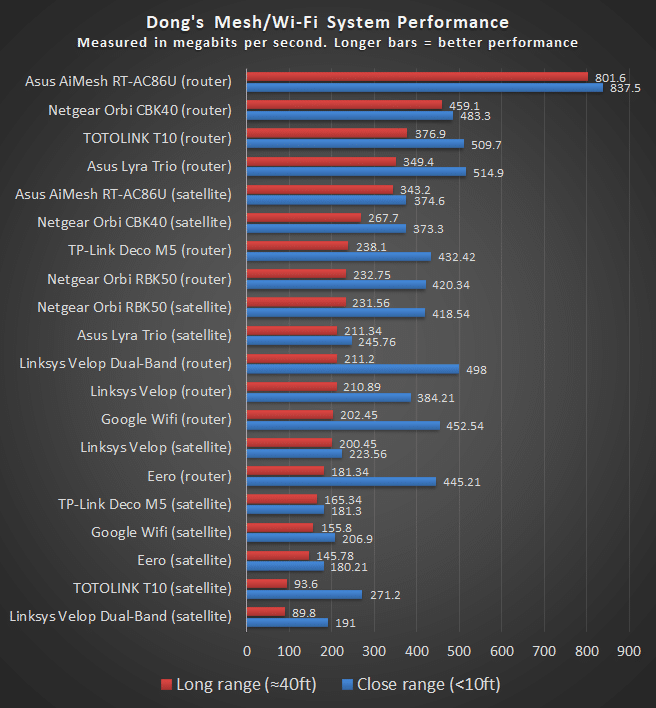
The Velop Dual-Band proved to be reliable as I passed my 24 hours tress-test with no issues at all. During this test, I made it transfer data non-stop between multiple clients while steaming content continuously. It didn’t disconnect once.
Finally, the hand-off worked well, too. I was able to roam between different hardware units without getting disconnected.
Linksys Velop Dual-Band's Rating

Pros
Compact design, easy to set up and manage
Reliable performance
Ability to use network cables as backhaul
Access point (bridge) mode supported
Ability to block Facebook, YouTube, and the like.
Cons
A login account with Linksys is required
Short range
More expensive than competing systems
No built-in online protection
Conclusion
If you’ve been eyeing the original Velop but feel that it’s too expensive or overkill, the new Linksys Velop Dual-Band AC3900 is for you.
This new mesh system is a reliable Wi-Fi solution for those with moderate needs.
Specifically, if your Internet is of 50Mbps or slower, and you live in a home of around 4000ft² (370m²) or smaller, this system will take care of you, in a wireless setup.
If you have run network cables around your house, however, this mesh can deliver even faster speed with much broader coverage. In this case, it’d make a much better purchase than the original Velop.
Keep in mind, though,that there are more options out there—like the Asus Lyra Trio—that deliver better performance and more features at the same or even lower cost. Check out this post to find out which mesh system is the best for your situation.



Dong, fantastic site! I have 5 Velop AC-1300 nodes. I’m dumb about hardwiring. Can I go main node to an eight port switch and then separate cables to 4 nodes and three cameras? Or do the nodes need to be daisy chained if using ethernet.
You can use switches in between them, Keith.