You can call the Linksys MR9600 a dual-band version of the Linksys MX5 Velop AX mesh router, and Belkin won’t mind that one bit.
Indeed, the networking vendor confirmed with me its intention to include this new Wi-Fi 6 router, as well as future ones, in its Linksys Velop Intelligent Mesh ecosystem, an approach similar to what Asus has been doing with its AiMesh feature.
And this mesh-readiness notion is significant because, by itself, the Linksys MR9600 is the direct competitor of other standalone AX6000 routers. Many of them are more affordable. Carrying a hefty price tag of some $400, it has a lot to justify.
And the MR9600 faces a stiff uphill battle. It has no Multi-Gig port, fluctuating performance, a rather thin feature set, and a weird combo of an underwhelming-yet-recommended mobile app and a deliberately-stripped-down-but-necessary web user interface. In my testing, it felt a lot like a work in progress.
That said, while Linksys MR9600 will likely work well for a small home, for now, I don’t see why you shouldn’t pick the Linksys MX5, which costs the same and is a tri-band router, instead. Or also almost any other Wi-Fi 6 routers, for that matter.
Dong’s note: I first published this review on July 10, 2020, and updated it on August 9, 2020, to add more information provided by Belkin regarding the router’s web interface.

Linksys MR9600: The Velop MX5 with some major twists
As mentioned above, the MR9600 shares a lot of similarities with the Velop MX5. Both have the same features set and setup process. But they are also two different routers entirely from the look to the hardware specs.
That’s because MR9600 is a rectangle device, measuring 11.02 x 6.69 x 2.36 inches (280 x 170 x 60 mm), with four antennas attached to its side. You can’t remove these antennas, but you can swivel them half a sphere around.
Also, the MR9600 is a dual-band router. As a result, in a mesh setup, it doesn’t have a dedicated wireless backhaul band. But still, the two have lots in common. In fact, the physical shape and Wi-Fi specs are the only things that set them apart.
Linksys MR9600: Hardware specifications
Belkin is quite vague on the Linksys MR9600’s specs. But like the Linksys MX5, the MR9600 also doesn’t have any multi-gig ports, nor does it support Dual-WAN or Link Aggregation.
What’s more, it’s the first router I’ve worked with that doesn’t support the original revision of Wi-Fi Protected Access (WPA) and earlier Wi-Fi security methods.
As a result, it will not work with many legacy devices unless you leave its Wi-Fi open. This jettison of legacy support will be a normal thing soon, though.
| Full Name | Linksys Dual-Band Mesh Wi-Fi 6 Router |
| Model | MR9600 |
| Mesh Ready | Yes (Linksys Intelligent Mesh) |
| Dimensions (collapsed antennas) | 11.02 x 6.69 x 2.36 inches (280 x 170 x 60mm) |
| Weight | 2.07 lbs (940 g) |
| Wi-Fi Specs | Dual-band AX6000 |
| 5GHz Speed | 4 x 4 Wi-Fi 6: up to 4804Mbps |
| 2.4GHz Speed | 4×4 Wi-Fi 6: up to 1147Mbps |
| Mesh Backhaul Band | None |
| Wired Backhaul Support | Yes |
| Channel Width Supported | 20/40/80 MHz |
| Backward Compatibility | 802.11ac/n/g/a/b |
| Wi-Fi Security | WPA2 and WPA3 |
| Mobile App | Linksys |
| Web User Interface | Yes |
| AP (Bridge) Mode | Yes |
| USB Port | 2x USB 3.2 Gen 1 |
| Gigabit Ports | 4x LAN, 1x WAN |
| Link Aggregation | No |
| Multi-Gig Port | None |
| Dual-WAN | No |
| Processing power | 1.8 GHz Quad-Core Processor |
A totally Velop-like setup process
Setting up the MR9600 is precisely like that of the Velop MX5. In fact, the process calls the router “Velop,” which is a bit spooky at some steps.
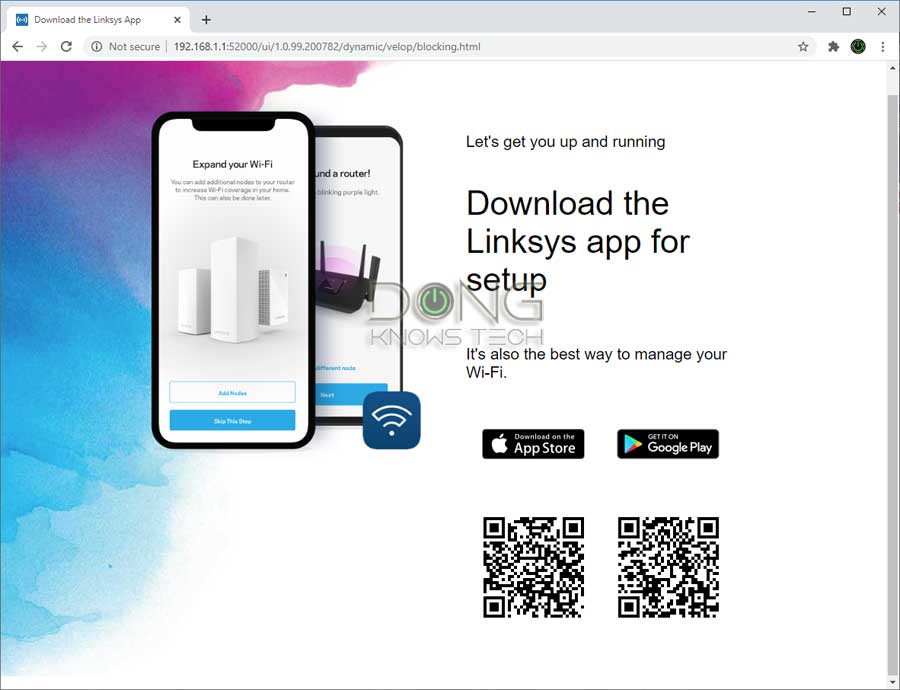
Here are a few things to note on the initial setup.
- Though there’s a full web user interface, Belkin will make it seem impossible to set up the router unless you use the Linksys mobile app. Out of the box, the router’s web UI will suggest that you need to download the app. And that means a couple of things:
- You must have a login account with Linksys.
- The mobile device must have a live connection to the Internet.
- Privacy concerns. The Linksys app and the router connect to Linksys at all times.
- The router’s web interface is available immediately once you have used the Linksys app to associate the router with a Linksys account. Now you can access it via the router’s default IP address, which is 192.168.1.1, locally. Or you can go to linksyssmartwifi.com from anywhere in the world and login with the account.
That said, the setup process could be a walk in the park or pain in the rear.
Specifically, if you have a working smartphone, just run the Linksys app and follow the onscreen instructions, and you’ll finish in less than 10 minutes. On the other hand, you’re out of luck if your phone doesn’t have an Internet connection.
The point is, don’t get this router to set up your first and only Internet connection. It’s not possible. Belkin totally counts on the fact you have existing wireless Internet access, such as your phone’s cellular.
The Linksys mobile app is an ugly coercion
By default, it appears to users (as it did it to me initially during testing) that using the app is the only way to start the MR9600 (as well as most new Linksys routers).
Update: After a long chat with Linksys, it turned out that you can use the router without the app or a live Internet connection. It was a bit of a trip, so I decided to detail the steps in a separate post.
This mobile-app-and-login-account-for-setup-coercion started with the Linksys MX10. Before that, it was quite clear the app was just an option, and you could quickly get a Linksys router up and running via the web user interface.

To be fair, though, coercing users into using a mobile app and registering a login account is a new trend practiced by many networking vendors. It’s not a good thing and most major networking vendors make that as a clear option.
Belkin is the only one I know that has gone out of its way to make life difficult for savvy users, just so that it can force the apps on its consumers.
Nevertheless, the setup was fast whether or not you chose to use the app or the interface. I was able to get the MR9600 up and running in less than 10 minutes.
Linksys MR9600 detail photos
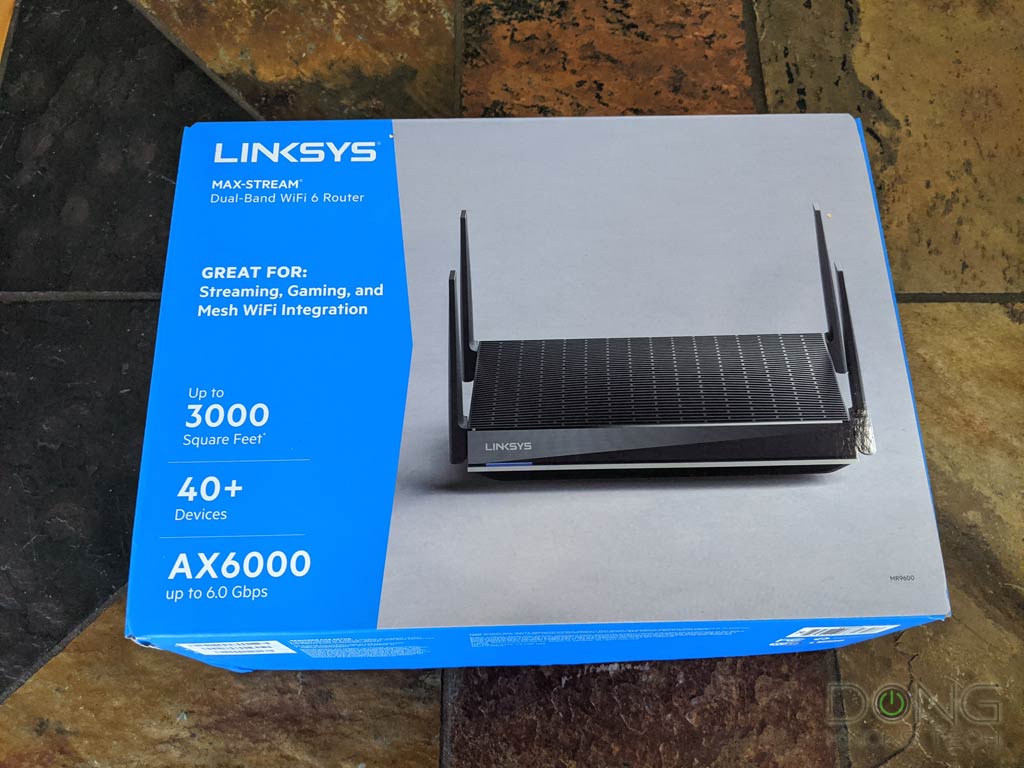
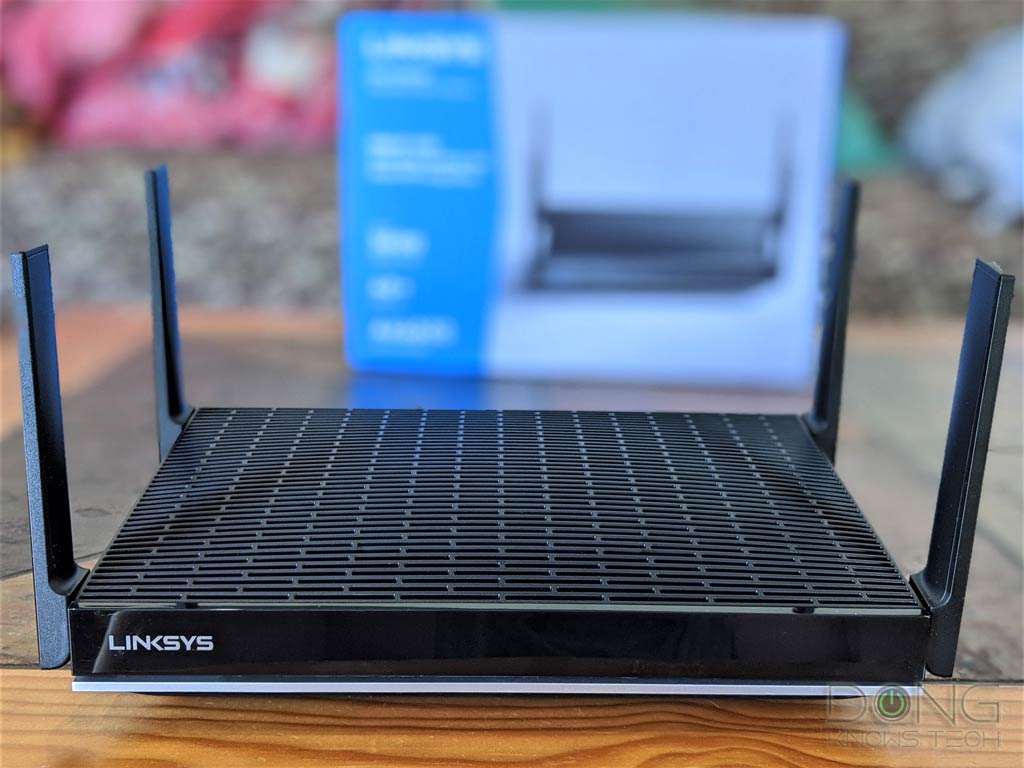







An underwhelming mobile app
While discouraging the use of the web interface, Belkin didn’t do a good job of making the Linksys mobile app a complete replacement.
For one, the app is laggy. It can take a very long time to launch or transition from one section to another, though not consistently so. Sometimes it crashes or gets stuck with a spinning circle, and you’d have to exit out of it.
The app is not so well-designed, either. For example, on my Android phone, the back arrow button at the bottom, which generally takes you back the previous section, also causes the app to exist with no warning. And then you’d have to relaunch it. Did I mention it can take a long time to launch?
Also, the app’s interface doesn’t scale correctly on some phones, and the phone’s bezel covers part of the app.
As a result, when you want to tap on an element at the top of the app, you might accidentally call up some function of the phone instead. And that causes the app to close to the background. Now you have to, well, relaunch it. The whole thing can be quite annoying.
Web interface still necessary
But more importantly, even when the app runs well, which is most of the time, it doesn’t give you everything.
Indeed, while there are some overlapping sections between the Linksys app and the web interface, you still need the latter to access most of the MR9600’s settings.
This kind of mobile app + web interface combo will likely continue with all foreseeable future Linksys routers, judging from the direction Belkin has been steering the Linksys ship in the past couple of years.
Below are the two partial lists of the MR9600’s settings only available to mobile or web interfaces.
What you need the Linksys mobile app to do
- The initial setup (at least Belkin wants you to believe that this is the only way, though that’s not entirely true.)
- Adding another Linksys Velop Intelligent Mesh router as a node to form a mesh system, removing it, or replacing the main router in an existing mesh.
- Finding a channel that best suited for the networks.
What you need the web interface to do
- Separating the two bands (5 GHz and 2.4 GHz) into two networks.
- Dynamic DNS setup.
- Configuring firewall options.
- Various in-depth settings and configurations
Note that all these items might change in the future since they are all just part of the router’s firmware. And that probably means Belkin will continue to neuter the web interface even further.
And the MR9600 is already pretty stripped-down in features and settings compared with previous Linksys routers (running older firmware versions) I’ve used.
Zero Wi-Fi performance-related configuration
Take the Wi-Fi settings; for example, there’s nothing you can do to adjust the router’s wireless performance. The only option for that is “Mixed,” which begs the question of why it’s even there—it’s not like you have a choice.
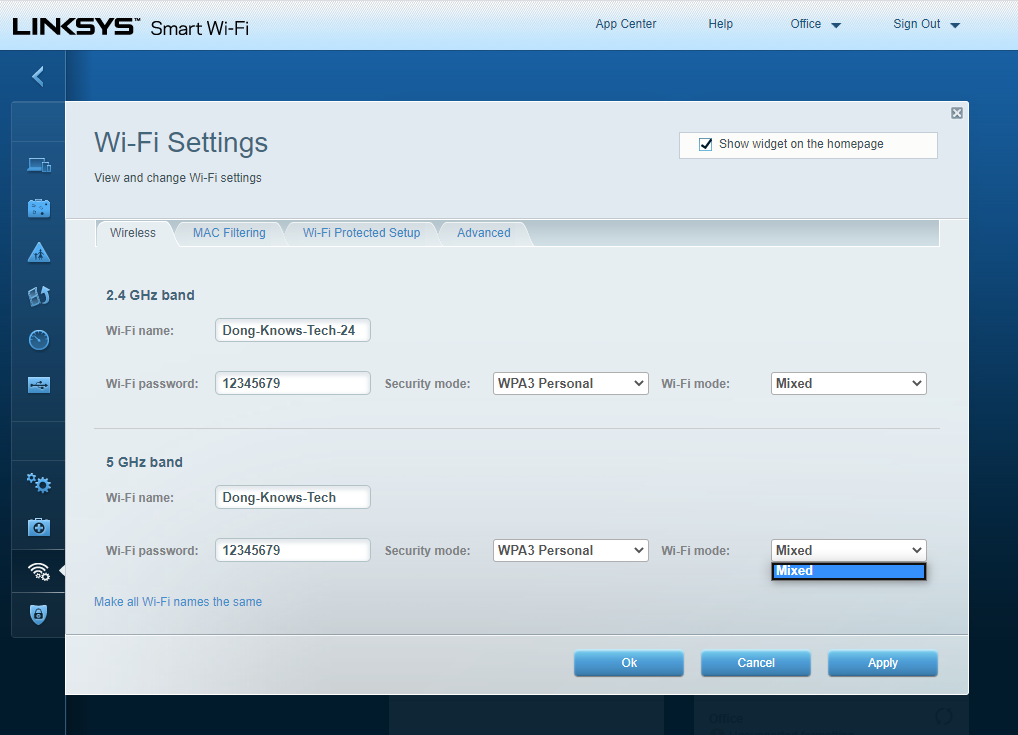
Update: As it turned out, there’s a special link within the web interface that allows for more advanced settings. I detailed all that in this post.
No more backup and restore
Even more surprising, with the MR9600, Belkin no longer allows users to back up the router’s settings to a file and restore them when need be. As a result, if you reset your router for any reason, or replace it with a new one, you’ll need to set it up from the beginning.
It’s worth noting that with the latest firmware, the Velop MX10 is on the same board in this regard. I wonder if certain older Linksys routers will also have this handy feature removed when upgraded to the latest firmware, but chances are future ones will not have it. It’s upsetting.
Standard network settings, familiar modest feature set
The MR9600 shares the same feature set as that of the Linksys MX5, and that’s not good news.
There’s a QoS engine called Device Prioritization, but it’s rather simplistic. You can drag and drop up to three connected devices on to the prioritized list, and they will get on the fast lane to the Internet. There’s no way to prioritize by applications instead.
Another somewhat noteworthy feature is the Parental Control feature. It’s an Internet blocking function that works on a schedule. On top of that, you can stop specific connected clients from certain websites. It gets the job done but doesn’t have enough to make parents with teenage kids thrilled.
Other than that, there are common settings you can expect from most routers. These include port forwarding, IP reservation, Dynamic DNS, and so on. But if you’re expecting more advanced features, such as a VPN server, or online protection, or game-specific settings, you’re out luck.
Finicky USB ports
The MR9600 comes with two USB 3.2 Gen 1 (5 Gbps) ports to host storage devices. They were rather picky in my trial. When I used freshly formatted portable drives, they worked every time. But with drives that already contained data, things were a bit strange.
For example, at first, the Crucial X8, which I’ve used for many routers, didn’t work. To make sure, I repaired the portable SSD in Windows, swapped out the USB cable, then even tried it on another router to make sure the drive was in good shape. Still no go, I kept getting a file system-related error.
However, the WD My Passport SSD of the same capacity, file system, data, and using the same USB cable worked fine the first time around. After a while, I tried the Crucial X8 again, and this time it worked! The whole experience was mind-boggling.
Similar mesh setup
For its mesh feature, I tried the MR9600 out with another Linksys Velop Intelligent Mesh router, the Linksys MR7350, briefly, and the setup was similar to that of the Linksys MX10 Velop AX.
Again, you must use the app to add a router as a node, and from the web interface, a node will appear as another client on the network map.
Since I didn’t have a second MR9600 unit, I decided not to test the mesh feature’s performance this time around. Instead, you’ll find it in the review or the MR7350.
Linksys MR9600: Totally “Mixed” performance
As a single router, the Linksys MR9600 delivered an odd performance in my testing.
As mentioned above, the Linksys MR9600 has no multi-gig port. Consequently, in my testing methodology, its wired and wireless performance- has a ceiling of 1 Gbps.
A wild 5GHz Wi-Fi experience
Right off the bat, it was impossible to make my 2×2 Wi-Fi 6 clients connect to the MR9600 at their top speeds (2.4 Gbps). There was no way to make the router work use the 160 MHz channel width—the 80MHz was the highest option.
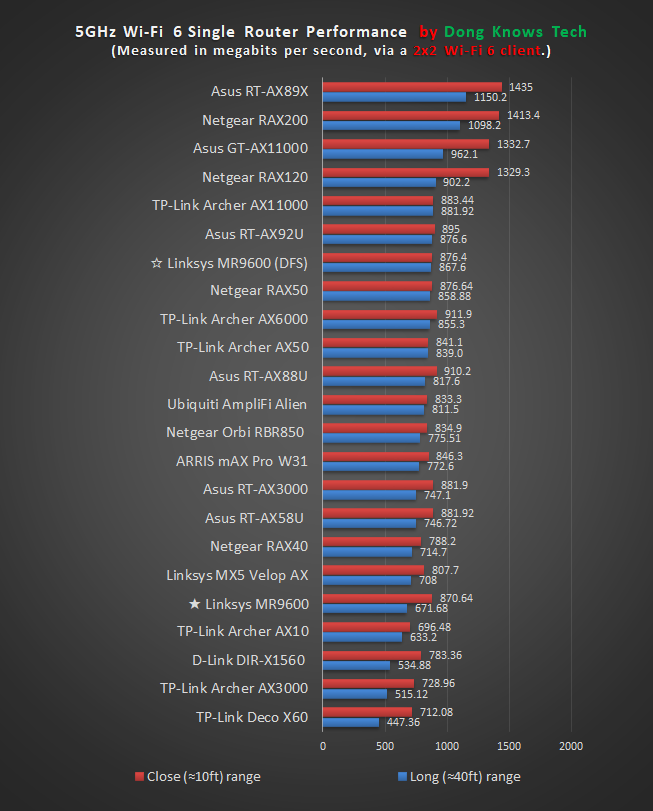
As a result, my test client got the negotiated speed of 1.2Gbps out of it at best and registered the sustained rate of some 870Mbps at close range. At 40 feet away, the speed got reduced to 671 Mbps.
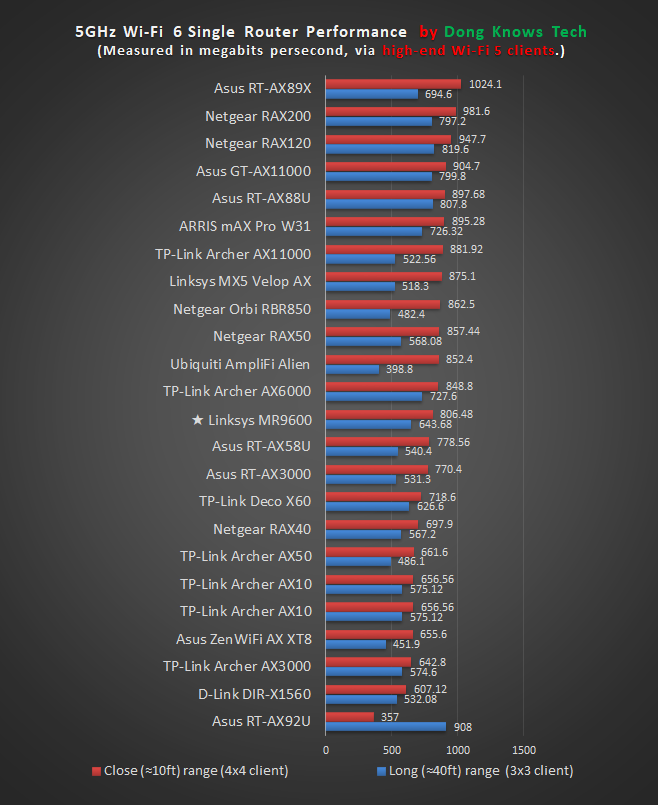
Things were better for Wi-Fi 5 clients, however. They were able to connect at quite high speeds. At a close range my 4×4 test machine got the sustained speed of some 805 Mbps, father away, my 3×3 client averaged more than 640 Mbps. Both were quite impressive.

On the 2.4 GHz band, the MR9600 performed just like that of most other routers I’ve tasted in the past two years. Where I live, the performance of this band has been consistently slow. And that was also the case of the Linksys MR9600.
DFS channels came to the rescue, sort of
Later on, I found out that if I turned on the router’s support for DFS channels, my Wi-Fi 6 client could now connect at 2.4 Gbps. I tested the MR9600 again, and the scores were slightly higher, as you can see in the first chart.
Unfortunately, my home is quite close to a couple of airports—there’s one just some 10 miles away—and I did experience disconnections quite regularly with DFS channels.
But the point here is that, if you want to get the best speeds out of the Linksys MR9600, you must manually turn on the support for DFS channels. And then the router doesn’t seem to manage these channels well, compared to others I’ve tested.
OK range, fluctuating real-world numbers
It’s important to note that the numbers on the charts above are those of best-case scenarios. During my 10 days of stress and anecdotal tests, the MR9600’s connections proved to fluctuate a lot. And a lot of time, I got sustained speeds around 150Mbps or lower from it, at locations where I got higher numbers from other routers.
It’s impossible to put this type of fluctuation in numbers, but the MR96000 was one of the worst I’ve seen on this front. So, even though it didn’t have any disconnections during my stress test, it still fell a little short in reliability.
Also, the MR9600’s range wasn’t at all impressive, just about that of other AX3000 routers. If you live in a small home of 1500 ft² (139 m²) or so, it will likely work out. However, larger homes will probably face coverage issues.
No love for legacy devices
I couldn’t make any of my old devices (a couple of Wi-Fi 4 and 802.11g devices) work with the Linksys MR9600. That was partly because the router no longer supported older Wi-Fi security types, including WPA and WEP.
That’s not a huge deal and can be a good thing since using older security methods can be risky. But in the case of the MR9600, it sure is an irony.
On the one hand, as mentioned above, the router’s Wi-Fi seems to favor the Mixed (or compatible) mode deliberately. On the other, it outright doesn’t support legacy devices, which are precisely those that would benefit from the backward compatibility.
Fast NAS performance
Despite the little hiccups I got with the portable drives mentioned above, I was quite happy with the router’s NAS performance.
I tested it with both the Crucial X8 and WD My Passport SSD. Via a Gigabit connection, the router consistently registered a sustained copy speed of more than 110 MB/s for reading and almost 100 MB/s for writing. These were faster than many routers of similar specs.
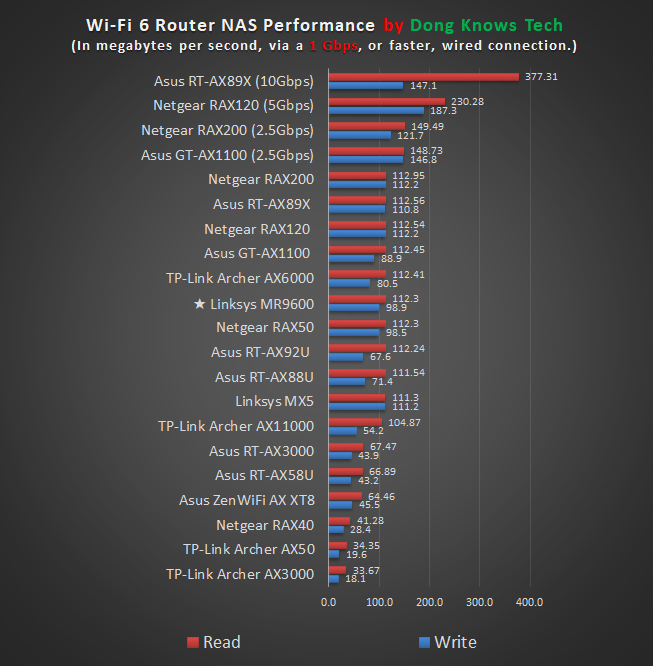
Other than file sharing, the MR9600 doesn’t have much else to offer as a mini NAS server. But if you’re looking to do casual file sharing, it has enough. Just make sure you use a new external drive with it.
Linksys MR9600'S Rating

Pros
Mesh-ready, decent coverage
Cool-looking, convenient antenna design, wall-mount-ready
Fast NAS performance when coupled with an external storage device
Cons
Expensive, fluctuating Wi-Fi speeds, the range could be better, no 160MHz support
Mobile app requires a login account with Linksys to work
Neither the app nor the web interface allows for complete control of the router
No setting backup/restoration; standard web-based settings deliberately obfuscated from users
No multi-gig port, Dual-WAN or Link Aggregation
WPA and earlier Wi-Fi encryption methods not supported
Inconsistent support for external drives
Conclusion
I have to admit, I didn’t have a fun time testing the Linksys MR9600 Dual-Band Mesh Wi-Fi 6 Router. However, the more time I spent with it, the more it became clear that Belkin has been steering the Linksys brand in the wrong direction.
On the one hand, the networking vendor neuters the useful web interface. It removes the useful setting backup-and-restore feature, which is available in almost all standard routers. Also, it obscures the initial setup and advanced settings.
On the other, its Linksys mobile app requires a login, feels stagnant, and is just not up to the task. And the router’s hefty price tag sure doesn’t help.
Se, it’s hard for the Linksys MR9600 to be a positive experience in the current state. Hopefully, things will change in a better direction via future firmware and app updates.
In the meantime, there are less expensive and more fun alternatives that, at the very least, won’t frustrate you.



After using my MR9600 for 2 months I decided to buy a Netgear RAX80 – and it’s fantastic! Can’t understand why does anybody compare this two – RAX80 is twice better for me, even they are similar in CPU and chipset (but RAX80 has twice more RAM – 1Gb).
On MR9600 coverage good enough, but RAX80 gives another 5-10 dBm (tested with wi-fi explorer pro 3). But for objectivity I will add that RAX80 is USA version and MR9600 European, where more stricted regulation on transmitter power.
Beside it RAX80 has WAN and LAN aggregation and software is about user control – all settings you may need. Everything I missed in MR9600 – I have in RAX80.
To get 160MHz on MR9600 you need to turn on DFS mode. RAX80 is 160MHz from the box (but MU-MIMO is turned off by default – I don’t know why).
I loved linksys for many years, but now I’m with netgear.
You’re about right, Alex.
Hello Dong!
Thank you for the advice with web interface access and “CA” option.
But I still have an issue with enabling DFS to get 160MHz channel bandwidth. Every time I try to Enable DFS – “ErrorDeviceNotInMasterMode”. I tried with web interface with CA mode, mobile app and through my account in linksyssmartwifi.com.
Also I’m disappointed to see on the box “2×2 MU-MIMO” (https://ibb.co/NKYV4Vr) while everywhere MR9600 is stated as 4×4.
Also I had a chance to analyze MX5300 with WiFi Explorer 3 app on my macbook and total amount of MaxRate was equal to 5300 Mbps, including the hiden band.
In my MR9600 it was only the half. Instead of 1147+4804 it’s only 573.5+2402 – https://ibb.co/1Zz011n
How it could be?
It’s a 4×4 80MHz box, Alex. It’s all marketing and misleading. As I mentioned in the review, I couldn’t connect my 2×2 clients at 2.4Gbps so the router didn’t really work at the 160MHz channel width.
So you are sure that MR9600 is true 4×4 MU-MIMO (even though 80MHz) and it’s a mistake on the packing box?
Only Belkin can be sure of that, Alex. I’m only of my experience.
Thank you Dong.
I will continue testing my router and believe that linksys will release as soon as possible a new stable firmware with useful setting (as it was in my linksys ea6200 e.g. DLNA media server or backup/restore option) and the new features to feel the power of 160MHz wifi6.
But I see that latest firmware was on May 2020. Too long ago and it looks like they don’t care.
Dong – if you have any way to communicate with the decision makers at belkin/linksys – let then know what a pain is to get less in setting after the elder models; unclear specs description; endless reboot of the device that I got twice after trying to turn off 2.4 band; purple color of the indicator while router is already set up and works;
The Linksys brand has been diluted after being sold a few times, Alex. It’s older routers are much better in terms of features stability. We’ll see what Foxconn is going to do with it.
Hi Alex
Late reply but did you ever get past that DFS error?
I get the same and it doesn’t make any sense to me, what’s MasterMode?
Clicking Details on the error message gets you a link to a Linksys web page
which, of course, doesn’t exist!
Cheers,
/Ess
Just noticed I can’t change any settings on the advanced tab.
AirtimeFairness and DFS are off and trying to enable any of them
gets the error.
Client and Node steering are on, trying to switch them off just hangs the browser! Don’t know if I bother to reset it…
You guys sum it up I guess, Linksys just isn’t Linksys anymore.
Hi Ess.
I don’t remember how but I got that DFS to be enabled (what unlocks channel width from 80 to 160MHZ and the speed up to 1147+4804Mb). But not sure before or after firmware update. I have had many intense conversations with Linksys support and even got to Sustaining Engineer at Belkin from head office, sent him my reports/screenshots/syslogs and almost sure that I was the reason for so long-awaited firmware update release on April 2021. Anyway – I switched to Netgear RAX80 (you may find under this article another comment from me) and how happy I am now (beside one small thing – I had to upgrade my rax80 with cooling fan, as in the new version of the router its no longer available).
It was not easy decision, as I was researching a lot before purchasing my MR9600, but then I realised that I will never get what I want from him.
Worst router we have ever owned. It worked okay for about 3 weeks, though we hated the horrid interface and lack of options such as including a setting backup and the ability to choose specific wifi channels. Now we constantly have to cycle the power as it stops responding multiple times a day. I have ordered a tp- link to replace it. It can’t come soon enough.
Sorry to hear. And no, I wouldn’t recommend it as you might have noted in the review.
Thanks for figuring this out. I can’t stand having to use an app to do setup. I want to configure the router from my laptop and then connect it when I am sure all the settings are where I want them.
Too bad about the inability to backup and restore settings, that is just stupid.
Also needed that additional setup to reach additional settings, just caught that in your post.
Sure, Hopp.