If you’ve been wondering about the 5.9GHz Wi-Fi 6 band, also known as the “final frontier” of the 5GHz spectrum, or if you’ve never heard of it, you’re in the right place.
This will explain what the UNII-4 portion of the spectrum is and set realistic expectations based on my real-world experiences.
Tested Wi-Fi broadcasters with UNII-4:
- Asus ExtepertWiFi EBM68 (Tri-band)
- Asus ROG Rapture GT6 (Tri-band)
- Asus GT-AX11000 Pro (Tri-band)
- Asus ZenWiFi Pro XT12 (Tri-band)
- Asus ZenWifi XT9 (Tri-band)
- Asus ZenWiFi XT8 (Tri-band)
- Synology RT6600ax (Tri-band)
- Synology WRX560 (Dual-band)
Dong’s note: I first published this post on March 17, 2022, and updated it on August 20 to add up-to-date information.

So, what is the 5.9GHz Wi-Fi 6 band anyway?
Wi-Fi first started with the 2.4GHz frequency band, and with the original move from single band to dual-band back in 2009, we have since also had the 5GHz band.
Wi-Fi airspace is regulated and varies from one region to another. Information on this website is generally based on US regulations and applicable to the United States.
The use of the UNII-4 portion, or even its definition, might not be the same or available in other parts of the world, but the general concept of Wi-Fi is applicable worldwide.
As you might have noted, 2.4 is just a portion between 2 and 3, while 5 is a whole number. In other words, 5GHz is supposed to be the entire band.
Or is it?
The initial three UNII groups
In reality, things are much more complicated. From the get-go, Wi-Fi has never had the entire 5GHz band for itself—far from it—nor will it ever.
Like all frequency bands, the 5GHz spectrum is divided into smaller portions from 5.1GHz to 5.9GHz.
You can visualize Wi-Fi airspace by putting a measuring tape on the floor. Before it hits that 6-meter mark, the surface must encompass the entire 5-meter section, including many small sub-sections called millimeters.
Substitute “meter” with “foot” and “millimeter” with “inch” if you use the inch-pound system. The units are different in values, but the idea remains the same.
The sub-portions are so small they are often conveyed in MHz—1GHz = 1000MHz. For better management, these are divided into four frequency range groups in the US, not-so-aptly called Unlicensed National Information Infrastructure or UNII.
For Wi-Fi-related applications, the following is the ballpark (not 100% accurate) breakdown of these groups—the MHz values are rounded:
- UNII-1 ranges from 5170MHz to 5250MHz
- UNII-2: 5250MHz to 5330MHz
- UNII-2e (extended): 5490MHz to 5730MHz
- UNII-3: 5735MHz to 5835MHz
- UNII-4: 5850MHz to 5925MHz
Note that the grouping is flexible. For example, depending on who you’re talking to, the UNII-2e can be considered part of UNII-3 and UNII-3 part of UNII-4.
You will note that there are gaps in the spectrum between these groups. Those are areas of spectrum permanently dedicated to non-Wi-Fi applications. For example, the gap between 5330MH and 5490MHz is exclusively used for Doppler RADAR.
On top of that, both UNII-2 and UNII2e are part of the Dynamic Frequency Selection (DFS) shared between other RADAR applications and Wi-Fi, with the former always having priority.
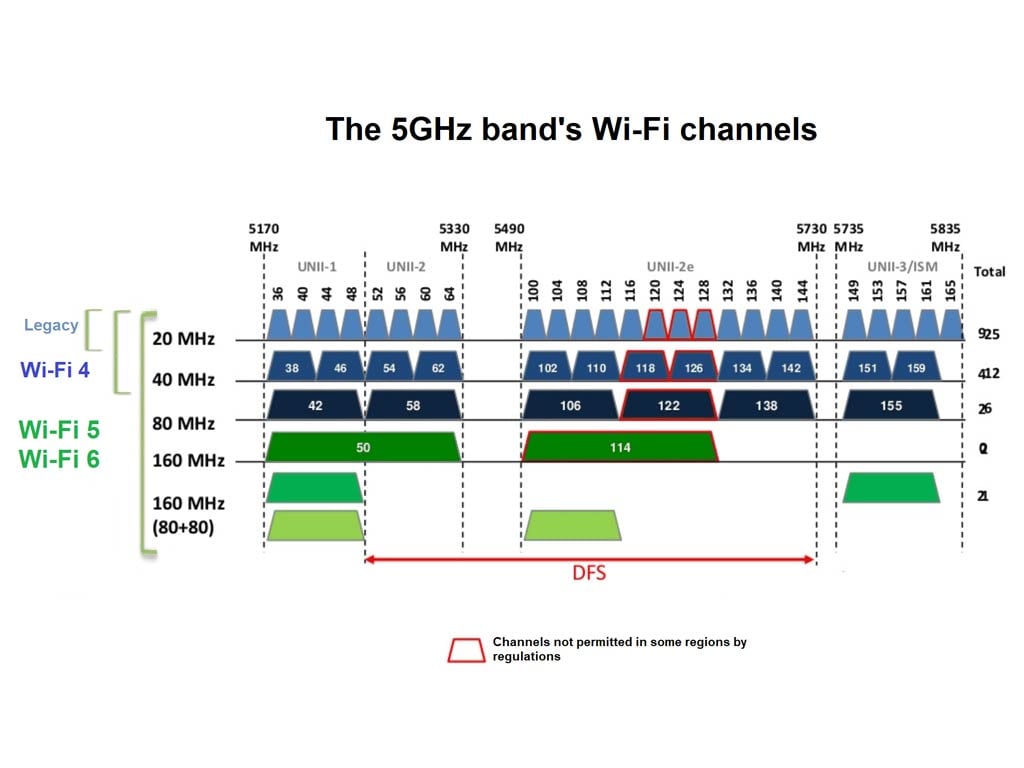
The chart above shows how the first three U-NII groups apply to 5GHz Wi-Fi, and the channels end at the 5835MHz mark. Until late 2021, only UNII-1, UNII-2/e, and UNII-3 were available to Wi-Fi.
And that brings us to the fourth UNII group, which includes the 5.9GHz portion.
The controversial UNII-4 spectrum
To understand the significance of the 5.9GHz band, we first need to know how Wi-Fi works in terms of speed.
In a nutshell, the smallest portions of the airspace, called channels, are 20MHz wide. But you can add contiguous ones to increase the width and, therefore, the bandwidth. So, two 20MHz channels make a 40MHz one, and two 40MHz channels create an 80MHz channel.
Back to the measuring tape analogy, you can combine multiple millimeters into a centimeter and multiple centimeters into a decimeter.
Essentially, it’s as basic as putting adjacent surface sections together to create a large, continuous area.
Wi-Fi 6 is the first standard that supports the 160MHz channel width. I wrote about the standard in great detail in this post, but the gist is:
- Wi-Fi 6 needs 160MHz channel width to deliver top performance.
- Since 160MHz is wide, within the first three UNII groups, there is enough space for only two 160MHz channels.
- Both of these 160MHz channels encompass DFS air space. As a result, the router might have a brief disconnection when RADAR signals are present. To avoid that, many Wi-Fi 6 broadcasters (routers, access points) might not use the 160MHz channel width and opt for the narrower but more reliable 80MHz, which cut the standard’s ceiling speed in half.
And that brings us to the UNII4 portion of the 5GHz band, often referred to as the 5.9GHz band.
For decades, this portion has been controversial because it was reserved for the auto industry, which has never used it—it’s a long story.
Wi-Fi advocates fought long and hard for this final airspace of the 5GHz band, and finally, in late 2020, the FCC approved it for Wi-Fi use and then made it available for hardware vendors in late 2021.
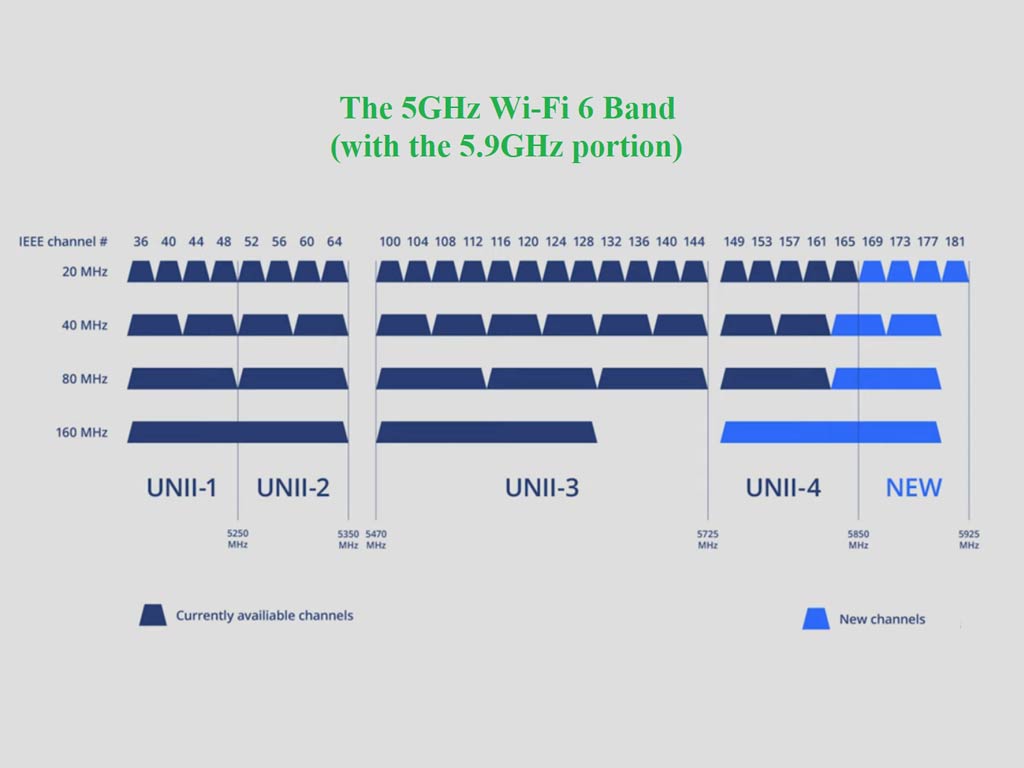
The table above shows how the addition of the UNII-4 group completes the 5GHz band for Wi-Fi use. (Again, the borders dividing these groups are flexible.)
Specifically, it extends the band’s tail with four more 20MHz channels, including 169, 173, 177, and 181. Combining existing channels with the first three makes a third 160MHz channel possible on this band.
The last channel (181) might not be available to Wi-Fi, though it’s generally considered part of UNII-4.
Most importantly, this third 160MHz channel is the only 5GHz band that does not use DFS. In other words, it’s the only “clean” high-bandwidth channel that can deliver Wi-Fi 6’s top speed and reliability, even when used near RADAR stations.
You might have heard of Wi-Fi 6E with the all-new 6GHz band with enough space for seven clean 160MHz channels. However, the 6GHz band has proved in my testing to have a much shorter range than 5GHz.
That said, the 5.9GHz might have the best of both worlds: Fast Wi-Fi 6 speeds (up to 4800Mbps in the current top 4×4 specs) and long range.

To be clear, existing Wi-Fi 6 hardware can already deliver up to 4800Mbps of bandwidth on a single band without this portion. But in most cases, you can only expect half of that due to DFS restrictions. The 5.9GHz portion allows hardware to consistently achieve this theoretical bandwidth without using any DFS channel.
And that’s how this new portion can be exciting, which brings us to the enduring questions relating to hardware.
5.9GHz Wi-Fi 6 band’s hardware: Will UNII-4 work with existing equipment?
Regarding hardware, the first question is, will existing Wi-Fi 6 broadcasters (routers and access points) support the new 5.9GHz (the UNII-4 portion) via firmware update?
The answer to this question has shifted since I first wrote on this topic in March 2022.
On the broadcasting (routers/access points) side: It depends
In March, I asked multiple hardware vendors this question, and the answer was consistently a no.
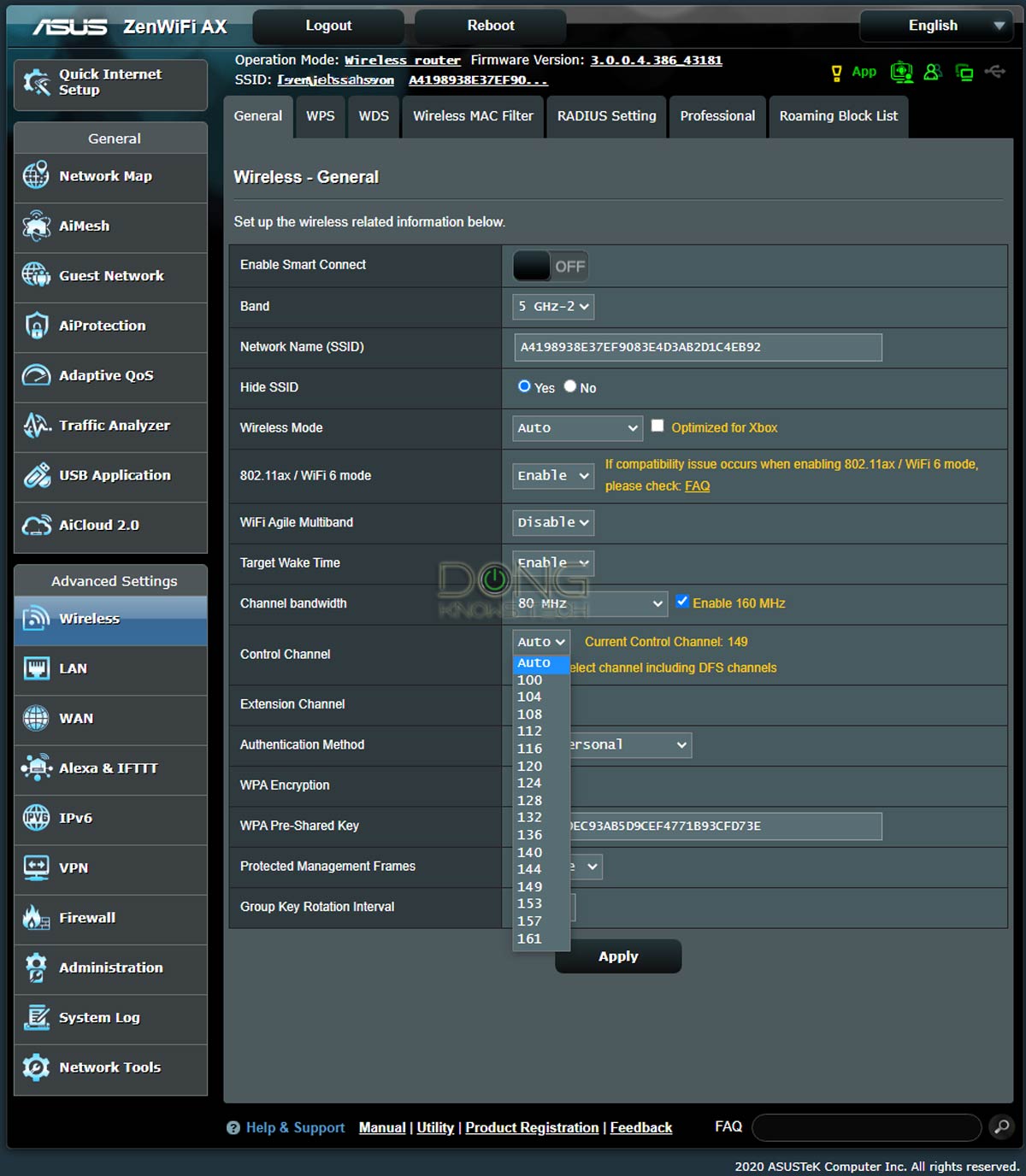

Most vendors told me they might need to get an existing broadcaster re-certified, which could complicate things. But things change. By mid-2022, it’s clear that UNII-4 can come to some existing broadcasters via firmware upgrades.
The Asus ZenWiFi XT8 is the first router I know that got this treatment, starting with firmware version 3.0.0.4.386_49873.
Still, whether or not your particular Wi-Fi 6 router will get UNII-4 depends on the vendor. Some might think it’s better to make consumers buy new hardware instead.
UNII-4 in tri-band vs. dual-band broadcaster
If a broadcaster (router or access point) supports UNII-4, the use of this portion is turned off by default. Users must turn it on manually and should only do so when their clients support 5.9GHz.
The reason is that a band can only work on one channel at a time. Consequently, putting the 5.9GHz portion to use means the band will not support non-UNII-4 5GHz clients, which is currently the case for all existing clients. While that might change, it’s safe to say there will always be 5GHz clients that don’t support this portion.
So far, UNII-4 has been (or is planned to be) available only in traditional tri-band broadcasters, where it’s safe to use this portion on the upper-channel band, while the lower-channel band is available for unsupported clients.
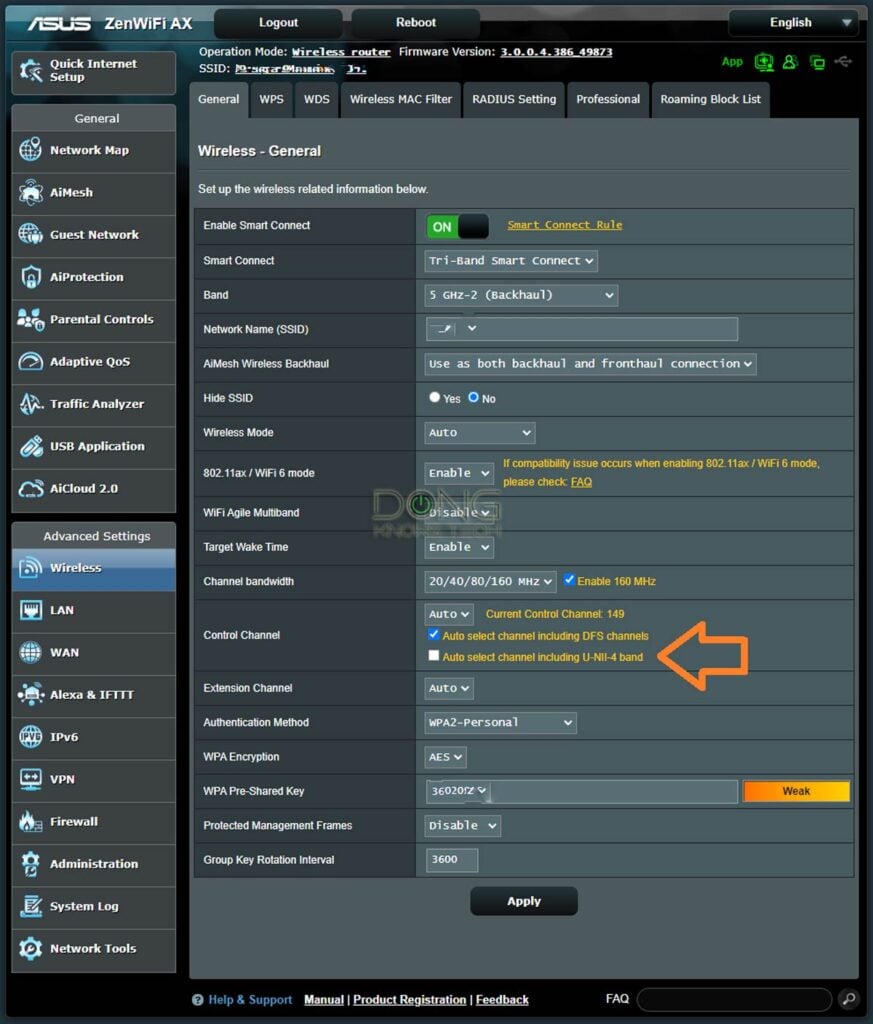
On a dual-band Wi-Fi 6 (or 5) and tri-band Wi-Fi 6E router, there’s only one 5GHz band. Turning on UNII-4, in this case, will render this band useless in real-world usage due to the lack of support on the receiving ends.
And that makes sense.
On the client’s side: It also depends but is highly unlikely
On the receiving end, the question is, will existing Wi-Fi clients support the 5.9GHz band via driver update? On this front, the answer is that it also depends.
Regulations are generally less restrictive on Wi-Fi clients. We travel with our mobile devices, meaning the receiver should work with all Wi-Fi broadcasters worldwide. But it’s ultimately the vendors who decide if or when it allows the hardware to connect via this portion.
As I’m updating this post in late August 2022, there’s no Wi-Fi 6 client I know of, including the popular Intel AX2xx chips, that has gotten a new software driver to handle the 5.9GHz portion of the 5GHz band.
Even Intel’s latest Wi-Fi driver software, designed for Windows 11 22H2, doesn’t include support for UNII-4 in the hardware.
In my experience with existing UNII-4-enabled routers—including the Synology RT6600ax, ZenWiFi XT8, and ZenWiFi Pro XT12—when any of the newly added UNII-4 channels (169, 173, or 177) is used, no existing client can connect to the band anymore.
While that might, though unlikely, change with Wi-Fi 6 adapters, it’s safe to say many existing 5GHz clients (of older Wi-Fi standards) will never support the UNII-4 portion. That said, with Wi-Fi 7 on the horizon, it’s safe to say that chances are we’ll never see general clients supporting UNII-4.
The point is that for the foreseeable future the new 5.9GHz portion of the frequency is only good when used as the backhaul for a fully wireless mesh system.

Wireless mesh backhauling gets a sizable boost
Up to now, the addition of UNII-4 has proven in my testing to be meaningful only when you use a traditional tri-band mesh system in a fully wireless configuration.
In this case, the dedicated backhaul has the option of a clean 160MHz channel. While the performance is the same, the reliability of that performance grade improves significantly. And that was generally my experience with the Synology RT6600ax and Asus ZenWiFi XT8.
Backhaul vs. fronthaul
When you use multiple Wi-Fi broadcasters—in a mesh Wi-Fi system or a combo of a router and an extender—there are two types of connections: fronthaul and backhaul.
Fronthaul is the Wi-Fi signals broadcast outward for clients or the local area network (LAN) ports for wired devices. It’s what we generally expect from a Wi-Fi broadcaster.
Backhaul (a.k.a backbone), on the other hand, is the link between one satellite Wi-Fi broadcaster and another, which can be the network’s primary router, a switch, or another satellite unit.
This link works behind the scenes to keep the hardware units together as a system. It also determines the ceiling bandwidth (and speed) of all devices connected to the particular satellite Wi-Fi broadcaster.
At the satellite/extender unit, the connection used for the backhaul—a Wi-Fi link or a network port—is often called the uplink. Generally, a Wi-Fi broadcaster might use one of its bands (2.4GHz, 5GHz, or 6GHz) or a network port for the uplink.
When a Wi-Fi band handles backhaul and fronthaul simultaneously, only half its bandwidth is available to either end. When a Wi-Fi band functions solely for backhauling, often available traditional Tri-band hardware, it’s called the dedicated backhaul.
Generally, for the best performance and reliability, network cables are recommended for backhauling—wired backhauling, which is an advantage of mesh Wi-Fi hardware with network ports. In this case, a satellite broadcaster can use its entire Wi-Fi bandwidth for front-hauling.
My guess is tri-band mesh-ready broadcasters will continue to be the first to get UNII-4, either via firmware updates—like the ZenWiFi XT8—or right off the bat, which is what you can expect from the ZenWiFi Pro XT12, at least in the US version.
And that’s a good thing.
The takeaway
The availability of the 5.9GHz band for Wi-Fi use is a natural progression. This UNII-4 portion should have been open to Wi-Fi years ago. Better late than never, this final portion helps complete Wi-Fi 6.
However, so far, its adoption has proved fragmented. For now, this new stretch of spectrum applies meaningfully only to the backhauling of a wireless mesh system. It only becomes more meaningful when all existing 5GHz clients support this portion of the spectrum, which is highly unlikely.
In any case, until supported clients are available, 5.9GHz Wi-Fi has zero impact in standalone routers or mesh systems with wired backhauling.
Earlier, In March of this year, I predicted there would be a long window when you could get a UNII-4-ready router without any supporting client. And now we’re still within that period without knowing when it will end, if ever.
I guess that starting in 2023, the use of the 5.9GHz band will be relatively ubiquitous in tri-band Wi-Fi 6 broadcasters, which, again, is excellent for wireless mesh systems. It’s still unknown if there’d be any end-clients that support this portion of the band. It wouldn’t be a surprise if there’ll never be one.



I contacted Asus USA regarding the UNII-4 on GT-AXE16000, and i was disappointed because the tech told me UNII-4 was not supported in the United States due to regulation, so AXE16000 won’t get FW updated on this. and I do believe this tech provided wrong information to me. ( I had already told them my XT8, AX11000 pro have UNII-4 supported)
“Due to regional regulatory restrictions, regions that do not support UNII-4 may not support UNII-4 band.So maybe even if you buy a product that supports the UNII-4 band, you still can’t use the UNII-4 band. For example, in the United States, subsequent firmware updates to GT-AXE16000 will not support UNII-4 due to regulations that do not support UNII-4 channels.”
There’s a list of current UNII4-enabled hardware at the beginning of this post, Jun. There’s no Quad-band hardware with UNII4. It’s kind of pointless, similar to the case of Dual-band.
Hi Dong,
XT9 is now available. I understand using Uni 4 for back haul makes sense. Since there are no clients that accept the 5.9 Spectrum, does that mean setting the second 5G 160 mhz connecting devices will be competing with airplane radar? If so, should I just go for XT8?
That’s correct, Omran. For now, the UNII-4 portion is only meaningful in a wireless mesh setup. And on that front, the XT8 is the same. As for which to get, it’s your call. This post will help.
Thank you! I ended up going with XT12 (thanks for testing) due to getting a fantastic deal for Gig+ speeds from my cable service provider.Plus I live in a older home with thick concrete walls. You know how that goes.
Hi Dong…really enjoyed your insight on this. Wondered if you could elaborate a little on your comment below. Try as I might I couldn’t fully grasp what you were inferring because I thought introduction of the 160 mhz was supposed to have significant impact on performance too. Are you maybe just commenting in regards to it’s use on those specific channels ?! (I’m in Canada so maybe I’m just confused with context since we do NOT get access to 160 mhz and maybe USA already had use of it even within the earlier firmwares)…thanks
“…the dedicated backhaul has the option of a clean 160MHz channel. While the performance is the same, the reliability of that performance grade improves significantly.”
In the perfect world, all 160MHz channels have the same performance (bandwidth) — that’s like all 5-lane freeways have the same width and speed tolerance. However, the lower 160MHz channels are susceptible to DFS, while the new one afforded by UNII-4 is not. That’s like our 5-lane freeways in California are MUCH faster than those in Ontario in winter because we have no snow. Give the post a *good* read and you’ll understand. 🙂
Understood…thanks. I just mistook what you were saying earlier on 👍
If you were to speculate…do you think XT8 models here might get 160 mhz access or hardware version here likely prohibitive ? With USA approved, will we not follow suit ? hard to know whether to risk going to 6E for 160 mhz backhaul (at additional expense) or sit on the fence. (Interestingly…there are many retailers here selling the USA variations of XT8….if those higher band channels are not in use here anyway, it looms as pretty tempting victimless crime to consider as a viable indoor solution.)
I honestly can’t say, Mike. Canadians can be unpredictable lately but you already know that. 🙂
If you get the US version and use a US time zone, my guess is it might work as intended, but don’t quote me on that.
Currently have 2 Asus RT AC86U hardwired to each other. Now I know these are Wi-Fi 5 standards and want to jump into WI-FI 6. I know none of my devices are 6E compatible. iPhone 14 Pro Max but would like to get a little bump if possible. So I was thinking
GTAX11000 Pro and was also thing about adding
2 Rog Rapture GT6 to the mix. I know this is way overkill for my 1300 sq foot home but figured main router center of house and the other two on opposite ends in the back of the house for backyard range. Do you think this is the best combination of hardware. Like I said I know way overkill but would like to venture into Wi-Fi 6. One other thing is I’ve always been a fan of external antennas because I just feel they get better range than internal ones. So I’m a little concerned with Rog Raptures since they are all on the inside. But if all 3 are hardwired together this should be an issue then. Correct?
Thanks for any input or advice.
I think you only need the GT-AX11000 Pro alone, David — put it at the place where you place the 2nd AC86U. But sure, what you’re thinking will work, too.
Thanks for your advice Dong. Been reading a lot on your article about Dual Band and Tri-Band and best to keep everything the same if possible. The wiring the router and nodes together is simple enough but it does get confusing a little about the extra Band for 5GHZ and it won’t be available if hardwiring all together. I know I want 3 units of Wi-Fi 6 so could you recommend a main router and 2 nodes and I want to hardwire them all together so would you recommend using the two nodes in AP mode. I want the top performance between the three and I’ve never used my Asus in AP mode before always as AiMesh. Again your articles are very interesting and teaching but sometimes a little confusing but I do try to google everything I’m not 100% sure on. Thanks.
The 2nd 5GHz not being available thingy is only applicable to Netgear’s Orbi, David. You can scratch that if you use any other brand. That said, for your case, start with this AiMesh post and you’ll finger everything out. Note the related posts, too.
Solid article. I was wondering what do you think if it’s worth it to change primary nodes on an AI mesh for the unii4 wireless backhaul. Currently have a Asus GT-AX11000 as my primary router and 4 XT8 as nodes. Would it be make a huge improvement to get ride of the AX11000 and just use all XT8 for a unii4 wireless backhaul.
I definitely would make a difference, Ben, especially the 5GHz performance at the router’s unit. But don’t take “huge” too literally.
unii-4 question.
Background 1st. Asus xt12 configured with 3 SSIDs.
BW from cm to router over 370. Not using smart connect you can only select a BW as preferred backhaul not dedicated (5.2 BW). When I enabled UNNII-4 I noticed the connection between the router and access point went from Great to just OK and back again once UNII-4 was disabled..
Please rephrase your question with clear English, Marc. I don’t know what you meant by “BW”, “cm”, etc. And what’s 5.2? Please respect the comment rules!
bandwidth, cable modem.
And thanks for quick response.
5.2 second 5Ghz bandwidth I chose for preferred backhaul.
Marc, please spend more time and equip yourself with some basic terminologies — you might want to start with this post — AND common courtesy (which is NOT a subject covered by this website.)
I want to help, but we’re not speaking the same language right now. You need to know what you are talking about — and you might know a lot — AND how to convey it so that others can and want to talk to you. Focusing solely on what you want while being lazy about expressing what you mean will not get others engaged.
If you ever leave a comment here again, please make sure you first read and respect the rules. Don’t waste others’ time by throwing out your broken, half-baked thoughts, expecting others to finish them for you, and then providing answers to your questions!
Good luck and take care!
Very interesting article . I’m using the XT8 , but since im from Europe, we cant go higher than channel 140 , its a bit jealousy to seeing you guy in the US get the most out performance of the hardware 😀
Yeah, radio frequencies are regulated differently around the world. More in this post.
What’s your thoughts on community coming up with 5.9 Ghz support?
1. For Macbooks – Broadcom WiFi module drivers are already in Linux kernel. A Project similar to can be made to work with macOS
2. Intel AX drivers for linux and FreeBSD are already open source, and these are already ported for mac. I believe an open source driver for intel can be made for windows as well with support for 5.9 Ghz.
Unless ALL existing 5GHz clients support UNII-4, which’s never gonna happen, the support on the broadcaster end will be limited to the 2nd 5GHz band (when applicable) for compatibility reasons. On the client side, it’s a cool thing to have but not a huge impact.
Why can’t Wi-Fi 5 broadcasters use 5.9 Ghz, why it’s limited to Wi-Fi 6? This extra frequency is useful in high density urban apartments. Is there a technical limitation? Can we extend open source firmware with unii-4 support?
Excellent question and I don’t know the exact answer, Kevin. But my take is there’s no need. Wi-Fi 5 generally uses 80MHz at most (there is some 160MHz hardware but they are just for marketing, no real-world impact) and it mostly uses 40MHz channel width anyway. So, the need for UNII-4 is completely unnecessary.
There is definitely need for extra channels in a dense apartment complex, right? hence those users can benefit from UNII-4 frequency.
Only if UNII-4 is supported by all existing (legacy) clients which unlikely will ever happen as mentioned in the post.
Yeah Kevin …
You complain about the new 5.9 GHz band not being compatible with the WiFi 5 standard. Well for that matter 5.9 GHz doesn’t look to be compatible with most all WiFi 6 equipment anyhow.
For instance, the WiFi system and most all the many clients here are WiFi 6 capable. Yet only two Smartphones so far (Samsung S22 Ultras) can see the 5.9 GHz band.
Yes, That’s because Manufacturers don’t want to work on releasing updates to existing Wi-Fi adapters/clients. There is no technical limitation that’s stopping existing Wi-Fi 5 clients to work at 5.9 Ghz.
Of course they could also argue one of the main selling points of the new 6 GHz band for the 5 .9 GHz band as well. …
That is by not allowing mixed clients from older and slower legacy devices on the 5.9 GHz band. It helps control traffic congestion that plague the lower UNII-2 and -3 band channels on 5 GHz. …
Haven’t specifically heard this as a reason from any mfr. or official government source, but just saying it could be offered as a legitimate excuse.
That is, if one considers restricting the 6 GHz to WiFi 6 clients to be a valid excuse for that reason to begin with of course.
Hey great article….
Just to note though,… I recently noticed the new option in the web interface to activate the UNII-4 band on my Asus XT8 mesh system.
However, it added only three new 20 MHz channels, not four as stated in the article. Channels 169, 173, and 177 spanning 5.835 to 5.895 GHz. No channel 181 listed.
Now currently have my 5GHz-2 band channel set for 160 MHz spanning channels 149 to 177 without including any DFS restricted ones, … great!
Though I did have to manually set the primary channel to something below 169 since most of the older clients here could not see the WiFi beacon if it were on one of the new 5.9 GHz channels.
In most cases, you will see that. UNII4 includes four channels (loosely) but that doesn’t mean all will be available for Wi-Fi.
Ok thanks ….
Do you happen to know the frequencies for channel 181? As I can’t find mention of it anywhere. The UNII-4 band ends after channel 177 at 5.895 GHz from everything I can find online.
Same thing with all the FCC documentation I can pull up on the subject. Only the lower 45 MHz of the 75 MHz wide 5.9 GHz band has supposedly been reassigned for WiFi use. The remaining 30 MHz upper portion is still reserved for various ITS services.
So that’s a 45 MHz segment beginning at 5.850 GHz + an existing 15 MHz separation from the end of channel 165 at 5.835 GHz, for a total bandwidth of 60 MHz between 5.835 to 5.895 GHz.
This then leaves room for only three new 20 MHz wide WiFi channels for UNII-4, 169, 173, and 177. ….
I don’t think 181 is available to Wi-Fi. Depending on who you talk to, it might be part of UNII4 or not. We only need the first three channels to make a third 160MHz band as mentioned in the post.
Hi,
Very interesting feed-back H.T. II.
Do you mean that setting the primary control channel to something below 169 enables older clients to see and connect to the wifi network ? Is so, are they able to use the whole 160MHz channel ? At which speed to they connect ?
If any part of the UNII-4 portion is used, unsupported clients won’t be able to connect, even when they can see the SSID.
Actually what happens is if I select channel 165 as the control channel. The WiFi clients that cannot see the UNII-4 band will only use 20 MHz of bandwidth even if I have 160 MHz selected in the settings.
And if I select any one of the channels between 149 to 161 the maximum bandwidth for any connected client is the 80 MHz total between those channels. Again, even with 160 MHz selected in the settings.
The only way to get the full 160 MHz bandwidth on the 5 GHz-2 band is to select one of the three UNII-4 band channels as the control one with 160 MHz selected in the settings of course.
Which would mean none of my clients here would then be able to see the 5 GHz-2 band at all except for two Samsung S22 Ultra Smartphones we have.
Seems like with these limitations the UNII-4 band is really only usable as part of a 160 MHz bandwidth (between
chs. 149 to 177) dedicated wireless backhaul. With all clients using the 5 GHz-1 band for fronthaul traffic.
5.9 GHz is only 100 MHz away from 6 GHz band, and you say the range of 6 GHz is short based on your real world tests. By that logic, wouldn’t 5.9 GHz have a pretty short range as well? I don’t see the excitement here in that case, unless there is DFS in the early portions of the 6 GHz band that further limits its utility, whereas UNII-4 does not have DFS as you have stated.
6GHz includes the space between 6GHz and 7GHz, Ian. Be consistent! And there’s a cut-off between 5.x and 6 in terms of support on the receiving end. i.e. a client supporting 5.9xGHz won’t work with a 6GHz broadcaster, though there are just a few MHz in the gap. The point is it’s more than just putting those MHz together.
I did test the 5.9GHz for range, and it was negligently different from the lower portions. So yes, there’s quite a bit of excitement. It’s the nuance.
Just upgraded to Google Fiber 2Gb and I have to say, Google’s own hardware does quite well. I maxed out Wifi with my own router (Asus rt-ax86) on the 1Gb plan at 450 down and 460 up. With Google’s hardware, same spot and same device, I am getting 860 down and 560 up. Test on fast.com in both cases around the same time. Any suggestions on a great 2.5G multigig card for for my desktop?
I’d go with the GT-AX6000 or the RT-AX89X. I’m getting 10Gbs Fibe in a few days and will try the latter with it.