Almost two years after the RT-AX86U—which I called the “arguably best to date” dual-band Wi-Fi 6 router on the market—Asus now finally has what I consider a real replacement, the ROG Rapture GT-AX6000.
First announced in late 2021 and recently available for purchase, the new router has everything the RT-AX86U offers and much more, including an additional 2.5Gbps port to be the first Asus router with dual Multi-Gig ports.
Before the GT-AX6000, the RT-AX89X was the only other Asus router with two 10Gbps ports, but one is an SFP+ port.
Considering the vendor’s upcoming much more advanced tri-band Wi-Fi 6E routers, the GT-AX6000 might not have much time to shine. But shine it will as a dual-band Wi-Fi 6 machine.
If you need a new router right now or relatively soon, with the $400 price tag, the ROG Rapture GT-AX6000 is worth every penny. And it has enough to last for a long time, too, beyond the role of a traditional router.
Tip: In certain regions, you can also opt for the similarly-specced yet less-expensive TUF-AX6000, which is a variant of the TUF-AX5400.
Dong’s note: I first published this post on January 16, 2022, as a preview and updated it to a full review on February 4, 2022, after thorough hands-on testing.

Asus GT-AX6000: Everything you’d want in a dual-band Wi-Fi 6 router
In case you don’t know, ROG Rapture is a line of high-end gaming routers part of the Asus Republic of Gamers (ROG) hardware family, including other gear—desktops, screens, laptops, mice, keyboards, etc.
Generally, a ROG Rapture tends to be a tri-band router, such as the GT-AX11000, and GT-AXE11000. The GT-AX6000 is the first Wi-Fi 6 dual-band bearing this brand, and it’s also likely the last.
That’s because with the world moving to Wi-Fi 6E, chances are all of Asus’s future high-end routers will use the new Tri-band or even quad-band specs. The GT-AX11000 Pro and GT-AXE16000 ROG Rapture routers, both unveiled last week, are the most unambiguous indication of that fact.
Then why the GT-AX6000? You might ask.
Your guess is as good as mine, but other than just another random new router, my take is the new router seems to be the intended replacement of the RT-AX86U, which at the time of release, together with the RT-AX82U, was lauded as a gaming router.
The GT-AX6000 might represent Asus’s desire to consolidate its gaming router brands. Or the company simply wants another router to be its best dual-band Wi-Fi 6 broadcaster.

In any case, the GT-AX6000 will eclipse the RT-AX86U, despite the fact the two share many similarities, which, by the way, is the case of almost all Asus routers since they all share the same core features.
Hardware specifications: GT-AXE11000 vs. GT-AX6000 vs. RT-AX86U
From the hardware alone, the RT-AX6000 decidedly beats its older “best router” cousin, the RT-AX86U, in the extra gaming-related features and the additional 2.5Gbps LAN port. Its faster CPU doesn’t hurt, either.
| Name | Asus ROG Rapture GT-AXE11000 Wi-Fi 6E Gaming router | Asus ROG Rapture GT-AX6000 dual-band Wi-Fi 6 Gaming router | ASUS RT-AX86U AX5700 Dual-Band Wi-Fi 6 Gaming Router |
| Model | GT-AXE11000 | GT-AX6000 | RT-AX86U |
| Wi-Fi Technology | Tri-band AXE11000 | Dual-Band AX6000 | Dual-Band AX5700 |
| 2.4GHz Wi-Fi Specs | 4×4 Wi-Fi 6 Up to 1148Mbp(20/40MHz) | 4×4 Wi-Fi 6 Up to 1148Mbp(20/40MHz) | 3×3 Wi-Fi 6 Up to 861Mbps (20/40MHz) |
| 5GHz Wi-Fi Specs | 4X4 Wi-Fi 6: Up to 4804 Mbps (20/40/80/160MHz) | 4X4 Wi-Fi 6: Up to 4804 Mbps (20/40/80/160MHz) | 4X4 Wi-Fi 6: Up to 4804 Mbps (20/40/80/160MHz) |
| 6GHz Wi-Fi Specs | 4X4 Wi-Fi 6: Up to 4804 Mbps (20/40/80/160MHz) | None | None |
| Backward Compatibility | 802.11a/b/g/n/ac | 802.11a/b/g/n/ac | 802.11a/b/g/n/ac |
| AP Mode | Yes | Yes | Yes |
| Mesh-ready | Yes (AiMesh) | Yes (AiMesh) | Yes (AiMesh) |
| Gigabit Port | 4x LAN, 1x WAN | 4x LAN | 4x LAN, 1x WAN |
| Multi-Gig Port | 1x 2.5Gbps WAN/LAN | 1x 2.5Gbps WAN, 1x 2.5Gbps LAN | 1x 2.5 Gbps LAN/WAN |
| Link Aggregation | Yes (WAN and LAN) | Yes (WAN and LAN) | Yes (WAN and LAN) |
| Dual-WAN | Yes | Yes | Yes |
| USB | 2x USB 3.0 | 1x USB 3.0 1x USB 2.0 | 2 x USB 3.0 |
| Mobile App | Asus Router | Asus Router | Asus Router |
| QoS | Yes | Yes | Yes |
| Parental Control | Yes | Yes | Yes |
| Gaming Features | Game Boost/Acceleration OpenNAT (Game Profile) Gaming Port Mobile Game Boost ROG First VPN Fusion Gamer VPN Outfox | Game Boost/Acceleration OpenNAT (Game Profile) Gaming Port Mobile Game Boost ROG First VPN Fusion Gamer VPN | Game Boost/Acceleration OpenNAT (Game Profile) Gaming Port Mobile Game Boost |
| Processing Power | 1.8 GHz quad-core CPU, 256MB Flash, 1GB RAM | 2.0 GHz quad-core CPU, 256MB Flash, 1GB RAM | 1.8 GHz quad-core CPU, 256MB Flash, 1GB RAM |
| Built-in Online Protection | Yes (AiProtection powered by Trend Micro) | Yes (AiProtection powered by Trend Micro) | Yes (AiProtection powered by Trend Micro) |
| Dimensions (no antennas) | 10.4 x 10.4 x 2.9 in (26.4 x 26.4x 7.4 cm) | 13 x 6.6 x 2.6 in (33.02 x 16.76 x 6.6 cm) | 9.52 x 3.93 x 6.45 inc. (24.2 x 10 x 16.4 cm) |
| Weight | 3.94 lbs (1.79 kg) | 2.47 lbs (1.12 kg) | 1.8 lbs (814.5 g) |
| Release Date | January 2021 | January 2022 | August 2020 |
| Firmware Version (at review) | 3.0.0.4.386.42026 | 3.0.0.4.386.47629 | 3.0.0.4.384.9283 |
| Price (at launch) | $399.99 | $399.99 | $279.99 |
After spending some time with the GT-AX6000, though, in more ways than one, it reminded me of the GT-AXE11000. The two share the ROG theme and the exact gaming-related feature set. And the truth is, they are also similar in that neither has an additional Wi-Fi band.
And in a GT-AX6000 vs. GT-AXE11000 matchup, the former’s extra 2.5Gbps LAN port proves valuable—possibly more so than the 6GHz band novelty of the latter. The GT-AX6000 is among a shortlist of Wi-Fi 6 routers with two Multi-Gig ports.
As a result, it expands the current working options for those wanting an AiMesh mesh system with Multi-Gig wired backhauls. Specifically, you can get multiple GT-AX6000 units or use it as the router hosting an RT-AX86U as a satellite.
That, plus the GT-AX6000’s more powerful CPU, might translate into better immediate value than the new 6GHz band of the Wi-Fi 6E GT-AXE11000, considering Wi-Fi 7 is on the horizon.
Bold-looking design, not practically wall-mount-ready
Out of the box, the GT-AX6000 turned out to be much larger than I’d expected. In fact, it’s one of the largest Wi-Fi routers on the market.

The router’s four bottom corners extend downward into four large feet to give its underside some clearance for ventilation purposes.
It’s a smart design to keep the router cool—it has no internal fan—and keeps it very stable on a surface. However, that also means it’s hard to mount it. But the GT-AX6000 is not designed for mounting anyway—not practically so.
Indeed, it has four detachable antennas at four top corners. These antennas have limited swivel-ability, and it’s difficult to keep them all vertical—generally the position for optimal coverage—if you mount the router on a wall.

By the way, like the case of the GT-AXE11000, or GT-AX11000, it’s was a bit of pain to attach these antennas to the router. You need to screw each in, and it can be hard to make them tight. On this front, Asus should take some pointers from what TP-Link did with its Archer GS90 or Archer AX11000.
That aside, though, I like the GT-AX6000’s look and feel, and likely so will you as long as you have a good surface for it.
The router looks bold and cool, possibly the coolest among Asus routers which are generally not good candidates in any beauty contest.
Check out the detailed photos below for more.
Asus GT-AX6000: Detail photos







Note its bottom corners that extend downward into its feet.




Familiar network settings and (gaming) features collectively found in Asus routers
The GT-AX6000 has all the features and setting collectively available in other dual-band Asus routers. And that’s also true for its gaming-related features.
The router gives you all the common settings collectively found in all home routers—Dynamic DNS, port forwarding, IP Reservation, VPN, etc.—and many other useful features uniquely available in a high-end Asus gaming router.
After reviewing so many Asus routers, I wrote this primer post on them to avoid repeating myself. If you’re new to Asus, make sure you give it a serious read.
That said, below are the optional highlights—click on the buttons to read more—the content has been available in previous posts on this website. If you’ve used an Asus router before, you can skip them.
GT-AX6000: Sharing all Asus routers’ core features
While this extra content was largely available in the general post on Asus Wi-Fi broadcasters, it contains specific information about the GT-AX6000.
Universal setting restoration
Like all other Asus routers I’ve reviewed—with the exceptions of the RT-AX89X and Blue Cave—the GT-AX6000 can take the backup of any others.
As a result, it’ll make an excellent replacement router for those already using another Asus. The support for universal setting restoration is a huge optional time saver if you have many settings, such as IP reservation and port-forwarding entries.
Just load the backup setting file of the old router on it during the initial setup process, and most of the existing network’s configurations—including those of an AiMesh system—will migrate over.
As part of the testing, I tried the GT-AX6000 with the backups of many Asus Wi-Fi 6 routers, and that worked out fine. Note, though, that it’s always better to set up the router from scratch to avoid possible setting conflicts.
Tip: After the migration, adjust applicable specific settings, such as the router model name, to make sure they match the new router and perform a deliberate backup and restore. This step will make the old setting “native” to the new router.
A robust web user interface
Asus is one of a few networking vendors that stays true to the web interface and doesn’t coerce users into a cloud-based web portal, which is excellent for those caring about privacy.

(All Asus routers allow remote management, which is turned off by default via Dynamic DNS mentioned below.)
The interface allows access to a router’s tons of settings and features—some are listed below. Savvy networking enthusiasts will love that though it can be overwhelming for novice users.
The GT-AX6000’s interface shares the same red theme as those of other ROG Rapture routers, including the GT-AX11000 and GT-AXE11000.
Dynamic DNS
Dynamic DNS (DDNS) is a relatively common feature of all home routers. It’s excellent for those wanting to dial home remotely via other advanced features, including remote access or VPNs.
What sets Asus’s Dynamic DNS apart is that the networking vendor also includes an entirely free DDNS domain—you won’t need to get a third-party one. On top of that, this domain also comes included with an SSL certificate.
That said, if you need DDNS, Asus is by far the best option—more about DDNS in this post. Like other Asus routers, the GT-AX6000’s DDNS comes with a free SSL certificate.
Standard setup process
Thanks to the web interface, all Asus router has the standard setup process, as I detailed in this post on building a home network from scratch.
However, here are the general steps:
- Connect your router’s WAN port to the Internet source, be it a modem, an existing gateway, or the Fiberoptic ONT. Turn it on.
- Connect a computer to the router, either via a network cable to one of its LAN ports, or the default open Wi-Fi network, generally named “Asus xx”.
- Open a browser and navigate to the router’s default IP address which is 192.168.50.1 (or router.asus.com).
The rest is self-explanatory. The first time you get to the web interface, you’ll run into a wizard that walks you through a few steps.
(Alternatively, you can also use the Asus mobile app in step #3 if you use a phone or tablet instead of a computer. However, I recommend the web user interface even when you use a mobile device for the setup process.)
Helpful mobile app, no login account required
Again, the Asus mobile app works for both the setup process and ongoing management.
This app is common for all Asus routers and is quite comprehensive. It’s one of the best mobile apps for routers you can find on the market. But, still, it’s not as in-depth as the web interface.

The best thing about it is that you can use it to manage the router remotely without a login account. Instead, just like the web interface, it operates the remote management via the router’s built-in support for the Dynamic DNS feature that includes a free SSL certificate.
However, one thing to note is that using the app can inadvertently turn on or off specific settings that could cause the router to behave unexpectedly. In this case, you’ll have to reset the router and set it up from the beginning.
So, while this app is convenient and fun to use, it can cause issues if you mess around too much.
AiProtection
The AiProtection is a feature that adds so much value to an Asus router.
It includes a free-for-life real-time Network Protection powered by Trend Micro and a Parental Control engine.
Network Protection is designed to keep the entire local network safe. In many ways, it’s somewhat like a strip-down version of an add-on firewall, like the Firewalla or the subscription-based Armor from Netgear.
Still, for a free product, it’s excellent. I’ve used it for years in multiple networks, and it has proven effective against many malicious websites and malware. Don’t expect it as total protection (there’s no such thing!), but just a helping hand, and you’ll love it.
On the other hand, the Parental Control portion has been a bit too rigid, in my opinion, and the way Asus defines categories for web-filtering is a bit vague. On top of that, you can’t use it to block a particular website. This simplistic approach is not a big deal for me since I don’t believe in Parental Controls anyway.
(While AiProtection is available in all Asus routers, some get a stripped-down version due to their limited processing power. The XDR, which is the router unit of the XD4 mesh set, is an example. Its Network Protection and Parental Controls are neutered.)
Adaptive QoS
The Adaptive QoS is a common feature available in all Asus routers and is one of the most easy-to-use QoS features among all home routers.
“QoS” stands for the quality of service, and it enables users to prioritize Internet traffic to support different applications or services.
Asus’s Adaptive QoS requires minimum work from the user and is quite effective. It also includes Bandwidth Monitor, Web History, and an Internet Speed test if you want to know more about your resources and keep tabs on your network’s online activities.
AiMesh
AiMesh is a valuable feature available in all Asus Wi-Fi 6 and most Wi-Fi 5 routers. First introduced with the RT-AC86U in early 2018, AiMesh allows each standalone hardware unit to work as part of a robust Wi-Fi mesh system.
I detailed AiMesh AiMesh in this post, and the GT-AX6000 is also one of a few viable hardware options that can deliver Multi-Gig wired backhaul, making it an excellent choice for a home with Gigabit, Gig+, or faster broadband.
Flexible port configuration: WAN vs. LAN
Asus routers generally have a lot of flexibility in their port configurations.

Following is what you can do with the GT-AX6000 working in the router mode. (In other modes—AiMesh satellite node, access point, repeater, etc—all ports work as LANs.)
- In a single-WAN setup, the default Multi-Gig 2.5Gbps WAN port always works as the WAN. There’s no way to make it work as a LAN port.
- In a Dual-WAN setup, the default WAN port must work as one of the WAN ports (Primary or Secondary). Any other LAN port, or the USB port (when available), can work as the second WAN port.
- In a WAN Link Aggregation setup, you can combine the 2.5Gbps WAN port plus the LAN4 port to deliver a 2Gbps connection which only makes sense for compatibility reasons.
- The router support LAN Link Aggregation where you can combine its LAN1 and LAN 2 port to deliver a 2Gbps connection.
Other useful features
Other than the above, you can also expect the GT-AX6000 to deliver the following:
- Networking tools: Wake on LAN, Ping, Netstat, and Smart Connect Rule can come in handy for advanced users.
- Auto-reboot: You can set your router to restart by itself on a schedule.
- Traffic Analyzer: A set of tools and statistics for those wanting to find out what’s happening in the network.
- USB-related features galore: When hosting a storage device, the router has all the features you can imagine—from data sharing (locally and over the Internet) to backup (including the support for Time Machine) to a personal cloud. You can even make the router handle PC-less downloading and use the router’s USB ports to host printers or select USB cellular modems.
- The standard set of network settings and features: These include IP reservation, Port-forwarding, VPN server, and some Alexa Skills. The GT-AX6000 can also work as a VPN client with the support for VPN Fusion.
- Frequent firmware update: Asus pushes out firmware updates regularly to fix issues and improve its routers’ performance and function. You can choose to update manually or turn on auto-update.

Keep in mind that the GT-AX6000 has all the goodies collectively available in any dual-band Wi-Fi 6 routers from Asus, and then some more.

Extra: Asus router’s gaming features
This portion of extra content is part of the post on Asus’s gaming routers.
Asus gaming routers’ quick specs
The table below is regularly updated and includes all the current gaming routers from Asus that I have tested.
Asus’s gaming routers can work for general home networking needs. By default, the game-related features are turned off.
| Multi-Gig Port | Gaming Private Network | ROG First, Game Radar | Gaming Port | GeForce Now | Aura Lights | |
|---|---|---|---|---|---|---|
| RT-BE86U | 1x10GbE 4×2.5GbE | No | Yes | No | ||
| RT-BE88U | 1x10GbE 1xSFP+ 4×2.5GbE | No | Yes | No | ||
| RT-BE96U | 2x10GbE | No | ||||
| GT-BE98 Pro | 2x10GbE 4×2.5GbE | WTFast | Yes | No | Yes | |
| RT-AX88U Pro | 2×2.5GbE | WTFast | No | |||
| GT6 (canned mesh) | 1×2.5GbE | No | Yes | No | Yes | |
| GT-AXE16000 | 1×2.5GbE 2x10GbE | WTFast | Yes | No | Yes | |
| GT-AX11000 Pro | 1×2.5GbE 1x10GbE | WTFast | Yes | |||
| GT-AXE11000 | 1×2.5GbE | Outfox | Yes | No | Yes | |
| GT-AX11000 | 1×2.5GbE | WTFast | Yes | No | Yes | |
| GT-AX6000 | 2×2.5GbE | No | Yes | No | Yes | |
| GS-AX5400 | None | No | Yes | No | Yes | |
| GS-AX3000 | None | No | Yes | No | Yes | |
| RT-AX88U | None | WTFast | No | |||
| RT-AX89X | 1x10GbE 1xSFP+ | No | ||||
| RT-AX86U | 1×2.5GbE | No | Yes | No | ||
| RT-AX86S | None | No | Yes | No | ||
| RT-AX82U | None | No | Yes | No | Yes | |
| RT-AX92U (canned mesh) | None | WTFast | No | |||
| TUF-AX5400 | None | No | Yes | No | Yes | |
All of these routers have the standard set of Asus’s gaming features, including Mobile Game Mode, Open NAT, Gear Accelerator, and VPN Fusion.
There are two tiers in Asus gaming routers. The first are those with common features available in all Asus gaming routers. The second tier includes top-tier routers with all that the first tier has and more.
Asus’ tier-1 gaming features: The entry-level set
These game-related features are the bare minimum standard to qualify an Asus router as a “gaming router,” including:
- Open NAT/Game Profile: This feature helps quickly create game-related port forwarding entries via a few steps. It’s an application-based QoS feature.
- Mobile Game Mode: The ability to tune the router’s gaming settings via a single tap on the Asus mobile app.
- Gear Accelerator: A client-based automatic QoS function that detects and prioritizes Internet traffic for particular game hardware—consoles or PCs.
- VPN Fusion: A VPN client that allows a mix of VPN and non-VPN connections within a single network. VPN Fusion ensures VPN is used only for those needed, without affecting game consoles. (VPN Fusion was initially available to only select routers but later on became standard for most Asus routers via firmware updates.)
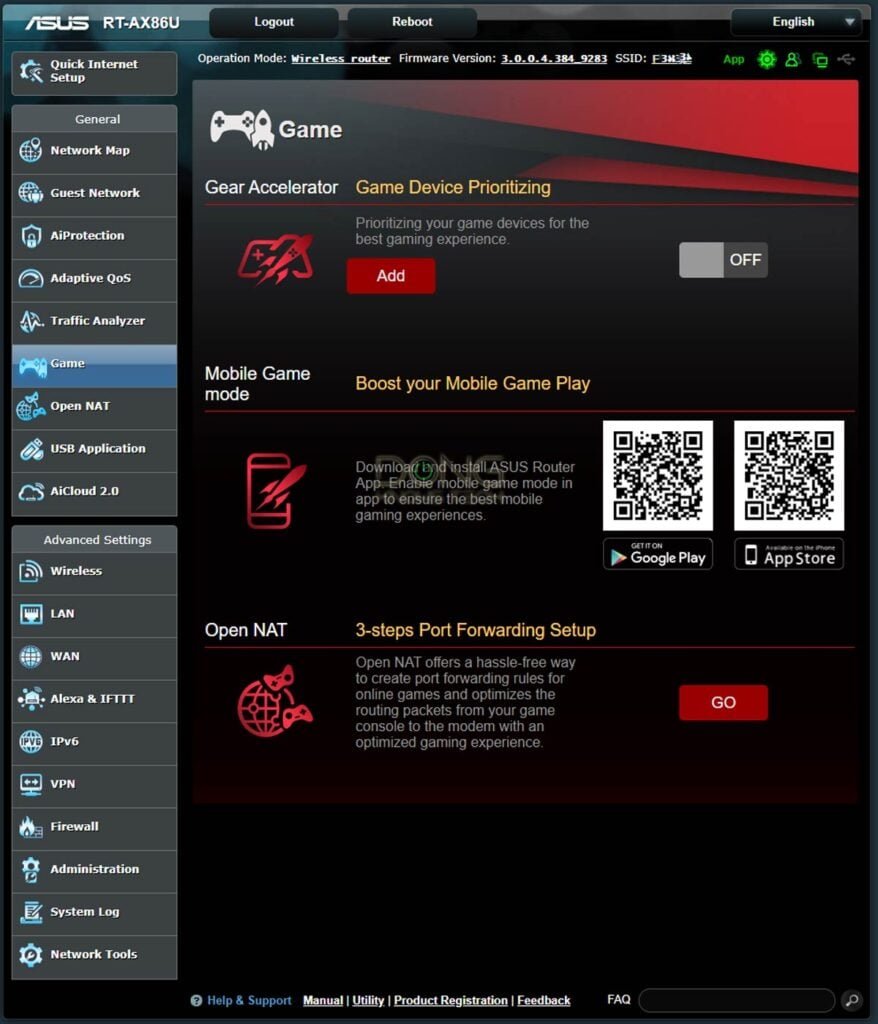
Asus’s tier 2 gaming features: The high-end extras
These are additional features that are collectively available in select high-end Asus routers:
- Gaming private network: A built-in support for a game-oriented VPN network, including WTFast (one free client that makes the whole local network part of the VPN) and Outfox (90-day trial).
- Game First / ROG First: An integration network tool designed for ASUS ROG products for network optimization. To use this feature, you must have a ROG gaming computer.
- Game Radar: A feature that displays the available game server of a particular game and their pings in real-time. Game Radar is often available with outers with the ROG First feature above.
- Game Port: A dedicated network port on the router automatically prioritizes any wired device connected to it.
- GeForce Now: The built support for NVIDIA GeForce NOW.
- Aura RGB LED Lights: This is just bling, a fancy lighting feature that can change color to make the hardware look cool.

Certain features require sharing internet traffic with a third party, which can be a privacy risk.
If I have to compare, though, the GT-AX6000 is very similar to the GT-AXE11000 in terms of features and settings. The only difference is that the latter is the only Asus router with a 90-day trial of Outfox gamer’s network.


By the way, the web interface of the GT-AX6000 is almost exactly that of the GT-AXE11000. The two share the same red theme as any ROG Rapture router.
Asus routers and privacy
By default, all Asus routers don’t require users to use a vendor-connected or third-party login account or provide personal information to the vendor to work.
However, when you turn on their specific features that require scanning the hardware’s traffic, such as gaming, traffic monitoring, AIProtection, parental control, etc., or manually bind the hardware to a login account for convenient remote management, that would translate into potential privacy risks.
Here’s the Taiwanese hardware vendor’s Privacy Policy.
Privacy and security are a matter of degree, and data collection varies from one company to another.
GT-AX6000: Excellent performance
No matter how it reminded me of previous Asus routers, the GT-AX6000 stood on its own when it came to performance. It’s one of the best-performing dual-band routers on the market, if not the best.
Reliable and fast Wi-Fi with extensive coverage
For one, I used it as my primary router for more than a week and had no issue at all. The router proved to be reliable.

And secondly, it has the best Wi-Fi coverage I’ve seen. I was able to get reliable connections from corners of the house where most other routers failed to deliver.

Again, it’s tough to put a router’s coverage in concrete numbers, but if you live in a house where your current single router barely makes it, the GT-AX6000 will get the job done. Compared with the RT-AX86U, it has about 20% better coverage.

In terms of Wi-Fi throughputs, the GT-AX6000 was the fastest in most cases, as you can see in the charts. Thanks to the 2.5Gbps LAN port, in my way of testing Wi-Fi, the router proved to be one of the fastest Wi-Fi 6 routers to date.
By the way, I also tested the router as a member of an AiMesh system, and it worked well. For more on that, though, I’ll update the post on the AiMesh router combos at a later time.

Excellent NAS performance when hosting a portable drive
The GT-AX6000 also worked well as a mini NAS server when hosting a USB storage device.
I tested it with a couple of portable SSDs—including the My Passport SSD that I used with most other routers—plugged into its USB 3.0 port and was happy with the performance.

Via a Gigabit connection, the route proved to be the fastest among its peers by a tiny margin—most routers saturate this connection anyway—with over 110MB/s. When I used the 2.5Gbps wired connection, it was among the average, registering close to 130MB/s.
At these speeds, you can enjoy the router’s vast amount of network storage features quite a bit. Still, though, consider a real NAS server if you want more.
By the way, the router ran cool in my testing, which was significant considering its processing power and the lack of an internal fan.
Asus ROG Rapture GT-AX6000's Rating

Pros
Fast, reliable Wi-Fi with excellent coverage
Dual Multi-Gig ports with Dual-WAN, Link Aggregations, and more
Tons of helpful networking features and settings, including AiMesh 2.0 and gaming-related applications
Robust web UI, well-designed mobile app, no login account required
Multi-Gig, WAN/LAN Link Aggregation support
Excellent NAS performance when hosting a portable drive
Bold-looking design, no fan, runs cool
Cons
Lowest Multi-Gig grade (2.5Gbps), there could be more ports considering the router's massive physical size
A bit pricey
Impractical antenna design, bulky, not practically wall-mount-ready
Conclusion
As the world moves to Wi-Fi 6E, which necessitates new tri-band hardware, the ROG Rapture GT-AX6000 will soon lag behind. In many ways, it’s going to be one of the last dual-band Wi-Fi 6 routers on the market.
And it’s only appropriate that Asus saved the best for last. Considering the popularity of the 2.4GHz and 5GHz bands, which all future devices will support, the GT-AX6000 will still last long in the future.
That, the excellent combo of features and performance, plus the popularity of Asus’s AiMesh, make it well worth the $400 price tag. But of course, it would be nice if it were a bit more affordable, which likely will happen as time goes by.
Come to think about it, the GT-AX6000 is a good candidate for the best Wi-Fi 6 router to get while waiting for Wi-Fi 7 to arrive. If you’re on the market for a new router, especially to replace an aging one that’s running out of life, I’d say go with the ROG Rapture GT-AX6000. You won’t regret it.


Hey Dong,
Thank you sooo much for all the time and effort you put in writing these detailed articles! I’ve been reading for quite some time your posts (and you are one of the main reasons I chose asus equipment and I’ve been very happy last fee years) but I would like to ask you a question if it’s allright.
Recently, I dropped the router (ROG GT-AX6000) and one of the swivel antennas snaped just above the fixing ring. My local Asus service responded that they do not offer spare parts even for external detachable atennas.
What do you recommend? Staying with 3 Antennas, buying a replacement online, and if so what should I like for in one, since there aren’t any exactly th same. My problem arises from the fact that my AiMesh node (TUF-AX5400) keeps disconnecting since the misfortune and there is no ethernet port in the room with the node.
Thank you again for your time!
Sorry hear! I think you’ve gotten the answers yourself. Not sure what I can contribute. Try to handle things more carefully next time?
Nice reviews as usual.
Q: Is it still worth buying GT-AX6000 today or should I look at RT-BE88U ?
That’s up to your situation, Shailesh. But this post will help.
Likely the GT-AX6000. Just bought one today (to replace a mesh XT12 Pro which is not efficient as clients to do not switch to the adequate mesh unit when needed), particularly because I want it as a single router and it has excellent coverage (including in the 2.4 Ghz band). The BE88U while Wifi7, will give you inferior performance at range.
Dong,
I commented on a previous post, but comments on that post are now closed.
On that post I commented that I upgraded to spectrums internet gig with speeds up to 1000Mbps. I also purchased a new router (RT-AX86U PRO). (I am still within my product return window and can exercise that option to exchange for the GT-AX6000. I would pay around $50 price difference).
I’m also upgrading our modem. I have chosen the Netgear CM2000 over the ARRIS SURFboard S33 (CM2000 is currently on sale and cheaper than the ARRIS SURFboard S33).
Thoughts? Thanks in advance.
I’d go with this GT-AX6000, Jorge. The additional 2.5Gbps port makes a world of different since you can get a switch and turn your entire network 2.5Gbps. Or you can get the RT-AX88U Pro or RT-BE88U. More on Multi-Gig in this post. Good luck!
Thanks for the recommendations Dong. I had my eyes set on the GT-AX6000, until you peaked my interest mentioning the other two routers.
The RT-BE88U may be a tad out of my price range at $350USD. Unless, you tell me this is future proof and won’t be needing to replace it for at least five years.
I’ll read your reviews on the RT-AX88U Pro before making a final decision. There’s currently a sale (prime day deal) where the RT-AX88U Pro is cheaper than the GT-AX6000. May lean towards the Pro.
Any network switches you’d recommend pairing with whichever router I decide to with? Thanks in advance.
If you get the RT-AX88U Pro, you can get any of these. Pick one with the number of ports you want but 2.5Gbps is generally enough since faster ports won’t make a different considering the router. If you get the RT-BE88U, you want a switch with an SFP+ uplink port.
Hi Dong,
I recently bought the gt-ax6000 for home use with my 2Gbps fiber net.
Unfortunately I am having issues with it, mainly due to the “not so great” download speed over Wi-Fi 5Ghz.
The download speeds ( and coverage ) are about 15-25 down compared to my old RT-AX68U
Based on the review here and the information I gathered for this router the speed and coverage are not normal.
I’ve tried every setting in Professional tab + changing every channel but with no luck.
Maybe I will have to return it, but the problem is that it may not work because we are talking wireless speed of 600-700Mbps and I suppose that everyone will tell me (Thats normal)
Do you have any suggestions?
p.s. My LAN speed is 2Gbps/1Gbps, 2.4 speed are 150-200Mbsp, 5GHz speeds are 500-700 / 800-900. The UP speeds are better or the same as my last router by the download speeds are not on par.
Thanks you.
That’s normal. More on testing in this post. Make sure you pay attention when reading it.
Thanks, Dong, I’ve made the file sharing test on both routers and my old RT-AX68U is still faster.
So maybe I got a defective unit because the coverage is not great as well ( once again compared to my RT-AX68U )
Considering the way you test it, your equipment, your broadband, and your expectations, there’s no router that will be “faster” than the RT-AX68U. More on Wi-Fi coverage in this post by the way. Try to understand how things work and get them work for you. Don’t go for raw numbers that don’t mean anything after a certain threshold.
Hi Dong. So i have the GT-AX6000 as my main router with two TUFAX4200 routers as my aimesh nodes (one is wired and the other wireless). Setup went smoothly. Had a stable network for about a week until i enabled the guest network pro. I was going to use this for my doorbell, vacuum, cameras etc. After a while, wifi on the main networks kept dropping. Nodes kept disconnecting and router wasn’t allowing my devices to rejoin my network until i restart all my routers. Then after a while, the same problem repeats. Network stabilized after disabling the guest network. Have you experienced this?
You shouldn’t expect to use all features of the primary router when mixing hardware. Also, why use the Guest network that way? More here.
Hi Dong. Thank you for your reply. I wasn’t really expecting anything as i was tinkering with the rog router and came across guest network pro. I am very happy with the aimesh setup using the gt-ax6000 and tuf ax4200 combination. Getting very impressive speeds across across the three floors of my house.
On guest network for IoT. LOL my mistake was not to look up more info on your site regarding guest network. Thank you for the link as it has enlightened me on the use of this feature.
👍
Hi Dong,
For a small 90sqm apartment, would this perform better than say an Omada EAP670 (single AP only). I’m interested with their wireless performance.
This is for a gigabit home internet service with priority on work from home (conference calls and whatnot) while others in the household can still do their thing.
I am considering this router or an Omada EAP670 paired with a Microtik RB5009.
If you have to keep the Microtik router, then the AP makes more sense, Chris — else you’d have a double NAT. As for the coverage, it’s impossible to know since that depends on how your pad is. More here.
Thanks for your response Dong. If I end up choosing the GT-AX6000, I will not be using a MicroTik router anymore.
My current setup is an aging RT-AC68U (in Access Point mode) with an OpenWRT router. The RT-AC68U has been great and is very stable but badly needs upgrading now. It cannot handle current Internet speeds anymore. I was able to extend it’s life by using the OpenWRT router running on a repurposed Chromebox but that setup was meant to be a band-aid solution.
I was initially set on getting the EAP670 and the MicroTik 5009 (SPF version) when they become available in my country but I was amazed by your review on the GT-AX6000. I had very good experience with my old ASUS router and thought this may actually be a good replacement as well. The ASUS seems to even be better on longer distances based on your review plus it’s going to be the cheaper option.
My only concern is that some ASUS models have not been as stable as my trusty RT-AC68U but this seems to be the real deal.
The GT-AX6000 is great, Chris. Plus you can also put Merlin on it.
Hi Dong,
I have been following you for years and your reviews have helped me immensely in picking up the right gadgets and setting them up effectively.
I recently replaced aging Archer AX6000 v1 with ROG AX6000 because I needed the extra multi gig port for NAS. Pretty much the only justification I had, but now I am experiencing quite slow WIFI on 2.5GHz band in comparison to Archer AX6000. I see you have been getting >250Mbps in short and long distance tests but I cannot go past 80Mbps where as on 5GHz AX mode I am getting 960-980Mbps consistently (when tested with iperf and fast.com)
I know you cannot debug my network config but I want to find out if you could point me in the right direction. So far I have tried
1. Removing all clients (including old b/g) except the test client I use with iperf on 2.5GHz band.
2. Changing channel selection from Auto to specific channels.
3. Specifying Channel width to 40Mhz.
The clients I used to test were MacBook Air M2, Pixel 6 Pro, iPhone 14 Pro Max, iPad Pro M1. I cannot go past the 80Mbps mark 🙁
Let me know if there were any settings you set on your test router from the factory setup before running tests.
I can confirm the range is much better compared to the Archer AX6000 I replaced though.
Cheers
I’d recommend these, Ravi:
1. Make sure you use the USB port in USB 2.0.
2. Set 40MHz for the 2.4GHz band.
3. Use the latest firmware, try Merlin.
Generally, though, the 2.4GHz is quite slow. Keep that in mind. Good luck!
Thanks for the tips Dong.
Using Merlin and switching to USB 2.0 seem to get me up to 110-120Mbps! small win for now. I will keep fiddling with settings and report back if I could improve further.
Thanks again!
👍
Dong,
do you know what the switching or backplane thruput is for the AX6000 ?
Not sure I understand what you mean, Larry. If you mean the sustained speeds of the router’s newtork ports, then it’s generally around 900Gbps for the Gigabit ports and about 2200Mbps for the Multi-Gig ones.
So I got this recommendation based upon what we know here. However, this router has a known bug in it’s firmware when it comes to Verizon Fios. The Upload speeds are impacted greatly with Verizon Fios and this router. Firmware updates do not fix the problem as I have the latest update. I will unfortunately have to return it. Other than this minor issues, it’s an awesome router.
Not sure if it entirely an ASUS/Verizon Issue.
Good to know. Thanks for sharing, Shinu. I’m not aware of this bug but you could have tried the Beta firmware or Merlin. That might have helped.
Looks like a fantastic router and I don’t need 6E. Amazon has it for $235 now, ordered through Dong’s link. Thank you Dong for detailed review!
Good call, Roy.
I have used it for one day. Previously with AC68U near router speed is 300Mb and far bedroom corner and 2nd floor is 100Mb. Now 5Ghz signal is full bar everywhere and speed is 500Mb/300Mb. I tested with iPhone 14 Pro, 2021 iPad Pro and laptop with wifi 6. However, 2.4Ghz range boost is moderate, not as good as I wished. But it is good enough, though.
Hi Dong
Which router you would recommend in 2023, the GT-AX6000 or the GT-AX11000 considering both are same price, for me storage (USB) and VPN performance is important, Aimesh somewhat important too, thank you!
I’d go with the GT-AX6000 or the GT-AX11000 Pro, Hirak. Which to get depends on your budget and your Dual-band vs Tri-band needs.
Thanks 🙂
👍
Hi Dong
I’ve been looking at the GT-AX6000 to replace my RT-AC86U as I’ve recently upgraded to 1gbps internet. However, I’ve just spotted the new TUF-AX6000, which seems to have most of the same specs as the GT-AX6000, except for less RAM (512MB v 1GB). In the UK, the TUF-AX6000 is just over half the price of the GT-AX6000, so it looks like quite a bargain.
Do you have any insight/thoughts on the new TUF-AX6000, or whether the additional RAM of the GT-AX6000 would make much of a difference in real-world use?
It’s the higher-end version of the TUF-5400, Paul. It doesn’t have everything available in Asus’s gaming router so it doesn’t need that much RAM. Generally, don’t worry about RAM in a router.
Thanks for the quick reply, Dong.
I don’t have any interest in the gaming features, I just want a fast Wifi 6 router that can handle a 1gbps internet connection. If the TUF-AX6000 offers similar wireless speeds to the GT-AX6000 at a much lower price, it sounds ideal 👍
I haven’t tested it, Paul. It’s not available in the US. But I’d say you give it a try. Good luck!
Hi Dong
Just thought I’d post an update in case you or your readers might be interested. I ordered the TUF-AX6000, but was quite disappointed with it. Its wireless speed was no better than my old RT-AC86U – roughly 500mbps at close range. It also has a MediaTek CPU, which I believe will prevent it from getting the Merlin firmware in future. I’ve returned it, and will probably either get a RT-AX86U/Pro, a RT-AX88U/Pro when they’re in stock, or the GT-AX6000 if it drops in price a little.
Thanks for the update, Paul. Good to know. The router is not available in the US. The TUF-AX5400 is, and it’s been quite good in my experience. In any case, TUF is Asus’s low-cost product line.
Hi Dong, I just picked up this router per your recommendation and found it on sale. I love it! It replaced a RT-ax86u I had for over 2 years (also per your recommendation at the time).
Thank You!
Excellent! Congrats, Dan!
Hi,
I recently got a 2GB fiber connection and I’m looking for a router that has 2 – 2.5GB ports like this one so I can get the 2GB connection to my desktop which has a 2.5NIC and then I can use the 1GB ports into my 2 switches for the reset of my 1GB network.
I have 0 use for the Wi-Fi this device offers as I use Omada APs on a controller so I will be turning the Wi-Fi off. I’m going to basically be using it as a wired router.
For the price of $280 and the specs it still seems like my best choice to do what I need. I don’t see many routers with 2 -2.5GB ports, let alone straight wired ones unless I just don’t know where to look?
Would this still be my best option considering I don’t need the Wi-Fi it offers?
I’m looking for basically a quality plug and play option.
Thank you.
You can use this one or any of the other nine options on this list, Ken, and turn its Wi-Fi radios off if necessary. You might also find Multi-Gig business (non-Wi-Fi) routers, which are very expensive. Kudos to you for using Omada APs, by the way.
Thank you!
Yes I love the Omada and I’ve become a fan of your site. Glad I found it!
BTW – I just scored one of these router 2nd hand for $180.
👍
So I got the router and set it up. First of all I scored with this once, it’s pretty much brand new.
Ran the 2GB fiber into the 2GB WAN port on the router, and patched my PC into the 2.5GB LAN port on the router. Plugged my 2 Gig switches into the 1GB ports on the router.
The results:
https://imgur.com/a/6yeKDv0
Total overkill, but it makes me smile.
Nice! Congrats, Ken.
You should plug the switch into the 2.5Gbps LAN port of the router, though, and then the computer to the switch. That way you can add even more Multi-Gig devices to the network when/if you have them.
I wanted to chime in with a couple of things, first, unless you want to roll your own router, which is perfectly fine, and if you have the skills, definitely advisable, then so far I’ve only found dual 2.5Gb ports on Asus routers. The other option is going for a router that has a 2.5Gb and 10Gb port, and that’s just going to raise the cost by a lot. Multigig switches capable of 10Gb speeds are still very expensive.
Second, why not replace your switch with a 2.5Gb switch. They’re coming down in price significantly. I just found these two 5 port 2.5Gb switches on Amazon for $109 each.
https://www.amazon.com/TRENDnet-2-5GBASE-T-Compatible-10-100-1000Mbps-TEG-S350/dp/B08XWK4HNNT
https://www.amazon.com/QNAP-QSW-1105-5T-5-Port-Unmanaged-2-5GbE/d/B08F9ZL9LY
Thanks again for the advice and articles. I was commenting on the xt9 other day and you called me out for not taking a deeper dive and rightfully so. Appreciate the honesty as I went with a gt ax6000 to start instead and see if it would work.
It covers my 2k sq foot house with single router, no mesh and no fuss. Simplicity at its finest and it handles my 1.2k xfinity hardwire connection and sends wifi everywhere my previous Orbi couldn’t. Orbi was failing so now I’ve got 300 bucks back in my pocket from Costco return and a simpler network situation, and more control with Asus and possible Merlin down road.
Thanks again for all you do it’s greatly appreciated. Helped me dig and do research and fixed my situation.
Have a good night.
👍
Hi Dong
I do like this router but the aesthetic is simply unappealing to me. Currently I can get the RT-AX86U Pro for $210. The GT-AX6000 is $275. Both routers seem to share the same CPU and wifi chips besides GT-AX6000 having 4×4 on 2.4Ghz compared to 3×3 on Pro (likely software limit). Is the Pro still a good choice considering the ~$70 difference? I don’t think I will ever have 2.5Gbps internet so the extra port doesn’t mean much to me.
Thank you
If you don’t care for the 2nd Multi-Gig port, Greg, I’d go with the 86U.
I would wait for the RT-AX88U Pro… a better looking gt-ax6000.
The RT-AX88U Pro is available right now in the Asus online store, $350. Given that the GT-AX6000 is on sale at $280 in that same store, one might be given pause to think a bit. Or not *smile*.
You don’t have to have 2.5 Gb internet to benefit from 2.5 Gb ports. Any speeds above Gigabit speeds are going to benefit from having a faster port. I currently have 1.2 Gb internet from Comcast and reach speeds of 1.45 Gb with this router and a modem that also has a 2.5 Gb port.
I second that. More in this primer on Multi-Gig.
Hi Dong,
First of all, thank you for all the information across your site. It is easy to understand and comprehensive coverage of the complicated WiFi/Networking landscape. Getting through all the “marketing” can be rough.
My question is which option would be best for me to start my new network. My goal is to start with one router that is mesh expandable and if I need to a year or 2 down the line upgrade and use this one as a mesh node. I’ve decided to go with Asus for the features available, but today I can buy a new GT-AX6000 or a used GT-AX11000 for about the same price. Is there any reason to pick the AX6000? Also if I upgrade my primary node to WiFi 7 down the line will a secondary node on WiFi 6 instead of 6e be a problem? If so I can spend more on a 6e router like the AXE-11000 or AXE-16000 (but likely too much for me). I plan on doing wired backhaul, so the Tri-band shouldn’t be an issue or at least that’s my understanding, but I could be missing something. With wired backhaul would getting a Tri-band WiFi 6 router like the AX11000 pro be a bit wasted? Also I do plan on doing some network sharing, but don’t feel the need for a full on NAS.
I don’t know how Asus Wi-Fi 7 hardware will work out yet, Athar, but what you imagine will likely work out, especially via wired backhauling. At least you always have the access point option. I’d go with the GT-AX66000 for the second 2.5GbE port, but check out the review of the other for more.
Thanks for the quick response! Great, that’s the direction I was leaning and yes I read your write up on Ai-mesh and the different options like access point, so worst case I can fall back on that. Thanks for the input, unlike many others on here I don’t need everything bleeding edge, just want to keep my options open if the AX6000 has any dead zones in around the house.
👍
Dear Dong,
First of all Happy New Year!
Have read your entire article and would have a question related to the device. I live in a 2 level semi-detached house. with around 145 m2 (with each level of 72 m2).
I would have a chance now to buy this item for a special price of around 270$. I thought to buy 2 pieces of that for that price and make a wired Mesh system from them putting 1-1 to each level of my house. I think this could be a good solution?
My question would be only that you wrote that recently WIFI6 will be/was replaced by WIFI6E and this has a brand new level with the 6 Ghz avoiding that DFS problem what the 5 Ghz has. So now just hesitating not to maybe pick even rather something which has already the capability of 6E? But, please confirm me that currently for such a price level there is no similar complete solution like GT-AX6000 exists among 6E devices? And if I am right – and as you also wrote in your several articles – soon WIFI7 will arrive, so if womebody consider to have a device with 6E capability then soon this could have been also updated further, or? And in the end this gadget is quite a complete solution, maybe not a future-proof thing (if this exists ever), but do having still several years ahead of it. What do you think?
Happy New Year, Borocz!
I don’t keep tabs on pricing. Wi-Fi 6E does NOT replace Wi-Fi 6 nor will Wi-Fi 7.
If you have a network cable to link the two, they will make an excellent system — more here. There’s no such thing as future-proofing, you should get what works for you today. Go for it!
Hi Dong,
Long time reader of great content on your site. I have been using netgear R7800 router for a while and its been working fine up until now. I have to move the router to one end of the 1800 sq feet home and I just dont get coverage on the other end. I know all routers will struggle to an extent unless placed in the middle but was considering Asus GT-AX6000 and Synology 6600ax. I am really torn between the two and am just not able to make a decision. Price is not really a factor at this point as they are within 20 bucks of each other. I do use Synology NAS but dont think that by itself is a reason to go for Synology router. I have Fios Gigabit connection and like to keep wired connection to my desktop and NAS but all other devices are on wifi – some wifi 6 capable. Finally will like to use VPN on the router and I know both support but trying to figure if one has better support.
Thank you for all your help
Go with the Asus GT-AX6000, Ajay. Its 2nd Mulit-Gig port will come in handy. You already have a NAS server so the Synology RT6600ax’s NAS feature, which is part of why it’s great, is a moot point.
Also, use Link Aggregation for your NAS.
Thank you Dong for a quick response. Ordered Asus and should be here tomorrow.
I have fios gig internet, synology 920+ and desktop that needs to be hardwired. Then bunch of smartphones and other wireless devices. Do you have any reources that I can read that will help me best setup the network. Trying to figure out what ports to use for what and also any additional routing and security setting.
I did read your article on setting up network but was looking for something that will go little bit more on using mylti gig for wan vs lan, link aggregation, etc on asus router, my desktop and synology.
Check out this post on Mulit-Gig, this one on LAG, and this one on networking basics, Ajay. Follow related link posts when you run into them.
Replacing an old Google mesh Wi-Fi system and getting new 2g fiber connection. I have been researching Wi-Fi 6/6e routers here for weeks and still unable to decide. I have realized that if I do two or more, they should be wired. My question is if I were to use a GT-AX6000 and a RT-AX86U, which option would be better.
1 – ONT connected to 2.5GB switch with each 2.5GB wan port on router connected directly to switch.
2 – ONT connected to 2.5GB WAN port on GT-AX6000 and 2.5GB LAN port on GT-AX6000 connected to 2.5GB WAN port on RT-AX86U.
Also wondering if I even need a mesh system. House is single story and is 3500sf and trying to reach front and backyards.
Hi! First of all, thank you for all your contents. It’s very clear and helps me to setting my things up since years. Here my question: I have an Asus GT-AX11000. Since I need more coverage, I bought an RT-58U and put it as an aimesh node (wired backhaul). But, i’m a little dissapointed. So, i’m going to try with this GT-AX6000 (huge deal actually). I’m wondering if I should put the GT-AX6000 as main router, and put the AX11000 as node? Does the AX11000 will still have their third band available if the main router is only dualband? I readed all your post on the aimesh subjects, best combos, settings, etc. Maybe I miss something. Thank you very much.
You got yourself a bit of a mess there, Denis. Check out this portion of the post on the topic — you might want to read the whole thing.
Hi, thank you for your extremely fast reply. I already readed that post. I think the portion I missed are : « It’s the one with the most bands. So, pick the tri-band instead of the dual-band if you have both. ». So according to this, I should let my AX11000 as my main router. Thank you.
Sure, Denis, and you figured it out. Still, you might want to read the whole thing. Good luck!
Dong, I decided to not go with the Synology and adopt the Asus AiMesh system. We only have a few wifi networks around us from neighbors. Our wifi clients are two iPhones 12, Macbook Pro, and a Dish receiver (2017). The only wired client is a desktop. We currently have 900mbs down from Comcast with rumors they are going to increase the speeds on our current plan. I have an Arris S33 modem. When I connected the the ethernet to the 2.5 gb port it increased the down from 700 mps to 900+ mps.
The majority of internet use is the desktop due to downloads, moving photos to online backups, day trading, admin stuff etc. We rarely watch a movie via the internet. We have an open house design. We’re using Deco X20’s now (most likely will be replaced by Asus XT8/XT9). With the X20’s we’re getting 100-300 mps at the ends of the house.
The plan is to get a router with at least 2 gb wan connection from the S33, and hopefully will have a 2-3 gb lan port for hardwire to the desktop. We’re happy if the wifi clients has at least 150mps. If I need to get another Asus router or mesh nodes, I will hardwire it to the router via the Cat 5 cables in the walls.
The other option is the Asus GT-AX11000 because it’s tri-band. Currently the price is about $330 for each one, so that’s a moot point. I don’t want to shell out $$ for 6e with potential new 6e/7 routers coming next year. The wifi measurements your provided helped steer me towards the AX6000.
I read all of your posts about bands, wifi standards, reviews, etc. Am I thinking correctly the AX6000 will be sufficient and give us time to see what happens with the new 6e/7 router market, especially because it has a 2.5 gb wan in and a 2.5 lan out to the desktop? I’m not sure if getting the AX11000 solely because it’s tri-band is justifiable but then I’ll have to choose either 2.5 gb wan or gb lan to the desktop.
Your assessment is correct, Glenn. I’d take the extra Multi-Gig port over the 6GHz band, for now.
Thanks Dong. Also, thank you for all of your work! Your site is the only site that has helped me navigate the insane networking world and understanding what is really true and what is not.
Sure, Glenn. 🙂
Update: I installed the AX6000 yesterday. Using the 2.5 gb wan and 2.5 gb lan to desktop. Avg lan to desktop is 900+ down, 22+ up, 4ms latency. Modem is the Arris S33. Wifi upstairs (open house, about 2600 sq ft) 450 down, 20 up.
Prior: I used the TP-Link Deco AX1800, 3 units. Used the 1 gb lan to desktop. Speeds were between 800-925 down but 3-4x more latency. Wifi upstairs about 200 down, 15 up.
Of course the speeds are relative to other factors. We’re using iPhones 12 for wifi and a 2020 Macbook Pro.
I was concerned I would need an Asus mesh or another router to provide solid wifi coverage. I DO NOT!!! Yes!!
Thanks Dong for your time and assistance. I’m glad I got the AX6000 because of the 2.5 gb wan and 2.5 gb lan. The desktop where most of the work is done has a wired 2.5 gb connection. The modem to the router has a 2.5 gb connection. More likely than not Comcast will increase our speeds far sooner than we will ever need Wifi 6E.
I wish the area behind the orange-plastic covering on the antennas would light up!
I have the netgear xr700 now.. I use for ps5 gaming .. should I get the asus ax6000?
Thank you for awesome reviews!
If say yes, Josh. AD Wi-Fi is useless. And I’d move on even from the XR1000.:)
Didn’t know the xr700 was ad..
How about the ax11000
Same results for gaming? Vpn, low latency Ect.
Yes but it has just one Multi-Gig port. So pick the GT-AXE16000 or GT-AX11000 Pro instead.
But any Asus gaming router will do.
The ax6000 doesn’t have that option?
What’s “that option”? In any case, read the review, Josh. Please don’t just ask questions without reading first. BTW, considering you didn’t know the XR700 was an AD router, I think you need to brush up on the reading. Nobody can know things for you.
Hi Dong
I bought a rt-ax86u following our last exchanges – very happy with it.
I m now on the way to buy another router that I will install in my wife’s office – it will be linked to my multi gig qnap switch through a cat 5e cable.
I thought about the rt-ax6000 because of its two 2.5gb port. One receiving the internet connection from the switch and the other going to the pc. Unfortunately, you mention that the wan port can not be used as a lan port. What if I use the router as access point ?
If still no, maybe my choice could be the Rt-ax89x, linking my qnap switch to it with a sfp+ fiber connection on the 10g port (my isp delivers a 10gb connection !)
Thanks for your lights
Patrice from France again
You don’t need a router there, Patrice, only an access point. That said, you can use the RT-AX6000 (or the RT-AX89X or another RT-AX86U) in the access point mode — in this mode, all ports on the router function as LANs — or you can use it as a router with a double NAT. The latter gives her office’s network a separate subnet from yours.
Or you can get one of these Multi-Gig access points if you don’t need any wired devices in her office. If you have questions, check out the linkeds post above and this post first.
Great info on this router. Recently upgraded to gig+ speeds and am able to pull around 1400mbps down. I already have a wired Ai mesh system using RT-AX86U. I’d like to get this AX6000 and use it as my main router since it has (2) 2.5gbps ports.
My question is, do you run an ethernet cable from 2.5 port on modem to the Wan or LAN port on the AX-6000? Then which port do you run from AX6000 to a switch? I purchased an unmanaged switch that supports 2.5gbps which I can then run to the satellite 86Us. Is it Modem to 2.5 Wan on the router? Then 2.5 LAN on the router to the switch?
That’s correct, Chris. Read the review in full for more. Or this post on Multi-Gig.
Hello Dong. I have just discovered your site while I was looking for a new gaming router.
After spending many hours looking for it, I found this review. You have the best review on this router. So I ordered one.
I have one question because it is never mentioned anywhere. Does this router has MU-MIMO?
Asus official site mentions GX-6000 has OFDMA. I think it is a similar technology as in MU-MIMO.
I have Devolo Magic 2 Wifi 6 Powerline adapters to extend the Wifi 6 signal. They have Mesh system and OFDMA and MU-MIMO.
So do you think I can achieve seemless roaming with GX-6000 and and Devolo powerline adapters?
All Wi-Fi 6 broadcasters and later have MU-MIMO, it’s part of the standard. More on that in this post. You should ditch that those powerline adapters, they are never good — more here. Get your place wired!
I have a 3-level wood frame house (approx. 1100 sq feet each) with a single Asus AC86U connected to 1Gb internet located in the center of the middle floor. At times, we can have 4 computers, 4 iOS devices and 3 TVs streaming, as well as ~25 2.4 ghz devices and it does the job for the most part. I am looking for an upgrade to a higher and more stable connection speed (as well as solve the occasional dropping txt rate) at the furthest corners of the house. I have read every review you wrote and trying to decide which of these routers will serve me better: this Asus ROG Rapture GT-AX6000, ASUS ROG Gaming Wireless AX11000 or Netgear nighthawk RAX200. They are all priced within $100 of each other and I am not looking to pay 50% more to buy into the wifi 6E hype just yet. I am also not interested in any other capabilities like gaming, security protection, parental controls, etc. Which of the 3 routers do you feel will perform better to my needs? Thanks in advance!
Those 25 2.4GHz devices are problematic, Hilander, since this band has very low bandwidth, especially when you move to Wi-Fi 6 and later standard. In your case, I’d recommend getting the RT-AX86U (or the GT-AX6000) and setting up a WIRED AiMesh with the current RT-AC86U as a satellite. Separate the two bands and use the 2.4GHz exclusively for those low-end devices. Check out the related posts for more.
The 2.4ghz devices are printers, smart locks, cameras, and other sensors which are not always active but I get your point. Interestingly, I have ruled out mesh since I tried a Google nest system last year (router on main and satellites on each other floor) but found my 5ghz devices preferred a connection to the router rather than the satellites. I do like the idea to use AiMesh with the old router, thank you for your advice.
You suggested setting a wired AiMesh where the GT-AX6000 handles 5Ghz and the AC86U 2.4Ghz. For me, it means the 2 routers will need to be placed next to each other. Can I assume since they’ll broadcast in separate frequencies, I should not have any interferences?
Interestingly, trying the GT-AX600 with an iPhone 13 Pro (2X2 MIMO client), it’s clear wifi 6 is still in its infancy. Connecting a floor away from the router, I get 116Mbps with 802.11ax enabled and 502Mps when it’s disabled. Are there real-world benefits to using 802.11ax over 802.11ac for today’s wifi 6 clients?
Thank you again!
You can try just the GT-AX6000 first. If it works, then don’t use the other, or you can use the AP mode exclusively for low-end devices — more here. Only in the AP mode you can set the RT-AC86U to work in different channels (from the GT-AX6000). But in the AiMesh mode, they will work together to avoid interference.
The iPhone is generally terrible with Wi-Fi — it’s always behind despite the marketing from Apple. Generally, don’t use Apple devices to judge anything that’s not from Apple. More on Wi-Fi 6’s speeds and range in this post and more on speed testing in this one.
First of all, I would like to thank Mr. Ngo for his stellar reviews and dedication. I really enjoy reading this blog.
Just yesterday I received my Asus ROG Rapture GT-AX6000 (by the way, why is it called rapture? It just a router – nothing exiting). To be honest, I feel a little disappointed with its performance. I have a gigabit fiber optic connection but the router in close proximity (on its default settings) only managed to achieve 650 Mbps down/700 Mbps up – a far cry from the results posted in this article.
For this particular router, what Wi-Fi settings would you recommend to maximize its performance? Compatibility is completely irrelevant since all my PCs are equipped with Intel AX210 adapters, also my smartphone supports Wi-Fi 6/6E. I prefer to avoid using a 160 MHz channel due to potential problems caused by the DFS.
Here’s more on testing, Dave. Generally, you can’t use the Internet to test your Wi-Fi speed — I have 10Gbps Fiber-optic, and I still don’t use it for official Wi-Fi testing — but the post will explain in detail. It looks like your situation is fine; the only thing that needs some adjustment is your expectations. 🙂
ROG Rapture is a brand name for Asus’s gaming gear. And like all brands, it tends not to make a lot of sense.
Hi Dong I could really use your advice please. I have a 1gig isp connection which is working great, with ethernet to nearby devices I get nearly the full 1gig speed.
I need to get as much of that signal as possible 30ft away through a couple of thin dry walls to my primary gaming/streaming rig. I know wired is preferred, but it’s not an option for reasons I don’t want to go into. I’ve tried powerline and it underdelivers. Isp provided hub is hitting 300mb in the target location but I want to push that up.
I have a bunch of smart stuff using the 2.4 frequency but only a couple of mobile phones using the 5 frequency, nothing much. I have used wifianalyzer app as per your recommendation to check my local area – I have pretty much nothing to contend with.. Not many people live near me. House is roughly 2500sqft in total with the modem on one side, not in the centre.
I’ve used your reviews to narrow down on two options, this Asus Gt-ax6000 paired with a good quality WiFi receiver, or the Asus Zenwifi Xt8 in a two-pack mesh with the satellite placed next to the target rig, the satellite then wired into the rig via ethernet. My thought process was that the Xt8 would use the powerful dedicated backhaul to carry the signal across the house before the ethernet from the satellite finished the job.
However, after reading your Xt8 review I saw that the router performance of the Xt8 at 40ft in your test setup was sub 800mbps, with the satellite performance slightly lower. In comparison, this Gt-ax6000 seems considerably faster, as do a bunch of cheaper routers such as the tuf/gs 5400 and even tuf/gs 3000.
I guess first of all I don’t fully understand why these routers are able to best the speeds of the Xt8 by such margins given that the dedicated backhaul is a 4 x 4 AX up to 4800 Mbps (surely the only benefit the Gt-ax6000 has is the 160mhz frequency which is not to be relied upon? Was this inflating your speed tests?) and secondly I’m just after your thoughts really. Am I just trying to use a mesh system where it’s not actually the best approach, given that the target is basically a single system rather than a huge house?
Thanks so much, I learnt so much reading your articles recently. I knew nothing about wifi before this a couple of weeks ago.. Just need a bit more help!
Here’s how I test Wi-Fi, Dan. And here’s the post on Wi-Fi 6.
Thanks Dong. I have read those and tried to get my head around it. Sorry if I phrased it badly/rude, I did not mean to discredit you. I’m trying to understand those articles and apply the knowledge to explain why the Gt-ax6000 was able to go so much faster than the Xt8 and the big difference between those routers seemed to be the availability of the 160mhz unless I missed something, (remember I only started reading about wifi recently.. I’m learning!) which in your article you say is often used by radar / dfs. I couldn’t find anything on whether your high speed results manage to utilise this 160 part (I wouldn’t want to rely upon it).
Don’t “try” when all you have to do is “do”, a.k.a “read”. So read my previous reply and the review of the involved hardware again, Dan, this one included. No more comments until you’ve done so, please. That’s part of the comment rules, by the way.
Among other things, it’s lazy to skim over a post and then ask the author to fill in the blank for you.
Hoping this comment is accurate based on my reading. Apologies if I have gotten something wrong again.
I think I was confused by the router testing section of the Xt8. I mistakenly thought it was tested as a standalone router (acknowledging your testing method in a seperate article for mesh, which clearly lays out the method for satellites) and thus would use the second 5ghz band with 4×4 and 160mhz for clients because the paragraph regarding this in brackets was right above the testing results, but now I believe your test was on the main router as part of a mesh setup.. Leaving it with the first 5ghz band at 2×2 and no 160mhz for clients. That would explain why I see the difference between performance of the Xt8 and this Gt-ax6000 which benefits from the 4×4 and 160mhz. If looking for the full 4×4 160mhz from a mesh, the XT12 review is where it’s at. (Am I right to think a client connected to the satellite Xt8 via ethernet would recieve the higher speeds obtained via the 4×4 160mhz backhaul channel and not suffer from the lower 2×2 spec wifi clients have to use?).
Apologies again if it seemed I had not spent enough time reading. It’s all new to me, a lot to take in.
You got it, Dan. Also, note that the XT8 does not have a Multi-Gig LAN port. Generally, Wi-Fi is also temperamental so you can’t really count on the specs.
Is it possible to use a WAN Link Aggregation mode to combine the LAN4 port plus the WAN port (in a 1 Gbps mode) to deliver a 2Gbps WAN connection? My modem only supports two 1Gbps Ethernet ports for LACP.
Thank you!
I mentioned that in the review, Dave. This part. More on Dual-WAN in this post.
Hi, just wanted confirmation, have been looking for a wifi router with all ports 2.5gb for a long time but there seems to be nothing yet. My question is on the asus GT-AX6000, is it possible to set both 2.5gb to LAN & configure x1gb LAN port for WAN instead as my internet is only is less than 1gb?
thanks
Read the review, Gary. I mentioned that specifically.
I did read it, so you say highly programmable port configuration, but no to using a 1gb Lan port as WAN by itself?
You need to open the Core features extra content box, or just look closely at the Table of Content. Paying attention is the key. You’re at a no-nonsense website. Take your time!
hello. I am writing to you from Argentina. hope you are well. I want to know in terms of signal power and radio or coverage range, which is better the ax6000 rog rapture or the ax88u… maybe you compared both in this aspect. I wait your answer. From already thank you very much.
The two are similar, Fernando, but I’d go with the GT-AX6000. It’s a better router overall. Check their reviews for more.
thank you very much for answering. I have seen reviews but I have not been able to compare it with the ax88u. You have seen it?
Here’s the review of the RT-AX88U, Fernando. As I said, the two are similar in terms of Wi-Fi range. You can’t compare Wi-Fi the way you do weight or height. There’s no concrete number and how a router performs on this front depends on the environment — your home.
Want to know if it’s right device to get GT-AX6000 to replace RT-AC68U ( use this old router as AiMesh Node via ethernet backhaul) or what other router?
I’ve been always using Download Master for torrenting.
As I’m on giga fiber broadband as on AC68U on speedtest getting around 600 Mbps, when I remove router and connect direct to GPON media converter, getting around 950 Mbps.
So AC68U can’t get higher speed as just drops speed, using on LAN.
Will AX6000 can do higher speed?
Even better wifi signals as all walls are solid blocks.
Router is placed in Kitchen as 3 x ethernet & fiber points are placed.
At moment I have TP-link AP linked to ethernet for wifi in bedroom.
Even in future to connect to 2.5 Giga broadband..
I’ve been using AC68U for 8 years, only difference is speed on 1 Giga fiber connected last year.
Dong,
For this router do you recommend to splitting both the 2.5 and 5g or keeping them on same ssid?
I’d always separate them. More control — see this post on Airtime Fairness for more. But it’s your call, it’s convenient vs control.
Very detailed post, thanks. I know it’s early, but has anyone run two of these with a wired backhaul yet? I am really eager to understand how two these would perform together.
If you read the review and this post, you’d note that I did. It worked as intended.
I have 1 GT-AX6000 and 2 RT AX55 and I would like to use it as aimesh. I want to use GT-AX6000 as my main node while the other 2 as mesh node. But the fibre point is in the corner of my house inside a cabinet (built this way), should I use RT-AX55 as my main router where I can wired backhaul my GT-AX6000 to my living room (Central) as it gives better wifi there. Thanks in advance.
You can do that but you shouldn’t, Nat. It’s best to run a cable from the ONT to the GT-AX6000 where it is right now and use one wired RT-AX55 as satellite. You might not need a second one. More in this post.
Do you know if the GT-AX6000 supports the 5.9GHz/UNII-4 portion of the 5GHz band?
No, Chris. You’ll have to wait for the GT-AX11000 Pro for that. There’s no supported client yet, by the way, and I had to use a 2nd router for the testing of the Synology RT6600ax.
Thanks for confirming, and for making a great point about the lack of clients.
Just saw the GT-AX6000 on sale for $350 and pulled the trigger on it. Coming from my current RT-AC87U, I’m hoping for good improvements in range and speed. We shall see.
Also just want to say thank you for your fantastic website and dedication to zero-BS reviews and guides. It’s so refreshing!
Sure, Chris. You’ll like the new router. And thanks.
Hello Dong! This was extremely helpful. A question regarding regarding VR use– would it be better to get the GT-AX6000 or the GT-AX11000 if I wanted to hook up an oculus quest 2 through WIFI air link? I was about to pull the trigger on the GT-AX6000 but then saw it recommended to use tri-band routers for air link VR use…
Wireless VR is about bandwith between the VR computer and the headset, Tom. If you can dedicate as much bandwidth between the two as possible, any (good) router will do. So it’s hard to say which one will work better, it depends on how you plan to use it. More in this post.
Hi Dong,
I bought this router about a month and a half ago, and now with the latest firmware 3.0.0.4.386_48377-g3e428e2, I have been experiencing frequent crashes on the router. It appears to be crashing on its own and the logs are not clear with messages like May 5 01:05:15 kernel: Last RESET due to Unknown
May 5 01:05:15 kernel: RESET reason: 0x00000000. Did you experience any crashes like this on your unit? Should I just send mine back?
No, Sunil. I tested it with an older firmware version, though. Maybe you should reflash it with an earlier firmware version and wait for the next firmware release. This type of new-firmware-crash issue is rather common with Asus, by the way. This is why I generally don’t turn on auto-update. 🙂
Thanks for the quick reply. I flashed the previous firmware version and it seems much more stable now, it’s been running for 41 hours so far. I didn’t realize it was so simple to downgrade the firmware, I imagined it would be a big process like it is with Synology, so thanks again for the suggestion! By the way, how much signal do you lose putting a router in a wooden cabinet (with the doors open)? My family says it’s too ugly to be in the living room!
That depends on the wood, Sunil. More in this post.
What Modem would you recommend for this?
I’m cycling between Netgear CM2000, Motorola MB8611, and ARRIS S33. Which all have at least 2.5G-BASE-T LAN.
My problem with the NETGEAR is that $300 is extremely expensive compared to the other options but I think that’s the most reliable, consistency with speeds. Wish I had gotten it when it was $219… Inflation???
My problem with the Motorola is that I don’t think the brand is as reliable compared to NETGEAR especially considering ZOOM is the real company behind “Motorola” modems, I can already smell the random drops and reboots. But its the closest to the CM2000 and $100+ cheaper.
The ARRIS S33 is the most concerning with it for some reason having 2 LAN outputs?(2 IPs needed) So either a built in router/switch or coaxial splitter? Not sure how they achieved this build, especially considering how miniature it is. This is either dream come true where “Cable Network Terminals” are as sleek as Fiber jacks. Or it’s a long list of performance problems with device overload, egg cooking, t-bagging, or it showing up as a “trace route” when performing the trace and adding latency.
After all, I don’t know much about modems since I primarily use “Gateways” or “combos” but I’m a fast learner!
PS: btw I think gateway combos are not as bad as people say they are, especially when compared to mid-range devices. Gateways have built in multi-gig support on WiFi and LAN on more expensive models like mine ($369-$599) because they don’t have to rely on Gigabit Ethernet 1000BASE-T. But maybe WiFi could be so much faster and faster in longer ranges like you showed with the ASUS. excited to get mine soon!
Check out this post. Please do site/page searches before asking more questions. 🙂
Is it me using Modem Router’s WiFi for too long or are those results questionable? 1.5gbps at 10 feet… Just a tad bit higher than my current CAX80-AX6000 (D3.1 Modem with 4×4 WiFi 6 with channel bonding support 4.8gbps) But you only losing 100mbps after you move an extra 30 feet and still getting 1.4gbps? Is your house made of straws or something or did you test this in an open gym? My speeds will drop to 400-500mbps after I move 30ft… Or is your client insane? My best client is HP Pavilion 15 2021 with intel AX201 160mhz. I’m getting the ASUS ROG Rapture-GT-AX6000 soon and I think you’re giving me hope and have me disappointed by then lol… (btw I have 1200mbps service from Comcast with 20% overhead at 1440mbps and I used iPerf to do my tests)
It’s definitely you. Even the way you framed your question was telling enough :). Here’s how I do the testing by the way. I actually have 10Gbps Fiber-optic and I still don’t use the Internet to test Wi-Fi speeds.
I’m finally getting a 1gig connection. Yay!
Anyway, I’ve currently got a pair of Asus RT-AX92U units, connected wirelessly, and I have my three WiFi 6 devices connected to the 5ghz-2 WiFi6 connection. Everything works just fine.
However, the new connection will obviously never hit a gig with both the current modem and the Asus units only having 1Gbps ports (as well as my current switch only having the same), so I’m going to be looking to upgrade the modem, the router, and the switch.
My ISP will have to be bullied into giving me the latest hub with a 2.5Gbps port, which I’ll immediately switch into modem mode, and then I’m thinking I’ll take out the AX92U units and current switch, and replace them with the AX6000 and a Zyxel MG-108 switch with 8 2.5Gbps ports.
This should give me a setup which provides the fastest WiFi 6 speeds to my WiFi 6 devices that they can handle, and the switch will provide maximum speed from the wired connections (although none of the wired devices attached will likely ever use the max speed or even close to it)
My question is do you think the AX6000 will have the range and power on the WiFi 6 5ghz band to cover my entire flat, where my the furthest point of the flat is about 14.5 metres from the router position, with two (or three depending how it’s counted) internal walls between the two points?
One of the reasons this is important is I’ve got a Home Assistant server running and it’s populated with a mix of Z-Wave, ZigBee, and wireless devices, including a few WiFi cameras and light systems outside the front door, so the WiFi needs to be strong enough everywhere to provide a decent connection strength for the WiFi devices, as they are linked into automations with the other devices.
I know that I can always pick up a unit to use as a satellite if needed, but I’d rather avoid that if possible right now, as it would need to be wired for best performance (the AX92U units were great because I didn’t need to worry about wiring them together)
Hey Dong, great work as always!
I was looking to purchase the RT-AX86U but this router seems really great. My question/concerns are that I will only be using 1gb or less internet services for the foreseeable future. Is this worth all the upgrades or is my money better spent on the RT-AX86U?
“Worth” is subjective, Matt. Generally, though, you can’t expect to go 100 MHP if that’s your car’s max speed. More in this post.
Hi Dong,
I have successfully moved from RTAX88U to GTAX6000 mesh , very happy and impressed. Full 2.5GB LAN on an ethernet cable.
I do have a question, I used to bind clients to nearby routers (I have a 3 storey home) but I am finding the GTAX6000 warning me on several devices bound to the router (not the satellites) that it is not the optimal point for wifi access.
Some of these wifi devices are right next to the router (literally) so do I know more than the router or should I unbind them and let AI mesh do its thing?
Seems weird AIMesh would want to connect devices to routers on another floor when it has inches of distance to the device.
I’d just leave it at auto and not worry about it, Mario. Don’t expect Wi-Fi to always make sense to you since you don’t see what’s going on. More here.
My GT-AX6000 is here !
I was wondering if I can save the AX88U router settings (thru Admin dialogue etc)) and then restore to the AX6000 ; this would hopefully clone my customisation and mesh network satellites.
That would mean bypassing the internet wizard and get the same IP settings as well ? I have the AX6000 satellites running already (painless) but wanted to consult with you on the router transfer
Yes, you totally can, Mario. Have fun! 📶
Well, good news and bad news.
I’ll start with the bad. the AXE-16000 isn’t available yet and I am getting 2gig fiber in the coming days, so I ended up with this one.
Good news is my old RT-AC1750 I am currently using worked out in saving the config to a file and then uploading it to this new one. This will save me a bit of time when I swap it into the network since I host almost a dozen game servers. All that port forwarding is all in the new router 🙂
Not a big wifi user but the current 1750 allows me VoWi-Fi and tablet use. Not much usage at all tbh
I am sure this will do much better than my trusty 1750 and I really needed to be able to have LAN/WAN at 2g or better. Guess I’ll replace it some day when I decide to go larger on the ISP Package.
That’s all good news there, ST. 🙂
Thank you for your awesome reviews.
I have an ATT modem router combo BGW320-500 that works great on the first floor, but would like to add a wired WiFi extension to the 3rd floor. Should I get the a 2 pack XD6 and turn off the wifi on the ATT device and use one of the XD6 as the wifi router, or is there wired Wifi extender for the 3rd floor you recommend?
I’d generally not recommend an extender, Earl. But check out this post, it’ll apply to your situation.
Thank you, and would you also recommend just going with the mesh set up instead of adding a wired access point on the third floor?
That depends on your situation, Earl — I have no specific recommendation since I’ve never been to your place. The previous post should give you some idea of what to get, a mesh or a single router, etc., and when. As for when to use a mesh, this post will help.
Great review, thanks! For someone who is not as interested in a mesh setup, would you still recommend the GT-AX6000 over the GT-AXE11000 if I could get either one for the same price?
I’m planning to get fiber with 2gbps in a small space with ~10 devices and typically 3-5 used concurrently, and would like to optimize my performance.. especially for gaming.
Only the former can do Gig+ or faster Internet, Griffin.
Hello Dong,
Could you please try connecting a Roku device wirelessly to the Rapture GT-AX6000?
Neither my Roku Streaming Stick 3800 or My Roku Streaming Stick+ can connect to the GT-AX6000’s WIFI. The Roku Streaming Stick is on version 10.5.0 and the GT-AX6000 is on the latest firmware( 3.0.0.4.386.47629).
I would really appreciate it if you could test this out and let me know if you can get it to connect.
If anyone else has experienced this or had better luck, please let me know.
I found this link at Roku that seems to describe this situation: https://community.roku.com/t5/Network-Wireless-Wired-Connections/Won-t-Connect-to-wifi-Error-Code-014-30-with-ASUS-router/td-p/767650
This really seems like a deal breaker for those using Roku at the moment!
I just purchased this router and cannot even begin to use it until this issue is resolved! I may have to send it back as it is worthless to me right now.
Same problem with mine, no connect with the Roku 4K stick or a 1080 HD roku stick. Tried changing channels but couldn’t connect same error message also. Once I added XT8 has a node they would connect to that node, but not to the GT-AX6000. All other devices no problem, echo shows, echo dots, ring alarm products, Apple products and Android phones no problem. Waiting for a firmware update for the roku sticks unless someone else figures out the problem. I use Roku streamers for Xfinity TV service also.
I’d suggest something simple to try…separate the networks into 2.4 and a 5.0GHz. network rather than having a single SSID. Then disable wifi-6 on the 2.4GHz. network (leave wifi-6 enabled on the 5GHz. network), and see what happens. Might work.
This is on Roku’s part, Joe. You can try resetting the streaming device and using a separate SSID with a compatible setting on the router. You can use one of its Guest networks for that. More on fixing connection issues this post.
Dong good morning, I can hook up my Roku 4K stick to my front room TV and it connects to my XT8 node just fine (that’s where my XT8 is also) but when I try to hook up the Roku on my office TV it won’t connect to my GT-AX6000 which is in the same room, I just ended up using my outdoor TV antenna until either Asus or Roku figures it out? Any thoughts?
That seems a known issue with Roku, Ken. You need to wait for the device to get a new firmware update. Or get the Amazon Fire TV instead, it’s MUCH better.
I need the roku’s, I use the Xfinity Streaming app on Roku to replace Xfinity tv boxes, safes a bunch on rental fees, I did replace 1 roku streaming stick in the kitchen with a Roku Ultra and used wired so that was a easy fix.
You can use that app on the Fire Stick, Ken. But I’m glad you figured out a fix.
I had the same connectivity issue with my RT-AX86U with both our Roku TV and 4k Roku box in the media room. The work around is to create a guest network (can be 5ghz or 2.4ghz) and connect your Roku device to the guest network. What I did was create a 2nd hidden 5Ghz guest network (with WPA2) solely for 2 Roku’s and let the “RokuNetwork” see the rest of my network so I can control the Roku devices with my smartphone. I’m not sure why they connect just fine on a guest network but seems to work flawlessly like that. I don’t see any downsides.
Thanks Dong for the review, I couldn’t wait anymore for the Asus ZenWiFi Pro XT12 to come out, so I got the GT-AX6000 instead, had it for about a week and it is impressive for sure especially the size. Had a few hiccups along the way nothing that a couple of new Cat 6A cables couldn’t fix. My house is on the older side with lath and plaster walls so adding on one of my ZenWiFi AX XT8 AX6600 as a node (which I added after getting everything working right) I have great coverage for my 4 outside cameras and everything else on my network, I have 39 devices now. I added a TRENDnet 8-Port Unmanaged 2.5G Switch and a Nighthawk CM2050V modem soI get my full speed from Xfinity, average is 1400 Mbps down and 44 Mbps up to my computer wired and 500 Mbps to 700 Mpps to my wifi 6 devices wireless anywhere in my house. Thank you so much for all the info here on your site, one Happy camper here. By the way XT8 was easy to setup with your article and is working just fine, so far….LOL
Great! Thanks for the update, Ken. Looks like you’re on top of things. Congrats! 👏
Hi Dong,
My router is still the very successful and reliable Asus 68U for many years. I’m considering upgrading to a WiFi 6 router and the GT-AX6000 is at the top of my choices, after reading your review, of course. We do game in my house quite a bit. Will it mesh well with my 68U, if I decide to create a Mesh network, or should I just retire the 68U entirely?
Thank you for all your Networking advise and reviews.
I assume you mean the RT-AC68U, Panos — there’s an RT-AX68U which is different. If so, unless you use a network cable, it will not work well with the GT-AX6000 in a mesh. It will work, just not well. More in this post.
Yes you are correct, it is the AC-68U. I was thinking to put it on the opposite side of the house and connect it via Ethernet to my gigabit switch, that already have at that location, which is going to be fed by the new router GT-AX6000. You see I did get my hands dirty and wired the house myself 🙂 So, does the AC-68U considered an Access Point now?
In that case, you can use it as an AiMesh node, Panos. It’ll work out relatively well. More in this post.
OK, Dong, a quick update. I bought the GT-AX6000 and I must say that I am very impressed by its performance. I even took a WiFi extender off my network, because this router has an amazing reach. The far side of our multilevel house gets 2 bar signal on the 5G, so I decided to permanently retire the AC-68U. I purchased an RT-AX86U to mesh as a backhaul node on that side of the house. I think with a wired connection, it should work better. The router will be delivered this coming Monday, so I’ll update when I have all setup.
👏
I just want to add my 2 cents, I tried adding some AC-68U units to my mostly Wi-Fi 6 AiMesh system and I found that devices would just not connect to the 68U at all. Even on the 2.4GHz band, which is what I wanted the 68U to help with. When I swapped it with a Wi-Fi 6 unit, devices started connecting to that router even though they did not when the 68U was in the same spot previously. So based on my experience it’s better to have all Wi-Fi 6 routers for AiMesh.
They’ll connect if you turn Wi-Fi off and back on. But yes, hand-off between two broadcasters of two standards is a tough business.
Hey Dong,
New-ish to your website and reviews. I’m currently looking at this AX6000 and the AX86U, which is 250 on amazon as you’ve pointed out. Do you feel that the AX6000 is worth the extra $150?
Secondly, neither are wifi-6e. I don’t feel like getting a router that has wifi 6e is warranted enough when in real practice it won’t make THAT much of a difference on my 2 devices (my wifes phone and mine) that are capable of using it. Thoughts? I haven’t seen a review of yours for a wifi 6e device that really compares to the praise you have given these 2 routers.
Here are all 6E routers I’ve reviewed, AJ — they are actually all you can find right now on the market. As for the GT-AX6000, yes, I think it’s totally worth the extra cost, but if you live in a small home and have sub-Gigabit internet, the RT-AX86U will do.
Dong,
I’ll piggyback onto this question concerning the RT-AX86U. For coverage across a single (upstairs) floor (~2,000 sq. ft.), would you go with the RT-AX86U as a wired backhaul satellite node in a central location vs. two (2) ZenWifi AX Minis- also wired backhaul with one located in the aforementioned central location and the other in another part of the floor? The GT-AX6000 would be the main router and assume 1GB Internet service. I don’t know if the wireless coverage of a wired backhaul RT-AX86U is equal to or greater than the two AX Minis? Thanks!
I’d go with the RT-AX86U, Howie. Among other things, you’ll get yourself a real Multi-Gig AiMesh system. I actually mentioned that combo in this post.
Hi Dong,
Merlin has released a beta firmware for wireguard support via GUI on select AX based Asus Routers. It would be great if you could do an article on this and test out wireguard speeds
It would be interesting as I have heard it can hit around 400mbits over wireguard vpn vs the slower openvpn.
VPN depends on the upload speed of the server, Sohail — more here. A faster VPN application won’t change that and most home Internet connections have limited upload speed. I already wrote about Merlin in this post.
i learn a lot from you regarding of high performance gaming router and i bought gt-ax6000 base on your review and recommendation!! most probably will be arrive within 2 or 3 week. basically all i know about online gaming is ping! does a high performance router reduce ping latency or at lease stabilize ping with or without using vpn? some said vpn will increase latency and it only be useful if your country have a restriction internet access. this router will be my 1st high performance router and i have no idea what to aspect!! currently im using a cheap router provide by telco brand fiberhome ax1800 which i never heard of it!! run a few test from cmd prompt around 16ms but on gaming around 35ms both tasted with ethernet cable claim to be cat8 connected to my gaming pc.
Keep the expectations low and you’ll be happy, Sunny. That’s like everything in life. 🙂
Check out this post for more on gaming router and this one for VPN. Have fun with your new router. Hope it arrives soon enough!
For today is enough testing.. but that is my last question..
Where is the jumbo frame Switch? is Alwais in the Lan Menu (Switch Control), but i only find link Aggregation.
https://ibb.co/P6ZDkQ1
Is a bug?
That’s the same for my case, and it’s normal. Not all router allows you to change that, instead some manage the setting by themselves.
Dong, right now i’m with both routers: Ax89X and GT-AX6000 with latest firmware. I’m testing..
I have made a test: Copy to a ssd usb 3.1 gen 2 disk 28,8GB data (3 files). (All with 9k Jumbo Frames)
First Ax89X. Qualcomm IPQ8074 CPU 2.2Ghz: Copy from Router to PC (10GB switch, 10GB Pcie Card on PC, Sfp+ from ax89x to zyxel 10G switch).
—Time: 1:26 secod (250Mb/s average). I know, 10G has faster readings..
–From PC to USB disk: 3:55 seconds. About 80-90 Mb/s
100% ram occuped. 2 Cores at 100%. 2 Cores about 25-40%
Time to Broadcom CPU BCM4912 Gt-Ax6000 (2.0Ghz) This Cpu has a NPU included.
Connected at 2.5GB to Zyxel 10G multi G switch and 10G to PC.
From Disk to PC: 3:17 seconds (120 Mb/s) I don’t know why don’t use 2.5G bandwitch.
From PC to disk: 3.06 seconds (120MB/s).
Ram: 95% occuped. 1 Core at 100%, 1 Core 80-100%, 2 Cores about 2-10%.
Writting is best on Ax6000, reading best on AX89X
Other thing i have noticed is the OS on GT-AX6000 is more responsive and faster than AX89X OS and reboot times are about 2x-3x faster on Rapture router AX6000.
Here are a screenshot from both routers. Cpu at idle.
https://ibb.co/tc8HHFW
https://ibb.co/HGcwsHn
As you can see, Ax6000 is more relaxed than ax89x.
Do you need a specific test? I can do it if you want.
Thanks for your patience
(Sorry for my english)
Manuel
Impressive work, Manuel. That’s about the same as my experience. But these two are routers whose main job is not to work as a NAS server. https://dongknows.com/turning-wi-fi-router-usb-port-into-a-nas-server/
Would you recommend this router over the TP-Link Tri-Band 12-Stream AX11000 Wi-Fi 6 Router which is going for $219.00 at Costco at this time. It is $181 cheaper.
Here’s my review of the TP-Link, Dan.
Hello Dong. Thanks for your review and support.
I have a question.
What is the diferences between CPU’s. 2.2 ghz (AX89X) vs 2.0 (Ax6000), but architecture? ddr3 vs ddr4 maybe? 7nm vs 5nm? Qualcomm vs Broadcomm?
Can you tell me anything more about cpus and real powerful core?
Second question. Can i use lan1 (1g) and lan 2 (1gb) for dual wan in failover mode with two 2.5G free ports. I mean, the 2 2.5g ports without use, and lan 1 and lan 2 for wan’s. Can I?
I have ax89x but i’m worried for the fan and lifetime… i want a fanless router.. i have a 10g switch with 10g sfp+ dac connected. But in Spain we only have 600 Mbps on fiber.
Thank you very much from Seville (Spain).
I don’t get into that type of technicalities, Manuel, neither should you. 🙂
Yes, you can change the default WAN port to a Gigabit LAN port in a Dual-WAN setup and use the USB port for the 2nd WAN. But if you use a single or two Ethernet-based broadband, the 2.5Gbps must work as a WAN port.
I wouldn’t worry about the RT-aX89X’s fan. More on the two in this post.
Thank you very much Dong Ngo.
Your reply has been fast 😉
Regards!
De nada, Manuel. Saludos! 🙂
¿Hablas español? Vaya sorpresa!
Por cierto, no consigo encontrar las diferencias entre: Broadcom BCM4912 vs Qualcomm IPQ8074 (GT-Ax6000 vs Ax89X). El último procesador de Broadcom vs el Qualcom de hace 2 años.
Asus siempre usa Broadcom y tiene más actualizaciones.
¿Sabes algo al respecto?
Gracias!
Me gusta el espanol mas que lo hablo, Manuel. Hay mucha gente haspanica aqui. No importa cualquier procesador usa, es el firmware. Y Asus tienne el mejor firmware para los frikis commo tu :).
Ni idea haha. Sobre el IPQ8074 hay mucha informacion. Procesador algo “viejo”, del 2017. Del BCM4912, nuevo, no hay absolutamente nada, ni siquera informacion de Broadcom.
Sea como sea el BCM4912 se podria suponer que es mejor debido al reciente lanzamiento, pero es simple especulacion.
Manolo! Piticli from Triana here lol
When I want to look at processors from routers I google the model of the router followed by either wikidevi or techinfodepot. That way you always find chips, chipsets etc, and from there you can find more info by searching the chip names.
Don’t worry about the fan for that model. Unless you’re using the full bandwidth on the 10gb ports at all times, nothing will break. Asus also likes to put fans where there’s no need, just to separate themselves from the competition…
Well, if you are from Triana, you are near me jejeje. I’m from Mairena del Aljarafe 🙂
I will come back to english, because this web is in that lenguaje.. you know.. 😉
The CPU’s are this two: Broadcom New BCM4912 (GT-AX6000) vs Qualcom 2 years old IPQ8074 (Ax89X)
No too much information on the web 🙁
But Broadcom models has much more updates than Qualcom as you can read on this forum:
https://www-snbforums-com.translate.goog/threads/rt-ax89x-firmware-development-lag.76900/page-3?_x_tr_sl=auto&_x_tr_tl=es&_x_tr_hl=es&_x_tr_pto=wapp
Broadcom is 4 cores at 2ghz, Qualcomm 4 core at 2.2ghz but tha’s only the speed, and in the new Broadcom CPU will be more than only speed.. I guess
I was! Moved to the great state of Florida to never come back 😂.
As I mentioned, there’s nothing we can do now. There’s zero info about the BCM4912. At some point we might see something online.
And as you said, only speed. I’m sure this Broadcom is miles better, considering that is 5 years younger. All I know is that I bought the GT-AX6000 and it works great. I haven’t even had time to configure the settings and had zero issues. I have dozens of IOT devices connected to the 2.4ghz band; computers, tv’s, tablets and phones connected to the 5ghz band; my main computer using the ethernet 2.5gb port, and everything is running perfect and flying. Very happy with this router.
Would you recommend this router over the GT-AX11000 for mixed use, including VR streaming? I live in a pretty small 1br apartment, and dont tend to have multiple devices in use while I’m using VR. Just curious if the minor increase in performance over the GT-AX11000 is irrelevant since having a dedicated band is most important
It’ll work, Michael. But generally, it’s best to dedicate one band for a WIRELESS VR connection, which is different from VR Streaming. More in this post.
I bought this router before reading your review of it because it was the first router that I knew of that could do 2.5Gbe on LAN and WAN side. I know the RT-AX89X has dual multigig, but I wasn’t sure the SFP would do 2.5Gbe with an RJ45 module. I also have the Motorola MB8611 which has a 2.5Gbe port and I use the TrendNET TEG-S380 as my switch and I have QNAP QXG-2G1T-I225 NICs on my towers. I’m getting the full 1.2 Gb (and sometimes up to 1.5 Gb) I pay Comcast for served to my desktops because of this configuration. The router was the last thing to be available for purchase so I hopped on it as soon as I could. Love it. Oh, side note. I have mine mounted. It has 2 mounting slots on the bottom.
Those are recessed, by the router’s feet, JD. But I guess you can use them for mounting – very resourceful of you! Thanks for sharing the experience.
Can both 2.5Gbps ports be used for LAN and 1 of the 1Gbps ports be used for WAN?
Yes, Joseph.
well i just bought this router base on your review! i hope it wasn’t a mistake especially this is my first high performance gaming router. hopefully you can share some tricks and tweak for best performance.
🤞
So, I’ve just bought one of these and been running 24hrs. Got to admit … I’m not impressed. Enabling the 160mhz mode on 5ghz band makes the entire band disappear from all my devices. When you untick 160mhz, you can then find and connect to it again. Tried with smart connect off, and on. No luck. My ‘old’ TP-Link AX11000 works fine on 160mhz with s21 Ultra 5g and my laptop.
Also, my nest home hubs, when streaming nest cameras live, no drop reguarly.
Is this a configuration ‘thing’ or a faulty unit? Tried various combos… Thanks
Oh, the expectations! 🙂 You should use the setting as Auto and leave the rest alone, Rob. Those settings require a relatively solid understanding of how things work before configuring them properly — messing around just because you can only make things worse. So, I’d recommend resetting the router, setting up its Wi-Fi network (s) from scratch, and then leaving the rest alone. But if you still want to change those settings, here’s a hint: Try using different base channels for the band, starting with the 36. Also, make sure you give the router a few minutes for the 5GHz band to be ready. More here.
Hello,
Given the two high-end dual-band ASUS routers, RT-AX89X vs GT-AX6000, have similar pricing (as of 2/15/22) around $400 and performance specs, are there any other factors where one stands out ahead of the other (maybe coverage/range?)? It seems like the RT-AX89X would be superior at least in terms of I/O ports, but maybe I am missing something (software?).
Do you favor one of the other and if so, why?
Thank you!
Kevin.
It’s a hard call, Kevin. I do have them both. I think the biggest difference is the 10Gbps (RT-AX89X) vs 2.5Gbps (GT-AX6000) ports. But the former has an SFP+ port meaning it’s less suitable for most situations. Also, the GT-AX6000 has more gaming-related features. More in this post.
Thank you for your response. Since I am not a big gamer I would not benefit from the GT’s gaming features and the RT seems to have better I/O port selection, I went with the RT. I am also hoping it’s larger antenna array provides wider coverage (a hopeful guess). Note, I am replacing an old Netgear tri-band R8000.
Our house is wired with 2x Cat 6 & 2x Coax throughout, so I may consider expanding to a mesh in the future with a wired backhaul. Maybe a dumb question but if I do go this route, can I mix this dual Wifi 6 (primary node) router with Wifi 6e (satellite) routers? If so, it would seem like if/when 6GHz band hardware becomes available I could just add localized 6e satellites to benefit from it.
Thank you again!
Kevin.
You’ll be very happy no matter what you get considering what you’re using right now, Kevin. But yeah, your feelings on the RT-AX89X vs GT-AX6000 are valid. Yes, you can. I actually wrote about that combo specifically in this post. But it’s best to use the GT-AXE11000 in that case.
Yes, you did … you are very thorough (2nd place combo but still good!). Any chance I could use a “SFP+ to RJ45” adapter to covert the 10G SFP+ fiber port to RJ45 Ethernet vs switch?
Also in that article you mentioned that ASUS should update their firmware to allow different band mesh configurations (Wifi 6 & 6e), any chance they have done this or are planning to do it?
Thank you!
Kevin.
Generally, SFP+ to RJ45 is tricky. It’s hard to know which will work with what etc. But you can try one of these. That article is the latest — check the date. Bookmark it and check back to see if there’s any update in the future, Kevin.
Hi Dong,
The GT-AX6000 seems to smoke the Rt-AX88U despite their specs being very similar. Is that attributable the 2.5Gb WAN port mainly, I don’t think the extra CPU clock speed would make that difference.
If I have Lan Aggregation to my WD PR4100 (1GB x 2) on my RT-AX88U, is it better to continue that or consider connecting to the 2.5Gb Lan port of the GT-AX6000 and 1 LAN port on NAS ?
That’s up to, you Mario. But the GT-AX6000 sure has everything the RT-AX88U has and more (other than the number of ports).
Remembered now when I used the configuration file from my ex gtaxe11000, pretty much f everything up. So I would never use again that so called great feature…
You shouldn’t do it from a tri-band to a dual-band, or do it with care. The other way around is mostly OK. It’s a great option for those with lots of MAC-based entries. But it’s not a must and not for every situation.
I’d like to respectfully suggest that you please give the manufacturer’s firmware version that you used on the router being reviewed. To hear that it “proved to be reliable” is valuable, to see which firmware version that you used that was reliable would be the icing on the cake *smile*.
Thanks for all you do!
The firmware version is shown in the screenshots of the router’s interface, Roger. That’s the case in ALL router reviews on this website. In this particular one, in case you don’t have the habit of looking closely, it’s in this section. And sometimes, when applicable, I also spelled it out in the text.
By the way, per the way I test routers, I always use the latest firmware available at the time of the review. Put two and two together, you can always find out which version was used.
But I might add it to the specifications. Thanks for the suggestion.
And you’re welcome! 🙂
Thank you very much, I do see the firmware version in with the specifications now. Much appreciated.
Sure, Roger. And I added that to the specs table, by the way. I will do that for future reviews, too.
Between the GT-AX6000 and GT-AXE11000, which has greater coverage? I’m trying to increase coverage in a very large home so looking to pick either one up.
I’d say the former, Sunil, but not by much. You might want to get a mesh system.
Thanks for the reply, I am already running an AiMesh network with 1 AX-3000 and 3 AX-86Us, but decided to switch 1 AX-86U for the AX6000 to boost the range for my security cameras. By the way, it’s amazing that it’s been a month since your review and no other sites have reviewed this router yet!
Sure, Sunil. Good choice! Get a multi-Gig switch and you get a top-notch network.
I generally buy my own review hardware and got this one the moment it was available for pre-order. It took me a couple of weeks to test it. I can’t speak for any other review sites.
Right now I don’t have a case for replacing my Asus routers, operated in a router/access point mode. I have Comcast 300/10 service and they work just fine. Comcast is clearly waiting for ATT to start up its 500/10 service in Ann Arbor, as they already have in Detroit and areas closer to the city. They will then match it.
While I would prefer faster uploads I have no objection to increased download speed. But to the extent that ATT and Comcast complete, the main benefit might be an end to annual 3% or more fee increases.
I just hope I don’t have to buy another router. This is my 5th in a year… For now just works perfectly out of the box, I haven’t had time to change settings and everything is fine. No security camera issues, main PC flying through ethernet. Love this little thing.
Lol. You don’t have to, but you might want to. This one is great!
Get this now, or wait for the GT-AX11000 Pro? Thoughts?
I already got it so it’s kinda too late, Chris. 🙂
Excellent review.
I have Xfinity 1200 Mbps service with an XB7 router. I am thinking of purchasing a router with multi-gig ports and Wi-Fi 6 or 6E. I have narrowed it down to the following three routers:
1) Asus GT-AXE11000 (6E + 1x 2.5G port, LAN Aggregate)
2) Asus RT-AX86U (6 + 1×2.5G Port, LAN Aggregate)
3) Asus GT-AX6000 (6 + 1×2,5 & 1xSPF+ ports)
I would appreciate if you could rank these, or suggest a better choice out there?
And if I go with #1 or #2 then would there be any LAN aggregation issue and what will be a preferred 2.5G NIC card.
(For modem, I plan to get Arris S33)
You’re on top of it, Saleen. Any of those will work out great. But, I’d take the #3 if I were you, until Wi-Fi 7. Keep in mind, though, that I actually got all three. So, I’m not a typical case…
The Asus GT-AX6000 doesn’t have SPF ports, and thank God
Curious as to your thoughts about an existing AX-86U router being used instead as a single satellite unit with the GT-AX6000? While I know it’s possible from what you’ve noted in the post, I wonder if its WiFi performance/range would be noticeably better than that provided by three Zen WiFi AX Mini XD4 satellites driven by the aforementioned AX-86U? FWIW, I am currently covering a two-story 4,200 sq. ft. home with the three Minis spread across the upper level. The alternate setup would find just the AX-86U on the upper level. Thanks.
subscribing for new updates on this.
The review is live. You can unfreeze yourself now. 🙂
Ooh nice review..do we think it will get merlin support?
I don’t know, M, that depends on the developer. More in his post.
RMerlin probably won’t support this router, it’s Qualcomm-based, and Merlin seems to only support Broadcom-based routers from Asus.
Great router though, been enjoying testing it out on the first day that I’ve had it. Seems to do enough better than the RT-AX86U to be a worthwhile upgrade.
It’s Broadcom based. Very similiar to the AX-86U and AX-88U.
Oops, now I’m reading that the GT-AX6000 is Broadcom-based, and the WikiDevi information about it is out-of-date. Guess using only one source of information does have its drawbacks :-).
Is this wall mountable? Can’t find any pictures of the underside.
I’m testing it, Chris, so check back soon for the photos and more. 🙂
Sorry for the clip hanger. The answer is a hard no. 🙂
“But if you need a new router right now”:
That’s what happened to me and can’t be any happier with this ugly little machine. Got it the first half of December. Now I got my main PC with ethernet cable over the 2.5g port and can forget about wireless “forever”. Only need gigabyte speeds on my main PC.
I have this router, purchased when it first hit New Egg. It’s the truth. Great features for gamers, very fast. I run a 1200 connection from Comcast, and I have zero issues. Also the range! I have my PS5 in one o the gaming assigned ports, my PC in the other 2.5, and the modem in another. Hooked up a switch and off we go.
For the price, I would say def grab it.
Thanks for sharing the experience, Ninjak. 🙂
how is it a successor to ax86u when it’s not even close to being in the same price range (twice the money compared to ax86u..)? also one belongs to RT line of routers while the other to GT line .
Read the post, F.
I posted my reply after reading the whole article 🙂
I thought so. 🙂
Hey Dong,
Great early review! Regrettably, I tried several times to purchase the 86U, but most places were out of stock. So then the 86S showed up and I bought it.
Besides the obvious difference in specs, how worthy of a router is the 86S vs 86U with respect to performance for the non-gamer? Is range/coverage the same?
Thanks and looking forward to your technical feedback!
I’d say it’s similar, Lockett. It’s a stripped-down version but it’ll work fine for a home that doesn’t need the extra features, etc.
I always look forward to your tech reviews. Thanks much for your response!
Sure, Lockett. 🙂
Did you mean “Almost two years” and not “Almost two tears”?
Typo fixed, P. Thanks. Next time, just use the button to the right of the screen. 🙂
My bad, completely missed it.
There’ll be next times, Prashant. Thanks again. 🙂