The TP-Link Archer AX11000 MU-MIMO Tri-Band Gaming Router looks like a duck. It tries super-hard to walk like a duck. But it can’t swim, nor does it quack. So chances are it probably still is a chicken.
OK, it’s neither, but the point is this new high-end Wi-Fi 6 router is not what TP-Link would like you to think it is. Eerily similar to the networking vendor’s other router of the same type, the Archer C5400X, the Archer AX11000 is also not a gaming router.
Sure, you can play games just fine with it. But that’s because you can do so with almost any router. Game-specific features, this one has none.
But if you’re in the market for a fast and cool-looking Wi-Fi 6 broadcaster that has a ton of other things for you to brag about, the Archer AX11000 is still worth the investment. I dig it, with some reservation.

TP-Link Archer AX11000: The Wi-Fi 6 version of the Archer C5400X, plus extras
From almost all angles, you can’t tell the Archer AX11000 and the Archer C5400X apart. The two share the same squarish box design, color, and more.
TP-Link Archer AX11000’s detail photos











Eye-catching look with excellent antenna connector design
The first thing you’ll note getting the Archer AX11000 out of the box is how massive it is. The body itself is a huge square, measuring 9.5-inch (240.5 mm) wide and 2.2-inch (55.4 mm) tall.
Next, you’ll note the eight antennas and might feel a bit taken aback thinking about the pain of having to assemble them to the router’s body. The good news is it’s a no-brainer job. Pick one and push it into a connector, and it will get firmly attached after a click sound. Now to detach, just jank it out.
I love this design. Not only is this a time-saver, but the antennas also stay tightly connected—they will not budge at all. Indeed, you can’t even swivel them around.
The Archer AX11000 is designed to stay put on a flat surface, but you can also mount it on a wall. And that’s the only time you can get the antennas to stay horizontal, though that won’t make any meaningful difference in the router’s range.
Eight Gigabit LAN ports with a 2.5Gbps WAN
Similar to its older cousin, the Archer AX11000 comes with eight Gigabit LAN ports. But it now has a 2.5Gbps WAN port—it’s ready to host a multi-gig Internet connection.

Locally, though, chances are the best you can get out of it is 1Gbps, unless you use a server with Link Aggregation. Indeed, the router can combine its LAN2 and LAN3 ports into a single 2Gbps connection.
And that makes the Archer AX11000 more similar to the different-looking Archer AX6000 than to the Archer C5400X. In fact, add an additional 5Ghz band to the former, and you’ll almost get yourself the Archer AX11000.
Hardware specifications: TP-Link Archer AX11000’s vs. Asus GT-AX11000
| TP-Link Archer AX1100 Tri-band Wi-Fi 6 Gaming Router | Asus ROG Rapture GT-AX11000 Tri-band Wi-Fi 6 Gaming Router | |
|---|---|---|
| Wi-Fi Technology | Tri-band 4×4 802.11ax | Tri-band 4×4 802.11ax |
| 2.4GHz Wi-Fi Specs | 802.11ax (2.4GHz): up to 1148 Mbps | 802.11ax (2.4GHz): up to 1148 Mbps |
| 5GHz Wi-Fi Specs | 2x 802.11ax (5GHz): up to 4804 Mbps | 2x 802.11ax (5GHz): up to 4804 Mbps |
| Backward Compatibility | 802.11a/b/g/n/ac | 802.11a/b/g/n/ac |
| Mesh-Ready | TBD | Yes (AiMesh) |
| Gigabit Port | 8× LAN | 4x LAN, 1x WAN/LAN |
| Multi-Gig Port | 1× 2.5Gbps WAN | 1x 2.5Gbps LAN/WAN |
| LAN Link Aggregation | Yes (LAN 2 + LAN 3) | Yes (LAN ports 1 and 2) |
| WAN Link Aggregation | No | Yes |
| Dual-WAN | No | Yes |
| USB | 1× USB-C 3.0, 1× USB-A 3.0 (Storage) | 2x USB-A 3.0 (Storage, cellular dongles, and printers) |
| Processing Power | 1.8 GHz 64 bit Quad-Core CPU, 512 MB Flash, 1 GB RAM | 1.8 GHz 64 bit Quad-Core CPU, 256 MB Flash, 1 GB RAM |
| Dimensions | 9.5 x 9.5 x 2.2 in (240.6 x 240.6 x 55.4 mm) | 9.5 x 9.5 x 2.4 in (241 x 241 x 61 mm) |
| Weight | 3.5 lbs (1.6 kg) | 3.8 lbs (1.73 kg) |
TP-Link Archer AX11000: The same feature set but now with a “gaming” veneer
The Archer AX11000 comes with a similar web interface found in the Archer C5400X and the latest TP-Link Wi-Fi 6 routers, including that of the Archer AX3000 or Archer AX6000 but now with a twist. The interface has a red gaming-oriented theme, similar to that of the Asus GT-AX11000.
But before we get to the gaming stuff, let’s acknowledge the fact this new router shares the same setup process, settings, and features as most previous TP-Link Archer routers.
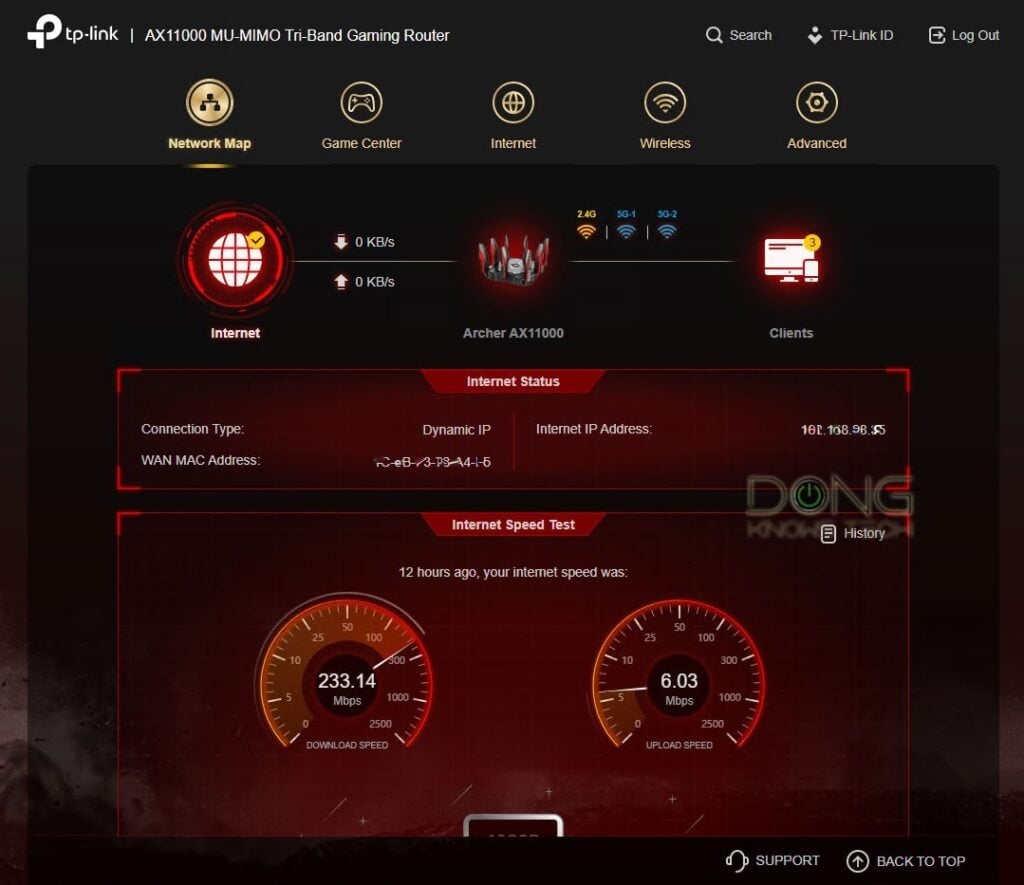
Familiar setup process and feature set
Indeed, thanks to the web interface, you can get the Archer AX11000 up and running the same way you do any standard routers.
Specifically, from a connected device, launch a browser (like Chrome or Firefox) and go to the router’s default IP address, which is 192.168.0.1, or tplinkwifi.net, and you’ll reach the initial setup wizard. The rest is self-explanatory.
Alternatively, you can also use the TP-Link Tether app for setup and ongoing management. Note that the app will require a login account with TP-Link, which can cause privacy concerns.
Like most Archer routers, the AX11000 comes with a standard set of network settings and features. These include Dynamic DNS, port forwarding, IP reservation, and so on. You can also customize your Wi-Fi networks to the max.
What’s more, the router can work as a VPN server. And when hosting a storage device, it can function as a mini NAS server with support for Time Machine backup.
On top of that, most significantly, it shares the same useful HomeCare suite as that of the Archer AX6000. The suite includes a flexible QoS engine, an effective Parental Control feature, and the TrendMicro-powered Antivirus function that protects the entire network in real-time.

By the way, the Antivirus is free for the router’s life, making the Archer AX11000 an excellent rival to the Asus GT-AX11000, at least until you look into the “gaming” part.
Gaming vs. non-gaming routers
There’s no exact definition of what constitutes a gaming router. Generally, you can play games with all routers. Most routers feature a Quality of Service, which allows for prioritizing the Internet for any applications or clients, and you can use that to better your online gaming experience.
So, to be qualified as a gaming router, the device needs to deliver more than most routers can do. In the case of the Asus, among other things, it has built-in support for WTFast gaming VPN with one free account, which normally costs $13/month.
(By the way, Asus has been adding game-specific features to more of its routers, such as the RT-AX88U, or RT-AX92U, without calling them gaming routers.)

Or the Netgear XR500 is also qualified as a gaming router because it runs on a game-oriented firmware that, among other things, automatically detects a game being launched within the network and adjusts the router’s settings accordingly.
Most users will enjoy games the same with almost any router, and for them, using a gaming router might not bring in any improvement at all. However, pro-gamers might find themselves having a bit of an edge when using a router explicitly designed for them.
TP-Link Archer AX11000’s gaming bluff: A thoughtless marketing ploy
In the case of Archer AX11000, the gaming notion is mostly just a marketing ploy, which has zero relevance to the facts. As it seems, TP-Link artificially changes the names of many common settings of the router’s web interface to include the word “Game” in them.
For example, there’s a new section in the interface called “Game Center.” Within it, the “Game Protector” includes Antivirus and Parental Controls.
As mentioned above, these are two common features. The irony is if you go to the web interface’s Advanced area, you’ll note that they are still part of their original home, the HomeCare section. So, you’ll find them in different unrelated sections of the interface. Now that’s confusing.
Similarly, the support for Alexa voice command is now “Game Assistant,” though it has nothing to do with gaming whatsoever. The “Game Diagnostic” is nothing more than a general ping test and a standard traceroute tool. Again, nothing to do with gaming.
Even more comical, when customizing your Wi-Fi networks, you’ll note that if the SmartConnect—where all three bands of the router use the same network name—is not in use, the router automatically adds “Gaming” as a suffix to its 2nd 5GHz band’s SSID.
If only life were that easy.
The “Game Accelerator” feature that does nothing
The Archer AX11000 has this new “Game Accelerator” setting that supposedly reduces lag when you turn it on.
But that applies to the entire network, which begs the question of why this setting even exists. It should be part of the router’s normal function at all times. It’s not like there are situations where high latency is a good thing.

But, it did exist and was off by default. The thing is, when I turned it on, that didn’t change a thing. The router still had the same level of latency, which generally fluctuates each time you check.
The potentially-bad-for-gaming QoS setting
Believe it or not, some of the Archer AX11000’s “game” settings are potentially bad for gaming.
Take “Device Priority,” which is part of the “Game Center,” for example. It’s where you can set up QoS rules for specific connected clients. Turning that on for a particular device means that the device will have the first dibs on the Internet before all others.

That seems like a good idea. However, once prioritized, the device can hog the Internet even when used for non-gaming activities, such as downloading a large file. And then, it will make gaming on other game consoles in the network a terrible experience.
That’s why a good router needs to prioritize the traffic for particular applications, regardless of which device within the network you use them.
And here’s the sad part: To some extent, you can do that with the Archer AX11000, using its standard Gaming QoS setting, which is similar to that of the Archer AX6000. But this option, for some reason, is not part of the Game Center.

So, the Archer AX11000’s added “gaming” section actually makes tuning the router properly for games a harder job.
In short, the whole gaming notion on the TP-Link Archer AX11000 is a thoughtless charade that causes the router’s interface to be more confusing than necessary. And as far as gaming is concerned, this new router delivered the same as the Archer AX6000 in my trial.
TP-Link Archer AX11000: Excellent overall performance
So the gaming notion of the Archer AX1100 is… meh. But if you can overlook that, you’ll love this router’s performance.
Fast Wi-Fi speed
The Archer AX11000 has no multi-gig LAN port, so in my type of testing, its performance capped at the speed of its Gigabit network port. Still, the router did well.
My 2×2 Wi-Fi 6 clients were able to connect to it at 2.4Gbps of negotiated speed and had a sustained rate of around 880Mbps at both close and long-range, which meant the router indeed delivered much higher bandwidth—it’s a 4×4 router after all.
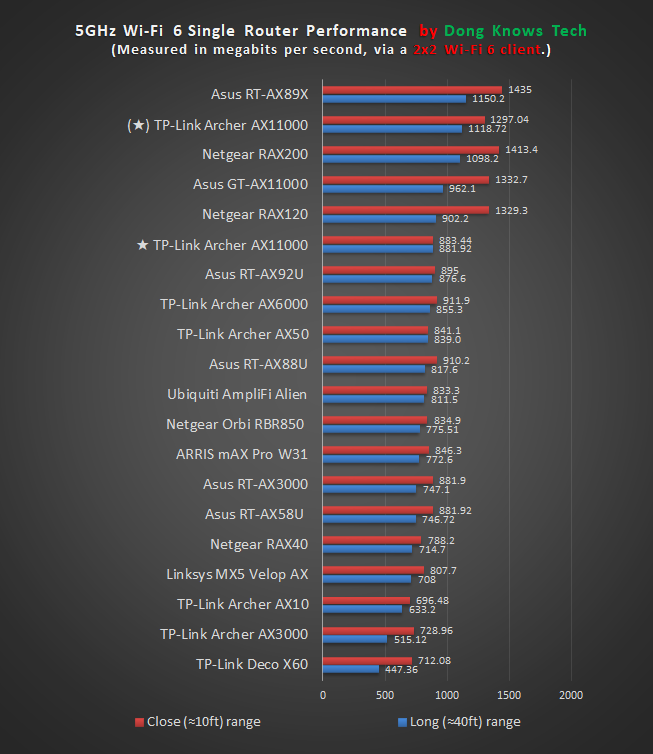
I also did some special tests on this router.
Since it’s the first tri-band router I’ve tested with no faster-than-Gigabit LAN port—both the Asus GT-AX11000 and the Netgear RAX200 have a 2.5Gbps LAN port –, I decided to do some extra tests on it by connecting two 2×2 Wi-Fi 6 clients, one to each of its two 5GHz bands, to find out how fast it Wi-Fi speed could get.
And the result was quite impressive. My 2×2 Wi-Fi 6 clients averaged some 1300Mbps at close range and almost 1120Mbps at 40 feet (12 m) away. (One of the clients remained close to the router at all times.)

The takeaway here is that if you really have multi-gig Internet speed and a bunch of Wi-Fi 6 clients, you will be able to enjoy the broadband in full at multiple devices at a time.
The Archer AX11000 did well with Wi-Fi 5 devices, too. My 4×4 client registered sine 880Mbps at close range, and at 40 feet away, my 3×3 client got some 520 Mbps.

On the 2.4GHz band, though, the Archer AX11000 did similar to all routers, averaging between 140Mbps and 180Mbps in all tests.
Excellent range, reliable signals
I tested the Archer for four days continuously and had no problem with it. The router had an excellent range, similar to that of the GT-AX11000 or the Netgear RAX2000.
If you live in a home of some 2000 ft² (186 m²) without too many thick walls, place this router near the middle, and chances are its signals will reach every corner. You can figure that out a bit more precisely via this post of how to pick the best router, by the way.
Decent NAS performance
Both of the Archer AX11000’s USB ports delivered the same performance in my testing.
I used the Crucial X8 for the job, and the router did quite well as a mini NAS server via a Gigabit wired connection. It registered some 54 MB/s for writing and almost 105 MB/s for reading.
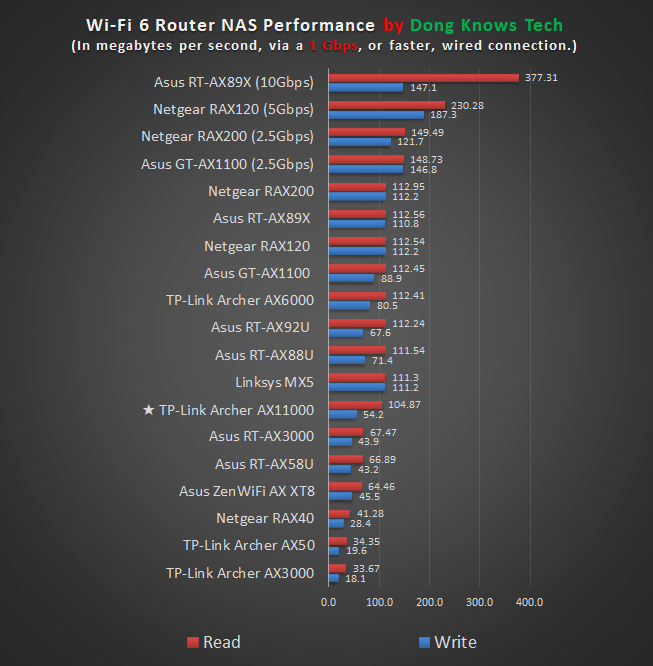
That said, the router is fast enough for casual data sharing and even Time Machine backup.
TP-Link Archer AX11000's Rating

Pros
Fast and reliable Wi-Fi performance
2.5Gbps WAN port with eight Gigabit LAN ports
160 MHz channel bandwidth support
Excellent, Antivirus, QoS, and Parental Control features
Robust full web user interface, helpful mobile app
Eye-catching and convenient hardware design
USB-C ready, wall-mount-ready
Cons
Misleading gaming veneer, no actual gaming-specific features
No multi-gig LAN port, bulky design
Not mesh-ready (at launch)
Artificial" "Game" items make the interface unnecessarily confusing
Mobile app requires a login account
Conclusion
The Archer AX11000 seems an excellent regular Wi-Fi 6 router that could be even better if TP-Link didn’t spend too much effort in trying to make it something it’s not: A gaming router.
That said, get it if you’re looking for a potentially reliable and fast home router with an eye-catching design.
Again, you can play online games with it, just like you do with almost any router. But if you’re a pro-gamers looking for an edge, the TP-Link Archer AX11000 is not for you unless you believe in the placebo effect in hardcore gaming.



Hi Dong, just come across your site whilst research routers and wow, you’ve built up a great repository of useful information, awesome stuff!
I’ve narrowed my search for a router down to ASUS AX86s (NZ$519), or either the TP-Link GX90 (NZ$408) or TP-Link AX11000 (NZ$560). The Netgear XR1000 looked ok but I didn’t like the need to pay a subscription for the additional security/parental controls.
My question is I know you generally recommend the ASUS AX86 over the TP-Link AX11000, but if the price is almost the same is this still the case?
I like ASUS routers but the 10 ethernet ports and extra 5GHz band in the AX11000 sounds appealing (with 3 kids gaming, wife Netflixing and me working from home)!
If it’s the 86s (and not 86U), then I’d go with the TP-Link AX11000 for sure, Steve. It only has a 2.5Gbps port by the way (not 10Gbps).
Whoops, been reading through more of your great content and came across your article covering the difference between the various ASUS AX86 versions (U, S and U pro).
So the U seems to be the model you rate highly, but I can get the S for similar price to the TP-Link AX11000, while the AX86U is the most expensive at NZ$700 (and out of stock). If I was going to spend that much I’d probably look at one of the Ubiquiti routers (I’m reading your reviews on them now!).
But I’m thinking with the deal I can get on the TP-Link’s that the GX90 or AX11000 are probably better value for money (they’re both cheaper than the ASUS).
Yeap, TP-Link tends to be cheaper, but it’s so for a reason. If all you care about is Wi-Fi, though, it’s a good-deal brand.
I just purchased a TP-Link AX11000 (ver 1.6) Wi-Fi router. As I move to different levels of my house its signal drops. I was wondering if it is OneMesh ready and whether I should use a repeater or an extender. And if you would have a suggestion on their models. Also, would that be done through backhaul or Wi-Fi?
OneMesh is no good, Saleem. It’s only for folks with slow Internet — more here.
For your case, get a Wi-Fi 6 access point and wire it to the router. It’s not ideal but there’s no better alternative for your current router. More in this post.
As I understand it, the game accelerator identifies and prioritizes real time packet delivery. This is only something someone would want to dedicate processing power to if they actually were gaming as little else requires real time detection and prioritization over other network traffic.
You criticized this function as doing nothing and that it should always be on if it did anything at all. I must disagree with you. It isn’t an essential feature and it only is advantageous to online gaming. It also certainly doesn’t “do nothing” as it’s even a core element to dumo os.
I used the router, Bob. There’s more to testing than understanding what a feature is supposed to do.
I must correct this review as it’s wrong at least it’s wrong now. This router does in fact support Mesh routing, tp link calls it one mesh.
Thanks for the input but that was added later via firmware, Paul. And I’m aware of OneMesh. https://dongknows.com/home-mesh-brands-explained/#9-tp-link-onemesh-april-2019-a-patch-up-home-mesh
Anybody having this below issues. TP-Link say they know about the issue and are aware it’s happening on all hardware versions. Their R&D have are working on it (from a week after it was launched) apparently
Main page interface clients showing X and DHCP says xx. Way out of whack – like main page will show 5 clients and DHCP will say 28 clients connected.
Assigned static IP devices won’t show on main page interface. The static IP will show assigned to something else on the main client page. If you check in DHCP is will say corresponding IP are reserved to the corresponding MAC addresses.
Yes it is still happening. Network map is not showing all connected device. To see all connected device one must go to DHCP server under network to see the full list.
Thank you for this great review. I recently purchased this from Costco and I have it located in the basement since that is where my connection comes in. I am seeing low signal/speeds in the master bedroom. I was thinking about purchasing an access point and adding it to my network. Do you think this is a good solution and if so, which access point would you recommend?
Yes, an access point will work, KJ. You can pick one of these, but keep in mind that most routers can also work as an access point.
I tried everything with this router.
I am able to get my over 1.2 gigs down, but minutes or hours later the link speed goes down to 1, 1,2gb, and then I know I can only get around 750mb down. The only solution is to switch to a different channel and then same thing happens minutes or hours later… So annoying. Very inconsistent speeds between 980mb and 1.2gb, regardless of being fully capable of even more. When is working the link speed shows between 1.7 to 2.4gb, it goes all over the place.
Also signal drops that literally stop my internet for few seconds. Maybe because of the DFS channels.
And if I dare to use ax only, or ax mixed in the other two bands, then it craps out even more…
Thinking on getting the ASUS, since the RAX200 is crazy expensive. But also afraid of this being a technology problem with no solution for those that are trying to get the most of their 1gb plan.
@Piticli,
You’ll almost NEVER get the Internet speed you want at the end-device, Piticli. More here. And Wi-Fi is always fluctuating. More here.
Totally agree, but I have always been lucky in my home, both with service and Wi-Fi speeds. Always getting extra more than advertised.
Truth is that I get close to over 1.2gb down constantly, except when the router decides to lower the the link speed, or the signal, or however is properly said. Like right now the link speed is stuck at 865, so I’m not able to reach 700mb download. As soon as I reboot the router or refresh the wireless settings I’m back to 1.2gb down for few hours, until it fails again.
After reading more about this router, I checked and I also have the problem with very low 2.4ghz speeds, so I guess I got a lemon, or this router is just plain bad.
There’s no much room to configuration, already tried every configuration imaginable. Plus thinking about it, it makes absolutely no sense this type of pattern. The router is totally capable and fails after few hours.
I don’t get it unless is just a bad piece of hardware.
It sucks because the $300 deal was awesome!
I hear you! The router is full of bluff anyway. 🙂
Hi Dong,
Ive had the Asus Rt-AC88U since about 2016..Its been a great router. Ive been thinking about upgrading since Ive had it for 5 years or so. Whats your opinion on this TP LINK ARCHER AX11000 vs my current ASUS?
Thanks in advance!
They are very different, Jason. You’ll be happier with the RT-AX88U, RT-AX86U, or GT-AX11000.
@Dong Ngo, Thanks for the recommendation!
What set this apart for me was the quantity of Ethernet ports. I needed six to serve bedrooms/ office etc. This had it and the others didn’t. Like its AIO style. $300 at Costco felt about right.
I hear you, but the RT-AX88U has even more ports. 🙂
yes but less speed.
Is it worth it at $300 when Costco puts it on sale? Would that same $300 be better served on a mesh setup? Or is it total overkill when we’ve got a 1,400 foot bungalow and gigabit internet. Trying to find that perfect setup to eliminate any potential dead zones, run the smart home with some 40-45 devices online at any given time (3 constant streaming Kuna cameras and 3 wireless Blink cameras), 4K gaming on the Xbox one X (hardwired through switch), support my plex media server, and take advantage of newer iphones and laptops we’ve acquired that support wifi 6. Currently using an Asus Google OnHub.
For that budget and your needs, I’d get one of these instead, Greg.
Thank you for the quick feedback!
FWIW, I bought one from Costco for $300 and have been very happy with it. Plus it’s Costco, so if you aren’t satisfied or change your mind you can just return it with free return shipping. My situation is very similar to yours except that my home is about 3x larger. I get good performance with coverage everywhere including the garage, out to the street in front, and the back yard. I thought I might need a mesh system, but with this I definitely don’t.
Thanks Gary. I decided to run a test using 3 different routers. Two costco exclusives on sale: Netgear Nighthawk AX4300 – RAX45-100NAS for $130, TP-Link Archer AX11000 for $300, and walmart had Dong’s recommendation, ASUS RT-AX86U AX5700, on sale for $239. Unfortunately I missed the ASUS when it was accidentally on sale several days ago on Amazon for $49 for a hot minute. Maybe I’ll share the results after the test.
Follow up to my review. I’ll make it quick. Netgear RAX45 ($130) froze up for 30 minutes during firmware update and corrupted the firmware, so that got packaged up and returned. Archer AX11000 ($300) was getting around 450-550 mbps throughout my house which is only double what I get with my ASUS Google Onhub. Where the Archer shined was in the far to reach areas of my lot still getting 150-200 where the OnHub was getting 15-60. But it still did crappy or lost connection in the dead zone of my basement. And MAN is it ugly if you don’t want it as a focal point. The winner was Dong’s recommendation, the ASUS RT-AX86U ($239). Throughout the house it was getting 820-940. It only struggled in the far to reach areas getting 40-90. BUT it never lost connection in the dead zone. It only got around 20-40. It didn’t look great but at least it didn’t draw your attention unnecessarily.
Conclusion: ASUS RT-AX86U was the winner in my book for performance and looks.
Side note: I returned them all in favor of creating a mesh with another Asus Google OnHub I found on newegg for $50. In the end I’d rather get a solid 250-300 (only two iphones and our newest laptop support wifi 6) throughout my entire lot with no dead zones for $50 and not have to rename and reconfigure everything. Plus, my promotion through AT&T is up and they are not renegotiating well so I may be stepping down from gigabit to 300 or 500.
Thanks again Dong! Great recommendation.
Wow! That’s a lot. Thanks, for sharing, Greg! 🙂
Thanks DN!
I want some advice, I have a router connected to the fiber line and I want to extend the network by using the Archer AX11000 in another floor where I cannot pass cables where I will have wired PCs, since it is mentioned that is not a mesh ready will there be a problem? the extended network will be used with a different network id/name so I do not need continuous seamless connection between floors, I just want to make sure I have fast/reliable internet connection in the other floor.
Also, which one you would recommend RT-AX86U WiFi6(11ax) , TP-Link Archer AX11000 or ASUS RT-AX92U ?
Thanks!
You need to replace the existing router with one of the Asus AiMesh routers and use a second unit to extend the coverage, Victor. I’d recommend a 2-pack of the RT-AX92U.
Thanks Dong,
another option is to instead purchase a wireless card with good coverage, which one you can recommend with AC/AX compatibility?
I spent the past 3 days trying to find a good wireless card with no driver issues and fast to make use of the fiber i got, but I am not able to find a good wireless card yet. Asus models have compatibility issues on Win10 or no drivers anymore, TP-Link even worse with no drivers in some models anymore on win10, the new wifi6 models seem promising but the ones I found do not have AC so those will run on WIFI4 which is slow.
Thanks DK for all the reviews. I’ve been reading over and over again your reviews and I am kind of stumped which way to go.
Thinking about upgrading from a last gen Airport Extreme to this TP-Link AX11000. In terms of sq I’m trying to cover, I’m on the border of having to/possibly smarter to go with a mesh network, but all these years I have been mostly fine running old tech.
The current list of maybes are the TP-Link AX11000 or the Asus GT-AX11000, Orbi RBK753, or dual band Asus RT-AX86U. No one is a gamer in the house, so gaming specific isn’t an issue. The size of both the AX11000 seem so big though. Asus’ AiMesh sounds nice for network expansion. Wired backhaul would be nice, but I do not think I want to run ethernet cable. Even if I ran cable, it would probably be one straight through keystone port just to connect AP to node. The ease and kind of set it and forget it of the Orbi sounds good too.
It almost feels like I should throw a dart and pick one because any of them would be an upgrade.
What do you think?
If the Airport has been working for you, ML, any of the routers you mentioned will be a HUGE improvement. Note tho, that the speeds depend on the clients so don’t expect magic — especially if you have a ton of legacy clients — but all of them vastly superior devices to the Apple one. I’d recommend you start out with the Asus RT-AX86U.
hello DN! please advice. i can get this router at same or cheaper price compared to asus ax88u. which one is a better buy for normal home use? thanks
Yes, for the price, this one is a better deal, Koy. Just make sure your home only needs a single router and not a mesh system.
I have an Archer C4000 that I recently purchased. It’s working well, but it’s still within the return period and the Archer AX-11000 is on sale for $100 off (which is still $180 more than I paid for the C4000). I have a 4500 sq ft, two story home with 40-50 wireless devices and 10-20 wired devices connected at any given time and often 10+ seeing heavy simultaneous usage. Do you think I would realize significant benefit to range and/or parallel usage performance in upgrading from the C4000 to the AX-11000?
Definitely, Gary. The GT-AX11000 is far superior.
We picked this. One up last New Years – on sale. It was immediately awesome! For three months. now we are deal with constant lag and dropped connections. Just blips but problematic anyway. At first I found posts about it overheating – but it’s in possibly the coolest temp room in the house, plus I added extra high air flow laptop cooling pad. No improvement – and it’s not feeling too warm.
Loved the immediate improvement but Frustrated at these new and persistent problems.
To clarify – I’m talking about the TP-Link Archer AX 11000. Sorry, didn’t realize I had posted under the GT …
We have 6 of us online most of the day – with 4 boys online for school these days so the tri band was a feature I was looking for
I’d try TP-Link tech support if you haven’t already. If you happened to get it from Costco you could just return it for a full refund and either order another one or something else.
It’s normal that a Wi-Fi 6 router runs a bit warm, Diane. Glad it worked out. 🙂
Um, sorry you may have misunderstood me… it has not worked out. It is continuing to drop connections with devices regularly and although I was very pleased with it at first, the last few months have been nothing but problems – and it isn’t feeling warmer than expected and the cooling pad – isn’t – helping with the problems. I just wouldn’t recommend this device again.
Thanks, Mr Duane J
I totally misunderstood you, Duane. You seemed so enthused about the “awesomeness”. 🙂
So it seems the one you have there got some issue with ventilation. I used mine for about two weeks after testing and it was fine. But clearly, a few weeks are not enough. Or you might have gotten a lemon. That happens. But in all, I wasn’t really recommending it in the first place.
I see, thanks. I see now that the client connection information was already there in the red text I was having trouble reading.
Yeap, Gary, I think the images were a bit too optimized for speed causing the text to be a bit blurred. I’ll see what I can do going forward.
You have two charts titled “5GHz Wi-Fi 6 Single Router Performance”. Is the second one supposed to be Wi-Fi 5?
Yes, Gary, as mentioned in the charts’ titles.
More interested in using it in a basic bridge configuration so for that it should suit my purposes.
Unfortunately it’s cost prohibitive to wire up my condo.
I don’t know, at this point if I was going to spend that much to upgrade to a good wifi6 router I would at least want some 2.5G LAN ports on it.
In the meantime I’m going to wait for wifi6e because my last attempt at straight wifi6 was no better than my current ac bandwidth- the 5ghz band is too crowded where I live.
You won’t be able to make use of Wi-Fi 6E at all for years, Eric. It requires new hardware entirely.