In recent years, more and more folks have been sending me messages asking about how to “get the most out” or “take advantage” of their newly-minted ultra-fast broadband connection—one that can deliver Gigabit of download speed or even faster.
The Internet has been getting faster and faster, and that’s exciting!
I myself have been using a Gigabit cable plan for more than two years at home and am in the process of getting a 10Gbps Fiber-optic plan. And for years, I have had business partners with multi-Gigabit Internet.
So when I say I know how it feels to have a super-fast broadband connection, I speak from experience. In most cases, though, it makes no or little difference after specific speed grades.
That said, I’ll answer all of your questions and Gigabit-class broadband concerns in this post. Though there are Gig+—that’s between 1Gbps and 2Gbps—and faster Internet connections, in the end, Gigabit is the most important milestone.
Dong’s note: I first published this piece on April 4, 2020, and updated it on February 1, 2022, to add additional relevant information.

Gigabit Internet: Why you likely won’t experience it in full
The most common questions I got are along the lines of “I only get this much speed on my laptop and that much on my iPad. What is up?”
Let me break it to you right away. Just because you have super-fast Internet doesn’t mean you’ll experience it on every or even any device. In fact, that’s almost always the case.
There are more reasons why you won’t see the top download speed than otherwise. I’ll list here a few of them.
Digital data in a brief
The phrase “Dong Knows Tech” (no quotes), when digitized, consists of the following binary string, which varies depending on what application you use to code:
01000100 01101111 01101110 01100111 00100000 01001011 01101110 01101111 01110111 01110011 00100000 01010100 01100101 01100011 01101000Each digit in the string equals a bit, which is short for “binary digit“, which is the lowest unit of data storage. The spaces between eight-digit groups are there only to make the whole string less mind-boggling. They also help separate the more common data unit, a byte. One byte (B) equals eight bits (b).
As you might have noticed, each character on the screen, including the space between two words, generally requires one byte of data. On top of that, formatting, font size, and colors also require additional bytes to store.
So, we need a lot of bytes—often in thousands or kilobytes (KB), millions or megabytes (MB), billions or gigabytes (GB), trillions or terabytes (TB)—to store data. As a result, byte is used to convey:
- Storage space, such as a 32GB thumb drive, a 128GB microSD card, or a 4TB SSD.
- Data copy speed per second (often MB/s or GB/s). For example, a USB 3.2 Gen 2 portable SSD drive can have copy speeds of up to 1000MB/s.
For data transmission, we use bits per second, often in millions (1,000,000) or megabits per second (Mbps) or in billions or gigabits per second (Gbps). Based on that, the following are common terms:
- Fast Ethernet: A connection standard that can deliver up to 100Mbps.
- Gigabit: That’s short for the Gigabit Ethernet (GbE) standard and generally means transmission speeds in gigabits per second.
- Gig+: A connection that’s faster than 1Gbps but slower than 2Gbps. It often applies to 2×2 Wi-Fi 6/6E or broadband Internet speeds.
- Multi-Gigabit: A link that’s 2Gbps or faster. This often applies to Multi-Gig or Wi-Fi 7 hardware.
- Multi-Gig: A new BASE-T wired connection standard that delivers 2.5GbE, 5GbE, or 10GbE over CAT5e (or a higher grade) network cables, depending on the devices involved, and is also backward compatible with Fast Ethernet and Gigabit.
Gigabit is the baseline
First, that’s because Gigabit is the baseline of your home network infrastructure.
Specifically, chances are your networking equipment—be it your router, your switches, your modem, and so on—caps at 1Gbps. They use Gigabit network ports.
When Gigabit is the ceiling speed, we can’t realistically expect it to be the actual speed. Everything has overhead and nothing has 100% efficiency. That’s the same as we can’t expect a generator to generate enough electricity to power itself.
Even though a wired connection tends to have little overhead, we can only expect to get the true bandwidth to be in the upper 90 percent. That’s not to mention the quality of the hardware and cables involved.
In my experience, a good Gigabit wired connection generally sustains somewhere between 800Mbps to 950 Mbps, on a good day.
As a result, at a minimum, you need a Multi-Gig router to have true Gigabit (or faster) Internet within your local network. On top of that, you might want a Multi-Gig switch, too.
If even all of your devices are capable of handling Gig+ or Multi-Gig—very unlikely—all it takes is one Gigabit switch in the network to make 1Gbps the ceiling speed of your home infrastructure.
And in some cases, if you happen to have that old Fast Ethernet switch (or router), your speed will be limited to 100Mbps no matter how fast your end devices are.
That’s because the speed of a connection is always that of the slowest party involved. Keep this in mind.
Broadband bandwidth is shared
Secondly, even when your provider delivers, the broadband speed is only accurate at the terminal device, such as a cable modem or Fiber-optic ONT—the point where the Internet enters the property.
Right after that, your home router shares the connection between all devices in your home.
So, say, if you have two devices doing two file downloading jobs, then each only gets half of the broadband bandwidth. And the more clients are active at the same time, the lower the number is at each of them.
That’s why if you want to know how fast your connection truly is, there’s quite a bit of work to figure it out. In any case, you’ll note that your test scores tend to vary from one test to another.
Most of the Internet itself is sub-Gigabit
Next, you should consider that the broadband speed you pay for is between your home and the provider. And just because you’re lucky doesn’t mean the rest of the world is, too.
So, for example, when you access a service or website with a sub-Gigabit connection or send a file directly to your friend, who lives in a different city, the speed between the two of you will be that of the slower party.
And there are more parties than just you two. Let’s say that you and your friend both have super-fast Internets, the connection between the two of you will still be much slower—most of the third parties in between are sub-Gigabit.
That’s the case with any network connection. Again, the cap connection speed between a pair is always that of the slowest party involved.
In other words, just because you and your friend both have super large driveways doesn’t mean you can drive your car at its top speed to their home. That depends on the traffic and the roads that connect the two homes.
So when you do a speed test and happen to use a slow test server or other slow parties in between your home and the server, you’ll get a slower-than-expected result—almost anyone can set up a test server these days.
The point is you can truly enjoy Gigabit-class broadband only when Gigabit is true in the entire Internet as a whole, or at least the part you use. And that will take a while.

Your Wi-Fi is no Gigabit
Again, the top-connection-speed-is-that-of-the-slowest-party notion applies to both WAN (Internet) and LAN (your home) sides. And more likely than not, your local Wi-Fi’s sustained rate is slower than 1Gbps.
That’s because Wi-Fi has crazy overhead. A negotiated (ceiling) speed of 1.2Gbps (that’s 2×2 Wi-Fi 6 at 80MHz) generally averages about 600Mbps of actual throughput at 40 feet (12 m) distance—that’s the best-case scenario.
And though you sure can get a souped-up router, keep in mind that to conserve energy most mobile devices have a 2×2 Wi-Fi 5 adapter, of which the theoretical speed caps at 867Mbps. That’s sub-Gigabit from the get-go.
In short, chances are your current local sustained Wi-Fi speeds range between 200Mbps to 800Mbps at best. That’s fast, but no Gigabit.
In a best-case scenario, when you use the best Wi-Fi 6/6E router and the fastest existing client (2×2 Wi-Fi 6/6E) and the two connect using the widest 160MHz channel width (160GHz), then you’d have a sustained Gig+ speed, which can deliver a Gigabit broadband connection in full.
But we often don’t have this scenario in real life since there needs to be a good combo of top-tier hardware, a clean environment, and excellent compatibility for that to happen with existing Wi-Fi standards—up to Wi-Fi 6E.
You don’t need Gigabit Internet
Indeed, generally, we don’t need Gigabit Internet. Most online applications require much less bandwidth than 1Gbps to work correctly. And they won’t take more than what they need.
Take streaming, one of the most bandwidth-taxing tasks, for example. You probably only use 30Mbps at most per a 4K stream; even an 8K streaming needs no more than 100Mbps—that’s one-tenth of Gigabit. So faster Internet doesn’t yield any difference.
And that’s why even modern streaming devices, such as the Amazon Fire TV or the Xfinity Flex, come with a slow 100Mbps Ethernet adapter—as an add-on or built-in, respectively. They have no use for anything faster than 100Mbps—you can only do a single stream at a given time with them.
There are very few applications in which the faster is better. In my experience, file downloading is about the only one.
But even then, how often do you need to get a ton of data at once? That’s not to mention most ISPs put a monthly data cap on your plan—that of Comcast is 1.25TB.
But let’s say you need to download a few gigabytes, that’s a full-featured 4K movie, at a time, that’d take around 30 seconds over a Gigabit connection. Even at half the speed, I’m sure you can find a few things to do while waiting, like taking a few deep breaths.
So, Gigabit-class Internet and super-faster Wi-Fi routers are overrated?
It’s always great to have super-fast connections. You can think of fast broadband as high water pressure in your home. You might not need a lot of water, but it’s nice to have all you need come in a short time—you get things done faster or better.
Also, chances are you don’t use the Internet alone. Even if you live alone, you likely have more than one device. The faster the speeds, be it locally or on the Internet, the more devices connect simultaneously at their highest possible rates.
Again, take streaming as an example—a Gigabit connection will allow a few dozen devices to view 4K content from Netflix at a time. And that’s nice.
But it’s true that, unless you have a big family, faster connections don’t yield anything extra after a certain point. It’s now just a luxury.
What router or mesh system should I get if I have Gigabit Internet and want to get the most out of it at all times?
If you live in a small home and only need a single router, ensure it can handle the fastest possible Wi-Fi speed. So get a router that has 4×4 specs on a single band.
Better yet, consider top-tier Multi-Gig routers—you can consider those of the highest number of bands. That’s because Wi-Fi bandwidth is shared, so the more bands a router has, the more concurrent clients it can handle without slowing down.
If you need multiple broadcasters—that’s the case of a large home—make sure you get your place wired and use Multi-Gig switches. After that, for now, I’d recommend one of these AiMesh combos.

Again, it would help if you increased the home network’s infrastructure to Multi-Gig before you can enjoy your Gigabit broadband in full.
By the way, sometimes, messing with the MTU and Jumbo Frame settings helps, too.
So slower Wi-Fi is no good for Gigabit Internet?
Not necessary. As I mentioned above, you only need the Internet speed fast enough for the application at hand.
And almost all Wi-Fi 5 and Wi-Fi 6 routers are more than fast enough to deliver any online applications’ broadband needs.
That said, there’s no need to go overboard with the fastest router on the market. Get one that has enough bandwidth for everyone in your family.
How to figure out the needed Wi-Fi bandwidth
Here’s simple math in figuring out which router is good enough.
Take two-thirds of the total 5GHz bandwidth of a router, and that’s its ballpark sustained local speed. (I know there are the 2.4GHz and 6GHz bands, too, but the 5GHz is the most popular for now.)
Divide that number by your family members to get an idea of how much bandwidth each will get when everyone is online at the same time.
For example, the Asus RT-AX86U has the top speed on the 5GHz band of 4800 Mbps, or 2400Mbps if you’re conservative—most devices don’t use 160MHz.
Consequently, you can expect a sure sustained bandwidth of 1600 Mbps. So if you have four in your family, each will get an allotment of 400 Mbps.
That doesn’t mean all of you will connect at that speed or even close, but you’ll have an idea of everyone’s portion of your network’s capacity. Also, note that you can also use the router’s 2.4GHz for some extra bandwidth.
By the way, 400Mbps is way more than anything you’d need for Internet access, so the RT-AX88U can easily handle a house of dozen or so members and still give everyone speedy access.
Note that this doesn’t mean each person will not use more than their bandwidth allotment. A heavy BitTorrent user in a home can hog all the bandwidth, no matter how fast your Internet is. But this is the case where you need the help of QoS.
How fast is my broadband compared with others?
So how fast is your broadband on your device right now? Take a quick test below.
[stifm]
You’re not alone if your numbers aren’t anywhere close to Gigabit. Below are the average speeds of those taking this same test in the past couple of days from around the world.
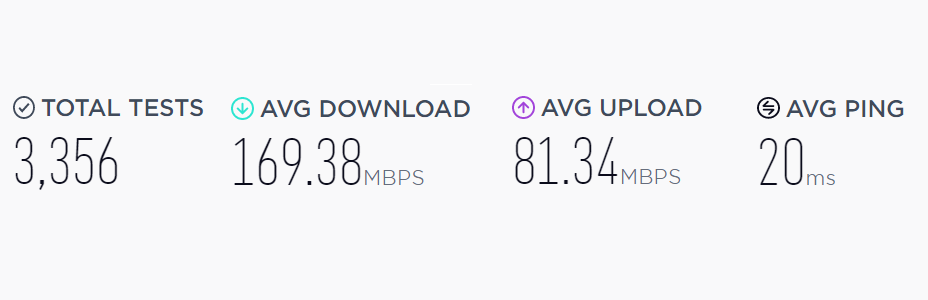
While the numbers don’t represent the entire Internet, one thing is for sure: We’re still a long way to go before true Gigabit-class broadband.
The takeaway
Having Gigabit-class Internet access probably feels like you’ve moved up in the world. Enjoy it!
Keep in mind that if you don’t get the full speed on your specific device for one reason or another, that only means there’s more bandwidth left for others in your home. Also, you’ll likely need to get your home wired if you really want to enjoy Gigabit or faster.
Like a race car, a fast broadband connection gives you more options. In reality, as long as you’re already moving at the rate you need, the actual speed numbers don’t matter much.
I’ve been uploading all of what you’re reading here on this website via a 19Mbps or slower connection—Cable Internet, like mine, has a crazy slow upload speed compared to the download. And I sure won’t be any more productive just because my Internet gets faster.
There’s only so much a fast connection can contribute. It’s always what you do with it and with your time that matters.



Hi Dong,
I currently have the Mercku M2 setup and agree completely with your analysis of it; I’m actually receiving nearly exact specs to you in your article.
I’d like to upgrade and was thinking about getting the Deco M9 as a result of the tri-band dedicated backhaul. The ethernet wiring in my house is pretty much non-existent so it would be much easier for me to get a tri-band instead of cabling the house.
I have 500 Mbps internet and the house is long, around 3000 sqft.
What would you recommend?
Check out the best lists in the Related Posts section up top, Daniel. You want a Tri-band Wi-Fi 6 (or 5) system. Maybe the Asus ZenWiFi XT8?
Hi Dong,great work and thank you,quick one,last week I got 1gb broadband,through WiFi I get speeds averaging 400mbps.Do you think I should change to 500mbps plan instead as I’m not getting over 500 with this plan?
No, and read the post to find out why, D.
Okay,thanks for response.Keep up the good work👍
Hi Dong
You are a credit to the internet, thanks for your great write ups.
Quick question, I am subscribing to a 2 x 1Gbs plan in Singapore and I have purchased the AXE16000 and the ZYXEL XGS1250-12-ZZ0101F. The way they explain it is
“With a combined bandwidth of 2Gbps, the Optical Network Router (ONR) will have 4 available wired connections, each transmitting at a maximum speed of 1Gbps.”
How would I integrate this into my network where it goes from the 4 port ONR to my AXE 16000 which then has the switch connected to it? I have 2 x ET8’s that I need to connect that I assume would be connected to the 2x 10Gbs ports on the AXE16000 (or could they be connected to any of the multigig ports on the switch?). It still leaves me confused as to how I leverage the multiple ports on the ONR?
Thanks again for your great work
You’re in a pickle, Ben. First check out this post on ONT so you understand the concept. After that, you need a Multi-Gig ONT in the place of the ONR, and then connect the GT-AXE16000 to it — similar to this 10Gbps broadband case.
With the current situation, there’s no way you can use another router with your current ONR and get the full 2Gbps bandwidth. And you’d have a double-NAT too.
Hi Dong,
Thanks for the reply and the useful links
I have checked and there are ISP’s that provide an ONT instead of ONR but they are not multigig ONT unless you go with the Singtel 10Gb plan which I won’t.
Would it work if I ran one of the ports from the ONT directly to my desktop gaming PC (dedicated 1Gb) and then ran the other 1Gb port to the WAN on the GT-AXE16000 and then to the switch (shared 1Gb for the rest of network). I would bring the ET8’s back through the patch panel to the 2 x 10G ports on the AXE16000 and then the rest of the wired hardware into the switch?
Thanks again for your great work
Ben
Read my previous reply, the double NAT part, Ben.
Hi Dong Ngo, love your take on the topic.
My question is that my old Linksys ea9500 v2 is working fine.
I recently renew my internet plan with my ISP (same1 Gbps plan).
They gave me a free router, an ASUS Rt-AX 55. Would that be a better router? Or should I just stick to my ea9500 V2?
I currently don’t have any Wi-Fi 6 client but I am upgrading my phone this year. I stay with my wife only and we have a few smart device like Sony tv and an Aqara smart home hub.
As a router, the Asus is much better, Jun. More about Asus routers in this post. As a Wi-Fi broadcaster, though, the RT-AX55 is entry-level. That said, on the Wi-Fi front, chances are you won’t see any difference, with Wi-Fi 6 clients or not. More in this post about Wi-Fi 6.
Thanks Dong Ngo!
I shall change my Linksys router to be an access point in bridge mode in the dead spot of my house🫢
Thanks for all the great article! Love your work!
That depends on your coverage need. Check out this post, Jun.
Another great article! Got so much to learn ! Thanks for pointing me there🙏🏻
Sure, Jun. Check out other related posts, too — in the box at the top of the page. 🙂
Dong Ngo thank you for all you do here. I work for a ISP as a field technician, I appreciate you informing & educating everyone that reads your post & reviews. Your posts & reviews are very informative and have helped me in my field of work.
I get a few truck rolls a week for slow speeds when customers have a 1GB package. They are almost always because of uneducated users expecting 1GB on all their wifi devices all the time. I’ve referred a few customers to your site so they can be more aware & educated in all things Internet related.
Sur, BP. Glad I’ve helped make your job a bit easier. 🙂
or customers who are paying inflated prices for 1 gig are upset at overpaying their ISP
👍
Hi Dong
I was wondering if you could explain to me the benefit of 2.5GB (and higher) WAN ports if your ISP only gives you a max of 1GB. I am struggling to understand the actual benefit of these higher WAN’s when the service is capped at 1GB.
It means that you will for sure get the full 1Gbps, Mario. If you use a 1Gbps WAN port, you’ll get less than 1Gbps due to overhead.
He’s right I have a device that has 2.5gbps port witch is the router I got separately and modem mode the isp router but the isp router only has 1gbps so the 2.5gbps is useless atm but I did hear my isp releaseing a 2.5 gbps port one so that will solve the over head issues
Hi Dong,
This article is so on point as I have just upgraded my ISP to 1GB !
Quick question, in an ASUS mesh set up, do I have to turn on Jumbo frame on Router AND satellites or just the router.
My take from your article is to leave the WAN MTU at 1500 ??
You can just turn on the Jumbo Frame on the router, Mario. More in this post.
so educational! I turned on JF and did link aggregation to my NAS and it is so responsive now. Many thanks.
Mario
Hey, you figured that out yourself, Mario! Congrats! 🙂
Hi Dong, love your articles, learnt a lot from them.
I do have a question that’s bugging me regarding Wifi bandwidth vs internet speeds from ISPs, hoping you can help with them.
So I subscribe to a gigabit ethernet, and am looking to get a new Wifi router. Am considering between the AC88U vs the AX82U due to price similarities – which would you recommend and why?
From your other article, the AC88 caps at 3100 (2100 + 1000). With a gigabit ethernet, would the 2100 5GHz band be limited to splitting the (theoretical max) 1Gbps instead of the (theoretical max) 2100 of the 5GHz band?
Along that line, would the AX82U be capped at the 1Gbps speed instead of the 4.8Gbps theoretical max?
Or is there something I’m missing relating to bandwidth?
Thanks in advance!
I don’t give you specific recommendations like that, Crys. Check out the reviews for more. And this post on routers, in general, will help. Also, you might want to check out this post so you understand Wi-Fi speeds better.
Hi Dong,
Thanks for the response, and the links – learnt quite a bit there too!
Putting aside the opinion components of the question then, would like to clarify on the internet vs wifi speed question.
Reading https://dongknows.com/dual-band-vs-tri-band-wi-fi-routers-explained/, the “Internet Speed” and “Heavy local Wi-Fi network usage” sections when read together suggests that for purposes of internet usage, the lower of my (broadband speeds) or (wifi speed) will be the bottleneck and limits the traffic.
However, having higher wifi speeds/bandwidth would allow for better speeds for local network traffic (eg. wireless data transfer to a network storage) – which in itself is would also be limited by the lower number of streams of the router/client pair.
An example numerically, assuming maximum compatibility in Wifi streams –
Say I have a gigabit broadband and have computer A connected wirelessly on the 5GHz band to a AC1900 (1300@5GHz, 600@2.4GHz) router, my theoretical download speed would be 1000Mbps (capped by broadband).
If computer A was connected to the 2.4GHz band, it would be 600Mbps (capped by wifi).
With computer A having the download ongoing on the 5GHz, if i have computer B begin a local file transfer to a NAS, in theory it could get maybe 650Mbps speeds, pulling down computer A’s download speed to 650Mbps (1300 limit of wifi).
Being a theoretical exercise, would that understanding be correct? Understand that in reality, it’s probably lower due to interference and overheads and other misc stuff.
The 1300Mbps is the theoretical bandwidth. You should expect no more than two-thirds of that at best as the real bandwidth. After that, do the math. But it seems you got the idea.
Lovely, thanks so much! 🙂
I have a 1000/1000 connection in my home, when i connect cable direct to the outlet the connection is about 900/900. But whenever i am on wifi connection 5Ghz the connection is reduced to avg of 300/300. my router is Asus RT-AC66U B1 which supports up to 1750 mbps, with a Asus PCE-AC68 wi-fi-ac internet card, which should support up to 1900mbps.. i cant seem to find any solution to the issue. anything you might be able to do?
You can’t count on the ceiling speed of Wi-Fi, Oliver. That router is a low-end machine and as such it has many reasons not to deliver fast real-world speeds. 300Mbps does seem a bit low, but I don’t know how you tested it. That said, try updating its firmware and software driver of the adapter, and make sure you connect to its 5GHz band (and not the 2.4GHz band.) More on testing on this page.
Exactly my thoughts too, 300 seemed a bit low. I checked the speed of the internet through the webpage has designed for their router’s, and chosen the Hiper which is the one i get the best results with. I ma using the 5ghz, but i will try to update firmware and software and see if any new results will come. Thanks. I will return with news
Firmware and software is Up to date, and same speed as before and on 5ghz
Check to make sure you don’t have some weird QoS or bandwidth settings.
I have and settings should be correct
I guess that’s just how fast that router is. Time to upgrade. 🙂
As Dong said Check you QOS. I just recently upgraded to 1GPS with Frontier. After the upgrade my speeds were still at 500/500 which was what I had before. Was checking everything I could think of and reading what Dong had written. I discovered his post on the QOS. I have a Netgear RAX80 Nighthawk. Went to the QOS settings and sure enough it was set to 500/500. Reset it to 1000/1000 and everything is now running great. Speed test is now 906 down and 935 up. Thanks to Dong and his great site.
Hi,
So I bought an TP-Link AX90 router and will soon get 1 Gbps(I may move back to my current 300 Mbps plan after a couple of months if I see zero benefits).
My house has 3 4K TVs(all WiFi 5) and 4 phones(2 WiFi6 2 WiFi 5) 4 laptops(2 WiFi6 2 WiFi 5) and an iPad(WiFi 5).
Presently I am only using the 4×4 5Ghz band and have shut off the other two bands. My previous router was a TP-Link C80 and I was also only using the 5Ghz band.The 5Ghz band gives adequate signal strength all over my house.
Is this appropriate or should I offload all WiFi5 devices on the other 5Ghz band and transition to the wider 5Ghz band as the WiFi 5 devices are replaced by WiFi6 devices.
I regard your advice very highly.
There’s no use in shutting off the other bands, Shantanu. More about band with in this post: https://dongknows.com/dual-band-vs-tri-band-wi-fi-routers-explained/
My family just got an internet upgrade and 2 computers connected through ethernet cable have increased their upload speed from 100 to 150Mbps, only my desktop pc however remain the same at 100Mpbs. My laptop on the other hand receive 100Mbps upload when connected to wifi, but when connected through ethernet cable its the same as the desktop pc. Do you know what could be the problem?
For wired devices, you need to have a Gigabit network (and devices, Brandi.) For Wi-Fi that depends on your router and your Wi-Fi devices. More in this post.
Is it normal to get ~350 – 400 Mbps connected to an 802.11ac dual band router on an M1 Mac (2×2 antenna)?
Yes. That’s actually fast, Ryan.
Interesting. I suspect it’s because I only had one client connected when I was testing. Thanks Dong. Now I need to decide if I live with this or pony up for a WiFi 6 setup.
I’m on a 300/35 plan and since Optimum did a recent node split, I average 320 Mbps using my Asus 1900p router’s built in Ookla speed test app. Using my Ookla’s desk top app my average WiFi speed is only around 230 Mbps. However, using Speed Of Me https://speedof.me/ (I’m using Edge and Firefox browsers) I get over 300 Mbps and 40 down pretty consistently and it rarely drops below 260 Mbps. M-Lab also goes over 300 Mbps, but not as consistently as Speed OF Me. A guess when it comes to various WiFi speed test applications, YMMV. Regardless, those speeds are more then enough to meet my needs.
More on testing in this post, Ian. Chances you’re just using a different test server. And yes, the broadband speeds always fluctuate a great deal and Speedof.me is very slow for my case.
PING 6 ms
JITTER 1 ms
DOWNLOAD 666.7 Mbps
UPLOAD 581.9 Mbps
I’m using Netgear R7800
however I do notice frequent interruptions/ disconnections when I stream hiFi audio at home. I do have 5 wireless speakers all on 5Ghz band (plus the streaming device e.g. Mac).
I thought the router CPU/ bandwidth might be the choke point. so I plan to buy RAXE500. what do you think ?
Go with the RAX200 or RAX120, Clark. I wouldn’t recommend any Wi-Fi 6E router for now. More here.
I’ve found the gigabit performance discussion to be very interesting. I have a specific question for those with Asus XT-8 gigabit environments regarding wired ethernet performance they are seeing. I recently upgraded from a Netgear Nighthawk non-mesh router environment to an Asus XT-8 three node ethernet wired mesh environment, even going as far as to replace the cable modem with a DOCSIS 3.1 Motorola Modem with a 2.5 gbps.ethernet interface to take advantage of the compatible interface on the XT-8. I should also note that Comcast in this area has recently upgraded gigabit service to a nominal 1.2 gbps service with a cable modem provisioned speed of about 1.45 gbps. (Comcast typically provisions modems about 20% above advertised speeds). Using the speed test built into the XT-8 it regularly sees about 1.3 to 1.4 gbps between the base router XT-8 and the cable modem. So I have been somewhat surprised that on wired ethernet nodes performance has actually dropped from about 950 mbps on the older Netgear environment to more typically 850 mbps on the mesh XT8. I am fully aware of possible wired node speed limitations caused by ethernet adapter and software performance limitations, but these are identical nodes that were previously getting 950 mbps. Jumbo frames are enabled everywhere as well, but that probably doesn’t make any difference once the WAN is involved. So I am simply curious if others out there have seen similar performance issues or whether there is something unique about my environment that may still need tweaking. I feel compelled to mention that I still feel the XT-8 mesh upgrade was an enormous Improvement in terms of both Wi-Fi performance and uniformity of coverage around my home and don’t in any way regret it. I’m regularly seeing Wi-Fi 6 node performance now in the 750 mbps range which is double what I was getting before. I also find the features/configurability of the XT-8 to be among the very best of any router I have ever owned and rivals that of enterprise class equipment.
The Netgear was a single router, the XT8 is a mesh, Randall. More hardware units mean more overheads and other elements that might cause the reduction of speed. What you saw there, though, was within the margin of error. Don’t sweat over it. https://dongknows.com/how-to-do-an-internet-or-wi-fi-speed-test/
Agreed and understand all of that. Simply curious to hear others experience as to whether what I am seeing is replicated by others and/or whether they have found settings that might explain and improve performance. I’m certainly not unhappy with the performance I’m getting. But even temporarily disconnecting the mesh and testing directly at the LAN port on the main router node produces similar results. And the fact that the router to cable modem interface is seeing 1.4 gbps per second is a curiosity as to where and why the speed loss in occurring. What I am hoping is that Asus will shortly produce a node that has at least 2.5 gbps LAN ports that one can use as a router node in an AI mesh so that now as 2.5/10 gbps per second adapters and switches are becoming affordable and widely available one can take advantage of them. Since Comcast already offers 2 gbps service (although not affordably) I suspect that this will become affordable in the not to distant future.
Hi Dong,
Great article on eking out performance of Gigabit internet connections. I’m on a 2 Gbps plan, well technically two dedicated 1 Gbps ethernet connections from the same fibre broadband ONT. I was looking to use WAN Aggregation on my AXE11000 to combine both into a single 2Gbps connection to improve wifi speeds, but realised that the ISP-provided ONT may not support LACP- IEEE 802.3ad which is a bummer. The Dual WAN function in load balance mode on the router looks like the only way to optimise the 1+1 Gbps connections from the ONT…Was wondering though (Noob question), would linking the 1+1 Gbps connections from the ONT to a Gigabit or Multigig managed switch with LACP- IEEE 802.3ad support, and then to the AXE11000 router enable WAN Aggregation?
The LACP- IEEE 802.3ad only applies to the LAN side, Richard. The WAN LG is in the WAN area.
Thanks for this Dong. Will give it another shot.
What type of gigabit switch would you recommend for homes that have wired connections? I’m looking for at least 16-24 port devices? My previous 8-port gigabit Netgear switches no longer work.
Just get an unmanaged one from a reputable vendor (Netgear, TrendNet, TP-Link, etc.) I personally use this one. Mostly because it’s quiet.
Any issues with the Netgear you recommended? It has terrible reviews on Amazon.
No comment, P.
hi there,
working with large files in corona times is one of the common scenarios to have an advantage from a 1Gb connection. but i would prefer to have a symetrical upload 😉
i just got my asus ax86u installed and man this is a beast.
out of the box i got 900Mb/s through the air with all my wifi6-devices (laptop, smartphone and tablet).
thats a whooping 112.5 MB/s and works for the connected usb drive too (sadly only in reading mode which seems kind of silly because of the 4 cores).
i measured close to 1150Mb/s for the connection from my isp to the cable modem which is in bridge mode (in europe i pay only 40 euro monthly). anyway i am wondering now if it would make sense to connect them somehow with a 2.5Gb/s ethernet cable.
if i look in the win10 settings for my wireless adapter it says it’s connected with 2.4Gb/s – if one can “only” get 0.9Gb/s out of it the wifi6 overhead must be incredible (it would be fantastic to get 2Gb/s which would be the speed of my 16TB usb drive), but maybe we need wifi7 for that.
Wi-Fi has CRAZY overheads. What you got there was really impressive. If you want top speeds, wired is a must.
While I agree with much of your comments re: gigabit speeds, I do take exception with the comment that there are no real advantages to gb speeds at this time.
First a general comment. When I teach networking and speeds, the first comment I make when saying any device operates at speed x is: read that as “this device is guaranteed not to exceed speed x”. Keep this is mind when being told any speed in almost any IT context. Gigabit Ethernet is guaranteed not to exceed 1 gb/sec.
Now here is where I disagree on the relative advantage of having Internet speeds in the gig range: while you are absolutely correct that for things like streaming and general use this provides little advantage, to the extent that you do things like transferring large files back and forth (big video files for example or other large datasets), having gig speeds means that the file transfer will be completed that much faster. Transferring for example a 50GB (byte) file (not unusual for a large uncompressed resolution video file) takes about 7 minutes at 1 gig/sec or close to 30 minutes at 250 mb/sec (if my math is right). So if you are doing a lot of this, gig speeds are definitely a huge advantage IMHO.
This is why even with a very high quality WiFi network, I still hard wire connect all non-movable devices (desktops, file servers, and even streaming servers) via hardwired gigabit ethernet (GbE) to a central GbE switch (and you can now get very nice, even manageable, 9 port GbE ethernet switch for well under $50). With this setup you do get near Gb speeds much of the time.
I do have the luxury of Comcast Gb Internet service at basically the same cost as much lower speeds (I’m paying $70 per month for Internet only service on a 2 year contract), and the cost of 250 mb/service is only $10/month less.). At this price you still have the same 1.2 TB monthly limit as at the lower speeds, so Comcast really isn’t giving you that much in terms of capacity.
But since you asked for speed tests, what I typically see on a wired gigE ethernet connection is 950 mbit/sec down, 40 mb/sec up. Typical WiFi5, (as none of my devices are WiFi6 yet), is more like 300 to 400 mb/sec down, still 40 mbit/sec up.
You’re right, Randall. And I did say that faster is always better, especially in file transferring.
Hi Dong. Thanks for another informative article. Just verifying your comment to use ⅔ the total 5GHz bandwidth of a router: on a tri-band is that both or the higher of the two? I’m thinking the latter if one of the 5Ghz is used for the backhaul….?
Also, is it fair to say then that it make sense not to bother paying for internet speed in excess of the bandwidth, above? In other words, if the bandwidth is 536 (Orbi RBK752), any reason to pay for more than 600 Mbps?
Thanks!
You’re right, Randy. I’d use the bandwidth used for clients in this estimate. But if you use a mesh with wireless backhaul, the backhaul itself is the bottleneck. And yes, having Internet faster than the bandwidth of a router generally produces no meaningful result. But you can replace a router quite easily.
Great read! Very informative! Anywhooo, I just caved and got the Gigabit Internet…BUT…my house is super old and wired in 1980 so I didn’t need a tech to come out to tell me my underground coax was bad/damaged. After an XB7 self install modem/router, i was only pulling 51.7 Mbps down & 40 Mbps up for speeds! (decent but not for my patience lol)
So Comcast came next day to do their drop/bury of a new underground RG6 or RG11 coax. Only took 90 mins and made my yard & neighbors look immaculate afterwards! I’m just waiting on that final tech visit to connect new coax to my house. (I’m still using old/bad line atm otherwise i’d have no internet lol)
Can’t wait!!
Be well.
That’s great news, Bret! Thanks for sharing! 🙂
Why not Fiber instead of “old” coax tech
It’s about the cost and availability, P. More in this post.
Hi Dong,
I’ve learned a lot from reading your pages – thank you!
I have a 2350 sq ft home that is 2 story, a basic rectangle. I have wired connections in two opposite corners of the home and a 300 mbps connection at one of those corners through Xfinity. I am ready to purchase a new router/mesh system that has two devices with wired backhaul now that I am working from home – and all three kids will be Zoom’ing for school. What are the two top options you would recommend for this application?
Thanks!
You have lots of options, Jake. Basically any dual-band mesh system that supports wired backhaul. If you want lots of features and keep your privacy, get a pair of Asus AiMesh dual-band routers.
The speedtest here showed a dl speed of 45mbps but my speedtest app (same one) shows a dl speed of 245mbps. My isp speed is 950mbps but that’s when I use the lan port. Makes no sense!
Story of my life. You might want to check out this post on testing, Douglas.
Thanks for the quick reply.
Calgary and area are very nice for sure and we love to have visitors (in normal times).
I can’t find the AC88U for sale anywhere (best retailers for me are Best Buy and Memory Express in Calgary).
Are the 86U and 88U the same other than ports? If they are similar in power I can definitely look for the AC86U on sale and it could be a mesh point in the future.
Cheers!
Sure, Robert. Yes, the two are very similar. If you don’t care about sports, the RT-AC86 is also a bit more compact. Cheers!
I live in Cajgary, Canada and have a 55 Mbps plan from Telus via bonded DSL. Fiber not here yet. My Linksys router is and has been a poor router since I bought it. No firmware updates ever and it was an expensive tri band router to begin with. I had to tweak it continuously as it continually drops clients with “beam steering” on. Once disabled each individual 5 gig band worked adequately.
I have been looking for an Asus RT-AC88U to tide me over till wifi 6e lands and stabilizes. However, I can’t find it for sale anywhere. I game over a wired connection so gaming isn’t a priority but streaming to 6+ clients is not unheard of. Multiple iPads and phones.
I want to move to Asus for aimesh and was wondering which router to pursue. The ac86u and ac68u are still sold but process are not discounted much. Which says router would you recommend.
Great site and reviews. Found your site last weak and use it for most of my wifi Information now.
Gald to have you, Robert. Since you have wired your home, the RT-AC86U or the RT-AC88U (if you want more ports) is a great buy. Get either and put Merlin firmware and you’re set. (Asus’s firmware is fine but not as stable as Merlin.) If you’re worried about being “future-proof” check out this post.
By the way, Calgary is one of my favorite places in North America. I used to go there once every couple of months for personal reasons. Still love the extreme weather, to say the least. 🙂
We get it, your old. Although to be honest I probably should have stopped reading after “…I live in the Silicon Valley and am an Engineer…” Bro, no one cares.
Maybe you should give being honest another try, Steve. I’m no engineer… 🙂
Dong,
It never ceases to amaze me how common it has become to see incivility in our everyday interactions with others in person as well as ‘safely’ behind the veil of the internet.
Like you (..I suspect because I have been enjoying your pages for surely, more than a decade at least) can only shake my head and ruefully move on with my day.
Not sure I catch your drift fully, Ian, but yes, folks tend to behave badly when they think they can remain anonymous, which is often not true by the way. 🙂
Thanks for the story, gramps.
Wow, thanks for such a speedy reply thanks. Really appreciate it! 👍🏻
I just got the Asus ZenWiFi AX twin pair today after reading your reviews. On my iPhone 11 Pro Max which is supposed to be AX compliant I’m only getting around 400-500Mbps within a few metres of the router. My AC clients getting around the same figure. I’m the only one on the network at the time of testing so are those speeds within what you’d expect as I was expecting at least 600-700 Mbps at least. Thanks for any advice you can give.
The number you get is about right, Chris. Read the post again in its entirety. Also, you shouldn’t use the Internet to check your Wi-Fi speed. More on that here.
Great article!
Please, allow me to ask for your opinion. I am currently on a 300 MBPS plan from Comcast and actually getting download speeds of 350 MBPS. I am paying a total of 80 per month (including taxes, modem rental, and no data cap). My promotional period will expire in September (and my bill would go up $23).
Going now into my current offers, I see I can upgrade to a gigabit plan for $90 per month (total with everything included)…and pay an extra $10. That with a 2 year period/contract.
It is very tempting. I know I do not really need it as my plan is more than enough for my needs (we are only 2 in my household). Like you said…a luxury. Most of my motivation to change is based on thinking that when my current promotion ends, might end up regardless having to pay an extra amount just to keep my speed…(of course, new promotions at the time might vary).
What’s your take?
Thanks!
After two years, the $90 will become something else higher. That’s always the case of Comcast. If you don’t need Gigabit, and you sure don’t, I’d say keep the $10 and buy yourself something nice at the end of the year. By the way, call in when your current promotion expires and get a new one.
Dong, I couldn’t help but to chuckle while reading about other readers trying to “optimize” their 1Gbps link.
Even though I live in the Silicon Valley and am an Engineer, I’m from the old school… As recent as 2016, we were still using 3Mbps DSL, because I wasn’t willing to pay a king’s ransom to Comcast.
The 3Mbps DSL was *fast*, because prior to that, we had 9.6K baud dial-up modem!
In 2016 when my son moved back home after college, I finally caved in to get Comcast 25Mbps ($40/month). Over the past 4 years, $40/month became $50, $60, and then $70/month, while Comcast automatically upgraded my download speed from 25Mbps to 50Mbps and then to 75Mbps.
Couple of weeks ago, I finally logged on to my Comcast account to look for a better deal… I upgraded my 75Mbps plan to 100Mbps; more importantly, it’s $45/month first year, then $55/month thereafter:-)
I hear you, Jonathan. I have a slightly better deal, though, $50/month (for a year) for 250 Mbps but my upload now is only 6 Mbps, down from 12 Mbps. I didn’t know that until after the fact. But I can manage.
Thank you so much Dong. Your website is absolutely brilliant. I find myself now binge reading your articles on Wifi!
So overall would you say the ASUS Zen Wifi AX system is the best one to go for versus the Amplifi Alien Mesh for a near Gigabit connection? I note you said “it’s not the fastest” initially in one review, but it seems like overall it would be the fastest Mesh and you seem positive about it? The Alien does look good, but would the ASUS beat it on speed? I’m a bit confused on the sheer raw speed without backhaul versus the dedicated backhaul with the client able to get approx 800Mbps?
I’m someone who has had only 1Mbps internet into the home and had to rely on 4G mobile internet (on average around 30-40Mbps) for years. Finally we are now able to get “Fibre to the Property” from providers offering 910Mbps Download. So trying to maximise the benefits of this with a near perfect Wifi solution. Thoughts?
Thanks in advance, and keep up the good work!
Thanks James. Now just tell your friends and family to binge, too! 🙂
I’d say the ZenWiFi AX will beat the Alien in all categories as a mesh, except the fun part. It won’t give you 1Gbps to a single device, but if you have multiple clients, it has more total bandwidth.
If I’m on a gigabit up / down connection, is there any point at all for setting QOS on my router?
We aren’t doing massive constant sequential data transfers (I do have Backblaze backup, a couple AppleTV 4k’s, and a family of 4 at home and a Plex server with possibly 2-3 users streaming remotely at the same time, at most).
An unregulated backup/download job could hog all bandwidth, no matter how fast, until it’s done, Steve. But yes, the higher the speed, the less likely you’d need QoS.
2/3 of 4800 is 3200, not 3600.
Thanks, Mark. And folks thought I was good at math! 🙂
You listened to your lady. Good for you! 82/11.
I had no choice! 🙂
516/772 ping 3