Today marks my 3rd anniversary of having used the Asus RT-AC88U almost non-stop. It’s the only router I’ve continually used for such a long time.
I originally reviewed this router (in my previous life) at its launch and called it the Nexus of wireless routers. Soon after, I got one for my personal use. In the years that followed, I reviewed many other routers. So when I say I now still find mine one of the best, I speak from experience.
Indeed, via firmware updates, Asus has managed to keep the RT-AC88U’s performance and features on par (and even better in many cases) with the latest Wi-Fi 5 (802.11ac) routers, including the recent RT-AC86U of its own.
That, plus the unique eight LAN ports and the support for AiMesh, make this router worth every penny of its current $235 price tag.

Asus RT-AC88U: Almost perfect for nerds
Like all routers, the RT-AC88U is far from perfect. It has a USB 3.0 port right on the front and mediocre network storage performance coupled with a portable drive. It was also a bit buggy with early firmware versions.
But to compensate, the router has top 4×4 Wi-Fi 5 (802.11ac) specs and sports a 1.4 dual-core CPU, among the most potent for routers at its time. However, what makes it unique is the eight Gigabit LAN ports (as opposed to just four in most routers).
As a result, it can host more wired devices out of the box before you need to resort to a switch. Even by today’s standard, the extra LAN ports are still a novelty.
(Note on Asus RT-AC88U vs. RT-AC3100: Asus also makes the RT-AC3100, which is very similar to the RT-AC88U—both are AC3100 routers. The two look almost identical, except from the back where the RT-AC3100 has the usual four LAN ports.)
But there’s more. The Asus RT-AC88U was one of the first home routers with Link Aggregation, allowing users to combine two LAN ports into a single 2Gbps connection.
I have used this feature from day one with my Synology NAS server and loved it. Link Aggregation is one of the main reasons I kept using this router despite having many opportunities to replace it.
There’s even more! You can also turn one of its LAN ports into a second WAN port. If you have two broadband connections, such as DSL and Cable, you can use both simultaneously to increase speed (load-balancing) or have high availability (fail-over).
I tried this feature out, too, and it worked well. By the way, for load-balancing, make sure you use two broadband connections of similar speed grades. If that’s not the case, it’s better to use them in the fail-over mode.
Yet, there’s more. The RT-AC88U becomes an even better router for nerds and geeks when they put the Merlin firmware on it. Try that out if you’re up for some adventures.
Asus RT-AC88U: Hardware specifications
| Model | Asus RT-AC88U |
| Wi-Fi standard | 4×4 802.11ac AC3100 5GHz: Up to 2167Mbps 2.4GHz: Up to 1000Mbps |
| Processing Power | 1.4 GHz dual-core CPU, 128MB Flash, 512MB RAM |
| MU-MIMO | Yes |
| AiMesh support | Yes |
| Dimensions | 11.8 x 7.4 x 2.38 inches (30 x 18.8 x 6.04 cm) |
| Weight | 2.1 lbs (945 g) |
| Ports | 1x Gigabit WAN, 8x Gigabit LAN 1x USB 2.0, 1x USB 3.0 |
| Dual-WAN | Yes |
| Link Aggregation | Yes |
| Prominent features | Adaptive QoS, Ai Protection, WTFast Gamers VPN, Media Server, and more. |
Asus RT-AC88U: Detail photos
The Asus RT-AC88U has quite a few things to show off. From the beautiful design to its generous amount of network port to its quite cool removable antennas. Here are a few photos for your enjoyment.







Useful features
With the latest firmware, the Asus RT-AC88U has all the features available in new Asus routers. These include AiProtection, Adaptive QoS, Game Boost, and so on. Over the years, I’ve used all the router’s features, and they have become the base standard for me to evaluate other routers.
Asus RT-AC88U’s features in screenshots

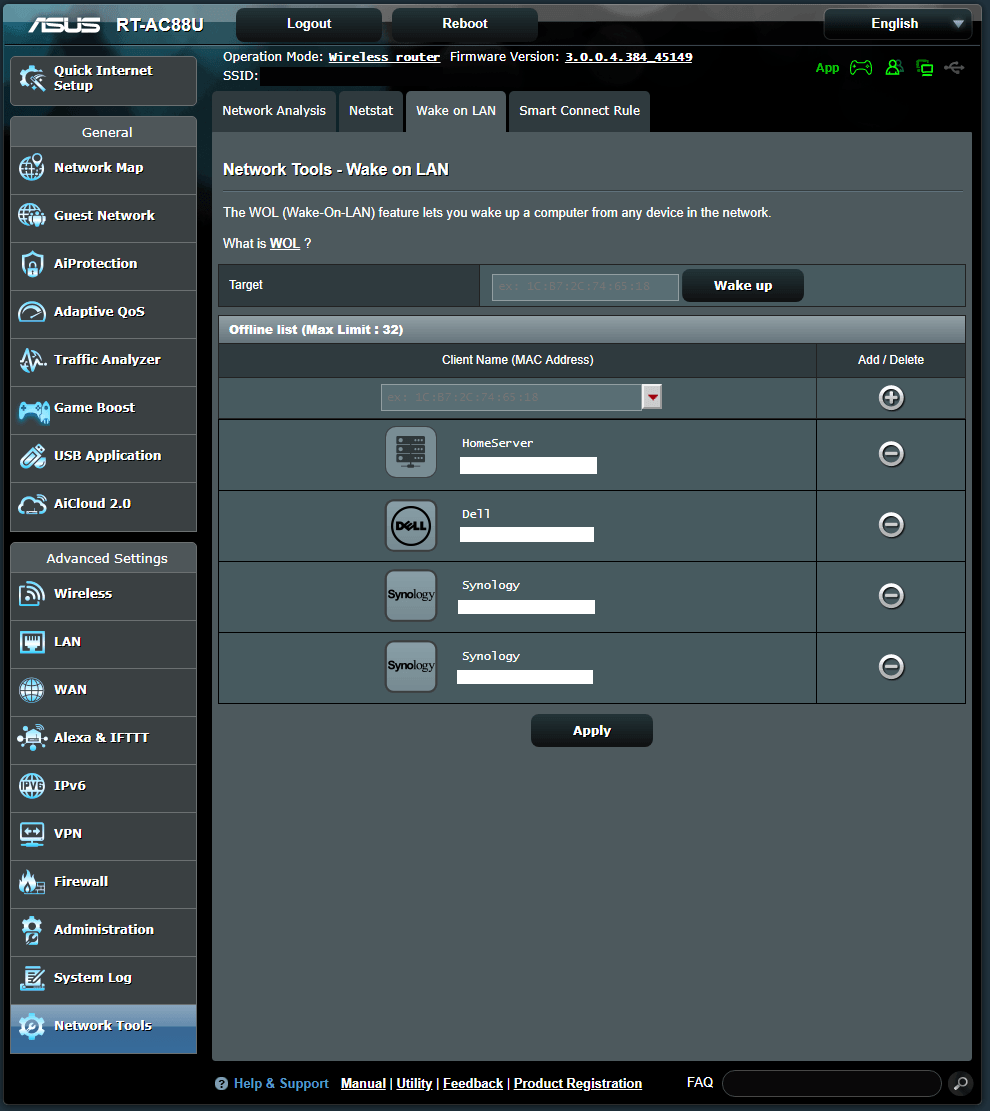
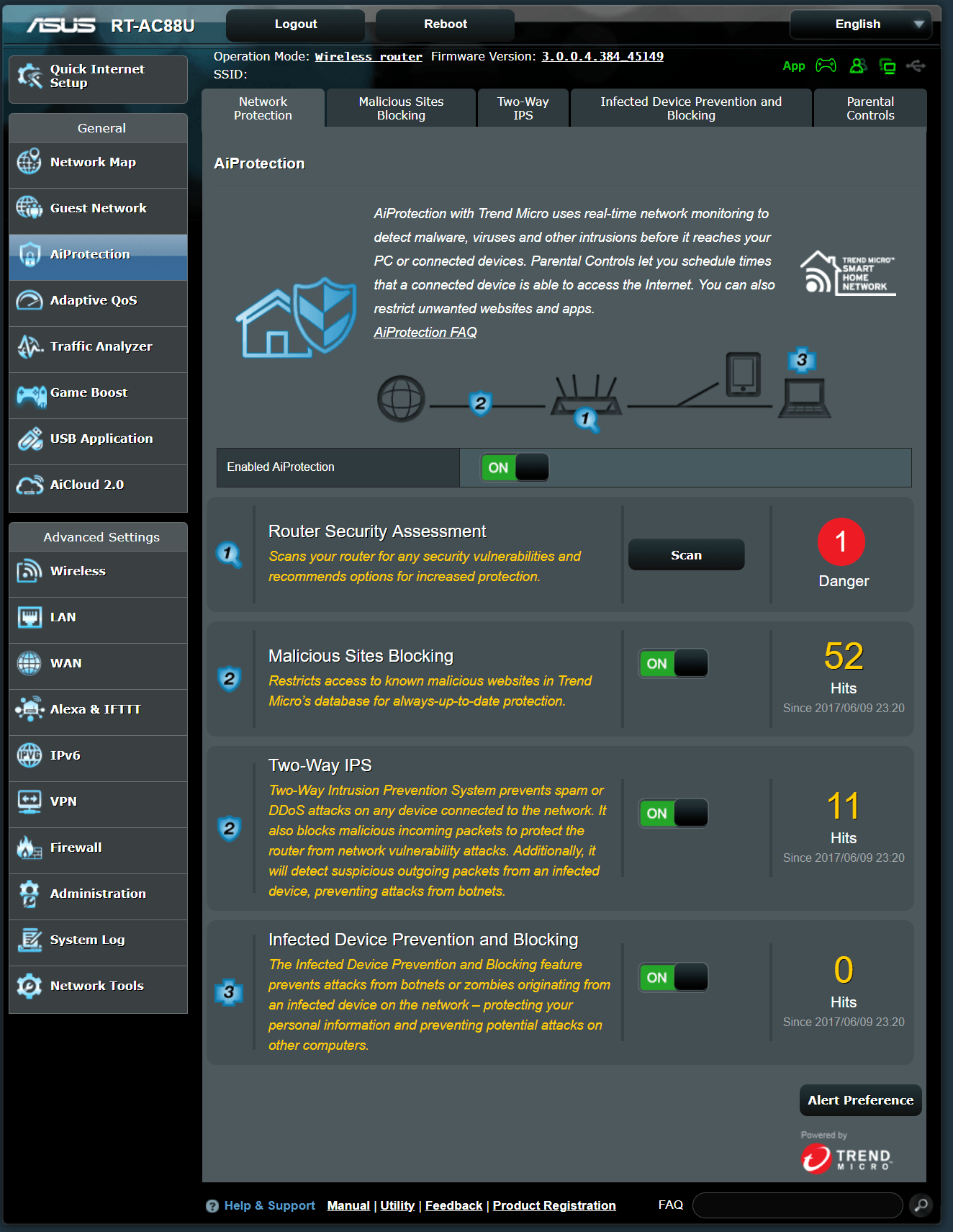
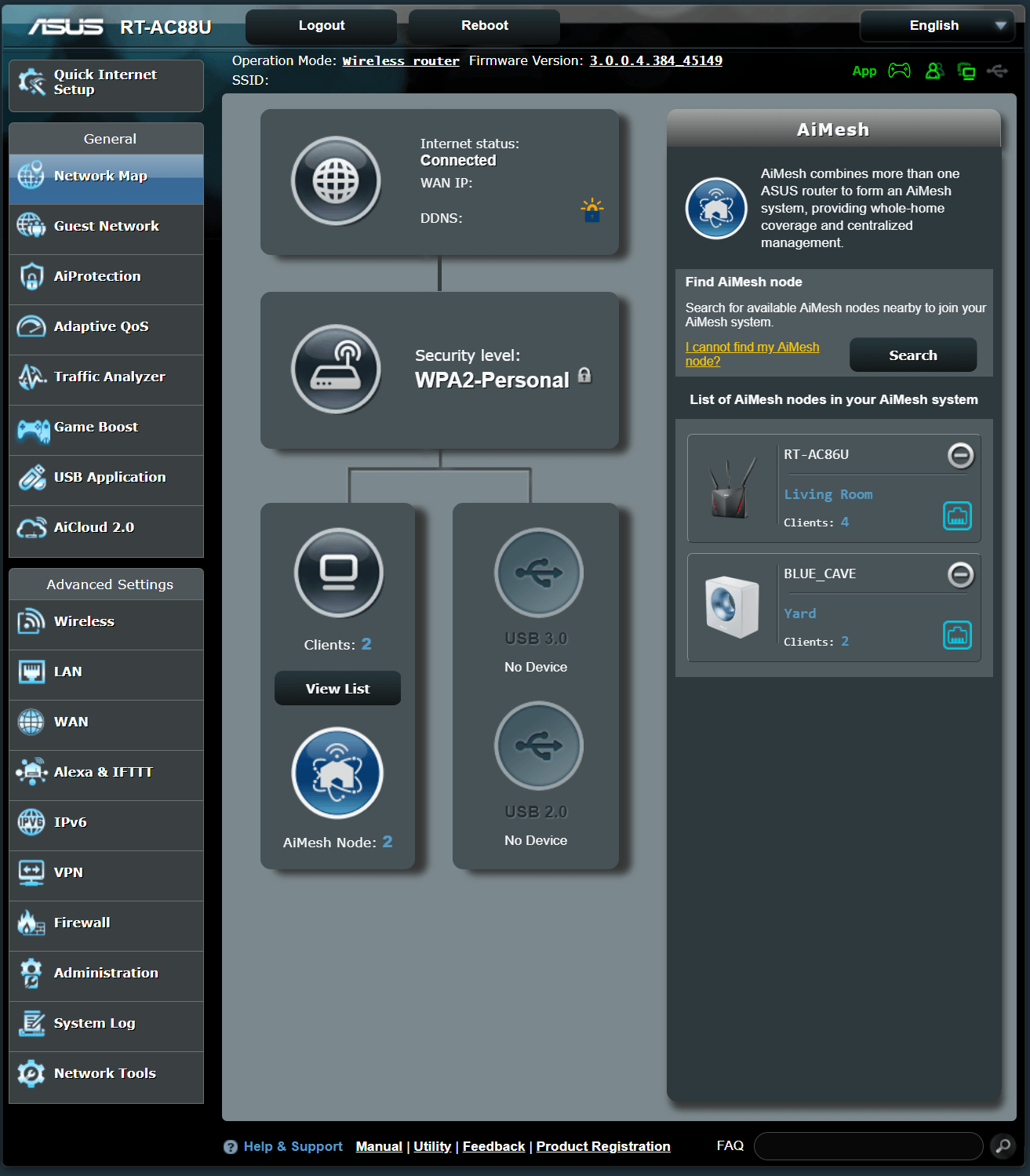
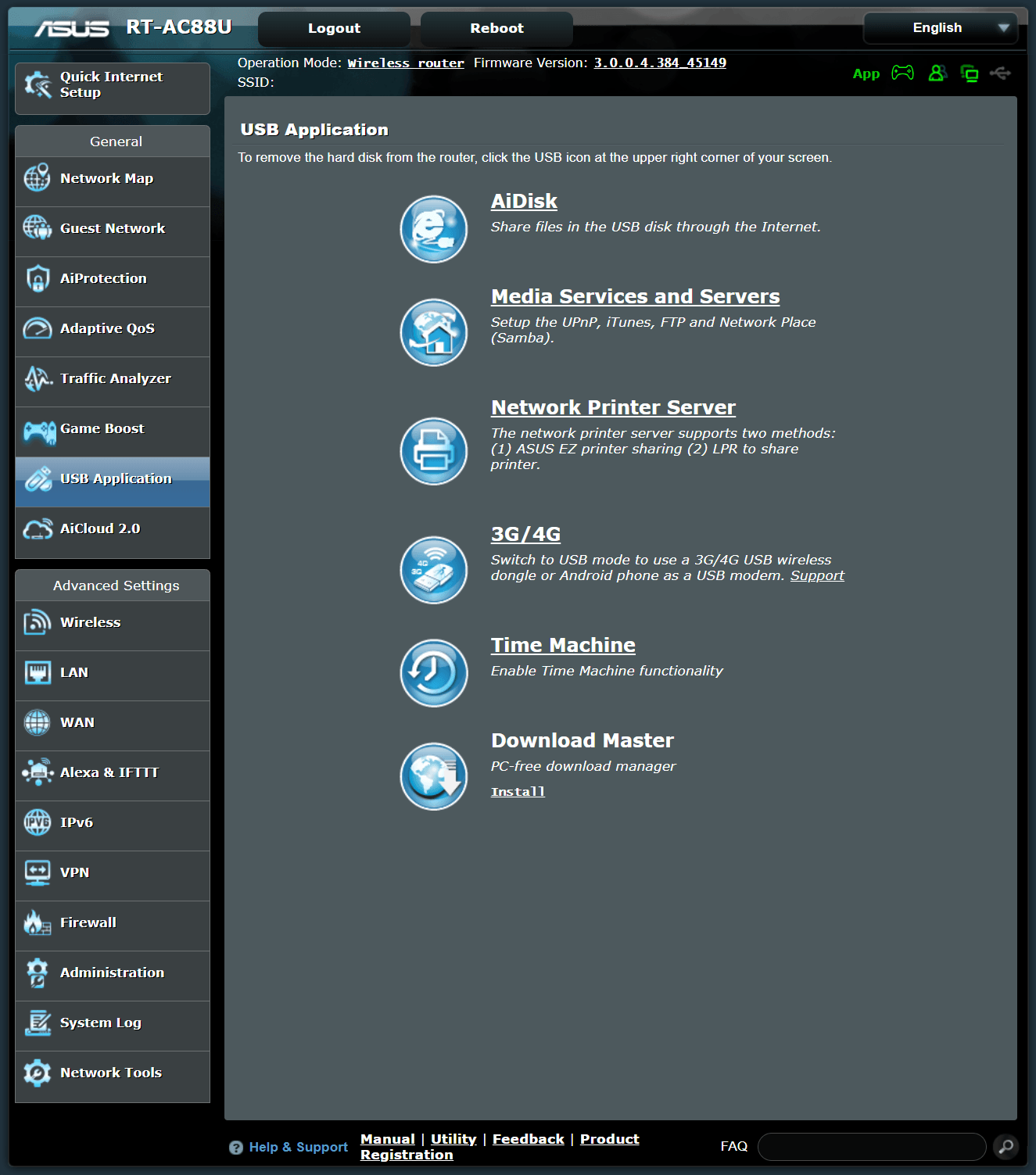
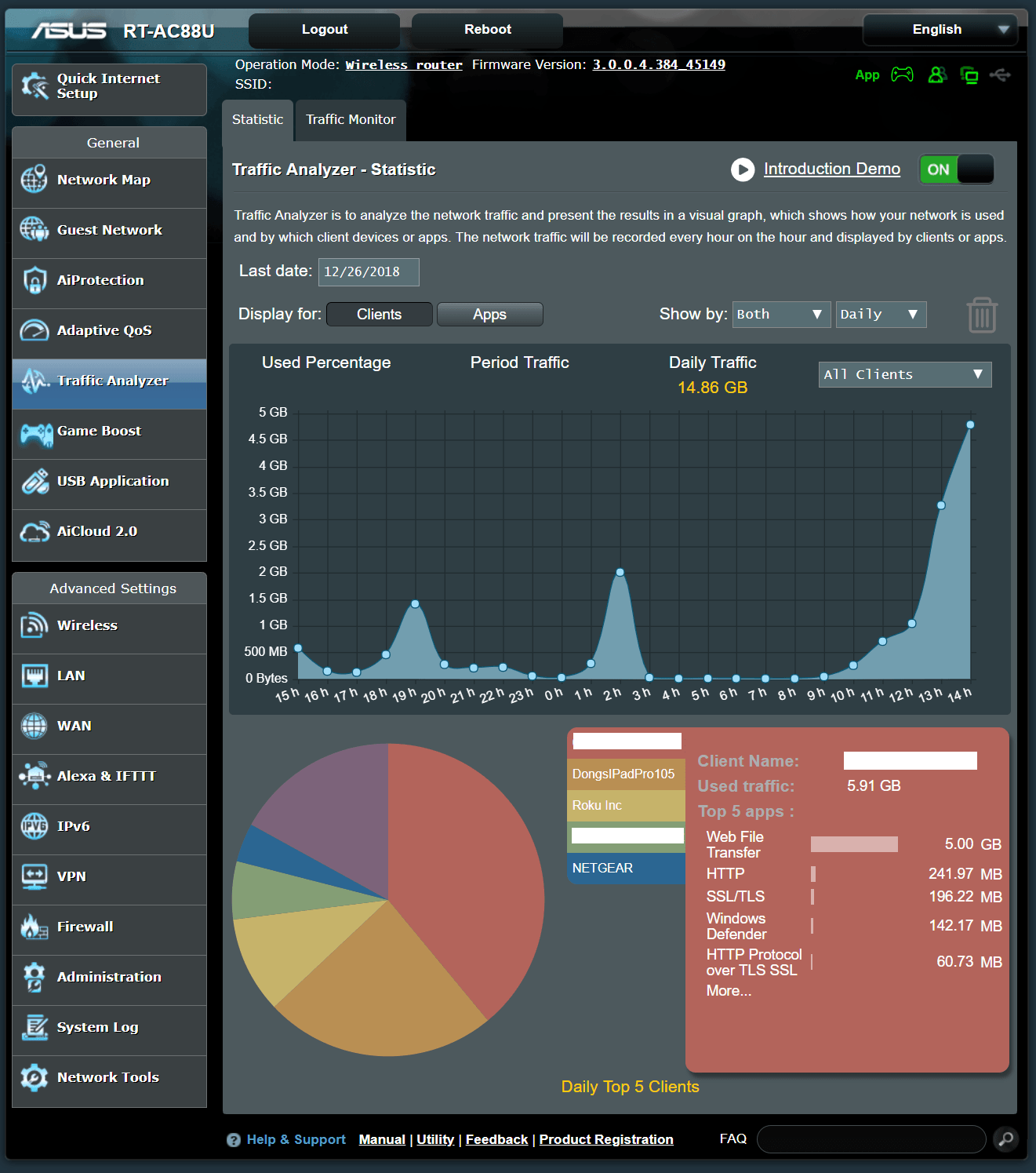


What I like the most, however, is the Wake on LAN function, which is part of the Network Tools. I use this regularly to turn on other computers or servers within my network remotely.
I also frequently use the VPN server to connect to home while traveling. The router can also work as a VPN client if you want your home network to be part of another home’s or office’s network.
Excellent support for AiMesh
AiMesh, introduced via a firmware update earlier this year, is the best feature of Asus routers. The RT-AC88U is one of about a dozen routers that support this feature, and it does so really well, both as the primary router and as a node.
Speaking of AiMesh, during the review of the RT-AC86U, I used the RT-AC88U as one of the AiMesh nodes. After that, I wanted to use it as the primary router, and to my pleasant surprise, that was easy.
I just needed to upload the settings of the RT-AC86U (from a backup file) onto the RT-AC88U, and the latter will take over, retaining all user configurations, including those of the AiMesh feature (other nodes and so on). There was no need to build the mesh from scratch.
Asus RT-AC88U: Excellent performance
I tested the RT-AC88U with its latest firmware available at the time of this review, and it did even better than a few years ago.
Fast Wi-Fi speeds
On the 5GHz, at a close range of shorter than 10 feet, it registered a sustained rate of almost 850 megabits per second. When I increased the distance to 40 feet away, it now still averaged more than 600 Mbps.

On the 2.4GHz, the router wasn’t as impressive but still comparatively fast with almost 200Mbps and more than 110Mbps for close and long distances, respectively.
The router also has excellent coverage, covering a home of 2000 ft² (186 m²) on its own when placed close to the center. It’s also reliable. I did need to restart it a few times unexpectedly in the past few years, but that was it.
By the way, for best performance, I’d recommend restarting your router, whichever you use, once in a while. The RT-AC88U (and most Asus routers) allow you to schedule a periodical restart at the time of your choosing.

Still mediocre USB-based network storage
I also tested the network storage, and there was no improvement. I connected a Samsung T5 to the router’s front USB 3.0 port via a Gigabit connection, it registered less than 30 MB/s of copy speeds.
This type of performance is not good enough to handle the router’s vast amount of storage features. Also, during my storage testing, the router’s interface became sluggish. It seems its 1.4GHz dual-core CPU and 512MB of RAM aren’t enough to handle the latest firmware’s demand for multi-tasking.
It’s a good thing that I’ve always had a dedicated NAS server, and so should you if you want to enjoy network storage with this router.
Asus RT-AC88U's Rating

Pros
Fast Wi-Fi performance with excellent coverage
Tons of valuable features, including the ability to guard the network against online threats
Eight LAN ports with Dual-WAN and Link Aggregation
Excellent support for Asus's AiMesh
Merlin firmware support
Cons
Awkwardly placed USB 3.0 ports
Slow network storage speed when coupled with an external hard drive
Conclusion
Considering my line of work, it’s not usual for me to keep using a router for a long time, but Asus RT-AC88U is a keeper. I think I’ll use it for a while longer before having to finally replace it with a Wi-Fi 6 (802.11ax) router.
Since Wi-Fi 6 will take a few years to mature, if you’re looking for a reliable router now, I still recommend the RT-AC88U. It’ll serve you well for many years to come.



…Samsung T5 to the router’s front USB 3.0 port via a Gigabit connection, it registered less than 30 MB/s of copy speeds.
…during my storage testing, the router’s interface became sluggish. It seems its 1.4GHz dual-core CPU and 512MB of RAM aren’t enough to handle the latest firmware’s demand for multi-tasking.
WRONG. The problem is USB 3.0 and ALL USB is total trash, at a software stack hardware interface level. Maybe Apple tuned theirs to work, I don’t know. That Asus hardware spec is similar to a mid-range Synology NAS I believe. So should be able to push some data – but NOT if USB has a crippling overhead cost in CPU cycles and error correction due to typically poor cabling. Dunno about the RAM cache size required for good throughput, but Synology manage on 256MB RAM devices and > 100MBps throughput, easily.
Thanks for the input, Cono, but this one wasn’t my first rodeo. Far from it.
Fair play, that is a comprehensive article as ever. But USB still sucks and always did! If I ever meet one of the USB Consortium or whatever the industry body that ‘designed’ USB face to face, I may be tempted to go to prison for some sense of righteous justice. It is that much of a mess in my opinion. Although there are many competing ‘standards’ out there (that are anything but standard in practice due to lax enforcement and sloppy design especially security design). BadUSB is enabled by poor design choices in USB since 25 years ago, that still haven’t been patched and fixed. Almost… as if they wanted backdoors and stuff in them (DMA access, for example). Even the most expensive Apple machines have this flaw. Money is not the problem. Culture is. What makes the faster routers faster, in your analysis, Dong? I didn’t have time to read the article, just skim it (sorry, no disrespect, I haven’t eaten today, really, too busy). Did you explain WHY there was a difference, or just measure it and show it in a chart? Anyway thanks as ever. Also, ease-off on the Tor block if you please, Cloudflare don’t let me in even though I tick the box (shady MiTM merchants, which doesn’t make them any less competent at what they do, rather the contrary). I always recommend browsing anonymously when researching the specific hardware one is going to use behind the network. No point revealing the attack surface for free to anyone who can monitor upstream traffic. Thanks!
Here’s how I test routers. Give it a good read once you’ve had something to eat.
Hi Dong,
I’m in a 1000 sq ft home (cottage), only two ppl. Currently use an Archer AC1750 C7 I like to upgrade.
We use one laptop connected to the internet via router to a gigabit powerline adapter to the laptop. The phones are on wifi of course and we’ll connect a tablet or surface pro once in a while to the wifi. But not all at the same time.
I use a NAS at home and Remote management of the router is important for me when traveling. Wake on LAN would be useful and beamforming. But these are not must.
I most want something reliable, and consistent speeds whether through wifi or Ethernet.
I was looking at the ASUS RT-AX86U or Asus RT-AC88U. Which would you recommend or consider the better router for my case? or is there another one you’d suggest?
First, Ari, you need to replace the powerline connection with a network cable or MoCA. After that, I’d recommend the RT-AX86U since it has a 2.5Gbps port which you can use to host the Gigabit broadband. Good luck!
Thanks Dong. I never even considered a MoCA.
Do you think the RT-AX86U is better than the TP-Link AXE7800 Tri-Band Wi-Fi 6E?
I wrote about how to handle MoCA in this post. I think the RT-AX86U is much better since it has lots more features (all free). Until Wi-Fi 7, the 6GHz band is quite useless. Good luck!
Hello Dong, thanks for your reviews!
I’m thinking about upgrading to Merlin on my RT-AC88U. Is it possible to restore my current configuration once I’ve updated to Merlin?
Thanks!
Yes, and more, Joaquin. More here.
Many thanks! After read the post about Merlin, I understand that my Lyras (with the Asus stock firmware) will work with my RT-AC88U with the Merlin firmware.
Hi Dong
Do you know if it is still safe to use Asus RT-AC88, because Asus has stopped supporting it with firmware updates?
Yes, David. More here.
Hi. Ive had one of these ASUS RT-AC88U routers setup with an RT-AC68U in an AI Mesh for years, since reading these review here. Its been great whilst using the Merlin firmware however things move on.
I have alot of wifi enabled devices through the house, cameras, bulbs, switches, Alexa’s etc plus the usual Gaming PC, laptops etc. So alot of conneted devices though not so much traffic for most of them.
Ive moved up to a 1gb connection and Virgin (UK) have sent me a new Hub 5 (WiFi 6 enabled).
Question is: Im wondering if i will still get better benfits from connecting this new Virgin hub into my older Asus AC88U router or to use the Virgin Hub 5 alone.
Any thoughts on this?
I’m from the US so I have no XP with the Hub 5, Robert. But generally, I’d avoid using hardware provided by the ISP — more here.
Thanks for the review Dong. I want to hardwire wifi access points from the AC88U to various rooms in my home to ensure strong and fast wifi all throughout. What do you recommend in terms of access points that are aesthetically pleasing but powerful and would work well with the AC88U?
Also, if I want to connect the AC88U via VPN to TorGuard to stream US content (I’m outside of the US), would you recommend buying the flashed router from TorGuard or buying a vanilla one and flashing it with Merlin myself? Thank you.
More on access points in this post, Paul. The router is irrelevant in the sense that any router will work.
More about VPNs in this post. Give the linked posts a good read — don’t look to validate your assumptions.
Looking to get better/stronger coverage for my 1500 sq/ft house that also gives signal to the backyard. Currently using TP-Link AC 1750.
I have local marketplace option of this RT-AC88U for $75 or RT-AX82U for $100? I have a 600mb/30mb connection. Only WiFi 6 devices in the house are cell phones. 15+ IoT 2.4ghz devices.
Or should I look into wired mesh nodes for that kind of coverage? example ~ 2 RT-AC88U in AI Mesh or Deco x60
Get the RT-AX82u for the main network and keep the TP-Link in Access point mode for the IoTs, Kenny. More in the post.
Thank You for good reviews and other great content.
I have a RT-AC88u that is working fine. Is there any reason at all to replace this router as long as I only have a 80 mbit internet connection? I have an older NAS attached but this has only 1 Gbit network, and is mostly used for backups of files and also music storage.
Only issues i have now, is somewhat poor coverage of my home, but not critically so.
I have been looking at the rather new GT-AX6000, and also the GT-AX11000 which are now quite reasonable priced and cheaper than the AX6000. Would this be a better solution for me with the old AC88u as a mesh node? Could I use one of the 5GHz band of the AX11000 as dedicated wireless backhaul?
With that broadband speed, no, Eriond. But the GT-AX6000 will improve the coverage. There’s no reason why you should get the GT-AX11000. More in this post on dual-band vs tri-band.
Dong, thank you for your reviews. I have the AC3100 and indeed, it has served us well for 5 years now.
I was thinking of an upgrade and was hoping for advice on placement. Currently, the router (the AC3100) is centrally located in the living room of our 3 floor house (on the main level, there is a second floor and a basement).
We have a wired connection the living room going to the utility room in the basement where we have the cable modem and our servers located. So if we were to use AIMesh, wired backhaul is an option.
My question is this: I would like to move whatever is the “new” router to the basement utility room just to keep our “core infrastructure” centrally located. I was thinking of either the AX88U or the Rapture GT AX6000. Finally, the question: should I keep the AC3100 as a mesh node (wired backhaul) in the living room? or would you suggest putting whatever is the “new router” in the living room and keeping things as they are, maybe even use the AC3100 as a wired backhaul node in the basement? Currently, coverage is fine with the AC3100 in the living room, no drops upstairs or in the basement.
Thank you for all your work and looking forward to reading more reviews and guides!
A mesh is NOT an upgrade to a single router, James. Don’t use one if you don’t need to — more here. For your case, just replace the current one with the new router. Good luck! But if you’re adamant about using a mesh, check out this post on AiMesh combos for more.
Thank you so much, excellent advice.
Sure, James. 🙂
Hi Dong,
I really appreciate you sharing your insights into routers, especially the ASUS brand. I’ve had an ASUS RT-AC88U for a few years, and need to make an upgrade. It’s been a good router for us, but it’s too small for our current space. What I’m struggling with is whether to add another ASUS AiMesh compatible router, or purchase a completely new mesh wifi system. We have large family, with four children and many devices (20+) that depend on our wifi. Parental controls are important as well as removing dead spots in our large home. It’s older, with multiple levels and walls made of plaster.
In addition we have two children who game pretty heavily. My concern about moving away from my current ASUS router is because of its dedication to gaming support, but I’m also concerned that the wifi is not being completely utilized. I’ve been researching Eero, Netgear Orbi, TP-Link, Google Nest, and the newer ASUS Zen line. Any advice that you can lend would be greatly appreciated.
Best,
Donna
You should get your home wired, and then get another (Wi-Fi 5) Asus AiMesh router, another RT-AC88U would do, and set them in an AiMesh setup and you’re all set, Donna. Check out other related posts for more.
I see this is an older thread but wonder if this model remains a solid and valid choice? AMZN reviews have my head spinning and am totally conflicted in what to go with as I need to replace an aging Airport Extreme to take advantage of 400mb/20mb internet. I have an important need for stability and rock solid performance as a router serves as my business (studio) computer connection for some real-time audio streaming software that requires port forwarding/static IP and ‘robust’ reliable connection to avoid buffering, latency and drop-outs. Computers for that purpose are ethernet-connected. Beyond that, a good wifi 5 or 6 coverage for business and home devices – laptop web browsing Roku, a Blink cam system… House about 1500 sq ft – two level. Just curious if this is still a ‘go-to’ choice for something like my needs? Thanks!
Yes, Mike. It’ll work great for your case. Get it!
Sounds good Dong thanks for the great info here! I’ll start checking around for deals! No major rush so perhaps worth waiting a bit for any holiday discounts that might be in store…but yeah, it seems like a winner. Thanks again!
One thing as far as the ethernet capacity on the AC88U..I doubt I’d ever need that many ports… is there any Asus model that rivals this one’s performance– but perhaps with fewer ports whereby I might be able to save a little $$? I’m seeing generally a $200 price point on this unit… a bit on the high side for what I had budgeted for this but on the other hand I’ve saved quite a bit ‘settling’ for an old Airport Extreme for a lot of years so maybe I can justify it that way; )
I’d go with the Blue Cave, or RT-AC86U, Mike. If you want more options this is a good list.
I replaced our AirPort Extreme with the ASUS RT-AC86U, can’t be happier. Long time Apple user, and I appreciate more configurations with ASUS. The Wi-Fi is also stronger. The RT-AC88U I also have didn’t work as well, but as both our units are not local to our area (Australia, AC86U is US, and AC88U may be China?), that may have been the issue. The regular firmware updates are also welcome.
Hi Dong, posted a reply earlier abt. not needing the 8 ethernet ports on the 88u you recommend, but basically wondering what the major difference is btwn the 86u and 88u. i note that i could be fine with just the 4 ethernet ports, if thats the only difference. Some asus buyers reviews also make mention of the 86u as “running hot” ? I dont know if it matters really as long as its normal. Thanks again for your help!
Mike
That’s about it. Check out their reviews!
Hi Dong, posted a reply earlier abt. not needing the 8 ethernet ports on the 88u you recommend, but basically wondering what the major difference is btwn the 86u and 88u. i note that i could be fine with just the 4 ethernet ports, if thats the only difference. Some asus buyers reviews also make mention of the 86u as “running hot” ? I dont know if it matters really as long as its normal. Thanks again for your help!
Mike
sorry i missed your reply in this earlier. apologies for duplicate posts!! thanks👍🏼!
No worries! 🙂
I bought this router a couple of weeks ago but ended up returning it because I couldn’t get 5 of my 16 LIFX lights (14 bulbs and two LED strips) to connect to the router. At one point, I got all but one of them to connect, but when I unplugged the router to see if they would reconnect, it was back to the same 6 that wouldn’t connect…i tried about a dozen times to connect, but I failed. Does this sound like a compatibility problem between LIFX and Asus, or bad luck with this particular router? I ask because, the RT-AC88U was otherwise great in my house. Is it worth getting another RT-AC88U or should i try something else, like a TP-Link Archer AX50? BTW, the lights that wouldn’t connect were a mix of older generation and newer gen bulbs/strips.
It’s likely those IoT devices (light bulbs LED, etc.), Stephan. More in this post.
Thanks so much for this review. Does this router work well with Motorola’s cable modem MB7621 (24×8 DOCSIS 3.0)? Are there known issues they don’t work well together?
Yes, Simi, it’ll work out fine. No issues that I’m aware of. Routers and modems are generally agnostic from each other.
Thanks for your help. AT&T uses a BGW320 modem/router. Could I use ASUS RT-AC88U with that to extend the network or to create with it a mesh system? If so, how would I do that?
Whoa! I think i just now finally found a listing of all Asus-Merlin scripts (addons).
Hi Dong,
Excellent review. How does this router compare with the RT-AC5300 as a stand-alone option and working as an AiMesh? Not too concerned about the price difference between the AC88U and the AC5300, but I am concerned with having the best possible coverage/speed for my WiFi-5 devices + the possibility of adding another router down the line to make it an AiMesh system.
They’ll work well together if you have wired your home. If not, get the other tri-band router. More here.
Hi
Thanks for this post. Is this router suitable for FTTP?
I have a large 3 floors, 6 bedroom house, what is the WIFI like, does it drop regularly? My Talktalk super router keeps dropping WIFI.
Thanks
That’s irrelevant, Izrr. All routers can work with all Internet sources, as long as you can plug their WAN port in. I can’t answer your questions, but it seems your place is large. Check out this post for more.
@Dong Ngo, Thanks for your reply. I also use a TP-Link extender but the WIFI still drops 😞
Sorry to hear, Izrr. It seems your situation is very particular. Maybe you should ask somebody local to come over and check it out. Good luck! 🙂
@Dong Ngo, Thanks. The engineers have been in but they said everything is fine. I suspected that perhaps the Talktalk router is not suitable for my home and have now bought a new router, Netgear Nighthawk X6 AC3200 Tri-Band. I will set it up this weekend and see whether the WIFI is more stable. If this doesn’t work, I will purchase the Asus RT-AC88U and see if it works for me. If all fails, then I will probably change providers and see how it goes. Desperate measures in desperate situation 🙄
🤞
Hello Dong,
Finding a good router is so confusing! Even on the manufacturer’s own website, their models seem to overlap and when I finally find one that might suit, it’s no longer a current model!
Your article made me consider the RT-AC88U. My only hesitation being a local (Australian) forum suggesting iffy 2.4GHz performance. I hope that was a limited hardware fault and not a wider design or manufacturing issue.
Have you replaced yours yet?
Cheers,
Norton
I have moved to Wi-Fi 6, Norton, (I have to) but still use mine at some capacity. It’s a great router. Get it! You can also put Merlin firmware on it.
Hi Dong!
Thank you so much for all of the information on your site. I have recommended it to some co-workers recently that were interested in upgrading their wifi setup.
I recently purchased 2 Asus AC86U units that have been working well in an AI mesh setup, one of which is the main router. I’m thinking of adding another node and I saw you recommended above that it’s a good idea to use the AC88U as the main router if you already have 2 Asus AC86U units and wish to expand.
Any benefits to having an AC88U as the main router and having the existing AC86U units as nodes, as opposed to just getting another AC86U? From the tests above, it looks like the AC86U has better long range performance on 2.4 and 5 GHz, and comparable performance for close range. Regarding the price, it seems the AC86U is cheaper currently.
Thanks again!
-Mike
No, you can use the 88U as the node, Mike. But either will work.
Hey Dong, Been reading your stuff for a while thx for all the advice. Now I need to bother you! Want to update from my old Linksys setup was thinking of stepping into the Ubiquiti universe. The UDM really interests me due to the all in one approach and like all the network protection adjustments you can make. Like creating separate network to place all Iot devices. Ive also been checking the AC-88U and you have high regard for it. But am hesitant due to all the posts about problems with the UDM. hey are similar but different, which would you recommend? Thanks again!
Sure, PK. Don’t bother with making a separate network for IoT devices, though. More no that here. I’d recommend the RT-AC88U or the RT-AX88U. You can put Merlin firmware on either. Merlin is like Asus firmware but more stable.
Hello Dong
Its really great route – I am using in mesh system with RT-1900U. Recently – like 2 days ago my wifi speedtest went down pretty bad – I had on some pages around 550Mb/s, now I am getting 150Mb/s max.
I didn’t change anything. Beside I disconnect RT-1900U from mesh and tested again – no improve.
I am assuming that my ISP did some changes – of course they are saying all is fine. They got fiber router Halny in bridge mode connected to my Asus RT-88U via 1Gb cable (WAN). I try different channel after checking which one has no users….
What do you think? What else I can check it?
I dont trust ISP at all now what they are saying 🙂
So are you saying don’t use zen Wi-Fi with the ac 88u?
RT-AC5300 is Triband router, which can use one 5ghz for AImesh Connection and still get great speeds if you cannot it wired. Keep the 68u, thats a great boxe. AX88U is again nice one. Or you can go all different with Google First Gen WIFI, you can get it cheap in Facebook market place or other online place. Google wifi is also a great mesh router which can be connected using Wired in the first Gen. Good Luck.
Hi Dong! I recently discovered your site, and how much I’ve been doing wrong. My house provides untold complications with signals. Exterior brick walls in between rooms due to additions, large single floor footprint,(2650 sq ft, former 4 room motel) etc . I’ve been using an AC88u as the main mesh and an ac 68u in our bedroom some 60 ft as a wired backhaul node. Using the Wi-Fi SweetSpots app I noticed crazy drops in between even losing connection to Wi-Fi which could explain why calls while moving around drop. ( we have little to no service in our rural area) and our connected tv in the kids playroom constantly loses the network. I decided to get the zen Wi-Fi ax pair to fill in the gaps. The 88u is in my den (years before I purchased it was the outdoor car park so surrounded by exterior brick walls from the rest of the house) which houses my home office, our theater, and gaming central. It is also where the cable comes in for connection. But I have wires running to where I’d like to put a zen to fill the gap.
I read later that I should try to keep to similar models, but I would like to try this out since I have a lot time on my hands.
Should I keep my 88u as the main aimesh and use the zens as nodes?
If I have Wired backhauls running do I need to worry about star topography?
Should I consider forgetting running a mesh and just do AP?
I also had a crazy plan to replace the 68u with a zen, and throw the 68 in the garage either through a wireless back haul, or I got a powerline to test. I realize it’s not the most efficient, but really would just like to stream music and YouTube how to videos at my workshop In there. lots of questions I know and I wish I could upload a pic of this floor plan it’s pretty crazy.
Glad you’re here, Alex.
1. Walls are always problematic, and you have figure out how problematic yourself, though. But this post will help.
2. If you have wired backhaul, the current hardware will work fine, though you might need more of them considering the walls. And no, you can place the hardware unit however you want. More on that in this post.
A Router + AP setup is very similar to a mesh. But a mesh allow you to control all hardware unit in one place. But if you want to go this route, you can keep the RT-AC88U and get a couple of TP-Link APs, like these ones.
Hi Dong, Do you think AC88U is still worth it now? Still thinking if I will get an AC88U or an Archer AX50 though my mobile phone support Wifi 6.
The RT-AX88U is still a much better router than the Archer AX50, Royski. They are of two different tiers.
So I first posted back in Jan 2019 and have taken advantage of being stuck at home to tweak my system. Findings: I have an AC88u and four AC86u spread throughout the house. Updated all firmware and full reset to factory. Set up the 88u as AI Mesh router with 86u as AIMesh nodes, star topology, all connected with gigabit ethernet backhaul. I have separated the 2.4 and 5ghz bands into separate SSIDs. 2.4 for IOT devices and 5 g for streamers, phones, and iPads and computers. You would think this is the perfect setup but I have only had grief. Within 2-6 hours, one by one the 5 ghz bands start to die until there are no more. You can tell they’ve died because the 2.4g LED still flicker with traffic, but the 5g LED is frozen solid. 2.4ghz traffic still works though. A reboot of the router won’t fix the problem but rebooting the nodes (power cycle) will reactivate the 5g bands again—temporarily. At first I thought this was a hardware failure but 3 nodes all having the same problem is too much of a coincidence. So, I did another full factory reset and dumped AIMesh. I have the 88 as router and the 86u in AP modes. Things are humming again without failure for two days now. I may add that I have a total of about 100 devices on the network in combination of half LAN and half Wifi. I wonder if the router simply can’t handle the traffic of 100 connected devices and directing mesh handoffs whereas AP nodes seem to be more of a simple task for the 88u.
Thanks for sharing, Chris. AP mode is a lot more simple so I’m not surprised it works better. If you don’t mind having to manage each router individually, that’s fine. AiMesh can be buggy in certain router combos.
Dong, are you implying you exported a settings conf from the ac88u and imported it to the ax88u?
Yes. You can do that interchangeably with most Asus routers.
Hi Pimples, Please do the following. Try to use wired connection from the main router to all the child mesh routers. Also go to Adminstration/System/Enable Reboot Scheduler=Yes, select monday thru friday and set time to reboot at 03:30. LOL I have QNAP attached to ac88u and have 2 ac68u as child, but these childs are wired from the main one. (Backhaul). Let me know if you have any questions. if you using stock firmware, try to use ASUS merlin firmware.
Dong,
What are your settings for your router? My house is 2000 sq ft and I am getting nowhere near your speeds. I have AT&T fiber that clocks 950mbps via ethernet. But my wifi is only clocking 60/100mbps on 5ghz (short/long range) and 40/60 on 2.4. I need to unlock my router and get something in the ball park of your speeds!
Thanks in advanced!
Hi Tony. First of all, you won’t get high speed ALL around the house. But yes, you should get very good speed upto some 40 feet away from the router within line of sight. That said, make sure you upgrade the router to the latest firmware and use a 2×2 Wi-Fi 5 (or faster) Wi-Fi client.
Dong,
Yes, I am testing only 5 feet away and 20 feet away so just trying to get better speeds at relatively reasonable distances. My router has been up to date with the firmware. Still clocking similar speeds. I have tested 400+ on devices wifi so not sure what the issue is.
Try resetting it and set it up using Smart Connect. You might have changed some settings. Not sure what else you can do. My RT-AC88U definitely has much faster speeds. By the way, you can find out how I test on this post.
Hi, Dong. Looking to purchase a new Asus router and thinking about either the AC88U or the AX88U. I have a 6-year old AC66U, and a 3-year old AC68U (T-Mobile). Both are flashed with Merlin. I use the 68U as the primary router and the 66U has VPN (we live in China). If I’m going to buy the 88U AC or AX, should I continue using my setup using an older router and then flashing the newer one with VPN or the other way around? Thanks.
You should get the RT-AC88U, use it as the main router and the RT-AC68U as an AiMesh node. Ditch the Merlin firmware and use Asus’s stock firmware instead. The 88U should take care of the VPN for you.
Hi Dong, Have a question about aimesh. If I have 2 routers, one expensive and fast, one cheap and slow, Is it better for the fast one to be host or node? Thanks in advance 🙂
Generally, the faster/better one should be the router since it’ll give you more features. But if you just want to share the internet access, and your broadband connection is modest, it doesn’t matter which one you use as the router.
Hi Dong, thanks for the reply, my rt-ac88u mesh node is connected via utp cable to the main mesh gt-ac5300, so I’m using a utp cable backhaul, right? So, where would that leave the third band on my gt-act5300?
Hi Dong,
Great review! I decided to buy the ROG GT-AC5300 and the RT-AC88U and set then up with aimesh.
But what I don’t understand now is that the ROG is a tri-band router and the RT-AC88U is a dual band router, so how does that work when I use these two in an aimesh setup? Does it mean the tri-band option is useless in aimesh when not all of the routers are tri-band?
Heroe
They will work fine. The tri-band router will dedicate one of its bands as backhaul Check out my post in AiMesh.
I’ve had the Asus RT-AC88U router over 2 years but would never buy it again. It’s been a fairly good router but the special features Asus boasts of never worked properly and Asus Technicians 1) Couldn’t figure out the problem, and 2) Their remedies tech support tried to get me to perform on my Asus router were DESTRUCTIVE and would have caused me to lose all my network configuration settings and bring down my whole network – forcing me to start-over from scratch if I tried implementing them. One great router feature that never worked is Asus’s iCloud Smartphone App. The iCloud App should let you remotely upload/download files from your smartphone to a NAS drive on the Asus router – the iCloud App never worked and their technical support couldn’t figure out why. Another way to access files on the NAS is through Asus’s web interface, the web interface did work, but, because of the large screen real-estate of the web interface, attempting this connection from a smartphone is impossible. Another thing that never worked was sharing the NAS drive directly on my personal network. I could always “see” the drive on the network, but, clicking on it to access the files always caused an error on both Mac and PC and it was another issue that Asus tech support couldn’t solve. Additionally, the indicator lights on Asus router stopped working. Though the router still functions, the indicator lights on the front panel stopped working completely and once again tech support didn’t have a clue on what to do. Because of the issue with the front panel lights, I’m half expecting the entire unit to fail shortly. When this happens, I will be seeking another router from a different manufacturer – I will not buy Asus again.
Thanks for sharing your experience, Darryl, and sorry that the router didn’t work out for you. If you want to be serious about network storage, though, you should get a dedicated NAS server. The storage features of the router, any routers for that matter, are limited by its processing power — it’s not a computer, just a router — and therefore can be a pain to use, especially if you have high expectations. As for tech support, I don’t work for Asus so I have no comment on that. I personally haven’t had the need to call them when I have issues. 🙂
I apologize for the simplistic question, but is there a big difference between the RT-AC88U and the RT-AC3100? Should I be avoiding the router version? What features will I be losing if I get the router version? I am very impressed by your review but I don’t want to miss out on anything. Thank you in advance!
Apology accepted! 🙂 The RT-AC88U has more LAN ports (8 vs. 4) and that’s the only difference. It can be a big difference, though, if you want to use Link Aggregation which will take up two LAN ports.
Hey Dong,
I have a the old 68U from 2014. It recently started dropping connection issues so I’m looking to upgrade. I have a 2000 sf home with a family of 4, a 10TB qnap server and we game alot. I’m assuming the 88 would be preferable over the 86 for me and a huge upgrade to the old 68U?
Thanks
Yes, the 88U is a big upgrade compared to the 68U and better than the 86U for your needs. By the way, you can probably just upgrade the 68U to the latest firmware and it might work well again, or you can then use it as part of an AiMesh mesh.
-Dong.
Great review. I have had this router for 2 1/2 years and love its dual band performance, especially when multiple people in the house are streaming simultaneously with zero issues. I do have some range issues in the opposite end of the house and would like to get a all wall plug-in extender. Any recommendations for under $100?
Hi Jim,
Generally extenders don’t work very well. But you can try one of these. Make sure you take your time to set it up properly. Neither is super easy to set up as advertised. Hope this helps.
-Dong.
Hi there. Great review, thanks. I am seriously looking at purchasing this unit to couple up to my Virgin Super Hub 3.0 which is giving very patcy performance and drops WiFi regularly.
My question is – The Router needs to support a family of 6 with multiple streaming and constant gaming uses (3 full gaming PCs, a PS4 and XBOXone), plus i have a Synology DS918 connected to the network. So initially i was looking at the ASUS RT-AC3200 as its triband but started to look at the RT-AC88U becuase of the much needed 8 LAN ports (though i can get around this with my gigabit switch) and the fact that it supports Link Aggrigation. Do you have any thoughts on whats best or words of advice.
Many Thanks
Rob
All routers you mentioned can support your big family, Rob. However, considering your NAS, I’d recommend the RT-AC88U. Link Aggregation is really helpful in this case. Don’t get the RT-AC3200, it doesn’t support AiMesh or does it have Gaming features. Plus Tri-band is still overkill for a family of 6.
Great info, thanks.
Thanks, Dong. I have them all connected through ethernet right now. Just wondering, when you reboot the AP router, do the nodes know to reboot as well or do I have to manually power cycle them? You can’t reboot them individually through the web interface once they’re nodes. Lastly do you use smart connect? I have one SSID for 2.4 and one for 5.8 because I have some IoT devices like Roombas that only connect to 2.4 and seem to have a fit with one SSID for all connections.
No, you need to reboot them manually. (unplug the power cable). Also, yes I use it SmartConnect. You can configure the SC rules – on the right of the SC switch – to force clients to connect to a specific band.
I have an 88u as the main AP router and four 86u as nodes for a big house but surprisingly I have a lot of dropped connections. Is it possible that I have too many APs in the house and they’re interfering with each other? My harmony one bases and amazon echo keeps dropping connections on 2.4 ghz. Would you use the 88 or the 86 as the main AP? I have an QNAP NAS I have plugged into the 88u app with link aggregation.
Hey Cuong,
I haven’t used more than 3 hardware units (one router, two nodes) so I can’t really relate to your situation. However, it’s unlikely the amount of units is the reason for the disconnection. Also, it’s a good idea to use the RT-AC88U as the main router. That said, I’d recommend the following:
Hope this helps, 🙂
-Dong.