Looking for the best AiMesh router or wondering if the one you have is an excellent fit for your need? You’re reading the right post.
You’ll find here specific AiMesh routers and my recommendation on how to pair them with others to form a robust Wi-Fi system that can handle sub-Gigabit bandwidth needs, which is the case for most homes.
This piece is part of my series on Asus’s AiMesh. Check out the related post below if you have other questions.
Dong’s note: I first published this piece on February 28, 2021, and last updated it on April 18, 2023, to add more relevant information.

Best AiMesh routers and combos: The battle-tested list
This selection results from many hours—days, weeks, months, and even years in many cases—of testing and real-world usage via dozens of AiMesh combos I’ve used (or had access to) since Asus first introduced this feature in early 2018.
It consists of AiMesh routers and purposed-built systems, all after my extensive first-hand experience from a few weeks to tens of months.
It’s important to note that for AiMesh to work well, especially in mixed hardware setups, using the correct firmware version is critical, as mentioned in the setup guide. If you’re unaware, the drawer below will give you some highlights.
AiMesh and firmware
Considering the vast number of hardware options—virtually all Asus Wi-Fi 6 and newer routers support AiMesh and you can theoretically combine any two or more of them into a Wi-Fi system—firmware updates have proven to be a tricky business.
Specifically, AiMesh was first added as a major feature via firmware version 384 in early 2018, represented by the RT-AC86U. It was buggy then, but stabilized by the latest minor updates. In early 2020, with the introduction of the ZenWifi family, Asus released version 386, dubbed AiMesh 2.0, which was also buggy in the early stages until about a year later. Then, in late 2022, version 386 had become fully mature, and Asus released version 388 (ASUSWRT 4.0) to add better VPN support, triple gaming/protection levels, and more. This version became stable by late 2023, which is also when the latest version, ASUSWRT 5.0, was released.
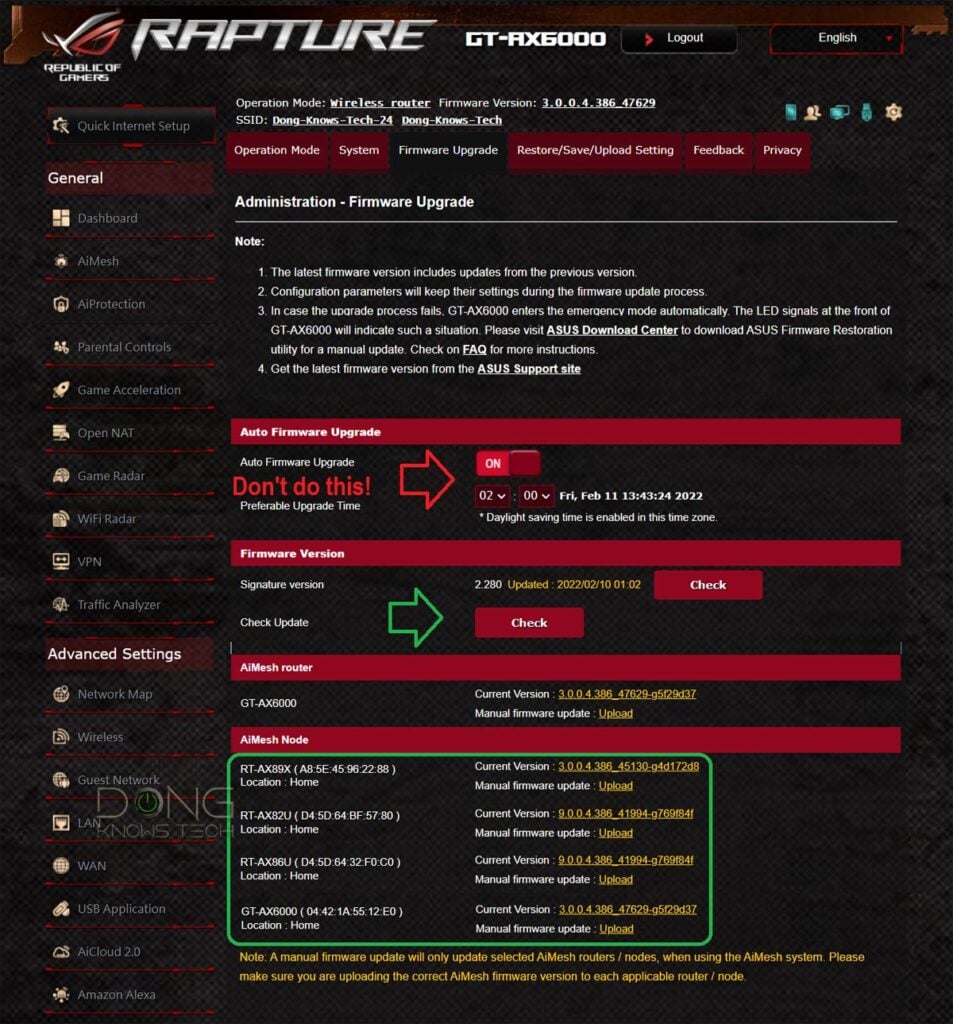
Generally, it takes Asus about six months to make the software stable after a major release. When it comes to updating—especially in an AiMesh setup of mixed hardware units using wireless backhauling—keep the following three items in mind:
- Avoid the initial major release: This is the first firmware version of a model where the middle three digits of the firmware version change, such as from 384 to 386 or from 386 to 388 and especially from 3.0.0.4. to 3.0.0.6. Generally, things start to be good with the first minor update to a major firmware release.
- Avoid using Auto-Update for firmware: Instead of letting the hardware update itself, you should update the firmware when you see fit. (It’s OK to choose Auto-Update for the security-only updates when that’s an option.)
- Version consistency (in a mesh system): Generally, it would be best to use the firmware version of the same major release for all AiMesh members. (Mixing hardware of different major releases can produce mixed results, though things get better with version 388 and newer.)
- Reset and start anew: If after a major update and things don’t seem right, it’s recommended that you back up the settings to a file, reset the hardware, and set it up from scratch. Then, if need be, restore the settings. Alternatively, go back to the previous (and issue-free) version and wait until a newer release.
The point is to tread lightly when upgrading firmware if you have a system of mixed hardware. The more differences in Wi-Fi standards and tiers within your combo, the more potential issues you might run into.
I sorted this list in the order of my experience, with the newest on top — the order is not the ranking. Go through the entire post to find out which fits your needs and budget.
AiMesh has gone Multi-Gig wired backhaul
For all mesh networks with wireless or Gigabit wired backhauling, you’ll generally get real-world throughputs slower than Gigabit (sub-Gigabit.)
That’s because a gigabit wired connection has overhead. And the currently fastest wireless connection, between the fastest client and the fastest router, sustains at around 1.5Gbps (Gig+) in a best-case scenario—most of the time, you also get around 1Gbps or slower.
If you want a faster-than-Gigabit network, you must use Multi-Gig wired backhaul.
Going forward, I’ll update the performance of Asus’s Multi-Gig-ready routers—such as the GT-AXE16000, GT-AX6000, ZenWiFi Pro ET12, and RT-AX89X—in this separate post on AiMesh hardware with Multi-Gig wired backhaul capability.
13. ZenWifi XD5

The ZenWifi XD5 replaces the XD4, which is no longer available, as the low-cost AiMesh system.
Thanks to the support for a faster 5GHz band, it’s an excellent mesh for a wired home. Additionally, it makes ideal satellites for a system hosted by dual-band Wi-Fi 6 routers.
- Backhaul: Wired (recommended) or wireless (acceptable in star topology).
- Recommended nodes: Itself or the RP-AX58, preferably via wired backhauling, but wireless will also work for those with modest broadband.
- Recommended the main router:
- Wireless: dual-band Wi-Fi 6 router with DFS support.
- Wired: Any dual-band Wi-Fi 6 routers.
- AiMesh 2.0 support: Yes (including system-wide Guest network), starting with the initial firmware.
12. ZenWiFi XD6

If the ZenWiFi XT8 (below) is the AiMesh choice for a wireless home, the ZenWiFi XD6 is the wired alternative.
This dual-band purpose-built mesh system is ideal for a home already wired with network cables. Sure, it’ll work well in a wireless setup, but getting your house wired is the way to go if you want close to full Gigabit performance.
The XD6 works great by itself, but if you want to mix it with other routers:
- Backhaul: Wired (recommended) or wireless (acceptable, only as a 2-pack).
- Recommended nodes: Itself or the XD5, preferably via wired backhauling, but wireless will also work for those with modest broadband.
- Recommended the main router:
- Wireless: Wi-Fi 6 router with a 4×4 5GHz band.
- Wired: Any dual-band Wi-Fi 6 routers.
- AiMesh 2.0 support: Yes (including system-wide Guest network), starting with the initial firmware.
The ZenWiFi XD6 works best as a wired system by itself (you can use up to six hardware units) or the satellites for a similarly-specced or higher-tier router, such as the RT-AX86U, RT-AX82U, GS-AX5400, RT-AX88U, or the RT-AX89X.
Asus ZenWiFi XD6's Rating

Pros
Fast and reliable Wi-Fi performance
Lots of network settings and useful features, including free real-time online protection for life
Compact design
Presynced hardware, 160Mhz support
Cons
No Multi-Gig or Link aggregation
No USB port
11. GS-AX5400 or TUF AX5400 (or GS-AX3000)

These three gaming routers are the alternatives to the RT-AX82U and RT-AX3000 mentioned below. And they are excellent AiMesh members.
The three are very similar in design and features—they are part of Asus’s new ROG STRIX and TUF gaming series.
The GS-AX5400 and TUF-AX5400 are virtually identical regarding hardware specs while looking different. On the other hand, the GS-AX5400 and GS-AX3000 look the same but of different Wi-Fi tiers.
Since these are dual-band broadcasters, it’s best to use them (either as primary routers or satellite nodes) in a wired setup. But a wireless configuration works, too, especially for the two AX5400 broadcasters, which have the top-tier 5GHz band.
Notes on using AiMesh:
- Backhaul: Wired (recommended) or wireless (acceptable).
- Recommended nodes:
- Wireless: Wi-Fi 6 router with a 4×4 5GHz band, namely itself.
- Wired: Any dual-band Wi-Fi 6 or Wi-Fi 5 routers.
- AiMesh 2.0 support: Yes (including system-wide Guest network), starting with the initial firmware.
- Nodes I’ve used: Themselves, RT-AX86U, RT-AX82U, ZenWifi XD5.
Asus ROG STRIX GS-AX5400's Rating

Pros
Excellent overall performance
Complete AiMesh 2.0 support, including system-wide Guest network
Robust web interface, well-designed mobile app, no login account required
Lots of useful features, including those for gamers
Cool-looking front-facing AURA Game light
Cons
No Multi-Gig port or Gamer VPN (WTFast)
Performance as a NAS server could be better
The ROG logo doesn't light up, a bit boring
10. RP-AX56/58

The RP-AX56 (or its replacement, the RP-AX58) is an extender (repeater) by design and can work with any router. But it works best as an AiMesh node in a wired (recommended) or wireless setup.
Note, though, that this is a modest piece of hardware. It features 2×2 80MHz Wi-Fi 6 and therefore caps at 1.2Gbps at best. Most importantly, it can’t handle DFS or 160MHz channels and won’t work with a router that uses these settings in a wireless setup.
That said, this is a satellite node for those using an entry-level AiMesh router or a high-end one set up with wired backhaul or in compatibility mode (wireless backhaul).
Notes on using AiMesh:
- Backhaul: Wired (recommended) or wireless (acceptable).
- Recommended router:
- Wireless: dual-band 2×2 Wi-Fi 6 routers. Repeater mode is available.
- Wired: Any dual-band Wi-Fi 6 routers. AP mode is available.
- AiMesh 2.0 support: Yes, with a system-wide Guest network (with the latest firmware.)
- Routers I’ve tried: RT-AX82U, RT-AX3000, RT-AX89X.
Asus RP-AX56/58 Repeaters' Rating

Pros
Affordable
Reliable and relatively fast Wi-Fi (for the specs) with good coverage
Can work as an Access Point, a Media Bridge, an Extender, or an AiMesh node (via wireless or wired backhaul)
Convenient design, excellent web interface
Cons
Modest 2×2 specs; only one Gigabit port; no Multi-Gig support
Bulky for a snap-on device
9. RT-AX68U

The RT-AX68U is a bit special. It’s the only 3×3 Wi-Fi 6 router on this list, and it’s also quite affordable. It’s a better version of the RT-AC68U that came out several years ago.
Notes on using AiMesh:
- Backhaul: Wired (recommended) or wireless (acceptable).
- Recommended nodes:
- Wireless: Wi-Fi 6 router with a 3×3 5GHz band, namely itself.
- Wired: Any dual-band Wi-Fi 6 or Wi-Fi 5 routers.
- AiMesh 2.0 support: Yes (including system-wide Guest network), starting with the initial firmware.
- Nodes I’ve used: RT-AX68U, ZenWiFi Mini XD4 (wired backhaul).
Asus RT-AX68U's Rating

Pros
Fast performance, excellent range, reliable
Tons of helpful networking features and settings, including AiMesh 2.0
Robust web UI, well-designed mobile app
Excellent NAS performance and features when hosting a USB storage device
Comparatively affordable
Cons
No Multi-Gig ports or 160MHz channel width support (at launch)
Not wall-mount-ready
8. RT-AX86U

The Asus RT-AX86U is a safe choice to be an AiMesh primary router. It’s one of the best dual-band routers on the market.
On top of that, this router is an excellent Multi-Gig satellite when working with the RT-AX89X.
Notes on using AiMesh:
- Backhaul: Wired (recommended) or wireless (acceptable when using same-tier routers).
- Recommended nodes:
- Wireless: dual-band Wi-Fi 6 routers with a 4×4 5GHz band.
- Wired: Any dual-band Wi-Fi 5 or Wi-Fi 6 routers.
- AiMesh 2.0 support: Yes (including system-wide Guest network), starting with firmware version 3.0.0.4.386.41535.
- Nodes I’ve used: RT-AX86U, RT-AX82U, RT-AX88U, RT-AX58U, RP-AX56/58, ZenWiFi XD4, GS-AX5400, and GS-AX3000.
Asus RT-AX86U's Rating

Pros
Fast performance, excellent range, reliable
Tons of helpful networking features and settings
Useful settings for online gaming
Robust web UI, well-designed mobile app
Multi-Gig, WAN/LAN Link Aggregation support
Excellent NAS performance and features when hosting a USB storage device
Comparatively affordable
Cons
Single, low-speed (2.5Gbps) Multi-Gig port
Not wall-mount-ready
Gaming features turn Adaptive QoS off
No support for WTFast Gamer VPN
7. RT-AX3000 / RT-AX58U

The RT-AX3000 is virtually the same as the RT-AX58U, and the pair makes an excellent AiMesh setup when you use the wired backhaul.
Notes on AiMesh:
- Backhaul: Wired (recommended) or wireless (not recommended).
- Recommended nodes:
- Wireless: dual-band Wi-Fi 6 router with a 2×2 5GHz band.
- Wired: Any dual-band Wi-Fi 5 or Wi-Fi 6 routers of the same tier or lower.
- AiMesh 2.0 support: Yes (including system-wide Guest network), starting with firmware version 3.0.0.4.386.41700.
- Nodes I’ve used: RT-AX58U, RP-AX56 (wired and wireless), ZenWiFi XD4 (wired), RT-AC86U (wired).
Asus RT-AX3000 / RT-AX58U's Rating

Pros
160 MHz channel support
Fast and reliable performance
Tons of useful features with excellent AiMesh support
Full web interface and well-design mobile app
Compact design, wall-mount-ready
Cons
No multi-gig port or Link Aggregation
Modest hardware specs
Relatively short Wi-Fi range
The Parental Control feature could use some improvement
6. RT-AX82U

The Asus RT-AX82U is almost the same as the RT-AX86U above in terms of performance and features. The two share the same 4×4 Wi-Fi 6 band, which is strong enough to handle both backhaul and clients in most cases.
Notes on AiMesh:
- Backhaul: Wired (recommended) or wireless (acceptable when using same-tier routers).
- Recommended nodes:
- Wireless: dual-band Wi-Fi 6 routers with a 4×4 5GHz band.
- Wired: Any dual-band Wi-Fi 5 or Wi-Fi 6 routers.
- AiMesh 2.0 support: Yes (including system-wide Guest network), starting with firmware version 3.0.0.4.386.41700.
- Nodes I’ve used: RT-AX86U, RT-AX58U, ZenWiFi XD4, RT-AC86U, GS-AX5400, GS-AX3000, RP-AX58/56.
Asus RT-AX82U's Rating

Pros
Excellent performance
Beautiful design with tons of helpful networking, game-related features, and settings
Robust web UI, well-designed mobile app
Comparatively affordable
Cons
No support for WTFast Gamer VPN
No multi-gig network port
Network storage performance (when hosting a portable drive) could use some improvement
Not wall-mount-ready
5. RT-AX89X

The Asus RT-AX89X is quite different since it’s the only Wi-Fi 6 router on this list that uses a Qualcomm chip. As a result, it doesn’t have the best support for AiMesh—it works best as a standalone router.
But if you’re building a wired network, it can still work as an excellent host. When coupled with the RT-AX86U (as a satellite), the RT-AX89X is one of the best router options for building a Multi-Gig AiMesh network.
Notes on AiMesh:
- Backhaul: Wired only. I didn’t have a good experience using this router in a wireless AiMesh setup.
- Recommended nodes: Any dual-band Wi-Fi 6 or Wi-Fi 5 routers.
- AiMesh 2.0 support: Yes, with a system-wide Guest network (via the latest firmware).
- Satellinite nodes I’ve used: RT-AX88U, RT-AX58U, ZenWiFi XD5, RT-AC86U, GS-AX5400, GS-AX3000, and more.
4. RT-AX88U

In many ways, the RT-AX88U is the Wi-Fi 6 version of the RT-AC88U, which is an excellent router. The two look almost identical and share many similar features, including the eight Gigabit LAN ports and the lack of a multi-gig port.
Notes on AiMesh:
- Backhaul: Wired (recommended) or wireless (acceptable when using same-tier routers).
- Recommended nodes:
- Wireless: dual-band Wi-Fi 6 routers with a 4×4 5GHz band.
- Wired: Any dual-band Wi-Fi 5 or Wi-Fi 6 routers.
- AiMesh 2.0 support: Yes (including system-wide Guest network), starting with firmware version 3.0.0.4.386.41700.
- Satellite nodes I’ve used: RT-AX88U, RT-AX86U, RT-AX58U, ZenWiFi XD4 (wired backhaul), RT-AC86U (wired), RT-AC88U (wired).
Asus RT-AX88U's Rating

Pros
Fast Wi-Fi performance
Tons of useful features
Eight network ports with Dual-WAN and Link Aggregation
Universal setting backup and restoration
Fast network-attached storage speed when coupled with an external drive.
Merlin firmware support
Cons
No multi-gig network port
Buggy firmware (at review)
3. RT-AX92U

A 2-pack Asus RT-AX92U makes an excellent AiMesh wireless mesh system. It also supported wired backhaul well. In many ways, it’s the mini version of the GT-AX11000 below.
Notes on AiMesh:
- Backhaul: Wired or wireless (tri-band routers only).
- Recommended nodes:
- Wireless: tri-band Wi-Fi 6 routers of the same tier, namely itself. 5GHz band works as the dedicated backhaul.
- Wired: Any Wi-Fi 5 or Wi-Fi 6 routers. In this case, the 5GHz-2 band is available only at tri-band nodes.
- AiMesh 2.0 support: Yes (including system-wide Guest network), starting with firmware version 3.0.0.4.386.41712.
- Satellite nodes I’ve used: RT-AX92U.
ASUS RT-AX92U's Rating

Pros
Compact design, tri-band specs
Good performance, large coverage
Excellent set of features, including online protection, WTFast VPN for gamers, and system-wide Guest network when working as a mesh
Link Aggregation and Dual-WAN support, wall-mount-ready
Comparatively affordable
Cons
Wi-Fi 6 is available only on one of the 5GHz bands
No Multi-Gig port
2. GT-AX11000

The GT-AX11000 is the full-size version of the RT-AX92U above. It’s an excellent full-feature AiMesh host.
Notes on AiMesh:
- Backhaul: Wired or wireless (tri-band routers only).
- Recommended nodes:
- Wireless: tri-band Wi-Fi 6 routers of the same tier, such as itself or the RT-AX92U. The 5GHz-2 band works as the (dedicated) backhaul in this case.
- Wired: Any AiMesh routers. In this case, the 5GHz-2 band is available only at tri-band nodes.
- AiMesh 2.0 support: Yes (including system-wide Guest network), starting with firmware version 3.0.0.4.386.41712.
- Satellite nodes I’ve used with success: RT-AX92U, RT-AX88U, RT-AX86U, RT-AX58U, ZenWiFi XT8, ZenWiFi XD4 (wired back).
Asus GT-AX11000's Rating

Pros
Fast and reliable Wi-Fi performance with an excellent range
Lots of useful features for home users
Unique and effective settings for online gaming
Multi-Gig network port, Dual-WAN, Link Aggregation
Mesh ready
Cons
Expensive
Bulky design, loose antennas, non-wall-mount-ready
Fewer LAN ports than the previous model
Long boot-up time, buggy (at launch), fluctuating Wi-Fi throughputs
1. ZenWiFi AX XT8
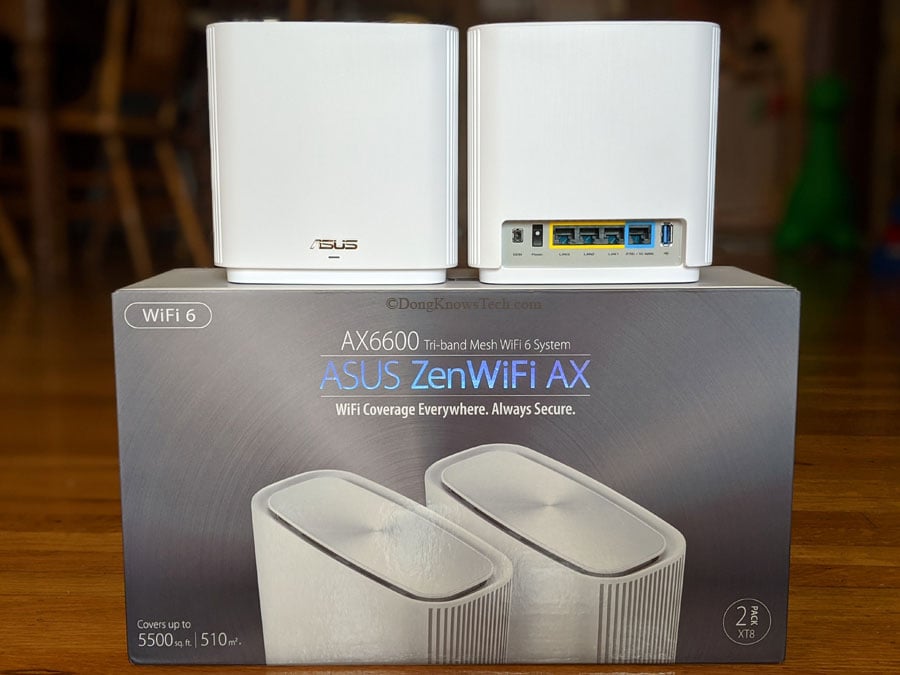
This set is the first purpose-built tri-band Wi-Fi 6 AiMesh set. As such, it’s intended primarily to work as a standalone wireless system (no network cables or other hardware involved.)
As a result, while this set support wired backhaul well, using a network cable to connect the two might cause issues when new firmware is released or deliver worse performance, which has happened multiple times since its release.
Notes on AiMesh:
- Backhaul: Wired (with caution) or wireless (recommended).
- Recommended nodes: Itself.
- AiMesh 2.0 support: Yes (vis latest firmware) with a system-wide Guest network.
- Real-world experience: multiple 2-pack and 3-pack sets.
Asus ZenWiFi XT8's Rating

Pros
Fast Wi-Fi performance and large coverage at a comparatively affordable cost
Improved and flexible AiMesh
Lots of network settings and useful features, including free real-time online protection for life
Full 4×4 dedicated backhaul band with optional wired backhaul support
Multi-Gig WAN port with Dual-WAN and WAN link aggregation
Cons
No 160MHz 4×4 support for Wi-Fi 6 clients in a dedicated wireless backhaul setup
No Multi-Gig LAN port or LAN link aggregation
Only four network ports on each hardware unit
Firmware can be buggy, especially via wired backhaul
Storage performance (when hosting an external drive) could be better
Wi-Fi 5 AiMesh hardware
Since late 2022, it’s been clear that Asus will not upgrade its Wi-Fi 5 routers to its latest 388 firmware revision, and many will not even get the 386 revision.
This doesn’t mean Wi-Fi 5 hardware is no longer supported—some still get new firmware with security patches.

However, in terms of hardware combo, it’s best to use them all via wired backhauling and avoid mixing tri-band and dual-band hardware. Here are the bullet points on those I’ve tested when used as the primary AiMesh router:
- ZenWiFi AC CT8: Should be used by itself or as satellite nodes for the R-AC5300 or the GT-AC5300.
- RT-AC88U: Should be used with itself or the RT-AC86U.
- RT-AC86U: Should be used with itself or the RT-AC88U.
- Blue Cave: This one is stuck with the 384 firmware released and should be used with itself or the Lyra Trio.
- Lyra Trio: Also stuck with 384 firmware and should be used by itself.
Finally, all Wi-Fi 5 AiMesh hardware with 386 firmware revision support AiMesh 2.0 and delivers a system-wide Guest network. Those with 384 releases remain at the original version of AiMesh, which is relatively limited in features.
The takeaway
There you go. Pick a combo mentioned above (using the recommended backhaul), and I can almost guarantee you’ll build an excellent mesh system.
Keep in mind that there might be other excellent combos I’ve not tested, and I haven’t used all the different scenarios of those mentioned here.
The key is not to mess around too much or upgrade the firmware willy-nilly when everything is working. Keep that in mind, especially when you use the Asus mobile app.



I have a setup with 2 BT6s and 1 ET12. 1 BT6 is main node and other BT6 and ET12 are connected directly to main node with ethernet. Currently have no issues and everything works great even with MLO enabled. The BT6’s are 2×2 on all bands and the ET12 is 4×4 on all bands, is the ET12 limited to 2×2 because it’s a satellite of the BT6 2×2 main node or is it still operating in 4×4?
Yes, Joel, that works via wired backhauling. The two are of different Wi-Fi standards so they just don’t work well together as in seamless hand-off, but each will work as their own standard. More here.
Hi Dong, Thank you for you excellent insights into Wi-Fi networking and other things. I’ve read many of your articles and shared them with my son who is starting the networking journey. I have a bit of a conundrum. I am in the UK and I have an ASUS GT-BE98 (not Pro) quad band Wi-Fi router which is generally working well for my needs in terms of top end Wi-Fi performance. That is, I get solid gigabit speeds up and down to the internet from my Wi-Fi 7 phone and laptop and I get good performance from Wi-Fi 6 and 6e devices.
However although my flat is not large I get poor performance at the furthest location from the router. In this corner, near the front door, I have 3 devices on the 2.4 Ghz band which sometimes drop off the network. These are a doorbell, a smart light and an Amazon Echo device, so traffic isn’t heavy but I do need reliable connection.
I’m thinking of putting in a basic AiMesh system purely to boost 2.4Ghz range. I don’t want to spend too much and I cant put in a wired backhaul easily. I can put a satellite device halfway between the main router and the front door and I thought I would simply try a Wi-Fi 6 dual band device like the GS-AX5400. I’ll enable only the 2.4Ghz band on the satellite for clients (can I do that?) and use one of the 5 GHz bands on the main router for non-dedicated backhaul. That is, the backhaul will be dedicated at the satellite but not the main router.
What do you think?
Thanks, Gordon.
Your situation is a bit tricky, Gordon. More in this post. Unless you can get another GT-BE98 unit, I’d recommend using a second unit in an extender (repeater). In that case you can go for a low-cost device, such as the RP-AX58. Good luck!
Sorry to drag up an old post, but this info is priceless!!
I have a RT-AX88U router as my main unit. I added a RT-AX86S to do mesh. Sorry I didn’t know about the benefits of the U vs, S model when purchased last year. (Hardwired backhaul, 25ft of CAT5e). I have 2 questions:
I want to hardwire 6 existing cat5e lines throughout my house. They come into a network cabinet in my basement. I really don’t want the 88U to be in the cabinet, I’d rather have it 10ft away due to wifi reception. Should I use a patch panel to extend all 8 ethernet cables back and forth to use the built in LAN ports? Or just run one cable each direction and mount another switch in the cabinet? Not sure how much that effects speed.
Secondly, I am using an old RT-N66R as a media bridge out in my shop 200 feet from the house (wireless). I have a left over RT-AC3200 Tri-band that cannot do AI mesh. Can it be used as a replacement for the 66R as an extender / repeater, and if so do the LAN ports still work in those modes?
Thanks again, really appreciate all your Asus info!!
Chad
This is not an old post, Chad. No post here is old. If the info needs updating, it’ll be updated, otherwise, it’s relevant.
What you said was a matter of preference. More about wiring in this post. More about AiMesh in this post.
Hi Dong, stumbled across your site while researching extending my AiMesh network and enjoying reading through your posts.
I live in a four storey house and have recently bought 2 Asus XT9s. I would appreciate your opinion on options for extending my network.
There are 2 options I’m considering;
1) Buy a new primary router and use the XT9s as nodes, plus buy 1 or two more nodes.
2) Use one of the XT9s as Primary and buy additional nodes to extend the network.
It will be a completely wireless system.
If I buy a new primary, do you have a recommendation for it and what nodes I would benefit from?
If I use an XT9 as primary, do you have a recommendation on additional nodes?
Thanks in advance
Scott
For a completely wireless system, you want all tri-band Wi-Fi hardware and want take advantage of the UNII-4 support, Scott. So one of these. For your case, it’s best to go all XT9. More on picking AiMesh hardware in this post.
Thanks Dong, really appreciate the reply. Will be delving in to your other articles over the coming days.
Kind Regards
Scott
Sorry to pop another question in, but would this work well as a primary router with the XT9s as satellites? Or should I just stick with XT9s all round?
https://amzn.eu/d/aLite7
Apologies for not mentioning that I am in the UK, my current broadband speed is 900mbps max
Read my previous reply, Scott, it’s as detailed as can be. Do that first before asking more questions.
Apologies I missed the first link in your reply.
Thanks again
👍
Hello,
Congratulations on your cool site. I have one question.
What nodes would you recommend for an Asus RT-AX86U Pro running on firmware 9.0.0.0.6.102_4856?
I use that router and firmware for the PpoE advanced functions to connect directly to internet provider. I also use a lot of the advanced parental functions on multiple scheduled networks customized per each child. I hope you can help me extend the network to one dead basement and garden keeping all the features. Thanks in advance
You’re using a beta firmware, so it’s hard to say, Castor. Convert it to standard firmware first and then use any AiMesh Wi-Fi 6 of similar specs. More in this post.
If RT-AXE7800’s firmware is ‘388_24631’ and Zen WiFi ET8’s firmware is ‘388_23759’, are their minor levels close enough for AiMesh? Given the infrequency of its updates, I’m concerned that the elder ET8 router will fall further and further behind, possibly becoming incompatible with the RT-AXE7800. There’s just not very many ASUS WiFi6E routers to begin with… and now I’m scared they’ll just move on to WiFi7-only
The 388 is where it matters, Paul. More here.
I’m getting a lot of information from your blog. I am utilizing RT-AC88U as main / RT-AC68U as secondary with Asus AiMesh support.
I utilize a lot of software provided by MerlinFirmware, so any additional firmware I am considering is important to me to be MerlinFirm supported.
However, I am currently considering replacing (adding) my main router as I cannot run Wireguard with my current routers. I have a few options: / RT-AX88U (or RT-AX86U) – I am also considering the Pro line if I am looking at multi-gig wired backhaul, but have ruled it out at this time as I feel it is cost prohibitive. – / RT-AC86U.
The RT-AC86U is the cheapest upgrade option. However, when considering an overall router upgrade in the future, I’d like to move to an AX-based router if there are no compatibility issues.
If I purchase the RT-AX88U or RT-AX86U, will there be any issues with using my existing routers (RT-AC88U / RT-AC68U)? I am currently configuring AiMesh with wireless backhaul, but wired backhaul is also possible. If I change to AX routers as my main, will I be unable to use wireless backhaul, or is there any chance or room for issues if I do?
I look forward to your advice.
You can mix them up but then wired backhauling is recommended. More in this post.
I find your articles to be thorough and informative, and just what I needed to help decode the maze of Wi-Fi options to determine what’s best for our needs.
Our existing Wi-Fi hardware setup has been in place since the Asus RT-AC86U was installed in 2018, and even though our Wi-Fi demand is low due to extensive hardwiring, I’m sure we could benefit from a technology upgrade.
Our current Wi-Fi environment;
– Large home with 7800 sq ft over three levels
– Internet provided through cable/modem at 500 Mbps, with option to pay for 1 Gbps service upgrade. We achieve about 560 Mbps at my hardwired desktop, and 560/23 Mbps (5 GHz) and 100/20 Mbps (2.4 GHz) with my phone near the main router.
– Existing primary router (Asus RT-AC86U) and three APs (AC1200 and older) manually managed as a pseudo “mesh” network, all hardwired with Cat 5e cable.
– Numerous unmanaged Gigabit switches – One main distribution switch and a smaller switch in each AV Cabinet
– All game systems and streaming devices (except one low-use TV) are hardwired
– Numerous home automation devices, which don’t required high data rate, connected to Wi-Fi on 2.4 GHz band
– Phones/tablets connect via Wi-Fi, and laptops use either Wi-Fi or hardwired connections
My objectives from an upgrade;
– Better Wi-Fi coverage and strength around the house so I can more broadly achieve closer to the available 100 Mbps (2.4 GHz) or 500 Mbps (5.0 GHz)
– Install Wi-Fi hardware that could handle the 1 Gbps option available from our internet provider, should we decide we need more speed
Conclusions (from reading your articles);
– Sub-Gigabit hardware can meet our Wi-Fi needs today and for the near future, and Wi-Fi 6 hardware with AiMesh can offer improvements versus our current setup.
– No need to install multi-gig Wi-Fi capability at this time, since all streaming/gaming/download needs are being met with hardwire or 100/500 Mbps Wi-Fi speeds today.
– No need to install any tri-band hardware since all access point nodes are hardwired.
– No need to install Wifi 6E capability because we do not today have devices that can utilize the 6 GHz band
– Existing CAT 5e cable can achieve up to 10 Gbps if we need to in the future, but existing Gigabit switches would need to be upgraded.
Plan:
Install a new Asus RT-AX86U Pro as the main router, with a pair of new ZenWifi XD6 units as two of the wired nodes, and utilize the existing Asus RT-AC86U as the third wired node in an AiMesh setup. The basement level has the lowest Wi-Fi demand, so the RT-AC86U node will be placed there.
Please advise if you concur that this could be the best current upgrade path for us today, or if you see flaws in this plan, and what you would recommend instead.
Thanks.
That looks good, Bruce, as long as you are happy with Gigabit. Kudos for having read the posts and paying attention to the details. You got it!
Just a follow up to confirm that I purchased and installed this equipment, and after reading your articles on tips for setting up an Asus AiMesh system, the setup was extremely easy and straightforward. Now I have a primary router with three mesh nodes providing very good coverage throughout the house, with very high data speeds. Very happy with this upgrade and the simplicity/effectiveness of Asus AiMesh.
👍
Thanks for such in depth content. I have read through most everything I think is important for me right now, but am left with a couple of questions. Happy to be pointed in the right direction of existing content I have missed!
I have been running ASUS kit for 15+ years and would prefer to continue with their kit as I like it and find it reliable. I have just upgrade my Fibre broadband connection to 500Mbps and think my hardware now needs an upgrade.
I am currently running a Wi-Fi only AIMesh with an AC86U as the router, AC68U and Zen Wi-Fi AC Mini as nodes. It is quite unreliable to be honest, especially more recently. I split the channels as some smart home devices specifically use 2.4Ghz so its easier to connect them with it split I find, otherwise I never know which channel my phone is on.
I have also upgraded to 3 teenagers! Each of these come with a Playstation, gaming PC, internet TV and iPhone and need to be a) using Discord b) streaming media and c) “doing homework” AKA gaming (Fortnite is back!) simultaneously in order to function apparently.
We have two adults who use iPhones, rarely watch streamed TV (no time), study from home and sometimes use video conferencing. The whole house has Philips Hue lighting controlled via a hub, robot vacuums, video doorbell, Alexa’s in all the rooms etc. The house is 3 storey so I have a node on each floor, and I used to have one in the garage too. Its a funny shape, like a V shape house and so Wi-Fi is not great on the opposite side, top floor to the router without the nodes.
It seems the time has come to upgrade everything to AX, I was thinking the AX86U? But, its pretty expensive compared to the AX-58U. I’d like a set up that will last a few years and survive another 5 years of teenagers (at least!). Budget is not unlimited but I don’t want the cheapest. I like the parental controls on the ASUS its better (although a bit buggy) than any others I have seen.
And finally, most importantly (and how I ended up on the site) I am going to (although its a project and might take me a few months) install a wired connection to each of the nodes, I will daisy chain them on a wired backhaul, but I need to cable up the house first (annoyingly bought from new but signed up two weeks too late for it to be cabled, although it would have been CAT4).
You evidently know what you’re on about, what would you buy?
For your case, Laura, I’d recommend a 3-pack ROG GT6 or Zenwifi XT9. In a wireless setup, use the UNII-4 portion for the backhaul link (5GHz-2). When you wire them together, remove UNII-4 and use the system in the Ethernet Backhaul Mode.
Good luck!
Thanks for your reply. I purchased two GT6’s from Amazon warehouse at a discount and have now got awesome whole house coverage by strategically placing them even on WiFi I’m getting great speeds. Now for cabling!
👍
Hi Dong, I have 2-pack RT-AX92U, WiFi backhole connection. Working fine. But I need to expand coverage space.
What do you recommend as a main/adfitional router/device. Thanks in advance
Get another RT-AX92U unit, Alex.
Hello Dong
I’m musing over combos for AIMesh and have a TUF Gaming AX4200 as my primary router.
I’m unable to backhaul so wondered about cross channel but primarily I’m stuck between the RP-AX58 Extender vs the RT-AX57 Router as both are the same price (UK) £90 on Amazon.
My assumption (as not clear Asus website) is that they both have the usual OFDMA, beamforming etc as per the Wi-Fi 6 standard.
I did want to compare CPU and memory but also not stated for the extender.
So given I’m enabling AIMesh as a node is there any technical merit in going for the RT-AX57 over the RP-AX58 for a wireless only mesh.
Thx!!
I haven’t tried the combo but I’d go with either. The RP-AX58 is more compact, but the other is more flexible in placement and has more network ports.
Hey Dong, i recommend you test these devices more before recommending the AX92U is NOT a good mesh device.
It has limited 80mhz only bands, doesnt support AX on the 2.4 and 5.0-1 – it also has some very finnicky settings and causes massive speed issues, dropped connections in Mesh.
Some devices work, others not.
Overall i strongly recommend you remove this router from mesh recommendations – its a bad router with tons and tons of issues when you use it enough.
I recommend you read the review, Alex. And set your expectations correctly.
I bought the Rog Raptor GT-AX11000 as a main router in addition to existing network 2-pack GT-AX92U. Haven’t checked yet. What is y our opinion about this configuration, what maximum may be achieved?
That’s an interesting mix, Alex, since the RT-AX92U (GT-AX92U doesn’t exist) has Wi-Fi 5 on one of its two 5GHz bands. I think the combo will work but keep the different standards in mind when you configure the router. More here. Good luck!
Hi, Dong,
And thanks for a great article!
I currently have a single RT-AX92U and recently moved into a bigger house where I need more coverage.
I’d really get another AX92U, but they seem to be out of production. Do you know why? And is the AX86U a good alternative, or do I need to get two identical?
Thanks,
Olai
Noting is in production for ever, Olai. Try getting a preowned unit. Otherwise, for you case, assuming you don’t have network cable to link the units, get this one or one of the mentioned alternatives. For more on how to pick a mesh system, check out this post. Good luck!
The RT-AX92U is also on Asus’s EOL list now. Which means little to no support from Asus going forward.
hi dong,
I need your advice.
I have gt ax11000 as my main router and 2 tuf-ax3000 first version. all conected using wired. i need 1 more. No tuf ax3000 again in here. Will tuf ax4200 work good?
I haven’t tried the particular combo, Jeffrey, but the TUF-AX4200 should work well via a wired backhaul. Good luck!
Hi, I currently have two Zenwifi XD4.
Just got a free TUF AX3000 from my friend.
Should I use TUF AX3000 as the primary router and the two XD4 as node?
it will be all wireless.
Yes Ben, especially if you have wired backhauling.
Hi,
Nice article.
I just bought 2 XT8 working so great (having wired backhaul). Though, I have black hole in a corner, where I have a cable output. So I am wondering:
1) Spash the cash and buy a similar stand alone XT8
2) By a smaller one like XD4 or XD 5 as additional node (wired). But If it does not have all the same features will I my XT8s then also “loose” those?
3) By another AImesh like AX57 or one from above (which?) and use as the main router in the hallway after the modem and then use the two XT8s as great nodes?
I’d get another XT8 and make life easier for yourself, Mikkel. But any of those you mention will likely work since you have wired backhauling — more here.
Thanks a lot.
Also just looked at the XD6 as a single node. As I understand it is more or less the same when wired?
Or the XD5 if cheaper node.
Check out their reviews, Mikkel. And then you need to make up your own mind. 🙂
Hi Dong. Always love your review.
Would u prefer to add another pair AC88U or ZenWiFi CT8 2packs as mesh nodes for existing AC88U that currently as main router? both model is currently at same price.
I think they’d make no different, Morpheuze. I’d would recommend getting AX hardware now, though.
I’ve got a RT-AX86S Dual Band. I’ve moved to a house where in my home office I sometimes drop from 4 down to 2 bars (not sure why, probably bands congested signals?) and it ruins my google meetings.
I’m planning to get a secondary wifi router which can help bridge the connectioin between the router room and my home office. The distance isnt that far, but it has 3 brick walls between them.
I plan to have my main router on the ground floor, then an extention on the floor right above it (so it doesnt travel through brick, just wooden floor) and then that router will take care of the upper floor on its own. Does this seem sensible or will the close proximity create issues?
Additionally, will I benefit from having a tri-band as my main router and use my current router as the satelite router or should I go full dual band?
It’s impossible for me to tell, Robin. But what you envision will likely work. More on Wi-Fi range here.
Thanks Dong, I will give it a go.
My remaining question that I cannot find a clear answer to is if I will benefit from buying a tri-band router to use as the ‘main’ router and use my existing dual band router as a mesh node, or if any ‘tri band capabilities’ will be lost since one of them (my existing router) is dual band.
This post will give you that answer and more.
Hi Dong, i need ur advice new to Asus & Mesh setup do not up to speed on the lingo but I have large 4 bed house router at one end & wifi is terrible reaching other end & the signal is weak on my security system aswell.
I was convinced to purchase the ASUS RT-AX88U for extra security purposes & as its meant to improve the wifi range. Now ive got it setup it has not improved much at all. I thought the AI Mesh was built in but now im seeing i need nodes 🙄 can u please save me time i’ll never get back from stressing over this & just tell me what to purchase.
Current setup
Nbn wired into RT-AX88U
Wanting wireless nodes
Thank you in advance
I wish I could tell you Melzi but only you can do that since you’re there. However, this post will help. Good luck!
Hi Dong
Thanks for a very informative post. I wanted to ask whether you think the Asus RT-AX54HP Dual Band AX1800 would be a good option as a cheap mesh node when using an AX82U as a primary router. This would be the only mesh node in a wireless backhaul configuration.
I couldn’t see any mention of this router through your posts.
Thanks
Sam
Treat it as a Dual-band AX1800 AiMesh member, Sam. It’ll likely work but it’s a matter of degree. I’ve never tried it. More here.
I have a asus-rt-ac86u router as my main router.
I am looking at getting a new main router and making this the nodes. What should I get for the main new router. (Avg household use). Looking for what ever one would work the best.
You’re on the right post, Matt. Give it a good read and also check out the others in the series — they are in the Related Posts box.
Hi Dong!
I’m so grateful I found your page and got so much excellent info about setting up a WiFi mesh in my new home. I currently own the RT-AX86U which I love and it worked great in my previous appartment. I now moved into a house and would like to set things up properly. I have three floors (main, lower and upper) and the middle one (main floor) is the most important.
At first I thought about buying the XT8 but I’m now considering going a different route. I can get my hands on another RT-AX86U Pro which I would set as the main router. I would use the older RT-AX86U as a wired node and these two would cover my main floor with great performance I believe. For my lower floor I would use the XD4 as a wireless node since that floor is not wired. However getting maximum performace is not that important on the lower floor so I’m thinking this should work?
For my upper floor (above the main) I’m thinking it might not even need a separate node since the main router might cover it quite well. That part remains to be tested once I set everything up. If in any case it turns out there is not enough coverage on the upper floor I might just add a RP-AX58 to strengthten the signal. Performance is also not that important on the upper floor.
My question is would this work well and am I thinking correctly? One thing to add is buying the RT-AX86U Pro + XD4 would be much cheaper for me than getting the XT8.
Thank you so much for your help and advice!
P.s.: If in any case I would go with the XT8 I would still use my old RT-AX86U as a wired node and I would set my XT8 as the main router and another XT8 on the lower floor (wireless node).
If you have wiring, Mat, it’s best to go with Dual-band Wi-Fi 6 (or Tri-band Wi-Fi 6E) hardware, but almost any combo will work well. More here.
I have 2 Rt-AX86S not the U. My house is 3200sft (without counting the basement) the main floor, 2nd floor. One 86S is on the 2nd floor (center located) and the other is on the main floor in my office. They are hard wired to each other. The coverage and speed are excellent even in the basement. I got them on sale 9 months ago for $145 each. I have no dead zones, coverage outside and no bottlenecks. I have over 40 items connected to my network. Rock solid together. Not sure you need three units, try 2 and see how it works. You can always add a 3rd if needed.
Hi Dong,
Great blog! I previously used your advice for my home network and use a RT-AX68U with 3 ZenWifi AX Mini’s set up with AiMesh. I’m happy with the results.
At my vacation home I am running an RT-AC86U as the main router with 2 AiMesh nodes (another RT-AC86U and an RT-AC68U). My boathouse is about 150 feet from the house and hardwiring for network connectivity was difficult so I am using 2 Ubiquiti NanoStation loco M5 radios to connect the boathouse to my network. In the boathouse, I have a couple of cameras and an old Apple Express router which allows me to send Apple Airplay to my Russound A/V. This all works well.
However, I am now trying to connect my Generac generator to my cottage network. Ideally I would like to connect the generator with WiFi from the house. The generator is about 220 – 250ft from the house and up a hill. Despite the many trees on the property I have a pretty clear view between the house and the generator. I am considering an access point that works outside and in cold weather (winter) which I could attach to the house to broadcast the WiFi signal. Is there an outdoor access point that you would recommend that would work in this scenario and that would play well with the Asus AiMesh?
Thanks
Any access point will work with any router that has a LAN port, Gary. For your case you should get the TP-Link Omada EAP225-Outdoor as mentioned in the linked post — you won’t need a controller since it’s the only AP.
Thanks for the very quick reply and recommendation.
If I set the access point (EAP-225) to the same SSID (and password) as my Asus AiMesh network will I be able to seamlessly move around the property with my iPhone as an example? Or will the iPhone get confused when it crosses between the access point broadcast and my other mesh nodes?
That depends. Seemless handoff if alsways nuancedand using an access point like this will not be as good as a real mesh. But for your needs, that’s the best way.
Hi Dong,
This is incredibly helpful!
I think I understand the best practice here, but would you mind confirming I have this right, in your experience?
I currently have an RT-AC3100 at the front of my house and I’d like to move it to the back of my house and replace it with an RT-AX88U Pro. I would wire the two. The issue I am having is with poor wifi in the backyard.
Am I right in assuming this is the best choice? The addition of the RT-AX88U Pro?
Thank you so much!
It’ll likely work, Dan, via wired backhauling. The two will have different major firmware versions, so you might run into hiccups during the setup process. More in this post. Give it a good read!
Thanks Dong! I read through that post and I think I should be good to go. My current router is firmware version 3.0.0.4.386_48260-gd4c241c, which I think should allow me to put it into Node role before I set up the new one.
I wanted to make sure the RT-AX88U Pro was my best choice. There are other, cheaper options, but I want to do what’s best and I think this is the right one. Thank you again!
Good luck, Dan. Chances are it’ll work for your needs.
I’d get another XT8 and make life easier for yourself, Mikkel. But any of those you mention will likely work since you have wired backhauling — more here.
Hi there Dong,
Thanks for the very informative content throughout.
I have a question for you on the best way to use an existing AXE-7800 ASUS router to create a 6E mesh using wired backhaul – which can improve coverage for a house around 3000 sqft. The few options seem to be the follows, would love to hear your thoughts/recommendations —
1. AXE-7800 (primary) + AXE-7800 (node) – most cost effective
2. AXE-7800 (primary) + ET12 (node) – not clear if the ET12 should be the primary instead with this and whether it’s better
3. AXE-16000 (primary) + AXE-7800 (node) – costliest (needs 650$+) – but probably most powerful – how much real world difference can be expected for a sub-gigabit internet connection? It feels like overkill.
I think I’m mostly questioning the purchase of another AXE-7800 for 250$ vs. an ET12 for 350$.
Thanks for your time!
Go with #3 or #2 but use the ET12 as the primary router, Shubh. #1 will work, but the RT-AXE7800 has just a single Multi-Gig port, so you won’t have a Multi-Gig mesh system for the Gig+ speeds of Wi-Fi 6/6E. More here.
Appreciate the insight!
Hello Dong,
Hope all is well!! 🙂
Excellent article. I love the way you have compared so many combinations.
Looking for some advise on where to go next.
I have a lot of smart globes (bulbs) and smart devices at home. I think around 70+ devices all connecting to over the 2.4GHz.
I have noticed that some of the devices keep dropping on and off the network.
I have a RT-AX88U as my primary router. I have a RT-AC68U in the AiMesh. I also have a RP-AC68U connected as a repeater (no AiMesh support). All hard wired.
I have turned off 2.4GHz wireless on the 88U which acts as the host and have left it enabled on the nodes. Still some of the smart devices have difficulty in connecting and I was thinking of adding another node to the AiMesh.
What would you recommend as my best medium cost option that would fix the 2.4GHz due to the high volume of smart devices?
Thank you in advance!! Really appreciate your advice and support 🙂
Allen
This post on Airtime Fairness will help with your issues, Allen.
Thank you Dong!! Great article again. Much appreciated!! 🙂
👍
Hi Dong,
I have a Asus GT-AC5300 router and the house is very big and was built with concrete and steel. The coverage is bad. Can I add a 2 pack zenwifi ct8 as wireless nodes to get a better coverage?
Will that work in a AiMesh setup?
Thank you
Omar
It’s impossible to say, Omar. The only sure thing is running network cables. But you can try the CT8. More in this post.
Great read, mate.
I have a GTAX11000 as my primary and am looking at buying two nodes to run via wired backhaul. I was looking at 2x RTAX92U’s, but was just curious, a year on from this write up, do you recommend anything else?
They seem pretty scarce in the shops these days too 🙂
Thanks!
With wired backhauling, that will work, Phillip. Generally, it’s best to use dual-band Wi-F 6 or Tri-band Wi-Fi 6E when you have weird backhauling, though. More in this post.
I’ll keep that in mind for the next upgrade. Currently disabled the 5ghz-1 channel and am using the 5ghz-2 channel so the 2x ax92u nodes run in wifi 6! 🙂
great website!
Hello Dong. You are extremely cool!
There is no AH55 in the list of routers recommended by you. Have you not tested it, or simply do not recommend it for use?
Now I have two routers: RT-AX86U and RT- AX55, which work in a wireless network. Wi-Fi coverage in the house satisfies me, but I want to buy another router to increase the coverage in the yard. Therefore, I am interested in whether it will be relevant to purchase another RT-AX55?
Thank you
I assumed you meant the RT-AX55, Nykson. If so, no I haven’t tested it — and I won’t — but it should very similar to the RP-AX56 as an AiMesh satellite in terms of Wi-Fi performance. If you intend to use them in the wireless setup, using the satellite in the star topology will help. It’s best to use wired backhauling, though.
In any case, this post on AiMesh setup will give you more info. Give it a good read.
Good job Dong, very good job. A lot of useful information. I will definitely listen to your advice and connect the routers with a cable. It’s a pity that in the AiMesh network (being at a short distance) they create obstacles for each other, but we will have to put up with this.
You’re right, I made a grammatical mistake, I’m talking about the RT-AX55. I understand that you don’t consider this model to be worth spending money on in any case?
Thank you
I don’t know what you understand, Nykson. That’s between you and yourself. 🙂
Hello! I am fairly new to the mesh system, but I am moving into a two story townhouse and I currently have been running the Asus RT-AX82U in my 1 BD/ 1BTH apartment. I want to try the mesh route, but I am wondering if you think I could run the RT-AX86U, the RT-AX88U, or maybe even the GT-AX6000 with what I have? Would I be better off just replacing the RT-AX82U with one of the three instead? Thanks!
Get all three if you need a large coverage, or keep the 82U as the satellite and get the GT as the primary router. In any case, start with this post in the series, follow the related posts and comment rules, and you will have ALL of your questions answered. If you don’t have time to read, well, you’ll remain “new” on the subject. 🙂
Hi Dong,
I want to setup mesh in my apartment. Currently I have a cheap router which sits in the armored wall behind a closet. My apartment is wired so I will go for wired backhaul. I wanted to buy AXE11000/AXE16000 as a main unit (that will sit in the closed – I’m considering wires extensions so the main unit doesn’t have to sit in the wall) and 2 more units for WiFi extensions (XT9 nodes). I have 1Gbps connection. I want setup that is reliable. Is this a good combo? Won’t it be an overkill? Maybe you can recommend different combo.
If you have wiring, Matt. Get either of the GT routers you mentioned and then the ET8 as satellites. This post is more applicable to your case.
Do you have any recommendation for ET8 substitute? I can’t find any ET8’s for sale in my country. AXE16000 will be main router for sure but now I need to choose satellites.
The ET8 will work similarly, Matt. For best performance, make sure you have wired backhauling.
Hi Dong, I currently have an AX88U and am looking to purchase another router to set up a Aimesh with a Wired back haul. In your opinion would the GT AX6000 work well with the AX88U? I currently have 800 mb service but may upgrade to to a multi gigabit in the future. I was also looking at the AX86U since it has a 2.5 gigabyte wan port too. Any info would be greatly appreciated. Thank you.
Yes, use the GT as the primary router, Rick. The combo is pretty standard by read the post on AiMesh setup — in the related post box — for more. Good luck!
Thank you Dong.
👍
Hi Dong, First, fantastic site, very informative!! Second, I need to build an in-home AiMesh network with Wireless backhaul and currently have 800mb internet. I have ~20 clients (2 macbook pro’s (wifi 6), iphones (wifi 6), tv/stereo/ps5, 8 cameras, etc.). The primary node will be in the back bedroom at the cable modem (w/NAS) with one satellite in the main room and another satellite in the garage (low bandwidth – primarily for 3 cameras). I already have an ASUS RT-AX86U. I also am very comfortable configuring/troubleshooting networking hardware. After reading thru a number of your articles, I would very much appreciate your opinion on what to use as my other 2 nodes and what the config should be as to which is the primary and which are the satellites:
• Two new RT-AX86U along with the existing RT-AX86U
• Two new RT-AX92U’s with the RT-AX86U
• One new primary RT-AXE7800 or 1100 or 1600 with one new and one existing RT-AX86U
• ZenWifi Pro XT12 with the exiting RT-AX86U
• All new config without the RT-AX86U
I really appreciate your advice.
Thanks, Bob
Unless you can run a network cable (or have the option to use MoCA 2.5), Bob, use the ZenWifi Pro XT12 + RT-AX86U (for the “low bandwidth” area). The XT12 supports Link Aggregation, which is great for your NAS.
tks for ur help and quick response!
Sure, Bob! 🙂
Hi Dong,
Thank you for the great site. You were a key source when I selected a 2x AX92U configuration in 2020.
I am acquiring another router and moving a Synology DS920+ from the primary router to a node (that I will be on) as my wife believes high NAS i/o activity is the reason the current main router goes down more than she would like for her work situation. While I’m sure I could troubleshoot this, I’m not sure if I’ll ever overcome her perception… so I’m hoping a different network config may be the easier answer and (possibly) improve my NAS interaction by wiring my workstation into the same node as the NAS.
Earlier today I ordered an AX88U as it had 8 LAN ports vs. the 5 LAN ports on the more expensive AX11000. I then remembered your site and starting reading your articles and scouring the Q&As for my situation.
My current AX92Us are wired/aggregated (2x1GB) and each router has two hardwired devices (primary incl NAS, node incl Zigbee & main tv). My next step is to install wiring to the new node location.
As my setup is wired, it seems like the dual-band vs. tri-band issue doesn’t matter much or am I missing something other than having the AX-92 backhaul bands go unused? It seems like both the AX-88U and AX-11000 only support one link aggregation so I won’t be able to set entire the backplane up at 2GB but could use that for the NAS connection. The 2.5GB port in the AX-11000 seems to provide some future proofing but no current help for me. The lack of ports on the AX-11000 can be mitigated by buying a low-cost, unmanaged switch, if necessary.
Based on what I’ve shared (incl wired backplane), do you see a reason why I should switch from the AX88U to the AX11000? If I stick with the AX88U, any reason to use it as a node instead of as the primary router?
Thanks!
For the sake of consistency, Gordon, I’d recommend the GT-AX11000 (or, better yet, the Pro version) as the primary router. With wired backhauling, you can open the 5GHz-2 band for clients, and that’s a good thing since the 5Ghz-1 of the RT-AX92U is Wi-Fi 5. The RT-AX88U is insignificant, considering how cheap Gigabit switches are these days.
Thanks Dong! I’ve made the switch to the GT-AX11000 but decided to save the $100 on the non-Pro version as I don’t have any near-term prospects of doing multi-Gig.
👍
Hi Dong!
Thanks a lot for the great post! I just moved to a 1,800 sqft townhouse with three floors and I’m trying to get a good coverage. I’m using ATT Fiber 1Gb network. The panel is on the third floor.
I currently have a AX58u and want a decent coverage for my 10+ mobile devices (computers will be wired). Since I assume the ATT modem/router won’t be useful for AiMesh, I want to use AX58u as potentially main node, or a sub-node if a better main node is required. I will use wired-backhaul for all of them.
I’m thinking of getting two/three XD4s as the budget choice (as they are going sale as $180 for 3) although three seem like an overkill. I’m also thinking getting another AX58u, or potentially a better one (AX88u for $270 or similar) so my gaming experience can be (slightly better?). What would be the budget combo that you would recommend?
Really appreciate any tips!
Thanks,
Allen
I’d go with what you envision, Allen, so two or three XD4 as nodes. That’d be the least expensive approach for your situation. Make sure you follow this post to set them up. Good luck!
I am using a gt-ax6000 as my main router and it covers my fairly small home quite well. I set up my old rt-ac86u as an AI-Mesh node in my detached garage to service some smart home devices I have out there. No issues using the AC node with the AX primary router but I know its slowing down my entire network. What’s the cheapest Asus AX router that wouldnt do this?
You can go with the RT-AX86U, RT-AX82U, GS-AX5400, or TUF-AX5400. The RP-AX56 will work, too, but you’ll need to turn off 160MHz on the router.
Or you can get a cable to link your RT-AC86U to the GT-AX6000.
Good luck, Daniel!
Thanks! I’d run cable if I could. Garage is detached and 50′ away. Didnt think to get them to lay ethernet when they ran power. I think about trying power line adapters but not sure what I’d do on the garage end. Would still need a AP of some sort.
Powerline is really slow and not worth it. Depending on the situation, you can run a cable inside a conduit. A bit of work but totally worth it.
I had the same issue when I tried to use an RT-AX3000 in my garage for couple of security cameras on the front of my house. First tried the AX3000 in AiMesh mode with the GT-AX6000, got the results I expected, about 1/2 speed. So I decided that I needed a better solution for the security cams.
The solution for me was to put the RT-AX3000 in repeater mode instead of using it in AiMesh mode. And I have only the 2.4GHz. subnet running on the AX3000, as well. That provides plenty of speed for the security cameras, and has no noticeable effect on the speed of clients that are connected to the GT-AX6000. And still doesn’t require any cabling. Very happy with this.
Hi Dong, I have an AX55 and an AC68U and am guessing I should use the former as primary and latter as node? Or is it the other way round as they are 2×2 and 3×3 respectively?
If it makes a difference the primary will be wired and node will be wireless. Thanks!
You’re at the right post for that question, Keise. Give it a serious read, especially this part. Please make sure you read before asking more questions!
I currently have the AT-AX86U as my main router with three (3) of hardwired XD-4s serving as the mesh web across the rest of the house. Curious if there would be any meaningful benefit from a speed/reliability/etc., perspective by swapping out the XD4s for the XD6s or would that be a relative waste of money?
Thanks.
Not really, Howie. But you can check out the reviews of the XD6 and XD4 for more on their performances — use the router units’ numbers.
I’ve got a 5 router Aimesh setup with the ac86u as the main router another as a nice + 2 ac68u and an ac66u as other nodes. They are all hard wired and work ok. recently I’ve been adding quite a lot of smart devices to the house and now have 100+ devices regularly connected to the 2.4 network via the various routers.
I’m seeing various issues with the 2.4 network hanging or dropping which requires a main router reboot.
– Is this setup (and specifically the ac86u main router) capable of handling 100+ devices as a mesh? (I’m wondering if I’m having memory/processor issues?)
– Would it the any better to remove the mesh and run the node routers in AP mode?
Thanks in advance
Check out this post, Steve. But the gist is “smart” doesn’t always equal “smart”.
Back again – I asked before and got a good response.
Setup:
1. GT-AC5300 – Master (Wired to 2)
2. RT-AC86U (Wired to 3)
3. RT-AC86U
4. RT-AC68U (25 metres away and not feasible to go wired)
On a 900 Broadband package and cannot get decent speed on the GT-AC5300, so looking to replace the Master Node and leave others alone.
Whats the best option (No budget Limitation)
Thanks
Dear Dong, your resources are much appreciated
I am looking to upgrade my mesh system to take advantage of recently upgreded 500mps fibre internet connection
I can only implement wireless only mesh, not wired, and feel the Asus’ product lines are the way to go.
Looking at the small price difference currently between XT8 and XT9 it would seem sensible to go for an XT9 2-pack system. Given the size and layout of my building, I believe I will need 3 units, and I wondered if you could recommend a router to use with the 2 XT9 units?
Would the R-AX92U be a sensible choice or would you recommend anything else as the main router?
Many thanks
No, Jeremy, you should use a single unit of the XT9, XT12 or GT-AX11000 Pro.
Thanks so much for all this detailed info – you are extremely helpful! I have a question about compatibility for the XT8 in a mesh. I have two XT8’s already setup with wired gigabit backhaul, and need another access point in a location that I also have ethernet cabling available. Buying single XT8 units is very expensive, and I am wondering what you think of them working with the XD6 or XD4, or even the XP4?
It’ll work, Nick. Pick whichever you want, or this one, and go for it.
At the moment I have a 1 gigabit connection to my eero router (standard router used as a modem) which I have 1 standard eero connected wirelessly in the middle of a 4 bedroom 3 story brick built house? I get 500mbps in the same room as the router and about 60 mbps on the 3rd floor. If I was to switch over to Asus which Tri band wired router would you recommend to use with the ZenWiFi XT8 set up (ASUS RT-AX92U AX6100 maybe)? Do you think 2 of these ‘nodes’ would be enough to cover the house and small garden?
Also should I go for a gaming router if my son uses a playstation 5? Or just plug in an ethernet cable from the ZenWiFi XT8 node to the ps5 instead.
Lastly would you instead recommend trying a standalone router such as the Asus RT-AX89X?
A router is not a modem, Colin. Check out this post.
You should go with the XT8 among those you mentioned, but the XT112 is better. You don’t need a “gaming” router to play games — more here.
Only you who’d know if you can use just a single router or a mesh. — More here.
Make sure you read before posting more questions, please.
Have not seen this answered, is it best to use one’s best performing router in the client wifi position, or the router position with wifi disabled?
I hardwired my house (cat6) homerunned to a wiring closet in the basement. Closet has 300 Mbps fiber Internet, 24 port unmanaged switch, 4 bay NAS as movie server, a NUC music server, 3 IP cams. My existing router is the Asus RT-N66U. Running OpenVPN for outside access to NAS and cameras. Wifi is disabled as the basement location makes the signal useless on the 1st floor.
I want to upgrade the router. I presently have two routers running in access point mode on the first floor, a Netgear R7800 and an Asus RT-AC86U, just purchased last year.
I am thinking of buying the RT-AX86U (or RT-AX82U) and turning on AiMesh. I could place this new router in the basement running as a router (running OpenVPN) and wifi disabled, since it has the most powerful processor.
Or, should I use it as a client since it would have the best wifi perfomance. I would then move my existing RT-AC86U to the basement router position.
Which job is best for this new router?
Thanks!
Check out the first article in the Related Posts box at the top of this post, Glenn. But to answer your questions, there’s no point in using higher-end hardware as a node.
Thanks for another great article!
A question if I may: I am thinking of buying two routers, to be joined in AIMesh, wirelessly I’m afraid… I had my eyes on RT AX82U and TUF AX5400, that I believe from your article work better together. Or shall I get two TUF AX5400? What do you think? Thanks Enrico
I’d go with two units of the same model than getting a mix, Enrico. More in this post.
Thank you very much! I’ve just ordered them!
👍
Thanks for the great info!
I wish I could read this before I struggled with my AiMesh system. Currently I am using
1. AX88U as a host (with newest Merlin firmware)
2. I have 7 nodes and 2 stand alone AP (All Asus, asus firmware)
4 x AX3000, 2 x AX82U, 1 AX88U on AiMesh
1 x AX82U, 1 x AX86U as AP
3. I have Netgear GS348 Switcher
at a small 5 story building with students studying mainly on the online contents. About All backhaul connected with CAT6 cables. About 10 computers / 26 CCTVs (connected with 6 PoE hubs) / 5 IP phones are wired, and 80 laptops(mixed with Chromebooks and regular ones) are wireless.
Most of the time, I have no issues on the standalone APs.
I do come across problems with AiMesh frequently though.
1. All the network gets slow.
2. Some nodes are not functioning well(slow or not allowing to connect – no internet)
3. Roaming problems (some have lots of users connected while some have almost none)
Theses problems started happening after about 6 months using it. I was searching for a solid solution for it and found your site. I have read almost every article you wrote and was very helpful, but I just wanted your(or other users) opinion.
1. Is my AiMesh is too weak for the number of people connected? Seems like when more than 25 are connected on 1 node, it gets slower.
2. Since the host is working really hard, do I have to change the host router regularly?
3. Is there other options for my situation? I was thinking of separating all nodes into standalone APs.
I do hope my questions are not so complicated for you.
Thanks again for the great website!
Jake from South Korea.
Hi Jake.
1. Move everything to Asus firmware.
2. Use the RT-AX86u as the main router (with its 2.5Gbps port as the WAN port if you have Gigabit or faster Internet.)
3. Use the rest as wired AiMesh nodes. (You might need to reset all the hardware and set the whole system up from scratch, but you might be able to upload the backup for the 88U to the 86U and keep most of the existing nodes.)
4. Turn on Ethernet Backhaul Mode.
It’ll work out fine. It’s important to note, though, that your Internet connection can be the issue — there’s only so much bandwidth. You have many users, and I don’t know how fast your Internet is. But at best, you’ll get Gigabit out of this setup — divide it by the number of users, and you’ll see how things are. So maybe you need to turn on QoS.
Wow, thanks for the quick reply.
1. Move everything to Asus firmware – I will do so.
2. Use the RT-AX86u as the main router (with its 2.5Gbps port as the WAN port if you have Gigabit or faster Internet.) – I have 1G Internet. Still use the 2.5G port?
3. Use the rest as wired AiMesh nodes. (You might need to reset all the hardware and set the whole system up from scratch, but you might be able to upload the backup for the 88U to the 86U and keep most of the existing nodes.)
– So total of 9 nodes are fine with AiMesh?
4. Turn on Ethernet Backhaul Mode. – It’s been on the whole time.
I might have to upgrade it to 10G soon if I have problems after I re-do the system.
I heard enabling QoS could slow down the system somewhere? What do you think?
Jake
2. Yes, you can only get full Gigabit if you use hardware that’s faster than Gigabit — more here.
3. Yes, you can use up to 10, including the router units. — more here.
Read the QoS post. Make sure you read the linked posts — including those in the previous reply — before asking any more questions. If you had read this post from its beginning without skipping around, you wouldn’t have had to ask any questions. So do read!
Thanks much!!
Dong,
I worked on my system last weekend and it works just fine so far. Just to report to you and the readers,
1. I flashed the host and the nodes to stock firmware.
2. Backed up my settings from AX88U and restored to AX86U – I did a reset on AX86U to make the 2.5G port as WAN first – and connect the internet to 2.5G. 1G WAN works as LAN, so I connected my switch there.
3. I connected the 2 standalone APs as nodes, so I have total of 9 nodes and 1 host.
4. All of them are connected with CAT6 wired.
Additionally, I turned off wireless on the host(AX86) since I have another node on the same floor expecting to reserve some more processing power on the host (not sure it helps though).
I am testing QoS on and off to see what’s gonna happen.
Again, thanks for your help!
Nice! Thanks for the update, Jake. Looks like it’s working out.
Thanks for all the good articles. I have a mesh network using ORBI AC3000 (RBK50) router and two RBS50 satellites. After reading a bunch of your articles, since my house is wired with ethernet, found out if I want to upgrade, I don’t have to stay with expensive ORBIs and wireless backhaul-yippee. I have ATT internet (1 gig) – no telling when I’ll get more than a gig – so I can stay “sub-gigabit” or actually 1 gigabit.
Q1: I’m looking to upgrade to WiFi 6 and stay with mesh, so ASUS AIMesh seems like a good option. I get the impression that the best option is a router plus two satellites. Am I correct? In this case, I’m looking at one RT-AX82U and two ZenWiFi XD6s. IF there is no advantage to the router, I could stick with three ZenWiFi XD6s.
Mike
Your first choice is great, Mike. But it’s better if you go with the RT-AX86U and a 2-pack XD6 since the router has a 2.5Gbps port that can work as the WAN port — now you know you get your Gigabit in full even though you might not see that on a single client. But three XD6 will work. Make sure you follow the setup steps in this post.
Hi Dong! Really glad I found your site, great resources and answers!
I currently have an Asus ROG Rapture GT-AC5300 as my main router, with a somewhat glitchy ZyXEL Armor X1 Extender in AP mode, connected via Cat 5e ethernet cable. It’s mostly worked well enough for a few years, but I’ve had numerous problems with the ZyXEL unit, and I’m thinking about getting another Asus router for better compatibility/reliability and the option to try out AiMesh. I might add another node at some point, as well. I believe the AC5300 has the requisite firmware that supports AiMesh 2.0.
I also currently have a USB external hard drive connected to the AC5300, for local network storage, as well as several home entertainment devices (TV, Roku, Blu-ray player, etc.)
I plan on keeping my ethernet backhaul, connecting all nodes with cabling. I will use the newer router as my primary router/node. As I understand it, this setup should work with nearly any combination of compatible Asus routers, but I’m primarily looking into the AX86U and the AX6000. I understand that if I get a dual-band router and use it as the primary in an AiMesh setup, I will lose the 2nd 5GHz band on the AC5300 (as a satellite node). Will I also lose access/control of my USB-connected hard drive?
And this might be a stupid question, but will the AC5300 (as either an AiMesh satellite node or in AP mode) still function normally as a router/switch for all my home entertainment devices (TV, Blu-ray player,etc. ) connected to it? I would assume so, but I just wanted to make sure on that point.
Thanks again!
Check out this post, Ryan. you’ll find all your questions answered there, if not already in this post. For your questions:
1. About the USB port.
2. About the ports.
Make sure you read before posting any more questions. Generally, it’s best to read a post from beginning to end and follow related links — or you’ll miss a lot.
Hello Dong, I cannot thank you enough for your time sharing all of this knowledge! I currently have an Asus ZenWiFi XT8 2 pack in a very large home with many dead spots. I just signed up for gig internet. I don’t have the time, money or energy to have my home wired (or do it myself). I plan to buy an Asus ZenWiFi XT12 Pro 2 pack & set one of those up as the main router, use the other as a node as well as the two XT8’s as nodes. From what I read here I gather this would be a an optimal set up & should work seamlessly with AiMesh. Your thoughts? I’d very much like your opinion! Thank you!
Ken
I haven’t tried the XT12 with XT8 yet, Ken, but I guess the combo will work since both support UNII-4. But if you get just the XT8 or the XT12, that will work well. You can start with a 2-pack and get more units if need be. You want the XT12 if you want to see full Gig on the client, though — more here.
So your suggesting I just stick with XT-8 (buy another 2 pack)? Or scrap my existing XT-8 and go wholly with XT-12 Pro? Dang, I need 1 router + 3 nodes to get the coverage I want & I didn’t want to drop $1500+ on this (especially with the higher monthly bill coming for the gig connection). But sticking with XT-8, I will not be able to make use of the gig connection, yes? Oh boy! What have I gotten myself into! I had to beg & plead with the wife to upgrade to the gig, now I may have to tell her to cancel it! 😂😁
Whichever way will work, Ken, though, again I haven’t tried the XT12 + XT8 combo. You’ll have many better options if you run cables. 🙂
Dong, thanks so much for your work to create this site. I spent considerable time reading many of your posts before landing on my new wifi solution. I have sub-Gig internet (~600 Mpbs and have ethernet connections where I want to place the nodes.
I considered many solutions before landing on the RT-AX86U as the primary router with two XD6 wired nodes. Total system for $500. Thus far, the performance is fantastic. Set-up was far simpler than I expected. I tried installing the Asus XT8 a couple of years ago and gave up and returned it (could not get the wired backhaul to work). I reverted back to my old network of three Apple Airport Extreme routers. These had a long life for me, but I now realize how much better my wifi network can be.
Given my past trouble with Asus, I had been leaning toward the Linksys Velop AX4200 or TP-Link Deco X4300. After reading your posts I was convinced to try Asus again.
Keep up the great work!
Sure, Rob. Glad it worked out.
Hello Dong Ngo, You are a super hero. Thank you for your research and sharing of knowledge!
I have a Cat 5 wired house with short runs and get near 1GB on my wired lan. 80ft length brick and concrete wall house at 2000 sq ft for main and basement plus a storage space. I have a deck out back and a distant garden and back yard. I want coverage especially through a few brick and concrete walls (or around them….through windows). I’m cost conscious and pragmatic. Since 2020 I have an ac86u in the central main floor and two very old netgear AP (r6400 (poor) and r7000(okay)). I want to upgrade things and realize wired backhaul is the way to go. So I want to replace my central router. I have a 1200Mbps Comcast connection so I need a 2.5mbps port for the WAN to model, correct? This would preclude the ax86u correct?
So my logical choice it seems is to chose the GT-AX6000 since it has such good coverage and then use two ac86u or ax86u as my two remote wired APs. I put those near windows to catch the back yard. I could use my old trusty n66u for that distant 2.4G option but that can clutter the network perhaps and why not 5G.
Since I don’t need wireless backhaul, and two 5G bands may limit channel options, and I don’t have any wifi6e devices yet…..
Logically I should chose the AX11000 or the GT-AX6000, correct? Any concurring wisdom or guidance?
Amazing how long my n66u lasted but I purchased the ac86u for a bargain in 2020 and its speeds have been find and a solid machine but I don’t see why I should miss out on top end ISP speed. And it seems that the GT-AX6000 really has excellent distant coverage.
Peace sir. Thank you in advance for any comments.
Your assessment is correct, Mike, and it seems just a matter of what’s the best financially. If so, I’d recommend getting the RT-AX86U (use its 2.5Gbps port as the WAN port) or the GT-AX6000, as the main router. After that, you can use some less expensive hardware as the wired satellite, like the ZenWiFi XD6.
But you have many options- it depends on what you want the outcome. More in this post.
Thank you Dong.
AX6000 for the win with two 2.5Gb ports. XD6 reviews look mixed. I could get another ac86u for not much. Those would be decent satellites. Peace ✌️ sir.
Sure, Mike! Good luck! 🙂
I have a GT-AX6000 servicing my 1400 square foot flat. Walls are concrete, because Germany. The router is in my home office, near the front of the flat, and the signal is pretty terrible near the back of the flat.
I can’t run ethernet cable because this is a rental. I do have two MoCa adapters, though I am not sure if the coaxial drops are actually live in each room of the flat.
If I cannot use the MoCa adapters to get gigabit ethernet as my backhaul, what would be the best device of the three below?
1. ASUS TUF Gaming AX3000 V2
2. ASUS ZenWiFi XD5 AX3000
3. ASUS RP-AX58 AX3000
All three are about the same price and I am trying to keep it under € 100.
Any of the one you mentioned will work, Ryan. How well they work, however, depends on your situation—more in this post. Walls are always very problematic. These posts on Wi-Fi range and MoCA will help.
walls are a major source of problem for WiFi routers. Asian countries like India have solid brick walls for internal rooms as well. which is why, my GT AX6000 which is placed at at distance of 22 feet or 7 meters drop by -30 dBm strength compared to the router’s vicinity. this is because there are 2 brick walls in between the router to my office. at the same time, router’s antennae cannot emit more stringer signals as there are government regulations of how much can be the transmit power. hence, for such cases, almost every room in a 3 bhk needs an Aimesh node for getting wifi signal of minimum -60 dBM.
Hi Dong,
Thank you for sharing your wealth of knowledge with us mere mortals!
I recently moved into a new house which is three-story 5500+ sq. ft; and has a gigabit wired setup through a gigabit switch. I have been using RT-AC68U router as the main unit (from the old house setup) and I added the Lyra AC2200 Tri-Band Mesh system to the AiMesh as wired nodes. The three nodes are placed as: one in the basement, two on the main floor (one near the front yard, one near the backyard); my main router is on the top floor in the center covering the bedrooms. The setup is slow, unreliable, and I can’t seem to figure out why. I am thinking of upgrading, and your website was an excellent help in putting me in the right direction. Just wanted your advice on which of the below setups would make a better sense than the others:
1. Using 4 XD6’s with wired backhaul at the 4 locations
2. RT-AX92U/RT-AX86U as primary + two XD6’s as wired backhauls + old RT-AC68U as fourth node in basement
3. GT-AXE11000 as primary + two ET8 as wired backhauls + old RT-AC68U as fourth node in basement
Priority is decent speed and high reliability. Cost is a factor as I might upgrade to Multi-gig wired in a few years. Thanks in advance.
I generally don’t comment on specific situations, Ghai. I can’t. More in this post.
For your case, I’d recommend rereading this post. If that doesn’t help, give this one a try and those in the related box at the top of the post, too — as mentioned in the intro. You will find your answer if you pay attention. Asking me to read my own posts for you doesn’t help. Good luck! 🙂
Thanks for the quick response, Dong. My hesitation/confusion stems from the fact that you haven’t reviewed ET8 in a combo setup like others in this post. That is why my post is specific. I don’t want to upgrade beyond what is necessary, but I want the setup to be reliable as well.
Let me rephrase the question, so you don’t feel the liability. Do you think a wi-fi 6E is really necessary for a wired backhaul setup?
Wi-Fi 6E (Tri-band), which is the case of the ET8, is basically the same as Dual-band Wi-Fi 6. More in this post. So I’m not sure where the notion of “necessary” you mentioned came from — it’s irrelevant.
You need to approach the idea with an open mind that wants to learn things instead of finding quick answers. There are too many scenarios, nobody can test/check them all. But if you understand the fundamentals, you can apply that to everything.
Pick any post I’ve linked in any reply, read it with attention, don’t skim it, and follow the linked related posts, you’ll figure things out. I mean it. There’s no easy answer, and only you can figure out what best fits your needs. And you need to know *what* you need first.
TBH, I haven’t been able to clarify the confusion 100% in the last several hours I spent reading the posts, top to bottom. But your answer helps.
I am gonna go with my gut with the 2nd option of RT-AX86U as primary + two XD6’s as wired backhauls and try it out…
👍
Good evening Dong,
I need to update my home network. I have 600 mbps xfinity tier plan. I will be using Asus products with Aimesh. I will use your solid idea of using ethernet for backhaul. My home is 3100sqf plus basement. The Asus rt-ax92u (2 pack) has come down in price but it is a dual core processor. I am looking at the rt-ax86U (quad core) or the rt-ax86S (tri core)as the main router. I would like to use the rt-ax92u as wired nodes and one of the rt-ax86(s) as the main router. Would using the rt-ax86(s) as the main router take the stress off the dual core processors, would it be doing the main work instead of the nodes? I have read many posts of how the rt-ax92u dual core (when using only the 92u) seem to be running near capacity and some heat issues. I would appreciate your input.
Thanks
Rich N.
I don’t evaluate routers based much on the processing power, Rich. You should direct the core-related questions to those that do. As for your other questions, this post and the linked related reviews and posts will provide answers. Give them a serious read.
First, thank you so much for posting all of these articles, especially the “explainer” articles that make understanding the terminology in the others much easier.
After spending too much time reading, it’s time for me to finally buy. I am a clean slate, not looking to use any of my old equipment.
My situation is a main structure that is about 3000 sq. ft. (all on one floor) and a back structure that is about 800 sq. ft. The two are separated by a patio that is about 25’ long. Both structures are fully wired to a media cabinet that is in a closet in the middle of the main structure. Internet is Google Fiber 2 gigabit service. There is a one shared drive, ~45 wireless smart home devices (switches, appliances, etc.), 3 wired TVs, 2 wired Macs, and 4 or so MacBooks / iPads / iPhones connecting wirelessly.
I’m coming from a five-year old Plume system with three “pods” – 1 superpod and two regular pods – all connected via wired backhaul. Superpod is in media cabinet. One pod is at the front of house. One pod is in the secondary structure. It was getting the job done ok, with decent speeds. But it is going down more and more. And it has gotten to the point of needing 45 minutes to “reboot” after it goes down. It’s time for something new.
The short version of my question is there are so many combos that differ so much in price, I am almost at a loss for which to choose. I started with the combos in the Multi-Gig AiMesh article. Then, after reading the comments there and in this article, I decided that was overkill for my setup and needs. That led me here.
I’ve narrowed it to the following options, and I really don’t know which to choose or more importantly, if I’d even notice the difference between them:
My first inclination was to buy two sets of xd6s and an unmanaged switch. Features and performance seem well reviewed. Cost seems fine. The lack of USB isn’t ideal, but that seems ok. Lack of multi-gig didn’t seem like a huge deal to my setup.
Then I saw that three ax5400s would cost about the same and seemingly perform better. And honestly, I’m not sure I’d use the fourth xd6 anyway. Or maybe one ax5400 with two xd6s as nodes.
The ax5700 with two ax5400s seems like a good solution, but I’m not quite sure what the extra money is buying me that I’d notice. Same for an ax5700 with two xd6s.
The xd4s seem like the least expensive solution. But performance and feature ratings seems to reflect that. That said, is it such a marginal difference that I’d notice?
Finally, the GT-AX11000 seems to be super popular in the comments and throughout your site. But it’s performance and features seem to be lower rated that the ones above.If I got it, I’d probably pair it with xd6s.
I guess finally, finally, I could get the venerable GT-AXE16000 and add two of any of the above as nodes. It seems the only reason to do that would be for the sake of future proofing.
Sorry for the long post with all the options. I’ve thought way too much about this. And I assume the answer is any of the above will work just fine, with only small differences.
Also, if there is a better solution / combo that I’ve left out, please let me know. I’ve noticed your comments with your equipment and thought about just buying that. But you may have put your system together before other equipment was released, etc. So, I figured I’d ask.
And your next cup of coffee is happily on me. I thought that link was a great idea.
Will
AX5400 is not a model name, Will, so nobody knows which one you were referring to. For your case, get the RT-AX86U as the main router and two XD6 as the satellite nodes. You will need to follow the setup guide to add them up as a system. Good luck! And thanks for the coffee! 🙂
Happy to buy the coffee. Least I can do for the advice.
And thanks for the advice. I appreciate it very much.
I have everything saved on Amazon. When I said ax5400, I was referring to the ASUS ROG Strix AX5400. It’s number 15 in your article. Sorry for the confusion if I used the wrong shorthand.
And thanks again. I can finally make the buy and stop thinking about this.
Will
Got it, you can use the GS-AX5400, or the RT-AX82U, in the place of the RT-AX86U I mentioned. I haven’t tried the particular combos but I’m pretty sure they’ll work out well. Again, note that you have to add the ZenWiFi hardware one at a time with the other turned off, but follow the setup guide for details. Have fun, Will!
Dong, thanks again. I took your advice, with a slight variation given a recent review on here and trying to put all the info together myself.
I got an Asus ROG gt-ax6000 and a pair of Zen XD6s. The variation was the gt-ax6000 instead of the RT-AX86u. It should all be here Saturday.
I’ve read your article on setting it all up.
I can’t thank you enough for the help! I’ll let you know how setup goes and how it all works for me.
Will
Sure, Will. Have fun! And yes, keep us posted.
This is all very good info. I found this article after my latest purchase. The GT-AXE16000. I bought it for it’s dual wan capability. I’m running Spectrum Fiber and ATT Fiber.
I wasn’t sure I would need a second node for my home, but have decided I do. I don’t have the capability for wired backhaul now, but will in the future. I am also not sure if wired backhaul is possible when doing the dual lan. I still have one 10Gbps port open, but didn’t know if grabbing one for the second wan would affect anything. I am trying to avoid a second AXE16000 if I can. What would be your recommendation for a second node in this case?
Wired backhaul is possible when you do Dual-WAN. In that case, you should get an ET12 (unless you need 10Gbps backhaul). More in this post.
I have an RT-AC68U. Tried adding a linksys repeater to improve signal at other side of my 1400 sqft apartment and hopefully reach out to the carport on 2.4 at least (barely reached). Switching between SSIDs while in apt. was not smooth enough.
Looking at either adding as aimesh, an RP-AC1900–which I understand is essentially the same as my router and (based on your article) leads me to believe would be most stable and likely to succeed– or a Blue cave which I’m finding at nearly half the price.
Which would you recommend and with that combo, should I use my current router as the primary or the new? My setup is not ideal. The primary is on one side of the apt. and the node will be in bedroom/office closer to (but likely beyond) the center of the apt. The carport is basically on a straight line further away, but not a big priority.
Oops, to clarify returned the linksys repeater. Not part of the equation
You can try the Blue Cave, Alex. Make sure you follow this guide on setting them up. Also, placement is the key.
Thanks for replying. Worried my post was near borderline rule-breaking. You did not specify whether to use the Blue Cave as my primary.
I presume from your article that it should be. Further research turned up that the ac68u is 3×3. But there are two reasons I still wonder whether ac68u should be primary:
1. VPN (which I don’t yet take advantage of, anyhow).
2. If the node’s bandwidth will be effectively cut in half without wired backhaul (kicking myself for not having them run a cable during remodel), wouldn’t it be best when connected to node? In other words, performance from node will closer resemble my current speed vs half of current.
Thanks again. If I can figure out how to backup and transfer my settings, I will try setting it up as primary right now
Hi Dong,
I have an ROG AX5400 and am considering buying an AX92U 2-pack for a wireless AiMesh. My intent is to use one of the AX92U units as a primary and the second AX92U and the AX5400 as nodes.
The AX5400 would be positioned at the furthest point of my apartment and be used for devices wired into it as well as expand the reach of the 2.4ghz signal for my IoT devices in that part of the apartment.
The node AX92U would be situated at the midway between the primary AX92U and the AX5400. That the AX98U units are tri-band while the AX5400 is dual-band gives me some pause.
What issues would you see arise from this mesh setup? What would you do differently? Please keep in mind that a wired backhaul isn’t really an option at this time.
Thanks in advance,
Mikhail
Read this post again, Mikhail, the answer is there if you pay attention. Please follow the rules.
Hi Dong-I have been considering the XD6 based on your reviews for our house which is wired. Would the better setup be three XD6 units or could I pair the GT-AX6000 with two XD6 satellites? Connection is centurylink gigabit fiber. Thanks!
That likely will work well, Jake. Make sure you follow this setup guide.
Hi Dong,
My I have a backhauled AiMesh setup with three asus rt ac86u routers. Unfortunately 1 of the routers just died. Which model would you recommend to replace the dead router?
Thanks in advanced!
You can get another RT-AC86U or any *Dual-band Wi-Fi 5 AiMesh router* for that matter — so pick one on this list.
Hi Dong,
rt-ac86u can’t be node of rt-ax86u?
thanks
tong
It can be but it won’t work well since you’re mixing two Wi-Fi standards, tong. If you use wired backhauling, it’ll work better, but seamless hand-off will be hit or miss. More here.
thank you very much dong
👍
Hi Dong,
Quick question. I currently have a RT-AX3000 and 300Mbps internet service. About half of my house is wired for gigabit as I use a lot of internal Plex steaming, etc. I would like to place a second router in the corner of my house where wiring is not possible to strengthen either the wifi signal or to create another ethernet port that I can feed a separate switch for those two bedrooms. Do you recommend a 2nd RT-AX3000 or something else for me?
That’ll work, Seth. More here.
Thanks for the reply. I’m actually looking now into purchasing 2 qty of the AX3000. I didn’t see this specific scenario, throughout your great site, but is it possible/efficient to connect one router as wired and the other as wireless? I understand that the wired is much much better. I’m just wondering if this is possible and supported by the aimesh system?
It’ll work, Seth.
Thanks Dong! Quick follow up, since I need two, I’m looking at the rt-x92u bundle instead. Assuming these may be a better value for my investment, would this improve or change what I plan to do? In this scenario, I assume I should use one x92u as the primary. The second x92u will be my wireless mode upstairs, and my ax3000 will be a wired node. What do you think? Am I complicating this too much by mixing the dual and tri band routers?
Thanks so much!
That will work, it’s a matter of degree. To understand more, or if you have other questions, check out this post and the review of the products involved.
Hello Dong, this is a great site and I spent the last three days reading everything I can find on this topic. First of all, I already own an Asus AX3000 Dual Band router and love it, but I just moved into a new house and trying to figure out how to run cat6 ethernet into each bedroom. However, running ethernet cable from my new basement to the 2nd floor is near impossible. So I was looking into a pair of the tri-band XT8 routers, one upstairs, and one downstairs. Will I then be able to then run cat 6 wires from each XT8 router into a switch or two so I can continue to wire the upstairs bedrooms as I intended to? If I do something similar to what you listed above regarding using AP mode, could I somehow leverage my AX3000 in this setup as well? Thanks again for this great site!
I mentioned that in this post and, if you need to know more, there’s also this post on the topic, Seth! Also, check out the review of the XT8 for more. You generally have to figure out the detail for your specific situation yourself using the info provided.
I need a wired mesh setup due to my new larger house/property and the need for better range. I currently have an AX88U. I have gigabit fiber service to my house, a NAS using 2 aggregated LAN ports, and a few other hardwired devices. I’m leaning towards turning the AX88U into a node, and getting one of the new 6e routers, either the AXE16000 or AXE11000. Curious if the 160000 is worth the extra $150 as it will be paired to the AX88u. Thanks!
I’d recommend the AXE16000 over the AXE11000, Caesar. However, in your case, they will likely deliver similar experiences in terms of performance. If you want to save money, get the RT-AX86U instead. That’s the best bang for your buck.
Much appreciated Dong 🙂
Hi Dong,
Great site and info. Thanks for sharing this with the public.
I want a stable mesh network but also a strong wired connection with my main pc. I am thinking getting the RT-AX86U as the main router for the multi-gig support.
Is it possible to connect my main PC with the 2.5g port. And use another 1g port with an AiMesh node? or does it need to be connect via 2.5g. I need wired backhauling.
I prefer stability over speed. What AiMesh nodes would you recommend?
To summarize, cable speed to main pc is most important. After that stability. After that “future proof”. After that cost. After that WiFi speed.
Thanks!
Check the related posts on AiMesh, Thomas. They will answer this question more, in great details.
Hi Dong,
Thank you so much for all your work & posting Information for us!
Quick question:
Recommendation at a secondary router/satellite node to work with my RT-AX88U (as a primary)? It will be wired.
Thanks again!
You can get any AiMesh hardware, Ethan, depending on the speed you’d like. One of these. If you have modest Internet, the RP-AX56 will do.
Hello Dong,
I had 3 RT-AX55 routers.
1 used as main router
2 used as nodes using wired ethernet backhole (each one individually)
The problem with both the nodes was that after a few weeks they lost connection. I had to reset them completely and assign them as nodes all over again. This happenend every few weeks, so I sent them back to where I bought them.
The reason I tell this, is because I didn’t see this combo in your test. It also might be important for other people who would buy the same combo.
It would be interesting if someone else with the same set-up could share their experiance.
They are not on my list for a reason, Peter. Thanks for the input though.
Hi Dong,
Which one will you suggest?
-ASUS RT-92U AX6100 2 pack or
-Linksys Velop MX4200 2 pack?
I can get both at similar price ($260 now)
My internet is 600MB, and I can wired them together as mesh.
When I read the spec. the RT92U has only 1 ax radio and the other 2 are only ac and n,
while Linksys MX4200 have all ax on all 3 radios.
Does that means I can have a more stable speed with Linksys?
ASUS RT92U
• 4804 Mbps – 4SS 5GHz 802.11ax (160MHz chan.),
• 867 Mbps – 2SS 5GHz 802.11ac (80MHz chan.),
• 400 Mbps – 2SS 2.4GHz 802.11n (40MHz chan.) = AX6100 class
Linksys MX4200
• 2402 Mbps – 4SS 5GHz 802.11ax (80MHz chan.)
• 1201 Mbps – 2SS 5GHz 802.11ax (80MHz chan.)
• 574 Mbps – 2SS 2.4GHz 802.11ax (40MHz chan.) = AX4200 class
I’d go with the Asus, and open it Wi-Fi 6 band to clients, read the reviews for more. Don’t get too hung up on the specs.
Thank you Dong for the informative posts.
I’d appreciate some advice on my home upgrade.
I currently have an old AC1900 RT-AC68U to cover whole home. However signal is very poor in the upstairs bedrooms (concrete walls)
For compatibility & price, I was thinking of upgrading to AC86U as main router and using the old 68u as a wireless satellite node if the 86u does not improve the coverage upstairs.
Wired backhaul is unfortunately not possible.
Is there any advantage going with AX86 or AX88 instead of AC86 as main router given the majority of equipment on the network is Wi-Fi 5?
Similarly, would there be any benefit in upgrading system to newer Zen Wi-Fi XD6 (hub & satellite)? XT8 looks like better solution though is too costly.
From what I can gather based on your posts, the additional cost for newer Wi-Fi 6 options may not be very beneficial in my case. (Basic home use with 10-15 devices and max 1000Mbps fibre to home).
What would you recommend:
1/ AC86u (with AC68u if required)
2/ AX86 or AX88 (with AC68u if required)
3/ XD-6 (2 pack)
4/ other cost effective option?
Thank you for your feedback
You can try any of those options, but you should generally use routers of the same Wi-Fi standard. Note, though:
1. Depending on how the concrete wall is, none of them will help much. You’d still get a slow Internet connection (despite having a full-bar Wi-Fi signal upstairs.) More in this post.
2. Your home is not “basic”, it’s as demanding as any home, if not more demanding than most.
3. Running a cable is a must, it’s the only way in your case.
Dong – Thank you for the quick response
Whilst I appreciate that wired backhaul is by far the best option it’s unfortunately the most impractical in this instance.
I understand that the beam strength/coverage can be quite site specific though is there a particular model router I could expect better signal from to use at the hub?
If I cannot get a suitably strong wireless signal from the hub to the satellite, I may have to try a powerline extender.
Under this scenario – and understanding that powerline in general is slow, unpredictable and may not even work – would it make sense to use a kit with built-in Wi-Fi or to use non Wi-Fi extender and connect my old AC68u to the extender in the bedroom?
Not ideal though possibly better than my current setup
Thank you
I don’t have specific answers, Paul. It’s really impossible to know from afar. Try one and find out. Follow my suggestions in the post linked in the previous reply.
Thanks Dong – very informative site. I’ll play around with some options to see what works best
Sure, Paul. Good luck 🤞! And thanks!
Hi Dong, I have a AC88U which is now 6 years old, and perhaps showing its age. I want to upgrade my network, and was looking at GT-AX6000, ASUS RT-AX89X, or GT-AX11000 &/or its expensive brother GT-AXE11000.
My network bands 2.4Ghz are crowded with ‘smart devices’ maybe 6-8 of them, and my 5Ghz is also crowded with (6-8) devices + 4: 1/100 & 1/1000 plugged in. My current only Wifi 6 device is my iPhone 12, but need to look to the future. I 4K stream allot, but dont necessary ‘game’ – i know my routers are mostly gaming choices. Having a 2.5G or 10G port isnt a must, but could be useful as I am now using Cloud NAS (AWS), as opposed to local NAS.
What I am looking for is strong radio antenna’s that can manage at least 20 devices on my network, with strong coverage (2000sq), I like QoS function for priority, firewall/anti (as standard) and having a VPN on the device is great, but find they significantly degrade speeds compared to client apps on Shield (at least on the AC88U) .
I could/would maybe use the AIMESH using the old AC88U (for while), but a backhaul wire may be challenging (unless I use a 1GB powerline) option.
That being said what would you suggest. I saw some of these ‘new routers’ manage the 2.4Ghz bands poorly, which would defeat my upgrade purpose (somewhat). I do like ASUS, but could be tempted to other brands. Any advice on what I should pick?
I’d strongly recommend you read this post, Ramy. You’d understand what a router can do instead of just caring about what you want one to do for you. The latter is fine but will not help in finding what you need/want. After that, pick one on this Wi-Fi 6 list or this Wi-Fi 6E list.
Hi Dong, thank you firstly for this treasure trove of information.
But if you could assist me in understanding.
Under your section “Rules in mixing hardware” I’m getting lost on the terminology when you say “primary node”, “node” and “satellite”.
For example, I’d like to take the RT-AX68U path you proposed above.
But I’m trying to work out the network configuration.
So from the broadband providers modem, you connect to a WAN port of the RT-AX68U. This is what you call the Primary node?
Then I could use another RT-AX68U as a downstream Node? This would also be a wired connection. Which ports of each device would I connect to? An LAN of the Primary node and the WAN port of the downstream Node?
I currently have a RT-AC87U, which I know isn’t Aimesh compatible, but could it be used as an AP or what you class as a Satellite in your terminology above?
Lastly, doesn’t eh AiMesh system have some degree of self-configuration once 2 AiMesh models see each other?
Sorry for all the noob questions, but I want to make sure my purchases will work with each other and how they go together.
Regards
Brad
More on that in this post, Brad. But
1. Router, primary router (or primary node): That’s the main router of your mesh system.
2. A satellite node (or node): A device that extends the Wi-Fi network within your system — more in this post.
I think you’re confused because you’re, like many, still at the stage of not caring/knowing know what is what. You’ve probably read too many articles with nonsensical terminologies, hype, and “advice” from popular tech sites. (There’s no such thing as “downstream node,” by the way.) I’d recommend starting with this explainer post, things will be clear when you’re through with it. Also, make sure you follow the related posts/links. They are there for a reason.
Hi Dong, thanks for the response. I’ve done more homework based on your feedback.
As I’m on a budget, I’ve looked at your list, being a little expensive I’ve ventured into older models:
I’d like to deploy 3 nodes around the house/garage.
Primary Node: RT-AX55U (AUD$170)
802.11a : up to 54 Mbps
802.11b : up to 11 Mbps
802.11g : up to 54 Mbps
WiFi 4 (802.11n) : up to 300 Mbps
WiFi 5 (802.11ac) : up to 867 Mbps
WiFi 6 (802.11ax) (2.4GHz) : up to 574 Mbps
WiFi 6 (802.11ax) (5GHz) : up to 1201 Mbps
Satellite Nodes: RT-AC59U V2 (AUD$109)
802.11a : up to 54 Mbps
802.11b : up to 11 Mbps
802.11g : up to 54 Mbps
802.11n : up to 600 Mbps
802.11ac (5GHz) : up to 867 Mbps
Although for around the same money ZenWiFi AX Mini XD4 could give me presence in 3 locations.
802.11a : up to 54 Mbps
802.11b : up to 11 Mbps
802.11g : up to 54 Mbps
WiFi 4 (802.11n) : up to 300 Mbps
WiFi 5 (802.11ac) : up to 867 Mbps
WiFi 6 (802.11ax) (2.4GHz) : up to 574 Mbps
WiFi 6 (802.11ax) (5GHz) : up to 1201 Mbps
In both scenarios they will use Ethernet Backhaul.
I can see the major advantage of the Zen Wifi is WiFi 6 in all locations, but that’s not my main goal.
Can you advise on my 2 suggestions? Performance, drawbacks?
Thanks again.
Brad
I haven’t tested any of those, Brad, but the RT-AX55U should work well via wired backhauls. It’s similar to the RT-AX56U and RP-AX56. For setup, check out this post.
Thanks Dong!
Thank you, Dong!
Sure, Josh! Good luck!
Hi dong,
I currently have 2x Rt-Ac86u units in ai mesh, do you think it’s worth it to upgrade to the XT8 2 pack? I have 750 mb/s and might upgrade to gigabit in the future. The XT8 would set me back 465 canadian.
That depends on if you use wired or wireless backhauling, Andrew. Try this post again in its entirety, especially the top part. And read the review of the XT8 for more.:)
The setup I have for the last couple of months is the following:
GT-AX11000 – Wi-Fi 6, Triband
TUF Gaming AX5400 x2 – Wi-Fi 6, Dual Band
RT-AX55 x2 – Wi-Fi 6, Dual Band
My house is quite long with thick walls so during the summer I installed Cat 8 cables (serious overkill, I like futureproofing) all over the house, ports in most rooms so I connect the AiMesh via ethernet Backhaul, and I have to say it is the strongest and most reliable internet I have ever come accross in a residential home. I have a long ethernet cable going outside underground to our sheds to one of the AX55’s and and an access point (Cheap TP-Link AP, struggle to find outdoor Asus AiMesh AP) on the roof sending up to around 150mbs over 250 meters away for camera’s etc. The seconnd 5GHz network from the AX1000 is used for gaming and file transfers to and from the cloud, this router is placed centrally in the house for these purposes. When I’m not working then the 2.4 and other 5ghz networks are everywhere else for any device. No problems with the second 5ghz network not being spread through the AiMesh because of the dual band nodes. We have approx 80-90 devices connected at all times. Flawless performance.
Recently I installed a full ubiquiti network in my home as I thought I would further improve it. But it didn’t by a long shot, the phrase, you cant improve on perfection comes to mind. I returned it all the same week.
I have also used my AiMesh setup wirelessly as well to compare and it still pushed out 750mbs everywhere (apart from outside obviously) from my gigabit connection.
No matter what you do or how your house is layed out, I highly recommend using ethernet backhaul, Install it, or hire someone to do it if you can’t. You simply can’t go wrong.
Rant complete!
Thanks for the rant, Cian. And yes, I totally agreed on getting the home wired.
Does guest ssid work in your aimesh setup?
This post will answer that question and others, Peter. https://dongknows.com/asus-aimesh-overview/
HI Dong,
Could you comment on wired mesh versus wired access point configuration. I have two RT-AC68U routers, with one set up as an access point for a dead zone, running Merlin. Seems to work but am wondering if handoffs would be smoother moving from one zone to the other.
Thanks,
I already did in this post on mesh systems, Joe. Check out the hand-off section.
Hello Dong,
I am about to get google fiber multigig services and am going to use the RT-AX6000 as my primary and was thinking to AiMesh two AX92U in a ethernet backhaul. The reason I am going with the RT-AX6000 is its dual wan/lan 2.5g ports and the Asus brand for the QOS control and Parental controls. Luckily I will also be utilizing a 2.5g switch with this setup using the full potential of that extra 2.5g LAN port.
The question I have for you is what features will I be limited to while using the AX92U’s as my mesh routers? I am assuming just the AX92U second 5-GHz band?
One thing to note that I am not worried about the best wifi speeds as I prefer to use hardwire when gaming or downloading.
You got it, Chris. You can also use the node as a separate mesh in AP mode on top of the GT. The RT-AX92u has no multi-Gid port tho. https://dongknows.com/best-multi-gig-wired-backhaul-aimesh-combos/
Hi Dong,
I have an AX-86U. I want to extend my wireless system. Do you have any recommendations for a decent device with a good price?
Pick one that has the same 5GHz specs as the RT-AX86U, Kit. So another unit, or the RT-AX82U, or TUF-AX5400, or GS-AX5400, etc. It’s best to run a network cable though.
Hi Dong,
Thanks for your reply. It is kinda hard and expensive to run a network cables system here. I prefer to use a wireless mesh system. are those mentioned devices still good options? And, which one should be the main router, and which one is the satellite?
They are, Kit. And read the post for your answers.
Hi Dong
Thanks for the great posts.
I am using an AX 92u mesh setup with 2 units. It seems the 5ghz-2\802.11ax is only available on one of the bands and only for backhaul. When I try to connect my wifi 6 compatible smartphone to that band, speeds drop. I also recently purchased tplink W7200 which seems to be using 802.11ax on all three bands. Is that correct?
What you experienced was the difference between dedicated and non-dedicated backhaul, Ash. As for the TP-Link its datasheet will tell you what it is.
With non dedicated backhaul, when I connect my phone to the 5ghz-2 bandwidth, speeds are slower. Likely because of its small range.
Either that or your device doesn’t support Wi-Fi 6 and therefore works better with the 5GHz-1 which is Wi-Fi 5. More in this post.
Thank you for the excellent article! I have a dual XT8 wireless setup in a 2×1300 sq ft house. Had to place the primary node in one corner of the house as I have the internet input there. I have a good reception in the surrounding rooms, and as the second node is below it the coverage is ok at the lower floor as well.
I still have some coverage issues on the floor with the main node – I get poor reception on the other side of the house, with a Google Chromecast unit loosing connection occasionally.
Is there any cheaper option for a reliable 3rd wireless unit other than an additional XT8 to place in that area? AFAIK the Chromecast would require only about ~50 Mbps tops for 4K streaming, can I “risk” to add a cheaper dual-band Wifi 6 unit like the AX55? Or is it worth to try mixing the tri-band routers with an AX92U, I could buy that one for about 30% cheaper than the XT8.
You want another tri-band unit, K. Or if you can run a cable, the RP-AX56 works, too.
I have a GT-AC5300and an existing RT-AC68U in mesh mode (wireless).
Would adding another RT-AC68U be the best option to extend coverage?
Thanks in advance
I don’t know about “best” since I haven’t tried the exact combo, but it should work as well as the current setup, Andy. For really the best result, though, you should run a network cable or two for wired backhaul.
Perfect.. Done and its working well .
Thanks for your help.
hi Dong, Will it be work if i setup 2 x Asus XD6 with mesh and add a TPLink AX6000 (my old router) as AP?
i’m re-using the old router as AP if the mesh can’t cover the area across 4 storeys. Or will it be better just to use only AP mode if i need to use all 3 routers?
Yes, you can use an AP with any existing network that has a network port for it, Kean.
hi, i realised i need more LAN ports at the main node and my current tplink ax6000 has enough. In your opinon, which is a better setup:
1. tplink AX6000 + 2 x Asus XD6 (as AP)
2. tplink AX6000 + 2 x tplink ax73 or deco x60
3. asus AX82u + 2 x Asus XD6 (most costly as all will be new)
or any other suggestions?
Thanks!
Assuming your place is wired, I’d go with #3, K. Get a switch if you need more ports. Gigabit switches are very affordable these days.
Hi Dong, thanks so much for all the info – it’s super helpful!
I’ve currently got an AX88u as my main router and it’s really great. However the range is not quite good enough to reach my extension at full speed so I’m currently thinking about expanding my network using a wireless only aimesh setup (yes I know, not the best especially given it’s dual band and no dedicated wireless backhaul but it’s the only decent option as I can’t get my home wired at the moment and I think I would still get better performance using this than powerline adapters, especially given I’m in an old property and my extension has a different power circuit to the rest of the house).
I wanted to see whether you had any views on what would happen if I added an aimesh router (maybe another ax88u) as a node wirelessly (with no dedicated wireless backhaul given dual band only) but then plugging in all the devices needing to connect to the node via ethernet gigabit LAN. Would that prevent any of the performance loss given that it would only have to send wireless signals and not receive them, effectively functioning as a wireless bridge? To be clear, the 5Ghz band on the node would function as a backhaul to the main router and as a usable network but no devices would connect to it in the extension. If I do in the future have any wireless devices in the extension I’d connect them to the 2.4Ghz band only (having split 5ghz and 2.4ghz networks) to give maximum bandwidth to the 5Ghz backhaul and the ethernet devices in the extension.
What do you think?
Sure, Jake.
It’s all about specificities, so I can’t say much. However, first of all, you should check out this post on the mesh to know how to arrange the hardware in a wireless setup. With that, you need to use the 2nd unit as an AiMesh node if you want the best coverage — you can place it between the main router and the area that needs better Wi-Fi. But in this case, it’s hard to use network cables to hook your far devices to it, and there’s no way to not make its Wi-Fi unavailable to clients. But generally, it should work.
Alternatively, you can use the 2nd unit in bridge mode — it’s now a Wi-Fi-to-Wired adapter. In this case, you can make the 5GHz band work solely as the backhaul for wired clients. But you must place it near the clients themselves, which might be restrictive in terms of placement.
It’s best to run a network cable, but you already know that.
Hi Dong.
You said to consider using the node as an Access Point. But wouldn’t I have the problem of being close to a router and my cell phone still being connected to another router farther away with worse signal?
Do you think it’s better to use the same ssid for AP?
Thank you
Yes, Vlad. But that’s still better than the alternative. The hand-off is a very tricky business. More here.
##if you have wired your home, there’s no need to use traditional tri-band hardware##
1) isn’t tri-band hardware better to connect users to different bands at the same time?
Read this post. You’ve been asking way too many questions without reading… Take your time, and respect the rules. This is the last warning.
##if you have wired your home, there’s no need to use traditional tri-band hardware##
aren’t those bands also used by client hardware(smartphone, PCs, etc) to communicate?
Check out this post on what the bands mean.
thanks for answering and congratulation on making so many good articles.
1) I have read that article before writing my question. but even if I have read it slowly and googled for many of the terms that I found in the article, I am aware that there are still some things that I haven’t properly understood and reading it again wont help me, so that is why I am have asked and I would like that you answer.
2) I am deciding now to buy a new router and I think that I will buy an ASUS mesh system but I talked with a guy and he said that he had also an ASUS top router but sold it because it doesn’t have many security features as the enterprise routers have. he is working in an IT company and has access to enterprise hardware. so, would u consider of making a small article about enterprise vs non enterprise router?
No, I don’t have time for #2. But getting an enterprise router for your home is like getting a school bus for your commute. And considering you have to ask questions like these, an enterprise router sure is not a good fit. My advice is stop taking advice from those who want to show off their “knowledge”. Instead, spend time on these articles and you’ll figure things out. Other than that, I have no additional suggestions or answers for you.
please answer the question 1), i am not able to figure it out. thanks
There was no question in your #1 above. But again, this post will help. You need to spend time and read to find out yourself.
Is there a config where the ASUS router can be used as a router alone without Wi-Fi but then have other routers connected to them with WiFi and mesh enabled?
Yes, Abbas, you can just turn its Wi-Fi radios off, one band at a time. You can do that using its web interface: Wireless -> Professional tab.
Thank you. I should have described in a bit more detail. If I turn the radios off on the main router, can I still use AIMesh with other ASUS nodes connected to it?
That depends on the combo you use and whether or not you use wired backhaul. In any case, I wouldn’t do that.
Gotcha. So if I wanted to go ahead with ET8s with a wired backhauld as nodes and use all three bands for WiFi (2.4/5/6), which router would you recommend I use as my main? One thats compatible with Merlin as it will replace FWG.
Appreciate your help.
Hi Dong,
I have Asus AXE11000 with two AX92U working as nodes in a mesh. When I set them up it configured the router with 3 wifi channels 2.4, 5 and 6Ghz.
I have the AXE11000 setup downstairs and one node upstairs and one in my garage. Works pretty well but I connect my iphone to the 6ghz in the garage where I work and it stays connected fine and when I go upstairs it is fine there. But when I go down to where the axe11000 is I lose signal even though I am just a few feet away. Its like it is not broadcasting from the main router. It seems t broadcast the 5ghz network from there okay. Would this be normal or did I miss something?
By the way I came across your site looking for information and I very much enjoyed reading through some of your articles. Very informative with very good real world information along with enjoyable reading style. You have a new fan!
Thank you,
Steve
Thanks, Steve. Happy to have you! 🙂
I assumed you mean you set up three bands as three SSIDs. In that case, the 6GHz is only available at the GT-AXE11000 location. If so, your case is not normal, the 6GHz band should work better when you’re close to the router. However, if you set up the three hardware units in a wireless configuration, things can be unpredictable. The GT-AXE1000 should be used in a mesh only if you have a wired backhaul as I mentioned in its review. More about AiMesh combos in this post.
I am considering the Asus BRT-AC828 Dual WAN AC2600 for the primary and my existing AC86U as a node. Anyone have any experience with this combo? I will have a wired backhaul connecting these two routers. Also, open to other suggestions. I have no need for AX/WIFI6 for the near future but Dual WAN with failover is essential. TIA.
Most Asus routers support failover Dual-WAN. I haven’t tried the BRT-AC828 but if it features AiMesh then the combo you have will work well via the wired backhaul. If it doesn’t, you’ll need to use the RT-AC86U in the AP mode and that should work out well, too.
Ugh! Turns out the BRT-AC828 does NOT have aimesh at all. Silly me, I just assumed these features would be there as I went up the price range.
That’s too bad. It happens.
PS: Is there an error in the AC86U’s ratings section? It says Asus RT-AX86U’s Rating and the pros and cons look like they’re from the AX versions including the picture.
It was a typo in the coding. 😳 Fixed. Thanks!
Hi Dong,
I am in need of some mesh advice though before I get there into the details, please take note that a wired backhaul solution would not be possible given that I am staying in a rental home and as such would like to look at a wireless option.
What AX-based Asus main router and node (1x) combo would you recommend if one has Gigabit internet connectivity? I know that realistically it will be difficult to attain Gigabit speed at the wireless clients’ ends due to several factors, though which setup would get me close to it (700-900Mbps) in real world scenarios for clients connecting from the node with a wireless backhaul in between ?
I looked at the RT-AX92 as an option given the strong wireless backhaul though I am of the understanding that the other 5Ghz band only supports WiFi 5 (AC) which would give a theoretical throughput of ~800Mps, though will likely be quite a bit less.
Many thanks!
Read the post, Charl. You’re at the right spot. The entire post is my advice to you, so make sure you pay some attention.
Hi Dong… thanks for this article. Based on your experience, I have a proposed solution to my networking issues.
I currently have a network in a 3-story home (5,500 sq.ft.) that is limping along. My main router is the Asus RT-AC86U, and I have 1 Apple Airport Extreme and 3 Apple Airport Express routers in bridge mode all using the same SSID. I have been using this setup (with earlier Asus routers) for several years as my form of mesh system.
I am now looking at getting the Asus RT-AX68U as my main router and using the RT-AC86U as a node, plus adding in the 3 pack of ZenWiFi XD4 as additional nodes. My house is wired (Cat5e) so connecting them together is not an issue.
My main issue, with the current setup, is that recently I seem to have a lot of dead WiFi spots that are a problem when we are on our iPhones or iPads! Since every room is wired, our direct connections to computers continue to work well
Does this setup make sense?
Remove the Wi-Fi 5 hardware and it’ll make a lot of sense, Gary. Do it!
Hi Dong. Thanks for sharing your valuable knowledge and experience! I have an RT-AX86U and now need to strengthen my wifi signal on the other end of my house for a newly installed Ring Floodlight Cam Pro. It isn’t going to be easy to run a wired backhaul and in the short run, I may have to go wireless. I’ve read your article but still not certain which aimesh router would be a good option for me. I’m looking for something less expensive than my AX86U, preferably $150 or less. I have 1 gig AT&T fiber coming in to my AX86U. Do you have any suggestions or can you point me to one of your articles that might help me decide? Thanks!
Hi Eric. I have this type of question a lot — more in this post. So you start with that one. After that, this post on using multiple broadcasters will help. You’re close, but only you can figure this out since you’re there.
I appreciate your reply Dong. Lot’s of info in those articles, some of which I know plus lots of new stuff. Thanks for sharing your knowledge & expertise. I’m pretty sure I’ll be looking at the RT-AX58U/AX3000 or if I want to spend a little more or get refurbished, the AX82U. More than likely I’m going to get the AX58U. I guess I’ll give it a try in wireless mode recognizing it will hurt my WiFi speed but perhaps the drop in performance will not make a big difference for how my network is used. If it does, in the short run, I can just get a very long patch cable and temporarily run it across my house until I can get a professional wiring job done. I knew this was going to be an issue for me when I chose the 2-band router rather than a more expensive 3-band router but I’ll just need to make the best with what I have for now.
Thanks for all your posts. Really helped me decide on the Zenwifi XT8 for my setup having just moved house. It is definitely overkill as fibre to property hasn’t reached my area yet but I am getting the maximum speed over most of the house now.
I would like to set up some PoE cameras monitoring the garden from the outbuilding and was wondering if I could use a much cheaper XD4 node for this instead. Now I know you recommend not pairing the XT8 with a dual band node, but would it work if I turned off the wireless signal for the node and purely used it for an ethernet connection to a network switch to power the cameras? Slightly out of the box but seems a lot simpler than running a lots of cables outside.
Your question is a bit confusing, Mikey. You don’t need the XD4 if you use PoE. More in this post. https://dongknows.com/power-over-ethernet-poe-explained/
Sorry I mean to avoid running an ethernet cable a long way as the position of the cameras would be a long way from an existing ethernet port. My idea was to use an XD4 for its ethernet connection into a PoE injector
The XD4 likely won’t work. It doesn’t have enough ports on the satellite unit. But you can use any other AiMesh router.
Hi Dong,
Since you’ve tried both these options for the Asus ax11000, which would you suggest as nodes for aimesh?
XT8 or AX92U
Thanks
Either is fine. Check their reviews for more.
Hi Dong,
I’m trying to decide between an XD6 Zen Wifi setup OR an AX82u (router) and AX3000 pair (node). My home is about 3500 sf, 3 stories, and wired with cat5e, so I plan to use wired backhaul. Internet service is 1Gig and I have a synology ds220+. I think the only thing I would be missing with the Zen wifi setup is the link aggregation to increase throughput to/from the NAS. However I think 1gbps would be sufficient for my wired devices (desktop, printer, NAS, and wired backhaul to the node).
Is there any reason that you feel i’d be better off with the aiMesh setup with the pair of routers vs the Zen wifi setup? Based on your reviews, it appears that the XD6 seems to be a fairly robust system in terms of speed
I’d recommend the 82U as the main router and the XD6 as the satellites, Dominic, that’s if you need three units. But your option works, too. The only thing better to go with the ZenWiFi is the lower cost.
Hi Dong,
I’ve got a very similar set up to Dominic with 3,500 sqft over 2 levels with 3 x Cat 7 cables to key rooms in the house (1 to the office and 2 to TV rooms). Before I found your site (brilliant btw!) I was planning to go with the Asus Zenwifi XT8 (one as the main router and one as a node one level up to act as a wired backhaul). But now I’m thinking it might be better to go with an AX86U as the main router downstairs and 2 XD6 satellite units (one as a wired backhaul upstairs and the other as a mesh satellite at the other end downstairs towards the kids rooms).
Does that sound about right?
The RT-AX86U + 2x XD6 is the best option, Chris.
hi dong,
thanks for all the great articles.
i wanted to see your opinion on possibly replacing my asus ax11000/asus gt 5300 combo with either an axe11000 or 89x. i am going to keep the ax11000 and the setup would be in our new home when we move in is to use it as a wired backhaul mesh setup since our new home will have wired access throughout but would still want wifi access/coverage. thanks
I’d get another AX11000 or an RT-AX92U, Jun.
perfect, appreciate it!
or it just dawned on me, would you suggest getting 2 asus axe11000? i could have the option on changing my asus ax11000 to an axe11000. thanks again.
No, I don’t really recommend Wi-Fi 6E yet, Jun. In a wireless setup, the AXE will be a lot worse than the AX. More in this post.
ok, good read, i didn’t run into that article, thanks for pointing it out, makes perfect sense. i’ll wait until it becomes more mainstream and see where we are at then. i do love the look of the axe11000 though but if i can’t use it to its full potential then i see no point to it now. thanks again!
Hi Doug – really helpful info as I’ve recently taken a Fibre to the property connection of 550 Gig and can expand to 900gig in future.
I’ve currently got Google Wi-Fi / Google Nest Wi-Fi with 8 nodes (all bar 1 are on wired back haul).
As the Wi-Fi performance is not able to match my new service and having read your articles, the XD6 seemed to be the way to go given all bar one of my end points can be wired. I have a couple of questions..
1 – As only 1 node location (basement) would be likely reliant upon a mesh connection (from node in room directly above) would you still go for the XD6 (it might prove that if this has a stronger signal – I can do without the basement node
2 – I note in this article you state XD 6 – maximum of 6 nodes…. If I can’t cover all of the property without more than this and if XD6 can’t do more than 6 – can one put say the RT-AX86U router as the main point and then run 6 x XD6 nodes downstream or does the AI mesh system limit all combinations to a maximum of 6 units?
Many thanks
Stuart
The name is Dong, Stuart.
1. You should read the top part of this post again, closely.
2. Generally, you should use more than 3 hardware units in a wireless setup — more in this post. AiMesh allows for a maximum of 7 (including the router) — more in this post. If you need to use lots of hardware units, use an enterprise solution, like this one, instead.
Many thanks Dong for the additional links and reading – most helpful
Apologies for the error.
Much appreciated
Stuart
Hi Dong, I have been using an AC68U for a couple of years and I’m thinking of expanding my network setup with the AX86U as my main router and use the AC68U as a mesh node. I understand AC68U don´t support the Smart Connect feature by itself. Could I expand the use of Smart Connect from the AX86U when they will work together?
YOu should do that only if you use wired backhaul, Alejandro. And, no, but you can use the two bands separately but with the same name and password.
Thank you Dong for your quick answer. I intend to use a wired backhaul. If I use your suggestion how the system will decide the best connection. Will be this a sort of smart connect anyway?
Smart Connect is not that “smart” since it tends to use the 2.4GHz which always has stronger signal. It’s more of a convinience. I personally always separate them as two different networks to have better control of which I connect to.
But that way you are not able to use the stronger /faster signal when you move around your house.
That’s right. You can’t have everything. SmartConnect doesn’t work consistently, and when it doesn’t, you CAN’T pick and choose, which is more important to me. When you have multiple broadcasters, chances are the 5GHz band has enough coverage anyway.
Right now I have a tplink extender to expand the coverage of my asus router on the far end of my apartment (kitchen). When I near the router my tablet connects to it but if I move to the kitchen it lose connection and it is not able to automatically connect to the extender that have better signal in that place. I have to manually disconnect from the router signal y connect to the extender. This is the situation I want to avoid with the use of smart connect (band steering) and the reason to purchase a new router. Dou you have any suggestion to solve my case?
Check out this post, Alejandro. Make sure you pay close attenion, too.
Hi Dong, I’m thinking of getting the AX86U as my main router. My ISP offers a contract bundle that pairs it with a “free” WTFast Gamer VPN subscription. But I noticed that you mentioned that the cons of the AX86U is that it has “No support for WTFast Gamer VPN”. What are the implications if I decide to go ahead with the bundle? (Sorry if it’s a silly question. First time on your site/such a site, and am a tech noob)
That means the WTF will only work at the PC level and not the network level, Milton. Check out the review of the GT-AX11000 for more. But you’ll be fine with the 86U.
in response to your comment about not being a good combo: I know the higher rated router should be the primary and I am working on that with a GT-AX11000 soon…
but I would appreciate your comments on accessing the current correct/mesh-modified IP using “nslookup hostname” or its Powershell equivalent. I know the long way around digging through the router.
Actually no, your current router is great, Jim. You’ll know why it’s not a good combo if you read this post. But here’s the gist: you’re mixing dual-band and tri-band, and since you have wired backhauls, tri-band is unnecessary. It seems you don’t like reading and only focus on what you want to believe (which is not necessarily how things are supposed to be.) I’d not bother with nslookup and other tools, in your case. For one, it’s not working out. The “long way around” that you “know” might just be the shortest way. Just follow the link I mentioned, or not, but I’m not here to give you comments to validate what you want to believe. 🙂
if you do not know the answer, just say so! just forgetting about the issue is not an answer or an option for me. you sound like you work for Asus.
Good luck, Jim.
Hey Dong, thanks for the awesome article!
I have a GT-AC5300 and a RT-AC5300 meshed atm but it’s not enough in my two storey home for good coverage in some corners of my home. I have no option for a wired backhaul. The two routers are about 30 feet apart across different floors. (dedicated 5ghz-2 wireless backhaul connect seems okay)
What would you do to improve my setup?
Option 1 = Add GT-AX11000 as the new main router with the other two being nodes
Option 2 = Scrap both existing routers, and get two GT-AX11000.
Option 3 = Add RT-AX92U (2-pack) to the existing mesh setup. (will end up with 4 all up) (Reason being this 2-pack is cheaper than a single GT-AX11000)
Option 4 = Something else you rather recommend.
Thanks!
Run network cables, Jay. Also, read this post closely, that’d help.
Is there no good wireless solution out there for multiple stories? I’ve run into your articles a couple of times when googling for it. Each time it has been someone asking about multiple stories, each time you have answered in a way that a cable is the only good solution.
Hello Dong,
I have a AX86U working well, but I got poor reception on second floor and was considering getting another AX86U as node. With the current main router location, it would be difficult to have wired backhaul connection. After reading all your post, I think this should be an okay combination, but the problem now is AX86U is out of stock everywhere, and Amazon has increased the price by almost $100, which makes it not that good of a deal. Do you have any other suggestions?
Thanks
Ivan
My suggestions are in this post, Ivan. Give it a serious read!
I’ve done alot of reading and have narrowed it down to either the AX92u or AX82u (due to a combination of current promotions and your guides). I plan to get a second one down the line if needed for AIMesh running wirelessly but will start off with just 1 unit for a 1900sqft home. Which would you recommend?
I have gigabit fibre internet just installed also which I forgot to add.
Thanks so much again Dong!
If you intend to have wireless AiMesh down the line, then the RT-AX92U is a must, Jonathan.
Wow thanks for the quick response. And if I don’t plan on AiMesh down the line, RT-AX82U would be better as a standalone option?
I do have fiber internet and currently have the nighthawk X6S R8000P. I would like to upgrade to WI Fi 6.
If I wanted the best of the best performing Aimesh combo with no budget what would it be?
Would this combo better performing than the Orbi 6 RBK852 AX6000 or a single Rapture AX11000?
My home is about 2000 sq feet, with a bunch of smart devices(ring, security cameras, gaming pc, multiple cellphones and laptop etc…) I do have cat 5e running through my wall jacks in my home. I can hardwire my satellites.
Thank you!
Check out this post, Roederick. That’s the combo I use.
Thank you for the reply!
If I purchased the GT-AX11000 as my primary router, what would be the best node or satellite to pair it with? I would be utilizing a wired backhaul using a switch.
Thank you so much!
Read the post I linked in the previous reply, R.
Dong, I do greatly appreciate your expertise. These articles are fantastic in their breadth and depth. Really, nothing exists like it. It’s an invaluable resource.
Would you agree that this is a good solution?
Main Router: AX11000 (tri-band because at least one node will be wireless and I want the most effective backhaul possible)
Wireless Nodes: XT8
Wired Nodes: AX88 or AX86
(As mentioned in my previous comment, I’m still puzzled why you exclusively recommend the AX92U for *wireless* mesh with AX11000 instead of or in addition to XT8.)
That’s was my REAL-WORLD experience, Ira. “Exclusively” where? I didn’t test all and every scenario as I mentioned at the bottom of the post. Did I mention that you should READ?
I’m sorry if I’m annoying you. I’m really not trying to. I’m just trying to get to the bottom of your experience before I shell out a few hundred bucks on a collection of routers.
IMHO this point was left a little ambiguous in the article and I’m just trying to clarify after reading.
This is in your “Notes on AIMesh” section for the AX11000:
Recommended nodes:
Wireless: Tri-band Wi-Fi 6 routers of the same tier, namely itself or the RT-AX92U. In this case, the 5GHz-2 band works as the dedicated backhaul.
Wired: Any Wi-Fi 5 or Wi-Fi 6 (dual-band) routers. In this case, the 5GHz-2 band is available only at tri-band nodes.
AiMesh 2.0 support: Yes (including system-wide Guest network) starting with firmware version 3.0.0.4.386.41712.
Nodes I’ve used: RT-AX92U, RT-AX88U, RT-AX86U, RT-AX58U, ZenWiFi AX XT8, ZenWiFi XD4 (wired back), Lyra (wired), RT-AC86U (wired), RT-AC88U (wired), Blue Cave (wired).
You mention that you tested the AX11000 with the XT8 in “Nodes I’ve used,” but you only *recommend* using the AX92U or another AX11000 as a wireless node.
My questions are arising from a careful reading of your words, not from a lack of reading.
I got it!!! That part was meant to include single routers. At the time, there were only two. The XT8, when I tested it, was only available as part of a 2-pack, and I added it later as I updated the post. I can see why it can get confusing there. I should have updated the wording… and will do that later.
Hey would love to get your recommendation. I currently run an AC86U as my main router (with a VPN) and a Google Wifi Mesh system as a double NAT. I want to do away with the Double NAT and upgrade my system with a few new ASUS routers to use AIMesh.
If money were no object, which of the above would you recommend to buy as a main router and 2 nodes? I need to run Merlin on the main router (Going to use the YazFi script to allow VPN filtering by SSID so family members can choose to use or not use the VPN easily). Is there any benefit to the AX11000 in terms of range (or anything else non-gaming related)? Or if we’re not gamers, is the AX88U or AX86U an equivalent replacement? And then for the nodes, 3 will be backhauled with Ethernet and will probably need to backhaul another one with Wifi. For one of these, I’ll use the current AC86U that I have. What do you recommend for the others?
THanks so much!
Check this post again and make sure you read the other AiMesh post mentioned at the beginning, Ira.
Thanks, Dong. Just went through both posts. Quick follow up – why don’t you recommend using ZenWifi XT8s as nodes (both wirelessly and via ethernet) with an AX11000 as main router?
Read this post again, and the review of the XT8, Ira. And I mean read them, don’t “go through”!
Hey I really don’t mean to be a pain. I did read. Let me sharpen my question.
You wrote above regarding recommended nodes using the AX11000 as the main router: “Wireless: Tri-band Wi-Fi 6 routers of the same tier, namely itself or the RT-AX92U. In this case, the 5GHz-2 band works as the dedicated backhaul.”
You mention later in that section that you have connected to the AX11000 with an XT8 in AIMesh, but it’s not in your “recommended” section.
According to your information, though, using the AX92U as a mesh with wireless backhaul will allow wireless clients a ceiling speed of 867 Mbps. (As per your ax92u review).
According to your XT8 review, in a wireless mesh set up, WiFi 6 clients can get up to 1200 Mbps.
So based on your info, the XT8 should be more recommended than the AX92U , so I guess what I’m asking is why don’t you recommend it? Is the XT8 truly not in the “same tier” as the AX11000 as you imply or was this just an oversight?
Hi Ira,
I also wrote that generally, you don’t want to use tri-band in a wired setup. If you read the XT8 review, I’d note that also said that it could have an issue win a wired setup.
Don’t pick and choose. Read the whole thing, follow the related links. Also, it’s about nuances.
Ty for having such in-depth writeups.
Chanced upon the website while searching for a specific requirement. I am moving away from the Orbi 854 since their latest firmware has turned it into a disaster.
A friend suggested i should check out Asus, and having had a good time with them in the past, i decided to get the XT8s (two sets). While doing so it did not occur to me to check, if the second set would even function as nodes. Thankfully your review clearly mentioned that they do putting my mind at ease.
Thanks
Sure, Jay. Glad you figured that out. 🙂
Hello Dong,
I currently have two RT-AC68U routers but one has died. Thinking about upgrading to Wi-Fi6 but not sure if I need to. My home is around 2400sq ft. I was thinking either getting the RT-AC86U or the RT-AX68U to pair with my existing router. Which would you recommend?
Check out this post, Dirk.
Dong,
Thank you for the great information! I have an Asus RT-AC66U (not B1) and just discovered it wont work as a node for the RT-AX88U I just ordered since it is not a B1 model. Also seems like it might not be best to pair anyway from your articles. I had been planning to hold out for a 2.5G+ LAN router but the wireless issues have been bugging me lately so I am ready for mesh.
I have a 2200 Sq ft house including an FROG and back yard to cover (FROG Router currently covers yard). Existing AP in living room covers 90% downstairs. When Router was downstairs it covered better but I moved to be by my Gaming PC. All APs wired. Devices hang between APs sometimes when in between them.
Now I need to decide from a few options. After reading your advice so far I have a few options I am considering and would appreciate your recommendation.
1. Use RT-AX88U as router and FROG AP, existing RT-AC66U in AP mode downstairs (same SSID?).
2. Purchase RP-AX56 for downstairs in Mesh mode.
3. Purchase RT-AC86U for downstairs in Mesh mode (a little better coverage/speed?).
4. Add AX1800 XD4 or return RT-AX88U and use XD4 with existing Router.
TIA
Tom
Your options don’t seem exclusive, Tom. That said, I’d go with #1, and/or #2, and/or #3. In any case, you’ve got the right assessment. Just get the hardware that fits your need. The APs option will work out but not ideal, you can try that out first.
Appreciate the quick response, I think I will try #1 first before buying additional equipment. If I dont get good results then I will go for #2 or #3.
You have been a great help, thanks again!
Dong,
I setup the new RT-AX88U, transferred my config from old router and changed RT-AC66U to AP mode and put it downstairs. So far everything is working great, full coverage around house, phones, tablets and laptops have no issue going between rooms!
Thanks again for the advice!
Good job, Tom. Congrats! 👍
Hi Dong,
Will the RT-AX86U AiMesh pair or the AX3000 AiMesh pair be faster than the XD6 or XT8, assuming all of them on wired backhaul?
And which is the fastest AiMesh pair you’ve tested for Wifi 6?
Thanks,
Richard
They will be the same if you use a wired backhaul, Richard. You can check their reviews and use the router charts as their mesh speeds. Via the wired backhaul, the satellite will deliver the same numbers.
The fastest would be a combo of the RT-AX89X (router) and a few RT-AX86U units (satellites) and a Multi-Gig switch in the middle. That’s what I’ve been using. More in this post.
Hi Dong,
I’d like to set up my house with a pair of Asus XD6s, wired backhaul. However, my only service provider option is 4G/LTE. Currently, I’m using a TP-Link Archer MR400 4G router.
What is the best way to connect 4G/LTE into a XD6 mesh? Should I just use my TP-Link router as a 4G modem (with all of its WiFi, router, DHCP, etc. features turned off) or should I instead consider the 4G-AC68U for the modem and router and some other Asus router as the node? Or something else?
I’d like a relatively future proof WiFi6 AiMesh setup with Parental Controls.
Thanks,
Erik
I just realized that the 4G-AC68U is not WiFi6 so that is out. I guess I could just continue to use the TP-Link or maybe the Asus 4G-N12 B1 as the modem.
I think I should simplify my question as I now see that my current TP-Link MR400 router is not able to just pass on the 4G connection without it being a router, too. At least that is my understanding.
Dong, if that is the case, can you suggest a 4G modem to be used with the Asus XD6 mesh? Or am I on the wrong track completely?
Thank you,
Erik
I wrote a detailed post for your specific situation, Erik. Check it out. By the way, it looks like you tend to ask fragmented questions whenever one pops in mind — it’d be best if you read the entire post with attention (and follow related links). You’ll figure it out. 🙂
Thank you, Dong. Indeed, I found the answers in that article.
Thanks, Dong, for the really helpful article. Just to confirm, what exactly do you mean by “same-tier routers”?
Meaning the main router and the satellite share the same specs on the 5GHz backhaul band, Dan. That can be complicated — more in this post — but generally, that’s 2×2, 3×3, or 4×4 and with or without the support for the 160MHz channel width.
Perfect- thanks so much.
Sure, Dan. 🙂
Hey Dong, love your writeup on mesh systems!!! However, it’s a lot of data to comb through and process for those of us that aren’t as big brained. I’m really looking for a “simple” (plug and play) mesh system that will do both wired and wireless backhaul reliably. Super fast speeds are not as big of a deal for me, but reliability is. Additionally, I’m looking for a system that can also support 3, 4 or 5 satellite units, most with wireless backhaul, but a couple wired. Can you help?
Go with the Linksys Velop MX4200, Denny, or two sets of the ZenWiFi XD6.
Awesome, will do. I’ll let you know how it goes. Thank you!!!
Two sets of ZenWiFi XD6 AX5400 on order. 🙂
New ZenWiFi XD6 (4) node system installed and working! The setup was a little bit of hassle as the Bluetooth feature wouldn’t seem to work so had to connect via WiFi. The setup instructions that came in the box were virtually useless as there were multiple configuration setup steps that weren’t referenced anywhere. All in all, I consider myself more capable than the average person and I was a bit annoyed at the setup process. Non-techy individuals would probably have a difficult go at making these work. However, I got it all working in about 45min beginning to end and both wired and wireless backhaul work great. I’m a set it and forget it kind of guy so as long as it doesn’t give me any issue with connectivity or hardware failure, I’ll be happy as a clam with this product. Thank you Dong!!
Glad it worked out, Denny. You should have followed the instruction within the review or this post. Also, don’t use the app for that.
Hi Dong!
I have just bought the RT-AX86U and setup as main router and my old RT-AC66u B1 as the node. I connected the router and the node with wire. I checked the speed and max 72MB/s via mesh setup with wire. Of course without wire it drops down. When I use the AC66U B1 as AP, the speed is on gigabit, so 112MB/s.
Why in aimesh with wire the speed is so bad? I am roaming in the house, so I was hoping that with mesh I will not lose connection but if the speed drops like that then mesh is not the way to go but AP mode.
Thanks for your support!
Krisztian
Hi Krisztian,
1. Check out this post on testing. It looks like you used the Interest to test the speed of your local network, that’s almost never correct.
2. In the AiMesh node role, make sure the AC66U is using its wired connection (and not one of its Wi-Fi bands) as the backhaul. You can do that in the AiMesh section in the web interface of the RT-AX86U.
3. It’s OK to use the AC66U as an AP. This is an old router so its support for AiMesh might be limited, and you’re mixing Wi-Fi 5 and Wi-Fi 6 anyway. There’s a chance things don’t work as intended.
Hi Dong!
Thanks for your reply.
I did not use the internet. Simple picked one big file and tried to copy from my desktop to my NAS. I even used my direct host IP of NAS, so stayed within my home network.
On the AX86U in the AiMesh system setting menu I could also found the “Ethernet backhaul mode”. I even turned this on. It is suppose to use the backhaul and not wifi. This did not help either. I assume you were refering to this option in your point 2.
So, I can only think that this is what AC66U can do. I am very much thinking to invest into a Zenwifi XT8 or XD4 to replace the AC66U.
I have Asus RT-AX88U as my main router in the living room and planning to add a node in my bed room.
I think of Asus RT-AX3000 or ZenWifi Mini XD4(AX1800) in my mind! but feel Mini would be better choice?
do you think XD4 would work well with AX88U as a node? I already have wired lan cables going to all the rooms, so node will be connected via ethernet to Main!
Both will work well via wired backhauls. As for how well, check out their reviews, you’ll get the performance of the router units, even at the satellites’ locations.
Thanks Dong for your quick response.
One more query i have, I bought this RT-AX88U as my main router because of the 8 LAN ports which i will use it connect to my 3 bed rooms via LAN cable. So is this fine to use the router LAN ports to connect to devices or this will overload the router process?
I was earlier thinking of going with other models which has only 4 LAN ports and add a switch to connect to the devices. But dropped the plan because of power fluctuation in my area where I don’t want to keep backup options for 2 devices instead of giving the backup option for only Router.
So need your honest opinion on RT-AX88U, where I will connect around 5-8 devices MAXIMUM via LAN cables and all other devices will be connected via WIFI. So this AX88U will manage the load of WIRED + WIRELESS connections?
If not, please suggest for me better combo in this regard, My flat is around 2500 sqft single floor with 3 bed rooms where i have lan cables in all the areas.
I don’t give any opinions other than honest ones. Speaking of which, check out this post on routers for more. If you still have questions, this post on mesh systems will help, too. Please no more questions until you have read those two (and any linked posts) in their entirety.
Use a switch. Any half decent UPS can support far more than a router and switch (and modem or media converter)
Hey Dong,
Just wanted to say, your advice helping me set up my AIMesh system (AX Mini XD4 3-pack) with wired backhaul was so helpful, and my family is very grateful! Thanks so much!
Jay
Sure, Jay. Glad to know it worked out. Thanks for sharing! 🙂
Hi,
I’ve a Asus ZenWiFi AX XT8, and I can’t use a wired backhaul in my appartment. (I wired coax and not Cat6 when I renovated…)
Will a ASUS RT-AX68U work sufficient over wireless as a node?
Or do I need to bite the bullet and just get another XT8.
If you read the top part of this post, Simen, you’d come to the conclusion that getting the XT8 is the best way to go in this case. Do it!
Consider getting someone to replace your Coax cable with CAT-6A.
Alternatively, especially if the Coax is in use, you can purchase a couple of MoCA 2.5 adapters (supports up to 2.5Gbps).
Hi Dong, great info and very well written, many thanks for that!
Given that the ISP only provides 100 Mbps, what would be your recommendation on the budget, yet reliable Wi-Fi 5 setup?
1. RT-AC86U as the main router with ASUS ZenWiFi AC Mini (CD6) (3pack) acting as nodes – two wired to the main router and third node connected wirelessly?
2. RT-AC86U as the main router with 3 other RT-AC86U acting as nodes, two wired and one wireless?
The first option is 35% cheaper than the second one. Blue Cave and Lyra are not on sale presently where I’m at, and I don’t really want to gamble with second-hand equipment.
I’m open to other options as well. Thank you in advance!
I’d go with the first option, Igor. You can start with just the CD6 and add the 86U later (as the main router) if you need better coverage *and* more features. Good luck!
Thank you!
Hi Dong, I am doing rewiring for my new home.
I was thinking of using RT-AX92U as my main router, and 2 XT8s as node.. The reason why I want to use RT-AX92U as the main, is because I have a NVR that needs to be connect to the main router and RT-AX92U also has more LAN ports for future proof (just incase I want to connect more stuff in the future).
I already read in your post that for RT-AX92U, both wired and wireless or fine.. for XT8, wireless is recommended.. I love to try wired first, reason is because the main router will be hidden in a wooden cabinet together with all electronic devices, and if backhaul is wireless, I am just afraid the signal will not be as good as wired.
Correct me if I am wrong, I common sense tell me that as long as there is a barrier (however thin) in between the main router and nodes. Wired backhaul is the way to go.
Would like to hear your advice. Is my combo ok? Wired or wireless?
Btw, I also read in your other post https://dongknows.com/asus-rt-ax92u-review/ AX92U has better support for NAS.. that’s why I plan to use it as main router as I have a NVR connected to it.
Just to clarify, the XT8 nodes will not be hidden inside the cabinet of course… it will be about 5 – 10m away away from the cabinet.
Go wired, John! Always. So a couple of RT-AX92u units, that is. It’s a more fun option, anyway.
Thanks Dong.. just told my electricians to pull the wires and add in the lan ports. I am excited.
If that’s the case, are you suggesting I get all 3 units RT-AX92u combo?
or 1 RT-AX92u + 2 XT8s combo?
🙂
I’d go with three RT-AX-92Us. But keep in mind that you can also go with dual-band hardware. More in this post. https://dongknows.com/best-aimesh-routers-and-combos/
Thanks for posting. Very helpful, but I’m still trying to figure out what I should go with in adding a new router to my system. I currently have 2 RT-AC68Us that I intend to daisy chain with ethernet cable as the backhaul, and use whatever new router I choose as the hub. Seems like getting one of the newer AX routers might make sense for some of the additional features, but obviously they are quite a bit more expensive than AC routers, and may not provide much upside. Any suggestions, or other words of advice?
Since you have wired backhauls, you can use any dual-band routers on this list, John. I’d go with an AC one, like another 68U or the Blue Cave (satellite) or RT-AC86U (main router). If you decide to go for an AX router, make sure you get a decent one (not the absolute low-end) and use it as the primary router. The RT-AX68U, RT-AX82U/86U, or GS-AX3000/54000 will do. Again wiring is a must.
Thank you!
Sure, John.
Hey Dong – love the site and I’ll be buying through your links… Would welcome your advice. I have a large home, with 1GB up and down. I can get to most critical locations with a wired connection.
I currently am using a Ubiquiti Dream machine as primary router, with a couple of WiFi 6 APs from ubiquiti. Ubiquiti is great, but get occasional hiccups in service and while the features are great – it’s fairly complicated around parental controls (important) and something a bit easier to use.
I’m tempted to get the XD6 (two sets) with 3 of the 4 being wired or one set of the XD6s and a 82U or something along those lines.
Price is less important than 1) reliability – most important and 2) parental controls and features.
So question – stick with my current setup, go with option outlined above or do you have a different suggestion 🙂
Thanks!
I’ve got about 100 items connected at any point (half of which are low bandwidth).
I’m tempted to go with
Hey Dong – love the site and I’ll be buying through your links… Would welcome your advice. I have a large home, with 1GB up and down. I can get to most critical locations with a wired connection.
I currently am using a Ubiquiti Dream machine as primary router, with a couple of WiFi 6 APs from ubiquiti. Ubiquiti is great, but get occasional hiccups in service and while the features are great – it’s fairly complicated around parental controls (important) and something a bit easier to use.
the XD6 (two sets) with 3 of the 4 being wired or one set of the XD6s and a 82U or something along those lines.
Price is less important than 1) reliability – most important and 2) parental controls and features.
So question – stick with my current setup, go with option outlined above or do you have a different suggestion 🙂
Thanks!
First of all, Byron, I don’t believe in Parental Controls, at least from the technical point of view. More in this post. So I’d never give you any suggestions based on this feature. And secondly, your setup is great. The UDM is one of my favorite routers. It might need some tweaking, but all systems do. Keep it until the Wi-Fi 6 version is available.
Thank you for the very comprehensive review. id like to seek your recommendation. i currently have the blue cave as my main router and and im planning to use it as a node on an ai mesh setup due to occational signal drop on some of the rooms in my 2nd floor after some renovations. tuf ax5400, ax86u and ax55 are currently available in my local store. what would be a good combination given that i plan to use them in mesh; temprorarily in wireless mode but i plan to set it up wired in the future?
Read the post, Dave. Generally, it’s not a good idea to mix Wi-Fi standards. It might work out if you have wired your home though.
Thanks for the reply Dong; I’ve read the whole article (including your aimesh overview) before seeking the advice; though you mentioned it’s not a good idea to mix wifi standards, i thought that this is the part where ‘compatiblity mode’ on the main router comes in; since you mentioned that in your node selection section:
“When mixing Wi-Fi standard (Wi-Fi 6 vs Wi-Fi 5) you have to use the higher standard hardware in the compatibility mode. Else, they can’t connect reliably if at all.”
Anyways, looks like i have to start setting up the wires sooner than expected. 🙂
Yes, if you have read that post, that IS my advice. It’s a matter of degrees. 🙂
Hi Dong, thanks for the post, been reading a lot of your pieces as I’m researching on setting up my first AiMesh for a new place. I plan to do wired backhaul and am trying to figure out a good combination that will work for me.
I’m a little torn between AX86U and AX88U. The former has the 2.5gb port whilst the latter has WTFast. So I’m wondering, if it’s possible to get both and enjoy both benefits? or should I stick to 2 of the same?
Currently, i’m thinking of connecting it this way:
Modem AX88U AX86U PC
the 2.5G is for my PC to send higher volumes of data to the AX86U to broadcast over Wifi6 to my VR headset. And I was hoping that my PC would still benefit from WTFast since the AX88U is part of the setup.
What are your thoughts on this setup? do you have any suggestions on better combinations/other routers?
That should work well, Mark, assuming you’re not doing much else at the 86U when using your VR. More on VR, check out this post.
I just upgraded my network to 2.5 ghz on my computers and switches, also Xfinity has boosted my internet speeds to 1.2 down. I have 2 Zen AX XT8’s with wired backhaul to the node. To get the faster speed I was looking at getting the AX86U has my main router and using just the node AX8 node in a mesh. My modem is a Netgear 1150V which is capable of 2 ghz internet speeds. Would this work like I think it will? Thanks in advance for any info.
If I caught your drift, Ken, no.
1. You need a router with two Multi-Gig ports, one for the WAN and the other for the LAN sides. The only Asus option for now is the RT-AX89X.
2. The XT8 only works well in your case if you use them in the AP mode — it’s not a good idea to mix tri-band and dual-band in an AiMesh setup. More in this post on AiMesh combos.
Thanks for the quick replay, isn’t the Ax86U capable of “True 2 Gbps wired and wireless speeds – Aggregated 2 Gbps WAN connection and the 2.5 ghz port configurable to be a lan or wan port? Thanks again for any info. By the way my 2 Zen AX XT8’s, have been rock solid in the wired backhaul, I must be the lucky one. Have patience with a old man….LOL
I’m also using my ZenWiFi AX with wired backhaul. The way that I configure it is to not turn on “smart connect”, and use the 2.4GHz. and 5GHz-2 radios as my client-facing radios. Works very well, fast and stable, faster than it is using wireless backhaul. I’ve verified on the client list that all mobiles and wireless clients are connecting to the 5GHz-2 radio.
I have the 5GHz-1 radio disabled, since I’m not using it, but I still see it transmitting on “WiFi Analyzer”. Looks like a longstanding bug. I’ve also renamed the SSID for the 5GHz-1 radio to a random name that I don’t use on clients *smile*. So no problem with it.
Yes, that’d apply to the #1 if your ISP gives you the WAN LA option. With #2 you need a tri-band router — that’s unless you’re OK with losing one of its 5GHz bands. The XT8 works fine with wired backhaul generally but new firmware might break that as I mentioned the review.
Hi Dong,
Your and reviews have been an amazing reference for me in planning my first ai mesh system. Thank you!
Unfortunately I’m running into a little trouble and wonder if you can lend your opinion?
The system is using an AX86U as the main router with the latest Asuswrt Merlín firmware and then 3 AX89X satellites connected in star configuration back to a QNAP 10GBase-T switch. The router is using its 2.5G port to connect to the switch and the satellites are connected to their 10G ports for wired back haul.
Everything connected up fine although the connection process seemed a little buggy (router became unresponsive a few times and needed to be reset) I also didn’t do the factory reset because all were new routers and managed to upgrade the firmware for each of the satellites once they were connected as part of the mesh (I think the old firmware caused the router crashes because they stopped once this was done).
Now initially I was trying to adjust the wireless assistant because most devices were mainly using the main router instead of connecting to the closest satellite. When this was happening I had about -35 dbm to the closest satellite and about -56 dbm to the router and -60 to -80 to the other satellites. I adjusted the assistant down to -45 but still without much luck. Should I be adjusting the power to the antenna down to create more of a difference in levels? I would prefer not to have to do this. Should I not go below -60 dbm?
I have been reading about the different settings on the professional wireless settings tab. Some say to turn off wireless assistant altogether. They also say to turn off beamforming on both bands which I have tried. I will be giving it another go tomorrow at adjusting settings but so far wireless speeds have been slow and unreliable. I also have occasionally gotten an issue where there appeared to be two identical ssids that seemed to conflict with each other because the computer would attempt to connect and then disconnect repeatedly until I restarted the router. I don’t know if this could have to do with the guest network I setup before setting up the ai mesh and will disable it and start over tomorrow.
Do you have any articles on the proper settings for the professional tab?
Do I need to forgo using the multi-gig ports on the router and satellites for now?
Any help is appreciated!
Kindly,
Jeremy
First off, Jeremy: You can’t mix firmware and expect things to work the way you’d want. It’s impossible to troubleshoot in this case. You should spend time figuring things out before making assumptions and then expect things to work just how you’d like. Networking is not like building a car or a house. There are a lot of things you don’t see. Let me put it this way: What you’re experiencing right now is a part of the learning process, and that’s fine until you start insisting on getting what you’d assumed. Keep at it, and maybe you’ll have something very cool to share with me and others. 🙂
Thanks for the words of wisdom
Dong! I agree I am still very much in the learning phase 😊
So the issue with slow speeds turned out to be a botched installation by the ISP that they came and fixed (improperly terminated coax cables in two different points).
I have also double checked all the cabling (cat 8, shields properly grounded) and all seems correct.
Everything appears to be working now except that on one MacBook computer running Catalina things will be working fine and then all of a sudden the computer will list two identical wifi ssids and connect to one and then disconnect continuously. Restart of the computer doesn’t fix it, only unplugging the satellites from the router and connecting to the main router wifi.
This could be a firmware compatibility issue I guess or an incompatibility with Catalina and wifi 6 perhaps fixed by an upgrade to Big Sur, but I am wondering if anyone else has experienced this and if it instead could be related to some setting in the wifi settings? I need the Merlín firmware for its vpn capabilities and there isn’t a version for the X89X probably due to the Qualcomm chipset.
In the router all the satellites are visible and appear to be working fine in the ai mesh tab and correctly list 10gbe backhaul.
Can anybody point me to proper settings for the wifi settings/professional tabs to try to eliminate that from the equation?
I would prefer to try this prior to upgrading the computer or changing the firmware if possible.
Thank you!
Since you mentioned wisdom, get a Windows or Linux computer, I’d say, Jeremy. Or go hang out at Apple’s Genius Bar. Not everything that happens on a Mac is your router’s fault. I don’t do tech support here, especially not Apple tech support. 🙂
Hi Dong, I learn a lot from your amazing articles but I do still struggle with my best option to pick from because my brain doesn’t understand this technology.
I have gig speed internet and I’ve wired my large home, shop and smaller shed with cat 6 cable. I have over 100 devices (I love cameras and smart lights, etc.). I’ve already bought the RT-AX89X as the main router and I use the RT-AX88U up in my shop. I bought the ZenWiFi XD4 but I’ve noticed it doesn’t have the 160MHZ channel. I want to switch to either the ZenWiFi XD6 or should I just get something like 2 or 3 more RT-AX3000’s? Please help me decide. Thanks again for all your help.
God with the XD6, Jeremy. I assume you have wired backhauls.
Yes, I took your advice and ran cat6 wires since my shop is so far away. Which leads me to another question if you don’t mind…. Since my shop is over 300 feet away I put a gig switch in-between to break up the distance. Would I be better off using the XD6 rather than the gig switch? I come out of my main router which is the RT-AX89X and then to the gig switch and then to my shop which has the RT-AX88U. Thanks again for your time and valuable opinion.
So currently you have 150ft to a switch then 150ft to XD6 in your shop? For that use case I wouldn’t put an XD6 instead of the switch. I would probably have a straight run of 300feet to a switch in your shop, or used sfp cable, or instead of a switch had an ethernet repeater.
Sorry, Dong, I should’ve explained myself better. I have 150 feet to a little shed that I have the switch in and then 300 feet to my shop. That’s why I need so many Asus routers. I ran two wires to the little shed that I put a router on and a gig switch to the shop. Sorry, I can’t explain it very well.
Hi Dong,
Your page is awesome. The amount of technical information that you put in each review I have not seen on any other website or in videos.
Until a few days ago I had a Netgear mesh system, the Orbi RBK353. A disaster. Constant disconnections, basic admin page that does not allow to do anything … I was able to return them and now I want to switch to Asus. I have known its administration for a long time. But I don’t know what to choose. I have quite a few home automation devices that only use the 2.4 network. With the Orbi, many did not connect to the network if the 5Ghz network was not disabled (Orbi not allow to separate bands with difeerent SSIDs). I have ethernet cables as far as possible satellites would go. I have looked at the Asus XD4 and in your review you put them very well. The XT8s seem much better but as I read not work ok with wired backhaul and I only have one device that has wifi6. Another option would be to buy two RT-AX92Us and use a wired backhaul. What do you recommend me? I value more than support quite a few devices and stability at incredible speed over wifi6. Thanks!!
Happy to have you, Miguel. Check out the XD6 of which the review I just published.
The Asus are great, but if you expect the stability issues with IoT devices (especially ESP-based) to go away, you might be disappointed.
There are numerous advices out there on how to make them stable. My issues were gone only once I added an old router as an AP, running on a different channel and SSID.
Just use a separate (2.4GHz) SSID for them. You can use one the the guest networks (enable Intranet access if need be.)
I did that, unfortunately they still fell off the grid every day or two.
I read somewhere that these devices do not work well when WiFi 6 is enabled, yet I wouldn’t want to disable WiFi 6 on my main 2.4GHz entirely, and the configuration for Guest Network does not have a toggle for it.
It can be an issue with the devices themselves, too. And you can disable Wi-Fi 6 (802.11ax) on the 2.4GHz band. It’s in the Wireless section.
hi, I have a GT-AC5300 but the signal is bad at my bedroom due to a few walls in between.
should i get a pair of ZenWiFi AC (CT8) and use it as a node?
thanks!
Yes, KY. Make sure you place them strategically.
noted. thanks for the quick response! 🙂
Thanks for this. Decided to use Aimesh for wifi at my dads house, thanks to your post. They were on a tight budget so went with 2x AX55, setup was so easy and quick (as opposed to zen ax mini’s)
I’m pretty impressed thus far and I have not had any complaints.
Excellent! Thanks for sharing, Mo!
Hi, i have a GT-AC5300 i want to have wireless backhaul should i buy the RT-AC88U or AX6100,
Neither, get a Wi-Fi 5 tri-band router, Hans. But if you have no choice, then go with the AC88U. Don’t mix Wi-Fi standards in this case.
I really appreciate the time you take to respond to the community, so I better buy another gt-AC5300 or an rt-ac5300
That’s correct, Hans. If the former, use it as the main router.
I have a RT-AC5300 and I was going to buy a second since it’s in an awful spot and the 5GHz bands slow down a ton by the time it gets to the TV and I want that 4k signal! Would I dedicate one of the 5GHz bands for the backhaul? Is getting a second router overkill?
Check out this post, P, which is linked at the top. The short answer is yes but it depends on what you do.
Hi Dong,
Thank you for putting together this fantastic post on AIMesh, I’ve found it very helpful. I am currently in the process of updating my home routing solution – currently 1 AC68U. I’m looking to implement mesh and will have a wired backhaul. I was initially leaning towards an AX86U as primary and the AC68U in mesh, however you advise against running different wireless technologies.
If I am going to buy a router for mesh, would I potentially be better off investing in something like an XD4/XD6 kit, as opposed to an AX86U – as I’d likely need to buy two wifi 6 routers anyway for best performance. Either way retiring the AC68U?
It’s impossible to answer you question, Dom. Seriously, read the top part of this post again — really read it! At the very least, you’ll have a better question. You’re not on one of those fake “tech blogs” where you can jump to want you want.
Hi Dong.
I’m getting rid of RT-AC5300U and will introduce AX wifi tech at home this week. Two (2) scenarios I am considering and I would just like to ask your opinion which would be a better choice? Home is 1F, < 100sq.m.
1. RT-AX86U x2
2. RT-AX86U x1, RT-AX92U x1
Either scenario will be a wired backhaul. Thanks.
of two (2) options under consideration. Will be wired backhaul < 20M. which is the better option to select. This will be home environment < 100sq.m. all one floor,
Go with #1, Jerry. Number #2 only makes sense if you have the RT-AX92U in the AP mode.
You’re a genius and a wizard! I am clueless how you generate 48 hours in a day. Thanks and grateful for your insightfulness. I will do #1.
Lol. Thanks, Jerry. And you’re welcome! Have fun setting them up! 🙂
Hi Dong,
Thanks a lot for your helpful articles.
I am going to use the AX92U-2 package at home as an AiMesh system. If that’s not enough, do I need a third AX92U as an additional node or can/should I use a different model as my primary router. Is it have to be three-band model like a nodes? What model do you recommend? Thank you in advance.
You need another tri-band unit, Alexander, especially if you go full wireless. I mentioned that in detail in the first part of this post. Give it another read!
Hi Dong,
I’m currently using a pair of ZenWifi XT8, as my apartment does not have Ethernet wired up.
As I intend to move to a new (bigger) apartment, that will have Ethernet wired throughout, I’m considering buying the RT-AX89X as the main router, along with a 10G switch, to allow for a 2.5Gbps backhaul from the XT8s.
Will that setup work? Will AiMesh be able to match the 160MHz 5GHz-2 band with the one of the main router, even with a manual configuration?
I know that in a wired setup it’s better to just use dual-band routers, but given my existing investment, I’d rather continue using them.
Thank you!
You need another tri-band router, there, Dror, either another XT8 or the GT-AX11000. If you use the RT-AX89X, you won’t be able to manage the XT8 satellites’ 5GHz2 band at all — this band will not be used. That’s UNLESS you use the XT8 nodes in the AP mode. Read the top part of this post again.
Thank you Dong.
It seems silly that Asus treats the superior 5GHz-2 band (that supports 160MHz) as an “extra” for the case of an ethernet-based dual-band/tri-band mix, rather than the lesser 5GHz-1.
It makes sense since, among other things, it’s the band that has to handle the most data transmission. But I hear you. 🙂
I fully agree it makes perfect sense when using DWB, not so much when DWB is disabled.
They’ve actually considered the case of dual-band/tri-band mix and [added makeshift support for DWB](https://www.asus.com/us/support/FAQ/1039646/) – it seems they just didn’t think through the Ethernet alternative…
Thank you for all the information.
You can always open this band to clients, Dror. More here.
Hi Dong!
Longtime reader; your articles have been incredibly helpful and pointed me toward the AX86U as my primary (and until now, only) router. However, I’m wanting to add a mesh node so I can get better signal for media devices. Here’s the issue:
Internet comes in on second floor, modem, AX86U, switches, etc. I can’t run a wire to the first floor or else I wouldn’t need to attempt this. My plan was to have an RT-AX55 with a wireless backhaul act as a mesh node, and then I could wire my console and media PC to it. Essentially, it’s acting as a big wifi antenna for a couple of devices.
I have updated firmware (Merlin on AX86U, stock Asus on AX55) to the latest versions. I can only add the AX55 as a mesh node IF I have it connected via ethernet cable. If it’s connected, devices can connect to it over wifi (on the 5ghz channel at least), but obviously this doesn’t help when I place it in its intended location. If I disconnect the cable, it’ll drop even though it is set to use 5G Wi-Fi first, with the AX86U as the preferred uplink. The app says it’s connected over 5ghz, but as soon as that cable is gone, it all goes away.
Any ideas on settings that might cause this? Could it be a hardware failure of some sort and be worth trading for another AX55? I was hoping to avoid an AX56 since I don’t have a lot of power plugs available, and it’d be nicer to have two ethernet cables out so I don’t have to switch devices.
Thank you, and keep up the great work!
You need to change the 5GHz Wi-Fi setting of the 86U to match that of the 55, Dimc. Specially, you can’t use DFS or 160MHz channels. If that doesn’t fix it, change to Asuswrt firmware first.
I did turn off the 160mhz channel on the AX86U. I also have it operating on Control Channel 161; I believe this is what the DFS refers to?
AX86U is on Asuswrt-Merlin; I don’t think the AX55 has Merlin available for it, but I did upgrade both firmwares to the latest.
More on DFS here, Dimc. And yes, you need to use 80MHz or narrower channel width for the 86U. Basically, the wireless mesh won’t work if the node can’t connect to the main router due to Wi-Fi incompatibility. This is why I recommend using nodes of the same 5GHz specs as mentioned in this post. Spend some time and try to understand instead of asking questions hoping you’ll get what you want without using compatible hardware :). Also, it’s impossible to know for sure if you use two different firmware.
I ended up getting it connected as a Media Bridge router instead, which is honestly more what I wanted from the get-go, I just didn’t know that was an option.
There isn’t a lot of data on the AX55 yet; I picked it for what appeared to be a bit more functionality over the AX1800/AX56. I did get my console connected and online, and will try messing with other devices soon.
Thanks!
Yeap, it’s the lowest-end hardware so it doesn’t have a lot of options. Glad you had things worked out!
Hi Dong! Not too sure if you will reply to this as it seems that the post replies below are from 2 years back, so I would appreciate it if you do.
I wanted to ask your opinion on this Aimesh which i’m considering switching to. Currently, I have the primary router (AX56u [AX1800]) connected to my modem on the first floor. The wifi then has issues reaching to the areas upstairs. I do have access points and was considering to place 2 routers as the satellite nodes.
My initial idea was to get a better primary router (likely a AX82U or so), then to save some costs, use the current AX56u as a node for the area with lesser traffic. As for the other node, which will be mostly used for gaming, I was thinking of placing a faster router (such as AX58 or so). However, I had heard that the mesh network would run at the router with the lowest bandwidth which would be the AX56u.
I was intending to get this setup by wired backhaul, would appreciate it if you have any advice on how to move on from here or would this be a feasible plan and such, thanks!
That works, Sam. More in this post. Generally, if you follow the rules above, your comment will be addressed. 🙂
Hi Dong, I had written to you last time on AiMesh in August and I have some interesting discoveries. But first , let me tell you on my network config. I have 2 ISP providing me Optical Fiber Broadband (they provide the Router too) and these 2 ISPs provide me 300 Mbps each. I have wired the whole house with Cat6 cabling. Now, I have connected the 2 ISP Routers into a CISCO Dual WAN Load Balancing Router for automatic failover. I have two RT-AX3000 (call it A and B) and I had one RT-AC86U (call it C) purchased earlier.
I have connected RT-AX3000 (A) to another RT-AX3000 (B) and RT-AC86U (C)in Star topology. So, one Cat6 ethernet cable emanates from CISCO Lan port into one RT-AX3000 (A) WAN port. Another Ethernet cable from LAN of RT-AX3000 (A) is connected to a Switch far end and RT-AX3000 (B) and RT-AC86U (C) are connected to their WAN ports from that Switch. The “interesting” part is , The first RT-AX3000 is configured as an ACCESS POINT and I have made B and C as AiMesh Nodes to the AP. Also in Professional Settings, I have configure the Master AP to disconnect clients whose RSSI is less than -50 DBm and enabled OFDMA DL/UL + MU-MIMO. AP mode for Master Node (A) prevent Double NAT. This actually works BUT there are 2 odd shortcomings in it
*****FIRST Observations. If you bind the clients to specific AiMesh nodes, when one node goes down , the clients do NOT automatically fall back on the other node even tough the node is in range. This is more prominent with IoT Switches e.g. Alexa Smart Plug. I have tons of them and they don’t automatically fall on the other node even though signal strength is above -60 db. If they are unbinded, then they work nicely but the AiMesh does not balance the load, either all of the 32 switches will fall on Node A or Node B and there is no equitable distribution. If you force them to bind, fail over is not seamless. BUT if A is in ROUTER mode, this issue is not there. Which means AiMesh is more attuned to work in router mode and not in AP mode.
******Second observation : if I speedtest my WiFI 6 mobile on Node B, I get a solid 300 Mbps both down and up, which is my ISP speed as well. But if I do the same on the Master AP A, the same will be 250 Mbps Download and 300 Mbps Upload. Even if I interchange the AX3000 models, the same thing happens. This intrigues me a lot.
*******Third Observation : RAM consumption in AP mode is 60% and in Router Mode minus AiProtection is 65% and Router mode plus AiProtection is 75%.
Thanks for sharing, Anish. And yes, you need to use the router to make things work well. That’s to be expected.
Thanks for the info and reviews, Im in the mist of getting the Asus RT-AX92U dual pack for a start, to cover the 450m square double storey house.
initial plan was Modem Gateway Connect to one of the AX92U as a rounter on the upper floor and another AX92U as a Node, do you think its sufficient?
Site note, i have 3 data Wallplug using Cat6 Cable, or its better for me to use the access point instead?
It’s not possible for anyone but you to know if that’s efficient, Mike. All I can say are:
1. Powerline is no good.
2. Walls are bad.
3. It’s all about running real network cables OR placing (tri-band) units correctly.
I’m using Powerline adapters from my basement to my detached garage with an AIMesh access point (AC68u) in the garage. Before this configuration existed, my wifi was spotty at best and I had frequent dropped signals out there. Now, even though I’m using powerline adapters, I’m consistently getting 50mbps down and 40mbps up. The connection is stable. Yeah, it’s not the full 500mbps but it works fine for what I need. Powerline adapters can be awesome!
Yeap, for modest speed needs, PL will work out fine. Thanks for sharing your experience, John.
Thank you for documenting your experiences for AIMesh. It helped me with my initial setup.
Hi Dong!
Fully wireless setup (rental, so no wiring allowed) , 3 storey townhouse with 1Gig fibre modem on the first floor, where router also sits. My AX86U struggles with both garden and top floor signal provision.
You seem to alternate between recommending XT8s and two AX92Us for wireless setups, which one has the edge for my setup? I’m also tempted to just add a AX82U that’s currently on sale, but signal loss will inevitably occur…
I think even with signal loss, the 82u will work out if you place it strategically, Manny. But either a 2-pack XT8 or RT-AX-92U will do better. None will give you 1Gbps sustained speed, tho. It’s a matter of degrees.
Thanks, Dong. I’ve read most of your articles, so am realistic about Gig not being available without full eth wiring. My main desktop PC is next to the router, connected via CAT8 and the test on our article shows 890 down/940 up.
As the 3 options are relatively close in terms of performance (I suspect a pack of 92Us will be the fastest?), the pricing is as follows:
1. 86U + 82U = £320
2. 2-pack 92U = £270
3. 2-pack XT8 = £300
With this in mind, which do you think offers best value for money here?
If you already have the 86U, Manny, I’d go with another unit or the 82U. If not, go with the XT8.
Thanks, I managed to grab the last 82U from an eBay offer here for £110, which will be joining the existing 86U router. Since I got both for very good prices, even if I need to sell on, I’ll likely break even. Will go for XT8 if I feel the range/performance of these bad boys isn’t what I require.
Sent over some Kofi for you, Dong. Cheers.
Cool! Thanks, Manny.
Hi, thanks for the website and all the content you create. I see a lot about wired versus wireless backhand, and it is clear when using one *or* thr other. But what about the scenario where you have wired backhaul for all nodes except one that is in a tricky location? Will using dual-band everywhere be limited as soon as you spin up the node with wireless backhand? How would you handle this situation? Thanks again!
This (newly updated) post on mesh in general, has a section for mixed wired and wireless, Kyle.
Thanks for your reply. I have read that page (and many others on this site!) several times, and get the general idea. In my specific case, I have a RT-AX86U as my main router, and another RT-AX86U node with 1GB wired backhaul. There is another place I can put an additional node with wired backhaul, and then 40ft beyond that I would need one more node with wireless backhaul to that last wired node. So my question is which pair of nodes should I use for that last bit, and will it work as expected? I would think that I should use two tri-band nodes for those last two.
Just get other dual-band nodes, Kyle. Tri-band nodes don’t help. If you read my posts you’d know why. But the gist is you cant’ make use of their 5GHz-2 band.
Hey there, thanks for this recommendations and the great article!
As my main router/modem i use the DSL-AX82U. The thing is it is placed in the basement because there’s the DSL port. And it’s almost impossible to wire to the other floors so im trying to cover the whole house with wireless mesh even though there’s a reinforced concrete ceiling. As you wrote the AX82U has 4×4 Wi-Fi 6 band so im planning to get the XD4 as nodes not sure how many i’ll figure this out, or would recommend something else as nodes?
Thanks in advance.
Mario
You need better hardware, Mario. Get a couple of RT-AX82U units. The XD4 will work but will be slow. In any case, how well things work depends on your home, concrete is always problematic.
Thank you for the fast reply. I’m going to try the XD4s i ordered and if they don’t bring the desired results i will try to place 2-3 RT-AX82U on the other floors and setup a mesh like that, but they’re pretty bulky. Cool as a gaming router but not spread around the house. But all for good wifi connection i guess 🙂
Sure, Mario. Good luck! Hope it works out. 🙂
Dong,
Thanks for the breakdowns you provide for those that are new to AiMesh networking and these Asus routers’ abilities. This may be a rudimentary question, but may be helpful to many like me.
When we create a wired backhaul with the hosting router (AXE-11000 as example) and node (RT-AX86U as example), do the LAN ports on the node still have the ability to provide data??
I detailed that in this post, Paul.
Hi Dong, As always thanks for the excellent info.
One thing I think is missing from Asus range is a (tidy) ceiling device. We spoke before as I have an AX86U and a AC86U and due to circumstances (new FTTP) they now have to connect via wifi, and as you said in this article… it’s awful!
Your advice was to wire and I’ve figured out a plan… external cabling. Going to run out of office (where fibre comes in) up wall, into loft and… it would be perfect to come into the hallway ceiling (its central in the house and open to both floors). I just don’t see a nice Asus router (to keep a AiMesh network) so have been looking at something like a Ubiquiti UniFi AP. Even coming a bit down wall in hallway to wall mount I think the Asus devices are not really designed for.
It means I’ll lose AiMesh, single guest network, all devices on AP will appear as wired etc., but I guess there’s no option as far as Asus goes?
btw, I’m in the UK so no nice empty wallspaces 🙁
I remember you, Steve. You can try the RP-AX56 as a wired node. Good luck with the wiring! It can be fun, actually. 🙂
Hi, what a great resource. I’m still struggling a bit, I’ve got a network which has evolved into an AiMesh with ac86u main router, ac68u as first node connected wirelessly (although I’m trying to work out a way to wire it)( and ac66u_b1 as node 2 hardwired to ac68u. I’ve still got a couple of dead spots and was looking at the xd4s to plug it… would they be good enough?
They are good enough if you just want to extend the coverage, Steven. But you shouldn’t mix Wi-Fi 5 and Wi-Fi 6 wirelessly as I mentioned in the post.
Thanks for that. Just wondering how you recommend moving from wifi 5 to 6, I assume you are suggesting a complete sell and refresh at the point I want to introduce 6?
Yes, Steven, if you actually want to move to Wi-Fi 6 completely, then the XD4 will work. It’s best to have it completely wired, but you can mix wired and wireless. In that case, you should work the router to one of the nodes and not just the nodes. But the XD4 will work as a wireless system, too, just at slower performance as I mentioned in the review.
Hi Dong,
This site is amazing!!! Thank you.
I’m looking at either the AX88U or AX86U as a router and then use the 3x XD4’s as nodes using wired backhaul as I have Ethernet points littered around the house. Your Combos above suggests this should be fine.
I’d like to have a few devices wired – noting XD4’s will take up 3 LAN and Xbox will take up the dedicated gamer (as I do game) so 4 LANs aren’t enough.
Does it make more sense to get the AX86U and just grab an 8 port switch and run the XD4s from the switch?
Or is the AX88U the better option (noting I may still need a switch) but at least the XD4’s can run straight from the router?
Many thanks
I’d go with the RT-AX86U and a switch, Dane, since you might need a switch anyway — you never have enough ports, trust me! Have fun!
Thanks Dong! I’ve found this but haven’t read much on switches so will do some research but kinda feels this would be fine for what I’m after -> Netgear GS108 8 Port Gigabit Switch
I think I was worried about issues with running the XD4’s off the switch as opposed to straight from the router but feels like this should just work (famous last words).
That will just work, Dane. You can use any unmanaged switch with it, even multiple switches in between the router and the nodes. And I speak from experience. 🙂
Hi and thank you. If price is not a consideration, but in ranked order 1) stability, 2) speed (as long as I can get over 500mbps 20 feet from the nearest node), 3) range, are, I wanted to gut check the best combo based on reading your article. (I also really like the Asus ability to dedicate an SSID to 2.4 as I have many smart home devices that don’t play well with auto-sensing dual band.) I will have a wired backhaul and have a large house on 3 levels. I am replacing a Cisco Meraki wired mesh system with a router and 4 nodes (one of the nodes is based at the router so equivalent of router + 3 nodes).
I started out focused on the Zenwifi ET8 or XT8. I don’t have any 6e devices yet so it was mostly about future proofing – I suspect by the time I upgrade my laptop in a year it will be 6e capable. But I’ve read many reports of instability issues (dropping device connections briefly, firmware issues even on the most recent versions, etc.). From your summaries, it sounds like if I am going wired backhaul I am probably better off with the AX86U as my main router? Is there any reason I should instead get the AX89X or the AXE11000 as my main router for this setup and set of prioritizes, noting stability is more important than speed overall? (Gaming features won’t matter to me.)
On the best wired node combo, would you recommend the AX92U or the XD4? Or, with price not being a major consideration, would an XD8 make a better node? In three of the four locations the look of the node is not important. In the fourth location, it would be ideal if it looks more like the XD’s without the black color and visible antenna of the other units. So another possibility is 2 x AX92U nodes and one XD8 (or the XD4N if there’s a way to buy a single unit)?
You can’t count on Wi-Fi with fixed numbers like 500Mbps at 20 feet, Jason. That depends on a lot of things, including your devices. That said, I can’t answer your questions. Check out this post on picking a mesh and figure things out yourself. But since you have a wired place, I can say for sure that you have a lot of good options.
Hi Dong,
I picked up an AX86u per your recommendation and am looking for a wired aimesh node primarily to connect a PS5 to across the house but also to ensure great WiFi signal throughout. Would you go with another AX86u or something cheaper?
Thanks
Good call, Stephen. You can go with any dual-band AiMesh broadcasters, the RT-AX82U, RT-AX68U, RP-AX56, XD4, etc. Since you have wired backhauls, you can expect to performance out of the nodes (in the reviews, that’s the number of the router unit.) Have fun! 🙂
So I just moved from a home where I had only the RT-AC5300 in the basement and worked fine 2 flights up. My new home is one level and a loft, which is where the RT-AC5300 is located. I’m having some connectivity issues on the main floor and I’m thinking of getting either another RT-AC5300 or a GT-AX11000 (using the later as the primary router). Note that due to the house construction, wireless between the two is the only option. Would performance lag on devices connecting to the older router? Would it be better to get a second RT-AC5300 instead? I’d like the newest features and fastest bandwidth (I stream 4K and use the internet a lot), but I also need reliability. Any advice is appreciated!
Get another RT-AC5300, Marc, or the GT-AC5300. The GT-AX11000 only works well with another tri-band Wi-Fi 6 AiMesh router and you don’t need Wi-Fi 6 for 4K streaming, more here.
Thank you!
Sure, Marc. Good luck! 🙂
Hi! Thanks a lot for the in-depth reviews.
I currently have an ASUS RT-AC5300 and it worked well in my previous home. I moved to a new home in a different country with a lot of thick walls and four levels, and the RT-AC5300 is no longer sufficient. I therefore need to expand my network.
Can I use the ASUS AX6600 (XT8) 2-pack AIMesh system with the RT-AC5300?
I’m thinking of using the XT8 as the primary router since it seems to be the more powerful and more future proofed (WiFi 6 etc) of the two, and I plan to add the RT-AC5300 as a mesh node since they’re both tri-band routers with AIMesh capability.
What would you advise in this scenario?
I mentioned that in the post, Jack. But mixing Wi-Fi standards is not a good idea unless you use network cable to connect the hardware.
Hello Dong,
Do you have any experience with Asus’s RT-AX55U and RT-AX56U? I’m looking at building an Aimesh system with RT-AX86U as the main route and I don’t want to spend too much with the other route. It seems these two are very alike and relatively cheap. Do you think this is a good idea?
Thank you!
If you have wired your home, those routers, or the RP-AX56, will work well as satellite nodes.
RT-AX55 is the feature stripped version of the RT-AX56U. They feature the same connectivity features.
I use them as nodes from an RT-AX82U main router and the two floors from my 2900 SQ ft home are getting excellent wifi signal.
Hi Dong, had been reading your reviews on mesh systems and also this specific article on AiMesh. Would like to seek your advice below. Currently I have a WiFi-5 RT-AC88U Asus router, but am planning to move to a mesh system. My 3 options are –
1) purchase a CT8 ZenWiFi AC3000 Mesh kit, and set up AiMesh with my current ASUS router.
2) Purchase a XD4 ZenWiFi AX Mini and set up AiMesh with my current ASUS router.
3) Or I move directly to Netgear Orbi RBK353 (not utilizing my current WiFi5 router).
Currently I have my house wired, so I am definitely looking at wireless backhaul.
Would appreciate your expert advice which is the best option for me (in terms of performance). Thanks.
If you have wired your home, Chin, I’d keep the RT-AC88U and get a few dual-band AiMesh Wi-Fi 5 routers, like the RT-AC86U or Blue Cave. If you go full wireless, I’d use a 2- or 3-pack CT8 or XT8.
Thanks for the quick reply, Dong. I will definitely look at the routers you recommend. On a separate track, would the Netgear RBK353 on wired backhaul gives a better performance/speed compared to AiMesh system?
No, I’d go with Asus in this case. Generally, don’t use Orbi with wired backhaul. More here: https://dongknows.com/home-mesh-brands-explained/
Hi Dong, thanks for the recommendations. I’ve managed to successfully setup AiMesh with my AC-RT88U as my primary router, and 2 x Blue Cave as my nodes, all using wired backhaul. It works like a charm! My question now is that I do have a RP-AC55, and I am thinking of connecting it (wired as well) to one of my Blue Cave node. Do you foresee any problems with this configuration? Would it have adverse effect on the performance of my AiMesh network? TIA!
No and no, Chin. Go ahead with the AP! I’ve not used it nor have I many other Asus broadcasters, but I think the setup is fine.
Hi,
I have the following asus products and hope to use them to maximize the wifi coverage of my 2 storey apartment.
2 x Asus Zenwifi AX mini
2 x Asus Zenwifi AX XT8
1 x Asus AX3000 router
My modem is in master bedroom in level 2. Bedroom 1 (at level 2) and living room (at level 1) has wired back haul but guest bedroom (at level 1) does not have wired back haul.
1. What setup do you recommend for maximum coverage in bedroom 1 (with PC and wireless device use), living room (with router NAS and desktop media center) and guest bedroom?
2. Is it useful to create a media bridge in the living room?
To add, my living room has other devices such as PS4, tv set top box and Nintendo switch which all requires internet connection.
Your hardware might or might not work depending on your place, Jayden. Throwing out what you have and what you want doesn’t help. If only networking was that easy! 🙂 You start with this post. Put aside some time.
Dong, I have already read this before. However I’m not sure if I’m overkilling it with so many nodes given this setup. 🙁
Here’s what I thought it will work but need your expert advice. Much appreciated.
Level 2
Master bedroom = Modem – > AX XT8 (main router)
Bedroom 1 = wired -> AX mini (AP)
Level 1
Living room = wired -> AX 3000 (AP) -> NAS + media center + TV + PS4
Guest bedroom = wireless -> AX XT8 (AP)
If you have wired your home, go with dual-band hardware, Jayden. So take the XT8 out of the setup. After that, check out this post for more on how to hook them up via network cables.
I gave no idea how your home is, Jayden. Telling me the number of rooms etc. doesn’t change that. Read this post again and any related one (linked) and you figure things out.
Hi Dong,
I have an ax11000 and 2 AX92U in an aimesh with the GT being the main router and the other 2 being nodes. This setup worked perfectly fine at my previous house but is giving me some troubles in my new apartment (additional walls between the main router and the nodes). So I was wondering if acquiring a new AX11000 that acts as a node and connects to the main router and then have the nodes connect to it can work and will improve the network. My setup needs to be fully wireless since I don’t have a chance to have wired backhauls.
Let me know your thoughts on this.
Regards,
Agustin
That’s likely due to the layout of your new place, Agustin. This post will help.
Dong,
Have a GT-AX11000 with four (4) RT-AX92U routers as satellites, all with wired backhaul (big house + garage, 50+ devices accessing the system). Was working fine at first, but have been getting the dreaded “no internet connection” on multiple iOS devices and wifi network has been collapsing with regularity (including 3x in the last 24 hours and 10x over the last 10 days).
Its possible two of the nodes are too close (the others are in dead spots), but I’m tearing my hair out trying to figure out what is wrong. I’ve turned off the dedicated backhaul on the 5-2 band and hidden the 5-1 band, so everything should be running on Wifi6. Smart connect is turned off. Firmware is up to date.
I have a serious gamer in the house (wired), so we have gigabit fiber and I need QoS. Plus with the large number of devices I need a router than can handle all the traffic, I’m struggling to find a better fit for my needs (XT8, Orbi, Eero, Google, etc.). I’m willing to invest in a new system, but your reviews would suggest I’ve got the right setup (on paper), but the reliability has become just awful.
Any thoughts or suggestions? Do I just need to get dual band satellites?
Thanks!
You overdid it, Tom. I’ve mentioned that folks should use dual-band with wired backhaul many times, and I recommend the RT-AX92U with the GT-AX11000 in a wireless setup specifically. Anyhow, for your case, it would be best if you got the RT-AX86U as the main router and a bunch of dual-band satellites (the RT-AX86U works, too), as mentioned in this post.
But for your case right now, I’d recommend:
1. Separate the bands of the system into different networks (SSIDs), so, for example, “5GHz-1”, “5GHz-2,” and “2.4GHz.”
2. Make sure the AiMesh uses the wired as the backhaul (and not wireless)
3. Keep most of the Wi-Fi settings as default
4. Make sure you run the latest firmware on all hardware units.
5. Don’t mess around too much — don’t use the app, just the web interface. If you have used the app, reset the entire system and set it up again. Often, folks mess around with the app too much and don’t know what settings are turned on, etc. Keep in mind that in routers, the best is really the enemy of the good. It’s something you want to set up right and then leave it alone.
That should fix most of the issues. If not, check out the settings mentioned in this post for more.
Thanks Dong! I actually bought the hardware to upgrade an older system and then found your blog… should have done more research on the front end!
I’ll reset the router and only use the web app. I also noticed today that two of the satellites had defaulted to “auto” on backhaul… wondering if that’s part of the issue.
Thanks again!
Sure, Tom. That’ll fix it. I’d recommend using the mobile app only for viewing the status, etc. (if at all).
Greetings,
I have read [and re-read] your article several times and also searched it for ‘ZenWiFi’ and ‘xt8’ but I don’t see the info I seek. I have my single XT8 connected to my Arris modem in my rear upstairs office and I need better wifi coverage downstairs and extending outdoors a short way for some planned security cameras. The notes for the XT8 show itself as the only reccomended node. If I only have 200 Mpbs service is there a lower cost alternative to the XT8 for my situation?
Thanks and keep up the great work!
I hope you have read this post, too, Randy. If not, try it. But the gist is yes; you can use any AiMesh broadcaster as a node. It’s a matter of how well it works. I personally only recommend another XT8 unit.
Hi Dong, I really enjoy reading your articles. I am planning to set up a mesh wifi via wired backhaul. Would you prefer 2 asus ax86u or netgear rbk852? Which pair could provide a faster speed and better coverage?
Thanks so much.
You definitely don’t want to use the Netgear in this case, Harrison. https://dongknows.com/home-mesh-brands-explained/
I have the RT-AC5300 as my main router, very happy with it. Tried to create (wireless) aimesh with a Lyra Trio set, but the result was very disappointing. Probably because the AC5300 uses tri-band, and Lyra Trio only dual-band?
Now I’m considering to (wirelessly) hook up a RT-AX92U Duo Pack, since those also use tri-band. However, the standard for the RT-AX92U Duo Pack is Wi-Fi 6, while the RT-AC5300 is Wi-Fi 5. Do you think that can cause problems?
Read the top portion of the post again, Mark — seriously. Mixing Wi-Fi standards is not ideal, but you can solve all that if you have wired backhauls.
Hi Doug, you are a star with this sort of advice so wondering if you can help (a UK’er) with my AiMesh setup…
Currently I’ve got a RT-AX86U as my main node (hallway, nice and central) with a RT-AC86U upstairs – backhaul is via homeplugs (gigabit) – no option of being able to cable in this house 🙁 (both nodes running merlin)
Recently the house finally got FTTP (500mbps) but the ONT box had to go into my study which meant moving the AX in there causing wifi issues downstairs.
I’m thinking of getting another node (hallway) but think homeplugs just aren’t going to make the best backhaul so thinking using wireless for the backhaul (study to hallway is ~ 15feet).
and there I am, toying with another (expensive) AX or maybe a AC, just can’t decide…
Running a cable or two is your only real option, Steve. Unfortunately being an UKer doesn’t cut you any slack on this front and Powerline just won’t cut it at all. Do it! https://dongknows.com/get-your-home-wired-with-network-cables/
Thanks Doug, been doing speed tests on the Powerlines and very best I get is ~245mbps but drops off when different parts of house (interference).
As to cabling, UK houses are brick built and although I have some plasterboard it’s all dot and dab so none of that nice access you folks mostly get over there 🙂
I know I’ll not get the full internet speed everywhere else (my office is awesome!), but do you really feel a wireless backhaul is a non-starter?
Get your home wired, Steve. Also, the name is Dong.
Cheers for the advice Dong, and … d’oh sorry (◔_◔)
No worries, Steve.
Hi bro, I am deciding between 2 models XT8 and AX92U.
1: Better Wave Through Walls?
2: Wider coverage?
3: More stable mesh?
4: Which model is produced newer?
Please advise me a better model in all aspects
The answer to all of your questions is none, Thuật. Check out this post: https://dongknows.com/best-aimesh-routers-and-combos/
But not have any recommend for better through walls, bro?
They are pretty much all the same — the difference is negligent. It’s a matter of regulated broadcasting power. Just get a high-end tri-band set that I recommend. The nuances are mentioned in the reviews.
Thank you for the article.
I am looking at getting the Asus ZenWifi XT8 as the main system for our house. I am wondering if I can use my current AC2900 86U as part of the system? It will be placed in the Shop about 50-60 feet from the house. Will this hurt the house speed? I know speed would suffer in the shop vs just getting another XT8 but I am fine with it as long as it doesn’t hurt the house internet and is usable.
Thank you
Yes, Tony. I’ll most affect the 86U’s end. It’ll work great if you run a cable and use it as an AP.
Hello!
I was wondering 2 things, would love if you could explain like I’m 5 in this case.
1. Can I mix 2 XT8 with 3 XD4 ? I can’t purchase as many XT8 since its expensive, and I was wondering if its possible to mix those.
2. I saw there’s a new model out – ET8, so same question as above just with ET8 and XD4
thank you
Read the post, Idan.
Hi
Thank you for taking your time to answer me that.
However, I did read this post, and the Aimesh compatibility post.
It’s rather cryptic.
You write that it should be the same kind of throughoutput(2×2 for 2×2)
I get that, and I get that xd4 is different from xt8/et8
And I still wonder if it could work in a rather good way.
Read it again from the beginning and in its entiety, Idan, please. Don’t just look for what you want. But if you want a short answer, then no, you shouldn’t mix them. That might work but it’s a matter of degrees.
Hello dong,
I come from indonesia. In here we can not find all the asus router model. I want to build wifi 6 aimesh in my house. There is 3 place connected with cat 5e cable. I was use tenda router before. The available wifi 6 model in here are ax11000, ax82u, tuf-ax3000, rt-ax56u
Is that good mixing ax11000 with 2 rt-ax55u?
I will used wired backhaul.
You should use the RT-AX82U and two RT-AX56Us, Jeffrey.
Sorry i was wrong write.
The available wifi 6 model in here are ax11000, ax82u, tuf-ax3000, rt-ax55u
There is also rt-ax56u and rt-ax86u, but both model is blackmarket. The blackmarket has no warranty.
What about ax86u and 2 rt-ax55u?
Read the post, Jeffrey.
Dong,
Thank you for all the hard work and thought. Using your info I quickly narrowed my choices to Asus (AiMesh) and Synology and then decided to go for Wifi6 at a 20% premium. After much thought, I ended up choosing an RT-AX68U and 2 RT-AX3000 for my large-ish house.
Writing to see if you can suggest to Asus that they make a version of the RT-AX56 (the forthcoming small device) with POE (and then allow for wall mounting).
Thank you.
Dan
I’ll talk to them, Dan, but don’t count on PoE AiMesh being available anytime soon. 🙂
I would encourage others who have benefited enough from this post to have made it down to these comments to buy Dong a coffee (or beer) through his Kofi donation link. It’s rare to have a blog poster not only write fairly in depth reviews (rather than those fake referral link review sites) as well as be active in the comment thread. Support what you value if you can.
Maybe it will even encourage Dong to ditch those annoying video and other ads that make it almost impossible to write a comment on a mobile phone.
Good luck with that, Luke! If everyone actually did what you suggested, there’d be no need for ads at all. 🙂
By the way, you can comment just fine (with the ads) on a mobile phone. This reply is an example.
I recently bought the XT8s for my own house but also bought the XD4 for my mom’s house. I don’t think she’ll need all 3 devices for her house so I wanted to know if I could use the spare satellite node to use with my XT8s for a wireless node so I can get one ethernet port for one of my rooms I can’t run wires to. I need an ethernet port for my work IP phone and laptop.
It’ll work, Jason. Just not ideal.
Thanks Dong.
I currently run an RT-AC88U but am looking to upgrade to the RT-AX88U when I can.
As an interim step, can you see any issues in running the RT-AX55 with the current RT-AC88U? Still with wired backhaul.
Mark.
Not ideal. You might have some issues with handoff, and Wi-Fi configurations, but other than that, things should work. Use Auto for your Wi-Fi setting. Read this post again and the linked one mentioned at the top if you have more questions on AiMesh.
Hi Dong.
Can you see any issues with adding an RTAX55 AX1800 (wired backhaul) to an existing Rt-AX88U AX6000?
Cheers
Mark.
No, Mark. Go for it.
Hi Dong,
Thanks so much for your detailed guides. I’m considering using a mix of wired and wireless backhaul. Do you have any recommendations of which units to mix and match in this situation?
1200 sq ft home; ISP demarc is in the front left corner. Max requirement for signal reliability is in the home office at the back right corner of the home, about as far as it could be from the ISP demarc. 🙁
Long story short, I want to move the office to the garage, and while I can run my own cabling in the house, I can’t DIY a Cat6 run to the garage. (It’s an independent structure in the yard so I’d have to pay a pro to do the trenching/shielding/grounding.)
Will AiMesh systems tolerate a mix of wired and wireless backhaul? Could I have a reliable network connection from the garage to the ISP modem with something like this?
RT-AC86U in front room AC-CT8 in rear room AC-CT8 in garage
Thanks for your guidance!
sorry, I guess I used escape characters, here’s the setup I’m imagining:
1. ISP modem and RT-AC86U in front room
– wired backhaul via attic –
2. AC-CT8 in rear room
– wireless backhaul across the yard –
3. AC-CT8 in garage
Hi Dan,
0. You need to read the top part of this post again and this post on AiMesh. They will answer ALL of your questions including the one you put here.
1. You should use another CT8 here, or just skip this hardware unit.
2. That works — you can link it directly to the modem via the attic cable if you choose to skip a router at this location.
3. That works, how well, though, depending on your actual place.
If you intend to use the garage for your office, running cable is a must. You don’t necessarily have to drill through the wall, just run a longer cable around.
Hi Dong
I intend to replace my ISP provided 4G router with an Asus 4G-AC53U in order to create a mesh network in my home of 270m2 on 2 levels. 2 questions, perhaps you can help with.
-Am I able to configure this router with a Subscribed VPN?
-Can I use this to create a mesh and if so what is best for my house. There is no way I can cable the house due to its construction.
Many thanks
Peter
No and no, Peter. Also, why would you want to use the VPN? More on that here.
Hi Dong
VPN is required to access TV and services which are restricted to my home country (UK) as I am living in France.
Cheers
Got it. 🙂
Hi Dong
So I need, positionally on the Network, two Ethernet ports about 21metres and a floor apart. The top floor is 139m2 and the bottom 109m2 for the foreseeable future I am reliant on a 4G box with fluctuating speed. The construction of the house doesn’t lend itself to easy cabling and so am looking at a totally wireless setup. Can I get away with a 2 tri band ASUS router setup positioned so far from one another or do I need a third? If 3, then the 3rd router will be at the end of the line, rather than the primary router being positioned centrally. Failing that what is you opinion of using the ASUS ZenWifi CD6 as I can get a 5 pack and place them around the house.
You need tri-band in this case for sure, Peter. You can start with two XT8 and try it out and add more if need be. There’s no other way to figure this out.
Thank you for the thorough write-up on the aimesh option for wifi. There’s a mind boggling number of permutations here. I’m starting from scratch in 1350 sqft house in which the cable comes in from a far corner of the home behind a lathe and plaster closet where the AV will be located.
I have wired cat6 to a central location in the middle of the house, and ideally would like the WiFi broadcast happening from there for WiFi while having wired LAN connections in both locations. I worry having two broadcasts from the main area and the node so close, thinking that devices might jump between them. I recall when I had Google Wi-Fi mesh It seemed that my phone or devices would sometimes quickly lose and gain connection, and I attributed that to jumping between nodes.
That long backstory just to ask if it would be possible in this set up to turn the broadcast off for the main router and just use a wired backhaul WiFi 6 tri band node for the broadcast? If so, do you have recommendations here? I probably won’t be getting gigabit anytime soon, but would like a super solid constant Wi-Fi connection that could handle 400 megabytes per second. I’ve considered the orbeez because it has several land connections, but this article got me thinking that an AI mesh setup might be more reliable?
Yes, you can totally do that but the how depends on what hardware you use, Luke. But why do that? Why not just place the first and only broadcaster where you want to put the 2nd one? In any case, you can make the first unit a non-Wi-Fi router (disable its radios in the Professional tab of its Wi-Fi setting page) and use the 2nd one in the access point mode.
I want to have wired ethernet connections in both locations, which is why I mentioned disabling the broadcasting of the first location, which is where the cable coax comes into the house and therefore where the modem must be located.
The 2nd location only has a single ethernet cable, so it must be fed from the 1st location where I want wired connections as well. Does that make sense? I do not see a way to achieve this other than having a router in the main location (broadcast off, or a wired only router) and a router in the 2nd location where the broadcast will need to be.
I was not sure if buying a wireless or wired network router for the 1st location made any difference. It just seems that wireless routers with broadcast turned off is a much more plentiful option in the market, while wired only routers sound like more of a corporate type device.
If you have suggestions for devices for either of these locations, I would welcome them. I’m not opposed to spending money if it makes my network, which includes several smart home devices, solid and reliable. I’m tired of it being so glitchy.
If you need more wired connection out of the 1st location then getting a router there is a must, Luke. Just go with a dual-band set mentioned in this post if you go fully wired. If not, get a few tri-band ones, I’d recommend the RT-AX92U.
I asked for some help on r/HomeNetworking and it was suggested to me that this approach would render the LAN connections on the AP unusable, that using a prosumer router as an AP would be less than ideal, and to instead use an ubiquiti long range AP, like the UAP-AC-LR-US
https://www.reddit.com/r/HomeNetworking/comments/ofyrgy/using_isp_router_for_wired_only_and_asus_rtax82u/
I’m now wondering why this is less common for home setups and what I’m missing here.
I generally don’t address other sites’ opinions here, Luke. For your case, you should start with this post on Double-Nat (and how to avoid it). Check out the related links, too.
Thanks for the wealth and caliber of information on your site.
Recently connected Google 1gb fiber so a desire to upgrade router. 3000 sf, looong single level home with current sketchy wifi at extreme ends. Largest load is streaming to various TVs & laptops. No gaming. Many legacy 2.4 Sonos devices, etc.
My thoughts are to stay on the lower end of the food chain (not bleeding edge) and get a pair of same model Asus AC dual band routers and wire those. Thoughts on a pair of Asus RT-AC68U or pair of RT-AC86U or? Main objective is reliability and coverage. Thank you!
A pair of either of the two or a mix of them will work out well via a wired backhaul, Scott. Go for it! You can even consider used or refurbished hardware if you’re on a budget.
Hi Dong. Thanks to your advice I have a great AI Mesh system that is wired backhauled now – the AC88U with an AC66U node. I need to expand to a 2nd node which will also be wired and was going to add another AC66U. Will this work or do you suggest another model? Thanks – Jim
Yes, it’ll work well, Jim.
Hi Dong,
I’m currently using Asus RT-AC5300. I would like to get a router node and would use it as wireless backhaul. May I know what model should I get? Thank you
Another AiMesh ready tri-band Wi-Fi 5 broadcaster, Hugo. But almost any Wi-Fi 5 one of the same Wi-Fi tier will work.
Hi – after having some issues and lack of features on the ORBI RBR850, i have just ordered the AX86U as my primary router. I am hoping the wifi will be strong enough and i will not need a mesh as I am wired up to the study and the living room.
If however i need a mesh in the future…budget beeing key here, can i just opt for the AX56U, sticking with Dual Band? Or maybe the AX92U – i know its a tri band but like the compact size.
Read the post, Michael.
Our ZenWiFi AX Mini XD4 mesh works quite well at home, but I can pick up a cheap used Blue Cave and wondered if the system work work as well if I used the Blue Cave as the main router and the XD4’s as nodes. I’m asking because I’d like more LAN ports at the main router location and the Blue Cave has more features in general.
No, Jeff. Get a Wi-Fi 6 router there. Check out this post again for more.
Hi Dong, will the XD4 system support 5 or 6 broadcasters and if so would you use all XD4’s or some other asus router and XD4 nodes?
Hey Dong,im currently using triband ax11000 as main router and both dual band tuf ax3000 and ax55 as node in wireless setup.is it better if i change to 2 ax92u and ditch the dual band node since it will combine all triband setup for dedicated backhaul?if triband router which is ax11000 as main router and dual band router as nodes it still counting as completed dedicated backup?and lastly if i combine with 2 ax92u does the only 5ghz-2 band will become wifi 5?or both 5ghz band become wifi 5?
Yes, Reyz, as I mentioned in the post, using all tri-band hardware is always recommended in a wireless setup. Take another read at the top part of the post! Also, check out the review of the RT-AX92U for more.
I’m looking at the asus XD4, but not sure if I can run a seamless mesh AND still support security cameras which only work on 2.4GHz?
Hi Dong – amazing website, the detail and coverage is off the charts !!! I have been looking at WiFi6 for some time (have a 3500sq ft home but with some big blank spots due to thick walls and metal girders) and the Asus ZenWiFi XT8 looks pretty spot on. The question I have is whether it is better to add (say) a RT-AX92U or RT-AX89X router as the host and then 3 Xt8 devices, or just stick with Xt8 throughout? I have wired backhaul to 3 of the 4 locations and it seems from your reviews that is the best option, which makes sense. Just want to make sure I buy the hardware that can support this set up, but not sure it is worth it or necessary to buy a dedicated standalone router. At the same time I think you have mentioned with AIMesh, all of these routers can operate as both primary and satellites, so not sure which to go for – Asus market the ZenWiFi as a package, but is that just marketing, as all the AIMesh devices work and you can add as many as you like? Or for example the AX89X has 8 antennae, or is the AX92U better as it has Tri-band? Thanks again for the awesome information and reviews !!
You need to get another tri-band broadcaster, Andrew. But it’s a matter of degrees, read the post again in it’s entirety, you’ll find out.
Thanks not sure I understand you reply, as both the RT-AX92U and the ZenWiFi XT8 are tri-band and both support wired backhaul? I guess reading again and your reviews individually and the specs, seems the RT-AX92U has slightly higher spec / configuration ability and you have suggested better to not mix hardware. Also with AIMesh 2.0 out, appears Asus have addressed the ease of use of wired backhaul so making the faster 5Ghz band available (I think you updated a post on this – thanks!). So would appear a mesh system with only 3 to 4 RT-AX92U devices, with wired backhaul is probably superior to the ZenWifi TX8 only set up? Thanks
The RT-AX89X you mentioned is a dual-band, Andrew. As I said, if you actually read the post, you would have found the answer. Paying a bit of attention helps, too. 🙂
Thanks Dong – I mentioned as an option – either/or. I did read your article end to end a few times, along with others and all are very informative. But if you had actually read my questions and follow up perhaps you could have answered them? Your attention would certainly be very much appreciated.🙂
I did read our questions, Andrew. But I can’t answer that type of specificities. There are always different degrees so there’s no definitive answer to your questions.
I’m in a similar situation, cat 5e wiring (up to 20m apart multi-level house with concrete floors) in house with single and double brick walls and steel door frames, but one area 15-20m away from main house with no cat 5e. Have read many of the posts here, with superb range of information, but still confused about how it all applies to my situation and conflicting information on using wiring for backhaul, but not in a mesh ASUS set up. Also no mention of integration of wifi security cameras using only 2.4GHz band, and potential complication with a meshed 2.4/5GHz system. Really interested in seamlessly connectivity going from one area to another with no line of sight.
It’s a matter of degrees and expectations, Rudi. I can say right away that no setup will fulfill what you have imagined since a connection depends on both the broadcaster and the receiver, and it seems you’re putting it all on the former. Just follow my suggestions in the post (and the related ones), you’ll be able to figure the best way to go. It’s not easy since it depends on your place — there’s no one-size-fits-all solution. Whoever tells you otherwise doesn’t know what they are talking about. 🙂
Thanks Dong. Totally agree it’s not easy. I found a real gem in one of your posts: to place a node where the signal just drops one bar. So walked around and mapped out where this occurs. Currently have 2 access points on cat5e/1Gb switches and 2.4/5Gb and the hassle of manually selecting between four wifi signals depending on where I’m located. So I’ve been reading your great articles to see what I can best do with a mesh wifi with wired backhaul. Moved one of the access points to different cat5e wall outlet locations to find better coverage overlap. Looks like I need 4 or 5 wifi access points to get full coverage. My internet service is less than 100 Mbps, which is ample for speed. So the question is what hardware is best suited. Not sure about mesh vs access point solutions if both are wired backhaul. Would love your ideas here where signal coverage and latency is more important than speed.
Thanks Dong – one more question on this real life topic: there’s not much info on the net about range of wifi signal from different node options (brand, model etc)….do you know how much range variation there is between different brands/models for larger multi-level homes with solid brick walls and concrete floors? Does anyone test this, beyond speed tests at 3-5 feet vs 20-30 feet line-of-sight?
I wrote about that briefly in this post, Rudi. https://dongknows.com/home-wi-fi-router-setup/
Sure, Rudi. Good luck!
Totally agree. It’s a curly one. What are your thoughts on progressive development. Start with say a 2 or 3 mesh and grow from three? With a Ethernet backbone. Happy to not use the old access points. From all your posts looks like the zenwifi minis should do the trick, but what do I use as the prime node(s). May be CT8 x 2 Plus a number of minis. Is that a reasonable approach?
Hi Dong,
Thanks for addressing this issue. Great work!
I have a RT-AX88U and I am planing to buy a node router.
I will use wired backhaul. Shall I buy a AX86U or a AX68U?
And which one shall I use as main router? Or what else do you recommend?
Thank you.
Yes, any either can be the main router, Basar. Check out their review for more in terms of port and features. You can also use a cheaper model, like the RP-AX56, as a node.
Hey Dong, thanks for all these great reviews. I’m in Canada so the prices are high. I can buy either 1 XT8, a pair of CT8’s or a set of 3 XD4’s. Which would you recommend? So far I’ve gotten away with the generic rental Wi-Fi 5 router from my ISP so any choice would be a huge improvement. My home also isn’t wired, but I get full internet speeds all over 120D/20U. My main concern is with WFH during the pandemic my wireless device count has grown and my current router isn’t able to handle them all. Thanks!
If one broadcaster kinda does it right now, Rocky, I’d recommend the single XT8 unit.
Hi Dong,
I have a RT-AX82U as a main router. Would the RT-AX56U be a good fit for a wired access point? Or is there a cheaper option that would work well?
Best regards
The RP-AX56 sure is cheaper.
Actually, not in my country at the moment, The RP-AX56 is 1500:- and the RT-AX56U is 1100:-. The RT is a better option then, I guess?
Hi Don
Thanks for the great info – want to purchase an ASYS mesh system for my home – main floor modem entry at the front corner of the house – basement network cable – 3rd floor would need to be wireless. Best suggestion as we have a large home with dead spots out to far opposite corner of the house
Thanks for the help
Dave
Either this post or this one will give you the answer, Dave: https://dongknows.com/mesh-wi-fi-system-explained/. It’s impossible for anyone to give you a specific recommendation without being in your home.
Hey Dong,
Great site and info here. Need some advise, I have a standalone rt-ax3000 and thinking of getting another higher end asus wifi6 router to improve the wifi coverage, stability and speed. I was looking at the rt-ax88u but it’s expensive and wanted to get your view on this first. Setup will be AI-Mesh with wireless backhaul.
What do you recommend please.
Thanks.
B
You’re on the right post, Birendra. I wrote this exactly for folks like you. Read it! Yours is the same as the RT-AX58U, btw. 🙂
Hi Dong,
Many thanks for your great user guide. I am now using a RT-AC86U as the main router and a RT-AC68U as a node via a wired backhaul. I am planning to upgrade to RT-AX86U as the main router and use the RT-AC86U as a node. Will I still get Wifi 6 signal from RT-AX86U or will I only get Wifi 5 signal from both the main router and the node?
That depends, Harrison. Yes if you use wired backhaul, and kinda no if you use wireless. I mean the AX will broadcast Wi-Fi 6 but it’ll be in a compatible mode which is the same as Wi-Fi 5.
Thanks for your reply, Dong. Does “compatible mode” means the AX will broadcast Wifi 6 signal but the speed will be in wifi 5 standard as AX is meshed with AC, even via a wired backhaul?
Something like that, Harrison. The compatible mode has nothing to do with backhaul nor not, but you must use it if you use wireless backhaul with a different Wi-Fi standard. It’s radio frequencies so things are not clear cut as you might think. I’d recommend reading the post and other related ones, you’ll get a better idea of how things work. You should start with this post.
only dong doesn’t know that aimesh doesn’t work!
It has worked very well for me for many months now
I literally have access to about a dozen networks (home and business) running AiMesh with different hardware pieces, some for years. AiMesh is far from perfect, but it sure works, Tim.
Dong
Very helpful website, thank you. I currently trying to set up a property wide network. I have a main house, detached guest house (50 feet away), and an outbuilding (200feet away). I currently have a rt ac3100 which actually covers a wide area but is intermittent and not powerful enough for the far end of the property. The guesthouse and outbuilding are connected to the main house with CAT 6 cable. Two questions:
1) what equipment do you recommend to get seamless WiFi throughout my buildings and property? If I move the 3100 to the outbuilding what equipment would I need?
2) is it best to set up an AI mesh or use AP? Is there a difference?
Sure, Brian.
1. You’re on the right post. Read it again and pay some attention.
2. Check out this post on mesh systems in general: https://dongknows.com/mesh-wi-fi-system-explained/
Here is my situation: ISP modem/router is on basement (1GB) and house is wired. I am thinking of getting wifi6 ASUS routers to take full advantage of AiMesh. I would like to get a router in each floor to make sure it is fast: basement (low usage), main floor (very high usage), second (high usage). But I am worry that using 3 routers will do more harm than good (interference). I have not seen good info on the area coverage of the routers … I like the AX86U but that might be overkill.
What do you think? Any recommendations?
Hi Dong, I appreciate your writings. I am using a Powerline Adapter to add coverage in a distant part of the basement. Which would be better as an Access Point, the Asus AX86U or the AX88U? As far as I can tell the latter has more streams (and costs more), but the former is newer. Thank you!
Since you use power line, Nick, that will be the bottleneck, so either of those two is overkill. Get the RP-AX56 instead. You’ll likely see no difference in any in terms of Wi-Fi speed.
hey dong, great analysis and write up. i just moved into a new home and purchased the ax11000 to use with my previous ac-88u. im currently using the ax11000 as the host with the ac-88u as an aimesh node. i do have an s21ultra so wifi6 is great to have. i have the ax11000 in the basement, the ac-88u on the main floor in my wife’s office, and im looking for a 3rd router to put on the 3rd floor. what do you recommend?
This depends on your situation, Robert. Check out this post on AiMesh combos for more.
Dong, thank you for the informative reviews. I have an AiMesh comprising an RT-68U router and RP-AC55 repeater, the latter in my garage with my RainMachine. For ppl like me who work from home, my company requires that IoT devices like the RainMachine connect to a guest network. I’ve set up a guest network, and connected the IoT devices in my house to it. But the signal from the router is weak in the garage, and the RP-AC55 doesn’t repeat the guest network, nor does it support client binding, which I’d also like to use. Its firmware is current (3.0.0.4.384.83394) but apparently not as functional as the router’s (3.0.0.4.386.41634). I’ve written to ASUS support to request that they update the RP-AC55 firmware. I’d appreciate it if you would use whatever influence you have with ASUS to encourage them in this direction.
Most repeaters don’t support client binding due to the use of virtual MACs, Randy. More in this post — you’ll find it in the Extender part. As for supporting the Guest network, I’ve been pushing that for years, however, chances are only Wi-Fi 6 hardware will get it now.
Dong, with a setup of 3 RT-AX92U in a star mesh, AP mode, and about 75-80 devices, the main RT-AX92U seems not to be able to cope with the load and keeps dropping 2.4GHZ connections, what do you think is happening there: bug, bad HW, or just too much for the CPU of the AX92U?
You should use them in AiMesh mode, Alexis. Also, check out this post on Wi-Fi dropping.
Hi Dong,
Really appreciate your excellent site.
Based on your recommendations, I purchased an ASUS RT-AX86U and 3 Asus ZEN WiFi AX Mini units. I understand from your articles that the AI-Mesh works best with all three of the WiFi AX units hard-wired to the backbone. However in my house I am only able to hard-wire two of the three.
Am I better off just using the two wired units? Or including the third, un-wired unit?
I have not been able to find a reliable way of measuring strength and throughput to see which setup is best. Do you have a suggestion for a reliable way to test?
Thank you. Matthew
I’d go with the wired units first to see if that’s enough, Matt. Chances you only need the router and two satellites. In that case, adding the last unit doesn’t make things better. More on that in this post about mesh in general. But if it turns out you need all three units, then adding a wireless one is fine, too. Just don’t expect the top performance out of that unit.
Hi Dong,
Thanks for all the information provided on this site. Very useful and educational.
I recently bought a pair of ZenWIfi XT8 for my two story house. I have Xfinity Gigabit service and I only get about 500-600Mbps when connected to the main XT8 router. From the node mostly 400-500 if the signal strength is good. I have a Mac mini which is bit far from the node and typically get 2.4Ghz even though it supports AX. Was wondering if I should get additional GT-AX11000 as main router and move one of the XT8 near the Mac mini to take care of the situation? Since I bought the XT8 recently, I still have time to decide / return and get other combination that might help me with Gigabit internet speeds.
Can you recommend something for me?
Appreciate your help.
Vikram
You can separate the two bands and see if things improve on the Mac mini. Getting the GT is fine but it might not necessary. by the way, more on testing here: https://dongknows.com/how-to-do-an-internet-or-wi-fi-speed-test/
Dong,
I separated the the bands and tried to force connect the Mac mini to 5G and the speed test is great, I get about 450Mb down. However, I notice that it keeps dropping and try to connect back to 2.4G network – not sure why its doing this. I removed the 2.4G from the config and it got disconnected from 5G network, I tried reconnecting but for some reason it keeps saying invalid password – although I verified I was typing the right password. After several tries it finally connected. Thought that was strange, any idea whats going on ? connection to 5G doesn’t seem to be reliable.
The signal strength seems ok , got full bars.
Thanks
Vikram
It’s your Mac. They are known to have terrible support for Wi-Fi. Try updating the os to the latest. More in this post. https://dongknows.com/how-to-fix-wi-fi-dropping-and-disconnection-issues/
Meantime, I notice the internet speed has generally increased around the house. getting about 650-750 on an average on all my 5G devices. Seems like the band separation really helped. Now all my LOT devices are on 2.4G, which doesn’t required that much bandwidth anyway 🙂
Thank you so much for the tips!
Vikram
Hi Dong
This is a really interesting read, as I wasn’t aware its not quite as simple as pairing any node with any primary.
I already have an AC86U which acts just as an access point (I have a Draytek 2862 non-wifi unit to act as my main router, DHCP server, and VDSL modem) and want to add a second access point in a mesh, with wired backhaul. Our use-case is mainly web browsing, emails etc including video streaming and some remote teleworking. Most of the higher-bandwidth use is done on desktop PCs via wired ethernet.
You’re suggesting another AC86U would be a good match (which is great as I like mine), although I’m wondering whether to buy an AX58U instead to use as the primary and use my current AC86U as a node so I have better future-proofing. Do these two play nicely together ?
Alternatively, as the current AC86U only acts as an access point to my Draytek router, is there a cheaper access-point-only unit that would work well with the AC86U acting as the primary ?
Get another AC86U, get rid of the Draytek, Nick.
Hey Dong, I just happened to find 1 x CT8 and 1 x XT8 in my marketplace community at real discounts. Wondering if, by any chance, these 2 would be compatible together via the wireless backhaul that they both have? Albeit with one being a WiFi5 and another being a WiFi6. What would we tend to expect of the performance?
Thanks!
Read this post, Shaun. Chances they’ll work, but likely not well.
Hi Dong
Can Asus Lyra Trio be configured in AP mode (not routers) and backhaul using Ethernet as in TP-Link in star topology?
https://www.tp-link.com/us/support/faq/1794/
Regards
Pawel
Check out this post, Pawel. https://dongknows.com/mesh-wi-fi-system-explained/
Dear Mr Dong,
This is the the first time I have asked you a question or anyone else about this topic. Thank you so much for your expert advice. I have roughly a 1000sf mobile home. 14’x70′. With sheetrock walls. From reading your reviews I was thinking about the Asus RT-AX86U. I need very fast speeds (wifi 6)all the way to the other end of the house(my bedroom). I have bad knees and prefer not to go under the house. If one RT-AX86U is not enough? Will I get half the speed if I use two of these in IMESH when using wireless only? If I absolutely need to connect them with cable is there something you would recommend over this setup? Thank you so much for helping people like me who are on the extreme end of novice. You are a blessing!
Your home is relatively small, Heath, so a single router will likely do. (But still, that depends on the number of walls, etc., this post will help you figure things out.) As for speed, that takes two. Your clients need to support Wi-Fi 6, too. But as a router, the RT-AX86U is an excellent choice.
By the way, as long as you have exhausted your search on this site, you can ask as many questions as you like. 🙂
Mr Dong,
Thank you so much for your reply. I failed to mention that I have windstream kinetic 200Mbs service. I am trying my best to find a modem only for gbond vdsl2 and I finished the internet and have nothing to show for it. I want to use the rt-ax86u but I can’t find a separate modem ONLY(not my T3200 gateway) to go with it… Windstream don’t want to give me this information. The techncian that set it up told me to plug in the wireless router into the gateway. I don’t want want their gateway. I don’t want to rent it. I want my own modem and the rt-ax86u. Are there any suggestions you know of? Thank you so much for your time and knowledge.
Only your provider knows what modem works with their service, Heath. Check out this post on how to best deal with the gateway.
Hi Dong,
Your site is awesome and a lot of great knowledge is here. I wish I’d found it earlier!
Some months back, I purchased an RT-AX89X on the recommendation of my ISP for use with 10Gbps fiber. I have been pretty happy with it overall, but our ONT (and thus, the router) is in our walk-out basement. The office and gaming devices are mostly in the basement as well. This all works great, but upstairs we get fairly frequent short, but irritating wi-fi dropouts on some devices.
So I need to add at least one node and set up a mesh. You have said that the RT-AX89X doesn’t work well for this without a wired backhaul. I do intend to run a connection from downstairs to upstairs, but don’t know when I’ll find the time to do it. I think it makes sense to keep the 89X as the primary router, because of the dual 10Gig ports, but I’m not sure what to do for the node(s) setup in the meantime.
Obviously the ideal solution would be to get the wire run sooner rather than later, but until then, I’m hoping to figure out something that will at least improve on the situation.
Keep up your awesome work! Your site is truly a great resource.
I’m in the same situation, Ash, and using the same router for the Multi-Gig ports. You can run a short cable to move the router out in the open, though, at least temporarily. And thanks for the ko-fies. Appreciate the gesture.
I know that you can’t speak to my specific situation, but the only aimesh router with even one 10 Gig port that I’ve found is the RT-AX89X. I’d love to find another one that has a single 10-Gig port for the backhaul, but as far as I’ve been able to find there isn’t one. At least I don’t think I saw any other 10 Gig capable Asus options in your multi-gig router list.
I fully admit that it’s pretty unlikely that I’ll be able to come close to saturating that type of connection any time soon, but my ISP is a nonprofit and the price is less than some pay for 1-2Gbps, so I figured I might as well. 🙂
I’m leaning toward picking up a little bit less expensive, but still multi-gig capable, router to put upstairs for now so that clients connecting to it aren’t limited to a total of 1 Gig. Any thoughts on what might serve best in that capacity?
I could get a second 10 Gig capable router from another manufacturer and use it as an AP, but I think the convenience of a mesh is probably a better option.
For this type of application, Ash, you might want to use an enterprise router. But for the cost, what you’re doing is fine. 🙂
You could also pick up an ax-86u or XT8 for a node since they have a 2.5gig port for WAN, thus giving you multi gig for backhaul!
Can’t thank you enough for providing all this info. I want to set-up a mesh network as follows and would really appreciate your opinion.
Context: Large old House with thick walls internally and externally (600+ sq m).
Wired ethernet cables throughout. Ethernet wires start in basement. Internet comes into the basement to a location surrounded by thick walls….and not possible to change this.
Want to set-up a future-proofed wired mesh network, good for streaming with as little connection drop as possible (gaming not necessary). Because of the huge thick walls, I need to create 5 separate zones. The current internet speed is not great (< 100) but hopefully greater in the future.
Was thinking of the ZenWifi AX mini XD4 wired backhaul, two sets of three. Would that work and what would the set-up be?
Or would it be better to just set-up 5 separate access points?
Thank you for any advice and thank you again for all your articles.
That should work, Elizabeth. You can use one router unit as the main router and the rest as nodes. Good luck!
Hi Dong,
Amazing site. Thanks for your efforts. I’ve spent several hours reading your articles and have decided I want to go with an Asus (privacy, features, quality) wifi6 router and/or 2 node Aimesh system.
I’m looking to upgrade a budget netgear dual band ac1200 r6220 router requiring frequent resets and terrible range to significantly improve the range, Improve network performance and take advantage of my wifi 6 devices and am stuck on wether triband is the way to go (house not wired) or whether sub 200 MB internet makes having a dedicated wireless backhaul channel irrelevant and a dual band ax wireless mesh is good enough.
I’m not opposed to spending a bit more for unused specs, leaving “room to grow”, but I don’t want to throw money away for zero benefit. Any advice or alternate ideas would be greatly appreciated.
I’ve been looking at the zenwifi ax or maybe 2x RT-AX3000’s or ?
Current setup/use:
I have a personal cloud wired to router that I access frequently with photo and video editing, some other client to client data transfers, video conferencing frequently, streaming to multiple devices (some 4k), 6-10 smart devices and growing, multiple iphones, iPads etc., some occasional online gaming. I’m currently at about 20 connections but expect this to increase. I do see significant slowing the more devices we have connected.
It’s a very small house ( ~1200 sq ft 1 1/2 story) but it’s old (plaster walls) and the modem needs to stay in a bad location at very front of house. This means bad connectivity to the back of the house and none outside in the yard/patio.
Good decision, Kristin. I’d go with one of the dual-band options, whichever fits your budget.
Hey Dong,
I’m hoping you can help me with a replacement for my Orbi RBR50 with two wired RBS and one wireless RBS in my 9K sq ft house. The Orbi does an adequate job of covering my house, but I don’t like Orbi’s slow clumsy, difficult to manage Static IP Addresses software, nor its unreliability.
I have a Control4 Smart Home with 67 devices and have Cat 5 & 6 run all over the house, but not in the garage where I need WiFi for the Sprinkler System and Garage Door Openers. I was thinking of four ASUS ZenWiFi XT8 AX6600, but this appears to be an overkill since I have wire in all but the garage. I have 200Mbps Internet Service and want a dependable, speedy wifi system with forward looking compatibility. What would be your recommendation?
The Orbi is not for a wired home, Fred. (More here). In your case, I’d recommend getting the Asus RT-AX86U as the primary router and a set of XD4 as the nodes. More options in this post of AiMesh combos.
Dong,
This is unbelievable work you’ve written and organized. I’m an old school “IT/Computer build/troubleshoot/tweak/etc” that grew up as a 10yr old running a BBS on my 2400 Baud modem (upgraded to 14.4 in time).. Through highschool I was running 56K and used to bond two phone lines/modems for ~112Kbps (Yeah I was getting 11+ KB/s on my music downloads lol). This was late 90’s, and soon I acquired Charter Broadband… the old Sharkfin modem and I want to say it was ~1.5Mbps cable coax connection in early 2000’s.
Anyhow point is,.. I appreciate text based, written word, kind of Internet 1.X. It’s a lot of work.. you’ve tested and written comprehensive reviews and guides of all of these Routers, explored combinations etc – Then linked them all for those seeking some direction in AIMesh and potential combinations and info.
Question:
I have a GPON Fiber connection (1,000/1,000) running to an Asus RT-AC88U Router. This is the only router I have running for a 3,000 square foot , 2 story home. The AC88U runs the network wired/wireless and is located on 2nd floor on one end of home. (Yes I realize this isn’t the ‘optimal’ location but it’s where the primary office/computer server room/and subsequent location of where I ran multiple Coax cables, and now Cat 6 dedicated lines from the ONT in Garage downstairs.
As expected the downstairs, other end of home doesn’t get exceptional Wireless speeds. I primarily want to enable improved Wireless sustained speeds/reliability of connectivity but have reasonable expectations. Just enough speeds to support some mobile phones, ipad, and very importantly — Roku (Streaming) at a 4K bitrate sustained/reliable. So let’s call this 20Mbps or greater TRUE speed to the Roku device wirelessly.
Right now it varies and might sustain a weak connection of ‘speed test results internally’ of 10 Mbps give or take.
So my question is :
1) What is your best recommendation for this scenario to AIMesh with my RT-AC88U wirelessly across the house to place in that furthest/downstairs bedroom? Should I just grab an AC68U? Another AC88U or? I don’t want to blow money on a 400-500$ router just to attempt to bump wireless speeds with a ‘wireless backhaul’ on a dual channel setup. Something cheaper but willing to spend what is best to achieve ~50Mbps or so to wireless devices at furthest point from AC88U on a Gigabit WAN fiber connection.
I researched Power of ethernet, wifi extenders, etc.. basically the conclusion I came to was none of it was reliable and trying to run hundreds of feet of Ethernet cable to establish a wired connection was the only possible solution.. even though I only need 5% of my connection speed (40-50Mbps) in this location. I have to specify that some devices will get 800Mbps connections that will drop to 5Mbps connections at the drop of a hat in this end of the house.
You get the idea – If you so happen to read this – I appreciate your response and again .. thank you for your obvious hard work on your website here.
Take care,
Jared
You already got the answer, Jared. Running a network cable is the best way. In that case, you can get a dual-band Wi-Fi 5 AiMesh broadcaster as the node. If you want to go full wireless, I’d recommend the Netgear EX8000. Set it up well, and things will work out great!
UPDATE: Right after posting my comment I actually just got the dedicated backhaul to connect at 160 MHz by selecting channel 100 and 160 MHz in the 5GHz-2 band, so it does work! Also, I ment to type that I get 1200 Mbps on my gig speed connection thanks to the GT-AX11000’s awesome WAN aggregation! Thanks again for your writings, no response to my comments needed.
You can’t always rely on the 160MHz bandwidth, Andrew, that might change due to the nature of DFS. More here. But even at 80MHz it’s still great.
After reading your well-written, informative articles, I bought two GT-AX11000 routers with the desire to set up an AiMesh network using 160MHz 5G as the wireless backhaul in my home. I can get 160 MHz 5G speeds when my laptop connects directly to the main unit, and it is absolutely wonderful, especially with the port aggregation that bumps my gig speed connection up to 12000 Mbps. But whenever I connect to the AX11000 that’s set as the mesh node I lose half my speed becuase the dedicated backhaul never seems to be at anything other than 80 MHz. I am located inside the US and not right near an airport so I should be able to access 160 MHz on the higher channels used in the dedicated backhaul. Are you aware if it is possible to set the dedicated wireless backhaul to the 160 Mhz frequency between two of these? Because without it, I am better off only connecting to the main unit even if it is further away than the mesh node since the main router is the only thing that seems to allow a 160 MHz connection. I feel like this makes the mesh node worthless since it is slower even when it is closer to me than the main router. Do you know of anyone who is able to set the dedicated wireless backhaul of two GT-AX11000 units to 160 MHz, even occassionally?
Hi Dong,
You might want to check out the rundown for the ZenWiFi AC CT8. It instead repeated the rundown for the ZenWiFi AX Mini (XD4).
Regards,
Stig
Thanks, Stig. That’s fixed.
Hi Dong,
I was searching for the best possible networking solution by reading numerous materials, and your independent reviews are a good read. (I read most of the articles pertaining to ASUS AiMesh.)
Wired is not an option because our house is built without ethernet cables in mind. My intended setup will be as follows: ZenWifi CT8 (I got this one on sale for approx. USD 259 here in the Philippines), then add RT-AX92U (1-pack if it will be available here) in the future.
This combination is chosen with the best performance/price ratio in mind, considering a tight budget. Only one device in our household is WiFi-6 capable (iPhone SE 2020), reasons why I chose WiFi 5 standard. The RT-AX92U’s 2nd 5GHz band will be operated as dedicated backhaul in compatibility mode.
With that combination, some questions come to my mind regarding various backhaul configurations.
The dedicated backhaul takes the second 5GHz band, leaving clients with the 2.4 GHz and the 5 GHz-1 bands for connection to the accessible node in range.
It is without a doubt that a WiFi 6 backhaul (think RT-AX92U and XT8) will perform better than the one with a WiFi 5 backhaul (RT-AX92U with second 5 GHz band operating in compatibility mode with CT8).
The question: will the WiFi standard used as backhaul be noticeable to end-clients? (There goes the saying that the speed is just as good as the speed of the connection between the node and the client).
Your additional insights, when and where applicable, will also be appreciated.
Best regards,
Stig
As I mentioned in the post, Stig, mixing Wi-Fi standards is not a good idea in a wireless setup. You might notice connection issues. I’m not sure what you meant by “noticeable to end-clients”, but this post on mesh might help.
Hi Dong,
Thanks for the brief yet helpful reply. Just a clarification for my questions:
1. I do not mean to mix WiFi standards. I intend to stick with WiFi 5 standards. The RT-AX92U’s second 5GHz band will be set as dedicated backhaul, operating in compatibility mode (WiFi 5 instead of WiFi 6 because the CT8 only supports WiFi 5).
2. Noticeable to end clients: significant enough for connected devices in terms of latency (online gaming) and throughput (FTP/Media Sharing).
Best regards,
Stig
I don’t think you can pick the band that works as backhaul, Stig. Read the review again. It will work, just not well. Don’t do it or do it at your own risks.
Hi Dong,
Thanks for the quick reply. I highly appreciate the time and effort you put into writing articles like these, while patiently answering queries.
Yes, I am fully aware that I will not be able to pick the band which will be used as backhaul. It will use the second 5GHz band by default.
I might have overlooked something. I might as well reread the review of the RT-AX92U.
Again, thanks a lot, and more power to you.
Best regards,
Stig
Sure, Stig. Good luck!
Dong,
Firstly thank you so much for such a detailed and well structured set of articles. They really helped me navigate my way around the whole WIFI AIMesh.
I am a somewhat beginner when it comes to networking. I purchase to RT-AX88U router. I have dead spots upstairs so looking to use Mesh to overcome this. Looking at the compatibility options you suggest one option of using ZenWiFi XD4. I cannot use a wired backhaul.
I read earlier in this article that you should not combine a dual band router with a tri-band node. But is this not what the AX88U & XD4 will lead me to do? Sorry if I misunderstood.
Best Regards
Amin
You need to read the post again and pay attention, Admin. 🙂
Hi Dong,
Been going round and round for a few weeks now when I decided to upgrade the wifi in the house. I have been reliably using the RT-AC68U for years and love the Asus granular control, USB integration, DDNS support etc. I live in a ~2500 soft ranch and for years this setup has worked. With our growth of wireless and new devices and kids home school etc, I decided to upgrade the house to AIMesh. I chose the XT-8 and had nothing but trouble from the start. It crashed over and over again until I finally returned the set. I don’t know if it was a fluke or if the Zen is just not there yet.
However, after reading all of your posts on the subject, I think maybe that system is over-done for my situation. I have wired backhaul and will definitely use it. My internet speed is about 500mbps which is totally fine. So curious what your recommended setup would be for a good upgrade to AIMesh. I definitely want guest wifi support on the entire system as well.
Thx Much,
Tony
Get the RT-AC86U as the main router or the Blue Cave as a node to use with your existing router via a wired backhaul, Tony.
Thank you for the quick reply. Couple of follow ups that I missed in my original post. So with the 86U you are not recommending Wifi6? I figured for future proofing I would go there. Also, smart connect is important to me so we don’t have to have multiple main networks for 2.4/5ghz…so I don’t think I can leave my 68U in service since it doesn’t support smart connect right?
The RT-AC86U supports smart connect, Tony, though you can always just use the two bands with the same Wi-Fi name and password. If you want to go with Wi-Fi 6 that works, too, but for your needs, it’s not necessary. If you have more questions on how AiMesh works, check out this post. Make sure you *read* that before asking any more questions.
Thanks Dong for this article! I currently have XT8 routers but want to extend some of the dead spots in the house. Will the RT-AX92U work with them?
Yes, Mo.
Hi Dong, Thank you for the thorough and thoughtful articles.
I have the ZenWiFi AX6600 setup with wireless backhaul.
I have a dead spot in the basement and want to add a 3rd wireless device to extend the range. Any thoughts on the best device?
Get another XT8 unit, Noah. But if you don’t care about speed at the location, a dual band router will do. More here: https://dongknows.com/best-aimesh-routers-and-combos/
Dong, your last reply to me is very confusing. I have not skimmed over anything. I have been reading your posts and all of the comments in great detail. I have also followed your advice.
I will repeat the situation again:
1 – wired house
2- you/your posts said dual band wifi 6 with ethernet backaul
3 – you said option 3 in my post should work – which is “1 x RT-AX82U @ 259 + 2 x RT-AX56U/CA @ $129 = $517”
So, I have followed all of your advice. Nothing I have done is inconsistent and I have not skimmed anything.
So, then I posted this:
—————————-
I understand the limitations of speed tests that you have written about. However, standing near the 82u in the basement, I get 750-800mbps and standing near either of the 56u I get 75-200mbps on the same iPhone (within minutes of testing).
On this basis I do not believe I’m getting the performance that I need.
Am I doing something wrong?
Should I swap out the entire configuration for 3x92u models or something else?
————————–
Your response was that I should get the house wired. It is wired, as I mentioned already. If you can provide an answer it would be much appreciated. Your posts say that a ‘lesser router’ should work as well, so not sure why I get slower speeds. If I need to replace the 56’s, just say so.
Thanks
Neal.
0. (This post), here’s on picking hardware.
1. Here’s about testing.
2. Here’s about roaming and the expected speeds.
3. Here’s about Wi-Fi bandwidth in general.
For your situation, it’s not about replacing the hardware, but making sure your phone connects to the right node and right band when you test it. Also keep in mind that using the phone to test is not ideal, which you already know. Also know that Wi-Fi is about degrees, I did say it’d work and it’s working. You just wanted it to meet YOUR expectations which I had no way of knowing how they’d be. So, if you want to make sure, read the top part of the post again and follow the rule in getting all the same routers, did you miss that part?
Thanks.
No, I didn’t “miss that part”, I’ve actually summarized it in my initial post to you:
———————-
Hi there, I’m in Canada (our prices are sky high on some things!) and I live in a 3-storey house with wired CAT 5e throughout.
I have read your articles and heed the following advice:
-it is best to use the same hardware for AI mesh
-dual band is best for wired backhaul
Therefore, I have settled on 3 x RT-AX82U routers. I should say the main connection comes into a room in the basement.
————————
Sure, Neal. Keep in mind that I have a lot of questions a day, and I don’t answer them by looking at the threads under each post — that’d take too much time, and I’d not be able to embed the link, etc. — but within the site’s backend. As a result, I might not know what’s already been talked about in the same thread. The point is don’t expect me to be your personal advisor who can tend to all the details you’ve talked about. Even if I wanted to (which I don’t) it’s impossible to be that of EVERYONE who posts a question.
Yeah fair enough, appreciate the help and the quick responses. Thanks to you, I’m still miles ahead of where I was before (with the eero).
Cheers
Dong – thanks a ton for all of the info you share here, it’s unbelievably helpful. I’ve spent hours reading your site to get my network fine tuned, I’m close but have one issue I was hoping you could help with.
The basics – I moved last year and my new house is 3 levels /4500 sq ft. Heaviest traffic is in my basement office and the 3rd floor (teenagers/1 gamer). I have an Asus RT-AC3100 and added the RT-AC68U after moving, and set up wireless AIMesh with the AC3100 as the main router. It’s worked fairly well but I recently started my own business and want to improve consistency, speed, etc. I initially just upped my xfinity to the gigabyte service – then after reading your articles, I decided to run ethernet between my routers and so far so good for the most part. My main router is in basement office with the AC68U on the 3rd level. Speed in the basement and 3rd level have been solid but not the improvement I’d like. And streaming quality on our 2nd floor tv has definitely suffered.
I plan to buy a new main router and hope you can offer some feedback on my proposed setup and options for what device would work best…if I understand your research correctly, I plan to buy another dual band device as my existing routers are both dual band. It will have better specs so I’d make it the main router in my basement and move the AC3100 to the 3rd level with a direct ethernet to the main router. Then I’d move the AC68U to the 2nd level – it would remain wireless unless you think that would cause issues, slowdowns, etc. For the new router a few questions:
1. Am I correct it should be dual band?
2. If it’s WiFi 6, will I see benefits (or issues) from the other nodes since they are both WiFi 5?
3. If my 3rd node is wireless, does that impact what I should purchase to fit best as the new main router? (I’d rather pay to hard wire it if keeping a wireless node will limit the entire network)
4. Any specific recommendations?
Thanks in advance for any insight you can share!
You got things right, John.
1. Yes.
2. Yes, if you have wired backhaul, which you do.
3. No, only the wireless backhaul to that node is affected, so make sure it connected to another Wi-Fi 5 node (and not the Wi-Fi 6). Also expect its speed to be slow for connected clients due to signal loss. If you have a lot of clients connecting to this one, it’s best to get it wired.
4. Make sure you get a 4×4 Wi-Fi 6 router (the 5GHz band that is.)
Wow, thanks for the quick response! One quick follow up to your #3 response. Maybe this will be obvious when I’m setting this up, but you said to make sure the 1 wireless device is connected to the Wi_Fi 5 node.
Can you advise how to accomplish that? Does my 2nd router (that will be hardwired to the main) need to be in router mode too with the wireless device set as AIMesh node to connect to it? I have a feeling that isn’t right but I’m not really sure – any guidance on where/how to configure that would be super helpful! Thanks again
Hi there, I’m in Canada (our prices are sky high on some things!) and I live in a 3-storey house with wired CAT 5e throughout.
I have read your articles and heed the following advice:
-it is best to use the same hardware for AI mesh
-dual band is best for wired backhaul
Therefore, I have settled on 3 x RT-AX82U routers. I should say the main connection comes into a room in the basement.
Alternatively, I was looking at one RT-AX82U as the main router and two RT-AX56U/CA which I understand is also dual band Wifi 6. This option would be cheaper.
All of the models above are on sale.
I have gigabit internet service so would want to get solid consistent speeds.
You can also go with one of those above (or the RT-AX86U) and a set of XD4, Neal.
Thanks!!!! OK I need you to tell me what to do here…
86U is $329
Which of these is best bang for buck in my situation?
3x RT-AX82U @ $259 each = $777
1 x RT-AX82U @ 259 + XD4 @ $385 = $644
1 x RT-AX82U @ 259 + 2 x RT-AX56U/CA @ $129 = $517
Should I add the $70 for the 86U in any of the above configurations?
I think your third choice as is is fine, Neal assuming three units are enough for your place.
Thanks! Went with option 3. Took some time to set up but I think it runs well. I get this error message when I enable wired backhaul in the app. Any idea what I can do?
* The following node(s) do not fully support this feature temporarily.
RT-AX56U (Bedroom), RT-AX56U (Living Room)
Your configurations might not work as expected. Please regularly check your firmware version of the node(s) are up-to-date.
I haven’t tested the 56u, just the 58u, Neal. Make sure you use the later firmware.
Hi Dong,
So I’ve tried that option and here’s my setup.
ISP modem comes into a room in the basement. That’s where I have the 82u. To 4 LAN ports I plugged in the ethernet cables that go to other spots in the house.
I have one 56u on the main floor (front of house) and another 56u on the top floor (front of house). I do not have any wired ports at the back of the house unfortunately.
I understand the limitations of speed tests that you have written about. However, standing near the 82u in the basement, I get 750-800mbps and standing near either of the 56u I get 75-200mbps on the same iPhone (within minutes of testing).
On this basis I do not believe I’m getting the performance that I need.
Am I doing something wrong?
Should I swap out the entire configuration for 3x92u models or something else?
That’s normal, Neal. The 56U is a low-end 2×2 unit. You can’t expect the same performance. You also need to get your home wired or a tri-band set. Read the post again — I mentioned how to pick hardware at the top part.
My home is wired, so based on the thread history (see above) I was under the impression that it doesn’t matter if I get a lesser router.
Would upgrading the 56’s to something else work?
I don’t have all the answers, Neal. It’s impossible since you can only tell me either what you want or what you see which is not necessarily what happens if you know what I mean. *Pay attention to the posts here*, you’ll find the answer. Don’t skim over them.
Hello Dong,
What a great site and resource. Pitch perfect for us minimally tech savvy people. I have a large (Cat5 wired) home that is barely covered by a couple of old Linksys routers. Sub Gig internet serves us fine now but thinking about the inevitable increase in demand and devices. Having decided to replace them and want to use a NAS for backups, I am unsure if I’d be best served by a pair of AX92U’s, an AX86U and less expensive WiFi 5 or 6 node or just a couple WiFi 5 routers for now. I think I may be overthinking this as the AX92U pair is less $$ than other combos.
You have a wired network, Kenneth, you don’t need tri-band. I’d go with the RT-AX86U (or RT-AX88U) + XD4 (or a lesser router combo).
I opted for the recommended router and picked up a Blue Cave for the wired mesh node. Now nearly in every corner of my house I have ethernet speeds on WiFi. But that’s using the RT-AX86U alone! When I have the Blue cave active on the AiMesh, it slows WiFi considerably in the room where it’s placed. Turns out, I don’t need a Mesh anyway.
I current own the RT-AC500 with an AC-3100 as a mesh node. My ISP offered a deal for the eero pro (not 6) at like @20 a month. I am not a fan, particularly since certain devices such as my smart TV’s non longer allow me to “send” video from my phone to the TV. It simply does not see them anymore. I am considering replacing my 5GHZ setup for a 6GHZ, but I still do not have a clear picture as to what would be the best option. Right now I am considering the RT-AX92U. Thoughts?
What do you mean by replacing 5GHz for a 6GHz? 6GHz is not even ready yet. (More here). But you don’t replace a band with another. You can start with this post.
hi,
i read your article on mesh systems and i find it extremely interesting.
i have the new verizon G3100 WiFi6 router. will any or all of the tri band mesh systems u discussed work with this router?
when u discuss setup straight or daisy chain, with my router wont one of the hubs need to be placed next to my G3100. if so how can one set it up to avoid the daisy chain setup?
Check out this post, Steven. After that get the mesh that fits your budget/need.
Dong-
I recently setup a pair of CT8 units. To extend coverage to a detached garage, I wanted to add a third CT8 node. Unfortunately, ASUS doesn’t sell single CT8 units. Would adding a single GT-AC5300 or RT-AC5300 as a node be recommended? Or is it better to use the GT or RT unit as the router and used the two CT8’s as nodes?
Thanks for providing such an excellent resource.
Rich
If your home is wired, get an RT-AX92U or a GT-AX11000, Rich. In this case, make the new hardware the main router router. If not, get another AC tri-band router.
Thanks Dong. I’ve got a RT-AX92U on order.
Hi Dong,
I have a very similar situation with a pair of CT8’s. 9 months later is an RT-AX92U or a GT-AX11000 still your recommendation for extending coverage? I understand these should be run in compatibility mode for Wifi5 then
Thanks a lot!
Miro
My recommendations are generally in this post, Miro. But you should get your home wired if you want to use a Wi-Fi 6 router with the CT8. But generally, any tri-band router will work.
Thanks Dong, I apologize I missed that you wrote “*If your home is wired*, get an RT-AX92U or a GT-AX11000”.
Wiring is not an option, but as I might move again in the next years, so I might go for a pair of XT8 as an extension for my CT8s to be more future-proof. My hopes would be that XT8/CT8 mix better than unrelated wifi5/6 pairings.
Dong,
What do you think of a Asus ax11000 with XT8 wireless combo?
Reason for asking, a local ISP is offering me a good price bundle with Ax11000 to sign up.
It’ll work, Jason. Wired or wireless. Make sure the GT is the main router.
Thanks Dong for your amazing topics!!!!!
a question, currently I have ax88u, if i get a triband router and use it as a satellite node and keep the ax88u as the main router, in that case, I will be getting 50% as well from the satellite node?
Yes, you won’t use one of the node’s two 5GHz bands, unless you use the node in the AP mode, A. More here. https://dongknows.com/asus-aimesh-overview/
Dong – Your website is a fantastic resource, thanks for putting so much time into the quality content you have.
What would you recommend as the best solution if looking for the best performance with wireless backhaul only? For various reasons, I cannot wire the house with ethernet, so can only rely on wireless backhaul only.
I currently use three RT-AC68U in AiMesh duty, but find them frequently dropping connection. I’m wondering whether more recent hardware would be more stable for wireless backhaul?
Go with tri-band hardware, TJ. So, either the RT-AX92U or GT-AX11000 (or a mix of the two) OR the ZenWiFi AX XT8. Check the individual reviews for more.
Thanks kindly for your reply Dong. I do feel that tri-band hardware with a dedicated wireless backhaul should make a difference, so I’ll check out your reviews.
For a wireless setup, yes, TJ. It’ll make a huge difference. But that of course depends on what speed you’d like to have. More here.
Good call, TJ. And you’re welcome! 🙂
I currently have two ASUS ROG Rapture GT-AX11000 routers in my home that have a wired backhaul. It is 3 stories and I have had no AIMesh problems but there are still some areas of my home where the signal does not reach. I just ordered a pair of ASUS ZenWiFi AX XT8 routers to extend WiFi to these areas. I was planning to use wired backhaul for all of them until I read your article. Can I use the XT8’s with wireless backhaul while still using the AX11000’s with wired backhaul? Should I return the XT8’s and get another AIMesh router to extend? Thanks for a terrific article.
Yes you “can”, Ken. But I’d return them and get another router. Any really. Pick one with the performance you like.
I have not received the XT8’s yet, but saw this on its latest firmware update. FYI
Version 3.0.0.4.386.41793
2021/02/01 72.67 MBytes
ASUS ZenWiFi XT8 Firmware version 3.0.0.4.386.41793
1. AiMesh 2.0
– System optimization: one click in AiMesh to optimize the topology
– System Ethernet backhaul mode, all nodes will only connect by ethernet, and all bands can release for wireless clients.
– System factory default and reboot.
– Client device reconnect, make the device offline and online again.
I’m aware of the firmware, Ken. But like I said, it’s a good idea not to use this set with wired backhaul. Go with another combo if you have wired your home. There’s a chance the XT8 will work out fine with wired backhaul, but it might not.
Took your advice, returned the XT8’s and got the AX92U’s. Working great so far. Thank you!
Sure, Ken. 🙂
Thanks Dong for putting together this article.
Awesome writeup!
Sure, Jason! 🙂
Dong,
what do you think of a AX11000 and XT8 combo?
It’ll work. But the RT-AX92U is better.
Hey Dong hi,
I just want to say thanks for the great site and content. I am trying to pick a wifi 6 mesh system and have read a lot on the topic in the past few weeks. I found I always came back to your site checking out what you say about stuff I read elsewhere. Really quality content you have here. Many thanks.
Rez
Sure, Rez. Happy to have you here. 🙂
Have the Asus ZenWiFi AX that I’ve been using with wireless backhaul since I got it. Very impressed with the wireless backhaul performance, but decided to try out wired backhaul. Last night I flashed firmware 41793 to get AiMesh 2.0, and connected and turned on wired backhaul. I was really unimpressed, a little less speed than with wireless backhaul.
Is there some tuning that I can do with wired backhaul to get it to perform better? When I used wired backhaul with the eero pro 6’s, really performed a lot better than wireless backhaul immediately, so I’m wondering if I’m overlooking something basic here?
Thanks!
If you read the post, the ZenWiFi AX XT8 is NOT designed for wired backhaul, Roger.
Many thanks for another great article. So XD4 is recommended wired backhaul and new firmwares have no caution as it’s dual band so by design will prefer wired and has no hidden radio out of the box? But xt8 may have issues as it may possibly want to re link wirelessly on the fast 5g-2 radio? Is that why we should be careful with wired xt8??
That’s correct Cah. Generally use dual-band routers if you have wired your home. The XT8 was designed to be a wireless system, so the firmware might not be tuned for wired backhaul.
Hi Dong,
Thanks for all you do – apologies if this is more directly addressed elsewhere; however, my quandary is related to above.
I purchased an XT8 2-pack several months back and have been happy with it on the whole. However, I recently contracted to have my “unfinished” basement built out to “finished”, and in doing so I’ll be adding a 3rd living level and increasing my home’s sq. ft. to nearly 4000, up from ~2700, currently. In doing so, I am having the contractor wire the basement for ethernet, and he is even retrofitting some ethernet/data ports to my main level and possibly upper.
In doing all of this, I am now faced with the option of having Wired Mesh vs. my current Wireless setup. My strategy is to leverage 4 nodes: 1 basement, 2 main and 1 upper. The reason for 2 on the main is that the kitchen is central to the main level, full of appliances, and I don’t have any location to have unhindered WiFi across the main level without hitting the kitchen and reducing WiFi speeds by ~50% if I’m on the other side of the kitchen.
All that said, what do you suggest I do with my current investment of the XT8’s? Keep them and add 2 more? Keep them and add 2 new, but different devices – i.e. XT4, XD6, etc.? Or, perhaps, sell my XT8’s and start with something new – i.e. an entire network of XT4’s, XD6’s, etc.? or with a combo approach as you outline, here: https://dongknows.com/best-multi-gig-wired-backhaul-aimesh-combos/
Thanks in advance!
Josh
Yes, you can keep it, Josh, and get another set. The thing with the XT8 with wired backhaul is when you upgrade the firmware, it might have issues, though not always. In this case, you just need to use the older firmware version. Or you can get the GT-AX11000 as the main router and use the XT8 as the satellite — follow the steps on how to set them up since the XT8 hardware is pre-synced.
Also, make sure you explicitly pick Ethernet as the backhaul using the AiMesh section of the web interface.