The ZenWiFi XD5 does not complete what the ZenWifi XD4 set out to start—it’s similarly stripped-down hardware in terms of features. But it does have everything the older cousin had and then some noteworthy improvements.
I reviewed the ZenWifi XD4 in June 2020 and called it the first “complete AiMesh set,” thanks to the fact it features AiMesh 2.0, supporting system-wide Guest networking right out of the box. But its online protection and QoS features were not as robust as other AiMesh hardware of larger physical sizes.
More than two years later, the ZenWiFi XD5, released in late 2022, has improved performance. But it retains the mini designs and the miniaturized feature set.
Here’s the bottom line: If you’re living in a wired home, the ZenWifi XD5 is still an excellent buy, considering its friendly current price tag of $300 for a 3-pack. Better yet, you can use it as the wired satellite for an AX3000 AiMesh router, such as the RT-AX58U or GS-AX3000, to form a relatively inexpensive yet robust Wi-Fi system.
The ZenWifi XD5 works well in a fully wireless configuration, too, but in this case, you’ll need to cut its speed at least in half at the satellites.

Asus ZenWiFi XD5: Everything the ZenWifi XD4 is and a bit more
Out of the box, the new ZenWiFi XD5 looks practically identical to the older cousin. It’s a 3-pack mesh that includes three identical compact routers.
The ZenWifi XD4 originally included a router unit and a satellite-only unit, but since its launch, it has also been available as three identical routers.
You pick one to work as the primary router of the network, and the other two will function as mesh satellite nodes to extend the coverage for a large area.
For now, it’s available as a 3-pack, but chances are you’ll find it as a single router or a 2-pack in the future.
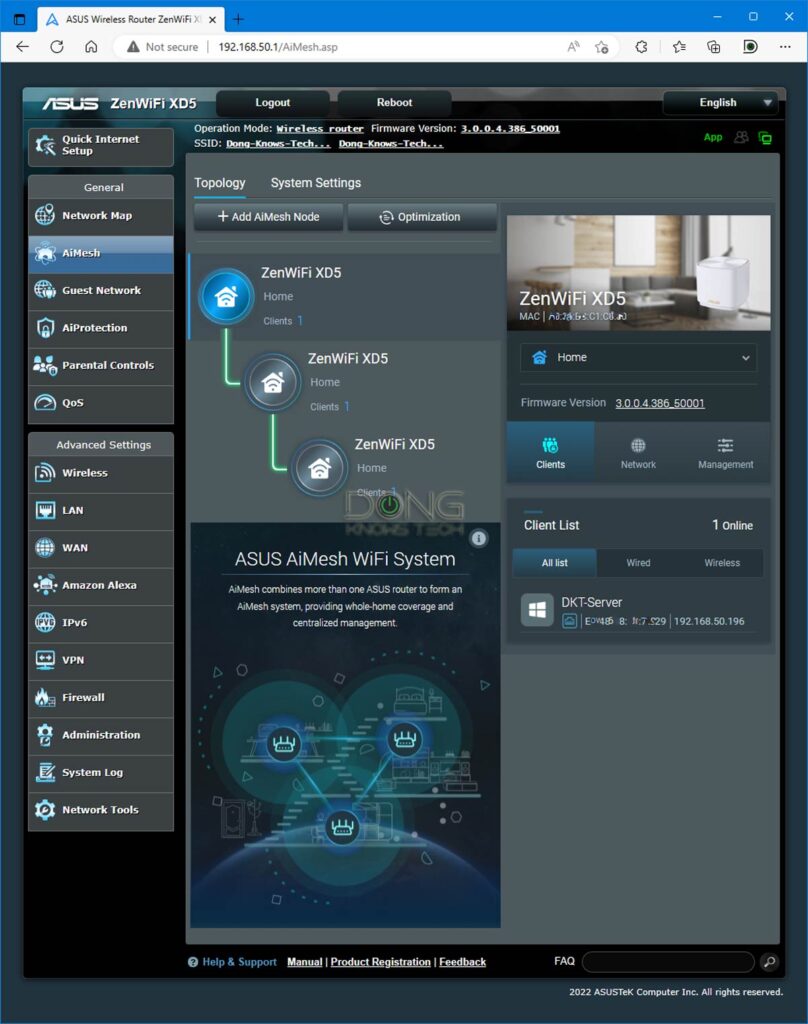
If you get a pack, the hardware is pre-synced—all you have to do is set one up as the router and plug the other two into power, and they will form a mesh network.
However, the hardware will work as a member of an AiMesh system when coupled with other support routers. In that case, you can set them up the way you do any AiMesh router, as I detailed in this post.
Asus ZenWiFi XD5 vs. ZenWifi XD4: Hardware specifications
The most significant difference between the ZenWifi XD5 vs. ZenWiFi XD4 is that the former is a dual-band system that supports the 160 MHz channel width, while the latter doesn’t.
Consequently, the XD5 has double the Wi-Fi bandwidth on the 5GHz band. Specifically, the current 2×2 Wi-Fi 6 client can connect to it at 2.4Gbps instead of 1.2Gbps.


However, considering both are Gigabit hardware, they will deliver the same sustained speed in any particular connection since their network ports are the bottleneck.
 |  | |
| Full Name | Asus ZenWiFi XD5 | Asus ZenWiFi AX Mini (XD4) |
| Hardware Models | ZenWiFi XD5 | Mesh: ZenWifi XD4 Router: XD4R Satellite: XD4N |
| Mesh Availability | 3-pack (identical routers) | 3-pack (identical routers, or router + satellites) |
| Wi-Fi Bandwidth | Dual-band AX3000 | Dual-band AX1800 |
| Dedicated Backhaul Band | None | |
| Wired Backhaul | Yes (recommended) | |
| Dimensions (WxDxH) | 3.54 x 3.54 x 3.14 in (9.0 x 9.0 x 8.0 cm ) | |
| Weight | 0.67 lb (304 g) | XD4R: 0.65 lb (295 g) XD4N: 0.64 lb (290 g) |
| Color | Black or white | Black, white, wood pattern |
| 5GHz Wi-Fi Specs | 2×2 AX: Up to 2400 Mbps (20/40/80/160MHz) | 2×2 AX: Up to 1200 Mbps (20/40/80MHz) |
| 2.4GHz Wi-Fi Specs | 2×2 AX: Up to 574Mbps | |
| Wi-Fi Security | WPA3 / WPA2 / WPA | |
| Backward Compatibility | 802.11b/a/g/n/ac | |
| Mobile App | Asus Router | |
| Web User Interface | Yes | |
| AP Mode | Yes (as single units or a system) | |
| USB Port | None | |
| Gigabit Port | 1x WAN 1x LAN | XD4R: 1x WAN, 1x LAN XD4N: 1x LAN |
| Link Aggregation | No | |
| Dual-WAN | No | |
| Power Input | 100-240V | |
| Power Consumption (per 24 hours) | ≈ 105 Wh (measured at the router unit) | Not measured |
| Processing Power | Undisclosed | Quad-core SoC Processor, 256MB Flash, 256MB RAM |
| US Price (at launch) | $300 | $280 |
Other than that, the XD5’s hardware is wall-mount-ready and includes mounting accessories, while the XD4 is not.
Asus ZenWiFi XD5: Detail photos








Note its front status light, which flashes or pulses to show the condition of the hardware.
The same (stripped-down) set of features and settings
At the time of this review, the ZenWifi XD5 shares the same major firmware version (386) as the ZenWifi XD4 and an identical feature set.
Tips on Asus’s firmware
Considering the vast number of hardware options—virtually all Asus Wi-Fi 6 and newer routers support AiMesh and you can theoretically combine any two or more of them into a Wi-Fi system—firmware updates have proven to be a tricky business.
Specifically, AiMesh was first added as a major feature via firmware version 384 in early 2018, represented by the RT-AC86U. It was buggy then, but stabilized by the latest minor updates. In early 2020, with the introduction of the ZenWifi family, Asus released version 386, dubbed AiMesh 2.0, which was also buggy in the early stages until about a year later. Then, in late 2022, version 386 had become fully mature, and Asus released version 388 (ASUSWRT 4.0) to add better VPN support, triple gaming/protection levels, and more. This version became stable by late 2023, which is also when the latest version, ASUSWRT 5.0, was released.
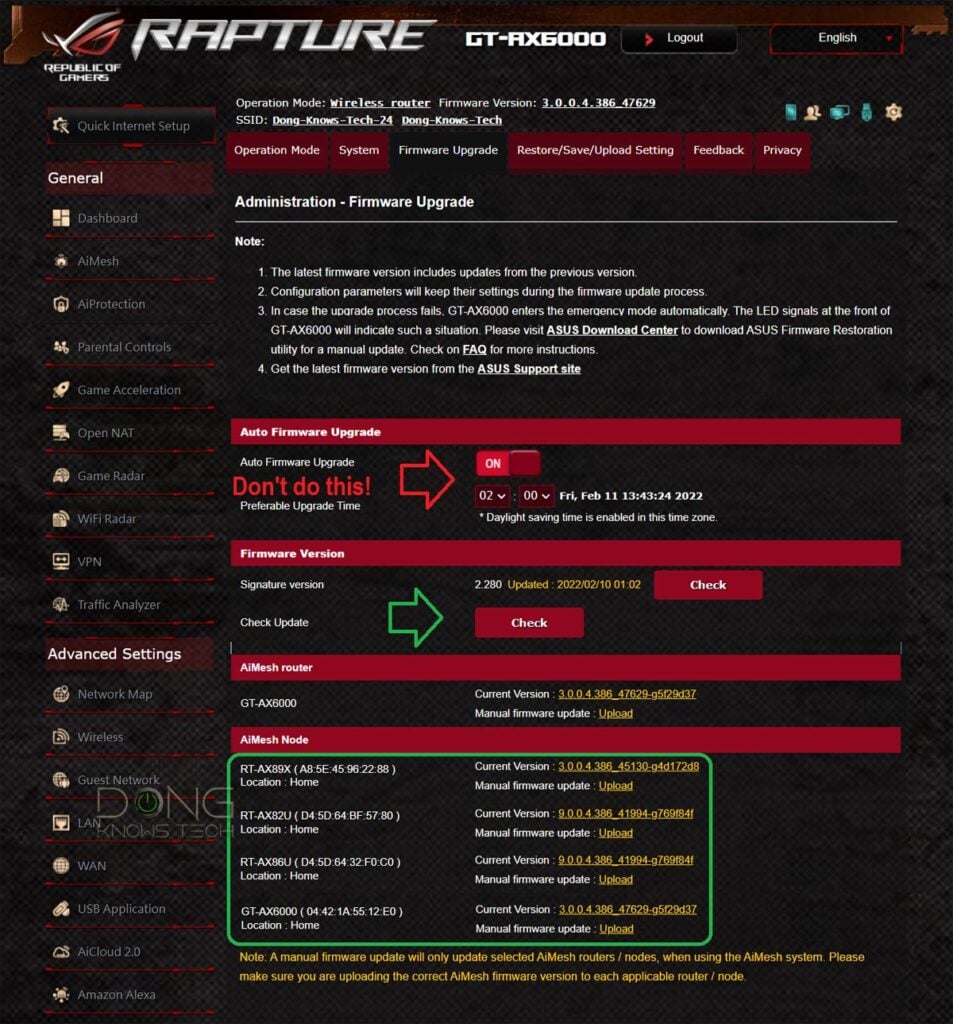
Generally, it takes Asus about six months to make the software stable after a major release. When it comes to updating—especially in an AiMesh setup of mixed hardware units using wireless backhauling—keep the following three items in mind:
- Avoid the initial major release: This is the first firmware version of a model where the middle three digits of the firmware version change, such as from 384 to 386 or from 386 to 388 and especially from 3.0.0.4. to 3.0.0.6. Generally, things start to be good with the first minor update to a major firmware release.
- Avoid using Auto-Update for firmware: Instead of letting the hardware update itself, you should update the firmware when you see fit. (It’s OK to choose Auto-Update for the security-only updates when that’s an option.)
- Version consistency (in a mesh system): Generally, it would be best to use the firmware version of the same major release for all AiMesh members. (Mixing hardware of different major releases can produce mixed results, though things get better with version 388 and newer.)
- Reset and start anew: If after a major update and things don’t seem right, it’s recommended that you back up the settings to a file, reset the hardware, and set it up from scratch. Then, if need be, restore the settings. Alternatively, go back to the previous (and issue-free) version and wait until a newer release.
The point is to tread lightly when upgrading firmware if you have a system of mixed hardware. The more differences in Wi-Fi standards and tiers within your combo, the more potential issues you might run into.
And that’s significant in the sense that the two share the same shortcomings, which are not present in other ZenWifi mesh sets (such as XD6, XT8, or ET8). That’s likely because they have a similar mini-physical size and relatively low processing power.


Specifically, the ZenWifi XD5’s QoS feature is also somewhat simplistic. All you can do is turn it on and hope for the best. Additionally, the AiProtection feature’s network protection part doesn’t have the Two-Way Intrusion Prevention System (IPS) portion
Two-way IPSP is significant since it protects the network from spam, DDoS, and other attacks, even when a computer within a network is compromised.
Asus routers and privacy
By default, all Asus routers don’t require users to use a vendor-connected or third-party login account or provide personal information to the vendor to work.
However, when you turn on their specific features that require scanning the hardware’s traffic, such as gaming, traffic monitoring, AIProtection, parental control, etc., or manually bind the hardware to a login account for convenient remote management, that would translate into potential privacy risks.
Here’s the Taiwanese hardware vendor’s Privacy Policy.
Privacy and security are a matter of degree, and data collection varies from one company to another.
But despite that, the ZenWifi XD5 still has vast home networking customization. It has more settings and features than virtually all non-Asus canned mesh systems.
Most importantly, you won’t need to pay for any add-on or log in with a vendor account to use and manage it, locally or remotely, via the web user interface or the Asus mobile app.
And if you have used an ASUS router before, you’ll feel at home with the new mesh.


ZenWiFi XD5: Excellent performance
I put a 3-pack ZenWiFi XD5 through its paces for over a week and was happy with it. The system proved reliable with zero disconnection.
For Internet speed, in a wireless star topology, we generally got between 200Mbps to 600Mbps—out of a 10Gbps Fiber-optic connection that was throttled down to Gigabit by the router’s WAN port—around the house. That was fast enough for virtually all applications.


In terms of Wi-Fi sustained speeds, in my testing, the ZenWifi XD5 landed right between the XD4 and the XD6, which was expected. Considering the Gigabit ports, there’s no way the system could deliver anything faster than a Gig, despite its support for up to 2.4Gbps on the Wi-Fi front.


In terms of coverage, the ZenWifi XD5 was slightly better than the XD4. But that’s more likely because its 5GHz band has a high ceiling speed.
It’s hard to put this in a number, but generally, you can expect a single unit to cover some 1600 ft² (149 m²), though your mileage will vary. For best performance and coverage, wired backhauling is recommended.
Asus ZenWiFi XD5's Rating

Pros
Supporting 160MHz channel width; reliable performance with fast performance (for the specs)
Excellent set of network and Wi-Fi settings and features
No vendor account or add-on subscription is required; Guest networking works throughout the system
Compact design; wall-mount-ready
Cons
No Wi-Fi 6E, Multi-Gig port, Dual-WAN, or Link Aggregation
Stripped-down QoS and AiProtection features
Only two network ports per unit
Conclusion
The ZenWiFi XD5 is a clear improvement over the ZenWifi XD4 that came out some two years ago. It has enough to justify its current $300 cost for a 3-pack.
If you’re looking for a reliable mesh system for a sub-Gigabit home network, this new set of mini hardware is an excellent buy.
And if you have a wired home, it’ll consistently deliver Gigabit-class bandwidth throughout by itself or when working as AiMesh satellites hosted by a similar-specced router.
As it seems, the ZenWifi XD5 is the base for Asus’s upcoming first MoCA-enabled mesh set, the ZenWiFi hybrid XC5.
But if you can live with a slightly slower connection speed, the ZenWifi XD4 is now also an excellent deal thanks to its reduced price tag.
So, if you have relatively modest Wi-Fi needs, check either of them out today!



Hi Dong, your website is a life saver!
I have a question.
I have an ordered a Asus XT9 pair and a XD5 pair. I have a tall house and don’t need very fast speeds at the top of the house. I do need fast wireless backhaul between my office on the first floor and my NAS that is located where my fibre comes in at the bottom front of my house.
My question is, will the usage of the XD5 in conjunction with the XT9 routers disable or bottleneck the 5 Ghz wireless backhaul capabilities that the XD9 router pair have between each other?
It only make the XD5 satellite slow, Freddie. Details in this post.
Hey, great evaluation. I will be changing from an old apple airport (which is struggling to get into some rooms) to a small mesh system. I only receive 300 mbs in my 3000sq’ home because of spousal approval (size and color) I am considering either the tp X55 or the Zen XD5, IYO which may be the better fit.
Thanks
I’d go with the 3-pack of either, Dan, preferably via wired backhauling. The Asus will give you a lot more in features. If you still need more help, check out this post on how to pick a mesh system.
I have a Bluecave+2xTrio setup in a three storey row house, with fiber ONT and Bluecave in the basement, and wired backhaul.
Have been very happy with the stability of the setup, but as the Bluecave in particular is showing increased signs of tiredness (loosing internet, forced to reboot), I’m thinking of installing a new system.
What would you think of an all-XD5 set vs XD6+2xXD5 vs 2xXD6+XD5? The needs aren’t the biggest when it comes to speed. Stability, ease of use, longevity and discretion (white gear) are Key.
Thanks for an excellent site!
Any of those you mentioned will be better than what you have now, Gustav, but they are all entry-level, just keep that in mind in terms of your expectations for speed. The reviews will give you an idea of what you’ll experience. If you want to save, you can replace the Blue Cave with the RT-AC86U. Good luck!
Thanks!
You do confirm my suspicions.
I do believe that the specs of all alternatives are more than enough for our current and future needs.
Have you experienced any differences in stability between xd5 and xd6?
Regards, Gus
They are about the same as mentioned in the reviews.
I have an asus ZenWiFi XD5 mesh system set up with wired backhauling. From one of the satellite devices, I’d hoped to be able to use the LAN port to connect a pc to the network for internet access. However the pc doesn’t seem to get a signal – the nic shows as disconnected. Why would this be true, is there a setting I can change to get it to fly? The router software shows that DHCP is turned on, and both devices I’ve tried to run from the satellite by wire use DHCP to get an ip address. The backhaul connection priority on the two satellites is set to 1G WAN first; the other options are 5Ghz WiFI first and Auto (it defaulted to auto).
I’d check your computer and the network cable, Michael. By the way, you might also wanna use the Ethernet Backhaul Mode.
Interesting reply. Certainly the pcs have good nics, I will check the cable. But you’re confirming that the LAN port on these units can operate much like the port on a switch, relaying the incoming signal from the WAN/LAN port. Thank you.
Yeap, that’s the case — more here. And I tried that out in every review. If something amiss, I’d note that in the review of the particular hardware. So far, I’ve never run into the issue. That doesn’t mean it can’t happen from one firmware version to another but it’s highly unlikely and definitely unintended.
Hey Dong I love your reviews and your input!
Can I use a single wired to fiber ZenWifi XD5 router in a small 3 rooms house?
Yes you can, there’s nothing I can see to stop you from doing that, Shepard.
Thank you so much!
Hey Dong, I have another question,
For a house of 3 smart TV’s over WiFi, 1 PC via Ethernet, 2 smart phones and sometimes a tablet or laptop, would this 1 unit of XD5 be enough?
I just ordered this unit as main router.
But I can always change to XT9.
That depends on how you define “enough”, Shephard, and it also depends on the broadband you have. But for generally connection, it should do. The XT9 is much better however.
I have 1,000Mbit/s fiber optic internet.
No gaming.
Then you want a router with at least a Multi-Gig (2.5Gbps or faster) WAN port, Shepard. So the XT9, ET8, RT-AX86U, or one these (check the alternatives, too.)
But the XD5 will likely do, assuming you only need one broadcaster.
Thanks for the reply!
I saw your reviews for these units you suggested, but for my house I need a white one, to put it on a wall or a shelf.
I need a single router unit, small house.
I saw the speed of the XD5 in your reviews that looks great, but yeah maybe I should get the XT9, I will consider it.
👍
Hello Dong,
I have an Asus RT-AX86U for my router. Can i connect a pair of these to my aimesh network as wireless nodes? I would do ethernet backhauling but unfortunately I cannot so I would like to use these as range extenders.
Thanks and cheers!
Check out this post, Jeremy.
hi dong. can i use a 3 pack of the XD5 as wireless nodes of a mesh system with a ASUS ROG Rapture GT-AX11000 as the main router?
Yes, but it’s a matter of degree, Ritchie. More in this post.
thank you
Hi Dong,
I wonder if you can help, as you’ve knowledge of the Asus mesh range.
What’s the difference between the XD4 Plus, the AX Mini (XD4) and the XD5?
Many thanks,
S.
I have no idea. I wasn’t even aware of the Plus one until just now. I’m sure the two are similar, if not the same in principle. 🙂
Looks like the XD4Plus is an XD4 with wall mounting holes, prolly using the XD5 case.
Hi Dong.
I currently use a AX5400 as my primary router (connected to a Fibre ONT for 500Mbps) and wanted to improve wifi coverage across a large, 2 storey home.
Would the XD5 provide a solution to this, working with the AX5400 as the main router (and connection to the modem)?
Would the XD5 with more nodes, provide better coverage than something like the XT8/9 with fewer, more powerful nodes?
Thank you
🙂
That depends, Chris. Check out this post on how to pick AiMesh hardware.
Thanks for the link. I’m still a little confused, though as I can’t use wired backhauling (Powerline networking is my only wired option, but that’s the buttleneck I’m trying to overcome now), it would appear that I’m after tri-band units, such as the XT8/9s. Though with my current setup, the TUF AX5400 would be a new bottleneck, being only dual band!
Haha, this is more complex than I expected!
Feels like a bit of a gamble now! at least Amazons return policy is pretty good.
Thanks again Dong 🙂
Will this work? My home is wired and I use wired as much as possible, including for AP wired backhaul. This works currently with Eero (2020, basic model), but I want to get away from Eero. I can’t use Netgear or TP-Link because they cannot provide a guest network for IoT while in AP mode. Additionally, I need 3 nodes for townhome coverage. Thank you!
Modem (bridge) OPNsense/Zenarmor 2.5g Switch PC, AppleTV, Mac, Asus XD5 (access point) x3
It’ll work, Mike. Make sure you follow this setup guide, though, in terms of harware arrangement. Good luck!
Doug
I sent you this by email and you answered and pointed me here for comments.
I’ve been reading your site now for 5 days, it’s outstanding. My system now is HughesNet and DirecTv, I live in the country. I’m getting ready to dump both and go to InterMax, they have a tower close by. I will be under 100MBps, but that’s better than HughesNet.
Coverage-I have 2,000 sqft rectangular basement with a 2,000 sqft rectangular main (4,000 sqft) total. House is wired with CAT6, 3 TV’s downstairs, 3 TV’s upstairs with two wired offices (total 8). Mechanical room downstair (modem & router), with 5 additional devices wired (audio/video). Modem to router to 16 port switch (no PoE). I will be 90% wired use and 10% WiFi use (tablet/laptop, and guest). Based on your articles, I’m a prime candidate for dual-band WiFi6 mesh system. I plan a mesh router in mechanical room, and 1-2 nodes in offices. They are located at each end of the main floor. I will hardwire the nodes and then wire the desktops from the node, thus backhaul is accomplished wired.
Speed-is not an issue, not with less than 100 MBps.
Features-TBD since I’m not a Tech person.
Unit-Based on your 5 recommendations for a wired house and minor WiFi, ASUS ZenWiFi XD6. This is only a 2-pack system. No Multi-Gig or Link aggregation, I do not think I need either. No USB port, nice to have. How do I determine 2 or 3 pack is required for WiFi?
Based on my input, am I reading you correctly?
You answered: For your case, almost any combo would work. But I’d recommend the XD5. You can also pair and nice router with a couple of cheaper satellites. Make sure you follow this post for setting things up.
From above you said: Better yet, you can use it as the wired satellite for an AX3000 AiMesh router, such as the RT-AX58U or GS-AX3000, to form a relatively inexpensive yet robust Wi-Fi system.
I understand about your recommendation to me about using the ADX5 ‘s over the ADX6, my question is the alternative?
Alternative: GS-AX3000 as my router (better than the ADX5 as a router), what would be my 2-nodes/satellite for the office space? What matches my parameters?
Again, thank you for your feedback on my email! I have sent your site to three of my friend working on a new WIFI system.
Give this post and then this one a read, Michael. Adn then use some deductive reasoning.
Doug
Per your feedback: Deductive Reasoning, me?
Read your two post and others
DX5 AiMesh System
Simple setup with 2 nodes with 2 Lan ports for wired backhaul and wired desktops
Cost: $220
Comb: Better Router
ROG STRIX GS-AX3000-router
DX5 nodes
Need 2-Lan ports for wired backhaul and wire desktops
Extra node place in basement end room as wireless
Cost $170 + $220 = $390
Any recommendation for primary router vice the GS-AX3000 you recommended? From the router then pick the nodes.
Michael
I think that pick/combo will work great, Michael.
Dong
Two question:
Projected comb mesh system; GS-AX3000 and XD5. One node will be in my office, wire it only has 1-LAN remaining out. I can buy a switch to feed printer (network), laptop and desktop. Or, buy another AX-3000 with 4-LAN ports. Economics not an issue, reliablity is !
I’m dropping HughsNet and getting InterMax (Idaho). They said I do not need a modem, they use radio signal and CAT6 wire to router. Is the signal digital and not analog that needs converting by a modem?
Thanks again for you assistance!
Michael
First, it’s helpful to understand things in princple, Michael.
1. If you have a LAN port that’s part of a network then you can use a switch with it, that’s how a switch is — it turns a single port into multiple ports. As for AiMesh, this post details how to set one up.
2. Generally a modem is only needed to convert a service signal (TV, phone, etc) into network signals. That’s what a modem is. A network device attach a device of any fucntion to a network. For example, a printer prints but if it’s a network printer then you can connect it to a network (instead of a single computer via an USB cable). We don’t use a modem to convert data signal into papers.
Then with a bit of deductive reasoning, you can answer your questions yourself.
Hi Dong. Thanks for all the info! I purchased an XD5 pack and planned to use two satellites with wired backhaul to the primary node. I overlooked the fact there are not enough LAN ports to support both satellites. In a sub-gig home, is attaching a network switch to the primary sufficient, or should I opt for a more sophisticated AiMesh host?
You can use a Gigabit switch (or switches) Ron. Much more economical that way. But you can also get a Dual-band AiMesh router — such as the RT-AX86U, TUF-AX5400, or RT-AX68U — as the primary node. In that case, make sure you follow this post on setting them up. Good luck! 🙂
Kinda wondering if 160mhz and improved range, however marginal, is worth the upgrade from xd4 to xd5…
Oh and I think there’s a mistake in the hardware specifications table, because 160mhz is missing from xd5 in there.
Typo fixed. Thanks for the report, Ian.
The channel width doesn’t affect range much, if at all, but the wider, the more susceptible the channel is to interference. More on the Wi-Fi range in this post.