This post will walk you through picking two or more Asus routers into a well-performing and seamless AiMesh setup.
“Well-performing” is the key here. It’s in the nuance—you might want to pay close attention to the details.
This is part of my series on Asus’s AiMesh, a popular way to build a robust home Wi-Fi mesh system. If you have any AiMesh-related questions, check the box below.
Dong’s note: I first published this piece on April 13, 2023, and last updated it on December 21, 2024, to add the latest information on Wi-Fi 7 hardware.

How to pick the best AiMesh Combos: The three rules
There are a few dozen and counting AiMesh-enabled broadcasters, and while they all supposedly work together, there are better combos than others. Some are outright no good.
If you’re looking to build an AiMesh system from scratch based on the router you’re using or about to get, it’s best to pick and choose them wisely.
Asus hardware and AiMesh
The cabinet below consists of existing Asus routers for the US market that can work as part of an AiMesh Wi-Fi system. Most are also available worldwide. Some other regions might have other models unavailable in the US.
Extra: Current AiMesh broadcasters
Wi-Fi 5 (802.11ac) AiMesh broadcasters
Most of these are legacy broadcasters that can’t run the latest version of ASUSWRT firmware.
- Tri-band: GT-AC5300, RT-AC5300, Lyra, and ZenWiFi AC.
- Dual-band: RP-AC1900, RT-AC1900, RT-AC1900P/U, RT-AC2900, RT-AC3100, RT-AC5300, RT-AC68P/R/RW/U/UF/W, GT-AC2600, Lyra Trio, Blue Cave, RT-AC86U, RT-AC88U, and possibly more.
Wi-Fi 6/6E (802.11ax) AiMesh broadcasters
These incomplete lists primarily include the latest broadcasters already covered on this website.
- Tri-band (Wi-Fi 6 and Wi-Fi 6E):
- Traditional tri-band (5GHz + 5GHz + 2.4GHz): GT-AX11000 / Pro, RT-AX92U, ZenWiFi XT8, ZenWiFi Pro XT12, ZenWiFi XT9, ROG Rapture GT6, and more.
- Wi-Fi 6E tri-band (6GHz + 5GHz +2.4Ghz): GT-AXE11000, ZenWiFi ET8, ZenWiFi Pro ET12, GT-AXE16000, RT-AX7800 and more.
- Dual-band (Wi-Fi 6): RT-AX88U / Pro, RT-AX89X, RT-AX3000 / RT-AX58U, RT-AX56U, ZenWiFi XD4, RT-AX86U/S/Pro, RT-AX82U, RT-AX68U, RP-AX56, GS-AX3000, GS-AX5400, ZenWiFi XD6, GT-AX6000, ZenWiFi AX Hybrid XP4, ROG Rapture GT6 and more.
Wi-Fi 7 Aimesh broadcasters (so far)
- Quad-band: GT-BE98 Pro, ZenWiFi BQ16 Pro
- Tri-band: RT-BE96U | ZenWiFi BT10 | ZenWiFi BT8
- Dual-band: RT-BE88U | RT-BE86U | ZenWiFi BD4
The way AiMesh works is that you use one router as the primary node, and the rest will work as satellite node(s) to scale up the coverage. The primary router decides the features of your mesh.
Technically, you can arbitrarily use a combo of any broadcasters above to create a mesh system, and that may work to an extent. The point is don’t do that. Instead, follow these tips to ensure you get the best out of your hardware.
For the most part, picking AiMesh hardware is similar to any mesh system.
AiMesh combo rules #1: Wired backhauling is the best
Like all home mesh systems, you should use wired backhauling. That’s when you use a network cable to connect the main router and a satellite unit.
Wired backhauling is highly recommended when:
- If you want to enjoy the best performance and reliability regardless of distance (cable length). In this case:
- A Gigabit wired backhaul will deliver any sub-Gigabit broadband connection in full.
- A 2.5Gbps Multi-Gig wired backhaul will deliver Gig+ broadband in full.
- A 10Gbps Multi-Gig wired backhaul and Wi-Fi 7 hardware will deliver the ultimate performance.
- You need to use Wi-Fi broadcasters of mixed Wi-Fi standards or tiers.
- You want to use broadcasters without band-splitting. Specifically:
Note: Wired backhauling doesn’t hurt with quad-band Wi-Fi 7, but it makes quad-band Wi-Fi 6E or tri-band Wi-Fi 6 unnecessary. More below.
Use CAT5e or higher-grade network cables. You can daisy-chain the hardware units or place unmanaged switch(es) between them. Generally, if you’re looking to build the best-performing AiMesh (or any mesh) system, think about getting your home wired first. You can also consider a good MoCA connection when applicable.
Note that in a wired setup, the satellite unit’s top speed is limited by the backhaul link. Generally, that’s Gigabit or Multi-Gig, depending on the ports used to connect the hardware.
With wired backhauling, you can use almost any AiMesh router combo without worrying about performance or reliability.
“Almost” is the key here. If you mix hardware from two generations apart, namely Wi-Fi 7 and Wi-Fi 5, chances are the combo won’t work well, if at all, since the hardware units might not support one another’s Wi-Fi or security settings.
If you use Wi-Fi 7 hardware in a wired setup, the MLO feature is generally unnecessary since it doesn’t significantly impact client connectivity. As a result, in a fully wired setup with MLO turned off, you can mix Wi-Fi 7 hardware (such as using a higher-tier primary router with a lower-tier satellite node) and expect good performance out of each.
Wired backhauling is also the only scenario where you can consider the combo of a Wi-Fi 7 router with Wi-Fi 6/6E satellite node(s). Still, in this case, see rule #3 below for more.

AiMesh combo rules #2: Wi-Fi 7 or UNII-4-enabled tri-band Wi-Fi 6 hardware is best for a fully wireless setup
When wired backhauling is unavailable, which is often the case, consider Wi-Fi 6 or Wi-Fi 6E hardware with band-splitting or go entirely Wi-Fi 7. Specifically:
- Tri-band Wi-Fi 6, especially hardware that supports the UNII-4 portion, which can be used as an effective backhaul link. So, pick a combo among these.
- Quad-band Wi-Fi 6E, namely a few units of the GT-AXE16000.
- Wi-Fi 7 hardware with MLO for backhaul.
While dual-band hardware works in a wireless setup, due to signal loss, only 50% of the satellite unit’s bandwidth is available to clients.
Wi-Fi 7 hardware can use the MLO link as the backhaul, which is better than any dedicated backhaul band. However, in this case, you must use the same model (multiple units of the same router) or, at least, hardware units with the exact Wi-Fi specifications throughout the entire system.
It’s important to note that, regardless of the hardware, wireless backhauling will result in a slower connection speed at the satellite unit compared to the router unit.
AiMesh wireless combo: Avoid mixing Wi-Fi standards
In a fully wireless system, it’s best to avoid broadcasters of different Wi-Fi standards.
Mixing Wi-Fi 7, Wi-Fi 6/6E, and especially Wi-Fi 5 will be problematic. In this case, the nodes will not reliably link to each other, and the higher-standard hardware will have to work in compatibility mode, which is slow. The point is that the result will vary, but there’s no scenario where it’ll be good.
While Wi-Fi 6 and 6E are technically of the same standard, mixing the hardware of these means the 6GHz band is either not used or not available in the entire system.
Again, avoid mixing AiMesh hardware of different Wi-Fi standards in a fully wireless setup. Period.
AiMesh wireless combo: Don’t count on the 6GHz band
It’s important to note that all Wi-Fi 6E routers are at least tri-band, but they have no extra band that can be dedicated for backhauling—you need all three to host clients.
Additionally, the 6GHz band has a short range and can’t work reliably over distance or in a home with walls. (All that marketing hype about the band’s range is false.)
That said, if you use Wi-Fi 6E AiMesh routers, treat them the same as dual-band Wi-Fi 6 (or 5) hardware—use them via wired backhauling or expect reduced performance.
The takeaway is this: Don’t count on the 6GHz unless you live in a small or open space.
Wireless AiMesh combo: Use Wi-Fi 7 hardware with the same Wi-Fi specs consistently
If you use Wi-Fi 7 hardware in a wireless setup, again, it’s best to use the same hardware unit throughout. For example, you can use multiple units of any of these routers, but not a mix of different models.
If you need to mix different models, at least choose those with the same number of bands: dual-band, tri-band, or quad-band, and of the same Wi-Fi tier. Still, this is not ideal.
The MLO feature, which is Wi-Fi 7’s biggest strength in a fully wireless setup, doesn’t work well, if at all, when you mix different models.
Note: For the best performance, always arrange the hardware in the star topology in a wireless setup.


AiMesh combo rules #3: Be smart about mixing hardware
It’s generally safest in terms of performance and reliability when you use the same routers across the entire system. But that’s hard to follow and also not a must.
In most cases, mixing a high-end primary router with affordable satellites can be a financially savvy way to have an effective AiMesh system. That is, if you can live with some inherent issues with using mixed hardware—like all things, you can’t expect to cut corners and get the benefits of paying the full price.
Specifically, be aware of the following:
- Only shared features apply: If you use a higher-end router with lower-end satellites, the router’s features, such as Guest Wi-Fi (or SDN virtual SSIDs), might not be available at the satellite. Sometimes, turning these features on can cause the system to crash.
- The system’s base Wi-Fi grade is required: You need to use the (high-end) primary with the settings supported by the lowest-end satellite. If you use performance-favored settings that are not available to a satellite, the system might be disconnected. Generally, use the Auto setting to be safe.
- Unexpected bugs: Mixing routers of different Wi-Fi tiers, standards, or number of bands (Dual-band vs. tri-band vs. Quad-band) is always tricky and can cause unexpected issues.
With that, the following are some tips for mixing AiMesh hardware.
1. Use wired backhauling when possible
As mentioned above, using networking cables to link Wi-Fi broadcasters is the only way to get the best-performing mesh system. It also gives you more flexibility in hardware combos.
Generally, in a mixed hardware setup with wired backhauling, each broadcaster operates at its own capacity (Wi-Fi standard and tier), and seamless handoff between them is hit or miss.
A mix of wired and wireless backhaul is still better than complete wireless. In this case, the primary router unit should be wired to the first node, but you can also wire only the nodes together.
AiMesh combo with wired backhauling: Consider the AP mode
With wired backhauling, you can use standard access point (AP) mode for any satellite unit.
While this setup will not give you a real mesh system—you can’t control the AP’s Wi-Fi settings via the primary router—it’ll give you excellent performance, reliability, and more control of the hardware. Specifically:
- You can fully control the satellite, including some extra features available in the AP mode, such as in-depth Wi-Fi settings (channel width, security, etc.), USB-related features, lighting, and others.
- If your primary router has fewer bands than the satellite, you can use all of the satellite’s bands, which is generally not the case in the AiMesh mode.
- You can use a third-party router (or AP) or a non-AiMesh Asus router as the satellite.
Using the satellite units in the AP role is far more reliable than using them as wireless AiMesh nodes in my trial. So, consider that an alternative when you have issues with a pure AiMesh mixed-hardware setup.
2. Pick the right primary node and appropriate settings
In an AiMesh system, the primary router is the device that decides the features of your network. Consequently, keep the following in mind for the hardware for this role:
- It should be one of the highest Wi-Fi tiers, measured in the number of streams (4×4, 3×3, 2×2, etc.).
- It’s the one with the most bands. So, pick quad-band over tri-band and tri-band over dual-band.
- Use the latest router in terms of Wi-Fi standards, features, and firmware revisions.
If you have a combo that doesn’t meet all three above, pick the primary unit based on your needs. As for the Wi-Fi settings, make sure the primary router can accommodate the specs of the lowest satellite in the system. For example:
- In Wi-Fi 7: Avoid using MLO and any other latest features if your satellites are not all Wi-Fi 7 with the same number of bands.
- In Wi-Fi 6, avoid the 160MHz or UNII-4 if any of the satellites only support 80MHz or do not support this portion of the 5GHz band.
- When mixing a router of a newer Wi-Fi standard (such as Wi-Fi 6) with satellites of an older standard (such as Wi-Fi 5), use the latest hardware in compatibility mode. (Mixing Wi-Fi standards is always problematic, especially with wireless backhauling.)
3. Pick the proper hardware for the satellite nodes
In an AiMesh setup, you generally have little or no control over the satellite nodes’ features or settings. They only extend the network by providing additional Wi-Fi coverage or network ports.
There are two scenarios: wired and wireless backhauling. For wired backhauling, it’s best to use hardware without band-splitting throughout.
If you mix hardware with different band numbers and use a dual-band as the primary router, note that you won’t be able to use any of the satellites’ third or fourth bands—they are not available—unless you use the hardware in the AP mode, as mentioned above.
Important notes in mixing hardware in an AiMesh combo, especially with wireless backhauling
Keep the following in mind:
- Use the primary router and satellite of the same Wi-Fi standards and tier(•). If that’s not an option, pick satellites with the same Wi-Fi standard (and tier) as the router’s backhaul band (5GHz).
- When mixing tri-band (traditional or the new Wi-Fi 6E) and dual-band hardware, we have two scenarios:
- If you use a tri-band primary router, its third band is unavailable to a dual-band satellite.
- If you use a dual-band primary router, a tri-band satellite’s extra band is not accessible (not used) or, in some rare cases, is available as an open SSID.
- Mixing tri-band Wi-Fi 6 and tri/quad-band Wi-Fi 6E hardware: Consider the primary router’s third band a common band in terms of management. However, this combo is generally problematic in a wireless setup.
- Avoid mixing Wi-Fi 7 and older standards.
(•) If you use broadcasters of different tiers, your network’s Wi-Fi connection speed will generally be that of the lowest-tier broadcaster. For compatibility reasons, the system must support the lowest denominator.
Asus AiMesh combo: Bugs and firmware updates
Since there are so many possible AiMesh combos, mixing hardware, even when you do that right, will likely result in unexpected bugs. This is especially true when you use a fully wireless setup and after a firmware update.
Asus hardware and firmware updates
Considering the vast number of hardware options—virtually all Asus Wi-Fi 6 and newer routers support AiMesh and you can theoretically combine any two or more of them into a Wi-Fi system—firmware updates have proven to be a tricky business.
Specifically, AiMesh was first added as a major feature via firmware version 384 in early 2018, represented by the RT-AC86U. It was buggy then, but stabilized by the latest minor updates. In early 2020, with the introduction of the ZenWifi family, Asus released version 386, dubbed AiMesh 2.0, which was also buggy in the early stages until about a year later. Then, in late 2022, version 386 had become fully mature, and Asus released version 388 (ASUSWRT 4.0) to add better VPN support, triple gaming/protection levels, and more. This version became stable by late 2023, which is also when the latest version, ASUSWRT 5.0, was released.
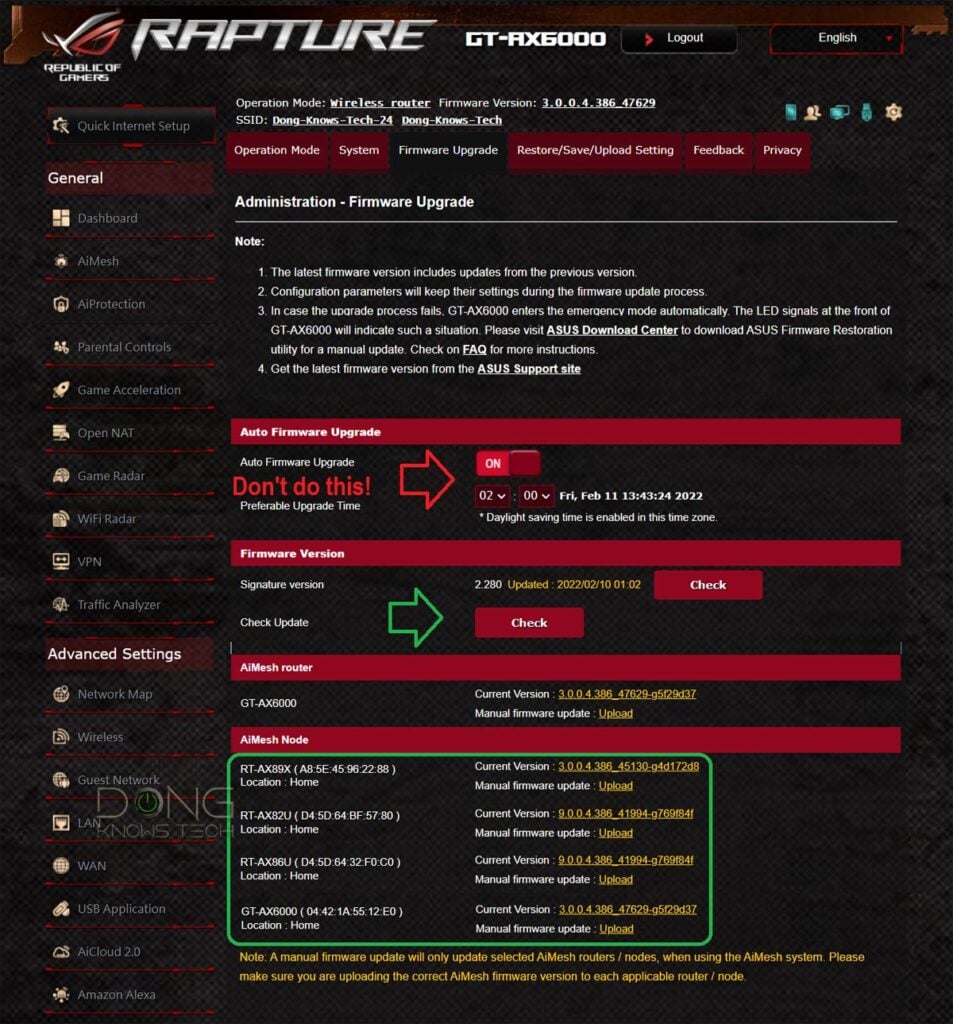
Generally, it takes Asus about six months to make the software stable after a major release. When it comes to updating—especially in an AiMesh setup of mixed hardware units using wireless backhauling—keep the following three items in mind:
- Avoid the initial major release: This is the first firmware version of a model where the middle three digits of the firmware version change, such as from 384 to 386 or from 386 to 388 and especially from 3.0.0.4. to 3.0.0.6. Generally, things start to be good with the first minor update to a major firmware release.
- Avoid using Auto-Update for firmware: Instead of letting the hardware update itself, you should update the firmware when you see fit. (It’s OK to choose Auto-Update for the security-only updates when that’s an option.)
- Version consistency (in a mesh system): Generally, it would be best to use the firmware version of the same major release for all AiMesh members. (Mixing hardware of different major releases can produce mixed results, though things get better with version 388 and newer.)
- Reset and start anew: If after a major update and things don’t seem right, it’s recommended that you back up the settings to a file, reset the hardware, and set it up from scratch. Then, if need be, restore the settings. Alternatively, go back to the previous (and issue-free) version and wait until a newer release.
The point is to tread lightly when upgrading firmware if you have a system of mixed hardware. The more differences in Wi-Fi standards and tiers within your combo, the more potential issues you might run into.
To minimize issues, tread lightly with firmware updates and setting customization. Avoid using the Asus Router mobile app and opt for the web user interface instead.
The takeaway
With many hardware combo options and regular firmware updates, AiMesh has been up and down in terms of reliability. But that’s also the case with most Wi-Fi systems. They are all about nuance.
AiMesh is one of a few mesh approaches that allow for a flexible hardware combo. Consequently, picking the correct hardware combination is the first important step. The next step is to set up them correctly.
Top 5 best DIY Wi-Fi systems (for a wired home)
 |  |  |  |  | |
| Name | Ubiquiti UniFi-Based Wi-Fi System’s Rating | Asus AiMesh’s Rating | TP-Link Omada-based DIY PoE Mesh’s Rating | TP-Link EasyMesh’s Rating | EnGenius FIT DIY PoE Mesh’s Rating |
| Price | – | – | – | – | – |
| Rating | |||||
| Description | |||||
| Statistics | |||||
| Buy this product |


Hi Don!
I have an AXE16000 and just got a second AXE16000 to create a Mesh using 2.5Gb wired backhaul.
I do have a network switch as well (10Gb input and 2.5Gb outputs).
Should I connect from the main AXE16000 to the Network switch and then from the 2.5Gb output to the other AXE16000…
Or should I connect to the 2nd AXE16000 and from there connect to the Switch?
Or does it matter at all?
Thanks
hello Dong!
I have a mesh with a main asus axe16000 connected to an axe11000 via 2.5Gb wired and there is also an older ax11000 connected wirelessly to complete this 3 router mesh.
Performance is not as good as I want and after reading your article it seems is because of how different these routers are.
I got a recommendation to replace the axe11000 and ax11000 with two GT-AX6000 because those are on the same firmware 3 0.0 6 as the axe16000 .
But after reading your article maybe I’m better off buying two more axe16000 instead?
Thanks for any advice.
Yes, Gabe, you’re better off using the same hardware in this case. Still, it’s best to use wired back hauling throughout, else your mileage will vary. Good luck!
so maybe I’m better off with only two wired back haul than 3 that includes one wireless back haul maybe?
thanks again
Yes, wired backhauling is always the best. Good luck!
I found a way to connect the ax11000 wired too so I am going to try a couple of ideas and if all fails, I will just grab a 2nd axe16000 and call it a day.
Have a good one
Hi Dong,
I’ve just bought 2 of the gt-ax6000 from prime deals. Is it a good combo to use one for main router and the other one as node, using wired for access point? Please advise. Thank you!
Yes, Chris. Here’s the setup guide in case you need help.
Thanks so much for a quick response Dong! You’re awesome!
👍
Hi Dong,
Besides from running the cat5 cable to do the wired backhual, my experience with setting these 2 were a breeze. Took 30-60 minutes to finish. Wow. The iOS app makes it easy, simple and smooth. The rooms in upstairs no longer have dead spots. Thanks for recommending these! Question: would you recommend the ASUS ROG Rapture GT-AX11000 Pro Tri-Band WiFi 6 over these GT-AX6000? if so, the setup is as same as these GT-AX6000? I read on amamon that the GT-AT11000 is harder to set up. Please advise and thank you much in advance!
Chris
If you use wired backhauling, it’s best to not use routers with bandspliting, Chris.
I have an ASUS BE30000 (BQ16 Pro). I setup a main network for wifi7 and an IoT network (2.4/5 only). I want to add a BD5 outdoor satellite to the IoT network only. If I did that would it force the main wifi7 network to be in compatibility mode and slow it down since both networks come off the BE30000. or will it be ok since I have it only as part of the IoT network?
You’ll need to add it as a mesh unit and it’ll use the 5GHz band (or 2.4Ghz band) to connect to the BQ16 and all that implies, Brent. You can’t dictate the backhaul SSID. More here.
I currently have 2x XT8 and 1x XT9 (main router) setup for mesh wifi, across my house, garage and shop (wired back haul). Working great within buildings. If I want to add an AP on an outside wall (either off shop node, or main router in house), can I add another brand outdoor weather rated AP with the same SSIDs to work with my AImesh? Or what would be the best recommended outdoor AP to work with ASUS AImesh setup? This is to cover as much outdoor space on an acreage as possible.
Yes, that’s how a standard AP works, Ryan. More here. In your case, though, it’s best to use one from Asus.
Good luck!
Hi Dong,
Following your recommendation, I bought the Asus XT8 Mesh system with two units two years ago. It has been working great with wireless backhauling.
I’m now renovating my home and planning to switch to wired backhauling. I’ve asked the building contractor to run CAT6a cables to the locations where I plan to install the two mesh units, which will provide WiFi coverage throughout the house. I also asked him to run additional cables to three other spots (e.g., for the Xbox). All five cables terminate in a dedicated communication cabinet near the house’s entrance.
Since the cabinet isn’t in an ideal location for placing a WiFi unit, I’m considering installing a non-WiFi router there. This router would connect to the two XT8 mesh units (for wired backhaul) as well as to the three other wired connections.
Does this setup make sense?
Can you recommend a non-WiFi router model that will work well with the XT8 system?
Will I retain the same features as before (e.g., Guest network, Family settings)?
Thanks!
Here’s the current list of best non-Wi-Fi routers, Noam. Of them, #3 is applicable to your case, but it’s limtied to Gigabit. So, it’s best to get the #1 or #2 (depending on your boraband grade) and a few UniFi access points, or you can keep the XT8 but in the AP mode. Good luck!
Thanks!
I recently bought the Asus ExpertWiFi EBG19P.
Should I make it the primary router and set the two XT8 units as access points, or should I keep using one of the XT8 units as the primary router and just use the EBG19P as a switch?
The former, Noam. Alternatively, I believe you can also use the XT8s as AiMesh nodes of the non-Wi-Fi router. Good luck!
Hi Dong,
Thanks for your superb information on ASUS setups which I’ve benefited from over the years!
I currently use a pair of older AX86Us in an Aimesh setup with wired backhaul via MoCA, in my 3-storey home (about 4000+ sq ft). Most of my devices connect via both Ethernet and wireless to the primary router on the ground floor, and I place the Aimesh node in my study on the third floor. I have a 1Gbps fibre plan, and this setup has been excellent and stable for many years.
The kids have grown and their usage demands have increased; I am now hearing complaints that wireless connectivity is sometimes inadequate on the middle floor.
So I am planning to expand the network – adding a BE88U which will serve as the new primary router on the ground floor, and having the two AX86Us on the second and third floors. I will also change to a new 5Gbps fibre plan, and set up a multi-gig wired backhaul across all three routers.
Question – given the mix between Wifi 7 and Wifi 6, would you still set up the above as an Aimesh network, or would you set up the two AX86Us as APs?
As mentioned, if you have wired backhauling, I think the combo should work well and don’t need to use the older units in the AP mode, Gary. So, try that first! Good luck!
Hi Dong,
Thanks a lot for the amazing post! It is really insightful!
I am a newbie to aimesh journey and i have few questions re my setup:
I have the following routers that I have accumulated over the years – ax6000, rt-ax86u and now i recently got asus bt10 (pack of 2). Till now I was using aimesh with ax6000 as primary router with ax86u serving as a aimesh node via a wireless backhaul(I know not ideal but I can’t run cables to the room where ax86u is). I had a 1+1 gbps connection as that’s how it was sold here in Singapore.
Now the prices of 10Gbps internet have reduced quite a bit and I have jumped ship.
My aim is to get 1gbps+ speed at all the devices (2 iphone 15’s, surface pro 7, 1 macbook pro m1, lg smart TV 2021) and I have read your posts on 10gbps speeds that they aren’t actual and only hover from 6.5 to 8.5 gbps depending on the devices we use. I have checked all the cards inside these devices offer more than 1 gbps speeds.
Q1. Will the triband wifi7 and dual band wifi 6 routers cause issues in a mesh setup?
Q2. Which one should be the primary router – bt10 or ax6000? I was trying to search on internet and it suggested ax6000 as primary with bt10 as nodes.. Will that work?
I am not able to test this setup myself yet as the ont needs to be changed for my new contract and that will only happen after couple of weeks.
Appreciate your response on this.
Jim
Read the post, Jim. It answers all of your questions.
I have a RT-BE88U and I’m thinking about buying ZenWifi BT6 and configure the AI Mesh as Wired Etherenet Backhaul since I have several wire connections throughout the house.
Question: Since the main router is dual-band and ZenWifi BT6 are tri-band (both WiFi7), will the ZenWifi BT6 lose the 6ghz band if it’s connected as node, even tough it’s using the wired backhaul?
Yes, Manuel. More here. You want the BD5 or BD4 instead.
Thanks Dong, will have a read this afternoon. Sadly the BD5 is (still?) not available in Europe and I wanted that one as the BD4 seems very limited
And btw, nevertheless, if configured in Standard AP it would work, correct? But what are the disadvantages of this mode if I want a seamless “walk through the house” experience that AI Mesh (likely) provides? The roaming list goes away?
As mentioned in the post, that’s an alternative in some cases. You can use the entire system in the AP mode. The roaming, which is finicky by nature, should still work to an extent.
Dong
Thanks so much for your articles. They are incredibly helpful. I am planning to move from an RT-AC88U + TP-Link Archer 7 + TP-Link EAP-255 set up. House is 3 levels (including basement) and 3600 sqft. The ISP is 300Mbps FIOS terminating in the ONT in the garage. Currently, the 88U is hooked up straight through from the ONT through CAT5. I have Cat5E wired backhaul to both upper levels of the house (not the basement yet). Since I am on WiFi-5 and have been for a while, I am planning to update to WiFi-7.
I am looking at the RT-BE88U for the router and the ZenWiFi BD4 (2 pack) to cover the upper two levels. Plan is to run CAT5/6 from the first floor down to the basement and set up the RT-AC88U as a repeater in the basement. My plan is not for blazing speeds (currently), but upgrading to WiFi7. Thoughts on the setup? Or should I just stick with WiFi6E?
The setup will work, Sashi, though you should use the RT-AC88U in the AP mode, I’m not sure if it can work as a repeater (it may). More here.
Thanks, looking into the article now and will set up the 88U as an access point in the basement.
I have both RT-BE96U and GT-AXE16000. For AIMesh setup, which one should I use as primary router?
Either or neither, Faisal. As mentioned, they don’t make a good combo and should only be used with wired backhauling.
Yes, I’m planning to create my AIMEsh only with wired backhauling.
In that case:
1. It’s best to use the RT-BE96U as the primary router and the GT-AXE16000 in the AP mode. Or
2. Use the GT-AXE16000 as the primary unit.
Good luck!
Dong, I have a large area to cover and what to use:
1 or possibly 2 x 89x (I have two) with a 10G fiber backbone.
4 x TUF AX4200 leveraging their 2.5G WAN capability as satellites attached to the AX mesh & infrastructure.
A fleet of about 6 x AC68u hanging off a couple of Ac88U attached to ports the AX network backbone.
ALL using CAT6, 7, or fiber backhaul.
The EOL hardware is hiding behind the AX FW, and other switches etc will be included. To cover a large area with a fast multi-gigabit core, how does this sound?
I’m not sure I caught your drift. This post will help, though. Give it a good read.
Not sure how big the area you are talking about?? Tell us how many clients you have and the kind of space you are talking about.
For loads and loads of clients ie above a normal household, think about using better quality gear like Unifi or Omada. It will pay off in reliability in the long term.
{…}
This post is limited to AiMesh, Ray. UniFi and Omada are covered in separate sections. They all have pros and cons. Please make sure you read.
I have AiMesh setup with wired backhaul using 3 Asus RT-AX88U Pro. 1 of the AX88U Pro died while under Asus warranty and Asus is offering an RT-BE86U as a replacement.
I’d prefer to not mix WiFi 6 and WiFi 7, but I’d like your thoughts on compatibility of these components for Ai Mesh in a wired environment. Eg, using the RT-BE86U as router and the 2 RT-AX88U Pro as nodes. I assume I would be constrained to the feature level of the WiFi 6 AX88U Pro which is what I’m used to anyway. Thanks for your help!
You’re reading the right post, Dave. And your assessment is generally correct.
In this scenario with the WiFi 7 as the main router and the WiFi 6 routers as wired nodes, wouldn’t you be able to get WiFi 7/6e features when devices are connected to the WiFi 7 router?
I’m running a BE-96u as the main router and have a hardwired AX-88u as an AiMesh node. Most of the time devices connect to the BE-96u but when I’m in my office it connects to the AX-88u. Basically trying to determine if I NEED another wifi 7 router as my AiMesh or if the AX-88u will suffice. One thing I don’t love about my current setup is that each router is on a different firmware version so not all features (virtual SSIDs via guest network pro on the same subnet) work on the AX-88u node.
So my three options are: 1) keep setup as-is and note the pitfalls 2) get something like an AX-88u Pro so they are on same firmware version or 3) get another wifi 7 router to use as the AiMesh node.
I meantioned that in this part, Josh. It’s generally a good idea to read the entire post.
I did read the post, there’s just a few things I don’t understand from the bits mentioned after this quote, “ In most cases, mixing a high-end primary router with affordable satellites can be a financially savvy way to have an effective AiMesh system.”
I’m not sure what you mean by “auto” mode – “ Generally, use the Auto setting to be safe.”
And then lastly, I was just making a comment about where you said use the compatibility settings of the weakest satellite. In practice, I’m able to use the WiFi 6e/7 features when connected to the primary BE-96u which by reading the post it reads to me as if this wasn’t possible since my satellite is only WiFi 6.
Cheers and thanks for your extensive posts and reviews to help convince me to pick up the new router.
Read the WHOLE thing, Josh. You’re picking and choosing to fit what you WANT to believe. That happens a lot. And you’re welcome. 🙂
Unless by “auto” you mean the method of wireless backhaul.
Hi, how do we feel about a gt-be98 servicing an rt-ax88u over wired backhaul? as I would like to upgrade found a great deal but I’m really in the market to get a bit of a mesh going on for upstairs. I’ve read through the guide and I’m still a bit unsure. I will want to play with splitting the network so that my iot devices have there own vlan. I’m happy with the router upstairs providing less bands if that’s a possibility. thanks in advance!
That depends on what you expect or want to achieve, Daniel. For general Wi-Fi, I think the combo will work, but if you expect certain features of the GT-BE98 to be available at the RT-AX88U, then, as mentioned in the post, that’s a no go. So it’s a matter of degrees.
thanks Dong. yeah i just want the features to be available on the main router. and then simply provide the 2g and 5g network upstairs whilst using the additional router as a switch of sorts also. I’m hoping.
then install can look to upgrade the second router in the future to match
forgot to mention i also use merlin firmware! thanks
This article almost feels like it was tailored just for me. I’ve become fed-up with being moneytized by Netgear, forking out £60 a year for Orbi parental control – particularly when it breaks and no support is provided. ASUS providing free lifetime AiProtection Pro has me sold.
I have a three-floor house, and wired backhaul is not an option. I had been considering a high-spec ground-floor router and middle-floor node (XT12’s), with lower spec end nodes (XD5). But have decided instead to opt for three XT9s, with the option to add one to the top floor.
Thank you Dong. I’ll keep it simple.
👍
Thank you for all of your helpful articles and guides. I wish I found this site long ago!
My current AIMesh set up is a GT-AX11000 (primary) with 2 RT-AX92U (wired backhaul). All of it is set up with Cat7 cable.
My fiber company is upgrading my line to 5gb (from 1gb) so I
purchased a GT-BE98Pro to replace the GT-AX11000 (turning it into a node).
After reading several of your articles – will this be a really bad idea? Any special set up options to help this not be a disaster?
It’s hard to know, Jeff, because i personally wouldn’t do that. My suggestion is that you use any existing router in the AP mode. Not possible? Give the post another read! Good luck!
Thanks for all your articles on AiMesh Dong. Very helpful.
I setup an RT-AX89X as main router and two Zen XD6 units in AiMesh with wired backhaul. The results were somewhat disappointing. One issue I tracked down doing a wifi scan of the house is that all the WiFi units are on the same channel both for 2.4ghz and 5ghz. Clearly needed when using wireless backhaul, but not actually best configuration when cabled. This showed up in a Samsung S23 phone connected to wrong node at RSSI of -80dB. The option “Ethernet Backhaul Mode” did nothing. Asus has not optimized properly for wired backhaul. Doing a google I found the issue was well known, with the comment to use better gear, a la UniFi or Omada etc.
I changed the two XD6 units to AP Mode. All three units on auto settings now select different channels. This seems to improve roaming without having to mess with power levels.
It seems AP mode might well be the better option for people using wired backhaul. Nor is management really a problem since AP mode is very reliable.
The XD6 is low-end hardware, Ray. And, generally, that’s how canned mesh systems work in terms of channels. But, yes, compared to enterprise-class hardware, AiMesh is still behind. Good job on switch to AP mode on the satellite, by the way!
Hi Dong,
Great post it really helps to understand the restrictions i could inadvertently cause myself without knowing how AiMesh systems work.
I’m looking to set up an AiMesh in my home because we have some internal brick walls, so our current single router set up only covers about half our home.
I was considering using the ASUS RT-AX86U PRO for primary and one more connected as a node over wireless.
Would this work and give an adequate wireless backhaul capability?
My eventual plan would be to upgrade to wired Cat5e backhaul and possibly add another RT-AX86U PRO wirelessly to the then wired node, for coverage if needed.
also if you have other suggestions for the nodes that are still 4×4 which would make it more economical I’m all ears?
Thanks again.
You can stay with Wi-Fi 6 for now and you chance are you won’t miss anything for a long time, Cory.
I have mixed wired and wireless system with four et12 with wired backhaul and four xd5 that are wireless. I am thinking of upgrading by switching out my the xd5 for bq16 pro and also upgrading the primary router to bq16. The end result is to have all my et12 wifi 6e devices via wired bsckhaul and all my wireless nodes via a 6ghz backhaul. I plan on keeping mlo off.
Im not looking for more speed, primarily looking for more stability and ability to handle more devices. I also plan on keeping 2.4 and 5ghz bands separate. My xd5 satellites start performing poorly after 5 plus clients and i have about 125 clients total.
Unfortuaterly, you likely will not have stibility mixing Wi-Fi 7 and Wi-Fi 6/6E wirelessly. More here.
Hello Dong!
You gave some great advice to me on the repeater thread for my shop. I ran across an opportunity and would like to buy more gear, with your input! I posted here due to having gig and multi-gig questions.
I currently have a AX88U main router with a AX86S as a wired backhaul node. I have a shop 200 ft from the house. I am currently using a AC3200 as a media bridge, (no firmware to support repeater mode), it works fine connected to the 2.4 GHz signal, 5 GHz is pretty spotty.
My broadband cable company is upgrading my service from 750Mb to 2Gig for no charge. I can afford 1 new router right now, and probably another later in the year. Multi-gig wired backhaul wont be an option until I buy the second new router later, but multi-gig ports makes sense as a feature on the new purchase. I am thinking of moving the AX88U to the node position and running the AX86S wireless out in the shop. So I need a new main router. I was looking at the difference between getting the AX88U PRO and the BE88U, as my node is only dual band. However in my average home, I certainly could get decent coverage from the 6GHz tri-band if I bought one of those.
My 2 questions are:
1. Is Wifi 7 worth it yet with Wifi6 nodes, or more of a hinderance? (Currently the only “7” gear we own is a pair of Samsung S24 Ultra phones)
2. Would a tri-band be worth it since its the main unit, if the nodes are dual band?
As usual, thanks for all the great articles, and your time.
Chad
You’re the only one who can asnwer the “worth it?” questions, Chad. It’s your money! 🙂
That said,
1. It’ll work well, but not necesarily an improvement.
2. It doesn’t hurt but not necesary. The 6GHz is only avaible at the tri-band unit.
Good luck!
Thank you!
I should have specified that by “worth it” I meant compatibility and performance, I’m not worried about the cost since they are all within a couple hundred $$. 🙂
Chad
Hi Dong,
I am setting up a mesh system and have 2 pack of Asus XD6 Mesh and a used ASUS AC88U connected to a Starlink V2 etherhub that I intend to use as an AiMesh system with CAT5E back haul.
Do you have any tips or reasons this wont work?
It’ll work, check out this post, Graham, on how to set them up.
Thanks for the link… Awesome..
Supplementary question, Am I taking a performance hit using the AC88u as the master? and should the 2 mesh nodes be daisy chained together or connected back to the 88U ether ports?
Lastly I have also bought a Wavlink mesh router/AP/repeater for use transmission outside the house. Can you see any issues getting this to talk with the ASUS system?
No, Graham, since it’ll cap at 1Gbps anyway. You’ll still get Wi-Fi 6 at the satellites and Wi-Fi 5 at the router unit. As mentioned in the previously linked post, it makes no difference if you daisy-chain or connect the two satellites to the main router. More on repeaters in this post. Per the comment rules, make sure you read before asking more questions.
Hi Dong, thanks for all the helpful information. I have an Asus ROG GT-AX11000 with the traditional tri-band. I’m looking to use this as my primary node and purchase two secondary nodes for a wired setup. Is there any model you would recommend (other than two more ROG GT-AX11000) that would allow me to keep using most of it’s features?
You can keep all of its features no matter which you use, Rob. The only thing you need to worry about the the Wi-Fi settings, including the number of SSIDs. On this front, if you’re will to use the “Auto” settings, no more than one SSID per band, and you understand that the staellite unit can only be as fast as its Wi-Fi specs are (and not per the tier of the main router), you can use almost any others options via wired backhauling. Good luck!
Dong,
Your posts have been a great help to me. However, I could use some help.
I currently run a GT-AX11000 pro as my primary with two XT8 connected via wireless. The setup works great within my home, but my separated garage has been a headache. The garage is approximately 30 feet from the AX11000pro. However the garage is 10″ thick solid fieldstone other than the flat roof and entry doors. Unfortunately, running cable is a big hurtle and it’s electricity is wired on a separate circuit from the house so MoCA doesn’t seem to be an option. I had a XT8 mounted directly above the entry door closest to the AX11000 (roughly 30 feet) but the connection is always weak and every few days i would have to go through the process of reconnecting the node due to drop connection. I have a Tesla charger a, wifi garage door opener and a few smart light bulbs that need a stable connection, Speed is not such a huge concern. Do you have any suggestions that may work for my situation? Thank you!
MoCA is for coax cable, so it’s not applicable. I think you meant Powerline.
In your case, here’s my recommendation:
Remove the XT8 at your garage from the AiMesh, and set it up in the repeater mode and connect it to the 2.4GHz band of the GT-AX11000 Pro. You can use the other two bands’ SSID the same as the main network or not. That will make the connection there slow but stable. Good luck!
Oh dear, this article scared me a bit. I have currently asus AX-88U with merlin as a primary unit and 3 tp deco wifi mesh acting as access points connected to the 88u.
I have now bought two ET-12 units to replace the tp deco and to mesh them with the ax88u to be a bit more consistent and to support wifi 6 devices I have. Ax88u currently connected to the fibre modem, and I do have an ethernet cable running from the primary unit (ax88u) to the middle floor of the house that I can use for ethernet backhaul. And I usually have another node in the kitchen but there is no way to run ethernet there so my plan was to use it for wifi backhaul. Devices close to the kitchen are iot devices and not very demanding. The two other locations that have ethernet between them are closer to the main demanding devices.
So with that combo ( ax88 and 2x et12) and since the et-12 is wifi6e, what would be the best setup and who to be primary and who to be secondary? And what channels to use. Also would i need to put stock firmware on ax88 or can it still be merlin?
I have around 50 wifi devices that are normally connected on my house (yes I know, sounds redicilous but it just happened from cameras to iot smart home devices, to phones and TVs lol)
Appreciate your suggestion before I start ripping everything apart!
From your questions, it seems you haven’t actually read the post, Mendoza. Give it a good read, it covers everything.
Been having a lot of trouble with my home setup. I have Starlink internet, and live on a 7 acre property, trying to get internet to about 3-4 acres of it. I currently have an RT-AC68u as my main router (wired directly to my Starlink router), and RP-AC1900, RT-AC66U B1, and RT-AC1900P as wireless nodes (no ethernet connected). I work from home, and need stability for video conference calls/etc, and have a big family that streams, with a couple of kids that online game, so there is a reasonably high simultaneous load on the network.
I have had nothing but problems since setting this up. I’ve updated to the latest firmware on all the routers, and the stability is just terrible. Internet will constantly stall or drop on all devices, whether on the 5GHz or 2.4GHz networks (the 5GHz network is worse).
Do I need a better main router? Perhaps an AX88U as my main router? Any advice or tips would be greatly appreciated, thank you!
For stability, you need to have wired back-hauling, Scott. Also, for a wireless setup, you want tri-band hardware, preferably with UNII-4. You can start with this post and check out the related posts in the box at the top of the post, too. Take your time, there’s no easy answer or one-size-fits-all solution. If you want a quick resolution, hire a local professional.
Hello Dong,
I have a AT-86U router. I want to setup an AiMesh for my home. What router should I buy that will work well in my situation?
Thanks.
I don’t know what your situation is, Paul. If you already *read* this post, give the related posts in the box at the beginning of this post a look. They will help.
Hi Dong,
Your articles are amazing! Thanks for sharing good stuffs on networking tips. Its a treasure finding your site.
I’ll read some more before retiring my Google WiFi 1st Gen to a better WiFi network system at home (under 1GBPS ISP).
All the best and more power, cheers!
ViCKo
👍
I have a AX88U as my primary AIMesh router along with AX3000 and AC68U nodes on wired backhaul. I am looking to add another AIMesh node and thinking about the Zen WiFi XD6. Is there any obvious issue or concern with this combination?
Not that I know of. It’ll likely work the same as the existing ones. Good luck!
Doesn’t the AX3000 have a 2.5 GB LAN port? Why wouldn’t you use that as your primary since you are using ethernet backahul?
Hi Dong, thanks for the great information.
I’m currently in need of 2 APs or mesh nodes to extend the wifi in my house. I will be using wired backhaul on these nodes.
I’m on a bit of a budget and deciding between purchasing a Deco x50 2 pack or 2 cheap Asus routers such as the Asus RT-AX57 and setting them up as APs with AI mesh.
I wanted to ask for you advice on which of these two options you would recommend?
For that budget, Ali, and assuming you already have a router, I’d recommend getting two entry-level TP-Link Omada Wi-Fi 6 APs and a controller. It’s the best option for you. Good luck!
Thank you for the swift reply. I currently have a staples gift card that I would like to use and unfortunately those are not sold there. I can purchase 2 of the asus routers or the deco 2 pack for $160 and I am currently using the ISP provided router/modem combo.
Then I’d go with whichever that fits your budget, Ali. The system will work as an AP anyway and that has little impact in terms of features and settings.
Always great information.
I recently upgraded from two ax11000 to ax16000 due to needing 10gb for my NAS. I have 10gbe switches inbetween the main router,
my NAS and throughout the rest of the house (3600 sqft, 2 story) with many smart devices that needs wifi.
Current set up is using 16000 as main router and one 16000 as aimesh that’s connected directlyto eachother. The main is in the master closet at the 2nd fl, front of the house whereas the aimesh is wired at the end of the 1st floor back room. Generally, on newer devices my wifi connections aren’t bad in-between. However, i do notice some drop outs while streaming music on the 1st generations of Amazon Echos quite often. Not sure why? Radio frequency? channel? not sure…
So i was thinking about seeing if it would be a good (or bad) idea if i tossed in one or two of the old ax11000 into the mix as extra nodes, but thinking that wouldn’t be good as it would likely mess up the wifi 6 configuration? Or what set up would be best if i don’t already have the best setup and just need to change some settings in the main router instead?
Oh, and I’m using the main ax16000 connected to the AT&T 1gb fiber (set as passthrough).
You can add the old router as a wired mesh node to improve the coverage but it likely won’t help with the isue. The Echo uses Wi-Fi 5 and lower security requirement. I’d recommend setting up a separate 5GHz and/2.4GHz Guest SSID (only the first one out of three for each band is avaible system-wide) with intranet access enabled and use WPA as the authentication method for them. Also use “Auto” for the channel width in the main SSID. More here.
Awesome suggestion as always! Thank you!
Thank you so much for this analysis. I’m planning to set up an Asus Mesh System in my house. I have multiple spots for wired backhaul. I want to get the ASUS RT-BE96U BE19000 with getting two nodes of either the ET8 or ET12. They both have tri-band but are only wifi 6e. I am having a hard time following if the 6e nodes would work well with the WiFi 7 router as they all have tri-band with a 6 ghz band. My home is 2600 sq ft across 3 levels.
I tried seeing if I could get the answer in here but I don’t feel confident in my own reasoning. Would this work without the issues you raised about mixing and matching?
Otherwise, I may just pay the premium and get the Asus ZenWifi BQ16 Pro and call it a day.
The combo will likely work if you use wired backhauling, Colin. However, as mentioned, the SDN feature of the router (available with with AsusWRT 5.0) might not work at the satellite units. Good luck and keep us posted.
Thank you! I will let you know how it goes.
Hey Dong !
I have a 3200sqft home and I’m an old IT guy, but I’m still hanging on to my old Asus gear.
I’m thinking of upgrading my router and mesh, not for all out speed & performance, but more for some annoying lag that I can’t seem to get rid of.
Ping tests, DNS tests, and ISP speed test are all great, yet I seem to have 5-10 sec delays on both wired and wireless, just browsing websites. I’ve tried multiple DNS providers with Quad 9’s seemingly the best for us.
I have a fully wired home, but I am using some older Asus routers and I’m starting to wonder if it’s the routers causing the delay.
My primary is a RT-AC1900P, and I have two satellites, both RT-AC66U’s.
I’m not looking for top of the line new high dollar stuff, just want a good mesh system with excellent response and I couldn’t care less for WIFI 7 really, we barely have wifi 6 devices as it is.
What would you suggest for a new primary router and secondary satellites running on a 1gb wired backhaul and would you suggest 1 or 2 satellites with a single story 3200sqft home built in 2022 ?
Get a 3-pack ZenWiFi XD5, James. Also, you might want to turn off QoS and other traffic-related features. Good luck!
I’ll look into it, thank you for the super fast response !
👍
So in looking at your suggestion of the 3 pack XD5, I’m a bit turned off by the lack of ports and processing power with limited IPS.
Would a 2 pack of the XD6 provide the same level of wifi coverage and general wifi performance, but allow a more robust processing base to allow all if not all Asus firmware features ?
No, James, you’d need a 3-pack. Or you can get a 2-pack use a *dual-band* Wi-Fi 6 AiMesh router as the primary unit. One among those mentioned here.
Hello!
First of all, thank you for providing all the information about ASUS devices with important details. Your website is fantastic and I’ve been using it as my guide for upgrading my network.
I’ve been thinking about upgrading my home network and recently bought the ASUS RT-AX88U-Pro router (after reading one of your posts about it) to replace my old one that suddenly stopped working.
However, I would like to get a set of Access-Points, probably about three to create a mesh in my network for wired backhaul. The three ‘APs’ will be connected directly to the router via Ethernet cable, and each room in the house will be approximately 200m^2.
So, I’d like your help to find out which AiMesh Combo would be the best and would be compatible with the ASUS RT-AX88U Pro?
Also, as the ASUS RT-AX88U Pro supports the VLAN option, I was wondering if it would be possible to take the VLANs created for the other ‘APs’ as other feautures?
Finally, should the APs have AP Mode or AiMesh Mode activated?
For access points, Francisco, your only options are the RP-AX58 or the ZenWiFi EBA63. But you can use any Dual-band Wi-Fi 6 AiMesh router as your satellites.
You control the VLAN by the router’s port, so whichever port you use for the AP (or the satellite) will be pat of that VLAN.
The ASUS RT AX-88U Pro router is the main router that operates the entire network, with the firewall and DHCP server activated.
Each LAN port on the router is connected by Ethernet cable to the Access Points installed in the various rooms of the house.
What I want to do is create two VLANs that are the same for all the LAN ports: one for IoT devices; and another for the rest of the devices that want to connect to the network (smartphones, computers, etc.).
In this way, I’d like the Access Points to receive the two VLANs I’ve created on the ASUS main router via the same cable and have the ability to distribute the WiFi signal with two associated SSIDs for each VLAN. Is this possible?
Finally, taking into account your reviews, I was considering buying an ASUS ZenWiFi XD5 or XD6… ASUS also has the XD6S. However, I don’t know the difference between the XD6 and the XD6S.
What’s your suggestion?
You’re mistaking VLAN for Guest Network (Pro). The latter has been available in all Asus routers. However it might be an issue when you mix hardware since the feature might be supported differently between the router and the satellite nodes of different hardware grades and firmware versions. I haven’t tried all the combo on this front. Some might work, others might not.
But you can have system-wide multiple SSIDs with isolation for sure when getting the same hardware units. So, any of the ZenWiFi sets will do.
With fiber finally getting to my home, I now have 1Gig service up/down(!), so I want to replace my trusty but slow Asus RT-N66U router.
My setup is somewhat unique:
1) Modest size home (about 3000sf, router centrally located)
2) Separate building for workshop, which needs wifi, and does not have ethernet wiring, about 50′ away from house.
3) Generator and Sprinkler controls about 150′ from garage need 2.4GHz wifi. Low bandwidth is OK and they tolerate a signal from a TP-Link RE650 at the workshop today.
Since I can’t use wired backhaul (due to separate buildings), I’m looking for the best wireless backhaul setup. Luckily, I don’t need high bandwidth at the workshop/generator, but I would like high speeds within the house.
To summarize: Want high speeds within the house using a central router, but need long range (low speed OK) on the 2.4GHz band.
Was thinking about the new Asus ExpertWiFi components: EBG15 router with EBA63 APs, and then a RP-AX58 repeater to send signal to the generator, as the most cost-effective option. But, I could even go with BQ16 Pros if that is tangibly better. I do have power at the generator/sprinklers, but it’s all outdoors.
For your case, the ExpertWiFi EBM68 will likely work out great. You can even reuse the N66U as an access point exclusively for those 2.4GHz devices. Good luck!
Thanks! Another thought I had was to get a dedicated wireless bridge and use that as my backhaul for 2 of the mesh units (they would think they’re on a wired backhaul). This way I don’t have to worry about the mesh wireless backhaul spanning the distance between the two buildings, but I get the single SSID advantages when roaming between the two buildings (which I do a lot). I’m thinking the bridge, since it’s directional, will travel further with higher bandwidth than a mesh unit. Thoughts on that setup?
Hi! Can you please elaborate on below:
A mix of wired and wireless backhaul is still better than full wireless. In this case, the primary router unit should be wired to the first node, but you can wire only the nodes together.
My setup is Fibre cable internet to Mesh router to unmanaged switch to cat5e to mesh router 2, and same unmanaged switch to cat5e to mesh router 3.
Mesh routers 4 and 5 are wireless. Is this not ideal? Please advise. Thanks so much!
It’s plain English, Sabrina (mine is not very good but that’s a different story). The point is full wired backhauling is best and a bit of wired backhauling is better than no bachauhaluing at all. For your case, you can start with this post. Good luck!
Hello,
I just purchased the Asus GT BE-98 as of my main router. But I also want to make an AiMesh system in my house for the rooms which are at the back of the house. Just to get the Wifi better in those rooms. And also I want to use one of the 2.5G ethernet ports of the node. As for the node, I was planning to buy the Asus Rog Capture AX6000 which is only Wifi 6 standard. I don’t know if this will bottleneck the main router but the main router is quad band and AX6000 is only Dual Band. But it will be connected via Ethernet Cable. This won’t be a Wireless AiMesh setup. It will have direct connection the the main router and then extend the Wifi range. I assume that only the 5GHZ and 2.4GHZ channels will be extended which I think will be enough for the rooms at the back. My internet connection is only 1Gbits.
Would still AX6000 be a good choice? I really like its design. Thank you for your help.
I haven’t tried the combo, and won’t be able to test every possible combo, so I don’t know. Kaan. But this post will help.
Thank you. I received the following message from someone so I think I’ll postpone adding an Aimesh Node. It may not be really necessary for me.
“Make sure you really need this AiMesh node. Home routers work best as single device and adding more “nodes” when not needed will make your Wi-Fi only worse, not better. To me this GT-AX6000 as node doesn’t make sense. The band with less coverage on your main router is 6GHz. This new node doesn’t have 6GHz radio. In this case why pay more for GT-AX6000 when an RT-AX58U at half price will do the same thing basically? Wired it will be an extra Access Point only.
Also for the rooms at the back you can relocate the router to more central position. This will work better than AiMesh. You don’t need full bars coverage everywhere and none of your tablets/phones need full speed. Don’t overdo it – it won’t get any better. You are overpaying already with perhaps “futureproofing” ideas. There is no such thing with home AIO routers.”
Yes, I explained that in detail in this post. Generally, its best to spend time reading stuff that’s already there before asking questions as stated in the comment rules above.
You explained great things for sure. Thank you. I didn’t get it as suggesting someone to consider whether they need an Aimesh system or not but most of the things were very useful to read. I appreciate it. If I had the answer I needed though, I wouldn’t ask a question in the comments.
👍
Hello,
I appreciate all your articles related to ASUS aimesh and I am a big fan of your site.
I have a related question.
I have a long existing ASUS AC aimesh network in my home with an AC88U and 4 AC68U satellites (all cat 5e backhaul between router and satellites).
One aiesh satellite is in a room with a Meta Quest 3 and I want to use Wifi 6E to connect a Quest 3 and a gaming PC.
I just purchased an ASUS RT-AXE7800 with the intent to use it as a wifi 6E connection for the Quest and gaming PC.
I read your aimesh articles and realized that I could not use the wifi 6e on the new RT-AXE7800 if I connected it via aimesh.
So I have the RT-AXE7800 in AP mode connected back to the main router (AC88U) and I have the gaing PC connected by cat5e to the AXE7800 and the quest connected by wifi 6e to the AXE7800.
BUT I did see you mention the advantages of using some ASUS routers in AP mode so I can still backhaul to the router, but I can use the more advanced features of the newer router like Wifi 6E.
BUT I realized an important question for my special use case (of connecting a gaing PC to a quest 3) that if AP mode causes all traffic between the 2 boxes to be bachhauled to the router and then back again, then I may lose a lot of the benefit.
So my questions are:
1) Would an ASUS satellite in AP mode send all traffic back to the main router (meaning the gaming PC connected the the same RT-AXE7800 by cat5e as the quest 3 connected by wifi 6e) would send all the traffic back to the main router (AC88U) and then back again?
2) If the above case does use the main router for routing between these 2 boxes connected to the AXE7800 AP, then should I instead create a pure separate network in my house with this AXE7800 as the router and have it separate from the aimesh? I could connect this on a separate port on my broadband modem.
For your case, it’s best to use the RT-AXE7800 in the AP mode and connect your VR computer to one of its network port, Brian. More here.
Thanks Dong for an informative post! Just wanted to pick your brains – got a pair of XT8s last year when I was staying in a condo (informed in no small part by your review!). Currently building a house here in the Philippines, where we normally use concrete and not wood. Basically the data/utility room where the fiber connection will be is a small concrete room on the ground floor. Plan is for an XT8 to serve as a router, and just have CAT6-wired satellites for the ground, 2nd, and 3rd floors. Was thinking of adding some XD5s (in addition to the remaining XT8) to save money – logical? Or would it still be best to stick with more XT8s in the name of compatibility, even if intent is for wired backhaul?
Either should work, Mickey. Note the part about mixing hardware above and you might want to follow the steps in this post for the setup.
Hi Dong! A little over 1.5 years after my first post and we’re finally wrapping up construction in the new place (moving in by next week hopefully!)
I’ve already set up that proposed network, with a 500mbps fiber connection. I have an XT8 as my primary router (stuck in that small concrete room on the ground floor – very little signal) and the other XT8 as a satellite node on the 2nd floor (wired backhaul; I’ve run CAT6 across the house). But I haven’t pulled the trigger yet on extra nodes (will probably need 1-2 more).
My question is – topology-wise, your recommendation is to get the ‘best’ router upstream, correct? But would there be any issues if I use, say, an XT12 as a node (using wired backhaul) while keeping the XT8 as the primary? Thinking that all that extra connectivity would be helpful…
Thanks again for being such a great resource 🙂
1.5 years is a long time, Mickey. For your case, I’d recommend a (non-Wi-Fi) UniFi router. You then can use the XT8 in the AP mode. Over time you can get UniFi access point to have the ultimate system. More here. Congrats on the new home!
Hello,
I read through the entire article and I must say I’m a bit confused. The most confusing part is the AP mode instead of AiMesh.
I’ll try to focus my question on my local home situation:
1. I have a 5-room apartment.
2. Today I use a very old (Wifi5) modem router with additional non-mesh Access point. This setup is just horrible as I need to change the wifi network every time I step from one side of the apartment to the other (from the router’s network to the AP network and vice versa). No way for a connection to stay alive when walking 5 meters inside the house.
3. I decided to buy the gigantic Asus Rog rapture AXE-16000. After analyzing various reviews of people replacing their multi AP-setup mansions with this single router, I was sure it will suffice as a single router to my entire apartment.
4. In my house there is a concrete room, like a shelter, and their the router coverage is problematic when I place it in the living room, where my optic cable will be installed next. When I put it on the office room next to that “shelter” this router suffices to the entire house. Issue is I’m not sure I can make the optic cable travel until there.
5. In that case I need another router for Ai-Mesh. AXE16000 is the best out there, and after reading this long article I wonder what is the best combo with it:
a. In a wired setup.
b. In a wireless setup.
Should I use a Wifi 6 triband? Or wifi 6E triband in a wired/wireless setup?
Will I have compatability issues with 160Mhz channels offered by AXE16000?
Should I change configuration for 5GHz channels on main router?
It’s always best to use wired backhauling when possible, Omer. More in this post.
As for the 160MHz channel width, your question is arbitrary. Read about that in this post on Wi-Fi 6.
Make sure you take your time with the reading before asking questions.
Hi Dong,
A question to make sure I correctly understand your point about “AiMesh hardware with wired backhauling: Consider the AP mode”
I interpret this point as not setting up a mesh network, but having all devices configured in access point mode and sharing the same SSID and psw, so not one AP as main aimesh node extended with satelite nodes.
Kind regards,
Johan
Read the entire post, starting from the beginning, Johan. That portion is to add information to the parts above it. Use the Table of Content and you’ll see the flow.
Hello Dong,
Thanks for your post!
I currently have an asus GT-AC5300, my house doesn’t have a wired setup. I’m debating between if I should buy another asus router to form the mesh with ac5300 being primary node, or just buy a new set of google wifi.
What do you recommend?
I have no idea, David.
Here’s my review on the Google WiFi.
Here’s how you can get your placed wired.
Here’s the link to this post in case you haven’t actually read it.
Good luck!
Dong, currently I am considering moving from a premade mesh to either dual Synology rt6600ax, dual Asus gt-ax11000 pro, or 1 gt-ax11000 pro with 1 rt-axe11000. all scenarios will have a wired backhaul.
my home is fairly large with a lot of Wi-Fi devices (smart devices, gaming, etc). if I set up a hardwired mesh with either of the traditional tribands, am I correct that all 3 networks will be exposed similar to if they were individual routers? I’d like the second 5ghz to balance some load between the active devices.
secondly, if I go with the Asus wifi 6 and 6e combo in a mesh, could I effectively create a quad band network in that I have a 6ghz band near one node, and a second 5ghz band near the other node, with the 2.4ghz and 5ghz-1 being common between the two nodes?
I’m not basing this set up on price, I am trying to find a set up that is borderline as hands off as a premade setup(currently have a Deco), but with the added options available when I need to make modifications (something the deco severely lacks). I only have a few wifi 6e items, so that network isn’t a huge deal; but the aspect of a quad band set up is intriguing if it’ll work out.
A couple of things, Dave:
1. If you go with wired backhauling, it’s best to use Dual-band Wi-Fi 6 or Tri-band Wi-Fi 6E. More on Dual-band vs Tri-band here.
2. You shouldn’t mix hardwawre of different Wi-Fi standards. More on picking mesh system here.
3. For your case, I’d recommend using one of these Multi-Gig options.
Good luck!
Thanks Dong, actually your point #1 above is what brought about all these questions in my head in the first place! Your article on the subject is great but still leaves me wondering, if you have relatively few 6e clients (<5) of which will mostly not be close to the access points anyway; doesn't it make more sense to use a traditional triband wifi set up even in the mesh network?
understanding that very rarely does the router need to have the extra concurrent stream ability for both 5ghz bands, but given the minimal value of the 6e band in this case it seems the potential value of the traditional triband is worth it. Often times I have multiple gaming/4k streaming/video calls going at the same time on 5ghz. So my Wi-Fi network is extremely taxed
given this I have been struggling to understand your comment that traditional triband wifi routers are not recommended for a mesh setup. I think in my case it may actually be better to have the traditional triband in this case
Read the post I linked on Tri-band vs Dual-band, Dave. You’ll find your answer there. Please make sure you actually read it. 🙂
Hi Dong,
Thank you for the article, an interesting read. I recently purchased some hardware for a mesh system in our home. I have an RT-AX58U as my main router and two ZenWiFi XD4 Plus that I use as nodes. As soon as I connect one of the nodes WAN ports for a wired backhaul, the node goes offline in the app. The LED still lights up as white (connected and working). But I cannot connect to it wirelessly. The internet passthrough via the LAN port to another device works though. It stays offline until I disconnect it physically and restart it. What do you think is the issue here?
Use the web interface for the setup process, Cihan. And follow this post.
Hi. thank you for the explanation on the Aimesh and the different situations and combos.
I have a traditional tri-band, ROG GT-AX11000 and am thinking if I should get another ROG GT-AX11000 or ASUS TUF Gaming AX4200 as the satellite node for the best result. I am only able to run the Aimesh via wireless backhauling.
Another question is, if the TUF AX4200 is chosen as the satellite node which is a dual-band, will I be able to connect to the primary router GT-AX11000 5Ghz-2 band?
You missed this part of the post. Give this post a good read!
Did you actually just publish this post for he first time a couple of days back??
I could’ve sworn I read something like this a month or so back, which is why the AIMesh combo in my house consists of a GT-AX11000 as the primary and two XT8s as the satellites via wireless backhaul. (Traditional tri-band, because slightly weird house size, construction and layout renders the 6 GHz band mostly useless for me..)
It works great so far!
I updated the posts in the series regularly, and a couple of days back, I made major changes to clarify the topic. This new post includes information once included in other parts of the series.
Ah okay phew I wasn’t hallucinating then 😀
At any rate thanks for this terrific resource, I finally have a functional and high quality wifi mesh around my house!
👍
Hi Dong. I wanted to ask for your advice regarding setup of home network. I have a 2-storey house with an attic, where there is a modem from ISP (through optical fibre). I also have the ASUS RT-AX55, in the first floor living room, which is being used as an access point (in order not to multiply WIFI). However, I want to turn off WIFI from ISP modem and replace it with my router, so that I have manage the network better. I have two solutions:
– move ASUS RT-AX55 to an attic as the main router, and buy 2x ASUS Zenwifi AX Mini XD4, one for each floor as access points
– buy ASUS RT-AX58U/TUF-AX5400 as main router in the attic, and buy additional RT-AX55 as access point in the second floor
Could you please advise what the best solution would be in that case?
I am attaching the blueprint of each floor: https://ibb.co/JqXDWS8
You’re reading the right post, Marcin. Check out the related post in the series, too.
I generally don’t comment on the specific situation, nor do I offer IT consulting service — More here. Take your time, read and you’ll figure things out, or get a local professional. 🙂
Hi. I have an RT-AC86U as my primary node(3rd floor) and another RT-AC86U as secondary node (1st floor). I’m planning to add second secondary node (2nd floor). All wired backhaul.
I’m planning to use RT-AX53U. Is this OK? Are they compatible? Thank you.
As mentioned in the post, Albert, mixing Wi-Fi standards is never a good idea, but it might work since you have wired backhauling. I’ve never tested the RT-AX53U.
Hi. I have AX55 (AX enabled) at my 1st floor and as a node AC68u on second floor (all wired backhaull) and it works fine.
Hello Dong,
Great post. I have a question regarding choosing the best AiMesh pair for my main router which is an Asus AX86U Pro. The main router is placed in the basement and the AiMesh pair will be placed in the first floor. I don’t have the option of going the wired backhaul way, so which router(s) do you think will give me more performance for the buck as an AiMesh pair?
Best,
ASZ
I’d recommend running one cable (or use MoCA), ASZ, then you can use any Dual-band Wi-Fi 6 AiMesh router as the satellite. If that’s not possible, get another the AX86U to be safe and mind the distance between the two. Good luck!
Hi Dong, I have three floors in my property and currently have one Asus rt-ac68u serving the whole house. However, I have patchy connection on the 3rd floor. I’d like to upgrade to a mesh system as a wireless setup not wired. I was thinking of getting two XT8’s. One on the 1st floor as the router, one on the 2nd floor, and using the old rt-ac68u on the 3rd floor. Is this bad as I’d be mixing old and newer technology. I don’t want to break the bank and have to buy 3 x XT8s. Thanks in advance
Read the post, Peter. You’re at the right place.