How the Wi-Fi bandwidth works has always been a mystery—we can’t put our finger on it. The hyped-up numbers thrown out by networking vendors and clickbait online media only make things even more confusing.
Then, the number of bands you can find in broadcasters—access points, routers, or mesh systems—has also slowly changed as Wi-Fi evolves. When buying a router, we now have the issue of dual-band vs. tri-band vs. quad-band. Each is a headache in and of itself.
Starting with Wi-Fi 6, then Wi-Fi 6E, and especially the recently ratified Wi-Fi 7, it’s evident that not all broadcasters with the same number of bands are created equal.
I’ll explain the Wi-Fi bandwidth and the differences between these band combos and run through some history in Wi-Fi bands. It’ll be a long read, but it’s worth it.
In case you’re in a hurry, though, here’s the gist: It generally doesn’t hurt to go with the most bands possible, but most of the time, investing in an additional band via band splitting is not money well-spent unless you have a particular need.
OK, let’s start with dual-band.
Dong’s note: I first published this post on October 28, 2019, and last updated it on January 11, 2024, to include relevant and up-to-date information.

Dual-band Wi-Fi (2.4GHz + 5GHz): It’s all about compatibility
Dual-band goes back to the 802.11n Wi-Fi standard—or Wi-Fi 4 as it’s known nowadays. This standard first became commercially available in 2009.
Things were still simple then, and dual-band routers came into existence because we needed them. At the time, the 2.4GHz no longer cut it.
2.4GHz: The first band for Wi-Fi
Indeed, initially, Wi-Fi—then called “wireless networking” via the 802.11b (Wireless-b) and 802.11g (Wireless-g) standards—started with only the 2.4GHz frequency band. This band, which is a radio component that broadcasts signals outward, was, and still is, too ubiquitous.
Note how 2.4GHz is just a portion of the 2GHz. The rest of the spectrum, the parts up to 2.4GHz and above 2.5GHz, are used for other applications.
Besides Wi-Fi devices, cordless phones, Bluetooth gadgets, and home appliances (like microwaves) also use this frequency. It’s saturated.
Available to too many applications, 2.4GHz generally suffers heavily from interferences. Soon after its introduction, it quickly proved unreliable and too slow for networking, especially in urban areas. And that has remained until today.
Starting with Wi-Fi 6, the 2.4GHz has become a backup band. It’s mainly used for low-bandwidth applications.
That’s when the 5GHz came into play.
5GHz: The beginning of the dual-band concept
5GHz was first available in 802.11a standard, or Wireless-a. For a short period, it was considered a single-band solution that could even slowly replace 2.4GHz.
While the 802.11a standard was first published at about the same time as 802.11b in 1999, the latter was more successfully commercialized. By 2000, 802.11b was quite popular, whereas there was no Wireless-a product until 2002.
So, for a brief moment, we had selectable dual-band routers that do either 2.4GHz or 5GHz at a time.
But due to its shorter range, the then not-so-fast speed, and the fact that there were many 2.4GHz-only clients, 5GHz couldn’t survive on its own. Nobody wanted a 5GHz-only router.
As a result, starting with the 802.11n standard, we’ve always had the dual-band concept: The co-existence of 5GHz and 2.4GHz.
802.11n was first introduced in 2009 as “Wireless-N,” then became “Wi-Fi”. In 2018, the name was standardized as Wi-Fi 4.
A dual-band Wi-Fi router delivers performance (5GHz) and backward compatibility (2.4GHz). Everyone was happy and remained so for about half a decade.
The original tri-band concept and the perceived extra bandwidth
Things started to change in 2014 as hardware vendors introduced the first tri-band concept. It began with the 802.11ac standard, or Wi-Fi 5 as we know it today.
To understand the idea behind tri-band, though, we first need to remember three things:
- A Wi-Fi connection takes place on a single band and uses a fixed channel width at a time.
- On a particular Wi-Fi band, only one channel (a portion of a band) can be used at a given time. Specifically:
- You can combine adjacent channels into a single wider one—the wider a channel, the more bandwidth it has—but you can’t use two or more separate channels simultaneously.
- No channel is as wide as the entire band. So, at any given time, a portion of a band, often its majority width, is not used.
- The bandwidth of a Wi-Fi band, determined by the width of the channel being used, is shared. When multiple clients are active, each only gets a part of a band’s total bandwidth.
So, it’s safe to say Wi-Fi bandwidth is a complicated matter. Let’s dig a bit deeper.
Wi-Fi bands vs. channels vs. stream
Wi-Fi uses three frequency bands: 2.4GHz, 5GHz, and 6GHz. The width of each band is measured in MHz—the wider the band, the more MHz it has.
The 6GHz band is the widest of the three, with a total width of 1200MHz, ranging from 5.925GHz to 7.125GHz. Depending on local regulations, only a portion or portions of this entire spectrum are available for Wi-Fi applications.
In real-world usage, each band is divided into multiple portions, called channels, of different widths. Depending on the Wi-Fi standards and hardware, a channel can be 20MHz, 40MHz, 80MHz, 160MHz, or 320MHz wide. The wider a channel is, the more bandwidth it has. The number of channels in each Wi-Fi band varies depending on the channel width, but there can only be so many.
The 6GHz band has enough space for three 320MHz channels or seven 160MHz channels.
Data moves in one channel of a particular band at a time, using streams, often dual-stream (2×2), three-stream (3×3), or quad-stream (4×4). The more streams, the more data can travel at a time. Thanks to the ultra-high bandwidth per stream, Wi-Fi 6 and later tend to have only 2×2 clients.
Here’s a crude analogy:
If a Wi-Fi band is a freeway, channels are lanes, and streams are vehicles (bicycles vs. cars vs. buses). On the same road, you can put multiple adjacent standard lanes (20MHz) into a larger one (40MHz, 80MHz, or higher) to accommodate oversized vehicles (higher number of streams) that carry more goods (data) per trip (connection).
A Wi-Fi connection generally occurs on a single channel (lane) of a single band (road) at a time. The actual data transmission is always that of the lowest denominator—a bicycle can carry just one person at a relatively slow speed, even when used on a super-wide lane of an open freeway.
Understanding Wi-Fi bandwidth
Take the Asus RT-AX88U Pro, for example. It’s a Multi-Gig dual-band AX6000 router. Here’s the breakdown:
- Multi-Gig: It has two 2.5Gbps network ports (in addition to a load of Gigabit ports).
- Dual-band: The router has 5GHz and 2.4GHz bands that can work simultaneously.
- AX: is short for the 802.11ax standard (or Wi-Fi 6).
- 6000: The rounded combined bandwidth of the router’s 4800Mbps theoretical bandwidth on the 5GHz band and 1148Mbps on the 2.4GHz band. The idea suggests that the router can deliver up to 6000Mbps at a given time.
Since a Wi-Fi client can only connect to a router using one band at a time—in the case of Multi-Link Operation in Wi-Fi 7, that’s true at the application level—the best theoretical wireless connection you can get out of the RT-AX88U Pro 4800Mbps (5GHz) and only if we use a four-stream (4×4) client. With a 2×2 client, which is the fastest Wi-Fi 6 client available, we get 2400Mbps at best.
Up to now, there are only 2×2 clients with Wi-Fi 6, 6E, and 7. A 4×4 router of these standards can deliver full speeds to two 2×2 clients simultaneously.
But that’s only when there’s just one client. If you have two clients connecting and active simultaneously, each gets only half of that bandwidth. If you have ten simultaneously active clients, each now theoretically connects at around 480Mbps, or 48Mbps if you have 100 clients.
The tri-band concept started with Wi-Fi 5, which has a lower ceiling speed per band than Wi-Fi 6. But before we get to that additional 5GHz band, let’s understand Wi-Fi’s real-world bandwidth.
The real-world bandwidth of a particular router is generally the performance numbers in its review. For example, you can expect around 1500Mbps and 200Mbps out of the RT-AX88U Pro on the 5GHz and 2.4GHz band, respectively. Do some math, and you’ll know how many active clients it can actually handle on each band simultaneously in terms of bandwidth.
Real-world bandwidth: Wi-Fi vs. wired
Even in the best-case scenario, a Wi-Fi band’s bandwidth is much more complicated than theGbps orMbps numbers, especially when compared to wired networking, which is the base of those numbers.
The real-world Wi-Fi speeds are always markedly lower than the standards’ theoretical numbers due to the nature of radio transmission, which is susceptible to interference and other overheads. Wi-Fi is terrible in terms of efficiency.
For example, a typical 2×2 Wi-Fi 6 (at 80MHz) connection might have a negotiated speed of 1200Mbps. However, in real-world testing, the sustained rate registered around 800Mbps at best. Most of the time, you can only expect half of that. Most importantly, as mentioned, the total bandwidth of the band is shared between the number of active connected devices. The more devices you have, the less portion of the bandwidth each can have.
On the other hand, a wired connection is significantly more efficient thanks to the fact the wires inside a network cable are shielded from the elements and work unhindered. For example, a Gigabit connection via a network cable has a sustained speed close to true 1000Mbps.
Furthermore, in a router (or a network switch), the network ports don’t share the bandwidth. Each port delivers its total rated bandwidth even when all ports are active. So, if you copy data from one Gigabit device to another, the speed between them is generally 1Gbps.
Network connection: Wi-Fi vs. Wired
- Wi-Fi: Partial bandwidth and always half-duplex. Data moves in one direction at a time using a portion of a band (spectrum) called a channel. Half-duplex is like the walkie-talkie in voice communication.
- Wired (Ethernet):
- Networking cables: Full bandwidth and (generally) full-duplex. Data travels using the entire cable’s bandwidth and in both ways simultaneously. Full-duplex is similar to a phone call in voice communication.
- MoCA: Likely half-duplex, depending on the standard, but with comparable speed and reliability to network cables of the same port grade.
- Powerline: Always half-duplex with very slow real-world speed, heavily susceptible to interference by plugged-in appliances.
Wi-Fi is super convenient, but it’s only relevant when operating on top of a reliable and speedy wired connection via network cables. Within an applicable distance, Wi-Fi is much better than Powerline.
But we can’t always connect via wires. Mobile devices need to connect wirelessly. There must be a way to increase the bandwidth on the broadcasting side somehow. And that brings us to the first tri-band concept: the additional 5GHz band.


The original tri-band: The splitting the 5GHz band
As mentioned above, a Wi-Fi frequency band is generally divided into multiple channels. Generally, the number of channels each band can have depends on how wide the band itself is and how wide the channel you want to use. But in any case, you can use only one channel (one portion) of a band at a time, and the rest of the band’s width (including other channels) is not used.
To overcome this “wasteful” phenomenon and make use of more channels simultaneously in the wider 5GHz frequency, chip makers decided, in 2014, to split it into two separate “bands”, each with its channel group—upper channels and lower channels.
And with that, we have the first concept of tri-band broadcasters. Let’s call this concept “traditional” to distinguish it from the new tri-band concept I will mention shortly.
So, a traditional tri-band broadcaster includes a 2.4Ghz band and two 5GHz bands—that’s 2.4GHz + 5GHz-1 + 5GHz-2. It’s a cheat way for the router to operate two 5GHz channels simultaneously out of the 5GHz spectrum.
On paper, a tri-band broadcaster has double the bandwidth on the 5GHz frequency compared to a dual-band (2.4GHz + 5GHz) router. But things get complicated. Let’s look closely at Wi-Fi channels, especially on the 5GHz band.
Channels allocation, the 5GHz’s DFS, and band-splitting
A dual-band Wi-Fi 6 (or Wi-Fi 5) broadcaster (2.4GHz + 5GHz) has two distinctive sets of channels. One belongs to the 2.4GHz band, and the other to the 5GHz band.
By default, each channel is set at the lowest width, which is 20MHz. When applicable, the hardware can combine adjacent channels into larger ones that are 40MHz, 80MHz, or even wider.
Again, depending on your locale and hardware, the number of available channels on each band will vary, depending on how wide the band is and the width of the entire band.
In the US, the 2.4 GHz band includes 11 usable 20MHz channels (from 1 to 11) and has been that way since the birth of Wi-Fi. Things are simple in this band. The 2.4GHz band uses channels of 20MHz or 40MHz width. The wider the width, the fewer channels you can get out of the frequency—the entire band is only so wide.
On the 5GHz frequency, regardless of Wi-Fi standards, things are complex. We have DFS (restricted) and regular (non-DFS) channels and the UNII-4 portion. The 5GHz band uses 4 channel widths, including 20MHz, 40MHz, 80MHz, or 160MHz. Wider channels are desirable since they deliver more bandwidth or faster speeds.
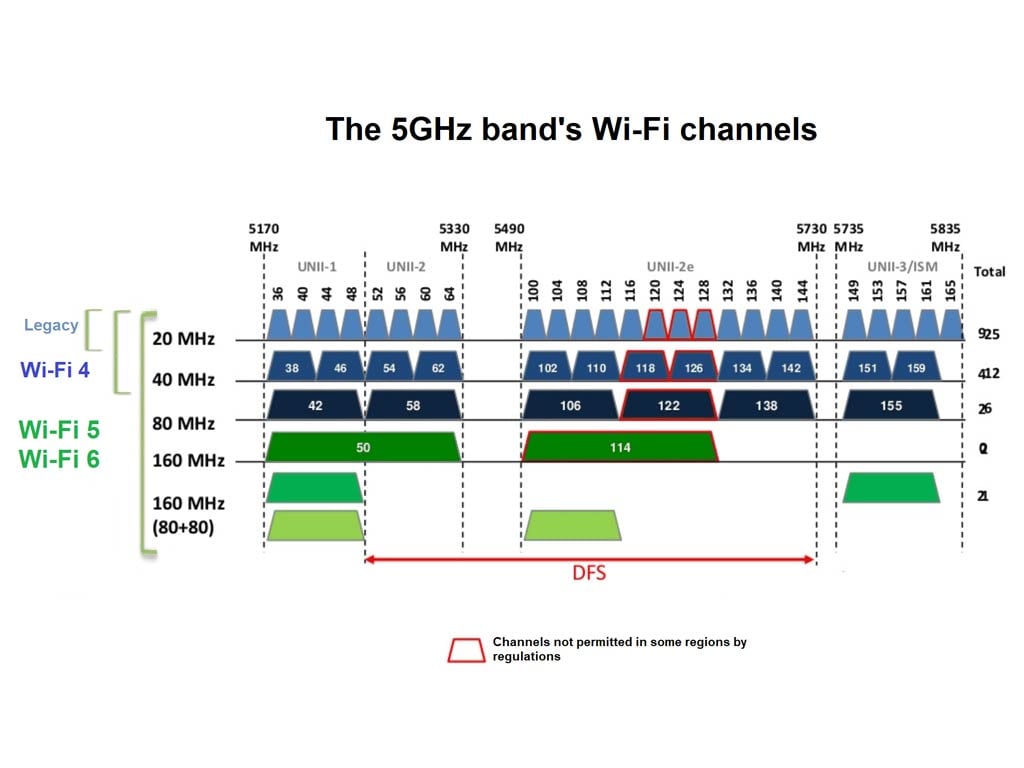
Below is the breakdown of the channels on the 5GHz frequency band at their narrowest form (20MHz):
- The lower part of the spectrum includes channels: 36, 40, 44, and 48.
- The upper portion contains channels: 149, 153, 161, and 165.
- In between the two, we have the following DFS channels: 52, 56, 60, 64, 100, 104, 108, 112, 116, 120, 124, 128, 132, 136, 140, and 144. (Channels from 68 to 96 are generally reserved exclusively for Doppler RADAR.)
In a dual-band (2.4GHz + 5GHz) broadcaster, the 5GHz band gets all the channels above (#1, #2). It’ll also get #3 if the broadcaster supports DFS.
In a traditional tri-band broadcaster (2.4GHz + 5GHz + 5GHz), the first 5GHz band (5GHz-1) will get the lower channels (#1), and the 2nd 5GHz band (5GHz-2) gets the upper channels (#2).
If the broadcaster supports DFS, the 5GHz-1 gets up to channel 64, and the rest (100 and up) goes to 5GHz-2. If the hardware also supports the new 5.9GHz portion of the 5GHz spectrum, it generally has three additional channels to its upper part, including 169, 173, and 177.
The splitting of the 5GHz spectrum ensures that the two narrower bands (5GHz-1 and 5GHz-2) do not overlap. So, here’s the deal with traditional tri-band (2.4GHz+ 5GHz+ 5GHz):
- The good: While the total width of the 5GHz spectrum remains the same, we can use two portions of this band simultaneously, theoretically doubling its real-world bandwidth.
- The bad: Each portion (5GHz-1 or 5GHz-2) has fewer channel-forming options, making it harder for them to use the 80MHz or 160MHz channel widths required for high bandwidth. Physically, the channel-width options are now more limited than when the entire 5GHz spectrum is utilized as a single band.
- The bottom line: Limited bandwidth for each sub-5GHz band. In an area crowded with 5GHz Wi-Fi broadcasters, practically everywhere these days, this band-splitting practice likely adds little in terms of extra real-world total bandwidth.
Still, on paper, a traditional tri-band broadcaster supposedly has double the bandwidth on the 5GHz frequency compared to a dual-band router of the same grade.
And networking vendors love this. A higher number means a better marketing tool. The trend continues with Wi-Fi 6E, which has a new tri-band and the first quad-band concepts.

Tri-band with Wi-Fi 6E (2.4GHz + 5GHz + 6GHz): It’s the new dual-band
In early 2021, the first Wi-Fi 6E routers came into existence. This new Wi-Fi standard extends Wi-Fi 6 and has a brand-new 6GHz frequency band.
And just like the move from single band to dual-band that took place more than a decade ago, now we’re doing the same, except it is a move from dual-band to tri-band, as a necessity.
A Wi-Fi 6E device must have all three bands (2.4GHz + 5GHz + 6GHz) to be compatible with all Wi-Fi devices, new and old. And that’s great, except it makes the tri-band notion confusing.
That’s because traditionally, a tri-band router (be it a Wi-Fi 5 or Wi-Fi 6 one) has an additional 5GHz band only to add extra bandwidth. It does not need this band to work with existing devices.
In Wi-Fi 6E, the 6GHz band can easily deliver the top speed of Wi-Fi 6 since it doesn’t need to use DFS. But this band has lesser signal coverage compared to the 5GHz band.

Still, the hardware vendors jumped on the chance to promote new hardware as “ideal” for a wireless mesh system by picking and choosing the range of the 5GHz band and the signal strength of the 6GHz band. (You can’t have both.)
In reality, in a fully wireless configuration, all existing tri-band Wi-Fi 6E mesh Wi-Fi systems proved in my testing to be inferior to traditional tri-band counterparts in a wireless setup because they didn’t have a dedicated backhaul band.
And that’s where the reason quad-band came into existence.
Quad-band Wi-Fi 6E (2.4GHz + 5GHz-1 + 5GHz-2 + 6GHz): It’s the same as the original tri-band
In late 2021, Netgear introduced its first Wi-Fi 6E mesh system, the Orbi RBKE960 series. It’s also the first quad-band system on the market.
Quad-band how?
Well, the company used the original tri-band concept—again, that’s 2.4GHz + 5GHz + 5GHz—and added the new 6GHz band.
As a result, the RBKE960 proved to be one of the best among Wi-Fi 6E mesh systems in my testing in a fully wireless configuration. You can still use a 5GHz band (the 5GHz-2) as the dedicated backhaul band, just like any tri-band Orbi set, plus the support for the 6GHz band on the fronthaul.

But that also means the quad-band configuration is essentially the new traditional tri-band since the extra 5GHz band is where it matters.
In a wireless mesh setup, this quad-band configuration has the same drawbacks as any tri-band mesh system, namely the fluctuating and relatively slow backhauling, which depends on how you arrange the hardware.
Quad-band Wi-Fi 7: The splitting of the 6GHz band
With Wi-Fi 7, which debuted in late 2021, with the first hardware available in late 2023 and ratified on January 8, 2024, we have an all-new quad-band configuration, with the split 6GHz band: 2.4GHz + 5GHz + 6GHz-1 + 6GHz-2.
This was first introduced with the TP-Link Deco BE95 and the Asus GT-BE98 Pro gaming routers.
Wi-Fi 7 continues to have the original quad-band with two 5GHz bands, like the case of the TP-Link Archer BE900 or Netgear Orbi 970 series.
While different in details, the splitting of the 6GHz band is the same in concept as in the 5GHz case.
The first thing to keep in mind is that the 6GHz band has a total width of 1200MHz and ranges from 5.925GHz to 7.125GHz. However, depending on the regulations, which vary from one region to another, only a portion or portions of this entire spectrum may be available for local Wi-Fi applications.
So, this band’s availability alone is complicated, and it’s impossible to convey its variations worldwide in a few short paragraphs. Assuming we live in an area where the entire 1200MHz spectrum is available for Wi-Fi use—a non-existent scenario—note the following:
- If split in the middle, we’ll get two 600MHz-wide sub-bands. Generally, the narrower the band, the less flexible it becomes in forming a channel with the widest possible width.
- To deliver the best performance, Wi-Fi 7 needs to use its widest channel, which is 320MHz. In a 6GHz + 6GHz split, each sub-brand’s 600MHz total width is wide enough for one possibility of a 320MHz channel. As a result, when multiple individual 6GHz broadcasters are in close proximity, only narrower channels (160MHz or 80MHz) are likely possible instead of the desirable 320MHz due to interference.
- By nature, with the current allowed broadcasting power, the 6GHz frequency has just about two-thirds of the 5GHz’s effective range and much weaker object penetration—it’s not ideal in homes with lots of walls.
To improve the 6GHz band’s range, Wi-Fi 7 has a new feature called Automated Frequency Coordination that allows for additional broadcasting. However, AFC is not an inherent feature of the standard and also depends on regulations—its availability is not a given.
That’s to say, coverage-wise, the 6GHz band is not as impactful as the 5GHz. And that means the extra bandwidth you’d get from using two 6GHz bands simultaneously might not be as meaningful as it’s cracked up to be. All the while, the drawbacks of band splitting, including the extra hardware cost and the lower possibility of having a 320MHz channel, are inevitable.
By the way, we might have the five-band configuration in the future if hardware vendors decide to split both the 5GHz and 6GHz bands in a single broadcaster. That’s a possibility.
And that brings us back to our endearing original bandwidth idea: dual-band vs. tri-band.


Dual-band (2.4GHz + 5GHz) vs. traditional tri-band (2.4GHz + 5GHz-1 + 5GHz-2): The reality
As far as I know, the first original tri-band router was the Netgear R8000 Nighthawk X6 that came out in 2014. I remember reviewing it in my past life and having difficulty figuring out how to demonstrate the need for the second 5GHz band.
Frustrated yet curious, I got one for my personal use and ended up putting it in storage without ever figuring out the advantages of the additional 5GHz band—in a single router. I still have that router today, in 2023.
And that’s just the way it is. In real-world usage, you’ll probably see no difference between dual-band vs. tri-band in standalone Wi-Fi routers or even in a mesh system with wired backhaul.
That’s because, in any real-world environment, it’s always hard for a broadcaster to find the best channel to broadcast in real-time, and having more bands (two instead of one) might make the matter worse.
And on the receiving end, clients generally don’t know which is the “better” band to use. So, one band might be full while the other is empty.
Tip
When possible, it’s best to use the sub-bands of the split frequency (5GHz or 6GHz) as separate SSIDs to manually and effectively segment the broadcaster’s Wi-Fi bandwidth.
But even if everything works as intended, chances are you don’t have that many active clients to make the notion of tri-band meaningful anyway.
Let’s dig a bit deeper.

Connected clients vs. active clients
As mentioned above, a router shares its Wi-Fi bandwidth between active devices. You can have hundreds of connected clients, but only the active ones count.
The faster a connection is, the shorter a client remains active—it needs less time to finish transmitting the same amount of information.
For example, as you’re reading this, the connection of your computer (or mobile device) is likely no longer active since it has fully downloaded the webpage. So, in a typical home, chances are you’ll have just a few active clients at any time.
And even when you have many active clients, how taxing they are on the Wi-Fi pipe also depends on their tier of Wi-Fi, the application they use, and the Internet speed.
Wi-Fi tiers
The numbers I mentioned in the RT-RT88U Pro example above applied only to top-tier Wi-Fi 6 clients. In most homes, though, chances are you’ll use clients of different Wi-Fi speed grades and standards.
For example, if you use a 2×2 Wi-Fi 6 client at 80MHz, its theoretical speed already caps at 1200 Mbps, even when it’s the only connected client. If you use 2×2 Wi-Fi 5 devices, this number is now 870Mbps at most. So on and so forth. Also, some clients use the 2.4GHz band and put no load on the 5GHz frequency.
So, not all active clients use the maximum amount of bandwidth available at the router’s end, even when working at capacity.
Applications
And Wi-Fi clients tend not to work at capacity. That’s because most applications only need a certain amount of bandwidth. You can make more available to them, but that won’t translate into a better user experience. It’s the law of diminishing returns.
Take movie streaming, for example. A 4K stream requires 25 Mbps and won’t use more than that.
So, theoretically, on the local front, the RT-AX88U Pro router’s 5GHz band alone can handle some 200 Wi-Fi concurrent clients streaming 4K content. Add another few dozen clients on the 2.4GHz band. However, in most cases, broadband speed is the bottleneck.
Internet speed
The broadband speed is likely the main factor that renders tri-band overkill. That’s because we use Wi-Fi mainly as a bridge to the Internet.
And since Wi-Fi and the Internet are two different things, faster Wi-Fi doesn’t necessarily translate into speedier Internet access. When you get Gigabit-class Internet, the faster-the-connection-the-shorter-the-active-time rule mentioned above applies.
Let’s say your broadband is 500Mbps, which is quite good. When you have ten Wi-Fi clients accessing the Internet simultaneously, using the same application, they will be allotted 50Mbps each.
And even if you have just one client, 500Mbps is still lower than how fast Wi-Fi can be in most cases. So, no matter how much bandwidth you add to your Wi-Fi, you can’t access the Internet any faster.
The point is, chances are the broadband connection will be used up way before you have to worry about your local Wi-Fi’s speed. Consequently, getting more Wi-Fi bandwidth doesn’t do anything other than make you a bit poorer.
When band splitting is useful
There are a few instances where an extra 5GHz or 6GHz band—that’s tri-band (Wi-Fi 5 / Wi-Fi 6) or quad-band (Wi-Fi 6E / Wi-Fi 7)—makes sense.
First, you need to have many 5GHz or 6GHz clients to consider using this type of broadcaster. And then, make sure you have at least one of the following to make the investment worthwhile.

Wireless mesh setup
Wireless mesh is by far the best use of the extra 5GHz band. That’s when you use multiple hardware broadcasters that link to one another wirelessly—no network cable is involved.
In this case, generally, a tri-band (or quad-band Wi-Fi 6E) system will dedicate one of the two 5GHz bands as the dedicated backhaul, which has the sole job of linking the broadcasters, leaving the other bands—5GHz + 2.4GHz + 6GHz (when applicable)—free to serve clients. Among other things, this setup helps reduce or even eliminate signal loss.
A quad-band (6GHz + 6GHz) Wi-Fi 7 can also use one of these 6GHz bands for the MLO feature for the wireless backhaul to deliver a similar effect. However, in real-world testing, this makes little or no difference.
It’s worth noting that using a network cable to link broadcasters is the best way to get a non-compromising mesh system. In this case, you only need to use dual-band or tri-band Wi-Fi 6E / 7 broadcasters.
Getting a system with an additional band and using it for wired backhauls can be wasteful since you might still not use its extra 5GHz band. That’s the case with all Netgear Orbi.
Network segmenting: Compatibility, bandwidth, VR, etc.
Having many bands always helps with segmenting your network.
You can set the two 5GHz or 6GHz bands for two groups of clients. Apart from managing the broadcaster’s bandwidth effectively, that also helps with compatibility and other connection issues.
A router with an additional band is also helpful if you have an extensive network that uses Wi-Fi instead of wired connections for local tasks. It allows for more local bandwidth.
These include network backups, file sharing, and photo/video editing. Another thing is if you use Wi-Fi to connect virtual reality headsets, dedicating a 5GHz or 6GHz band for the headset will help tremendously.
The takeaway
Generally, you don’t need any additional Wi-Fi band in a standalone broadcaster or a mesh system with wired backhauling.
Sometimes, this extra band helps, but it is still not a must-have. Generally, broadcasters with an intact band for each frequency always suffice. Splitting a band in two, especially in the 5GHz case, also limits the flexibility in channel forming. There’s less chance of getting a channel wide enough to deliver the top performance of the Wi-Fi standard.
But, all things considered, having more bands—that use different parts of the wireless spectrum—generally doesn’t hurt.
So, in the end, it comes down to cash. If you can afford it, proceed with a router with the most bands. Once in a while, it’s nice to be able to turn things up to eleven.



Hi Dong,
Always reading your articles. Very insightful. Read your articles describing wireless vs wired backhaul, different mesh setups and also mixing dual band vs tri-band but just couldn’t find the answer i was looking for.
I am on a 500mbps download and 150mbps upload. Expected to switch to a 940mbps up/down fiber network.
I currently have AI Mesh set up with 2x ASUS AX86U Pro. The two devices are approximately 55 feet apart going from one floor to another (wood floors) connected using wireless backhaul. No issues with speed on my main AX86U.
On my AI Mesh Node (Second router) I am able to achieve about 350-400mbps at my desktop. My desktop is wired via gigabit ethernet directly to the AX86U secondary node . If i tested my speed with a wireless laptop (2×2) right beside the secondary node, I can still achieve anywhere from 200mbps to 300mbps. Ping on both methods anywhere from 9ms to 15ms average. Upload I am always hitting max since I’m capped at 150mbps by my ISP provider.
I don’t have them set up in a wired backhaul because physically I would have to drill through multiple walls and the floor or run an ethernet cable around the outside of my house.
My question is, if i upgrade to a 2x traditional tri-band router such as the GT-AX10000 Pro and having one 5ghz dedicated as the wireless backhaul. Will i notice any increase in throughput at my secondary node? I understand that the channels are less since manufactures are essentially splitting the 5ghz band. I’m not expecting to achieve 1gigabit connection at the secondary node but would I get a noticeable increase (e.g 600mbps) ?
I understand Wifi 7 might be the best choice but 2x Wifi7 routers is going to hurt the bank (+ i want to wait for it to mature a little)
P.S been using 2x AX86u for a couple years now and it’s been flawless.
Thanks in advance
That’s quite normal speed you get via wireless bakchauling, Eric, due to signal loss and the general Wi-Fi degradation over range—More here. The only way to be sure on the speed is via wiring. For your case, Tri-band Wi-Fi 6 router with UNII4 will likely help, but the result will still vary a great deal. I’d recommend not doing anything until Wi-Fi 7 gets cheaper, or run a network cable.
Hi Dong!
I’m looking to upgrade my ISP provided dual band router, which does not provide enough range on the 5ghz band. I’m on a 200 mbps plan, and want the best available speed for each of my devices.
As I understand from your post, in my case I don’t need any additional bands, that would be overkill. Nor do I need any of the new wifi standards (6,6e or 7).
What I wanted to ask was can the range of the 5Ghz band be extended at all? (As I’m hoping to do with a better router)
I apologise if this is the wrong post to ask this question in.
P.S: The device currently in use is a Nokia
G-2425G-A ONT cum router. It splits the 2 bands into 2 different SSID’s. So I never get the 5ghz ssid range available in some places.
The 5GHz band has noticeably shorter range than the 2.4GHz. That’s just the way it is. More on range in this post. Your gateway uses Wi-Fi 5 so it’s old, you should replace it. If you can’t replace it, you should use it only as an ONT. More in this post on how to handle such a situation.
Good luck!
Hello Dong. Should I get RT AX88U Pro or GT AX11000 Pro? I have 300mbps plan and want to get max speeds to each connected device. Do I understand it right that in tri band router each 5GHz band will get approximately 300mbps in my case, so there is less splitting than in dual band router with one 5GHz band?
Give this post a read, Mario. You’re at the right spot.
Thank you for excellent reading, Dong. So as I learned, in Tri Band router each portion has fewer channel-forming options but we can quite easily split 5GHz band in to two 80MHz channels and also give each of them different SSID (cannot be done in one 5GHz band?)
You said that In real-world usage there is probably no difference, but wouldn’t be more efficient way to split the bandwidth between two channels than sucking it all from one 5GHz band channel? It makes more sense to use Tri Band routers with slower speeds (300mbs in my case) as there is less “cutting” similar to Lan ports where bandwidth is not splitted at all.
Am I missing something?
It’d make zero difference in your case, but you need to come up with your own conclusion.
Thanks for advice. I would probably take the ax88u pro
Good call! I’d do the same.
Thank you for taking the time to write this well-crafted post.
😄
Hi Dong,
In your opinion, which would you recommend if using wireless backhaul? e.g. using recently announced ASUS ZenWifi BQ16 Pro & BQ16 as reference.
Looking to upgrade in near future, I’m currently using XT-12 with one of 5GHz band as wireless backhaul.
BQ16 Pro : two 6GHz, one 5GHz, one 2.4GHz -> this model expected to use 6GHz as wireless backhaul?
BQ16 : one 6GHz, two 5GHz, one 2.4GHz -> this model expected to use 5GHz as wireless backhaul?
They both will use MLO as backhaul, the case of all Wi-Fi 7 mesh system. But the 6GHz’s range is short so in the end the 5GHz is going to be the mainstay over range. More in the post Wi-Fi 7.
Hi Dong,
Learnt a lot from your posts, a big thank you and respect!
I plan to use BQ16/BQ16 pro mesh system in a wired backhaul setup, and I also play VR streaming. I have two set of questions if you will indulge me:
1. I wanted best experience for VR headset streaming so ideally I need a dedicated 6GHz channel for it. But since only the latest devices e.g. iphone 15 pro can support wifi6e, and I don’t use VR like crazily frequent, I actually don’t need to split 6GHz channel right? because most of the time when I use VR it will be the only client in 6GHz channel.
2. I live in HongKong where the upper band of 6GHz is prohibited. I can only get BQ16 legally but I hate the split of 5GHz channel. If theoretically I have BQ16pro, can I use only the 6GHz-1 band where it only uses lower band and disable the 6GHz-2 which uses upper band?
Thank again for helping!
Hi Brian.
1. Check out this post on VR and Wi-Fi.
2. You can disable any band on an Asus router, the setting is in the Professional tab of the Wi-Fi section in the router’s web user interface. I’d not “test” using prohibited frequency bands, you might be jailed for it, especially where you are.
Hi Dong,
Thank you for directing me to the VR post, I read it carefully but still have some questions.
1. Asus GT-AXE16000 is the best one you said but that was before launch of BQ16(pro) right? And I don’t understand that why dedicate one of the 5Ghz band is preferred against a dedicated 6Ghz band
2. Yea not worth it to risk it all for wifi connection…I will stick with BQ16, which separated 5GHz band into two. Would it be better if I merge the two 5GHz and use one SSID?
3. Just want to check if I got the optimized setup here: Mesh system; BQ16 (main) >>wired backhaul to BQ16 (sub)>>wired connection to VR PC; Play VR near either main or sub router.
1. The GT-BE98 Pro is better, you can get two units to form a mesh now, or wait to see how the BQ16 pans out.
2. That’s up to you. You have a lot of options with SSIDs considering the new Guest Network Pro feature — see the review of the GT-BE98 Pro for more.
3. The BQ16 is not out yet so I have no idea.
GT-BE98 (Pro) would be hard to pass the wife-approval for shiny octopus shaped router…gonna see how the BQ16 pans out. Thank you Dong
I feel you, Brian. The BQ16 is very similar in shape and color to the XT8.
Great write up!
I had fallen behind on a bunch of networking stuff in the last few years and this really helped bring me up to speed.
Thank you 👍
👍
I’m confused by the following excerpt- “On a particular Wi-Fi band, only one channel (a portion of a band) can be used at a given time.”
I understand that any given wifi client can only use one channel per band (per router/broadcaster). But can the router not use multiple channels per band for multiple clients simultaneously?
Otherwise, to use your analogy, ALL cars on the freeway would have to travel only in a single lane (choice of the highway authority or smth). And when the said authority decides to shift the traffic to a different lane, then ALL cars move to that new lane. So why even have a multi-lane highway ? Conversely, what is the point of multiple channels, interference issues notwithstanding, if only a single channel can be used by the broadcaster on a given band ? I can’t seem to reconcile this.
You can take an analogy only so far — it’s not to be taken in all aspects. That said, with Wi-Fi there’s only ONE lane (channel) being used at a time so it’s just a matter of how *that* channel is, which can be a combination of multiple narrower channels. This is why you don’t want to mix slow and restrictive client with faster ones, now they are all slow clients. This one-channel-at-a-time restriction is the reason the 5GHz is split into two bands to form the original Tri-band concept.
Hi Dong,
I’m currently in a 3600 sq ft warehouse and looking for the the best mesh wireless backhaul system. I originally Asus ROG GT-AX6000 to be my primary router, along with a pair of ASUS Pro AX11000 XT12 for stability, speed and coverage.
The internet is mostly used for continuous recording from 8 wireless nest cams, 1 nest doorbell, 2 yale security door locks, 4 sonos speakers, Netflix video streaming and minor gaining.
Do you think the above routers will suffice or is there a better combination that you recommend?
Just wondering since the above equipment is only dual band wifi 6.
Thank you for your time
There’s no quick answer to your question, Leo. But it seems you have certain assumptions. That said, a couple of things you should check out before you can make your own decision.
1. Be aware of using “smart” Wi-Fi devices.
2. Here are the rules in picking Asus AiMesh hardware.
Good luck!
that makes more sense, thank you. And the analogy works- so long as it’s worded as such, i.e. ALL cars can only travel in one lane and, needless to say, at the speed of the slowest car- which perfectly translates into the wifi band/channel discussion, i.e. only ONE channel in a given band is shared by all wifi clients.
It would seem wifi/networking geniuses have yet to figure out how to allow cars/packets traveling in multiple lanes/channels SIMULTANEOUSLY without losing all other perfectly good yet unoccupied lanes.
Thanks for the article, very informative. I thought the tri-band with two 5GHz would be nice so you could have the advantage of having a 5GHz with AC standard and a 5GHz with AX standard, but what I can see with routers i had the chance to work with is that they don´t allow to simply choose the standard and usually have mixed modes and that gets worse if you choose a Smart Connect feature (to have the router to automatically have one SSID and it will choose for itself the best band for the device.)
Generally you can only make a band work exclusively for the latest standard by enabling all of its requirements. The other way around is not possible since, on the same band, Wi-Fi standards are always backward compatible.
Dear Dong,
I read some of your articles about Wifi Mesh systems and the wireless backhaul. From what I understood, we lose 50% of the speed.
In my apartment I have Netgear RBK352 Orbi Mesh router + 1 satellite and 300Mbps internet connection. I use wireless backhaul. When I run Speedtest on my computer I usually get around 280Mbps. Based on your articles, shouldn’t I get twice as low, since I am supposed to lose 50% of the internet speed?
I am still considering getting wired connection, but wanted to ask you first, since you seem like the most knowledgeable guy on internet on this topic.
Best regards,
Georgi
The said lost speed, applicable to a Dual-band satellite in wireless mesh, is that of Wi-Fi, Georgi — more here. So if your Internet is slower than half of your Wi-Fi (at the satellite), it doesn’t matter. Internet and Wi-Fi are two different things.
Some routers are dual band but only broadcast one SSID and switch between the bands themselves (or so I’ve inferred). Are they preferable over the ones which split into 2 separate ssid’s?
No, Amos. Also, read the post.
I did! Sorry but this wasn’t clear to me.
Maybe this post on Wi-Fi settings will help.
Hi again! I have an ET12 mesh setup and all connected via ethernet, so the 6ghz band is free. I currently have it setup in triband mode, but literally have 0 capable 6ghz devices at the moment.
Would I get ‘more power’ on the other two channels by disabling the 6ghz radio or going to dual-band until I get a device capable of 6?
Also, have the nodes daisy-chained via the 2.5 gig wan/lan ports connection. I think this is working better than both connected to the main router (one via the 2.5 gig port and the other the 1gig port). Not sure if you’ve tested that before.
Thanks,
Adam
Those bands are spearated, Adam, there’s no need to disable the 6GHz band it doesn’t hurt to do so. It’s better to use the system via Multi-Gig wired backhauling. More in this post.
I have GT AXE-16000 and I’m getting better speeds on 5GHz-2 band 160Mhz DFS channel and AX only, older clients are connecting to 5GHz-1 sharing same SSID with 2.4GHz. Speeds are not so great on 5GHz-1 with AC/AX. I’m planning to get AiMesh node, should I choose a Tri-band router with traditional 5Ghz-2 or the dual band router and enable AX on 5GHz? I know I will miss out AC clients on the mesh node, but those are older devices anyway.
That depends, Raj. Check out this post on forming an AiMesh combo.
Thank You.
As close as you can get to layman’s language!
I look forward to spending more time to understand the nuances.
👍
Absolutely fantastic read, wow.
Thank you for taking the time to break everything down so comprehensively for the layman, seriously, this is a masterpiece…
I’m printing out the whole thing to give my mom (LOL)
I’m confident that (if she takes the time to actually read it through) she will finally have an accurate and useful understanding of the current home wifi technologies that she loves to always call me up about, whenever she’s confused about different products and what their features translate to for her usage.
Much appreciated, this is truly a godsend 😂
Thanks for the kind words, Shaba. You should send your mom to this page since it’s updated as Wi-Fi evolves. Hope she’ll only call you for different reasons from now on. 🙂
Hi Dong,
I have an AX90 router and using its 4800 Mbps WiFi 6 band and an iPhone 12 client i observe a curious phenomenon.
When the ethernet connection gives a 880 Mbps connection the speed on my iPhone at a distance of 15 m is 500 Mbps however after downgrading to a 300 mbps plan which gives an ethernet connection speed of 370 Mbps I am observing a speed of 350 Mbps.Why so little loss of speed in the latter case?
Both these tests were conducted well past midnight with basically near zero use of the internet by any other client.
In any case based on real world experience I’ve concluded that gigabit internet isn’t worth the 3x cost of the 300Mb plan where I live(New Delhi, India) so probably won’t be going back to the gigabit plan anytime soon.
That’s because 500Mbps is about as fast as your phone can handle, Shantanu. More on testing in this post.
Question: What do you recommend when outdoor distance is the greatest challenge? As in, I am having trouble getting a signal to/from my wireless outdoor security camera (in one direction) and to my detached office (in the other direction). My existing dual band router is probably 2-3 years old. I have unsuccessfully tried google mesh to extend the signal to the office. When Vivint tech guys came and determined they couldn’t help with my security cam, one recommended a Nighthawk triband router, as his gives him the kind of signal reach (at his home) that I am seeking. Aside from hardwiring, wondering if you have any suggestions. I’m at the end of my DIY tether.
Generally, there’s no sure wireless solution, dinghar. Your best bet is to use a PoE outdoor access point, like one of these.
Respectfully i disagree with dong’s assessment in his response to your question.
Realistically, for long outdoors distance, you could easily cover large spans of open air with directional wireless antennas – one at each end, each pointed at the other. This requires careful study to determine the best antenna type for the distance you need to cover but it is very doable if you don’t want to run PoE devices.
Casually, it seems you just wanted to show off what you thought you knew with the comment, Zack. 🙂
Directional antennas rarely work, if ever at all — the “study” is hardly ever “careful” enough. More in this post.
Question which I don’t see addressed and would love input on. Is it better to have a dedicated backhaul band (Orbi) or a dynamic backhaul amongst all the bands (Eero, etc).
Better in terms of what, Mike? Not everything can be put in terms of good or bad. It just is, and just because you like it one way today doesn’t mean it’s better (for everyone else and every day.)
If you go with AiMesh or Synology mesh, you can control which works for the backhauling.
Looks like with latest Nest Wifi Pro 6E, There are 6 bands that can be used simultaneously. It looks like it supports
1. Support UNII-4 but is missing around 30 mhz ( CH#177, 181).
2. Can support simultaneous ( 2 bands) individual channels (20 Mhz) of UNII-4
3. Can support 6 Ghz simultaneously by 2 Bands ( Obviously non overlapping chanels)
Source: Nest Wifi Pro FCC filings ( Doc ID 5950243 and 5986626)
1. https://apps.fcc.gov/eas/GetApplicationAttachment.html?id=5950243 ( page # 4)
2. https://apps.fcc.gov/eas/GetApplicationAttachment.html?id=5986626 ( Page # 2)
Check out this post on UNII-4, Kevin.
Yes, But I commented to get your thoughts on this 6 band router both in terms of such high # of bands and missing 2 unii-4 channels but including other unii-4.
There will likely be no six-band router, Kevin. Read the post and you’ll find out why. But we’ll cross that bridge when we get there.
What about this config that needs more bands?
1. Band -1 : Use 80 Mhz for 36,40,44,48 for 5 GHz legacy clients
2. Band – 2: Expose 160 Mhz for Backhaul using UNII-4 starting with Channel# 149
3. Band-3: Expose 6 GHz
4. Band-4: Use 6 GHz for backhaul if it has good signal strength.
And the rest of the 2 bands are 2.4 GHz and for Matter/Thread/BLE.
Read the post I linked in the previous reply, Kevin.
I’ve replied with follow-up content after reading your post. You keep pointing to the as if the post is the bible, and don’t point out the flaw in the comment.
I only pointed you to it because your question suggested that you haven’t read it.
The URLs you share are those only you could read at the time. Kinda stupid of you to share them that way if you ask me.
I am not asking you, one can Google the FCC docs.
Is there a quad band router with dual 5.9 Ghz support? This can benefit wireless backhaul mesh systems.
No, since that’s not possible. Again, check out this post on UNII-4. As I mentioned in the previous reply, please make sure you read before asking more questions.
I did read that article very carefully. It’s not clear to on why, then we can operate two 5.9 Ghz 80 mhz broadcasters, right? It still benefits those in urban area.
I am thinking following quad band config
1. 2.4 Ghz band
2. regular or unii-4 band
3. unii-4 band
4. 6 Ghz band
Clearly not carefully enough, Kevin.
1. UNII-4 is the top section of the 5GHz spectrum — there’s only one UNII-4 section.
2. A band can function on a single channel at a time. The purpose of splitting the 5GHz spectrum into two bands is so that you can use two channels (portions) of this spectrum simultaneously, and in this case, UNII-4 is only available on the upper part. The new UNII-4 section must be combined with some lower parts to create a clean 160MHz channel. If you want 80MHz, there’s no need for UNII-4 since you can already have a couple of 80MHz channels without DFS.
Put those together, and you’ll know why you imagine it is impossible. Again, reading with an open mind is the key. You should try this part of this post again.
Thanks for explanation with patience. I want to pass one feedback to you, In the post & comments , You’re only considering one UNII-4 use case – larger 160 mhz channel without using DFS. But, not considering the benefit of having more channels for urban apartments with so many WiFi networks.
As mentioned in my previous replies, there’s nothing to consider on that front, Kevin. That’s because it’s NOT applicable since UNII-4 is not and never will be UNIVERSALLY supported by existing 5GHz clients — currently it’s not yet supported by any client AT ALL. Consequently, you can’t count on this portion to reduce congestion in traditional use — when a band uses the UNII-4 portion, it’ll ONLY work with UNII-4-enabled clients which means it won’t work with all clients, and for now, it’ll work with zero clients — it’s useless. Please re-read the UNII-4 post carefully and stop looking to validate your wishful thinking!
Thank you for another great review. Can you please review the new Netgear Nighthawk RAX-70? It is a tri-band router and, at least on paper, seems to be an alternative to the Asus RT-AX86U/GT-AX6000 and Synology RT6600ax on your recommended lists.
It’s very similar to the RAX200, just with lower specs and a faster Multi-Gig port. I don’t think it’s worth my time to test it now as we’re moving to Wi-Fi 6E, etc.
Thank you. Given that it’s selling for 1/2 the price of the RAX200, I wondered what the tradeoffs are, even compared to the more expensive RAX120, and how it would test in signal strength and distance to the above-mentioned.
I’d go with the cheaper one in this case. Or you can pick one of these.
Dong,
So anyway I was Wrestling with which Laptop I should GET ( mine is old) as they were almost Identical except for 1 had the intel i7 core model-1165G7 Processor using Wi-Fi 6 vs intel i5core model -1155G7-Processor using Wireless AC and then I’m having to link them to my Internet BWO my TP-Link AC4000 MU – MIMO Tri-Band Router (2.4GHz + 5GHz-1 + 5GHz -2) as I know little to nothing about the Wi-Fi-6 until today after reading your article if i go with one with new WiFi6 (6th Gen) do i need to get a new Router if so what kind ? I do I keep a Budget & Stay with i5 Core using the (5th gen AC Wireless ) where i shouldn’t have to replace my Current Router unless I could upgrade & not over spend wasted Dollars
Regards David G.
I honestly have no answer to your question, David. That’s like you’re asking me who you should get married to — something you have to figure out yourself. But this post on how to do that will help, after that here’s the list of current best Wi-Fi 6 routers.
Home Situation- (2500SF)
Speed- 300mbps download
Current Modem/Router Combo: NetGear Nighthawk AC1900
NetGear: AC750 Dual Band Extender (needed to pick up outdoor television and back part of house
Sonos speaker set-up (7-8 speakers throughout house) will not properly communicate with the “extender” , so looking to upgrade to some type of mesh system that eliminates the problem.
Home has +- 20 devices connected using WiFi at any given time, including streaming televisions and a work from home with Zoom/video conferencing most of the day.
What do you recommend? Is tri-band necessary? Recommended?
Mesh system? If so, what do you recommend without breaking the bank? And can I continue to use the current modem/router combo as a modem will still be necessary.
Hello Dong Ngo
Very grateful for your article. Before reading it, I had many doubts about this topic.
I have a question that seems very obvious, which I couldn’t conclude after reading your article. I’m a newbie
I bought a Tri-Band router (Linksys Velop AX4200 with Wi-Fi 6 capability) as the primary router and a Dual-Band router (Velop AC2600) as the secondary. Both have Ethernet Backhaul
What do I lose when I have the Triband as the main router and use the dual band as a repeater?
What would be the difference if I configure 2 tri-band routers? Is this better than setting up 2 dual band routers?
thanks for you time
I explained that in this post on the mesh system, Marcos. Basically, you will have the signal loss issue when using an extender, not to be confused with an access point.
Thanks. Regards! /o/
Sure, Marcos. 🙂
Hi Dong Ngo,
You article are very in-depth and I have been reading your articles since long time. Just a quick question:
“I am trying to update my current Asus Mesh node from dual band to Triband (I have Asus ROG AX110000 triband router as main router). Can you please guide me if getting a fsster dual band better than a slower triband mesh? What I mean is if triband has 2 slower 5GHz bands than would it be better to get dual band mesh with only 1 5GHz band with faster speed so it would handle wirless backhaul alongwith the wifi clients connected to it as compared to slower 5GHz’s on triband mesh. Hope yuou understood my question. Thanks so much!
Check out this post, Muhammad.
Dong, your opinion/advice please! In terms of Wireless backhaul:
Option 1 – Would it be be better to buy a dedicated Mesh system such as the Netgear Quadband Orbi 6E or Asus XT8 Mesh (or XT12 if it ever comes out) with their dedicated backhaul band so you have one system with multiple nodes (main unit + satellites)
OR
Option 2 – Buy a higher spec Router such as the Netgear RAX120 (the spaceship) or top spec Asus router with multiple Extenders (e.g. Netgear EAX80)?
The latter option is more like a pseudo Mesh, rather than real Mesh, but seems to work out less expensive. Having said that, I guess you’d have connection dropouts if using mobile devices and crossing the range of each element of the pseudo Mesh versus Option 1 with a real Mesh.
Just to add another Option (Option 3) – Could you buy the Netgear Quadband system which has 1 router and 2 satellites and then add on two Netgear EAX80 extenders into a house? Effectively the 2 extenders could act as additional satellites and switches, but would there be any interference versus sticking with Option 1?
Hope that made sense.
Go with one of these options, Kristina.
Hi Dong;
Great article here, but to be clear. Am I correct in understanding that tri-band mesh systems like the Asus XT8 and ET8 when in a fully wireless setup will use one of the WiFi bands for backhaul (5 Ghz-2 for the XT8 and 6 Ghz for the ET8) but on a “non-dedicated” basis. That is they will still allow clients to connect and share those bands used for backhaul as well?
Whereas for the quad-band Orbi system in fully wireless mesh setup uses the 5 Ghz-2 band as a fully “dedicated backhaul channel” (no clients allowed to connect to). Therefore the Orbi can only use the 5 Ghz-1 band for any clients connecting on the 5 Ghz band?
Thanks …
You are, H.T.
But specifically, that’s been the case with all Asus Tri-band routers. More in this post. As for Orbi, there’s NO way you can use the 5GHz-2 band for clients. More in this post.
Very informative. Thank you, Dong!
Sure, Nanna. 🙂
Hi Dong, just read your Dual vs Tri-band article, very informative, TY.
I currently have a Nighthawk R7000, which served me well until recently it has been dropping my 5GHz signal every so often (known issue apparently with the firmware). I am really looking to upgrade my equipment and I believe that I should probably just go with a Dual band. But I’m also thinking that having that extra band, might be worth me investing a bit more money to have that flexibility if I ever need it.
I am fortunate enough to have wired connections throughout the 3,200sq ft home. I have 3 wired connections on the 2nd floor and 1 wired connection on the ground floor. My main carrier router is in the basement with 4 x ports (1GB) connected. One of those connections is going to an 8 port Gig switch.
We have between 4-6 clients being used at any one time. We really use WiFi for streaming or using laptops, cell phones, tablets.
With the R7000, I have a guest network that I like and comes in use when we have guests. I have been looking at the Asus AX86U, but what turned me off is that Trend Micro’s protective firmware collects my data (I understand the reason for it) and I feel uncomfortable allowing a company to have this much information on their servers. Maybe this is just the way things are going as it seems TP also uses Trend Micro for their routers.
So with my set-up, I would really appreciate your recommendation on whether I should go the Mesh route or just use a solid Dual band router or spring for the extra few dollars for future needs with a Tri-band router. My WiFi traffic is not that heavy but as more 4K content begins to appear, I am just not sure which router options to consider. Asus seems to be the leader, but I have privacy concerns that is just keeping me from pulling the trigger on the AX86U.
You don’t have to use the Protection feature on the Asus, Ai (it’s off by default). That’s the case of ANY protection feature. You should start with the RT-AX86U and go from there. More in this post.
TY Dong, would you hold out for getting the 86U or settle for the 86S. I do see the differences, but wondering if you have done any testing with 86S to see if there is a noticeable difference in performance between the two.
I’d skip the S, it’s a stripped down version, Al. And I can’t and don’t intend to test every router.
Hi Dong, I was doing more reading on your site on the AiMesh from Asus. I was thinking of buying two RT-AX-86U units to achieve this. My modem is in the basement and I have one of the LAN connections connected to a hub switch.
This switch provides the hardwire connections to (2) hardwired nodes on the 1st floor & (3) hardwired nodes on the 2nd floor. I was thinking of connecting (1) of the RT-AX86U on the 1st floor as the satellite unit and the (2) RT-AX86U as the primary router on the second floor.
What are your thoughts on this set-up? Any conflicts you see in my set-up? Ty kindly.
Hi Al,
If you REALLY have a modem then your setup is not going to work. But chances are by “modem” you meant the “gateway”. They are two different things. In that case, you need to use the Asus hardware in the AP mode, else it won’t work either.
My advice is:
1. Check out this post to understand what is what in a network.
2. Check out this post to know how to put AiMesh hardware together.
3. Check out this post in case you indeed have a gateway and need to put a full mesh on top.
If you spend the time, you’ll be able to figure this out, and more. Hope this helps.
Thank you for your reply, a couple of things. What I have is called a Sagemcom fast 5566 DSL/VDSL2+ Modem by our provider, not a Gateway. I have no choice but to use their equipment for our internet pipe. This is located in the basement with one connection to a 8 port Gigbit switch as I mentioned.
I can turn off the WiFi functionality on this Home Hub Modem.
My question is if I want to create a mesh network or full coverage throughout my house, do recommend I do this by using two RT-AX86U routers, based on your written piece on putting together an AiMesh network? or do you feel that I should go with some traditional mesh equipment?
I would like to have fast and strong WiFi throughout the house. Ty
Check out my previous answer, Al. Treat your modem as a gateway.
Hi Dong, thanks to your articles I am now benefiting from a full AiMesh home network. Works beautifully!
My question is on the 2.5G dedicated port. Other than using it for storage connection or maybe running a multi-gig speed connection (which my carrier doesn’t support). Is there any speed benefit or would I benefit from less latency on one specific client if I connect that client directly via ethernet to this 2.5g dedicated port. My home connection speed I have is 1G. Ty
Nope. Just faster speed. Good job, Al!
Hello, I’m planning on upgrading the router from Linksys EA9500 to something better or at least on par with this monster. My Wi-Fi client list will be something like 16 clients using 2.4 GHz band and 12 clients using 5GHz band. Should I go for Tri band or Dual band like RT-AX88U or something similar will be able to handle that many clients with ease?
It doesn’t matter which of the two you go for, Kripa, but you want a high-end router. The RT-AX88U is one and will do. More in this post.
Thank you for the reply. I initially went with Asus GT-AX11000. Even though I was getting good speed near the router, the speed dropped tremendously when I moved away to say around 25-30 feet from the router. The speed was worse than the EA9500. And the 2.4 GHz bandwidth was even worst. It failed to connect my one of my Ring camera outside and also failed to connect one of the Wemo device which was further away from the router. Tried several reboot and troubleshooting steps. But that didn’t help. Returned the router and bought Netgear RAX200. So far the coverage is on par with Linksys EA9500 and the speed is also better. Near the router I’m getting almost the same speed as I got with Asus GT-AX11000. On the far side of the house ~30 feet, I’m getting the speed in 300-400 Mbps down, which is quite better than Asus GT-AX11000. Since, the return period is until Jan 31, 2022, I’ve ample time to test this one out and hopefully no issues arises with this one.
Hallo Dong Ngo,
Wat voor wifi 6 router kan ik het beste kopen?
Ik heb heb nou een netgear rax200.
Die is heel instabiel op de 5ghz.
Dus voor mij geen netgear meer.
Ik moet een snellere en stabielere router dan deze hebben.
Laat het mij weten.
Hi Dennis,
Unfortunately, Dutch is above me. But you can check out this post:
https://dongknows.com/best-wi-fi-6-routers/
The first 5GHz band’s signal strength is regulated to be around 5 times lower than the second 5GHz band. That is the reason your signal strength is so poor on the first 5GHz band.
Please note that the second 5GHz band has to follow the DFS rules. It means that radar from military and weather radar is prioritized, and your Wifi will disconnect between 1-10 minutes, if it is using any frequency shared with DFS.
How it is in the real world, depends on where you are located.
Hi Dong,
How many device able to connect for Zenwifin XT8?
Thanks
The same as any router, Loh. More in this post.
Hi,
In term of range 5GHz and speed, which you recommend XT8 or Deco x90?
Yeap, Loh.
Hi! I’m specifically here to say you just hit my heart on this topic!
Almost the same, I myself got the Netgear R8000 in 2015 without too much thinking about it, and this became my most regretful thing that I have ever purchased.
Aside from the intimidating, bad-ass look, this thing is basically rubbish!
At that time, the stock firmware was so crippy. The clients of the two 5Ghz band and the 2.4Ghz band, somehow cannot see each other… Since my iPhone connects to the 5Ghz “network” automatically, and all my other “IOT” devices, like the AC and air-purifier, only connects to the 2.4Ghz “network”, they can’t see each other! That means, to turn on my air conditioner, I have to manually switch to the 2.4Ghz network to “find” my AC. That almost rendered all my “smart” features at that time useless.
And from my memory, at that time, the stock firmware cannot combine the 3 radio into 1, what I mean is with only 1 SSID, the router makes the smart decision which radio connects to which device. The old connects to 2.4, the newer connects to 5G, between the two 5Gs, the router do the load balance. I believed that’s what every normal human beings expected.
But if my memory is correct, this is not the case. I end up with Netgear78, Netgear78-5G-1, Netgear78-5G-2. You have to choose to connect to which one by yourself. That is just stupid.
That’s not the end of the story, because the original motivation of getting this thing is greatly due to setting up a VPN connection in the router level, so that I can have a transparent proxy for all my devices. If this bad-ass looking thing could achieve this single thing, then I’ll say well it’s worth it.
This appears to be an easy work, as I’m a tech guy, this should be just following the tutorials, find the right custom firmware, flash it, find the appropriate software, install it, configure it to my VPN, then you should be good to go.
But, this turns out to be a HELL.
The hardware of R8000 (this particular SOC from Broadcom) is too new at that time, so there’s NO support for it with in terms of custom firmware. The price is so high, so nobody in the community is working on it. No matter it’s the DD-WRT or the openwrt, or the tomato, it’s not supported. But finally, I managed to find an experimental build of DD-WRT, I think well the hard part is over, the rest of if should be easy.
But again that’s not the case! For the same reason, there’s no pre-built software binary for what I need on this platform. You have to mess around with the “tool-chains” (I don’t even know what it is, I’m a Windows guy at that time!) to cross-compile one from the source…
That becomes the last straw, I don’t have the time, and the return is… very limited compared to what you have to go through. I already have spent 2 weeks with all my spare time on it, working late 2am, 3am, 4am and getting up 8am to my real job… Trying to prove to myself that it’s not a stupid purchase…
The only positive thing I got from it, is the whole process is very very educational… That’s my first serious tinkerring on Linux, so the learning curve is steep, but, very educational…
As a result, I got 1 important fact, that the wireless router is basically just a small computer running custom Linux, with multiple network card (wireless or ethernet) attached on it.
Linux’s network kernel is so good, so even the stock firmware is based on it. The wireless APs and ethernet ports are just network cards, the embedded routing mechanism on linux makes the communication between these hardwares so easy (iptables) so that it’s meaningless to develop a dedicated OS for this purpose especially for consumer market.
And with some configuration and very small money (for some network cards or “AP”s), you can make your own router out of any old computer, desktop or laptop.
The whole market of the bad-ass looking routers is just a HYPE. It consumes the consumers’ false imagination that big routers equal higher speed. It looks intimidating, but in fact useless… All the money you paid for… goes to that big intimidating bad-ass looking cage.
Those SOCs on these things just don’t worth the money. If you go for a phone, even a computer with the same money, you can get a much better hardware. And I’d say everyone should stay away from such “high-end” things (low-mid are relatively OK) from Netgear or alike. They are just hustlers. It’s just a tax for you IQ.
So that’s it, my R8000 ended up in my storage room just like yours, and I just went for the Airport Express from Apple.
Compared to the buggy Netgear, the Airport Express is a breeeeeze! It’s just so simple, and it just works. As a product, the Airport is just a much more polished one.
The 5G and 2.4G works well without you even knowing it. You don’t have any issue connecting anything. You don’t have the visibility problems.
The setup is real 1-click, even if you have multiple Airports and want to setup a mesh, it’s just 1 click.
And the throughput is really good, true to its spec (a lot of low-mid ones sucks at it, one of another reason I bought the powerful R8000), you get what you paid for.
As of the NAS, media server, proxy? Well you better off with an old computer it will save you a lot of time and energy.
For all these years, I just keep wondering, why cannot the Netgear make all their products to Apple’s level? It’s not something very hard, so why?
The answer I finally came up with, as I know more about these companies in these years, is simple: Netgear is just another small consumer electronics company that is heavily marketing driven, and do not have any serious “technology”.
Their business model is simply targeting a profitable market, purchase the right technology from who does, then do some ID work, make a outter-cage that looks good, send the CAD file to the factory in China to fabricate, then purchase a lot of ads so that we believe this is really something. R&D simply means find the right chip and do some CAD drawings.
I’m just so glad that you put your R8000 away without further spend any time into it. It’s not worth it.
And really glad that you are talking people away from this market hype. Especially for someone who review “techs”, it’s really hard to stick to the truth and resist the temptation of cool new things, and tell people well you better off some useless things.
I’d say, keep going on!
Thanks for sharing your thoughts, Lin. That was a good read! 🙂
Yes stock FW is awful. I used kong FW from 2019 and it made it a really good device, with excellent coverage. The only problem was it selectivly decided to not let a raspberry pi connect for some unknown reason. but apart from that, using kong dd-wrt on R8000 was the best I’ve ever had
So now when if we buy new wifi 6E router we loss one 5GHz band? Or is there possibility to configure router to use 3rd band as 5GHz? And then here a question is it better to have Wi-Fi 6E router or tri band Wi-Fi 6?
I understand that I need to have clients which should support 6E, but probably from autumn’21 we will get new iPhone and MacBook Pros.
Cause u know modern phone/computer whole time check something in internet and they are very often active clients.
Yes, no and depends, Eugene. More here.
Hi Dong, just wanted to ask. I have a Asus AC88U as a node wirelessly backhauled to my ASUS ROG AC5300 main router. But I’m having very high lag spikes when I’m near the AC88U when gaming but the AC5300 router has almost zero lag spikes. Why is this so? Is it because the 5GHZ band on the AC88U is being used for both transmiting and communicating with my main router? What’s should I do?
I’d be surprised if you didn’t have lag, Jake. That’s entirely expected. More about picking AiMesh hardware in this post and about gaming in this one.
Would a triband router and a triband node help to minimise the lag at least? Because my house conditions aren’t feasible to have a wired backhaul as I’m worried my pets will bite the cable
It’ll help, Jake, but how much depends on your place. It’s hard to qualify that. But you should minimize the wireless hops as much as possible.
Hello Dong,
3 questions:
1. With the advent of WiFi 6E and mesh networks, do you see companies moving to a quad band solution? It seems like the logical solution with 3 separate bands and the need for a dedicated back haul. Maybe even support for simultaneous back haul (wired + wireless). It seems like without one, the current tri-band mesh systems will suffer reduced throughput like dual-band mesh systems do.
2. Do you see the power limit restrictions with the 6GHz band being raised? It seems like part of the issue with 6GHz range is the limited power. Would an increase in signal power help the 6GHz range or do I have this wrong?
3. In 2020, the FCC opened up the 5.850-5.925 GHz to allow for another 160MHz channel width within the 5Ghz band. Is it possible that router companies will send firmware updates that allow for existing routers take advantage of these new frequencies or will companies need to build the router to support these frequencies out of the box? I would love to take advantage of setting my router up to use 160Mhz without having to worry too much about radar interference.
Hi Mario,
1. That’s a good question. I think that might happen and if so, maybe a few years from now.
2. This depends on the region. It’s heavily regulated. We’ll have to wait and see.
3. We’ll have to wait and see, too. My take is it won’t make much of a difference since most existing client devices might never support that.
Hi Dong,
I have a 5000 sq ft house and am looking for the best mesh router system for a house this size where I can hardwire the router and satellite via ethernet but want to maximize the fiber internet I have that is 1gbps as well be somewhat future proof for at least several years. I would greatly appreciate your advice.
That’s a very general question, David. To know what the best is, you need to know the details of your home, which you already know. For the rest, this post will cover it all. Take a good read at it.
Dear Dong
Thanks so much for all your explanations and reviews. I was looking for an explanation of the difference between Dual and Tri so this was extremely helpful.
Could I ask for your advice please, as there’s so many options.
We have fibre optic in the street and just had it run directly into our 3 story house of around 2000sqft. (Lower ground 800, ground 600 and 1st floor 600 but sat centred in a site of 1600sqft. With an Ethernet connection I can get 900mb/s both up and download.
We have Apple, Ring, Echo, Sonos and WiFi floor thermostat devices with Ethernet running from the fibre optic router to every room.
For our WiFi I’ve just purchased the TP-Link Deco M9 or AC2200 x2 and now wonder if I’ve made the correct choice since reading your articles. Is it a decent system? What would you recommend?
Check out this post, Ed. https://dongknows.com/mesh-wi-fi-system-explained/. Since you have wired your home, you have a lot of better options.
Thanks Dong,
I’ve read so much on this topic in the last few days and am still overwhelmed with the choices. Would you help me make the final decision before I part with my hard earned cash?
I have 900Mb/s Fibre (up and download) Upload is important for my work.
Cat 5 to every room of my 3 storey house so ethernet back haul is easy to set up and dual band is probably fine.
Need 3 units since I have thick solid walls.
(I’ve tried 2x Velop and 2x Deco and neither set up had enough range.)
Have a family of 4 with about 30 connected devices. (some outside)
I think I want WiFi 6 and a USB for NAS would be handy but not essential. Don’t really want to be paying for security.
The Asus XT8 seemed a good option but is £400 for 2 units in the UK so I was considering the ASUS AX Mini (XD4) £290 or the NETGEAR Nighthawk MK63 – AX1800 for £250. Anything else I should consider?
Should I be spending a bit more considering I have fantastic Fibre?
If you had the same set up, what would be your choice?
If you send me a link to the Amazon.co.uk page then happy to purchase through your link.
Thanks for your help.
Ed
I’d go with the Asus XD4 with wired backhaul in your case, Ed. You might need a small switch, too. In case they are still not enough for coverage, you can add another Asus router. Wired backhaul is the key here. More in this post on AiMesh combos. https://dongknows.com/best-aimesh-routers-and-combos/
Hi Dong
Which would you pick if offered the ASUS AX89X or Netgear RAX200?
The Asus for sure.
Thank you so much. I ordered both and had to send one back. The ASUS is a bit of a weird looking thing but I like that the fibre plugs straight in and doesn’t need the isp modem. I’m getting about 450 mb down and 110 up nearly everywhere in the house
I know this is an old post, but I have 52 devices connected in my home. On a dual band I would have an issue with the wifi; too many of my smart devices were on the 2.4ghz and putting my speakers on the 5ghz would negatively affect my speed when music was playing.
With a triband, I was able to dedicate the 2.4ghz to the smart devices, the 5ghz to my speakers, and the other 5ghz to my PC. I now enjoy perfect speeds even when playing music
The post is not that old, Yahqoob, but that’s a good use of tri-band. However, a dual-band router of the same or better Wi-Fi grade can do the same if you create a separate virtual SSID for clients. It’s likely that your tri-band router is of the same or a higher tier than your dual-band one.
Hi Dong!
I want to thank you so much for your site, it’s really opened my eyes to stuff I never though I’d need to know.
I’m going to piggyback on this thread and hope you can give me a bit of guidance. I’m in a very similar boat to Yaqoob, I have MANY IOT devices that basically destroyed my network. I have an XB6 modem and after a factory reset, something happened that rendered some wireless devices unable to access the internet. At all. It wasn’t until I cascaded routers and added an RT-AX92U in the DMZ that I was able to get access to all devices again.
However, I’m having issues when I bridge my modem and try to use the AX92U as the main router. This is something I’m trying to troubleshoot as if I hook my Archer C2600 up, all is peachy. WAN addresses are painfully different (70 on the Asus, 24 on the Archer) – it’s entirely possible I’ve done something wrong in the setup, but I’m knowledgeable enough to cause damage, not enough to do much troubleshooting.
I still, after a month of fighting, don’t know why my devices stopped working after doing a factory reset of my modem, or why adding another modem downstream solved it.
I DO know things were very overloaded, to the point that I’d start playing a 4K DV/Atmos iTunes movie from my hardwired Apple TV and with many IOT devices plugged in, it would completely destroy my internet connection, leaving me to have to power cycle devices incessantly. Removing those IOT devices got me back (although those other devices, IP cameras, SOME iPads both new and old never reconnected) but it really seems like my system was out of bounds with the number of connections (something I’ve seen talked about regarding the XB6)
What I’m trying to figure out is if the very difficult to get support for 92U is the better option with having the 3 bands, or should I look at investing in the RT-AX86U, which is about $20 more but has the full backing of Asus with Merlin and such.
My goal is this:
ISP Modem in Bridged Mode (if I can ever get it to work) —> Router (RT-AX86U or the 92U if I can get THAT to work) —> AP Deco Mesh Wifi Network
I know the Deco units are… basic, but they’re cheap and they’ve worked well for me to at least provide stable and consistent internet access.
What I need to know, however, is whether I’m just throwing my money away on these expensive routers. I would LOVE to have WiFi 6 for the future, but right now I just want to be able to use my IOT devices without relying on my ISP modem. Having the Deco units as a router is less than ideal for so many reasons, but would getting something like the NETGEAR RAX20 be sufficient? I worry because right on the tin that says UP TO 20 devices, and boy oh boy do I have more than that.
I know with the 92U the “tri” band is a bit deceiving and that it really is 2 bands with an extra for wifi 6 if you’re not using the mesh, which I’m not, so…. what do I do?
I’d love any help, this has kept me up very, very, very late the last few nights. Things are working decently well with the 92U in the DMZ and in a cascade, my NAT is open and my latency seems fine – but I’m almost $300 in the hole (Canadian) because my ISP is skimping out on the options I have available to me.
Thanks in advance, sorry for the long winded nonsense!
A few things, Nick:
1. Check out this post to understand what is what (modem/router/gateway) etc. It’s a good place to start. Make sure you read. 🙂
2. You need to restart all parties AFTER having to turn the gateway into the bridge mode.
3. You need to watch your UPLOAD internet band with. This post will explain more.
Hi Dong!
Thanks so much for the reply!
1) Yep, got that down pat! My ISP Modem was operating as both modem/router, currently I have it as both with the Asus router in the DMZ. It seems to be working okay and my latency shows little difference regardless of what I’m connected to.
2) This is something I’m painfully familiar with! Rebooted multiple times, once to the point that I left my cable modem unplugged for half an hour to try and flush it, still received the same WAN IP address when I hooked everything back up. My ISP assures me nothing is wrong, but I can’t understand then why my older Archer C2600 works when connected in bridge mode, yet the second I hook my Asus up, I can’t get data through, just pings/tracerts.
3) That’s the one area I really suffer with my connection, I have a solid 300 down but a paltry 15 up, the area we live in is terrible for internet availability and I used to have symmetrical internet, but that provider maxes out at about 75 up/down – and in a house of 6 people, 1 working from home, 2 doing school from home and lots of media consumption… that seems not enough!
thank you so much in advance for all your help, it means the world!
1. You want to put your gateway into the bridge mode or get your own modem.
2. All the more reason to get your own modem.
3. You need to cut down on IoT devices that use the upload pipe. They are spying on you anyway. You can use devices that record locally. There’s no magic; something has to give; you need to understand how the Internet works and not listen to marketing hypes. I myself would never use those devices you use. But you can also do whatever you want, in that case, nobody can help you.
That’s exactly why I ended up with a tri band mesh network – all my smart home devices absolutely killed the generic AT&T router (and the line was slow to begin with), so I switched to Spectrum for faster service and was ok with that since they allowed me to manage all the connections etc… until they replaced their routers with dumb “simple” ones that do not allow broadcasting of separate 2.4G and 5G. That makes it useless for most bulbs and switches, since your phone has to be on 2.G to add a device to the network. This article had been helpful in understanding things when I first saw problems with dozens of connections, and was helpful again when I had to ditch the generic Spectrum router for a controllable one : ) Now I have a tri band Linksys Velop with 3 nodes and it’s working great
Hi Dong,
I am a simple person, who’s technical knowledge is limited.
I have a 3 storey town house (1550sq ft) with 3 kids (3 ipads, 3 iphones, 2 laptops, 1 desktop, 3 echos and 1 kindle). My office is on the top floor and can only use my laptop when no-one is in the house playing Roblox or facetiming their friends whilst playing Roblox. Since getting the kids tablets, i’ve noticed wif-fi blackspots in weird places where we didn’t before.
I have 500mbps fibre broadband with a dual band router from the provider (Virgin Media UK – Virgin Media Super Hub 3 (VMDG505) TG2492LG-VM Router)
I was reading your article (which is brilliant by the way!) and thinking that I should invest in a 3 pack tri-band mesh thingy to help with these blackspots and be better at managing usage at ‘peak times’ (when the kids are gaming etc) so I can still use my laptop on the 3rd floor for zoom conference calls without it dropping out. I think I was going to plug one into the existing router (or is this wrong? just replace the router?) then one on the middle floor and one on the top floor.
I also thought setting up a mesh system would be good for parental controls to limit usage and I know some do.
My budget is up to about $275 (£200 in UK). I’m really confused what is going to be best.
I just want to be able to use my own devices when and where I want to use them.
Any help or direction would be appreciated.
I can’t comment on the cost, James. I’m in the U.S. and not exactly fluent with pricing in the U.K., for your home, likely one router will do if you could put it in the middle (that’s the first floor). If you can’t, maybe you need a 2-pack. So pick one on this list. Also, I wouldn’t worry too much about Parental Controls.
Your articles are wonderful, thank you for explaining in such detail and clarity.
I have very poor internet bandwidth, providing only 40Mbps (all over our area). There are currently no options for improvement but possibly this will change in a couple of years.
I live in a 3 story house. The coverage was poor in the top floor and the basement, so I had previosuly relied on a wired repeater. We have recently rennovated so that we now have wired connections in many more rooms, but obviously still need WiFi (zoom meetings, music streaming etc).
Our existing router is an older Netgear VEGN2610 which I assume is dualband. I am considering buying a MESH system (Linksys Velop 0303 or TPLink M9), to connect one node wired to the old router and place the other two nodes in the poor-coverage floors.
Does this make sense, given out poor internet bandwidth?
Would it be better to buy a less expensive dual band MESH and then be able to replace my router too?
Thank you in advance
A mesh is not necessary if your current router is working out somewhat in coverage, Sophie. More here:
https://dongknows.com/mesh-wi-fi-system-explained/
But if your home is large, get any of these:
https://dongknows.com/best-wi-fi-5-mesh-systems/
Hello, Dong. I appreciate the thorough explanation given in your article on dual and tri-band routers. If you don’t mind my lengthy description, I would ask your suggestions on the following: I have a two story home (4600 sft) with an attached garage. During a recent renovation of the second floor of this home I had CAT 6 cable installed (my internet cable comes in on the second floor). However, my first floor lacks such hardwiring. Fortunately, I can run CAT to the garage. I have a dual band WiFi router provided by my internet provider (Cox). My questions is: would a mesh network be advisable so that my home automation, TV (currently only 1), and security devices (all located on the first floor) would have adequate signal strength to operate satisfactorily? Currently, I have not completed the project to setup my home automation, but so far with the setup I have there does not seem to be a problem. But to future-proof my house, is there an advantage to investing in a Mesh network? Thanks for your time.
It’s impossible to answer your question, Theodore. That’s because how well things work depends on your home automation hardware, too
Hi Dong and thanks for some really good writeups on this topic – much appreciated 🙂
I live in a two-story house (159m2) with floors and (most) walls of concrete. Fiber internet comes in at the very corner of the bottom floor so one router was never going to cut it 😉
For some time now I have used a mesh setup with three Asus AC68U routers (one at the modem in the corner, one in the hallway (same floor) and one on the second floor) with wireless backhaul.
The throughput and general performance is fine BUT… I have to deal with frustrating node drops from 1 to 5+ times a day lasting for about 30 seconds at a time. The signal strength between the router and nodes is “excellent” so I have no idea why this happens.
I have tried a lot of tweaking but nothing gets rid of those annoying drops.
In your opinion: Would it be a worthwile investment to go for the Zenwifi CT8 which is tri-band instead? Mind you – wired backhaul is not an option (yeah technically it is an option, but I really would prefer to avoid the hassle 😉
I just can wrap my head around why these drops happen when the signal and throughput seem absolutely fine. I am willing to shell out for the Zenwifi system but only if there’s a reasonable chance it will be more stable. Do you think the dedicated wireless backhaul could make that difference?
Best regards
Julian
Signal dropping can be a variety of things, including issues with your Internet provider, Julian. But if you’re sure that the issue is at the current routers, then the CT8 will help.
Gotcha – thanks for the swift reply!
Hello! I have a two story home with a basement (5000) square feet. I really need to update my cable modem (Comcast is provider) and router. Can you please recommend these two items. I hate to say price doesn’t matter but in this case it doesn’t. I also have the ability to connect a mesh system with cables. Please help! I currently have 600MPS speed from (ISP) I do not have thick walls it is open living. I just have a few dead spots in the upstairs corners.
Hello, I have a 1,200 sq.ft home with Comcast Xfinity. I bought my own modem, the Arris SB8200. I have an Airport Extreme as a router with a service of 200-250 mpbs, but in the back of the house it does not go up to more than 10-20 mbps. I tried a TP-Link extender but the connection was unstable and dropped a few times a day. Apple told me there is a compatibility issue and recommended me to upgrade the router to a mesh system (2-pack or 3-pack.) I’m not sure if upgrading to a WiFi 6 Mesh like a Netgear MK62 2-pack or a TP-Link Deco X60, or move to a tri-band like a Linksys AX4000 or others. I can’t spend +$400 (i.e. Orbi) I need stable, steady fast internet in all areas of the house. We are using Zoom/streaming in 4-5 devices at the same time. Thanks a lot!
Apple stuff is not good and extenders are even worse, Pablo. For that place, you might just need one router. I’d recommend the Asus RT-AX86U, place it as close to the middle of the place as possible. Or you can go with the CT8. Also, note:
1. Your internet speed is actually barely fast enough for that many simultaneous streaming devices. That means chances are it’s not fast enough since you do more than just streaming. No router can make your Internet faster.
2. Check out this post on QoS, that might help.
3. Take your time and read this post, it will help.
Good luck!
Thanks so much for the quick reply, and great reading your articles!
The Internet cable comes from the basement at the front of the house, and no chances to change that. The modem and the router have to be at the front—I may be able to move the router to the other side of a half wall and leave the modem in the front.
In terms of your two suggestions, the router is WiFi 6 dual-band and the mesh system is tri-band but not WiFi 6, right? Was that just based on my budget or technical needs? If cost is not an issue, would you recommend a tri-band WiFi6 mesh system then?
Thanks!
Yes, my suggestions were based on your budget, Pablo, and with the consideration of your current hardware. You can also consider the XT8 or one of those tri-band on this list. Of course, things vary based on locations but I’ve set up a single router to cover 1800 square feet places, give or take. It’s not a good idea to use a mesh when you don’t need to. But on the other hand, I’ve seen smaller places than yours that need multiple pieces — thick walls are always problematic. So, it’s hard to predict. That said, I’d recommend taking some time to find out how your place really is and see what will fit. It’s a bit of a pain, but if you pay attention, you’ll impress everyone. It’s worth it. 🙂
You hit a good point, apparently my place has problematic walls! From front to middle the performance reduces drastically, and from middle to back much worse. So the fact that I can’t place the ASUS AX5700 in the middle concerns me. I’ll go with a mesh system.
Linksys Velop 4000 (triband/WiFi6) vs Asus 3000 CT8 (triband/WiFi5) at same price ($300), both in a 2-pack set, which one would you choose? The WiFi6 seems like the best option unless the CT8 has more advantages I’m not seeing…
Thanks a lot! I’m clicking your Amazon link, well deserved!
I’d go with the Linksys considering the fact it’s Wi-Fi 6, Pablo.
Hi, sorry to bother again… I did more research and checked available products. If I understood correctly, tri-band vs dual may be more important that 6 vs 5… plus the configuration of QoS.
Given my configuration need and budget, I don’t think I’m in a rush to go for both WiFi 6 and tri-band, especially if before the end of this year 6E will be available.
Do you think it’s a good idea to prioritize bandwidth over speed and get a system which is tri-band but WiFi 5? Or would you still prioritize WiFi 6 and get a dual band if you can’t get both WF6 & tri-band? Does a it make sense at all? Thanks a lot!
It’s your call, Pablo. But you should go with the CT8. It’ll last you for years.
I have a 2 story , 2000 sqft house. I would be running a wireless backhaul. Do you recommend the rbk852 (2 pack) vs rbk753 (3 pack)? Or maybe the Tp-Link AX5700. I have 1gb service. Thank you for your help.
None of those. Check out this post, Andy.
One more point to add. I have a couple devices that I want to hardwire, part of the reason I opted for mesh setup. Is there a better option?
Hello,
I am still very confused over internet speed vs wireless speed. Most standalone routers or mesh routers market their product such as AC1200, dual band. Essentially it is providing 867mbps on 5ghz band and 433mbps on 2.4ghz.
If i have a fiber broadband speed of 500mbps so even having just one active device connected to a 2.4ghz band will be insufficient since the maximum speed is only 433mbps?
On paper, yes, in reality, not really, Jasmine, the 2.4GHz, in my XP can almost never give you more than 250Mbps. That’s just the way it is and is part of the reason why we have the 5GHz band in the first place. Check my reviews. You’ll see the real-world number of that band on any router.
Hi Dong. I use the Deco M9 triband mesh routers (3-pack) and have been loosing connection when multiple devices are connected at the same time (around 10-20) the area to cover is around 1200sqft and the wifi speeds are 200/200mbit on two floors.
I have seen the price on the Deco X60 dualband Wifi 6 mesh (3-pack) is only about $20 more than what i originally paid for my M9, and i am thinking of returning the m9 to switch to X60 in hopes of better coverage around the house and also being able to handle the devices better.
My question is about the triband vs dualband on the M9 and X60. How much will the dualband on the X60 affect it when the sattelites are going to connect wirelessly except for the router thats connected to the modem? Will i lose coverage or speed, or should it not be too bad compared to the triband?
Thanks!
Check out this post, Labib.
Hi,
Thank you for your informative article. It is also nice to see how you answer questions. I have a large 100 year old brick home that I am trying to cover with fast reliable Wi-Fi. Including finished basement – 3 stories. Approximately 7500 sq ft. The challenge is thick mesh wire, plaster encased walls and ceilings.
I bought a few years ago the Amplifi HD mesh system with 2 satellites with 150mb internet speeds from Comcast Xfinity, and I was relatively happy. Definitely much better than DSL. With Covid-19 and everyone trying to videoconference at the same time, add security cameras and Google Home devices, and we started having dramatic slowdowns.
I increased our internet bandwidth to Gigabit speeds. However, I quickly realized that the Amilifi HD system was not maintaining the gigabit speeds, not on the 5ghz channel and of course not on the 2.4ghz channel.
After extensive testing, I’ve discovered that right next to the main router I am getting around 866mb speeds. And right next to the satellites it is also around 866mbs. However, almost any other room, devices switch to 2.4ghz and do not get speeds above 78mbs.
Multiple devices and we are back to our bottleneck problems.
I am debating whether to get additional Amplifi HD satellites or switch to a system like the Orbi Pro WiFi 6 SXK80, which would be a very expensive investment.
Bottom line, we have around 30 connected devices. After having read your article, I am trying to determine, will we get better signal strengths and speeds with the tri-band Orbi Pro 6 or will the dual-band Amplifi HD (WiFi 5 – but rated to exceed gigabit speeds) do the job with additional satellites distributed around the house?
Thanks in advance for your advice.
I’d keep the current setup, Yosef. If it has trouble with range on the 5GHz, other systems will, too. Unless you can run network cables, nothing can really improve your situation.
Thank you for your advice, even though it’s not what I was hoping to hear.
I read your WiFi 6 article,
https://dongknows.com/wi-fi-6-explained/
This article and your best router roundup.
I came away thinking that because of physical barriers, gigabit speed internet, fairly heavy local WiFi traffic, and wireless mesh system that cannot be wired [We have existing cat 5 Ethernet, with speeds not exceeding 100mbs. Walls too thick to upgrade cabling, without major renovations at great expense.], that our environment is the best environment to take advantage of a tri-band mesh router with a dedicated backhaul. Especially one like the Tp-Link AX5700 that has the 160ghz channel and seems to perform well, even far away.
Bottom line, in our situation that there is such dramatic signal loss anywhere over 10 feet away, tri-band and 160ghz channel won’t help?
No, it won’t help much, if at all, Yosef. 5GHz has a short-range and can’t handle thick walls as well as the slower 2.4GHz. I’d use the CAT5 cable as backhaul. Chances are you’ll get 1Gbps out of it.
After reading your explanations and reviews, I finally bought 2 sets, 4 units, of the Deco x5700 WiFi 6. 3 of the 4 units are connected via existing Ethernet Cat5 (Cat5e not an option), as backhaul. 4th WiFi, as there’s no cables in that corner of his. Huge old home, 3 floors, thick walls. I’m now getting 500+ mbs speeds in most of the house. Lowest speeds I’ve hit were between 200-300mbs. (I guess I’ll never get gigabit speeds, because signal degrades between multiple mesh units. My office PC, connected to Deco via Ethernet is getting 800+mbs) I’m using my older Amlifi HD mesh router as a second WiFi network for our smart devices, switches, cameras, Nest, Google Home… It’s connected via Ethernet 5 as well but not getting more than 100mbs (doesn’t matter).
I guess question is, was this overkill ($800!!) or should I be thrilled and keep it?
I keep asking myself if I can get anything close to these speeds by buying another 3 or 4 mesh satellites for my older Amplifi HD mesh system? Before switching, Amplifi HD with 2 satellites wasn’t doing better than 150mbs in most of the house. Many areas around 70 or so. Too many users and we kept having slow downs and Zoom interruptions. Also satellites needed to be on 2.4ghz. It does not have Ethernet backhaul abilities on any of the satellites, they plug in wall and that’s it. And only 2 dual channels. (The software for Amplifi is much better, for whatever that’s worth.) Any chance if I add a bunch of satellites ($120 each) around the house, they can get me anywhere close to the 500-600mbs I’m now getting with the Decos?
That’s about as fast as can be, Yosef. More on testing here. Also, that’s way faster than anything you’d need. More on Gigabit Internet here. As for how you should feel about it, I’d say enjoy it. 🙂
What about something like a powerline backhaul? I’m just new to this and not very knowledgable, but from the research I’ve seen, something like the deco p9 from tp-link would be interesting to research:
https://www.tp-link.com/us/deco-mesh-wifi/product-family/deco-p9/
That’s not gonna work well, Mike. Powerline is just too slow or unreliable to deliver fast connection speeds. Generally, it’s suitable only for those with slow (sub-150Mbps) Internet.
tp-link powerline gear won’t likely give you would expect, but devolo has the Magic 2 lines that might suit you. You can spend as much as you want to set up a full mesh of magic2 + wifi nodes around your house if you want high speed everywhere. Note: They say up to 2Gbps on the powerline, and you won’t get that reliably, BUT you’ll get more than you need for any reasonable applictions. A 3 node mesh has streamed 2 4K streams + other miscellaneous tasks reliably for my house…and I’ve never tried more. Good luck.
Sorry, one more question. Will the 2.4ghz band (which seems to work well despite barriers, albeit not faster than 80mbs),
be significantly faster with a tri-band WiFi 6 router, with mostly WiFi 5 clients?
No, it’s about the same.
Hi Dong,
Which option do you recommend (wireless backhaul) between 2 asus routers (1 Ax rt-86 + 1 other cheaper ) with aimesh setup or 2 eero pro 6 ? Will an aimesh be able te deliver the same download speed as an mesh system like the eero pro ?
Thanks
The former.
Hey Dong,
I am currently living in the past. I live in a 1500 sqft ranch style home, but including the basement which is almost identical in sqft, I’m really looking at about 3000 sgft. My current setup is in the main part of the house which is an Apple AirPort Extreme, with a cat 6 running down to the basement and plugged into another Apple AirPort Extreme. We are a very heavy internet usage family, we stream everything, game, tablets, you name it we use it. I feel like the AirPort Extremes aren’t cutting it anymore. I am unsure of what I need for the house, mesh/stand-alone. I really love the simplicity of the Airport Extreme, and I think that’s why I’ve been so hesitant to upgrade. My speeds currently are 400/20, I might upgrade to spectrums 940/35 but don’t really want to pay the $200 installation fee (silly I’m sure). What are your thoughts?
Thank you.
You can start out with the Asus RT-AX86U (or RT-AC86U), Paul. That’s one alone is probably enough for your home. If that’s not working out, get another unit of a dual-band AiMesh router of the same AX or AC standard, to extend the network via the CAT6 cable.
Thank you for the insight. I’m going to give that a try.
Hi Dong,
Thank you for your insights on this topic. Currently I’m using a TP-Link-AC1750 and I have 2 Phone, 3 Laptops and a wired Smart TV at home. I have lately seen that my video calls are dropping and suddenly my internet is out for a min.
So, I’m thinking of buying a new router and I have these two in mind:
-TP-Link AC4000 Tri band (Wifi 5, $100, last firmware updated in Nov 2019)
-TP-Link AX50 Dual band (Wifi 6, $150, Firmware updates available in 2020)
My dilemma is going for latest tech (Wifi 6) vs. more power. In a dual band of 2250GHz i can have two clients which practiacally becomes 1100GHz each while in tribands i can distribute the two bandwidth consuming clients into the two 5GHz channels. So i could still end up getting 1500-1700GHz each.
Please let me know your expert thoughts on this.
You need a router with a good QoS feature, Tapabrata. I’d recommend getting an Asus router instead.
Hi Dong,
Currently using a nighthawk r6700v3 for wfh. Seems like I’ll get these micro disconnections here and there as we have like 3-4 zoom conferences running all day long. I was just wondering if getting a tri-band will help make our wifi connections more stable? I’m just looking for more stablity. My home isn’t big, but being plagued by these micro DCS is not fun at all.
Not likely since zoom is Internet-related, David. What you need is good QoS settings.
Thanks for the great site! Lots of great information here. I have a follow up dual/try band question. Would there be a difference in performance between:
(1) Dual-band router with 1 5GHz band, up to 4804mbps
(2) Tri-band router with 2 5GHz bands, each up to 2402mbps
I’m trying to understand if there’s an advantage to a triband if there is more or equal bandwidth in a single band.
Yes, Wayne. But it depends on what client you have, how many streams, and what channel bandwidth routers and clients use. It’s a bit complicated. But if all of them work in 2×2 80MHz then the tri-band is better in the sense that it can handle more clients at the same time without slowing down. But the dual-band is the one that can give you up to 4.8Gbps connection to a 4×4 client using 160Mhz. More here.
Thanks Dong. I’m debating between a stock mesh system (I.e. Eero Pro 6 which has triband but is AX4200), vs creating an aimesh with something like the ASUS AX86U (AX5400, but dual-band). What would you suggest from a performance perspective and why?
@Wayne, go with the Asus.
Hi Dong,
First off – thanks for being about the only one online that posts useful information that seems trustworthy 🙂 I’ve just moved into a new 300m2 house, where the living room is half separated from the rest of the house. I have a CAT6a cable running from basement (where my 1000/1000 fiber internet comes in) to two points in the ground floor and 1 going to the first floor. Now i rushed out and bought 2 x AC11000 routers, and figured it would be fantastic even with just one. However, when i replaced my AC68U with the first one, I found the WIFI signal in the Livingroom was less than before… So i never unpacked the 2nd one and sent both of them back(also because they are so big and ugly that I don’t think my wife will ever approve of having it out in plain sight). Now I’m left thinking that maybe i should go with a Lyra or Zenwifi Setup with ethernet backhaul so that I can have one unit on each floor. . What would you recommend?
I hear you, Mads, but move to an Asus and you’ll see what you’ve been missing out. Since you have wired your home, you can go with the XD4. The setup you mentioned is not good since you mixed routers of two different standards, tiers, and bands. More here.
Hello. Great article. This might be a stupid question so I am sorry in advance. I am newly researching dual vs tri band systems. I have a small house, aprox 2500 sq/ft, but a lot of devices (2 xboxes, 2 nest thermostats, 6 lap tops, 4 iPads, 4 iPhones, many amazon dots, 4 smart tv’s, Wife working from home, and 3 kids doing school from home due to COVID). I have been looking at the Eero mesh unit (3 pack). Would this help get service on my 2nd floor and help speed things up in general. My main router is on the 1st floor. The internet that I have is Gigablast from COX.
Don’t get the eero, Ed. Check out this post.
Hi Dong! Just discovered your site while trying to understand a bit more about tri-band versus dual band routers. You are a wonderfully coherent resource, BTW, and am continuing to look at other posts.
I didn’t know that third band was generally useless – good takeaway. We have used the R8000 trouble free for some time. We have since added lots of devices in the house – several cameras, 3 TVs running streaming services only, doorbells, smart gadgets – and decided its time to upgrade the very old range extender I am relying on while working upstairs (maybe one with ethernet ports). I am looking at one of the dual band (instead of tri-band) Netgear extenders – probably one of the EX7XXX versions. Any thoughts on one versus another, as I would hate to shell out $200 on something with features I don’t need? Do I need to stick with Netgear for an integrated “user experience” and integration in the Netgear phone app?
The third band is NOT useless, Lisa, it’s not necessary in many cases. I think you should read the post again, it’s about nuances. And no, using an extender is always a bad idea but if you have to use one, it’s best that you use a tri-band one. More here.
Hi, firstly I wanted to say what a great site this is and thank you for your hard work.
So my question is, do you know why the two 5GHZ bands on triband routers have different signal strength? I have bought the Netgear RAX200 and the ASUS ROG Rapture GT-AX11000 but they both show the same issue. The first 5GHZ bands on each are on channel 60 and they have a much poorer signal strength than the second 5GHZ bands which are on channel 100.
I have tried all combinations of channel widths but it seems to make no difference. I have also used a wifi analyser to check that there is no channel interference from other wifi networks.
In fact the first 5GHZ signal strength is so poor in most of the house it make me wonder if its even worth having a triband router at all and whether so save some money and just get a dual band one…
Not sure if it makes a difference but I am in the UK.
There are many of factors involved, David, and that varies from one location to another. The channel that’s fast for you might be slow at a different home and vice versa. Wi-Fi speeds always fluctuate a great deal compared to network cables. More on that in this post and better yet, this one.
Hi Dong, My situation is this. At our lake house we have a TV on the dock running Roku. We have a satellite wifi system from a local provider. In house TV’s work great. Dock Tv freezes up. Which MESH system would you recommend? I was looking at the Linkeys tribute band that covers 4000 square feet, but my router is a NetGear dual band. what is your advice?
Thanks in advance!
Saw your question on FB, too, Myra. The distance between the TV and the router (not your house) that matters. You just need to move the router close to the TV. Or get an extender/mesh point closer to it. Any mesh system will be better than what you have right now. But try the ZenWiFi CT8 Also, read this post, I can’t tell you which because I’m not there.
Hi Dong, I used to ask you questions on cnet long ago. I am not sure if this has been asked, but can one simulate a “Tri-band” router situation by using 2 dual band routers such as the Asus top routers of RT-AC88U and RT-AX88U where
the more powerful router is the main router/master router and the other is a client/satellite using an ethernet cable
connecting the LAN (and not necessarily using aiMesh). Or could that even be a quad-band router since it will have
two 5GHz bands and two 2.4GHz bands across the two routers tethered by a gigabit ethernet cable.
Note, the 2 5GHz bands will use separate SSIDs and wi-fi traffic will be routed to each to balance wi-fi connections
and speeds or to have faster clients access one and legacy wi-fi clients access the other.
Thank you
I remember you, Terrance. Glad you’re here! That’s a very interesting question. The quick answer is no since they share the same channels. You’d only create unnecessary interferences. Coincidently, I’m writing a post on this subject. Stay tuned.
Thank you for taking the time to help me. This helps a lot
I got the nighthawk ax6 ax4300 from Costco today and then I saw your post. The price was like $160 and my budget was under $250 so before I open this do you have something better in that price point or do you think this would be ok.
That one is in the middle of the RAX40 and RAX120. It’ll work OK. For that budget, though, you should consider a high-end Wi-Fi 5 router instead, John, like the Asus RT-AC88U / AC86U.
Ok so I have 2 boys playing Xbox and they are composing of lagging. My router is 10 years old so ima upgrade to something but I can’t figure out my best bet. Tri band or wifi 6. I have 6 ring cameras, a door lock that connects to wifi. 5 wifi plugs, Apple speaker and two Alexa speakers, a home thermostat that is wifi, a sprinkler timer that’s wifi, I stream music all the time through my wifi receiver and two Apple TV’s that stream and two TVs that stream through wifi also. Internet is not great here so at most I’m getting 60gbs. So if you could help me decide on something that would be able to run most of this cause it’s not all running but the kids are totally playing call of duty, grand theft auto, and fortnight.
Get the Asus GT-AX11000 or AmpliFi Alien John. You can also check out this list for more options.
I live on a farm I want to be able to stream CCTV cameras wirelessly to the barn about 350ft. I also want to have 4-5 wireless cameras around the house and stream to two 4k TVs also have a synology nas that I use for streaming on the internet & at home.
Thanx Tom
Get some outdoor APs and try that out, Thomas. I’d recommend this setup. You might just need one AP, since Wi-Fi can have an amazing range outdoor, in that case, you won’t need to have the controller.
I know. It can be hard to make the decision on that front. 🙂
Thanks for the reply, Dong! I do appreciate the features of the RT2600ac (not least of which the 4 LAN ports), so I’ll have to think about the pros and cons of using the RT as base and 2x MR as satellites, vs 3x MR.
Hello! I’m wondering about the effectiveness of using a primary router with just dual-band while having mesh satellites with tri-band (such as with a Synology RT2600ac + MR2200ac combo that you have previously recommended)? The MR2200ac has that 3rd radio for a dedicated backhaul, but the RT2600ac only has the two radios, so will the effectiveness of the system be reduced compared to having both primary router and satellite be tri-band? I
I currently have an Orbi RBK50 with a single satellite, but I actually need one more satellite to get my network to two desktops in a living room. So I’m considering the pros and cons of adding an additional RBS50 satellite or switching to a Synology system with router and two satellites (I can repurpose the Orbi system for a family member). A dedicated backhaul is important for lowest lag to the two desktops. Curious what you would recommend.
You can use an MR2200ac as the main router in a Synology setup, Ken. When using the RT2600ac as the main router, the band used for backhaul will also serve the client. As a result, the more client connects to it at the same time, the less effective its backhaul connection is since the bandwidth is shared.