Synology first added mesh capability to its Wi-Fi 5 router back in October 2018 with the release of the MR2200ac. If that sounds so long ago, it has taken the company that long to make Wi-Fi 6 routers—the RT6600ax and the WRX560 came out in 2022.
The known NAS maker never has an official name for this significant feature. I’ve called it “Synology mesh” to distinguish it from similar mesh approaches by other vendors, such as AiMesh of Asus or OneMesh of TP-Link.
Synology mesh is one-of-a-kind in more ways than one, and it’s an excellent option to expand a Wi-Fi network for a home (or small office). It’s the only one that can genuinely rival Asus’s AiMesh in performance, flexibility, and features.
You’ll learn about it all in this post.
Dong’s note: I first published this post on November 1, 2018, after Synology released the MR2200ac, and I last updated it on November 20, 2022, based on Synology’s latest Wi-Fi 6 routers, the RT6600ax, and the WRX560, with all hardware using the newest SRM 1.3.1 firmware.

Synology Mesh: It’s fantastic
In a nutshell, Synology Mesh enables users to create a robust mesh system by putting a few supported standalone routers together.
Users can start their network with a full-featured standalone router and gradually scale up Wi-Fi coverage and network capability via additional hardware units as their needs grow.
A brief history
It all started in 2018 with the MR2200ac, Synology’s third home router.
Before that, the RT1900ac and RT2600ac were released in 2016 and 2017.
With the MR2200ac, Synology updated its router firmware, Synology Router Manager or SRM, to version 1.2. Among other things, the new firmware brings mesh functionality to select Synology routers.
Consequently, when you use two or more supported routers, you can link them together to form a Wi-Fi system, just like other (purpose-built) mesh systems, like those from Asus, Netgear, Linksys, or TP-Link.
Like all Wi-Fi systems, you use one of the hardware units as the primary router, which connects to the Internet. After that, you can add more hardware units, wirelessly or via network cables, to extend the home network.
That said, like the case of Asus AiMesh, a Synology Mesh system has the features of the primary router. Consequently, users have all the features, settings, and customizability, just like when they use the router as a standalone unit.
Fast-forward to 2022, Synology released SRM 1.3 with the RT6600ax that continued the mesh capability with minor improvement. Later in the year, with firmware version 1.3.1, Synology mesh became even more flexible with the support for mixed Wi-Fi standards.
Similar to Asus’s AiMesh, a Synology Mesh can do much more than provide a reliable seamless Wi-Fi network. It’s a system that gives you the most, if not everything, regarding home networking needs.

What you can expect from a Synology mesh system
Synology mesh system has all the bells and whistles of the primary router.
That means you can do much more with your home network than with almost any purpose-built system, like those with home brands such as Deco, eero, or Orbi.
The biggest drawback of Synology mesh, if you can call it so, is that there are very few hardware options and even fewer ways to combine them into a system.
Supported routers and available mesh combos
Indeed, just because a router can work as part of a Synology mesh doesn’t mean you can use it willy-nilly. In particular mesh combinations, specific models can function as the primary router or a satellite.
The table below shows all currently supported routers and the roles each supports, which change depending on the firmware version.
Virtually all existing Synology routers—except for its first, the RT1900ac—support this mesh feature, and it’s safe to say future ones will, too.
| Primary Router | Possible Satellite |
|---|---|
| SRM 1.3.1 | |
| RT6600ax (Wi-Fi 6) | RT6600ax, WRX560, RT2600ac, MR2200ac |
| WRX560 (Wi-Fi 6) | WRX560, RT2600ac, MR2200ac |
| RT2600ac (Wi-Fi 5) | RT2600ac, MR2200ac |
| MR2200ac (Wi-Fi 5) | MR2200ac |
| SRM 1.3.0 | |
| RT6600ax | RT6600ax |
| SRM 1.2 | |
| RT2600ac | MR2200ac |
| MR2200ac | MR2200ac |
So, Synology routers are much less flexible than Asus AiMesh routers in their hardware combos. But that can be a good thing to work out the potential bugs.
Each router’s role and combo options will likely change via firmware updates.
In my experience, it’s best to use the same routers in a combo, and if you must use a fully wireless setup, tri-band hardware (RT-RT6600ax or MR2200ac) is the best. In a wired backhauling configuration, the higher-tier hardware will deliver better performance.
Extra: How a mesh stays connected as a system
Mesh systems: Backhaul vs. fronthaul
When you use multiple Wi-Fi broadcasters—in a mesh Wi-Fi system or a combo of a router and an extender—there are two types of connections: fronthaul and backhaul.
Fronthaul is the Wi-Fi signals broadcast outward for clients or the local area network (LAN) ports for wired devices. It’s what we generally expect from a Wi-Fi broadcaster.
Backhaul (a.k.a backbone), on the other hand, is the link between one satellite Wi-Fi broadcaster and another, which can be the network’s primary router, a switch, or another satellite unit.
This link works behind the scenes to keep the hardware units together as a system. It also determines the ceiling bandwidth (and speed) of all devices connected to the particular satellite Wi-Fi broadcaster.
At the satellite/extender unit, the connection used for the backhaul—a Wi-Fi link or a network port—is often called the uplink. Generally, a Wi-Fi broadcaster might use one of its bands (2.4GHz, 5GHz, or 6GHz) or a network port for the uplink.
When a Wi-Fi band handles backhaul and fronthaul simultaneously, only half its bandwidth is available to either end. When a Wi-Fi band functions solely for backhauling, often available traditional Tri-band hardware, it’s called the dedicated backhaul.
Generally, for the best performance and reliability, network cables are recommended for backhauling—wired backhauling, which is an advantage of mesh Wi-Fi hardware with network ports. In this case, a satellite broadcaster can use its entire Wi-Fi bandwidth for front-hauling.
Below are what you can expect from any Synology mesh combo.
Synology mesh’s highlights
Following is the breakdown of what you can expect from a Synology mesh:
- Max hardware units: There’s no limit to how many hardware units you can use in a Synology mesh. However, Synology recommends no more than seven hardware units, including the primary router. Generally, you won’t need more than 2 or 3 units.
- Backhaul: Synology mesh allows for flexible backhauling. Specifically:
- Wired backhauling (recommended): You can use network cables to link hardware units. In this case, you can use any port of the satellite as the uplink to the router, and all Wi-Fi bands are available fully to host clients.
- Multi-Gig wired backhaul is available when multiple units of the RT6600ax or WRX560 are in use—a switch is required if you use more than one satellite. In either case, Multi-Gig backhauling means the mesh can’t host Gig+ or faster broadband since neither router has more than one Multi-Gig port.
- Users can also mix wired and wireless backhaul.
- In a wireless backhaul setup, there are two possibilities:
- When all-Tri-band hardware is used, the system will pick the faster 5GHz band (the upper channels or 5GHz-1) as the wireless backhaul. Users have the option to dedicate it to the job of backhauling.
- When a dual-band router (the RT2600ac) works as the primary router, it can create a virtual 2nd 5GHz band to manage the 2nd 5GHz band of a tri-band satellite (MR2200ac). This band still suffers from, but the practice allows users to manage all bands of the tri-band satellites.
- When a dual-band router (the RT2600ac) works as the primary router, it can create a virtual 2nd 5GHz band to manage the 2nd 5GHz band of a tri-band satellite (MR2200ac), allowing users to manage all bands of the tri-band satellites, including making one of them as their dedicated backhaul to reduce signal loss.
- When a tri-band unit (RT6600ax) works as the primary router to host dual-band satellites (WRX560, RT2600ac), you can select one of its 5GHz bands to work as the uplink that shares the SSID and channel with the satellite. The other band remains at the router’s location.
- Feature-riched: The mesh network retains all features and settings of the main Synology router, which is among the best on the market—more in the reviews of the RT6600ax or WRX560.
- Auto-update: You can set the system to auto-update to the latest firmware, which will take care of both the main router and satellite (Wi-Fi points).
- Guest network: A Synology mesh offers an advanced and highly customizable Guest Wi-Fi network. There’s even a captive portal—where users need to interact with a website, such as agreeing with the terms of use, before getting connected—making the Guest network excellent for public use.
- Auto-sensing network ports. Other than the WAN (Internet) port of the router unit, which needs to connect to an Internet source (like a cable modem), the rest of the network ports in the mesh function as LAN ports to host wired clients.
- Access point mode: The mesh (main router + satellites) can work in the AP mode, allowing you to use the system with an existing router/gateway as part of one single network. In this case, other than the Wi-Fi network, no additional features or settings of the mesh are available.
- Optional vendor account: You will not need to register an account with Synology to manage a router or a mesh network remotely. However, there’s an option—called QuickConnect—to do so for convenience. Or you can use Dynamic DNS.


Synology mesh’s minor issues
A Synology Mesh is imperfect like all mesh systems, even with the latest SRM 1.3.1 firmware. The following are a few issues:
- You have no direct control over the satellite unit; if you attempt to access its web interface, you’ll get to that of the primary router unit.
- There’s no way to configure or monitor the satellite’s network ports—for VLANs or even viewing their statuses. You can’t use its USB ports, either. So, if you want to use the network-attached storage feature or host a printer, you need to use the primary router unit’s USB port.
- Firmware update and setup time can be time-consuming, mainly because the hardware takes a long time – up to a few minutes – to boot up.
- Limited hardware, there are no satellite-only options.
Hopefully, most, if not all, of these will be worked out via firmware updates.
Synology mesh vs. Asus AiMesh
I’ve used both for years, and they proved equally excellent. It’s pretty hard to say which one is better. Still, they are comparable and superior to any other home mesh brands for advanced or professional users.
It’s easy to see how they differentiate, as shown in the table below.
Synology mesh vs. Asus AiMesh: Quick comparisons
| Synology mesh | Asus AiMesh | |
| Supported Hardware (at publication) | WRX560, RT6600ax, RT2600ac, MR2200ac | Dozens and counting supported routers and access points |
| Main Router Option | Any Router | |
| Satellite Options | Limited (as mentioned above) | Any |
| Dedicated Backhaul/Wired Backhaul | Yes (when applicable) | |
| Multi-Gig Wired Backhaul | RT6600ax or WRX560 (applicable to Gigabit or slower broadband) | Many options |
| Firmware | Robust Linux-based proprietary operating system with multitasking (Synology Router Manager – SRM) | AsusWRT (stock) Merlin |
| Features | Plenty plus add-on apps | Plenty |
| Guest Network | Yes (system-wide with login portal) | Yes (system-wide with Aimesh 2.0) |
| Online Protection | Yes (free) Via Threat Prevention add-on app | Yes (free) Via Network Protection (part of AiProtection) |
| Parental Controls | Yes (free) (Safe Access app) | Yes (free) (part of AiProtection) |
| Quality of Service (QoS) | Yes (Client-based only) | Yes (Client- and app-based) |
| Dual-WAN | Yes RT2600ac, RT6600ax, and WRX560 | Yes (on most routers) |
| Link Aggregation | No | Yes (on most routers) |
| AP Mode (as a mesh system) | Yes | |
| Wi-Fi Performance | Excellent | Mostly excellent depending on the hardware combo |
| Wi-Fi Coverage (2-pack) | ≈ 4000 ft2 (370 m2) | |
| Mobile apps | Yes DS Router and others | Yes Asus Router |
| NAS Features | Excellent | Very good |
| Universal Settings Migration via Backup File | Yes (routers must use the same SRM version) | Yes (between most routers) |
| Time Machine backup support | Yes | |
| Demographics | Savvy home or business users | Savvy home users |
| Network Settings | Comprehensive | |
| Remote Access | Dynamic DNS, QuickConnect | Dynamic DNS |
Asus AiMesh vs. Synology mesh: It’s kind of home vs. business, options vs. stability
Asus AiMesh offers more hardware options. You can pick and choose from dozens of routers, and there will be more in the future.
But the plentiful hardware also comes with the innate fact that AiMesh is more susceptible to bugs. For this reason, getting a good combo can be quite hard. I detailed that in this post on picking AiMesh combinations.
But in return, if you’re a gamer, Asus is more applicable since it has many features geared toward online gaming. Get a gaming router to host your mesh setup, and you have a gaming Wi-Fi system—make sure you use wired backhaul, too.

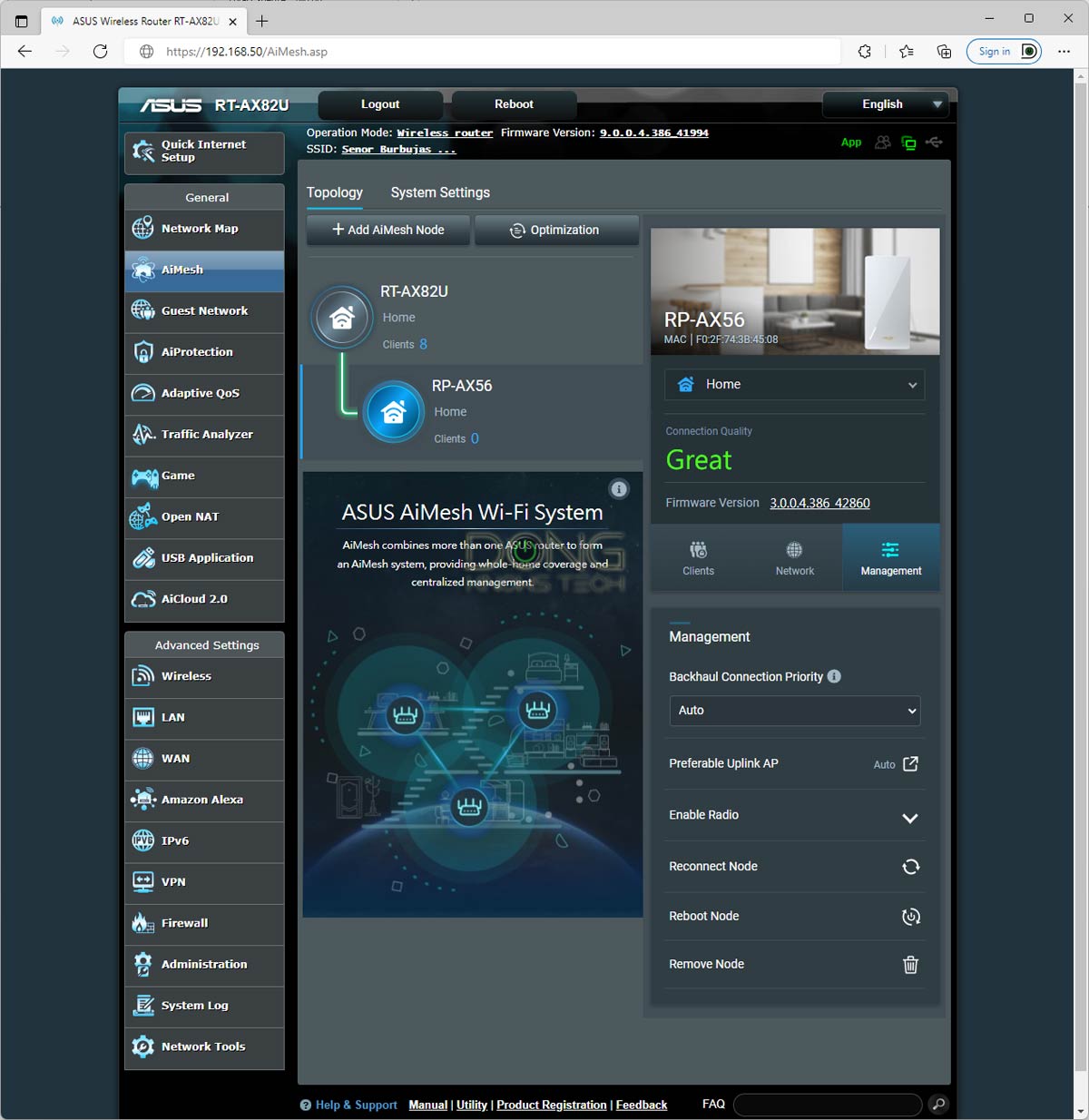
On the other hand, Synology has much more advanced firmware and an extensive set of network storage features, including a powerful PC-less download app. The RT6600ax can work almost as a full-featured NAS server when coupled with a suitable USB external storage device.
Synology’s SRM firmware has many business features, such as an advanced VPN server, robust VLANs, a DNS server, and the support for login credentials in Guest networking. It also has a more graceful way of dealing with Wi-Fi backhaul when mixing dual-band and tri-band hardware.
That said, Synology’s approach to mesh is professional with business flavors. Asus AiMesh’s approach is messy but fun and geared toward home users.
Both systems are effective in delivering fast Wi-Fi with extensive coverage—and you can use either a home or a small office. The two are similar in performance via wired backhaul, but Synology mesh can be consistently faster and more reliable in a fully wireless setup, thanks to its limited hardware options.
Setup guide: How to build a Synology mesh system
To create a mesh, you’ll need at least two hardware units. One will work as the main router and the other as a satellite. Later on, you can add more satellites if need be.
But no matter which combo you use, setting a Synology mesh is the same.


Steps to build a Synology mesh
I performed the steps below using two RT6600ax via SRM 1.3. It’s best to upgrade all routers to the latest firmware first.
Housekeeping
Here are a couple of things to note before we start:
- Update and reset:
- Ensure all routers involved use the same firmware version (SRM 1.2.x vs. SRM 1.3.x). After that, reset them to the default factory setting.
- You might skip this step if you buy new hardware units at the same time—chances are they already have the same firmware.
- If you want to add a node to an existing router, then only reset the node.
- Ensure all routers involved use the same firmware version (SRM 1.2.x vs. SRM 1.3.x). After that, reset them to the default factory setting.
- Satellite placement/connection for the mesh building process:
- For SRM 1.2.x: You can add only one satellite at a time and wirelessly. If you intend to use a network cable to connect a node to the main router, do that after the setup process:
- Place a satellite node unit less than 10 feet (3m) from the primary router.
- Plug it into power. Do NOT plug any network cable into its network ports.
- For SRM 1.3.x: You can add multiple satellites at a time.
- Place a wireless satellite at a good distance from the router.
- Connect a wired satellite’s WAN port to the router (or existing network’s switch).
- For SRM 1.2.x: You can add only one satellite at a time and wirelessly. If you intend to use a network cable to connect a node to the main router, do that after the setup process:
1. Set up the primary router unit as a standalone router
All Synology has a web user interface and shares the same standard setup process as most other home routers.
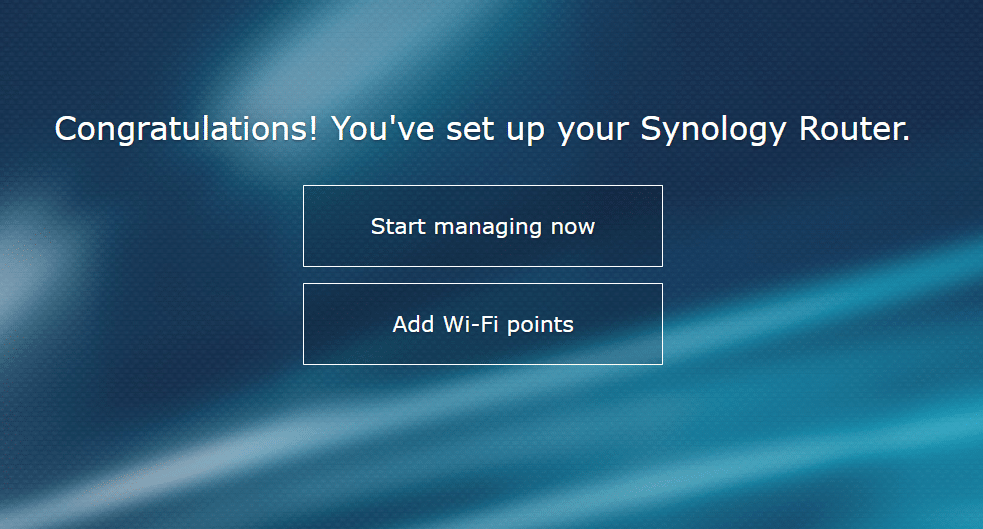
2. Add a satellite (Wi-Fi Point) to the router
At the end of the initial setup process above, you’ll have the option to add Wi-Fi points; use it if you want to add a satellite immediately.

Alternatively, you can always log into the router’s web interface, run the Wi-Fi Connect app, and then click on Wi-Fi Point.
After that, follow the wizard to add the satellite(s). Again, with SRM 1.3, you can have multiple satellites (both wireless and wired) simultaneously. SRM 1.2 only allows for adding one wireless satellite at a time.
The wizard will walk you through a few simple steps; at the end, the satellite router will be part of the system. The process takes a few minutes.
And that’s it. Your Synology mesh is now ready.

3. Hardware arrangement and extra mesh configurations
In terms of placement, keep the satellite (s) a reasonable distance—between 40 feet (13m) and 75 feet (25m)—from the primary router.
If you have more than one wireless satellite node, place them around the main router and not in a straight line to get the best performance.
If you use wired backhaul, the distance doesn’t matter, but you want to arrange them appropriately to get the best coverage. You can daisy-chain them.


Like the case of AiMesh, Synology mesh doesn’t allow for a lot of control of the satellite. But you can pick the uplink type, including wired, and the band (5GH-1 or 5GHz-) used for wireless backhaul. On the satellite, you can restart, reset, and manage its LED status light.
Synology mesh: Excellent performance
Synology mesh is generally one of the fastest and most reliable systems I’ve known. I’ve used a few RT2600ac + MR2200ac combos for a few years with no issues.
Most recently, the RT6600ax proved to be one of the fastest Wi-Fi 6 routers. And that applied when it worked as a standalone router and a mesh system via my month-long hands-on experience.
But I’ve tried all Synology mesh routers as standalone broadcasters and mesh satellite units, and they all delivered quite excellent performance, as you’ll note in the charts below.
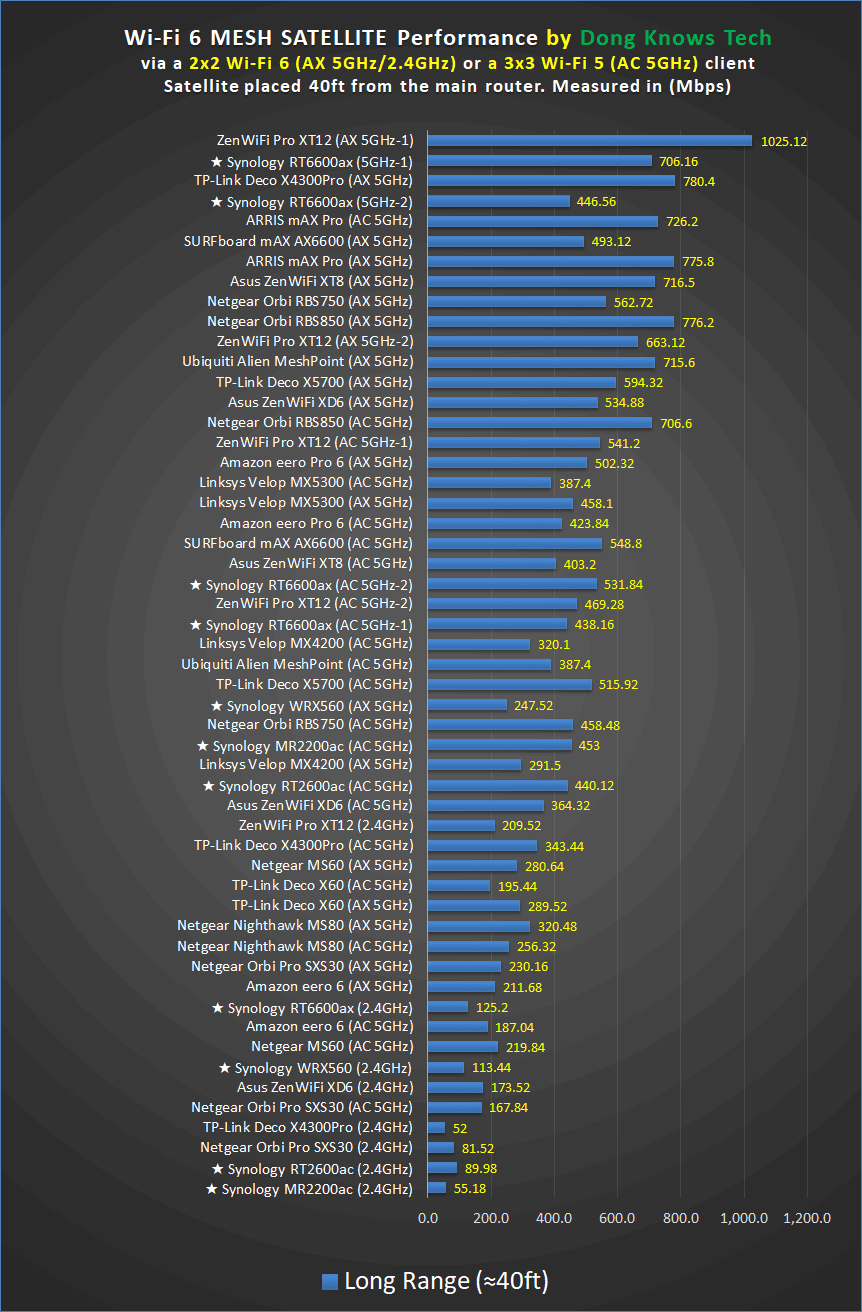

For now, you need two or more units to form a mesh. In this case, in a wireless setup, you can use the hardware’s 5.9GHz band as the backhaul to have a reliable and fast link—the most reliable of all tri-band mesh. It’ll also work solely for the backhauling, considering there are no clients that support this portion of the band yet.
I tried that out and tested the backhaul link via a Multi-Gig computer connected to the satellite RT6600ax’s 2.5Gbps port. The mesh had the sustained backhaul link of around 1700Mbps—the fastest I’ve seen.


For practical purposes, though, I’ve used the system using a client-friendly portion of the 5GHz-1 band, which still proved excellent, as you can see on the chart. By the way, I test all mesh systems via a wireless backhaul.
Multi-Gig wired backhaul worked on the RT6600ax, too, but considering the router has just one 2.5Gbps port, it’s still not ideal hardware for those with Gig+ or faster broadband.
Synology Wi-Fi Mesh System's Rating

Pros
Fast, reliable, and extensive Wi-Fi coverage
Advanced interface with high-quality add-on features
Highly customizable network and Wi-Fi settings
Effective Parental Controls and Online Protection
Advanced Guest network
Cons
Limited hardware and combo options, no satellite-only hardware, users have little control over the satellites
No 10Gbps or 5Gbps Multi-Gig option, no hardware with two or more 2.5Gbps ports
Conclusion
The power of Synology hardware is in the advanced firmware. That’s true for the company’s NAS servers as well as its routers.
The company’s SRM has proven time and time again to be far ahead of any other stock router firmware, and mesh support is one of its best features.
For those looking for a reliable and robust mesh system, the release of the RT6600ax and WRX560 proved exciting. Synology mesh is here to stay, and, among other things, Asus AiMesh continues to have a formidable rival. Healthy competition is always a good thing.
But the new hardware is not enough to solve the Synology mesh solution’s biggest problem: The lack of hardware options and Wi-Fi standard support—there’s no Wi-Fi 6E hardware yet.
So, going with Synology mesh means you have few choices in cost and applications. And you will stay behind the Wi-Fi curve. And for those with Gig+ or faster broadband, the lackluster support for Multi-Gig can be a deal-breaker. On this front, Asus AiMesh is clearly ahead.



Hi Dong,
I have 2 MR2200 meshed together. I’m thinking about the WRX560 as the main with the other 2200s as satellites in a wired backhaul setup. Being that the 560 is dual-band, does that mean I lose one of the 5GHz bands of the 2200 for clients? What would be the advantage of choosing the RT6600 instead for the main?
As mentioned in this part, Anthony, you will not lose the third band on the satellite. The primary router will have a virtual 3rd band for that.
Purchased Synology Router RT6600ax & Mesh Unit WRX560 July 23, 2023 for $558.98
Per Synology Support Ticket # 3397300 (2023-08-05), 3405499 (2023-08-17) and 3423563 (2023-09-12), the Synology RT6600ax randomly kicked the Synology DS220+ NAS off the LAN. The NAS became inaccessible via http, smb, and ping. Same for the Nvidia Shield. Both the NAS and Shield were connected via ethernet. File transfers between the NAS and a PC was extremely slow (in kilobytes). Via the support tickets, tested multiple configurations. Factory reset the RT6600ax multiple times. The only way to regain access to the NAS was to reboot the router. On November 18, 2023, replaced the Synology units with ASUS ZenWiFi Pro XT12 which works PERFECTLY with all the same devices in the same configuration. File transfers are at hundreds of megabytes. Purchasing Synology routers was a very expensive and HUGE mistake. Thank you, Synology, for leading me to ASUS.
Thanks for sharing the experience, Robert. Chances are there were some settings conflicts. But generally, if you already have a real NAS server, it’s a bit redundant to get a Synology router.
Thanks for the great website and articles. I’ve now spent many hours reading here!
I have my house wired in a star configuration. I’m thinking about buying a “main” ethernet router, e.g. MikroTik RB4011, which would connect our various computers and servers. I would then connect a mesh Wi-Fi system with wired backhaul to the MikroTik. In order for the Wi-Fi clients to access computers connected to the MikroTik, I understand that I have to put the mesh system in access point mode.
I know you say on this page “other than the Wi-Fi network, no additional features or settings of the mesh are available”, but could you please be more specific? It looks like the list of features above are either Wi-Fi related (e.g. guest network) or probably unrelated (e.g. LAN ports). Which specific “additional features” are disabled?
Also, I was considering buying a few MR2200ac units as the satellites. Presumably then I should buy a higher-specced unit as the main unit, and connect each MR2200ac satellite to the LAN port of the main unit? Which main unit would you recommend (i.e. RT2600ac, WRX560, RT660ax)?
I’d say the Guest network and network ports are part of the “Wi-Fi network,” Chappie. But generally this varies from one vendor to another. For example, some suport the USB port’s function, others don’t. You have to read the review for more. The gist is that the hardware will will as access points and all that implies. Follow the table in this post and you’ll know which main router you should get. Also, it’s best not to mix Wi-Fi standard.
Thanks Dong,
Sorry, I might have been unclear about my question. On this page, you say that some Synology features are unavailable when the unit is in access-point mode. Are you saying that I should read your review specific to each router to see what these are specifically? I looked through your reviews for the routers I mentioned, and I couldn’t see anything specific to access-point mode and reduced functionality.
Thanks also for the advice about not mixing standards. Given my MR2200ac satellites are Wi-Fi 5, this leaves only the RT2600ac as a possible “main” mesh unit (which you obviously suggest on the RT2600ac review page).
As mentioned earlier, that varies by “vendors”. That said, no, I won’t mentioned what the AP mode entails in every single router review but you’ll find the information you need in various posts. Or you can just turn one router into the AP mode and you’ll have an idea — this mode is largely the same in all hardware. This post will help.
Ah got it! Thanks for the clarification. I misinterpreted the information on this page as referring to Synology mesh specifically, rather than AP mode in general. That link you listed clarified it all. I was a bit concerned, because there is an Amazon review that suggests the MR2200ac won’t work as both AP and mesh. Hopefully the RT2600ac allows both, but I’ll buy it and test. Thanks again for the great website, and the prompt and informative responses. I’ve made a small donation as thanks.
👍
Dong,
I just found your site after researching Synology Mesh CH config issue. First article and I am hooked on your site. I have a RT6600ax (Primary), WRX560(WiFi-Point) and RT2600ac(WiFi-Point). One thing I noticed not mentioned here was the lack of CH control when in a MESH setup. Example, the WiFi-Points use the same CH as the primary WiFi router. So the RT6600ax 2.4ghz @ CH1, WRX560 2.4 ghz @ CH1 and RT2600ac 2.4 ghz @ CH1. It should be RT6600ax 2.4ghz @ CH1, WRX560 2.4 ghz @ CH6 and RT2600ac 2.4 ghz @ CH11 (from my training and experience). The CH’s can be in any order, just make sure they use 1,6,11.. I don’t understand why Synology would setup their MESH this way? It goes against WiFi 101 training. Am I crazy? I did submit a ticket. To date I am waiting for an answer. I can regain CH control if I setup the other routers in a synology (router AP mode, non-mesh).
That’s how all mesh systems generally work. If you want to have direct control over the satellite’s channels, you need to use it as a standalone access point (or extender), which means it’s no longer part of the system. The “WiFi 101” thing you mentioned is not for mesh but when you use multiple unrelated Wi-Fi broadcasters in close proximity, such as in a neighborhood with lots of exiting Wi-Fi networks. Your mesh system is supposed to be a single network despite having multiple hardware units. More on mesh in this post.
Hi Dong
Thanks for all the reviews, they are so insightful. Both my wife and myself are working from home. We have school age kids who are on devices a lot for school and personal use.
Are you able to recommend me a mesh system that is fast, reliable and has easy to use parental control with excellent filter so even my wife can easily change the settings/schedule using a mobile app?
Much appreciated!
Yours Sincerely
Elton Tiong
Don’t trust Parental Control features, Elton. More here. With that, all Asus routers or mesh systems have a decent “Family” feature via the mobile app you can try. Alternatively, you can take the DNS route that works on all routers.
You mentioned:
“When all-Tri-band hardware is used, the system will pick the faster 5GHz band (the upper channels or 5GHz-1) as the wireless backhaul. Users have the option to dedicate it to the job of backhauling.”
I’ve got a mesh set up with a RT6600 and MR2200.
I feel like I’ve looked in every nook and cranny of SRM but can’t seem to find a way to dedicate 5GHz-1 to backhaul.
Unless I’m misunderstanding your use of the word dedicate, I’ve still got some clients showing up on that band.
I see where I can choose auto, wireless, or Ethernet, but not a way to dedicate a single band.
Does it only work if I turn off that band for each network I’ve created?
On a related note, I read in another article that it might help your 2.4GHz network congestion if you only run it on the 20MHz band if you’re stuffing it chock full of delicious IoT devices. What are your thoughts on that, hogwash or did I find a little gem of knowledge?
That only works if you don’t mix hardware of different standards, David. For your case, it’s best to use wired backhauling or Auto.
Since Synology only makes 2 tri-band routers with one being Wifi 5 and one being Wifi 6 I’d have to upgrade my mesh nodes to all be RT6600 to achieve dedicated backhaul, right?
That’s correct, David.
Hi Dong,
Thanks for you really in depth articles. Been going through a lot of your articles and re-reading quite a few times, but there’s a few things that I’m just not feeling confident on.
Torn between, do I just get 1 router or get a mesh? From your reviews, i’m leaning toward the rt6600ax or Asus XT9 respectively. The later primarily out of coverage concerns as existing ISP BT smart hub 2 requires a satellite to eliminate fringe dead spots; While a synology combo seems to be more expensive than a XT9 pair with little difference between these 2 options
I’m of the understanding, as I will be wired backhauling anyways (single cat6 port in every room), the additional bandwith 160mhz of the XT9 is not a notable benefit over the rt6600ax? or will it impact stability with IOT smart home devices, I noted in another comment somewhere, as long as they are matter devices impact is minimal?
Considering I am looking to get a separate synology NAS anyways, the NAS capability of the router itself seems redundant or less attractive since there is no link aggregation, or is this consideration more NAS dependant? From reading your “multi-gig explained” article, I understood, the rt6600ax would still be ok in my scenario as the WAN port wouldn’t go beyond the 1Gbps for some time, probably well into wifi 7 cycle (UK internet availability limitations) and I could use the 2.5Gbps port for the NAS for faster transfer speeds but still limited to this speed whereas potentially more with the XT9?
I also considered that in the future, by picking up the rt6600ax I’d have a lower cost outlay with the single unit for when I come to upgrade things to wifi 7 assuming any synology wifi 7 router would allow mesh with the rt6600ax. It seems an Asus XT12 pair would fulfil everything I have considered, sadly I don’t currently have the budget for this. But even if I did it seems to be far less cost effective considering wifi 7 is already releasing.
If you feel like there is a point relating to the above I haven’t properly considered or have just completely misunderstood, I would greatly appreciate your input.
Thanks
Stan,
1. If you have wired backhauling, you shouldn’t get the XT9, the XT12 (or the RT6600ax since it has just one Mulit-Gig port.) Get one of these combos instead.
2. More about IoT devices in this post, but the quick answer is it depends.
3. I’d not worry about Wi-Fi 7. It’ll be years before it’s required or applicable.
Hope this helps.
I had interpreted the wifi 7 article to suggest it would become applicable much sooner rather than later.
Apologies if my original post seemed all over the place, if it wasn’t clear I was hoping to go with a standalone router that could see further life in a mesh in the future. ISP router that released 2018 only a step or 2 short of full coverage, so considered a more recent good standalone router would cover that gap (Plan A). Or is it because I have wired home, I should still consider multi-gig Mesh (Plan B – one of the combos) from the get go regardless of not getting gig+ internet likely until wifi 7 tech maturing?
I came to RT6600ax because its one of your top picks for standalone wifi 6 router with synology mesh rivalling AiMesh and preferred the interface look of synology vs Asus.
To try to clarify my understanding of the fundamentals:
Is the RT6600ax struck out because if gig+ internet then I won’t have the multi-gig port to the NAS? Or the single Multi-gig port while could still be used to connect the NAS, won’t really mean anything without a second multi-gig port to connect it back out properly considering my home is wired and wifi caps at 1-1.6Gbps?
But in which case, a multi-gig switch would suffice for this purpose instead of needing multiple multi-gig ports on the router? Or is this the wrong way of thinking about it?
I also see your latest review, RT-AX88U Pro seemingly solves the issue of single multi-gig of the RT6600ax?
You need two Multi-Gig ports on a router (or switch) to get a real Multi-Gig connection. Otherwise the Gigabit port is the bottleneck. More in this post on Multi-Gig.
(By the way, please note that messages are not threaded on the back end where I reply. All questions, and get lots of them, are generally treated as one-offs and not a follow-up. In other words, please don’t expect me to re-read our previous convo, if any, since it’s not possible with the site’s back-end interface.)
I am looking at the RT6600AC w/ a wireless backhaul to an MR2200AC, mostly to reach some of the outdoor IoT devices. SRM 1.3 bringing VLAN tagging support was the thing that I was really looking for, but this is frustrating:
> There’s no way to configure or monitor the satellite’s network ports — for VLANs or even viewing their statuses. You can’t use its USB ports, either. So if you want to use the network-attached storage feature or host a printer, you need to use the primary router unit’s USB port.
Right now, everything comes into the house in a closet, so moving my NAS et al there is not ideal. But I’d like to be able to use the VLAN to tag specific ports on both the satellite and the primary. Throwing a managed switch into the mix is overkill for my setup.
Is there any official word from Synology that you’re aware of?
That combo will work for Wi-Fi, Andrew. But if you expect to use the satellite as though it was a router, that’s not going to work.
Right, it won’t allow you to configure the individual ports on the satellite (i.e., to tag them with different VLAN tags)? That was my understanding. I’m assuming the SSID/VLAN tagging will work as expected.
That’s right.
Hi, I see on you article you say to use the 5.9GHZ as the bachaul connection between two routers to get the best wireless speed between both of them, How do I know if the units are connecting via the 5.9ghz, I am in using an USA units and trying to connect two RT6600ax as my mesh network.
Thank you,
Read the review, Licinio. That’s how you know. And follow related links when necessary. Paying a little attention when you’re at it will help, too.
Man, so many choices! I was planning to go with the NETGEAR Cloud Managed Wireless Access Point (WAX630E) AXE7800, but this review gives me pause. (sigh) don’t need to make a decision until June, so maybe I’ll wait and see what the world holds for us then.
Go with TP-Link Omada, Brad.
Thanks, Dong…looking forward to reading about this product.
👍
Dong, is this the same product? If so what are the difference? Just the mounting style? (Ceiling vs Wall)
These APs comes in differnt deisgns and Wi-Fi grades. So it’s not “the same” but part of the Omda family and will work similarly.
Hi Dong,
I have A TP-Link AX-73 whose coverage pretty much reaches my entire place. It doesn’t offer gigabit+ or Wifi-6E, but I don’t really have any computing hardware or clients that would take advantage of that extra bandwidth (plus I imagine that 6E would have even more problems reaching the far corners of my house).
Is there any point in upgrading to the AX75 (tri-band) or AXE75 (tri-band 6E) because they just increase the number of bands but don’t increase the total bandwidth, correct?
It would, however, be nice to have a router that doesn’t charge $50/year for decent parental controls.
I’m intrigued by your rather rave review of the Synology rt66000ax.
Worth near 2x the price? Is coverage even better?
There’s no such thing as “take advantage of that extra bandwidth,” Marc. (Let’s say water is free, would you open all of the faucets and showers at all times just so that you can take advantage of the high water pressure that comes into your home?). I’d not worry about Parental Controls either — more in this post. Your situation is fine as is. But the RT6600ax is great, whether it’s worth the cost, that’s subjective.
The fact that Synology is little known, Dong approved, and not any of the big gorillas, so to speak, in the Wi-Fi game, Asus included, is more than enough for me to go with them in my next upgrade.
Will the new RT6600ax mesh with the old MR2200ac or RT2600ac or do I need to buy (2) RT6600axs?
Read the post, Tommy.
They are supported after the SRM 1.3 firmware upgrade.
Are you able to specify the port network for satellites? If look at synology network center > status > port status we can see the network each port is assigned to. However for satellites it looks like you can’t configure it to be anything but Primary Network?
No, Adam. For now, users have little control over the satellite unit, as mentioned.
Ah, thanks for confirming. I thought since it replicate settings to satellites it would at least replicate port settings but I guess not. Shame. Guess I’ll try to go up the grapevine in asking for feature support. They’ve been receptive in past but guess it’ll be unlikely.
Dear Dong,
If it took Synology so long to make another Router…. I guess it would also take a long time for them to offer any fixes on their firmware. Honestly, I won’t buy it.
But thank you for your review.
Actually, ST, they release firmware updates quite regularly, even for the old Wi-Fi 5 models, which will also get SRM 1.3. But yes, you can get something else. It’s been out of stock anyway. 🙂
Dear Dong,
Okay…Thank you. Synology isn’t as popular as Asus, especially here in Asia. But Asus is truly one of the best in qty and has good firmware updates and local support.
Cheers.
no certain updating each unit and performing reset is necessary. the update is applied whilst adding each additional wifi point.
I bought these from your recommendation about a year ago. Been going great. Thank you for the recommendation. I do have a follow up question though. I now have a garage door opener that’s wifi. It does not have a strong signal. Would a range extender be an option? Thank you again.
I generally hate extenders, George, but for a garage opener, that’d work out fine. Go for one! I’d recommend the Netgear AX7500 if you can find a good spot to plug it in.
Hi Dong,
Quick question… I live in a two storey house and wanted to put a mesh system in. Which of the following would you recommend?
– The Synology mesh system as explained above (RT2600ac and MR2200ac)
– The ASUS CT8
– 2 x RT-AC86U
Regards,
Syed
Check out my reviews on them, Syed. More on mesh systems in this post.
Hi Dong,
Thanks for your reply and the suggested link. I have read it fully and also other related links on your website. I have come to the conclusion that one of the above three set ups seems to be amongst the best for me, however, I wanted to know which you feel will give the best coverage and stability. The Synology setup sounds interesting as I have only ever considered Asus routers. Any advice would be appreciated.
I’d go with either of the first two among what you listed, Syed. You need tri-band.
Hi Dong,
I have purchased the Asus CT8 and was about to replace my current setup of a router and a few powerline adapters when I had a thought… I have an Asus RT-AC86U which I was going to sell on eBay, but do you think I should keep the router and use both the CT8 devices as nodes? Would that be overkill for my property (3 bedroom Victorian largish terraced house with attic)? The router is currently on one end of the house in one of the bedrooms, so it is not central.
Thanks in advance.
Only you would know that, Syed. More here: https://dongknows.com/mesh-wi-fi-system-explained/
Hi Dong – I stumbled on your excellent site when researching the Synology MC2200AC. I recently purchased two of these on a great sale at BH and am trying to decide whether to keep them. Here is my current setup:
XFinity internet > Netgear router > Netgear Nighthawk AC1900 router
The net comes into my study on the 2nd floor and I am also running LAN cables to two pc’s there. Overall coverage is decent but at times I have buffering issues with the tv (cut the cable several years ago). The other issue I have is with the Nighthawk as it seems to lose settings whenever the power goes out. This then also causes my wireless printer to need to be reset (Canon Pixma Pro 100)
When I purchased the two MR2200AC’s I did not realize they only had 1 lan port so, if I decide to keep them I would need to buy a RT2600AC. This would bring my total cost for the 3 Synology units to $418.
The other I have considered is a MoCa system. While this would not solve the resetting issues with the Nighthawk router and Canon printer, it should solve the buffering issues with the TV. I could then pick up a new router to solve the other issues. The Asus RT-AX86U gets good reviews and could be had for $250. Go CoAx Moca units are $60 each and 3 would be (one to connect to the modem, one for the tv and one for a second study).
Current speeds: device / band / down / up / area
PC’s / wired ethernet / 235 / 12 / study
Laptop / 2.4 / 143 / 12 / study
Laptop / 5.0 / 170 / 12 / study
ipad / 2.4 / 101 / 11 / study
ipad / 5.0 / 237 /12 / study (odd getting as much as ethernet pc’s)
ipad / 2.4 / 37 / 7 / downstairs LR (real dropoff here)
ipad / 5.0 / 128 / 8 / downstairs LR (same dropoff)
Given these speeds and choices (or other suggestions you might have) what would the best scenario be for me (definitely want fast net in both studies for work at home and for the TV):
1. Go for additional Synology RT2600AC to go with my 2x MR2200AC’s?
2. Go for the Asus RT-AX86U plus 3X MoCa devices?
3. Buy a Moca enabled router and add 2x Moco devices?
Thank you for and advice and guidance.
I’d go with #1 and add one or two Gigabit switches, like this one, Doug. They are very affordable and will give you more ports. MoCA *might* work but it’s a matter of luck. By the way, the buffering issue might be a QoS issue.
Dong,
Thank you for such comprehensive evaluations of these units/systems. I am currently looking to upgrade my house’s wifi system. I have Verizon FiOS gigabit internet and will need to continue to use G1100 unit for my TV and then use a new mesh system for the house wifi. The house is a 5500sf split level and the distance between the main router unit and the satellite in the office is about 90-100 ft with some walls between them. I have not wired the house yet, but plan to when we renovate in the future. Looking at a wifi 5 mesh system, do you recommend the Synology RT-2600ac/MR2200ac (possibly a 2nd MR2200) or the Asus CT-8 (possibly adding a 3rd node)? I care about privacy, so have pretty much ruled out any other company that requires a portal. Thanks in advance.
Either will work out well, George. They are almost equally good, in different ways. But the former is better when you have wired backhaul.
Dear Dong
Due to your articles I’ve installed the mesh system of synology (2600+2200).
These are connected via wire, because this was convenient to do.
I would like to extend my Wi-Fi inside my workshop that is next to my house.
A network cable is already in place to connect to my 2600. To save some on my budget I was wondering if it’s advisable to install an used 1900AC?
Or would you recommend expanding my network further with another 2200?
Thanks for your nice write ups.
Lucas
You can use the Synology RT-1900AC in the AP mode, Lucas. It won’t work as a mesh node. So, if you want things to be the way it is right now, get another MR2200ac.
Thanks for the link and sound advice. L.
Hi Dong – my apartment is ~1900 sq ft and full of brick and concrete walls (I live in South Africa). The fibre in is at the front door so that’s where the router sits. The front door is towards one corner of the apartment – many walls between it and the master bedroom. Moving the router to the middle of the flat is not really an option – would mean drilling through brick just to run an ethernet cable.
I currently run a TP-Link Archer c2300 at the front door with a TP-Link AV600 powerline adapter kit to help in the master bedroom.
Would mesh work better? Better for me means coverage and speeds. A single SSID would be nice too but not essential. Another reason for asking is that the powerline adapter (the one that puts out WiFi) has started to emit an audible noise – like a giant baritone mosquito. Performance still fine though.
It’s impossible to say, Phil. Brick walls are tricky. I’d still recommend running cable — you need just one so that you can place the router in the middle or add one more broadcaster. The high-pitch noise means you got a cheap adapter. All power adapters need to convert high-AC into low-DC, and the constant changes in magnetic fields can cause some components to vibrate, which creates a high-pitched noise. But a good adapter vibrates at frequencies outside the human hearing range.
Thanks very much. I’ll probably try mesh and, if I do, let you know about mesh and bricks. Moving the router to the middle will also be considered a bit more. I suspect that doing so will win the battle for the main bedroom but create new problems on the outer edges of the kitchen and living rooms.
Hello Dong. Great information in your articles and your responses to comments. Apparently I have nothing better to do than overcomplicate my home network so I purchased a Netgate SG3100 router. I have many wifi and wired devices (home automation, laptops, desktops, servers, SONOS, etc.) and I also provide wifi to my neighbor. My home was built in 1930 and has plaster/lathe walls that have the effect of living in a Faraday cage. No wifi router has ever been able to blanket my home (about 3,000sq ft total consisting of basement, ground floor, and 2nd floor, each about 1,000 sq ft). I currently have Tenda and TPLink routers placed at opposite ends of the house one running in normal mode, one running in AP mode. The Tenda router gives DHCP to the neighbor and guests and keeps them off my primary network. The TPLINK runs in AP mode for my personal wifi devices with PFSense providing DHCP.
When I was trying to figure out how to get wifi coverage everywhere I realized that just having simple AP’s means switching networks so that was not a consideration for me. I also know that a mesh network with a wireless backhaul was not going to work in the Faraday cage, either. Then for some odd reason tonight I googled for “mesh wired backhaul” and ended up at your site! Great reading.
Enough discussion of my train wreck of a network and to the point … Could I run two or three of the Synology mesh products in AP mode connected to the Netgate/pfsense (allowing pfsense to provide DHCP) AND use a guest network on the Synology for the neighbor AND wire the mesh devices to my switch for wired backhaul? If so, which products would you recommend? Thanks very much for your time.
Happy to have you here, Marvin. You need to run network cables for sure. After that, use a dual-band mesh system with wired backhaul. You should start with this post. https://dongknows.com/how-to-pick-the-best-wi-fi-router-for-your-home/
Hello Dong. I decided to purchase the Netgear Nighthawk MK63/AX1800 Mesh Wifi 6 router and satellite system. While it seems to be working well for me now it was a rocky start. I noticed that one of the satellites kept dropping out. Also, a simple rename of the satellite device in their app never propagated across the app or in the router’s web page . I also noticed that when a satellite was shutdown my SONOS speakers did not switch over to the other satellite or the main router.
After a chat with support I learned a few things. They claimed that for my size house (900 sq. ft ground floor, 800 sq. ft 2nd floor), two satellites were overkill and that one satellite was “interfering” with the other. Support suggested that I turn one off. I thought I was doing the right thing as my house has plaster/lath walls and its like living in a Faraday Cage. Support said that one satellite was able to manage 1500 sq. feet. I am pretty sure that refers to 1500 unobstructed sq. ft.
So far so good but now I have one too many satellites (should have bought the box with 1 satellite!).
As for the name change not propagating the support fellow finally admitted that “the app wasn’t working properly”. He suggested that it would be fixed in the next version.
And regarding the SONOS One (gen 2) Speakers not reconnecting he recommended that I disable a feature in the router web app called AX. So far so good.
I am still mildly disappointed in the treatment I got as most questions were answered with an obvious cut/paste into the chat window. He was also pretty snotty in the conversation about the “interference” from the 2nd satellite and the quality of the mobile app. He suggested that I just wait for the new version, which he did not know when it would be available, or if that time frame would happen before my “free 90 days” of support ended. He was, however, very interested in selling me another year of “good” tech support, or the more expensive “better” support.
Anyways, so far so good. Keep up the great work!
Marvin
Thanks for sharing, Marvin. But yes, your place is kinda too small for a mesh. I think I mentioned that. Glad it worked out.
Hi Dong, thank you for your detailed reviews that lay things out so well.
I am going to be moving in a few months (not yet finalized) to an apartment that might be between 1500-1800 sqft, built using brick and concrete.
My use case is maybe 6-8 devices, with 3-4 of them doing streaming, and other devices being used for casual browsing intermittently.
I am considering a mesh network, given the tendency for concrete walls to have a faraday cage like effect at times.
I am hoping to use a wired backhaul between the units (pending wife’s approval of course), and also do not have any WiFi 6 devices.
Apart from coverage and performance, I am also interested in parental controls.
Do you think the Synology RT2600ac +MR2200ac is still a good combination to go in for? (at this point in time ie, Sep 2020)
Is there any need/benefit in going for a WiFi 6 mesh router at this point?
Yes, it’s totally still is, Vinay. More here.
Thank you!
Hi Dong,
Can you explain this a little further Dong? Why does the 3rd band matter mostly in extender units? Doesn’t the dedicated backhaul both send and receive? I’m sorry for my novice questions, just trying to learn.
Also, is the reason you would recommend a RT2600 and RT2200 is because the specs of the 2600 then? Could you go into a bit more depth into that thought process?
Also, do you think it would be wise to purchase a synology combo of some sort now or wait a little bit since it seems as though the current units have been out since at least 2018? Maybe they are coming out with a newer version soon?
Thanks for your help and this great site.
-allen
Allen, because the extender is the one it needs to do BOTH receive and send, the main router only sends. Of course, it’s better of the router is also a tri-band, but the extender has to work more. BTW, in a wireless mesh setup, the RT2600ac will create a virtual 5 GHz network that works only as the backhaul band. I recommend the RT2600ac as the router because it has a lot more to offer in terms of ports and other features, but a pair of MR2200ac will do. These are still relevant today for sure. Don’t worry about the year of release. More here.
Correction: the pfSense firewall rule appeared to work. But, it hit me that it shouldn’t, because the Guest subnet (192.168.2.0/24) is behind a NAT firewall. Testing verified this. For some reason though, some nodes on the IoT segment are reachable from the Guest network, and some are not.
Hi Jim, I have tried using an Asus RT-AC68u as an AiMesh node, connected to an RT-AC5300 (main router). Although it “works”, performance is terrible. I then bought another RT-AC5300, and connected it as an AiMesh node (and removed the 68u). Now, performance is top notch! The only thing I don’t like about the AiMesh system, is that Guest SSIDs are only available from the main router.
This may be of interest to some; I have a rather involved home network setup. Partly, because (now retired) I have worked in IT, and Network administrative roles, but still love playing with this stuff. Plus, given the mounting internet threat, it has now become necessary to isolate (as much as possible) IoT devices, and even devices connected to Guest networks, from our personal use devices, such as PCs, Phones, Tablets…etc. This, in an effort to avoid any sort of malware from getting into things we really want to protect.
First, connecting to my cable modem, is a Netgate SG-3100 (running pfSense). Which I’ve configured to have 3 seperate LAN segments.
1) For all IoT devices: Security cameras, Amazon Echos, Tivo DVR, Security system, Doorbell..,etc. Devices on this segment can only see, & initiate traffic to other IoT devices on the same segment (obviously), or to the internet. This segment uses 2 Asus RT-AC5300 routers in Access Point / AiMesh mode, for IoT device connectivity.
2) Only wired devices, that I trust, and want to protect, such as PCs: These devices can see, and initiate connections to IoT devices, and the internet, Devices on this segment cannot access nodes in #3 (below).
3) Family & Guest WiFi: My main WiFi access for Family, & Guests: This is a Synology mesh system. The main router is a RT2600ac. I have one mesh node, which is the MR2200ac. One really nice feature is that by default, the Guest WiFi network (192.168.2.0/24) is separate from the main WiFi network (192.168.1.0/24). So, this allowed me to set a firewall rule in pfSense, to block Guest access to the IoT segment. Bottom line for the Guest network is, they can ONLY access the internet. Family who connect to the main WiFi SSID, can access the internet, IoT devices, and can remotely access the PC (#2 above) nodes.
One note that may or may not be obvious… When using 2 separate mesh WiFi systems, you need to pay attention to the WiFi channels that each system uses. For instance, My IoT WiFi (Asus) uses Channel 1 (@20MHz) on 2.4GHz, Channel 149 (@40 MHz) on 5GHz. My Family & Guest WiFi (Synology) uses Channel 11 (@20MHz) on 2.4 GHz. Channel 44 (@40 MHz) on 5GHz. The point is, you don’t want to configure you separate WiFi systems to use the same frequencies. It would still work. But, performance will definitely suffer.
Hello Dong, thank you for your reviews; I appreciate your more thorough technical style! I have an Asus 68U that is not able to keep up with multiple xboxes, google home devices, 4 computers, etc. of a family of 4. Also, in a couple of parts of the house wifi goes down to -80-90 db. I am thinking about upgrading and had a couple of questions: (1) Does the 68U have enough life in it to make it worth pairing in an Azus AIMesh?(And if so, what would you recommend in Jan 2020 as the main router). I worry about Asus reliability as virtually every device has a 20% 1 star rating on user review sites (failing hw I suppose). (2) If I am doing a wired backhaul, what is the advantage of a mesh vs. an access point? (I am leaning towards the Synology RT and MR pair, but also looking at the Ubiquity, and/or a router plus AP)
Thanks!
You’re welcome, Jim. Thanks for reading my content. To answer your questions (1) yes, that router will last for a long time and (2) get another unit of the same router (or a Blue Cave) and link them together using a wired backhaul AiMesh and you’re gonna be game for a long time. If wired backhaul is not possible, well, then a pair of the Synology MR2200ac would help. But I totally recommend the former, speaking from a family of four myself. 🙂
Hi Dongs,
I replaced 2 units of Asus AX-92U with Synology RT2600ac and MR2200ac today. I put the router and node at the same location as the previous ones. Router at the center of 2nd floor and node at the room in 4th floor. Unfortunately, Synology cannot perform well as Asus. The signal between router and node is very low and the download and upload speed drop very significantly. It’s likely that I need to go back to AX-92U. Hence I assume the ax signal on the AX-92u does help a lot for the communication between router and node for the wireless backhaul.
No matter which one you use, try putting the node on the 3rd floor, Wichai. That’d help a lot.
Anyway, I’ve have stock of additional RT-AC86u 1 unit and RT-AX92u 1 unit. Can I also do this 1) add 1 more of AX92u to bring total of AX92u 3 units in Mesh or 2) use RT-AC86u as main router and put 2 units of AX92u as node as you mentioned that the router does not need to be tri-band.
Yes, but the use of the AX92U units, in this case, doesn’t improve anything over some Wi-Fi 5 units.
็Hi Dong,
I upgraded from 2 units of Asus RT-AC86U to 2 units of Asus RT-AX92U (AX6100) 3 months ago. I live in a 4 floor house with total 220 m2 space. No gaming.
I’m quite interesting to try RT2600 and MT2200. My home has only few devices; 1 of Samsung Note 10+, 1 of Samsung S10 Plus, 1 iPhone X, 1 iPhone 8, 2 laptop, 2 ipad and 2 Smart TV. My package is 1000 Mbps / 500 Mbps. From Wifi access, I can get maximum of 600/500 Mbps.
Meanwhile, I don’t like the look of AX92u. If I switch to Synology Mesh, is it fine for the performance.
Thanks
Yes, if you switch to Synology mesh, your performance will probably be the same considering your current situation, Wichai. It’s not a good idea to use Wi-Fi 6 Asus Mesh systems right now. Wait a year or two.
I am trying to do my due diligence prior to jumping back into the mesh Wi-Fi scene. Based on the reviews I am seeing, it seems that this Synology is probably about the best so far. Wi-Fi 6 does not seem ready, and I love the additional parental control features of the Synology mesh.
If you were building your own system, have a two-story, 4,000 square foot house, have children, and don’t care about gaming, what would you do? I have network lines into most rooms of the house, so wired is an option for some devices, but others would need wifi.
That being said, I have not seen a review of the Nest Wifi system. Have I just missed it? If not, do you have any plans of doing a review? As others have said, your columns are fantastic. Thank you for your thorough explanations that are easy to understand for the average user.
Get the Synology or AiMesh, George. You don’t miss anything. I don’t publish any reviews on those big-name mesh systems for a reason. And I have kids, too. 🙂
Hi Dong. Okay well I got the two MR2200ac set up in mesh configuration and it’s working well! I updated the firmware on each unit per your instructions in step 1. Going forward, how do I update the firmware on each unit? Do I have to repeat step 1 each time I want to update the firmware on both units including the factory rest. etc.?
Excelente! Congratulations, Dale. And no, going forward, you can update the firmware using the router’s interface or the DS Router app. It’s quite self-explanatory. Merry Christmas!
Hi Dong! In step 1 of how to build a Synology Mesh, you say to update the firmware on both devices and then do a factory reset. Do you mean a Soft Reset (hold reset button for 4 seconds) or a Hard Reset (hold reset button for 10 seconds)? Thanks!
A hard reset, Dale.
Hello Dong, I’m on the fence between the Arris Surfboard Max Pro mesh and the Synology mesh (2 X MR2200ac). What do you think?
The Synology is a much better bang for the buck, Scott. It has a lot more features and settings. Depending on your needs and your Internet speed, you might not see much difference between the two in terms of performance. If you want to send the Arris kind of money, get the Orbi Wi-Fi 6 instead.
How well would the Synology router and Synology MR2200 work when setup at hotels to create a small wireless LAN? Basically looking to provide our own wireless LAN that could spand multiple floors or do you recommend another product?
That would work really well, Matt, as long as you don’t intend to need more than 3 units in a daisy-chain wireless setup. If you can run network cables, also consider the the TP-Link Omada.
Thanks Dong
In review of this article I do not see any mention or reference of what modem you would recommend. I too use Xfinity for ISP.
Hi Kevin,
The router works with any modem, just make sure you get one that works with Xfinity. For more info on this, check out this post: https://dongknows.com/how-to-install-your-own-cable-modem/
Hi Dong, thanks for the reviews. I’ve learned a lot from them. I am planning to implement the Synology mesh but is debating between getting a RT2600ac / MR2200ac combo or two MR2200ac. Reason is the 5GHz backhaul on the MR2200ac. Although the RT2600ac is more powerful, having no extra 5GHz makes me think that it will impact the mesh’s overall performance (I cannot wire them together). Am I correct on my argument?
I have tons of devices, not to mention IoT and 2 PoE cameras (connected via switch so the extra ports on RT2600ac really doesn’t matter to me) and 2 wifi cameras. Around 30 connected devices at a time is not uncommon.
What would you recommend? By the way, I am using PPPOE (single thread) on my Gigabit service.
You’re not wrong, Eric, but I’d recommend using the former combo. In a mesh, the 3rd band matters mostly in the extender units. The main router doesn’t need a dedicate band because it doesn’t receive any signal, it only broadcasts. The system will be able to handle 30 concurrent devices or more just fine. Hope this helps and good luck! 🙂
Hi Dong, many thanks for your expert guidance. I believe a little of it is beginning to sink in. A WiFI Mesh question: I have a Asus RTac66U with a 3×3 dual band. Can a firmware update allow it to function as a mesh satellite with a new Asus router? Many thankis
Yes, if it’s the B1 version. You can see that on its label.
Dear Dong:
I thank you for your excellent reviews regarding both Asus AiMesh system and Synology Mesh system. My only question for you is regarding both systems, should all nodes be directly connected or sinked with the main units or can one node be connected through another node to main router? I do understand even with 5G backhaul one may loose speed or signal but could it be possible to do that? If so how much signal or speed degradation I should expect? I do understand the signal penetration not only depends on distance between router and nodes but also depends on environment such as other wireless systems using 2.4G or interference form walls or other metallic objects. Currently my phone system using DECT 6.0 and I have tried to use my current Mesh system by TP Deco M5 Version 1.0 using 6 nodes. And at furthest point in my house, my last node is connected through another node to main routers. Before recent firmware update 1.2, I was able to easily achieve around 140 Mbps download on the farthest node and my Spectrum Cable Account at the modem using hard wire connection was giving me 225 Mbps download and 25Mbps Upload. However, after recent firmware update 1.2 and most recently 1.2.4 from TP link, I was only able to get maximum 10-15 Mbps download at main Deco M5 router but my upload remains at constant 25Mbps. After consulting with TP link IT multiple times and after IT person from Spectrum visited my house and check all wired and wireless connections and Deco and my modem, they could not find the problem or could help me to figure out the problems. My modem works fine and its firmware is updated and it was checked by 4 different Spectrum IT personnel confirming that I do get proper speed both up and download. I always check my system main Deco via ethernet and still poor download speed and excellent upload speed. I have updated all of my main PC hardware firmwares and always check them weekly and still no solution why my download speed is problem . I used Chrome, FIrefox, and Edge and still no difference., I even checked some sources regarding possibilities with Chrome having something to do with upload speed and still no change. I have also changed and assigned different nodes as the main routers and nothing works. My Deco App does not help me find the problem and it also shows that my download speed is severely affected at main unit but upload speed is unaffected. I turned off security system from Trend Micro and still no improvements. I even turned off my windows firewall and remove and deactivate any security softwares on my PC which runs Window 10 and still no improvement in my download speed which is now around 10-15 Mbps and my upload is at usual 25Mbps. I am not sure if recent Window 10 firmware upgrade could have contributed to my slow download speed but non of technician from Spectrum could help me with that. I am now thinking to return my Deco M5 (all 6 of them) and consider to purchase Deco M9, But after reading your article regarding Asus AiMesh and Synology Mesh, I am very interested to switch to one of this systems. I did look into Linksys Velop, Google Wifi, Netgear Mesh, Asus Lyro, Samsung Mesh, Eero and few other systems. But your article intrigued me and I am very interested to switch to one of this systems which may give me more flexibilities despite few shortcomings which is far better than the aforementioned mesh systems. Unfortunately, I am not very tech oriented and rarely use online gaming. However, because I have watch many online high definition videos and read lots of medical oriented articles as a physician, I do require from fast and reliable speed. Unfortunately, I am not getting any help from my service provider and I am willing to spend money to get a decent system. If cost is not an issue, do you recommend to purchase Asus AC5300 or AC5300GT (I believe that I may need at least 4 unit in order to reach all part of my house assuming 40 feet or less between each node) or Synology RT2600 with 4 units or Synology MR2200 with 4 units or purchase RT2600 as main router and add 3 MR2200 to it? I am tired of getting poor connections and I am willing to spend as much as necessary to have a system that is reliable and future proof for at least 2 more years. Hopefully, in next 1-2 year, Verizon will implement their 5G system for residential units in my neighborhood in Culver City, California. I thank you again for wonderful articles you have written, I am a big fan.
Sincerely,
Ebrahim Sajedi
ebisajedi@gmail.com
Hi Ebrahim,
For more on how you should arrange the hardware units of a Wi-Fi system, check out this post: https://dongknows.com/mesh-wi-fi-system-explained/2/
Generally, though, in a wireless setup, you want to use the star topology (meaning the satellite units are placed around the main router unit). For your situation. I think it’s best that you use network cables to link the hardware units together. If you can’t do that with all of the units, at least with the units that are closest to the router unit.
Otherwise, I’d recommend using a few Synology MR2200ac routers in a mesh.
Hope this helps,
– Dong.