Synology’s first router in years, the RT6600ax, is finally available today. And, like the Ubiquiti UDR, it’s a near-perfect Wi-Fi 6 machine that does not have a lot of love for Multi-Gig users.
For the rest, the new router is as good as can be. And its support for the last 5.9GHz portion of the 5GHz spectrum is the icing on the cake.
If you’re in the market for a standalone Wi-Fi 6 router, the Synology RT6600ax will likely be the best $299 you’ve ever spent. In fact, get a few units if you want to build a serious Gigabit mesh network.
Dong’s note: I first published this post on December 2, 2021, when the RT6600ax was announced, and updated it on May 11, 2022, to a full review after thorough hands-on testing.

Synology RT6600ax Wi-Fi 6 Router: A (late) beginning of a new exciting chapter
The RT6600ax was long in the making.
To put things in perspective, this is Synology’s only new router after the MR2200ac that came out in 2018. I was still an innocent teenager at the time…
Fast-forward to now, the new router does come with an exciting novelty. It’s the first that supports the last 5.9GHz portion of the 5GHz spectrum—more below. (The Asus GT-AX11000 Pro will soon follow suit.)
Still, to put it mildly, the RT6600ax is a bit late to the Wi-Fi 6 game. Since late 2021, the world has moved to Wi-Fi 6E and is now eyeing Wi-Fi 7.
But for those looking to upgrade their current Synology routers, namely the MR2200ac, RT2600ac, or RT1900ac, this new router is welcome news.
And it sure is worth the wait. Let’s start with what we’ve come to expect from Synology: the firmware.
RT6600ax: The first router to get Synology Router Manager version 1.3.
Synology Router Manager (SRM) is a Linux-based operating system similar to DiskStation Manager (DSM) used in Synology NAS servers.
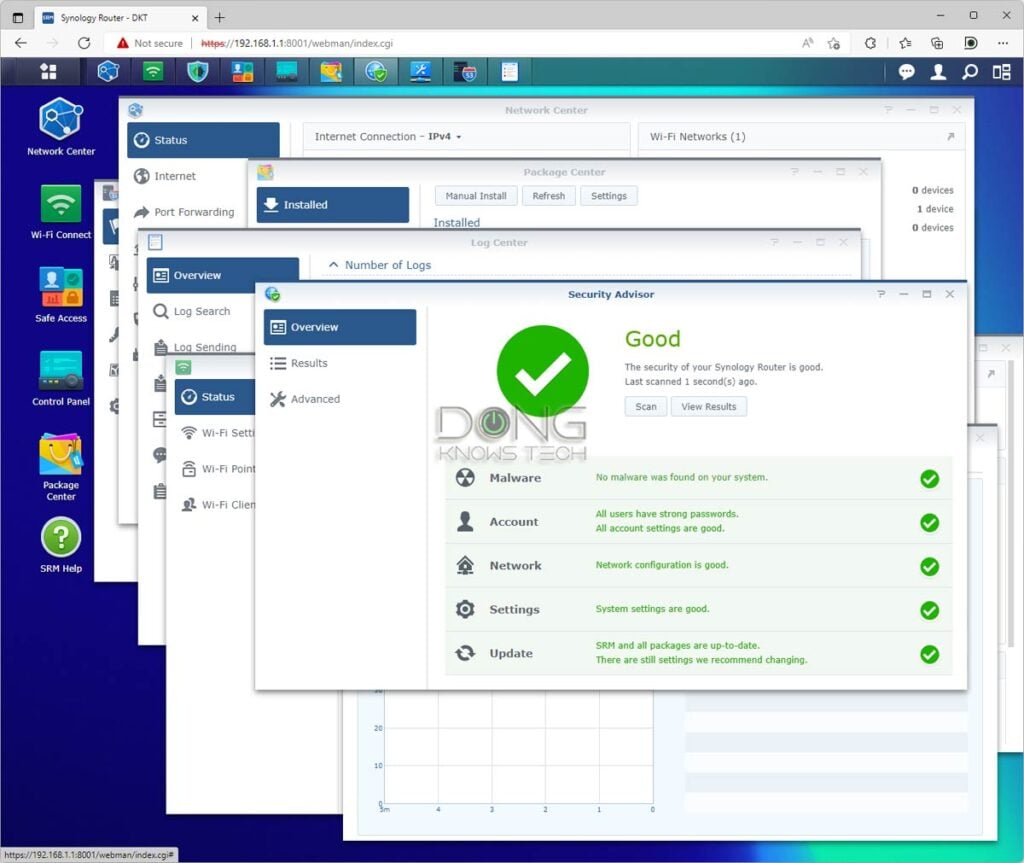
You still use the web user interface to manage the router, but the webpage itself is similar to the GUI of a native operating system. You have a desktop, a taskbar, a Control Panel, etc., and can run multiple apps simultaneously, each in a separate window.
In short, SRM is easily one of the most, if not the most, comprehensive firmware for Wi-Fi routers. Among other things, you’ll find all that you’d need in networking configurations, both wired and Wi-Fi, with it.
In fact, for home users, the OS can be a bit overwhelming though not to the degree of the Ubiquiti UDR. (Hint: opt for the DS Router mobile app instead!—more below.)
SRM 1.3 is an incremental upgrade to the existing version 1.2 and is first available to the RT6600ax—Synology told me that the RT2600ac and MR2200ac would also get this version later in 2022.
SRM 1.3 has a couple of major new features geared towards business and pro users, including:
- 802.1q VLAN tagging: A networking standard helpful to business-related applications and Quality of Services (QoS).
- Multiple advanced virtual networks and SSIDs: Users can create up to 5 virtual networks and SSIDs(*) and distribute them to all endpoints across different subnets to achieve network isolation and customize firewall rules.
(*) The virtual SSIDs were only available when the bands worked separately in my testing. They were not applicable when SmartConnect is in use. Synology later confirmed this to be the case. Future firmware might change this.
Those are on top of what you can already with SRM 1.2, now also with incremental improvements, including:
- Mesh Wi-Fi configuration: Additional Wi-Fi points automatically broadcast all SSIDs associated with their respective network.
- Safe Access: Built-in online protection and Parental Controls for the entire network based on Internet access rules.
- VPN Plus: Users can decide which network remote devices should connect to, and more.
- Add-on apps via the Package Center.
Generally, SRM is for advanced users. And if you have used a Synology router or a Synology NAS server before, you’ll feel right at home with SRM 1.3.
If you’re new, keep in mind that this firmware allows you to set up a Synology router like any standard router with a web user interface. So, if you have worked with a router web interface before or are fluent with any operating system, you will be able to figure out the SRM relatively pronto.

Note on Synology router migration
Synology routers can generally take the backup file of one another, but only when they use the same firmware version.
Consequently, if you want to migrate from an RT2600ac or MR2200ac to the RT6600ax and keep existing network settings, you first need to upgrade the existing router to SRM 1.3 (when that’s possible) before you can load its backup file to the new router.
Generally, it’s best to set up a router from scratch, but this type of universal restoration can save time if you have lots of settings.
Still simple QoS feature
It’s worth noting that SRM 1.3 has no improvement in Quality of Control. Its support for QoS—via its Traffic Control section—remains the largely same as SRM 1.2, which is rather simplistic.

Users will need to configure the settings manually to set prioritization at the client level, and only up to three clients can be on the priority list.
This feature will work out in most cases but compared to other routers that can prioritize based on applications and services, the RT6600ax is quite modest on this front.
New Synology DS Router 2.0 app
With the RT6600ax, Synology also overhauled its DS Router app to version 2.0. That’s the first update to this app since late 2020.
This app, the user-friendly mobile alternative to the web user interface, also works with routers running SRM 1.2 but has more to offer to those running SRM 1.3.
Specifically, users can now configure Internet connections and manage VPN connections directly from their mobile phone. What’s more, essential functions like port-forwarding, multiple SSID management, and traffic control are also included within the app.

The app also has other improvements in user interface and accessibility. It now comes with a better-thought-out design that includes four tabs: Overview, Device, Safe Access (that includes Parental Controls), and Settings. Each will take the users to specific parts of the network.
I believe Safe Access will make many parents happy, though this app is much more than just Parental Controls. You can use it to manage many security and privacy aspects of the network, including adblocking. Most of that is available via the DS Router app, but certain in-depth settings of the feature require the web interface.
If you choose to block ads at the router’s level, which is the default when you pick the “Child” blocking profile, remember to make a note of that and add certain sites to the allowed list when necessary. Adblocking can cause webpages and services, including those of this website, not to function as expected. And it can be frustrating if you’re not aware of the cause.
Safe Access worked very well in my trial. It proved to be one of the most comprehensive features of its type, and it’s free.
It’s worth noting that, just like the web user interface, you can use the DS Router app locally or remotely—when you’re out and about. In the latter case, you can opt for the easy route via a login account with Synology and use QuickConnect—privacy risks implied—or via Dynamic DNS.
The DS Router app worked well on my Pixel 6 for the most part. It did crash a few times, likely due to first-release bugs but not to the point that caused concerns. I have no doubt Synology will work out the kinks via future updates. On top of that, I’m a fan of the web user interface, anyway.
During my partially pre-release trial, the interface had minor bugs, too, which was normal for a new router. Generally, it’s a good idea to wait for at least one incremental firmware update before expecting the hardware to be fully functional.
Besides the Router app, SRM 1.3 comes with a few other mobile apps to manage its many add-ons that you can install via the Package Center, as mentioned above.
Synology RT6600ax: Hardware specifications
The Synology RT6600ax is a tri-band 4×4 Wi-Fi 6 router with a top speed on the 5GHz-1 band of up to 4804Mbps. The other two bands, the 5GHz-2 and 2.4GHz, cap at 1200Mbps and 600Mbps, respectively.
| Name | Synology RT6600ax tri-band Wi-Fi 6 Router |
| Model | RT6600ax |
| Wi-Fi Technology | Tri-band AX6600 |
| 2.4GHz Wi-Fi Specs | 2×2 AX: Up to 600Mbps (20/40MHz) |
| 5GHz-1 Wi-Fi Specs | 4X4 AX: Up to 4804 Mbps Upper channels (20/40/80/160MHz) |
| 5GHz-2 Wi-Fi Specs | 2×2 AX: Up to 1200 Mbps Lower channels (20/40/80MHz) |
| 5.9GHz Support | Yes |
| Backward Compatibility | 802.11a/b/g/n/ac |
| AP Mode | Yes |
| Mesh-ready | Yes (Synology Mesh) |
| Gigabit Port | 3x LAN, 1x WAN (permanent) |
| Multi-Gig Port | 1x 2.5Gbps WAN/LAN |
| Dual-WAN | Yes (WAN + 2.5Gbps or cellular) |
| USB | 1x USB 3.0 |
| Firmware Version (at review) | SRM 1.3-9193 |
| Mobile App | Android and iOS: DS Router, VPN Plus, DS cloud, DS file, Android-only: DS Get (Download) |
| QoS | Yes (client-based only) |
| Parental Control | Yes |
| Processing Power | 1.8 GHz quad-core CPU, 1GB RAM, 256MB Flash |
| Built-in Online Protection | Yes (Threat Prevention add-on App) |
| Dimensions (antennas up) | 16.9 x 12.6 x 7.9 in (175 x 320 x 200 mm) |
| Weight | 2.65 lbs (1.2kg) |
| Power Specs | Input: 100-240V 50/60Hz Output: 12V 3.5A |
| Power Consumption (per 24 hours) | ≈ 280 Wh (as tested) |
| Release Date | May 11, 2022 |
| Price (at launch) | $299.99 |
Entry-Level Multi-Gig support, no Link Aggregation, a bit of rigid port configuration
As you can see in the table above, the RT6600ax is the first Synology router with Multi-Gig, but it’s quite modest on this front.
Indeed, the router has just one 2.5Gbps port that can work as a LAN (default) or a WAN. As a result, there’s no way to have a full 2.5Gbps connecting through the router—you need two Multi-Gig ports for that.
While the 2.5Gbps port can work as a WAN port, that’s only applicable in a Dual-WAN setup. There’s no way to make it the router’s only WAN port and set the original Gigabit WAN port as another LAN port.
In other words, if you choose to use the 2.5Gbps port as your WAN, applicable for those with Gigabit or faster broadband, you’ll have no use for the original WAN port—unless you have a real Dual-WAN setup, which is rare for most homes.
Also, the lack of support for 10Gbps means this router is not suitable for those with a 10Gbps broadband connection. And that’s such a shame.
And finally, there’s no Link Aggregation support. That’s not a huge deal, but it sure makes the new router inferior to its Asus counterparts.
While the RT6600ax is better than the Ubiquiti UDR on the port speed front—the latter has no Multi-Gig port but two PoE ports—it still gave me the same fleeting feeling of disappointment.
I knew I’d not use it for myself right out of the box, considering my new 10Gbps broadband. But this new router has a ton, if not everything, to offer to those happy with the Gigabit speed grade.
The first router with the 5.9GHz band support
The RT6600ax is the first router that supports the entire 5GHz spectrum—where that’s possible for Wi-Fi. It can broadcast signals using the last UNII4 portion.
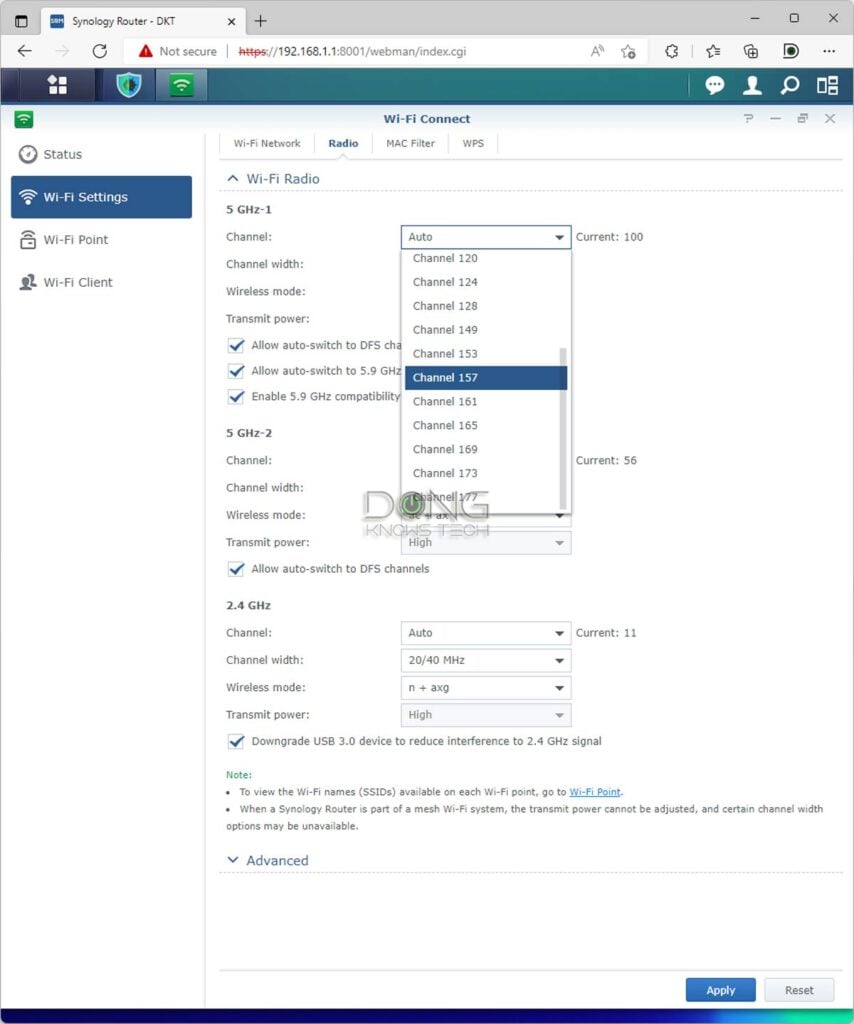
You can read more about UNII4 in this post, but for decades, this controversial portion of the 5GHz spectrum was reserved for other applications. In late 2020, FCC approved it for Wi-Fi use and made it available for unlicensed use in early 2021.
This 5.9GHz part of the spectrum opens up new possibilities—for the first time, there’s a clean 160MHz channel on the 5GHz. And that makes the 5GHz band comparable to the new 6GHz band of Wi-Fi 6e in reliability, without the innate reduction in range.
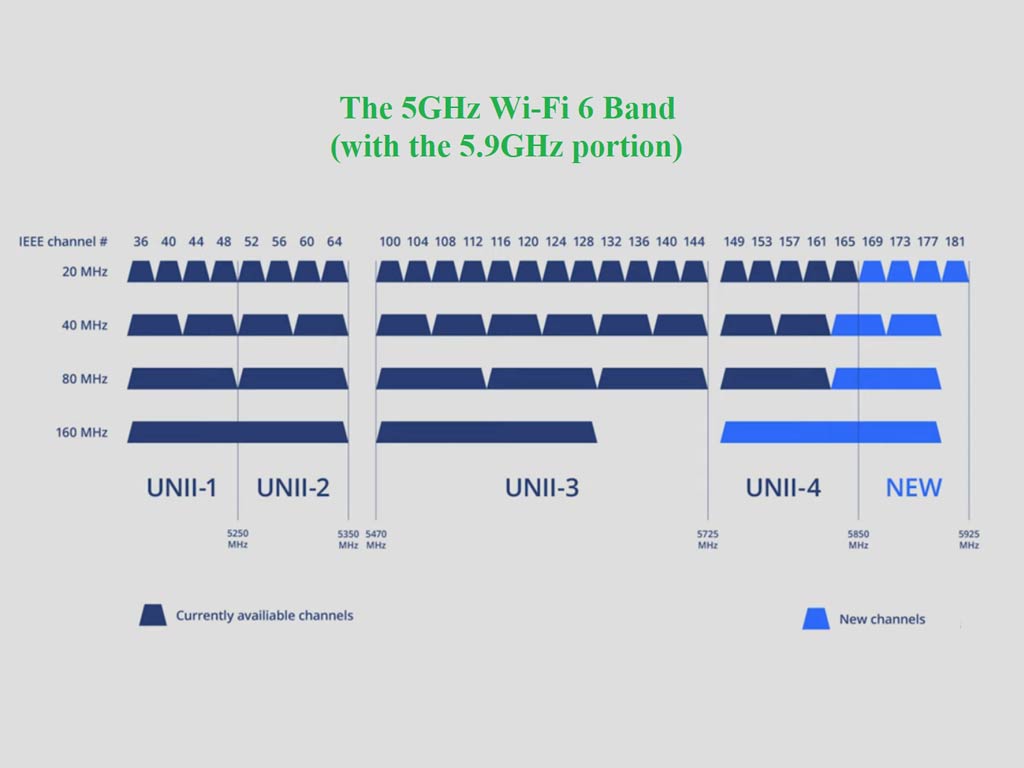
Without this 5.9GHz portion, existing 160MHz channels on the 5GHz frequency band need to include at least one of the DFS sub-channels.
DFS shares airspace with radar signals, which have priority. Using DFS for Wi-Fi, therefore, can cause intermittent disconnections.
Unfortunately, there was no supporting client during my testing for this review, but I’ll come back when they are available, hopefully later this year. But even without them, the RT6600ax’s performance proved excellent—more below.
Extra: Wi-Fi 6’s pre-UNII4 channel allocations
This portion of extra content is part of the posts on Dual-band vs. tri-band vs. Quad-band.
Channels allocation, the 5GHz’s DFS, and band-splitting
A dual-band Wi-Fi 6 (or Wi-Fi 5) broadcaster (2.4GHz + 5GHz) has two distinctive sets of channels. One belongs to the 2.4GHz band, and the other to the 5GHz band.
By default, each channel is set at the lowest width, which is 20MHz. When applicable, the hardware can combine adjacent channels into larger ones that are 40MHz, 80MHz, or even wider.
Again, depending on your locale and hardware, the number of available channels on each band will vary, depending on how wide the band is and the width of the entire band.
In the US, the 2.4 GHz band includes 11 usable 20MHz channels (from 1 to 11) and has been that way since the birth of Wi-Fi. Things are simple in this band. The 2.4GHz band uses channels of 20MHz or 40MHz width. The wider the width, the fewer channels you can get out of the frequency—the entire band is only so wide.
On the 5GHz frequency, regardless of Wi-Fi standards, things are complex. We have DFS (restricted) and regular (non-DFS) channels and the UNII-4 portion. The 5GHz band uses 4 channel widths, including 20MHz, 40MHz, 80MHz, or 160MHz. Wider channels are desirable since they deliver more bandwidth or faster speeds.
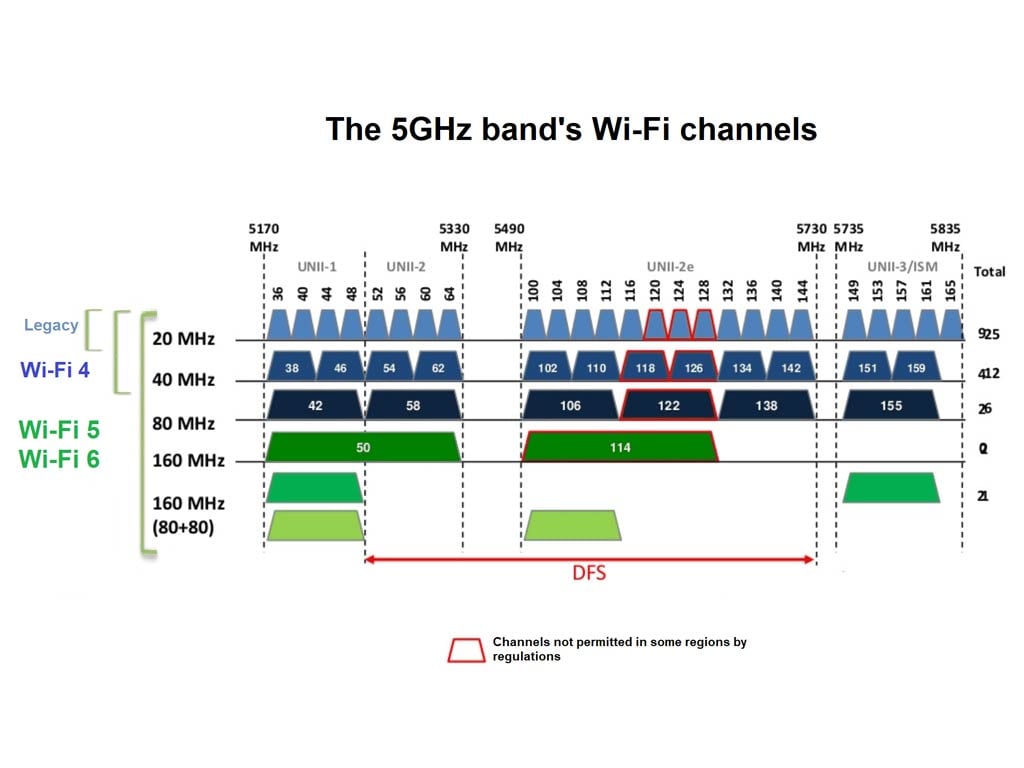
Below is the breakdown of the channels on the 5GHz frequency band at their narrowest form (20MHz):
- The lower part of the spectrum includes channels: 36, 40, 44, and 48.
- The upper portion contains channels: 149, 153, 161, and 165.
- In between the two, we have the following DFS channels: 52, 56, 60, 64, 100, 104, 108, 112, 116, 120, 124, 128, 132, 136, 140, and 144. (Channels from 68 to 96 are generally reserved exclusively for Doppler RADAR.)
In a dual-band (2.4GHz + 5GHz) broadcaster, the 5GHz band gets all the channels above (#1, #2). It’ll also get #3 if the broadcaster supports DFS.
In a traditional tri-band broadcaster (2.4GHz + 5GHz + 5GHz), the first 5GHz band (5GHz-1) will get the lower channels (#1), and the 2nd 5GHz band (5GHz-2) gets the upper channels (#2).
If the broadcaster supports DFS, the 5GHz-1 gets up to channel 64, and the rest (100 and up) goes to 5GHz-2. If the hardware also supports the new 5.9GHz portion of the 5GHz spectrum, it generally has three additional channels to its upper part, including 169, 173, and 177.
The splitting of the 5GHz spectrum ensures that the two narrower bands (5GHz-1 and 5GHz-2) do not overlap. So, here’s the deal with traditional tri-band (2.4GHz+ 5GHz+ 5GHz):
- The good: While the total width of the 5GHz spectrum remains the same, we can use two portions of this band simultaneously, theoretically doubling its real-world bandwidth.
- The bad: Each portion (5GHz-1 or 5GHz-2) has fewer channel-forming options, making it harder for them to use the 80MHz or 160MHz channel widths required for high bandwidth. Physically, the channel-width options are now more limited than when the entire 5GHz spectrum is utilized as a single band.
- The bottom line: Limited bandwidth for each sub-5GHz band. In an area crowded with 5GHz Wi-Fi broadcasters, practically everywhere these days, this band-splitting practice likely adds little in terms of extra real-world total bandwidth.
Synology Mesh-ready
Supporting Synology mesh, the RT6600ax’s new 5.9GHz band is an excellent backhaul in a wireless mesh configuration. That’s the case when you use multiple units together.
However, in this case, its 5GHz-1 band is only available to 5.9GHz-ready clients (which weren’t available at this review.) So for practical reasons, it’s best to use one of the lower channels on this band for the job. Or better yet, use a network cable as the wired backhaul.

By the way, Synology Mesh is the only real rival to Asus’s AiMesh. Both allow multiple standalone routers to form a flexible mesh system with lots of customizability.
For now, you can only use multiple RT6600ax together, but soon, when existing routers, namely the MR2200ac and RT2600ac get SRM 1.3, you can use a mix of them.
Synology even hinted that SRM 1.3 would also allow the RT2600ac to work as a satellite instead of only in the router role as it has always been. That’d give Synology Mesh more options in terms of hardware, though it is still really far behind AiMesh.
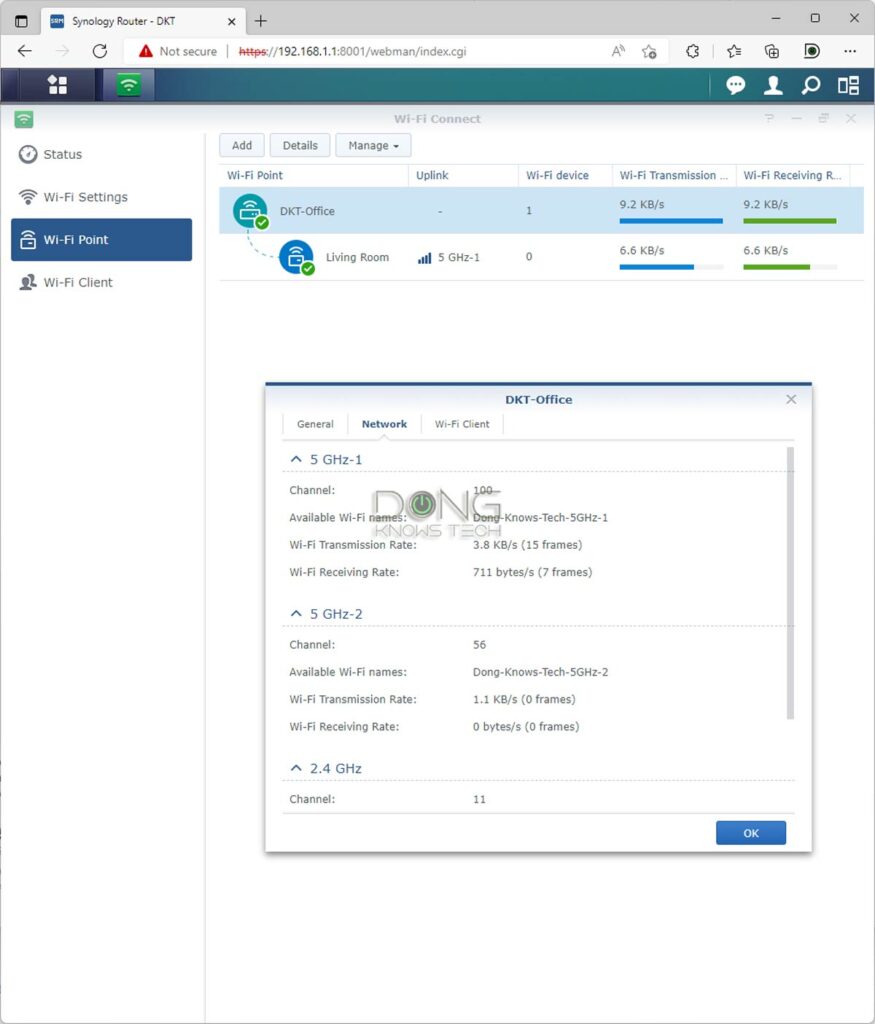
I did try the two RT6600ax units in a mesh setup briefly, and they worked well. I plan to keep testing this and update the post on Synology Mesh later with more information.
Synology RT6600ax: Detail photos







Excellent free add-on apps (packages)
As mentioned above, SRM allows the additional app to run within the router, and the RT6600ax supports seven apps by default. These are Linux applications (or packages) that add more functionality and features to the hardware.
You can run some apps using the router’s built-in storage. Others will require plugged-in storage, namely a portable drive. It’s generally recommended that you have an external storage device to run multiple apps—the router has limited flash storage. I used one for the testing.
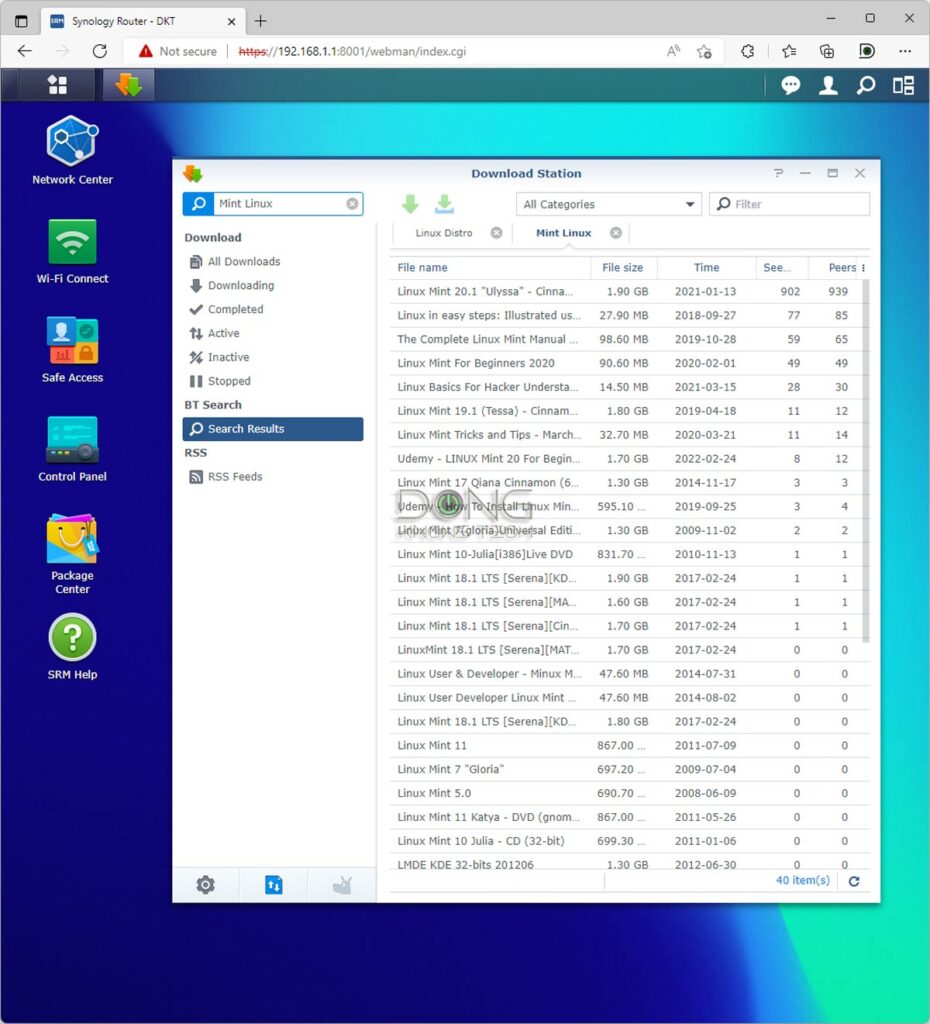
I tried all of these apps—one at a time—and they worked as intended. What I loved the most were the Download Station and Threat Prevention.
The Download Station is the same app found in Synology NAS servers that allows users to search for items they need and download them. You can also enter the download link manually. It then works by itself. It’s an excellent tool for computer-less downloading.
Download Station also has a mobile app, the DS Get, which allows you to manage downloads from anywhere. So you can start a download when you leave work, and the file will be ready for you when you get home.
When coupled with the router’s network-attached storage feature—more below—and the Media Server app, the RT6600ax can function as one of the best router-based mini NAS servers. It’s the closest experience to a real Synology NAS server.
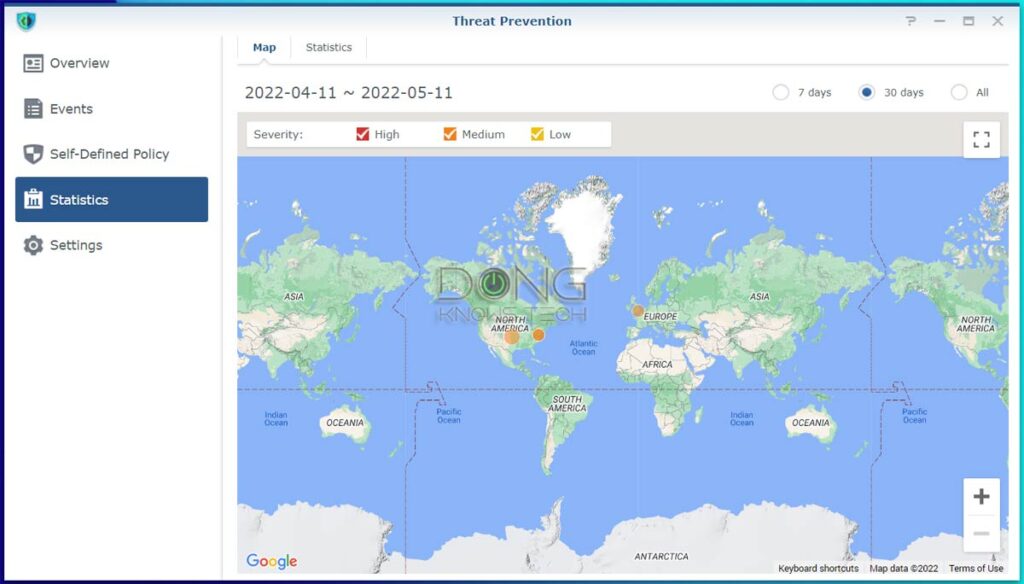
Threat Prevention, on the other hand, is a comprehensive online protection app that detects threats in real-time and blocks them based on user-defined policies. It’s an excellent tool for those wanting to keep tabs on their network’s security.
Overall, the add-on apps add tremendous value to the router, and they are all available for free. Remember, though, that it’s a router you’re using; it has limited resources. It’s best to use only the apps you need and not all of them just because you can.
A note of caution
Just because a router can do many things doesn’t mean you want to use them all simultaneously. Generally, you want to give the hardware some breathing room.
Like previous cases of Synology routers, the RT6600ax might need a few firmware updates to work fully as intended.
Synology RT6600ax: Stellar performance
I tested the Synology RT6600ax for over a week—almost 10 days, in fact—and it exceeded all expectations. A couple of things to note:
- I couldn’t test its 5.9GHz portion of the band since there was no supported client yet. I’ll come back to this when possible, though the result will likely be the same. (*)
- I tested all of its bands separately, and in the case of the 2.4GHz, both with the router’s USB port working in USB 3.0 and 2.0 modes.
- This review is mostly on the RT6600ax as a standalone router. I will cover its mesh function in a separate post.
(*) I was able to connect the 2×2 Wi-Fi 6 test client to the router’s 5GHz-1 band via a 160MHz connection (at 2.4Gbps). As mentioned above, this negotiated speed would also have been the best possible had I been able to use the 5.9GHz portion.
Update, May 21, 2022:
During extra testing for the post on Synology Mesh, I used a second RT6600ax solely as a wireless client and connected a Multi-Gig computer to its 2.5Gbps port, effectively turning it into a Multi-Gig media bridge.
With this setup, I was able to test the router’s sustained Wi-Fi speeds and ranges via a 160MHz connection using the 5.9GHz portion. As expected, they were similar to that of any other 160Mhz channel of the band.
In short, this new portion of the band is only significant when you live in an area where the use of DFS channels is problematic—as mentioned above—or when you want to use the 5GHz-1 band as the wireless backhaul of a Synology Mesh setup.
An excellent Wi-Fi machine
As a 4×4 Wi-Fi router with a 2.5Gbps LAN port, the RT6600ax delivers excellent Wi-Fi speed in my testing. My 2×2 Wi-Fi 6 test client indeed got Gig+ sustained speed from it.


In fact, its 5GHz-1 (upper channels) was one of the fastest Wi-Fi 6 routers to date. Again, note that I tested this band using regular channels. However, per the standard, its 5.9GHz bands will deliver similar sustained throughputs—it’s just more reliable.
Its 5GHz-2 band is of modest specs but faired well among its tiers.


On the 2.4GHz band, the RT6600ax performed about the same as its peers. This band has always been slow in my testing across the board.
The Synology RT6600ax passed our days-long stress test with no disconnections at all. It always worked as expected.
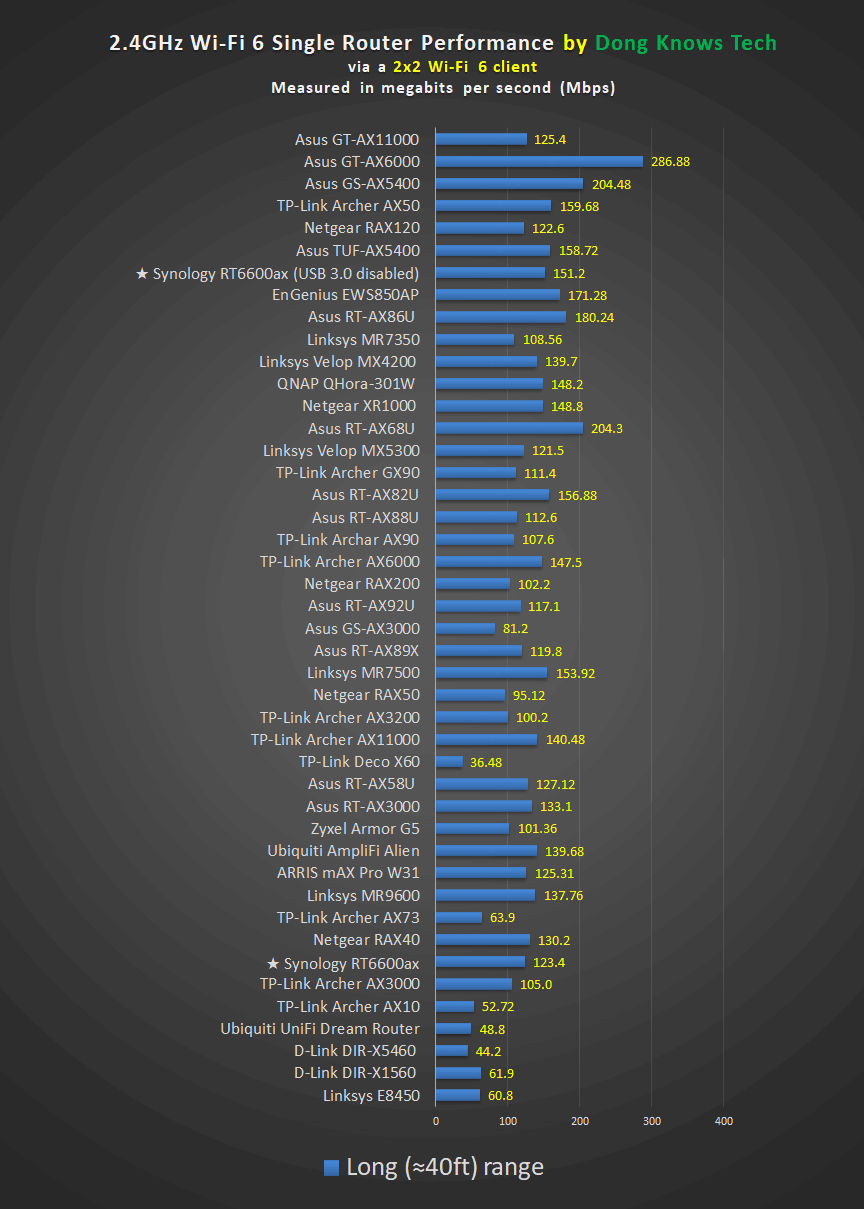

Note how its performance on this band changed with the USB port working in 2.0 mode (USB 3.0 disabled).
The range was excellent, too. It’s always hard to gauge this, but the RT6600ax has about the same coverage as any high-end Wi-Fi 6 router I’ve tested, like the Asus GT-AX6000 or the TP-Link Archer GX90.
Generally, my experience suggested that this router could cover a home of some 2000 ft2 (186 m2) when placed in the center. But your mileage sure will vary.
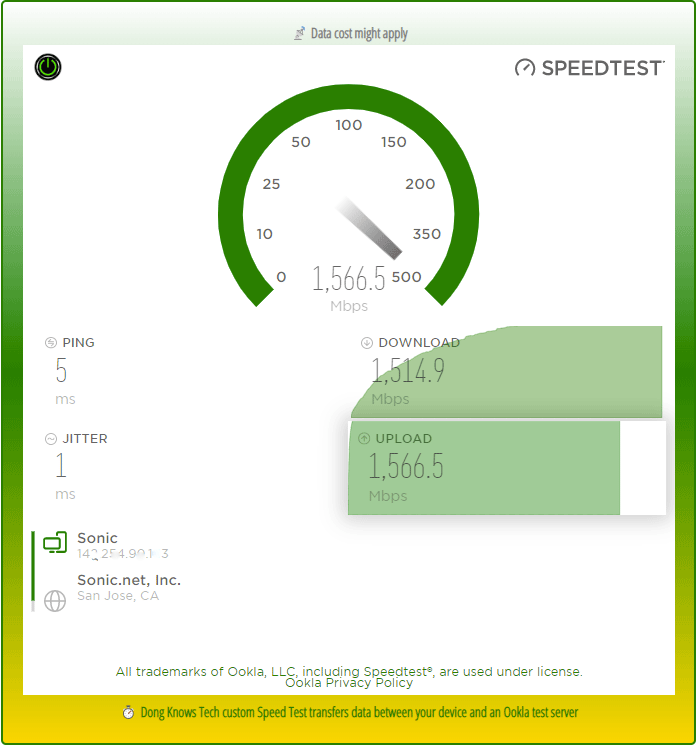
As for real-world Internet speed, the router’s 2.5Gbps port proved capable of delivering Gig+ broadband in my anecdotal testing, as you can see in the screenshot above—chances are the 2×2 Wi-Fi 6 connection was the bottleneck.
The Internet speed tests were done with the router’s only 2.5Gbps port working as a WAN port instead of as a LAN during the Wi-Fi tests above.
If you have Internet speeds up to 1.5Gbps, the RT6600ax is your safe choice. Any faster speed grade will require a router with multiple Multi-Gig ports—preferably with faster-than-2.5Gbps speed grades—since you can only experience that via a wired connection, for now. (I detailed the reasons in this post on super-broadband.)
A viable mini NAS
Synology is a known NAS server maker, and that showed via the RT6600ax.
When coupled with an external storage device—I used a WD My Passport SSD—connected to its USB 3.0 port, the router can work as an excellent NAS server.

Apart from hosting shared folders with advanced user management, the router can also stream media and work as a download station, as mentioned above. Most importantly, it has the performance to match.
Indeed, in my testing, the throughputs were excellent. Clearly, to make it work as a mini server, you’ll need to use the USB port in the USB 3.0 mode and sacrifice a bit of the 2.4GHz band’s performance. I tested the router in that setting, and it did very well, as you can see on the chart.

If you’re looking to dabble in the world of network-attached storage, the RT6600ax is the next best thing besides a real Synology NAS server. For causal network storage needs, just get a nice, spacious portable SSD (or hard drive), and you’re all set.
Synology RT6600ax's Rating

Pros
Fast and reliable Wi-Fi with support for 5.9GHz UNII-4 spectrum, mesh-ready
Robust, comprehensive, yet user-friendly SRM 1.3 firmware with excellent web interface and DS Router app
Lots of useful built-in settings and networking features, helpful add-on packages with accompanying mobile apps
Can work as a full-featured NAS server
Practical design, wall-mount-ready
Cons
Only one 2.5Gbps port
No Link Aggregation, awkward Multi-Gig WAN, rigid default WAN port
Only client-based QoS, 5.9GHz clients are scarce
Conclusion
For the most part, and for most users, the Synology RT6600ax is worth the wait.
It’s an excellent Wi-Fi 6 router that meets or exceeds what you’d expect from Synology, with similarly well-designed firmware, a rich feature set, and stellar reliability. It’s worth every penny of its reasonable $299 suggested retail price tag. And it’ll become even better over time via updates. So, you should get one today!
The router is entirely new. Like all such routers, generally, you should wait for one or two rounds of firmware updates before counting on it, especially if you intend to use all or most of its features and apps.
On the downside, the lack of a second Multi-Gig port and 10Gbps ports means the RT6600 will forever remain behind in the wired speed curve. While that doesn’t affect the general audience, advanced users and hardcore geeks will find this shortcoming rather painful simply because the RT6600ax is so close yet too far to be that perfect router.
And I speak from experience.
Want to know how the new router performs as a member of a mesh system? Find out more in the post on Synology Mesh.



Hello Dong,
I ended up making an expensive mistake. I purchased two RT6600AX’s and eventually a 3rd to create my Mesh Setup. I am not super knowledgable with network setups, tips and tricks but tried to research using your posts/reviews as well as Google.
I worked with Synology Tech Help for almost 4 weeks trying so many different options to no avail. I could never get a steady wifi connection to my Husband’s Hobby Shop which is appx. 65ft away from the Primary Router and maybe 15ft more away from one satellite and ultimately, just 10ft from the 3rd satellite located within the shop.
I had such High Hopes for this system. The DS Software was so robust but maybe my lack of knowledge was part of the problem. I have crappy DSL Wifi (50Mbps/5Mbps) but the wifi connectivity in the Shop was always solid with my old Orbi Mesh (and now the TP-Link AXE5300 I recently bought).
Maybe I should have contacted you for further help before returning one RT6600AX (& now having to sell the other two at a discount..too late to return to Amazon) and buying the TP-Link (which works great…I guess privacy be d@mned though 🙂 ).
Thanks as always for ALL of the great info on your site. It is truly appreciated!
Glad it worked out, JR. With that type of broadband, you don’t need much. Sometimes less is more. More about mesh in this post.
Dong,
I understand that if two rt6600ax routers are meshed using wireless backhaul, one of the 5GHz bands would be dedicated to the backhaul. Would both routers still maintain their WiFi6 capabilities on the remaining 5GHz channel?
You understand kinda wrong, Gary. The dedicated backhauling notion is an option, it’s only permanent with Netgear Orbi. Also, you don’t have both routers anymore, only the main unit is the router. But each will function as their Wi-Fi specs. You should give this post on the subject a good read.
Thanks for the reply. I worded the question poorly. If I meshed two of these I would set it up for one 5GHz band to be exclusively used as the backhaul. I just wanted to confirm that I would still have WiFi6 on both RT6600ax broadcasters, as I suspected and you confirmed.
👍
TLDR: Would a 2.5Gbps managed switch, set up with appropriate VLAN, sitting between the internet/fiber ONT and Synology router effectively give me a 2.5Gbps wired network for clients and other Synology mesh backbone APs overcoming the single 2.5Gbps port router dilemma?
So my neighborhood in San Francisco will finally be getting 10Gb Sonic fiber after waiting for 6+ years so I’d like to take as much advantage of it with my existing otherwise great Synology mesh. Could a 5 port managed 2.5Gb switch and some VLAN configs address the well documented disappointment of the one 2.5Gb port? Instead of the traditional Internet -> Router -> Switches/Clients/other APs, I’d put the switch between the Internet and router. I’d fill the switch with 1) Fiber ONT, 2) Synology Router, 3) Synology WRX560 for mesh, 4) Primary workstation w/ 2.5gb nic, 5) NAS with 2.5gb nic. Then I’d still have the 3x1gbit ethernet ports on the back of the Synology router for other devices that don’t need 2.5gb, and another 3x1gbit ports on the satellite router (but wouldn’t have VLAN controls on them and they’d be on the primary network).
Here are two examples of similar typologies (switch between internet and router w/ VLAN) for different reasons and their discussions. I think it should work for allowing Synology to manage the full 2.5gb wired network, but realize there may be some nuances around how Synology implements the one 2.5gb port or their VLANs configuration options. {…}
And a Unifi example: https://imgur.com/a/HNXp0ZL
If you think it would work, any recommendations on a 5 or 8 port 2.5gb managed switch to implement this on. Thanks for all the great explainers and reviews!
It “works” as in you can connect them that way, Brian. As a network, I’d say no — more here. Even if you can make it work, that’d be way too complicated and you might have serious unexpected issue down the line. I’d recommend against it. But I’ve never tried such setup (and likely will never.)
Thank you for your very comprehensive review.
I need a little help. I’m running a Synology RT2600 connected to two MR2200 satellites using a wired backhaul over a Cat 5e network. I’m trying to cover a 4,000 SF house. For the most part, this setup is pretty solid, albeit a little slow. I’m having trouble reaching several of my 6 Nest Battery Cams, which are mounted on the exterior of my home. I currently have them all set up using the 5Ghz band.
Will the RT6600 improve my 5Ghz signal strength to the Nest Cams, or should I consider switching all of the Nest Cams to the 2.5Ghz frequency?
Also, I noticed that several of the problematic Nest Cams would sometimes switch to an MR2200 access point, which is farther away from the camera, resulting in poorer WiFi reception. Is there any way to force a static device to use a specific Synology access point?
And finally, is Synology the best setup for my particular situation, or would you recommend something else? Thanks for your help.
It likely won’t improve the range much, Kelly, if at all. Moving those to the 2.4GHz band is the way to go, considering using smart Wi-Fi devices will adversely affect your network, more on that in this post. Note that this band has limited bandwidth.
I’d not worry about which broadcaster a device connects to since Wi-Fi doesn’t work the way you can see things. Also that might have something to do with the bandwidth.
Only you would know what’s the best, you’re there. This post on mesh will help with general questions.
Okay, that sounds good. I’ll take a look.
As far as my Ethernet wiring, since my house is wired with Cat5e, does that mean my backhaul speed is limited to 1Gbps? And with the RT6600, if you use a wired backhaul, do you lose one of the 5GHz bands?
Read the post on mesh I linked, Kelly.
Wow! This is really good stuff. Thanks, Dong. 🙂
Ok, I’ve read a ton of stuff, and now, unfortunately, I think I have information overload. I’m still thinking a mesh system is best for my particular situation. Although WiFi 7 routers look promising, it may be years before that specification is well supported.
That said, I think I need either a WiFi 6 or 6e mesh system with 2.5 Gbps WAN and LAN ports that will support a wired backhaul and has a USB 3 port for shared storage or even possibly media streaming. Is that possible, or am I better off with a Synology NAS for that?
Which router(s) do you recommend that checks all of these boxes? Thanks, Dong.
I’d recommend a Synology NAS, Kelly. If not, get one of these Asus solutions.
How about a Synology NAS and an Asus router?
I’m kind of digging the ZenWiFi Pro ET12, but it seems like you prefer dual-band routers when doing a wired backhaul. Do you think a GT-AX6000 or one of the other dual-band routers would be a better choice?
See. I am reading your articles. 🙂
The review and the posts I linked will help. You’re the only one who knows what is a better choice for your situation. 🙂
Just to clarify, even if several of my Nest Cams have no problem connecting to the 5GHz band, you still recommend switching them all to 2.4GHz, correct?
Also, is having two bands (5GHz and 2.4GHZ) with two SSIDs generally better than using SmartConnect with a shared SSID? If so, why? I’m just trying to learn more about all of this.
Thanks!
A bicycle has no issue riding on a free, Kelly, doesn’t mean you should use it there. More on using Wi-Fi smart devices here.
As for Smart Connect and other Wi-Fi settings, check out this post.
I think you meant freeway. I get it. So what you’re saying is that although I could allow my Nest Cams to use the 5GHz band, it’s basically overkill because they don’t need that much bandwidth, correct?
Thanks for the link. I’ll check it out.
Yeap, freeway. And no, not overkill, just bad for the rest of the traffic. The post will explain.
I was getting ready to switch all of my Nest Battery Cams from the 5GHz band to 2.4GHz when I noticed, using the Air Radar app and my iMac Pro set to wireless mode, that the 2.4GHZ channel has about 37% noise, whereas the 5GHz channel only has 6% noise.
Will the noise in the 2.4GHz band negatively affect the performance of my Nest Battery Cams? If so, should I stick with the 5GHz band and just try to find a router that can broadcast that signal better than the RT2600 mesh system I’m currently using?
Thanks!
The 2.4GHz band is always noisy, that’s why we have 5GHz, etc. More here. For your case, only one way to find out.
Dong Ngo,
Thank you for many great reviews. I had and have the Synology RT2600 AC and MR2200 AC router. both bought from Amazon.com. both performed well for 2 years then as soon as warranty expires, the router drop speed and wifi disconnect so much require daily reboot. then one day both have the “disconnect” to the cable modem. at first, I thought my provider and my cable modem issue, I call them up and complain (XFINITY). After 2 weeks of try to isolate problem, then new hardware brought in to test, we confirm the Synology is the culprit and just die. I reached out to Synology with many “Try this setting, try that setting, then we can’t help due to expires warranty” i am now have two synology routers as paper weight. soon will go to electronic recycling bin.
I can not understand such marketing strategy to kill the router after warranty expires (i suspected the timing software or some kind to trigger hardware permanents setting that even with factory reset would not bring back the router life.
i am done with Synology.
I am now in search for another setup with wired backhaul . we have ~5000 SQFT house with 3 levels (basement, main floor, and upstair.) I have my eyes on the Linksys AX4200 system and asus AX6600. we get gigbit network and heavily work from home with gaming, streaming.
I am looking for reliable less downtime. I don’t mind to reset the router monthly but every week is a no no.
any recommendation?
Check out this post, Olivier, and then pick one of the best lists in the related post box at the top accordingly. It’s always on you which one you pick and there’s only one way to know how a particular piece of hardware pans out over time. Good luck!
Good Day Dong,
All things being equal (placement in my home, building structure, etc.), would the wifi range of this Synology RT6600ax used in conjunction with two or three Synology MR2200ac as mesh satellites provide a better/stronger wifi range experience in comparison to the ASUS ZenWiFi AX6600 Tri-Band Mesh WiFi 6 System (XT8 3PK)?
I’m currently using a Netgear Orbi RBR50 with 3 satellites (2 in the home [RBS20, RBS50] where router is [1 upstairs/15ft away], the other that is appx. 15ft away on the same floor as the router and 1 in a hobby shop (RBS50] appx. 60-70 ft from the room where the router is located).
The connectivity for my ring doorbells and some of the Blink cameras are never full bars and periodically lose connection.
I unfortunately have DSL (50mbps down/5 mbps up).
I’m just looking for a system when the wifi signals are *strong and constant.* I have a wood structure home. Hoping that in the near future CenturyLink will offer fiberoptic internet service
Thanks in advance!
I’d go with full Wi-Fi 6 hardware, JR.
Thanks for the quick reply.
So, that would mean I shouldn’t use the Synology MR2200ac’s? I’m not sure that I want to spend the money on buying multiple RT6600ax’s or buying multiple (& cheaper) Synology WRX560’s.
It appears that the ASUS ZenWiFi AX6600 Tri-Band Mesh WiFi 6 System (XT8 3PK) might be a tad cheaper for a 3-unit setup.
Do you feel that Synology is the _superior_ system? If so, then I’d consider paying a little more for an RT6600ax + two WRX560’s.
Check out this post, JR.
Is this not full wifi 6?
Pay a bit of attention and you’ll find the answer.
Dong – What do you make of the reports of poor WiFi range on the RT6600ax?
The range of this router is as expected in my experience, Gary.
Dong
Does the Synology RT6600ax support FTTN NBN connections in Canberra.
Would the ASUS GT-AX6000 be a good alternate.
I don’t have those answers, Mitch. I’m from the US. 🙂
I know this is an older review, but I’m considering buying the RT6600ax.
I have an RT2600ac that has worked very well for me for years that I’m planning to give to my parents.
I’m looking through your 6E router reviews and it seems like the RT6600ax outperforms a good chunk of the newer 6E routers only being 6.
Is this the case? The RT6600ax speeds seem to be absent from 6E reviews even though there’s a lot of routers in those benchmarks.
Wi-Fi 6E is not inherently better than Wi-Fi 6, Mike. Still, they are two different things. Give this post a good read.
Thanks.
Based on that, seems like the RT6600ax is still a great choice.
I like the idea of the Ubiquti Dream Router and found your comparison article for that too, but I kind of wish it didn’t require cloud sign in and had OpenVPN support.
Been happy with the RT2600, so I think this is a natural upgrade.
👍
I love my 6600, but I do NOT love the single 2.5G port since I just upgraded to 2.5G internet.
I really hate to lose the awesome SRM OS, but the one feature I REALLY can’t do without now that I’m using it is user integration with an LDAP server.
In all your travels have you found another router with multiple 2.5G ports that offers that feature?
I feel you, David. Many other business routers support LDAP but since this is only a bonus feature, I don’t keep tabs on it. You can use the RADIUS server option, aka “WPA/2/3 enterprise” , which is similar and supported by all routers with a web user interface.
Yes, I use RADIUS for wifi auth, but I use LDAP to authenticate users for file sharing.
Then there’s no other option since other routers don’t have the same network storage feature. I’d recommend getting a better Multi-Gig router and a separate synology NAS server. It’s time!
A lot of pictures do not load for some reason. If it can be fixed please, appreciated.
Thanks for letting me know, Chris. I would be helpful if you could be more specific. What browser were you using for example? The site is optimized for Chrome, Edge, and Firefox.
I confirm that all images are loading 100% on this page.
Thanks, Kevin.
Dong: I am thinking of replacing my FIOS Quantum router, G1100, with the Synology RT6600Ax and using a Synology RT2600AC as an access point to provide coverage in the far end of my home and the back yard. I have Fios 1GB service and FIOS TV. My plan is to use the Quantum router to provide the TV and Internet service and use the Synology routers for Wi-Fi coverage. I do have CAT 5e cabling in place to connect the Synology routers. Is this a doable plan? I am not the savviest tech user, but I am usually able to figure things out and make them work.
That’s doable, Thomas. You should turn the FIOS gateway into the bridge mode to avoid double NAT — more in this post.
Thank You for the quick reply. I appreciate the information.
👍
Just a follow up. I implemented the router with a MR2200AC and could not be happier. It was actually easy to keep the FIOS gateway as the channel guide for FIOS TV. There is a lot of information on how to keep the gateway with the RT2600AC, most of the information make it seem harder than it really needs to be. Next technology upgrade for me is a Synology NAS replacement and add two Synology cameras.
👍
Hi Dong,
Is there any particular reason why the Synology router creates a hidden WIFI network mimicking your existing 5Ghz-1 one? The 5Ghz-2 doesn’t seem to do it. It uses a non-existent MAC address.
My main concern is that the hidden network is ON even when the WIFI is scheduled to be OFF, and that it allows WPS even though it is not enabled in settings. The hidden network details can be seen if using a WiFi Analyzer app on laptop or phone.
I am wondering if I may have caused this hidden network by playing around with the router settings, and if there is a way to disable it. Have you ran into this whilst testing your unit?
Has anyone else seen this?
Thanks,
Drei
I haven’t noticed, Drei, but if so, that’s likely for its Synology Mesh feature. Dig around, and you probably find a setting somewhere to turn that off.
Hi Dong, is the download station fast like the nas or is it limited by resource? What’s your download peak during the tests? Thank you
You can control it, Giacomo, and generally it’s limited by the remote party (the download source) if you had unlimited Internet speed — I speak from my 10Gbps broadband (2.5GbE in the case of this router.)
Thank you for the reply Dong. Yes, I know, but I mean if the download station is limited by low router resource compared to NAS.
I’ve 1Gbit symmetric fiber at the moment, can I reach the full speed with download station on the router? Thank you and have a good Sunday!
You will never reach 1Gbps in downloading. Period. Not even with a real NAS server. Be realistic. More here.
Here’s how I test Wi-Fi routers.
I agree, I mean the 900Mbs, actually with my Nas I can reach 900+ with download station, can I do the same with this router or with the new WRX560? Thank you again!
Likely not since there are other things in the router that need the resources. Read the post I linked in the previous reply for more.
Hello Dong
Can you please tell me, out of all the tri-band ax wireless routers that you have tested, which router has the longest range, including passing through brick walls and multi-level buildings.
I currently use a Asus RT-AC87U and I am considering purchasing the Synology RT6600ax. Does that have better range than the Asus ?
They all generally have the same range, John, which depends on the band (2.4GHz, 5GHz, or 6GHz) and the broadcasting power. More on the ranges of different bands in this post and more on broadcasting power, which varies from one region to another, in this post.
The Synology will be better than the Asus, but mostly because they are of two different Wi-Fi standards — the latter is Wi-Fi 6. In terms of range, the two will be very similar — here’s the review of the RT6600AX. Keep in mind that I only test hardware made for the US. Also, range doesn’t mean anything if you can’t get a good connection out of it.
Thanks for that info Dong.
I live in a unit block. I give guest network access to others on various levels from ground level up to level 3 that are in close proximity to my unit. Most of the connecting devices use the 2.4 Band. I’m just looking for a new router that will give more units access to the network, while at the same time, giving me the benefits of the latest standards within my own private network.
Then the Synology will give you more options, the extra 5GHz band will help, too. Good luck, John!
What are your thoughts of setting up two rt2600ac as a mesh under SRM 1.3 update 1 vs adding in a RT660AX? I currently run one RT2600AC and one MR2200AC.
I’d stay with the same hardware in your case or add another MR2200ac if you need to extend the coverage. It’s generally not good to mix Wi-Fi standards. That’s of course if using the RT2600ac as a satellite is now possible — I haven’t tried.
Hi Dong and josh,
I can speak to using the RT2600ac (and 2xMR2200ac) in mesh with the RT6600ax while on the latest Beta firmware 1.3.1 Update 1 on all devices – it worked perfectly fine. Great, in fact.
The RT6600ax definitely has much stronger Wi-Fi in general than the RT2600ac, so I think there is less need for mesh with having the 6600 as primary, but as I detailed here or elsewhere as a comment on one of these reviews, even my 1000 square foot house benefited from using the 2600 and my 2×2200’s in mesh with the 6600. I didn’t do so long-term in my test, but it worked great for the couple of days I did use it that way. None of my 30+ Wi-Fi devices dropped out at all during that time.
Cheers!
Hi Dong
Really helpful article and thanks for all the details you put into all your articles. I am a big fan of synology servers already and I have a few so this seems like a great addition. I am struggling to decide if it is worth the cost though my setup is:
1000 sq feet apartment on one floor
600mbps fibre broadband
office is at opposite end of the flat to fibre connection
It seems like a combination of the RT6600AX with the MR2200ac is not ideal as one is tri-band and the other dual-band so there will be some noise in the backhaul. I would go with 2X RT6600AX but that feels like a very expensive setup considering I would go for AiMesh like ASUS ZenWiFi AX at half the cost.
What would you suggest?
My setup needs to be entirely wireless unfortunately.
A couple of things, James:
1. The MR2200ac is a Tri-band router — here’s its review.
2. You probably don’t need a mesh if your place is only 1000 SF. — more on that here. And here’s a post on Synology mesh.
3. I generally only answer questions that are not yet addressed. Make sure you read this post and the ones linked above *carefully* first, before leaving any further questions.
Hi Dong, I’m piggy-backing on your reply to another user this time. I hope you don’t mind. I just wanted to comment that our small home is only 1000 square feet (single floor, no basement), and my RT2600ac by itself definitely didn’t cut it, but the 1xRT2600ac + 2xMR2200ac is almost perfect.
You may remember I recently also had this RT6600ax in the mix – I’m the one who could not get the RT6600ax to work directly with two different model Frontier-supplied ONTs for gigabit fiber – and that I only got Frontier’s gigabit fiber working directly from the ONT to the RT2600ac with a workaround of hooking up my old Spectrum cable internet to the port first).
Anyway, my point to this is that for the 20+ days I had the RT6600ax, it absolutely did do much better for me in my 1000 square foot home than the RT2600ac. I didn’t fully test the RT6600ax by itself, but using the RT6600ax with all three of my other Synology routers in mesh (wired to the RT2600ac, then wireless to the 2xMR2200ac) ran very noticeably better than my current setup.
Sadly, I had to return the RT6600ax only because it wouldn’t talk directly with Frontier’s ONT for whatever reason that Synology couldn’t figure out in 20 days, and it wasn’t worth keeping it if I had to have another router in between the ONT and 6600.
I apologize that I can’t provide more specific information about using the RT6600ax alone, other than that it definitely did better than the RT2600ac, but I mainly just wanted to emphasize that mesh in general can definitely provide noticeable benefit to a 1000 square feet of home.
Before I had the 2xMR2600ac, I had very noticeable drop-outs with some Wi-Fi items including cameras and smart outlets. Cheers all.
👍 and thanks for sharing the XP!
For a difference experience: I have the RT6600ax placed in a closet in the middle of a 2-story 2400 sq/ft home. I get great reception everywhere in the house and all over my 1/3 acre property, except in my driveway, probably because the metal garage door.
That’s interesting and good to know.
Holy moly – never seen that many comments under a review – Dong you are somehow my last resort – you – as one of the very very few – were the only one to mention, that AiProtection from TrendMicro sends your data to a third party. Question for me: What does threat prevention do under the hood? Do they also send to a thrid party? What exactly are they doing? Where are the obtaining info re security? It is a bit of a shame, you can not select any of the LAN Ports as secondary WAN. Since I do not want to waste the precious 2,5 Gbit on Failover…
To clarify, you can select LAN1 as secondary WAN. I did while I returned my RT6600ax. Of course, the problem remains that none of the other ports are 2.5 Gb, so the single 2.5 Gb LAN1 port is only helpful if you can saturate several other connections, which is doubtful.
I described what I know about TP is in this review, Brucie. It’s a Synology app and all that implies.
Thank you Dong, you did – but it doesn’t answer my question 🙃 So either it is comparable to Asus, or they come up with something completely new. As much as like to believe – I prefer facts 🙂
This type of feature is nuanced. There’s no absolute protection or security. You need to find the level that you’re comfortable with via real-world experience.
Bro thats what I am trying to do – and exactly this feature could be part of my strategy. However I can only assess this, if I have facts. If you say: Haven’t checked, since I focus on other things like Wifi speed – totally fine for me. But “There’s no absolute protection or security.”
is a 100% violation of “Welcome to the 💯 No-Nonsense Zone❗” 😉
Looks like you’re living in a black and white world, or you simply don’t know what you’re taking about despite having a strong belief that you do.
I don’t have all the answers. Nobody does. If you truly want to know what an app does, go read it source code, but then it might have bugs etc. The “facts” you’re looking for don’t exist, so to speak.
FYI, second-hand experience is not “real-world”. You need to use something over time to find out yourself, instead of asking somebody else to validate your beliefs or “strategy”.
And don’t “bro” me, please.
Wow – you must be trolling me…
So in previous reviews, you have stated a detail – regarding a feature of a product (Asus AIProtection). This detail proved that you looked into the feature profoundly.
Based on this, I have asked about more details regarding a feature in THIS review. Since what you are stating is pretty much the same marketing info you get from Synology itself.
Being a journalist / tech blogger whatever, and given your eye for the detail in a previous review, I assumed you would take same pride in yourself, and check it out here as well. You didnt. Totally fine, than you give an answer to a question I havent asked regarding total security. Classical Strawman.
Again being 100 % free of bullshit I would have assumed, you understand where my question comes from:
Since a) normal routers have a firewall and b) advanced systems have an IPS, or potentially send information to a third party (see AIProection, or Sophos etc.)
So first and easy question are third parties being involved in the Synology Threat prevention or not and second question (what would add value to your review) what does Synology coem up with here? Is it real security? They are a new kid on the block. Do they use open source? What is under the hood, it is very unlikely for a company of the size of Synology to re-invent the wheel, in particular if you the see the efforts it takes for the establsiehd players.
—
For whatever reasons you chose not to dig deeper – fair enough. Why dont you have the courage, or honesty to admit? You come up with some bogus stuff, and reply either I have to accept to non information in the review or look into the source code, whose world is black and white?
I very much appologize I mistook you for serious blogger, and do not worry, I wont ever Bro you again, since I am not wasting my time here ever again.
BTW: The sheer amounts of commets with diammetral findings to your review speaks for itself. Pleae remove the no bullshit claim, its false advertising.
What did not I admit? You should read my replies. You’re looking for specific wording that fits your narratives — here’s what I’ve said: that was all I knew, I didn’t have all the answers, and that you should try for yourself.
There’s no way anyone can look into every aspect of every single piece of hardware or every single app. I don’t write for you, but the mass. If you want something so specific, do it yourself.
Asus makes dozens of routers, and Synology makes three or four so far, so clearly, my experiences with them are proportionately different. “100% no-nonsense” doesn’t mean it has all the info you’d want, just not the deliberately misleading information — you should follow that link to find out what you can expect from this site. As for your mistake about this website, that’s likely the least of your problem in life. I mean it sincerely. But you’re welcome to find your stuff elsewhere.
Take care!
@Brucie
Congrats on mistaking kindness for weakness, you stupid tool! lol
@Brucie
I can’t reply directly to your comment below but just wanted to say that you’re such a disrespectful troll! Get a life!
@Brucie, the way I see it, you couldn’t find what you wanted for free, and you attacked Dong’s integrity. He has no obligation to answer any of your stupid questions! You’re a self-entitled, uneducated, hypocritical piece of $hit.
Hi everyone,
I appreciate your sentiment, but, please, no more comments on this threat. I considered the matter resolved with my last reply to Brucie.
Thank you!
Hi Dong. I thought you might want to know my experience with the Synology RT6600ax – actually in general about all Synology routers. In my area, at least, they don’t work with Frontier Fiber gigabit. They don’t see the internet directly from the ONT at all.
I’ve spent the last three weeks deeply troubleshooting the RT6600ax, and several weeks before that I was trying to do the same thing with my RT2600ac and even MR2200ac.
Eventually, through all my troubleshooting, I happened on a workaround which got the gigabit fiber working on the RT2600ac at least. Short version is to hook up my Spectrum cable internet to the port I want to use for my fiber gigabit, wait for the Spectrum cable to work, then unplug it and plug in the fiber Gigabit immediately. This method is repeatable on the RT2600ac, even after a factory reset. One time I had to reboot the router after, but the other 2-3 times I tested the process a reboot wasn’t needed.
Unfortunately, this workaround doesn’t work at all on the RT6600ax. Synology has been pretty great as far as tech support – they’ve tried to help the best they can. I’ve gotten up through Tier 3 support, plus they had their developers in Taiwan remote into my two routers with my permission, using them in Smart WAN configuration (and I always factory reset the router before allowing them to remote in).
I’ve reached the point where that although I’m very disappointed, getting the fiber gigabit to work directly with my RT2600ac is at least satisfactory for now, as that’s what I was trying to do in the first place. My wife and I both work remotely at home, and I have 30 Wi-Fi devices I count on, so it was really, really difficult to do troubleshooting or to arrange things to let them remote in – mostly because I’m not letting anyone remote in before factory resetting the router and keeping everything disconnected other than a single PC.
I’m returning the RT6600ax as defective for a refund, although I noted that I don’t believe the particular unit is defective – either the model or the software or both are. Spectrum cable internet works immediately in either router, and I had tried all the things people suggested on Reddit and other places including using a semi-managed switch between the ONT and router and nothing helped.
The only way to use the RT6600ax with my Frontier Fiber gigabit was to have a spare non-Synology router in between their ONT and the Synology. Unfortunately, the only “spare” ones that aren’t Synology I’ve had are the ones that Frontier provided, which include the “smart” (dumb) Eero Pro 6, and the much nicer Sagemcom FWR226e (FAST5290). I seriously considered upgrading to the 1xAsus ROG Rapture GT-AXE16000 + 1x or 2x some other Asus for mesh, either wired if one mesh router, or one wired and one Wi-Fi if two mesh routers, but it’s hard to justify the cost when my current 1xRT2600ac + 2xMR2200ac meet my needs.
FYI, just the other day I did have Frontier replace my FOX222 ONT with a much nicer, newer ONT I don’t want to touch right now to find the label on, and that’s when they also replaced the 2xEero Pro 6 with the Sagemcom FWR226e, but the ONT exchange didn’t help me get Frontier’s gigabit fiber to work directly with the ONT, and in the end, it wasn’t acceptable to me to have the Sagemcom (with Wi-Fi off) between the ONT and the RT6600ax in order to get it to work with the fiber.
Sorry for the wall of text. I hope this is useful information to you or anyone else.
Thanks for sharing your experience, Roirra. I’d say that must have had something to do with the Internet service provider. I tested the router with Sonic for my hands-on, and it was fine. Most ISPs provide a standard or generic broadband, others might have some specific settings or requirements.
You’re welcome! Thank you for your knowledge and detailed reviews. I certainly believed it was Frontier’s fault too for a long time. Even two of their most seasoned tech support people who came out two days ago (when they replaced the ONT and Frontier-provided router) were very sure that the problem is in the router.
The evidence that I was able to workaround the problem on the RT2600ac, but not the RT6600ax, does give evidence that it’s the router hardware or software that’s the problem. At minimum, there’s a problem with the 2600’s SRM software, since I only could get things working with my workaround, not just plugging it in to start with. I feel there’s a very slim chance it was just my particular 6600 unit, since the 2600 had the same issue. On the 2600, the issue was the same whether on the 1.2.5 firmware or the new 1.3 including the newest 1.3 Update 1.
For details of my workaround for the 2600:
Factory reset (might not be necessary, just wanted to start clean for testing purposes).
Set it up without internet access.
Enable the secondary (LAN1) internet interface.
Plug the Ethernet cable from my DOCSIS 3.1 cable modem for my Spectrum internet into LAN1.
I don’t remember if I had to manually “Enable” the secondary interface as the default gateway in this particular scenario.
Wait the 30 seconds or a minute to confirm the cable internet is working normally.
Swap the Smart WAN priorities so LAN1 is #1 and WAN is #2.
Unplug the cable modem Ethernet cable from LAN1.
Plug the Ethernet cable coming from the Frontier Fiber FOX222 ONT’s 10 Gbps port to LAN1.
Wait the 30 seconds or a minute to confirm fiber internet is working normally.
Did a command line speedtest to verify speeds are normal.
Plug my cable internet into WAN as failover backup.
Wait the 30 seconds or so to verify WAN shows up as available backup.
Also – I was able to reproduce this from scratch with a factory reset of the RT2600ac. Unfortunately, the same steps did not work on my new RT6600ax, and I factory reset it again to try from scratch again with no luck. But at least my original aim is achieved, although either way, Synology has bugs on their hand. 1) it shouldn’t require those steps to get it working on the 2600, and there is no way to get it working on 6600 without putting it into AP mode.
Dong,
You might find it interesting to know that after my months-long debacle of trying to get Frontier Fiber’s 1GB plan’s ONT (tried two different models of the ONTs they supply) not working directly with any of Synology’s RT6600ax, RT2600ac, or MR2200ac (except for the thankful caveat with the 2600 of setting it up first using my cable ISP, then swapping out to the Fiber ONT), I just had to give up on Synology. I hated to, but I want to get rid of my cable ISP and I couldn’t as long as I needed another internet source would be required to set up the 2600 from scratch. I never got around to testing if using 4G first would work from scratch, and then swapping to the ONT, as I’m rather burned out on my networking problems. Note that with the 2600, I had the problems trying to use directly with the ONT while still on the most recent Stable v1.2.5 firmware, before upgrading to Beta 1.3.1 Update 1.
I went with the Asus GT-AXE16000 to replace the Synology system, and I am getting another strong Asus AXE router for wired 2.5Gbit mesh (it’s possible that a couple of years from now I’ll update to 2Gbit Fiber), because the two farthest corners of my house still don’t have as strong Wi-Fi as the rest, and I want to ensure there are no drop-outs.
The GT-AXE16000 was so easy to set up and worked right out of the box directly with Frontier’s ONT, so that was a huge relief after all the trouble I had with Synology.
Thanks again for all your reviews and detailed information.
Thanks for the input. I use the GT-AXE16000 myself and it’s been great!
Yet another user with the same failing experience as mine, trying to get the RT6600ax working with Frontier Fiber. https://www.reddit.com/r/frontierfios/comments/
Hey Dong,
If you had to decide between the Synology RT6600ax and the Asus RT-AX86U, which would you choose?
I know that it isn’t entirely fair because the Synology is 3-band and the Asus 2-band, but I’m mainly interested in coverage and speed (I have a gigabit network and a 2000 sq foot home).
As a single router, I’d go with the Synology.
Why do you think PCMag didn’t rate it very highly, citing “Middling file-transfer and signal-strength performance”?!
You have to ask PCMag. I don’t work for PCMag and I generally don’t comment on what others say. 🙂
Just got a 6600. Feels like a great router so far. Just trying to figure out if I can set up 2 discreet local networks with different IP ranges in order to separate my IoT devices from the computers?
Do you know much about HomeKit? It’s what I’m using for most of those devices. I’d ideally like to set up a network for them, but still have my home hub be able to connect to the internet so I can control my home 1. without switching SSIDs and 2. from across the Internet.
The main impetus for this is that I prefer to use a RADIUS server to authenticate the actual computers connecting to the network.
You can set up VLAN for them, David. I don’t use HomeKit
Any thoughts on UDR vs RT6600ax?
Here’s the review of the UDR, Rasmus. I might write a matchup later, but for now the reviews will give you some ideas.
Dong,
I’m finally in the market to upgrade my two aimesh connected asus rt-ac68u routers.
I’m looking at a few options, the synology router mentioned in this review, the asus RT-AX86U or the asus GT-AX11000.
I may need 2 routers to get some of my outdoor wifi cameras on my network.
I originally thought to pair the asus GT-AX11000 with an asus RT-AX86U as it’ll be cheaper than buying 2 synology routers.
my only real requirements are wifi 6, wpa3 and gigabit LAN ports.
thoughts?
Don’t go with Tri-band AiMesh routers, Andrew. Check out this post. You have lots of options.
Release of SRM 1.3.1 RC today for RT2600ac and MR2200ac and RT6600 today. Have one
RT6600ac and 2MR 2200ac. Should I wait to install the final version and install on all three or when I set up mesh just need to update RT6600 and update will pass to the two MR2600ac.
Generally you should wait till the final version, Vincent, unless you want to be adventurous. 🙂
Thx
How should I install on all three the final versions 1.3.1
The way you’d update the firmware on a Synology router, Vincent. More in this post. You can use the site search next time. 🙂
Approximately what time period would you guess for RT6600ax to go from RC to final version.
I have no idea, Vincent. You have to ask Synology that question. 🙂
Are you doing any testing on RC? Reading the community seems to have more bugs then most RC’s, more like a Beta
No, Vincent. I have more things to do than just this router. All routers and other hardware have beta versions, etc. I can’t keep tabs on them all.
You may want to go over the the Synology Community page.
Some very experienced users are having some serious problem with this release. I just put my RT6600ax back in the closet.
The router seemed a bit buggy during my testing, but that wasn’t out of ordinary, to the point of concern. Hopefully, future firmware will work the kinks out.
Aloha Dong,
I just ordered this router thanks to your review.
What would be the best external storage device just for holding the add-on apps only? a USB drive or a small External SSD?
Thanks
Dan
Hi Danny,
It doesn’t matter if you get a fast one that uses USB 3.0. Also, get one of a decent size (120GB or larger) since the router will “swap” the storage regularly, which means it’ll write to the drive quite often. Large SSDs generally have higher endurance. Finally, if you want to use the Download Station feature, which you will use, you need a drive as large as possible. 🙂
A bit of warning: don’t mess around with the security app too much. It’s pretty powerful and will block more than you’d imagine.
Have fun! 🙂
Thanks Dong for your reply.
Also, “USB 3 port speed will be downgraded to USB 2.0 to not interfere with the 2.4 GHz signal in case you will be using it!’
So does this mean if I use the 2.4GHz WiFi the USB port is downgraded? Why is there a USB speed reduction because of 2.4GHz WiFi? Do other router’s do the same?
Read the review, Danny. In its entirety.
I just got the router the other day and as a first time user of synology I really love the Synology Router Manager (SRM) interface & the router.
Great Wi-fi speeds on the 5 GHz-1 & 5 GHz-2 bands. Getting full download speeds and more from my ISP. 349 Mbps on a 300 Mbps connection.
But for the 2.4 band only getting around 64 Mbps down. Not sure why.
Read the review, you’ll find out why, Danny. I talked about that.
Hello. I was wondering if it’s possible on this router to have the Smart Connect only for the two 5GHz bands, similar to what Asus is offering, or is it always with the 3 bands ?
You generally can’t do SmartConnect with only bands of the same frequency, Olaf. So either 2.4GHz + a 5GHz band or all three (in a Tri-band.)
Got the Rt6600AX today. Man, was I looking forward to this router after being a loyal ASUS customer for 10 years.
What a disappointment the RT6600AX is!!
When measuring against my ASUS RT-AX88U with the router and myself in the exact same spots, the ASUS produces 537 Mbps with speedtest and the SYNOLOGY a MEASLY 60 mpbs!!!
Contacted Synology to see if I missed anything but if that’s the best the RT6600AX can do it’s going back to B&H photo first thing.
You must have made a mistake somewhere, Chris. Make sure you use its 5GHz bands.
Im on 5-2 channel 36. From specs it looks like 5-1 is better. But my clients only connect to channel 5-2. The advanced settings is set to 5-2 uplink. Not sure what that means, it a stand-alone for now.
We’ll, looks like you’ve missed EVERYTHING. Make sure you read the review.
I didnt miss it. So how do i force my clients to connect to 5GHz-1? They all connect to 5GHz-2 everytime…
Read the review, Chris.
So I separated the 5GHZ networks by disabling smart connect. Disabled 2.4 ghz and used Netspot Pro throughout the house.
The Synology Rt6600ax speed and TX rates are much worse than the Asus RT-AX88U in every corner of my house in any config Smart Connect on, 5ghz-1 only, 5ghz-2 only.
Smart connect seems not to be mature right now. The radios seem inferior to ASUS. I was looking forward to the parental controls and the new UI. While the UI is certainly prettier than the dated, dark ASUS UI, the Synology parental controls weren’t that stellar either. Blocking single URLs is easy, blocking youtube altogether across devices, browsers and apps to keep the kids sane is as cumbersome as it’s always been.
I really wanted to like the Synology RT6600AX but I guess I’ll wait for SRM to mature more and see if the Synology 6E/7 router will perform better in a few years. Maybe they’ll chip in two identical radios and another 10GBE port by then. This RT6600AX is going back.
Yeah I’m somewhat disappointed as well. I had an ASUS GT-AX11000. I mostly wanted more flexibity with VLANS/seperate networks But WiFi is sort of meh on The RT6600AX, Mostly in the range department. It covers my 1300sqft home nicely, BUT outside my house not so much while the AX11000 5GHz worked wonderfully outside.
Also not a fan how the 5GHz is setup, Can only get 160MHz in the higher DFS channels.
Example (testing with a S22 Ultra), About 250ft away outside my GT-AX11000 I could pull 250mbps (5GHz) while the new synology I can barely even get it to connect. I can be in my parents house at a window and still get a usable 2.4Ghz connection even at 450ft away from my house! While The Synology nothing. Note: I do live on open land with no other WiFi networks in range so conditions are perfect.
Another thing as well with the synology is having to generate a report just to see day by day bw usage while the asus is just more simple.
Still deabting on going back to the ASUS and returning the synology.
Hey Dong, great review and analysis as always. Can’t thank you enough for the work and effort put into these reviews.
I am debating between this router (Synology RT6600ax) or the Asus GT-AX6000. My internet speed is a 1Gb fiber connection. I currently only have 2 devices hardwired in to my current router (PC and TV) everything is Wi-Fi (game systems, phones, cameras, thermostat, etc.) I do not have any Ethernet switches at the moment and if I do in the future I would likely only be wiring in my PC, 1 TV, and a few game systems. I do not have a mesh network setup at all.
My question is, essentially, which of these two would be a better value to my setup, or is there another router, altogether, that you would recommend?
I’d go with the Asus in your case simply because it has two 2.5Gbps ports, meaning you can have full 1Gbps bandwidth throughout for sure and the option of having a Multi-Gig wired network going forward when you get a Multi-Gig switch — like the Zyxel MG-108. But either will work well for your case right now. But it’s your call, check out the reviews for more.
Great article, thank you for writing it!
I had the RT2600 and just got in the RT6600. I also have a AX200 wifi card in a new laptop. I unfortunately can’t get the 6600 to use the 149-177 range for the 160mhz channel (when I try to use 149 it just gives a 80mhz channel from 149-161). I checked this with some 3rd party software. However I can get a 160mhz channel if I set it to 100, and it uses 100-128 successfully. But all of that is kind of a secondary issue.
The primary issue is even with it using a 160mhz channel, and sitting 3 feet from the router, I can’t get any better speeds than I did on my RT2600 on 5ghz AC. Can you share your 6600 SSID advanced options, and the Radio settings? Did you adjust any windows wifi adapter settings?
Your test showed you got about 1645Mbps in your close test. I’m getting half that with my AX200. I’m hoping I can find some way to get better performance, as I really don’t want to return the 6600.
Thank you for the help and your time!
That changes depending on where you are, Ken. More in this post on Wi-Fi 6. You can’t expect Wi-Fi to work the same no matter where you are, at best performance with no issues, etc. It even changes depending on the time of day. Here’s how I generally test Wi-Fi. Spend some time to really understand how things work, chancel allocations, etc., and set your expectations straight. Make sure you read, too. In any case, I’m not here to validate your expectations. I can’t. 🙂
Figured it out, the NAS I was doing speed tests to was on a 1gbps switchport.
Thanks
Nice! 👍
Superb review mate, thanks.
I have a Netgear Nighthawk with which I am very disappointed, and I want to get something better, in particular, stable.
Internet is 350 mb which is plenty for my needs.
My question about the Synology is, would it take both my drobo NAS stacks, which are USB 1, given it only has one USB port, by using a USB hub? If so, what impact would that have to speed, and would it create any stability issues with accessing those units.
The Netgear is horrible with NAS, as it frequently loses access to the units, and I need to restart and respec them.
Finally, which router do you consider the best for uses like downloads, browsing, gaming, NAT handling. Do you have a Top 10 somewhere on the page?
Thanks in advance
The Drobo is by far the absolute worst storage device you can get, Y. Other than that, it’ll likely work with this router — chances are you might have to reformat it though there’s a chance it will work right away. Note, though, that you might want to wait for a firmware update. Any new router will likely be buggy with the initial firmware. I’ve run into a few with the RT6600ax, but they are minor.
The “best” is subjective. That depends on your needs and expectations. Here’s my “best” router page.
So would it accommodate both my USB drobos? How would that best be achieved.
Also, out of curiosity, is there another mix-and-match NAS that is better than drobo? If so, I am not aware of one.
I don’t know if this router will work with your Drobo, Y. I said it’d likely work, but I don’t know. Also, the router has just one USB port. If by “mix and match,” you mean a device that’s both a NAS and a USB external storage, there aren’t many because that’s a terrible idea. Other than that, more on NAS in this post, including mix-matching drives of different capacities. No more questions relating to Drobo, please, I made myself quite clear on that brand. 🙂
Let me generalize the question then. Can 2 USB drive units to into a router’s single USB? Will the router be able to manage them. It is a general protocol question rather a brand compatibility one.
You can’t physically connect two USB devices into a single port. More on the topic in this post.
Thanks.
With that sorted, I am now reading some of your Synology NAS reviews, and see why you love them so much. 😉 I have known them for years, of course, but I did not know they do mix and match now. That makes them very interesting to me as my whole home office depends on NAS, and I have been looking for something that is faster than the drobos, but still allow that disk replacement flexibility with sizes. Again, much appreciated.
Sure, Yiannos. Get a Synology Plus server of the storage space you’d like and thank me later.
After reading your Synology articles and some research of my own, I finalised on https://www.amazon.co.uk/dp/B08BG6W3K/
That’s a good choice! Have fun with it! Just FYI, I changed the link to my affiliate one.
How fast is wireless backhaul between two RT6600ax?
You need to wait for the post on Synology Mesh for that, as mentioned.
Dong,
Would it make sense to use the 2.5Gbps Ports for wired backhaul in a mesh config if your internet doesn’t exceed 1Gbps?
Then you would have faster local throughput and still no issues with your internet speed.
It would, Colin, but that doesn’t make much of a difference. The port is mostly for those with Gig+ broadband and wants to get all of that collectively on multiple devices. Or you can use a Multi-Gig local server with it.
This looks like a nice, reliable router! I’m currently using an ASUS GT-AXE11000 with Wifi 6E and have been facing a bunch of reliability issues with the router after a year (I’m just about to send it back to ASUS for RMA after going back and forth on troubleshooting and sending feedback logs).
Let’s say I was looking for a more stable solution. Would this Synology RT6600ax be worth considering? And how silly would it be for me to wire up the ASUS GT-AXE11000 as a secondary AP just to use the 6E frequencies? (i.e. use the Synology for 2.4GHz and 5GHz, and use the Asus for 6GHz)
Yes, Joe. And sure you can use the Asus in the AP mode, that doesn’t hurt but, as you already stated, the idea is quite silly. Soon, I believe there’ll be ways to add 6GHz to your existing router.
Great review! I’m struggling to understand need some help, are tri-band wifi 6E routers faster than this wifi 6 router with 5.9 spectrum? Thanks!
It’s not an easy answer, Wes. I think this post on the 5.9GHz portion of the 5GHz band and this one on the 6GHz band will help. Next time, just follow the related or linked posts. 🙂
Hi Dong,
Thank you for the detailed review, your thoughts on getting Synology or Asus Zenwifi XT8.
I’d go with the Synology, Bajajee.
Please do an Asus RT-ax86u vs Synology RT6600ax comparison review. I want to control and give priority to my Xbox Series X with Ethernet port when online gaming to get better Pings Latency for online games with 30 Mbit download and 30 Mbit upload fibre internet. .
while the rest of my family watched Netflix or YouTube on their devices or TVs.
Also will have Synology 920+ for family photo video backups (not media streaming of plex)
Noted, Ryan, but it’s not a fair comparison since the Asus is a dual-band. 🙂
Thank you for the reply.
People like me don’t have big houses but have big family of 4 to 8 with multiple devices.
So One router is all we need like 90% of the population.
That is why Tri-band or the third band wont matter, as Mesh is secondary thing for us.
It is like set it once and forget it.
Devices my house has:
Family of 6.
1 Xbox Series X (on Ethernet)
2 iPhones
1 iPad
2 Android Phones
2 Samsung Smart / Android TVs (mostly watch Netflix, Amazon Video, or Youtube)
1 Sonos Beam Gen 2 soundbar
1 Apple TV (on Ethernet)
2 Macbook Pros
1 Windows Laptop
1 Windows PC (on Ethernet)
4 Security (2 wifi Wireless camera, 2 Wired)
1 Synology 920+ (on Ethernet)
Asus RT-ax86u vs Synology RT6600ax what i have in mind, because when i’m on Xbox playing FPS games such as Apex Legends or Counter Strike GO on PC, the Latency matters a lot. All i want is when i Turn On my Xbox or PC.
I want is:
Priority 1 to Xbox (also assign 15 mbit upload and download speed of my whole 30mbit Up and Down Internet connection which is 50% to my Xbox)
Priority 2 to PC
Priority 3 to Wireless Security camera
Priority 4 to Wired Security camera
Priority 5 to Samsung Smarts TVs and Apple TV
Priority 6 to iPhones and iPad
Priority 7 to rest of devices
No matter what router you get, Ryan, it WON’T work considering your Internet speed and what you want/have. Get faster Internet or cut down the number of devices — especially those security cameras — and tune down on what you want to get done. There’s no magic. You’re looking at the wrong area to solve your problems. You can start with this post. Make sure you read and follow the related posts. Most importantly, keep in mind that the Internet and Wi-Fi are two different things.
Synology is so much behind with the smartphone app feature.
The DS router app is totally pointless… if the app can’t do what the full web portal does… then why I need it?!
It is a stable router, if you want free web filter with kids access management, this is pretty good but if you are looking for a new home router, I would not suggest this brand. {spam removed}
The new app is not live yet, Jack. By the way, please respect the rules.
I actually like the DS Router app! It has a good more detail the ASUS Router app which I never liked.
Hi Dong, just found your site and really appreciate all your well written and useful info!
I just got a RT2600ac as was sorely disapointed to find that there’s no way to get notifications when new (or any – for that matter) devices (MAC) join the network. I rely on this feature with me Deco M5 setup.
Also, was disappointing at the lack of web history logs with time stamps. It only lets you see time stamps in the “real time” monitoring, but not the in the history. It only shows domains listed in order of most frequently connected to.
Is the router you’re testing running SRM 1.3? And if so, does it have these features?
Thanks!
Most “real” routers don’t have that notification-laden feature, Isaac. (It’d drive me nuts — I think cutting down on notifications is the way to go in life in general). SRM has apps that expand more functionality but I’m pretty sure what you’re looking for is not a priority. If you want stuff like that, stay with the Deco. Or you can get an add-on firewall device, like the Firewalla Blue/Gold.
Thanks for the response! I figured as much.
The notifications are opt-in, and they are only for “new” devices that haven’t connected to the network before. It’s a nice alternative to having a MAC whitelist that I have to update whenever a new devices comes into the home.
The Deco system is becoming too slow and it’s too limited in other ways, so I’m looking for something more robust. I was just surprised to find so many features missing that I was used to having.
I’ll look into an add-on firewall device.
Also, I’ll probably return the RT2600ac to amazon and get the RT6600ax when it hopefully comes out this week…
I’m also eyeing the Asus RT-AX86U as an alternative.
Hopefully this does better then RT2600ac. My eMMC card in there went bust and Synology gave zero support, not even offering a discount on a replacement. I’m not the only person this happened to. Looks like they last about 3 years then tend to die.
I did put an SD card in mine to use for log storage, etc. but that didn’t seem to help.
I think that’s because the eMMC (which is solid-state) will run out of life (endurance) at some point. Hopefully, the newer type will help. But generally, if you want to run apps, it’s a good idea to use an external USB storage device with the router.
Of course. Which is why I used an SD card for that purpose. Its bad on them to design it in such a way that the eMMC goes bust. I’ve had other routers for a decade without issue. This is the only one I had die due to a design flaw.
It could be that particular one, too. I’ve been using half a dozen Synology RT2600ac and MR2200ac for years. They’re still running well.
Even so having better service in the US would help. Buying a premium router and being told there is nothing to do but throw it away is a real problem.
You know you have more than one option, right? 🙂
I’ve never heard of this before and it got me curious as to what the issue is, if any, and what the purpose is of the sd and usb ports on the rt2600ac.
Is it an issue with the quality of sd cards used on the rt2600ac or the actual memory on the rt2600ac?
The issue isn’t the SD card. They have apps that can run on the router and for those you need external storage(SD card or USB drive).
The issue is they setup the OS in such a way that it wears out the eMMC (the main storage) prematurely. And when that goes the router dies.
Their routers are premium products but you may be spending hundreds of dollars and end up with a brick if this happens to you.
Funny how this never happened with Dlink, Netgear, asus, etc. I really want to love their product but this just sucks.
I dug a bit and found what you were talking about. I’m wondering if this is truly a problem or as the author of this article said, it’s somewhat designed as such?
I’d hope not as I really love my Synology rt2600ac and my other Synology gear.
{disallowed link removed}
Did you ever contact Synology about this directly?
There’s a risk of getting a lemon in all products, no matter how cheap or expensive. That’s said, here’s the list of the currently best routers you can pick from.
It’s worth noting, though, that Synology’s SRM firmware is the only one that’s like a real OS, meaning it requires writing to the storage more often. Most others use ROM to hold the OS and some flash storage for the settings, features, etc. So the RT2600ac might have been a bit too advanced for its time. And it’s been excellent in my extensive experience. Still, hope this new one will have improvements on this front.
Mitty – I contacted Synology directly over phone. I asked directly and clearly if they could:
1. Fix it
2. Repair it(I would pay)
3. Offer me a discount on a replacement(any token amount to show they care).
All were shot down and I was told there was nothing they could do. That being said I was out of the warranty window. The router was only 2 years old at the time. I pulled out my 10 year old dlink and saved the say. I want to love them but this stung
At least they answered your call! That’s something these days. 🙂
Hi Dong,
I am curious. Which router security is better? The Asus (Tend Micro) or Synology ?
The Synology firmware is generally MUCH more comprehensive, Raj. As for the effectiveness, it’s impossible to find out but I’d say both work.
a typo
Together with the RT600ax, Synology also overhauled its DS Router app to version 2.0.
i guess this should be RT6600ax 🙂
Fixed. Thanks, Chris. Next time you can highlight the text and hit the red box to the right of the screen. 🙂
But will this allow better management of bufferbloat with SQM settings with FQ-CoDel and/or Cake? My 2600rt doesn’t do well with bufferbloat and causes latency in gaming.
I’ve got a UDM-Pro at home now that I bought to fix this issue (latency). But I’m not sure now since I love how the synology handles parental controls (safe access package).
Decisions, decisions, decisions.
It’ll be running the same firmware but a newer version. But generally, we won’t have everything.
Hi Dong
Interesting router, but it seems rather incomplete without a WiFi 6/5.9Ghz equivalent of the MR2200ac, I’d say.
Yeap, we might find one in the future but for now, you can get two units.
Two units means spending full prices just to use the AP function of one of the routers.
It’s not clear why these situations are being placed on clients.
You’re correct, but if the cost of a unit is lower than that of a similarly specced (Wi-Fi-wise) access point, consumers are coming out ahead, no?
The prices of access points/similar are cheaper than those of WiFi routers, as expected, though. That is the case with the Synology and Asus brands at least.
PS Ubiquiti, not Asus.
Well, Synology doesn’t make WAPs, so far, so there’s that. But as I said, you got a point. 🙂
Last release date now May11th according to blackvoid, whoever they are. Taiwan water torcher. Terrible customer service.
Hang in there, Vincent. 🙂
Any idea when AT6600ax available on Amazon or BHPhoto?
Are we optimistic about the soon 1.3 software for MR2200ac. Hate to buy AT 6600ax for a mesh setup when MR2200ac would fit my needs
It’ll be available on Amazon very soon, Vincent, supposedly today, the links on the review will take you there. Older routers will get SRM 1.3 before the year is out, as soon as a month or two from now. Of course, I’m not the one who calls the shot on these, so don’t hold me accountable if they don’t turn out to be the case. 🙂
Thx
Doing a great job. When do you sleep and eat?
Good question! 🙂
Just as excited as you are to see the release of the rt6600ax! Was hoping it would be out today but not yet. I’m sure that Synology is making sure things are vetted out fully before release 🙂
It’ll arrive soon, Mitty. That’s all I can tell you guys. 🙂
First time with a Synology nas and saw your review on the rt2600 the the RT6600ax. Having been through a slew of Netgear routers over the years, each wirh their problems and firmware updates that sometimes improve or remove features, I’m honestly excited for when the RT6600ax is released. Haven’t heard a peep from Synology though and we’re into Q2 now. Off hand would the RT6600ax work with other brand routers used as AP’s still or would Synology lock it to only work wirh their own hardware?
I can’t say this for sure but chances are they will work together Mitty. Again, don’t quote me on it.
Dong,
First off I love your site. Keep up the great work.
Next, I have a Synology RT2600ac along with a MR2200ac connected as a (wired) mesh and they work great.
I added in an Asus RT-AX89X mainly to take advantage of the 1200Mbps Internet and have a few of my newer devices connect with the faster wi-fi 6. I have the Synology devices on a separate SSID but it was for the kids when they were younger. I would like to have all the access points on the same SSID so there’s 1 SSID across the house. All points would be hardwired at gigabit or faster.
How can I get this to work well? I don’t want to manage 2 SSID’s in the house any more, yet I want everything to work as efficiently as possible.
I know neither one (Asus or Synology) would fully use their mesh software if I mix and match like this, but I’d hate to get rid of those Synology devices if I don’t need to.
Any advice would be appreciated!
Use them all with the same SSID(s) and password(s), Alex. After that check out this post on double vs single NAT.
Will WiFi 5 clients be able to connect to the 5.9GHz band?
Likely no, Maike.
Hi
Thank you for such informative material!
RT6600ax/SRm1.3 does look interesting, especially the 802.1q support which is what I’m failing to find elsewhere. I’d really appreciate any pointers to satisfy these requirements (to replace very old equipment):
– 802.1q VLAN support
– Multiple SSIDs each linked to a VLAN (including more than one SSID to a particular VLAN)
– only AP functionality required (external routers, firewalls, etc)
– mesh with 2 broadcasters, wired backhaul
– wifi 6
I’ve got an open mind about vendor, but apart from this unit I haven’t found anything with the above combination of features.
Thanks, Chris
For that set of requirements, Chris, you should look into business/enterprise routers or those capable of running DD-WRT firmware. Home routers’ firmware tends to be simplified. Or you can wait for this one.
If they make a puck/ typical mesh designed Wifi 6 variant, with at least 2x 2.5gbps ports, I might be ready to switch out my 2x Nest Wifi routers. Having external antennas is not wife approved. Not me approved either. And what good is wifi 6 over AC2200 if capped to 1gbps ethernet (in a home at least, not that many wifi devices).
Antennas are there for a reason, Olav, and a good (fast) router needs to be of a particular physical size. If the look is important to you, you’ll have to pick something mediocre in terms of performance or other aspects — like the one you have.
Tell the lady that she can’t have a husband who works like a moose and yet comes with smooth baby-butt skin unless she’s extremely lucky. 🙂
Something has to give.
Clearly shows who wears the pants in the house.
I am very excited about this announcement since running an RT2600ac since they hit the market (and you recommended it) five years ago.
I hope Synology gives offers some sort of an upgrade path to those of us running a mesh with the MR2200s. I would hate to be put at a disadvantage due to my brand loyalty. I’d like to hang my MR2200s off the new router as soon as it is released.
I also hope the add native WireGuard support for VPN+.
I think all that will happen eventually, William.
I’m more excited about the VLAN feature than WIFI 6, to be honest…been waiting for so long!
I probably will be holding off the 6600 and patiently wait for SRM 1.3 to hit my 2600 & 2200..
Great article 🙂 That 5.9ghz band looks interesting. Hopefully it will have 10 gig ports but I kind of doubt we’ll see that. More likely 2.5 gbps. If it does come with two 10 gig ports like the asus ax89x does, that would make me want to get this unless tp link archer 206 comes out first. 2022 will be an interesting year for wifi with synology providing a kinda unique new wifi 6 router.
I’m worried it might have just one 2.5Gbps port, but we’ll have to wait and see.
Unfortunately confirmed: the RT6600ax has only 1x 2.5 Gbps port, WAN or LAN: the other 4x are bog-standard 1 Gbps.
A sorely missed opportunity, especially releasing 5+ years after the RT2600ac.
Not sure what Synology will price it at, but might as well add a 2.5 Gbps switch to its base price (with its own bottlenecks).
Yeap, it bit disappointing there.