With Wi-Fi 6/6E and especially Wi-Fi 7, we naturally need faster-than-Gigabit wired connections to match—otherwise, we’d be stuck at slightly slower than 1000Mbps at most, no matter how fast the Wi-Fi speed is. And that’s where Multi-Gig Ethernet comes into play.
You’ll learn all about it in this post, but generally, if your home network is currently wired for Gigabit, there’s nothing you need to do regarding wiring—it’s ready. However, if you’re in the process of building or remodeling your home, consider adding CAT6a or higher cable grades to the budget.
Most importantly, get your home wired. It will make a huge difference now and in years to come.
With that, let’s start with what Multi-Gig means.
Dong’s note: I first published this post on November 23, 2021, and updated it on January 30, 2024, to add up-to-date information.

Multi-Gigabit: The base of Multi-Gig
To qualify as multi-Gigabit, a networking party involved—a router, a client, a broadband connection, or a cellular device—must deliver a sustained rate of 2Gbps or faster in a single link.
If a device or service can deliver faster than Gigabit but slower than 2Gbps, it remains in the Gig+ realm, which is quite nice but not part of this post’s topic.
Tip
Gig+, or Gig Plus, denotes a speed grade that is faster than 1Gbps but slower than 2Gbps. So, it’s 1.5Gbps, give or take a couple hundred megabits per second, and it’s not speedy enough to qualify as Multi-Gig Ethernet or multi-Gigabit. Intel coined the term to describe its Wi-Fi 6E client chips, the AX210 and AX211, in terms of their real-world speeds.
Gig+ primarily applies to the sustained speeds of Wi-Fi 6 or Wi-Fi 7, via a 2×2 at 160MHz connection, or broadband internet speeds.
While often interchangeably used, Multi-Gig and multi-Gigabit are not the same thing. Multi-Gig is one, albeit the most popular, of many ways to experience multi-Gigabit.
Specifically, Multi-Gig is the name of a relatively new BASE-T wired network standard debuted in 2016, called IEEE 802.3bz, that can deliver beyond Gigabit, which is 1GBASE-T, while remaining the same physically and is backward compatible with Gigabit and Fast Ethernet (100MBASE-T).
Multi-Gig has two tiers, 2.5Gbps (2.5GBASE-T) and 5Gbps (5GBASE-T). The number means the top connection speed they can deliver—the actual speed depends on the involved devices—and a Multi-Gig port supports any lower speed, such as that of a broadband connection.
However, you’ll find 10Gbps switches and routers—the case of most Wi-Fi 7 hardware—that also support these two Multi-Gig grades, which begs the following question:
Is 10Gbps part of Multi-Gig?
It’s a bit complicated.
First, we have two popular 10Gbps standards: the 10Gbps BASE-T (10GBASE-T) and the SFP+.
BASE-T vs. SFP+
BASE-T (or BaseT) is the standard port type for data communication and refers to the wiring method, which is 8-position 8-contact (8P8C), used inside a network cable and the connectors at its ends.
This type is known by a misnomer called Registered Jack 45 or RJ45. So, we’ll keep calling it RJ45.
On the other hand, the SFP, nowadays with its popular SFP+ (plus) rendition, is used for telecommunication and data communication, primarily in enterprise applications. SFP stands for Small Form Factor Pluggable and is the technical name for what is often referred to as Fiber Channel or Fiber.
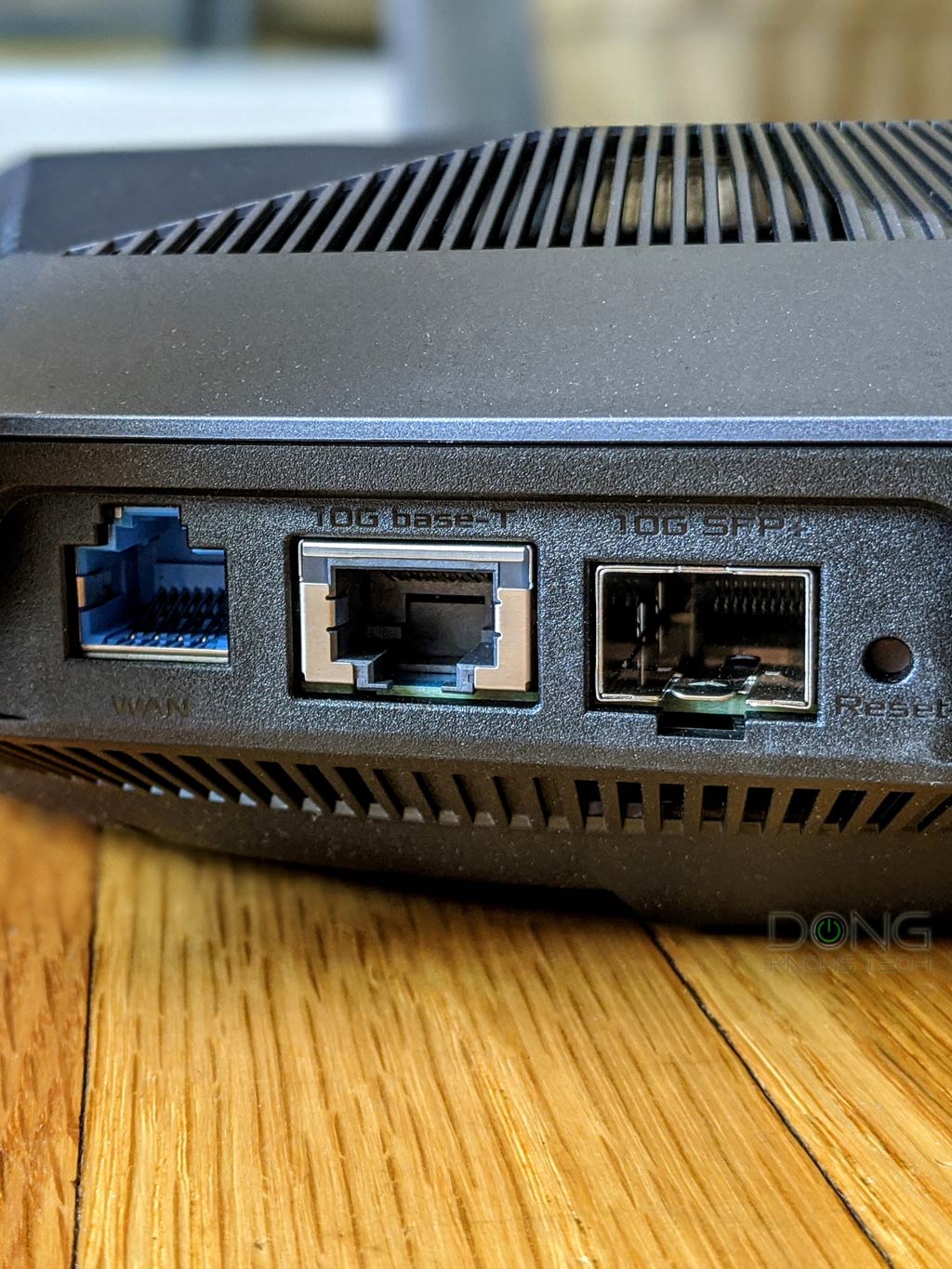

For data communication, an SFP+ port generally has speed grades of either 1Gbps or 10 Gbps. The older version, SFP, can only do 1 Gbps, though it shares the same port type as SFP+. This type of port standard is stricter in terms of compatibility with better reliability and performance.
SFP can also be more flexible in speed grades, and has other forms that can offer faster-than-10Gbps bandwidth, such as SFP28, which has the 25Gbps ceiling speed.
While physically different, BASE-T and SFP/+ are parts of the Ethernet family, sharing the same networking principles and Ethernet naming convention—Gigabit Ethernet (1Gbps), Multi-Gig Ethernet (2.5GBASE-T, 5GBASE-T), or 10 Gigabit Ethernet (a.k.a 10GE, 10GbE, or 10 GigE).
Generally, you can get an adapter, called a “transceiver”, to connect a BASE-T device to an SFP or SFP+ port. Still, in this case, compatibility can be an issue—a particular adapter might only work (well) with the SFP/+ port of certain hardware vendors.
The BASE-T wiring is more popular thanks to its simple design and speed support flexibility. Some routers and switches have an RJ45/SFP+ combo, which includes two physical ports of each type, but you can use one at a time.
While SFP+ is definitely not part of Multi-Gig, the 10Gbps BASE-T, on the other hand, is both yes and no.
No, because the 10GBASE-T wired standard came out long before the concept of Multi-Gig. It’s the friendly name of the IEEE 802.3an-2006 specification that was first available in 2006.
Per its specifications, 10GBASE-T requires CAT6 (or later) cable grade to deliver 10Gbps. When hooked to the lower-grade CAT5e wiring, this standard connects only at Gigabit.
As a result, to take advantage of IEEE 802.3an-2006’s 10Gbps bandwidth, a CAT5e-ready home would need rewiring, which is a high-cost and labor-intensive task. A decade or so ago, Gigabit was more than fast enough—it’s still plenty fast today in most cases—and CAT5e wiring has been widely used. Consequently, the 10Gbps BASE-T standard has never taken off due to the rewiring requirement.
This rididity of the original IEEE 802.3an-2006 is the reason the new Multi-Gig Ethernet standard, IEEE 802.3bz, was formed in 2016 to fill the gap between Gigabit and 10Gbps, with 2.5Gbps and 5Gbps, while remaining compatible with all previous BASE-T standards. Most importantly, Multi-Gig supports CAT5e cabling and instantly turns the popular Gigabit wiring into multi-Gigabit. It also supports CAT6 and all higher cable grades.
And here’s the exciting part: With the availability of Multi-Gig, it turns out CAT5e can deliver 10Gbps, albeit at a shorter cable length than CAT6 or higher grades. That has consistently been the case in my testing.
The maximum length to which each type of network cable can deliver up to 10Gbps:
- CAT5e: 45 meters (148 feet)
- CAT6: 55 meters (180 feet)
- CAT6a: 100 meters (328 feet)
- CAT7: Over 100 meters
Via the Multi-Gig Ethernet standard, you can expect the popular CAT5e cable to deliver 10Gbps-grade speeds in most cases. In the worst-case scenario, a solid 5Gbps sustained speed is generally guaranteed.
Since 2016, virtually all switches and routers with 10GBASE-T ports have also supported Multi-Gig (5Gbps, 2.5Gbps), Gigabit, and lower RJ45 grades. They feature both IEEE 802.3an (2006) and IEEE 802.3bz (2016).
Consequently, yes, it’s safe to count the 10GBASE-T standard as part of Multi-Gig, though technically, both are part of multi-Gigabit. But that’s only semantics.
Extra: Home routers and 10Gbps Ethernet
A router needs more than just a couple of 10Gbps Ethernet network ports to deliver (close to) true 10Gbps. It also requires high processing power and applicable firmware to handle this bandwidth.
Generally, consumer-grade Multi-Gig routers and switches do not deliver true 10Gbps (10,000Mbps) throughputs. After “overhead”, they sustain approximately between 6.5Gbps (Wi-Fi 6/6E hardware) and 8.5Gbps (Wi-Fi 7 hardware). Often, a router’s traffic-related features, such as QoS, security, etc., when turned on, can impact its bandwidth.
Many home Wi-Fi routers support the entry-level Multi-Gig, which is 2.5Gbps and can deliver close to 2,500Mbps in real-world speeds.
Multi-Gig and you
To take advantage of the Multi-Gig standard, you will need wiring and new hardware. If you already have CAT5e, Multi-Gig saves you from having to run new network cables, but if you need to run new cables anyway, pick CAT6a or a later grade.
If you have good coax wiring for Cable TV, you might be able to get away with using MoCA.
If you think you don’t need Multi-Gig because Gigabit is already fast enough, you might be right. However, remember that a Gigabit connection doesn’t deliver true 1Gbps (1000Mbps) sustained rates. After overheads, you’ll get between 500Mbps to 900Mbps. So, Multi-Gig is the only way to have real Gigabit.
If you want to enjoy Gigabit broadband, you need a router with a Multi-Gig WAN port. For the same token, if you want to experience multi-Gigabit Internet, such as a 2Gbps or 6Gbps broadband plan, then you need a router with 2.5Gbps or 10Gbps WAN port, respectively. Now, if you have 10Gbps broadband, the top-tier 10Gbps Multi-Gig port can only give you around 9000Mbps at most after overhead.
Still, Multi-Gig is the way of the future, and whether you need it or not, you want it.
How to upgrade your home to Multi-Gig
Assuming your current home is wired for Gigabit—again, that’s CAT5e or higher—you can easily upgrade it to Multi-Gig via a qualified router, a switch, or both.

To have a Multi-Gig connection, the two devices at the two ends of a link must support this standard, and the data throughput between a pair always caps at the rate of the slower member.
You’ll also find routers or switches with just one Multi-Gig port, with the rest being Gigabit. In this case, the Multi-Gig port is not useless. The device hosted by a Multi-Gig port can simultaneously deliver full Gigabit connections to multiple devices.
For example, a server connected at 5Gbps to a router can theoretically deliver full 1Gbps speed to up to five Gigabit devices simultaneously.
Many home routers have just a single Multi-Gig port. In this case, the port can work exclusively or selectively for the WAN or LAN sides. The former (WAN side) is for those with super-fast broadband speed, and the latter is for those with a super-fast local client, like a NAS server.
However, to have a genuine multi-Gigabit connection, we need a router or switch with at least two Multi-Gig ports. The more high-speed ports, the better, and a Multi-Gig switch will help.
Tip
Devices connected to a switch will have the switch’s speed grade independent from the router. So, for local Multi-Gig connectivity, you don’t need a Multi-Gig router, just a switch.
Specifically, if you have a Gigabit router—the case of most existing routers—and a Multi-Gig switch, wired devices connected to the switch will enjoy Multi-Gig speeds between themselves as long as they do they also support 2.5Gbps, 5Gbps, or 10Gbps.
Multi-Gigabit: Wi-Fi vs. Multi-Gig
Even though Wi-Fi 6/6E can deliver multi-Gigabit Wi-Fi speeds on paper, that’s not been the case in real life.
The sustained rates of all routers I’ve tested are capped between 1Gbps and 1.6Gbps because there are only mid-tier 2×2 clients.
The latest Wi-Fi 7 has much higher bandwidth—in tens of Gigabit—but its real-world connection speeds also depend on the clients. Generally, with 2×2 clients, such as a computer with the Intel BE200 adapter, the best-sustained speed is around 3Gbps.
For this reason, all Wi-Fi 7 routers have with Multi-Gig ports. The TP-Link Deco BE85, for example, no longer has Gigabit ports.
That’s to say, the only way to have an actual multi-Gigabit experience, wired or wireless, is via Multi-Gig Ethernet. So get your home wired and have at least a Multi-Gig switch to connect your devices, including Wi-Fi broadcasters.
Extra: Real-world Multi-Gig speeds
In networking, there’s a difference between theoretical and sustained real-world speed. While wired connections have less overhead than Wi-Fi, the Multi-Gig standard has its discrepancy.
After testing dozens of Multi-Gig routers and switches, I’d say we need to discount between 15 to 40 percent from their ceiling seeds to get real-world performances. Below are the charts of Multi-Gig switches and routers with two or more Multi-Gig ports I’ve tested.

Generally, the higher the grade, the higher the percentage of potential bandwidth loss. Specifically, the 2.5GBASE-T delivers closer to 2500Mbps of sustained speeds than 10GBASE-T to 10000Mbps. But it’s always case by case.
Most importantly, if somebody tells you that their Multi-Gig or 10GBASE-T device can deliver (close to) the ceiling speed, take it with a grain of salt. As mentioned above, similar to the fact we need Multi-Gig to deliver Gigabit in full, we also need an even faster standard (20Gbps or more) to experience true 10Gbps.
We’ll get there at some point. Until then, Multi-Gig has proven to be consistently fast enough to qualify as a true multi-Gigabit experience, and that’s a good thing.
The takeaway
In many ways, the Multi-Gig standard (2.5Gbps and 5Gbps) is somewhat of a “hack” to significantly exceed 1Gbps in a wired network using existing CAT5e (or higher) wiring.
This standard is a lesser variant of 10GBASE-T, though the two are now blurred into one, and a sweet spot that allows us to take full advantage of Wi-Fi 7 and high-end Wi-Fi 6/6E without replacing the existing infrastructure.
If you’re into this non-compromising performance, get your home wired and a pair of a Multi-Gig switch and a Multi-Gig router. The result can be pretty exciting, especially if you have Gigabit or faster broadband.



Hi Dong,
Thanks writing this. Currently, I am on a 1GB broadband but I get is 500 to 600+ I cabled up with Cat 6/7. Is it worth going for a Multi-Gig setup to improve the speed? Thanks for advice!
Multi-Gig will only help, Hector. Note, though, that speed testing can be complicated.
Many thanks Dong, I totally get what you mean about the speed and testing. It’s good to know that from your experience, that Multi-Gig will help, even for a non multi-gigabyte setup.
Yeap, Hector. You need Multi-Gig hardware to enjoy true Gigabit. Gigabit hardware can only give you sub-Gigabit at best. More here.
Thanks Dong! My broadband provider doesn’t have 2.5Gb available yet so I’ll definitely go multi-Gig in the meantime.
I have a 1GB broadband running on a 3 -TP link Deco X68 setup, where the 2 satellite X68s are wired via Cat 6/7 cables to the main X68 via a switch. I typically get speeds between 500 to 600+mbps.
To get to a Gigabit speed via a multi gig set up, can I get away with just replacing the main X68 with a BE85 and the switch to a Multi-Gig one?
Or will I need to get a 3-pack BE85?
You need Multi-Gig at each unit. So one of these.
Thank you Dong, for your patience and advice! It looks like I’ll have to go for a 3-pack BE85 then 😄
👍
Hi Dong,
I am currently reading (and re-reading) your articles regarding multi-gig. It’s hard for me to visualize without the actual practical hands-on experience I suppose. But I am trying.
I have Ziply 1gig fiber being installed this week at my new apartment (965 sq ft.). Without much detail, they told me they will be utilizing ReadyLinks and probably converting the phone jack (cat3?) into an ethernet port (I don’t see what other option there is, it’s not coax/moca). I’m not sure if these details should affect my setup or choice of router.
I’ll try to ask my question simply, if that is possible:
I have an ax86u router, and my motherboard has 1gb LAN port (Z370 aorus). To make the most of the 1gig fiber service (if its worth it), do I need to upgrade anything? Should I be looking at buying a 2.5Gbps PCI-E and a router with 2 multi-gig ports (like ax88u)? (I don’t have a NAS).
I don’t know why it’s so hard for me to wrap my head around this. Any insight is much appreciated.
Anything lower than CAT5 will give you 100Mbps, or one 10th of Gigabit, at best, Collin. That’s the wiring — this post on wiring will give you a bit more visual. As for your hardware, you generally don’t *need* more than Gigabit but Multi-Gig only helps. Give this post another good read.
You don’t need to worry about the wiring of the service line, that’s the job of the ISP. As long as you can get the speed yo pay for at the terminal device, you’re good.
Hello Dong! Despite reading it all and more, I could not be sure about the 10Gbps ports. For instance, the RT-BE96U, which has not 2.5Gpbs ports. Would it reach more than gigabit speeds with Cat5 cabling? Thank you!
You didn’t read this post at all, Renato. Do that first! Remember that you’re at a no-nonsense website.
Fantastic website, Dong!
I have a Xfinity Gig+ modem connection now but a Linksys Velop Wifi6 mesh system. I would like to get a faster-than-1000 Gbps wired connection for one computer without having to replace the entire Velop setup. Is my only hope to set up a router with Multi-Gig between my modem and the Velop? There’s no way to use a switch to do this? Thanks
There’s no option, Jeff. There’s no Velop that will give you that, for now. Period.
thanks Dong,
this is the article I have been searching for for 12 years.
my Internet went out Sunday and I called epb. And I was informed that they were doing a network upgrade in my area at 1 AM in the morning. The tech mentioned that they were probably planning on upgrading everyone’s plan and I already have the gig. I was wondering if my cat 5e could handle even two gigs. This reignited my long search for true gigabyte Internet even though I get 936 up and down. and thank goodness GOOGLE found you. The TP-Link archer be E 800 is arriving Tuesday and I’m looking forward to true gig Internet. Thank you so much.
👍
Hi, Dong, been awhile since I’ve written. I have a dilemma. Despite a detailed requirements document, a quote & invoice from the electrician all specifying the install of CAT 6 cabling in our new-built home, CAT 5e was installed, and the walls went in. Obviously I was crushed, as the point was to future proof the home so that when our cable company begins to offer speeds in excess of one gig, we would be positioned to adopt to the higher speeds. We’re trying to remediate solutions such as perhaps snaking a smaller set of CAT 6 cables from our network closet to those locations where we would want the higher speeds (entertainment centers, home offices) and leave the majority of house on CAT5e. However, if I read this article correctly, if our router/switch has multi-gig 2.5 or 5 gbps (or even 10?) ports, we should still be able to get greater than 1 gig speeds via the CAT5e within the cable length limit (45 meters)? I’m really praying this is the case. Also, my understanding is that CAT5e cabling is 2/3 the price of CAT6? If I go back to our electrician, I want to be able to reprice the invoice to account for the lower cost of materials. Thank you very much, as always. Brad
Sorry to hear about the mix-up, but that’s correct, Brad. You’ll still get sustained speed over 6Gbps easily with even the cheapest CAT5e cable. I speak from experience. When terminated properly, most would give you close to the max sustained speed of 10GBASE-T in most cases. I wouldn’t worry about speed. Also, use CAT6a or higher if you want to be sure for the future.
As for the cost, I think you need to hold the party involved for the cost rewiring the whole thing. That’s generally the deal. 🙂
Thank you, Dong. That makes me feel better. A follow up, if I may, when you say “When terminated properly…”. Could you expand on that? Thank you, Brad.
Check out this post. Basicaly, if the guy didn’t pay enough attention to the cable grade, he might have done the ports incorrectly, too. So the slow speeds (if that’s the case) might not necessarily be the cable themselves.
Thanks, Dong. The ports haven’t been done yet. So I’ll read through this article and ensure the electrician has it in hand before he wires the cat 5e patch cable.
🤞
Hi Dong
Just come across your website, very informative and interesting thank you.
My ISP is now offering two 1GB fibre broadband to my home.
After reading your reviews I was thinking about the RT-AXE7800 – but it’s not clear if that will support two incoming 1GB lines.
Which router would you recommend that allows aggregation of the two lines to give a multig-gb connection and preferably wifi-6e. I would also need a third port to connect to a multi-Gb switch.
Thank you
You can get any of these routers, Suzie, but pick one with two or more Multi-Gig ports or more to make sure.
I have a question about getting around an issue on a Nighthawk M5 router. can you help?
Prolly not, Wayne. You should contact Netgear or the cellular provider.
Good evening Dong,
Thank you for all the information you provide to novices like me! Your articles and reviews are very easy to understand. You mentioned the Asus ZenWifi et8 is an excellent standalone router. I would like to add a wired backhaul wifi to our guest house from the main house. The guest house is small, so I don’t need mesh, but I would like to have 2.4GHz, 5GHz, and 6GHz in the guest house along with at least one ethernet connection. Would the et8 work in this situation or could you please recommend a good alternative? I haven’t purchased any hardware yet but I am watching the sales pretty closely (trying to keep expenses down). Thank you.
Yes, David. It’ll work out great. Just use it as a router on top of your existing network — a double NAT setup — and you’re all set. More in this post (check out the double NAT section.)
Awesome thank you! I see Costco has the TP-Link Archer AXE7800 for $200. I can get the et8 for around $165 by sharing a 2-pack with my friend. I have 1 Gbps internet service in the main house. Which would you recommend?
Thanks again.
I’d go with the ET8, David. Read its review for more.
Stumbled upon your posts. Liked ‘me
Glad you did, Willy. 🙂
How do I set up 2.5G AiMesh backhaul with RT-AX89X (main router) and RT-AX86U (node)? I have now 1G wired backhaul between them.
You’ll find detailed steps and info on this front in this post, Faisal.
I connected 2.5G 10-base-T port of my RT-AX89X with the 2.5G port of RT-AX86U via CAT6 cable but no success. AiMesh is showing my RT-AX86U offline. Is there any step I’m missing here?
Follow the steps in the post CLOSELY, Faisal. Also, it’ll take a min or two after the restart for things to work. And make sure your network cable is intact. I have no other suggestions.
Hi Dong,
Love your website and reviews. Very educational and detailed while keeping it down-to-earth.
Do you have any information on Asus’s ROG Rapture GT-AX6000?
It seems like it’s a new gaming router with 2 multi-gig ports, 1 LAN and the other configurable as WAN/LAN. I have Gig+ from Xfinity and that may be a great setup for a multi-gig broadcaster that can connect to another multi-gig router that has only 1 multi-gig port (e.g. AX86U).
It’s on their website, but no pricing or availability information. I’m wondering if you know anything.
Thanks,
Ilan
Other than what you already noticed, it’s basically the RT-AC86U, Ilan.
Thanks Dong.
Coincidently, this product (ASUS ROG Rapture GT-AX6000) appeared today for pre-order on Newegg. It says it will be released on Dec 10, and will cost $400.
Cannot wait for the review 🙂
Wow thank you for this!!!
Definitely something I would be interested to get, since I’m going wired with my pc.