The TP-Link Archer GX90 AX6600 Wi-Fi 6 Tri-Band Gaming Router sure is an interesting broadcaster…
On the one hand, it’s the alter ego of the Archer AX90—the two share the same hardware specs. On the other, as a gaming router, it resembles the Archer AX11000, both in the look, the features, and the marketing strategy.
To put it bluntly, history kind of repeats itself in the GX90—it, too, is not much of a gaming router despite looking the part. That does not mean it’s a bad router, far from it.
Indeed, compared to the predecessors, this new tri-band Wi-Fi machine is a more refined experience. The GX90 performed well in my testing as a general straightforward home router. But, as a gaming router, it has little to brag about, if at all.
Here’s the bottom line: If you’re looking for a well-balanced Wi-Fi 6 router for a medium home at the friendly cost of $250, the Archer GX90 won’t disappoint. It’s one of the best TP-Link routers out there, if not the best. And you sure can play a ton of games with it.
But if you want to up your game to the max, keep looking. (Hint: pick one of these instead.)
Dong’s note: I first published this post as a new piece on September 15, 2021, and updated it to a full review on October 8 after extensive hands-on testing.

TP-Link Archer GX90 vs. Archer AX11000: Lesser hardware, better experience
Out of the box, the Archer GX90 is like a mini version of the Archer AX11000. It’s a black square box that measures 8.3 inches (212mm) on each side.
On one side, the router comes with one 2.5Gbps WAN (default)/LAN port and four Gigabit LAN ports. The LAN1 port can also work as the WAN port if you want to use the Multi-Gig port as a LAN. On another side, you’ll find two USB ports.
Excellent antenna design
Similar to previous gaming routers, including the Archer C5400X and the Archer AX11000, the GX90 comes with eight equally positioned places all around its body to host eight well-designed antennas.

Each antenna, painted black and red, comes with a hole to fit into the connector that sticks out from the router. Now it’ll stay firm in its place. To detach, just jank the antennas out horizontally.
I love this time-saving design—the opposite of many other routers where you have to screw each antenna in slowly. It took me just a few seconds to attach the Archer GX90’s all eight.
There’s a catch, though. You can’t swivel the GX90’s antennas around. They all stand straight up vertically and rigidly. But that’s not a huge deal considering there’s not much to think about regarding the positions of a home router’s antennas.
Hardware spcfications: TP-Link Archer GX90 vs. Archer AX11000 vs. Archer AX90
As you’ll see in the table below, the Archer GX90 shares the same hardware as the AX90. It’s a tri-band router with two different 5GHz bands. So, in all, its hardware is lesser than the Archer AX11000, which has top-tier specs.
And like the rest of TP-Link’s gaming routers, the GS90 dedicates its 2nd 5GHz band—the one with the upper channels—to gaming.
(You can read more on the router’s gaming features below, but TP-Link does this by adding the “Gaming” suffix to the name of this band’s SSID, which you can always change to whatever you want.)
By the way, this gaming band has the top 4×4 specs and supports the venerable (yet finicky) 160MHz channel width to deliver up to 4800Mbps of bandwidth.
(Note that the 160 MHz bandwidth might not be available in certain parts of the world due to regulatory restrictions.)
| TP-Link Archer AX90 AX6600 Wi-Fi 6 Tri-Band Router | TP-Link Archer AX6600 Tri-Band Wi-Fi 6 Gaming Router | TP-Link Archer AX1100 Tri-band Wi-Fi 6 Gaming Router | |
| Model | Archer AX90 | Archer GX90 | Archer AX1100 |
| Wi-Fi Technology | Tri-band AX6600 | Tri-band AX6600 | Tri-band AX1100 |
| 2.4GHz Wi-Fi Specs (Channel Width) | 2×2 AX: Up to 574Mbps (20/40MHz) | 2×2 AX: Up to 574Mbps (20/40MHz) | 4×4 X: Up to 1148 Mbps (20/40MHz) |
| 5GHz-1 Wi-Fi Specs (Channel Width) | 2×2 AX: Up to 1201 MBps (20/40/80MHz) | 2×2 AX: Up to 1201 MBps (20/40/80MHz) | 4×4 AX: Up to 4804 Mbps (20/40/80/160MHz) |
| 5GHz-2 Wi-Fi Specs (Channel Width) | 4×4 AX: Up to 4804 Mbps (20/40/80/160MHz) | 4×4 AX: Up to 4804 Mbps (20/40/80/160MHz) | 4×4 AX: Up to 4804 (20/40/80/160MHz) |
| Backward Compatibility | 802.11a/b/g/n/ac | 802.11a/b/g/n/ac | 802.11a/b/g/n/ac |
| Mesh-Ready | OneMesh | OneMesh | No |
| Gigabit Port | 1x LAN/WAN 3x LAN | 1× WAN/LAN 3× LAN | 8× LAN |
| Multi-Gig Port | 1x 2.5Gbps WAN/LAN | 1× 2.5Gbps WAN/LAN | 1× 2.5Gbps WAN |
| LAN Link Aggregation | No | No | Yes (LAN 2 + LAN 3) |
| WAN Link Aggregation | No | No | No |
| Dual-WAN | No | No | No |
| USB | 1x USB 3.0 1x USB 2.0 | 1× USB 3.0 Port 1× USB 2.0 Port | 1× USB-C 3.0 1× USB-A 3.0 |
| Processing Power | 1.5 GHz Quad-Core CPU | 1.5 GHz Quad-Core CPU | 1.8 GHz 64 bit Quad-Core CPU, 512 MB Flash, 1 GB RAM |
| Dimensions | 12.2 × 8.1 × 6.8 in (311 × 207 × 174 mm) | 8.3 × 8.3 × 2.0 in (212 × 212 × 51.8 mm) | 9.5 x 9.5 x 2.2 in (240.6 x 240.6 x 55.4 mm) |
| Weight | 2 lbs (920 g) | 2.4 lbs (1.1 kg) | 3.5 lbs (1.6 kg) |
| MSRP (at launch) | $329.99 | $249.99 | $279.99 |
TP-Link Archer GX90: Detail photos








TP-Link Archer GX90: That same “gaming” veneer on top of an excellent and familiar feature set
The Archer GX90 shares the familiar web interface, feature set, and “gaming” feature as the Archer AX11000.
Indeed, just like its intriguing physical look, the Archer GX90 has an ostentatious red-themed web interface to suggest that it means business when it comes to gaming.
But this is first and foremost a general home router.
Useful network settings and features
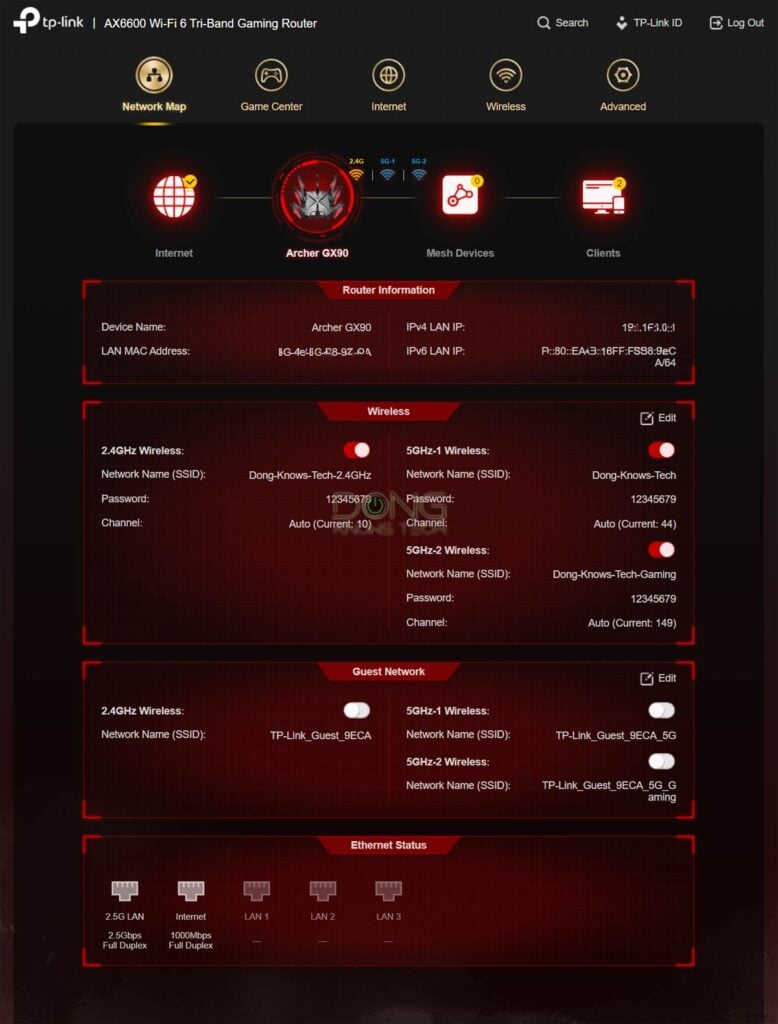
At the core, though, this is a robust router that gives you a lot of customization and valuable features via a responsive and well-organized web interface. These include a VPN server, Dynamic DNS (with an included free server by TP-Link), QoS, port forwarding, and so on.
(You can find out more about the router’s interface via this online emulator.)
Generally, what you want to do with your network, you’ll likely be able to find that in this router.
What’s more, the Archer GX90 has a standard setup process. Specifically, plug it in, then from a connected device, go to or tplinkwifi.net, and you’ll reach the initial setup wizard. The rest is self-explanatory.

One thing to note: By default, you need to use the router’s 2.5Gbps Multi-Gig port as its WAN port or leave it alone. You’ll have the chance to change that, if need be, during the setup wizard. In other words, if you choose to use this port as a LAN port out of the box, you’ll not be able to set up the router.
In short, as a home router, the GX90 is excellent. That brings us to its gaming feature.
“Game” prefix overloaded
Again, the gaming part of the GX90 is somewhat of a veneer without much substance. Right from the start, you’ll note that the router’s interface has the word “game” or “gaming” deliberately added to multiple sections, including those that have nothing to do with games.

For example, the router’s Game Center section has a few sub-items, including Game Accelerator, Game Protector, and Game Diagnostics.
Game Accelerator is a QoS-based feature that supposedly turned on the support for gaming—you can only turn this on or off. Once turned on, the router apparently will detect a game being launched and automatically prioritize the Internet for it.
TP-Link provided a list of supported games and tried a few out but honestly found no differences between having Game Accelerator turned on and off. That doesn’t mean the feature didn’t work. The way QoS functions, the prioritization might just have been not necessary in my case.

But Game Accelerator is the only game-related feature of the router.
That’s because Game Protector and Game Diagnostics have nothing to do with gaming. They are just regular online protection/parental controls features and tools with the word “Game” as a prefix. And while these are valuable tools, they have little to do with gaming, if at all.
That said, at best, the Archer GX90 is very thin on gaming. Other than the red theme and bald physical design, it doesn’t have a lot of game-related extras to offer, if at all.
The point is, TP-Link has put too much emphasis on the look in its gaming routers, including the Archer GX90’s case. So much so that it’s kind of comical.
(Asus and Netgear are much better on this front. The former has a large selection of real gaming routers, and the latter has the XR1000, which was built from gaming from the ground up.)

TP-Link Archer GX90: Excellent performance
The TP-Link Archer GX90 did well where it matters the most: performance. Indeed, I tested it with the Multi-Gig working as a LAN, and the router delivered! At least on its top-tier 5GHz band.
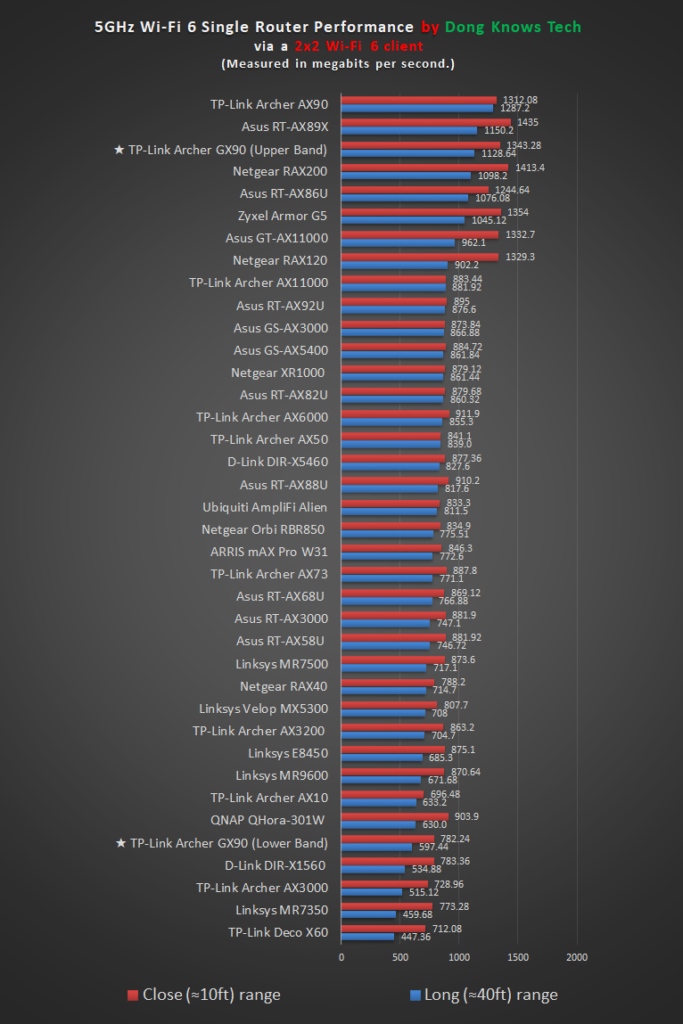
Indeed, the router’s upper 4×4 5GHz band supported the 160MHz channel width well, allowing 2×2 Wi-Fi 6 clients to connect at the negotiated speed of 2.4Gbps.
And in real-world copy speed, I got the sustained throughputs of between 1100Mbps and over 1300Mbps within 40 feet (12 m), ranking among Multi-Gig routers I’ve tested. The router was slower as expected on the lower 2×2 (80MHz) 5GHz band but still registered around 600Mbps within the 40-food range.
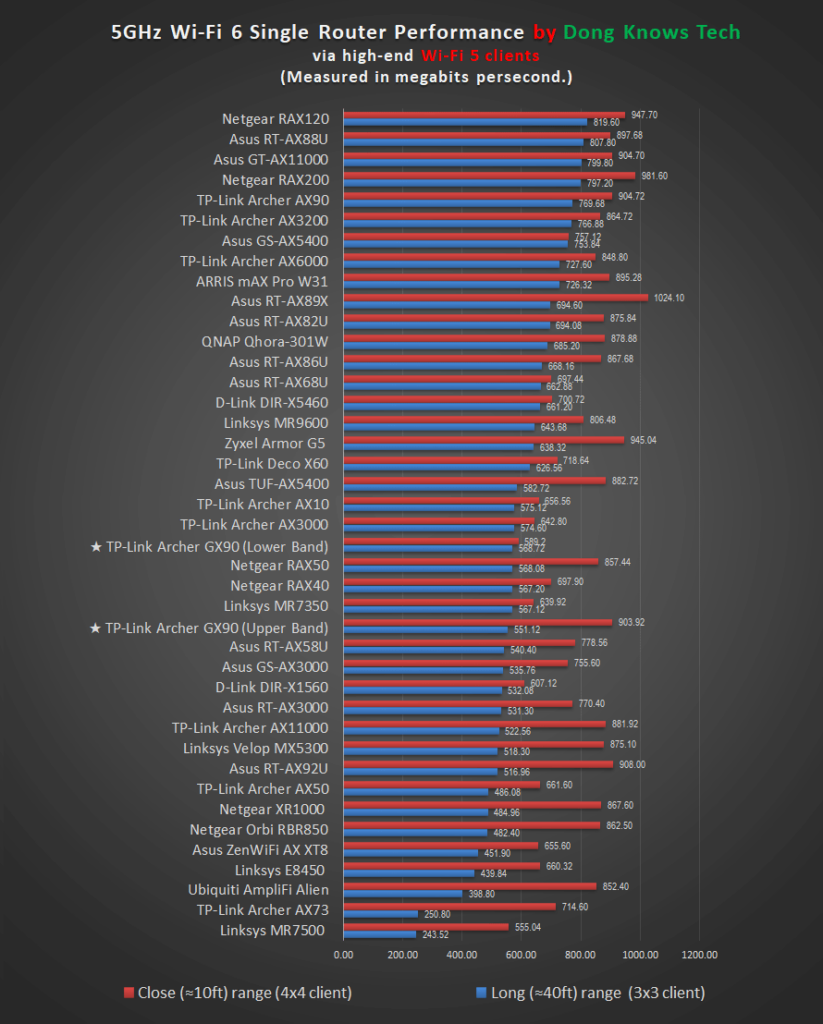
And the GX90 did well with Wi-Fi 5 clients, too, averaging around 600Mbps at a 40-foot distance. In this case, its upper band was so much faster at the closer test distance.
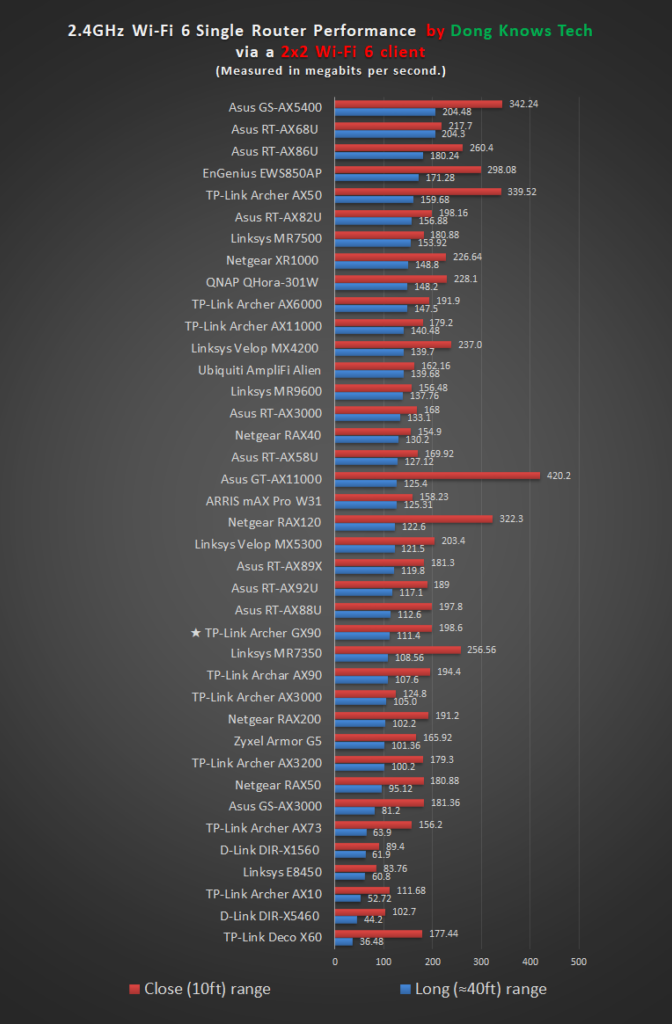
And on the 2.4GHz, the Archer did about the same as most Wi-Fi 6 routers. This band’s performance has remained unpredictable and slow where I live. But the sustained number was still fast enough to deliver any streaming with ease.
I tested the Archer AX90 for almost a week and during this time had no issue with it—the router proved to be reliable. It also had an excellent range, comparable to that of the more expensive Archer AX11000.
It’s tough to gauge a router’s coverage precisely since that carries by the environment. But if you live in a house of some 2000 ft² (186 m²) with not too many (thick) walls, place the Archer GX90 in the center, and chances are it’ll be able to blanket the whole place.
So so network storage performance
When hosting a portable drive, the Archer GX90’s network-attached storage (NAS) performance didn’t impress me.
I tested it with a WD My Passport SSD and got the sustained copy speed of just around 50MB/s and 60MB/s for writing and reading, respectively. That was the case when I used a 1Gbps or 2.5Gbps wired connection.

You can use the Archer GX90 as a mini NAS server at these speeds for casual network data sharing and to backup a single Mac using its Time Machine feature. If you want any more than that, get a real NAS server instead.
TP-Link Archer GX90's Rating

Pros
Fast and reliable Wi-Fi performance
2.5Gbps WAN/LAN
Excellent feature set and network settings
Robust full web user interface
Nice design and comparatively affordable
Cons
Thin on gaming
Single Multi-Gig port; no Dual-WAN or Link Aggregation
USB-based storage performance could be better
Conclusion
Take the gaming notion away, and you’ll find the TP-Link Archer GX90 an excellent Wi-Fi 6 Tri-Band router. I did.
It has a good balance of performance, features, and cost. The cool look doesn’t hurt, either. Overall, thanks to the more refined firmware, it’s a better choice than the Archer AX11000, which is another phony gaming router.
If you want an actual gaming router, check out this list of the best gaming routers on the market and pick one of the non-TP-Link options.



Do you know if the newly released Archer AX-10000 supersedes the GX-90, and whether one should expect similar/improved performance? I went to Amazon looking for the GX-90 (priced at $224) and Amazon suggested the AX-10000 as a newer version (priced at $299). I find it all very confusing since the AX-11000 seems to have been released several years ago, yet the number is higher!
It has always been the higher-end device. Possibly a new hardware version.
Hi Dong, I’m confused by your coverage of the GX90. I’m looking for a gaming router specifically for Meta Quest 2 standalone FPS gaming (not Air Link or Virtual Desktop from a PC) that can also happily handle the rest of the devices in my medium-sized home. Consequently I’ve narrowed my search down to WiFi 6 Tri-band models, so that I can have a dedicated channel for gaming. You’ve made it very clear in this article and elsewhere on your site that the GX90 is only a “pseudo” gaming router and lacks the feature set to be a legit one. Yet it appears in both your top 5 ‘Best Gaming Routers 2022’ round-up and top 5 ‘Best Routers for VR’ article. So what gives? Is it suitable for VR gaming at this price point or should I focus on another model. Thanks for you time, and any clarifications you can offer. Cheers
Give those posts a good read, and you’ll be less confused, Marco. Also, mabye check out this one on what a gaming router is.
To answer your questions, that depends on what your expectations are.
Hey Dong,
For reasons that escape me, amazon is selling the GX90 and the AX11000 for basically the same price!
Would you get the AX11000?
I wouldn’t get either, personally. But read the reviews for more.
Here’s the thing. I know you don’t like OneMesh, but with a TP-Link router on the second floor and a RE-600x wired like an access point in the living room, I can get better throughput throughout my three-flour 2000 ft2 house, particularly downstairs where even the new Synology is pretty weak. All for about $300 or the cost of the Synology.
Can I do better?
If you have a network cable linking the two locations, I’d get the Asus RT-AX82U or the RT-AX86U (or any Asus Dual-band Wi-Fi 6 router) and the RP-AX56. You’ll have a much better mesh via AiMesh.
Thanks! What are the advantages of this arrangement over the TP-Link one?
I assume you have read my post on OneMesh. Here’s the one on AiMesh. Give them a serious read.
What about the Asus GT-AX6000? Is the 2.5G LAN port worth the $60 more than the 86U in terms of future-proofing?
Here’s the review of the GT-AX6000, O.
Yes, I read your review of the Asus GT-AX6000. Given its better coverage (best of the 2-band Wifi 6 routers, according to you), I wonder whether I might not need the RP-AX56, actually saving me money?
You can try it by itself first. And only you would know if a 2nd unit is necessary. If you can place it near or at the center, chances are it’s all you’d need.
I think the ASUS GT-AX6000 is going to work by itself!
There are some settings which I’m not entirely sure of (even after reading your article on Wifi 6): should I enable OFDMA/802.11ax MU-MIMO? (multi-user MIMO is enabled by default) What about Optimize AMPDU aggregation?
Dong, hi and thank you for a great review on the GX90. Almost entirely as a result of your review, I purchased the GX90 to replace my Netgear R7000 AC1900. The difference between the two routers is night and day with the GX90 being more capable in just about every respect. First firmware update was easy and navigating the GUI was a breeze.
The reason for purchasing the GX90, was the attraction of tri-band. My Wife now works entirely from home and we discovered that whenever I was using my WiFi6 enabled desktop through the Netgear R7000, the WiFi connection on her work supplied laptop whether it be on 2.4ghz or 5ghz band, would drop completely rendering her unable to work unless we strung a long ethernet cable to her workstation. Clearly this was unacceptable. I took the plunge with the GX90 and all of the issues we experienced with the R7000, disappeared. It’s a real bonus for us both to be using a separate 5ghz WiFi band without any of the interference we suffered previously with just one 5ghz band.
I do have one question though. I was given a 24 port unmanaged TP-Link switch. It isn’t IGMP snooping capable but the GX90 is. Am I correct that even though the switch isn’t IGMP capable, because it is plugged directly into the GX90, then the router takes care of that anyway?
I always look forward to reading your reviews. Keep up the good work!
No, Peter, that’s how the switch handles its own ports. Most unmanaged witches have IGMP these days. But even without it, chances are you’ll see no difference. I’d care more about the port speed.
Thanks for the explanation. The port is a TP-Link TL-SG1024D gigabit switch. It has way too many ports for me but as it was given to me, I’m not going to complain!
On a different note concerning TP-Link’s Homeshield, not something I’ve activated myself. I’m assuming that since I pay for and use Bitdefender Total Security, I don’t even need to consider the TP-Link offering and in any case, I’m also assuming that Homeshield might conflict with Bitdefender if I did use it?
All in all, still very pleased with the purchase, a little expensive, certainly here in the U.K. , but worth it.
It’s a bit different, Pete since HS protects the entire home front he router level. However, this feature requires you to have an account with the vendor, use the mobile app, etc. I’d not use it. More in this post.
Hey Dong, thanks for everything you’re doing. I am moving into a 2300 sq ft 2 story house and am hoping to centrally locate my router downstairs. I don’t need high speeds to the upstairs really, mostly just the family room which is close to the router, so I am opting for a single tri band, Wi-Fi 6 router. It’s just my wife and I and we stream 4k, play games daily (but we’re not pro’s by any means and don’t need the pro speeds of a pure gaming router I don’t think). I’ve read all the reviews and like the idea of the TP-Link GX90 or the AX11000 featured in this article (though I could be convinced for another brand if you think it superior). The GX90 is $250 on Amazon, but there’s a deal at Costco for the AX11000 for $220 after manufacture’s savings through Jan 20, 2022. With the AX11000 being $30 cheaper, would you still recommend the GX90 even though the AX11000 has the “top tier specs”? Thanks so much.
Considerign the price, I’d take the AX11000, Kyle. Check out this post for more tips. Good luck!
Did someone ever measure the power consumption (in idle mode) of the devices?
–Alex
A router broadcasts signal at all times, Alexander. I’d always assume that it uses its max power consumption at all times (though that’s not the case.)
As every modern computer, when the router has nothing to do it could save energy, so power consumption might be different for the cases idle, and sending/receiving at it’s absolute limit.
Nevertheless, a user might be interested in the measured power consumption of a device, when it is just idle, because that defines the minimum cost for having it at home.
A router is a 24/7 device, so for a buying choice I would not like to pick an extremely hungry one.
I think, Alexandra, a router is of an energy concern in areas of limited energy supply (like on a boat, an RV, or a tent in the middle of a desert, where you only have solar panels and batteries.) I don’t think a router would affect a regular home’s energy bill much — it uses less than an incandescent light bulb.
Dong,
What is the difference between the security offerings/advanced features on the AX90 and the GX90. Is Homeshield essentially the same as the “game protector” tab?
It’s the same if you read the review, especially that of the AX11000, you’d know that, Ian. All of the gamering is just BS for most part.
Thank you.
I did actually read most of that review, but it wasn’t on my mind at the time so I skipped skipped that part I guess. I’ve got a headache from having literally 24 tabs about routers open right now, so I appreciate your answer.
Hey Dong, if you had the option between AX88u($400) GX90($400), and ax86u for $50 extra which would you go for mainly wifi and gaming over wifi multiple streams
I have all of them, Tez. 🙂 But get one of the Asus.
I spent a bit of time testing three TP-Link Archer models this weekend. The AX6000, AX90, and GX90. I have all three configured similar to one another, with Smart Connect enabled. It might be worth noting that I installed the Canadian firmware for the GX90, since it’s posted on the TP-Link website. I think the AX6000 and AX90 are using the US firmware. I didn’t check before, but I noticed the GX90 had a channel 165 under the 5GHz-2 band, but the other two don’t.
During that testing, I have the routers setup beside a bunch of electronics and they need to get through several walls to reach my phone.
I setup all three routers in the same corner of my home on the second floor. When I tested in the corner across from where I have them setup, the GX90 (61Mbps/21Mbps) performed the best and the AX6000 (32Mbps/18Mbps) was easily the worst. The AX90 ( 45Mbps/21Mbps) was right in the middle.
I need to test again from my basement, but during initial tests the AX90 performed the best from my basement in the opposite corner from where the routers are setup. I think the fixed antennas on the GX90 really hurt it’s performance.
So far in my testing, the AX6000 has been the worst in all tests. It was a beast in its day, but those days are over when comparing to the GX90 and AX90.
I will continue testing throughout the week with Smart Connect enabled, but so far I’m happy that I can get away with using only one SSID.
BTW… my internet connection isn’t great. I have a 75Mbps internet connection.
The comment where I say “I think the fixed antennas on the GX90 really hurt it’s performance”, is directed to multi-floor coverage. If you only have one floor, then the GX90 is the clear winner. Again, I’m still testing.
I will add that I was pleasantly surprised with how well Smart Connect works on the AX90/GX90 routers. I typically don’t use one SSID for all bands, but with tri-band routers you’re going to have three SSIDs to choose from if you split up the bands.
Thanks for sharing your experience, Kam. And yes, Smart Connect is just an option for convenience. For some, it’s great; others might find it restrictive in terms of which band to use. Thus, using it AND not using it are both ways to solve specific connection problems, as I mentioned in this post of Wi-Fi trouble shooting.
Just did a bit more testing. The AX90/GX90 work well with Smart Connect enabled. If you manually configure your wireless bands, that should give you the best wireless performance, but then you also have multiple SSIDs.
Just testing both routers with Smart Connect enabled, the GX90 performed better when I was one floor down (main floor) from where the router was located (2nd floor). I also tested in the opposite corner of the house, so both routers had to go through some electronics and several walls to reach my phone.
When I went down to my basement, the AX90 actually performed better than the GX90.
The AX90 was pretty consistent in all of my testing, averaging about 40-45Mbps download and 20-21Mbps upload speeds from my main floor and basement. The GX90 had some consistently issues, averaging around 50Mbps download and 20-21Mbps upload speeds from my main floor and between 30-40Mbps download and 15Mbps upload speeds from my basement.
I think if the GX90 is placed near the middle of a main floor of the home, it should be able to blanket one floor above and below very well (depending on size). I live in a 1750sqft home with a basement.
I’m installing the GX90 in a 2500sqft home for my brother, and I’ll be putting it near the middle of the home on the main floor. I’m pretty confident it’ll be able to blanket his basement and second floor without issue based on my testing, because I had the test routers setup in the least optimal location of my home (second floor corner, next to home theater speakers, AVR, blu-ray player, TV, etc).
The AX90 is a great alternative, my only knock is that it doesn’t come with the HomeCare Security service. The AX90 comes with a newer security service called HomeShield. The free version of HomeShield is pretty basic, so if you want some of the enhanced security features and parental controls, you will need to pay for a HomeShield Pro subscription (major bummer).
I received my new GX90 and so far I’m getting mixed results compared to my previous router, Netgear Nighthawk X6S AC3600 (R7960P). I’ll share my experiment and results here in case it helps anyone else. I connected my iPhone 11 to either the 2.4 GHz or 5 GHz band and ran the SpeedTest app to take some measurements around the house and outside to compare router speed. QOS/Game Accelerator were turned off.
I found the 5 GHz band of the GX90 to be significantly slower.
R7960P Avg 2.4 GHz DL = 40.9 Mbps
GX90 Avg 2.4 GHz DL = 37.8 Mbps
R7960P Avg 2.4 GHz UL = 24 Mbps
GX90 Avg 2.4 GHz UL = 12.2 Mbps
R7960P Avg 5 GHz DL = 158.2 Mbps
GX90 Avg 5 GHz DL = 44.5 Mbps
R7960P Avg 5 GHz UL = 77.7 Mbps
GX90 Avg 5 GHz UL = 21.4 Mbps
More on testing in this post, Tom. Make sure you read it.
Thanks Dong, appreciate it. Do you recommend leaving the channels for 2.5 and 5 to Auto?
Is it best to “force: the first 5 GHz channel width to 80 MHz and the second to 160 MHz?
I think it’s best to leave it at Auto, Tom. But you can use one as such as the other however you want, just make sure you use different ISSD for each, that’s what I do anyway.
Hi Dong,
Great review. Is some of the functionality in the GX90 crippled for users that don’t subscribe to HomeCare Pro?
I bought the AX90 recently and while it’s a good router, I don’t love the fact that I need to pay for some basic functionality by subscribing to HomeCare Pro. I’m just wondering if that’s also the case with GX90?
Ooops… I meant HomeShield Pro.
TP-Link hasn’t been able to make up its mind on this HomeCare/HomeShield nonsense, Kam. But you can see what the GX90 can do without the app via its emulator. Link in the review.
Thanks Dong. I ended up ordering the AX90 and AX6000 just to test them out. I also ordered a GX90 today, so I’m hoping that’s the best of both worlds.
In my testing, the AX90 gave better coverage and slightly better performance than the AX6000, but HomeShield was a downer. HomeCare (AX6000) appears to be vastly superior because it gives the advanced security and parental controls for free.
I’m hoping the GX90 combines the performance of the AX90 with the security of the AX6000. Having good coverage and performance is high on my list of must haves, combined with a reasonable price. $250CAD is my threshold and the Asus offerings are all much higher priced than the TP-Link routers, otherwise I’d look at those.
Fingers crossed that the GX90 hits that sweet spot. Thanks again for the reviews. I’ve been spending a lot of time doing research on your site.
Sure, Kam. I’d take the performance over HomeShield/Care in a heartbeat. :). Thanks for sharing your experience.
I don’t put a lot of emphasis on the gaming aspects of the router, so if you had to choose between GX90 vs AX90, does one have a leg up for any particular reason?
I’d go with the GX90, Tom. It’s a more straightforward option and is much cooler looking.