The Netgear Nighthawk XR1000 Pro Gaming 6-Stream Wi-Fi 6 Router is like a sophisticated date with a complicated personality. You’ll have a hard time figuring out if you love it or just like it as a friend.
One thing is for sure, it’s close to impossible, for me at least, to look at this Netgear router thinking of Asus’s latest gaming counterparts, the RT-AX86U and the RT-AX82U. That’s because the XR1000 shares a similar design to the former—it has no fancy lighting, either—but on the inside, its hardware is identical to the latter.
Powered by the latest version 3.0 of the gam(ec)-centric DumaOS, the XR1000 is utterly different from the other two and significantly more expensive—at some $350. And that’s before the add-on subscriptions Netgear requires to turn it into an (almost) fully comparable router in terms of features.
So, whether or not the new router is worth the comparatively high total cost of ownership depends on how you value its unique and robust firmware.
You’d likely be much better off going with either of the Asus routers instead. But the XR1000 proved to be an exciting and unique experience. Chances are you’ll enjoy it. And if things somehow didn’t work out, you’d have (pretty much) nothing but fond memories of it.
Dong’s note: I first published this piece on September 17, 2020, as a preview and upgraded it to a full review on September 25, 2020, after extensive real-world, hands-on testing.

Netgear Nighthawk XR1000: Wi-Fi 6 gaming built from the ground up
While there’s no official definition that makes a router a gaming one, in my opinion, the ability to manage pings, or latency, is a big part that qualifies one as the other.
And guess what? Netgear says the Nighthawk XR1000 delivers “up to 93% ping rate reduction”. It’s right on the retail box. The statement seems arbitrary at best. (Seriously, why not 90 or 95 percent? And what is the baseline? Pings are fluctuating by nature, and “up to” leaves a lot of wiggle room.)
So take that with a grain of salt.
DumaOS 3.0
But it’s not an exaggeration to say the XR1000 is built for gaming. That’s because it’s one of the first routers that run DumaOS version 3.0. It’s also the first of its kind that supports Wi-Fi 6.
First introduced in the U.S. in 2018—via the Netgear XR500, DumaOS, then at version 2.0—is made by Netduma. This U.K. networking firm creates this router firmware specifically with online gaming in mind.

The most important thing to note about this OS is that it’s a full-feature operating system and works like one. Most routers generally use a simplified OS which is often called “firmware.”
The only other networking vendor that offers similarly rich firmware for their routers is Synology—the MR2200ac has an interface similar to that of a real operating system.
So does DumaOS. And version 3.0 has a lot of improvement over the previous release. But it’s still familiar with the two following main noteworthy attributes.
Router Apps or Rapps
Each feature or setting of the router is called a Router App or Rapp. Each has its own section on the router’s web user interface, but you can also “pin” it to the Dashboard. Some Rapps run as the router boots up, and you can set others run automatically or manually when applicable.
It’s the Rapps that makes the DumaOS special. More on them below.
Dashboard
This area is the first page of the router’s interface, where you can pin as many Rapps as you want.

The Dashboard gives users a detailed overview of the router and, therefore, the network. You can manage multiple settings/features in one place. By the way, each Rapp has a separate window, which you can resize to organize the Dashboard—similar to managing multiple programs on a desktop of your Windows or Mac computer.
So DumaOS is versatile and robust. In return, it’s also demanding—it needs more resources to function compared to other routers’ firmware. That brings us to the question if the XR1000 has enough power for this OS to shine.
Netgear Nighthawk XR1000’s hardware specifications: A bit too modest for the demanding OS
The new Wi-Fi 6 machine shares the same hardware as the Asus RT-AX92U—far from top-notch. Specifically, both routers sport a relatively modest 1.5Ghz Tri-Core CPU with standard RAM and flash memory.
| Netgear XR1000 Nighthawk Wi-Fi 6 Pro Gaming Router | |
| Model | XR1000 |
| Wi-Fi Technology | Dual-Band Wi-Fi 6 (802.11ax) AX5400 |
| 2.4GHz Wi-Fi Specs | 2×2 Wi-Fi 6: up to 574 Mbps |
| 5GHz Wi-Fi Specs | 4X4 Wi-Fi 6: up to 4804 Mbps |
| Backward Compatibility | 802.11a/b/g/n/ac |
| AP Mode | Yes |
| Mesh-ready | No |
| Channel Support | 20 MHz, 40 MHz, 80 MHz, 160 MHz |
| Gigabit LAN Ports | 4x Gigabit LAN, 1x Gigabit WAN |
| Multi-Gig Ports | None |
| Link Aggregation | No |
| Dual-WAN | No |
| Parental Control | Yes |
| Built-in Online Protection | Optional (Netgear subscription-based Armor Protection) |
| USB | 1 x USB-A USB 3.0 (Storage or Printer) |
| Mobile App | Netgear Nighthawk |
| QoS | Yes (Excellent) |
| Processing Power | 1.5 GHz tri-core CPU, 256 MB Flash, 512 MB RAM |
| Dimensions | 11.61 x 7.87 x 2.51 in (295 x 200 x 64 mm) |
| Weight | 1.32 lb (600 g) |
| Antennas | Four (Detachable) |
| Specifical Game Features | Game-oriented DumaOS 3.0 |
| Firmware Version (at review) | 1.0.0.44_1.0.22 |
| Suggested Price (U.S) | $349.99 |
While that’s fine in the case of the Asus, with the Netgear, it seems the hardware barely exceeds the minimum requirement of DumaOS.
By the way, like the RT-AX82U, the XR1000 doesn’t have a multi-gig network port, either. That’s always disappointing for a Wi-Fi 6 router. And even worse, it has no support for Dual-WAN or Link Aggregation.
Responsive yet sluggish, and a bit buggy, web user interface
The XR1000 shares the same setup process as all standard routers. It has a web interface—accessible via the router’s default IP, 192.168.1.1 (or routerlogin.net). Point a browser from a connected computer to this address, and the rest is self-explanatory.
The first time I logged into the interface, I noted right away that it was slow. For one, the interface itself took a few seconds to load fully, and moving between items would take at least a second or two.
It’s important to note that the interface is responsive. There’s a menu on the right the shows different sections (or Rapps), and when you click on one, you’ll get an immediate response. However, you’ll see a spinning circle for a few seconds before the content of the section fully materializes.

Just for testing, I pinned all Rapps onto the dashboard, and now the interface took some 10 seconds or even longer to load fully. Once in a while, I ran into an error message, as shown in the screenshot above. It was like the router was gasping for air.
So DumaOS 3.0 indeed seemed to push the XR1000’s hardware to its envelope. On top of that, the firmware was buggy, too. For example, the interface would log me off more than once when I moved from one section to another, forcing me to enter the username and password again.
But overall, still, DumaOS 3.0 proved to be a positive experience. For the most part, things worked as intended. Make sure, though, that you don’t pin everything on the Dashboard as I did.
Improved Geo-Filter
Geo-Filter is the most prominent Rapps of DumaOS. It allows users to create a virtual geographical space with the best possible connections between your home network and the game servers or players.

Initially, Geo-Filter allows for a certain radius—like a circle on a map. It’s similar to picking a neighborhood by specifying a max distance from your home. And that works for the most part—close physical proximities tend to mean lower lag times.
But that’s not always the case. Sometimes, a server at a farther location can be better than one at a closer place. Furthermore, you might want to use a server in a distant part of the world because your friends use it.
That’s what the new DumoOS 3.0’s next-gen Geo-Filter comes into play. Apart from supporting the traditional circle, it now allows you to draw polygons of different network “bubbles” on a world map in real-time. As a result, you can select a new type of gaming neighborhood or neighborhood that best fits your Internet or sentimental connection.
How Geo-Filter works
To use Geo-Filter, you first need to assign a game to a specific console or computer. Now when that game launches on a particular device, you’ll see its servers or players pops up on the map in real-time.
You can then decide with which you want to pay by drawing a polygon or polygons around them. It’s just like connecting the dots on a map. You can create as many polygons as you want out of a total of 50 dots. (You need three dots to make a triangle, four to make a rectangle, etc. So 50 is a big number.)
Overall, Geo-Filter is excellent when you use it on one computer to manage pings for another device where the game is being played. That’s because if you play the game on the same computer, it’s kind of hard to move between your browser and your game.
Or you can use the Ping Heatmap instead.
Excellent Ping Heatmap
Ping is the number that determines lag. The higher the ping, the worse the lag is. And the Ping Heatmaps on DumaOS 3.0 are pretty remarkable in helping you figure that out.
Note that not all games allow you to pick players or servers via ping values, and, for the most part, the XR1000 supports all those that do—about a dozen.
When you pick a particular game on the list, the router will ping all of the game’s servers and display them on a world map with their ping value appearing in colors.

Green represents a server with an excellent ping, and the color changes to yellow and red as the ping worsens. There’s also a list that shows all available servers with their IP address and ping values in real-time.
Using this information, you can determine what sever you want to connect to or draw the Geo-Filter polygon for that area for later use.
You can even schedule the router to ping servers of your favorite games, and in this case, it will also save a ping history of all of them. It’s a helpful feature to see how consistent a server’s ping is.
A versatile QoS engine
A good QoS (Quality of Service) engine—a feature that prioritizes your Internet bandwidth—is a must for a gaming router, and that of the XR1000 is arguably the coolest, in my opinion.
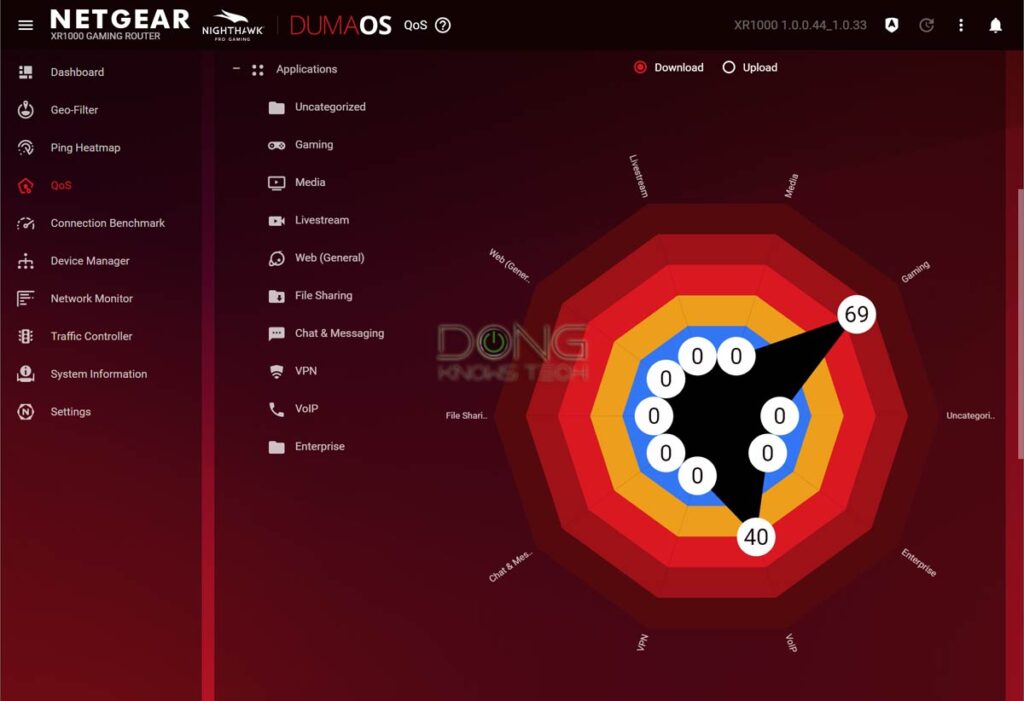
DumaOS uses a system of ten categories and 100 points. By default, each type gets 10 points—they get the same level of priority. You can drag points towards a category of your liking, and as it gains more points, the rest of the points will be divided equally between those that don’t get prioritized.
This system makes a lot of sense, and the visualization help users a ton in understanding which type of applications will get what level of prioritization. Most importantly, it worked in my testing. What’s more, you can do that for both the download and upload pipes individually.
Netgear XR1000’s details photos









A good router for general purposes, too
Just like the XR500, the Netgear Nighthawk XR1000 is not strictly a gaming router. It has stuff that’s good for general users, too—the QoS Rapp is one of them.
The following are a few extra Rapps that you’ll probably appreciate. I tried most of them out, and they worked as expected.
- Traffic Controller: You can easily block, rename, and all and any connected devices. It’s somewhat of an alternative to Parent Control, and it worked quite well. You can block by categories (social media, live stream, gaming, etc.), by application (a specific game), or port. It won’t allow you to block a specific website, however.
- Network Monitor: This one is a simple tool that shows the status of the network in terms of bandwidth as well as the router’s resources.
- Device Manager: An interface network map that shows all connected clients in real-time. Clicking on one will bring up their information and allow you to block or assign names or IPs to them.
- Connection Benchmark: A function where you can test your broadband connection’s speed, ping, performance, in normal condition, as well as under peak congestion. A great tool to find out the max capacity of your Internet.
Other than that, the XR1000 also offers all common settings for a standard network. These include the support for IPv6, Dynamic DNS, IP reservation, Port-forwarding, and many more.
And finally, just like many other Netgear’s Wi-Fi 6 solutions, such as the Orbi Wi-Fi 6 Pro, the XR1000 is not complete without the stuff you can spend the extra dough on.
Nighthawk mobile app with optional subscription
Indeed, the router also comes with Netgear Armor protection. It’s an add-on $69.99/year subscription (after a 30-day trial) that keeps the network and client secure.
There’s also an Open VPN feature that offers 200MB of daily encrypted data traffic per device. Or you can upgrade to unlimited traffic for an additional yearly cost of $39.99.
Apart from the web interface, you can also use Netgear’s Nighthawk mobile app to manage the network. In this case, you’ll experience the XR1000 the same as any other Nighthawk router, such as the RAX120 or RAX50.
The app is required if you want to use the Armor protection feature but has no access to any of the game-related Rapps mentioned above.
Netgear Nighthawk XR1000: Overal excellent performance
Like most Netgear routers, the XR1000 doesn’t have a lot to offer in Wi-Fi customization. You can only set both of the bands to work in “up to” Wi-Fi speeds, and there’s no reason why you don’t pick the highest numbers, which are 4800Mbps and 600Mbps for the 5 GHz and 2.4 GHz bands, respectively.
Fast Wi-Fi throughputs and larger coverage
It’s important to note that since the router has no multi-gig port, its throughputs capped at 1Gbps in my testing methodology. And that was the case in tests using both Wi-Fi 6 (2×2) and Wi-Fi 5 (4×4 and 3×4) clients, as you’ll see in the charts below.

As for real-world Wi-Fi speeds, I was able to get my 2×2 Wi-Fi 6 clients connected at 2.4 Gbps, and the router delivered a comparable performance to the Asus RT-AX82U, which is quite excellent.

The XR1000 passed my three-day stress test with no issue at all. There was no disconnection. And the router proved to be quite excellent in coverage. It had a slightly more extended range than the Asus RT-AX82U, about the same as the Asus RT-AX86U.
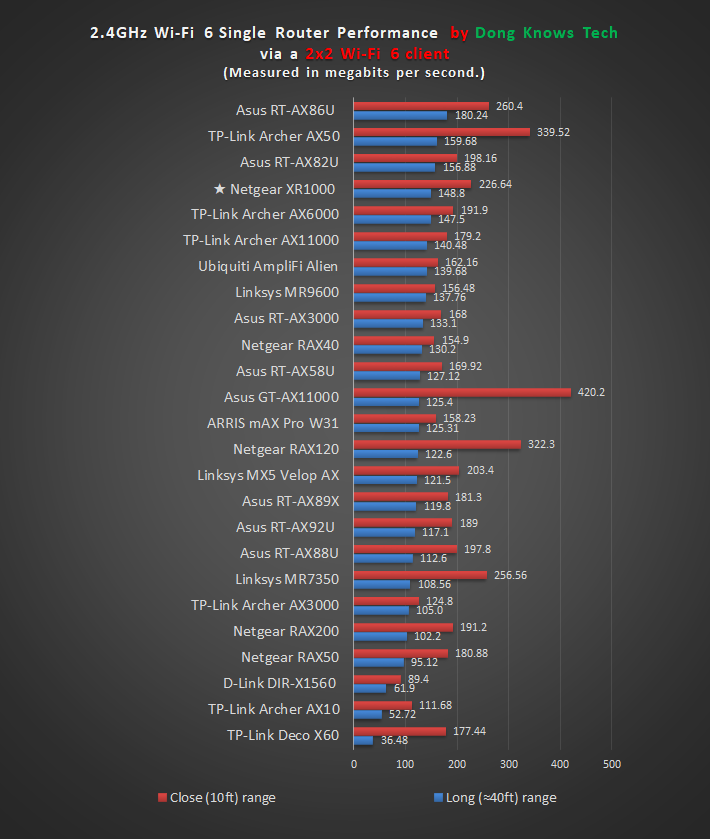
It’s hard to determine a router’s coverage concretely, but if you have a home of some 2000 ft2 (186 m2) or smaller, the Netgear XR1000 will likely be able to blanket it when placed in the middle.
Fast NAS performance
There was one area where the Netgear XR1000 outdid the Asus RT-AX82U, in my experience. It proved to be much faster in network-attached storage (NAS) performance when hosting an external storage device.

I tested it with the latest WD My Passport SSD, and via a Gigabit connection, it registered the sustained copy speeds of 80 MB/s and 104 MB/s for writing and reading, respectively. Those are fast enough to qualify the router as a mini NAS server.
Netgear Nighthawk XR1000's Rating

Pros
Sophisticated game-centric firmware
Fast Wi-Fi speeds and reliable performance
Robust web UI, beautiful hardware design
Useful mobile app, wall-mount-ready
Cons
Expensive but underpowered – items of the web interface can take a long time to fully load
Limited Wi-Fi settings, sluggish user interface
Mobile app can't manage any gaming features
No multi-gig port, Dual-WAN, or Link Aggregation
Online protection and VPN require subscriptions
Buggy — firmware needs some serious updates; no mesh option
Conclusion
The Netgear Nighthawk XR1000 Pro Gaming 6-Stream Wi-Fi 6 Router sure is exciting, and it likely will get better after a few rounds of much-needed firmware updates. If the price is not a huge issue, this is an all-around excellent Wi-Fi 6 router.
That’s to say, this new Wi-Fi machine is comparatively expensive, though it sure is more affordable than many Wi-Fi 6 routers from Netgear.
Here’s the deal: If you play specific online games that can benefit from ping management—many don’t—you’ll find this router a must-have. That’s despite the fact it’s slightly underpowered for the new version of the DumaOS.
On the other hand, for games that only require an adequate QoS to work well, chances are you’ll get more value out of significantly less expensive competitors, namely the Asus RT-AX82U or the RT-AX86U.
By the way, those with existing DumaOS-based Netgear routers, such as the XR500, should wait till you can update yours to version 3.0. Only then you’ll know if the XR1000 qualifies as a must-upgrade.



Hey Dong,
Thanks for your advice! I managed to get the Asus GT-AX11000 for a reasonable price. I was wondering if you had any tips on getting started or anything I should know before setting it up? I’m mainly planning to use it as a wired gaming router and for wireless devices around the house.
Appreciate the help!
Cheers,
Zach
Congrats, Zach! I’d recommend setting the router up the normal way and try it WIHOUT any gaming feature first and then slowly apply whichever settings applicable to the game you play. More here.
Should this be considered a good ad-on to my existing RAX120(will it work in conjunction with the RAX120 as an Wireless AP addition)
No, Tracy. It should work as a standalone router, not with another one.
There is absolutely NO reason to purchase this unstable and downgraded Nighthawk vs the AX86u or hell, even the AX82u
Any thoughts compared to the xr700?
I think the fact that this router has no mesh capability whereas any asus router does is a big issue in 2020. This router will be a paper weight in two years.
You’re probably right, Adeel. And the XR700 is pretty much a paperweight itself. It uses 802.11ad which was basically obsolete the moment it was announced. The only thing going for that one is the 10 Gbps port but then it doesn’t support Wi-Fi 6.
Looking at the XR1000 but we are not gamers. Large house (+5,000 sq ft) and so should get an Orbi AX6000 but price just seems outrageous. Possibly a TP-Link AX11000 with range expander if needed. or ASUS AX 88U? Would have the router in basement next to cable modem. Any suggestion appreciated. Large area coverage with WiFi 6 are they main needs.
Thanks, Chris
Start with this post, Chris.
I own the XR500, is the XR1000 worth the upgrade?
I’m not done testing the XR1000, yet, Rusty. But if you can wait till you can upgrade the XR500 to DumaOS 3.0, the answer is no. It’s a more powerful router than the new one.
Hi there,
I’m looking for a gaming router and need some advice. I love the geofencing feature of the Netgear XR1000, but I’ve seen mixed reviews and I’m not sure if it’s worth it. Do you have any insight on whether it’s a good choice?
I’m also considering the ASUS RT-AX86U, which I hear is great for gaming, but it doesn’t have the geofence feature. I live in a 2000 sq. ft. house, and the router will be upstairs. I want to make sure I get full coverage for the entire house and still have strong Ethernet connectivity for gaming.
Would you recommend the XR1000, the Netduma R2, or perhaps another option? I’m open to suggestions and want to make the best choice for gaming performance and overall coverage.
Thanks in advance for your help!
I’d not recommend any router running DumasOS. Judging from the latest one, the R3, the firmware is more gimmicky than substantial. You can start with this post and follow the recommendations there.
Ultimately, it’s your call, Zach. Good luck!
I really appreciate it! ive seen the post but the others are a little out of budget haha!
im getting one second hand, and I wanted an Asus one due to the AiMesh avilability.
which would you reccomend for low budget, medium and high.
mainly for gaming, and another for a range of 2000sqft. or if one can do both… perfect haha!
once again I really appreciate your efforts ans response 👍
This description of a gaming router illustrates the problem I have with Netgear compared to Asus — they describe themselves with the same tools and they have similar (outstanding) raw performance maximums, but when you open the QoS interface and you want to put individual bandwidth limits and access time windows on specific MAC IDs, Netgear just can’t do it and while Asus is clumsy, it does the detail work far better. Netgear wifi6 mesh is also very finicky and real world gains in coverage area have to be made by trial and error … there’s no tools to figure it out … even though Google f’rinstance say their puck-sized devices magically mesh, no, even if you put them in a straight line for 300 yards, you find the furthest device added to the mesh wants to connect to the device assigned as the primary connection to the Internet (instead of hopping a strong fast signal across each physically intermediate device.)
While I think a “gaming” router (whatever that is … still don’t see a clear definition) means minimal latency — the router should be able to take one or more clients and priortize their traffic to reduce latency — maybe the game makers could even separate out end-to-end optimization to work with the home router to drop data intelligently (keep the mouse real time, reduce the data going to non-essential parts of the game play to maintain maximal frame rates.)
When you’re testing this router, it would be interesting to get real world load to see if skilled gamers can discern any benefit whatsoever. Thanks as ever,
Noted, Adam.
thanks,
I think your work is turning me into a bit of a router junkie.
I was hoping for more than raw speed from the RAX200, but I can’t stand the clunky management software and it’s so slow … for no apparent reason, as if it’s making some big trip to a server somewhere, but no, it’s just sitting there taking forward to serve up a page of nothing, and unlike the Asus, 5 second refresh … no live traffic graphing (not that the Asus is much good for that, either.)
Can you recommend or perhaps review a selection of network monitoring / management software? My basic problem is two kids and two adults at home, all is well, then one of them decides “Netflix in 4K!” and one decides “download a 2GB update to the iPad!” while my wife is on google hangouts video chat for work and I’m streaming real time stock market data … so I get the slow down and they complain “the network is slow” …
With so many WFH scenarios, I think there’s justification for paying for “real” management control over the home LAN and WAN traffic and loads. The Asus management is “ok” … it can limit specific devices for time of use (in hour increments) day by day and limit bandwidth (seemingly pretty effectively) but those two controls are a bit “coarse” and things like time-of-use access to sites (netflix) or services (apple messages in particular, facetime) just doesn’t seem to be possible … Apple seems to have actively made it tricky to block those apps at all, much less at particular times of day (school hours, after 10pm, etc.) It would also be great to have a blacklist of the ever-increasing number of sites that stream stolen movies, play online games, continuously attack the network and try to download binaries … especially for phones at home on the LAN instead of using cellular plan data … the amount of data they upload is a worry (every app seems to delight in knowing your location and sending data all the time … all those little “order your food for delivery sites” and “loyalty apps for cafes, etc.” since we’ve not used them for months, worrying that they keep trying to run in the background and upload … something … would be great to blacklist those parasites.) Is there an app to “fake” your location so those “this app needs to know your location so it can … connect to your router …” … really? Seems like every app is now designed to steal all the personal data it can possibly discover about you.
Your situation can be easily managed via a good QoS setup, Adam.
Maybe newer versions of Asus management software have the controls I think would help.
I don’t see how QoS can make dynamic, time of day and day of week changes.
I also just plain don’t know how to isolate Apple Messages and Facetime to block/unblock those apps, let alone on specific devices so that my wife can do whatever she wants and the kids each have their bedtime, school hours (one is remote learn to the east coast, so she’s on a 3 hour time shift from home on the west coast.)
While we have limited bandwidth (throttled at 20 Mb/s down, 7 Mb/s up) it’s ample when there’s no ISP traffic congestion caused by WFH (we both were working from home for years with no problem, now the ISP limits are exacerbated by the kids arbitrarily using Apple devices that can be very heavy over the WAN.) When I block the devices completely, we’re ok, so it’s a matter of learning how to block facetime, Apple Messages, facebook, instagram, tiktok, youtube, netflix and especially amazon entertainment streaming without blocking amazon business streaming services.
If QoS can do all that, I’m all ears! : )