The Asus RT-AX82U AX5400 Dual-Band Wi-Fi 6 Gaming Router looks the part. Gamers—well, almost anyone, actually—will love the cute design and especially the large front-facing programmable fancy lighting.
On the inside, though, the new router is a somewhat muted version of the more mundane-looking RT-AX86U. It has lesser processing power, Wi-Fi specs, and no multi-gig port. Other than that, these two are almost the same despite their distinctive looks.
And since the RT-AX86U is currently the best dual-band Wi-Fi 6 router on the market, the RT-AX82U is also up there, especially considering its friendlier price of around $230.
If you’re looking for a well-performing, feature-laden, compact Wi-Fi 6 machine that you can use for gaming and everything else, including a mini disco party, the Asus RT-AX82U fits the bill squarely. I recommend it.

Asus RT-AX82U: A fancier yet muted version of the RT-AX86U
It’s impossible to look at the RT-AX82U without thinking of the RT-AX86U, especially for me, after having reviewed the latter.
For one, the two were released at the same time two months back, both as “gaming routers,” though neither has everything an Asus gaming router has to offer.
That’s right. Compared to Asus’ real gaming router, the GT-AX11000, the RT-AX82U also misses the support for WTFast gamer VPN. But in return, it’s (on the way to being) certified as part of the NVIDIA GeForce NOW‘s recommended routers.
And the two share a lot of similarities in hardware specs, too. Both are dual-band Wi-Fi 6 routers with a 4×4 5 GHz band that can deliver up to 4800 Mbps.
Hardware specifications: RT-AX82U vs. RT-AX86U
The only difference between the two in Wi-Fi is that the RT-AX82U has a lower tier 2.4 GHz band. In reality, though, since this band is so slow anyway, the two delivered similar real-world performances, as you can see in the performance section below.
| RT-AX86U | RT-AX82U | |
|---|---|---|
| Wi-Fi Technology | Dual-Band Wi-Fi 6 AX5700 | Dual-Band Wi-Fi 6 AX5400 |
| Chipset | Broadcom BCM4908 | Broadcom BCM6750 SoC |
| 2.4GHz Wi-Fi Specs | 3×3 Wi-Fi 6 Up to 861 Mbps | 2×2 Wi-Fi 6 Up to 574 Mbps |
| 5GHz Wi-Fi Specs | 4X4 Wi-Fi 6 Up to 4804 Mbps | 4X4 Wi-Fi 6 Up to 4804 Mbps |
| Backward Compatibility | 802.11a/b/g/n/ac | 802.11a/b/g/n/ac |
| AP Mode | Yes | Yes |
| Mesh-ready | Yes (AiMesh) | Yes (AiMesh) |
| Channel Support | 20 MHz, 40 MHz, 80 MHz, 160 MHz | 20 MHz, 40 MHz, 80 MHz, 160 MHz |
| Gigabit Port | 4x LAN, 1x WAN | 4x LAN, 1x WAN |
| Multi-Gig Ports | 1x 2.5 Gbps LAN/WAN | None |
| Link Aggregation | Yes (LAN 1 and LAN 2) | Yes (LAN 1 and LAN 2) |
| Dual-WAN | Yes (WAN + LAN4 or USB) | Yes (WAN + LAN4 or USB) |
| Parental Control | Yes | Yes |
| Online Protection | Yes (AiProtection ) | Yes (AiProtection) |
| USB | 2 x USB-A USB 3.0 (storage, modem, printer) | 1 x USB-A USB 3.0 (storage, modem, printer) |
| Mobile App | Asus Router | Asus Router |
| QoS | Yes (Excellent) | Yes (Excellent) |
| Processing Power | 1.8 GHz quad-core CPU, 256 MB Flash, 1 GB RAM | 1.5 GHz tri-core CPU, 256 MB Flash, 512 MB RAM |
| Dimensions | 9.52 x 3.93 x 6.45 in (24.2 x 10 x 16.4 cm) | 10.83 x 7.26 x 6.5 in (27.5 x 18.4 x 16.5 cm) |
| Weight | 1.8 lbs (814.5 g) | 1.63 lbs (740 g) |
| Game Features | Mobile Game Mode, Game Port (LAN1) | Front Gaming Lights, Mobile Game Mode, Game Port (LAN1) |
| Firmware Version (at review) | 3.0.0.4.384.9283 | 3.0.0.4.384.9703 |
| MSRP (U.S) | $249.99 | $229.99 |
RT-AX82U: A crazy cool design
The RT-AX82U looks entirely different from its fraternal twin, even though it’s also not wall-mount-ready—you need a surface for it. It’s a more compact router that has a larger footprint.
The router shapes somewhat like a trapezoid, tapering toward the back. Its front looks like the air intake of a spaceship or a race car and works as two large color-changing lights. More on them below.
On the back, the four external antennas are not removable. You can only swivel them a quarter of a sphere around. Between the antennas are the usual four Gigabit LAN ports and one Gigabit WAN port. There’s also a single USB 3.0 port.
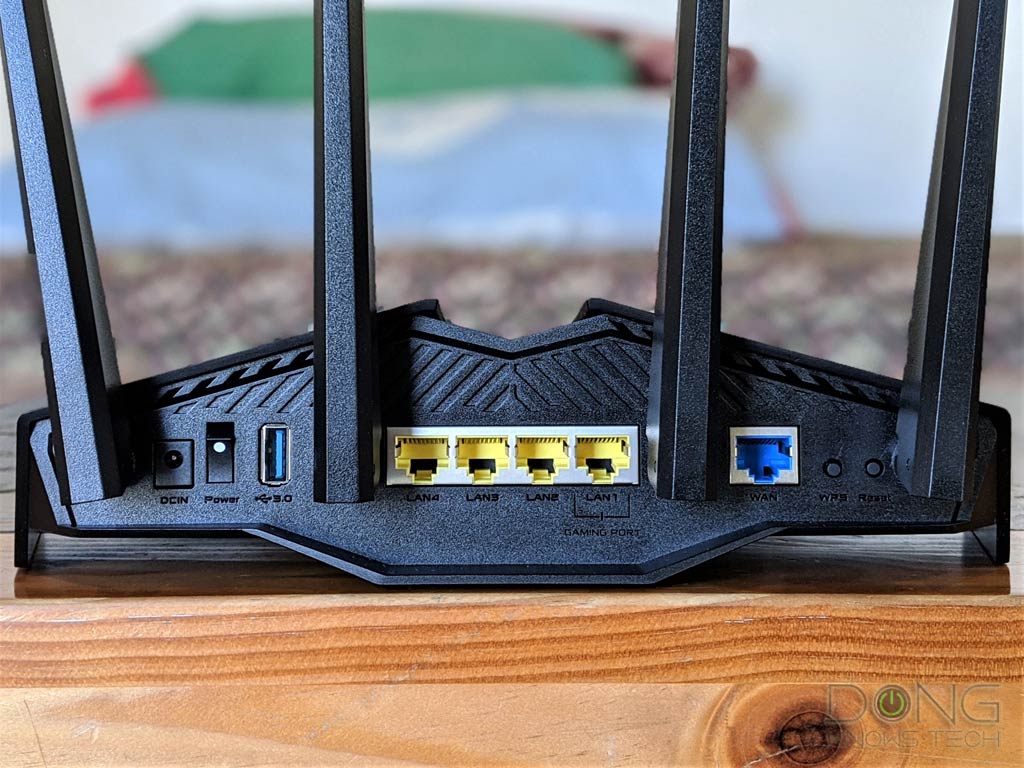
Flexible network ports
So there’s no multi-gig network port, which generally means you won’t get faster than 1Gbps network speed out of the router. But there are a couple of cool things to note about these network ports:
- Game port: The LAN1 port is a gaming port by default. Plug a wired device (like an Xbox) here, and it automatically gets prioritized for gaming.
- LAN Link Aggregation: You can combine LAN1 and LAN2 into an aggregated 2Gbps connection. (When you do this, the gaming-prioritized function of LAN1 is no longer.)
- WAN Link Aggregation: You can combine the WAN port and the LAN4 port into a 2Gbps WAN connection when working with a supported modem.
- Dual-WAN: You can use the WAN port and any of the LAN ports (or the USB port) to host two separate broadband connections (from two different providers) simultaneously for high availability or load balancing.
Other than the game port, which is unique to the RT-AX82U and RT-AX86U, the rest of the network port features listed above are also available in many other Asus routers.

That fancy Aura RGB lighting
The moment you turn the RT-AX82U, its front lighting, called Asus Aura RGB, will catch your eyes. It’s not just on or off but pulsing smoothly with different colors. And it can do more.
There’s no on-off switch for these lights, but you can use the Asus router mobile app to customize it. And there are lots of customization for this light that you can change to fit your mood.
I’m not a fan of excessive lighting on gadgets, but that of the RT-AX82U is different. It comes in all different shades of color. It will flash, pulse, roll like a wave or a rainbow, and much more. So you can customize it to fit any room perfectly.
And, of course, you can turn the whole thing off completely, which is always lovely. I do wish, though, that there was a way to manage it on a schedule. For now, you need to change the lighting manually.
You can control the Aura RGB lighting only when the RT-AX82U works as a standalone device or the primary router in an AiMesh system. When working as an AiMesh node, there’s no way to manage its lighting, at least for now. You’ll be stuck with the default Aura setting (pulsing blue) or the one you last picked when it was working as the router.
Asus RT-AX82U: Detail photos











The familiar feature set and setup process
Other than the unique fancy lighting, the RT-AX82U shares the same gaming features as the RT-AX86U, and it behaved the same in my testing.
The router will automatically create special QoS and port-forwarding settings for a game of your choosing. On top of that, you can also use the mobile app to turn on the mobile game mode quickly.
And similar to the case of the RT-AX86, turning on a gaming feature means you will need to stop using the router’s friendly Adaptive QoS, which has a gaming section of its own.

I’m not a big gamer (not anymore), and the RT-AX82U worked out as intended in my testing for games. I could live without these features, though.
All Asus’ core router features
Apart from the game-related things, it’s important to note that the RT-AX82U has all the common features you’d expect from an Asus router. Here’s the list:
- Universal setting restoration: I tried restoring the router using the backup files from many other Asus routers, including the RT-AX86U, RT-AX3000, and GT-AX11000, and all worked without a hitch. You can do that with any Asus routers running Broadcom chips. This flexibility makes upgrading to the RT-AX82U from another Asus router super convenient, especially if you have many settings, such as IP reservation or port-forwarding entries.
- A robust full web interface: Asus’s web user interface is one of my favorites. It’s intuitive and allows for in-depth customization. But the interface can be overwhelming for novice users.
- Helpful Asus mobile app: Alternatively, users can use the Asus mobile app to manage and set up their router. It’s a well-designed app with decent access to the router. You can also turn on the Dynamic DNS-based remote access without having an account with Asus. In the case of the RT-AX82U, the app is a must-have since it’s the only way to control its Aura RGB lighting.
- AiProtection: This feature includes free-for-life real-time online protection powered by Trend Micro and a decent Parental Control engine. I’ve used AiProtection for years with many different routers, and it proved to be quite useful. On the other hand, Parental Control could use some improvement as the way Asus defines categories for web-filtering is a bit vague.
- Adaptive QoS: A quality service engine that allows you to prioritize Internet traffic to support different applications or services. Adaptive QoS requires minimum work from the user and is effective. It also includes Bandwidth Monitor if you want to know who uses the most Internet and Web History that shows websites a client has visited.
- Traffic Analyzer: A set of tools and statistics if you want to find out what’s been going on in the network in a set amount of time and in real time.
- USB-related features galore: When hosting a storage device, the router has all the features you can imagine—from data sharing (locally and over the Internet) to backup (including the support for Time Machine) to a personal cloud. You can also use the router’s USB ports to host printers or select USB cellular modems.
As a result, setting up the RT-AX82U is precisely the same as any other Asus router. That, by the way, is similar to the case of any standard router with a web interface.
All you have to do is point a web browser from a connected computer to the router’s default IP address, which is 192.168.50.1 (or router.asus.com), and the rest is self-explanatory.
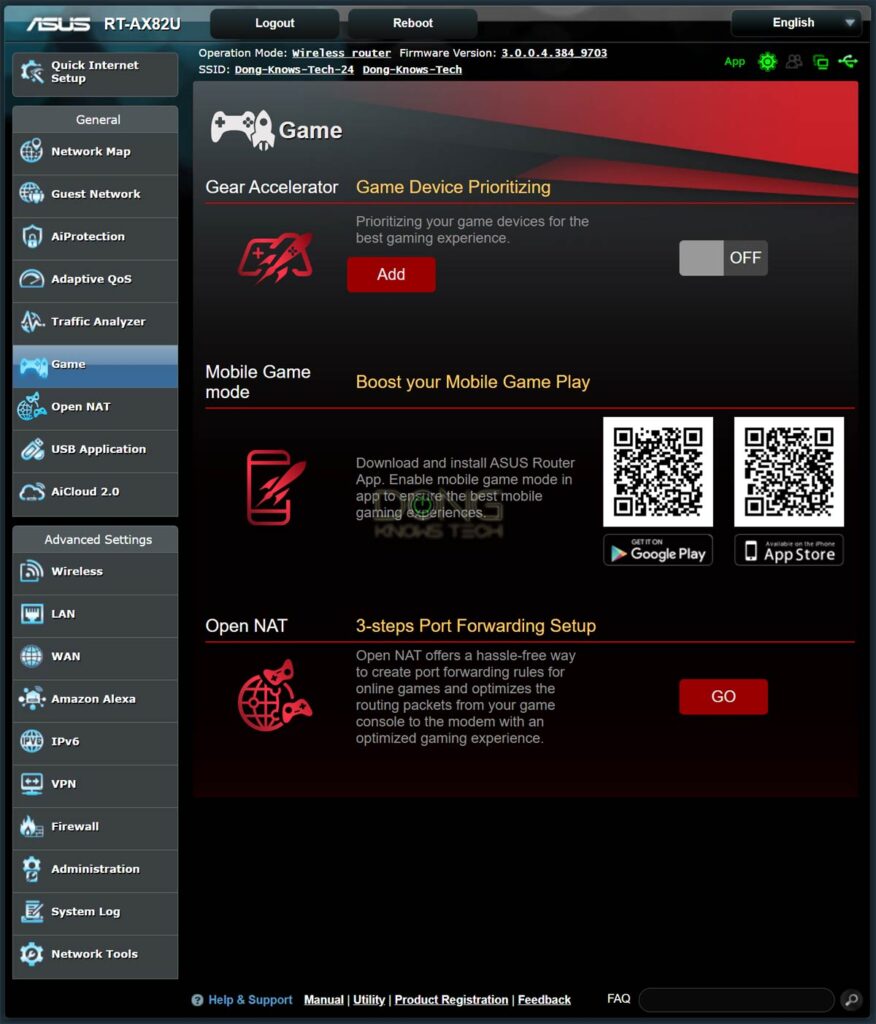
Asus RT-AX82U: Excellent performance
Again, since the RT-AX82U doesn’t have a multi-gig port, its speed will cap at 1 Gbps, according to the way I test routers. With that in mind, the router delivered!
Impressive Wi-Fi throughputs
My 2×2 Wi-Fi 6 clients could connect to it easily at 2.4Gbps and produced a sustained speed of 880Mbps at a close distance. At 40 feet (12 m) away, it now averaged 860 Mbps. Note how the numbers are close to the top speeds of Gigabit after overheads.
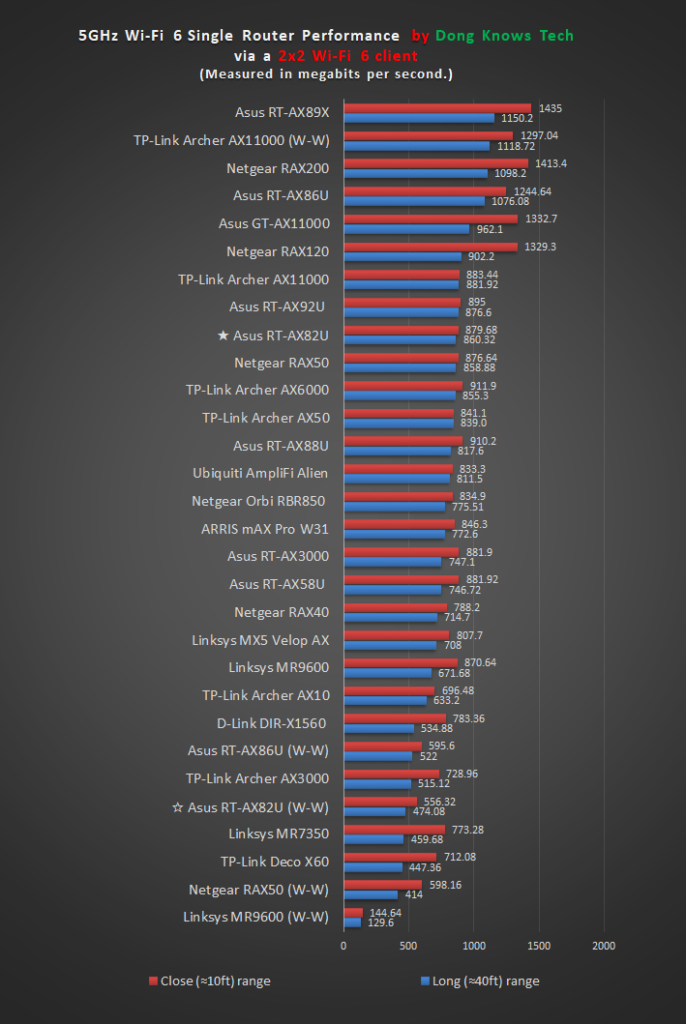
To see how the router’s wireless bandwidth panned out, I did another test with two Wi-Fi 6 clients.
And this time, the connection between the two averaged 560Mbps and 475Mbps for the close and long-range, respectively. If the router had a multi-gig port, my 2×2 Wi-Fi 6 client would get sustained speeds of around 1120Mbps and 950 Mbps, respectively.
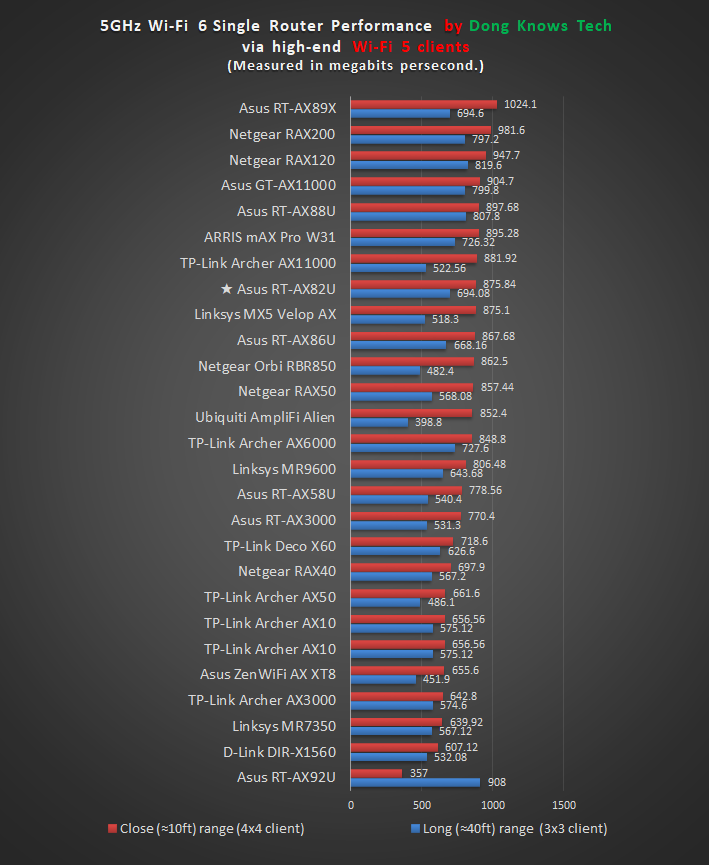
The router did well with Wi-Fi 5 clients, too. It edged out the RT-AX86U with sustained speeds of 875Mbps and 694Mbps at the close and long-range, respectively.
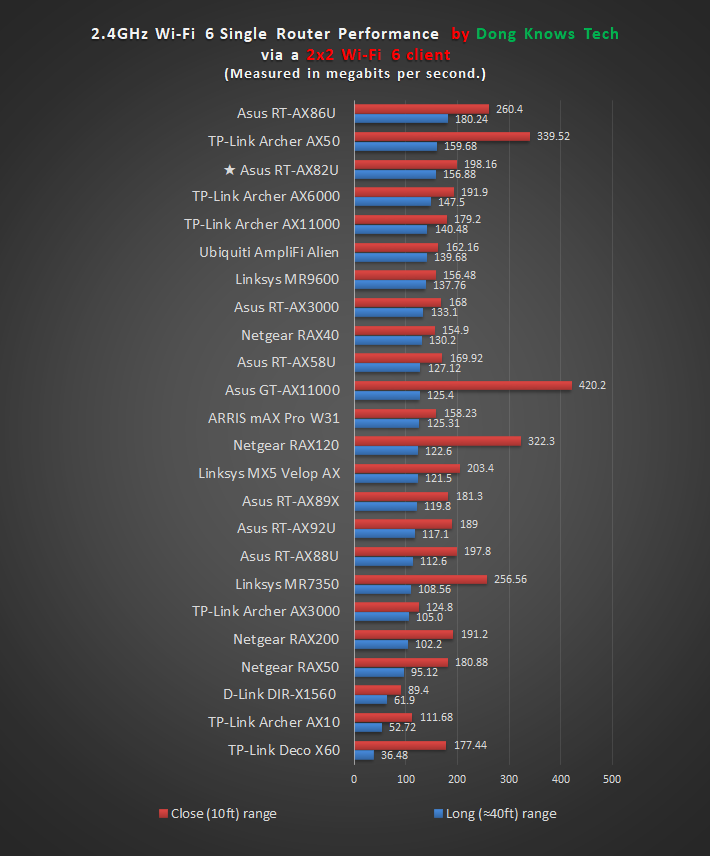
And finally, on the 2.4 GHz band, in which the RT-AX82U has lesser specs compared to its brother, the numbers were quite impressive, too.
My 2×2 Wi-Fi 6 registered almost 200Mbps at 10 feet (3 meters) away. At 40 feet (12 m), it now averaged some 160 Mbps. Both were slower than the RT-AX86U but not by a huge margin.
Reliable signals, excellent coverage
I tested the RT-AX82U for a few weeks and had no problem with it. The RT-AX82U’s range was similar to that of the RT-AX86U in my testing, maybe slightly shorter.
It’s always hard to figure this out precisely, but if you live in a home of 1800 ft2 (167 m2) without thick walls, this router will be able to take care of every corner.

If you live in a larger place, you can get another one and use them in a mesh. In this case, you should wire the home with network cables first.
I tried the RT-AX82U in an AiMesh system with many other routers, including the RT-AX86U, RT-AX88U, RT-AX89X, and the GT-AX1100 worked out well.
OK network storage performance
Due to its relatively modest hardware specs, the RT-AX82U does have one area where it was clearly behind the RT-AX86U in my tests. When hosting a storage device to work as a mini NAS server, its network-attached storage performance, though not slow, could use some improvement.
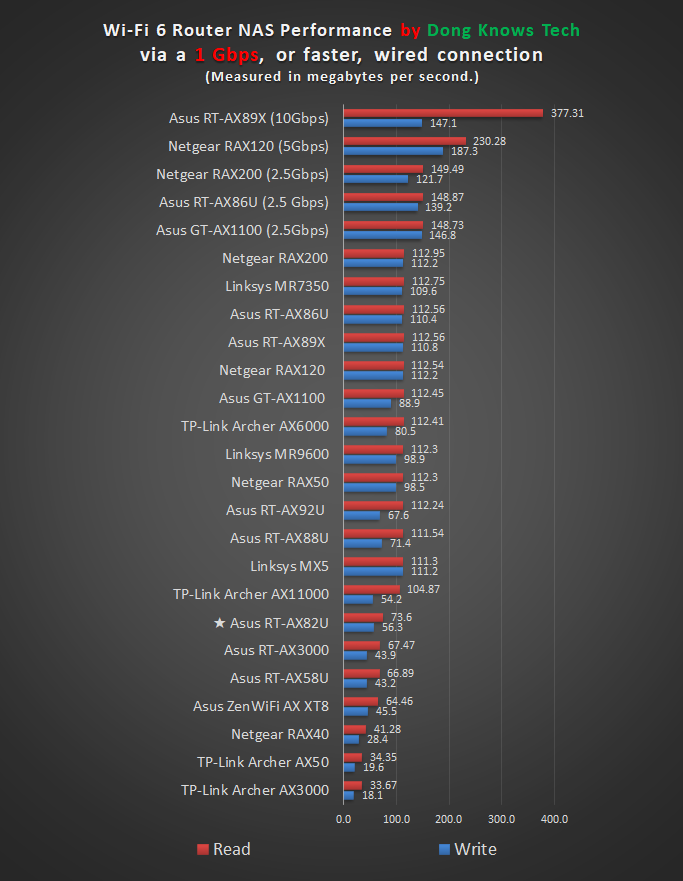
I tested it with a WD My Passport SSD. Via a wired Gigabit connection, its sustained copy speeds averaged 56 MB/s for writing and 73 MB/s for reading. Those weren’t slow. But considering the vast amount of storage-related features the router has to offer, you will wish the numbers were higher.
Asus RT-AX82U's Rating

Pros
Excellent performance
Beautiful design with tons of helpful networking, game-related features, and settings
Robust web UI, well-designed mobile app
Comparatively affordable
Cons
No support for WTFast Gamer VPN
No multi-gig network port
Network storage performance (when hosting a portable drive) could use some improvement
Not wall-mount-ready
Conclusion
The Asus RT-AX82U AX5400 Dual-Band Gaming Router is an excellent Wi-Fi 6 solution. It ranks close to the RT-AX86U, and which one you should pick depends mostly on your style.
If speed is what you care about, the RT-AX86U offers more. But if you’re living in a home with sub-Gigabit Internet, the difference between the two is minimal. That’s where the RT-AX82U’s fancy design will get you, and then the friendlier price won’t hurt.
Of course, you can always get both. In this case, though, picking which to be the primary router of the AiMesh system will be challenging. But that’s a good problem to have.


Hi Dong,
Do you have experience in connecting an Asus RT-AX82U as a satellite to one ZenWiFi XD6 from the compatibility point of view?
In addition, one more ZenWiFi XD6 will serve as a satellite.
All the setup is wired up.
I’d use the RT-AX82 as the primary router in this case.
It makes sense to use the RT-AX82 as the primary router, however, due to its design, I prefer to locate it in the living room (not a functional choice but a fashion one), whereas the XD6 (or any primary router) is well hidden in an electrical closet. This is how the wired network is deployed.
Will the RT-AX82 work well as a satellite to XD6?
I don’t know, I haven’t tried. But it should work well. Give it a try!
Hi Dong,
If I were to mesh two AX82U’s wirelessly, what would be used for backhaul? I’ve read this article, the one on best aimesh combos, and the aimesh in 2022, but I can’t figure it out.
Another question, unrelated, but I haven’t been able to get an answer on reddit: my router is a floor above me, and not directly above. My powerline adapters lose too much speed, and I can’t do MoCA or wired backhaul. Would it be a good idea to switch two of the AX82U’s antennas, and the two antennas on my computer for higher gain antennas (8dBi+), and direct them towards each other for better directional signal propagation? Or should the antennas on the router optimally be omnidirectional?
Thanks for the articles, I’ve learned a lot from them while going DEEP into this wifi network rabbit hole.
Happy new year!
Don’t waste your time with the antennas, Phil — more in this post.
For your case, wired backhauling is the best, but if you can’t do that, then the 5GHz band of the RT-AX82U will do. Generally, the system will pick that band by default, but it’ll switch to the 2.4GHz if 5GHz signals are too weak at the satellite.
Happy New Year!
Thanks Dong, read the articles about RSSI and high gain antennas. Should’ve known you’d have already written something about it! Great info, thanks again.
👍
Hi Dong,
In your article, you indicated that you used the AX82U in an AiMesh system with the AX88U. Can I confirm that you used the AX88U as the main router and the AX82U was the node?
Thank you Dong, I really appreciate your articles and you sharing your knowledge. I have learned a lot from you, and have been a fan since your days at Cnet.
Mike
That must have been a while ago, Mike. But I’m pretty sure I alternated their roles. If either had an issue, I’d have mentioned that. Generally, it’s best to use these two via wired backhauling if that’s possible.
Unfortunately, wired back hauling is not possible. I’m leaning on using the AX88U as the main router due to it’s stronger processor and 4×4 2.4 ghz. But it’s good to know you very likely alternated their roles with no issues.
If you have concerns regarding my plan, please let me know. Thank you again Dong!
Mike
Only you can figure stuff out at your place because you’re there. But this post will help. Give it a good read. Good luck!
Hi Dong,
I read your comparison between the RT-AX86U/S versions. To me it seems like the RT-AX86S is almost identical to the RT-AX82U, except better 2.4GHz performance and an additional USB 2.0 port. I have also read your review of the TUF-AX5400, which looks quite similar as well.
All 3 of these routers are around the same price (170 EUR) right now, which is significantly cheaper than the RT-AX86U (270 EUR).
My feeling is to go with the RT-AX86S over the RT-AX82U… but I have reservations based on your reviews. You clearly prefered the AX86U over the AX86S… but in the AX82U review, you seem to compare them more favorably. Is there something I am missing with the AX86S which doesn’t make it the clear winner over the AX82U?
The RT-AX82U has very cool lighting, Matt. If you’re into bling, that’s a clear winner. Other than that, they are all quite similar, and your assessment was on point.
Hey Doug, thanks for the in-depth review.
I’m able to get the Nighthawk RAX120 for $270 and the AX-82U for $200. The RAX120 seems to be a great deal for that price. Which one would you pick?
I’d go with the Asus, Rihn. The Netgear has gotten worse since my review. Among other things, it no longer has some free features.
Gotcha. It really is a shame considering the price and how much power the RAX120 has to offer. I’ve heard ASUS is a lot more stable and less buggy than Nighthawk too.
Aloha Dong,
If I have an ax82u setup as the router and I add an ax82u as a node, will it setup a wireless backhaul that is acceptable?
Also, if I want to add additional nodes (ax58u, ac5300 or ac88u) farther away from the router (beyond the ax82u node), will I need a wired backhaul or daisy them to the ax82u node?
Please advise.
Yes, that’s definitely “acceptable”, KJ. You can daisy chain them too and that’s also acceptable. It’s a matter of how much performance you want from the setup. More in this post. https://dongknows.com/best-aimesh-routers-and-combos/
Is this better than a Asus RT-AC5300 ??
They are very different but yes, Alyssa.
Hello, I have an opportunity of getting this Asus RT-AX82U or a mergers RAX80 for the same price, which one do you recommend? Thank you very much!
Definitely go with the Asus, G!
Thank you very much! I meant Netgear* RAX80, it was an mistype, but Ik you got it !
Sure, G. Happy New Year! 🙂
Hi,
i was really shocked when i saw your results of your network cable 1 GBits/sec wired test!
73.6 MBytes/sec read and 56.3 MBytes/sec write on an SSD!
Instantly i went up and do some testing with my NAS Western Digital My Cloud 3TB with 1 GBits/sec, which has “only” an HDD, and not an SSD. It is connected with an CAT5e cable, 15m long.
My read speeds were constantly 105MBytes/sec and write speeds 95 MBytes/sec with an 10GB single .mkv video file. I am on newestWindows 10 Pro x64 21H2, with removed bloat/spyware..
How can this happened, that you only got such a “poor” result?
Thanks, cheers^^
..the one ans only thing i miss in this awesome router , is an wall-mount screw on the backside.. i had to put it on an shelf on the wall ^^ 😉
Read the review closely, Cheech.
Hi Dong,
thanks for your fast response. as i am german, my english is not so well 😉
What part exactly do you mean?
Thanks
Cheers^^
This part, Cheech. Read it closely. Follow the link if you want. But the gist is the test is of the router itself, not a NAS server. Your English is fine. 🙂
Hi Dong,
I just discovered this site and I am amazed. Good work 🙂
Right now I am struggling between the RT-AX82U (152 EUR) and the RT-AX86U (280 EUR).
1. Would you say the price difference is justified?
2. I have 3 laptops, 3 smartphones, and several IoT devices. The laptops and smartphones will use the network constantly, streaming videos, music, gaming, especially Netflix, Youtube, downloading Steam games, and playing with Stadia. Would you say the RT-AX82U can handle these loads and even more? Or should I invest in the RT-AX86U?
Thank you very much for your reviews!!
Hi JJ,
1. Yes.
2. Yes, AND yes.
Thank you! I will buy the RT-AX86U then.
Hopefully in the next weeks I secure a discount!
Hey JJ and Dong,
I’m actually in the same boat as JJ, I can get the RT-AX82U used for 115 euros, while the cheapest RT-AX86U is 250 euros.. I can’t really decide I’m also using a lot of cloud gaming services and I need a router that can make the experience better
Check out this post, Ahmed. Personally, I’d go with the 86U since it can do a lot more including a Multi-Gig wired satellite. But for general use, they are the same.
Hello
is possible convert the WAN poto to a LAN port ?? so to have a 5 pots Switch.
No, Davide. That’s also an expensive way to get a 5-port gigabit switch which generally costs just around $15. But you can use the router in the AP mode which gives you a similar effect.
Hi Dong,
Thanks for the fantastic content. I live in a large areas which required me to have multiple AIMesh nodes (current setup rt-ac5300 as host, 3 ac68u, 2ac86u, 1 ax55.
Today I just got a second hand ax82u. I don’t really have many wifi6 devices and I have around 70 clients on my network at all time. Most of my nodes are backhauled by Ethernet. Non are wireless backhauled by the host.
My question to you is, should I replace my rt-ac5300 (tri-band) with the ax82u? I have read your site in great detail but I don’t see a review on the old rt-ac5300 so I can’t determine if it is a better host than the much newer ac82u or not?
Your expertise would be very much appreciated.
Best,
Gary
I reviewed the RT-AC5300 before I started this website, but this post will help with your situation.
Thanks for your reply!!
I have read this post and many of your Asus post before getting the ax82u. My understanding is that as long as I am not using wireless backhaul, I should choose the better unit and it will be connected by Ethernet.
In this case, would you say the processor of ax82u is better than ac5300 as it is newer by 6 years?
Maybe, Gary, but if you don’t use the tri-band as the router, its 3rd band is wasted. Check the first part of this post closely for more.
In any case, you have a very mixed setup, the result will be particular and not a norm. My testing has been mostly with AX devices as you can notice in the post.
Hi Dong,
In your opinion, will the AX82u work as an Aimesh primary node with AC66u B1 as secondary node?
Thanks for your feedback.
Best,
Ricky
Technically, yes, Ricky. But in reality, you shouldn’t do that, unless you have a wired backhaul. More in this post.
Hi Dong,
Why I am seeing “ hon hai” on my router? Just wondering what’s this for?
Looking forward to hearing from you.
Appreciate it!
That’s the name of the manufacturer that made the network interface adapter of the connected device, Brian. Hon Hai is a known Taiwanese NIC maker. More in this post about the MAC address.
Thank you for your speedy response. Is there something need to be worried? Do they access anything on my network?
Read the post Brian! And no, that’s just a name.
Hi Dong, wondering
Planning to buy the AX82U/AX86U as a primary router and then buying an AX55 as the supplementary router (for AiMesh). Is that a good idea? Or are there any other Asus routers I should buy instead as the 2nd router
That depends, Jeff. More in this post: https://dongknows.com/best-aimesh-routers-and-combos/
All Asus routers do, Ryan.
I asked if this router has an auto reboot feature, it’s deleted! idk why you deleted and it wasn’t asked anywhere on this forum.
Read the notes right above the area you type in your comment, Ryan. Paying attention is what I’d advise, you’d miss a lot in life if you don’t. Wanting something so much and whining without working at it doesn’t count. 🙂
Hello,
I replaced four apple AirPort Extreme and Express units with the RT-AX82U. Router upstairs on South end of house and main television on north wall main level. We use YOUTube TV and stream. The signal does sit and spin at times but not all the time. I recently have QoS turned on with streaming priority to firesticks and this main Visio P-series TV. That’s has helped a little. I just figured that out. If I cannot hard wire a node and want to do the aimesh over WiFi with a lan port to hard wire tv into node, what router would you suggest to go with the ax82U to pull network over WiFi? Should i just get another’s ax82U or is there a less expensive option to serve as a node? Is there an aimesh node that I can use wirelessly to pull signal but not broadcast and just use as a switch? Or does that matter?
Thanks,
Doug
Check out this post on AiMesh combos, Doug.
Hi Dong, I’ve been trying to look if the AX82U had MU-MIMO, but I haven’t been able to see if it has it. Does the AX82U have MU-MIMO? And if it doesn’t, is it still worth buying in comparison to something like the AX3000?
All Wi-Fi 6 broadcasters support MU-MIMO, Jeff.
Hi Dong
Did you test the range of the rt ax82? This is so bad max 40ft! My old tp-link c9 range is 80-100ft!
I did as I mentioned in the review, Thijs. And it was much farther than 40 feet, but that depends on your layout, walls, etc.
Hi Dong,
I’m looking to replace my old nighthawk ac1700 router. I have spectrum Internet. I would like to use one router device. What brand and router should I use for a 2000 square-foot home. I would like to also still have Wi-Fi outside my house? Any suggestions thank you
If the current router works out in coverage, then a new Wi-Fi 6 router will likely do better, Rub. Generally, this post will help you figure out if you need just one router or multiple hardware units. If you only need one router, I’d recommend this one or the RT-AX68U or the RT-AX86U. But any on this list will likely work out.
Hello Dong,
Can you tell me how the RT-AX68U measures up to the RT-AX86U and the RT-AX82u? Is there a big difference?
That depends on what you wanna do with your network and how fast you’d like to get out of your local network, Larry. For the MOST part, it’s the same.
Well I have Google Fiber 1gb up and down. For the moment I will be using Wifi 5 @ 5Ghz until I upgrade my PC with a Wifi 6 adapter.
Then you might want to get the RT-AX86U, Larry. You can upgrade most PCs to Wi-Fi 6 by the way.
Ok thank you very much Dong!
Sure, Larry. 🙂
Hi Dong
With this AX82U, will you be able to see real time traffic per device using the ASUS router mobile app instead of looking through webgui?
I’m not sure, Kramer, since I don’t use the mobile app much. However, if that feature is available in other Asus routers via the app, chances are it also is with this one.
Dong
I have a Asus RT ac66u router on my first floor. From my cable ISP i pay for 70-100mbps max. When i’m right next to the router i get the full 70-100mbps, but when i’m on the 2nd floor in the corner of my house, probably 40-50ft, my speed drops to half of what i get on the first floor, like 35-45mbps. My question is if I upgrade to the Asus RT AX82u, will this solve my drop in wifi speed on the 2nd floor. I considered getting a mesh router, but my wife does not want the router and it’s EMF near our bedroom.
Sorry last question: One day my on my Ipad I was getting 5mbps, when i tested my connection speed to the hardwire nvidia shield, i was getting 100mbps. Is my router going out, do i need a new router?
Thanks
Ron
A couple of things, Ron:
1. Check out this post on the testing, so at least you understand how things work. The most important is the fact the number you see is that of the slowest party involved.
2. Separate the two bands into two SSIDs, then use the 5GHz only. You’ll then get a more consistent number.
3. A router doesn’t decide everything. It’s just part of the equation. Replacing it only applies to that part.
4. Your wife is paranoid. More on that in the latter section of this post.
5. Spend some time on the site. You’ll find your own answer. I don’t have easy ones for you. I wish. 🙂
Cheers Dong!
Great tips and advices here! Per your reviews, I ditched my old DLINK DIR-880L plus a PLC WIFI AP and set up a wired backhaul for a primary RT-AX82U with a RT-AX55 node. I still have most of my devices wired when possible (Smart TV, wired adapter for Chromecast, wired Sonos components when possible, etc).
I live in a two story house aprox 2800 sq ft BUT one side of the house is separated from the rest with heavy structural walls and no matter where I place the routers (currently both are on the middle of each floor) I loose decent wifi signal in either side of the house on each floor.
I’m thinking of going for a second RT-AX55 yet for a few bucks more I could go for a RT-AX58U or even RT-AX68U. When I’ve placed the RTAX55 on the lower floor of the separated area, I get good coverage on both floors of that area so my guess is that it should be enough?
My ISP provides me with 400 / 200 Mbps and I manage to get the full 400 mbps over WIFI and/or the PLC bridge to the separated area.
—————— ——–
| * | | | Top F * routers (RT-AX82U top floor)
——————- ———
| *|>>| | Bottom F >> 1200 MBPS PLC bridge
——————————–
Main Separated area
Wired Backhaul between routers, I have tried to put the RTAX55 router on the lower floor of the separated area via PLC and I do get better Wifi on both floors of that area, but the lower floor on the opposite side looses acceptable signal.
The second question I have is that if the RTAX55 with its lower hardware specs takes a toll handling several wired clients (Sonos, TV, etc) might it be better to use a small unmanaged 5-switch box so that most wired devices depend on the more powerful RT-AX82U router??
Thanks!
I can’t comment specific location of our home. You’re there, not me! Generally, though, you don’t need to worry about wired clients. The 2nd router is basically working as a Gigabit switch plus a built-in Wi-Fi access point. Add more switches only if you need more ports. For best performance, get your home wired.
Hello, Mr. Dong!!
Is there an option or workaround for creating VLANs on this or RT-AX86U router?
Not sure what you mean by VLAN but the router support 6 Guest networks, Igor. Also if you use Merlin with it, you can do a lot more. Try that!
Thank you for quick response!
By VLAN I mean Virtual LAN (https://en.wikipedia.org/wiki/Virtual_LAN).
I need to separate LAN ports into “different” network…
Thanks for the link! I will check it out
Merlin isn’t available on the AX82U. Hopefully it comes soon. https://www.asuswrt-merlin.net/about
I was referring to the RT-AX86U, Marcio.
Really appreciate the in-depth review. I just upgraded my home from the T-mobile version of the AC-1900 that was without firmware updates for ages and didn’t feel safe continuing to use it. Thanks to the review I felt confident picking one of these up from my local Best-buy, interestingly they didn’t have them out on the sales floor but had many in the back, strange but glad I asked! Thank you again for your time and review!
Sure, JD. It’s available on Amazon, too. By the way, you prolly can upgrade Merlin onto your AC-1900 to turn it into the RT-AC68U and get a new life out of it. 🙂
Lately my RT-AX82U does not connect to my desktop wifi 6 board with a 2400 connection. It is only 1200. I mean no more 2×2 Mimo. Not sure if it is the router, after a firmware update or the AX200 on-board device (inside an AsRock X570 Taichi motherboard). I did a reset on the router, tried all kinds of reinstalls for the onboard device, but no luck.
It’s the issue with the 160MHz channels, Cos. https://dongknows.com/wi-fi-6-explained/
It was actually the channel. For some reason, after the router update it defaulted itself to auto, which meant in routers “opinion” channel 100. I’m in Romania and I do not know if we have DSF channels or if it is completely forbidden and even so, I’m in the country house, away from any airport or weather station. The village is in a hills area also.
Long story short … I changed to 36 channel and now my AX200 device connects to 2×2 MIMO, I have my 2400/2400 connection back.
Thank you for the heads-up with the 160MHz channels.
What’s better for gaming I’m always hard wired the asus rog strix gt ac2900 ? Or the asus RT- ax82U?
More on gaming routers in this post, Ulisses. Both are the same in terms of gaming, but the RT-AX82U is fancier and is a Wi-Fi 6 router, the other is a Wi-Fi 5 one.
Awesome I’ll look into it . So either one is not better than the other ?
Like would there be less bandwidth stress on the rt- ax82u since its WiFi 6?
Read the post on Wi-Fi 6, Ulisses. You need to read before you ask questions. Generally, a router’s bandwidth has little to do with gaming. It’s your Internet speed. More here.
Thanks very much – great content which has really helped me make my upgrade choice recently.
It’s a great product, however I’m hitting problems which, I think, are simply due to upgrading to a more sophisticated product and thus, I have a question on firewalls.
Currently, I have a sky router connected to the master phone socket (wireless off) which then passes into this AX82 router, which is then used as the hub for all wireless connections (plus it’s wired to two PC’s).
I’m getting instability issues with some hardware in the wireless network (mainly my Sonos speaker system). I’ve done lots of diagnostics, however I’m now wondering whether it’s a firewall issue??
I have IPV6 firewall (inbound and outbound) turned on on my Sky Router, “general” and “IPV6” firewall turned on on the Asus Router, plus Windows firewall on my PC.
Is this a normal configuration, or is it pointless to have both the Sky and Asus Router’s firewall settings activated?
You’re having a double NAT setup it seems, make sure ALL of your devices (maybe except for your phone) are *behind* the Asus. Else, you’ll have problems getting them to talk to one other. More here. Also, check out this post on other connection issues — some of the mentioned there likely apply to your situation.
Hi Dong,
Really like your site, it gives someone like me who is not too techno minded a lot of helpful information.
I am in the UK and recently got Virgin Media installed but having issues with the wifi dropping out and need to reboot the hub regularly so looking to get a new standalone router. I have 3 questions:
1) I think I am between the TP-Link Archer Ax50 and the Asus RT-AX82U. which would you recommend?
2) Am I likely to see an improvement with either if these over my ISP router (virgin superhub 3)?
3)Left field this one but I also have a tenda nova mw6 mesh system that I had being using previously. Will the standalone routers mentioned be better than this? The ISP router I have covers almost my entire house but as I said the consistency is poor.
Really grateful for any help
Happy to have you Stuart.
1. I’d go with the latter. It’s a MUCH better router.
2. Yes. Highly likely. But chances are you will need a modem (or a terminal device). Or you will need to do a double NAt setup.
3. If the current ISP-provided router can handle the house, chances are the new one will do better. But this depends. More on that here. (I don’t think Tenda is a good brand in general.)
You’re welcome. 🙂
Hi Dong hope you’re doing well and get a great year. Sorry to disturb I’m in search for a new router for myself. I found XT8 for 199 dollars (standalone unit) vs a RT-AX82U 189 dollars. Which one should I go for? (I’m gonna use 1 router only no mesh for me) Thanks for help and have a great 2021.
I’d go with RT-AX82U. You’ll love it.
Your reviews are great. I’ve been doing research on what to get myself. I am moving into a 2000 sq ft townhome. 400 mbps Fios internet. I’m guessing it will be set up at the ground/basement level where the garage is.(They set it up this weekend) We will have streaming tv’s there, the 2nd/main floor and then 2 work offices on the top floor.
My desktop PC and my wife’s laptop are both wifi 6, her work laptop is wifi 5. I do some gaming and she works from home. I just ordered this router on Amazon to upgrade from our current one since it’s down to $212. Is this enough? Is it overkill? I wasn’t sure if needing service on multiple levels would be okay with this. I looked at the AX 3000 as well but wasn’t sure that it would be enough. I also considered a Google mesh system but that’s not wifi 6.
Any advice would be appreciated. Thank you.
It’s definitely not an overkill, Zachary. From what you said, it might not be even enough, but it’s a good start. More here.
Great review Dong! I’m currently debating between getting this RT-AX82u vs. RT-AC88u. I have fiber 1gbps internet but I don’t have any wifi-6 clients (though I have 30+ smart devices connecting to 2.4 & 5ghz bands). The heaviest load might just be 3 or 4 concurrent conference calls during the day. Since the price and performance of those two routers are similar, I’m not sure which one makes more sense for my scenario. Would it be better if I get the RT-AC88u one now and upgrade to a better wifi-6 (when 6e becomes more common) router a few years later? Or I might as well jump to wifi-6 with AX82u now? Thank you!
For your needs, either will work, Jay. Just make sure you set up the QoS correctly.
Thanks Dong! Hopefully my calls will not be dropping intermittently throughout the day with those.
Just curious, what would you pick in this scenario? I actually still can’t tell (after reading the reviews on them) why the two are priced similar even tho one is wifi6 which supposed to be more expensive? Thanks!
I’d go with either. The AC is a higher tier than the AX. I think you need to understand what exactly AX means, it’s not as simple as newer is better. It depends on what you have on the client side.
Got it, I will get the RT-AC88u one most likely (or any other higher tier wifi-5 router) based on my current scenario. Thanks again!
Good call, Jay. And you’re welcome! 🙂
Hello there Dong! i am between RT-AX82U and RT-AX92U. they are both at a discount price in my country (170€ and 150€) I am a PC gamer and i play wireless using the 5ghz band to play , nothing else! Which one of those 2 is the best for me? i like the RT-AX82U but the only thing that holds me back is the WTFast mode the RT-AX92U has.. will this WTFast make so much difference playing wireless?
(By the way the official website of WTfast does not include the RT-AX92U as a partnered router but the Asus website includes it.) i dont care about wifi coverage or anything else. What do you think? which is better for me ?
WTFast only applies to certain games and you can install that on your PC, Christos. It also depends on where you are. Where I am, for example, it makes no difference at all. (For more on gaming routers, check out this post.) I’d go with the RT-AX82U if you haven’t experienced WTFast before. But it’s a hard call.
Thank you for your fast reply ! I am from Greece and the games i play are supported from WTfast but i don’t know if it will make such a difference using this programme.. My mind tells me to buy the AX92U but my heart AX82U so i think I will go with the RT-AX82U. 😀
Good call! 🙂 Always follow your heart!
Hello again Dong ! i bought the RT-AX82U and i want to ask something. My provider gave me MODEM/ROUTER combo. But i am confused of how to connect them together. i know that one the one edge of the ethernet must be on WAN port of the AX82U but the other must be again on the WAN of the MODEM/ ROUTER combo? or just plug it to a LAN port? i tried both but when i do the WAN – WAN connection the asus utility doesn’t detects automatically my ISP connection (PPPoE,PPtP or L2TP) and it goes to manual mode which is hard for me to configure. when i put the cable to LAN port on mode/router combo and WAN to AX82U its takes me to the step to configure the WIRELESS settings. Which is the best way to connect those 2 ? Also do i have to call my provider and tell him to enable the BRIDGE MODE on my modem/router combo so that will work only as a modem ( i tried to do it myself but i think i don’t have the authorization to do it ) or it’s fine if i leave it like this and use the AX82U as an access point connected to the modem/router?
Hey Dong, love your reviews, they are fantastic and very detailed.
I was looking at purchasing two new WIFI 6 Devices and utilising the in a mesh. Looking for some advice really on two questions, I was wondering if you could help?
1. If I purchased an Asus RT-AX86U as my primary device and the AX82U as the secondary mesh device, apart from expected slight lower 2.4Ghz speeds, are there any downsides? I presume they will both mesh if they support AiMesh?
2. Whilst I am looking at using the secondary device in the mesh as hard wired for AiMesh, and I have read your Dual-Band vs Tri-Band article, is there downsides to not having Tri-Band? I get you do not have dedicated Backhaul if needed, but will it make a difference? Will the issue of having only one band for 5Ghz traffic cause incompatibility issues with older equipment, or reduce throughput in any way?
Thanks again and thanks for all the great reviews and articles.
More on mesh systems here, Gary. Generally, should use tri-band hardware if you haven’t wired your home. But it’s the performance degrees we’re talking about here and dual-band hardware you mentioned will work even in a wireless setup. More on AiMesh in this post.
It’s crazy, Amazon won’t have the 86 for another month. I hope you’ve been getting those commissions! You have an excellent site. I think I will wait it out over the 82. I am moving into a new apartment with 1gig up and down and really stoked to try it out on my iPhone 12. For gaming, I strictly hook up LAN to my desktop and PS4. Thanks, Dong!
Yeap, that’s one is a hot route, Leo. It’ll work out well for your new pad.
Nice review. As I read it, the Aura RGB can light up different patterns. What would have been more useful is if they can be tied up to display meaningful stuffs. Like left and right showing number of clients in 2.4 and 5 GHz. Or left and right showing upload and download speed etc. Maybe Merlin will hack it someday.
That’s a good idea, Koby. For now, they are attached to the router’s gaming feature than its Wi-Fi.
Greetings from Indonesia!
Thank you for review, just got my AX82U yesterday. It is just a new release this month in Indonesia. Just found your website today and I have been trying to catch up with your review(s).
I am planning to get another Asus router to make an AiMesh network, I have found there are some spots with dropped performance even with the new router. Question is, should I get the same router, another cheaper Asus AX router like 56U or AX3000 or can I just get a cheap Asus AC to become a node?
Thank you
Any of the dual-band routers you mentioned will work, Sucipto. The difference is in the performance. If you have wired your home, there’s almost no difference. If you intend to use them in a wireless setup, there’ll be signal loss. More here.
Because of the size of my house (2 floors, narrow house) I think I am going to need 2 nodes (I used 2 small range extender on my old network), but I think I could only get 1 node wired (planning to install the cable) while the other have to be in wireless setup.
Should I just go crazy, get ZenWifi AX (XT8) and combine it with my AX82U? I am thinking, ZenWifi connected to my ISP router, while AX82U wired to the central ZenWifi and the other ZenWifi nodes connected wireless. It is more for family set up (I don’t do heavy gaming), WFH and since the pandemic the kids (two of them) have to do full online class (Google Classroom+Meet). Or should I just keep my AX82U as my main router?
That’s a tricky setup, Sucipto. It’ll work but not ideal. More here: https://dongknows.com/asus-aimesh-overview/
Finally got the TUF AX3000 router on (early) sale for our yearly 11.11 online sales. I think it is a bit overkill since I got the AX82U for the main router. Took me about 2 hour to set it as AiMesh node. Couldn’t update the firmware even when I switched it as a separate router. Finally I was able to update it manually through the AX3000 web, then reset it as the node.
I was able to pull a CAT6 from the first floor (where my main router is) to the second floor where I put the AX3000 and it has been working very well as I have full 5Ghz coverage on the whole house now. But I just found one Android phone (an old trusty Samsung Galaxy S7 that I gave to my son as WiFi only device to submit his school works) and one IoT device (for controlling my son’s Air Conditioner) that doesn’t work well for now.
I can’t comment on specific clients, Sucipto. But this post might help.
Hi Dong,
Thanks so much for the review! I’ve been reading quite a few of them and I’m a little bit stuck as to what to do in my current situation. I’ve been looking at a bunch of different routers/mesh systems, and I have decision paralysis.
I have a 3-storey home that has a relatively small surface area (kind of like a long and skinny shape with ~700 sq ft per floor) where the router sits on the main floor. Right now I have the Nighthawk AX1800 Mesh system with two satellites, and I’m kind of underwhelmed with it for what it cost me, and may return it. At times the connection speed is poor, and I have a network drive that transfers insanely slow on it.
I’ve been looking at this router and a bunch of others, and I’m wondering if you think this would work without any mesh extenders? I’ve also been looking at a few AX3000 models, and trying to get a grasp on what I should get. I don’t want to spend a ton of money, but I do have a gigabit internet plan and I’d like to use it to its potential.
Any advice would be greatly appreciated!
A couple of things, Kyle.
1. Chances are you won’t be able to see 1 Gbps Internet speed on your devices. More here.
2. A good router placed in the middle can probably handle a 2100 sf home, like yours. More here.
3. Generally it’s a good idea to get your home wired, espially when you use a dual-band mesh.
Thanks for the quick reply Dong, appreciate it! My home is actually wired up already, I just wasn’t sure if I could wire the satellites or not, and although it’s wired, the person who setup the modem ran in the cord about 20 feet away from where the wires come out (d’oh!). I’m looking at ways that I might be able to utilize it now without running wires all over the place – it definitely would be nice to use.
Also, I was wondering if you might have an answer for this – my ISP provided my with a big ugly router (Bell Home Hub 3000), and I know with a lot of routers, I can buy a SFP Media Converter and get rid of the router they provided and use one that I’ve purchased. Do you think the Nighthawk MR63 would be able to do this? Right now I have the HH3000’s wifi disabled, and I activated DMZ as bridge mode is disabled. Not a requirement, but it would be nice to ditch it, as it’s quite an eyesore.
Thanks so much!
Well, after reading 3 times both AX86U and 82U excellent reviews i still hesitate between both !
Performance for 86U, look for 82U in the living room 😉
It’d be my main router with 3 other nodes connected by cable, the main router will have to cover the widest area compared to others
My internet connection right now is 400 Mbp, i can upgrade to a 1Gb
Hi Dong,
First of all, thanks for the review and other informative guides!
I am considering AX82U or AX3000 to replace my current main router AC68U. My use case is to retire my AC68U router to a AiMesh node for a large size house and entirely retire my currently N66U repeater setup. My internet is only 150Mbps so peak transfer speed is not my main concern. However, when I play latency intensive FPS games, I am experiencing dropped packets due to (seemingly) network congestion from other clients streaming videos. I tried QoS to prioritize gaming on AC68U and it didn’t help a bit. My gaming clients are in the same room as the router albeit on 5Ghz wifi instead of ethernet. From monitoring the network traffic, the total bandwidth is not under much stress (<1/4 of the allowable up and down). There are also a dozen smart home devices that rarely transmit.
So in summary, my use case decent coverage and allowing for low latency games to not get interrupted by moderate level of concurrent streaming. Maximum transfer speed not a priority of mine. AX82U and AX3000 look like very similar routers to my eyes except the former has a lot of "Gamer" specific features. Would picking AX82U solve my latency issues over AX3000 or AX3000 is enough of an upgrade to handle the load? And would you recommend something different all together?
Thanks in advance!
I would take the RT-AX82U over the RT-AX3000 in a heartbeat, Will. It’s a much better router overall. But you should consider wiring your home, too.
Hi Dong,
As usual, really appreciated all your effort to put up so many good reviews here, I started following your page since I am looking for a new WiFi router.
Typically I am struggling between RT-AX82u and RT-AX86u, I am not a gamer and have not a big house (my apartment is about 1200 square feet). However the internet termination point is installed at the edge or my apartment, although I have 1 data point installed on the ceiling behind a beam at the center of the apartment but the beam blocks most of the signal unfortunately.
Long story sort, I am currently using TPLink Deco M5 mesh (1 + 1) on a 1Gbps internet connection and mainly have 3 laptops, 3 iPhones, 2 iPad and 1 Android TV box will be used concurrently, the reason for me to look for an upgrade is because whenever I started watching a video (HD only) from the Android box, the router will stop working and I have to restart both routers to restore the WiFi connection. I suspected that it is because the Deco M5 couldn’t handle the traffic. I don’t have any WiFi 6 device yet but though it is worth to get a WiFi 6 router for this upgrade.
May I have your professional advise that what to be the best option/solution according to my situation?
Many thanks
Jeff
Either will work, Jeff, but I’d recommend the RT-AX86U. I think it should be able to cover your entire apt, especially if you can place it near as close to the center as possible.
Thank you very much, Dong!!
Much appreciated
Sure, Jeff. 🙂
I am currently using a pair of AC68U since it was released and I am planning to switch to WIFI 6 because now I have more gears with WIFI 6 and Work From Home with connection dropping all the time is not fun at all.
Do you suggest that I put the RT-AX86U as the main router and using wired backhaul to RT-AX92U as another node?
Yes but not the RT-AX92U, Ron. Pick another dual-band Wi-Fi 6 router for the node.
what about the RT-AX82U as the node? Do you think it is a better match? Any suggestion?
Yes, it’ll work well, Ron. Note the front-facing lighting though, you won’t be able to manage it when it works as a node as I mentioned in the review.
I had the same issue with the LEDs in a AiMesh node. Then I found out that there is a small switch in front on top of the router to switch the light mode and to switch it off entirely (long press).
You’re right, Duan! Excellent tip. Thanks.
Duan and Dong, Thanks for the tips! I can’t wait to have my router arrive soon!
Awesome review like always. I think I’ll be keeping my AX86U since it does the job for me and is faster.
Yeap, Ruvy. The RT-AX86U is a better (and slightly more expensive) router.
I had a 5% discount plus I had Amazon credits so it came out to 163 dollars for me. Not a bad price for a top tier wifi 6 router.
What a great deal, Ruby! You’ll have a lot of fun with it.