If you’ve never heard of the Asuswrt-Merlin firmware, know that extra magic can be available to a select group of Asus routers. Extra from what, though, you might ask? From the stock firmware, called ASUSWRT.
However, things are not as simple as one being better than the other. This post will inform you about the software that powers Asus routers and which one to use. Then, it never hurts to sprinkle some magic dust on your beloved networking device, when possible.
It’s important to note, though, that manually installing (third-party) firmware on a router can be tricky and could render your router a paperweight when not done right. The general rule for tinkering with things is to tread lightly.
Consider yourself warned! If something happens, you’re on your own.
With that out of the way, let’s start with what “firmware” is.
Dong’s note: I first published this piece on October 21, 2020, and updated it on June 2nd, 2025, to add relevant and up-to-date information.


What is firmware?
Firmware is like a mini operating system. Every tech gadget or electronic device requires a piece of software to run. So, firmware for a router is like Windows for a computer. It decides how (well) the router functions and dictates what you can do with it.
However, firmware can differ significantly from an operating system.
Firmware vs. operating system
Both firmware and operating systems are software that manipulate the hardware to deliver specific results. But they differ in nuances.
Specifically, the firmware has low-level, more direct, and crude access to the hardware. It’s geeky and closely related to a device’s physical components.
On the other hand, an operating system has higher, safer, and more refined access to the hardware. It’s user-friendly and focuses on providing users with what they want, rather than dealing with the essential functions of hardware components.
A crude analogy
Firmware is like the wiring and switches under the hood of a car, while the operating system consists of the control elements inside the cabin, such as the steering wheel, shiny buttons, stalks, knobs, touchscreens, and other fancy components. Most drivers only care about the latter and have no interest in the former, which, among other things, will make their hands dirty.
On a computer, the motherboard itself uses firmware called BIOS, which determines the type of computer it is and the operating system, such as Windows, Linux, or macOS, that can be installed on it, as well as the installation process.
Sometimes, the line between firmware and an operating system is blurred, and the two can be used interchangeably. For example, the router firmware of Synology or Ubiquiti is so advanced that some people refer to it as an operating system.
However, devices with limited functions, like the Internet of Things (IoT) gadgets, generally use firmware. Advanced devices, such as smartphones, tablets, or computers, utilize an operating system (built on top of a firmware layer).
So, Wi-Fi routers mainly use firmware, but it’s also acceptable to refer to it as an operating system.
Stock firmware
By default, the networking vendor ships their routers with installed firmware, often referred to as “stock firmware,” which can’t be changed. You may occasionally be able to upgrade the firmware to a newer or better version, but for the most part, the router’s features remain the same for the rest of its life.
Asus’s stock firmware, ASUSWRT, is used in all home routers released in the past decade and the foreseeable future. (WRT stands for Wireless Receiver / Transmitter, a common acronym for Wi-Fi broadcasters.)
It’s worth noting that ASUSWRT is one of the most robust firmware for Wi-Fi routers. Asus builds it using Linux, developed by the GNU Project, with the source code available to the public under the GNU General Public License (GPL). That opens it up to third-party builds, including Merlin.
We’ll get to Asuswrt-Merlin momentarily, but first, let’s take a closer look at ASUSWRT itself.
Tip
Asus has a vast collection of Wi-Fi hardware options available as standalone routers and purpose-built Wi-Fi systems—all share the same ASUSWRT firmware—in the following series:
- The RT series: General consumer-grade standalone routers ranging from entry-level, mid-range, and high-end models. Improved variants might carry the “Pro” suffix, such as the RT-AX88U Pro.
- The TUF and ROG series: Gaming-related Wi-Fi routers of different tiers, including the highest-end flagship routers. Improved variants, such as the GT-AX11000 Pro, might carry the “Pro” suffix.
- The ZenWiFi series: This series includes consumer-grade, purpose-built AiMesh-based(*) Wi-Fi systems with a broad range of configurations. Some variants have built-in MOCA or Powerline support.
- The ExpertWiFi series: First announced in early 2024, ExpertWiFi is Asus’s hardware for networking enthusiasts and office environments. These are AiMesh-enabled business-oriented solutions with more advanced options for network customization and hardware design, available as purpose-built mesh systems, standalone routers, access points (APs), and switches.
(*) AiMesh, first introduced as an option via firmware update (version 3.0.0.4.384_xxx) in early 2018 with the RT-AC86U, is a feature that enables supported hardware to work together to form a Wi-Fi system.
Dissecting the formidable ASUSWRT
Below is the web user interface of the GT-AX6000 gaming Wi-Fi 6 router running the stock ASUSWRT firmware. Asus’s gaming lineup generally has a red theme, while the RT series has less flashy colors.

Regardless of the themes and their decoration, routers sharing the ASUSWRT firmware share the same core feature set, which is among the most comprehensive among home routers. If you’re interested in what this firmware can do, I detailed that in this primer post on Asus routers.
Here, let’s focus on the firmware itself.
AsusWRT has so far gone through five major versions, including:
- ASUSWRT 1.0: Available in early Wi-Fi routers. It’s the initial ASUSWRT firmware with the 3.0.0.4 kernel.
- ASUSWRT 2.0: Available with Wi-Fi 4 hardware and added support for USB storage.
- ASUSWRT 3.0: Available in Wi-Fi 5 and Wi-Fi 6 hardware, and added support for AiMesh starting with firmware build 3.0.0.4.384.xxx.
- ASUSWRT 4.0: This version is available primarily in Wi-Fi 6 and 6E hardware, starting with firmware build 3.0.0.04.386.xxx. It added multiple levels of gaming and security. ASUSWRT 4.0 is the final version based on the 3.0.0.4 kernel.
- ASUSWRT 5.0: This version was first released in late 2023, starting with the ExpertWiFi family and Wi-Fi 7 hardware. It uses the new 3.0.0.6 kernel. Among other improvements, it supports self-defined networks (SDNs), advanced VPNs, Gaming networks, and more.
The self-defined network (SDN) feature in ASUSWRT 5.0 enables users to create multiple virtual SSIDs tailored to different scenarios, such as office space, Guest Wi-Fi, IoT, etc. This feature has different names:
- SDN in Asus’s new ExpertWiFi business hardware.
- Guest Network Pro in its ROG gaming and high-end RT models.
- Smart Home Master in the Wi-Fi 7 ZenWiFi lineup.
Understanding a firmware version
New firmware releases are often beneficial, as they introduce new features, enhance reliability, or address security vulnerabilities. However, some updates may inadvertently cause a particular model to malfunction. With Asus, that’s often the case with significant upgrades, where new features are not yet thoroughly tested.
All ASUSWRT firmware releases, the version number of which generally appears at the top of a router’s web user interface, share the same format. Let’s zoom in on one to find out what it means.
Note: An ASUSWRT firmware version that starts with 9.x.x.x instead of 3.x.x.x is a beta release meant for testing purposes only.

There are three parts in a particular firmware release, such as 3.0.0.4.386_47629 shown above:
- The first four digits (3.0.0.4, as shown with the hovering red line): The Linux kernel version—the super-major release, often referred to as a “branch”. It’s the foundation of the firmware and tends to remain unchanged for years (often a decade or more). Generally, when it’s changed, it conveys the most significant change in the firmware itself. The 3.0.0.4 kernel has been present since Asus’s Wi-Fi 4 routers, such as the 2011 RT-N66U, and remained unchanged until the release of the company’s first Wi-Fi 7 hardware.
- The three middle digits (386, orange): Signify major release by Asus that includes significant changes or added features, which are often updated every few years.
- The last digit after an underscore (47629, yellow): This is the minor and most frequent update, which is often used to stabilize the major update or improve security.
Generally, Asus allows firmware upgrades and downgrades on its hardware. You can downgrade to a version that is as old as the particular hardware’s initial release.
Asus firmware updates and AiMesh: Best practices
Considering the vast number of hardware options—virtually all Asus Wi-Fi 6 and newer routers support AiMesh and you can theoretically combine any two or more of them into a Wi-Fi system—firmware updates have proven to be a tricky business.
Specifically, AiMesh was first added as a major feature via firmware version 384 in early 2018, represented by the RT-AC86U. It was buggy then, but stabilized by the latest minor updates. In early 2020, with the introduction of the ZenWifi family, Asus released version 386, dubbed AiMesh 2.0, which was also buggy in the early stages until about a year later. Then, in late 2022, version 386 had become fully mature, and Asus released version 388 (ASUSWRT 4.0) to add better VPN support, triple gaming/protection levels, and more. This version became stable by late 2023, which is also when the latest version, ASUSWRT 5.0, was released.
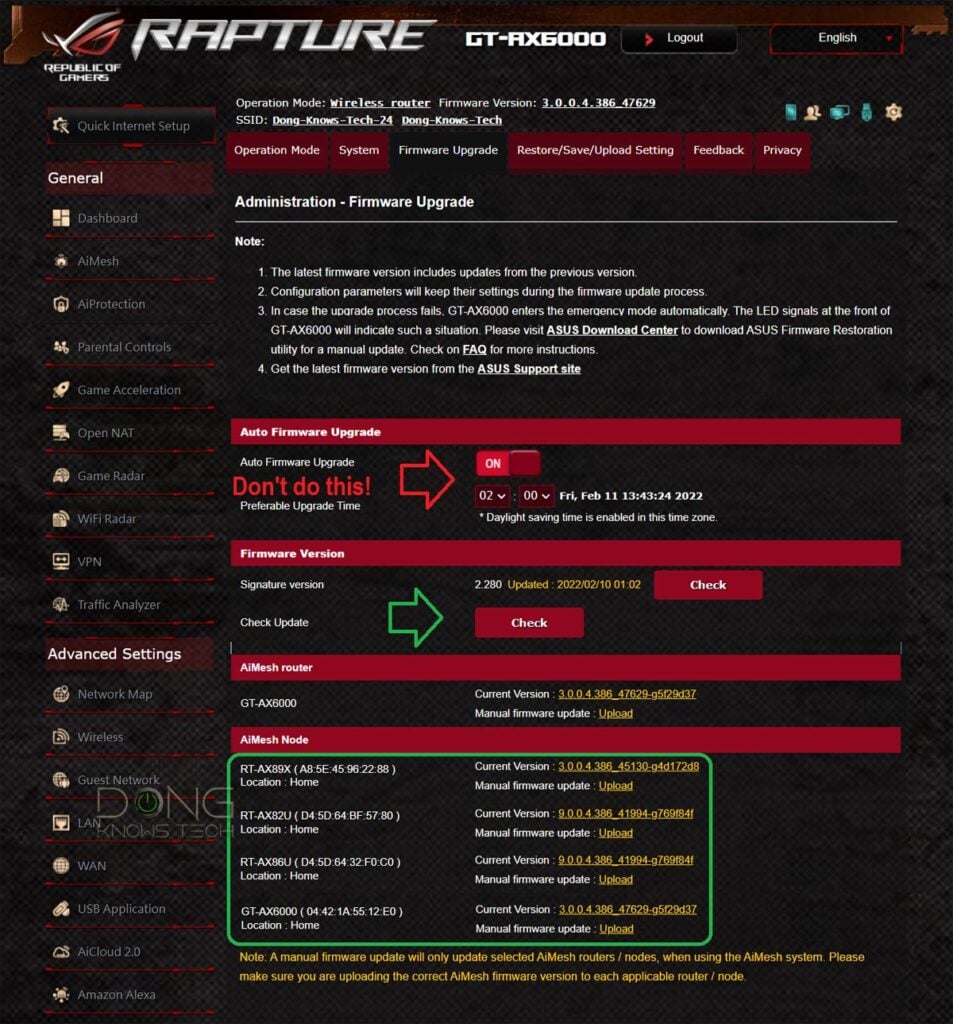
Generally, it takes Asus about six months to make the software stable after a major release. When it comes to updating—especially in an AiMesh setup of mixed hardware units using wireless backhauling—keep the following three items in mind:
- Avoid the initial major release: This is the first firmware version of a model where the middle three digits of the firmware version change, such as from 384 to 386 or from 386 to 388 and especially from 3.0.0.4. to 3.0.0.6. Generally, things start to be good with the first minor update to a major firmware release.
- Avoid using Auto-Update for firmware: Instead of letting the hardware update itself, you should update the firmware when you see fit. (It’s OK to choose Auto-Update for the security-only updates when that’s an option.)
- Version consistency (in a mesh system): Generally, it would be best to use the firmware version of the same major release for all AiMesh members. (Mixing hardware of different major releases can produce mixed results, though things get better with version 388 and newer.)
- Reset and start anew: If after a major update and things don’t seem right, it’s recommended that you back up the settings to a file, reset the hardware, and set it up from scratch. Then, if need be, restore the settings. Alternatively, go back to the previous (and issue-free) version and wait until a newer release.
The point is to tread lightly when upgrading firmware if you have a system of mixed hardware. The more differences in Wi-Fi standards and tiers within your combo, the more potential issues you might run into.
The latest 3.0.0.6 kernel
In late 2023, Asus released its first Wi-Fi 7 router, the RT-BE96U, along with it, the new major firmware build running kernel version 3.0.0.6, currently at the 102 major release. This release is called ASUSWRT 5.0. (Likely, future ASUSWRT 6.0 and even newer will also use this kernel.)
Since then, Asus has applied the 3.0.0.6 kernel to all of its new hardware, regardless of their Wi-Fi standards. Examples include the Wi-Fi 7 GT-BE98 Pro, members of the new ExpertWifi family, and the RT-AX57 Go, a Wi-Fi 6 travel router.


For hardware released before late 2023, the Pro family, including the RT-AX86U Pro, RT-AX88U Pro, GT-AX11000 Pro, GT-AXE16000, GT-AX6000, ZenWiFi Pro ET12/XT12, also have the ASUSWRT 5.0 update. The rest will remain at 3.0.0.4 kernel.
The 3.0.0.6 kernel has proven to be similar to the previous branch in terms of stability, with subsequent minor builds addressing the bugs of previous releases. One thing remains: AiMesh combos using mixed hardware of different Wi-Fi standards and firmware versions, while possible, tend to be problematic and unreliable.
Aside from that, ASUSWRT 5.0 is significantly superior to the previous release. It now comes with enhanced support for VPN, Parental Controls, and Network Protection, as well as self-defined networks (SDNs).
Depending on the hardware segment, SNDs enable users to create between three and five additional virtual SSIDs available for use at the router or throughout the entire mesh system, allowing them to better segment or manage their home network. It’s a valuable feature considering Wi-Fi 7’s new MLO feature.
Additionally, the new version continues the universal backup and restore feature, allowing you to back up the settings of an old Asus router to a file and then restore them to a new one. This works on almost all Asus routers with very few exceptions.


It’s safe to say that the 3.0.0.6 kernel-based ASUSWRT will continue to be improved via major and minor releases in the near future as more hardware supporting it becomes available. That brings us to Asuswrt-Merlin, which, since late 2024, has also adopted the 3.0.0.6 kernel.
Asuswrt-Merlin: Special third-party firmware for select Asus routers
Some networking vendors allow users to put third-party firmware on their hardware. Popular open-source router firmware, such as DD-WRT, can be used on select routers from multiple networking vendors. They tend to be completely different from the stock firmware and, therefore, quite hard to handle.
On the other hand, Merlin is the third-party firmware available only to certain Asus routers. Its official name is Asuswrt-Merlin, though some might call it MerlinWRT. You can also refer to it as Merlin for short. Merlin itself is open-source software.
The Merlin group, led by Eric Sauvagea, alters the ASUSWRT source code based on the open-source license to create a (better) alternative and make it available for free. In other words, Merlin is based on the stock firmware and, therefore, always becomes available, if at all, (long) after a router’s release.
Generally, Asuswrt-Merlin includes all the settings and features of AsusWRT, plus a few additional ones. In other words, it encompasses the stock firmware as an enhanced version of the same major build. That’s been the case with the 3.0.0.4 kernel all the way to the current 3.0.0.6 kernel.
So similar to the stock in functions and interface, Merlin is as easy (or hard, depending on whom you ask) to use as AsusWRT. If you know one, you can handle the other. And that’s a good thing.

The list of Asus routers that can run Merlin
Here is the list of current Asus routers supported by Merlin firmware—follow the links to read their reviews. By mid-2025, most of Asus’s standalone Wi-Fi 7 routers will be supported by Merlin, with future models likely to receive the same treatment.
- Wi-Fi 5 routers:
- RT-AC66U_B1 (use the RT-AC68U firmware)
- RT-AC68U, RT-AC68P, RT-AC68UF (including HW revision C1 and E1)
- RT-AC68U V3 (use the RT-AC68U firmware)
- RT-AC68U V4 (use the RT-AC68U firmware)
- RT-AC1900 & RT-AC1900P (use the RT-AC68U firmware)
- RT-AC88U
- RT-AC3100
- RT-AC5300
- RT-AC86U
- RT-AC2900 (use the RT-AC86U firmware)
- GT-AC2900
- Wi-Fi 6 routers:
- RT-AX88U / RT-AX88U Pro
- RT-AX56U
- GT-AC2900
- RT-AX58U / RT-AX3000
- RT-AX86U / RT-AX86S / RT-AX86U PRO
- RT-AX68U
- GT-AX6000
- GT-AX11000
- GT-AX11000_Pro
- ZenWifi Pro XT12
- Wi-Fi 6E routers:
- Wi-Fi 7 routers:
Some old routers, including the RT-N16, RT-N66U, RT-AC66U, RT-AC56U, RT-AC87U, and RT-AC3200, are no longer supported and will not receive Merlin firmware updates.
In my experience, Merlin has worked exceptionally well on all supported hardware.
Merlin firmware’s features
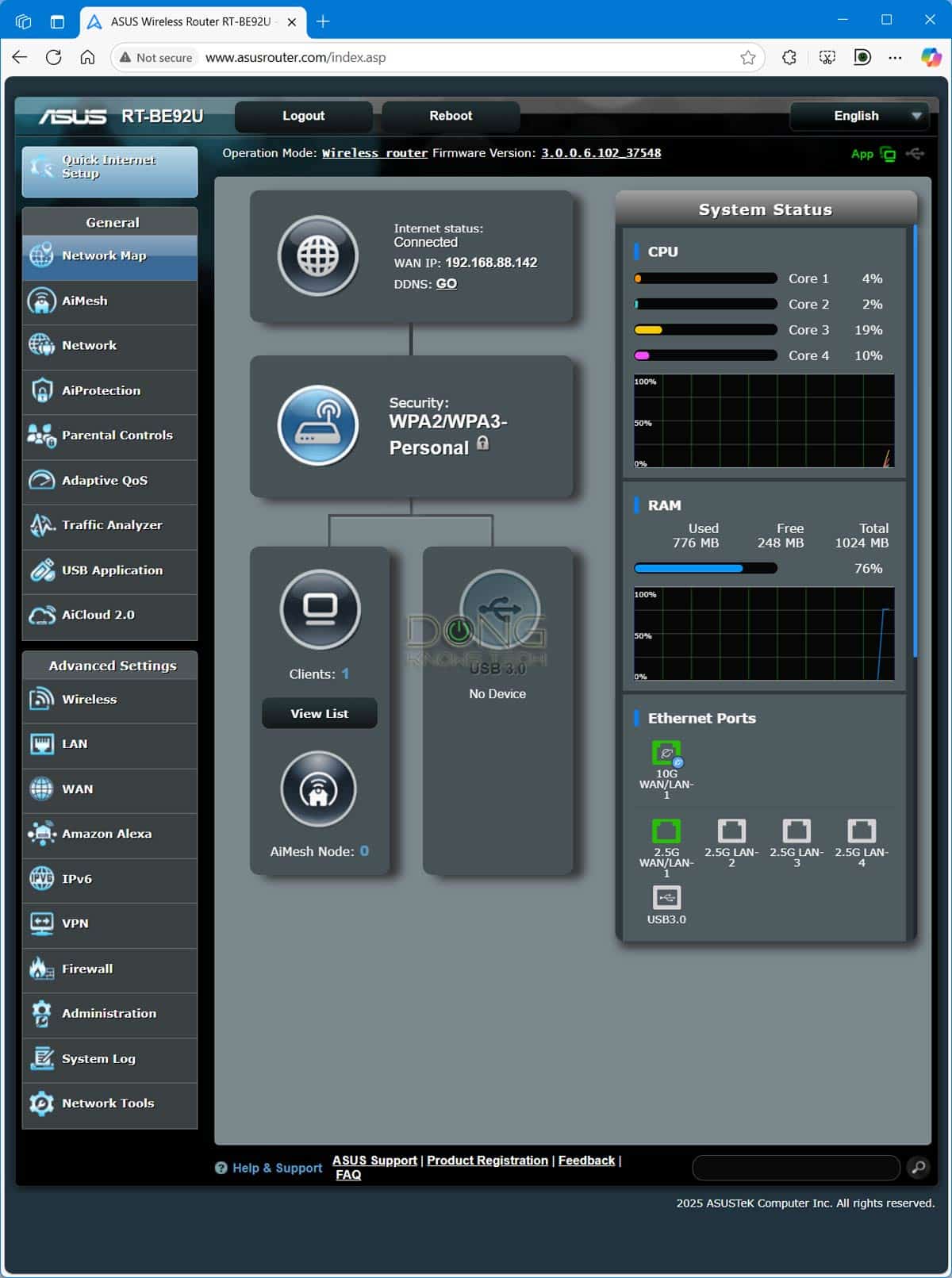
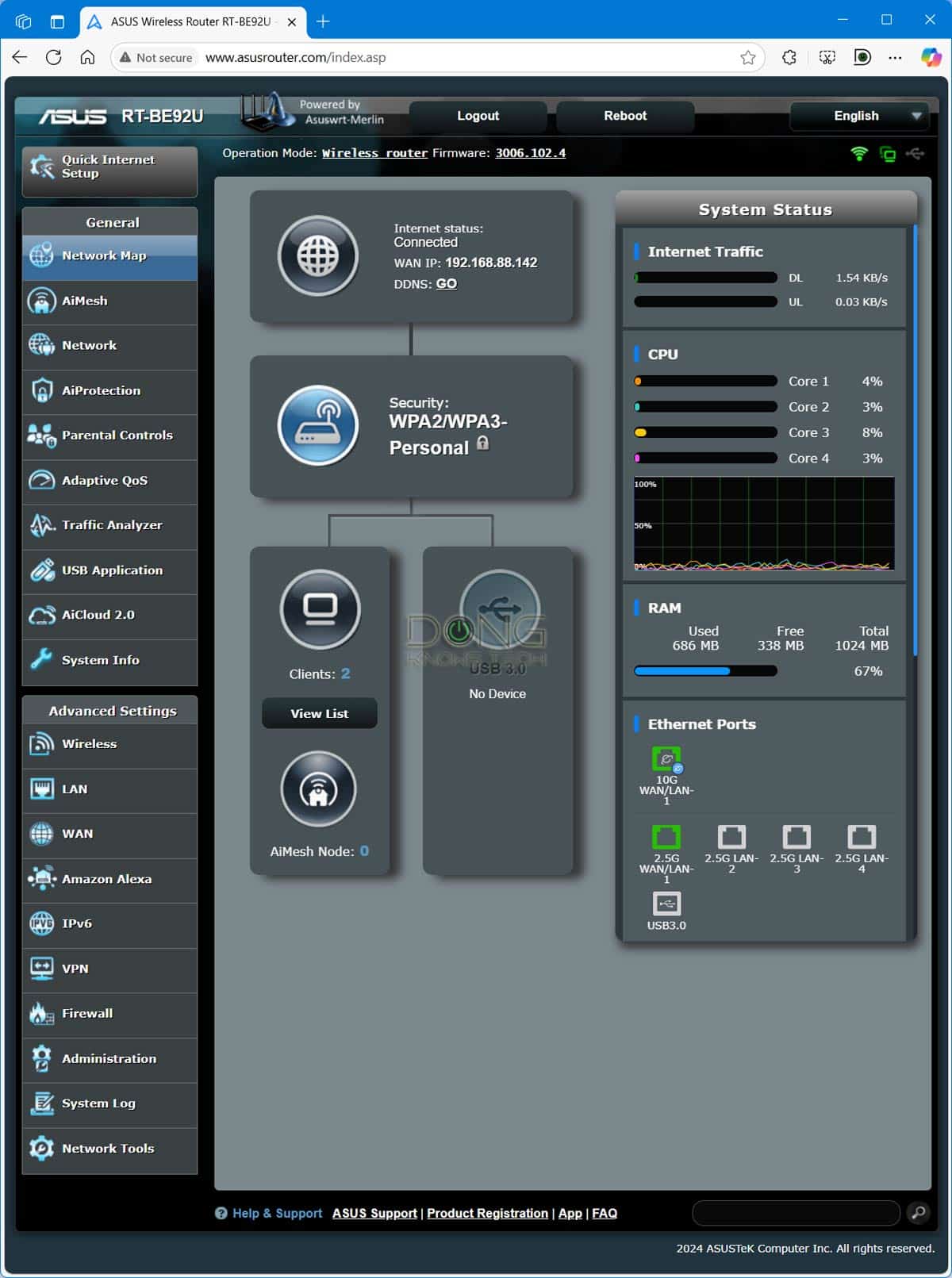
Here’s the complete list of Merlin’s features, but the shortlist of benefits includes:
- Better VPN support, which, among other things, can route specific clients via VPN or globally.
- More flexible DNS—you can set the DNS server for individual clients or globally.
- Built-in TOR support for privacy, with individual client control, can route specific clients via TOR or globally.
- More frequent firmware updates, especially when it comes to addressing bugs.
- Better stability.
- Numerous controls, features, and automation options are available via user scripts and add-on packages.
- The same AiMesh support (for the most part).
Notes on moving between ASUSWRT stock firmware and Merlin
Generally, ASUSWRT and Asuswrt-Merlin are very friendly toward each other. That means:
- You can move a router between these two firmware options at any time. Specifically, you can flash a router from ASUSWRT to Merlin, and its settings will remain the same. The other way around, though, only standard settings between the two will remain.
- You can restore a router using a settings backup file for either firmware. Similarly, just like stock firmware, you can restore the settings of one router to those of another. Depending on the routers involved, some settings might not be carried over in this case.
- The Asus Router mobile app (made by Asus) also works with a router running Merlin.
- Overall, Merlin’s web interface appears and functions similarly to Asus’s stock firmware. You might not even notice that you’re using Merlin.
- The AiMesh feature is available in Merlin (starting with version 384), and you can use routers of either firmware together, although there may be unexpected hiccups in certain combinations.


Asuswrt-Merlin firmware and AiMesh
Note that you generally want to use AiMesh with the same firmware (ASUSWRT or Merlin). Mixing the two, understandably, might lead to unexpected issues. However, in my testing, I’ve used multiple combinations of Merlin-run router and ASUSWRT-run satellites with great success.
The other way around tends to be hit or miss. Specifically, using an ASUSWRT router unit to host a Merlin satellite is generally not recommended. Still, your mileage will vary, and generally, it’s best to use Merlin or ASUSWRT throughout the system.
In any case, remember that mixing hardware of different versions, let alone variants, will likely result in unexpected issues. And nobody can test all possible scenarios.
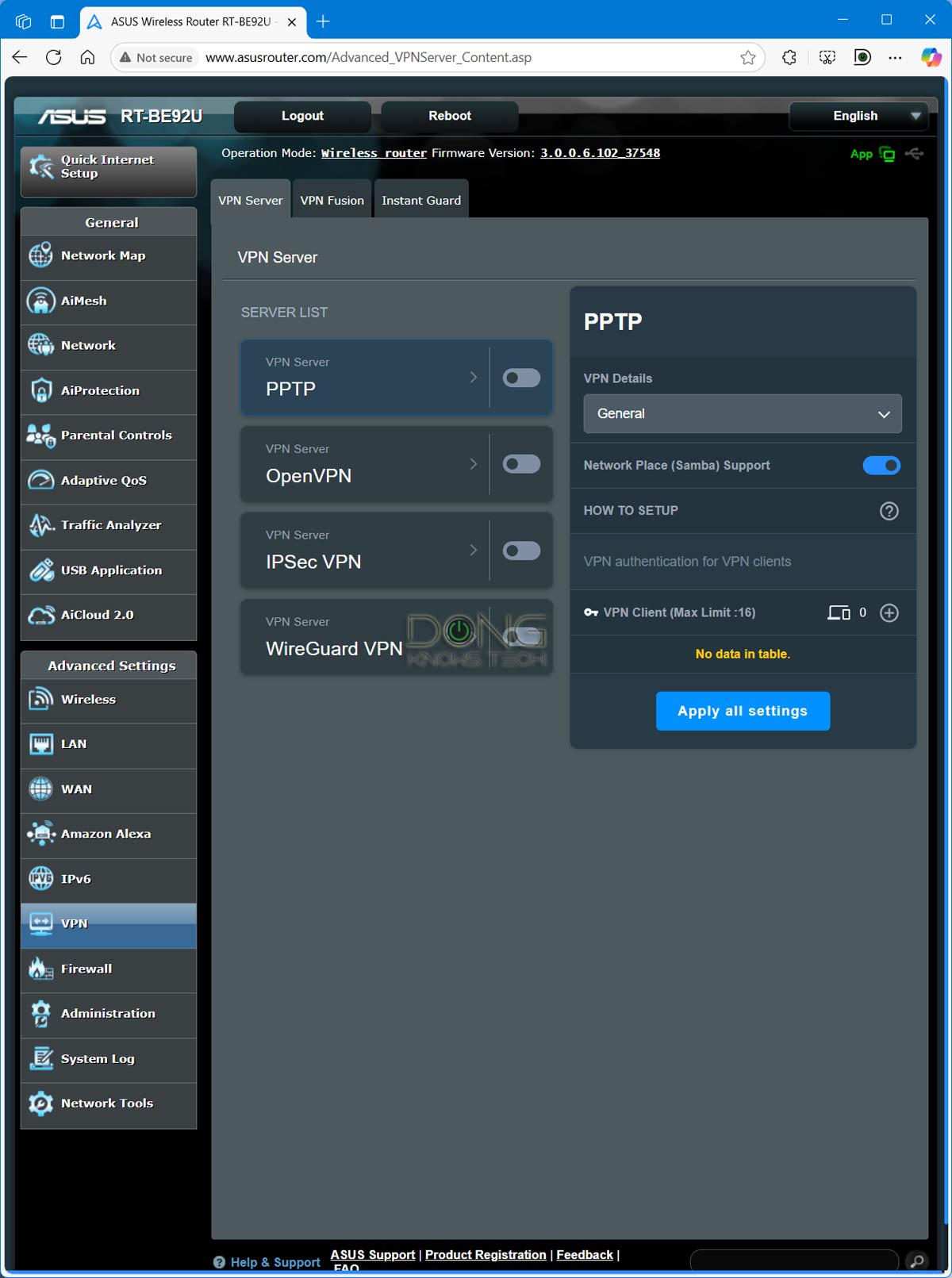
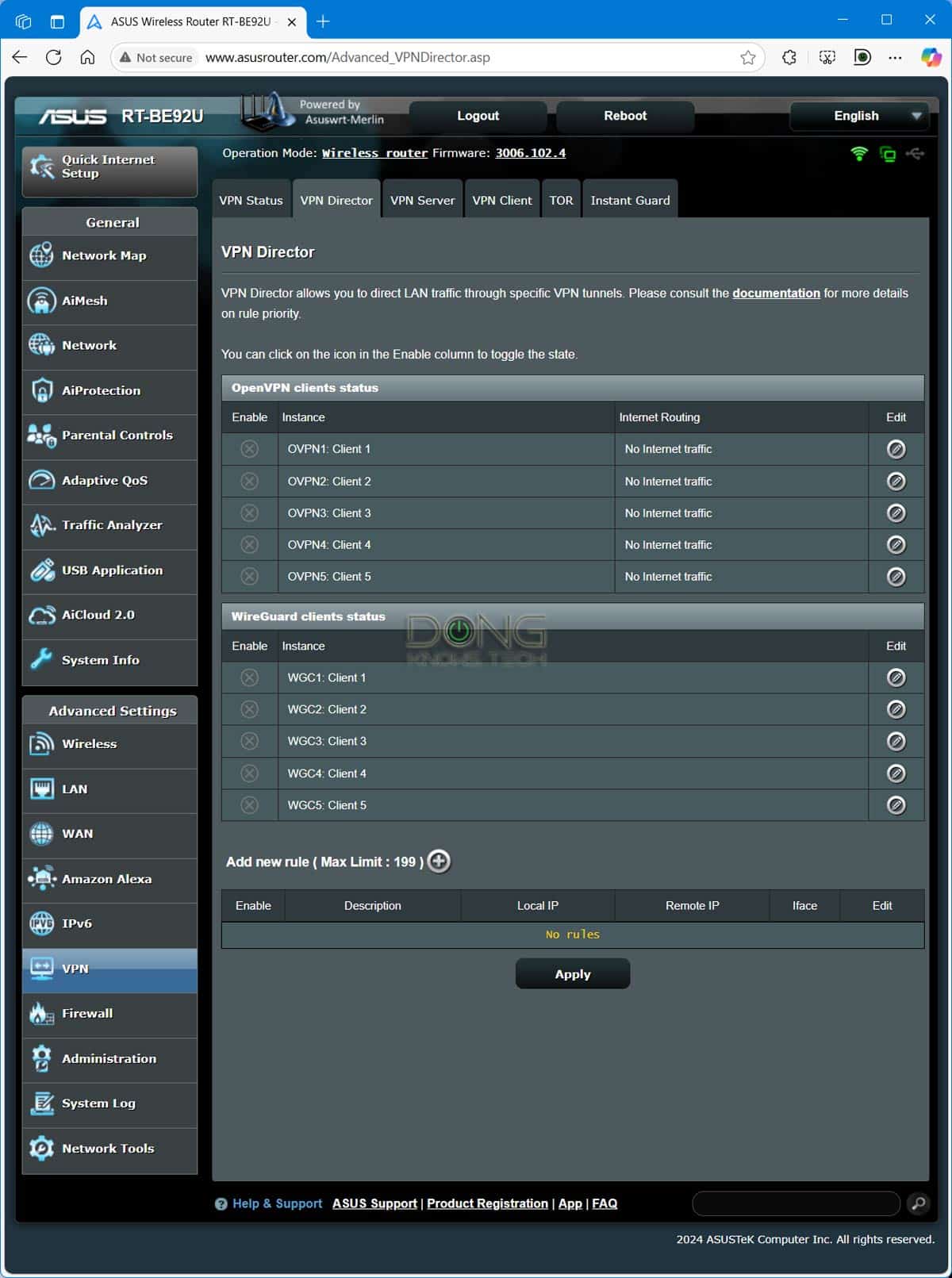
Asus’s take on Merlin
Asus didn’t give me any opinion on Asuswrt-Merlin. Instead, it only stated that it provided AsusWRT’s code as open source under the GPL, as mentioned above. However, the company informed me of one crucial point: Installing Merlin on Asus hardware will not void its warranty. Specifically, a representative of the company told me:
“[…] as long as the router does not break/fail during the firmware change process, we will still provide the warranty for the hardware. The 3rd party software is not tested by ASUS, so we do not provide the warranty for the 3rd party software.“
In short, using Merlin is risk-free if you don’t mess up the firmware migration process or expect tech support from Asus. And that’s fair game.
And that brings us to how you can put Merlin on your supported router today. The process is the same as doing a manual firmware upgrade or downgrade.
How to manually flash firmware (ASUSWRT or Asuswrt-Merlin) on an Asus router
Installing the Asuswrt-Merlin firmware on a router is similar to manually upgrading the hardware using the ASUSWRT stock firmware. It’s a process called “flashing.” And it’s easy enough.
To update the firmware, simply download it and load it onto the router via its web user interface, just as you would with any standard router firmware update process. It’s simply a matter of picking which firmware file to use.
The following are detailed steps to manually flash a Merlin or stock firmware file on an Asus router. I used an RT-AC88U unit for the screenshots below, but you can apply these steps to flashing any other model using stock or Merlin. The process is always the same—pick the hardware and firmware of your choice.
1. Download the firmware file (Merlin or AsusWRT) for your router
Here’s the link to get Asuswrt-Merlin for all supported routers.
If you want to use stock firmware from Asus, search for the router’s model number plus “firmware” on Google, and you’ll find the download page for the router on Asus’s website. This page typically includes multiple firmware versions, including the latest and a few previous releases, in case you need to downgrade.
The download file is a compressed folder in .zip format. First, open this file (typically by double-clicking on it) and drag the firmware file out. Generally, the file you want is named after the router’s model, followed by the version number.
If there are two or more firmware files, each has a unique feature, such as the ROG vs. RT theme colors, and you can use any of them. In any case, if you are unsure, you can try one file at a time in step 3 below—the system will not accept non-firmware files.
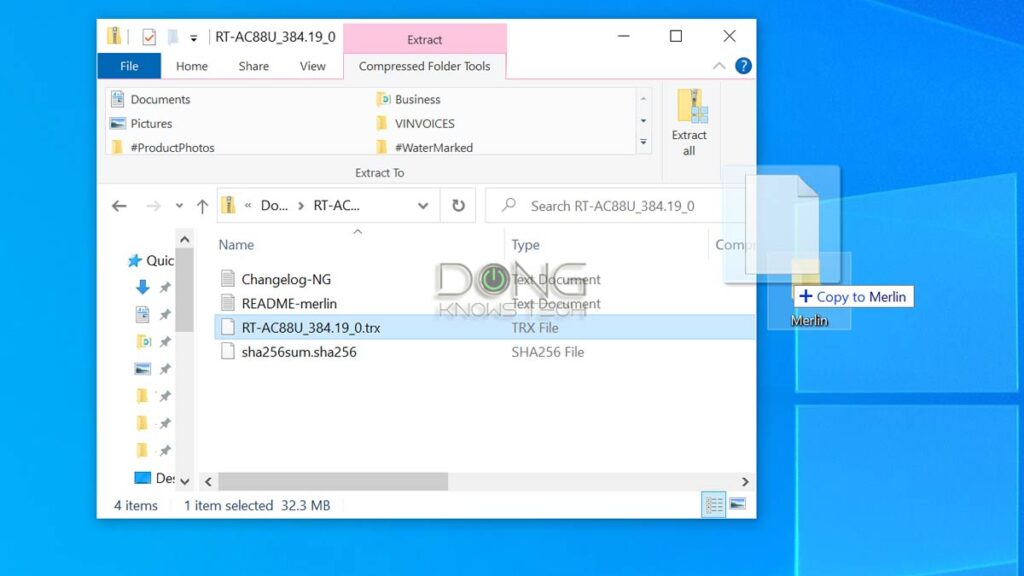
In my case, I dragged and dropped the file onto a folder called “Merlin” on my Windows computer’s desktop. The point is you need to remember where you put this firmware file.
2. Log in to the router web interface
Log in to the Asus router’s web interface from a connected computer. You can do this by navigating a browser from a locally connected computer to its default IP address, 192.168.50.1, or www.asusrouter.com.
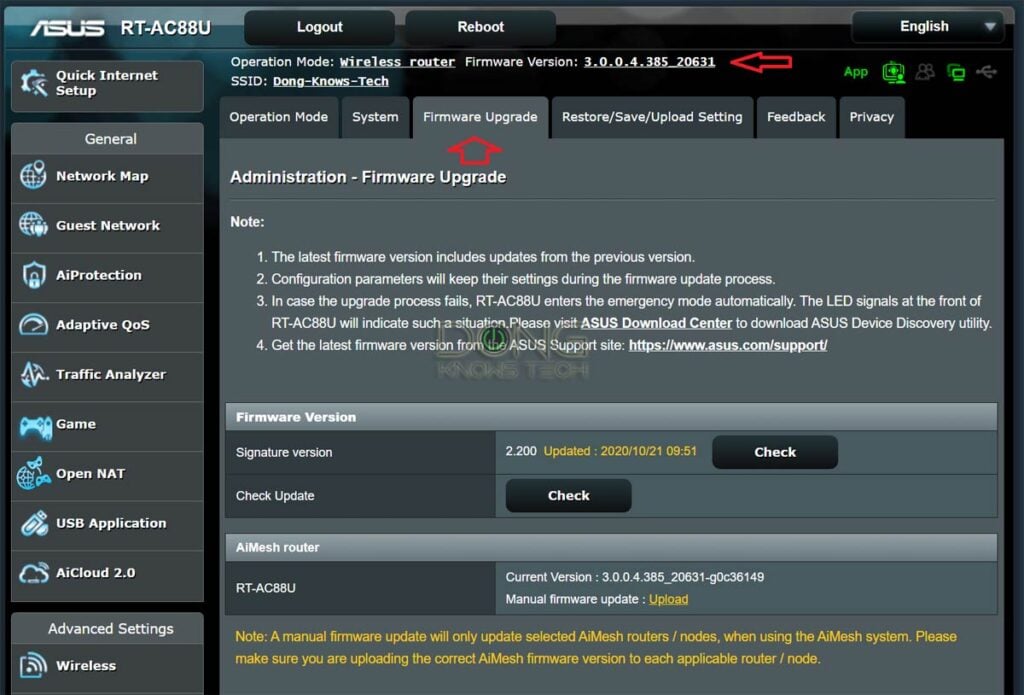
You’ll be asked for the username (“admin” by default) and password you created when you first set up the router. Once logged in, go to:
Administration -> Firmware Update
Alternatively, you can click on the firmware version at the top of the interface’s webpage to jump to the update section. Now, you’re ready to perform the firmware migration in the next step.
3. Upload the (Merlin) firmware
Click on the Upload button (see screenshot below). A dialog will appear, allowing you to navigate to the location on your computer that contains the firmware file. In my case, it’s the “Merlin” folder on the desktop, as mentioned above.

Select the (Merlin) firmware file, then click Open (or double-click on the file). The flash process will start immediately.
Note: This process will take a few minutes. During this time, leave the router and its web interface alone. Don’t unplug the router or computer from the power source or navigate away from the current section of the web user interface.
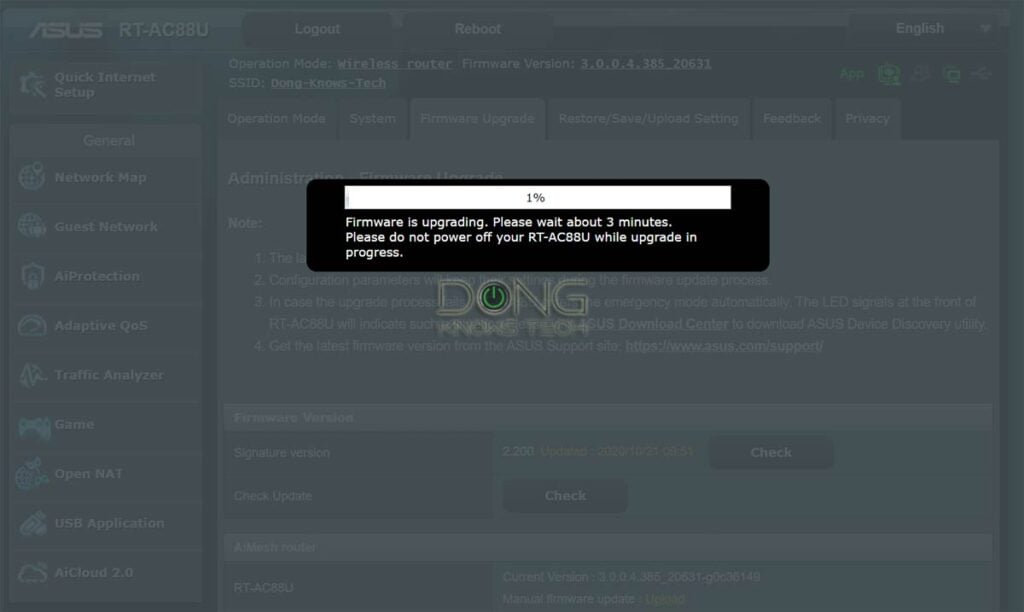
After that, the router will restart, and the webpage will return to the login page. Log in to the interface again, and if you have used a Merlin firmware file, you’ll see the Merlin logo in the top left corner of the page. You’re almost there.
Finally, manually restart the router one more time by unplugging it from power for a few seconds, then plugging it back in. (You can probably skip this step, but in my experience, a manual restart is always helpful after a firmware change. So do it!)
And that’s it. Mission accomplished.
If you want to switch back to AsusWRT, repeat the steps above using the router’s stock firmware. Again, the settings will (largely) remain.
ASUSWRT firmware vs. Asuswrt-Merlin: The takeaway
I know many advanced users who only buy an Asus router after Merlin is available. That’s because this is almost always true: If you have a Merlin-supported router that is not working as well as you expect, Merlin will make it better. Try it! You have nothing to lose and can always move back to AsusWRT.
On the other hand, Merlin is not a must-use. If your router is working correctly with AsusWRT, there’s no need to go out of your way to put Merlin on it.
Finally, keep in mind that if you choose to use Merlin, you will be on your own in terms of tech support. Other than that, have fun!



Is SQM a AsusWRT-Merlin-only feature with ASUS routers?
Not really, but Merlin allows for user-accessible settings for the feature. In AsusWRT, the Active QoS handles stuff Behind the scenes.
Hi Dong!
I am a very rookie user but am much less so because of you! I recently bought a 88u pro and for the most part it works really well. I have been experiencing random slow-downs and disconnects though that last anywhere from a couple of seconds to minutes. I kept all the settings on the router to factory, except for turning off Smart Connect so I could have dedicated 2.4 GHz and 5 ghz channels. At the advice of some forms, I also got WIFI explorer lite to find a channel that seemed less crowded but that did not seem to have a significant impact one way or another.
Do you think installing Merlin would possibly help solve some of these gremlins or should I look towards something else?
I also have screenshots of my wireless settings and Wifi Explorer results but I am more than willing to provide anything else.
Set-up
Modem: Arris SurfBoard S33 (no uncorrectables in status page)
Router: Asus RT-AX88U Pro
Internet: Comcast 1gb
Cabling: CAT5e or above
I appreciate all that you do in making all of this accessible!
That can be many things, Hanna, such as a torrent seeder within your network. Try using QoS. Also, make sure you use the latest firmware, etc.
Also, check out this post for more possibilities.
Hey Dong, after reading above article I now have Merlin on GT-AX11000 and RT-AX88U(mesh node). The mesh network seems stable now and I feel more comfortable in making changes.
I am, however, now seeing the router temp and nervous about the 158 degree running temp. Is this normal operating temp for the 11000?
That’s quite normal, Steve. Most routers run that hot.
Hi Dong – your posts are an amazing source of knowledge. Mixing the technical with human-readable is a rare skill.
I have an XT12 2-node mesh (router and satellite), and I want to move to Merlin. What order should the upgrade be done; router first and then satellite, or the other way around?
Either is fine, Ian.
do you have any benchmarks on the gt-axe16000 after installing Merlin vs not. I know speed isn’t a factor for the most part but I would be curious to review prior to upgrade. ty for this post.
Nope. But you can try that though. It’s easy enough.
Hello Dong,
Do you have any special preference or useful tips for Merlin to improve everyday usage for a regular home user?
I wish everyone a great day!
Generally, that varies from one router to another and from one location to another, Alex. There’s no one-size-fits-all in Wi-Fi customization. My advice is always keep things at default and change them slowly, keep tabs on the changes and reverse them when necessary, etc. Tread lightly.
So one thing I’m confused about is Merlin support for the XT8 (RT-AX95Q). This doesn’t appear on the main Merlin support list you sent out, but does appear on a branch (something called GNUTON) which I admit I don’t totally understand.
What is your take on this?
Randy Frank
As mentioned, Asuswrt (and Merlin) are open-source software. As such, it can be modified by anyone. I’d not use firmware from an unknown source, though.
So in doing some more research on the Merlin Gnuton1 build thread (which is the only way to get Merlin for the XT8 at the moment), it does appear to be pretty well regarded. Evidently it pretty much takes the Merlin Asuswrt build and simply creates a version specific to the XT8 (and some other models which at the moment aren’t supported by the main Merlin thread) but really isn’t a separate development thread. So I took the plunge yesterday and upgraded my 3 node XT8 AIMesh config to the Merlin Gnuton1 version, and it all went without a hitch, and so far so good. At the moment it’s based on Merlin 386.07_2 but will shortly be upgraded to 386.08 (which has already been done for several other Asys routers which only the Gnuton1 build supports).
Good to know! Thanks for sharing, Randy!
Just in case you have the Asus TUF-5400, it works too with GNUton’s builds: https://github.com/gnuton/asuswrt-merlin.ng/issues/147#issuecomment-1079668398
I love this model so much:
1. Surprisingly cheap in Thailand: only $129 new! I don’t know why. I can’t get anything as good as this one under $150 here.
2. I can make it support all 5GHz channels, just set country to Korea! Amazing!
3. I can install Merlin GNUton’s build!
What I don’t like, but not a big deal:
1. PPPOE doesn’t work with my Fiber provider, but it’s fine since I use a Mikrotik_RB750G as my router to dial PPPOE. Other people with different providers in Thailand also report the same.
Interesting. I guess regulations are less restrictive and less enforced than in the US. Over here, a violation can mean the end of your business. Thanks for sharing, Fred.
Thank you Dong,
Nice clear instructions (Sent a note ref first ASUSWRT photo, hope you received it). I have finished stage one of hardwiring house, just the guest bedrooms when it gets cold/wet. I bought the XT8s in the end (still need some wifi), hope to buy XT12 as router during Black Friday … that’ll be this stone house and garage set I hope for a while.
Nicely done,
Vern
Sure, Vernon. 🙂
Hi Dong, thanks for the clear tutorial
I have a AX-56U router and tried out to change Firmware to Merlin, as described in your post. All goes smoothly until the end of the process, but upon restart, the Firmware has not changed. it remains the old one that was there at the beginning.
any hidden option / Tricks to make my router switch firmware ?
Assuming you got all the info correctly, try resetting the router first.
Hi, have just updated my new RT-AX86U with Merlin latest firmware (all good). Need to know if future Merlin firmware updates have to be downloaded and the update performed manually ie checking the website every so often, or by setting the auto update setting to on? I am not sure if this setting will point to Asus or Merlin update site? thanks
However is fine, Colin, and you’ll get updates of the firmware being used.
Thanks for talking about third-party firmware, and giving some instruction about how to flash it. I’m using Merlin’s firmware (Eric’s) as we speak, on the RT-AX86U, and it’s performing admirably :-). Much better than the latest Asus firmware for the AX86U, which I also installed, tried for a few days, and found wanting.
Very helpful to those that would like to try it, but are reluctant to take the risk. I can personally attest to the fact that the risks of flashing and using Merlin’s firmware are vanishingly small :-). And being a veteran of DD-WRT, OpenWRT, and Tomato, unbricking via serial console, etc., I can appreciate your helping users through this. Once you’ve done it, you realize how easy it all is.
As to the comment about Merlin’s firmware “not fit for daily use”, I wonder if that person has ever used Asus fimware :-). I’ve reverted so many times that I’m wearing out the firmware image for version 42095 for my ZenWiFi :-). And version 46061 for the AX86U is also buggier than I can stand. My Tablo disconnects, and the data traffic statistics are not working right. On the other hand, the latest Merlin firmware for the AX86U is working really well…so there you go, different people, different experiences.
Sure, Roger. 🙂
thanx 10*6 Dong, at last someone who speaks plain English so at least a pc savvy person can understand. I had grown exasperated at the 99% rubbish on the web, conflicting confusing and contradictory mixing old tech with modern stuff and hugely puffed up only to find its sponsored by a VPN provider. eg Networks for dummies Wiley waste of space and patience.
so you have saved my sanity
After all – correct me – arent these networks basically same as a field wiring/cable routing diagram ie wiring starts from a marshalling cabinet in a control room (modem isp box – fibre – internet). Each cable has a number (IP address) goes to a field junction box labelled (home router user name passphrase SSID). The cable might have 64 cores each with a wire number (IP) going to a terminal strip with terminal numbers1-64. This is then cross wired to another terminal strip with 64 terminals but these fan out ( NAT) into local smaller cables 2,3 or 5 core all with wire numbers cable numbers going out to field instruments with ID tags
I could draw this out as a block diag and it would be self evident, but in words makes you brain spin.
I hope this makes sense and helps Network noobs
I would be happy to produce the graphic of this if it can be posted here and you would kindly approve its accuracy first – to support your invaluable cause
Robin (retired control systems engineer)
You’re correct, Robin. It’s basically IP protocol over 8P8C wiring. And you’re also correct about the non-sense on the web. Happy to have you here. Thanks for the support!
Hi Dong,
what is your opinion on Merlin wrt as compared to the new Asuswrt? it’s been a year since the post and as i’ve read, there was a big update from Asus a the beginning of 2021.
is it still worth switching to Merlin?
thanks!
Read the post again, Mihai. Merlin is parallel with AsusWRT and tend to available after.
thanks for the prompt reply,
i asked the question because of the massive improvements (as i’ve read) of Asuswrt and not claiming that Merlin has fallen behind.
Merlin is not a must-have. You can skip it completely. It’s more of an option for geeks built on top of Asuswrt and not an independent development. That was true when I published the post, before that and continue to be that way… so your question was a bit irrelevant. But you’d already know that if you read the post in its entirety. The point is this website is where you should spend some time on the content… 🙂
Hey Dong,
Your words about Merlin and how it compares to Asus-WRT ring very true to me. I think this is an excellent article and I hope it turns a lot of people on to the goodness that is Merlin. Hopefully, some steady portion of them also consider donating to the project as something so good and free definitely deserves the support.
That being said I am currently running stock firmware on my new GT-AX11000, but I’m only a week in and I am strongly considering going back to Merlin.
Also, I took a cue from the comments and just donated $20 USD through the link on the Merlin page.
Anyway, pardon me for reviving a year old comment thread and keep being awesome. Thanks.
That’s very generous if you, Adrian. Thanks for sharing your experience. 🙂
Dong,
Thanks for the info in your blog regarding all the network,wifi stuff!
Been reading for a while and have this question:
I have the Asus RT-AC87U and have 1700 sqf home , two story home and there are few wifi drop outs in the signal. I do have xfinity internet 1 gb plan. My question was what asus wifi router with kind the same menu interface will be good to upgrade? on wifi 6? (Have Netgear cm1100 for internet modem).
Thanks for your time!
Forget to ask, can Asus RT-AC87U by flashed with Merlin to get AiMesh ? or is too old?. Thanks,
I don’t think it supports AiMesh, Jack. More in this post.
Thank you for reply! Dong,
So if i buy a Asus that has Wifi 6 as Main and then buy another to put on first floor and use it as AiMesh will wireless work? or must be hardwired? as i don’t think i have the option to hardwire it.
Now, what will be better to choose in a wireless router wifi6 ? Dual Band or Tri-Band?
Thank you,
Check out this post on AiMesh, Jack. Also, this one on AiMesh combo will help, too.
All Asus routers will have a similar interface, Jack, and it shares the same core feature set. More in his post.
Hi Dong,
I’ve got a stock Aimesh setup of 3 different routers 86u main + 68u and 66u_b1 as nodes. All working fine. I’ve bought an additional 68u from eBay (which was previously on Merlin but the seller flashed it back to stock before sending) to add to this but the main router refuses to see it. I’ve checked the firmware, reset the node, and made sure they are close together but nothing is making the main node find the new one.
So a couple of questions:
– is it possible that the new 68u has been “messed up” in someway (how do i check!) – I’ve got another 68u on its way from Amazon in order to check if that works or prove it’s the main node.
– is there any chance flashing Merlin into the main node might help?
I can’t comment on stuff you bought from eBay, Steven. You need to check with the seller. And no, Merlin generally won’t improve AiMesh since it’s an Asus feature. On this front, Merlin is a step behind.
Thanks for the reply, I’m not after a comment on the “stuff I bought on ebay”, I was just asking whether you knew of any mods when switching to Merlin that might impact the ability of the master node to “see” a child. I read somewhere about Mac address being altered but can’t find it now!!!
Generally, you want to use the same firmware as I mentioned in the post, but you can try. If you want to use AiMesh, though, it’s best to use Asuswrt. The MAC address cannot be permanently altered.
I disagree. Merlin works fine with Asuswrt nodes and vice versa. There’s no technical reason why it should not, as the same AImesh coding is used all over. As for nodes not being reckognized, I would suggest factoryreset, followed by temporary cable bacbone (whilst doing setup).
I enjoy reading your articles. Thanks. Just one question. After installing Merlin software, will “Network Protection powered by Trend Micro” will stay (or does it get removed)?
Yes, it’ll stay, Raj. Like I mentioned in the post, it generally has everything Asuswrt has in terms of features and settings, and then some.
Hi Dong,
You mention the ac88u has the most to offer with Merlin over the other Asus routers. What Merlin features would you say it has over the ac86u which I understand to have a faster CPU.
I didn’t say that, Chris. Also, it’s not just the hardware specs that matter, but also how mature the firmware is for the models.
Hi Dong,
It was the line “In my experience, the RT-AC88U and RT-AX88U are currently the best Merlin options since they have the most to offer.” that made me think the ac88u had some special Merlin features not available to others. Firmware to hardware maturity makes sense thanks!
Sure, Chris. 🙂
It’s been about 4 years since I last used Merlin. I’m in the market for a new router to replace my 4 year old router that’s failing. Looking at picking up an Asus of some sort.
Does the latest Merlin have the ability to connect to a IPSEC L2TP VPN server and to route traffic for certain subnets through that tunnel?
I would assume so, Jack.
No ipsec l2tp vpn client on my 86u running merlin, i only saw ipsec l2tp as server. At lease openvpn speeds are very fast but not as fast as wireguard which is only available with ddwrt and openwrt supported routers.
will either one make a difference for gaming? or is merlin better?
Not really, Jordan. I’d stay with Asuswrt in that case. More here: https://dongknows.com/gaming-router-explained/
Many thanks for another great article. Now that Merlin does AiMesh 2.0 and I have 3 XT8s in service with the somewhat skittish current AsusWRT official firmware, I sure wish we could get some Merlin magic for that model! Any ideas whether that’s a possibility?
You have to ask Eric Sauvageau for that, Tom. I have no control or influence over the development of Merlin.
If you still use XT8, a fork of Merlin that supports it is available:
https://github.com/gnuton/asuswrt-merlin.ng/releases/tag/386.07_2-gnuton1
Merlin does not support the GT-AX11000
There’s a list of supported routers in the post, Rob.
I can’t see support for the ax11000 either unless I went blind looking through merlins site can you provide the link? even SNB forums doesn’t list support
It’s still in beta.
Dear Dong
I use my VPN Client a lot, I have an old Netgear Router, it has become slow and I constantly keep getting disconnected. So I want to buy an Asus Router and install Merlin on it to improve my overall connection quality, but mainly to have the VPN installed on it directly and active 24/7. My idea is to open two tunnels, one with VPN and one without VPN depending on the device that I use to connect with, to make it practical.
I was thinking between the Asus RT-AC86U and the Asus RT-AC-88U. You have mentioned in your posts that you own and love the RT-AC88U because of it’s 8 ports, link aggregation, etc, but I was wondering if in my specific case where I need the VPN to work well, the better, newer processor of the RT-AC86U would make it a better option.
Thanks so much for all the information you share with us, it is really very valuable.
I’d go with the 86u in your case, Dave.
OpenVPN is very CPU hungry. I would go with the faster CPU. I have been using the Asus RT-AC86U since May 2018, mainly for the VPN (as you want to), with Merlin Firmware.
Hm, it was working well, but with the VPN on 24/7 it was freezing sometimes when the network traffic was high. Also, periodically I had to re-import the VPN settings file, because it didn’t connect anymore.
I upgraded to the AX11000 in Jan 2021, as it had WiFi6 and had VPN Fusion, and has much stronger CPU.
So far, it worked more or less well, but sometimes it stops giving the internet access. Everything else works, just no internet. I need to reboot it. I suspect it is because of the VPN.
{Suspected spam link removed}
The Merlin readme suggests to manually reset the router and enter the settings after every 3 firmware updates.
I installed the latest Merlin firmware for the AC88U. A message popped up saying to manually reboot the router.
I did this but.now I can’t find the router admin login page. When I try router.asus.com all I get is a blank white page saying scripts.affiliatefuture.com.
I tried the IP address in the guide and that doesn’t work either. How do I find the correct addres to get back in
It’s likely 192.168.1.1. If not you can find that out as mentioned in this post.
I had been running Merlin that was about 6 months old, so decided to update to RT-AC68U_386.1_2.zip. Well, now I can’t get into the router. When I go to 19.168.1.1, I just get a white screen in my browser (Firefox). So no menu, no way to downgrade, can’t access. What should I try next?
Make sure you get the right IP address, Robert. You can always reset the router.
– Great article.
– However in regards of Merlin on AIMesh nodes, here is Eric Sauvageaus own words:
“While Merlin-based nodes seem to work fine so far, there is generally little benefit in running it on a node, so it’s generally recommended to leave your nodes on the stock Asus firmware.”
( https://github.com/RMerl/asuswrt-merlin.ng/wiki/AiMesh )
– Hence it is a bit misleading in your article to advise Merlin on all nodes.
Thanks, Torbjorn. I don’t work with Eric. What I described was my experience. As I mentioned, mixing the firmwares is fine, but you’ll likely have minor issues (like with the firmware update).
I have a question, Dong re: 86U, the file is w format not trx does it matter? also in changelog it says partition jffs, what’s about it? Do I need to do that
I have latest asuswrt firmware releases on Jan 11,2021
Thx any help is appreciated
You don’t need to use Merlin, Hresch. But if you want to use it, it’s a better idea to spend some time and educate yourself on what jffs (and many other things) mean, but you can ignore it. To answer your question, the file type of the firmware file doesn’t matter.
Thanks, appreciated Dong for quick reply
Dong! thanks to your advice and reviews, I’ve purchased an ASUS rt-ax88u, it runs amazing with a gigabit connection. Still, I want to get into AiMesh, the signal strength in the basement is weak. Any advice on what Asus router I should use as the Node?
Best,
Ali
Check out this post, Ali.
Three months later and I am complaining about your idea of what firmware is?
Maybe not great but still, your explanation is WAY OFF BASE.
Firmware is just the same as software. It could be an OS or just a set IO controls like BIOS. What makes it FIRM rather than SOFT is the fact that it is “burned” onto a chip, so that it is “hardware” not “software” but with PROM technology even that distinction is blurred as you can, and do, “reburn” your firmware chips regularly.
Your idea of an OS sounds more like a UI than an OS.
You could burn an entire OS, and include a UI, onto a PROM an have it all in firmware.
Thanks for the input, Don. I love it when somebody complains. I mean it.
But take another read at the post. I clearly stated that firmware is low-level and has direct access to the hardware. That’s way easier for anyone to understand than saying it’s “burned” onto a chip, which is not exactly correct, to begin with. (And then I would have to explain what a chip is, too.) I was busy trying to make folks have an overview of what firmware is vs. OS (which, by the way, always accompanies any new computer you buy) than trying to show off what I know. And the post wasn’t about firmware in general but mostly about a particular one.
imagine being obnxious and wrong
kill yourself
Hi, I installed Merlin on Asus RT-AX86U. But I am unable to config VPN. I tried talking to the representatives of VPN provider but still no luck after spend 3-4 hours.. Any advice, suggestions or solutions? Thanks in advance.
You made me laugh, Jai. To get help, you first need to know HOW to ask for help first. Judging from the way you asked the questions, I think it’s best to hire a professional to your house who can see things and figure stuff out for you. 🙂
I am sorry about that. I am new in this field with limited knowledge. Seeing your post, thought to ask. Apologies..
Appreciate the article and am looking to update my Asus RT-AX58U. I do have a second RT-AX58U as a node. It is unclear to me how to update the node first as you indicated. How do I flash the node when I cannot login into it directly?
Thanks.
You do that via the router unit’s Interface, Stuart. The step is the same as mentioned in this post, just click on the Upload link of the node (instead of the router.)
After reading the forums it looks Like even with Merlin the ASUS routers cannot have more than 16 devices assigned to parental controls or be blockable at any one time.
I need a great router with a mobile app, vpn client capabilities, and support for many more devices in parental controls that can be blocked by a schedule and by a command or switch. Please point me in the right direction. A more business oriented device is fine if it can do what I need.
16 devices are a lot, Brian. To be honest, I can’t test more than ten at a time. Another thing is all PC apps use MAC address, that’s not effective much, if at all. https://dongknows.com/mac-address-all-you-need-to-know/
Good morning Dong,
Thanks for replying. I’m not sure where your thought process lies regarding the MAC address comment. With 4 kids from 7 to 18 in the house, they have a lot of devices in the house to use to create distractions. Computers, laptops, tablets, phones, game systems, VR headsets, the list goes on. And there are some last gen phones, game systems and usb wifi adapters as well. I could get by with a 32 device limit for parental controls, but this information is very hard to find. I’m still not 100% sure what the new limits are for ASUS GT-AX1100. I thought I read that the new generation would support 64 devices in parental controls but now I can’t find that information again. I bought a RT-AX92u under that impression but I was mistaken the limits are still 16.
Ubiquiti told me there is no limit in their OS but I think you mentioned it was sparcely featured. but they have a mobile app.
The other feature that is a must is the VPN client which can route selective hosts via the VPN. VPN Fusion from ASUS has worked well, and Merlin has it via Entware on its supported devices.
If I have to forgo a mobile app to get what I need I will have to, but these other 2 features are a must. Any direction you may have is really appreciated.
I would look at PfSense.
PfSense makes only non-Wi-Fi business routers I believe…
Great article as usual. I had Merlin on a previous router and would LIKE it on my current AC88U, but I have two AIMesh nodes. It wasn’t clear to me if the nodes will automatically update along with the router or if there are other steps although the article seemed to indicate it works with the nodes. Can you clarify for me?
Tom
Not automatically, Tom. You can upgrade the nodes first if they support Merlin, then the router.
Ach, I’m probably screwed, my nodes are RP AC-1900 so not supported? How much of a hassle is it, or does it even work, to run Merlin on the router and ASUSWRT on the nodes? IF it worked, one would have to upgrade nodes manually from then on?
Thanks,
Tom
Not much of a hassle to get it work, Tom. And yes, you just need to update the node manually as I mentioned OR revert the router to Asuswrt, update the node, then put Merlin on it again. You can back up the settings and restore before and after. Not that bad.
This is a fantastic article! Well done Dong!
Thanks, Christian. 🙂
To your point on firmware vs. OS, one note is that Merlin allows you to use Entware which includes 2500+ linux packages easily installable via a package manager (okpg). Hook up a USB drive and you have a credible little Linux box on your hands. Recently I ran across an addon that let’s your run scheduled speed tests (so you can see how slow your cable provider really is…) and includes a nice little UI (https://github.com/jackyaz/spdMerlin).
Like @ChuckD, I’ve been running it for a while and it has been flawless.
Thanks for sharing, Jim. Yeap, I’m aware of Entware but just didn’t want to be overwhelmingly geeky and get into a territory that’s very hard to explain in layman’s terms.
HEllo Dong.. thanks a lot for all your explanations… perfect, simple, very cool. Is it possible for you to do the same with the utilisation of “amtm – the Asuswrt-Merlin Terminal Menu”. It will be very very interesting for a lot if guys. Thanks a lot
Noted, Sourcil. I’ll see if I have time for that.
I ran Merlin on my AC68U for five years or so in a household environment and was very pleased with how it did. I especially liked the fairly frequent updates as they often dealt with security issues.
Be sure to throw Eric some change too, he’s a dedicated volunteer!
Agreed, Chuck. And I second the support part!
Merlin software often released with bugs and security issues. It’s best to avoid it for daily use.
That’s true for almost any home router firmware, Tom. 🙂
I agree with you, Dr. Ngo
That may be your experience, but certainly not mine.
And as someone who just retired from 24 years in IT, with several of those doing strictly cybersecurity, frequent updates (with thorough release notes, and an active community forum) tells me someone’s paying attention and responsible for the software’s upkeep.
As opposed to the Android system on my phone…
Appreciate your input, Chuck. You’re probably right. Still, I’ll update the post if I run into anything unusual. In any case, the firmware is an option, and you can always revert back.
Gee, have you thought about switching to an Apple device?
I’m writing this on a Macbook Pro… running Windows 11. 🙂
Seriously, in terms of options, customizability (and other things) Apple is the worst.