With the ZenWiFi Pro XT12 around the corner, you might have missed another variant in this tri-band AiMesh family, the ZenWiFi XT9. First quietly unveiled back in May, the XT9, as the name suggests, is a step between the XT8 and the XT12. And its hardware specs show precisely that.
This post will explain the new mesh variant. In a way, it is a mini ZenWiFi XT9 vs. XT8 matchup.


ZenWiFi XT9: The XT8 with a slightly faster 5GHz-1 band
Physically, the XT9 looks the same as the XT8, taking the single-slot-toaster design. Each hardware unit is an up-standing box that resembles a toaster big enough to handle half a bagel at a time.
The new broadcaster is initially available in a 2-pack, followed by a single unit and a 3-pack, making it easy to scale up coverage. It’s also available in black or white.
If you get a pack, the hardware is pre-sync, which simplifies the setup process.
ZenWiFi XT9 vs. XT8: Hardware specifications
A ZenWiFi XT9 mesh router looks identical to an XT8 counterpart. There are no discernable visual differences between the two.
On the inside, the two have only a few minor differences. Specifically, the XT9’s first 5GHz band (5GHz-1) now supports the 160MHz channel width and has double the bandwidth. It also runs on a slightly more powerful CPU.
Both the XT9 and XT8 support UNII-4 to improve wireless backhauling.
| Model | ZenWiFi XT9 | ZenWiFi XT8 |
| Full Name | Asus ZenWiFi XT9 Mesh Router | Asus ZenWiFi XT8 Mesh Router |
| Mesh-Ready | Yes (AiMesh) | |
| Dimensions (WxDxH) | 6.29 x 2.95 x 6.35 in (16 x 7.5 x 16.15 cm) | |
| Weight | 1.63 lbs (740 g) | 1.56 lbs (710 g) |
| 2.4GHz Wi-Fi Specs | 2 x 2 AX Up to 574 Mbps (20/40MHz) | |
| 5GHz-1 Wi-Fi Specs (channel width) | 2×2 AX Up to 2402Mbps (20/40/80/160MHz) | 2×2 AX Up to 1201Mbps (20/40/80MHz) |
| 5GHz-2 Wi-Fi Specs | 4×4 AX Up to 4804Mbps (20/40/80/160MHz) | |
| UNII-4 Support | Yes (at launch) | Yes (via firmware updates) |
| Wi-Fi Designation | AX7800 | AX6600 |
| Dedicated Backhaul Band | Yes (5GHz-2) | |
| Wired Backhaul | Yes | |
| Backward Compatibility | 802.11ac/n/g/a/b | |
| Mobile App | Asus Router | |
| Web User Interface | Yes (Full) | |
| AP Mode | Yes (as a router or a mesh) | |
| USB Port | 1 x USB 3.2 Gen 1 | |
| Gigabit Port | 3 x LAN | |
| Multi-Gig Port | 1x 2.5 GBASE-T WAN | |
| Link Aggregation | Yes LAN-only | No |
| Dual-WAN | Yes | |
| Processing Power | 1.7GHz quad-core CPU, 256MB Flash, 512MB DDR4 RAM | 1.5GHz quad-core CPU, 256MB Flash, 512MB DDR3 RAM |
| Release Date | August 2022 | February 2020 |
| Power Adapter | AC Input: 110V~240V (50~60Hz) DC Output: 19V 1.75A | |
| US Price (single router at launch) | $499.99 | $449.99 |
In all, had Asus kept its original promise to give the XT8 a firmware update that enables its 5GHz-1 to support the 160MHz channel width, the XT9 would have had little reason to come into existence.
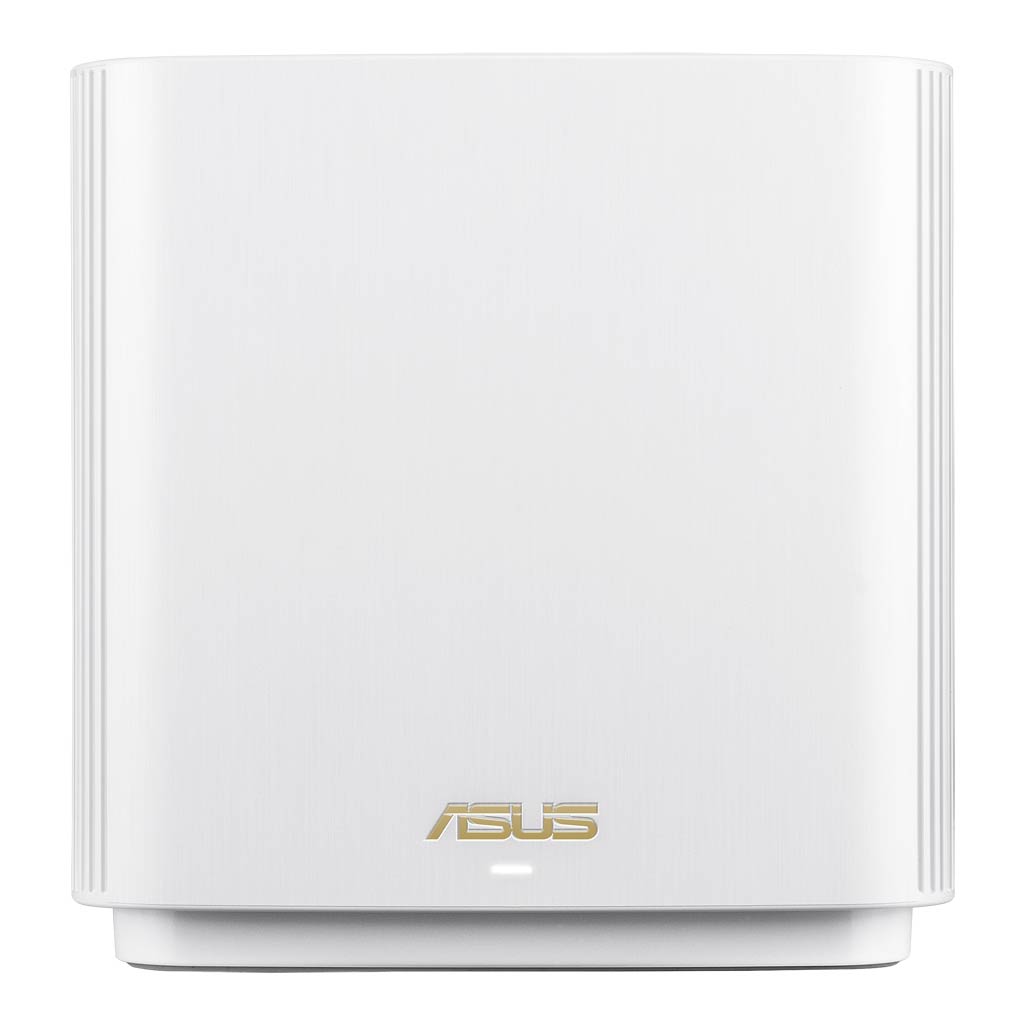

The familiar ZenWiFi experience
Other than the differences noted in the table above, the rest of the ZenWiFi XT9 is the same as the XT8. That includes the familiar ASUSWRT firmware with a comprehensive set of features and settings available to all ZenWiFi variants and Asus routers.
The new mesh is designed primarily for homes with Gigabit broadband that need a fully wireless mesh system, though it will also work well with wired backhauling. There’s hope it’ll be less buggy when used that way—the XT8 was initially buggy when you use a network cable to link the hardware units, though that has improved a great deal via firmware updates.
Backhaul vs. fronthaul
When you use multiple Wi-Fi broadcasters—in a mesh Wi-Fi system or a combo of a router and an extender—there are two types of connections: fronthaul and backhaul.
Fronthaul is the Wi-Fi signals broadcast outward for clients or the local area network (LAN) ports for wired devices. It’s what we generally expect from a Wi-Fi broadcaster.
Backhaul (a.k.a backbone), on the other hand, is the link between one satellite Wi-Fi broadcaster and another, which can be the network’s primary router, a switch, or another satellite unit.
This link works behind the scenes to keep the hardware units together as a system. It also determines the ceiling bandwidth (and speed) of all devices connected to the particular satellite Wi-Fi broadcaster.
At the satellite/extender unit, the connection used for the backhaul—a Wi-Fi link or a network port—is often called the uplink. Generally, a Wi-Fi broadcaster might use one of its bands (2.4GHz, 5GHz, or 6GHz) or a network port for the uplink.
When a Wi-Fi band handles backhaul and fronthaul simultaneously, only half its bandwidth is available to either end. When a Wi-Fi band functions solely for backhauling, often available traditional Tri-band hardware, it’s called the dedicated backhaul.
Generally, for the best performance and reliability, network cables are recommended for backhauling—wired backhauling, which is an advantage of mesh Wi-Fi hardware with network ports. In this case, a satellite broadcaster can use its entire Wi-Fi bandwidth for front-hauling.
The takeaway
Unlike the all-new ROG Rapture GT6, the ZenWiFi XT9, in more ways than one, is just a slightly improved version of the XT8. At the very least, it looks the same and leaves much to be desired, such as the lack of a 2nd Multi-Gig port or the 4×4 specs on the 5GHz-1 band. Still, it’s a welcome new option. For reference, the rating of the Zenwifi XT8 is below.
Asus ZenWiFi XT8's Rating

Pros
Fast Wi-Fi performance and large coverage at a comparatively affordable cost
Improved and flexible AiMesh
Lots of network settings and useful features, including free real-time online protection for life
Full 4×4 dedicated backhaul band with optional wired backhaul support
Multi-Gig WAN port with Dual-WAN and WAN link aggregation
Cons
No 160MHz 4×4 support for Wi-Fi 6 clients in a dedicated wireless backhaul setup
No Multi-Gig LAN port or LAN link aggregation
Only four network ports on each hardware unit
Firmware can be buggy, especially via wired backhaul
Storage performance (when hosting an external drive) could be better



Is an Xt9 arguably better than another tri-band 6e mesh system where there is only 1 5ghz and 1 6 ghz channel — like the et12, vs the xt9 and the dual 5ghz, speaking for a truly wireless home system?
Yes, in terms of range and relibilty in a fully wireless setup thanks to UNII-4 as mentioned, Simon. You can’t count on the 6GHz band as the backhaul.
But if you home is wired, it’s best to go with the 6E. More in this post.
Hi Dong, excellent article as usual and excellent site! I trust you more than any other review site.
Just wanted to ask for some advice. I’m looking for a tri-band (since I have a totally wireless setup) mesh system, and have decided on a WiFi 6 system since I’m not interested in 6E or 7 at this point (and I saw an article where you said this is a great time to invest in a WiFi 6 mesh system since the prices are lower now and the standard is mature). I’ve done lots of research and narrowed things down to the Asus Zenwifi XT9 (just $25 more than the XT8 so might as well) or the Netgear Orbi 850 series. I have a 500 Mbps internet plan (may possibly upgrade to 1 Gbps at some point but definitely not higher than that). It’s a 2-story brick house that’s around 3500 sq. feet. At the moment, I think I only need the router plus one satellite unit. I’m not very tech savvy at all, so would prefer something that’s easier to set up and get going out of the box, and that is less high-maintenance, but that still has a great performance and reliability of course. Given all of this, which of these 2 mesh systems would you recommend? Cost is not a big concern…I think the Orbi runs around $100 more at the moment. And if there’s a mesh system you would recommend over either of these given my situation, I’d appreciate your thoughts on that as well. Thanks.
I’d go with one of those mentioned here, Neil. Good luck!
Hi Dong,
I currently have 2 XT8s with wired backhaul working great in my home. I need to bring an ethernet connection out to my detached garage for a wired IP camera and I would like to improve wifi coverage in the garage and backyard. I am thinking about getting 2 more units (either XT8s, XT9s or GT6s (if I can get them cheaply)). I would use the more powerful unit as the primary router. 2 of the 4 units will be connected via wire, and the other 2 would connect via wireless back haul. Currently I have 3 SSIDs, but I am fine losing the one 5GHz band that would be used for the wireless backhaul. My internet speed is 1GB, so I don’t need to upgrade to Wifi7. I feel this setup should work. Do you see any reason why it wouldn’t?
As long as the distance and the obstacles are within an acceptable level, it’ll work well if you use UNII4 for the back haul, Tom. I’d go with the same unit. Good luck!
Hello Mr Dong,
Long time reader of your reviews and first time poster. I have read both reviews and comment sections of both the ASUS xt9 system and the gt6 system. For my home I have narrowed it down to both these systems. I do not have the option to have wired back haul and I want a tri band mesh ASUS system that has 1 2.4g band and 2 5g bands. I want the perfect mix of both price, wifi range and speed. I do NOT necessarily care about the fancy gamer ROG stuff that the gt6 system has but if it’s the more powerful system this is the one I’m leaning toward. I noticed in all your graphs of your in depth testing that the gt6 is far ahead of the xt8 system, but what about the xt9 system it isn’t in the graphs. Can you please clarify what is the more powerful system? I see and have read that the gt6 has 2 good 5g bands unlike the xt9 but the xt9 is quad core.
Thanks as always for your time and dedication doing reviews and educating people how to get the best bang for their buck. Cheers
-Chris
As mentioned, I haven’t tested the XT9, Chris. Only you would know what works best for you. It takes some reading and a bit of attention. You can start here, and check out the linked related posts.
Thanks for your quick reply and much appreciated.
Yea I have read all those posts as well I guess I’m just asking:
In your opinion what system is the more powerful system for range of wifi, and stability of wireless backhaul (xt9 or gt6) . The rog gaming features aside of the gt6. I just want the “more powerful and stable system”
For the most part, they are the same—the hardware specs table includes the details, Chris. They all depend on the environment and how you set things up. I can’t answer your question since I’ve never been to you home nor do I know how you normally use things.
Fair enough that is all the information I need. Thanks for your replies and keep up the good work. I always look forward to reading your reviews.
Hello Dong,
Thank you for all the informative articles. I have learned a lot here and will contribute once I am done setting things up, because it definitely has been valuable!
I settled on a 11000xt Pro and 2 Zen xt9s as nodes. I have a 2800 sq ft house with lots of concrete walls as part of the house was an addition. I installed Cat6 cables all through the house 10 years ago and have all the routers hardwired. Based on your advice I have everything defaulted to ethernet backhaul and removed DFS and the 160 mHz channel.
The reason I chose the xt9 was for the 2.5 gb connection, even though I only have a 300 mb internet service (though I am looking at 1 gb pretty hard). I do have a lot of computers networked and a server with some movies with codecs requiring 80-100 mbps for seemless playback, plus I move around lots of data, so I figured it was worth it. Am I wasting money going with these rather than something like a RT-AX1800S that I bought for half the money? I would assume it would be best to get the xt9 due to the 2.5g uplink, but I wonder, considering my internet speed.
Also is my 2nd 5G band being wasted? It seems as it is dedicated for backhaul, but I don’t need it. I don’t see much use in setting up another SSID for it, as I mainly want to keep things on the same SSID to keep things connected more seamlessly, specifically all the music I stream which must be as stable as possible to keep things in sync. It would be nice if it could be used to gain more bandwidth for 5G devices, but it does not seem that it is possible?
From what I have gathered, I have to go with Tri-band with the 2nd Band wasted or Triband with only one 5G (6E) if I want a 2.5g port. There does not seem to be any dual band options with a 2.5g port. So, in short, is it worth it to invest in a node with 2.5g port if you don’t see yourself going to a multi-gig internet service in the next few years, considering that I may also be moving other local files through the network as well?
You lost me at “will contribute once I am done…”, Mario. Take your time and read, you’ll find what you’re looking for. Or not.
I meant that I don’t know how much I value I would get from this site and I wanted to support your work accordingly. I have already made a small donation, but, as I do with a lot of dependent software developers and reviewers like you, I often contribute here and there as I gain more value from the site or software. Not that I expect special treatment, I just wanted to let you know your work was appreciated and possibly inspire another who may read my comment to do the same, as I have been so inspired. I am sorry if this caused an issue or confusion. That was the opposite of my intent.
“Take your time and read, you’ll find what you’re looking for.”
I have seen you give this response to before and did as much research as I could before asking. I have spent days reading your site, reading multiple articles more than once, and have learned a lot, but I will never get to your level of knowledge, so I wanted to ask for some clarification after reading (I thought the inclusion of many facts I learned here would show you that I have read and am not taking a short cut without reading first).
It seems to me that there is no reason to go past 2.5g on the WAN port if one is subscribed to a 300 mb connection and is currently capped at a 1 G connection. Even 2.5 g seems to be a future proofing step as 1 G just became available here, and I can’t imagine affording 2.5 g for at least 5 years.
So, since my internet speed will not really go higher, I believe there is no reason to get a 10g WAN port. One reason to get one would be to connect to my 10g computer ports for local streaming and transfers, but the most uncompressed video files require at most 120 mb/s and I doubt I will try to transfer files wireless at more than 500 mb/s, so this will not exceed the capacity of the 1 g ports or wifi6. Also, if I need to transfer those files fast, it will be probably done locally and through my 10 gbe/2.5 gbe switches and the multiple cat 6 wired ports I placed throughout my house. Even then, only Nvmes will go past 300 mb/s, and the only thing I would transfer in Nvmes are photographs and personal videos, and, again, that will probably be accomplished through wires. Since all of my media streamers are hard wired, I will only stream at such speed in the rare occasion that my ethernet is giving me issues.
So it seems to me that a router with wifi 6 support and a 2.5 g WAN and 1 g LAN ports would be sufficient for my immediate and future needs considering I have the advantage of so many hardwired ports in every room. For my nodes I think I only need to go with 1g ports, which cost less and allow me to place more of them in my home. This way I will have better/closer, if not faster, connections.
My main goal is having a stable wireless connection throughout my home primarily for streaming music through Sonos/Apple Music and keeping everything in sync, which has been a problem up to now with my 3 Ubiquiti Unifi APs using a cloud controller, and also to have a seamless browsing and video streaming experience on the phone. I believe this will be better achieved with more nodes than with faster nodes. I do not game, and if I did It would be hard wired. If I were to future proof, I think it would make more sense to step up to wifi7 due to its two 5 GHz streams and MLO, which hopefully will be implemented soon, but really that would be for way in the future.
So, to surmise, I think it may be best to either go wifi6 with 2.5g for WAN and at least 1 LAN, and wifi6 nodes with 1g LAN. If I were to future proof, I think I should step it up to wifi7. But since wifi7 will not proliferate to devices for years maybe it’s best to buy for the future in the future, when other kinks in wifi7 may have been worked out (since most companies do seem to update their firmware as they promise).
Unless I am missing something. If I am overlooking something, please let me know.
@Mario, you might not realize it but the way you framed your question was off putting. It was like you wanted to use a few dollars as bait and (stupidly) assumed Dong would bite as though he were desperate. Next time, like everyone else, just ask the questions and if you want to contribute, then contribute quietly and sincerely. Don’t mix the two since they’re not supposed to be related.
But it might be too late for you.
Hey JT,
Thanks for reaching out. That is unfortunate, though I can see how one could interpret it that way. If I ever got feedback for such posts from developers and bloggers, it always been a like or reply with thanks. I have never had someone object to it and I did not consider it could be off-putting or I would have not done it. The reason I did it is because I used to never contribute and I was inspired a while back to begin donating and supporting sites like this by a similar post mentioning they had donated. I was only similarly inspire anther for the site’s benefit, not my own. I guess I will refrain from doing this as I now see some people can take it the another way. I did apologize and you it would be nice if forgiveness, understanding and tolerance could be afforded, but I guess not. It is in short supply on the net. Thanks for giving me the benefit of the doubt and explaining this, I really appreciate it. Have a great one!
I have a of the ASUS XT9. I am using wireless backhaul on 5GHz-2 and I notice that UNII-4 is off by default on 5GHz-2. Everything I’ve read leads me to think I should turn it on. Is there any reason I shouldn’t?
Read the post on UNII-4, Gary. It’s linked to when the term is mentioned.
OK, I read it. Since I’m using 5GHz for backhaul only, I should optimize it for that. UNII-4 is now set ON. How about the “Auto select channel including DFS channels” setting, OFF or ON? I should probably also change the control channel from 100 to 149, right?
That depends. You need to read this portion of Wi-Fi settings (or that entire post to be sure), or better yet, this one on Wi-Fi 6. I’m pretty sure it was mentioned in the post on UNII-4.
Seriously, make sure you read before asking questions, which is part of the comment rules (which also requires some reading :)).
I can’t use wired backhaul between my two buildings. How far apart can two XT9 units be and still get decent (say 20Mbs) performance? Assume two walls with 2x4s, normal insulation and wood siding.
Yes, Bennett, with that expectation, chances are it will work, which depends on the situation. More on range in this post.
With a wireless configuration and 500mb internet connection, am I likely to see better performance with 2 XT9s than an AX68U and AX56U AiMesh? Mainly in terms stability, less node switching delay/dropout and ping for gaming?
This website and the information is excellent, thank you.
Yes as long as you configure the backhaul band properly and have reasonable expectations, Jake. More about gaming in this post.
Hello, thanks for your help previously. I’m keen to improve the WiFi in my garden. I currently have the Asus XT9s in the house. All connected together with cat6a cables. Working great. If I added a WiFi 6 access point like the TP-Link EAP650-Outdoor (and set the WiFi username and password to be the same as my Asus set-up), would that work? I’ve got a cat 6a cable running out to the garden. I think I’d just need to connect it to a poe switch. Thanks for your help.
That should work, Russ. Good luck!
Hey Dong, my father have a question concerning the ZenWifi XT9 as main router, and 2 more XD5, is it possible to connect them together? and can they both support 2.4 and 5ghz bands at the same time in wifi mode?
Should he go for 3 XD5? or even TP-Link ax5400 X60?
He has a 1gb (1,000mbit) fibre optic.
Yes but that’s not recommended, Shepard. I explained in great details in this post.
I get a little bit confused.
in short: can XD5 or TP-Link x60 be a 3 mesh wireless backhaul?
Start with this post on what a mesh is, Shepard.
Noone can answer random questions about particular hardware pieces.
hey Dong,
how about the xt9 for a wired backhaul? any downsides?
Check out this post, Lioz.
Hello, great review, thanks. Please can I have your help. I have 3 XT9s in the house. They’re connected via a wired backhaul (cat6a ethernet cables). I also have an XT8 sitting in a cupboard that I don’t use. I had three XT8s before connected together via WiFi but found them very unreliable. My question is, is it worth me also using the XT8 in the house? Or will it downgrade the whole system to the XT8’s slightly lower specs? I can connect the XT8 with a wired connection too. Thanks for your help. Russ
You should only use the XT8 if the current coverage is not enough. Otherwise, more is not better — read this post on mesh for more.
With wired backhauling, you don’t need to worry (much) about mixing hardware.
I currently have a pair of xd6 and need to expand my coverage (need more Ethernet port at different location). Setup: 1 gig fiber optic internet with cat6 internet backhaul (house is prewired).
Reading your other post, I maybe better off using xt9 instead of xt8 because it is a dual band instead of tri band? Is that correct? Or am I better with a different option?
I am unsure whether I will upgrade to 2 gig internet speed.
Both the XT8 and XT9 are tri-band, Jun. So not these. You better off getting another XD6, or a dual-band router such as RT-AX86U/82U as the primary router. In most cases Gigabit broadband is more than enough.
Hi Dong. Thanks for all the info and knowledge you share with all of us.
I have a ASUS ROG Rapture GT-AXE11000 on the main floor of my home and then hardwired downstairs to my basement to a switch and then to various devices (PS5, TV, Receiver, Streambox). Could I get a XT9 to improve WiFi in the basement via an AiMesh?
Yes, Mark, though the ET8, or ET12 makes more sense. Make sure you enable the Ethernet Backhaul Mode.
I just bought a pair of XT9s. one is connected to the modem, the other is a node connected via wireless backhaul. both are on the main level of my 3 level home. My kids have gaming computers, and I was thinking of getting a node for upstairs for the purpose of improving their speeds. what would you recommend as a 3rd node to improve the wifi upstairs (which is already decent)? obviously another XT9 would be ideal, but rather go cheaper tri band option if performance is similar.
Get another XT9 unit, JP. Also, mind the topology. More in this post.
Hi,
I am replacing an older R8000 Netgear router at a budget but want a good quality router.
I was either going to buy 2x XT9 (530sqm or 264sqm with one) or 1x XT12 (up to 280sqm coverage).
My house is about 120sqm/1300sqf (ground floor). My router connection is in the middle of the length of my house. I currently have no coverage in the garden which would be nice but I am not sure if one XT12 for example is much better already in that than my R8000.
Unfortunately it will take two more years before we get fiber optic bb in my area so Gbit ports are for now to future proof. Currently only have CAT5.
Which of the two options would you recommend?
The XT12 will have slightly better range than the R8000 but definitely not as good as the 2-pack XT9, Jurgen. Only you would know which works best for you. More on getting a single router in this post and on getting a mesh in this one.
If price didnt matter would you go with the xt9 or et12?
That depends, Jon. One is for a wireless setup, the other wired. More here.
Hi Doug,
I need 4 units of the Asus XT9 for full coverage on a big house. Can I buy 2 of the two packs and convert one main unit to a satellite?
Thanks,
Bill
Yes, Bill. More here.
thanks for all the info you provide here. I have a question about the XT9:
Is there another mesh router you recommend over or instead of the ASUS ZenWiFi XT9 Mesh Router?
I’m getting away from the orbi as this is my second generation and they just fail after about a year. when I was researching several months ago I think I made up my mind on the XT9 but things change quickly in the tech world. what would you recommend today? what do you use in your home?
First, check out this post on mesh, Jeff. After that here are my mesh-related shopping tips. Good luck!
I read this forum thoroughly as well as other reviews on the XT9 and XT on Reddit, SBN Forums and AMZN. Really like XT9 on paper but the complaints about spontaneous reboots sometimes first occuring months after purhcase scare me from buying. Can anyone please shed some light on that? Novice users in over their head or tweakers doing too much? Im probably in the in between category. My main use case is home office and lots IOT and wireless ourdoor security cams.
There’s the case of “smart” Wi-Fi devices, too.
Thanks Dong, very helpful to planning how to rebuild my home network. Will putting devices like Wemo, legacy WIFI cameras from 10 years ago (but still working) on a seperate Guest 2.4Ghz network and using a seperate 2.4Ghz and 5Ghz be a good workaround?
Some cameras might not work if you put them on the guest network. It’s generally a good idea to separate the bands.
Hi guys,
Very quick question.
I’ve just recently purchased a pack of XT9, and setting it up was a breeze. However, I’ve been experiencing restarts of the Wifi randomly throughout the day sometimes, It can be only once or twice a day, or several times in an hour. I’ve done factory resets, which seem to have worked for the first day, but the restarts start happening again. Not sure if anyone else has experienced this issue with the XT9 or XT8s? It’s kind of frustrating as I drop internet connection for all devices for up to 30 seconds every time, and it does affect working from home. Any suggestions? Don’t know if this is firmware issue or just a faulty unit..Thanks guys
Two things, Gaz:
1. Use UNII-4 for the 5GHz-2 (backahul) band, or if not, turn of the use of DFS channels. Turn off DFS cahnnel for the 5GHz-1.
2. Separate the bands as differnt SSIDs and put your IoT “smart” devices on the 2.4GHz, Gaz.
You can try other tricks mentioned in this post.
Good luck!
Thanks Dong,
I’m not sure what to do about the UNII-4, but I’ve changed the channels to Manual instead of Auto, and that seems to have stabled the connection for the past 2 hours. Fingers crossed. Not sure about the theory/reasoning behind it on why it’s behaving like that but hope it’s the solution!
🤞
https://www.asus.com/ph/support/FAQ/1050466
Am lurking here looking to purhcase. Does this have any bearing on your issue or its not related?
Didn’t know about this one to be honest. Thanks for bring it to my attention! Might be an update on this error?
On the plus side, once I set the channels manually rather than Auto, my issues went away. Haven’t had a drop out for the past few weeks. I’ve set the Routers to reboot everyday at 4am to be safe, but it’s working perfectly fine now, very impressed with the speed.
Hope this helps!
Thank you. Thanks to this site and lots of other research I took the plunge and ordered the XT9’s. WIll report back when I set it all up and test it out.
Hello Dong!
I’ve been reading your reviews of routers and articles about home networking for a while. They are the best I’ve found! That said, I could use your advice.
I’m moving into a 1,500 square foot duplex, two levels. The best-regarded local internet company’s highest-tier offer is 1gig fiber internet – I’m assuming realistically that will be the ceiling. Only problem is, that will be installed on the main level, while the office/gaming PC/TV will likely be located in the basement. I don’t think the house has been wired for ethernet, and I doubt I could convince my landlord to wire it. Given that I’m working with two levels and an older house that’s not open-concept by any means, am I probably stuck going with a wireless mesh system like an X12/XT9/XT8, hard-wiring my PC to a mesh node, and just tinkering until I’ve optimized it as much as I can?
Thank you ahead of time for any advice!
I think you’ve figured it out, Ben. More here. Good luck with the move!
Hi Dong, currently my wifi consists of two XT8, one installed on the ground floor and the other installed on the first floor connected with wifi, now I’m about to add an XT9 to the Wifi network. What order do you recommend to install it? 1)XT8 2)XT8 3)XT9, 1)XT9 2)XT8 3)XT8, 1)XT8 2)XT9 3XT8.or do you think the order is indifferent? Thank you.
I haven’t tried that combo, but I’d go with the XT9 as the primary router. Good luck!
Hi Domenico, if you look further down the comments you will see I had trouble with this set up, but that was a few months ago. In the end I’ve ended up using the XT9 as a node rather than router. My gut feel is that the XT9 has a few capabilities that the 8’s didn’t have and no matter how much tweaking I did, I had very regular node disconnects. Rock solid stable the other way around.
thanks for the help, so how does node perform well?
Hi Dong,
currently in Italy I am connected FTTH with modem/router TIM HUB (DGA 4132), wired speed ca 800 Mbps, WIFI 5 ca 470 Mbps at 2 meters from the router.
I was thinking of taking Asus ZenWiFi XT9 (1+1) the main one in cascade on TIM modem (on 1Gb WAN socket), the satellite on the first floor (where now the signal is about -65 dBm).
Do you think it’s a good choice to be able to improve reception on the first floor and also use WiFi6 on 2 computers already set up?
If in the future I manage to bring a network cable to the first floor, will I then also be able to connect the satellite with cable and use the WiFi in the neighboring rooms?
Price difference between XT8 and XT9 around 100 USD is it worth betting on XT9?
A thousand thanks
What you’re thinking of doing will likely work, Andrew. You should start with this post, however, and related ones. It’s impossible to provide you with easy answers. As for the cost, that depends on your needs. I have both. 🙂
Thanks for the kind and quick reply. I saw that XT9 has the greatest bandwidth: does it mean more probability of success for the coverage of rooms on the first floor?
When you compare it to the XT8, then that’s likely the case. But I don’t know, Andrew. I’ve never been to your place. There’s a chance you’ll see no difference between the two at all. Things depends on what you use to determine “success”.
Hi Dong,
I have read your other very interesting explanations. I live near an international airport, so is it better to opt for the XT8 rather than the XT9 since it doesn’t have the 160 MHz channel and is also cheaper?
Both support UNII-4, Andrew, so the DFS notion doesn’t apply, I’d pick whichever that fits your bandwidth needs.
Is the XT9 5ghz-1 limited to channels 36-60 and the 5Ghz-2 limited to 100-165?
That depends on the region, Jay. More about Wi-Fi bands in this post.
Thank you – that post explains it perfectly!
👍
Hi Dong,
You seem to indicate that XT8 is now not as buggy as it was when originally launched, to be used with an ethernet backhaul. Did I read it right? I am moving into a new home which is about 3000 square feet and have ethernet wiring done to be able to connect the nodes with an ethernet cable. One of your other post said that XD6 seems to be better than XT8 for wired setups, but then this post seem to indicate that the kinks in XT8 have been worked out for that kind of setup. Can you please clarify?
That goes in a cycle. But you can always go back to the firmware that works. In my XP, the latest minor version of the 386 release is the most table for this particular set as well as other Wi-Fi 6 models — give this part a good read. Eventually, 388 will work well for all models. So if you’re comfortable with firmware, give it a go.
Thank you Dong, for your response! I actually just read your review of ET8 as well and now confused if I should go for XD6, XT8, XT9 or ET8! 🙂
For my setup in a ~3000 square feet house with the two nodes connected using an ethernet backhaul, is there one that you would recommend? I am not a power user, just need something that works with minimal issues. Current ISP speed is 500mb/s but might bump it up to 1Gbps if we feel the need for it.
You can also try the XD5, Ritesh, but any dual-band (or Tri-band Wi-Fi 6E) set or combo will work. You don’t need to look at the tri-band (Wi-Fi 6) option. More in this post.
Hi Dong
Did you review the Deco X95 yet? I was hoping for a comparison between the Asus X9 and the Deco X95 as both are Tri Band Ax7800 Mesh routers. I currently have a Huawei Mesh 7 that I got from Hong Kong, started out working well but kept randomly restarting and disconnecting so I was looking to replace it with one of those 2. Thanks
No, Omar, but it’s the same as the Deco X90, which is practically the same as the Deco X5700. All of them are very similar. If you’re considering the Asus then you should forget about Deco. Period. There’s no comparison.
Thanks Dong
What is your ranking of Multi-Gig mesh routers under $500? (top 3)
Can you elaborate how Deco X95 is different to Asus XT9? Both seem to have the same specs in terms of channel frequencies and other bits, hence should be the same, no?
What kind of deductive reasoning was that, Gabriel? Per that logic, you are no different from a monkey of the same weight and height? By the same token, do you think you’re the same as me? (hint: you’re NOT).
Give a review of a Deco and one of an Asus zenwifi a read and you’ll find out. They are all the elaboration I have to offer.
Stop looking to validate what you want to believe!
Im looking to buy a mesh system for wireless backhaul and have boiled down to X95 or XT8. As per my google research (including yours and thank you for the links🙂), both are ax7800 system, with dedicated backhaul, same spectrum support, same specs, almost same range.
Some differences are software customizability, one more ethernet port and USB 3 in XT9 compared to X95.
In the UK, a 2-pack XT9 sells for £459, while you can get X95 2-pack for £349 (£110 less).
For someone like me (not tech savvy), who is gonna use it only in wireless backhaul to boost a 1 gig internet, never going to use the USB or the ethernet channels in the nodes for wired connections or NAS, and needs a plug and play efficient device, I find it hard to justify the extra £110 for features a common user will probably not use. Unless there is something I missed which is the whole point I asked you the question before your meltdown. Given that I keep hearing that the software in Asus can get buggy while Deco has a very stable software and has an intelligent technology that becomes efficient with use, is there not a case where X95 could be preferred over XT9 for an average user?
Also, the design of X95 can be made to look like home decor on a wall mount while XT9 looks like a tech object that it is (which isn’t a bad thing as such) but depending on what the buyer is looking for.
Unless there are other differences that I missed?
The XT9 supports UNII-4 the Deco doesn’t. That’s a huge difference. But either will likely work for your case though the end result depends on your home. It’s impossible to know unless you have wired backhauling.
Thank you for your reply…UNII-4 did get me excited…it is a shame the 5.9Ghz band is being used for roadway safety in the UK. I am not sure it is licensed in the UK for indoor use (yet). I hoped I am wrong. As far as I know, it is licensed for indoor use to access 160 Mhz only in the US.
One final question – Can I ask if you think spending an extra £110 for the XT9 over X95 is worth it in the UK?
As mentioned, I write from the perspective of the US which I have access to, Gabriel. As for the cost, it’s your call. I don’t get involved in the financial decisions of others.
hi Dong,
xt8 and deco x75e which is better?
They are different, Kevin. Read the reviews and you’ll know which is better for your case. Here’s the review of the Deco XE75.
Hi Dong,
Thanks for a great site with really good reviews and knowledge in general.
If the broadband into the house is not going to be more than 1000gbs and there will be no large data transfers on the internal network will there be much benefit of the XT9 over the XT8? in a scenario of 2 units with wirelesss backhaul will I benefit a lot from the XT9 having the extra 160mhz on the front? The thing is the XT8 is currently almost 200$ cheaper 😀. Any thoughts on this?
Thanks,
Tommy
Denmark
Correction: internet is 1000Mbs 🙂
No, Tommy. The XT8 will work fine for your case. You can also use the 5GHz-2 band, which is faster, for clients.
Hi,
Thx very much for your reply. Is the 5GHz-2 available when using wireless backhaul in a setup with 2 nodes?
Check out this post, Tommy. Make sure you *read* it and other related ones before asking more questions. 🙂
Hi Dong.
Thanks for the review.
I’m currently using a HUAWEI 5G CPE Pro 2 router (5G as we no cable broadband where I live). We get 50-100mps typically. We have some black spots in the house but the Huawei does a decent job of covering most of the house. I was thinking of getting a single XT9 unit to boost the coverage in the house (my soundbar can be particularly problematic) and to avail of the XT9’s other functionality. I suspect that it might be overkill considering the limits on my current system but I am hoping we’ll have better internet options soon. Also, I think I read on some of your previous posts that I will not be able to use the Instant Guard feature because I have to retain the Huawei unit. Do you reckon the XT9 would be overkill in my situation? Or would you have any advice on how best to improve wifi coverage in my house while having to retain the Huawei unit? Thanks.
Another excellent review! I have Verizon FiOS including their TV/DVR service, so replacing the Verizon-supplied router with an XT9-based mesh network will also require a MoCA 2.5 adapter bridge so that certain FiOS STBs functionalities will still work (e.g. on-demand streaming). In reading your explanation of the advantages of wired backhaul connections for mesh networking, what about the idea of using a second MoCA 2.5 adapter with the XT9 extender for the backhaul, connected into the existing coax wiring?
Another option would be to use the existing Verizon router for its routing and MoCA capabilities only, disable the WiFi radios, and use the XT9s as WiFi mesh access points? That hybrid solution seems a bit awkward though, as I’d have to manage my home network using both Verizon and Asus apps.
Either will work well assuming you have a supported ONT for the former. More in this post.
Not sure if this has been addressed yet, but I have five XT8s on the latest firmware (388.22068), connected to a GT-AX11000 Pro in a mesh setup, and the AX11000 Pro gives me the option for selecting the 160mhz channel width for the 5ghz1 band. However the only selectable channels it allows are from 36-64.
How would you interpret this? It isn’t offering me the high channel selections it does for the 5ghz2 backhaul band, but since channels 36-64 can operate in the 160mhz channel width, do you think I’m actually getting that level of throughput on the nodes, or are they likely capped out at 80mhz?
It seems you’re confused between channel width and control channel, Alan. More here. As for how to deal with channels in a tri-band/quad-band broadcaster, check out this post.
I’m not confused at all—I’m more than a novice user of networking by some margin. I just don’t think you read my comment carefully, or I didn’t explain it clearly enough.
I have selected the 160 channel width on my GT-AX11000 Pro, that is connected to five ZenWifi XT8s as mesh nodes. The GUI on the AX11000 is offering the 160 channel width option on the 5GHz-1 band, despite having XT8s connected as nodes.
With the XT8s set up as slave nodes to the GT-AX11000 Pro, it’s the master router that determines the channel selections and channel widths for all the nodes—they aren’t operating independently.
If I’m allowed to select the 160 channel width (exclusively) on the main router for the 5GHz-1 band, doesn’t that suggest that the nodes are capable of operating on that channel width in a node configuration? Or are they selecting their own channel widths for the clients bound to them irrespective of what I set in the GT-AX11000 Pro wireless settings?
Got it, Alan. That’s one of the shortcomings of AiMesh, as I mentioned in the review — it doesn’t handle the bands gracefully. In your case, even if you choose 160MHz exclusively at the router for the band, the satellite will use the setting it supports, 80MHz in your case. Things get problematic if that’s the case with the backhaul band.
Hi Dong, thank you for all of the work you put into these reviews. I have a large house on 3 levels and I decided to upgrade my XT8 two pack with one additional XT9 (it was only a few £more and the processor is faster). I read your advice about always using the “best” one as a router so that is what I have done. I have two questions please. 1) Should I disable the 160 MHz on the 5-1 band, by default it is set to “on”? My XT8s obviously wont be able to do 160 MHz (except the backhaul) – I’m surprised it allows this option given that it knows what the nodes are. 2) With regards to firmware updates, the latest XT9 firmware was available a few weeks before the XT8, although the update name looks identical. I take it I should wait until both firmware updates are available before updating? I am getting a lot of blue flashing nodes and I suspect it might be the XT9 hunting for 160 Mhz for 5-1 when the nodes can’t achieve this?
I haven’t tried this combo, Matthew, but:
1. Yes, you should set the main unit using settings applicable to the satellite nodes.
2. Yes, it’s better to wait, it might work if you use different firmware versions, but you never know. More here.
Thank you! Keep up the good work.
👍
Hi Dong, I have to say that in my experience here in the UK the XT9 (as a router) does not play nicely with the XT8s as nodes. I tried pretty much everything but the node disconnects were really infuriating. I feel I had too many nodes for the size of the house – so reduced from 3 to 2 nodes – and still nodes disconnect 3-4 times a day (out for up to 30 minutes at a time). I did total system resets, dafult settings, channel restricting etc.. but nothing worked. 2 weeks ago I gave up with the XT9 and replaced it with the spare XT8 and the whole thing has been super stable since. It is such a shame. Same firmware on all. I will keep the XT9 as a spare node, and hopefully revisit this after a few firmware cahnges.
Thanks for the input, Matthew. We don’t have the XT9 here in the US yet, but yes, play around with the firmware.
I put my pair of xt9’s in and so far have been very happy. I am seeing that some of my devices show as offline even though they are online. Has anyone experienced this? I did try power cycling both units.
That’s normal, Chris, for a home router. Sometimes, the device reconnects using a new IP address and the status still shows the old IP which is disconnected. The IP pool generally refreshes every 24 hours. More on that in this post on IP addresses.
Would these be an improvement over an Asus RT AC86U? I have had my Router 3 years and the last few weeks has seen a drastic reduction of speed on my RE 650 TP-Link extenders. I get almost full gigabit fibre at my laptop to which the Router is connected by cable. Less than 20 feet away I used to constantly and consistently get up to just over 800 mbps this has now gone below 400 and remained at that level for weeks. It is not my ISP as the line to the Router displays the right speeds. I have reset the Router and extenders but cannot resolve the issue. The XT8 has just taken a nice reduction in price by 160 euro, and it seems good value. Do you think it would benefit me to change my weakening Router?
Yes.
Thanks.
👍
I purchased 2 XT8 after reading your review. Planning to get a XT9 as main router and keep the 2 XT8 as satellite. Will this cause any trouble with roaming and backhaul? XT9 has a slightly better processor and DDR4 RAM hence this combination.
I haven’t tested the XT9 but my take is the combo will work fine, Karthik. Make sure you follow this post on how to set them up. Good luck! 🙂
Thanks Dong. Appreciate your time and expertise.
👍
Dear Dong, I got the XT9 for the main router and 2 XT8 for satellite. All 3 are working well. A BIG THANKS FOR YOUR REVIEW. Tested wired backhaul it works good (except i have to call ASUS support to walk thru some details). ASUS app is also great. The only comment i have is that the XT9 RAM is always clocking at 65% to 70% Utilization. Not sure if I should be worried about this.
I’d not worry about the RAM usage, Karthik. Just use the system as you would normally. Cheers! 🙂
Hi Dong,
I am trying to decide between XT8 and XT9 ($100 difference). I understand that the main difference is support for 160mhz channel on 5ghz.
If some clients don’t support 160mhz, will 160 be used at all? Can a 160mhz channel be used alongside other channels i.e. can 160mhz client use 160 channel when other clients cannot?
This will help me to decide whether to spend $100 more for XT9.
The quick answer is no, and no, Ketan. More in this post.
Then what is the advantage of buying XT9?
Hello,
First of all very good and comprehensive tests. Based on your input, I have bought a XT9 mesh system and I have the following issue: if the wifi clients are not in use ( those connected to the node) the node goes from the designated wifi backhaul connection 5GHz -2 to 2,4 GHz and I do not understand why. Is there a setting that that “tells” the node to stay permanently connected to the router despite not being in use?Thanks.
There is a way, andrew. Check out the related post #2 in the box at the top of this post.
thanks for the reply.however,i was unable to fully understand what exactly I need to set up as the only thing I was able to find related to managing the backhaul connection was related to desabling the DFS channels,but I do not have such option in the web based version for the backhaul connection.could it be affected also by the fact that near it I have a former router still active which I want to replace?I have tried also to set up manually the channel to 136 where the signal is strong instead of leaving it on manual.Any further advise is much appreciated.thanks
I can’t help with reading comprehension, andrew, but I can tell you for sure that the information is there in the post — here it is again. Give it a serious read! Generally, that means starting from the beginning and strolling down without skipping around. No more questions until you’ve done that, please.
Hi Dong,
Thanks for all your knowledgeable and informative articles. They are very useful.
I have 800mbs connection and 2000sqft 2floored house. I have XT9 2 pack. It gives me around 900mbps all around the house when the client is connected to the nearest node. But I observed that clients don’t steer from node to node when they move around and so the speed goes down to 300mbps at the farthest location, defeating the purpose of the mesh network. (My Pixel 7 pro is connected to the main node for the last 2 days and never connected to another node even when I was standing next to it.)
So I started thinking will it be better to use single/standalone XT12 or ET12 instead? Will they, especially XT12, give me better speed at the farthest location than XT9? What would you recommend?
Price point is similar
XT9 2pack: $440, XT12 1pack: $400, ET12 1pack: $480
Note: Before XT9 I had RBK752 and the steering issue was less obvious at the farthest location but I never got speed beyond 600mbps even next to the main node.
A single XT12 or ET12 won’t be better in coverage than a 2-pack XT9, Ketan. As for your issue:
1. 300Mpbs is plenty fast, why do you need more on your phone? What’s the point of having faster speeds there? There’s nothing you can do with more bandwidth on it. More about testing in the post and generally it’s better and makes more sense to *use* the connection than to test it. As long as it’s fast enough for your needs, you should move on. Getting obsessed with speedtest numbers is a waste of time.
2. Check out this post on how to configure roaming assistance.
Looks like there is an issue with XT9 firmware roaming assistance. I enabled it and set it to -70bdBm.
I checked the Asus app, it shows that my phone connection is at -78dBm. But it does not steer to connect to another node. Any clue?
Or maybe your place is too small for a mesh. More here.
Possible. In that case which one will give me the best coverage? 1 pack: XT9 or XT12 or ET12? (I don’t like spider looking ones)
Read their reviews! You can start by unplugging the 2nd XT9.
I am enjoying reading all the comments about XT8 vx XT9. I am especially interested about the parental controls. The XT9 says “parental controls customized internet schedule.” Is this just a time schedule option?
Yes, Chris. It’s pretty simple and rigid.
Asus Website indicates the USB port has been upgraded to 3.2 on the XT9 but you are showing that both XT8 and XT9 have 3.2.
Can you please confirm that XT8 already had USB 3.2?
Thanks!
It’s the same, Chris. There’s no USB 3.2, just by itself like that, by the way. More in this post.
Hi Dong,
The ASUS website states that the XT9 has link aggregation for ports LAN2 and 3.
https://www.asus.com/Networking-IoT-Servers/Whole-Home-Mesh-WiFi-System/ZenWiFi-WiFi-Systems/ASUS-ZenWiFi-XT9/techspec/
Asus changed it on me! It’s just a matter of firmware. Thanks for letting me know.
Hello Dong,
Do you think the XT9 ($500 2/pack on Amazon) is worth the extra cost over the XT8 ($370 2/pack at Best Buy)?
We recently moved into a larger (3500 sf) house with 2 stories plus finished basement (wi-fi used in all three floors of the house), so I’m looking to replace an old Asus TM-AC1900 router with a new mesh system. I’m planning to start with a 2 piece mesh system and see how that works, but expecting I may need to add a third device (one for each floor of the house).
Our internet service plan is 900 Mbps.
We have two kids, so some gaming and lots of streaming. Both my wife and I work from home. There is streaming on a couple of TVs, as well as other common household devices connected to wi-fi.
Our current router doesn’t work too bad in our new home, but definitely a few dead spots, and sometimes notice lower speeds, such as streaming on the TV upstairs. Are we going to see a big difference from the extra speed of the XT9 compared to the XT8? Is the WPA3 security on the XT9 worth the upgrade from WPA2 security on the XT8? There will not be any wired connections between the router devices, so relying on the 3rd band for backhaul.
Obviously saving some money is important and why I’m asking, but also want to somewhat “future proof” the system if I will be spending the money.
Thank you.
It’s your call, Tim, but considering your Internet speed, I’d say you’ll see little difference between the two if at all. More in this post. The XT8 supports WPA3 which is just a matter of firmware and you shouldn’t use it exclusively anyway since not all clients support it. More in this post.
Anyone actually has this model, could you report if it has the repeater operating mode? Asus’ website says no, but I found quite a few inconsistencies between the specs Asus’ website reports and what’s available in my XT8.
It’s AiMesh hardware so naturally that’s a repeater mode, Tanay, when wired backhauling is not used.
This one is likely the same as the XT8 save for the hardware specs as mentioned.
At home I’ll use it as AiMesh, so no worries about mesh capability. I was meaning the pure repeater mode to extend the range of non-Asus routers.
I rely on that mode when I live at my summer condo, where I don’t have my own broadband, but relay my brother’s network (who lives next door) to my flat.
Looking at the specs of XT8 and XT9 on Asus’ webpage, repeater mode is listed in XT8, but not in XT9. This seems strange, and I wanted to see if that’s a typo or maybe repeater mode wasn’t available at release but added with a recent firmware.
Got it. I haven’t tested it yet but I can almost bet that it will have that role. But we’ll have to wait and see, it’s not available yet.
Thanks.
Here are the differences Asus’ website lists between XT8 and XT9: https://imgur.com/zJneyNv
To your knowledge, is this list accurate for XT8? I’m pretty sure XT8 has features such as auto firmware updates and real-time traffic monitoring. But seeing all these differences, I almost think if XT9 runs a different software stack that has some extra features but may have repeater functionality trimmed. Any comments?
It’s not accurate for the XT8 with the latest firmware. I guess the specs were published at different times with different firmware versions. In any case, you should ask Asus to make sure or wait till the XT9 is available. There’s no point in speculating.
I actually purchased this model recently and it seems to lack repeater mode support. FYI.
163 lbs for the XT9 router is beyond my ability to carry upstairs… 😀
Thanks for the typo report, Adam. Next time you can just highlight the text and hit the red buton that jumps out on top of the page.
And come on, I think you’re stronger than that! 🙂
Hi Dong,
Just wanted to ask your opinion on the Asus XT8 2 pack.
I currently have my house wired for 10Gb network and my ISP is providing 3GBs fibre internet service to my home so my wired speed is at least 1GB, 2.5 GB or 10GB to select wired devices. I am using ISP provided router which is wifi 6 capable (but not 6E) to deliver wifi throughout the house. I have also 6 Plume pods throughout different locations in my house and coverage is OK and speed is OK as well.These pods are wifi 6 standard capable but not 6E. Wifi speeds are very respectable already, in my opinion, and vary between 250Mbs throughout the house and 650Mbs close to the ISP router in the basement. Even outside on the backyard and driveway , wifi speeds still are above 200Mbs. So while I am not complaining, I was wondering if I could achieve higher wifi speeds with Asus XT 2 pack that I got for a very attractive price. I would love to get to 1Gbs or above for wifi speeds throughout my house . Is that achievable in my environment with Asus XT 2 pack or with some other solution perhaps? . My wired speeds are good already so just wifi improvements that I am after 🙂
What would be realistic wifi speeds that I could achieve with Asus XT 2 -pack and how would you recommend I set this up please?
Thanks,
Marek G
However, here is my question, if I wanted to improve
You will get faster speeds with the XT8, Marek, mostly because your current hardware is REALLY bad. It’s impossible to predict realistic speeds — that depends on many factors. For your case with Multi-Gigabit broadband, though, I’d recommend going wired backhaul, and if so, the XT8 is not a good fit (though it works.) More in this post.
Thanks Dong for a quick reply. Much appreciated. I am curious to know why you are saying that my “current hardware is REALLy bad” 🙂 Is it because I am using ISP provided modem/router combo ?
I will read the post that you suggested but one quick question I have about wired back haul is this – since I have my whole house wired and each Ethernet jack throughout my house is connected to a port on QNAP 10GBs/2.5GBs Managed Switch and then my ISP router/modem is connected to that QNAP switch via 10GB cable. Could I then connect one Asus XT unit to the router/modem via one of the many Ethernet jacks throughout the house or do I need to connect it directly to ISP router/modem ? I would prefer not to connect XT in the basement directly to the ISP router/modem as I don’t really need better wifi speeds in the basement where the modem is but just on first and second level of my house. So I was hoping that I could install one XT unit on each level.
Thanks,
Marek
Those “pods” are the worst. They are slow and designed to spy on your network. Please read the previously linked posts and related ones to learn more. Use the site’s search — here’s the post on how to install a router! Generally, don’t go for cheap, you’d get what you pay for and in this case, chances are you don’t even know the true cost. Make sure you read and respect the comment rules before asking any more questions. 🙂
Interesting, … but both underwhelming and disappointing as this model pretty much seals the fate of the 160 MHz channel bandwidth capability never coming to the XT8’s 5GHz-1 band.
And I would also think a more appropriate name for this model would be “XT8 plus” or some similar, since “XT9” would mean 9 max. total MIMO data streams under the Asus naming convention. Whereas the XT9 still has only 8 streams max. with two of them just at a slightly higher data rate than the XT8.
Well there’s the X12. So XT9 is about the correct name, numerically. Buy I catch your drift. 🙂
Hey it could be worse- In Canada we don’t even have 160 MHz on the second band yet!