In my review of the UCG-Max last year, I used “painful” to describe the lack of 10Gbps support in the otherwise all-around excellent gateway. At the time, I wished I could replace my humongous UDM-SE with it.
That pain is the empty slot that this UniFi Cloud Gateway Fiber (UCG-Fiber), part of Ubiquiti’s newly released compact UniFi trio, fills. Among other things, its three 10Gbps ports provide much-needed relief.
Here’s the bottom line: If you’re in the market for a compact non-Wi-Fi router that gives you everything, get the UCG-Fiber today. It’s a steal at $279 (no storage). When you’re at it, keep U7 Pro Max in mind if you want to build a top-tier Wi-Fi 7 network.

UniFi Cloud Gateway Fiber: Finally, a top-notch wired router!
In a sentence, the UniFi Cloud Gateway Fiber is the improved version of the UniFi Cloud Gateway Max. Finally, we now have a compact UniFi gateway that’s comparable to, if not better than, some full-size gateways, such as the UDM-SE!
OK, that was more like a paragraph, but this new gateway sure is exciting! To quantify the excitement, though, keep in mind that, as part of Ubiquiti’s UniFi ecosystem, the UCG-Fiber is also familiar.
So, let’s focus on what this new gateway has compared with the previous models. The table below shows the differences between the UCG-Fiber and the UCG-Max, with full-size UDM-SE as a reference.

Hardware specifications: UCG-Fiber vs. UCG-Max vs. UDM-SE
 |  |  | |
|---|---|---|---|
| Full Name | Ubiquiti Cloud Gateway Fiber | Ubiquiti Cloud Gateway Max | Ubiquiti UniFi Dream Machine Special Edition |
| Model | UCG-Fiber | UCG-Max | UDM-SE |
| Built-in Wi-Fi Bandwidth | None | ||
| Processing Power | Quad-core ARM Cortex A73 at 2.2 GHz, 3GB RAM | Quad-core ARM Cortex-A53 at 1.5 GHz, 3GB RAM | Quad-core ARM Cortex-A57 at 1.7 GHz, 4GB RAM |
| IDS/IPS Throughput (routing bandwidth with security turned on) | 5Gbps | 1.5 Gbps | 3.5Gbps |
| Storage | 1x NVMe storage slot | Integrated 128GB SSD, 1x 3.5-inch SATA storage bay | |
| Dimensions | 8.3 x 5 x 0.5 in (212.8 x 127.6 x 30 mm) | 5.6 x 5 x 1.2 in (141.8 x 127.6 x 30 mm) | 17.4 x 1.7 x 11.2 in (442.4 x 43.7 x 285.6 mm) |
| Weight (without HDD or SSD) | 1.5 lb (675 g) | 1.1 lb (519 g) | 10.9 lb (4.95 kg) |
| Gigabit Port | None | 8x LAN | |
| PoE Port | 1x 802.3at (PoE+) | None | 6x 802.3af (PoE) 2x 802.3at (PoE+) |
| PoE Power Budget | 30W | n/a | 180W |
| Max PoE Power Per Port | 30W | n/a | PoE: 15.4W PoE+: 30W |
| Multi-Gig Port | 1x 10GBASE-T WAN/LAN 1x SFP+ WAN/LAN 1x SFP+ LAN, 4x 2.5GBASE-T LAN | 1x 2.5GBASE-T WAN 4x 2.5GBASE-T LAN (or WAN) | 1x 2.5GBASE-WAN or LAN 1x SFP+ WAN or LAN 1x SFP+ LAN |
| Power Method | DC Jack 54V, 1.1A (power adapter included) | USB-C (power adapter included) | Universal AC input, USP-RPS DC input |
| Supported Voltage | 100 -240V AC | ||
| Power Consumption (per 24 hours without PoE devices) | ≈ 300 Wh | ≈ 390 Wh | ≈ 430 Wh |
| Internal Fan | Yes | No | Yes |
| Notable Design | Compact design with 0.96″ LCM status display | Standard rackmount, 1.3″ touchscreen | |
| UniFi Application Suite (supported apps) | Network (default), Protect, Talk, Access, Connect | ||
| Max UniFi Device Support (Concurrent access points, cameras, phones, etc.) | 50+ | 30+ | 100+ |
| Max Camera Support (Protect app) | HD (15) 2K (8) 4K (5) | HD (20) 2K (12) 4K (7) | |
| Max Concurrent User Support (end-devices) | 500+ | 300+ | 1000+ |
| Software Version (at review) | UniFi OS: 4.1.16 Network: 9.0.114 | UniFi OS: 4.0.6 Network: 8.4.59 | UniFi OS: 3.1.9 Network: 7.4.156 |
| Release Date | February 26, 2025 | July 16, 2024 | January 22, 2022 |
| US Launch Cost (compare costs and specs at UI store) | $279 (no storage) $399 (1TB) $529 (2TB) | $199 (no storage) $279 (512GB) $349 (1TB) $479 (2TB) | $499 |

UCG-Fiber: Fast and flexible network ports
The “fiber” notion in the new gateway’s name refers to the two SFP+ ports (one WAN and one LAN). These 10Gbps ports are known for fiber-optic connections, and some broadband plans’ terminal devices (the ONT) come with an SFP+ port. If your Internet receiver doesn’t, there’s a third 10Gbps BASE-T WAN port.
Not sure of the difference between these two? The cabinet below will help.
10Gbps Ethernet: BASE-T vs. SFP+
BASE-T (or BaseT) is the standard port type for data communication and refers to the wiring method, which is 8-position 8-contact (8P8C), used inside a network cable and the connectors at its ends.
This type is known by a misnomer called Registered Jack 45 or RJ45. So, we’ll keep calling it RJ45.
On the other hand, the SFP, nowadays with its popular SFP+ (plus) rendition, is used for telecommunication and data communication, primarily in enterprise applications. SFP stands for Small Form Factor Pluggable and is the technical name for what is often referred to as Fiber Channel or Fiber.
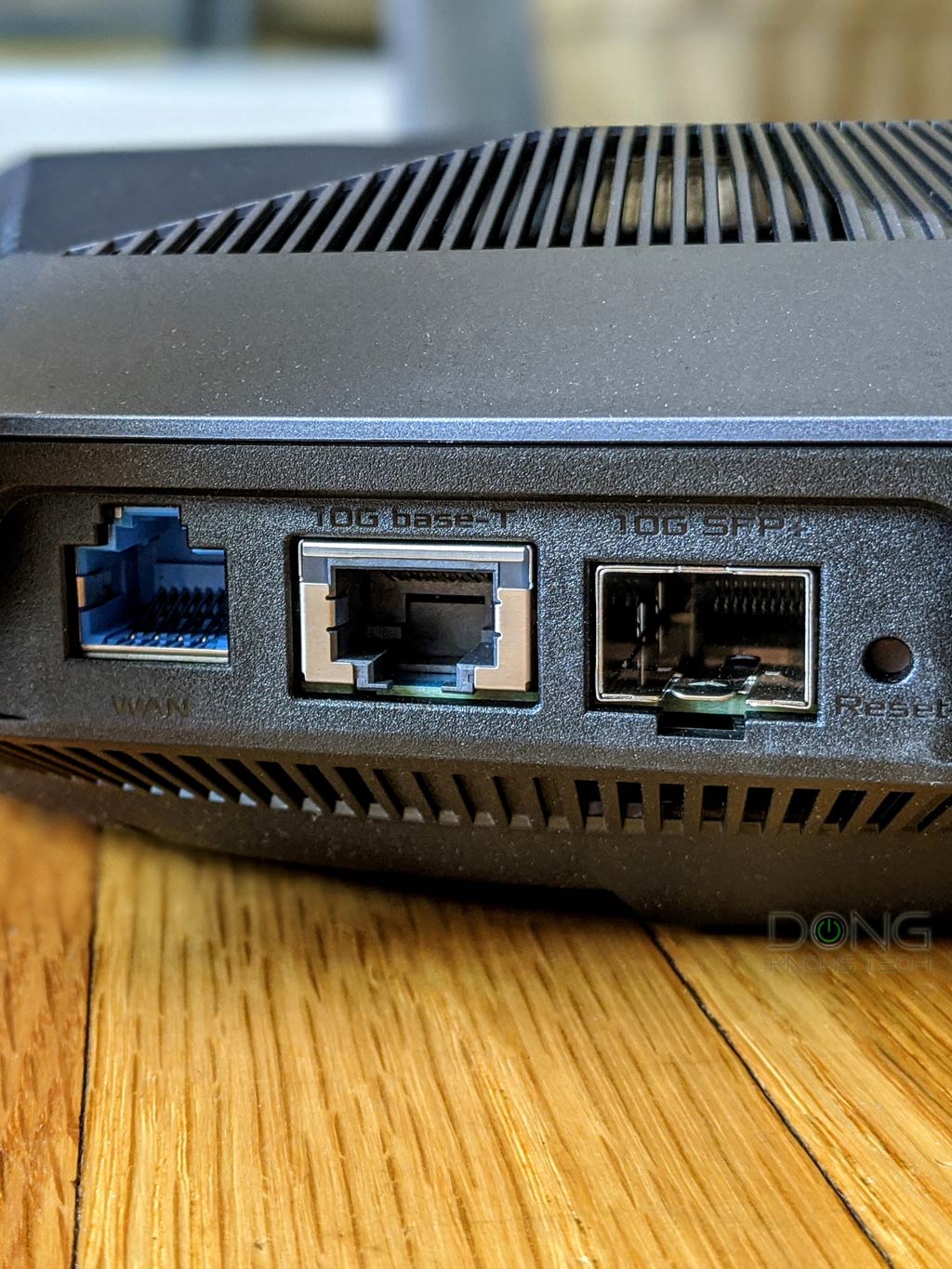

For data communication, an SFP+ port generally has speed grades of either 1Gbps or 10 Gbps. The older version, SFP, can only do 1 Gbps, though it shares the same port type as SFP+. This type of port standard is stricter in terms of compatibility with better reliability and performance.
SFP can also be more flexible in speed grades, and has other forms that can offer faster-than-10Gbps bandwidth, such as SFP28, which has the 25Gbps ceiling speed.
While physically different, BASE-T and SFP/+ are parts of the Ethernet family, sharing the same networking principles and Ethernet naming convention—Gigabit Ethernet (1Gbps), Multi-Gig Ethernet (2.5GBASE-T, 5GBASE-T), or 10 Gigabit Ethernet (a.k.a 10GE, 10GbE, or 10 GigE).
Generally, you can get an adapter, called a “transceiver”, to connect a BASE-T device to an SFP or SFP+ port. Still, in this case, compatibility can be an issue—a particular adapter might only work (well) with the SFP/+ port of certain hardware vendors.
The BASE-T wiring is more popular thanks to its simple design and speed support flexibility. Some routers and switches have an RJ45/SFP+ combo, which includes two physical ports of each type, but you can use one at a time.
In any case, like all UniFi gateways, you can configure the UCG-Fiber’s ports to the max, including switching their WAN/LAN roles. While the two default WAN ports are there for a dual-WAN setup, you can turn either into a LAN port—most of us only have one Internet connection.
In addition to the three 10Gbps ports, the UCG-Fiber features five 2.5GBASE-T ports, one of which supports PoE+. This is an improvement over the UCG-Max, which has no built-in PoE. As a result, the UCG-Fiber can power an IP camera, a phone, or a Wi-Fi 7 access point. In this case, the U7 Pro Max, which uses the same PoE+ standard, is a good fit. The two form a complete high-end Wi-Fi 7 network.
Note: The way PoE technology works is that you can use the new gateway to power any (UniFi) access point, or any device for that matter, that uses the PoE+ or PoE standard. However, if you want to use the UniFi E7, you’ll still need a PoE++ injector or a switch.


UniFi Cloud Gateway Fiber: Much more than simply an advanced router
Like all UniFi gateways, the UCG-Fiber is more than just a router, as it can run the full suite of UniFi Applications, including the Network app, which enables it to function as a router.
Tip
All UniFi Cloud Gateways (also known as UniFi consoles) share the same basic features and settings, but their capacities, namely the breadth and depth of applications they can handle, vary depending on the hardware specs.
Main applications in the UniFi Application Suite include:
- Network (default): This application enables the hardware to function as an advanced router by managing all things network-related, including network settings/features, security, firewall, Wi-Fi, and support for extenders and access points to form a Wi-Fi system.
- Protect: The support for IP cameras as an advanced surveillance system, including a built-in NVR.
- Talk: A locally hosted Voice-over-IP system.
- Access: A “platform designed for Access Control Systems”—per Ubiquiti. Examples include door-related security IoT devices, such as doorbells, key fobs, locks, etc.
- Connect: Application that manages digital signage and EV Stations
Each of these applications is a world in itself, with various in-depth customizations and different types of UniFi devices.
As noted, some applications, such as Protect and Talk, require local storage for the recordings. On this front, the UCG-Fiber continues the same high-end local storage approach started by the UCG-Max: You can add an NVMe SSD to it via a slot on the left side using a proprietary tray (not included with the non-storage version).
If you pay extra to get the 1TB or 2TB version of the gateway, the SSD and all necessary accessories come in a separate box. In my experience, it’s best to get the non-storage version and the tray itself. After that, get an SSID of your own. In my case, I swapped the 1TB stock drive with a 4TB drive, and it worked fine.
On this storage front, Ubiquiti advises users to use an NVMe drive purchased from store.ui.com for the “best experience,” and it only “confidently claims compatibility” with the drives it sells.


In case it’s not obvious, the UCG-Fiber doesn’t need this added storage to function as an advanced router—it has an undisclosed onboard storage to store apps and settings.
However, if you want to use the Protect application, which you should consider, an NVMe SSD will be necessary since the UCG-Fiber has no other way to host external storage. By the way, note that this storage is not user-accessible as shared folders—the gateway doesn’t have a network-attached storage (NAS) feature.
Also, in case you wonder, Ubiquiti confirmed with me that the SSD is attached to the gateway using the PCIe Gen 4 NVMe standard, which is much faster than SATA (6 Gbps), not that that would make a big difference in real-world usage, considering the hardware’s network ports.


No built-in Wi-Fi means flexible Wi-Fi
As mentioned, the UCG-Fiber, like the previous UCG-Max, is a non-Wi-Fi gateway—it has no built-in access point. While this might be a downer to some, it means the device’s usefulness is not tied to any specific Wi-Fi standard or tier, making it more flexible hardware compared to a traditional Wi-Fi router. Most importantly, UCG-Fiber won’t become obsolete when there’s a major change on the Wi-Fi front.
Still in love with the idea of a Wi-Fi router? Check out the UDR7.
It’s simple to add Wi-Fi to your network via access points. For the UCG-Fiber case, you’d clearly want to get UniFi APs since you can then control them from the gateway’s user interface. This effectively turns the combo into a “Wi-Fi router” with more flexible placement options. You can place the access point where you need Wi-Fi, rather than where the router is located.

I tried it with the U7 Pro Max, and the two worked beautifully together. Plug it into the gateway’s PoE+ port, and your network is complete!
Considering the UCG-Fiber has only one PoE+ port, the moment you use a device of the same PoE standard, its power budget is fully utilized, and the system will issue a warning—you can choose to ignore it. It’s not like you can add another PoE device directly to the router.
While the UCG-Fiber does not have a built-in Wi-Fi broadcaster, it allows users to preconfigure Wi-Fi settings with in-depth customization and automatically use those for any connected UniFi access points when applicable.
A typical UniFi gateway in all counts
Aside from the hardware specifications, the UCG-Fiber is a typical UniFi console. That means it shares the same setup process and features as the rest of the family. Specifically:
You can set it up like any standard router using its local web server on a computer via the default IP address, which is 192.168.1.1. If you have used a UniFi gateway (or any standard router) before, things are self-explanatory.
Those who feel more comfortable with the phone can also use the UniFi mobile app for the setup process and ongoing management. (I prefer the web UI and a large computer screen.)
Regardless of which one you use, you can manage the hardware completely independently of Ubiquiti. However, there is an option to create a UI login account and tie the hardware to it, which allows for a few additional features and a better user experience.
Ubiquiti and your privacy
Generally, Ubiquiti insists on a vendor-connected login account during the initial hardware setup process. However, that’s not a requirement, and logging in with a vendor translates to privacy risks.
UI account and UniFi gateways

Here’s the link to the US networking company’s privacy policy.
Online privacy and security are a matter of degree. Different companies handle their users’ data differently.
So, using the login account has quite a bit of upside, but if you’re willing to put in some work, the gateway also features remote management via Dynamic DNS.


After that, running the latest Network 9, it has everything you’d want from an advanced router. There are a lot more than a typical home or SMB network would need. Here are a few examples:
- Flexible port management (VLAN, Dual-WAN, WAN/LAN roles, PoE, and more.)
- Advanced VPN servers, including WireGuard, Site-to-Site VPN, Teleport, and more.
- Advanced firewall and threat protection, including content/access-blocking per categories/countries and ad-blocking.
- Excellent monitoring system for connected devices, including web filtering (parental control) based on different categories applicable to a group or particular device(s).
- Pre-configuration for Wi-Fi, including the settings for Wi-Fi 7’s MLO feature, which automatically applies to any added UniFi access point.
And then, if you have UniFi phones or cameras in your network, pop in SSDs, and you have yourself a locally hosted security and voice-over-IP system you can manage even while on the go.
So, what the UCG-Fiber can do is truly impressive, considering its compact physical size.
UniFi Cloud Gateway Fiber: Excellent performance
I used the UCG-Fiber for over a week before testing it extensively with the latest UniFi OS and Network app, which became available during the official launch on February 25, 2025, prior to publishing this review.
Overall, the experience was so satisfying that I decided to keep using it as my new gateway, finally replacing the UDM-SE, which has taken up so much space in my little IT closet. It took me just a few minutes to restore the UDM-SE’s backup onto the new gateway, and everything was dandy.
I generally use a few UniFi applications in my day job, but this performance section is only about how the UCG-Fiber functioned as a router via its Network application.
Tip
UniFi consoles (also known as cloud gateways) share the same architecture, allowing for the porting of settings from one to another. During an upgrade, you can back up the old hardware’s settings to a file and load them into the new one. If you tie the hardware to an account with Ubiquiti, there is a cloud backup option available.
In this case, as long as the replacement is running the same (or a newer) version of the UniFi OS and Network app, your network will remain unchanged. However, another app, such as Protect, may require additional work to transfer the existing recordings. There’s also a chance you need to re-adopt the UniFi hardware, such as the cameras. So, it’s recommended that you take the time to prepare before the switch. If re-adoption is necessary, it’s best to remove the device from the old gateway prior to swapping it out with the replacement.
As you can see on the charts, the UCG-Fiber was the fastest wired router I’ve tested in terms of throughput speeds, consistently achieving this with ease.

It’s worth noting, though, that the number shown in the charts represents the performance when the gateway was working without any features turned on, which is the method I use to test the wired performance of all routers.
In anecdotal testing, even with numerous features, including online protection, enabled, the UCG-Fiber’s performance remained stellar.
Per Ubiquiti, the gateway does not have an internal fan. It was silent during my testing. Interestingly, it was slightly less warm than the UCG-Max and used slightly less power over 24 hours, as shown in the specs table above.
Update (March 4, 2025): Ubiquiti initially said the UCG-Fiber had no internal fan. As it turned out, that was the case with the initial (alpha) design. The company later confirmed that “the latest revisions do have a fan,” but is “confident it’s on the less audible spectrum.” Again, the gateway was indeed quiet during my trial.
It’s also worth noting that the UCG-Fiber takes a very short time to boot up or apply changes. In fact, its quick reset to factory default helped me try out different scenarios without spending a lot of time waiting during the testing.
So, apart from being faster and more capable, the new gateway also surpasses its older cousins, the UCG-Max and even the UDM-SE, in terms of cool factor. And that’s not a bad thing.
Ubiquiti Cloud Gateway Fiber (UCG-Fiber)'s Rating

Pros
Top-tier hardware with three 10Gbps ports, four 2.5GBASE-T ports, PoE+ support, and an NVMe slot for NVR
Excellent and reliable real-world performance; can handle lots of concurrent UniFi devices (Wi-Fi access points, cameras, IP phones, etc.) and end-users
Compact and aesthetically pleasant design with everything for all users, from home to enterprise-grade
Lots of valuable features, each with tons of customization, comparatively affordable
Cons
Only one PoE+ port, no PoE++ support; SFP+ ports are less practical than 10GBASE-T
A Ubiquiti login account is required for the built-in Remote Management, as well as some other useful features, to work
Runs a bit warm, no SSD caddy is included in the non-storage version; no USB port or network-attached storage features
Conclusion
The new UniFi Cloud Gateway Fiber is the best non-Wi-Fi router to date, designed for those who need uncompromising 10Gbps bandwidth.
The top real-world wired performance aside, the hardware has so much to offer that it’s impossible to list them all.
Sure, it doesn’t have built-in Wi-Fi, but it’s fairly easy to add a UniFi access point, such as the U7 Pro Max, to turn it into a Wi-Fi 7 powerhouse. In this case, the total cost is still lower than that of many high-end Wi-Fi 7 routers on the market, which offer fewer features and inferior flexibility.
So, get the UCG-Fiber today if you have faster-than-2.5 Gbps broadband or simply want the best. You’ll love it! On the other hand, if you only need sub-2.5Gbps bandwidth, the UCG-Max is still a relevant purchase, and there’s no need to upgrade if you already have it.



Hi Dong,
Thank you for this article. I’m still new to this whole thing and I’m hoping for some guidance. I have a NAS with a 10gbe port and I got a 10gbe NIC for my PC. On the UCG Fiber, am I safe in assuming that I can remap the WAN port to one of the 2.5gbe leaving me with 3 10gbe ports? If I connect my 10gb NAS and my 10gb PC into this gateway, with a 1gb WAN, would I be able to utilize the full 10gb LAN speed for connecting to the NAS via my computer, and still be OK with my 1gb internet connection? I have an SFP+ transceiver on the way.
I saw this comment on Reddit regarding the UCG Fiber and I’m worried that I will not be able to utilize the 10gbe speeds using above method. What do you think?
“I wouldn’t get it for the 10gb switching. I think it’s capped at 9.3gbs. There are 2 sets of 10gb connections (via the 4 2.5gb ports). But the switching capacity would limit it to only 1 set.
The USW-XG with 10gb ports has 80gbs of switching capacity. But it’s an old device unfortunately.
I’d only get the Ucg-fiber for a 10gb internet connection and the 5gbs ids/ips.”
Yes, any port can be WAN so you would have 3 10gbit ports for plugging into. However, review sites indicate that though it has 40gbit of connections, it only has 10gbit throughput. So you could transfer at 10gbit between any two of them at full speed at any given time but you would not be able to use all three at the same time at full speed let alone the internet connection or other ports.
I’ve not personally tested this with mine as I don’t have the devices to do so currently. But I did plug my 10gig connections into a separate switch just to ensure I didn’t risk a bottleneck.
Thank you, Paul! Would installing a 10gbe switch with a high switching capacity and throughput (like Unifi Flex XG) be able to eliminate this bottleneck for devices connected to just the switch and communicating locally?
Yes, a dedicated 10g switch that lists the switching throughput equal to the ports would avoid the LAN bottleneck possibility. Though I think that Flex XG is very overpriced. At $300 (plus shipping) that is effectively $100 per port as one would need to be your uplink. If I was going the unifi route I’d probably just drop even more for the $500 XG 8 poe as you 10 ports and poe++. So $55 a port not counting one for uplink (8 rj45 2/sfp+).
I’ve got an older 4 port sfp+ mikrotik switch that I use with the fiber for that purpose ($133 through a seller on Amazon – $190 for rj45 version). Though you may just want to try the Fiber to see how it does for your use case if you aren’t 100% certain you’ll be maxing out multiple 10gig transfers between systems.
What Paul said, Chi. More about UniFi Network in this post. I’d not get too hung up on the numbers. You’ll never get true 10Gbps out of any 10Gbps equipment anyway.
Thank you, Dong!
I always enjoy your review! Currently I have 2 ASUS XD6 talking to each other via an unmanaged switch. My setup is ISP modem > pfsense router > switch > two XD6. Can I swap router + switch with the UCG-Fibre and still have the XD6 in mesh?
Yes, you can provided you have enough ports on the UCG Fiber to plug in everything you need to. You can reconfigure ports to be LAN or WAN.
Yes, you can use the XD6 in the AP mode, Keith.
Hi Dong,
-Thank you for the review and all of the other information that’s helping me slowly come up to speed.
-I also live in the Bay Area and have been fortunate to recently upgrade my home office/home from AT&T Fiber to Sonic’s Fiber’s 10Gbps for $50/month. The Sonic ONT is an Adtran 632V, which is in my living room (close to the center of my 1 floor 1500-square foot home).
-My legacy equipment is:
-Linksys E9450 WiFi 6 router, limited to 2.5GbE WAN and 4×1 GbE LAN in the living room;
-1x Roku
-2x ethernet cables (likely Cat6) between router in living room and home office
-In my home office:
-1x WiFi 6E laptop, which also has a 2.5GbE adapter;
-3x USB 3 hard drives: 1x 18TB, 2x 8TB each
-Brother MFC-L3770CDW printer/scanner connects via WiFi, ethernet, and/or USB;
-CanoScan LIDE 400 photo scanner USB-C/USB2;
-Around the home:
-2x Samsung phones, which only support WiFi 6;
-4x Arlo Essential cameras, which only support 2.4GHz; we’ll likely add more Arlo and/or SimpliSafe items;
-1x Roku;
-Synology 2600ac WiFi 5 router (not currently using);
-My goals are:
-To provide up to 10Gbps to my laptop via ethernet and/or WiFi;
-To provide up to 10Gbps to everthing else via WiFi and/or ethernet;
-I’ve purchased the Ubiquiti Unifi Cloud Gateway Fiber, a clean and cute device, which I am underutilizing.
-I’ve connected the 1x 10GBASE-T WAN/LAN to the Sonic ONT.
-I’ve connected one of the 2.5Gbps ports to my existing Linksys E9450 WiFi 6 router. I’ve changed the Linksys router settings to act as a bridge.
*I’m confused by the Ubiquiti Unifi Cloud Gateway Fiber’s 2x SFP+ ports: 1x SFP+ WAN/LAN and 1x SFP+ LAN;
-I don’t think that SFP+ is useful on my home network: the ONT port is 10GbE RJ45; and I don’t see any utility to trying to run fiber in my 1500 sf home.
*Back to the 2 SFP+ ports: I think that I need to change each of these SFP+ ports to 10GBASE-T, using something like the Ubiquiti SFP+ to RJ45 Adapter UACC-CM-RJ45-MG ($65 each).
*However, I’ve seen reports of these (and other) SFP+ to RJ45 adapters running very hot, possibly too hot.
*So,
1) Is the reported heat of SFP+ to RJ45 adapters a real problem that I should worry about in terms of performance and/or wear-and-tear?
2) Is there some other way to utilize the 2x SFP+ ports that I’m missing?
3) Does the Ubiquiti Unifi Cloud Gateway Fiber seem to make sense for my use case?
4) If 3) is yes, I’m considering getting the U7 Pro XGS WiFi 7 AP ($299). I’m guessing that I’ll want to run 10Gbps ethernet from one of the router’s 10Gb ports to a 10G PoE++ Adapter (60W), UACC-PoE++-10G ($39), and then continue the 10GbE to provide bandwidth and power to the AP. However, the 10G PoE++ Adapter (60W), UACC-PoE++-10G ($39), has been out of stock/sold out all of May. There seem to be few highly regarded alternatives. Does this combo seem to make sense for my use case?
Thanks and have a great day,
Rick
Congrats on the upgrade, Rick. First, read this post on 10Gbps Inteernet to set your expectations on the “up to” speeds. Hint: You will NEVER get 10Gbps, and not even 5Gbps via Wi-Fi.
After that, should get the Pro XG 8 PoE switch as the extension of the UCG-Fiber, of which the review include what transceiver you should get, if need still be. After that you can get whichever UniFi APs you want, though the, U7 Pro Max, U7 XGS or E7 are the best candidates.
Make sure you actually read those posts. They include great details and details matter.
Good luck!
Hi Dong, thank you for the review.
Could you please share which SFP+ to RJ45 adapter you used in the tests? Thanks in advance!
If you are looking, look for one of the newer lower wattage <2w ones (vs standard 2.5w) as it will run 20-30c cooler. I replaced the ones I had that were running towards 80c with this one that runs at 50c. https://www.amazon.com/Wiitek-Transceiver-Compatible-UF-RJ45-10G-Consumption/dp/B0F9YSQDK
I often use this one or those from Ubiquiti, Mirko, but what Paul mentioned should work, too.
I’ve been considering the UCG-Fiber since release, but it’s been always out of stock. Now I’m considering the UXG-Fiber instead, but I’m hung up on why it’s the same price as the UCG given that it doesn’t run the app suite and has 1G less RAM. I do also have Cloudkey+ that can run network, and is already running protect. Should I consider the UXG-Fiber? Or continue to hold out for the UCG-Fiber to come back in stock? Thanks for your excellent, in-depth write-ups!
I’d go with the console, Joe. Going the legacy way is not ideal.
If you can’t wait, get the UDM-SE or UDM Pro Max.
But your setup will work, either way.
Thanks Dong for the great website, and information. This Cloud Fiber Gateway looks very enticing, but I don’t know what variety of SFP+ to RJ45 transceiver to buy to connect up to the SFP+ 10gb ports. Do you have any advice on this, or is it buy and hope for the best?
To be sure, you can get one from Ubiquiti, Leon. They tend to be expensive. I’ve used many units of this one from TP-Link with great success over there years. It works with other hardware brands, too.
I just got two of these <2watt Wiitek to replace older 10Gtek and Wiitek 2.5watt models. The Ubiquiti ones are supposed to be 1.9w as well but lots of folks are reporting they run hot. The older ones I had would run at ~80c at room temp (without a fan on them) but the newer ones run at ~50c or less at room temp. Still very warm and a fan on them is best but they aren't scary hot.
https://www.amazon.com/dp/B0CF9YSDK
I haven’t tried these but other than that what you said was correct, Paul. These adapters tend to run pretty hot though that hasn’t proven to be an issue other than the heat itself.
Just meant it as another suggestion for Leon to consider.
As for the heat not causing issues, I’ve not noticed any obvious performance issues with the 2.5w ones, but there are number of posts on the Ubiquiti reddit about folks having speed issues that putting fans on them helped (posting before and after tests). For me, it was just that it was frightening how hot those damned things would get. Wasn’t too worried in the well vented, fully metal MikroTik switch I had them in previously (I used a DAC from the Asus ax89x to MikroTik so no router heat concerns), but was concerned enough with having two in the Fiber to try these new ones that someone else on Reddit mentioned. For the heck of it, I also put little Pi heat sinks on them to help with heat dissipation.
👍
Thanks Dong & PaulB – I might buy a couple of the TP-Link transceivers and see how I go. Cheers all.
Love this site.
👍
1) Can you please do a tear-down of UCG-Fiber. I loved your Zyxel switch review, and that pics of opening up the switch made the review so much better than others. Can you please do the same for this one too.
2) Regarding the Protect app on this, can you use an external HD as storage instead of internal NVMe Drive? I want to connect a cheap TP-Link switch to UCG-Fibre, and use the switch to drive cameras, APs, and a storage drive. Then use this storage for on-board protect app as NVR. Will this work?
1. What Zyxel switch did I open up, Michael? My reviews might already be the best if you actually read them. Sure, I can do a tear-down of this gateway if you send me money to buy a unit for that purpose, or you can get one and do that on your own. 🙂
2. Read the review. You’re at it!
Apologies, that was someone else who opened up the Zyxel switch. Mistook you for a serious reviewer. I understand the aversion to do serious reviews on handout units.
No worries. You seem to make a lot of assumptions. Unless you’re at a tech repair website, tear-down a device for the hell of it is for entertainment at best and has nothing to do with being serious in evaluating its intended functions. Next time, try reading, you’ll learn a thing or two.
lol.. Are you an electrical engineer or some chip designer who is going to get something useful from it being taken apart? No “serious reviewer” takes the product apart to review it for its intended purpose as no one buying it is going to do so as wtf would they? You aren’t buying a lego kit, it is router.
Sad that your little feelings got so hurt by the fact it was pointed out that you didn’t bother to read the article you are commenting on. Next time just take the feedback and don’t dig the hole deeper.
Electrical engineer? You must be kidding me! I bet he can’t even count over 10 since he runs out of “digits”. That is, if he knows what “digit” means. Stupid efing YouTube generation.
Hi Dong,
Thanks for the review. What were the firewall capabilities like? They list a number of features, like Layer 7 inspection. I don’t see SSL inspection listed on this model, like the enterprise gateway, so I’m wondering how it sees into SSL traffic.
All UniFi consoles’ firewall are great, Dwight. However, the SSL inspection feature is only available in the Fortress lineup which I’ve never tried. I don’t know the degree but it can’t be much since as you can imagine the encryption can’t be broken. My guess is that it scrutinizes the exchange of the encryption certificates and glean some information about the site for categorization without reading the encrypted traffic itself.
Dong,
How about the speeds of the SFP+ ports of the UCG-Fiber? If I use a client with a 5gb nic, connected to the SFP+ port, will the SFP+ port auto connect at 1, 5, or 10 Gb?
Thanks.
That’s the number on the chart, Rob. As mentioned, you can use a Multi-Gig adapter with those ports.
Hi Dong,
I am rather interested in this UCG Fiber but I have some concerns.
My ISP is using a ONR (Optical Network Router). It cannot be bridged as dictated by the ISP. Can I use the UCG Fiber with it without ending up in double NAT scenario?
Thanks.
Regards
Andy
No, Andy. You need to get just the ONT or find a new ISP. It’s completely unacceptable that you have to use the router provided by your ISP.
Great review!
I was wondering if the SFP ports have rubber plugs or something, as I wouldn´t want them open to dust and stuff like that.
Nope, Jan. But you can cover them with pieces of tape. Or you can get your own covers.
OK, thanks for quick reply, and great review, as I probably will get this one in the coming months 👍🏻
HI Dong
I got the TP Link BE85 and went impressed. Not for me and that’s gone back. Now looking at this combo.
If I attached one U7 Pro max to the Fibre gateway, could I then buy another U7 Pro max and use it wirelessly to create a mesh network? I know you recommend wired, but this sent possible with my house at the moment.
You can’t. U7 Pro Max has no power port, only PoE. Get the UX7 instead.
Ah ok, I was under the impression that you can use a POE injector to make that happen I need to clearly read up ok now a POE injector works, clearly.
You can do that but it’s pointless and the mesh mode might not be available or work well considering the intended use case. Honest I haven’t tried and likely never will.
Understood. Thank you. So my options are ( and I can leave you alone then)
1. Cloud gateway fibre or max with one U7 pro max AP and then extend the network (if needed) using a UX7
2. Bite the bullet and run an Ethernet cable to another location in the house to another U7 pro max AP.
Have I missed anything?
I’d defenitely go with #2, getting your home wired is not that hard, but #1 will work, too. I’d definitely would not use any PoE-powered access point in a wireless mesh mode. The thought is simply unbearable.
I can imagine. If I do I won’t inflict pain on you by letting you know 😂. Thanks for your help Dong. Got someone coming out to quote me for some wiring
Dong you’ll be pleased to learn that I am wiring the house! I just had a quick question as I’m pretty new to UniFi. If I purchased the UDR 7 to put in my garage (just as an AP for occasional use) could I run a switch off it to then power 2 U7 Pro XGS? This switch would plug into the POE port on the UDR7? Is that correct?
You can’t use the UDR7 as an access point, Nipun, so, maybe put the UX7 there and the UDR7 as the main router. And no that’s not how PoE works. You need a PoE switch.
Kudos on getting your home wired.
Sorry Dong. Just read that again and made no sense. I’ll start again.
UX7 in my garage as the main router. POE++ switch coming out of that to power 2 x U7 XGS Access points. That make sense?
Yes, Nipun. You can use the UX7 or any of the UniFi Cloud Gateway in this case. But you want hardware with 10Gbps ports if you want to get the best performance. For the switch, it can be a UniFi one or any third-party switch in unmanaged mode. Good luck!
You can use PoE injectors. I did with my U7 Pro Max APs until I finally got a 2.5g PoE switch. I’m pretty sure you can wireless mesh them too.
Have you tried them in wireless mesh though @ Martin?
I do not like this review as it is going to cost me about $600 since you have convinced me it is finally time to upgrade my Asus AX89X (used with 5gbit service). Having 3 10gig ports, not being rackmount size and having the power to do 5gbit with security on is all impressive. Only thing stopping me from blowing money out my butt is the usual state of the Unify store stock. 😉
Or you can keep that $600. Apply the same idea to any time you want to buy something and you end up with a lot of money while living as though you had no money. Eventually you’ll die on a pile of money. Then what?
Money only has value the moment it’s spent and it has the best value when you spend it on the right thing, at the right time, which you just did. Congrats! And you’re welcome! 🙂
Forgive my English “google translator”, I wanted to know if the 10gbit ethernet port also negotiates 2.5 inputs, or scales to a single gigabit!
Yes, Luciano. More about that in this post about Multi-Gig.
Hi Dong,
I have no prior experience with Ubiquiti products but am considering a gateway + wifi + camera setup for a new space I’ll be moving into shortly. You state that one can configure Unifi gateways via the web interface without signing up for an Unifi account, but does this extend to the Protect service as well? Residential ISPs only issue public dynamic IPs in my country, so without a static IP I would assume I’d need to register in order to monitor camera feeds/footage when away from home? Thanks in advance.
Yes, Matti. As mentioned, you can use Dynamic DNS, which require a bit of work. An UI account makes life much easier. It’s your call. Good luck!
Hi Dong, the IDS/IPS throughput for the UCG Max as listed on the Unifi website is 2.3Gbps however it shows as 1.5Gbps on your post here.
Which is the correct number then?
That’s the number listed on the site at the time of the review, Shahid. Network 9 might have made it better. I’d say you can count on the higher number. Ubiquiti tends to, or at least used to, understate its hardware.
Note: the UCG-Fiber does have a fan! It’s really quiet and really hard to notice but you can feel the heat coming out of the device.
Good note! I confirmed with Ubiquiti and updated the post accordingly. The thing is really silent, though, so I was fooled.
Thanks Dong for your review and your work. By the way some images in the Ubiquiti Community are showing that the Cloud Gateway FIBER has a fan.
Interesting. Ubiquiti confirmed with me that it has no internal fan. I didn’t open it up. It was completely silent, though. I’ll look into this.
Good day, I got one and in a quite environment , you will hear the fan, I have a beelink mini pc close by and it’s quieter, at least my gateway Fiber has this “noise” I had the gateway max before and there is a difference due to the fan , but only noticeable in really quite places , great review
I still don’t hear the noise, but my room does have some ambient noise from other devices. Thanks for the input.
Thanks so much for the very thorough review. I am in the process of building my first Ubiquiti network. My office network is very small at the moment with 3 computers, 2 NAS (all 2.5GbE with 1GbE fiber internet), 3 AP and a number of IoT.
I got the Flex 2.5 PoE-8 switch with 10gbe ports. Is it beneficial to get the UCG-fiber instead of the UCG-Max to have the 10GbE connection between the router and the switch? One other benefit is that it would allow me to add a 10GbE PCIe to the NAS in the future.
You’ll need a separate power source for the switch, Le. Other than that, yes, it’s best to go 10Gbps.
Hey Dong,
Thanks for a great review!
I know you state that you test without IDS/IPS and it makes complete sense when comparing vs other routers.
However I am very interested to know what IDS/IPS throughput you get on the Fiber. I believe a lot of other viewers would really appreciate this info too 🙂
As mentioned it was still fast, Chris. Specifically, it didn’t change, the performance remained the same (within margins of fuctuations). I’ve used it for over 7 days now as my primary and it’s been been much better than the UDM-SE, which is a pleasant surprise.
Would this pair well with asus RT-BE88U in access point mode?
I’ve read your other articles that say not it is not a good idea to mix wifi standards and stick with the same vendor. unfortunately asus doesn’t have a non wifi router like this without turning wifi off another router.
Thanks for your time, and your informative articles. I was able to greatly improve my internet from comcast gateway thanks to you.
It’ll work, Robert, but I’d rather not do it because it’s an awkward combo. Pick an UniFi access point instead. Come back on Monday and you’ll find more options. 🙂
Hi Dong, great review and I have ordered one to replace my UDM SE.
Which SSD do you recommend? I’ve picked up a 2TB Kingston NV3 but now think it may have been a poor choice. I can return it if there is something better. I’m thinking more longevity than speed. Thanks!
You’ll love it, Martin. I ported my UDM-SE over and things have been great. It’s much faster overall. As for the SSDs, I honestly have many among those I’ve reviewed, which is to say I have many options, but as you’ll note in one of the screenshots, I current use a 4TB Sabrent Rocket 4 Plus. It’s been over a week, so far so good. I’d say any good SSD would do but pick those with high endurance rating if you want to be sure.
Don’t know what happened to my reply there! I was saying that you have a tip about migration, but I just wanted to clarify.. Do I need to remove the UDM SE before setting up the new device? And you say to remove the cameras, will I need to reconfigure their settings? I do have a Unifi account and backups in the cloud, but could also make a local backup too.
I’ve been looking for step by steps on migration, and had this issue when I went from UDM Pro to UDM SE. There doesn’t seem to be any out there – could be a good post for you to do given that you seem to have a nice array of equipment!!
Thanks!
You’ll likely have to re-adopt the cams and with some, depending on the model, you might have to reset them first, which would be tricky if you can’t easily get to a camera itself physically, so it’s best to remove it from the old gateway first, which effectively resets it. The backup/restore only works flawlessly with the Network app. Theres no way to backup and restore the recordings as you can imagine.
Yeah not worried about the recordings. Ok, will remove and readopt when it arrives!
Just an update as I struggled to do the migration initially. Anyway the correct way to do it is leave UDM SE as is, and plug the WAN port of the UCG Fiber into a LAN port of the UDM SE. That then allowed me to set it up and restore a backup onto it. Everything transferred over just great including all my cameras!
BTW, there are reports that it doesn’t utilise anything over 2TB when fitted with a larger SSD. That’s probably why they specify up to 2TB on the specs.
Highly unlikely, Martin, since the my 4TB drive is recognized as such in the screenshot. There’s no mechanism to cap it at 2TB. But it’ll take (a long) time for me to find out since there’s no way to artificially fill it up. I’ll get a confirmation from Ubiquiti.
https://community.ui.com/questions/Cloud-GAteway-Fiber-SSD/
Interesting, but this thing has been out for a week. How could the guy have used it for three months?
I’ve asked that question!
He’s updated the post – he’s running Cloud Gateway Max
So Ubiquiti got back to me and baically said that it had no comment on SSDs not bought from its store. Makes sense. 🙂 We have to wait and see. But I guess 2TB is more than enough. Honestly I picked the 4TB mostly to see if this will work which it did. And why not, right?
Good day! I plan to buy this router to pair with my NAS with a 10G port, do I understand correctly that for it to work I need to buy an adapter from SFP+ to rj45? Thanks in advance!
You only need that if you want to use a SFP+ port with a BASE-T device. The router has a 10Gbps BASE-T port, which you can turn into a LAN port for your NAS, and you can turn any other port into a WAN port. Or you can get a 10Gbps switch with an SFP+ uplink port.
I’m new to Unifi ecosystem so pardon me for this question. Can I get two Unifi Cloud Gateway and configure one of them to be like a switch? I’m currently using 2 Asus XT12 (hardwire backhaul) and I am thinking if I can get 2 UCG Fiber and configure one of them to become a switch and attach a second AP via POE?
Reason for asking is because looking at the price and the 10Gbps ports, it is a no brainer to get two and configure one to become a switch.
No, Jeffrey. UniFi (full-scale) gateways generally only works as the primary unit of the system and have no other roles. There are some exceptions, such as the UX7 but it’s not a full-scale gateway—it can run only the Network app. No UniFi gateway (router) can work as a PoE receiver (PD).
So what would you suggest I should get if I want to get an E7 AP and pair it with the UCG Fiber?
I don’t think I can connect it directly to the POE+ port am I right? If that’s the case I will have to get another POE++ switch to power up the E7 AP right?
The only thing that I am struggling to plan is to find a 10gbps POE++ switch to power up the E7 AP so that maximize the 10gbps plan that I have signed up for.
Or should I give up the idea of going with Unifi and just get a pair of Asus Zenwifi BQ16 instead (Pro is not available in my country) since I can also recycle my XT12 as additional wireless mesh APs.
As mentioned in this review and that of the E7, you can get an injector, Jeffrey.
Great review, thank you for your content. I’m due for a router upgrade, I have a USG and recently switched to a fiber-based ISP that has multi-gigabit capabilities, though we are subscribed for a lower tier currently that meets our needs.
My question is around the console capabilities of this new hardware line. I have a Cloud Key Gen 2 in my home network for management and would prefer to adopt one of these new routers into that Cloud Key instead of migrating services to the onboard console. Will I run into any technical problems managing a UCG-Fiber or UDM7 via a Cloud Key?
The the gateways already have the function of the Cloud Key included, Chad. So get one of them and ditch the Cloud Key—the UCG-Fiber is more capable in terms of storage space. Or you can keep it and not use the NVR function of the gateway (I haven’t tried). As for the migration, things can be a bit complicated for anything that’s not part of the Network app. I’d say start anew.