It took me quite some time to finally review the Ubiquiti Dream Machine Special Edition (UDM-SE). I generally cover consumer products, and this advanced device is designed for prosumers, SMBs, or even enterprise environments.
The UDM-SE was released in the first part of 2022, around the time of the home-friendly UniFi Dream Router (UDR). Despite the name, The UDM-SE is more related to the UDR than the UniFi Dream Machine (UDM) that came out in late 2019.
However, with faster broadband and the adoption of Multi-Gig, the line between a business and a demanding home has slowly blurred. And with a current street price of $500, the UDM-SE is an excellent fit. It’ll work well for both worlds and is affordable enough.
If you’re looking to build a top-notch multi-Gigabit-capable network, the UDM-SE is the ultimate router that will be relevant long in the future. And today, a year after the launch, I’d still confidently call it cutting-edge.
Though not perfect, the Ubiquiti Dream Machine Special Edition is a dream come true for many.

Ubiquiti Dream Machine Special Edition (UDM-SE): Representing the flexible non-Wi-Fi and “Enterprise of Things” approach
Ubiquiti’s UDM-SE is special compared to the previous version, such as the UDM-Pro. It’s the company’s latest non-Wi-Fi UniFi controller. (Originally, it was called Dream Machine Pro Special Edition, and then Ubiquiti got the naming straightened up.)
Ubiquiti: UniFi vs. AmpliFi
UniFi and AmpliFi are two networking product lines from Ubiquiti. They have entirely different architectures and initially serve two separate user demographics.
The UniFi family—represented by UniFi Cloud Gateways—was originally aimed at business/pro/enterprise users. Its comprehensive consoles or controllers act as the central controllers of various products, of which networking is only part of the picture.
On the other hand, the AmpliFi family, represented by the Wi-Fi 5 HD Wi-Fi system, first launched in August 2017, and then the Wi-Fi 6 Alien, is explicitly made for the home environment. These simple Wi-Fi routers are easy to use but have a limited feature set.
In 2019, the UDM was the first UniFi product that also works well as a home router thanks to its friendly design and simple setup process. After that, the UDR and subsequent compact UniFi consoles further bridged the gap, making UniFi hardware increasingly applicable to the home.
It seems that Ubiquiti will eventually phase out AmpliFi and focus on UniFi as its only encompassing platform.
The UDM-SE is also the first to run Ubiquiti’s UniFi OS 3, further unifying the company’s hardware for the company’s “Enterprise of Things” effort.
The UDM-SE (as well as the UDR) got the UniFi OS 3 treatment in November 2022. The UDM-Pro will likely get the OS later in 2023 but will remain less so in terms of power and ports.
Generally, all UniFi controllers share the same basic features and settings, but their capabilities vary depending on the hardware specs and port configurations.
Some controllers can run more applications simultaneously and allow each application to handle more hardware units than others.
Specifically, the UDM-SE continues the trend, first made available to home users by the UDR, where it works as an encompassing controller device—it’s a console—for multiple hardware categories called “applications”. Currently, there are six of them, including:
- Network: All things related to the function of a network, including network settings/features, Wi-Fi, mesh, and the support for extender/access points, etc.
- Protect: The support for IP cameras as a surveillance system.
- Talk: The support for Voice over IP phones.
- Access: A “platform designed for Access Control Systems”—per Ubiquiti. Examples are door-related security IoT devices, such as doorbells, keyfobs, locks, etc.
- UID (UniFi Identity): A premium feature for enterprises that allows single sign-on across multiple hardware platforms and applications.
- Connect (currently in Early Access): A fully integrated “Enterprise of Things” hardware and software solution that works with UID to simplify IT management for organizations.
The UDM-SE can run all of these apps simultaneously. (The UDR can only run one extra application besides the default Network app.)
Network is the permanent default application and is the one that turns the UDM-SE, or any UniFi console, into a “router” that centrally controls all other UniFi network devices, such as Wi-Fi access points and switches.
In most cases, Network is the only app you’d use. For most homes and offices, the Protect, Access, and Talk applications can also be applicable. UID and Connect only make sense in enterprise environments.
The screenshots below of Ubiquiti’s Capacity Calculator—a handy tool that quickly shows the level of hardware support in each UniFi controller—show how the UDM-SE (right) is notably more capable than the UDM-Pro. It has more resources left when hosting the same amount of hardware units.


It’s worth noting that each application is a separate world with various in-depth settings. That’s to say, the UDM-SE has so much more to offer than any standard router—it can be overwhelming.
In this review, I looked at the UDM-SE mainly as a router for a large home or an office and tested the Protect briefly. But first, let’s check out the appearance of the networking console.
Ubiquiti Dream Machine Special Edition: Detail photos







Ubiquiti UDM-SE: A standard enterprise design, multi-Gigabit router
As a networking device, the UDM-SE is a rackmount piece of equipment designed for those with a network rack. But you can also place it on a flat surface, like most switches. It’s large, which can be an issue for most homes—you need a designated area for it.
As a router, the UDM-SE is Dual-WAN-ready right out of the box with two WAN ports: a 2.5GBASE-T port and a 10Gbps SFP+ port. (With the latest firmware, each of these ports can be programmed to work as a LAN).
By default, in most cases, you can use either port as the primary (or the only) WAN port by plugging it into the Internet source, such as a Fiber-optic ONT or a cable modem, and leaving the other alone.
In the case of a Dual-WAN, they will work as failover by default, with the faster WAN being the primary. However, you can also change them to load-balance mode, which is called “Distributed” by Ubiquiti.
The second SFP+ plus LAN port is the only multi-Gigabit port for the local network. As a result, to have a Multi-Gig network, you need a switch. In this case, you can get a transceiver to turn this port into a 10GBASE-T, but it’s best to get an SFP+-ready switch, such as the Zyxel XS1930-12HP or the Enterprise 8 PoE.
I used both for this review—you need a Multi-Gig PoE switch to get the most out of Ubiquiti’s U6 Enterprise access point, which I also used for the testing.
Tip
The UDM-SE’s SFP+ ports are 10Gbps DAC-only. Two things to keep in mind:
- If you want to use them with a non-Ubiquiti device, such as a managed Multi-Gig switch, set the third-party device’s SFP+ port in DAC or Auto (and not SFP+) mode. Else, no SFP+ copper cable will work.
- If you want to use transceivers to convert them into 10GBASE-T ports, the TP-Link TL-SM5310-T worked best out of many I’ve tried.
Finally, the UDM-SE has eight PoE Gigabit LAN ports. You can use them to host any wired devices, including PoE cameras, IP phones, access points, and more.
The UDM-SE features PoE (802.3af) and PoE+ (802.3at). It doesn’t support the latest PoE++ (802.3bt), required by some latest Multi-Gig access points. But there’s no point in supporting PoE++ when the ports themselves are Gigabit.
It’s disappointing that the UDM-SE has no Multi-Gig PoE LAN port—you need one to take full advantage of the U6 Enterprise AP. But you can use a third-party Multi-Gig PoE switch in between the two—I used the Zyxel XS1930-12HP—or pick the Enterprise 8 PoE if you want to go full UniFi.
As a network controller, the UDM-SE has 128GB of onboard SSD. But there’s a tray in the middle to add a hard drive or SATA SSD of any capacity. This storage space is for its many functions. It’ll hold the video footage for the Protect application or Talk’s recorded conversations.
In case you’re wondering, the storage space is not user-accessible. The UDM-SE doesn’t function as a mini NAS server.
The UDM-SE hardware leaves much to be desired, especially on the network port front. The console would be much closer to a dream come true (for me) if it had a few 10GBASE-T ports. Still, it’s vastly superior to the UDR, as shown in the table below.
Ubiquiti UDM-SE vs. UDR: Hardware specifications
 |  | |
|---|---|---|
| Full Name | Ubiquiti UniFi Dream Machine Special Edition | Ubiquiti UniFi Dream Router |
| Model | UDM-SE | UDR |
| Wi-Fi Bandwidth | None included | Dual-band AX3000 |
| Processing Power | Quad-core ARM Cortex-A57 at 1.7 GHz, 4GB RAM | Dual-Core Cortex A53 1.35 GHz CPU, 2GB RAM |
| Storage | 16GB eMMC, Integrated 128GB SSD, SATA storage bay to host an HDD or SSD | 128GB Flash, SD card slot for a 128GB larger card |
| Dimensions | 17.4 x 1.7 x 11.2 in (442.4 x 43.7 x 285.6 mm) | 4.33-in (110 mm) wide 7.25-in (184.2 mm) tall |
| Weight | 10.9 lb (4.95 kg) | 2.54 lb (1.15 kg) |
| Gigabit Ports | 8x LAN | 1x WAN 4x LAN |
| PoE Ports | 6x 802.3af (PoE) 2x 802.3at (PoE+) | 2x 802.3af (PoE) |
| Multi-Gig Ports | 1x 2.5GBASE-WAN 1x 10Gbps SFP+ WAN 1x 10Gbps SFP+ LAN | None |
| Power Method | Universal AC input, USP-RPS DC input | Universal AC input |
| Supported Voltage | 100 -240V AC | |
| Power Consumption (per 24 hours) | ≈ 430 Wh (measured with no PoE device) | ≈ 228 Wh (measured with no PoE device) |
| Internal Fan | Yes | |
| Mesh Ready | Yes (as the primary router hosting UniFi access points) | |
| Notable Design | Standard rackmount, 1.3″ touchscreen | Egg shape, Front status screen, Color-changing ring status light |
| Default UniFi Application | Network: Up to 75 access points/extenders | Network: Up to mesh 15 Access points/extenders |
| Optional UniFi Applications | Protect: Up to twenty HD cams, twelve 2K cams, or seven 4K cam Talk: Up to 100 IP phones Access: Up to 50 doorbells UID: A premium enterprise feature for easy access across multiple platforms and locations. Connect (newly added in early 2023): The support for new types of products, including UniFi screens and EV chargers. | Protect: Up to four HD cams, two 2K cams, or one 4K cam Talk: Up to 25 IP phones Access: Up to 50 doorbells |
| Simultaneous Applications Support | All (limited by available resources) | two |
| Software Version (at review) | UniFi OS: 3.1.9 Network: 7.4.156 | UniFi OS: 2.4.9 Network: 7.1.61 |
| Release Date | January 22, 2022 | April 26, 2022 |
| US Cost (at launch) | $499 | $199 |

Tip
To upgrade from the UDR to UDM-SE, first, get the two to the same UniFi OS and application versions. After that, back up the former’s settings to a file and restore the file on the latter.
Ubiquiti’s Wi-Fi support is always in the router (controller) + extender/access point configuration. You cannot turn a Wi-Fi-enabled console into a Wi-Fi satellite. As a result, upon upgrading from the UDR to the UDM-SE, there’s no way to meaningfully repurpose old hardware within your network.
UDM-SE: No built-in Wi-Fi, but that’s a good thing
The UDM-SE doesn’t have a built-in Wi-Fi access point—it’s one of the few non-Wi-Fi routers I’ve reviewed. And that’s a good thing.
As the world is juggling between Wi-Fi 6, Wi-Fi 6E, and Wi-Fi 7—all with their relevancy—getting a Wi-Fi router can limit your options.
You can get a Wi-Fi 7 router today, but the standard is not yet ready, and nobody knows how exactly it will be when it’s eventually certified.
Ubiquiti has been slow on Wi-Fi adaption. Its latest 2023 controller, the $999 Dream Wall, has built-in Wi-Fi 6, which is on the way out. For that reason, you can say the Dream Wall is obsolete at launch.
Besides the built-in Wi-Fi, the Dream Wall is practically the UDM-SE with a wall-mounting design and a larger touchscreen.
The point is: that a non-Wi-Fi router’s relevancy is independent of Wi-Fi. And you can easily add Wi-Fi to it via an access point.

In fact, by coupling the UDM-SE with the U6 Enterprise, you’ll get a better Wi-Fi solution than the Dream Wall with a couple of hundred US dollars to spare. (The console can manage any UniFi APs via the Network application.)
And using a router and a few access points is the best way to build a serious Wi-Fi network.
Ubiquiti UDM-SE: A powerful network controller
As a network controller, the UDM-SE has everything the UDR has and much more.
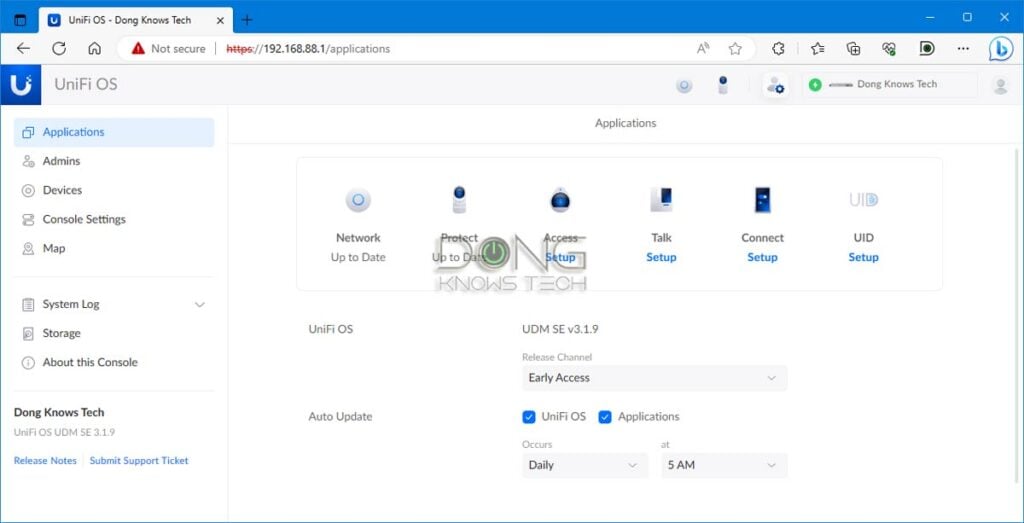
Hardware-wise, it has more PoE ports, multi-Gigabit support, a larger internal storage option, and much higher capability. However, software-wise, the two are identical since both are UniFi controllers.
The way it works is you manage an UniFi controller using a web user interface—via the local IP address or the UniFi portal—or an optional UniFi mobile app. No matter which you want to use, like most other enterprise-grade solutions, you’re suggested to register a login account with Ubquititi. In return, you can manage the network locally and on the go.


Ubiquiti and your privacy
Generally, Ubiquiti insists on a vendor-connected login account during the initial hardware setup process. However, that’s not a requirement, and logging in with a vendor translates to privacy risks.
UI account and UniFi gateways

Here’s the link to the US networking company’s privacy policy.
Online privacy and security are a matter of degree. Different companies handle their users’ data differently.
Lots of network configurations, detailed port and device management
With UniFi OS 3 and Network 7, the UDM-SE offers an incredibly detailed network configuration and port management.
You can view each port function and activity in real-time and configure it with various options, including PoE (on or off), isolation, max data rate, etc.


You can do virtually anything you’d want to do with the UDM-SE’s ports or connected clients, and in comprehensive ways. And the console has everything you can think of regarding network, Wi-Fi, and mesh configurations.
The amount of customizability can be overwhelming. But you can start with default settings and gradually change over time as your needs grow.
Excellent traffic management and VPN support
Like the case of the UDR, the UDM-SE has an incredibly well-designed Traffic Management section.
You can create web-filtering or traffic-routing options via rules applicable to various categories (domain, regions, content types, applications, IP addresses, etc.) and targets (individual or a group of devices). After that, you can enforce each rule with flexible scheduling.
In short, this is the best “Parental Controls” feature, though it’s much more in-depth than simple content filtering.
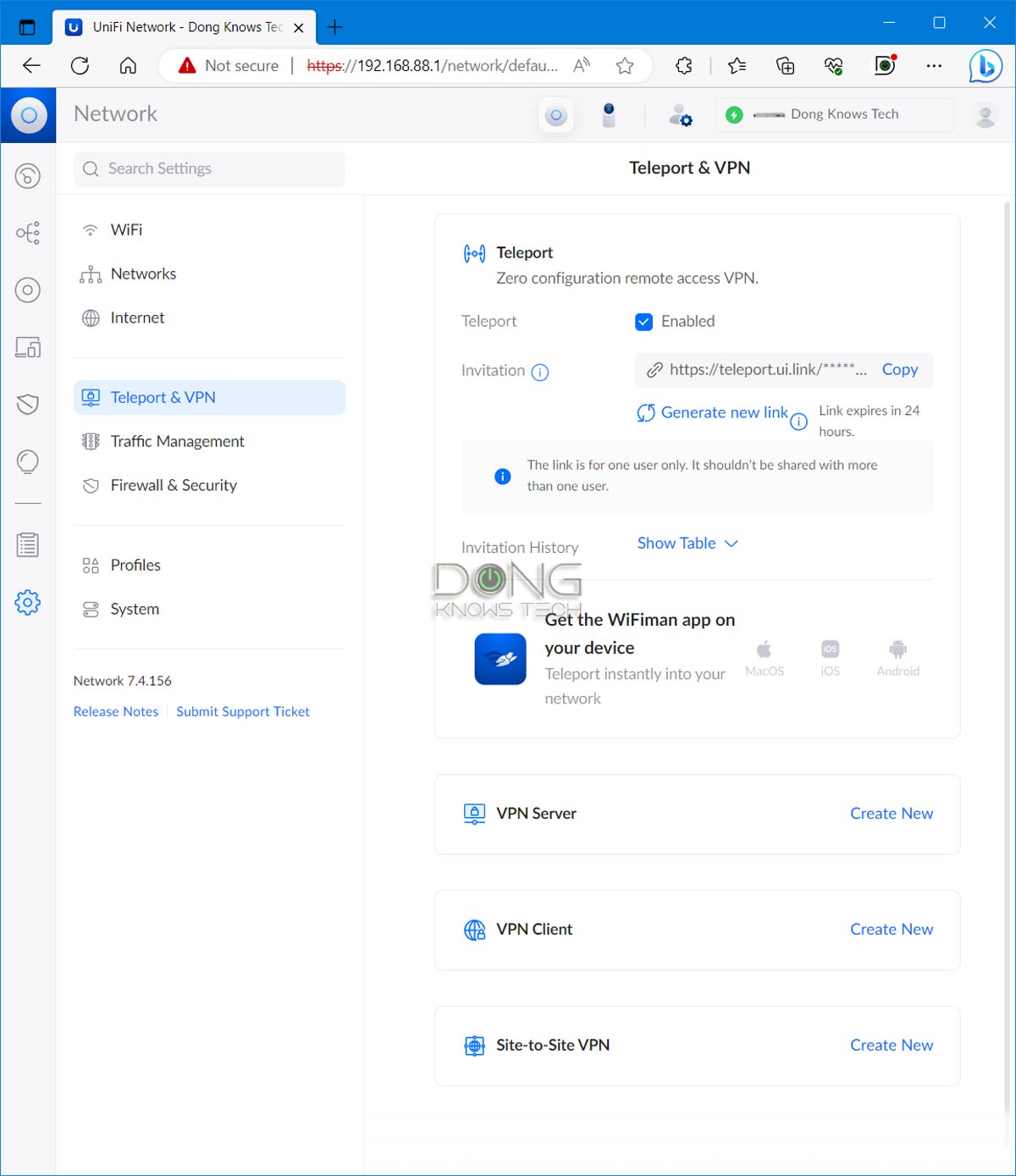

And the UDM-SE’s support for VPN is also excellent. With UniFi OS 3, the console now features WireGuard VPN—the best protocol to date regarding security, ease of use, and performance.
It also has a proprietary Teleport feature that is designed specifically for mobile users.
Extra: VPN Protocols
This portion of additional content is part of the VPN explainer post.
WireGuard
Wireguard is the latest VPN protocol. It debuted in 2016, initially only for Linux, but has been available cross-platform (Windows, macOS, BSD, iOS, Android) since 2020.
The new protocol, which uses cryptography, is slated to be extremely simple yet fast. WireGuard is still under development, but has proven to be the most secure, easiest-to-use, and simplest VPN solution.
WireGuard is on the way to possibly replacing all existing protocols below.
OpenVPN
As the name suggests, OpenVPN is a flexible VPN protocol that uses open-source technologies, including OpenSSL and SSL.
As a result, it is highly customizable and secure and cannot be blocked.
In return, OpenVPN requires extra client software, making it less practical. But this protocol is the best if you are serious about VPN.
L2TP/IPsec
Short for Layer 2 Tunnel Protocol, it’s the second most popular VPN protocol. It’s also a built-in application in most modern operating systems—and an interesting one.
It does not have encryption by default, so it’s not secure when the IPsec—or IP security—portion comes into play to provide encryption. Therefore, this protocol is rigid in port use and can be blocked by a third party.
The point is that L2PT/IPsec is great when it works. And it does in most cases, which ultimately depends on whether the remote device’s local network allows it to pass through.
PPTP
Short for point-to-point tunneling protocol, PPTP is the oldest of the four and is on its way out.
First implemented in Windows 95, it has been part of the Windows operating systems and many other platforms. So, PPTP is well-supported and easy to use. However, it’s also the least secure. It’s better than no VPN at all, and it does its purpose of making a remote device part of a local network.
That said, if you take security seriously or have other options, skip it. Still, it is better than nothing and good enough for most home users.
Effective Firewall and Security
The UDM-SE has an in-depth and versatile set of firewall security features.
Admin users can scrutinize/manage connected clients and their traffic via detailed real-time reports. They can also block traffic by type, source, or target, block online ads, and prevent online threats.
For example, if your server gets lots of port scans or attacks from multiple IP addresses of the same country, you can choose to block all traffic from or to that country.
Most importantly, all these security features do not throttle down the performance, like in the case of the UDR. The UDM-SE has enough power to handle all its networking features without slowing down.


***
Overall, as a router, the Ubiquiti UDM-SE is by far the most feature-rich. No other home or SMB router even comes close. And being a router is just one of many things this console can do. But you can say the same about any other UniFi controller running the same UniFi OS 3.
What makes the UDM-SE special is that it’s the first among its peers to feature the new OS version and has enough to deliver true multi-Gigabit performance even in a Dual-WAN setup. The UDM-Pro, for example, has a Gigabit WAN port and hasn’t yet gotten the UniFi 3 treatment.
Ubiquiti UDM-SE’s performance: A gratifying experience
For this review, I used the UDM-SE, a U6 access point, an Enterprise 8 PoE switch, and a few UniFi cameras (to try out the Protect application) for months. It’s been a truly gratifying experience.
Overall, the console’s Protect worked extremely well with supported cameras in my trial—it makes an excellent home surveillance system.
However, it’s a lot less flexible than Synology Surveillance Station in all aspects. Among other things, Ubiquiti’s Protect doesn’t support third-party cameras. Also, the login requirement turns using cameras into a major privacy risk for the home environment.
The whole setup worked well, and I could easily keep tabs on the network. The UniFi mobile app has almost the same access to the system as the web user interface, which is helpful.

In terms of local throughput performance, I measured the UDM-SE’s network ports by using a couple of transceivers, which might have adversely affected the console’s network throughputs.
Also, since the router has just one 10Gbps LAN port, I put it in a double-NAT to copy data from my 10Gbps-capable server via its other 10Gbps WAN port. This setup is also not ideal for performance.
So, again, the lack of 10GBASE-T ports is painful. Still, the console proved to be a formidable multi-Gigabit router, as shown on the performance chart.

Regarding Internet speeds, in my anecdotal real-world experience, the UDM-SE generally delivered the sustained broadband speed of around 6.5Gbp out of a 10Gbps Fiber-optic line—as shown in the screenshot above.
That’s the highest I’ve gotten in all multi-Gigabit routers I’ve tested.
Ubiquiti UniFi Dream Machine Special Edition (UDM-SE)'s Rating

Pros
Powerful enough to run all of Ubiquiti's business hardware segments simultaneously
Reliable and fast multi-Gigabit performance with robust Dual-WAN support
A complete set of useful networking features, including powerful security/web-filtering and WireGuard VPN; excellent web user interface; useful mobile apps
Built-in PoE support; comparatively affordable; no subscription required; quiet
Cons
Single Multi-Gig (2.5GBASE-T) port; limited multi-Gigabit LAN options; no PoE++
A Ubiquiti login account is required for the built-in Remote Management, as well as other features, to work
Super bulky, runs hot
Conclusion
The Ubiquiti Dream Machine Special Edition (UDM-SE) is one of the most, if not the most, satisfying routers I’ve used. And that means a lot since being a router is just one of many things this piece of networking hardware can do.
But at the same time, it’s also far from perfect. The lack of Multi-Gig LAN ports alone means you must spend extra to build a true multi-Gigabit network. And the “Enterprise of Things” approach can overwhelm most home users.
So, the UDM-SE is still a niche device.
However, at the end of the day, if you’re looking to build a truly robust home or business network that’s muti-Gigabit-ready on both WAN and LAN sides, the UDM-SE is an excellent option. I’d be generous and say it is as close as can be to a dream come true for savvy users and networking enthusiasts.
Consider one today!



So i’ve been using your site for years now for my home purchases, and i love the content so THANK YOU.
The question i have though is, what would your suggestion be for my home setup. I have roughly 2000 sq ft, with 2 floors + basement i’d like to have wi-fi coverage in.
Currently i have 5 Network drops installed in my home + using google wifi router system (3points) but its starting to fall behind and have speed issues. My home is on Gigabit Fiber currently.
Was thinking of doing a dedicated backhaul mesh system OR going with the dream machine pro or Pro SE + APs.
Which do you think would be better for this setup? I may in the future add some more cameras to my house that are not google ones so thats why i leaned towards Unifi but thats a possibility of what ill do.
If you can respond id appreciate your input!
I’d go with the UDM-SE or UDM Pro Max and a couple of UniFi APs, Alex. But generally, any of these will work well. Good luck!
Hi Dong,
I was looking at different sites to find an answer about this piece of equipment. Can Dream Machine SE handle 1000+ devices at the sam time? I’m looking for a solution which will provide WIFI for beach bar guests and was thinking about using this one with few APs from UniFi.
Thanks
Ante,
This depends on what you mean by “handle”. Large scale deployment is always complicated. With security turned on, the UDM-SE has the max routing bandwidth of around 3.5Gbps, which is among the highest you can find—the newly-released UDM Pro Max ups this to only 5Gbps. That’s to say no router can handle 1000+ clients literally at the same time. Yes, you can configure the HDCP to connect all of them or even more to the network, but it’s expected that only a portion of connected clients are active simultaneously. In realty that’s always the case. So to answer your question, the UDM-SE is suitable for your application but it cannot handle active 1000+ devices at the same time, no one router can, there’s just no bandwidth for that. More here.
Hope this helps,
Thanks Dong.
I’m not trying to build office network for that many users. The idea is to have guest WIFI available for beach bar guests using their mobile devices. My expectations are that not all of them will be using their mobile devices all the time, as they are not coming to that place because of the WIFI. 🙂
Internet solution I’m looking at is a Starlink + some external 5G router with load balancing being turned on. I can only guess that this solution will bring me 500/100 Internet speed or even less in some periods.
This means bandwidth limit per device is a must have.
I already received suggestions that I need to spend more money for more robust router, but it seems to me that UniFi can do exactly what I need without spending a fortune.
In case this will not be working as expected, I can always buy another UDM-SE and make another separate WIFI network and split my space to 2 different zones.
Thanks again for your answer.
Cheers
Would not want to rely on a UDM SE or new Pro Max, Unifi swith, and APs to provide reliable service.
You want Fortigate or Palo Alto Firewall routers, Aruba Switches, and Ruckus APs set up by a pro.
I can’t figure out why you’re saying there’s no multi-g ports. There’s one SFP+ for each LAN and WAN
Read the review and follow related links to know what is what, Neu. Multi-Gig and SFP+ are two different things.
Hi Dong,
Really appreciate your content, thanks for providing it. Sorry for this delayed comment, but I just found this article.
In your last post (directly above) you mentioned: “In most cases, for a home, or even a small business, VLAN is not necessary. It won’t make your network any safer while complicating life in a wrong way.”
In a use case where you have 8-computers connected to the UDM-SE via wired Ethernet, each operated by users with widely varying skill and security consciousness, and you want no possible traffic between those computers, I view port isolation as being the only way to eliminate the chance of collateral damage from promiscuous behavior by others.
My current understanding is that the only way to achieve Ethernet port isolation on the UDM-SE (where each wired device connected to the 8-Gigabit LAN ports is unable to send or receive traffic with devices hanging off any of the other Ethernet ports) is to create a discrete VLANs for each port and establish Firewall rules –or– simply set the VLANs to “Guest” mode, which prevents cross-VLAN traffic. My understanding is that the default behavior of the UDM-SE is oddly set to allow traffic between the VLANs.
I am curious if I have maybe missed a simplified setup configuration option that achieves port isolation, or if you maybe don’t think VLAN-based port isolation is an effective protective measure against exploits from compromised computers on the same LAN.
Thanks in advance for your thoughts.
You understood VLAN sort of incorrectly—”networking” in computing is inherently different from that of humans. It’s basically having one or multiple (sub) networks within your main physical one. More here.
Thanks for your reply. There might be some confusion and I don’t think it has to do with human networking.
What I am referring to is not Guest SSIDs, it’s my understanding (correct or incorrect) that the wired Ethernet ports on the UDM Pro / SE are not port isolated.
And that the only way to achieve the equivalent of port isolation is to create multiple individual VLANs and apply them to each physical port using the Switch Port Profile function.
Based on reading many posts about the default behavior of the UDM Pro / SE, I believe one must either create restrictive Firewall rules to prevent cross-VLAN traffic (as the default behavior of the UDM Pro / SE allows it), or to select the “Guest Network” option (as opposed to “Standard”) at the time of the VLAN creation, as can be seen in text and screen grabs in this UI Community post {…}
Looking forward to your thoughts.
UniFi controllers have frequent updates. What was mentioned a month ago might no longer be relevant today, let alone two years. Again, VLAN, in this case, is that you can create a separate network attached to a certain port. What you can do between ports are different stories and need to be handled case by case. There are just too many variables. You have to get one to understand how it works. Nobody can give you answers to particular situations. Also, we’re not Ubiquiti’s tech support.
Is UDM-Pro-SE active or passive poe and will it power poe+ devices? Passive poe should no longer exist and rules out edge routers.
Unless stated otherwise, active PoE is generally implied. Make sure you read the review and follow the link on PoE for more.
Hi there,
what security functions IDS/IPS where enable during the performance tests? What impact did they have on performance with or without?
These functions scan the traffic and use resources for the job. That’s the standard of any protection — think TSA at the airport. The performance impact is a sure thing but the level of impact is impossible to measure accurately since that depends on the amount and type of traffic in real time.
Hi Dong,
I have learned so much from your website and I truly appreciate what you do. I am about to pull the trigger on the UDM-SE but I have concerns about things I have read regarding PPPOE functionality. I have seen that some people do not get the speeds they expect with the UDMP and the UDM-SE when their ISP protocol is PPPOE. Have you heard about any of these issues and is there any logical reason to expect this? For context I have fiber internet with an ISP provided combo ONT/router (Zyxel C5500xk). My plan is to place device in transparent bridge mode and configure the UDM WAN with the appropriate PPP credentials and VLAN tag. Thanks!
PPPoE is old, Andrew — it’s the dial-up version of broadband — and I haven’t been in contact with it for over a decade. But I can imagine that it’s going to work though it might take a bit of work — I can say for sure that the UDM-SE has all the options you mentioned but I haven’t tried any of them. I’d say the same thing about any modern routers on this front. Maybe Ubiquiti will have a better answer. Good luck!
Thanks for your insight! I ended up putting the C5500XK in “transparent bridge mode” and allowing it to VLAN tag and configured the UDM-SE WAN with my PPP credentials without VLAN tagging enabled. Everything worked right away. The speeds are marginally less than what I was getting with the combo ONT/router but nothing to write home about. I might try to tweak a few other things but so far I’m happy with how it turned out!
👍
Here in the netherlands we just connect directly to the ont if it comes to fiberglass internet. We do use a vlan and ppp credentials. In practice the udmpro/udmse works faster than the provided modem by the ISP
Hi Dong,
Its time to upgrade my home system which is currently an Asus AX5300. I have teenagers and work from home so stability and gaming are my primary focus.
My router is in the basement and its a large home so WiFi on the upper floors is weak. Its ~1000sq ft per floor. I am trying to decide between the following.
1. UDM-SE and a couple of UniFi U6 Enterprise Access Points since they support 6E
2. ASUS ROG Rapture GT6 on the upper floors and the ASUS ROG Rapture GT-AX11000 Pro Tri-Band WiFi 6 Gaming Router in the basement.
3. Just the ASUS ROG Rapture GT6 -2 of them. One as a router the other as a wired mesh.
Is the UDM overkill? I will be connecting the GT6’s as wired devices, not using Wireless. The kid’s gaming PC’s are also hardwired so that shouldn’t be the issue.
Thank you,
Matt
Go with #1, Matt. You might want a different switch if you want more than Gigabit backhaul for the U6 as mentioned. Or #3. But all of your options are great.
Thank you for the prompt reply! Found your site while doing research and its been extremely helpful!
👍
hello I just had a dream machine SE and three U6 enterprise installed, all 3 hard wired with cat 6a wire to three of the 8 switch ports. The DM SE is connected to a att bgw 320-500 with a cat 6a patch cable. It sounds like from your review there are improvements to be had? Should I get the ubiquiti 8 port switch to connect the three U6 enterprise AP, and how should it connect? Your posts are tremendous and very informative
Unless you have Gigabit or faster Internet, Shannon, getting a Multi-Gig PoE switch won’t do anything, and it looks like you’re all set. If you do have fast Internet, you connect the switch to the UDM-SE’s 10Gbps port, then the AP to the switch. Avoid using a cheap UPS with any PoE power-deliver device. Good luck!
Hi Dong, what UPS would you recommend to power the UDM-SE? I am also running a U6-Pro off it via PoE. I am eyeing the APC brand and trying to figure out which model to get. Thanks so much!
P.S. I tried using the search functionality on your site but I didn’t find any articles on this topic.
You need one designed for it so get this one.
Thank you and wow I see. That’s incredibly expensive for ONLY covering the console and the one U6-Pro I have. I do also have a bunch of very low-wattage smart controller and a couple of bridges that control all my smart home devices which I also wanted to protect. {…}
It seems like the one from Unifi cannot be used for anything other than the console is that correct? 🙁
I don’t work for Ubiquiti. Generally, don’t use generic UPS with PoE, that might not end up well.
I do want the protection though. Ok, if you say so I guess I’ll have to shell out another 450 for this . Another question, is it possible to move all my smaller smart-device/bridges to power them via the console now? This would allow them to benefit from the UPS. They are all super low power. My ZimaBoard tops out at about 16W though technically it has an adaptor that can do 36W so I’ll assume that. All the other little bridges and gadgets barely draw 3-5W each. So with a bit of googling I realized I could use PoE splitters to power them from the console!
Do you think this is a good idea?
Also, perhaps this could be a great idea for another post from you where you can recommend the Unifi UPS and also which splitters and link it to your excellent PoE article which I just read as well. Also, would you recommend any specific splitters on the market? I’m always worried about buying something cheap that will fry my equipment at worst, or just degrade its life at best due to poor and ‘noisy’ power delivery.
I’m very excited because if you think I can make this setup work I’ll get the Unifi UPS.
One benefit I hope it has is that it can trigger a graceful shutdown of the UDM-SE if it detects the battery is about to die which I wasn’t sure how to do with the cheaper setup. I’ll have to research what it does but if you can confirm that would be great as well. P.S. I’ll be sure to use your link as always since you are providing so much advice, it should be worth your while
You can use separate UPS for other generic devices. The UniFi SmartPower only handle the controller and its PoE devices. And it’s mostly for protection, the controller would know when the power is out and how long the battery will last to behave accordingly.
Thanks Dong! I’ve actually been researching a bit on this unit just because I was curious and it seems it is NOT a UPS at all. It seems like it doesn’t have a battery which shocked me. It’s literally only a redundant Power Supply in case the power supply of the UDM-SE fries for whatever reason. I was kind of shocked. Can you double check and tell me if I’m being stupid? Seems like one needs to buy a separate UPS!!
No, you’re not. I made an assumption myself. Then I don’t know the answer. We’ve used a couple of generic UPSes with PoE switches and that was not stable — stuff went offline randomly. So far we’ve only used surge protectors instead.
My guess is you need an UPS with high wattage. Some might work but I haven’t tried many.
Understood, thanks for the confirmation! Question – when you say stuff went offline intermittently, did you mean even during normal operation when the grid is up and it’s supplying power to the UPS, or only went the power was out and the UPS was running on battery?
During normal operation. Sometimes the switch itself or one of the PoE devices is offline — disconnected, the switch was still powered on — for a few minutes or a couple of hours. Sometimes, they need to be manually re-powered. After lots of headaches, we figured out it was the UPSes. But some UPS should work. I haven’t had time to find out exactly what happened.
Both Unifi UPS are out of stock atm.
Can you share more on why you believe a general UPS is not good for PoE from routers like the UDM-SE?
BTW, i currently have a(n) UDR on a UPS; what would be your recommendation for those?
If you get an expensive UPS, it might work. Cheap ones generally don’t account for the extra draw of PoE devices. I’ve experienced lots of reliability issues but haven’t investigated in detail. Or just use a surge protector.
Careful, that isn’t a UPS. It’s just a glorified extra power supply circuit but has no battery or ability to supply electricity on its own.
Hi Dong,
I cannot figure out if this is the greatest invention for my wishes/needs, or if I’m overcomplicating my network.
I am starting all over, and has nothing but my ISP’s wifi router, that I would turn into a modem.
My house is 4 stories, 12 meter tall in total, with about 100 m2 on each floor.
My network starts in the basement, where my router would be set up. I imagined I would get the UDM-SE, and use 2 POE ports to have 2 poe AP’s at two different spots in the house for wifi coverage.
My home will be powering 2-3 LAN based PC’s, and a couple apple tv’s (wired too).
Lots of wifi devices, and also security cameras (also wifi).
Is my setup too ‘basic’ for this setup, and is the UDM completely overkill for this?
That’d be a great setup, Alex. No overkill at all. Go for it! Also, try Ubiquiti cameras via Unifi Protect. That’d make an excellent setup.
Thanks for the swift reply.
Can a ‘smaller’ or different setup do the same, or do I need the processing power of the UDM SE?
I did read your article about the best gigabit routers where the UDM SE was just one of the 5 you reviewed.
You can get the UDR, but no, go with the UDM-SE. Make sure you actually read the review before asking more questions.
I was talking about this article: https://dongknows.com/multi-gigabit-wi-fi-6-routers-to-bring-home-today/ ☺️
Make sure you read before asking questions. That’s part of the comment rules. Don’t just glance on stuff lazily and then expect your questions answered.
You can also get in wall Wifi Access points that also have Ethernet ports which might be helpful during the build
From a cost perspective, the AX16000 is $800 about the same as an UDM SE with a couple of access points
From a reliability perspective my setup runs between software updates without a power cycle or any maintenance
Only suggestion I would give is to disable/Stop the apps that you are not using as they just consume memory, for me that is access, talk and protect since I run the protect application on a separate UNVR which gives me local storage and faster notifications than Nest.
Next up for me is to swap out the nest Door bell for a UNIFI door bell which has two cameras, with one pointing at the floor for seeing packages that have been delivered and the other to detect people coming to the door
Hi Dong,
Firstly love your great reviews, I also have a dream machine se but find that I get the speedtest bandwidth result but where I struggle is actually downloading speed MB/s from various site including filezilla. Eg I have 3Gbps connection but download max 170MB/s when I can achieve 360MB/s using the isp router. What speeds do you achieve when downloading via dream machine se?
Thanks
The download speeds depends on the upload speed of the host’s server, Tony. No server has unlimited bandwidth, most actually actually cap it for each individual download. It’s unrealistic to expect to have full Internet bandwidth for yourself at all times. More here.
Thanks for this incredible review. I just discovered your site and have been reading a lot of your content.
I was on the fence about getting the UDM-SE but I will after reading this. Agreed that the lack of more multigig ports is a huge disappointment. Also, the fact you need to sign up with them is a huge downside I wasn’t aware of but I might be willing to do it anyway. Certainly no Ubiquiti security chameras will be running on my setup, however!
I’m also getting the U6 enterprise as I have a smart home and the 2.4Ghz network is getting congested (not sure if it will help as most smart sensors have very basic radios but let’s see).
Finally a question. For the switch – I’m torn between getting the https://store.ui.com/us/en/pro/category/switching-utility/products/us-xg-6poe (which is sold out and says Gen1) OR the one you mention in your review – Zyxel. I trust your opinion so I’m very happy I found a solid option that’s so close to what I need (there are so many brands and it can be very overwhelming, they all claim great specs). Question — should I worry about Zyxel not being part of the ubiquiti ecosystem? What configurability do I lose? I ideally wanted to go all-U but ideally I’d need 6 10G ports and the only other option I see is Enterprise XG24 which is $1,300 and a huge overspec. I need 6, not 24 ports. It’s very frustrating that there’s nothing from Ubuiqiti in the mid rage even a 10- or 12-port switch @10G…. Thanks for your advice!
I’d go with a third party switch, Jen, and I’ve been using the Zyxel I mentioned and a couple of other 10GBASET switches. They are much better than any Unifi switch, for the cost. The only drawback is you can’t manage them via the Unifi controller but that’s not a huge deal. It’s fine to use Unifi APs via a non-Unifi switch, the controller can still manage them as long as the switch is unmanaged.
Thanks, sorry a followup question. You say the AP can be managed from the UDM-SE as long as the switch in between them is unmanaged but I believe the Zyxel one you recommend says managed/webmanaged. Is it possible to “disable” the management feature to gain access to the attached AP from UDM-SE? I suspect the Zyxel might even have lower-level but better management but it’s nice to have everything in Ubiquiti.
Yes. I said “is unmanaged”. I didn’t say “an unmanaged switch”.😉 More here.
Haha thanks I actually found your detailed review of it where you explain everything (I read it right after I asked the followup 🙂 sorry – https://dongknows.com/zyxel-xs1930-12hp-multi-gigabit-poe-switch-review/). They also have a version that’s non-PoE that you mention on that review. It’s about $250 cheaper. Do you know if it would also generate less heat? Feel free to ignore the question, I’m asking you too much. But ya I’ll probably go with the xs-1930-10 or the main one in the review.
Final question, since I don’t currently have any PoE ports (and I won’t get the new switch for another few weeks but the Ubiquiti equipment is arriving tomorrow), what adaptor would you recommend to power the U6 Pro? Would any random one I can pick up at Best Buy work or should order something special? Thank you!
You need to get an injector of the same PoE standard or higher — any will do. To be safe, PoE++ will work with them all. More here. Note that some controllers, including the UDM-SE, has built-in PoE ports.
I had switches from 5 different manufacturers. Having the flexibility to pick and choose from various manufacturers allowed me to pick the perfect combination of networking hardware. However, it is a pain to manage the switches when you want to start creating VLANs, link aggregation, adjusting RSTP bridge priorities, etc. Every manufacturer has a different way of setting up these managed features. I actually have 2 Zyxel XS1930-10 switches. I got them for 2 different rooms. I really like these switches features. But Zyxel GUI is a quirky. Their documentation and online articles help make up for the GUI, but without looking it up, it’s not so straightforward configuring some functionalities like VLAN. Anyway, after 3 years, I outgrew one of the Zyxel XS1930-10 (I needed more than 8 10 GbE ports and 2 10GbE SFP+). I looked long and hard, for its replacement, and had the best “bang for the buck” (and probably the cheapest, good switch with this many ports) was the Unifi USW-EnterpriseXG-24. If you think you might need more than 8 10 GbE ports in the future, this Unifi switch is a good deal. Even if you don’t need 24 10GbE ports, it’s nice consolidating as much as you can in as little # of switches for maintainability purposes. I’ve looked at other manufacturers, and they are more $$ for this number of ports (I thought of Cisco first, but their similar switch is 3K to 4K). Well, I’m impressed with this switch. So much so that I have swapped out most of my switches for Unifi. Yeah, you need a controller, but if you have multiple switches, it really is much easier to manage in one pane than having to deal with different user interfaces from different manufacturers.
I do wish that Unifi has a switch with a smaller number of 10 GbE Pros. As you said, the US-XG-6POE is attractive, except for the fact that it’s out of stock and is generation 1. That would have been a good switch to replace my 2nd Zyxel XS1930-10. But for now, I’m holding on to this Zyxel XS1930-10. It’s the right size for my office. I’ll keep an eye out and hope that Unifi comes out with a similar switch in the future.
You’re totally right on unmanaged switches, which is why I’d recommend using only one of them in a network and the rest in the unmanaged mode. Stacking multiples managed switches will produce unpredictable results, but you already know that.
I’m not sure you’re correct about one of the 10Gbe ports only being able to be used for WAN. In the software you can choose WAN ports, failover, etc. and configure it to be a LAN port.
I am using both 10Gbe ports on my network just fine, and the 2.5Gbe for WAN
Me, neither, JB, but that was the case when I tested it. It’s just a matter of firmware. I didn’t try that again since I use both in a Dual-WAN anyway.
I don’t see it mentioned that the 8x Gigabit ports share a 1 Gigabit connection to the CPU on the UDM-Pro, which is an unexpected point of congestion. This has been reported to be the same on the UDM-SE, at least on the community wiki.
Link to the community wiki for UDM-SE:
https://www.ubntwiki.com/products/unifi/unifi_dream_machine_pro_se
Check the third major bullet under UniFi Dream Machine Platform Notes.
Here’s a link to the UDM-Pro page with the diagram showing that the Gigabit RJ45 switch ports need to traverse a 1 Gbps link to the CPU to reach the HDD, the WAN ports, and the SFP+ LAN port:
https://community.ui.com/questions/1GB-backplane-clarification-please/fd947197-ad99-404b-9600-fec832ffba9e#answer/c1feea3e-8e02-483f-8ec9-4952b5caf507
That’s generally the case of any Gigabit switch (and the 8x Gigabit ports are just part of a built-in switch). As mentioned, you’d need an SFP+-ready Multi-Gig switch to get the most out of the UDM-SE (or UDM-Pro). The built-in PoE ports are generally for low-bandwidth devices, like phones or cameras.
True, but I had hope that a product released in 2022 would have something better. Mikrotik is releasing routers like the RB5009UPr for less with both PoE in and out on the gigabit ports, but they don’t bundle an NVR, management software, and firewall with it.
There were reports that a batch had 2.5 Gbps connection between the CPU and Switch, but new purchases don’t have that.
This is a great review, and reflects why I dumped my two RT Ax89X mesh system
One aspect that was helpful in settling up the system was the home planner which really helped with placement of the three access points I used
I use a ubiquiti SFP+ patch cable to link to my enterprise 8 switch
My system has an uptime of 95 days which I have never achieved with the ASUS Rt AX89X mesh system
Apple Home has also been really well behaved since this equipment change
I also believe that the UDM Pro is now on the the 3.0xxx release
Yes, Stuart, UniFi (and genenerally business hardware) is a lot better than home-grade. But it’s harder to handle, as you might have noticed. Good news on the UDM-Pro. Still the UDM-SE is way better. 🙂
Hey Dong
I chose the UDM Pro SE due to 2.5Gb/10Gb WAN options and the integrated POE on the Ethernet Ports
I was surprised that the setup seemed quite straight forward, and I really only struggled with the IPV6 which was a matter of interpreting the data required by Ubiquiti from that supplied by my ISP
The next step for me is to figure out how to setup VLANs to provide a next level of security for my network
There are lots of decent UDM Pro SE set up video’s on You Tube that I found will looking for information on VLANs, which would be a great resource for anyone that wants more information before transitioning to a Ubiquiti UDM Pro, UDM Pro SE or Dreamwall
In most cases, for a home, or even a small business, VLAN is not necessary. It won’t make your network any safer while complicating life in a wrong way. But it’s your call.
Also, as mentioned, unless you have a perfect place to mount the Dream Wall, it has zero advantage over the UDM-SE, which is the best UniFi console, for now.