I was first introduced to the AmpliFi HD Wi-Fi system a few years back, at its launch, and somehow never got around to reviewing it. Ubiquiti got in touch with me again recently, and here we are—better late than never.
Indeed, after all those years, this mesh Wi-Fi solution still manages to be quite a novelty now. It deserves your attention.
Though not perfect, the AmpliFi HD is one of the most easy-to-use Wi-Fi solutions on the market. Thanks to the 3×3 Wi-Fi 5 specs—quite rare considering most existing canned mesh systems use the 2×2 specs –, it also delivered an excellent performance. To top it off, its well-thought-out AmpliFI mobile app is a pleasure to use.
If you’re in the market for a purpose-built plug-n-play mesh that quickly covers your entire home with reliable Wi-Fi, the AmpliFi HD is a safe choice at a current cost of $140 as a single router or $340 as a mesh of three hardware pieces.
Just make sure you have plenty of power sockets around the house and, most importantly, don’t need a lot of networking features and settings.

AmpliFi HD: Cool, unique design
The AmpliFi HD is quite different from other Wi-Fi systems. Instead of three identical hardware pieces, it includes a router and two identical mesh points. Both the router and the mesh points are unique in their own way.
Ubiquiti: UniFi vs. AmpliFi
UniFi and AmpliFi are two networking product lines from Ubiquiti. They have entirely different architectures and initially serve two separate user demographics.
The UniFi family—represented by UniFi Cloud Gateways—was originally aimed at business/pro/enterprise users. Its comprehensive consoles or controllers act as the central controllers of various products, of which networking is only part of the picture.
On the other hand, the AmpliFi family, represented by the Wi-Fi 5 HD Wi-Fi system, first launched in August 2017, and then the Wi-Fi 6 Alien, is explicitly made for the home environment. These simple Wi-Fi routers are easy to use but have a limited feature set.
In 2019, the UDM was the first UniFi product that also works well as a home router thanks to its friendly design and simple setup process. After that, the UDR and subsequent compact UniFi consoles further bridged the gap, making UniFi hardware increasingly applicable to the home.
It seems that Ubiquiti will eventually phase out AmpliFi and focus on UniFi as its only encompassing platform.
A cute router with a touchscreen
The router is a medium-sized cubic box—measuring almost 4 inches on each side—with a large touchscreen that you can use to set up quickly. The screen also has multiple pages that display helpful information about your network.
On the underside, the router has a glowing white light to show its status. The whole thing looks quite eye-catching.
And if you’re concerned about too much distraction, don’t worry! You can dim the screen, as well as the undercarriage light, or turn them off completely. Or you can set the “night mode” to make sure they stay off at certain hours.

The router has a USB port on the back, which is “reserved for future use,” per Ubiquiti. Considering the system is now a few years old, it’s safe to say the port is useless.
Other than that, there are the usual four Gigabit LAN ports (for wired clients) and one Gigabit WAN to connect to an Internet source. And hooking the router to the Internet and turning it on is about all you have to do concerning setting it up.
Bulky but flexible plug-in mesh points
That’s because the mesh points are pre-programmed to work with the router out of the box. So plug them in, and your system is ready. There’s no need to sync or manually add them, even though there’s an option for that via the Amplifi mobile app if you purchase additional hardware.
Ubiquiti told me that you could use an unlimited amount of mesh points together, but generally, you shouldn’t use more than a few, considering there was no wired backhaul option—more on this below.
Design-wise, the mesh point is quite impressive. It consists of two separate parts that join via magnetism. One part is the power adapter that goes into a wall socket. The other is the Wi-Fi hardware, which you can swivel around at the joint. Not only is this design neat, but it is also helpful since the mesh point is bulky. Being able to move its top around means you can fit in certain tight places.
Remember that, due to the plug-in design, you might have a problem finding the right spot in your house to place the mesh point. Like in all mesh systems, you don’t want to put the AmpliFI HD mesh points too far or close to the router. And it’s a matter of luck to have an available wall socket at the sweet spot.
AmpliFi HD: Hardware specifications
Both the AmpliFI HD router and the mesh point feature 3×3 Wi-Fi 5. It’s the second mesh system I’ve worked with that uses the higher-end specs, the first being the Asus Lyra Trio. The rest of the canned mesh systems use mid-tier 2×2 specs.
| Full Name | AmpliFi HD Wi-Fi System |
| Hardware | One router, two mesh points |
| Dimensions | Router: 3.91 x 3.85 x 3.92″ (99.5 x 97.8 x 99.6 mm) Mesh point: 9.60 x 2.13 x 2.27″ (243.83 x 54 x 57.75 mm) |
| Weight | Router: 14.46 oz (410 g) Mesh point: 7.90 oz (224 g) |
| Wi-Fi Specs | Dual-band 3×3 Wi-Fi 5 5GHz : Up to 1300 Mbps 2.4GHz: Up to 450 Mbps |
| MU-MIMO Support | No |
| MIMO | Yes |
| AP (bridge mode) Support | Yes |
| Dedicated Wireless Backhaul | No |
| Wired Backhaul Support | No |
| Network Ports (Router) | 1x Gigabit WAN 4x Gigabit LAN |
| Price at Review | $140 (Router) / $340 (Router + two mesh points) |
Like the Asus counterpart, the AmpliFI HD is a dual-band system, with a top ceiling speed of 1300Mbps on the 5GHz band and the 2.4GHz, 450 Mbps. Unlike the Asus, though, the AmpliFI HD mesh point doesn’t have any network ports.
As a result, you can’t connect a wired device to it, nor do you have the option to use network cables to connect the hardware to have a wired backhaul setup. And that means this setup will suffer from signal loss.
AmpliFi HD: Great for home users, lacking for enthusiasts
I tried the AmpliFi HD as my primary Wi-Fi system for a few weeks, and I can say this for sure: If you’re a home user—who only needs something that works and not much else—you’ll love this system.
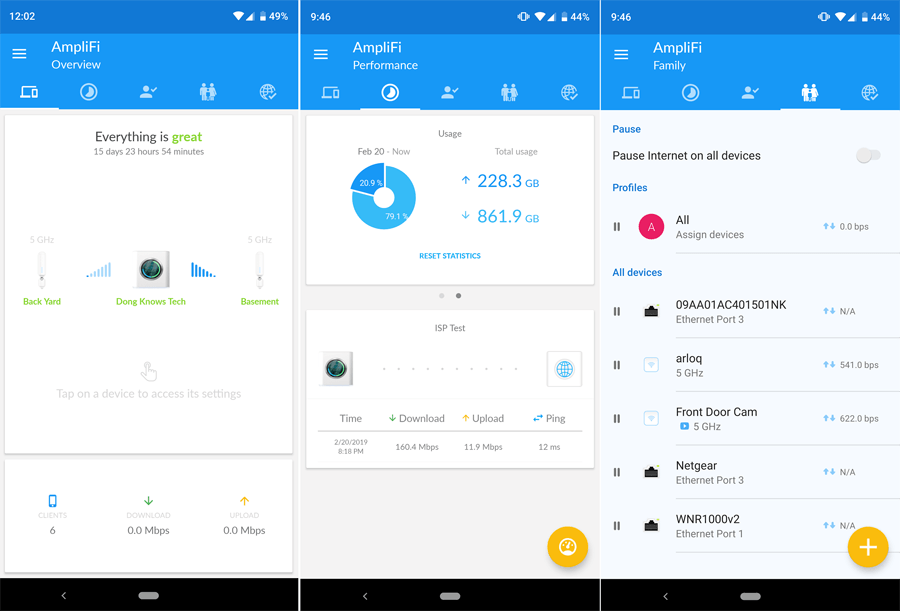
Easy setup, well-thought-out mobile app
For one, the mesh is dead easy to set up. As mentioned above, you can do that via the touch screen and use its default setting. But even when you want to customize further, it’s easy, too. Just install the AmpliFI mobile app on your phone.
The app will recognize the system automatically and allow you to manage your network via a well-thought-out interface. It also provides tons of valuable metrics about your network, from connection speed to connected clients.
And it gives you in-depth information. For example, for the connection between the router and the mesh points alone, you can find out:
- In which topology, star, or daisy chain they connect to the router.
- Which band is working as the backhaul—2.4GHz or 5GHz? You can manually pick one.
- How strong the backhaul signal is with a clear indicator.
- Pause a mesh point.
- Turn on or off the LED lights.
- Name the mesh point to reflect its location.
And even more. Similarly, you can figure out which hardware unit the clients connect in real-time and other related information for those clients.
There’s also a simple access control that you can use to block or pause the Internet connection of one or a group of clients. For example, you can group your kids’ devices into a profile and disconnect that profile from the Internet during nighttime.
Overall, it seems Ubiquiti has put a lot of work into the mobile app to provide an exceptional level of depth and intuitiveness.
Limited features and settings
In return, though, the AmpliFI HD doesn’t have the same amount of network settings as standalone routers. Here are what you can do with it:
- Customize the Wi-Fi network’s name and password. Note: you can’t name the two bands as two separate networks.
- Guest networking.
- Customize the Internet connection type and the router’s local IP address
- Switch between the router (default) and access point (bridge) mode. The latter is useful when you need to use the system with an existing router or gateway.
- Perform IP address reservations and port forwarding.
(Update: With the latest firmware, there’s also an excellent VPN feature called Teleport, similar to the one used in the latest Wi-Fi 6 Alien router.)
And that’s it. There are a lot of things I’d like to have from a router that the system doesn’t provide, such as:
- There’s no support for Dynamic DNS.
- You can’t program the system to filter certain websites based on their URLs or categories.
- No QoS setting or the ability to show Internet bandwidth per client.
- There’s no built-in online protection.
- No activity logs.
So, if you want to have an advanced home network, you’ll find the AmpliFI HD sorely lacking, the way you’d find most canned mesh systems.
No web interface, login required
Another thing that might shun savvy users is that the AmpliFI HD doesn’t have a web user interface. Technically, there’s one web setup page that you can use to change a few settings, but you can’t use it to customize any other aspects of your network.
Also, to fully take advantage of the mobile app, you need to log in with Ubiquiti, which might lead to privacy risks. In addressing my concerns on this matter, Ubiquiti vaguely said that its “goal is to create the best customer experience, and any information collected is simply used to elevate network performance.“
In return, you can use the mobile app to manage your network even when you’re out and about. This type of vendor-assisted network administration is prevalent among Wi-Fi systems, including those from Google, Linksys, TP-Link, and others.
AmpliFi HD: Detail photos





AmpliFi HD: Fast, reliable performance with an excellent range
I tested the AmpliFI HD for more than three weeks and was quite happy with it. During this time, there was no unexpected disconnection or any problem.
The coverage was excellent, too. By itself, the router unit had an outstanding range, which helped find the right spots to position the mesh points. Still, I did have to run some extension cords to place them where I wanted.
Overall, the mesh could cover some 5000 ft² (465 m²) with excellent Wi-Fi signals with all three hardware units. You can get even more if you’re willing to sacrifice the speed.

The AmpliFi HD had about the same sustained speeds as those of the Asus Lyra Trio. As a single router, my testing method averaged some 525Mbps at close range and about 430Mbps at a long distance.
Without a backhaul band, the AmpliFI HD indeed had a signal loss as a mesh. Devices hooked to the mesh points got less than half the performance when connected to the router.
But the net speeds were still quite impressive. At less than 10 feet (3.05 m) away, I got a sustained rate of around 241 Mbps. At 40 feet (12 m), it now averaged about 210 Mbps.

The AmpliFI HD had proper signal hand-off and band steering, both of which have a toggle switch within the mobile app. When turned on, a connected client indeed automatically switched between the hardware units and bands to get the best performance as I walked around.
Keep in mind that the Wi-Fi range and speed depend greatly on the environment and hardware, so your experience might be quite different. However, comparatively, I was pretty happy with AmpliFI HD’s performance.
Ubiquiti AmpliFi HD's Rating

Pros
Ridiculously easy to set up
Fast and reliable performance
Useful VPN for mobile users
Well-designed mobile app
Cons
Limited number of settings and features
No wired backhaul
Vendor login required for remote administration
Bulky mesh points
Conclusion
The AmpliFi HD is proof that Wi-Fi 5 solutions are here to stay for the foreseeable future. Yes, Wi-Fi 6 is here, but it will take a few years before it becomes mainstream. In the meantime, mature Wi-Fi 5 solutions, like this mesh system, are safer choices, not to mention less expensive.
So, again, if you’re looking to cover your large home quickly, the AmpliFI HD is an easy plug-n-play recommendation. But if you think of yourself as a savvy user, or are concerned about your privacy, consider Asus’s AiMesh or Synology’s Mesh solution instead.



Comments are subject to approval, redaction, or removal. You're in the no-nonsense zone and that applies BOTH ways.
It's generally faster to get answers via site/page search. Your question/comment is one of many Dong Knows Tech receives daily.
Thank you!
(•) If you have subscription-related issues or represent a company/product mentioned here, please use the contact page or a PR channel.