The RT-AX86U AX5700 Dual-Band Wi-Fi 6 Gaming Router is the more powerful option out of the two new gaming routers Asus announced late last month. And it proved to be a stellar contender in my testing.
Unlike the GT-AX11000, the RT-AX86U is not a full gaming router, in my opinion. First, it doesn’t include the Asus ROG signature lighting or fancy theme decoration. (For that, you need the RT-AX82U). Also, it doesn’t have every game-related feature found in the tri-band cousin.
But gamers sure will still have fun with it. Most importantly, no matter how you view it, the Asus RT-AX86U is an all-around excellent standalone (and mesh-ready) Wi-Fi 6 machine that truly delivers. So, at a current price of $250, it’s a steal. Get it!
Update: In early 2022, the GT-AX6000 decidedly took this router’s spot as the best dual-band Wi-Fi 6 router.

Asus RT-AX86U: The RT-AC86U’s worthy upgrade
The RT-AX86U reminds me of the RT-AX88U that came out last year. For the most part, both are the Wi-Fi 6 version of Asus’s Wi-Fi 5 counterparts, the RT-AC86U, and RT-AC88U, respectively.
While the RT-AX88U didn’t have much to qualify as a must-upgrade—it’s basically like the older cousin plus the support for Wi-Fi 6—the RT-AX86U now is an entirely new beast that will tempt you.
To put it in perspective, the RT-AC86U is a great router I still recommend today. And I will keep doing so for as long as Wi-Fi 5 remains relevant.
With that in mind, I have no problem calling the RT-AX86U an excellent upgrade, especially if you have a Gigabit-class broadband connection.
Asus RT-AX86U: Hardware specifications
| Name | ASUS RT-AX86U AX5700 Dual-Band Wi-Fi 6 Gaming Router |
| Wi-Fi Technology | Dual-Band Wi-Fi 6 (802.11ax) AX5700 |
| Chipset | Broadcom BCM4908 |
| 2.4GHz Wi-Fi Specs | 3×3 Wi-Fi 6: Up to 861 Mbps |
| 5GHz Wi-Fi Specs | 4X4 Wi-Fi 6: Up to 4804 Mbps |
| Backward Compatibility | 802.11a/b/g/n/ac |
| AP Mode | Yes |
| Mesh-ready | Yes (AiMesh) |
| 160MHz Channel Support | Yes |
| Gigabit Port | 4x LAN, 1x WAN |
| Multi-Gig Port | 1x 2.5 Gbps LAN/WAN |
| Link Aggregation | Yes (LAN 1 and LAN 2) |
| Dual-WAN | Yes (WAN + LAN4 or USB) |
| USB | 2 x USB 3.0 (storage, modem, printer) |
| Mobile App | Asus Router |
| QoS | Yes (Excellent) |
| Parental Control | Yes |
| Processing Power | 1.8 GHz quad-core CPU, 256MB Flash, 1GB RAM |
| Built-in Online Protection | Yes (AiProtection powered by Trend Micro) |
| Dimensions | With antennas: 9.52 x 3.93 x 12.79 inc. (242 x 100 x 325 mm) Without antennas: 9.52 x 3.93 x 6.45 inc. (242 x 100 x 164 mm) |
| Weight | 1.8 lbs (814.5 g) |
| Firmware Version (at review) | 3.0.0.4.384.9283 |
Compact footprint, multi-gig ready
The RT-AX86U shares the same upright design as its Wi-Fi 5 version. It’s not a small router but still manages to have a relatively compact footprint. In return, it’s not wall-mount-ready—you need a surface for it. The router has good heft and will stay put. It won’t topple easily.

The RT-AX86U comes with three removable antennas that you can swivel around its top. Asus insists that there’s a fourth one hidden inside the chassis, but nobody cares. There’s an array of tiny status lights on the front for the router’s Wi-Fi bands and network ports.
On the back, there are the usual four Gigabit LAN ports (for local wired clients) and one Gigabit WAN (Internet) port. What makes the RT-AX86U special is the new 2.5Gbps port that can work either as a LAN (default) or a WAN.
And you can do a lot of things with the router’s network ports, including:
- Combine the LAN1 and LAN2 ports into an aggregated 2Gbps LAN connections. This feature, available in most Asus routers, is great to host a NAS server or any devices that also feature Link Aggregation.
- Use LAN1 as the game port. A wired device connected to this port will automatically get prioritized for online games.
- Combine the WAN port and the LAN4 port into an aggregated 2Gbps WAN connection. This configuration works great for those having a 2Gbps Internet connection via a modem with WAN Link Aggregation.
- When you choose to use the 2.5Gbps port as the primary WAN port, the original WAN port now works as LAN.
With these options and flexibilities, one might wish there were more network ports—I sure did—but six is a decent number. And the router also includes two USB 3.2 Gen 1 (5 Gbps) ports that support a host of USB-related features, just like any other Asus router.
Asus RT-AX86U’s detail photos












Asus RT-AX86U: All those familiar features you’ve been enjoying
The RT-AX86U comes with a host of common functions and settings available in most, if not all, of Asus routers. Even though I’ve collectively mentioned them all in previous reviews, they worked so well on the new router that it’s worth going through them again here.
The time-saving universal setting restoration
The RT-AX86U can take the setting backup file of any other Asus router. And it did so very well.
Indeed, I tried restoring it with backups from many Asus routers—including the RT-AC86U, RT-AX300, RT-AX92U, GT-AX11000—and they all worked flawlessly.
The restore process automatically ignores irrelevant settings of the old router and applies the rest. For example, when I used the backup file of a tri-band router, such as the GT-AX11000 or RT-AX92U, the configuration of the 5 GHz-2 bands was ignored. That happened both when I used the routers as a standalone or the host of an AiMesh system.
By the way, even if you’re using your old router as the main one in an AiMesh setup, the whole mesh setup will migrate over to the new RT-AX86U—all the node units will remain. In my case, I didn’t have to re-add them at all.
Interestingly, the settings of unique features—such as the VPN server or Dynamic DNS—also migrated in my case. What’s more, the data of certain features moved over, too, as though I had been using the same router. Basically, the way I experienced it, everything moved over beautifully.
Since my network has lots of customization, including a ton of entries for port-forwarding and IP reservations, this universal setting restoration proved to be an incredible time-saver. If you’re using an Asus router, keep this in mind the next time you upgrade.

Of course, the router works well, too, if not better, when you set it up anew from scratch. And note that using the backup file of another router can also carry over erroneous settings. So make sure to back up your old one when it’s working well.
The robust full web interface with a standard setup process
The RT-AX86U shares the same web user interface as that of other Asus routers, including the RT-AC86U. So if you have used an Asus router before, you’ll feel right at home with this new one.
You can get to the interface by pointing a browser on a connected computer to the router’s default IP address, 192.168.50.1, or router.asus.com.
Together with this interface, you can set up the RT-AX86U the way you do all standard routers. I could get it up running in less than 15 minutes, including upgrading it to the latest firmware.
But the interface has a lot of options and settings, which can be overwhelming for novice users. In this case, they can opt for the mobile app.
The helpful Asus Router mobile app
Unlike the mobile app of other routers, the Asus Router doesn’t require a login account with the vendor.
By default, the app only works locally—your phone must connect to the router’s Wi-Fi network. However, you can turn on remote access via Dynamic DNS so that you can manage your home network when you’re out and about.
There are two scenarios.
- If you haven’t set up DDNS on the router, the app will do that for you using Asus’s own free DDNS service, as I detailed in this post. In this case, it will pick up a domain name in the form of xxx.asuscomm.com, where xxx is a random string of text.
- If you have already set up DDNS separately, including when you use a popular third-party host such as Dyn.com or NoIP.com, the app will automatically use the domain name you picked.
In either case, there’s little or no privacy concern. The DDNS host generally only has the information of your WAN IP and not much else. Your Internet traffic doesn’t go through it.
Overall the app is well-designed and responsive. It also has in-depth access to most of the router’s settings and features, including those of an AiMesh system.
With the RT-AX86U, the Asus Router app has an additional feature: the Mobile Game Mode. Available only locally, this allows you to quickly tune the router, via one tap, for mobile gaming.

In all, while I personally still use the web interface, the Asus Router is one of a few mobile apps I’d recommend for your Wi-Fi network. It’s a bit geeky, in a good way, and overall a pleasure to use.
The valuable AiProtection feature
AiProtection includes a Parental Control feature and an online protection engine called Network Protection powered by Trend Micro.
The latter is free-for-life and protects the entire network in real-time against online threats and malware. It worked as expected on the RT-AX86U during my trial.
Note on privacy: When you turn on Network Protection, certain Internet traffic will pass through Trend Micro. However, that’s the only way the system can protect you.
The Parental Control feature could use some improvement, though. It was easy to use, but the way Asus defines categories for web-filtering is a bit vague, and you can’t block a specific website, which is a significant shortcoming.
The Flexible Adaptive QoS and helpful Traffic Analyzer
Asus’s Adaptive QoS is one of my favorites in the Quality of Service. It’s super flexible in prioritizing the Internet since it does so based on the type of traffic rather than connected clients.
You can set it up with minimum effort, and the router will take care of everything for you, including figuring out your download and upload speeds. The RT-AX86U also features another way to manage QoS if you choose to use its gaming features. More on this below.
The Traffic Analyzer, on the other hand, is a set of tools and statistics. It’s super helpful if you want to find out what’s been going on in the network during a period or in real-time.
The USB-related features galore
This part is true for all Asus routers that have a USB port.
When hosting a storage device, the router has all the features you can imagine—from data sharing (locally and over the Internet) to backup (including the support for Time Machine) to a personal cloud.
On top of that, you can also use the router’s USB ports to host printers or select USB cellular modems. By having two USB ports, the RT-AX86U allows you to have two USB-based applications at a time, and with the multi-gig port, it also delivers excellent NAS performance, as you will see below.
By the way, the RT-AX86U also supports the Merlin firmware which has several enhancements over its stock firmware.
Asus RT-AX86U: An interesting set of gaming features
As mentioned above, the RT-AX86U doesn’t have everything the GT-AX11000 has in terms of online gaming support. But it also has something of its own.
Specifically, the new router doesn’t include the support for WTFast GPN, which is a VPN for gamers. In return, it’s the first from Asus that’s certified for NVIDIA GeForce NOW.
It’s worth noting that the latter is just a tweak in the router’s QoS, and you can probably achieve that manually on the GT-AX11000. So, if you’re a real hardcore gamer, the support for WTFast is perhaps a better value. But then again, you can also use WTFast at the computer level, independently from the router.
Adaptive QoS vs. Game features
Without the support for WTFast, all of the RT-AX86U’s game-related features, including Game Accelerator, Open NAT, and Mobile Game Mode, are just special QoS settings and port-forwarding tweaks.
(By the way, while the Mobile Game Mode starts with the RT-AX86U, it’s available retrospectively to other gaming Asus routers, including the GT-AX11000, when you upgrade them to the latest firmware. That was the case in my trial.)
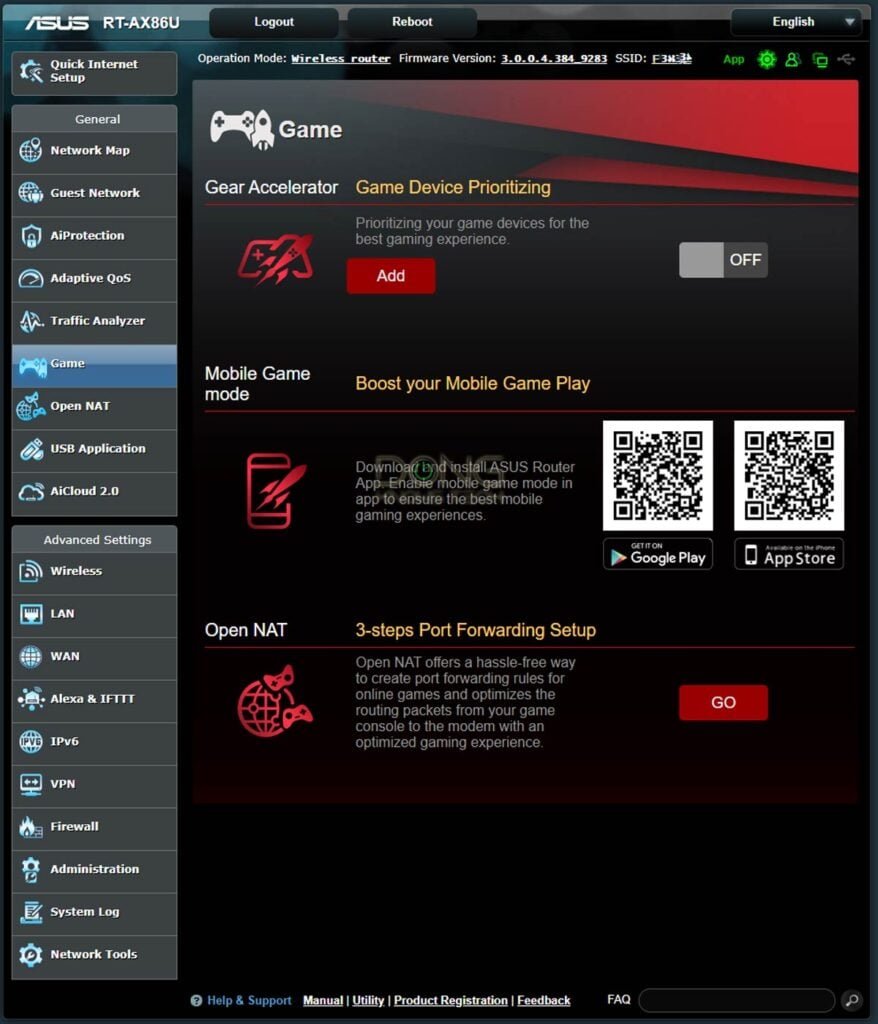
In other words, the gist of how the router’s gaming features work is like this: Tell the router which game or games you want to play, and it will configure all the related settings for you.
(As opposed to you having to do that manually, which is possible but requires more work, and then you’ll have less time to play).
The objective here is to get the games, or the console, the highest possible priority to the Internet.
And while that worked as intended in my trial—I’m no hardcore gamer and have relatively low expectations on this front—one thing is clear:
If you choose to use the RT-AX86U’s game features, that will generally require a different QoS mode instead of the user-friendly Adaptive QoS. As a result, other critical applications, such as video conferencing or Voice over IP, might suffer. So, you have to choose between gaming and working.
On the other hand, if you keep using Adaptive QoS, which has a gaming section of its own, chances are you can keep everything to co-exist peacefully, though not all applications will work at their best.
The point here is that the router’s game-related features might not necessarily be all good in all cases. I hate to break it to you, but the router will not give you everything you want all the time.

Asus RT-AX86U: Stellar performance
What’s always great, however, is the RT-AX86U’s performance.
With the 2.5Gbps port and the 160 MHz channel width support, you can expect the top speeds out of this router. And that was exactly what I got in my testing.
Excellent Wi-Fi speeds
My 2×2 Wi-Fi 6 client connected to the router at 2.4Gbps quite easily and consistently and registered the sustained speed at 10 feet (3 m) of some 1250 Mbps.
At 40 feet (12 m) away, it now still averaged almost 1080 Mbps. These were among the fastest I’ve seen.
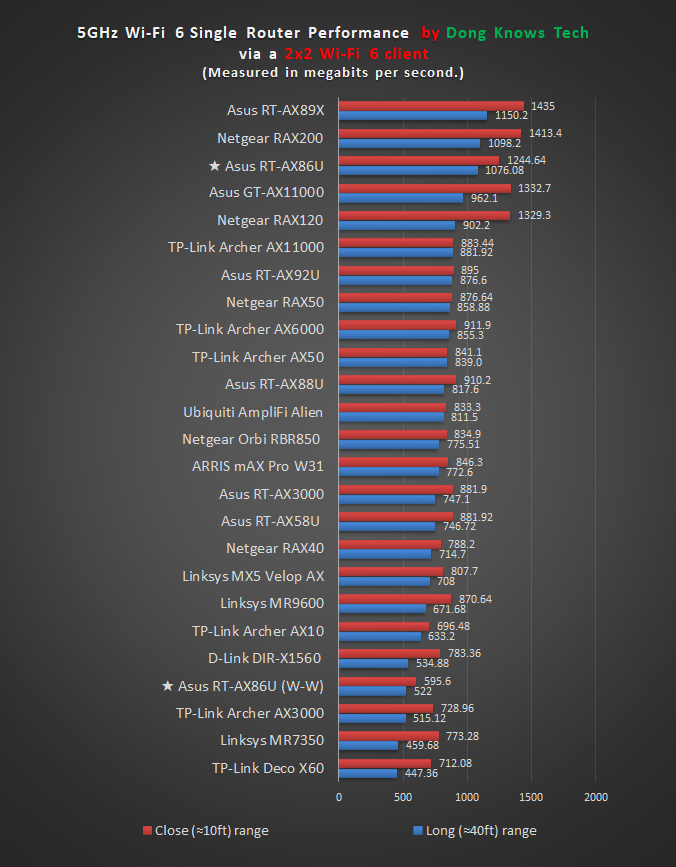
Just for kicks, I decided to test the router using two 2×2 Wi-Fi 6 clients by copying data from one to another. In this case, the router still delivered some 600Mbps and 520Mbps at close and long ranges, respectively.
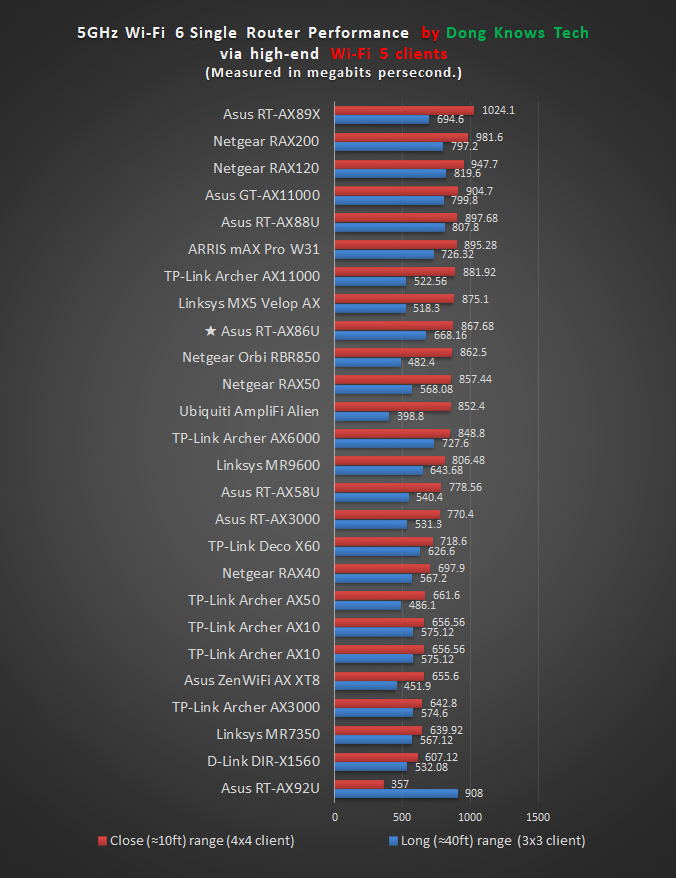
The RT-AX86U did well with Wi-Fi 5 devices, too. At a close range, my 4×4 test client got a sustained speed of some 870 Mbps. And at 40 feet away, my 3×3 laptop managed to connect at some 670 Mbps. There were also among the fastest on the charts.
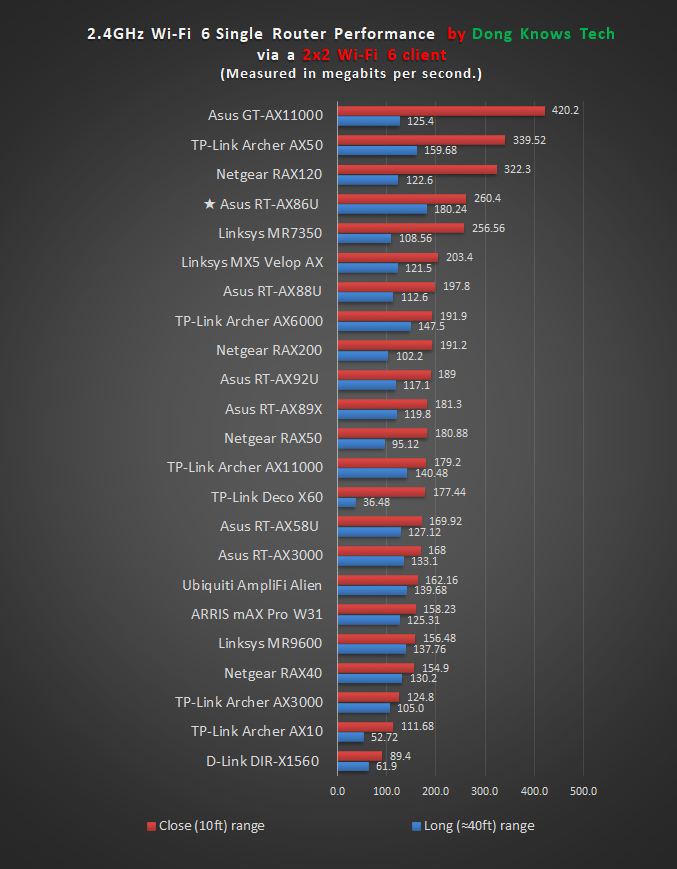
On the 2.4 GHz band, which has always been slow where I live, the RT-AX86U did very well, too. Again, it was one of the fastest, registering real-world speeds of more than 260Mbps and some 180Mbps at close and long ranges, respectively.
In all, while the Asus RT-AX86U isn’t the fastest Wi-Fi 6 router I’ve tested, it’s up there on the charts. Most important, among similarly-priced routers, it’s definitely the fastest one.
Excellent reliability and and range
The RT-AX86U delivered excellent range in my testing, edging out the GT-AX11000 by a small margin. It’s hard to put the Wi-Fi range in a specific number, but at certain locations where I only got 3 bars with the GT-AX11000, I had full bars with the RT-AX86U and slightly faster real-world speed.
So it’s safe to say if you have a home of some 2000 ft2 (186 m2) or smaller, this router will be able to handle it when placed in the middle.

The router also passes my 5-day stress test with no issue at all. Let me put it this way; I’ve always used the GT-AX11000 as the primary router in my personal AiMesh system since I first got it for my review. It’s been a great router!
Now, after switching it out with the RT-AX86U for testing purposes, I don’t want to put it back anymore. And that’s really something.
Totally fast NAS performance
With the 2.5Gbps port, the RT-AX86U has no excuse for network-attached storage (NAS) performance when hosting a portable drive. And it didn’t need one.
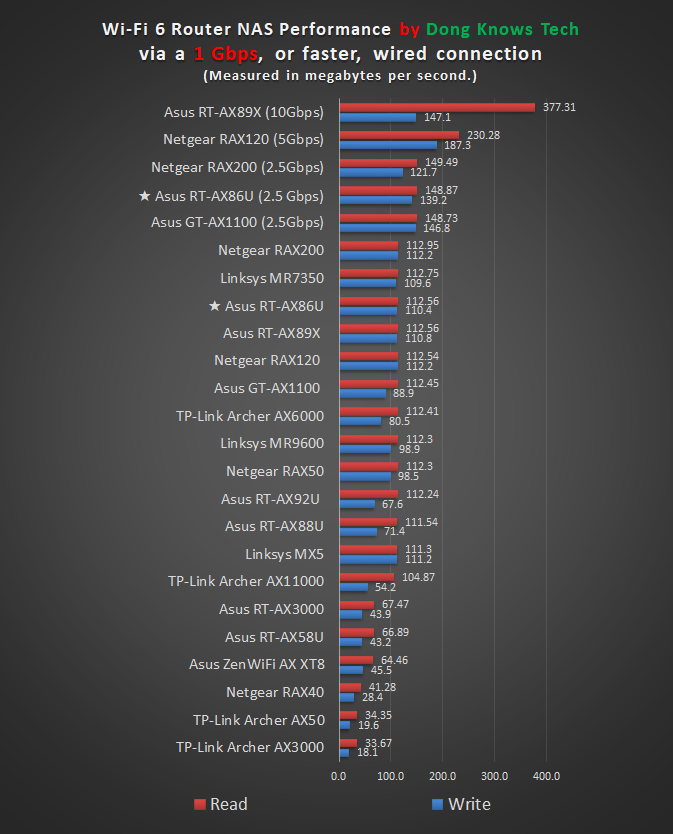
I tested RT-AX86U using the Crucial X8 and the WD My Passport. It did well with copy speeds.
Via a 2.5Gbps wired connection, the router delivered sustained speeds of some 150 MB/s and 140 MB/s for reading and writing, respectively. And via a regular 1Gbps connection, it averaged around 110 MB/s for both, about the max speed of Gigabit.
That said, if you want to dabble into network storage, the RT-AX86U sure will make an excellent mini NAS server, especially when you consider its generous amount of storage-related features.
Asus RT-AX86U's Rating

Pros
Fast performance, excellent range, reliable
Tons of helpful networking features and settings
Useful settings for online gaming
Robust web UI, well-designed mobile app
Multi-Gig, WAN/LAN Link Aggregation support
Excellent NAS performance and features when hosting a USB storage device
Comparatively affordable
Cons
Single, low-speed (2.5Gbps) Multi-Gig port
Not wall-mount-ready
Gaming features turn Adaptive QoS off
No support for WTFast Gamer VPN
Conclusion
The RT-AX86U AX5700 Dual-Band Wi-Fi 6 Gaming Router is in no way the first Asus router I’ve reviewed, nor is it the last.
However, it’s the first that I found problem-free in Wi-Fi performance. And that’s big, considering Asus routers are known to be buggy at launch. (The RT-AX88U was a prime example.)
More importantly, this router has everything one would want from a Wi-Fi 6 machine, including the multi-gig support, top Wi-Fi specs, a robust interface, an excellent mobile app, and a ton of features and settings. And then it has the performance to match all of those.
Of course, there are always more I’d want the Asus RT-AX86U to offer, like tri-band, more network ports, faster multi-gig speeds, and a nice bottle of wine. But, still, when I say it’s the best Wi-Fi 6 router to date, I mean it. This router is worth every penny of its $250 price tag.



I am curious how the latency of the Asus RT-AX86U compares to the MSI RadiX AXE6600. It seems the MSI RadiX AXE6600 is impossible to beat. I’m interested in a <$150 new or used Wifi 6/6E router or access point with great coverage, latency, and reliability.
I’d go with the Asus, Andrew.
Hi Dong,
I’m considering these 3 routers for a 100m2 apartment with 2 bedrooms and the wall are all concrete and the second bedroom is a bit far from the modem and the wall are all concrete as mention above and I have only a 350mbps internet speed though. I would blindly take your recommendation to purchase new router. Please advice if possible.
The 3 router that I consider are:
1. Asus RT-AX86U
2. Asus RT-Ax92U
3. Linksys MR9610
If there is any other recommendation from you, that would be great.
Thank you.
I’d go with #1, Thanh.
Hello Dong,
any idea why the difference is so huge?
Copying 5GB .mkv file (both directions).
RT-AX86U USB connected device (ICY BOX M.2 NVMe USB 3.2 Gen 2×2 – 1TB Sabrent Rocket inside, PCIe 4.0) via 2,5 Gb ethernet connection:
– download (from Router’s USB to PC’s NVMe 1TB Gigabyte Aourus PCIe 4.0): 123 MB/s
– upload (from PC’s NVMe 1TB Gigabyte Aourus PCIe 4.0 to Router’s USB): 144 MB/s
The same file, the same NVMe’s via 2,4 Gbs WiFi connection.
Intel AX210 using 22.170.0.3 drivers, WIn11Pro, PC 2 meters away from the router, connection stable (2,4 Gb up/down)
– download (from Router’s USB to PC’s NVMe 1TB Gigabyte Aourus PCIe 4.0): 63 MB/s
– upload (from PC’s NVMe 1TB Gigabyte Aourus PCIe 4.0 to Router’s USB): 46 MB/s
Any hints what coulb be the reason?
The reason is your (incorrect) expectations, Adam. Check out this post.
; – ) I wasn’t expecting transfers 150-200 MB/s, but something arround half of connected speed. So 100-125 MB/s would be fine. Just out of curiosity – did you test wireless transfers with USB device connected or only wired tests which are mentioned in this review?
Here’s how I test Wi-Fi routers, Adam. Get a NAS server if you want fast and true network storage speed.
Is it possible to set the router in wifi bridge?
I see it is possible the “media bridge” which is not what I want.
I want to connect the RT-AX86 2.4G with my main wifi router and let the RT-AX86 5G and 6G available to the wifi devices.
What you want is not “Wi-Fi Bridge” but the Repeater mode.
I have read through looking for specific detail but can’t determine if using a Synology DS NAS server is suitable albeit compatible using the USB ports. In my case a Asus RT-AX86U. From the ASUS specs they can only support 8 partitions of 4TB per partition. This was stated for a FTP server on https://event.asus.com/2009/networks/disksupport/ so I don’t know about SAMBA.
Can you advise on whether it is possible to use eg; the DS1522 using 10tb drives via the USB interface to provide up to 5gb/s or should I just stick to using the 2.5Gbe LAN port?
Thanks
Dave
Either you were confused, Dave, or I didn’t get what you were trying to say (likely the former). The router’s USB port has nothing to do with the NAS server (or the NAS server’s USB port). You can think of a NAS server as an independent device, like a computer, which only needs a router to be part of a network. More on a router’s USB port in this post and more on NAS servers in this post.
So, we’re in the process of building a new home and plan to have CAT 6 through the house. We will also have wireless for those areas where we may be away from a jack. I’m wondering about the distinction between a wireless “gaming router” and a regular “wireless router”. Does it make much of a difference in the router I would use if I’m planning to have my gaming systems and streaming devices hard-wired and would only need wireless to support my and my guest’s handheld devices?
I wrote about that in detail in this post on gaming routers, Brad. Give it a read!
Hey everyone,
I just ordered the router and now I’m a bit confused.
I have a local, recently upgraded 2gbit connection from my ISP, will I be able to utilize this speed via wired ethernet connection using this router? (My pc also has a 2.5gbit NIC) As far as I understood, the router only has one 2.5gbit port.
Thanks!
/Ted
Nope, Ted. I mentioned that in the review but more in this post on Multi-Gig. For your case, you need a router with TWO Multi-Gig ports.
Hi Dong,
I am now using a RT-AX86U as main router and in my gaming room the AX wifi seems having good download but weak upload on gigabite service (Up/Down 1000/1000Mbps on router, on 2×2 intel AX201wifi 700-800Mbps download and only 150-300Mbps upload).
I am planning to get another AX86U or a AX86S in bridge mode since I expect the upload wifi signal would be greater plus it can use full 4×4 rather than the adapter 2×2 to get wireless full gigabit speed.
Now 2 question arises:
1) if in bridge mode and hard wiring to my PC if it will likely go near real 1000Mbps with a gigabit ethernet on motherboard?
2) with that config, will it affect other users (wife/kids) connection to the main router through 5Ghz? I am guessing if only one user the inter router (main and bridge) to go full 4.8Gbps link speed but say if 2-3 smartphones are using the wifi also it will drop to say 2400Mbps?
It’s a bit hard to answer your questions, Sam. It seems you made quite a bit of assumption. Check out this post on testing and this one on Wi-Fi 6’s speed first. After that.
1. This depends.
2. It depends.
Thanks, I will try out and see, but one more question, in my understanding, since both router and the medium bridge router are the same model, they have equal no. of streams (4×4 for both). and since they are both always on, or even at quite a high data rate (e.g. online gaming). will it fully occupy the bandwidth of the main wifi and make other devices being really slow or even unable to connect? or it would just slow down a bit for the bridge router and let other devices work as usual
Hi there, got the RT-AX86S in media bridge mode,
speed improved drastically from using AX201: 650Mbps Download 150Mbps Upload
to
900Mbps Download 700Mbps Upload.
That’s done when both router having antenne hidden behind monitors and TV (Wife approval) and with a wood door in between ~10m apart
I don’t know if it’s just me, but I installed the latest ASUSWRT firmware a couple days ago and if QOS is ON in any configuration at all, I get 10/10 speed. I have 300/10. Turn QOS OFF and it’s fine, 300/10 everywhere on my network. Any QOS tips for this new firmware? I just turned it OFF:)
Check out this post on QoS, Tom. You need it. 🙂
I needed it for the last year and it’s been fine. But….with this firmware update, and/or an ISP speed upgrade from 100/10 to 300/10, no matter I set QOS I get 10/10. I get 300/10 on the router speedtest, but any other speedtest shows 10/10!! Simply turning QOS off fixes this. Seems pretty odd!!
OK, it seems the WiFi and LAN on the Asus RT-AX86U are NOT connected??? NO ping..
help out the stupid guy please… 🙁
I’d recommend you get a local professional, Illiad. Good luck!
Thanks for reply :), but no one else seems bothered!!! (seriously!)
I may have to get through the very long and complex ASUS website, or even phone them..
I tried the ‘superuser’ website that has always got answers, but they are too obsessed with my grammar, and ‘not enough detail’ to to let me post a simple question!!! :O :O
I will see if anyone who bought from amazon can tell me a way to connect the WiFi section to the LAN section..
Thanks!! 🙂
I think it’d help if you could spell out exactly what the issue is and what you need/want. With tech, “speaking the same language” is a lot more than throwing out random information arbitrarily in English. Maybe start with this post and the related ones. In any case, good luck, Illiad. Hope you manage to figure it out.
Got my asus ax68U router set – works great!! 🙂
But.. I am trying to use ‘Airdroid’ to transfer stuff to my android mobile..
the router says it has ‘established’ the IP airdroid asks to put in browser.. but browser says cannot connect… 🙁
firewall switched off, IPV6 on.. do I need to reboot router???
That seems to have nothing to do with the router, Illiad.
It does though… 🙂 🙂 It seems the VM hub3 (or my one at least) has gone a bit ‘doolally’ in modem mode.. ASUS thinks it DHCP is ‘wrong’ though internet is working… ??
So I put Hub3 in router mode, switched off its wifi, and asus was alot happier! 🙂
– switched everything off, factory reset ASUS then switched it off for at least 5 mins!
then switch on ASUS first, wait 5 mins for its startup.. then switch on hub3, and wait 5 mins…
you will have to use wifi to access ASUS at this stage.. and remember pwds for 3 or 4 locations!!!
also switch off wifi6, to put back on later, if your wifi card is hispec enough!!!
when you get in, switch of NAT, firewall, and switch off ‘aggressive’ search..
you can then save all your settings in case!!
I’m not entirely sure I got what you wrote there but glad you figured it out. Generally, don’t mess around wth the settings too much unless you know what you’re doing. 🙂
the settings are very well laid out and clear, the only problem is getting there… ~:(
Its a bit like ‘buying a car’ – you just get a very large box of components, and are expected to know how to build it!!!
the last WiFi I set up decades ago was ‘already made’ you just had move a few settings…
I wish ASUS had done that, much easier.. 🙂
at least the Virgin forum has some good help!:)
Really appreciate your site and insights.
I have the RT-AX86u and am going to get a Synology DS 1821+ in the near future. Does it make sense to connect the two using their Multi-Gig ports? I.e., because the router port is 2.5Gbps and the Synology would have a 10Gbps port installed, would the connection drop to 1Gbps or could it support 2.5Gbps speeds? Or perhaps a USB connection between the two devices would offer a better NAS experience?
A couple of things, Khurram:
1. You can’t use USB to connect the NAS to a router. Those ports are only for the NAS server to host USB devices (for storage purposes only starting with DSM 7).
2. Yes, it totally makes sense to use the router’s 2.5Gbps port with the NAS’s 10Gbps add-on port. You’ll get a 2.5Gbps connection out of it per Multi-Gig starndard.
3. If you don’t have 10Gbps add-on on the NAS you can also use Link Aggregaion between it and the router.
Hello Dong,
Congrats for your site full of good things. I read most of wifi7 router reviews and, considering my needs of the moment, I bought a AX86U for my house network and I am very pleased with it so far. I am using merlin at the moment, seduced by the dark side of tweaking and anti-ad features of amtm.
I have a 1000/400 subscription from my provider’s box (FTTH) that is now just used as a bridge, and the AX is router (wifi and cabled). As I have a 2,5gbe port on my main computer, I am using the AX 2.5gbe port for it for getting nice numbers. I know that I can’t really get gigabits numbers from my subscription (tested 880/500 avg), but still wanted to get some figures from the USB Nas functionality of this router, but there is a bottleneck I can’t explain:
I can’t get more than 1.31gbe on this port. Tested first with samba file transfer, it get definitely over 1gbe but the HD performance is quite close from it, same thing with a m2 SSD connected to USB3 port.
Getting farther in the debug, I tested the 2.5gbe interface with Iperf (server on the router – thanks to merlin and iperf client on the PC connected by its 2.5gbe port). Needless to say (but it’s better saying it) windows reports 2500/2500 on the ethernet link, and I have cat6 5meter cable. The computer is game spec’ed (5950x/rtx2080ti/x570 chipset/64G RAM)… I have disabled all protection or QOS, but I still cannot go over 1.31gbps.
On snb forum, some says that it is linked to the routing power of the AX CPU. I am questioning this because on a LAN-LAN port, I don’t think there is routing of the packet – but i’m not an expert.
If you have any clue on this, I would be pleased to hear it.
Greg
There’s no Wi-Fi 7 router, Greg. Not yet. As for this router, I got similar numbers from testing its USB NAS performance, as you can see in the performance section. And no, you can’t expect it to deliver top performance on this front because it’s NOT a real server — more in this post. Also, since the router has just one Multi-Gig port, there’s no way to meaningfully test the true speed of its 2.5Gbps port and, most importantly, there’s no reason to do that, either. Since you got 1.35Gbps of sustained speed, that clearly meant the port worked at the 2.5Gbps Multi-Gig grade. I’d leave it as that.
Sorry for the wifi7 typo, I actually meant 6 but I think you came to this.
I read that article and do fully agree of what we can expect from a NAS functionality on a router – that is very good by the way and sufficient for my use. I am just exploring then this 2.5gbe port.
With the performance I got, I just wanted an insight about what can prevent this 2.5gbe port to run this speed using Iperf, that is only testing the interface speed.
The main goal of this reconfigurable port is to serve as a WAN on a 2G+ subscription.
May be routing things makes it different when operating as a 2.5gbe wan port: e.g. managing 3 large dataflows from computers linked in ethernet 1G and a wifi 6 client (that could sum up around 2.3gbps).
It just looks like the port itself cannot handle more than 1.35gbe with Iperf. I am probably mistaken on that.
(once again, let’s be clear, it’s just chasing figures).
You need a pair to test a connection, Greg, and without a 2nd Multi-Gig port, you can’t have that pair, no matter how you want to test it. There are more things in between the router’s USB 3.0 and its network ports than you can see, so you essentially measure the speed of *those* things and not the Multi-Gig port or the USB 3.0 port individually — your current speed conclusion could be applied to either. The result is valid when you want to gauge the router’s NAS function’s real-world performance but not when you want to measure the speed of the USB 3.0 port or the Multi-Gig port.
Your test is somewhat like playing tug-of-war with a tank and a truck by hooking both to a building, letting them pull in two opposite directions, and concluding that neither wins.
Hello Dong,
Huge fan since Cnet days.
I have the Eero Pro 6 (I hate it, cant customize it and doesnt have many ports also you made it clear they are into hardcore data collecting) and wasnt sure if i am downgrading routers by looking at the Asus AX86-U.
-I live in a 1k SQ Foot Apartment.
-We have 200Mbps internet.
-We have 3 Alexas and 4-5 smart lights.
-Wife is usually streaming TV
-I am either on Computer (sometimes teams or zoom) or playing PS5 (PS5 is wired) at the same time.
Do you think this would be ok for Dual Band? I think this router (86u) is pretty nice but also dont want to go too far backwards. My Eero Pro 6 is Triband but at the same time I cant put devices where I want because you cant separate the bands into distinct networks. I would if i had the option.
When shopping ive been between a single router (I Wont need Mesh) like:
-Synology RT6600AX
-ASUS ZenWIFI 6600ax T8 (single)
-ASUS GT AX11000 (Seen it on a deal for $330)
-ASUS AX86U (Love reviews but unsure of dualband)
-Asus AX92U (But some people said it gets hot)
Do you have any suggestions based on this?
Dual-band is great, Brian. Tri-band is a mess, more in this post. I’d recommend the RT-AX86U (or the GT-AX6000) in your case, but any of those you mentioned will do. The Synology is a bit too early and is more of a business router.
This router kind of pissed me off.
They don’t make it clear AT ALL that you cannot get multigig internet through the multigig port.
Technically you can- but for some reason it is capped at 1Gbps.
WHY would they do that?! The only way to get multigig speed INTO this router is with link aggregation and most modems don’t support that.
If you have 2Gbps internet- you should probably NOT buy this router.
It is a good router, but the multigig part of it is nothing more than a tease. You need to buy something that actually has a multigig WAN port.
It has a single Multi-Gig port, Rob. That’s quite obvious — you’ll only have Gig+ or faster on either the WAN or LAN side. But it seems you learned the lesson. Pay attention to the details and not some marketing hype or how handsome something looks. 🙂
You need the GT-AX6000, the RT-AX89X (watch out for the SFP+ port!), or the ZenWiFi ET12.
Hey Don…
Amazing reviews – have been loving your site the past few days. Looking for your suggestion… For a gamer with a lot of tech toys.
Currently using Nest Mesh (router main floor + upstairs mesh + detached garage/backyard mesh) to get coverage in my 1000sq foot home, and equally cover the backyard and detached garage. (10 feet from house, total size of maybe 1400sq feet outside/garage) We have a TV, nest cameras and smart locks that need good wifi from the garage. I also play VR in there sometimes – so wifi 6 in the garage would be great. About 30 wifi devices and 6 hardwired right now. I have a PC with a 2.5GB lan port, and I also have 1.5gigabit internet available in my area. (Currently on 1Gig)
Trying to decide between the Asus GT-AX11000 and the Asus AC86u. I think the AC86u is better bang for the buck, but I wonder if it will out perform the GT-AX11000? Do you think with either I will need AiMesh, or would one be enough?
Thanks Don. Open to other suggestions if you have them.
The name is Dong, Sean.
I generally don’t comment on specific cases. Actually, I can’t, I’m not that good. Also, here’s the review of the RT-AC86U. It’s totally different from the GT-AX11000, so you can’t compare them. That said, I think you should start with this post. My only advice is that you pay a bit of attention and don’t buy into commercials and hype.
Thanks, Dong, I am going to blame that one on the spell-check.
I mistyped the router, I was comparing to the RT-AX86U.
I just finished your articles on dual band vs tri and quad band. As well as your article about VR and how a tri-band can be important for Air Link.
I will also look at the other post you just recommended. Thanks!
No worries, Sean. Speaking of paying attention, I actually linked a wrong post previously — I fixed that — but here’s the right one. Stay a while, you’ll figure things out yourself. That’s my objective anyway.
What is the difference between the RT-AX86U and the RT-AX86S? And would it be better to go for a AX86S or AC82U? Thank you!
See previous answers, G — use page search. And no, it’s not better.
I finally decided to buy the ax86u to see if it really is faster vs. the ac86u that I have used for the past year. It’s not. Same locations, same client device (iphone 1 Pro). I am consistently getting above 530+ both up and down on the ac router vs. mid 400s on the ax router. Interesting…
Check this out, Michael.
Thanks Dong. I read through the link but didn’t see anything that would explain why the ac86u delivers consistently faster speeds vs. the ax86u. Both had the exact same setup. Qos is off, default config with 2.4 and 5Ghz setup separately. Given I am on Google Fiber, should i explore MTU and Jumbo Frame mods?
Likely because your phone uses Wi-Fi 5, Michael.
It’s an iPhone 13 Pro and it connected to the ax router via Wifi 6 and the ac router via Wifi 5.
I’d recommend using a Windows computer with a Wi-Fi 6 adapter — it’s hard to use an Apple device to gauge a non-Apple one, among other things. More in this post on testing.
Interested in buying the RT-AX86U I have a question…
My laptop has the Intel(R) Wi-Fi 6 AX200 which is if I am correct 2×2.
What will be concretely the benefit for me to have this 4×4 router rather than a 2×2 wifi router?
Thank you
The router can handle two such laptops at top speeds simultaneously, A. And I’m sure you have other devices in the house, too. This post will help you understand a router’s bandwidth a bit more.
Bought this almost for $220 each on Deal, Almost 4 days with TP-Link AX11000 and 1 week with RT-AX86U…as I bought both for Upgrading my N/W.
I am on 400 MBPS package The range, speeds with AX11000..seems more Far reaching & Better compared to Asus RT-AX86U,
Even with couple of walls (Drywalls) in between router & my testing, ..speeds with AX11000 are much better and Range can come to my driveway around 50-80 ft from router
Of course, Software, UI with Asus is smooth & better, where as with AX11000 manageable and sometimes not smooth, anyways you don’t spend always with those Setups & UI for router, Not sure which one to keep, will see after 1 week.
The TP-Link is a higher-tier, Veera, so what you experienced is sort of expected. But the Asus shouldn’t be that far behind. If you’re looking to expand later via AiMesh, keep it.
Got it Dong, (TP-Link AX11000 vs Asus GT-AX11000) and Asus RT-AX86U vs similar one in Tp Link/Netgear) but since RT-AX86U and TP-Link AX11000 are at same price ($220) currently, will see. Ai-Mesh is however excellent feature, value added as you suggested plus Software/UI is another nice feature on Asus. Appreciate your website for such a Wonderful deep dive in tech.(I ended up spending almost 2 weeks+ reading your analysis on routers & Model Y road trips 🙂
It’s a hard call, I know, but I’d go with the Asus. And thanks, Veera. I appreciate it.
Hi Dong, love your great reviews. I picked up the RT-AX86U to replace an old RT-AC68P. Everything has been working great with the exception of the NAS feature. I’ve tried to match your USB speeds but best I can get is 75-90 MB/s. Everything is hardwired via 2.5G port, both on my PC and Router. Windows 10 network confirms 2.5G connection and I’m using Samsung NVMEs. I’ve attached a WD Black SSD NVME (formatted to NTFS) via a good USB C enclosure to the router. I’ve transferred all types of files, ISO, MKV, RAR, ZIP, MP4, etc., and I’m only able to get a little over half the speeds you got on your test. Is there something I’m missing?
Thank you in advance.
Likely the “good” enclosure is not that good, Malvar. I used portable SSDs for the testing. By the way, make sure you read this post on using the router as a mini NAS.
For testing purposes, I connected the USB drive directly to my PC and got transfer speeds of 400-500 MB/s.
That’s odd. Try a different network cable. Maybe turn the Jumbo frame on, too https://dongknows.com/mtu-and-jumbo-frame-explained/
I get 50MB/s write with a m2 wd blue drive tested with 3 different machines win Linux and mac mini m1 osx. dongs speeds are not real. with the drive connected to the machine I get +150mb/s, no issue with the drive or its USB 3.1 enclosure.
How do you feel about the rt-ax86s? Asus has combined them both on the same page, but the S version only has a dual core cpu and removed the 2.5g port. I cant find any reviews other than a retail sites.
It’s a different router, entirely, Jeff. I’d not recommend it over the non-S version but it’s similar to most Asus routers.
I just got 1.5gbps fibre service through my ISP (Bell Canada) with their Home Hub 4000 which is apparently a SAGEMCOM BROADBAND SASFAST5689. It has a 10gb WAN port that I have connected to my 2.5gbps WAN port on my RT-AX86U. I selected that port in the Asus GUI as the primary WAN. When I do a speed test via the ASUS GUI it shows the full 1.5gbps service speed. When I had connect to the standard Asus WAN port it capped at just under 1gbps, which is understandable on a 1gb port. But, when connected via the Asus 2.5gb port I do a speedtest on wireless devices it seems to max out at 100-300mbps with wildly varying speeds. I did the same wireless test when connected via the 1gb WAN port on the 86U and wireless devices get about 600mbps and are rock solid. I just don’t understand why the wireless speed seems to be so negatively affected when connected via the 2.5gbps port and getting the full 1.5gbps service speed to the router from the ISP.
Edit, I meant 10gb LAN port on the Home Hub 4000
Restart the router manually each time you change the WAN port, Brad.
When switching main WAN it appeared that the router restarted itself, to be sure I also rebooted, but didn’t make a difference.
Hey there!
I’m looking at this router to replace the ISP supplied one, I’m not bothered about WIFI as I currently have 2 Ubiquiti Unifi AC-Lite AP’s which work just fine.
What I AM interested in (which nobody seems to test once you slap an antenna or two on a router) is the WAN-LAN throughput speeds. I have a gigabit fibre to the premises connection but I’m stuck with the ISP provided modem so I literally just need the ethernet routing side of the box. Any idea what those figures are for this router?
You can use its 2.5Gbps port for WAN and will for sure get full 1Gbps, Laurance. More in this post.
Hi Dong,
My RT-AX86U shows 96% memory (RAM) usage. Is this a concern for you? Is there any detailed information on memory usage? I am using the latest Merlin firmware. I have an AiMesh system with AX86U as the main router and two RT-AX55’s as mesh nodes.
Thanks
Shi Feng
I wouldn’t worry about it, Shi.
A separate question – what do you think about RT-AX55. I got them for $79/each from Micro Center. I read one review that says they are cheaply built but they seem to outperform my expectations. I searched your site and didn’t find anything on the AX55.
I can’t review them all, Shi. But this one is similar to most Asus routers in settings and features. It’s just low-cost hardware and all that implies. More here: https://dongknows.com/asus-wi-fi-routers-explained/
Dong, great reviews as always, I was about to refresh my old Ac88 to the new Ax88, but changed the order after reading your review on the AX86U instead.
are you aware if the ‘smart connect” function works better on the new units. I had to disable that function as I have some 2.4g sensibo Aircond IR controllers that kept disconnecting.
looking around at various forums, the smart/auto connect looks to be typicaly disabled by most users settign up their router
It’s about the same on this front, Brett. I’d recommend separating the two bands. Much easier to manage things that way. 😜
cheers, whilst the “smart connect” sounds great, in practice it prone to slow down wifi enrty point.
My old 2.4g products really had some issues, requiring some major tweaking to provide reliable comms for the lower connect spec devices
Hi Dong,
I’ve seen some of your review rightfully concerned about privacy for devices like eero. What would be your response to this top Amazon review for the Asus routers
“ I got an ASUS RT-AX86U recently. Little did I realize there are lot of Privacy issues going on with this router and ASUS in general. If you enable any of their AiProtection, Traffic analyzer, Apps analyzer, Adaptive QoS and web history, they are collecting a ton of data. Since their terms are very open, its hard to find what data they are limited to in collecting. If you turn off these features, its not worth the money.”
Hi Mike,
1. I generally don’t address stuff you read elsewhere.
2. Those features are turned off by default. And no you can’t have a bodyguard without somebody accompanying you. Those features must look at your traffic to find out what’s good or bad and when you turn them on, you’ll be informed of what will happen. It’s a matter of degrees.
“You can’t have a bodyguard without somebody accompanying you”.
I’ll be using this one in the future!
Hi Dong and Everyone else,
I have had my RT-AX86U a few months now , and am generally very happy with it.
The only issue I have encountered is that I have noticed internal Lan performance , ie streaming or copying from one of my servers to others devices on my home network is quite poor , and I get buffering etc. however, Streaming from External sources out of my home network is 100% fine and as before.
I presume this is a issue with one of the “QOS” settings , I have messed around with these and cant seem to get LAN performance any better.
Can anyone suggest what the issue could be here or what settings to try?
Thanks in Advance
Friz
That has nothing to do with QoS, which generally only manages the Internet, Friz. Likely it’s something with your “server” device, check its connection and settings.
@Dong,
Thanks for your reply…
I doubt it , as All was fine until I swapped the older Asus Router I had for this one.
When I say “server” , I meant other Windows machines on my Network , that act as storage devices.
Basically internal Lan speeds dropped considerably when I installed the new router.. I thought QOS dealt with prioritizing data to different devices?
You can turn QoS off and see, Friz. That was my assessment from the information given. From what you said, it’s either your server or your streamer. But it can be anything else.
@Dong,
Very grateful for your help.
I am still on the Original F/w , I will put the latest one on and see if there is any difference..
warm Regards
Friz
How many connected devices this unit can handle?
Check out this post, Guy. It’ll answer all router-related questions including total devices.
Hi Dong. Great review. Three years ago I purchased a trio of rt-AC86u routers and configured them in AI mesh and have been pleased. Do you think upgrading them to the rt-ax86u’s will make PS5 remote play to my 2021 iPad Pro in my home better for streaming games. I’m home game streaming is getting more popular and my current setup is good, but I’m not sure if the upgrade is worth it. I currently use Ethernet backhaul. I was looking at the Orbi RBK853, Linksys atlas 6e and the new tplinks x68, x90 and the unreleased Tplink x78 and x98. So many choices. Not sure if Wi-Fi 6/6e is worth it or to just stick with these AC routers.
You’re talking about the Internet, Armando and that’s different from Wi-Fi, check out this post.
Hi Dong,
The streaming I’m talking about is video signal streaming over LAN. Take the internet out of the equation. Game streaming like remote play on Sony’s PS5 machine can be done from the local machine to a local client (iPad, Win 10 machine, etc) over LAN by itself. The WAN line doesn’t even have to be connected. If you unplug the WAN from the back of the router, for example, to remove “internet” out of the equation, the two devices will still handshake and video will be transmitted. My question was, do you believe the AX86U device…given the heightened cost involvement… provide that much better of a video transmission experience than the AC86U Mesh?
Got it. In that case, it’ll be much better if all involved parties support Wi-Fi 6, especially the party that hosts the data. In most cases, you want the hosting party to be a wired client connected directly to the router. So for your question, the short answer is that it depends. It’s all about the nuances and not black and white.
Hi Dong,
Understood. Thank you so much for the input. The PS5 had Wi-Fi 6 but the Xbox series machines I believe are Wi-Fi 5 only. Those AX86U devices are tempting! Have a good one!
I heard this router doesn’t even use AX technology when it’s not hooked up to another router via mesh, is that right? So with just the 1 router would i still expect 800 mbs download from 40 ft away? The ASUS RT-AC86U AC2900 is only $170 vs $300, is that a better value if I don’t have a mesh? How much slower would my downloads be?
You heard wrong, Jeff — I’d recommend you start with this post to know about Wi-Fi 6 and then this one to understand AiMesh. As for the speed and which router to get, this depends on if you have Wi-Fi 6 clients or not. This post will explain how I test Wi-Fi.
It seems that you have a bit of reading to do before you have the (right) answers.
Hi dong, Im interested in this router but am unsure if i should go with a router that has wtfast built in. Gaming is primary function and was really hoping this would have support because of the zaku edition. Any insight would be great!
WTFast only applies to certain games, Michael. So if you need or want it, this is not the router for you. Go with the GT-AX11000 or RT-AX92U instead.
Hi Dong –
Thank you for all your great reviews.
I’ve been running three AX86U’s in an AI mesh w/ hardwired backhaul for a year now and they have been great.
That all said, I just got back from holiday and was reading your (great) article about securing a Synology NAS. After updating the settings on my NAS, I decided to check in on my AI Mesh and here’s where I could use your help / advice regarding some strange behavior with my network:
1) I cannot get to router.asus.com or 192.168.1.1. I’ve tried connecting from my desktop computer (hardwired into one of the nodes) and a laptop plugged directly into the the ‘primary’ router. I’ve also tried from a wireless laptop. I normally “check in” on the router once a week from my desktop computer – this has been consistently working for the past year, but now will not. The only changes I’ve made were to my NAS since coming back from holiday… I do have the router locked down fairly tight security wise including removing remote admin access and (I think) limiting admin access to two fixed hardwired IP addresses (both devices I tried using)
2) To debug the above, I power cycled all three nodes (as well as my cable modem). One of the secondary nodes (home office) powered back on and then reset once or twice and then all the lights went off. This keeps happening over and over. What’s even odder, is that even with all the lights off, it’s still acting as a switch – my hardwired devices that are plugged into it (including the computer I’m typing this post on) are still connected to internet though the router looks like it’s off. If I turn the power switch off on the office router, I lose connectivity to my hardwired devices – so it seems the router is still on in some capacity (at least in acting as a switch). I’m a bit handicapped in figuring out what’s going on because I cannot get to the admin page…
Any suggestions / help would be gratefully appreciated.
Thanks!
Hi Mark,
The default IP is 192.168.50.1 (check the numbers carefully!). But if you have changed it, you can always find out what it is via this trick. With a certain setting, the router.asus.com URL won’t work. Worse comes to worst, you’ll need to reset the main router and set the whole system up from scratch. After that, don’t mess around too much. 🙂
Hey
1. I got asus AC 59u on 1st floor room, and right bellow this room is my fire tv stick (ground floor) it looses WAN speeds to 300mbps on 5GHz so does my pixel phone how to position antenna to get coverage on groud floor from this 1st floor room or If AX88u will give good coverage ?
I don’t wanna get into AI mesh, would prefer one router.
2. Also all the time it’s got only 10mb ram free with hardly any CPUs usage so is it bottlenecking? is it causing other smart devices to not perform ?
Upgrading to the RT-AX88U (or this RT-AX86U) will help, Robby. Don’t worry about the antennas’ positions.
Hi Dong,
First, let me say how much I love your website, which is full of GREAT information, useful tips and advices! Thanks for your amazing work!
I followed your advice and bought the RT-AX86U and made it the main router in my house. I connected my existing router (RT-AC86U) as a node and an SUPER HAPPY with this setting. Both run Merlin btw…
Please let me know if it’s possible to add a XD4N as a second node to cover a small part of my house with bad reception. I know that there’s no Merlin firmware available for it, but I need to verify if it could work with the original firmware…
Perhaps the RP-AX56 is a better choice?
Thanks a lot…:-)
Check out this post, O.
First of all, I’m loving your reviews. I’ve spent days now researching and reading them.
I just upgraded from 200 mbps to 800mbps with my IPS. I’m still using an old Apple airport router. My house is about 1500sqft not counting my basement and attached garage. I’m getting about 1 bar in my basement and pretty much 0 in my backyard.
I’ve been debating between the AX88U or AX86U and if they don’t give me good enough signal, getting a second one at some point for Aimesh. But I considered going with the AX92U and putting the second one in the basement since it’s a walkout for my back yard. My house is not wired so I would be going wireless if I did use Aimesh. What would be your recommendation? Thanks
If you go wireless, then the RT-AX92U is a good choice, Dan. But also consider running cables, it’s worth it in a long run. In that case pick a dual-band set mentioned in this post (though the RT-AX92U will work, too.) Good luck! 🙂
Hi Dong,
I purchased the AX-86 as a replacement for my trusted AC-86. I have AI Mesh set up with the AC-86 (3 x Lyra Trio nodes and 1 x old AC-68U) From reading a dongknows.com article, I noticed that I can save my current setup, such like port forwarding etc and I have done this with the old AC-86.
Upon purchasing the AX-86 I upgraded with the Merlin firmware.. no dramas there… and uploaded the “old” AC-86 config file into the AX-86. So far so good….. I did this all “off” the internet at my work so I could get the router as much configured as possible for a quick power down of the old and power up of the new when I get home tonight.
One thing I noticed was that I could not see the AI Mesh nodes… do you think this is because I was not connected to my home network? I remember you mentioned that when you uploaded a config file, the AI Mesh was there when you booted up?
It’s just that setting up the nodes is a real pain and an exercise in patience… and I’d like to avoid as much of that as possible. Any tips welcome. Cheers Rene
You likely need to add the nodes manually, Rene. It’s probably not possibly to migrate them that way since they are of different Wi-Fi standard, especially when you mix Asuswrt and Merlin.
Thank you for your super speedy reply.. I thought it would be the case. Anyways, at least the bulk of the configurations files are done. It just takes a LONG time adding the nodes.. sometimes hit and miss.. I wish they could come up with a better way.. Ohh wishful thinking.
Hi Dong.
I’m happy to let you know that it worked a charm. I just installed the AX-86 at home and the mesh nodes were there. No reinstalling mesh nodes.. just worked flawlessly. I’m impressed with how far Asus has come with their mesh integration.
Hi Dong,
Thank you for the review.
I want to ask that if I could get this RT-AX86U and the Netgear RAX120 at the same price, which one should I pick?
They are on sale for the same price at the place I live, so I would like to know your thought on which is better.
The Asus, Hieu.
Hi Dong,
Thanks for the helpful review and I also have checked out your post on the best WiFi 6 routers available now. You mention in that WiFi 6 router post that this is one of the best all-around WiFi 6 dual-band routers available. Specifically, I know WiFi 6 introduces OFDMA and TWT capabilities and was wondering if this router supports those two technologies?
Also, if I am in a small apartment and have no need for mesh at the current time (but also don’t want to run ethernet cables), just curious if you would suggest the dual-band AX86U or tri-band AX92U? (Money isn’t a deciding factor, but I might pair a AiMesh unit with one of these later down the road when I move into a house)
Go with the RT-AX-92U, Kyle. More here: https://dongknows.com/best-aimesh-routers-and-combos/
I currently have the Asus AC3100 (RT-AC88U) Router and have had it since it came out in 2015. It has been great for my house as it covered it all over and some, but I think it may be going out so I need to get a new one. I was looking at this router (RT-AX86U), but would it be as good or better? I have a 2 story house around 2900sf. I also have around 35 to 40 devices so since this is a wifi 6 would that help hold more devices as my current router has dropouts at times? If there is a better suggestion than the AX86U router that would benefit me more please let me know.
Thanks
You might miss the number of ports, Bret (unless you’re using the RT-AC3100 and not the RT-AC88U). In that case, the RT-AX88U is a better choice. As for better or not, that depends on your clients, too. More on that in this post.
Thanks for the reply. The RT-AX88U doesn’t have a 2.5 multi gig port, do I need this? My Arris modem has one so I wasn’t sure if I needed to get a router with it as well. If not, the AX88U would probably be a better fit for me then. If it would be better to get a router with a 2.5 multi gig port then maybe the AX86U or AX89U would be a better fit for me?
You only need that port if you have Gig+ or faster Internet, Bret.
Hi Dong,
I was wondering what the up time was like on this Asus. I have had some routers in the past that required rebooting every other day in order to achieve proper speeds.
My current router does not ever need to be rebooted. It runs fine month after month. I want to upgrade to WiFi 6, but I really don’t want to have to reboot my router on a regular basis.
Generally, it’s months, Anon. I have a setup that’s been running for more than a year now. But that carries by the model and what you do with it. Personally, I restart mine a few times a month because of what I do. Generally, I recommend restarting it once a month or so.
Thanks for the quick reply!
Hey Dong,
I have an RT-AX86U with three AIMesh nodes, two RP-AC1900’s and one RT-AC88U, works great but for one thing. I have 4 or 5 computers all wired, three on 24/7. Those three randomly lose internet connection several times a day, only for moments, and seldom more that one at a time. I have Glasswire Elite on all three and have been keeping a spreadsheet with date/time of disconnects and all three disconnect at random times. At first I thought it might be the cable modem, so I bought and authorized a new Motorola MB8600, way overkill for my 100/10 ISP (Spectrum). So it has to be something in the router, or at least inside the cable modem. I’ve disabled all QOS, that didn’t fix it. No WiFi issues, but also no PC’s connected via WiFi. Any ideas on anything else to check on the router to try and figure this out? I’m stumped!!
Thanks,
Tom
Likely you’re using wireless backhaul, Tom. If so, check out this post for the DFS-related issue.
Nope, all wired backhaul. Sorry, should have mentioned that. My house is pretty wired, why there are NO WiFi connected PC’s. Wires everywhere and pretty good consumer grade switches here and there. All said PC’s with the issue are on different switches, too!!
I’m going to reply to myself here just for curiosity. I took the AC-88U OFF the AIMesh and disabled guest network and haven’t had a disconnect in days!! For the past month at least 5 disconnects a day over 3 always-on PC’s. So which is the suspect, the AC-88U in the mesh or the guest network? The AC-88U DID have Merlin and the rest ASUSWRT, so maybe that?
Likely the mix for the two firmware was the culprit, Tom. At most, you should use Merlin on the router unit, but using either consistently is the best.
OK, I hard reset the AC-88U and installed ASUSWRT so I’ll put it back in the mesh and see what happens. My bad on that one, I didn’t realize the AC-88U had Merlin from when it was my main router!! Shoulda known.
Thanks
Hi Dong. Thank you for the great article. I am looking for a AX/wifi 6 router with parental controls, stability, can saturate gigabit broadband, hardware firewall, and great wifi throughput. Would you say that the RT-AX86U is the best option at the $250 price point or is there a comparable router(s)?
Also, do you happen to know what’s the WAN to LAN throughput with hardware firewall on?
My home has anywhere from 3-5 devices streaming/playing/surfing, and maybe 20 smart devices connected at all time.
Thank you in advance for any suggestion you can provide.
I’m not a big fan of Parental Controls, Wen — more here — but this router does have this feature. I’m not sure what you mean by “WAN to LAN” throughput.
Hello,
I have bought the AX86, as it’s 4,804Mbps on the 5GHz band ! and I’m wondering if my testing are correct !
I have connect two laptop (1000Mbps)wires,and two phone (1200Mbps) 5G 80Mhz(I can’t connect to 160Mhz because of the radar ) and done some testing with iperf3:
test-1
laptop-1 to laptop-2 . i get max at 900 Mbps
test-2
laptop-1 to phone-1 . I get max at 600 Mbps
test-3
laptop-1 to phone-1. I get max at 300 Mbps
laptop-2 to phone-2. I get max at 300 Mbps
test-4:
laptop-1(wifi -ac 860 ) to phone-1. I get max at 150 Mbps
laptop-2(wifi -ac 860)to phone-2. I get max at 150 Mbps
for test 3 and 4 , I shouldn’t get more speed as it’s 4804Mbps
More on testing in this post, Ali. You’re doing fine, though.
Thanks ! I have read your post. but still I don’t understand the result of my test-3
laptop-1 to phone-1. I get max at 300 Mbps
laptop-2 to phone-2. I get max at 300 Mbps
it should be each one around 600Mbps, the route wifi 5G is upto 4804Mbps, each phone have 2×2 and router is 4×4.
You can never use a phone to test Wi-Fi and get the correct result, Ali. At best you’re testing the speed of the phone, not the router. Read the post again. 🙂
Using iperf and 80mhz I got 975mbps download to phone from laptop wired to the ax86, and 950 download with ax200 client. My upload from phone to laptop peaks at most 375mbps. With an AX200 client upload is 650mbps.
So yes, one is much faster than the other. Your speeds are less than the router can do. I am disappointed with the 375/650 upload speeds.
A dark night n900 router that I have had almost ten years (9 years I think) was doing 250-190mbps down and up about 190 in the same situation for same test.
wow !
my testing phone are note10+ and s21 ultra, could you share with me your wifi and wifi professional settings ?
Phone is S20 FE. Laptop is a quad core intel with gigabit intel LAN. AX200 is integrated on desktop motherboard and has an external aerial.
Hey Dong, thanks a lot for that excellent library of ASUS router knowledge! Given we need a new WiFi setup for our home, I read quite a lot of your articles over the last few days.
I do have some favorites already, but I would surely appreciate some feedback on my thoughts so far. 🙂
Our home is rather small (two levels, approx 130 sqm total) but old, with some wifi dead spots and instabilities. With home office and all, that can be quite annoying. We have a NAS up and running and we also need a second router to act as DHCP (my wife works in R&D and has some LAN-dependent devices at home currently). Most wifi devices are wifi 5 and our internet caps at roughly 200Mbps.
Right now, my favored setup would be an AiMesh consisting of an ax86u as the primary with the NAS connected to its 2.5 Gbs port, and an ax82u as a secondary to eliminate remaining instabilities/dead spots and provide the necessary LAN ports for my wife’s devices (which don’t need multi-gig ports). Backhaul will be wireless for now as wiring the house is no easy task (but may happen eventually).
I figured that this setup might give me good stability and sufficient bandwith for all things home office while still remaining fast enough for quick access to the NAS despite dual-band and wireless backhaul, thanks to both routers running high-bandwith Wifi 6.
I’ve also looked at two ax92u units or two Zen XT8, but with the ax92u I don’t like the fact that wifi 6 is only available with wired backhaul, and the Zen XT8 didn’t impress me in terms of NAS read/write speeds…
Do you think the ax86u / ax82u combo is a sensible choice, or would you recommend another setup?
The NAS read/write speeds are for the router’s USB port, and not when you use a NAS server, Thomas. And no, you either run a network cable for wired backhaul or use the tri-band hardware. More here.
Thanks for the reply!
True, you even emphasized the USB part in text for the read/write speeds… Well, I guess at some point I was just looking at figures and forgot about the text…
As for the linked article: I had a close look at it and actually, it’s the reason why I’m favoring the AX86U / AX82U combo. You state “acceptable wireless mesh performance when paired with same tier routers” for both of them. Given we don’t have that many devices and our internet is capped at 200 mbps anyway, I figured it might be an acceptable solution that albeit not working to its optimum might still be fast enough for what we need and what our internet can provide. If performance should be too bad, I’ll bite the bullet and install a wired backhaul.
Yeap, it’ll work, Thomas. It’s a matter of degrees. Also, wiring is actually fun! 🙂 https://dongknows.com/get-your-home-wired-with-network-cables/
Hi Dong and all. I have the ax86u. It is set up on an uncontested 5ghz channel and at 80mhz. The lan ports are aggregated and paired to aggregated switch ports. On iperf3 at close range download is approx 975mbps, but upload is only 350-400mbps. Is there any reason for such a disparity? Using a Samsung S20 FE.
That’s not how you test a router, Chrisah. Check out this post.
Thanks. The iperf3 server is on the LAN wired via the switch over gigabit. The WiFi phone is running iperf3 client. Perhaps my phone just simply can’t upload faster. I will try and source a second wifi6 client, and if that doesn’t improve will directly wire the iperf3 server to the router.
Ok, I have used another wifi6 client, unplugged all other clients, and also plugged in a quad core intel laptop with gigabit lan running iperf3 server into the router directly. using udp, no bandwidth limits, no firewalls, no QOS or other setting and my results at close range (not too close though!) are:
Samsung S20FE – 975mbps DL / 375mbps UL;
Intel AX200 – 950mbps DL / 650mbps UL.
I still think the upload is a little slow. Any ideas? I think people can do more towards gigabit upload on wifi.
Thank you!
Thats all have a great day :p
You, too, Jon. 🙂
Bought this to upgrade from my Netgear R7000 which is a few years old and has had some hiccups lately when my wife and I are both working from home. The only issue I have is that for some reason it is invisible to my Honeywell T9 WiFi thermostat. The thermostat sees the old router’s SSID, my neighbors’ SSID’s, my phone’s hotspot when it is on, etc, but no matter how I configure the RT-AX86U the T9 doesn’t see it. Even when I manually type in the SSID and password. Using Smart Connect, not using Smart Connect, etc. Dedicated 2.4Ghz guest network. I’ve given up and returned it and reconnected the R7000 and am in analysis paralysis as to what to try next. 1500 SqFt house, but router is in one corner. Wife and I both work from home, two teenagers with their laptops and phones, Roku, PS4, etc. Any ideas on what the issue with the thermostat is? I also tried a TP-Link AX6000 but really didn’t like the interface, even though everything connected just fine.
You probably just needed to config the Asus’s Wi-Fi to use lower channels width and turn of the support for DFS or Wi-Fi 6 mode, Justin. The thermostat uses Wi-Fi 4 so I won’t support certain features of Wi-Fi 6.
I just picked up the AX86U. I noticed you were able to get speeds over a Gigabit in certain scenarios. So far I haven’t been able to reach those speeds. Usually it tops out around 650 Mbps. The AX82U I tried actually managed to hit 700+ Mbps. I know the AX86U is supposed to be better so I’m trying to figure out why I’m getting slower results. Any help is greatly appreciated. Thanks!
Is there any router out there which is/has 6+ streams, AX (which presumably is ofdma), wpa3, tri-band, 160mhz, usb port, free vpn/virus security if thats a thing but not important, (and while i write this, surely i missed another variable), and in the $200-250 range? If Im buying a new router, might as well buy the one with close to the latest tech. Ive now been going over routers for a few weeks… I remember those days of driving to a store and picking up from what was available right in front!
It seems you got fooled by the marketing and the bullshit out there, Lucka. Don’t count the streams!:). Check out this post first and pay attention. After that, this list will help.
Thanks. I have still been using a router I bought in 2008 (dlink dir 825). Dual band may have been new at that time. Served me well (considering all i do is use the internet) but it started dropping every few minutes in the last couple of months.
Anyhow, thanks for the links. Looks like wifi 5 is best for me now. Now to restart the search, this time looking at wifi 5s. Fun.
Hi Dong,
Over the years I’ve set up a combination of 2 Asus AC68U routers (RT+AP) in about 7 locations of friends and family. First manual, later via AI Mesh. All running nicely.
Same setup for my home, with the exception of running Merlin-WRT as that allows me to run own scripts and replace the router from my ISP to push combined internet/interactive TV in my network.
I checked the AC86U when it was released but decided it did not have enough advantages to upgrade. The AX86U has a more futureproof offering with wifi6 and now with Merlin support I think it’s might be time to upgrade.
Also because I’ve read that the AC86U is more powerfull and I’ve read comments of users saying they were happy with the move from the AC68U to the AX/AC86U but I still have the same question as I did when the AC86U came out. That is that after a peep-load of reviews, that I still have a hard time translating the advantages to practical improvements in stable range/distance.
In my case, I have most devices wired via a 1-10GB switch. Faster wifi is a “nice to have”. More stable and especially more range (horizontally and vertically) is what I’d like to improve without having to add yet another AP.
So I would care if the AX86U would offer clearly more stable connections at 15m away, where the AC68U can not. Those kind of arguments. We have a house from the 1930’s, storm-proof but can be a challenge for wifi;-)
From earlier reviews/comments I do read that coverage is good and offers better WiFi 5 range, but also reading comments that in comparison to the AC68U, that coverage would not be “that” much better with the AC86U or now AX86U. And ‘better’ is rarely translated to concrete distances. For instance, ‘the AC68U delivers 200mbps at 10m horizontally, the AX86U delivers 200mbps at 15 meters horizontally’. Something like that (hope you get my point)
I haven’t seen the AC68U listed in the graphs and I don’t know if you have personal experience with that type, but given your practical way of looking at these routers what would your insight be?
I reviewed the RT-AC68U in my past life with CNET, Peter. Google its model and my name, and you’ll see the review. As for your case, no wireless is better than wired. As for wireless, what you’re looking for is totally arbitrary. A connection depends on both sides, the broadcasters, AND the receiver. You can’t just change one side and expect things to be better magically. More on that, check out this post.
Thanks for the quick follow up! Indeed always wire where possible and improve wireless where wired isn’t possible.
I don’t feel it’s that arbitrary at all (also not after looking at the post you refer to;-)) and certainly I’m not looking for or expecting any magic;-)
It’s always up to me as the reader of reviews to translate the findings to my own personal situation, so that’s not what I’m asking you to do. What I merely saying is that I’m looking for statements/findings that I can use to make that assessment.
Just to get a sense in what the replacement of (in this case 1 component) could actually yield in real-life. Sometimes you need a system overhaul and replace both transmitter and receiver, but sometimes upgrading just 1 component can certainly give good improvements. But sometimes you end up with disappointments and I always like to have a sense for practical expectations vs specs and graphs.
Thing is that most tech reviews are focussed on comparing current models side-by-side. For instance CPU gains from this year compared to last years. But sometimes it’s good to have a practical comparison between current stuff and the precedessors from years ago to better judge what the expected gains are for those not upgrading all components every year.
But thanks for your thoughts. Certainly helpfull. I’ll do some further searching to see if I can get the info I’m looking for.
It’s not possible to cover specific situations, Peter. That’s for you to find out yourself or hire a professional. I’ve seen lots and lots of instances where folks don’t spend time and find out what’s best and make their own decisions. Instead they ask questions with rediculous expectations (plus the lack of understanding which wouldn’t be there if they just read the damn article) and then even hold me accountable for my advice. Networking is like relationship, there’s no one-size-fits-all parter. You have to work on that yourself.
Exactly, the noble task of translating reviews and specs to my particular situation is up to me. Hence my question to get further generic input I can then translate to my situation. Networking in that sense is really no different then most other product categories in tech. There are always multiple (and external) variables in play. Best thing I as a user can do is do my homework on the whole and on the indiviual various parts to make a guesstimate on the outcome.
What however is tricky in WiFi land is that there is no benchmark or standardized measurement on one of the most important aspects for end users, which is distance. Which makes it very difficult to compare over (generations of) products and user situations. Manufacturers state “large” or “very large” homes, or “good” vs “excellent” distance coverage. But what does that actually mean in real-life when comparing between routers?
Simple example for instance for PC builds (also dependent on many variables and components). You can run own benchmarks and based on that estimate what changing certain components will change for you in a practical real-life sense and time gained. Just to make it less subjective.
While it’s nice that router x delivers a 30% bandwidth boost over router y when sitting right beside the router, the question I now get the most from non-tech users is “will replacing my router with a new one at the same location in the house allow me to have stable video conference calls in the backyard;-)”. A simple, fair and practical question.
Anyway, back to my initial and particular question: I e-mailed some users that apparantly made the upgrade from an AC68U to the AX86U to hear their hands-on experiences on whether the stability/bandwidth has improved over longer distances. Some more input to translate.
Hey dong,
Thanks for this review, it helped me make my purchase decision to buy this router as it corresponds to my needs. I have a question concerning the connection speed: I connected the router to my modem with a 1G Ethernet. I’m using it in wifi 6 mode with a laptop that’s capable of receiving wifi 6, the theoretical maximum speed or link speed I get is 2.4Gbps but the actual speed I’m getting is only about 650 Mbps at best.
I was expecting to get the full 1Gbps from the Ethernet connection through Wifi6. From your test, it seems like you are getting 1245 Mbps from the 2.5G port.
I know that usually the ratio between actual and theoretical speeds should be around 2 thirds at max. I also checked the channels used in my area if it was from signal interference but I am the only one on 160Mhz and on the used network channel.
Thank you in advance
Read this post for more on testing, Jenefer.
hi Dong,
i want to upgrade my local network for a little bit. currently i am using a netgear x4s (r7800) as main router with ca 10-12 devices (3 on cables).
my biggest problem, i cannot make a cable connection to the next room. the nas is in a different room, than my two work stations. currently i use an asus pceac88 card, which is not really linux compatible (much slower than in windows).
my idea – i replace the main router to the more modern ax86u, then i create a bridge/mesh connection with a secondary router to the next room, and i would connect the two work stations by cable to the router (no linux issues).
what would be the best secondary router to the ax86u for this task? i do not want to use the wifi part for any another devices on the secondary router, it should serve just these two computers fast as possible.
maybe is there any cheaper solution? eg cheaper ax routers, or just keep the r7800 for this task?
i already tried out the dual r7800 setup, but the max speed was not more than 80 mbyte/s in bridge mode (with the asus 4×4 card is around 100-110 mbyte/s). it would be nice to reach the gbit lan speed, or slighly over, i have seen 1300mb/s between the ax + 2×2 ax clients.
thx.
A couple of things Arn:
1. Make sure your desktop has Gigabit (1000Mbps) and not Fast Ethernet (100Mbps). The numbers you posted are those of the latter. (Also make sure you got the unit correct, it’s Mbps and NOT mbyte/s. 100mbyte/s = 800Mbps which is about the speed of Gigabit.)
2. You try to run a network cable. If that’s not possible use Wi-Fi another RT-AX85U (or a 4×4 Wi-Fi 6 router) in bridge mode.
thx for the answer.
1. sorry for to mix the values – where i write mb/s as mbit/s anyway mbyte/s.
so currently i have between the r7800 and pce-ac88 800-880mbit/s in win10. my problem, the linux drivers are not so good for the wifi devices, and the speed is just around 240-400 mbit/s there with the same hardware.
i measured between the two r7800 (in bridge mode) ca 640mbit/s. it should be 3×3 and not 4×4, which is interesting for me.
i would like to get the gigabit speed (or over it, if it is possible) with wifi routers between the two rooms.
2. unfortunately cables are not possible, anyway i would go in this way. every 4×4 router should be fine? eg the ax82 is cheaper, theoretically the same speed, but you measured slower compared to the ax86.
1. It’s Mbps (megabits per second) and MB/s (megabytes per second), Arn. 1MB/s = 8Mbps.
2. Get another 4×4 router that can work in the bridge mode and use the 4×4 band as the link to the main router.
Dear Dong,
I took your advice and purchased the router a few months ago, and I am indeed very pleased and impressed. With that said, I stumbled upon two issues that bug me:
1. I have to restart the router every now and then (about once a month), when there is a sudden unexplained drop in speed. I assume that this is a firmware bug. I could not find the reason for that situation, which I would rather avoid in the future. That hardly ever happened with my previous TP-Link routers over the last 5-6 years or so.
2. I have recently purchased an external hard-disk in order to use is as a network drive. I have figured out that it would be best to get a desktop hard-drive, since it is 7200 rpm, and utilizes an external power source. To my disappointment, I found out that the desktop hard-drive works much slower than my previous mobile hard-drive, at 5400 rpm, and with no external power. This mostly comes to an effect when I try to stream data heavy video files: It was possible before, and now it is laggy. Both drives are 4tb, use the same file system (NTFS), and are at least USB 3.0 compatible. Is there a reason for that gap in performance?
Thank you so much for sharing your incredible knowledge and research!
Hi Yoav,
1. That’s not too bad. The Asus has a lot more to do than older routers so a restart might be needed. This depends on the settings, though. Also, you can schedule a periodical restart so you won’t need to do that yourself. You can find that in the Administration -> System area.
2. That might be the issue with the desktop external drive. I’d stick with the portable one. But make sure you use the router in the USB 3.0 mode and the drive itself supports USB 3.0. More here.
A Development –
First of all, thank you Dong for your kind assistance and swift response.
I have taken your advice, but first, tried something else with my hard-drive. I have enabled AiCloud, downloaded the correlating app, and noticed that if I am accessing my drive trough the remote address – everything works as it should. With that said, I would rather not have my USB drive connected to the web for security reasons, and the app’s interface is very limited anyway. I was previously accessing my files by either smb or cifs on my Mac, or by smb through file management apps on my iPhone. I don’t understand how local access is way slower than remote access, I was surely doing something wrong. Should I get to my files by logging in Finder to smb://192.168.50.1? This is my local (default) address for the router. It works fine, but slow. I don’t get it.
Then it’s likely something to do with your MAC’s support for the SMB, Yoav. Apple is pretty terrible when it comes to supporting Microsoft’s protocols. Try a Windows computer and you’ll see the difference.
Hi Dong,
I really have problems with this RT-AX86U router. After last SW update today, my 2.4GHZ band have such bad signal strength that it does not accept the connection. Only when coming closer to the router it accepts it. At same position 5GHz band is excellent. Am not satisfied with the 2.4GHz performance from the beginning already. Its much worse than old RT-N66U. Any advice what to do? Any setting to review? ECO mode is off.
If you want 2.4GHz, Mark, Wi-Fi 4 is the best. This band is consistently bad in ALL Wi-Fi 6 routers. For your case, change the USB port’s mode to USB 2.0. That will help.
Whoa, what am I missing here? Change USB ports mode to USB 2.0 to fix 2.4GHz Wi-Fi? Explain please:)
Read the entire post that I linked, Tom.
I did, but the original questioner didn’t mention having any USB devices connected. So if you have no USB devices connected then 2.4 Wi-Fi is not slowed down?
No, you need to set it to USB 2.0, whether you use it or not.
Dong, how to set it to USB2.0 mode. I guess I first need add for instance USB stick before I can change mode? And you believe its helpfull to play around with the Wifi 2.4GHz settings like choose fixed band or disable AX mode or other change of setting ?
See the screenshot in the post I linked earlier, Mark. Like I said, this band is generally not the focus of Wi-Fi 6. You can play around with it but it might be better to get a Wi-Fi 4 access point for that, like turning your RT-N66U in to one. As for how to do things in detail, try the site search or the product’s manual. Don’t just ask for specific things that you can figure out yourself with little effort.
Administration/System/USB Mode, there! That said, maybe we shouldn’t use an AX86U for 2.4Ghz, BUT, most of us have lots of little things around the home that are 2.4Ghz only!! So we’d like at least OK 2.4Ghz! I have two RP-AC1900s in my Aimesh system and quite a few of my things, garage door openers, small cameras, door bells, are on these, but are they REALLY on them, or just on the AX86U? I assumed they were on the AC1900’s. I guess learning of the poor 2.4 on AX routers needs to be the catalyst for rethinking my setup!!
First, Dong thank you so much for all your reviews, they have been a big help!
I was all set to get the RT-AX86U based on your review until I realized you can’t lay it flat. The cabinet where my router lives along with some switches for my wired connections doesn’t have the height to stand the 86U up AND have the antenna upright. I could put it in there with the antenna all horizontal but I understand that wouldn’t be optimum for signal coverage.
Could you recommend a similar router to get in lieu of the 86U?
Thanks!
Get the RT-AX88U, Oliver.
Great review as always. So good I went and bought an RT-AX86U to replace my AC88U. Saved the config from the 88U, put it on the AX86U, installed Merlin, and it just worked!! All 55 clients got the same IP and everything just worked, cameras, doorbells, Alexas, TiVos, Fire TVs, garage door openers, EVERYTHING!! I come from the old days where getting a new router was a dreadful thing and took two days even in the hands of an “expert” to get configured and get everything going with new IP’s and all. No longer, amazing.
One question, I set the old 88U to AIMesh node mode to go with my other two nodes, wired backhaul, all works great. The 88U has ASUS firmware. Can I manual install Merlin on that as the node and if so, do I gain anything or not really?
Thanks for the great site,
Tom
It doesn’t matter what firmware you use on the node, Tom, unless you use Asuswrt on the router. In that case, the node should use Asuswrt, too. More here. Thanks for sharing your experience.
Hi Dong,
Thanks for the thorough review! I have been struggling to figure out whether this is possible or not. My internet provider provides me 2 x 1gbps fiber network. From your review, I see that the AX86U supports dual WAN connection on the WAN port & LAN 4 port. I am thinking of getting 2 AX86U to form a wired backhaul mesh network at home.
Since I am still quite new to these routers, I am not sure whether doing the wired backhaul by using the 2.5G ports of both main router and node works. As I am trying to figure out whether it is possible to deliver the 2gbps network for both main and nodes. Please correct me if I am wrong.
Appreciate it Dong.
No, you can’t use the Multi-Gig port as the backhaul yet, Anson, no matter which AiMesh routers you use. That’s because, on the node’s side, you need to use its WAN port to connect to the router unit. You won’t get 2Gbps via dual-WAN anyway. The way it works, you’ll get 1Gbps at up to two clients at the same time, if at all. More on Gigabit Internet here.
Thanks Dong.
With that said, do you think a pair of AX86U with wired backhaul or XT8 would be better? For XT8, I could take advantage of unhiding the dedicated 5G band for more clients. Is there any update whether ASUS would allow 160mhz for clients with 4×4 that was dedicated for backhaul WITH wired backhaul set up?
Or is the 5G band good enough with AX86U with the 160mhz?
Read the 1st post I linked in the previous reply, Anson.
Dong, just want to let you know I appreciate your thorough review. I bought this router and have been very pleased with performance. I had my concerns with it being dual-band, but it’s been great so far. Best router I’ve had. And it was easy to setup with CenturyLink fiber with a direct connection to their ONT.
Sure, Mark. Glad it worked out. Thanks for sharing!
I’m a little confused on the differences between this unit and the XT8 as a single unit. Right now I have 2 AX86Us, 1 AX3000U, and 1 AC68P, the last one I’m trying to replace. With a wired backhaul and gigabit Internet, am I better off getting a single pack XT8 for the tri-band or another AX86U? Which one was more reliable in your testing?
I published this post just now, just for you, Nathan. 🙂
Hi Dong,
Firstly , thanks for all your reviews and all the work you put in to help us all. I for one, am VERY grateful for your efforts.
Thanks to your review , I have pretty much decided on the RT-AX86U.
Not being super knowledgeable at networking , I just am a little confused by one thing..
Here is my setup:
I have a 1.2gig RJ45 cable coming from my ISP’s Cable modem. This is my internet “feed”.
I have a 2.5 gig Lan card in my main PC.
The Rest of the network goes to a switch and is all 1gig Lan based.
My question is: Which WAN port do I use for my ISP RJ45 connection? The 2.5 gig one? or the “standard” WAN port? (the latter will leave the 2.5gig port free for connection to my main pc)
I would like to get the full 1.2gig to my main pc , but from what i see , this wont be possible if I use the 2.5 WAN/Lan port for my ISP Internet feed?
Will any configuration be needed in the Router settings?
Thanks in advance for your help , I am VERY grateful
regards
Keith
That depends on how fast your Internet speed is, Keith. If you have a Gig+ plan (one that’s faster than 1Gbps) then use the 2.5Gbps of the router as the Primary WAN port — you change that in the WAN -> Dual-WAN section within the router’s Interface. Check out this post.
Hi ,
Thanks for your reply..
My Net connection is 1.2gig down , so I guess if I do that (plug into the 2.5 gig wan port) , then I wont be able to use any of the Lan ports above 1gig?. and that the only way of getting the full 1.2 will be to use the wifi 6 wireless?
I guess I cant have it both ways lol
That’s correct unless you get a Multi-Gig switch, Keith. And no, we will never get everything. 🙂
Hey Dong!
Thanks so much for doing what you do, I have learned so much about networking over the past few days reading over your site! It’s so very hard to find a good source for information on these products and you are undoubtedly #1 from what I can tell!
Per your recommendation, I purchased the RT-AX86U to go with my new gigabit internet plan. It is paired with a Docsis 3.1 Arris Surfboard and the wired speeds were 940/35 (Exactly what I’m paying for) right out of the box, woo!
However, I am disappointed in the Wifi speed on my iPhone 12 Pro. (Have also tested with a newer laptop and an iPhone 12 Pro Max as well) Currently, standing 5 feet from the router on the 5Ghz band the max I have been able to pull is just under 500mbps on one specific Ookla server that usually gives me the highest speeds. Most other servers give me results around 300-350Mbps. Now, while this isn’t slow by any stretch it is quite short of the gigabit speeds I was hoping to get via the Wifi 6 this router pushes out.
I’m not sure if there is something I’m missing, perhaps this is the max I should be getting via wireless? Although many routers show they are capable of providing over a gigabit via the 5Ghz band (and almost a gigabit on 2.4Ghz). The 2.4Ghz connection is another story, I have yet to get a speed test on 2.4Ghz that even hits 100Mbps.
Sorry if these are amateur questions, I just can’t seem to find an answer anywhere else and figured I’d turn to the master! Also, the router has the default settings enabled, no QoS, all gaming features turned off. Thanks in advance, looking forward to hearing from you!
-Gene
That happens a lot, Gene. It’s your phone. Check out this post.
Thanks for the reply, Dong!
My expectations are now in check, however I think I’m still going to return the AX86U as the 2.4Ghz speeds are concerning at 60-80Mbps. (A lot has to do with size too, doesn’t fit well in my setup.) I am consulting your other reviews for what I try next, thanks again!
-Gene
Sure, Gene.
Hey Dong, great review on Asus RT-AX86U. I’m currently using the TP-link mesh system M5 deco.
I’m considering to upgrade to Asus Aimesh system using one RT-AX86U (as primary) with one Asus RT-AX82U. what your take on this?
Also, from your knowledge, will this combination work with the sonos system? (I have 1 sonos sound bar and 1 sonos one speaker. Sonos speakers only run on 2.4Ghz)
That’s a great choice if your house is wired (wired backhaul), MC. If not use the XT8 or a combo of tri-band routers.
Hi Dong,
In the last 24 hours I have gone through your school of Routers 101 and it has been extremely helpful. Tech wise from your reviews it is very clear the technical features/advantages of each and that has helped in narrowing down my choice. One thing I have found difficult to find on ASUS is a comparison of the software / interface features (gaming / internet security / control features etc.) of the AX86 vs AX88 and AC88.
Do they all offer exactly the same or is there a site or shortlist of differences to see pros or cons of each that would help in the final decision.
Thanks
Phil
The three are very similar in the feature set. You can even consider them the same on this front, Phil. But it would help if you read their reviews to find out more about the minor degrees by which they differentiate. Here are the related matchup posts:
1. AX88U vs AC88U/a>.
2. AX86U vs AX82U.
Hi Dong, I have the RT-AX86U since 2 wks and yesterday suddenly faced issue of extreme slow download speed. Also via cable connection random in the house. I check if ISP provider showed issues but no problems. I found 1 very strange issue. There was 1 cable connected to port 4 of router which was not active. This cable at the other side had an Apple “network to USB-C” converter but was not connected to anything. When I disconnected this cable at port 4 from router and connect my old Macbook pro with network cable directly I get full speed back (250Mbps/25Mbps). Also by Wifi I meet this speed. Connecting this original “faulty” cable back did not lead to any issues afterwords. My speed is now according expectations. Do you understand what could have happened? Want to understand for next time. Greets Mark
That cable shouldn’t have done anything, Mark. Keep watching. What happened there was odd and might not have had anything with the router.
Hi Dong, thanks so much for your work on these reviews and recommendations. I had “upgraded” to a Netgear RAX-75 back in Sept 2020 from Costco (from R7000 that started having issues on the firmware it was on). And honestly it’s been a hit and a miss on the RAX-75:
Randomly I would have devices that would not connect out of the blue. Happened the other day with a 2019 MBP 16”; fine during morning/afternoon doing work, then it won’t connect to the 5ghz wifi network. Then the other day, devices start losing their connection overnight while sleeping: smart home devices, iPads. So thus I’m giving up on the “new” Netgear! Researched and read up on Wirecutter and then found your reviews. So pulled the trigger and ordered this RT-86U from Best Buy.
Going to return the RAX-75 to Costco; it’s clearly defective regardless of firmware. They don’t even sell it anymore. Newer RAX-120 being sold still does not have great reviews. All I need is reliable Wifi5 for working from home & my kid’s distance learning, and Wifi6 for me and my wife’s iPhones!! Crossing my fingers on this RT-86U….it’ll be my first Asus router 😛
Sure, Alex. The RT-AX86U will likely work out, at least better than your previous experience.
Hi, i have deployed the AX86U and i regularly have issue with 2 smartphones connecting to the Wifi … generally they are working well, but sometime i lose the Wifi, marked as “access rejected’ on my smartphone.
To make it work again i have to turn the Wifi Off, and turn it on again to reconnect … that may happen several times in a row 🙁
Anyone having idea ? My phones are normal phones, Huawei P30 & P20, and it’s embarrassing because i need the wifi for calls (VoWIFI)
Thanks for any good idea to test
I’d first blame the phones, David. Check one of the solutions in this post.
Thanks I’m going to try… What is strange is that I didn’t change something but it’s becoming worst…
Turn of wifi 6 and turn off smart connect and see if it still disconnects. Also try to turn off security settings like IPS prevention. Check the security logs also. Reboot router?
Thanks.. Reboot already done several time
Smart connect is activated since the beginning (6 months)… I’ll check other points. I didn’t find security logs from th apps
Congrats for the review Dong!
I live in 1000 sq ft apartment which have a “U” shape with an inner courtyard.
My router, an AC68U is placed in one extreme of the U, close to a wall, so the signal that arrives to the other end is so weak that is useless and I am using a extender to bring wifi to the other side of the apartment.
I have a 1gb internet connection, and no chance to wire the house.
I definitely want to upgrade to a better system, and after reading a lot of your posts I was seriously considering moving to an AiMesh with the Asus XT8, because I will have to set it up with a wireless backhaul.
As my apartment is relatively small, and the AX86U seems to have a much better range than the AC68U, do you think it would be necessary to move to a mesh system or the AX86U should be powerful enough to bring wifi signal to the furthest rooms? I don’t have the chance to place the router closer to the “center” of the apartment.
Thanks a lot
Isa
Looks like you’ll need a system, Isa. If the AC68 had a hard time, the RT-AX86U will probably not be enough. I’d say go with the XT8.
Just bought one of these on your recommendation, Dong. It’s replacing a Synology RT2600ac which had started to exhibit problems.
I would have replaced it with another Synology router but they never shipped a WiFi 6 router and have been have been silent about 6e as well so I’m guessing that they’re easing their way out of the wireless router business.
This router definitely has more range than the Synology in my 3000 sq ft one story house. It has a reasonably strong signal all the way across my house on both 2.4 and 5ghz bands, definitely stronger than the Synology router did.
I have a bunch of devices hooked up wirelessly and I was using reservations for all of them; this router has a 64 device limit so I might crash into that someday.
So far, so good. The only glitch that I’ve run into is with HP LaserJet printers; I tried changing the wireless setting on the router to WPA2/WPA3 personal and both laser printers disconnected and would never reconnect to the wireless network no matter how I changed the security configuration on the router or printers.
Try updating your printer to the latest firmware, Rob, and the Wi-Fi name trick mentioned in his post. Also, using a network cable with the printer will fix that for good.
> using a network cable with the printer will fix that for good.
Yeah, my color laser is next to the router so I have it plugged into the router now and everything works fine when computers print to it wirelessly.
My monochrome laser printer is across the house from the router so that’s a little more complicated. I currently have it wirelessly connected to my range extender and there are no issues connecting the printer to the range extender. I just can’t do it on the router itself.
I will look for FW updates for the printers but they are old; the color laser is ~9 years old and my monochrome laser is ~5 years old. HP builds good laser printers that last but their software is just awful.
Don’t use the range extender, Bob, which might likely have been the cause of your issues. It causes the printer’s MAC, and therefore its IP, to change each time it connects to the network, resulting in the fact you need to set it up anew on each computer when that happens if you want to print. Ditch the extender, and things will be fine. More here. Do NOT use extenders. Period.
Hi Dong,
Love your reviews! Would you happen to know why the AX86U is so much faster than the AX88U in your review? I thought they used pretty much the same hardware. I’m guessing you are posting the original tests for the AX88U (done with original hardware and old firmware?)
If we were to retest the AX88U with latest firmware, do you think it would match the AX86U?
Reason I ask is in my region, Asus wont sell the AX86U to the general market unless you use a certain telco. The only way to get the AX86U is to buy a limited edition version which makes it more expensive than the AX88U!!!
That’s thanks to the 2.5Gbps port, Cruise. More on testing here.
Hi!
I am so confused about what to get. So many choices, makes it even harder. I currently have a LinksysEA6900 and have started having issues. Time to upgrade. While a NAS support is nice, it isn’t a deal breaker. I have 2k sq.ft tri level home. Many devices, ring, computers, phones, tablets, but we are not gamers. I want fast complete speed and coverage, is this the one for me? No new 6 devices as of yet, though a phone upgrade is near.
If your current router kinda worked out, the RT-AX86U is definitely an improvement. More here.
I just wanted to reply to this post here, because picking a wireless router drove me completely nuts. I am currently using an Asus RT-AX86U, and I would highlight recommend this unit. Dong highlights this as the best overall WiFi 6 router, but I would suggest it would meet the expectations for those who want great WiFi coverage and performance. I just bought a Netgear RAX50 in September but decided after several glitches and problems (albeit the newest firmware has stabilized things) to go with the Asus RT-AX86U. The WiFi coverage is amazing. I have a 3000 sq. ft. home with two stories and a basement. The router is in on the second floor office in the front of the house. I am getting double the throughput in the 5 GHz band compared with the RAX50. It has a lot of advanced features in wireless and traffic monitoring for those who are curious to get deeper insights into device coverage and traffic. Also, I have a wide range of “older” IoT devices like the Nest Dropcam, and some Lyric leak detectors, and I have not had any problems. Honestly, just get the RT-AX86U. Anyone who is reading this, I would really suggest it even for very large homes. In the hardest spot to reach, the back basement family room, I used my Netgear EAX20 to connect to the 5 GHz band and then wired my PS4, Samsung TV and Apple TV directly to the extender.
Just to reply to my own thread here.
Things I like better about the Asus RT-AX86U compared with the Netgear RAX50:
– Better wireless performance in the 5 GHz band, almost 3-8 dB increase and 2x data rate in most locations
– More responsive mobile application, quicker updates and not slow to access status or configuration
– Configuration changes are applied more quickly, often independently to not disrupt to network link (based on the change)
– Shows better link status both the data rate and dBm for connected devices
– Lists devices that are presently connected, but also shows recently connected (online and offline devices)
– Better traffic usage statistics, including real-time traffic per interface and total traffic per device
– Shows detailed router performance, related to CPU and memory usage
– More granular control over QoS for applications, across both WAN and Wireless; e.g., can prioritize not just gaming, but a specific device for gaming, can put gaming behind work applications and Zoom streaming, etc.
– Can upload customized icons for identifying devices (small thing but useful)
– Combined 2 Gbps on the WAN port (although I don’t use it now, my ISP is 1 Gbps only)
Once again, Dong, all your reviews and insights are so great. Love your passion for this topic. I purchased a Netgear Nighthawk RAX50 in September, and it took some time to troubleshoot various IoT device and DHCP issues. The WiFi performance has been pretty good, but I have had some intermittent reliability issues with the software; e.g., router becoming unreachable, 5 GHz band just stopped working, etc. Each time a hard reboot was required and resolve the issue. I also tried experimenting with an EAX20 range extender. Owing to some of the challenges, I decided to get an Asus RT-AX86U. For those reading this article, I have to say that the Asus mobile app is MUCH better than the Netgear app. It is far more responsive, quicker, and there are so much more metrics available, such as the RSSI for devices, real time traffic information and more. I did some preliminary tests and I was SUPER impressed with the wireless performance. You mention this in your article, comparing it to the GT-AX11000. The AX86U seems to have very good 5 GHz performance, sometimes getting 6 to 9 dB better RSSI in the same spot, compared with the RAX50. I did some tests with my iPhone XR and Macbook Air. The 2.4 GHz performance is not quite as good as the RAX50, sometimes the same and sometimes a few dB lower signal quality. Has this been your experience? How would you compare these routers? I am just thinking about getting rid of my RAX50 and EAX20, replacing it with one AX86U or two with Aimesh. I have a 3 storey home about 3000 sq. ft. One router has been usually pretty good at getting coverage.
Based on some follow-up testing, i would say the 2.4 GHz band is performance is comparable between the EAX50 and RT-AX86U. It’s the 5 GHz performance that’s outstanding in the RT-AX86U. The signal strength is sometimes 3-8 dB higher on the RT-AX86U. I also decided to re-use my EAX20 range extender to extend into my basement, but in a configuration where I just used the EAX20 to connect to the RT-AX86U on the 5 GHz band, I disabled the WiFi range extension, and just connected my three devices in the basement to Ethernet. For dual-band routers, I wonder whether this is a better idea than Aimesh (not having tested it), especially if you are extending into “corners” with poor coverage. In this case, the dual-band configuration would allow you to use 5 GHz to extend back the main router, and if you needed to you could use a “low power” 2.4GHz channel on a non-overlapping channel than the main router to cover your room.
Great info Dong,
I am replacing a Netgear nighthawk system that has a AP wired too. I was thinking of getting RT-AX88U as my main router with the RT-AX86U as a mesh node. Or should I just go with 2 Ax-86U?
Thank you
Alan
Sure, that’ll work, Alan, or you can wait for a few days for another option that’s less expensive.
Thank you for the quick reply. So what should I be looking for in the next few days?
At, not for. At this website.
Well that’s leaving me hanging. Hopefully something from ASUS. Patience is key to a good life though.
What was the other option?
Dong,
Did you post back on the other option? I might have missed the article. Was also thinking about grabbing 2 AX-86U’s based on your feedback (got 1 already) but was wondering if there was another good option that might save a little dough. I’m hard wired throughout the house with 4k sqft.
Thanks,
Keith
Use any Asus dual-band routers, Keith
Hi
Anyone experienced upload WAN issues with the AX86u? I replaced my old Apple Time capsule and this new router won’t max out my connection on either fast.com or my ISPs custom speedtest (FibreStream).
Im in a condo on 500/500 fibre, my download is fine but upload caps out at 50-80mbps. Direct connecting my laptop or desktop max out at ~480 each way. If i make my apple router a switch and put it in front of the ax86u my upload goes over 250mbps. Makes me wonder if its a firmware issue
It’s likely your laptop, Stephen. Update the driver for the Wi-Fi adapter. My guess is it picked the 2.4GHz band instead of the 5GHz. You can also separate the two.
Hi
Oh sorry, I meant to say wired. If I have my laptop or desktop wired directly to my Fiber connection its full speed (480/480mbps). Once the AX86U goes infront only upload speeds drop. Asus wants me to RMA but I think it must be something else since adding a switch in front of the Asus increases the speeds..its a weird one
Yeah, that’s denitely a weird one. Good luck, Stephen.
Hi Dong,
I currently have old Asus RT-N66U and just purchased (based on your review and info) the RT-AX86U as a general upgrade. 1Q: do you think I can use the configuration file of RT-N66U to configure RT-AX86U. It saves me some time due to specific settings I used for dhcp- dns- portforwarding (NAS- IP phone- Printer- 3 extra acces points are all on a fixed assigned IP).
Mark
I haven’t checked with the RT-N660 but the chance is 50/50, Mark. It’s pretty old. You can try, if it doesn’t work, nothing bad will happen, you’ll get a notice or you’ll see that the settings are not ported over and you have to set up the RT-AX86U from scratch. Mot the end of the world.
Excellent review, thank you!
I just received my RT-AX86U a couple of days ago before coming across this review and it has been reassuring to see so many good comments, reviews and awards for this WiFi router from all over the internet. Your review here has been very helpful and informative.
I’m quite novice when it comes to networking and it’s many protocols and features, although I have some computer knowledge.
One thing that I was pondering over, is that I noticed the 160Mhz option is set to “off” as default within the router’s Wireless>5GHz settings section. I have an ASUS ROG Zephyrus GX501GI gaming laptop which has a built network card that shows as “Intel(R) Wireless-AC 9560 160MHz”, therefore I’m assuming it should be turned on to take full advantage of the WiFi’s connection quality — also there’s a couple of other devices that may have 160MHz capability in the home. I already get my ISP’s full speed of just over 200Mbps with the router’s default 160MHz option set to off (because the laptop is sitting only 2 Metres away on a desk), but I’m wondering why it is set off as default. Can it cause problems or signal deterioration to other devices using the lower WiFI frequencies?
I think I did read somewhere once, that a user had long distance WiFI deterioration and found that turning 160MHz off had helped in their case.
It’s not deterioration, it’s the nature of DFS channels. Read this post for more, Dudley.
I’ve just got the ASUS RT-AX86U
but does it need a separate modem to work ( sorry I’m not tech savvy and just want Wi-Fi in house) it’s saying WAN is disconnected ???
To work as in connecting you to the Internet, yes, Joanna. By itself, a router can only give you a local (Wi-Fi) network, which is NOT the Internet. To understand the Internet vs. Wi-Fi, check out this post. For how to set up a network, Check out this post.
Hi Dong,
Due to some strange pricing going on, the RT-AX86U and GT-AX11000 are almost the same price where I live, so I was wondering if the RT-AX86U had compelling advantages over the GT-AX11000 despite being “only” a dual-band router.
You say that you’re considering the RT-AX86U replacing the GT-AX11000 as your primary router. Could you elaborate? Is it more stable than the GT-AX11000 despite all the firmware updates the AX11000 has gotten? Is it something else?
When I say something, Marius, that’s always within a context. Since you didn’t provide that, check out this post and find your own answer. Make sure you pay attention and don’t just look for something that justifies what you already believe.
Hi Dong,
I’m planing to buy second RT-AX86U to extend wireless coverage to the second floor using LAN cable. Which LAN port on primary router will you recommend to use for backhaul, put ISP modem cable to 2.5G port and use WAN port now working as LAN for backhaul? Or can I use 2.5G LAN port as backhaul too?
Also which port on node will be best to use to connect LAN backhaul cable?
Thanks
Check out this post. https://dongknows.com/asus-aimesh-overview/
Hello Dong,
Happy new year 🙂
I’d like to ask you about the curious comparation: Asus Blue Cave vs Asus RT-AX86U.
3
You’ll see, actually, I’ve the Asus Cave in my house (around 120m2 split in 2 simetric floors). Nowadays, because the pandemic, the 2.4GHz signals did raise from my nieghbors.
The WiFi performance has decreased the enough to lose connection in some places in the lower floor. Around -55db and -70db drop…
Also, the 5GHz signal has dropped but I’ve changed the channel fixing a litle the problem.
At this fact, I want to re-enforced my wifi signal and I’ve been read all your reviews about Asus Routers: ZenWifi AX, RT-AX88U, RT-AX86U, RT-AX58U; my selection, after create a comparation table is: RT-AX86U or RT-AX88U.
But, my prime concern is: the strength 2.4GHz signal because I have some IoT devices (they’re some the most affected because the lost signal wifi). Is the RT-AX86U better than Cave even 3×3 2.4GHz streams vs the 4×4 the Cave has?
In the way, I want to prepare for the next WiFi 6 and I’m interested with Lan Aggregation (for my NAS) and maybe dual-wan too.
Excuse me for all the details but I really want to invest in a good/better router than the Cave what is very likely I can to sell it.
Thanks a lot
Best regards
Humberto
The RT-AX86U is definitely a step up from the Blue Cave, Humberto. Get it! You won’t be able to restore the Blue Cave’s backup file onto the RT-AX86U though.
Thank you very much, I really didn’t expect your answer so quickly. It doesn’t matter the backup from the Cave, for me there is no problem to configure again all the customized settings.
When I buy the new unit, if it’s good for you, I could share the comparation/impressions about my real conditions for both models.
Humberto
Sure, please share, H. Note that the RT-AX86U might not show any improvement in terms of speeds when used with legacy clients.
Would you recommend to put the AX86U as the main router over AX88U (use as node instead) ? Is it because of the 2.5 port or other reasons? Would you share your thoughts?
Yes, Jo. The 86U has better gaming features, too.
Hi Dong,
I triedZenWiFi AX but had to returned it due to lag spikes every few minutes which made gaming almost unbearable. Tried everything, nothing solved lag spikes.
Also it seems like if I will position it in the middle of my house one router would do. One point to consider is that I live near the airport, so I’m not sure if 160Hz band for 5Hz is an advantage or disadvantage here. My internet speed is 200 download and 10 upload and it looks like it will stay that way. So. I don’t really need gygabit speeds. If 160Hz will not be of much use would you recommend looking for WiFi5 routers instead?
My main goal is to have my Xbox console playable with minimum ping while everyone is watching Netflix.
Also how would this one compare with AmplifyHD single unit for my purpose? I know AmplifyHD doesn’t have QoS but since you’ve reviewed it too I believe you have better idea.
Thanks
Nazar
I think I mentioned that before. If you live near an airport, you can’t use DFS (you can but don’t expect a reliable connection for real-time applications) and therefore can’t sue 160MHz. You need to understand the issue first, take a read at this post. Please don’t keep asking me questions before you read my posts that answer them. Also, check out this post on Wi-Fi 5.
Ok I think you’ve sold me on upgrading to this router. No router previously has successfully provided WiFi coverage to one end of my house though, so in a recent remodel I had Ethernet wired to that end terminating at a low voltage box in the ceiling. It will require PoE (I have a PoE switch). Can you recommend a WAP that can ceiling mount and be powered through PoE to pair with this router to cover this far end of the house?
Wi-Fi 6 APs are still very expensive, Andrew, but you can get this one. I’d recommend this Wi-Fi 5 one, though. Much better value.
Dong— thank you for your advice (and your amazing website). If I go with the TP-Link access point, should I choose a TP-link router to go with it? What router will mesh with the EAP245?
Not necessarily, Andrew. Pick your fav router. It will decide how your network is. The AP is only to add more Wi-Fi to your network (at the father end). More here.
I’m having some difficulty getting reliability from my RT-AX86U. Have updated firmware, reset a few times, completely changed SSID (that was a pain changing it on all devices), etc., but I still get random disconnects on my devices. Often times, it’ll require me to disconnect and reconnect the wifi on my devices (this happens mostly with my MacBook Pro and my Windows PC, other devices don’t seem to exhibit this issue). 160hz enabled, Wi-Fi 6/AX mode enabled, and channels set to Auto. I live in an apartment complex, so I’m sure airspace is crowded.
Additionally, I’m only getting ~500 Mbps on my Wi-Fi 6 devices (I have gigabit, and can get 900+ directly connected via ethernet cable) even right by the router (iPad Pro 2020, iPhone 12 Mini, Windows PC with Wi-Fi 6, etc.).
Do you have a 2nd recommendation in terms of reliability? I’d rather have reliability over top speed. But also am concerned that I can’t get closer to 700+ on speed.
For the speeds, check out this post, Will. And check out this post on the connection issues. It seems to be you’re trying to go for the speed and live close to an airport.
What a great site this is. I’m replacing a Netgear R6400 from a few years back. I thought I’d just go ahead and spend the money for the Asus RT-AX86U. My question if is you have a guide for setting up a new router while the old router is still being used? I want to copy SSIDs, password, etc. to the new router. Can I plug the new router into my computer to set it up before doing the switch with the old router? Thanks!
You have to write down the info from the Netgear and program that into the Asus, Amy. If you have an old Asus, you can port the information over via the universal backup restore support, but you can’t do that between vendors. If you just care about the Wi-Fi settings (network name and password), though, that’s a no-brainer, the setup wizard will work you through. Good choice on replacement, by the way! 🙂
Wow, that was quick. I’ll use the wizard. I don’t have an old Asus. But I’m wondering if it’s a problem to set it up before I connect it to the modem. Or am I over thinking this (which would not be unusual).
You’ll likely have no problem, Amy. Just check out the post I linked earlier for the standard process. Have fun! 🙂
First of all thank you for keeping up the good work! I bought my current Asus RT-AC88U because of your review on CNET. I also really enjoyed your article explaining the proper use of a guest network. I am strongly considering getting a new router and I’m leaning towards your top WiFi-6 pick, the Asus RT-AX86U. My hesitation is that I only have 2x WiFi 6 clients. Will switching to the RT-AX86U help with sharing my gigabit broadband across 20+ active clients even though they are not WiFi 6? I really want the best router for a small/medium home (~1,500 sqft) with a growing collection of smart home devices. Thank you.
Yes, Porter. Go for it. Make sure your clients have the latest software driver, when possible, though.
Will do. Thank you!
Hello Dong, love the articles, thank you. I need help in what feels like it should be basic. I’m having trouble figuring out WiFi 6 being new to this and I feel like my simplistic question is too simple to answer from the fine people at ASUS. I have RT AX86u. I have Netgear Nighthawk CM1200. I have new iPhone 12 and new MacBook Air with the M1. I don’t understand how to connect to WiFi 6…. when I connect to WiFi I see the 2.4 I set up and the 5 I set up, but I don’t see, or never did set up, anything for WiFi 6…. does it work the same way as 2.4 and 5? Will I essentially have 3 ways to connect to my WiFi? Why don’t I see it anywhere on my products when I click to connect to my WiFi? I have ‘ax’ enabled on the router in its setting and have updated it as well. Please help me understand what this should be.
You can’t “see” Wi-Fi 6 (or any Wi-Fi standard for that matter), Alan. But yes, if you’re using a Wi-Fi 6-enabled device with the router, the two will connect using Wi-Fi 6. More about Wi-Fi here.
Thank you Dong! This makes sense to me now! I guess I was caught up in the numbers/names of it all. Thank you for simplifying the bands/channels/frequency.
Sure, Alan. 🙂
Thanks for this review Dang. I bought this router this week. While testing NAS speeds over WiFi using Samsung EVO 860, I only got like 55-60 MB/s for write and around 75-80 MB/s for read. I tested this sitting 6 ft away in line of sight of router with my laptop (Intel AX200). I am getting 2.4 Mbps when I checked WiFi properties on my Windows 10. I have 500 Mbps internet connection but I don’t think that should come into picture for NAS over WiFi. Did you test NAS speeds over WiFi? Are these normal speeds? What can I do to improve them?
Also does positioning antennas at different angle help? I am in 2 bedroom apartment and currently have all antennas straight pointing upwards. My router is on top of the cabinate at 7 ft height.
I always test NAS over a wired connection, Prasad. The number you see over Wi-Fi is quite normal, though. It’s a router you’re talking about here and it’s not tuned to be a NAS server. More on that here. As for the antennas, check out this post.
Thanks for information. I had to set-up my office in guest room and there is no way to set-up a wired connection between router and my desk in rented apartment so I have to rely on wireless connection for any data upload. However, I got QNAP TS-453D and connected that to 2.5 GbE connection of AX86U. I am getting 60 MB/s over Wi-Fi for write and around 115-120 MB/s for read. I see that my Wi-Fi connection is maxing out at 1 Gbps at my laptop with Intel AX200 inbuilt adapter. AX200 specs shows it’s 2.4Gbps and I have connected router and NAS using 2.5GbE WAN connector using CAT6a cable. This set-up seems good to get 2.5 Gbps over LAN on my laptop but I am stuck at 1 Gbps only. Do you see any issues with set-up or any router setting I need to tweak?
A lot to be taken into account here:
– The speed of the NAS’ internal drive.
– The sustained speed of your Wi-Fi card.
– The speed of our laptop’s internal drive.
Overall, the numbers you saw are that surprising, considering you’re using a QNAP. Try a Synology instead.
Greetings Dong,
I want to replace my wrt3200acm router with one that has SIMULTANEOUS support for
1) Android USB tethering (LG stylo4 on Verizon) for ISP backup
2) NAS server using my Seagate 8TB USB 3.0 drive
I also plan to add 2.5GBase-T PCIe Network Card to my I7-8700K PC.
It looks like the Asus RT-AX86U is the ticket!
Do you see any reason it won’t meet these requirements?
Thanks!
Hi John. I’m not sure about #1. Never really tried that. But the rest will work out well.
Hi Dong,
I recently discovered your site and I’m really enjoying all the great info!
Background: I currently have a NG R7000P that I’ve been using for a couple of years. It served me well until the 5G radio started giving me trouble at which point I loaded DDWRT which helped but didn’t totally fix the occasional minutes-long dropouts. I’ve had 3 NG routers over the years but all had short lifespans so I want to try Asus based on your reviews.
Now the question: Will the AX86U meet or exceed the range of the R7000P in my 2800sf two story house? If so, I will get it since the R7000P meets my needs when it works. I’m a bit unsure since you wrote that the AC86U could cover 2800sf but the AX86U only 2000sf and I can’t find any comparisons with the R7000P. I suppose when it comes down to it range is the main concern, but reading your reviews I’ve decided against a mesh system.
Thanks so much for your help!
Alan
Yes, it’ll likely be significantly better, Alan.
Great, thanks for getting back so quickly. I’m going to give it a try!
Alan
Sure, Alan. Have fun! 🙂
My home is about 4500 square feet on 3 levels (basement, main and upper). I currently have an Archer C7 in the middle of the basement and an TM-AC1900 set up as an access point, but have a few weak spots in the house. I like the Asus RT-AX86U (thanks to your review). I want to set up AiMesh. Do you think buying two RT-AX86U routers makes sense? Or instead of the second RT-AX86U, should I get 2 (cheaper) Asus routers for my AiMesh network to ensure better coverage? I have Ethernet to each router. Oh, and do you agree my old Archer C7 v2 would make a good network switch?
If you have wired your home, you can mix AiMesh router without any problems, Jon. You can even use the TP-Link as an access point (meaning if you turn off its Wi-Fi it’ll work as a switch.) Have fun setting them up! 🙂
@Dong Ngo, Thank you for the quick response! But now I’m second-guessing. Two RT-AX86U routers would cost about $500 right now. But I’m thinking about one RT-AX86U and the ZenWiFi AX Mini (XD4) ($270 on Amazon right now). I really like the idea of being able to have the router and nodes spread out more in my house. So, two RT-AX86U routers ($500 total) vs one RT-AX86U and the XD4 ($520 total).
In a setup with the XD4, the primary router (RT-AX86U) would be in the basement, but a bit closer to the north end to give me better signal there. Then, I’d place one node in my office (main floor, south side), one in the upstairs loft (kind of south/central), and one in my bedroom (north). I’d basically have 4 units staggered throughout the house. Again, that’d be lower north, main south, upper north and upper south/central. All with wired backhaul.
The specs of the XD4 are not as good as the RT-AX86U, but I’m not sure that matters in my situation. Overall coverage and stability is the priority. Internet speed is next, then node-to-node handoff. LAN speed is lower on the list. I’m not sure we need 160 MHz channel support. Do we?
Sigh…I know it’s hard to give advice without the whole picture. I really appreciate your thoughts as well as the great reviews and detailed information, though.
RT-AX86U + XD4 will work well via wired backhaul, Jon. Go for it!
I just thought I’d give an update. CenturyLink installed their C4000XG modem/router in my home and I connected my XD4 mesh kit, creating a double-nat, which caused remote access issues for my Plex server. I used used your article about this situation (as well as some other sources) and after a few failures, successfully managed to set up port forwarding through both routers. Anyway, even though I have a very large home, with the XD4 router in the middle of the basement and one node in the middle of the upstairs level (wired backhaul), I’m getting great signal strength and speeds in almost every corner. I just picked up a network switch and hope to install more Ethernet cable to the main floor where I’ll put the second node. That should nicely fill in any weak areas. All-in-all, I’m very happy with the Asus XD4 and probably won’t need to get the AX86U, but it’s still on my list in case I change my mind. Thanks again for the great articles.
Great job, Jon, especially on the dual port-forwarding! Give yourself a pat on the back. You’re now officially an expert. 🙂
hi, dong i just finished reading your ax86u review and is kind of puzzled why you called it the best Wifi 6 router to date when its performance isnt the best…
i am looking for a router thats best suited for a 100sq m apartment. i am looking at tuf ax3000, ax88u, ax86u and ax11000. i dont play games but i appreciate good fast stable performance. so the second question here is what routers do you recommend and why?
Performance is not everything, Chris. The fastest car is not necessarily the best car. Get the RT-AX86U, you’ll love it. Or check out this list.
@Dong Ngo, dong no ISP is offering the RT-AX86U. the models they are offering is RT-AX88U and RT-AX11000. which of these two is better suited for my purposes and or use?
Greetings Dong,
I just purchased a RT-AX86U to compliment my RT-AC88U and RT-AC1900. I will redo my network to make the RT-AX86U my main and the others Mesh (Connected via Ethernet backbone). Is there any recommend optimize setting I should set on the router to get the best connection speed, etc? Like 2.4Ghz should I set to 20/40 or 40, should I set 5Ghz all settings or specific one etc.
Thank You.
Not really, you’re getting close, David. If you want to make sure things work the way you want, you can separate the 5GHz and 2GHz into two networks and use the former for devices that require high speeds. I’d leave the rest of the Wi-Fi settings to Auto, do enable 160MHz on the router though. Have fun! 🙂
Hey Dong,
nice website and I’ve read your best routers guide. I’m a bit torn on my solution. We recently renovated our space and it’s about 2000sqft. We have gigabit and my Fios gateway is on the first floor and my basement’s wifi has been very shoddy. there are a bunch of heavy walls and a closet between the router and my work desk. I think a mesh network is overkill for my space though that’s what the advice I’ve been getting. It seems that getting something like the RT-AX86U would suffice. What do you think?
Nope, you might still need a mesh, Eugene. In fact, you might need to run a network cable. More here. But the RT-AX86U is a great start, try that first.
Hi Dong,
I’ve been reading a lot of your articles lately. I think my expectations may be too high for internet speeds. I just moved into a new house (coming from an appartment where the internet is all WiFi on the premise, mounted in the wall and not to be touched by tenants). The home is about 1,800 square feet, and has two stories. The office space is the only room where there is an ethernet connection, as the house was built in 1988. I’m just glad they had fiber before I moved in here. I have an AT&T fiber 1000 plan. The modem is seeing speeds well above 900mbps, so I am happy there. The equipment they provided was sufficient to supply a weak signal to every area in my home, but I wanted a stronger and more stable connection in my bedroom upstairs as well as the living area. I went with the Asus RT AX86U. I put my modem in IP passthrough mode and disabled the WiFi, using the Asus router. The speed takes a pretty big hit on the device I have connected to the router, but it’s still above 600mbps. The weaker areas in my home are still noticeably weak (I would say it’s about the same as the Arris BGW210 Gateway from AT&T). I decided to try out another RT AX86U to utilize the Aimesh support. This works better. I get about 300mbps in my bedroom and living area. Very few places are below 100mbps in my home now. I am just curious if the real-world difference is justified in this setup. I considered getting a powerline adapter to utilize the ethernet backhaul on the mesh router and node, but I was wondering if this would really make a difference? Are my expectations too high, or is there something I may be doing wrong? I don’t believe any of the walls are cement, but my mileage seems to be varying drastically from other user’s reports at longer ranges when I only have the one router in use. Thanks for all the great content!
We all do have a bit too high expectations, Joe, when it comes to tech. Check out this post on this matter. In your case, get a cable to link the two RT-AX86U and you’ll get much faster speeds throughout (when connecting to the 5GHz band that is.) Good luck! 🙂
Hi Dong,
I have an RT-AC86U that I have been happy with for years, but do have some weak signal on the opposite side of the house. I decided to buy the RT-AX86U after reading Merlin was in the last stages of beta testing and build a mesh system. To make a long story short I ended up with (2) RT-AX86U by accident. I have someone coming to pull CAT 6 cable drops on Thursday. I have 940 up/down through my ISP. I’m thinking at this point to keep the AX units and just sell or give the AC unit to family running a stock ISP router. My question is with the 2.5G port should I run my WAN into the router 2.5G and then run from a Lan port into the 2.5G port on the node or is there an optimal configuration I should follow.
Using the 2Gbps port for backhaul is not available for now, via Asuswrt, at the node’s end, Jon. I’m not sure if Merlin can make it work. Try it and keep me posted! 🙂
Hey Dong,
I’m glad to have found your website. It has been incredibly informative as I try to properly network my home!
My question revolves around providing good wireless coverage to my 3 story 3300 sq ft home. I am liking how this has been reviewing and think it would a great deal for the price and features. I am planning to place this in the middle of my home on the second floor and the biggest barrier to interference would be the concrete wall that essentially vertically divides the house in half into 2 rectangles.
I’m hoping that having a router like this AX86u will help mitigate my concerns but I am also eyeballing the more expensive Asus Rog AX11000 router. Which would you recommend as the better option? I plan to use my network for a NAS server as well as game streaming like Steam Link or GeForce. I am currently using Google Wi-Fi with too many nodes but I am in sore need of proper QoS support that my current setup sorely lacks.
Would it be a safe bet to start with the AX86u first to see where I stand and then perhaps eventually get the AX11000 to become the central node with the AX86u then connecting to it via AiMesh?
I appreciate any help and love the work you do. Thank you!
If you have wired your home, you can start with either, but the RT-AX86U is a better idea. If you haven’t (and don’t plan to), get the GT-AX11000.
Hi Dong, do you know if the AX86U supports VPN bypass to exclude devices that you don’t want using it when permanently dialed up?
You’ll need the Merlin firmware to use that feature. The Merlin of this router is still in beta but it will be finalized soon I believe.
Hi Dong. Came across your site a couple weeks ago and have been pouring over it like crazy trying to decide the best way to get greater coverage. We are in a 2 story, 2900 sq.ft home. Have a Nintendo Switch and 4 kids, 2 of which are high schoolers forced to do online learning most of the time. I believe our issues are related to neighbours on both sides of us that have an absurd number of WiFi broadcasters – just keep adding repeaters, right?! Our older TPLink router died and I’ve been trying to use our ISP provided router, but it has underperformed (as expected). After a lot of research, I had been leaning towards the Asus ROG GT-AX11000 even though I wouldn’t say we qualify as “gamers”. However, this article in particular has got me thinking I would be better off with an AiMesh setup. Oh, and I will be able to run a wired backhaul between any devices I put in place. That’s the background.
My specific question is I’m a bit unclear, do I need to go with TWO of the AX86U and mesh them?
But, I see you have recommended others reuse their older equipment as another part of the mesh coverage and get the single AX86U. If that works well, could I get the one AX86U as my main router and then as a mesh node use something like the RT-AX55? I’m in Canada and our BlackFriday sale price for the AX86U is $279. Whereas the RT-AX55 is just under half the price at only $130. Would I perhaps be even better off to try a 3 device mesh setup with one of the AX86U and then add up to 2 of the RT-AX55 if I’m still not happy with the WiFi stability? Thanks so much for your input! I should have added, that I can run cables. So I will be using a wired backhaul.
You can get ANY two AiMesh dual-band Wi-Fi 6 routers, Tim. In a mix setup, use the better one as the main. More here.
I have a 2500sq ft home, using a AX-58u placed near one side of the house where the modem is which works fine for the most part but I do notice weak signals in the opposite corners of the house and by the yard areas. Would buying a ax86u increase the range of the signal in this scenario or would a 2 router mesh make more sense here? I have 3 wifi6 devices(macbookpro, two ax200 cards in pcs) and want to get the best speed and strength possible.
Any single router won’t do in your case, Charley, but using them both will make things much better, especially if you use a wired backhaul to link the two in an AiMesh setup. That’s a must for “best” of anything. More on mesh in general in this post.
Thanks Dong. I setup the wired ethernet backhaul this weekend and bought a AX88u as the ax86u was OOS everywhere. Have you noticed any issues pairing a ax88u with a ax58u(my current router) in your testing?
I haven’t tried that combo, Charley, but I’m pretty sure they will work out well via a weird backhaul. Make the RT-AX88U as the main router.
Hi Dong. Love your website, has so much fantastic information. I’m looking at the AX11000 as main router, with the AX88U connected via ethernet backhaul in a mesh configuration.
As the 88U is dualband, and the 11000 is Tri-band how will the primary node advertise the three separate WiFi bands on the main router. Our will put merge them?
Thanks again
Gary
You can’t merge them, the 5GHz-2 band of the GT-AX11000 will work as a separate 5GHz-only network. More in the trib-band section of this post.
Thanks for the great review. My AX86U is only getting around 600 Mbps with Wifi 6 2×2 client. Any idea what the reasons might be? I only have less than four devices connected, and my place is free of interference.
It seems like you’re not knowing what you’re doing by the way you asked the question, Neal. 🙂 Check out this post for more.
Dong, Great review and your site is an amazing resource. It’s time to upgrade my RT-N66U, which has served me well. Moving to FIOS to cut the cable to save money and would rather use a reputable ASUS router than what the cable providers provide. So, I’m going with the RT-AX86U. I’m going to set it up in a different part of the house and get a switch to handle connections in my office. I hope to have better coverage. If I don’t, what are your thoughts on running a backhaul and keeping the N66U as an Access Point closer to the dead spots? Is that too old to work well with the AX86U? If not, what would you recommend? My thoughts were RP-AC1900, RT-AX55, RT-AC86U or a 2nd RT-AX86U (w/ current Black Friday pricing ~$240).
What do you think? Will Asus come out with a wifi6 capable repeater? And should I wait for that?
The RT-N66U will work fine as an AP, Bob. Do it! Get just one RT-AX86U.
Dong,
Wow – thanks for the quick response!
Thanks!
Hi Dong, I posted about POE in the AX92u review because I was looking for an AImesh node for up in the roof of my 2-storey house to connect via wired POE to my AX86u. I ended up getting a second AX86u and connecting it via POE using the Planet POE 171 and 171s injector/splitter combo. This combo, while hard to find here in Australia, delivers the 19v and enough watts (60) to work perfectly for an Asus AX86u (or any router with similar power requirements). They have higher wattage versions available as well for more $. It even has the right power cable for the AX86u in the box – literally plug and play. Not connected with Planet in any way, but this was a lifesaver for me and I thought you should know. Now have excellent wifi to every corner of the house and only one SSD to connect to. Hooray! 🙂
I mean SSID!
Man you are a wealth of information, so glad I stumbled on your site. Here is my situation, and sorry for so much detail but I figured it will help you best understand.
Context:
My internet currently is 1gbps but will be likely downgrading (due to pricing promotion ending). Anyways, with my 1gbps currently, just using the modem from my internet provider and 3 Eero pods (WiFi 5), I only get down speeds on WiFi of 40-280 Mbps (usually between 40-120), which I think it’s quite abysmal and part of the reason why I felt in my case paying for 1gbps was overkill. This system uses IPTV from my provider and despite being completely wireless, no issues watching 3 TVs, or kids playing PS4 and gaming computer ( WiFi 6 card) simultaneously, me surfing the net, or my ring security system with 4 outdoor cameras, local NAS I use for backing up photos and videos or streaming using Plex. I do find download speeds can be really slow, or occasionally internet can be a bit slow, but overall with about 30+ devices connected, it works ok. The modem is in the basement as that is the only cable connection I have (I don’t have cable running through my house). Basement is about 800 sq ft, main level and 2nd level combined 2000 sq ft.
Now, as I’ll be switching to an internet service into the modem with speeds of 300+ mbps, I think it’s as important as ever that I choose a router/mesh that with deliver the best possible speeds over WiFi and also reliable since I am working from home.
Based on what I’ve read in your articles, I have narrowed down some possible options of which I’d really appreciate your opinion on based on my situation:
Option#1 – single dual band router
ASUS Wireless AX5700 Dual-Band Wi-Fi 6 Gaming Router (RT-AX86U). This would be placed on the main floor, only work I’d have to do is bring in the main internet cable to the main floor rather than to the basement where it currently is. If I do this, would I need to add a node on the second level or basement or would this be sufficient to deliver high speeds over WiFi for the whole house? (Would not be in a central location in either level, rather at the corner of the house). Another option here is I could run a cable on the outside of my home to have a wired connection to the 2nd level node if one is needed or recommended. This setup with the node would cost roughly $500 Canadian.
Option #2 – ASUS ZenWiFi AX (XT8) AX6600 or Linksys Velop AX4200(MX8400). This seems to be the best solution I think with a dedicated backhaul using one of the 5ghz bands wirelessly. I’d place one unit in the basement corner where my internet cable currently runs, and one unit more central on the main floor. Cost is $500 Canadian.
Option #3 – Linksys Velop AC2200 Whole-Home Mesh Wi-Fi 5 System – 3 Pack .
This is where I’m a little unsure. With this option, it’s on sale for $350 Canadian. It seems like this will get me the best coverage (each unit covers 2000 sqft), but not sure whether it will get me comparable speeds compared to the first two options which are WiFi 6. I could have all three with a wired backhaul, but I’d prefer not to (and not sure if need to). These would all be on the same corner of the house if I hard wired them versus staying wireless but having the main floor and second floor nodes placed more centrally.
Lastly, if you have a better solution that I haven’t thought of, I’d be open to that as well.
Anyways, thanks in advance for your feedback, and for all you are doing to help people make these decisions.
I guess another option building off the third is two dual band top tier WiFi 5 routers with one on the main floor, and wired backhaul on the second floor. Both would be in the same corner of the house.
That works, too, in that case, you can start with the RT-AC86U, or the Blue Cave.
Running cables is the way to go, John. Do it. After that, you can get one of these dual-band systems, or you might be able to get away with a single RT-AX86U placed at the center, so maybe start with that first.
Ok, so what I get out of your response and reading those links, is that if I can run an ethernet cable for a wired backhaul (I’m thinking ethernet cable), then do it for improved stability to avoid signal loss. However after reading your article explaining mesh wifi systems (https://dongknows.com/mesh-wi-fi-system-explained/) it suggests I won’t get any signal loss from a tri band mesh system with dedicated wireless backhaul providing I set up the system correctly (and by correctly I take it you mean that the node should not be too far from the main router, 10-15ft for example is ok on different floors). So if my understanding is correct:
Wouldn’t I get the same WIFI performance with option #2 then, (ZenWIFI XT8) using dedicated channel for wireless backhaul with main router and node set up correctly (i.e. no further than 10 – 15ft apart on different floors) and not having to run ethernet on the outside of my house
versus
connecting the dual band routers (or the dual band mesh ones you linked which seem to all have only ok WIFI performance) like the AC86U via ethernet backhaul (I’d still be relying on the WIFI output of these to my devices for the most part, exception of a NAS, and perhaps the gaming computer which would connect to to the 2nd floor node)?
I can’t place the AX86U in the center of my house so that is a non starter, the main router will be near an outside wall, either corner or center, but not in the middle of my home.
Go with the wired option, John. Use the tri-band wireless option ONLY if you can’t run network cables.
ok, thank you!
Can people use an infrared thermometer to show thermals on the body and the top and rear vents on their AX86U?
I’m getting 100F on the body and 110F on the top vent and 126F shooting it inside the top vent of my current RT-AC68P. I got my AX68P but haven’t set it up yet. I’m wondering if I should get a USB fan for it. Some can attach a thermal controller but it only goes up to 98 deg. It turns on your USB fans at set temps.
Hey Dong, Can you get a $10 infrared thermometer and do some temp tests on your future reviews?
Dear Dong,
I am contemplating on upgrading to the ax86u from my current TP-link C4000. Is it a worthy upgrade for mixed use of home devices (less than 20), some are 2.4 only, most are 5ghz?
My main concerns are:
1. Coverage for a medium-large apartment with no plans for a mesh network. The C4000 does a good job.
2. 2.4ghz connectivity for a Ring video doorbell – the c4000 is barely able to penetrate the steel and concrete, and any less than that signal strength would dim my doorbell unusable.
3. NAS speeds.
Any better recommendation?
Thank you!
Hi Joe. If the TP-Link has been working well, the RT-AX86U will definitely be an upgrade. You can also use Link Aggregation for you NAS (if it supports it). Note that, the 2.4GHz band is always slow, no matter what Wi-Fi standard you use, but chances are you’ll see a bit better coverage.
Many thanks!
Another question if I may – The C4000 utilizes 2 5ghz radios, each 3×3. Is there any benefit to that setup over the AX86U, which is 4×4 but uses only one radio for 5ghz (and AX over AC of course)?
Not really, Joe. More here: https://dongknows.com/dual-band-vs-tri-band-wi-fi-routers-explained/
Thank you again, very helpful and knowledgeable.
Dong, apologies in advance for this verbose post :), but it may be difficult to help without a good summary of the issue, hence the details.
I’m using the 86U as an access point on a gigabit fiber Fios (Frontier) connection. On a speed test, I see 900Mbps download, and 300Mbps upload. This is very consistent, whether I’m in the same room as the router, or in an adjacent room (the above was done 2 rooms away from the router in AP mode). I checked the ‘Professional’ tab for the wireless settings on the router, and enabled 1024QAM for modulation settings, MU-MIMO, DL/UP OFDMA *and* beamforming. I have a 2×2 Intel wifi 6 AX200 card on my Windows 10 laptop (i3, 8000 series). None of these settings made a difference however on the upload speed.
What am I missing, why can’t I see 900Mbps on both upload and download? BTW, I see a much higher upload speed on a wired connection, just not on WIFI.
Thanks very much for your kindness!
Mobile Wi-Fi drivers tend to be optimized for battery life, A.S. And they are programmed to favor download over upload. More on testing in this post. Also, the numbers you got are quite awesome!
Hello Dong,
Great reviews there. I have RT-AX86U as main router in a single storey home. I have mixed Wifi 5 and Wifi 6 clients. My internet is 1 Gbps.
I am thinking to add RT-AC86U as AP mode (wired). Do you think it is workable if I set 5GHz band 160MHz at AX86U and set 80MHz at AC86U to maximize Wifi throughput for both Wifi 5 and Wifi 6 clients?
Or a second RT-AX86U as AP would be better?
Hope to have your comments.
Regards,
Since you have wired backhaul, AP mode or AiMesh node will work fine, Reedo. Most Wi-Fi 5 clients don’t support 160MHz so don’t get too hang up on that. Even when you use this channel width, the 80MHz is in effect to non-supported clients. In short, I’d just use the Auto setting.
Great thorough review. For NAS performance how big were the files and how many files did you use?
PC Mag only got 53MBps write, 66MBps read on “a 1.5 GB folder containing photos, video, music, and office document files back and forth between a USB 3.0 external hard drive”
I want to mainly use it for 2GB movie files and my current ASUS RT-68p gives me about 26MBps to 30MBps write.
Here’s how I test routers, Pop. Right off the bat, the sample size they use is way too small to be meaningful, it’s not enough to show the sustained speeds. Also, I used a wired connection for the test.
Hi Dong
I “listened” tocyou and got 3 of these which I have wired in 3 different spots and working as a Mesh. Performance has not suffered and all clients are connected without issues or disconnection and when I check the router page the distribution of clients is also pretty Even.
Question is: is it possible to install Merlin and is it worth it, when the Mesh performance is pretty good?
Got one of these based on your review, but unfortunately it has not been performing as well as I would expect.
This is replacing my ASUS RT-AC1900P router and that got ~850 Mbit download speed from WAN. Testing directly to the modem gives the same results. Connecting RT-AX86U though, this drops down to 500Mbit – 600 Mbit, well short of the expected ~850 Mbit that I’m seeing otherwise.
All advanced features (and QoS) are off and everything shows up as 1 Gbps in the status page. Plugging into the 2.5G port didnt help either. CPU usage on the router is very low, so its not getting blocked by that. Original firmware and latest firmware (3.0.0.4.384_9318-gdbf18b0) have the same issue.
At this point, I’m lost as to what might be going on and maybe its just a dud. I got this from Best Buy, so might just return it and move on – pretty disappointed as the Wifi performance is definitely way better than my previous router…
It might have been your clients, Alex. If you use a Wi-Fi 5 client, chances are it works better with the AC1900. Make sure you get the latest driver on it. Also, more on testing here.
Thank you for your response!
I think you misunderstood me though – I seem to be getting decent Wifi performance (~700 Mbit from my iPad Pro), however I seem to be capping at about ~600 Mbps over LAN/Ethernet, while I can get 850Mbit from the same PC when connected to my old router or to the modem directly over LAN/Ethernet.
Thanks Dong for your review. It encouraged me to buy the AX86U. But my Wi-Fi tests are very different than yours. I used an iPhone 11 to test both 2.4ghz and 5ghz by running iPerf on a windows 10 pc connected with the Ax86u router using Ethernet cable. The best i received is 45 Mbps on 2.4G and 510 Mbps on 5G with the iPhone placed close to the router. Also i am not sure if I’m able to use the 802.11ax but can confirm I have all the right settings enabled. Wondering if anyone else has experienced similar problem. Thanks
That’s not surprising, Bilal. Read more about how to test properly here.
Hi Dong,
I have an old RT-ac68u which is doesn’t have a signal strong enough for my new home.
I’m trying to take a decision whether to go for the ZenWifi XT8, AX86U (two routers in mesh) or AX88U (only 1 due to the price).
The new apartment is 250 square meters over 2 floors (The router would be located a the far end of the house).
There are around 15 main devices connected at any time + many additional smart home accessories.
I find it hard to understand the differences between the above 3 options and which would be best for my needs and fit my scenario.
Thank you very much!!
If the RT-AC68U hasn’t worked out well, chances are you’ll need two hardware units, Z. In this case, get the XT8 if you intend to use them in a wireless setup. If you have wired your home with a network cable, then get a pair of RT-AX86U, or you can get just one and use the RT-AC68U as an AiMesh node. You can also get an AiMesh AC router to couple with the RT-AC68U.
Thank for the fast response!!
I have the ability to connect the 2 routers with a network cable so I guess I would buy the RT-AX86U and connect it to my existing router.
I’m also planning on connect an SSD drive to one of the routers to act as a file server, in that case is there a difference between the RT-AX86U and the RT-AX88U?
Thank you very much for your help
Hi Dong,
thanks for your site and reviews, help a lot and get more doubts 🙂
In terms of wifi usage, coverage and performance for ‘wifi 5’ clients, which one is your choice between ax86u and ax88u.
Best regards,
They are likely the same, Pedro.
Hi Dong,
I currently have an Asus RT-N66U that I want to upgrade to something more current. After lots of research, I purchased the RT-86U and within the 1st 2-3 days I was losing wifi signal and it dropping randomly. I ended up returning it and went back to my N66U. I’ve read mixed reviews with wifi dropping/completely dying and then some don’t have any problems at all. I’m now trying to decide between changing it again with the RT-AC86U or getting the new RT-AX86U. I don’t have any AX devices so not sure if its worth extra money, but I want something reliable and not going to be having wifi issues. I have a couple pcs, chromebooks, streaming devices, tablets, phones, and video game systems. What are your thoughts and do you also have any others you’d recommend? Thanks.
Hi Garrett,
I’m sure Dong will respond to your query. In the interim, he just responded to mine on a different post and my query was along similar lines. My asset base is also similar with me being a heavy streamer. For me between AX88u (1 year old) and AX86U, he recommended the latter. Its new (Asus worked out all the kinks over a year), has a newer optimized Broadcom Wifi radio, excellent coverage, firmware stability and supports AiMesh for range extension where required. I would recommend it over the AC86u to ensure you are future proofed even though we are on Wifi 5 for now. Good luck!
Thank you Marcus for your helpful comment. I also was hoping to hear back from Dong too, but still haven’t gotten a response. So you purchased the AX86U, correct? How has it been overall with handling your devices and connectivity wireless? Have you experienced any wifi disconnects or it just quit working on you since you’ve owned it? I’m trying to see if I should go for the RT-AX86U or still try the RT-AC86U again and hope for no wifi issues like the last RT-AC86U I took a chance on. I really need to get this RT-N66U upgraded. Thanks.
I would like to stay with Asus since the RT-N66U has served me well for many years and I like/am used to the Interface. The one time I tried a Netgear router before buying my Asus, it was a bad experience and I returned it right away. My friend said he bought a Linksys and it’s been awesome and handles everything he does. I’m open to other brand suggestions as well. My one main thing too is being able to use a USB Portable drive attached to router and stream my media files through my Fire TV devices. I also want to make sure it’s reliable and can handle multiple devices and not have to worry about any wireless issues like I mentioned originally.
Also, if you see this message Dong, can you please respond with your thoughts and feedback. Sorry this was very long.
Go with y the 86U, Garrett. It’s a great router and you also put Merlin on it.
Thanks for the reply back. Do you mean go with the AC86U or the AX86U? I did try the AC86U about 3 weeks ago when I experienced all the wifi trouble. Do you think that the one I purchased was just a defective one and still worth trying another? I’m a little worried I might experience the same problem again. Will using Merlin on it fix that or will it still experience wifi trouble/drops? I was leaning a little more towards the AX86U now, but again curious if it’s worth it to do that or not for the added cost. Would I be better off future proofing for the AX or you still would go for the AC version? Lastly, do you know if there was more or less % rate of AC86U routers with the wifi issues? Hoping to order router today and almost bought the AX before seeing this message. Thanks again.
Personally, Garrett, I’d get the RT-AX86U, which I’m using, but the RT-AC86U is an excellent router, too. I can’t address your particular concerns. They are too general yet also too specific. You can also consider the RT-AX82U.
Hello Dong, just recently stumbled across your site and then spent considerable time digging around it, fantastic stuff!
My old AC68U is looking a little long in the tooth these days, been debating heaving between the AX86U and the AC86U. With the WiFi 6E standard and devices just around the corner my inclination is to save the $60 and go with the AC86U for now with the anticipation of getting whatever the ASUS equivalent of the 86 line is whenever they have 6E. Is there any reason you would still lean towards the AX86U over the AC86U if I don’t really need any features beyond what is already offered on the AC68U other than and a slightly stronger signal? I am having a hard time justifying dropping money on a WiFi 6 router at this point since we’re so close to 6E.
I live in a small house, old construction (1890s), the AC68U gets decent coverage most places though the 5Ghz tends to drop out in the at the furthest point from the router. I currently only have one or two clients that even support AX, and nothing I do certainly justifies the need for those speeds. A slightly stronger 5Ghz signal and at least a similar strength 2.4Ghz signal compared to the AC68U is really all I need at this point beyond what the AC68U currently offers me.
Unless there is a really compelling reason to get the AX86U over the AC86U, it really seems like the AC86U makes more sense for me at the moment. What are your thoughts?
Keep up the great work, seriously this website is a wealth of knowledge on home wireless gear. Cheers!
I feel you, Patrick, and I’d get the
RT-AX86URT-AC86U. More here: https://dongknows.com/why-wi-fi-5-still-relevant-today/I’m not sure I understand this reply…
I’m pretty much in the same boat as Patrick with a AC68U and looking to choose between the AX86U and AC86U to become primary and the AC68U as a mesh node but you say get the AX86U but then your linked article pretty much says don’t bother with WiFi 6
Actually my mind has just been made up by the fact I just read AX86U isn’t supported by Asuswrt Merlin so off to buy an AC86U it is 😉
I meant to write RT-AC86U. It makes sense, now? 🙂
Hi Dong!
I recently bought the AX86U and through ethernet everything is great, I usually see 900+ download. Where it gets odd is when I use my Samsung note 20 ultra(has wifi 6) I am only getting around 400 when I am standing right next to the router. I have tried everything I know but I must be missing something within the settings. In addition to this, I tried to set up wan aggregation and the speeds actually got worse! I tried two modems so I must be doing something wrong. Any help is appreciated! Thank you!
You can’t use two modems in WAN Link Aggregation, Kevin. If anything that’s Dual-WAN, but only if you have two separate Internet plans, from two different providers. Even in that case, you won’t get speed higher than the faster connection of the two. As for your Samsung, the device might be working in battery life optimized mode.
Hi Dong, thanks for responding. I probably should have clarified that I tried using two different modems separately as I thought one may have been defective. But if I understand, with the correct set-up, my speed wont increase? I am just trying to figure out the right settings to use.
I did try putting the Samsung in high performance mode and got around 450, I also attempted to test the speeds with an iPhone 11 pro max and got similar speeds. I am thinking I could add an intel ax200 to my laptop and see if I get good speeds from that but I am stumped with the phones. Thanks Dong.
You can’t set up WAN Link Aggregation unless your provider suggests so (and the modem supports that). Anyhow, using mobile devices to test can be problematic. Follow this guide on how to test your Internet or Wi-Fi speed.
Thank you for the guide! I will run through it over the weekend.
The modem I am using right now is the netgear nighthawk cm1100 and I am with Cox. But if I understand you correctly, its probably Cox that is preventing me from making link or wan aggreation from happening? Is that something I can call them to activate? Thanks again Dong!
That’s correct, Kevin. If your Internet speed is lower than 1Gbps, LA won’t do anything.
Hi Dong- your reviews are amazing! I decided to shift from Netgear over to Asus RT-AX86U (w/mesh nodes) and it has been great so far, the firmware in Asus is outstanding.
I’ve ran into a problem though, when using WAN (wired) my connections are slow. At the modem I get 900+ but through the AX86U I am only getting 300mbps. Previously with the NG I saw full speeds, so I know this must be in my router settings somewhere.
Once I turned off QoS the speeds jumped back up to 800+ so it leads me to believe that max performance on Asus QoS is around 300mbps.
You probably already knew this but I did not see any info in the review and I had to hunt around a bit to find some answers.
Best, -Jeff-
Hello! I’m looking for some help!
I just got fiber optic installed at my house and I was seeing what you would recommend as far as router! I have my Xbox hardwired and then I have about 6 devices connected wireless what would work best you would say? This router right here?
This router is a good choice, Craig. But you should check out this post to know exactly what you’re looking for.
hello dong,
i don’t know why most people are not interested in this but could you do a testing with the following setup.
attach a usb drive and measure how fast the read and write speeds are through the 5ghz wifi and a laptop. i currently have the ax92u with has a much nicer formfactor, but if the speeds are better i might switch as well.
all my best telemarker
The speed would either be that of the tests done via a wired connection OR the wi-Fi sustained speeds. Both are available in any review, T.
this could be not true since the router uses some power to transfer the usb data as a nas drive through the net. usually thats exactly the bottle neck in the game – my asus ax92u results 50MB/s write speed and 90 MB/read from a connected usb drive with a intel ax200 laptop card.
my question would be if the write speed would increase with the ax86u because it has 4 cores.
You’re probably right. Generally, you can’t expect the router to be a *real* NAS server. More here. https://dongknows.com/how-to-turn-a-wi-fi-router-usb-port-into-a-nas-server/
i will get my device tomorrow and let you know if there’s an performance thrust to my current ax92u which delivers to wifi6 clients 650mbits/s internet download and 90MB/s read and 50MB/s write – i hope my gigabit fiber will be pushed fully through the air soon.
Happy anticipating! One thing though, chances are you won’t get full Gigabit Internet wirelessly. More here.
ok i just finish to setup the wifi (usb is still scanning the files, i got to delete the .minidlna stuff otherwise it scans endless) and i got something between 850 – 900 mbit/s which is definitly an upgrade to the ax92u.
also i did some speedtest from my provider which tells me – actually 1166 mbit/s is connected to my cable modem which i have set in bridge mode. so i don’t know if i can improve the speed somehow (i doubt that my cat7 ethernet cable to the router is the bottleneck – maybe activating the 2.4ghz wifi slows the other one down?), so far so good all my best.
No, that’s likely the best you could get. More here. https://dongknows.com/gigabit-internet-and-you/
ok, usb is setup and i got a wooping 112 MB/s down through a wifi6 client. but only a 50 MB/s up which is quite a shame because all the cores are max. 60% – i guess the asus devs should improve firmware to achieve the wireless writespeed we need.
Thank you for the review. I have a 3 level home with the modem buried the basement. The house is wired with cat5e ethernet in most rooms. I purchased the ASIS ZenWifi 2 pack, but I think I need a dedicated router in the basement to help with the AI mesh coverage. Based on your recommendation, I am thinking of buying the ASUS RT-AX86U AX5700 router to connect with the basement modem and add the Zenwifi’s to the second and 3rd floor, all units hardwired/backhauled. I have 2 questions: 1. Is there any good reason to pay more for the Rapture gt-ax11000 router? I’m not a gamer. 2. Will the AI mesh function properly with One ASUS router and the 2 Zenwifi units (in AP mode I’m guessing – will the app set that up or do I)?
Thank you for all your great work!
You don’t want to use any tri-band mesh, Dan. All the units you mentioned will work but for your home, get a couple of dual-band AiMesh router instead. More here.
Thank you for the advice, it makes sense to get two dual band AX86U routers instead and create a back-wired AI mesh that way.
1. Is there a difference between the AI mesh created by two wired AX86U vs the two ZenWIFI units (wired) as far stability, range and mobile app features?
2. The AX88U is a bit better, spec wise, than AX86U, but I’m worried about the AI mesh of two of those. In you review you describe the AX88U node needed to be restarted frequently to work. Also amazon has a lot of reviews about how glitchy AX88U is. Do you know if the glitches were resolved by now by the newer firmware updates?
3. If I keep the modem/router from Centurylink gigabit fiber, and add the ZenWifi to the CL router (backhauled wired), I’m assuming both ZenWIFI units will be set in AP mode. Will they still generate a fully featured Ai mesh with parent control features?
I can’t tell you how much I appreciate your knowledge and answers !
I just bought the AX86U for main router and floor 0 and i’m very happy, if not gamer i don’t see why i should upgrade to a AX11000 …
I was thinking about 2 or 3 mesh satellites to complete my mesh system, Asus XT8 but they seems to be instable and too costly. Also i have ethernet cables to connect the satellites so i don’t need a 3 band system … so i’m looking availability of the 3 nodes Zenwifi AX Mini XD4 … but nobody is selling them
Dong, would happen to know the maximum storage size for a usb external drive connected to this router. I honestly didn’t think storage size was an issue with any drive connected to the usb port of a router until I started reading online about the processor limitations using large usb external storage. Since this asus gets a good score for usb transfer speeds as a sort of a mini NAS, and since it has a pretty powerful cpu, do you think a 12tb wd drive connected to this router streaming to a few 2019 Nvidia Shield pro’s would be too large of a drive to work it. I’ve read people were successfully running an 8tb drive with the previous gen without issues, so I’m just wondering, in your experience, have you tried anything close to a 12 tb usb external drive on this router?
Thanks for any input.
Good question! I haven’t checked, Lee. I’ve always used a few portable SSDs but all of them cap at 2 TB. (There’s no larger portable SSD so far). However, if it can do an 8 TB then for sure a 12 TB will work. It’s just a matter of MBR vs. GPT.
Thanks Dong for the input. I guess one way to find out for sure is just to buy the Asus router and see if it works.
I really enjoy all your reviews.
Regards
i can confirm that a 16tb runs well on a ax92u.
Thanks for sharing the info, T.
Hi Dong, i’m going to buy either a AX86U or AX82U as main router, still hesitate between both, and i’d like to have 2 or 3 more satellites in mesh.
– All will be with RJ45,
– 2 will be indoor, medium wifi coverage (about 10 to 15 meter with small walls
– 1 will be outdoor (but protected from rain), medium+ coverage (15/20 meter)
I’m waiting for Zenwifi XD4 but they are still not available in Europe.
=> do you have any news about a worldwide availability ?
=> what other Asus node points you would advise for my 3 satellites in mesh mode ? (not too expansive)
Thanks
hi Dong,
Nice review there, been following your articles since early this year.
I have AC86U (main) and AC66U B1 (node) in aimesh.
Working well so far with a very few hiccups which needs me to restart my main router.
Do you think I should upgrade to AX86U? Can I mix AC86U as node, since your other article mentioned it is not good to mix between AX and AC.
Thanks in advance
You should and yes, you can. It’s best if you run network cables, though.
Hello Dong
I’ve been trying to find a way to talk or chat to Asus about my rt-ax86u and some info on the tr-ax89x but having no luck. When I click on chat i get directed to the help page that just has a list of pre-canned questions and canned answers.
Have you come across a functioning link?
Thanks
I don’t usually need to contact support, Darryl. But if I do, I’ll just call my contacts at the company. If you can’t find the info online, chances are the person you can reach won’t know, either, since you can’t reach the engineers.
I came across your site when i was researching routers. Based on your review, i bought the Asus rt-AX86u. Absolutely love it! It’s fixed so many little issues that i was having in my house. I’m a first time Asus user, and i am in love with the firmware and all of its features.
That being said, i do have a question. I’m setting up some parental controls with some content blocking. Do you know if there is a way to change the landing page of blocked content? Currently, it gives the “Secure Connection Failed” page, but is pretty generic and a little hard to tell if the site is being blocked by the Rule or if its something else. Would having a custom blocked content page only be available if i choose to use another DNS service?
Regardless, i love your site and am going to buy you a coffee!
You’re on the right track, Seth. And no, there’s no way to customize that page. And yes, you can use OpenDNS’s parental control and get a completely new set of blocking customization. Thanks for the support! 🙂
Dong, wow, I just spent a few hours on your site reading your reviews and articles. Impressive detail. Thank you.
I have a 3700 sq ft U-shaped ranch home that’s spread out, and recently upgraded to Gigabit fiber. My primary router in the center of the house is a Linksys EA9500 AC5400. On the left side of the house, connected via cat 7 is a TP-Link AC1750 (Archer 7) in bridge mode. I’d like to boost the signal strength on the right side of the house (also wired) — the Linksys wifi gets there, but it’s weak. Based on your reviews, I was thinking of getting the Asus RT-AX86U to place there. (I like the performance and security features.)
My questions are:
1. If I get the RT-AX86U, should I make that my primary router? And if so, does it matter if I put it in the center rather than the side of the house? (the wiring in my house would permit either the center or right side to be primary in a “star topology” — not daisy chained.)
2. Or instead, should I consider replacing everything with Asus ZenWifi AX Tri-band 2-pack (when it comes back in stock)? Perhaps locating them on the two sides of the house and skip the center location?
3. Or something else?
My son is a gamer, and we sometimes have 6 simultaneous Zooms.
Happy to have you here, Reed.
Since you have wired the place, you have a lot of well-performing options.
1. Use the RT-AX86U as the main router. It’s fine to daisy-chain if you use network cables to link the hardware. But the star topology is still the best. So you’re fine on this front.
2. Use the rest of your existing routers in the AP mode (which you might call “bridge” though that’s actually something else.) OR
2b. Get two other dual-band AiMesh Wi-Fi 6 routers, any is fine, really. Pick the one with the Wi-Fi speed you want. But these will work well: RT-AX86U, RT-AX82U, RT-AX3000, RT-AX88U, ZenWiFi XD4.
3. Don’t go with tri-band routers.
Hi Dong, thank you for such a wonderful site full of great info, I have read many of your articles and am always impressed by your vast know-how and also by the effort you put into each one.
I need help. Today I have NG RAX120 and EAX80 extender. But I’ve got 75+ wifi clients in my “smart” house and it seems every couple days my kids laptops get booted (wifi connected, no internet to their clients but rest of house is fine, laptop reboot doesn’t work, maybe a dns issue IDK but I have to reboot wifi) which is awfully inconvenient while they’re in virtual learning and IT support (dad) is on his own work Zooms.
Rather than troubleshoot my existing NG setup, I’d rather get a new setup that has good parental controls and a true mesh, so I am leaning towards a new all-in Asus setup.
My main location is 1st floor, with a wired backhaul available on 2nd floor. But I’d also like to have mesh nodes on the work desks of my kids so they can use a wired connection to the node. (I’m thinking I’ll have fewer IT issues with the wifi from nodes vs their laptops/ipads etc). Thus, I think I want 1 main, 1 wired mesh node, 2 wifi mesh nodes.
Based on working through a number of your posts, I am leaning towards ASUS RT-AX86U for the Main, and then ZenWiFi AX Mini (XD4) for the 3 nodes.
I’m hopeful (please!) you can help with a few questions: Is this a decent plan? Is there another route I should try? Will all 3 of the XD4 units work as nodes? Will the Parental Controls available in RT-AX86U work correctly from the XD4 units despite those having less features in their firmware? If you were choosing, would you go AX11000 or AX86U for your main?
I think you should try increasing the IP pool size first, Jeff. More here:
https://dongknows.com/how-to-pick-the-best-wi-fi-router-for-your-home/#6-how-can-i-limit-the-amount-of-clients-in-a-local-network
Hi Dong- thank you. I double checked the RAX-120 and IP pool size is 2-254. I suspect that the issue with my kids laptops is with their client somewhere, I noticed one laptop that was wifi “Connected, No Internet” worked just fine just by plugging in wired connection.
In any case, I’d say at this point that my prime motivation is to get a Router with nice Parental Controls, and having mesh nodes on the kids desks with wired connections would be a nice bonus.
I am leaning towards ASUS RT-AX86U for the Main, and then ZenWiFi AX Mini (XD4) for the 3 nodes. If the XD4’s are all AIMesh Nodes, will they be correctly governed by the RT-AX86U’s Parental Controls? I believe I read in your post that the XD4’s had stripped down QoS and PC’s, I’m not sure if that means they’re limited even when running as nodes. I liked the XD4 looks, for sitting desk-top, but am open to other options.
As you noted, my house has a lot of clients so I do want my main unit to be robust enough for all the workloads. (gaming is not a top priority though) Is there any reason to consider the AX11000 over the AX86U? Is consumer grade good enough, or should I be looking at commercial grade gear at this point?
many, many thanks… I don’t know how you find the time to respond to so many people’s questions!
An AiMesh system uses the feature of the main router only, Jeff. In your case, that’s the RT-AX86U, and yes, it has a decent PC feature, and things will work out well if you have wired your home with cables. If not go with tri-band routers.
Hi Dong,
Exceptional review, thank you! I am on verge to replace my very old but somehow stable router. After some research I narrow down my list to 3 routers until I came across with RT-AX86U. When your review published, I had no doubt to go with Asus RT-AX86U since my other options were either expensive or not convincing as the Asus. However, just about to purchase I found TP-Link Archer AX11000 priced down to $300 from original price, which makes it $50 more expensive than Asus RT-AX86U with all that AX11000 bells and whistles! So, I need your help to choose between RT-AX86U and Archer AX11000 for me. I regularly play games but I’m not a hardcore gamer. WIFI coverage for both devices seems to be enough for me (about 2500 sqft). AX5700 data rate is more than enough for me, let alone AX11000. I don’t need mesh at this moment but it’s a feature that I prefer to have if it doesn’t cost me a fortune. I’m not sure if AX11000 superior specs like tri-band, 4×4 MIMO for all bands, higher speed rate is something that I seriously need to consider in my case, what are your thoughts?
Notes: Unlike Asus, TP-Link tends to update once a blue moon. AX11000 currently doesn’t have a mesh capability even though they promised to add mesh ever since it was released, still waiting! Potential custom Merlin firmware for Asus is something that I really like. I prefer hardwired networking over wireless so I need to add an unmanaged switch to RT-AX86U, while AX11000 comes with 8 ports.
Things that personally I like or I don’t about these two routers, outside what you already addressed in your reviews:
RT-AX86U I like: performance, regular updates, possible custom firmware. I don’t like: 4 lan ports. all for $250 + $25 (for adding a switch)
Archer AX11000: flagship features, 8 lan ports. I don’t like: No mesh support (promised but not very optimistic) and slow updates (I heard but never had a TP-link router, very happy with their Kasa products though) for $300.
And since you published Asus RT-AX82U review yesterday, which one you would choose between Asus RT-AX86U or Asus RT-AX82U?
I would really appreciate your help, thank you.
I have both, Ed, so I won’t need to choose. 🙂 But I think you’ll like RT-AX86U better.
Thanks a lot Dong! Simple answer is what I really needed, really appreciated.
I enjoy reading all your articles. Thanks.
I have used RT-AC87U for last five years. Looks like time to retire for AC87.
I am thinking of buying RT-AX86U or RT-AX89X (both have a rating of 9 from you).
If price is not a concern then which one I should buy?
Also, can I use RT-AC87U as a node in mesh? I see on Asus site that in mesh router, RT-AC87U is not mentioned in the list of mesh router!
The RT-AC87U is one of a few that’s not AiMesh-ready, Raj. But you can use it in the AP mode if you have wired your home with network cables. I’d recommend either of the two you mention, as well as the RT-AX92U. which to get is up to your budget and needs.
Thanks Dong for a prompt reply. Your site is the best to get knowledge on networking and other hardware. Five years back, I took your advise while you were working for CNET and bought Asus RT-AC87U. And I still enjoy RT-AC87U. Looks like, soon, I will replace it with RT-AX86U or RT-AX89X. Again, thanks for all your excellent suggestions to make our life easy.
Sure, Raj! Glad to have you here! And you’re welcome! 🙂
Hello,
Just wondering if the Asus RT-AX86U stock firmware supports a SMB version greater than 1. Not looking to tweak windows to allow SMBv1.
Alternatively, is there a comparable router that supports full tunnel vpn and ftp access and also uses SMBv2 or 3?
I like the detailed reviews you provide. Very helpful.
Yes, James. All Asus Wi-Fi 6 routers support at least SMBv2.
Saludos, soy nuevo por acá pero me gustaría me pudieras ayudar con un problema de red que poseo.
Actualmente cuento con una conexión por fibra óptica de 500mbps, tengo desde el año 2013 utilizando el router Linsys Ac 1750 y siempre me funciono bien hasta que adquiri esta velocidad de 500mbps ya que anteriormente solo tenia contratados 20mbps. El router pareciera no soportar la velocidad que me brinda mi operador de red y solo en la banda de 2,4ghz alcanza maximo 40mbps y en la de 5ghz 220mbps. Deseo poder disfrutar de la velocidad completa contratada y estoy en la busqueda del mejor enrutador en el orden de precios como el del Asus Ax86u. Mi pregunta es, podra este router brindarme los 500mbps en ambas bandas o cuales serian las velocidades maximas a alcanzar en cada una.
No, Eudo, el RT-AX86U (como todos routers) no va a brindarte los 500mbps en la banda de 2.4 GHz, pero solo en la 5.0 GHz band.(Puedes ver su velocidades de ambas bandas sobre las tablas de rendimiento). Necesitas los clientes los que sont capaz de los 500 Mbps ou mas rapido, tambien. Soy hablando de la velocidad del mundo real, no teórica. Lea esta articulo para mas.
You Convinced Me!
I now have to make my rt-ac68 Sad.
Sorry Buddy, You served me Great. for almost Half a Decade.
time for Retirement.
That’s a nice upgrade, Banke. And you can keep using the RT-AC68 as an AiMesh node if you want.
I need your suggestion on a router plan. I just read this article and trying to come up with a plan to change my stuff. My house is 3500 ft2(1750 main 1750 basement). My wireless router is in the basement, that’s where my main tv and kids Xbox is at. I have an Apple extreme and airport and am having slow wireless speed with my devices. 1computer, 3 laptops ,2 iPhone 11 Pro, 4 tablets one is iPad Pro, printer, 3 smart TVs , 1apple tv , 2 wireless security cameras and 1grarage door link. The wireless router has to be down in the basement and I cannot run any networking cables in the house. Do I start with this router and create a mesh system with it? If so what other parts do I need? Or do I just buy a mesh system already complete? I want to step up to WiFi 6 if possible. Unless you think it is not worth doing. Any ideas would help. I’m having trouble with the system I have right now and it keeps running slow or having connectivity issues while the 4 of us are on the system.
Daniel, here’s what you should do:
1. Run a network cable along your basement.
2. Get two of this router, or this one and another dual-band AiMesh router. Or any other dual-band AiMesh combo you prefer.
3. Set the first one up as the main router where the Internet drop is, and the 2nd one at the far end of your basement.
Now try to place the routers higher up, close to the ceiling of the basement, and you’re all set.
Thank you. Should I stay with just these two or what would you recommend
Yeap, Daniel, these two are the best if you have wired backhaul.
Ok sounds good. Thank you very much!
Hi Dong,
Thanks for the RT_AX86U review, very helpful in my decision of buying the RT-AX86U to extend my existing AiMesh network.
My existing AiMesh network is made of a RT-AC5300 as the main AiMesh router and a RT-AC86U as a node.
Should I replace the RT-AC5300 as the main AiMesh router by the new RT-AX86U or keep the RT-AC5300 as the main AiMesh router?
Any difference in performance or functionality between the two configurations?
Sure, Robert. You can do whichever way. However, you probably want to use the RT-AX86U as the main router since it’s the most capable one. In this case, the RT-AX53000’s 2nd 5 GHz band will not be used at all. More on that here. By the way, you should consider getting your home wired.
Absolutely. My house is wired with cat 5 and the existing routers are connected/meshed using that wired network. I’m planning to use the same strategy with the new RT-AX86U.
Thanks for the feedback.
Sure, Robert. You’re all set! 🙂
Hello
does the dual wan settings allow us to choose a USB 4G lte dongle for fail-over purpose?
I can’t find the information…
thanks !
Vincent
Yes, as I mentioned in the review, Vincent. You can use the USB as one of the internet sources. The port doesn’t work with any modem, however, so make sure it you get one that’s supported.
My bad…
Thanks a lot !
Just got one and must say it is very good.
Just an evolution, less heat, a bit faster, better built (at least the rocker switch for ON/Off).
I was OK with the RT-AC86U but like the AX86U better now.
Again, just a slight improvement but unlike going from wireless N to AC the step from AC to AX is minimal.
I don’t see the AX86U as essential, especially if you are on a good AC router.
If you need a new one this one is recommended for sure.
Thanks for sharing, Kris. 🙂
Hi Dong -> Great Review. I enjoyed reading your article. Just want to get your thought between this router and Amplifi Alien. Correct me if I’m wrong, technically purchasing 2 RT-AX86U will work the same with Amplifi Alien Mesh Kit since Amplifi Alien doesn’t have dedicated backhaul. It will act as dual band to connect to the satellite.
Just want to ask your experience as well using AIMESH for this router? Did you encounter any issues? I’m not sure if one router is enough on my home. That’s why I’m planning to purchase a single router first(between Alien or RT-AX86U). Hence, I’m looking your opinion using this router as AIMESH.
You’re correct on the RT-A86U, Judah. That’s the case with ALL dual-band Asus AiMehs routers by the way. And it works well in an AiMesh setup (I’ve been using it since the review), but it’s best if you have wired your home with network cables.
Hi Dong! A follow up question, if wired backhaul isn’t possible for AIMESH, would you still recommend this router as a mesh setup(Planning to buy 2 RT-AX86U)? Thanks.
Hi Dong! If wired backhaul isn’t an option, would you still recommend this router for AIMESH? Like 2 pieces of RT-AX86U? Thanks.
Yes, Judah, they will work, but the node unite will deliver just half the speed compared to the router unit due to signal loss. Still probably more than fast enough in most cases.
Hi Dong,
If I understand correctly I can connect my backhaul cable from the 2.5G port (using it as a LAN) of the ax86u to the Wan of my ac86u node. My modem is wired to the 1G wan and the 4 gigabit LANs are full.
Thanks
Stay well.
That’s correct, Darryl, but it’s better to use the 2.5 Gbps for a fast client and use one of the four LANs for the backhaul.
Hi Dong.
Do you feel the Asus RT AX86U is better than the RT AX88U? Which of these two has the most WIFI range? My House is 5300 sq ft and 2 floors.
Thanks!
Neither will be able to cover your home, John, it’s too large. You need a mesh, in that case, run network cable and get a couple of dual-band AiMesh routers.
I’ll only use it for one part of my house, so I’d like to know which of those two you recommend most and why. Thanks.
Hey Dong, I am currently using an ASUS RT-AC5300 as my main router with a new AX56U as a AIMesh node, it works pretty well, but I plan to update my internet connection and have many multiple wifi 6 devices.
I was thinking of upgrading the AC5300 to this AX86U. Do you think this would make a huge difference in the speeds seen by the AX56U?
My main issue is getting internet in a back room, and being able to move to Mesh node a little further away would be really useful.
Yes for Wi-Fi 6 devices, Dillon. Prolly the same for Wi-Fi 5 ones. But you should consider running a network cable, that’d improve the performance a great deal.
Hello Dong,
Got my new RT-AX86U hooked up and my old AC86U as a node. Setup was smooth and I seem to have good wifi out on the back deck.
Here in my study my PC, Modem and AX86U are all right together. For a test I connect my PC direct to the modem and I’m getting 325mbps, I reconnect modem to Router and PC to router and sometimes I will see 300+/- mbps but after a few minutes download is down to anywhere from 15 to 30 mbps. There are no other devices hard wired to the router at this point and there are several smart devices thru the home but nothing actively accessing the internet.
Whats goin on? Have I got a dud router?
I’d appreciate your thoughts.
Darryl
Check to make sure your Internet connection delivers consistently, Darryl.
Every time that I see the low numbers I quicly re-hook the pc direct to the modem and check – it is very consistent at 320+/-
Dong, is there a chance that clicking multiple times on the “GO” to test the speed that is embedded in your article “the right way to do an internet speed test” the test might go a bit wonky? I have since loaded the Ookla app to my desktop and so far it is not showing any of those weird low numbers???
No, Darryl, but test results can vary a great deal. The test embedded in the post is exactly the same as others.
Thanks Dong, I have not seen those low numbers of late and I suspect there could be some operator error involved :o).
I am getting a consistent 325mbps thru the router now. When I unhook from the router and connect wireless from the PC that is very close to the rt-AX86U router I am getting 70mbps does that sound normal to you? The wireless adapter is a qualcomm QCA9377 802.11ac with the latest drivers
No, that’s not right, Darryl. Make sure the computer uses the 5 GHz band and not the 2.4 GHz one, or a 100 Mbps wired connection.
Hi Dong
Thanks for the detailed review as always, particularly the painstaking test results.
I have a question relating to the long range speeds on the 5GHz band when used with Wi-Fi 5 clients. The results here seem to suggest a lower speed as compared to the AC-86U (668 vs 801) from your AC-86U review of Feb 2018. With the majority of my clients being Wi-Fi 5 and only a couple being Wi-Fi 6, would this suggest I will be better off holding on to the AC-86U? Or are there any other technical factors I’m missing? Thank you for your thoughts.
Best,
Rex
I wouldn’t worry about that too much, Rex. There are different settings (like QAM) that my 3×3 test clients worked better with the AC86u than it did with the AX86U. You might experience differently with other clients. It’s always tricky for devices to work cross standards.
Do you have the AX82U in hand yet? Really looking forward to how it compares to this AX86U. Thanks
I’m hoping to get mine this week, Ruvy. Things are slow these days.
I hear ya. Thank you for your reviews!
Sure, Ruvy.
How’s the fan noise of this router? Usually Asus router is known on this issue. Do you experience the same thing just like rt-ax89u or ax11000? Thanks.
From my experience, it doesn’t seem to have a fan, James. As I said in the review, it’s the most stable one (at launch) so far.
Hi Dong -> Great review. Just want to ask your opinion about this router and other mesh products(amplifi or orbi). I lived in a small house(less than 2000 sqm). Would you recommend this compare to a mesh product? They say tri-band is better nowadays but this one still runs at dual-band. I’m looking for a router that will process our wifi needs.
Also, one question about this specs:
2×2 Wi-Fi 6: up to 861 Mbp
4X4 Wi-Fi 6: up to 4804 Mbps
Does this matter only if you have plans to hook up this router with synology nas? If you will you use your router for purely wifi(no lan connection), the specs above doesn’t matter? Thanks.
This router will work great for a Synology NAS (that’s my current setup), J. As for your other question, check out this post.
Hi Dong,
I’d like to use either the ax89x or the ax86u as my main router and my existing ac86u as the mesh node with ethernet backhaul.
You call the ax86u the best wifi6 router yet but the ax89u seems to have better specs. Which one will give me the best range and best potential for the future?
I see my local shop got some ax86u’s in but have yet to see the ax89x here in Canada.
Thanks
DARRYL
If you read the reviews in full, you’ll know why I called the routers one way or another, Darryl. As for your situation, you’ll likely see no difference between the two. So, I’d recommend the RT-AX86U, but the other one will work, too.
Good morning Dong,
I would not have asked the question if I had not read the reviews in full several times. I guess my almost 80 year old brain just isnt picking up some of the import of some of your observations. It seems like that happens to me more and more of late ☺. Sorry for bothering you.
Darryl
No worries, Darryl. I was just being a bit facetious there. 🙂
On the RT-AX86U, is the 160 MHz bandwidth channel a contiguous 160 or 80+80?
Continuous, Tony.
Hi Don,
That’s a comprehensive review of AX86U. Finally I manage to get this to replace my trusted AC68U which has served me for many years.
I got a better wireless coverage compared to AC68U on 5Ghz band. I am using AC8265 adapter with the latest driver, latest router firmware, disable all the 802.11ax setting on the router and I only able to connect to a, n network mode of the router on 5 Ghz band, not the 802.11ac mode. Previously on AC68U I could connect up to 780Mbps on 5Ghz on 802.11ac.
I am thinking maybe is due the compatibility of the network adapter or maybe the firmware?
Yep, check to make sure your card’s driver was released in 2019 or later, Andy. Also, it’s the sustained speed that matters, not the negotiated connection speed.
I’ve tried to find this router (RT-AX86U) for sale anywhere, and I can only find it on amazon, but it won’t ship for a month or more. Is there anywhere else that sells it?
Seems like it’s a hot one, Sean. You just need to wait. Sorry.
Hi Dong,
Great site, very informative! I’m moving in to my own home and buying my first router ever (have always used the ISP provider’s routers).
House is 1800sq ft, two floors, and will be having 1gb fiber service. Will ethernet hardwire two computers, and otherwise just have 1 smart tv and the usual mobile devices/tablets.
Would you recommend the Asus RT-AX86U over the Amplifi or Unifi products of ubiquiti which seem really popular on reddit? Specifically, the Amplifi Alien (main downside seems to be lack of 160mhz and i don’t expect much need for the Teleport VPN) or a dream machine and AP.
With either option, do you think i need a second router/ap device to create a mesh or is my house not large enough for such a need?
THANK YOU!!
If you can get the router as near as the center of the house as possible, Roy, chances are that’s all you need. I’d get the RT-AX86U in your case, but either will work.
Love your site and reviews,
Just a quick question, I have a AC86u and am always looking for an “edge”.
I have over 30 connections at a time (ip cameras, google home, tv streaming, gaming on 3 separate systems with kids etc) . I have a gig bandwidth that I pay for through my internet provider.
The AC86U has been running well for 2 years but I’ve noticed lately that there is stutter or ‘lag’ when all connections are running full. Meaning, if the kids are on Xbox and PC gaming away, and the wife is streaming Netflix (nvidia shield 4k), the Google homes are playing music, and I’m in VR (Index or Oculus) there is a drop in music buffering and sometimes game delays.
I am very tech savvy but I’m wondering if the AX86u will solve these issues OR if I simply need the AX1100 or better for my needs,
Thoughts?
That lag likely has something to do with your internet connection being used in full. Try QoS, David. But yes, the RT-AX86U will be better so is the GT-AX11000, though not proportionately with its cost.
https://dongknows.com/how-to-configure-qos-to-make-voice-and-video-calls-via-wi-fi-better/
Great site Dong. I’ve been following you since CN**. Keep up the informative work!
I’m doing a complete overhaul of my home network. I’ll be upgrading to 1 Gigabit cable so am purchasing a Docsis 3.1 modem and plan to replace my aging, but still perfectly functioning Apple Airport Extreme routers (primary and a second hardwired AP configured for “roaming”). I also have a DSL based secondary service for backup (limited to 10mbps where I live) and job required landline phone.
The ASUS products with the dual WAN configured for failover points draws me to their routers so I can utilize both ISP on a single network. I’m thinking the AX-86U will be a great choice for a wired backhaul AiMesh node, but still trying to decide about the AX-89X vs the AX-86X as the primary router. I’m really not sure what advantage the 89 offers over the 86 in real life scenarios I may encounter? Am I missing something? Sure, I’d like the extra LAN ports, but I already use a gigabit switch so wouldn’t have to purchase one due to the slightly limited ports on the 86. The AX89X still seems to have issues with dropping clients from what I read and it’s been out a while now. At that price point, that makes me a little weary. What are your thoughts for my application?
Happy to have you here, Gary. I’d use the RT-AX86U in your case. Note though, Dual-WAN can be a tricky business, especially there’s a huge difference in speeds between the two. But if you just want to use them for failover (and not load balance), it will likely work without any problem.
Thanks Dong, that’s where I’m leaning. Any idea when it will be released? It’s not available yet it seems. We live on the coast where weather takes our our cable provider’s service not infrequently, yet the ‘ol land line seems to hang in there typically. So failover would be all I would need the twisted pair for and typically not for long. Load balancing would be a disaster for sure.
It’s already available, Gary. I guess the stock will be refilled soon.
Glad I found this review! I am looking to replace my ISP-supplied Zyxel EMG3425-Q10A (AC2200) which lately is giving me erratic wifi speeds despite the stable wired speeds. I noticed that Zyxel routers are not listed on your comparison charts maybe because they are not as popular, and I’m assuming that my ISP is providing them because they are a cheaper solution to providing internet service. This also leads me to believe that they probably don’t perform as well. Do you believe that the ASUS RT-AX86U is a signifcant upgrade to a Zyxel EMG3425-Q10A? My household does a lot of video conferencing, gaming, and 1080p streaming services (mix of wired and wifi). Ultimately I’m hoping that the ASUS RT-AX86U will solve my erratic wifi issues. The Wifi 6 support is also a bonus.
Was thinking of getting the ASUS RT-AX88U (which seem to be out of stock almost everywhere) based on your earler reviews, but the RT-AX86U appears to be nearly equal in performance and superior in price.
BTW, thank you for providing clear explanations in your reviews, they’re very helpful for network newbies like myself!
Assuming your Internet connection is sound, Patrick, yes, the RT-AX86U is a significant improvement over your current router in ALL counts. And you’re welcome! 🙂
I have a netgear nighthawk ac 1750 with about 35 devices (smart home stuff mostly). Would this router be an improvement? Or do you have a suggestion for one that could handle several devices in a 2800 sq ft home?
Definitely, Ben. If the Netgear can handle your place then this one will make it much better. As a rule, place it as near the center as possible. More here.
I’m puzzled by your statement, “However, it’s the first that’s totally problem-free. And that’s big, considering Asus routers are known to be buggy at launch.”
I, along with everyone else who has responded to my question on snbforums, have totally blank traffic stats/web history on our brand-new RT-AX86U routers, so that’s at complete variance with your statement above. Can you explain please?
What I meant by that is in terms of Wi-Fi performance, Brian. You might have noted that if you read the entire review, but I should have quantified that statement. Thanks for pointing that out.
Hey Dong,
Great info. If I have gig/fiber internet would you recommend to use the 2.5gig port as the port connected to the fiber gateway (i.e. the WAN port)?
Thanks you!
That doesn’t hurt, but the regular WAN port should work, too, Dan.
Hi Dong,
Currently have wired backhaul:
AX88U as main router
AC86U as node
Mentioned previously been eyeing the AX86U vs getting a second AX88U. Thought maybe 88 prices would drop with introduction of AX86 so I was holding off. After your review I’m thinking just get the AX86U. Question is, which to use as the main router. I keep all firmware up to date, don’t use Merlin because don’t know enough about it. In past posts you made a point that the AX88U is a wonky node and better as primary. Does that still hold true in your experience? Logic would seem AX86U as primary because newer tech and AX88U as node.
Bonus- maybe Powerline the AC86U in the concrete basement for the IoT like W/D and water heater OR Powerline 3rd floor corner of house to reach the most distant / weakest -78 outside security cam. Figured keep the AC nearer the legacy frequency devices like you mentioned in your “Why Wifi 5 is still good” article.
I’ve read your Powerline article and your mixing AImesh article but still have two questions;
Better main router – AX88U vs AX86U?
Does mixing AC and AX routers cap WiFi 6 benefits like mixing cat 5 with cat 6 wiring? I’m fuzzy on where the fall off in that mix is. I’d say no, otherwise why bother mixing.
Thanks so much.
Steven
Hi Steven. You should put Merlin on routers that support it — though that’s not a must-do. It’s the same process as updating your firmware using Asus’s stock. Merlin seems to works the kinks out and makes the router quite stable, and the two firmware (Asus vs. Merlin) works together. After that, your vision of the new setup will work out well. I prefer RT-AX86U.
There’s almost no discernable difference between using CAT5e vs. CAT6 since the two can deliver the same speeds for nearly every home since you won’t likely need to use a cable longer than 150 feet. Mixing AC and AX, on the other hand, can be tricky. The gist of it is that you should only expect Wi-Fi 5 performance in that case.
Ok Thanks. AX86U for the main router it is.
As far as only expect WiFi 5 performance….do you mean within range of the AC router, or throughout the whole network.
That depends on many things, Steven. Chances are the router will only use 80 MHz channel width and that means its performance to Wi-fi 6 clients will be cut in half (for the standard). More on that here.
Will you be testing the AX-82U anything soon? I saw it was on preorder on Asus website. I’m down to these two routers.
Yes, Ruby.
Great! I can’t wait for the review so I can finally make my decision! Thanks!
In my search for a new router, I discovered your site and now my decisions are harder.
I only have 400 Mbps internet, could have gig but not sure I can justify the monthly cost.
My question is I currently have a Netgear AC2300 and hate it, mostly due to parental controls and now getting random reboots (does provide signal throughout my house). I’m buying a new router I was undecided between mesh or router but leaning towards router now. I was set to buy the Tp-link ax6000 mostly due to robust parental controls, then I just read the RT-ax86u review. Which one would you recommend? Other note I’m a gamer too with teens currently have 2 Xboxs and a gaming PC will also be getting the new Xbox when it’s released this year.
Get the Asus, Jed.
should i hold out and wait a bit or go with Asus RT-AX86U or asus ax11000?
Either will do, Derek but the former is already available.
I aee only Amazon has the ASUS RT-AX86U AX5700 for $250. And best price i can get a asus ax11000 is $350. Should i spend the extra $?
That’s your call, Derek. Check out the reviews for more. 🙂
I would like to upgrade my brownstone WiFi and the RT-AX86U seems like a great main router. If I want to pair other units as Access Points (with a wired backbone), is there a better bet than the RT-AX86U for the access points (that will cost me less). I need to have one on each of four floors and if the RT-AX86U is on the ground floor, what can I use on the other floors that will get WiFi 6 but cost less and function only as Access Points (I have cat 5e from each floor to the room on ground floor.
With wired backhaul, Perry, you have a lot of options. Like a set of the XD4 will do.
https://dongknows.com/asus-zenwifi-ax-mini-xd4-review/
Thanks, Dong:
Can I pair the RT-AX86U with the three XD4 that come in a set? Does that make sense to get good whole-house coverage?
Sure, Perry. And yes, they’ll work well if you have wired back hold. Read my review of the XD4 for more.
Hi Dong,
Your website is always a great resource, thank you!
I am going to be upgrading my RT-AC66R with the RT-AX86U. I’m currently using a range extender with the AC66R for dead spots in the house, so I would like to pair an Asus AiMesh router with the AX86U so I can remove the range extender. Is there an Asus router you could recommend?
Our house is 3 levels, 2500 Sq ft, currently have 600Mbps coming up, but will upgrade that to 1Gb soon.
Thanks!
Dan
With that kind of Intenet speed, you should think about running network cables, Dan. In that case, just use the 66R in AP mode. If you want a wireless setup, I’d recommend a tri-band system instead, like the ZenWiFi AX (https://dongknows.com/asus-zenwifi-ax-xt8-review/).
Dong,
Would there be any issues with pairing a AX86U with an AC86U in aimesh?
Thank you!
I’d say no, Nick. It’s better if you use a wired backhaul, though.
Do you feel the Asus RT AX86U is better than the RT AX89X?
For the price, yes, Don. Most won’t have needs for the thing the latter has to offer.
Thank you – your website is one of the best I have ever used. There is so much great information.
Thanks, Don. And you’re welcome.
Dong, first at all you are amazing!!!
2nd is a small advice if you don’t mind. I am here on budget and 250$ is just about max I can see myself spending for the router.
Currently I have ISP provided router D-Link DIR-850L, which I am quite aware it’s erm not that good.
I will not lie, I need that upgrade for better performance overall in the apartment(bedroom signal is bad) plus I do like to play games. 🙂
Considering my geographic location I am outside of Europe but most of the games I play with my friends are located in Europe I have issues with the ping. Is this router have any chance of making this issue a bit better? I am aware it can not do magic for me and give me 30-50 ping but still any improvement is appreciated.
Lastly, RT-AC86U with the old technology or AX86U as investment for Wi-Fi 6?
What would you suggest me, save some money with AC86 or go with new tech and pay 100$ more for AX86?
Sorry for huge post, hope you don’t mind. Wish you great day.
Thanks, Al. Can we spend a bit more time on the first, please? 🙂
If the D-Link kinda worked out, then the RT-AC86U will totally be an improvement. That’s well within your budget. The RT-AX86U is definitely better but you might have the needs for all of what it has to offer.
As for your gaming situation, unfortunately, that’s super hard. They make different game servers for different regions for a reason. I’d say the Asus (either of them) will make things slightly better, but not by much.
Thank you for your reply, would you invest in Wi-Fi 6 in my position (limited budget, no Wi-Fi 6 devices) or this can wait for a while? 🙂
Much appreciated.
I’d wait, Al. You can get a Wi-Fi 5 system instead. I talked more about that in this post:
https://dongknows.com/why-wi-fi-5-still-relevant-today/
Been looking for an AX router since I got Gigabit internet and thought this would tick all the boxes – thanks for confirming that it does, I’ve got it on pre-order at the moment to replace my ISP’s
Oh, the joy of anticipation. Enjoy it, Mike! 🙂
By the way, you might need a modem, too. ISP-provided hardware tends to be a gateway.
https://dongknows.com/how-to-install-your-own-cable-modem/
I think I’m OK – I’ve got an ONT that plugs into the WAN port of my current router and from what I’ve read I don’t think I need any additional hardware, but thanks 🙂
Thanks for this review. I’ve been needing to replace my very very old Netgear WNR1000 router. I’ve been eyeing this for a few days now. My internet speed is only 200Mbps and I live in a 1200 sqft apartment. But I would like to buy a router can be used if I were to move into a bigger space and/or increase my internet speeds. I’m still torn on whether to go with Wifi6/Dual-Band vs Wifi5/Tri-Band.
You were due for an upgrade a while ago, Mike. For your case, either the RT-AC86U or this one will work.
https://dongknows.com/asus-rt-ac86u-review/
What a great review! Can’t wait to replace my AC86U with the AX86U when it arrives this Friday.
You don’t really need to replace it, Jason, but no, you won’t regret that you do, either.
Got a AX88U last year to ‘upgrade” from my AC1900P model from Best Buy. I loved that damn thing, was a great router, but the “upgrade bug” got me with AX88U hype
Needless to say, I wasn’t really “blown” away by the difference other decent increase in wifi coverage increase in my apartment, but I had constant Skype lockups with my wife in Japan no matter what setting or firmware I ctried and overheating issues/worries from SNBforums made me worried I was gonna have a brick after warranty. So I had to sell it and buy another one that’s luckily been more stable but I’ve since moved and now its simply too damn big of a router taking up precious desk space as I am now working from home a lot due to covid, so I’ve been eying this spiritual replacement for the long loved AC68U model series for some time.
Needless to say, your review has me pumped and I cannot wait to unbox it from Newegg tonight and get it wired up! I pray it fixes still exisiting Skype lockups with my second AX88U.
Cool about your story from Vietnam, I had two ex’s who were actually from their and always wanted to visit their someday with them, but neither worked out and my new wife is from Japan, so yeah, probably not gonna happen now lol
OK, A. Stop travelling to exotic, distant lands to meet exciting, unusual people and break their hearts. 🙂
Other than that, have fun with your new router!
Lol! They had already moved to America when I met them, ones father was POW for years from helping Americans during Vietnam. I learned a lot about Vietnam and your beautiful culture and it was a lot of fun while it lasted.
Did you happen to mess with any of the channel settings on the ax86u?
Hmm, now I have to wonder why they all left America, AFTER having met you. I mean there’s a pattern there…
Yes, I messed with them ALL in fact. Here’s how I test routers for my reviews:
https://dongknows.com/how-to-do-an-internet-or-wi-fi-speed-test/
No no no no. They didn’t go back, they stayed in America, we just broke up is all for various reasons
Got it. Third time is the charm, I hope! 🙂
Well, around the 8th or 9th actually for me but yeah, this one I actually married lol
Well, then you have no excuse, better make it work now! 🙂
Since I work in IT and need speed and reliability etc but no gaming. I will have many computer connected wifi, installing os updates etc. I need a good range for inside and outside to. Also will be streaming 4k. Is this what you suggest and would be further proof? Or mesh system?
Impossible to answer your question, Derek. That depends on so many things. Check out this post first (https://dongknows.com/how-to-pick-the-best-wi-fi-router-for-your-home/). After that, keep in mind this one is a great router.
I was thinking of going with tp link ax6000 or maybe the asus ax11000. But not sure now.
Hello Dong
First many thanks for your effort in this great website, it already provided me with many useful informations. But there is one thing I couldn’t get a answer for…
I just bought this router, cause I needed a good Wifi 6 router for VR gaming. First I wanted to use it as my main router, but sadly this isn’t possible, cause my ISP Vodafone Germany doesn’t allow Bridge Mode on the Fritzbox 6591 Cable they provide…
So I decided to use the Asus as dedicated AP for my VR headset (what is also often recommended on many sites). This also worked well, but somehow it feels like a waste of this nice piece of hardware, cause so many tools and functions are not available in AP mode. I know that the gaming features are useless, when using it as dedicated router, cause they rely on QoS, but I am also missing features like the traffic analyzer and other stuff.
So I searched for a other solution, and after some intense Google abuse, I think I discovered a way, how I could use the Asus as dedicated Router while maintaining all the functions. I don’t know how this setup is called (maybe that’s the reason why I can’t get a good answer to my question), basically I have set the Asus to router mode, connected it LAN / LAN to my Fritzbox and disabled DHCP, so the Fritzbox can handle the IP stuff. So now this seems to do what I want, I have something like a dedicated Wifi6 AP for my VR headset, while maintaining all tools and function. Also have my PC connected over Ethernet and internet is working for all devices. So seems like this could be the optimal setup for me…
So what do you think? Is this a good way to go or does this setup have any disadvantages, compared to use the Asus as pure AP?
I couldn’t find a source that could give me a answer to this…
Thanks in advance!!
Markus
You can just use it in a double NAT setup, Markus. It’ll work fine for your case.