The ROG Rapture GT-BE98 Pro quad-band Wi-Fi 7 router is a sizable step up from the RT-BE96U. It represents the ROG gaming family and has everything the older cousin has, plus four extra Multi-Gigabit ports and a ton of gaming-related features.
Here’s the bottom line: The GT-BE98 Pro is definitely an excellent Wi-Fi 7 router—as a standalone machine or a member of an AiMesh system—easily worth the suggested retail price of $800, though street price will vary. It offers much more than the Netgear Nighthawk RS700S semi-counterpart. If you’re in the market for a non-compromising Wi-Fi 7 solution, this is the one to get. That is if you can find it where you are.
On the flipside, there’s also no rush, and the router will likely only get better as time goes by.
Dong’s note: I first published this piece on December 19, 2023, as a quick take when the router was first announced, and upgraded it to an in-depth review on February 26, 2024, after weekslong hands-on testing.

Asus ROG Rapture GT-BE98 Pro: The new flavor of top-tier quad-band (gaming) Wi-Fi 7 router
The GT-BE98 Pro is Asus’s flagship gaming router. The quick take is that it is the Wi-Fi 7 version of the Wi-Fi 6E GT-AXE16000. Looking a bit deeper, there’s a lot more to talk about, among which is the elephant in the room, the non-Pro version GT-BE98.
Asus GT-BE98 Pro vs. GT-BE98: Familiar design, different quad-band approaches
In late 2023, Asus finally confirmed with me earlier the existence of the two GT-BE98 versions, Pro and non-Pro, with the former being for North America and the latter for elsewhere.
The GT-BE98 Pro is the company’s first to feature two 6GHz bands. Since this band is regulated differently around the world and Wi-Fi 7 is still in its early stages, it’s hard to make hardware supporting this frequency, as a whole, available worldwide. Splitting the 6GHz into two portions only further complicates the matter.
On the other hand, the GT-BE98, also a quad-band router, has the good old 5GHz band split, which has been in practice since Wi-Fi 5. It’s much easier to make it readily available everywhere. Still, Asus told me that it, for the foreseeable future, had no plan to release the GT-BE98 in North America, though it “welcomes feedback from the community if they have interest in this model”.
Other than that, the two routers are almost identical. Both are bulky devices, sharing the same squarish design that started with the Wi-Fi 5 RT-AC5300 years ago. Each comes with eight non-detachable antennas around the body that can be swiveled some 45 degrees outward and half a circle around.
Like the RT-BE96U, the GT-BE98 Pro doesn’t include wall-mounting holes on its underside. However, you can hang it on a wall using one of the three feet that are shaped like a loop.


As gaming routers, the two include Asus’s iconic programmable Aura RGB light. Its top has a see-through portion that shows gaming-related patterns and slogans. Some might find the design “bold” and cool, but overall, the two routers will be hard passes for that often painful “wife-approval” requirement.
Open the cabinet below for the table that shows how they are stacked up against each other hardware-wise.
Extra: GT-BE98 Pro vs. GT-BE98: Specs
Asus GT-BE98 Pro vs. GT-BE98: Hardware specifications
| Asus ROG Rapture GT-BE98 Pro Wi-Fi 7 Gaming Router | Asus ROG Rapture GT-BE98 Wi-Fi 7 Gaming Router | |
|---|---|---|
 |  | |
| Model | GT-BE98 Pro | GT-BE98 |
| Antennas | 8 x external | |
| Wi-Fi Bandwidth | Quad-band BE30000 (2.4GHz + 5GHz + 6GHz-1 + 6GHz-2 ≈ 30000Mbps) | Quad-band BE25000 (2.4GHz + 5GHz-1 + 5GHz-2 + 6GHz ≈ 25000Mbps) |
| Modulation Scheme (QAM) | 4096-QAM (all bands) | |
| 1st Band (Qchannel width) | 2.4GHz: up to 1376Mbps | |
| 2nd Band (channel width) | 5GHz: up to 5762Mbps (20/40/80/160MHz) | 5GHz-1: up to 5762Mbps (20/40/80/160MHz) |
| 3rd Band (channel width) | 6GHz-1: up to 11,525Mbps (20/40/80/160/320MHz) | 5GHz-2: up to 5762Mbps (20/40/80/160MHz) |
| 4th Band (channel width) | 6GHz-2: up to 11,525Mbps (20/40/80/160/320MHz) | 6GHz: up to 11,525Mbps (20/40/80/160/320MHz) |
| Network Standards | IEEE 802.11a, IEEE 802.11b, IEEE 802.11g, IEEE 802.11n, IEEE 802.11ac, IEEE 802.11ax, IEEE 802.11be, IPv4, IPv6 | |
| Network Features | Web User Interface Asus Mobile App Asus Core Features Asus Gaming Features | |
| Mesh-Ready | Yes (AiMesh) | |
| Processing Power | Quad-core 2.6GHz CPU, 256MB Flash, 2GB DDR4 RAM | |
| Multi-Gig Port | 1x 10GBASE-T WAN/LAN, 1x 10GBASE-T LAN, 1x 2.5GBASE-T WAN/LAN, 3x 2.5GBASE-T LAN | |
| Gigabit Port | 1 x Gigabit LAN | |
| USB Port | 1 x USB 3.0, 1 x USB 2.0 | |
| Hardware Buttons | Power Switch, Reset Button, WPS Button, LED Control | |
| Dimensions (with antennas) | 14.12 x 14.12 x 8.77 in (358.6 x 358.6 x 222.8 mm) | |
| Weight | 4.41 lbs (2 kg) | |
| DC Power Adapter | AC Input: 100~240 V (50~60 Hz) DC Output: 19V with max. 3.42A current | |
| Release Date | Q1 2024 | Q1 2024 |
| Availability | North America | Outside America |
With the GT-BE98 out of the picture in the US market, the GT-BE98 Pro’s worthy comparison, for now, is Netgear’s Nighthawk RS700S. While the RS700S is sleeker, the GT-BE98 Pro is superior in more ways than one.
The table below shows the differences and similarities between the two.
Asus GT-BE98 Pro vs. Netgear Nighthawk RS700S: Hardware specifications
| Asus ROG Rapture GT-BE98 Pro Wi-Fi 7 Gaming Router | Netgear Nighthawk RS700S BE19000 Wi-Fi 7 Router | |
|---|---|---|
 |  | |
| Model | GT-BE98 Pro | RS700, RS700S |
| Wi-Fi Bandwidth | Quad-band BE30000 | Tri-band BE19000 |
| Modulation Scheme (QAM) | 4096-QAM (all bands) | |
| 1st Band (Qchannel width) | 4×4 2.4GHz BE: up to 1376Mbps | |
| 2nd Band (channel width) | 4×4 5GHz BE: up to 5762Mbps (20/40/80/160MHz) | 4×4 5GHz BE: up to 5762Mbps (20/40/80/160MHz) |
| 3rd Band (channel width) | 4×4 6GHz-1 BE: up to 11,525Mbps (20/40/80/160/320MHz) | 4×4 6GHz BE: up to 11,525Mbps (20/40/80/160/320MHz) |
| 4th Band (channel width) | 4×4 6GHz-2 BE: up to 11,525Mbps (20/40/80/160/320MHz) | None |
| Network Standards | IEEE 802.11a, IEEE 802.11b, IEEE 802.11g, IEEE 802.11n, IEEE 802.11ac, IEEE 802.11ax, IEEE 802.11be, IPv4, IPv6 | |
| Network Features | Web User Interface Asus Mobile App Asus Core Features Asus Gaming Features | Web User Interface Nighthawk Mobile App Limited free features and settings |
| Vendor Login Account Required | No | Yes (to use the Nighthawk Mobile app) |
| Premium Add-on | None (all features are free for life) | Netgear Armor ($100/year) Parental Control (70/year) (both require the mobile app) |
| Mesh-Ready | Yes (AiMesh) | No |
| Operating Mode | Router Access Point Repeater Media Bridge | Router Access Point |
| Multi-Gig Port | 1x 10GBASE-T WAN/LAN, 1x 10GBASE-T LAN, 1x 2.5GBASE-T WAN/LAN, 3x 2.5GBASE-T LAN | 1x 10Gbps WAN 1x 10GGbps LAN |
| Gigabit Port | 1x LAN | 4x LAN |
| Link Aggregation | Yes | |
| Dual-WAN | Yes | No |
| USB Port | 1 x USB 3.0 1 x USB 2.0 | 1 x USB 3.0 |
| Dimensions | 14.12 x 14.12 x 8.77 in (358.6 x 358.6 x 222.8 mm) | 11.09 x 5.59 x 4.88 in (281.70 x 142 x 124.03 mm) |
| Weight | 4.41 lbs (2 kg) | 3.61 lb (1.635kg) |
| Processing Power | Quad-core 2.6GHz CPU, 256MB Flash, 2GB DDR4 RAM | Quad-core 2.6GHz CPU, 512MB Flash, 2GB RAM |
| Power Intake | 100-240V | 120V |
| Firmware (at review) | 3.0.0.6.102_32882 | V1.0.7.82 |
| Power Consumption (per 24 hours) | ≈ 560 Wh (as tested) | ≈ 375 Wh (as tested) |
| US Release Date | Q1 2024 | Q4 2023 |
| US Price (at launch) | $799.99 | $699.99 |


At $100 more, the GT-BE98 Pro has lots to offer in terms of hardware and features. The four extra 2.5Gbps Multi-Gig ports are already enough to justify the added cost. When you factor in the availability of free-for-life features, the Asus router is a steal.
Even if you’re willing to pay another $170/year to get everything the Netgear RS700S offers, you won’t get close to what you can do with the Asus GT-BE98 Pro. The web-based Remote Management feature, or the lack thereof, alone is a deal breaker for many.
Asus GT-BE98 Pro: The splitting of the 6GHz band
As you might have noted from the table above, the splitting of the 6GHz band is the GT-BE98 Pro’s novelty. It’s the second broadcaster on the market that does so, besides the TP-Link Deco BE95. Chances are these won’t be the last.
Band splitting is tricky, and how that’s done on the 6GHz frequency is not all clear. But in principle, it’s similar to the case of the 5GHz, which gave us the original tri-band concept.
If you’re new to band splitting, I detailed that in this post on Dual-band vs. tri-band vs. Quad-band. You can also open the cabinet below for some highlights.
Tri-band Wi-Fi and the splitting of the 5GHz band
Channels allocation, the 5GHz’s DFS, and band-splitting
A dual-band Wi-Fi 6 (or Wi-Fi 5) broadcaster (2.4GHz + 5GHz) has two distinctive sets of channels. One belongs to the 2.4GHz band, and the other to the 5GHz band.
By default, each channel is set at the lowest width, which is 20MHz. When applicable, the hardware can combine adjacent channels into larger ones that are 40MHz, 80MHz, or even wider.
Again, depending on your locale and hardware, the number of available channels on each band will vary, depending on how wide the band is and the width of the entire band.
In the US, the 2.4 GHz band includes 11 usable 20MHz channels (from 1 to 11) and has been that way since the birth of Wi-Fi. Things are simple in this band. The 2.4GHz band uses channels of 20MHz or 40MHz width. The wider the width, the fewer channels you can get out of the frequency—the entire band is only so wide.
On the 5GHz frequency, regardless of Wi-Fi standards, things are complex. We have DFS (restricted) and regular (non-DFS) channels and the UNII-4 portion. The 5GHz band uses 4 channel widths, including 20MHz, 40MHz, 80MHz, or 160MHz. Wider channels are desirable since they deliver more bandwidth or faster speeds.
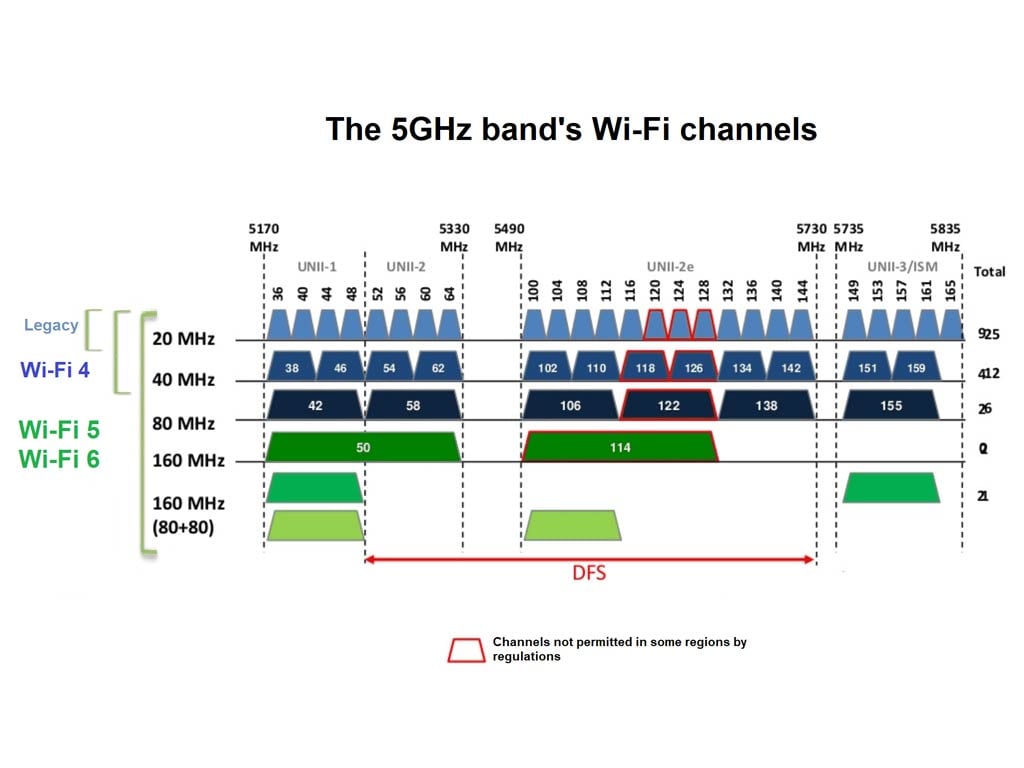
Below is the breakdown of the channels on the 5GHz frequency band at their narrowest form (20MHz):
- The lower part of the spectrum includes channels: 36, 40, 44, and 48.
- The upper portion contains channels: 149, 153, 161, and 165.
- In between the two, we have the following DFS channels: 52, 56, 60, 64, 100, 104, 108, 112, 116, 120, 124, 128, 132, 136, 140, and 144. (Channels from 68 to 96 are generally reserved exclusively for Doppler RADAR.)
In a dual-band (2.4GHz + 5GHz) broadcaster, the 5GHz band gets all the channels above (#1, #2). It’ll also get #3 if the broadcaster supports DFS.
In a traditional tri-band broadcaster (2.4GHz + 5GHz + 5GHz), the first 5GHz band (5GHz-1) will get the lower channels (#1), and the 2nd 5GHz band (5GHz-2) gets the upper channels (#2).
If the broadcaster supports DFS, the 5GHz-1 gets up to channel 64, and the rest (100 and up) goes to 5GHz-2. If the hardware also supports the new 5.9GHz portion of the 5GHz spectrum, it generally has three additional channels to its upper part, including 169, 173, and 177.
The splitting of the 5GHz spectrum ensures that the two narrower bands (5GHz-1 and 5GHz-2) do not overlap. So, here’s the deal with traditional tri-band (2.4GHz+ 5GHz+ 5GHz):
- The good: While the total width of the 5GHz spectrum remains the same, we can use two portions of this band simultaneously, theoretically doubling its real-world bandwidth.
- The bad: Each portion (5GHz-1 or 5GHz-2) has fewer channel-forming options, making it harder for them to use the 80MHz or 160MHz channel widths required for high bandwidth. Physically, the channel-width options are now more limited than when the entire 5GHz spectrum is utilized as a single band.
- The bottom line: Limited bandwidth for each sub-5GHz band. In an area crowded with 5GHz Wi-Fi broadcasters, practically everywhere these days, this band-splitting practice likely adds little in terms of extra real-world total bandwidth.


In the case of the 6GHz band, things are different but still with a lot of variables.
The first thing to keep in mind is that the 6GHz band has a total width of 1200MHz and ranges from 5.925GHz to 7.125GHz. However, depending on the regulations, which vary from one region to another, only a portion or portions of this entire spectrum may be available for local Wi-Fi applications.
So, this band’s availability alone is complicated, and it’s impossible to convey its variations worldwide in a few short paragraphs. Assuming we live in an area where the entire 1200MHz spectrum is available for Wi-Fi use—a non-existent scenario—note the following:
- If split in the middle, we’ll get two 600MHz-wide sub-bands. Generally, the narrower the band, the less flexible it becomes in forming a channel with the widest possible width.
- To deliver the best performance, Wi-Fi 7 needs to use its widest channel, which is 320MHz. In a 6GHz + 6GHz split, each sub-brand’s 600MHz total width is wide enough for one possibility of a 320MHz channel. As a result, when multiple individual 6GHz broadcasters are in close proximity, only narrower channels (160MHz or 80MHz) are likely possible instead of the desirable 320MHz due to interference.
- By nature, with the current allowed broadcasting power, the 6GHz frequency has just about two-thirds of the 5GHz’s effective range and much weaker object penetration—it’s not ideal in homes with lots of walls.
To improve the 6GHz band’s range, Wi-Fi 7 has a new feature called Automated Frequency Coordination that allows for additional broadcasting. However, AFC is not an inherent feature of the standard and also depends on regulations—its availability is not a given.
That’s to say, coverage-wise, the 6GHz band is not as impactful as the 5GHz. And that means the extra bandwidth you’d get from using two 6GHz bands simultaneously might not be as meaningful as it’s cracked up to be. All the while, the drawbacks of band splitting, including the extra hardware cost and the lower possibility of having a 320MHz channel, are inevitable.
In the US, the GT-BE98 Pro’s 6GHz-1 band occupies the lower portion of the frequency from 5995GHz to 6415GHz, and the 6GHz-2 band takes up the 6595GHz to 7055GHz upper portion. The rest of the spectrum is not available to Wi-Fi.
However, thanks to the much broader spectrum, the 6GHz band is generally more beneficial when split than the 5GHz, which is much narrower. In the case of the GT-BE98 Pro, both of its 6GHz bands delivered excellent real-world performance, as mentioned below.


A familiar router powered by ASUSWRT 4.0 firmware
Like the case of the RT-BE96U, the new GT-BE98 Pro will be powered by the latest ASUSWRT firmware, version 4.0, based on a new 3.0.0.6 Linux kernel—a significant upgrade from the 3.0.0.0.4 kernel used in hardware released in earlier than late 2023 (Wi-Fi 6E and older).
The new version maintains the same local web server with a robust interface that allows for in-depth customization of many networking features, including the support for AiMesh.
However, per Asus, ASUSWRT 4.0 includes a few noteworthy improvements:
- Upgraded VPN: Users can manage VPN using either the web user interface for the Asus mobile app. VPN Fusion can now deliver VPN connections connected to clients without client software and help VPN-enabled and non-VPN Internet access co-exist within the local network. The support for WireGuard VPN server and client. Improved Instant Guard.
- Better Android/iOS Tethering: Users can quickly tether an Android or iPhone to the router’s USB port to work as backup Internet access via Dual-WAN.
- Better security scan and parental controls: Asus AiProtection Pro is now improved with more features and higher effectiveness. It remains a free-for-life feature.
- Better auto firmware update: Now, there is a separate automatic update section for security patches only.
- Theme customization and port monitoring: Users can change the theme color of the Asus mobile app and monitor each port of the router individually for a better understanding of their network.
- Guest Network Pro: The router now includes six different types of virtual self-defined networks (SDN). Each can be customized with great details, including a web portal, scheduling, Intranet access, part of the router or the entire AiMesh mesh system, and more.
Still, at the core of it, ASUSWRT 4.0 remains a familiar firmware that’s been used in Asus routers for the past two decades, and it remains open-source, meaning users can still expect support from Merlin on select models going forward.


That said, you can expect the GT-BE98 Pro to be a similar router. And as the top-tier gaming machine, it’ll have everything other Asus routers collectively have—including robust gaming features and the Aura RGB lighting bling—and then some. For more on what you can expect in terms of features and settings, check out this primer on Asus Wi-Fi routers.
I didn’t test everything the router could do, but all those I tried panned out as intended.
Excellent AiMesh support, no MLO or AFC yet
Like other Asus routers in the RT and gaming families, the GT-BE98 Pro is a flexible machine. You can upload backup settings from most other Asus routers onto it and use its network ports in a variety of configurations for WAN, LAN, Dual-WAN, or Link Aggregation.
For example, you can move its primary WAN function from the 2.5Gbps (default) to one of the 10Gbps ports or the only Gigabit port. After that, in a Dual-WAN setup, you can pick any of the other ports, or a USB port, as the second WAN. The GT-BE98 Pro features Link Aggregation but only on the LAN side. Considering its number of Multi-Gig ports, the support for port bonding is rather unnecessary.
Additionally, the router allows for in-depth Wi-Fi settings—virtually, all you can think of in terms of USB-related features. You can use the two ports for cellular tethering, a printer server, or hosting a storage device for data sharing, media streaming, PC-less downloading, and more.

In terms of AiMesh, the router can work with any AiMesh-enabled router to form a Wi-Fi system. I tried with a few and was able to add routers using firmware as old as version 384—the original release with AiMesh support—as satellite units.
However, generally, it’s recommended that you use routers of the same or close firmware versions in a system. Since the GT-BE98 Pro is the most powerful Asus router to date, it’s best to use it as the primary router of an AiMesh network unless you get a 2-pack or a 3-pack.
I tried it extensively with the RT-BE96U as the satellite, and the two worked well as a system, which wasn’t a surprise considering the two were similar—with AiMesh and mesh in general, mixing hardware of different Wi-Fi specs is when things get complicated.
Still, this review looked at the GT-BE98 Pro primarily as a standalone router, and as such, it didn’t have everything you might expect from a Wi-Fi 7 machine. Not yet.
Specifically, Asus told me that the Multi-Link Operation and Automated Frequency Coordination were not yet available. However, they will likely be added via a firmware update later this year. This is not a surprise, considering MLO is slated to be officially supported in Windows 11 24H2, which is set to be released in the second part of the year.
Update (May 30, 2024): MLO was added via firmware version 3.0.0.6.102_34491, and Asus confirmed AFC will come by the end of the year.
But even without these two features, the GT-BE98 Pro proved to be a formidable performer in my testing.

Asus GT-BE98 Pro: Excellent performance
For this review, I tried the GT-BE98 Pro for over two weeks and was happy with it. The router had no disconnection issues and passed my 3-day stress test with flying colors.
In terms of coverage, it was similar to the RT-BE96U or the GT-AXE16000. Without AFC, the ranges of its three bands were the same as those of any existing routers. Still, as a powerhouse, it likely could cover around 2500 ft2 (232 m2) when placed at the center. But your mileage will vary.


As for real-world throughput speeds, the Gt-BE98 Pro was slightly slower than the Netgear Nighthawk RS700S in a few tests and faster in some others, all within the margins of errors. However, it was easily one of the fastest Wi-Fi routers to date, with sustained multi-Gigabit Wi-Fi rates when hosting Wi-Fi 7 clients and high Gig+ rates when handling Wi-Fi 6E and 6 clients. Both of its 6GHz bands worked well.

The router’s Multi-Gig ports performed well, too, with sustained rates of over 6300Mbps for the 10Gbps ports, which is among the fastest of home routers. Out of my 10Gbps Fiber-optic line, the 10Gbps WAN delivered over 5500Mbps of broadband speed, which was quite impressive to date.
Notes on 10Gbps hardware
A router needs more than just a couple of 10Gbps Ethernet network ports to deliver (close to) true 10Gbps. It also requires high processing power and applicable firmware to handle this bandwidth.
Generally, consumer-grade Multi-Gig routers and switches do not deliver true 10Gbps (10,000Mbps) throughputs. After “overhead”, they sustain approximately between 6.5Gbps (Wi-Fi 6/6E hardware) and 8.5Gbps (Wi-Fi 7 hardware). Often, a router’s traffic-related features, such as QoS, security, etc., when turned on, can impact its bandwidth.
Many home Wi-Fi routers support the entry-level Multi-Gig, which is 2.5Gbps and can deliver close to 2,500Mbps in real-world speeds.


Finally, when hosting a portable SSD via the USB 3.0 port, the GT-BE98 Pro did quite well as a mini NAS server with sustained copy speed via a 10Gbps wired connection of over 150MB/s. While that wasn’t the best, it was fast enough for casual network storage needs before you should think of a dedicated NAS server.
The GT-BE98 Pro seemed to have no internal fan and stayed silent during my testing—I didn’t open the router to make sure. It also remained quite cool even during heavy operation.
Asus GT-BE98 Pro's Rating

Pros
Quad-band with top-tier Wi-Fi 7 support and excellent real-world performance
Lots of free, in-depth, and valuable networking features and settings (VPN, AiProtection, Parental Control, Guest Network Pro, Bandwidth monitoring, etc.); tons of gaming-related features; AiMesh-ready
Two 10Gbps and four 2.5Gbps Multi-Gig ports with WAN/LAN flexibility; supports Dual-WAN and LAN/WAN Link Aggregations
No vendor required login account; fanless design; silent performer
Cons
Bulky design; lots of plastic wraps
MLO and AFC not available at launch
Unavailable outside of America
Conclusion
At a glance, the ROG Rapture GT-BE98 Pro quad-band Wi-Fi 7 router seems familiar enough. But looking deeper, it’s a totally different beast from the rest of Asus’s other similarly-designed routers.
The router checks all the boxes for a formidable Wi-Fi machine that has enough to make any user happy, especially those with gaming and advanced networking needs, except for the bulky dead-spider-like design. But in Wi-Fi, size matters, and you can’t expect a workhorse to have the skin as smooth as a baby’s butt.
So, if you can’t handle the rough edges, this new router is not for you. Otherwise, consider one today!



Hello,
I currently have GT-AXE16000 as a main router with 4 ET12 satellites nodes and I would have to say that it has been a great setup (i.e. with my iPhone 16Pro Max I will get up to 1.3Gbs wireless but that’s my only WiFi 7 device 🙂 Is it worth swapping GT-AXE16000 fro BE98 Pro as a main router ? Will it first of all work with my 4 ET12 satellites nodes ? And if so, will it improve my speed/coverage , network etc… can i gain anything ?
Thanks,
Marek
No, Marek. I’d keep using the current for at least a few more years. Chances are you won’t get better speed going to Wi-Fi 7 (if so, mixing hardware is even more problematic). More on when to replace your hardware in this post. Going Wi-Fi 7 *might* not hurt but Wi-Fi 6/E is the best for now in all counts for now.
Thanks Dong! Appreciate your reply and it totally makes sense.
👍
Hi Dong Knows Tech,
I purchased the BE98Pro a couple of months ago, and for the past few weeks, I’ve been experiencing a strange issue with the router. It keeps restarting whenever I download a file using IDM or torrents. Have you encountered a similar problem with this router or any others? I’d appreciate any advice on how to resolve this.
Thanks in advance!
You likely use malicious software for the downloads and have the router’s AiProtection feature turned on, Oliver. The amount of bad traffic overloads the router. So, use better software or turn that feature off.
I never got a definitive answer from googling if GT-BE98 Pro supports UNII-4 to take advantage of the 160MHz non-DFS to wireless backhaul since that channel combines the fastest speed with the longest range which would synergize well with my pair of GT6s. I love the multi-gig port features on this and would want this to hardwire to my future server while the GT6s will provide the family with general use case wireless connectivity. Given the extra 4th band looks to be dedicated for 6Ghz anyways, if I dedicated backhaul on my only 5Ghz channel, I’m going to lose the 5Ghz wireless connectivity to devices on my GT-BE98 Pro. If I’m prioritizing synergizing with GT6s, this isn’t my router. Let me know if I’m missing anything Dong, and do you have a recommendation for what I’m trying to achieve: WiFi 7, multiple multi-gig ports, 5Ghz-2 UNII-4 AiMesh, 5GHz-1 channel for devices?
No Wi-Fi 7 (or Wi-Fi 6e) broadcasters have UNII4, Evan. It would prevent MLO, which is much better in terms of bandwidth, from working with non-UNII4 clients. And so far, there have been no clients with UNII4 support.
My current AIMesh network is setup with GT-AXE16000 as primary router and I’m thinking of upgrading to GT-BE98 Pro. I don’t plan to use MLO at this time. Do you see any issue using GT-BE98 Pro as primary and GT-AXE16000 as AIMesh node along with the other existing nodes? All routers will be connected via wired backhaul.
Yes, Ahmed. This post will explains that in details. Make sure you give it a good read.
It really depends on how many devices you use, how many you run on DHCP vs assigning static IPs at the device level.
I ended up turning of AIMesh on the GT-BE98 Pro and running the ASUS BD kit on top of it and having it handle the AIMesh.
When I used AIMesh on the GT-BE98 Pro my ethernet based speed tests cut from an aggregated 1.8Gbps to 600Mbps.
I ended up completely factory resetting the Pro and then setting up the AI mesh on the ASUS access points on top of it instead of from the GT-BE Pro.
You called me out on WAN Aggregation, but I’ve now proven that if you have 2 of the same ONTs to the same Verizon Fiber OC, this unit does automatically aggregate the WAN in Dual WAN. I tested them individually and combined on multiple ports for weeks and now 10+ months.. The Verizon FIOS 1GB service is rated for 940 Mbps download and 880 Mbps upload, In Dual WAN it is Aggregating to 1890 down and 1600up.. This is not just speed tests either, it’s also on downloads and everything else.
Part of being a good engineer or even a Solutions Architect is having an open mind and looking past what’s on the paper specs. You didn’t fact check me you quoted specs. It’s time to own up and admit you were wrong.
I’ve used Dual-WAN for years, Chris, but never two identical connections from the same provider like that. My experience has always been it’s either load-balance or fail-over. It’s not about wrong or right, it’s about the experience. You need to read what I said carefully. In terms of admitting that I can be wrong, that’s a given as mentioned here (and I’m neither an engineer or a Solutions Architec, whatever that is). Again, make sure you read. The real question is why you wanted to be right so much? 🙂
That’s a great question. And, thank you for your candor and transparency. The reason I wanted to share the detail and make sure it was not ignored was more about making the option known to others incase they’re limited on speed based on their providers.
Even in my retirement, I still maintain a need for that much bandwidth and speed. And, aside from QoS and other features that can slow processing power of the unit down, I wanted to make sure people knew this was an option. As you can imagine doubling bandwidth without impacting latency is a big deal.
With 120+ devices, a decent amount of 4K cameras, while also having streaming services, and dedicated bandwidth for my spouses work, I needed to make sure that nothing would be negatively impacted.
Plus, I admit. I have found myself to be gaming a lot in my retirement between projects.
Having the ability to aggregate was huge as we are limited to 1Gbps in our area.
As a side note, I did discover that the CPU is not strong enough to manage AIMesh nodes while doing this. When I discovered TP link was under investigation I started looking into AIMesh compatible packs and I discovered that I had to add the first AP as an AP instead of an AIMesh node and activate AI Mesh inside the AP or my bandwidth dropped from 1.8 to 600M and even if disabled it doesn’t correct without a factory reset.
Have you had similar issues with AIMesh killing the ethernet capability of the router?
Maybe you should find the answer to that great question first, Christopher. And just for the record, I don’t buy your Dual-WAN speed test results, maybe you meant WAN Link Aggregation? That is if you know the difference between the two. In any case, make sure you read, you’ll find the answer yourself. Good luck!
Hi Dong, i just bought a couple of GT-BE98s (non-pro, because i’m in Europe). However, i can still cancel my order (if i’m quick). My question is: considering that i just want the fastest wifi7 router available, and i will be using it with a Samsung S25 Ultra as client, should i buy the GT-BE98 (non-pro) or the GT-BE19000?
Thank you!
I’d go with the GT-BE19000, Mike. Note that I have tested neither since they are not available in the US. But band splitting is generally messy, especially on the 5GHz.
Hi Dong,
I’m at a loss with this router. As you know it’s my primary router meshed with the RT-AX86U as its node. I was operating all four bands as separate WiFi networks. No MLOs and with the exception of the 2.4Ghz band the rest of the bands had WiFi 7 enabled.
What is going on recently is momentary slowdowns while on websites or on the internet in general. My wife’s iPad 5th generation in particular and some times both iPhones 16.
The WiFi bars show full signal but the connection lapses sometimes momentarily, things don’t load as they used to.
I have both 6Ghz. bands off now. It seems a little better, but not perfect.
I mean an $800 four band router and I’m operating it as a dual band, for crying out loud?
What’s the point of spending this kind of money and the result is an unstable network with most clients attaching themselves on the WiFi 6 RT-AX86U, instead the primary router? I
I have till January 31 to return the BE98 Pro back to Amazon for a full refund. I don’t know, I’m perplexed 🤔. I like the darn thing, but I’m at a loss! I never had issues like that previously. I always had top of the line equipment and the setup is the same for years.
Any input would be appreciated.
As mentioned, that combo is destined to be problematic in a wireless setup, Panos.
Hey Dong.
Thanks for getting back to me.
My mesh setup with the above mentioned routers is wired backhauled, not wireless!
Today I factory reset the BE98 Pro, disconnected the 86U.
The bottom line is that the 2.4 GHz band of the 98 Pro is crap.
I don’t know if that’s a hardware issue or firmware issue.
The 2.4 GHz band goes in n out. My devices are connected for awhile then the radio goes completely out. It’s setup at 20Mhz. and a specific channel, not Auto. I haven’t see a more unstable radio WiFi frequency in my life.
I have 30 devices at any given time on my network and right now it only shows 13 connected.
The BE98 Pro is a bad hardware, especially the 2.4Ghz radio on it. I’m returning it and I think I’ll go back to the WiFi 6 reliability, unless you have any other suggestions.
Even then, it’s not a good setup as mentioned in the post linked above that you didn’t read, and yes, you should go back to Wi-Fi 6 or even Wi-Fi 5 due to your your needs and, most impportanly, your lack of understanding. The 2.4GHz has been the backup band because of its extremely limited bandwidth, note how it’s 2.4 and not 2 or 3—the decimal in case you’re not familar with math. It has only a tiny portion (width) of the spectrum. Even the 5GHz and 6GHz bands don’t have the entire bands for Wi-Fi.
Thank you for your encouraging words, Dong.
Like I said, the good thing is that I’m getting my money back, and I’m getting rid of this unstable router.
This isn’t my first rodeo. I’ve been building computers and putting networks together since the 1200 baud modem days. You were probably a baby then.
I know when I see bad hardware and this is one of them. The Asus forums are full of people with issues like mine, with this particular router.
Take care.
Lumping getting old (inevitable) with wisdom (optional) is about as applicable as bragging about dial-up technology when talking about Wi-Fi, Panos. But that explains a lot.
This was my initial question to Dong prior to purchase but he didn’t understand the difference between 6ghz and 6e. Since I’ve purchased two BE98 Pro’s, Apple devices require 6e and the BE98 Pro only has dual 6ghz which on Apple devices allows for “limited compatibility” connections only. I haven’t figured out what ‘limited’ is but there are signal drops. I see them in games as frame drops. 5ghz is the most reliable and stable but who wants a BE98 Pro for just 5ghz? Apple is supposedly releasing new models with Wifi 7 so I’m holding onto the BE98’s for now. 2.4ghz is useless as you have encountered, I’m constantly getting dropped connections but I never use 2.4 anymore so it’s no loss. Wired connections are extremely stable and fast however… I’m seeing near 2 gig speeds for the first time. Just an FYI, if you have 10G, BE98’s apparently overheat on fast connections like that and die. If you have 10G you may want to buy something else. {…}
Wi-Fi 7 encompasses 6E, Ray. You didn’t read the post I linked. And Apple has been known to be behind in Wi-Fi adoption. You can’t use its equipemnt to judge Wi-Fi routers and should stay with Wi-Fi 6 if you want full compatibilty. Make sure you actually read.
Sorry Dong, you are incorrect here. Wifi 7 encompasses dual 6ghz channels whereas 6e is by itself. There is no 6e in Wifi 7, it’s not possible. Two 6e streams would interfere with each other. The BE98 Pro ‘does not’ have 6e period. This is why we see Wifi 7 routers with 6ghz and other routers just with 6e.
You seriously don’t understand, Ray. There’s just one 6GHz spectrum, Wi-Fi 7 or Wi-Fi 6E are the way this spectrum is being manipulated. And then, this spectrum is split into two portions in some hardware. All 6E devices (except for Apple stuff maybe) can connect to the 6GHz band of a Wi-Fi 7 broadcaster at 6E speed. I’ve tested dozens of them. Look at their performance charts.
Seriously, take your time and read.
Hello, Dong Ngo,
I have a small dream of being able to copy files with the true speed of 10 Gbit/s over my home network. Basically, I simply want to have one shared drive in my network, with which I’d be able to exchange files at 10 Gbit/s.
However it seems, it’s currently very, very difficult and expensive.
I tried attaching a fast external SSD to this router’s USB port and only got about 250 MB/s reads and 160-170 MB/s writes. It was over my 10 Gbit cat 6 cable (I tried a very short cable) with 5 Gbit/s network card.
I’d prefer to simply connect an external SSD to a router, instead of buying a dedicated NAS like Synology, but I haven’t been able to find a router which would provide desired speeds with my external SSD.
I have a few questions:
1) What would be the cheapest way to reach my 10 Gbit/s file transfer goal?
2) If #1 is gonna be very difficult and expensive, what would be the cheapest way to achieve 5 Gbit/s?
3) If I decide to reduce my appetites and save money, what router could provide 2.5 Gbit/s file exchange with an external SSD attached to the router’s USB port?
Kind regards,
Pavel
That dream will NEVER come true, Pavel. You made false assumptions and set your expectations based on that. This post might help. And here are the fastest routers on the USB front.
Thank you, Dong.
Excuse me, but why are you saying it will NEVER come true? Why do you think it won’t happen in a few years?
I’ve decided I’ll settle with Netgear RAX120 ($80 used, like new on Amazon), which will give me close to ~200 Mb/s access to the attached external SSD. And I will live with it until better times come, and we will be able to get true 5-10 Gbit/s speeds without selling a kidney.
Read the 1st post I linked earlier, Pavel. It explains everything.
Hi Dong,
First of all great thorough review as always! Does Asus have future plans to add Wifi 6E to the 98 Pro? I’m considering the 98 Pro mainly cause it’s on sale and only a $100 more than 96U but I need to connect a iPad Pro M2 and in the specs, Apple claims it only connects to 6E and Asus specs list Wifi 6 BE. In your testing, did you happen to connect an iPad to the 98 Pro on Wifi 6? Thanks!
That’s an odd question. More on Wi-Fi 7 here.
Who wants to spend $600+ just to connect to 5GHz. If a device does 6E who wouldn’t want to connect to it even despite its short range.
Make sure you read, before commenting, please. You are not making any sense.
An Apple device allowing 6E connection, will it connect to 6GHz or 5GHz on a GT BE98 Pro?
Read the post on Wi-Fi 7 I linked earlier. You’ll get all the answers. Please respect the comment rules!
Hi Dong,
Why is this router having such a hard time reconnecting to the Internet after a reboot? The Internet light remains red. It used to be for a short period of time, now it was like that the whole day. I have to reboot the cable modem in order for the router to get connected. 🙄
I read the Asus forums as well and there’s a lot of people with the same issue. Most of them are connected to the 10Gb WAN port, like I am. My speeds aren’t that high. I’m 1G down 38 up, typical cable.
Any help would be appreciated.
That might have something to do with your WAN settings, Panos. Make sure they match the requirements of your provider. We’ve used a few units with different WAN types (fiber and cable) and that has not been an issue. If you’re in doubt or just update the firmware, maybe back it up and give it a reset then set it up from scratch.
Thanks for getting back to me Dong.
The Internet WAN connection settings were done by the router automatically, during setup. I don’t really know what to change there.
https://rog-forum.asus.com/t5/gaming-routers/gt-be98-pro-no-internet-detected-when-rebooting/td-p/1036330/page/4
That’s the link from the Asus ROG forum that shows a few other people with the same issue.
I think it’s a firmware issue. My router does have the latest firmware on it.
Interesting. I’m using version 3.0.0.6.102_37038 and have had no WAN issues.
One user reported that he changed the WAN setting for “DHCP query frequency” from Aggressive Mode to Continuous Mode. That fixed his similar problem.
Yeap, I’d try that first.
Thanks Dong and John for the help.
I too have the 102_37038 version of firmware.
I did change from Aggressive to Continuous Mode on the DHCP query frequency. I hit apply and the red light stayed on.
Then I went to the next page Dual WAN which I have OFF but, I selected NO on the 4G/5G auto mobile tethering. I don’t even know what’s that for???! Hit apply and that gave the router a full reboot from the DUI not the turning on/off switch at the router. When the router came back, the red light went out pretty fast.
I don’t know if the last part did it, or the selection of Continuous Mode 🤔
That prolly explains it, the router was somehow in the Dual-WAN mode and one of its WAN wasn’t available. Glad you figured things out.
Hi Dong,
Love your reviews and write ups. They helped me immensely in narrowing down how I am I going to upgrade my WiFi. I am deciding between two GT-BE98 Pro’s or 2 BQ16’s (with a wired backhaul of course!). The price point is very similar. As of today, the pair of GT-BE98 are ~$120 more than the BQ16’s. Given the number of multi-gig ports included on each GT-BE98, I am heavily leaning towards them.
Just gut checking myself, would you tend to agree? Is there any clear differentiators for the BQ16’s that I should consider?
I agree with you on the port front, Vinh. The GT-BE98 Pro also has more features. However, it’s MUCH larger which can be an issue in terms of placement. Good luck! 🙂
Hey Dong,
Love your reviews, I am going to pick up a new router. If you had to choose between the Asus GT-BE98 Pro and the Archer GE800 which one would you personally choose? I am more worried about low latency and best wired speeds.
Thanks,
Kip
I’d go with the Asus for sure, Justen.
Hi Dong! I recently bought the GT-BE98 Pro and set it up on the middle floor of my 3 floor Brooklyn brownstone built in 1910. I’m not getting great coverage on the 6G band, which didn’t surprise me, so after reading your review of the ZenWiFi BQ16 Pro I went ahead and bought that set, as well! I saw in that review that it’s “not yet time” to mix these two to make the ultimate mesh. Is that still the case? Should I mothball the BE98 for now and just use the BQ16 Pro set? Let’s assume for now that I can’t run ethernet through my house for now (future project) so I’ll only have wireless backhaul. And the BE98 has to be hidden in a closet because my wife doesn’t want that monster spider out in the open, whereas it’ll be no problem to have the BQ16s fairly out in the open – much closer to line-of-sight. If things HAVE changed and you think the three will play well together, which should be the master? Client-wise, we have a few phones and laptops and a Quest 3 that are at least 6E-capable and expect to be upgrading some more A/V items, so this is partly a future-proofing exercise/giant outlay of cash. Thanks in advance, and thanks for everything you’ve taught me in all my years of lurking!
Per Asus, the GT-BE98 Pro will get AFC sometimes this year via firmware supposedly. Nope, still not great time to mix but if you do, make sure you use the latest firmware and turn off MLO and the combo will likely work well. Be aware of the fact Wi-Fi 7 has little tolerance for legacy clients (Wi-Fi 5 and older) and set up your SSIDs’ security accordingly.
Hey Dong,
Thanks for your articles; they’re detailed and really narrow down the technical specs/capabilities which is what I appreciate a lot.
I’m way overdue for a router upgrade, and since it’s being a while, I want to get the latest and hopefully it’ll be relevant for at least several years. Our house is setup in a way that I’d need a 2nd AP otherwise reception at one end is pretty crappy. So I’ve been looking at the Asus GT-BE98-Pro, but since my current routers are netgear, I would need a different ASUS to act as the 2nd AP (with wired backhaul). Given that, I was wondering how the ZenWifi BQ16 would fare given it comes with a pair out of the box? I do work from home and require good (wifi) latency for some of my work, but it doesn’t need to be “online fighting game” level of latency. Would you recommend BE98 and another Asus as AP (and if so which would you recommend)? Or would the BQ16 be a good option as well (I noticed you haven’t done that review in depth, wondering what your thoughts for that are as well)?
Thanks!
Z
The BQ16 is not avaible yet, Z. You can wait for that or you can get two GT-BE98 Pro units or one and another RT-BE96U and build an AiMesh system out of them. Good luck!
I desperately need to upgrade my WiFi (Currently using a Netgear Xr700 (main router with PPPOE login) with Nighthawk R8000 as AP via wired connection to the basement), I am highly considering changing over to Asus with Netgears subscription changes and I figured I would go big since it has been so long since I have upgraded my WiFi. Initially looking at the Orbi 970, but would it be overkill if I went with 3 of these units and put 2 of them into AiMesh mode? Can I start with one unit as wireless backhaul until I can run cable and the other as wired backhaul? I am not seeing other Asus WiFi 7 mesh units… yet
Generally, Scott, all Asus routers are mesh units. They all support AiMesh. But you’ll find purpose-built Wi-Fi 7 hardware from Asus in a matter of months. I’d stay away from Netgear. You can start with the GT-BE98 Pro now. It alone might be enough but you can also keep using the current AP with it.
Thank you, I really appreciate that
👍
Given that the router promises a 20Gbps link aggregation in the future, it’s surprising it only hits around 6Gbps throughput. I wonder if there are plans for firmware to improve this, otherwise, it doesn’t seem useful to support 20Gbps link aggregation?
It has only two 10Gbps ports, you’ll never experience the benefit of 20Gbps LG anyway, Matthew. 6-ish Gbps is generally the case of most routers of this caliber. More here.
Man, I love this router but the 2.4 GHz range isn’t as long as the AXE16000 – have 3 wired in a backhaul, but my outdoor wall mounted cameras using 2.4 are struggling with a wireless connection – I do have long floor levels, but I am wondering if the smaller antennas are the difference.
I know, small complaint but enough to contemplate adding a dreaded extender or being more invasive and adding wired cameras through finished walls.
I agree, having come from the same AXE16000. Wired speed is exceptional on the GT-BE98 Pro, but the Wi-Fi on all bands seems weaker. For example, I have the S24 Ultra with Wi-Fi 7. I usually turn off Wi-Fi on the S24 at home because my cell network is much faster with lower latency. Not a deal breaker, but worth noting. Good luck with your situation, Joey.
Hey Johnny, thanks for your reply. Super helpful support when trying to pin down a pain point. Gabriel from Broadcom was super helpful in the past with troubleshooting Wi-Fi 6E & apple products in the past for me, this is most likely not a software limitation but it can’t hurt to reach out to him for input.
Try switching the router to USB 2.0 mode.
Thanks Dong, did that and do have better performance – still not on par with the 16000 but big difference. Thanks again for the support!
I have this as part of a mesh with 2-ET12 Pro wifi 6e
I get one gig plus a little on the wifi 6 band, on a one gig fiber connection, using my s23U and my wife;s FE23 phones near the router
all my legacy IOT stuff, that uses 2.4 connects just fine, on my 1/2 acre property, outside and in and inside my 2200sf house
This BE 98 is a BEAST!
You’re going to roll your eyes, but I bought this with the intent of disabling all WiFi. We needed a dual WAN that could handle the throughput of our 2 ONTs. I had been struggling to find something better than the Cisco RV345. It’s stable and low latency, but we discovered that the RV345 was the ONTs’ limiting factor.
Now, I desperately want to remove the antennas in the back by the ports as I’m pulling nearly 2 GB up and down from each WAN port. But they’re bulky and can’t move with those giant antennas. I really want to figure out a way to take them off.
🙄
You have to cut them off or break the plastic and wrap the antenna wires around the body. Wi-Fi can be disabled via the Wireless–>Professional tab within the interface, which you might have already known.
Thank you. BTW. I did some testing. I was wrong about the 2GBps from each WAN. When I drop back to 1 WAN it drops down to the normal plan of 940/880. Even though it’s claiming load -balancing Dual WAN it’s somehow aggregating the 2 ONTs. They do go to the same street box. I’m so confused. With both WAN ports active it’s combining the speeds.
Dual-WAN generally doesn’t increase speed, Chris, just bandwidth. More here. Something is not right about your testing.
I used a Cisco RV345P before this. I understand that Dual Wan is not supposed to increase speed. That’s why I think it’s Aggregating the 2 ONTs instead of doing load balance. I have the screenshots to prove it.
I’ve read that document several times and have worked in tech for decades. I know what you’re saying is true but it somehow doubled when I linked them. It’s almost like it’s trunking the lines instead of using load-balancing.
Brilliant site, Dong. Thanks for all the interesting articles
I’m coming from a Linksys router with the {..}VPN firmware installed on it, which allows me to assign VPN connections by individual device. Is that possible with the GT-BE98?
I generally don’t use VPN willy-nilly, Jay. But most Asus router, including this one, support VPN Fusion which does the same thing.
Excellent – thank you very much! I use it sparingly but I need to target specific devices which can’t have the VPN provider’s app installed, so that’s a prerequisite for me. Really appreciated, thank you once more
👍
I have ax89x router meshed with ax3000. I do utilize it pretty much to full extent and have hit a 64 rule limit when trying to add more devices to the safe browsing.
I’ve also used up all the 8x 1gig ports and purchased a switch to add more although that is 1 gig shared so I limit it to low speed traffic like a couple printers and Smart tv.
One issue i’m a little disappointed with is traffic connected to mesh router on aiprotect hides behind mesh router Mac. So I’ve had to sometimes take suspected devices and bind them to use the main router and continue to monitor but this is not 100 as the router will still ignore my bind.
Do you guys actually see identifiable reports for devices behind your mesh including usage reports?
Is protection still limited to 64 devices?
That doesn’t sound right, Hector. If you set up AiMesh properly, devices connected to the AX3000 should connect using their true MAC. I think you might be using the AX3000 in repeater mode.
It’s definitely in mesh mode. This behavior after some days of support was confirmed by asus support with a possibility of future fix some day. I’m guessing it’s not an issue any normal user takes notice of and likely low priority. I’ve also decided to run a LAN cable but that only changed the Mac the traffic hides behind.
That’s good to now. I guess that happens with some hardware combo but not all since I haven’t noticed that. But yes, that generally only affect stuff that require the MAC, like Parent Control, etc.
Does this router have vlan tagging. I have a gt-axe16000 currently. And I was loving it, until recently when I upgraded the firmware (didnt take a back up of cfg – which was my fault), and it got stuck in a boot loop. Since then its been a bit unstable, and I had to spend days trying to reconfigure all of what I had setup on it, very frustrating. They were experimenting with switchport vlan (not for isp), and I was wondering if this routers firmware had it yet? Ideally id like to be able to vlan the wireless and wired ports, but would settle for just wired ports. If I were to purchase this router I could use my 16k in a mesh scenario, I have like 50+ devices connected to this existing router and I feel like im approaching the upper limit of what it can manage individually. Just looking for your advisement and if you saw anything vlan related for the lan/wifi. Thanks!
All Asus routers, generally, has that settings, MP. But I’ve never used it since it’s ISP-specific. You can refresh the router to the older firmware version. More here.
Love your in-depth reviews as always. The first place I go and recommend others go as well. I’m trying to find out if the GT-BE98 Pro can do ISP VLAN ID tagging? My fiber ISP requires it. I have an older RT-AX86U and it has ISP profiles under IPTV but it’s not going past asuswrt 3. Do you know if the GT-BE98 Pro can (or maybe the more accurate question is if asuswrt 4 can)? Thank you for any help you can provide!
Yes, Chris. There’s that setting. I’ve never tried it, though, since it’s not applicable where I am. Good luck!
As always, thank you for your review. Of particular interest to me was the wired speed chart. Impressive ranking. And, as you pointed out: “The four extra 2.5Gbps Multi-Gig ports are already enough to justify the added cost.” Sold!
👍
Will you be reviewing the ASUS – ROG Rapture GT-6 anytime soon? Love reading your in-depth reviews.
I already did, Adam. Use the site’s search next time!
I just bought this device and although my ISP’s technician can get 8+ Gbits/s on his device for the 10 Gig service, I can’t seem to get more than 5 on this router. I have tried everything I can think of but am at a loss now of what else to try.
See my thread over here for details: https://rog-forum.asus.com/t5/gaming-routers/gt-be98-pro-too-slow-on-10-ge-wan-only-getting-5-gbit-but/m-p/998396/emcs_t/S2h8ZW1haWx8dG9waWNfc3Vic2NyaXB0aW9ufExTWEpCVlZJSzFNRkM0fDk5ODM5NnxTVUJTQ1JJUFRJT05TfGhL#M7064
I’m hoping someone else has had this issue and knows a fix, or that it is a known firmware issue. I have tested with everything unplugged and WiFi turned off so nothing but one computer could connect. The speeds I’m seeing are in the built-in speed test under Game Acceleration. QoS is off. Jumbo Frames is on (also tried off).
That’s generally the case with virtually ALL home routers with 10Gbps port, Ryan. More here. And I speak from my own yearslong experience with my 10Gbps Fiber-optic.
In your case, turning off the traffic-related feature before doing the test will yield a better result. But you’ll never get 8Gbps via a router.
Thanks for the reply and the links. Looks like I am getting what you found in your tests then. So would you say that if my ISP starts allowing 12G on 10G connections my numbers should go up? The technician said they might do that at a later date.
No, Ryan. The router itself is the bottleneck. When you go past the 2.5Gbps mark, things get complicated — you have to deal with the MTU settings among other things. The post on Multi-Gig, previously linked, explains that. In any case, don’t take the specs’ numbers literally.
That’s unfortunate. They shouldn’t tell us it’s a 10 Gig port if it can’t do it.
You are not wrong there, Ryan. Imagine how I felt years ago after spending loads of $$ on the hardware. But it is what it is. Plus, anything over 2Gbps is plenty fast. We’re lucky.
Hi Ryan, the internal Speedtest might be bugly like the previously generation. For example the GT-AXE16000 reach 3Gbs with the internal Speedtest with every servers, but with a 10G card can get close to 8Gb/s: https://www.speedtest.net/result/c/99cdb52d-73fc-448d-9582-9dc7ca92768b
I ended up seeing a post elsewhere stating that the SpeedTest on the router itself is slower than if I were to have a 10Gig card on my computer. So I got such a card and it was 100% correct. I am now up to 8.2Gbps on my main computer, which is what the technician was able to get on his industrial router that he brought. So it would be good if this review added that side note. One CAN get the expected speeds through this router.
My bad, not elsewhere, by Giacomo, above.
I just purchased a GT-BE98 Pro and need some advise on purchasing a few ASUS extenders to hook up into a back-flow configuration for the time being. As ASUS doesn’t as of yet have any WiFi 7 extenders and not wanting to spend too much money until they do, will a few RP-AX58‘s work? I know there WiFi 6, but this is only until ASUS comes out with a WiFi 7 extender(s). Thank you.
I’m actually testing the thing, Daffydou. Wi-Fi 7 is new so it’s hard to recommend… Stay tuned. Or this post will help.
Will the Asus ROG Rapture GT-BE98 Pro work with wired backhaul?
Yes.
Your question implies if AiMesh will work over wired backhaul. Yes it will. I think TP-Link makes it confusing regarding wired vs wireless backhaul, unfortunately, in particular with TP-Link OneMesh, and roll out for EasyMesh of wired backhaul…
I’m assuming I could connect this with my two Asus XT12 routers and they would all use 5ghz as wireless backhaul?
If so, would the BE98 pro be best used as the main router, or as one of the mesh points? Only reason I’m considering this router is for better game streaming over wifi from my PC upstairs to my TV downstairs.
Only if you use the non-Pro version, the GT-BE98 Pro has two 6GHz bands and won’t be compatible with the XT12 in terms of wireless backhaul. More in this post. It’ll likely still work just not ideal. You should go with the GT-AX11000 Pro.
My GT-BE98 Pro just got set up and I did run into a few issues, like every time I make a change for the wi-fi Mac filter, the router reboots. Sometimes the clients can never reconnect unless I do a hard shutdown. Other than that the performance is phenomenal and I don’t think it’s expensive at all. Considering I paid $400 for my 8 port 10Gbe switch, $800 is very reasonable. I’m also using the AXE16000 I bought last year as a node, but will probably purchase another matching GT-BE98 Pro and use that as my node. I wouldn’t mind utilizing both 6Ghz channels throughout my home with AiMesh. I love your articles Dong and wanted to let you know how much I appreciate them. Thank you!!
The MAC-related restart you mentioned is generally the case, Richard. That happens, too, when you apply IP reservations in most routers. Glad you like it. I likely won’t be able to get to it after CES. Thanks for sharing the experience.
Hi Dong
hope you had a nice xmas!
quick question; do you think its worth paying and extra 100 dollars to get the BE 98 Pro Versus the BE96?
I have the BE96 now, and it works great with my ET12AXE’s in a mesh, but, the number of multi gig ports on the BE96 is a bit disappointing, and, for another 100 dollars at this point, it doesnt make much difference to me..just wondering if you think its a good idea to return the 96 and get the 98 pro
thanks!
That depends but, generally, yes, as mentioned the review of the RT-BE96U. That’s, of course, assuming the GT-BE98 Pro works as intended.
I guess now the only issue is actually finding a GT-BE98 Pro, as no one has them in stock
thanks again
It’ll supposedly be available soon, per Asus.
This is exactly what I was going to ask. I have 4 BE96s connected by wireless backhaul working flawlessly. It seems that for only $100 more it makes more sense to just get the BE98 Pro and get an extra 6ghz band plus better ports.
Hey Doug, thank you for all your content. Happy Holidays and Happy New Year! 🎄🎉
Any chance you’ll be reviewing the Deco BE63 units? 😀
Thank you!
Likely not, Woundman. It’s a lesser version of the Deco BE85, likely very similar with slower performance. Happy holidays!
How is this shaping up against the upcoming TP-Link GE800? Does one the GT-BE98 Pro have any notable advantages/disadvantages in comparison?
The TP-Link GE800 is very much the Wi-Fi 7 of the Archer AX11000, CJ, and if so, it’s quite different from Asus gaming routers.
These specs are pretty nuts. Surprised actually this router became available already in the US. I thought it wouldn’t be available until middle or end of 2024.
Luckily, I ended up actually ordering one from newegg just as it became available in stock today (GT-BE98 Pro). The pro version is really worth it! Going to pair it with my GTAXE-16000 router(s) most likely. Wifi 7 looks super promising with MLO. This time it’s a nice upgrade that we should notice once the features become available on firmware and clients! Even better with some merlin magic dust.
Woohoo excited!! 🙂
🤞
Thanks for the write-up and staying on top of the king of the router battle. This one looks really good, I am thinking about making this the flagship and replacing the main GTX-16000 and using it with two wired GTX-16000 backhauls. Probably don’t need it at this point in time but it’s never too early to get ready for the next standard in WIFI.
👍
Hey, tell me if u want to sell your 16k, shipping cost from US to Italy isn’t too much expensive!
I am curious about your projected change. I too have 2 X GT16000 routers wired and as you know you get 1 x 2.4 , 2 x 5 and 1 x 6e.
If we get the Pro model which has 2 X 7 radios (instead of 2 x 5) how does the second 5 Ghz band continue to work or can they be mapped to the same SSID ? I have split workloads across the 2 x 5 radios (different SSIDs)
I was eyeing no NON pro as the most compatible version with the GTAX16000’s . Appreciate your input.
I have a GT-BE98 Pro with 10G backhaul to an AXE16000. It appears you can max out at quad band Smart Connect: 2.4 GHz, 5 GHz-1, 5 GHz-2, and 6 GHz, OR 2.4 GHz, 5 GHz (not sure which of the two on the AXE16000 is chosen), 6 GHz-1, and 6 GHz-2.
I’m running the BE98 Pro on (latest current public firmware as of today 05-15-20204) 3.0.0.6.102_34491, ET12 on 3.0.0.4.388_24542, and GT-AXE16000 on 3.0.0.4.388_24329. I am able to use all bands on all devices as part of Smart Connect.
However, each device is limited to its own native SSID broadcast count limit. In other words, the mesh nodes can’t do as many SSIDs for things like guest networks (with MLO) as the BE98 pro. That said, they are all able to utilize all their bands for the same SSID and at least 1 additional. MLO can be even be used on the BE98 Pro as part of a MESH network while the other other devices don’t support MLO but are broadcasting the same SSID on all bands
IDK if this is a firmware change, but I suspect it is. It may be worth going in to see if you can update firmware and set up a 2.4 GHz, 5 GHz-1, 5 GHz-2, 6 GHz-1, and 6 GHz-2 configuration (if it didn’t happen automatically) if you’re interested in that.
Yes. That’s generally how MLO works. Thanks for the input, Thom.
Hi Dong ,in my opinion seems to be more interesting the non PRO variant. Here in Italy, the BE98 is currently available on amazon at 771€.
My 10G symmetric fiber coming last Saturday, and I’m thinking/waiting to buy the BE98 or the down priced GT-AXE16000 actually at 480€ (second hand Amazon warehouse). What’s your advice?? Thank you and have a nice Christmas!
I’d say get both, Giacomo. Jus at different times when the price is right.
Happy holidays!
In EU my understanding is governing body analogous to our FCC have only released the lower 600 MHz of 6 GHz band hence why non-Pro models are diverted there first, (similar to why TP-Link not making BE95 available there yet). Hats off to the FCC for being quicker to release both upper and lower segments quickly…
That makes sense. Thanks for the info, Jesse.
Thanks Jesse. Does anyone know if the EU will update its regs anytime soon such that the Pro model becomes available.
Also, I have a now 6 year old RT-AX88U (got it just as wifi 6 was coming out so has served me well). I guess I will re-purpose this as a network extender and use the BE98 for the main house router. Is it worth waiting for the BE98 Pro or shall I just go with the regular BE98 ?
Nice specs. Now that I’ve moved from an older Asus to a Verizon CR1000a (I found for $85 on eBay) I miss it. I will definitely be picking one of these up once the price comes down to reasonable levels.
The one big advantage of 6GHz is that I occupy that bandwidth to myself (as opposed to 5GHz which is overcrowded). I realize it won’t stay that way forever, but it should be relatively uncrowded for at least the next few years.
Sounds like a plan! 👍
WiFi 7 seems like really cool tech especially with MLO. But At these high prices is it really worth considering ASUS anymore ? You can build Ubiquiti setup with a few access points for that kind of money. One router is not enough to cover a whole home at maximum speeds especially with floors and obstructions in the way. And 6 GHz will only operate at the highest MCS (QAM) levels when the SNR is good. The further away you are then 6 GHz will not do you as much good.
I have started dabbling with unifi/ubiquiti and I found it much easier to set up and deploy than ASUS AiMesh. Clients roam just fine between nodes. The key is channel plan the frequencies and power levels of the various radios. I think I will wait to see what unifi/ubiquiti releases on the WiFi 7 side before I consider one of these ultra expensive ASUS WiFi 7 routers.
Asus routers are NOT ultra expensive if you look into other brands, like Netgear, eero, or Linksys. The company likely will release lower-tier and more affordable models next year. Ubiquiti is quite different, it’s more for business users, and generally slow in adopting new Wi-Fi standards.
If you don’t think $800 for one router isn’t ultra expensive then with all due respect you are part of the problem. Part of the marketing machine.
You should consider steering consumers toward solutions that will improve their quality of life not siphon hundreds of dollars away for a subpar experience.
We know 6 GHz doesn’t penetrate obstructions as well as 5 GHz and 2.4 GHz. So for consumers living in a large space, a one router solution will have subpar WiFi in some locations. And 6 GHz won’t save them either. I hear it all the time on zoom and teams calls. People dropping in and out can’t hear them speak all because they’re too far away from their one router and don’t realize. A meshed / multiple access point system would be a much better solution than a single $800 router. So rather than saying I have the fastest router with the newest technology (that’s not even yet fully ratified) on the market, how about considering is this $800 really worth it when other solutions (such as multiple access points) exist. What is the opportunity cost of giving ASUS $800 for this router? What do you give up ?
Anyways, thank you for your time. And good luck.
I said Asus routers were not ultra expensive compared to other brands. And this one is indeed not for what it has considering the cost of Multi-Gig switches in general. And nobody forces you to buy it. There are other options.
Please don’t tell me about me whom you clearly know nothing about. Plus I didn’t ask. But I’ll take your good luck wish.
Unfortunately the $ isn’t quite what it used to be, and who knows how weak it will continue to get…
It is expensive in my opinion for what it is. And I do recall my wife complaining about the $699.99 + tax I spent on our AXE16000 when I could find it/when it first became available at my local Micro Center.
Now the AXE16000 has dropped in price $100, and that is what I wish to point out. Eventually as newer/higher models come out, this one will become more and more affordable. Check out prices on the RT-AX89X as an example.
This comment has 0 value for this review that shows off what the device can do and the tech. Not to mention berating the reviewer by attempting to take everything they say out of context for the sake of your bias against the product itself when they have 0 control over this. Most of the other routers in the same category are the same cost if not more + Additional services.
Not sure why you would say that unifi/ubiquiti is easier to setup than Asus mesh; plus, they have had lots of security issues in the past, they are SUPER slow to update/release/ship new products, they are very finicky for people who want to just get things setup and forget it, so comparing Asus to Ubiquity stuff is like comparing Apples to Sushi; nothing like each other, and not targeted to the same marketplace