Here’s some upsetting news for those who use Netgear home Wi-Fi routers. As it turned out, the networking vendor has been quietly killing off useful features from its networking devices.
Over the years, the company has slowly been removing non-essential features such as QoS and Parental Controls from its web user interface on new devices, favoring its subscription services.
Most recently, though, the web-based Remote Management feature has fallen victim to this practice—even retrospectively via firmware updates. And for advanced users—I count myself as one—that’s a real deal-breaker.
If you’re a Netgear fan, get yourself prepared for potential unpleasant surprises. Things that you’ve grown used to in your beloved router might change dramatically after a firmware update.
I first noted this when reviewing the WAX204 back in March 2021 but assumed its case was a one-off. However, when testing the latest flagship Orbi RBKE960, which also doesn’t have this feature, it became evident that this is a deliberate and systematic move.
I reached out to Netgear, and the company confirmed that it has been phasing out this feature entirely, including from devices that originally had it.
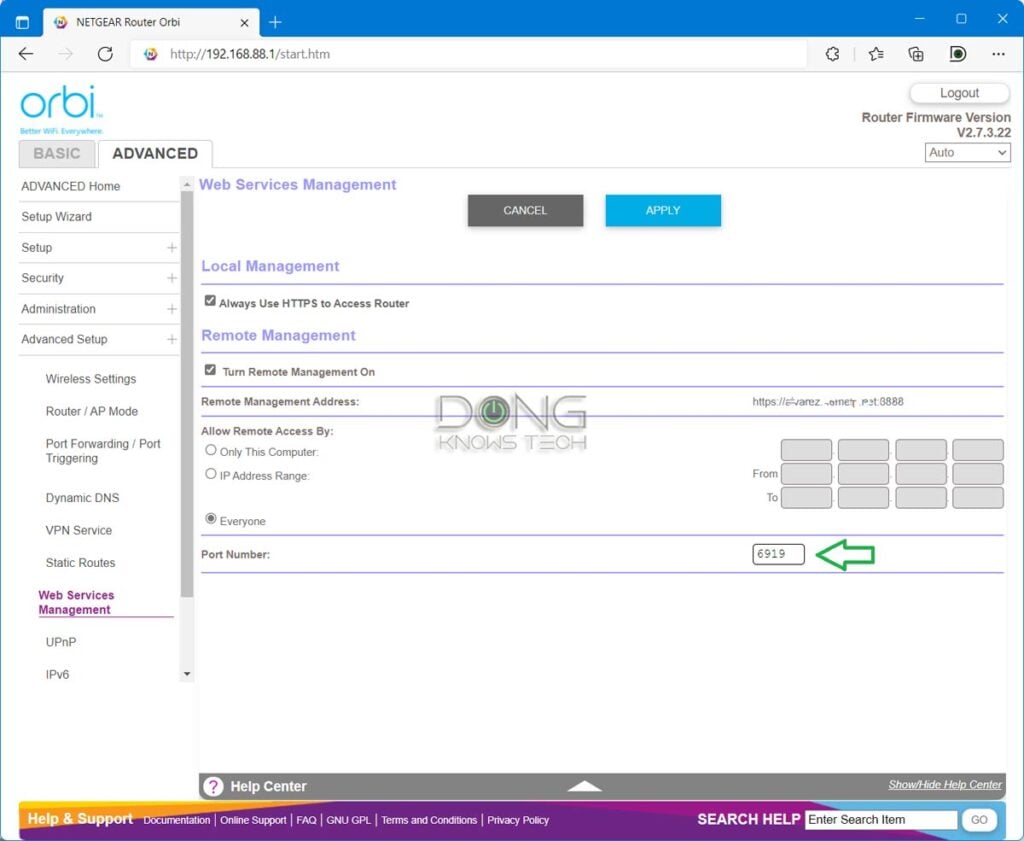
So what is Remote Management anyway?
Web-based Remote Management is a valuable feature that allows users to remotely access a router’s web interface the way they do locally when at home.
It’s also available in other networking brands with different names, such as Remote Access, Web Administration, Web Acess from WAN, etc. In other words, it’s common. Advanced users generally expect and assume that it’s there.
Suppose you’re traveling and, for some reason, need to change your home Wi-Fi settings, restart your router, block a device, or even wake up a local machine via Wake on LAN. That’s where remote access comes into play.
Remote Management allows you to do that using the web browser of any Internet-connected computer or a mobile browser on a phone/tablet, even when you’re out and about. It’s like you’re there physically. It’s a crucial feature for anyone who manages an advanced network, professionally or for personal needs.
Most importantly, this remote administration feature works with Dynamic DNS to give you complete control of your home network via the router without any intrusive involvement of a third party. You won’t need a login account with the vendor, etc.
Remote Management is generally turned off by default. I wrote about how to turn it on and use it securely in this piece on DDNS.
What did Netgear do exactly, and why?
The company didn’t make any announcements or provide any guidelines. Instead, Netgear excludes the web-based Remote Management feature of its new routers starting in late 2020.
Furthermore, it also removes this feature on existing Orbi and Nighthawk routers via firmware updates, including gaming routers running DumaOS, like the XR1000 or XR500.
There’s no specific timeline for every affected model, but according to Netgear, the Orbi RBK750 series and Orbi RBK850 series lost this feature when upgraded to firmware ver. 4.6.3.7 and ver. 4.6.3.9, respectively.
In both cases, the removal of the feature wasn’t spelled out but labeled as:
“Fixes security vulnerabilities.”
It’s important to note that I reviewed these two models and most other Netgear routers when they still had Remote Management, which played a part in how I rated them.
The Orbi RBKE960 and WAX204 were the only two in which I experienced the lack of this feature during the testing.
You read it right. This feature, if disabled, which is the default on existing routers, will be removed when you upgrade the router to the latest firmware.
In other words, on routers that have this feature, you must use it if you want to keep it. And that was also the reason why its removal came as a surprise since I had always used this feature in all (Netgear) routers when available.
Below is the statement on the matter that Netgear provided me earlier this week on the matter:
“For any existing Orbi and Nighthawk product where the Remote Management feature is currently disabled, we will remove the ability to enable the feature. If an existing user previously enabled Remote Management, we will leave the support as enabled.
By turning on the Remote Management feature, a user will expose their router’s Web interface to the entire outside Internet. Although Netgear attempts to make our web interface as secure as possible, there is always the possibility of new security vulnerabilities being discovered.
If a vulnerability related to the web interface is found, the level of risk to a customer with Remote Management enabled is much higher as that vulnerability can now potentially be exploited from anywhere on the outside Internet, rather than from just within their local LAN.
Netgear now offers remote management capabilities via our Orbi and Nighthawk mobile apps, which use a much more secure mechanism of accessing the devices and does not require opening a port to the external Internet.”
So, Netgear cited the reason for the removal as a “security” matter. And it kind of had a point. Or did it?
Well, years ago, when the cyber world was still naive, innocent, and kind, the Remote Management feature was turned on by default with its default settings.
The engineers at the time were too excited about how helpful (and cool) it could be and never thought of how bad guys could take advantage of it.
That, plus the once-common practice of letting the hardware work with its default known username and password, makes Wi-Fi 4 and older routers easily vulnerable to malicious parties. Furthermore, firmware vulnerabilities can be real things.
In 2020, Netgear was one of few networking companies that had to deal with an onslaught of bad press about the security issues on its old, largely obsolete routers. This was mainly because some media outlets sensationalized the “security” issue—many still do—for views and clicks. I wrote a piece on this matter.
But since then, security on modern home routers has been significantly tightened. In most, if not all, cases, a router won’t even connect to the Internet unless you change the default password. Addtionally, remote access has always been turned off by default, and you have to turn it on via multiple steps manually.
Sure, having this feature is like having another door susceptible to being left open by mistake or misuse. But that would be on the user, not the vendor. A car company should not be held responsible if somebody messes up your car because you leave the door unlocked, so to speak.
A sinister move in mobile app coercion
In any case, I find Netgear’s drastic move on this front unnecessary and questionable. Why remove something when it’s already disabled? If security were indeed an issue, Netgear would pay attention to the cases where this feature is being used.
And it seems even more sinister considering what the company offers as the alternative.
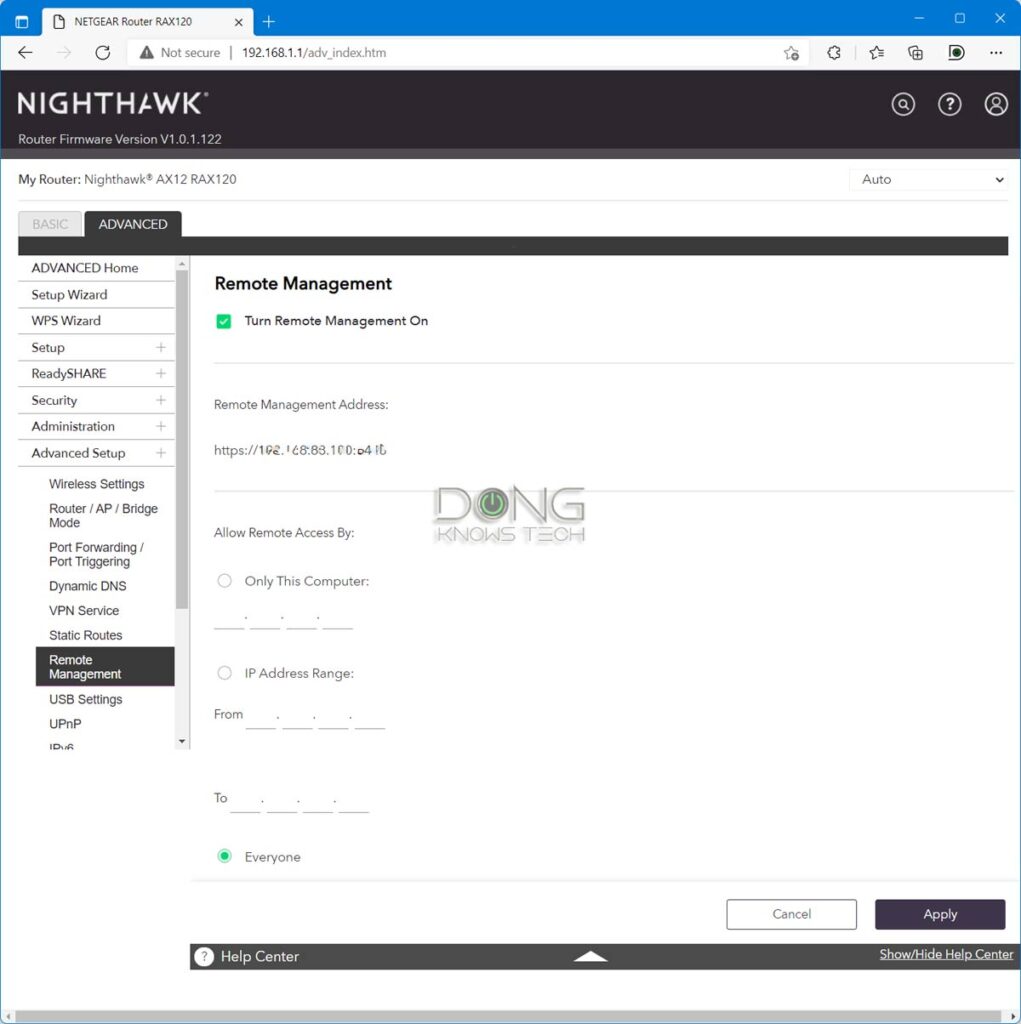
For over a decade, Netgear has developed mobile apps—the Orbi and Nighthawk apps for its Orbi mesh and Nighthawk routers, respectively. Initially, the apps were optional. Users can choose to use the app or not. They can fully manage the router using just the local web interface.
The web interface doesn’t require a login account, allowing consumers to use a Netgear router independently from the vendor.
On the other hand, the apps require a Netgear login account, posing potential privacy risks. I wrote more about that in this post on mobile apps vs. web interfaces.
Netgear and your privacy
Associating the hardware with a login account with the vendor generally translates into privacy risks.
Here’s Netgear’s Privacy Policy.
Managing your home network via a third party is generally not a good idea, but privacy is a matter of degree. Data collection and handling vary vendor by vendor.
Later on, in early 2019, Netgear started to add premium features that require the mobile app, starting with Armor protection, which incurs a rather hefty subscription cost.
Since then, it has gradually removed the once-free and helpful features, including advanced VPN, QoS, and Parental Controls, from the web interface and offered them via new tiers of paid subscriptions. Over the years, the company has managed to hollow out its once-rich local web interface.
Now, with the removal of Web-based Remote Management, the Orbi or Nighthawk apps are the only way users can manage their home network remotely. This is the most significant act of app coercion.
That said, security or not, Netgear is the only one that stands to benefit from this development. The more users who use the apps, the more likely it can nickel-and-dime them via subscriptions, not to mention the valuable data it can collect from its users via the required login account.

The final thoughts
If you don’t use or haven’t heard of Remote Management, this doesn’t affect you.
For now, you can still use the local web interface to manage Orbi or Nighthawk routers, although you might note that they’ll have fewer and fewer features. That might continue, too. Netgear’s recent actions suggest that it may remove even more functions from the web interface or even the interface itself entirely.
Here’s the irony: the mobile apps—be it the Nighthawk or Orbi—are severely lacking. For example, you can’t use them to manage the port-forwarding feature, making them borderline useless in terms of replacing the web-based remote management feature.
This is upsetting for those who rely on remote access to manage their homes or businesses—they can no longer count on new Netgear routers for this.
A sad omen
In recent years, Netgear seems to have started embarking on a new path in which it values the bottom line more than the experience of its loyal users. The self-serving removal of remote web-based management and the disingenuous security rationale are only part of the new approach.
Among other things, this type of “bait and switch” practice and the lack of transparency in how it is conducted make it hard for me to trust Netgear, once one of my favorite home networking brands, going forward.
If you’re using an older Netgear router that comes with Remote Management—those that came out in 2020 or earlier all do—and want to use this feature at some point, make sure you turn it on before updating the firmware. You can always turn it off later.
Looking for a new router today? It might be a good idea to consider a different networking brand instead.



Hi Dong, as your opening statements say, this is a lot of tough news for fans of Netgear. Ever since I first went from Dial-Up to DSL, I have used Netgear Routers and almost always was quite happy with them. Programming/Administering them from a browser was fairly simple. Even when I had some issues getting certain pieces of equipment to connect, I could usually find a setting to change and voila, connection. I don’t really use the features mentioned in this article. But the whole mindset to take things away is a poor way to do things in the tech world. So, as mentioned in my other comment to you, I will be steering away from Netgear and probably go with Asus. Now I just have to figure out which one I want to go with. But I am leaning towards the RT-AX88U Pro for a few reasons, including it’s fairly new release date. The RT-AX86U might work fine for my needs, but it’s been around for about 5 years already. I see the RT-AX88U Pro on Amazon for $239.
Count me in as one of those fans, John. It was really upsetting since we’ve used so many Netgear routers over the years. But you’re in for a nice surprise with the Asus. Take my word for it. 🙂
I recently bought a Nighthawk RS700 before reading your article. It replaced an ASUS router that was flaking out and dropping 2.4G clients.
Had I read this article I would’ve never bought this brand. Oh well,
I’m stuck with it for the next few years.
I feel you, Nikos. I have stopped using Netgear routers since for my own needs.
Can’t he get an earlier version of the firmware from Netgear, turn in the option, then update the firmware?
Not with hardware released after Netgear’s decision to kill the feature — virtually all since late 2021.
I have an R8500 Nighthawk and am still able to remotely admin it because I always had the option enabled. The day they kill it for me is the day that router goes in the garbage.
Hi I’m not sure what happened, but within the last month, on my Orbi RBR40, I can connect to “Anywhere Access” and manage individual devices remotely. It’s awesome. But there was about a 2 year gap where I could not do this.
Not as awesome as being able to do it via the web UI, Steve. There’s little you can do via the app.
As mentioned, it’ll remain on old models if you use the feature, Mike.
I have an Orbi RBR40 router with three indoor satellites and an outdoor satellite (stored in garage). My system has been great for five years and used remote management to turn off kids devices while I was traveling. I always used it and up until a year or so ago, it was fine. I never disabled it but am running v2.7.4.24 and cannot use the service any longer. They want me to download circle app and pay $9.99 / month to do the same thing. So lame. Any other options? I’d be interested in switching systems out of principle.
Yeap, that’s the new reality with Netgear. I’d recommend AiMesh, Synology Mesh or UniFi — all on this list. You’ll get the same affect and more, free of charge.
Appreciate that. Not a huge tech guy so this has been Uber irritating.
Dong,
You confirmed what I feared, i.e. Netgear removed remote management from their popular routers. I just spent over an hour on my Nighthawk mesh MR70 trying to enable remote management, including searching the Internet for ‘How to do”. Previous (even cheaper routers) have it but now it disappears in Netgear?! Thankfully I found your article that confirmed my suspicion. After so many good reliable years with Netgear, we must get the word out to avoid their products. Your note about the deception (i.e. hiding what they did) is a red flag for potential users.
Sorry to hear, Charlie. I actually found out the same way. Still feeling the resentment.
Thanks for the info. Will never be buying Netgear routers in the future. They have gone full Marxist/Commie…
I hear you, Jonathan, but, to be fair, that’s a little harsh on the Commie or Marxist, if not entirely inaccurate. 🙂
Good info. Thank you. I’ve recently started using the app and was shocked to see that it connected via Anywhere Access to an older R8500 outside of the local network. Remote Management is turned on for that router so I still have the option. I figured if I turned it off the app wouldn’t be able to access it via Anywhere Access, but it does! That scares me. I’m not sure how Netgear is doing it. The app must be bypassing admin/pwd credentials???
The vendor can have some sort of (local) backdoor to their product, Mike, for setup purposes. That’s not surprising. You must have been in the same network as that R8500 at some point and might have accidentally added it to your account.
Many Thanks for this great information and clear explanation. I went looking for Remote Management on my Netgear AC1750 R6400v2 router and could not find it anywhere using my web browser as I always do. I had not turned Remote Management on, so now it is gone. Even the Netgear user manual on Netgear’s sitedoes not mention this change (of course it was written in December 2016).
Sure, G. You might be able to get it back (not guaranteed) by flashing an older firmware on it. Then turn the feature on before updating the router to the latest version.
Thanks for this info. I use remote management all the time. Guess I won’t be purchasing Netgear routers in the future.
That makes two of us, Charkie. 🙁
It becomes simple to switch to a Company who is competent and can make web access via remote management secure enough. This is blatant incompetency on Netgear’s part. Another way is to have a low powered device like Raspberry Pi or Intel Nuc running 24×7 and use freeware Wireguard based VPN like tailscale to set up a static route to your router’s LAN. So when outside home LAN, fire up Tailscale app on Android or iPhone and simply type router’s LAN IP in browser and access it remotely. Plenty of articles on Tailscale to make it work. Very easy too.
You definitely have a point there, D!