Important note
In late December 2021, I realized that Netgear had been quietly and retrospectively removing major features from its existing Nighthawk and Orbi devices via firmware updates, effectively reducing the hardware’s capability.
I published this review before that time. Consequently, while the hands-on experience remains largely relevant, the rating or recommendation might no longer fully apply.
Netgear quietly kills web-based remote access in favor of its mobile app
Even at a reduced street price of some $700, Netgear’s Orbi RBK850 Series—currently available as a 2-pack (model RBK852)—AX6000 Wi-Fi 6 Mesh System is still crazy expensive.
For the most part, it’s an excellent Wi-Fi system but, for my money, not hundreds of dollars better than the recently released budget-minded Orbi RBK13.
But among its peers, the new Wi-Fi 6 Orbi is a better deal. It has a lot to offer, despite some of its features being unavailable till mid-next year.
That said, if you’re looking for a Wi-Fi 6 mesh system that delivers “no matter the cost,” the Orbi RBK850 is worth considering now.

Netgear Orbi 850 Series (RBK852): A new but familiar design
I remember being shocked to learn about the Orbi AX6000 Wi-Fi 6 Mesh System’s suggested retail price back in September.
At the time, Netgear priced it at $700 to be the most expensive home mesh system on Earth. “This thing must be very different!” I thought.
Beautiful but mildly unstable shape
Well, out of the box, the hardware does have a bit of design change—it’s pretty nice-looking—but it largely remains the same.
The Orbi 850 Series shares the same ideas as most previous Wi-Fi 5 Orbi systems, such as the Orbi Voice or the CBK40. It includes two seemingly identical units; each takes the shape of a standing vase.

One is a router (model RBR850), and the other is a satellite (RBS850). Each weighs 2.86 lbs (1.29 kg)—not exactly light—and stands 10-inch (24 cm) tall with a body tapering toward the egg-shaped base that’s just 2.8-inch (7.11 cm) wide in the middle.
The whole thing looks elegant, but the small footprint means it might topple more frequently than you’d like. You can’t mount it out of the box, but there are two threaded holes on the underside, likely for some mounting accessories.
Simple setup
As for how the mesh works, you connect the RBR850 router to an Internet source (like a modem), and the RBS850 satellite will automatically extend the router’s Wi-Fi while sharing the same network settings. You only work with the router unit in terms of setup and management.
The Orbi AX6000 Wi-Fi 6 has the same setup process as the previous Orbi, and it’s simple. The router unit has a full web interface, just like any standalone Netgear router, like the RAX200 or RAX120. So you can apply the standard method to put it to work. Here’s how that is, in brief:
- Hook the RBR850 router to the Internet using its WAN port.
- Connect a computer to one of its LAN ports or its default Wi-Fi network printed on its label.
- From the connected computer, open a browser and navigate to routerlogin.com or the router’s default IP, which is 192.168.1.1. Follow the onscreen instructions to create an admin password and a Wi-Fi network.
And that’s it. Out of the box, the two hardware units are pre-synced. Place the satellite unit at a distance, and the two will create a mesh system.
Well-designed mobile app
Alternatively, you can also use the Netgear Orbi mobile app for the setup process. With this app, used in all Orbi systems, you have the option of creating an account and sign in with Netgear. In this case, you can use the app to manage the system when you’re away from home.

The app allows for an overview look of your home network with network maps of the connected clients. There are also many handy tools, including a speedtest.net-based internet speed test, and Wi-Fi Analytics that shows the signal strength in real-time.
Fast WAN with Link Aggregation but no multi-gig LAN port
Each of the new Orbi’s hardware units has four Gigabit LAN ports. The router also has a 2.5Gbps port that works solely as its WAN (Internet) port. There’s no way to turn it into a LAN port.
As a result, in your local network, the best speed you get caps at 1Gbps. The only time you can ever experience a faster rate is when you have a Gig+ or faster broadband connection. And then only fast Wi-Fi 6 clients can enjoy that speed, on a good day.

And the Netgear RBK850 is all about delivering super-fast Internet. Although its WAN port can do 2.5Gbps, the router can aggregate it and the first LAN port into a single 2Gbps broadband link.
This port design reminds me of the RAX200‘s and works with a modem without a 2.5Gbps port but two 1Gbps ports with Link Aggregation.
Tri-band Wi-Fi 6 but no support for 160MHz channel width
Like most other Orbi sets, the new RBK852 is a tri-band system. Each of its two hardware units is has a 2.4GHz band and two identical 5GHz bands, one of which works exclusively as the link between them as the dedicated backhaul.
As a result, the system can deliver fast speed in a large area, with no or low signal degradation, even in a wireless setup. In other words, you can expect clients connecting to the satellite to have similar speeds as when they do the router.
By the way, the system also supports wired backhaul—you can use a network cable to link the hardware units. In this case, it’ll be more reliable, with lower latency, but you’ll waste its dedicated backhaul band, which is still not available to clients.
Unlike other Wi-Fi 6 routers from Netgear, the new Orbi Wi-Fi 6 system doesn’t support the 160MHz channel width. So, as a 4×4 system, its top speeds will cap at just 2.4Gbps, or 1.2 Gbps, when working with existing 2×2 clients.
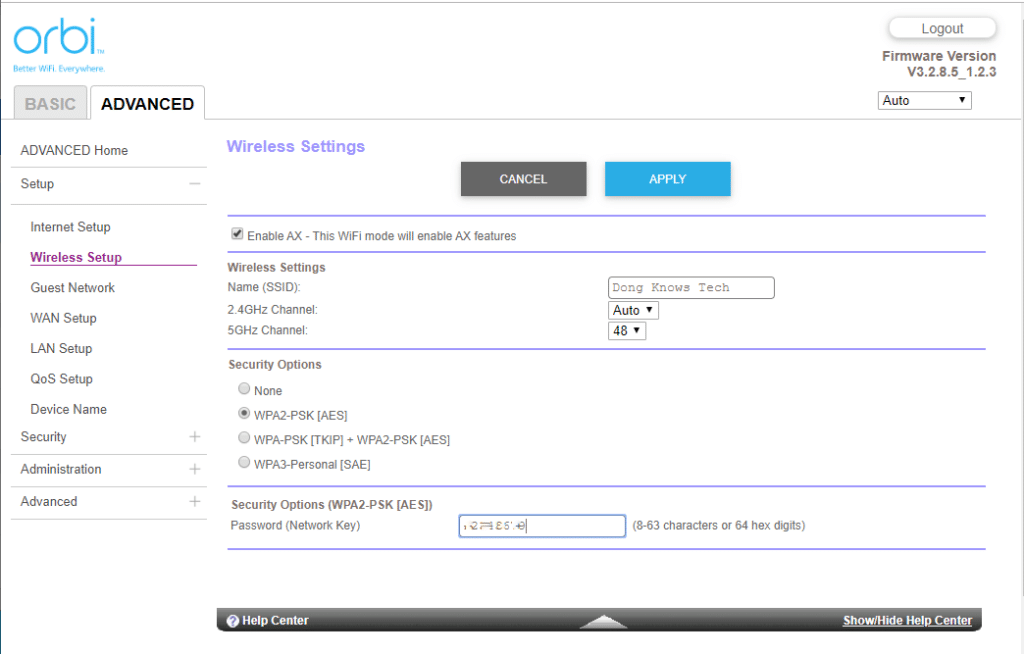
No support for previous Orbi hardware
Like all Orbi hardware, you can’t use the RBR850 router in the place of the RBS850 satellite and vice versa. That’s to be expected. What’s disappointing is that each unit, as their specific role, is incompatible with previous Orbi systems’ hardware.
Specifically, if you’re using an RBK50 or any other ORbi system and want to upgrade to this Orbi Wi-Fi 6, you can’t reuse any satellite units.
Initially, Netgear intended to make them all work together, but the differences between the Wi-Fi 5 and Wi-Fi 6 members of the Orbi family proved to be too great to overcome. And that’s quite sad news for existing Orbi users.
Netgear Orbi AX6000 (RBK852): Hardware specifications
| Hardware | Router (RBR850) | Satellite (RBS850) |
| Dimensions | 10 x 7.5 x 2.8 in (24.5 x 19.05 x 7.11 cm) | |
| Weight (each unit) | 2.86 lbs (1.3kg) | |
| Wi-Fi Specs | Tri-band 4×4 Wi-Fi 6 AX6000: 2400Mbps (5GHz) + 2400Mbps (5GHz)+ 1200Mbps (2.4GHz) | |
| Processors | Quad-core 2.2GHz processor | |
| Memory | 512MB NAND flash and 1GB RAM | None |
| MU-MIMO Support | Yes | |
| MIMO | Yes | |
| AP (bridge mode) Support | Yes | |
| Dedicated Wireless Backhaul | Yes | |
| Wired Backhaul Support | Yes (Dedicated backhaul band unavailable to clients.) | |
| Ports (each unit) | One 2.5Gbps WAN port, Four Gigabit LAN ports | Four Gigabit LAN ports |
| Price (at launch) | $699 for one router and one satellite | n/a |
Standard feature set
Thanks to the full web interface, the Netgear Orbi AX6000 has all the network settings and standard features found in most routers. So you’ll find all the usual suspects, including QoS, Dynamic DNS, fixed IP address reservation, port-forwarding, and so on.
There’s also a Traffic Meter feature that helps with monitoring and controlling the Internet bandwidth. The router can also work as an OpenVPN server.
If you have a modem, the Orbi RBK852 can work as its default router mode. If you want to use it with an existing router or gateway, there’s an option to make it work in the access point mode. In this case, though, you can’t use any of its features.
Overall, the Orbi 850 Series has a standard set of features, more than most purpose-built mesh systems.
By the way, like some other Orbi systems, including the RBK13, the RBK852 comes with the Netgear Armor online protection and Circle by Disney Parental Control features. The former requires the Netgear mobile app to work, and the latter has a separate app of its own
Limited Wi-Fi settings
Similar to other Netgear routers, the Orbi RBK852 is rather thin on Wi-Fi settings. For example, you can’t use the 5GHz and 2.4GHz bands as two separate networks. Nor can you pick their channel width. But you do have an option to turn off Wi-Fi 6 for some reason.
In short, generally, you want to leave most of Orbi RBK852’s Wi-Fi settings at default. Home users will see that as ease of use, while savvy users might find it lacking.
Netgear Orbi AX6000 (RBK852)’s detail photos





Netgear Orbi AX6000 (RBK852): Excellent mesh performance
The good news is the Orbi RBK852 sure beats all other Orbi sets and many mesh systems on the market, where it matters the most: Performance. It did well in my testing.

As a single router, the Orbi RBR850 almost topped the chart of mesh routers with the sustained speed of some 835Mbps for close range and nearly 780Mbps at 40 feet (12m) away.
The router also had an excellent range. I was able to get a decent connection to it from some 80 feet away, with one wall in between. So when placed in the middle, it can likely handle a home of 2000ft² (186m²).
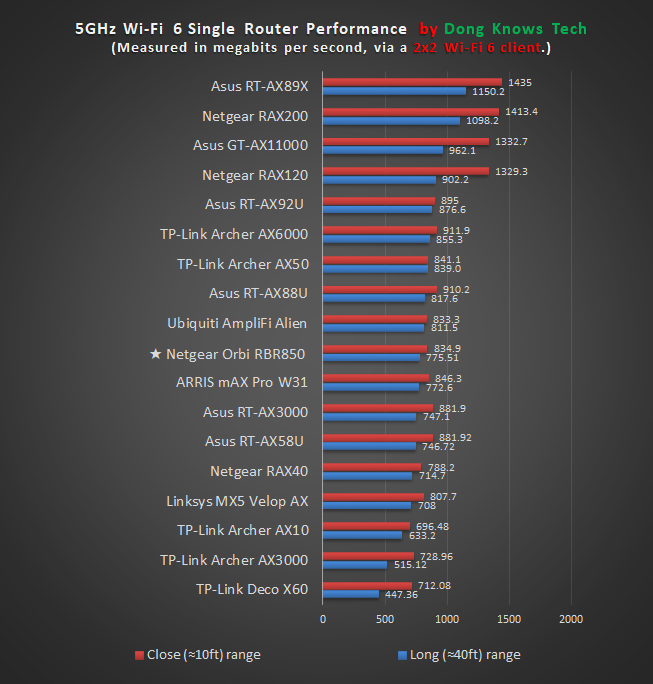
Compared with standalone Wi-Fi 6 routers, the Orbi RBR850’s lack of a multi-gig LAN port and 160MHz channel hampered its standing. It was below the average. It’s important to note that I tested it and all Wi-Fi 6 routers, using 2×2 Wi-Fi 6 clients since faster clients didn’t exist yet.
But the Wi-Fi 6 Orbi made up for that when working as a mesh. Thanks to the dedicated backhaul, its Orbi RBS850 satellite unit topped the mesh satellite charts with some 820Mbps at close range and almost 800Mbps at a long range. Both were faster than the Arris SURFboard mAX Pro by small margins.

The system also had excellent coverage. With the two units, I was able to get a decent signal in a large area. It’s safe to say it can easily cover roughly 5000ft² (465m²). But this changes depending on the environment.
The seamless handoff worked quite well, too. I did note, though, that my test Wi-Fi client hardly jumped when I was in between the two hardware units, likely due to their long range. But when I walked past one, the device would switch to the closest unit automatically.
Intermittent lag spikes, delay in reporting connected clients,
One thing to note, though, is that I experienced intermittent lag when connected to the satellite unit. High latency in a wireless mesh setup is relatively common, however.
That said, if you intend to use the RBK852 in a home with a lot of real-time communication, like video conferencing, it’s a good idea to link the two units via a network cable. Hopefully, this will improve via future firmware updates.
By the way, while you can view the currently connected clients using the web interface or the mobile app, there’s a significant delay in reporting to which hardware unit they belong. At times, a connected client didn’t even show on either the satellite or the router list.
Netgear Orbi RBK850 Series' Rating

Pros
Fast, reliable Wi-Fi with extensive coverage
Full web interface with all common settings and features
Useful, well-designed mobile app
2.5Gbps Multi-gig WAN ports
Support WAN 2Gbps Link Aggregation
Cons
High cost
No 160MHz channel support, limited Wi-Fi customization
Not compatible with Wi-Fi Orbi hardware
No multi-gig LAN port, intermittent lags
Bulky design
Conclusion
The Netgear Orbi 850 Series AX6000 Wi-Fi 6 mesh system—tested as a 2-pack RBK852—is a sure and easy way to cover a large property with fast Wi-Fi. It’s also proof that upgrading to Wi-Fi 6 now will cost you. So, maybe you should wait a while, at least till all of its features are available.
But if you’ve already made up your mind on getting a Wi-Fi 6 mesh, compared with the similarly-priced and comparably-specced Arris SURFboard mAX Pro, the Orbi Wi-Fi 6 AX6000 is a better choice thanks to the number of features and settings it offers.



Hi Dong, thanks for the excellent reviews. I have learned quite a lot from your articles.
I am strongly considering buying the Orbi RBK852 system for my 3500 sq ft home, but am worried about the signal reliability. Reviews on other websites mention that this system frequently drops signals, requires factory resets, has other reliability issues, and firmware updates cause problems.
I have 1000/1000 fiber internet, and value reliability > maximum speed, but want to find a mesh wifi solution that at least optimizes reliability without too much reduction in speed.
Have you experienced reliability issues with this system? Is there a mesh wifi system that you feel has excellent reliability?
Thank you very much for your insight.
This review is my experienced, A. Yo should read it. But reliability varies depending on the environment. Generally, if you want true reliability, a wireless-based mesh is not suitable. I’d recommend getting your home wired and using wired backhaul. In this case, avoid Orbi. In any case, this general post on the mesh systems will help.
Hi Dong. I’m a little confused. What’s the point of the Link Aggregation WAN at 2.5g if the rest of the ethernet ports are 1g? Is there any way to have wired LAN with 2.5g switches passing from/through this router or does Netgear only anticipate these increased speeds for wireless clients only?
Also, has there any updates with channel availability and the wired backhaul or is that a permanent hardware-related issue?
So far I love the router having moved from AIMesh a couple of years back. I was tinkering with that system too much and it’s nice to have something which just runs and I don’t have to think much about. But to some degree this router can be a little too simple and the documentation not very clear.
Thanks for your reviews!
There’s no such as thing as “Link Aggregation WAN at 2.5g”, Charles, but:
1. Some broadband modems use Link Aggregation to give you a 2Gbps connection via two 1Gbps ports, and the modem itself does NOT have a 2.5Gbps port, so that’s where the point of WAN LG is.
2. The router’s Wi-Fi caps at 2400Mbps, technically, so you can supposedly get faster-than-gigabit Internet via Wi-Fi. That’s the point of 2.5Gbps WAN — as I mentioned here.
3. The router has no Multi-Gig LAN capability, period, as I mentioned in the review.
4. We can’t have everything. You either get the ease of use or customizability, not both.
Great Site. Wondering what would you recommend for a 1300 sq ft condo with the cable / internet line in front room, a Sony surround bar that has caused major headaches due to the 5.2 ghz and 5.8 ghz wireless subwoofer connection options, and a small remote office in the back. I originally had the Linksys Velop AC2200 but returned it thinking it was a bad system, picked up the Orbi RBk752 but depending on the surround bar setting, wifi devices will suffer if they are either directly connected to the main router (if the surround bar is set at 5.2 ghz) or the satellite (if the bar is at 5.8). If the bar is off, most wifi devices are 500-600 Mbps. I picked up a RAX200, after testing settings for the last two days, I currently have the RAX200 5ghz-1 at 4800, channel 36, and 5ghz-2 at 2400, channel 161. And it works pretty good. I’m getting around 600 Mbps for most devices if I’m within a close range but the signal in the backroom is so weak, my Mac and other devices are switching to AC.
I’m wondering if the ASUS ZenWiFi AX (XT8) or (RAX12) would work better because you can configure the channels and bandwidths. I’m certain its cheaper than having Comcast run another line in the back.
Any suggestions are appreciated. Best Buy will eventually ban me from returning routers .! 🙂
It’s best if you run cables, JJ, just one is enough — if so, you have a lot of options. If that’s not the case, then go with the XT8. You can really configure your network to the max with it, but do it one step at a time. Also, if you disable the 160MHz on the backhaul band, it’ll be stable. Good luck! 🙂
Dong, great site and review. This Orbi AX6000 seems fast for Wifi 5 clients too. I noticed the ASUS XT8 has a great review from you also. I get that wired is better than wireless, but at the moment was hoping to go with a wireless backhaul and then use an ethernet cable to connect to the satellites for certain client devices.
If for whatever reason, I need more than 2 units (the router and the satellite), and had to go for 3 units (an additional satellite), is this Orbi suitable for wireless backhaul? In this case, if the second satellite had to be positioned further away (with daisy chaining being unavoidable), I was confused whether a second Orbi satellite would connect ONLY to the router, versus meshing with the other satellite if that was closer? Whereas (at least as I understand it) an additional ASUS XT8 unit (or two more) would mesh with whichever other unit was closest.
Could you enlighten on this please!
If you choose to go full wireless, the Orbi is fine, in fact, you shouldn’t use it with wired backhauls at all. Both systems will work in the daisy-chain topology.
Dong, can you clarify why you would NOT want to use a wired backhaul with the Orbi mesh? If possible, that seems like the best way to ensure the strongest mesh signal.
Click on the link above in my previous reply, Rick. Jeez! 🙂
Thanks. I did read your review and you state it supports wired back haul. Moreover, you state “ if you intend to use the RBK852 in a home with a lot of real-time communication, like video conferencing, it’s a good idea to link the two units via a network cable.” I interpreted that statement as wired back haul being the better option, if possible. I’m thinking about getting this Orbi mesh system and I do have the infrastructure in place to wire the system together. I was going to do just that unless there was a reason not to. Sorry if my question is naive. I’m not an expert in home networking.
No worries, Rick. Wi-Fi is full of nuances and can be really confusing. So, I myself can’t convey everything in a single review, let alone a paragraph. 🙂
Dong, great review. If you have an Apple iMac, can it connect wirelessly to receive high speeds close to gigabit speed? I understand that connecting with an Ethernet cable would be best, but what’s the best speed it can get wirelessly using this Orbi, or a similar mesh wifi system?
Is there a way to know what speed your iMac can connect wirelessly? Mine is a late 2014 iMac
Your iMac will connect at 500Mbps of real-world speed at best, most likely much slower. More in this post. If you want to know how fast your Mac currently connects (negotiated speed, not actual speed), this trick will help.
Thanks for the review! I ended up going with the Orbi PRO version of this setup, mainly because each of those units have multiple inputs so I can wire just about everything I need to, plus have an awesome WiFi system to go with it. That, and it was on sale for like $800 (1 router + 2 ‘satellites’). Paired them up with my Netgear CM2000 and I can’t believe I’ve been suffering this long with a rented Xfinity Gateway.
Good call, Michael!
Love this RBK852 so far in terms of consistent speed and coverage throughout the house, however, it experiences packet loss when on Zoom calls or FaceTime on any WiFi client, whether iMac (2020) or iPhone 12 Pro or otherwise.
I’ve changed a plethora of settings:
1. power cycling modem then RBR / RBS (in the proper order, etc.)
2. Upgrading both RBR and RBS to firmware V3.2.18.1_1.4.14
3. disabling SIG ALP
4. disabling 2.4ghz AX
5. disabling 20/40mhz coexistence
6. setting NAT Filtering to Open
7. assigning manual IP to both iMac and iPhone via router reservation + client network settings
8. changing DNS to 1.1.1.1 / 1.0.0.1 / 8.8.8.8 / 4.4.4.4 in router settings and also on the client devices
9. changing channels to channels with less interference using WiFi Explorer (2.4ghz on CH6 and 5ghz CH48)
10. disabling daylight savings time setting for router
11. updating NTP server to cloudfare’s NTP
12. setting CTS to 2347
13. disabling IPv6
14. disabling Traffic Meter
15. changing MTU to 1479 (recommended by NG tech support today)
And the other recommendation from NG tech support is to downgrade the router to v3.2.17 which I will try next.
That being said, I’ve heard others setup both RBR and RBS as APs and use another router that does a better job of actual router tasks like DHCP, QoS, etc.
Do you have any recommendation on which router would be the best to do only routing tasks for the RBK852 and which will give me more control/settings via the web interface? I assume I would be disabling the 3rd party router’s WiFi signals in this setup. It would be nice if it has future-proof WAN port too as I may upgrade my TC4400 modem to Arris S33. Thanks so much as always!
Wireless mesh systems are generally NOT good for real-time communication applications, Houtan. I mentioned that in the review. You want to get your home wired (and then get a different set.) More here.
Hi Dong!
Thank you for your articles! I’ve recently moved to a new flat which is 150 square meters (~1600 square foots) 5 rooms with monolithic walls. And my Netgear R7800 doesn’t cover all corners of the flat. We usually have a lot of video confs in parallels (3-4 people), children watch cartoons mostly in 4K. And also sometimes I transfer a lot of data from my Mac to NAS via Wi-Fi. I was thinking to buy a new more powerfull router like TP-Link Archer AX11000 or Asus GT-AX(E)11000. But after learned about Mesh and like a lot Orbi RBK852 and thinking about it now that it would be better for me with monolithic walls. What would you advise?
That’s a loeaded question, Alexey. For one, that kind of wall is very hard to deal with. So I have no idea which router will help without being there. You should think of running a network cable. More here. For your need, I don’t think simply getting a mesh system will fix it. Also, make sure you understand your bandwidth and set up QoS right.
Can the Orbi WiFi 6 router and satellites be powered with PoE or do they need their own power source?
They are not PoE deices, Rick, and they can’t be made to be.
So Helpful! Today, I’d like to use three Orbis as access points all connected to a main switch (Cat 6 runs through the house to every room from ISP router). I’m trying to figure out if the satellites can be configured to access point mode too, not just the main Orbi. And backhaul is moot in this setup?
Backhaul is fine with Orbi but you’ll still lose the 3rd band. No, the satellite is always a satellite, and never an AP — it only works with a compatible Orbi router. Generally, if you have wired backhaul, it’s better to go with a dual-band system.
Ok, this ORBI RBK852 is only $80 more expensive that the Asus Zenwifi AX XT8.
Head to Head, which would you choose Dong?
I think the performance is similar but perhaps slightly better on the Asus, also Asus has parental controls ( not sure if this ORBI model sports Disney circle yet by is assume that’s an extra cost), not sure which would be more reliable.
It’s between these two for me, so curious which you would choose is you were me?
3 level home, roughly 3000 sqft, will place on the second floor outside wall (central) and satellite on second floor.
Go with the Asus, John. Or you can pick the RBK752 of which I’ll post the review soon. 🙂
Hi Dong! I bought the Orbi RBK852. I live in an apartment (1000sqft) and am planning to move to larger home next year, perhaps 4000sqft. That’s why I wanted the Orbi RBK852 so when I won’t have to buy another router for my large home. The Orbi RBK852 runs amazingly great. Very fast and I have the satellite connected to my older iMac via ethernet. Here’s my problem, For the price I just feel like I’m missing out by the Orbi not offering 160Mhz channel bandwidth. I have an iPhone 11 which achieves wireless speeds at 950Mbps on my 1Gbps Xfinity plan, so speeds aren’t a problem. Netgear offers 160Mhz channel bandwidth on all of their Nighthawk Wifi6 standard routers like the RAX200. I’m debating returning my Orbi because I want to get the most out of my money. I heard that when in 160Mhz mode (RAX200) Wifi5 clients and lower will not receive internet from the router? Is this true? I realize that the RAX200 and the Netgear mesh extender won’t offer the same “mesh” experience as the Orbi but do you think it’s better to keep the Orbi or should I go for the RAX200? Also, just like the Orbi RBK852 I see that the Linksys Velop MX10 and the Ubiquity Amplify Alien also don’t offer the 160Mhz channel bandwidth. It appears that all the Wifi6 mesh systems don’t offer 160Mhz. Is there a technical reason why?
For your current home, you don’t need the satellite of the Orbi. Turn it off and you’ll see the same result. As to the 160MHz channel width, I explained that in detail in this post, including why it’s not available in many routers/mesh systems. For now, the only mesh you’d get 160MHz is certain Asus AiMesh combos.
Thank you so much Dong! I read your entire article. Very helpful! I learned a lot about 2X2 and 4X4 clients and how 160Mhz works.
Sure, Henry. 🙂
Dong,
Could I add an older Unifi ac AP LR to a new Netgear Orbi WiFi 6 mesh system?
I have a big yard and the Unifi AP LR has helped provide WiFi to it for years, but if I switch to new WiFi 6 AX system such as the Netgear Orbi 852 will the older AC access point still work? I’d like to connect the Unifi AP with a powerline adaptor
Yes, Dave. The AP be working the same as before.
I’m starting over, getting rid of isp gateway modem/router combo… what is best modem to get and use with Orbi WiFi 6 System (RBK852) AX6000? Thanks…
Get any modem that’s best for your Internet plan, Jeff. They all will work with the Orbi. More on that here.
Hi Dong, I have a RBK852 and need to extend it out to a metal pole barn 100’ from my house. What would be the best way to extend my existing AX Mesh?
You need another satellite unit, the RBS850, Steve. If it’s an outdoor location and you can run network cable, you can consider the Outdoor AP like the one I used in this review.
Reading your post more carefully I realized you are talking about the stripped back Mini.
Sounds like waiting a few months for the guest network changes to be confirmed on the “full” model would be a good idea.
Thanks again.
Thanks for the rapid feedback Dong.
Yes, good point about Merlin. I’ve been using it pretty much from the beginning and it’s great. Sadly, he has said the AC87 version he released at the end of last month is likely to be the last as he is no longer getting updates from Asus. Hence the search for a replacement.
So it sounds like you don’t see a problem with Asus’ firmware quality on the new models, which is great. It also sounds like you are saying the ZenWifi definitely supports an isolated guest network even for clients connected to a hard-wired AP, but you are not sure about the Orbi 6. All that being true, it sounds like ZenWifi is the one for me!
Hi Dong!
I’m about to upgrade a 2 x RT-AC87U network with wired backhaul, because firmware updates have most likely stopped for the AC87U but also for Wifi 6.
I am tempted to stay with Asus (ZenWifi AX) as I like their firmware and advanced feature set. However, I experienced quite a bit of unreliability with several firmware releases when I bought my 87Us back in 2015 and am not sure I can face that again, especially as home working is now pretty critical and reliability is a must! So I’m leaning towards the Orbi 6. The price is OK for me, but obviously it is far more limited in how it can be set up.
I would really appreciate your view on the Asus reliability issue, which seems from comments here still on-going, and also on your feelings about the pros and cons of the two products if price is not really a consideration. I know it’s not quite that simple, but if I take the “value for money” column out of your rating, it seems the Orbi 6 scores slightly higher. Does that reflect your feelings?
Lastly, could you tell me how the guest networks differ between the two. I currently have an isolated guest network that works only from the main router and definitely want to fix this with my new setup. If I am reading your reviews and comments correctly it seems the Asus ZenWifi still does not support an isolated guest network from a satellite or wired AP, but this may be coming “later”. Am I right? Does the Orbi offer a proper, isolated guest network work from both the main router and satellites (even if hard-wired)? My experience to-date with this is “never assume”! Information, even in spec sheets and manuals is often pretty sketchy and you only find out what you want is not possible well into setup!
Thanks for any insight you can provide.
Jon
I’d recommend you upgrade your RT-AC87U to Merlin firmware, Jon. It’s more reliable. It’s the same upgrade process as Asus official firmware and supports AiMesh, too. The only system that for sure support the Guest network is the ZenWiFi AX Mini. I can vow for most Asus routers when working as a standalone solution. In an AiMesh, it’s been hit or miss, firmware upgrades sometimes help, sometimes break things. But generally, things are better when you use wired backhaul. In that case, it’s best to use dual-band routers.
Thank you very much for your prompt reply Dong!
So shall I assume that you are recommending the Asus ZenWiFi AX Mini not only because of the price and the extra satellite, but also because if I’m going to wire the backhaul, I will get comparable speeds to the high-end Orbi mesh?
You can check the reviews and see the numbers for yourself, Sean.
Hi Dong,
Thanks again for all your great advice based on real world experience.
I am thinking the Orbi Wifi6 mesh system will be my choice for my new home I’m moving in to. 3200 sf, 2-story. A few questions if you don’t mind….
1) I am thinking I will do my best to hard wire the cables to each satellite from the router for an ethernet backhaul, since I believe you mentioned that will provide me the best speeds, even though I know it has a dedicated wireless backhaul.
2) Knowing I hope to have a hardwired ethernet backhaul, does that mean there could be a better mesh system for me than the Orbi?
3) Do you know if Orbi will have a Wifi6E mesh system soon, and if so, I wonder if it would be wise to wait for that?
Thanks,
Sean
Hi Sean,
1. Yes, wired backhaul is the way to go. In this case, you might want to consider something more affordable, like the Asus ZenWiFi AX Mini, or the TP-Link Deco X60.
2. See 1.
3. Not in a long while. You won’t be able to use Wi-Fi 6E at all until you have Wi-Fi 6E client. More on that here.
I live in a two story 1800 sq ft Sears Bungalow with raised roofs. I have Spectrum Internet with 400 Mbps Down 20 Mbps Up. My modem is a Netgear CM 1000 and my Mesh Wifi is 3 unit Orbi mesh RBR 50. There are four of us at home right now, with two students who stream on chrome books, laptops and iPad minis for school, games and video, I do light internet Google Suite, Browser, email and my wife uses Zoom for her classroom and one on one work.
When she uses Zoom, there is lag and we have to keep everyone off the internet when she is using Zoom on her Surface Pro 4. Right next to my router I can get download speeds of 400+ Mbps. Her office is a floor above and one room over and speeds are about 225 Mpbs, but I can’t measure her room while she is teaching.
My questions is will the newer Orbi wifi 6 help make Zoom less laggy, glitchy and we can all use the internet?
If I missed anything let me know.
No, Rob. Orbi (and most wireless systems) tend to have lag. You can try configuring the QoS. That might help.
Hi Dong, Excellent web site! I was wondering what we are giving up by going with the ORBI RBK752 instead? It is the same price as the ASUS ZenWifi AX but at least I can find one to buy right now!
Thanks, ADB. I’m in the process of getting the RBK752 for a review but it’s very similar to the RBK852 but with less hardware. It’s probably similar to the ZenWiFi AX in terms of performance but has fewer features.
Dong, thank you for the immediate response! No, I’m not necessarily looking for simple, I’m fairly competent with configs, etc. I am more looking to maximize functionality, speed, and stability; I am willing to sacrifice ease of use. Price was the same, so that’s not a factor either.
Then go with the Asus, Aaron.
Greetings, Dong. Have you done any testing with the Orbi AX4200? I have the Orbi AX4200 and the Asus XT8 sitting in front of me in their orignial packages and struggling with which I should open and which I should send back. Through my research, it looks like the XT8 has a slightly more powerful processor than the AX4200, but the AX4200 has more memory. Also, I know this is subjective, but it seems like most people claim the UI on the Orbi is simpler to use with less functionality; while the UI on the Asus is more robust, yet not as stable. If you could provide any insight, I would appreciate it. Thanks for what you do!
No, Aaron, but it’ll be very similar to the Orbi AX6000 but slower. XT8 will need some tweaking, but that’s always the case with Asus router. If you just want something that works OK enough with minimum effort, go with the Netgear.
I guess what i am getting at is that I am confused as to which modem i need to buy. Just picked up my standard cox gigablast panoramic wifi modem and need to buy a modem to connect to Orbi 6. Do i get the CM1200? CM100? Arris docsis 3.1 varieties? Does it make a difference?
Get whichever modem that can give you the speed of your broadband plan (or faster).
Hey Dong,
Just wondering what modem you were using while testing the orbi 6. I just bought the rbk853 for 6000sqft home. Wanting to know what modem would be most efficient for maximum speeds.
Modems are irrelevant in my testing. My Internet is only 250 Mpbs.
You mentioned in naneaelier reply that that orbi RBK852 is compatible with the RBS50. That is great for me since I have the system currently. However, how certain are you that the old satellite can be used with the new Orbi 6? There seems to be most information online saying they are NOT compatible. Thank you!
I haven’t tried myself, Sean, but that’s what Netgear told me. Within Orbi family, you can use a Wi-Fi 6 satellite with a Wi-Fi router and a Wi-Fi 5 satellite with a Wi-Fi 6 router. Make sure that you update the satellite to the latest firmware, first, which might require its original router. Also, some might not work via wireless (yet) but wired backhaul will always work.
Finding your articles very insightful and helpful to me. I am stuck between the Orbi AX6000 and the Asus Zenwifi AX 6600. I currently have an Orbi RBK50 and I have liked the the seamless connection between the router and the satellite but i am also intrigued by AImesh from Asus. If my ultimate interest is the best speed, which one do you recommend?
Since you already have RBK50, I’d recommend the RBK852, E. It makes more sense. You can re-use your RBS50 (the RBK50’s satellite) with it and have a system of three hardware units.
Hi Dong.
First, I was pleasantly surprised that you have your own site now for tech reviews. Always appreciated your insight, so glad you’re still doing reviews.
Second, I’m currently a Verizon FiOS subscriber so we’re forced to use the telecom provider’s modem, but built-in wireless can be disabled, and I use another router as a simple WAP. I’m intrigued by the Orbi RBK850, but if I use the Orbi router and satellite as simple WAPs, does that warrant the cost? Is there a value in the product as a WAP only?
Glad you’re here, Joel.
For your station, I’d recommend checking out this post. Using a router (or mesh) in AP mode means you won’t get any of its features. All you have is the extended Wi-Fi network.
Do you have a scanner that can check the number of streams? Not 100% sure on the 2017 (is this the ‘mid-2017’ model, and what size is it?). Current iMacs are in fact all 3×3, but, as Dong Ngo states, the 2017 may not have been (though I am positive the 27″ 5K mid-2017 models were, too)
Hi Dong,
What clients did you use to test the Orbi? I am only able to get about 350Mbps on a 1GB connection with complete isolation of my client to the wireless router and 99% signal strength 6 feet away. Netgear says it’s because my 2017 iMac with 802.11 a/b/g/n/ac has a Link Speed of 304 Mbps. Any thoughts?
That’s about right Kortney. Your iMac likely has 2×2 Wi-Fi 5 and 350 Mbps is about as fast as it can get. As for my testing, you can read about that in this post.
Hi, just curious why on the mesh charts, you haven’t tested against the AmpliFi Alien (in either wireless or wired backhaul mode); while it’s in the charts on the ‘single router’ comparison?
Sold!
That was easy… thanks Dong!
Cheers! 🙂
Hey Dong,
Great review… thank you! Any chance you will review the new Linksys Velop MX10 WiFi 6 Mesh system and compare it to the Orbi RBK852? Seems these are the top two contenders for WiFi 6 Mesh systems, but unfortunately there is very little content online comparing them. Want to pull the trigger on one, but was hoping for a proper evaluation of them to each other.
Thanks!
Get the Orbi, Sean. 🙂
Hi Dong! Hope you had a very Merry Christmas! I really need your expert opinion in making a decision here. I am trying to decide between the Orbi RBK 852, RAX 200, and RAX 120.
Our home is 2,600 square feet and is a 2 story. We have no wi-if 6 clients in our home and probably won’t for some time. But, the wi-fi 6 routers seem to be more powerful due to their superior internal hardware, even when connected to wi-fi 5 clients which are what we have in our home.
With that said, which of these 3 routers would you suggest, bearing in mind that they will be connecting to wi-if 5 clients? Thank you!
Since you have a two-story home, Kyle, the Orbi RBK852 is the best fit out of the three. Place one hardware unit on each floor and you’re game. Your home is not huge in square footage but the only situation where you should get a single router is if you can place it right in the middle of the 2nd floor, which is quite hard. So a mesh is a much better idea. Alternatively, you can also get two Synology MR2200ac units. Happy holidays!
i am from Italy hello. Can you help me translate? /rardor
Google Translate
Hi Dong, which is the better wi-fi 6 mesh system, Arris Surfboard Max Pro or the Netgear Orbi AX6000?
Get the Orbi, Chris. It has a lot more to offer and is more reliable. You can read the full review of both and find the answer yourself, by the way. 🙂
Are you using the Orbi App on an android device? Seems helpful but isn’t available on the iOS Orbi app. Thanks for the great review as always! Bummed 160 channel width isn’t supported for backhaul at least!
Yes, I used the Android app, Reid. Interesting that the iOS version is not the same. And thanks for the Ko-Fis! Appreciate it! 🙂
Meant to say the Wi-Fi Analytics option isn’t available on the iOS Orbi app. Otherwise the iOS Orbi app works well. Must be related to iOS devices being locked down for Wi-Fi analyzer apps.
Yeap. I caught your drift. Apple is notorious in limiting developers’ access to their devices.