The new WD Blue SN550 is a significant upgrade to the previous budget-minded SN500 solid-state drive (SSD). The new internal storage device has double the connection bandwidth and capacity, capping at 1TB. Most importantly, it’s also more affordable, costing as low as just 10 cents per gigabyte.
At its core, the SN550 remains an entry-level SSD. It has a comparatively slow performance for a demanding environment. But for home users, it’s still a super speedy little internal drive.
That said, if you’re looking for a replacement SSD to upgrade a computer that runs on a SATA SSD or regular hard drive especially, the new WB Blue SN550 is an excellent buy. Just make sure your machine supports NVMe.
Dong’s note: I initially published this post on December 10 as a preview and updated it on December 17, 2019, as a full review after a week of hands-on testing.

WD Blue SN550: An overall better deal
Indeed, the new SN550 is a better deal than the SN500, whichever way you look at it.
For one, it has up to 1TB of storage space—double that of the previous version –and is faster. It now features a 4-lane PCIe Gen 3 connection. The previous SN500 drive uses a 2-lane connection.
It’s important to note that the SN550 is only noteworthy compared to the SN500 in terms of specs. Most other NVMe drives on the market, including the WD Black, feature 4-lane PCIe Gen3 and have 1TB or more capacities.
What is significant is the pricing—the SN550 is affordable. It’s even more affordable than the SN500. Its three capacities of 250GB, 500GB, and 1TB have the suggested retail price of just $55, $65, and $100, respectively. (Note: street prices might fluctuate.)
Standard design
Like most NVMe SSDs, the WD Blue SN550 comes in the standard 2280 M.2 form factor—it’s 22 mm wide and 80 mm long. It requires an NVMe M.2 slot to work. The drive uses the PCIe Gen 3 interface but is compatible with the PCIe generations.
The new SN550 uses Western Digital’s home-grown controller and firmware and uses its latest 3D NAND flash memory. The company says the SSD has an improved thermal design to maintain sustained performance during extended operations.
WD Blue SN550: Hardware specifications
The new WD Blue SN550 is a single-sided SSD, and it shares the same level of endurance as that of the previous model.
| Capacity | 250GB | 500GB | 1TB |
| Model Number | WDS250G2B0C | WDS500G2B0C | WDS100T2B0C |
| Form Factors | M.2 2280 (80mm x 22mm x 2.38mm) | Same | Same |
| Weight | .023 oz (6.5 g) | Same | Same |
| Operating Temperature | 32°F to 158°F (0°C to 70°C) | Same | Same |
| Storage Temperature | -67°F to 185°F (-55°C to 85°C) | Same | Same |
| Interface | Four-Lane PCIe Gen3 (up to 32 Gbps) | Same | Same |
| Backward Compatibility | PCIe Gen3 x2, PCIe Gen2 x4, PCIe Gen2 x2, and PCIe Gen2 x1 | Same | Same |
| Endurance (Terabytes Written) | 150 TBW | 300 TBW | 600 TBW |
| Seq. Read (up to) | 2,400 MB/s | Same | Same |
| Seq. Write (up to) | 950 MB/s | 1,750 MB/s | 1,950 MB/s |
| Rand. Read (up to) | 170K IOPS | 300K IOPS | 410K IOPS |
| Rand. Write (up to) | 135K IOPS | 240K IOPS | 406K IOPS |
| MTTF | 1.75M hours | Same | Same |
| Power (Sleep) | 5mW | Same | Same |
| Power (Active) | 75mW | Same | Same |
| Warranty | 5 years | Same | Same |
| MSRP | $54.99 | $64.99 | $99.99 |
Like the SN500, the new WD Blue SN550 doesn’t feature hardware encryption. As a result, it’s not a good drive for business environments. For home users, though, it’ll work out just fine unless you want to make sure your information is safe in case of loss or theft. In that case, keep in mind that you’ll also need a computer that supports this feature.
Useful software, high endurance
You can use the SN550 right out of the box—no software driver is needed. It, however, does come with WD SSD Dashboard software that you can use to check on the drive’s condition, test its performance, upgrade its firmware, and so on.
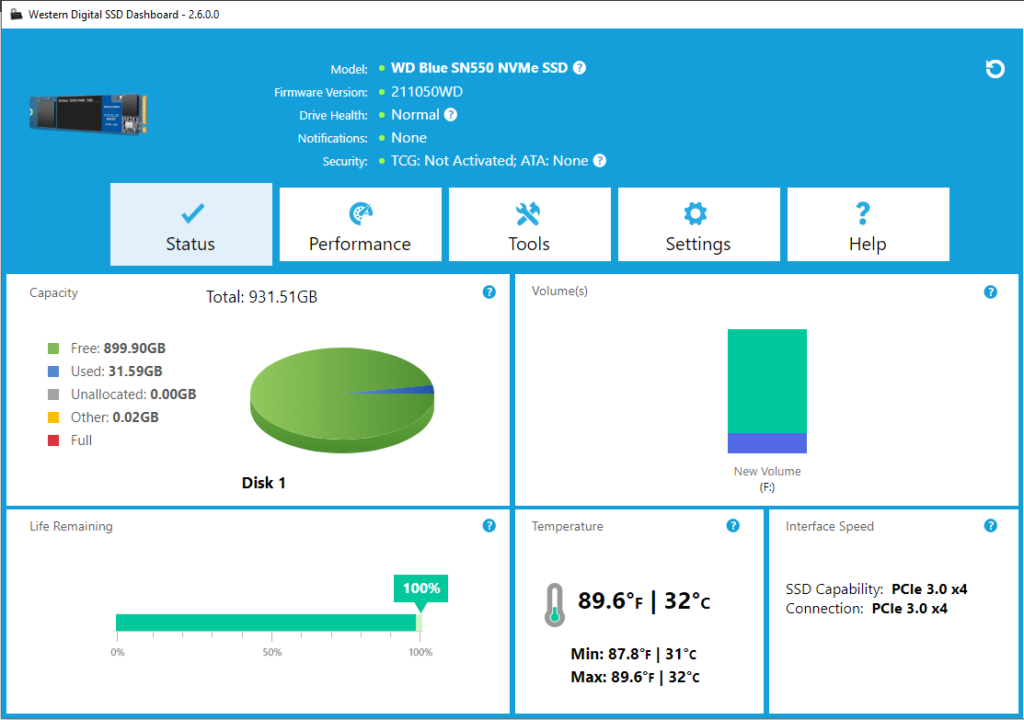
You can also use the software to figure out the drive’s health status, namely the number of writes it has left.
The new drive shares the same endurance level as the previous model, which is 150 TBW for each 250GB of capacity. So on the 1TB, you can write up to 600TB of data before the drive becomes unreliable.
This endurance is not the highest I’ve seen but on par with high-end NVMe SSDs and higher than all consumer-grade SATA SSDs. Take the 250GB version as an example; you’ll have to write 80GB to it per day and every day for more than five years before the drive runs out of writes.
Eighty GB, or two Blueray disks worth of storage space, is a massive amount of data, a lot more than most of us need to write each day.
WD Blue SN550’s performance: Fast for home use
I tested the 1TB version of the SN550 for about a week and was quite happy with it. It’s not the fastest NVMe in any way, but for the price, it’s arguably one of the best deals.

The drive did very well in copy tests averaging more than 2200 MB/s for reading and more than 1900 MB/s for writing. However, it’s important to note that the said speeds were possible only when you want to copy around 15GB of data or less.

When I made the SN550 transfer a lot of data, the drive started at some 2000 MB/s for the first 15GB, then quickly plateaued at around 850 MB/s for the rest of the process. This type of performance is quite typical in budget SSDs, however, and 850 MB/s is still plenty fast.

The WD Blue did very well in random access 4K write and read tests of multiple single requests. However, in trials with 64 requests queued up, it did a lot worse than most other 4-lane NVMe drives.
As a result, the WD Blue will work fine for home users with daily computing needs. But if you frequently have intensive tasks or want to use an NVMe drive for your server, the WD Blue is not a good fit.
It’s worth noting that, in real-world anecdotal tests, the WD Blue did well. I used it as the main drive of my computer for a few days and experienced no difference between it and the Samsung 970 Pro, which cost three times as much.
WD Blue SN550's Rating

Pros
Affordable
Fast performance for general usage
Useful dashboard software
High endurance
Cons
Capacity caps at 1TB
Relatively low performance in demanding tasks
No hardware encryption
Conclusion
The 4-lane WD Blue SN550 NVMe SSD is a significant upgrade to the previous 2-lane version, though, performance-wise, it’s generally behind similarly-specced SSDs.
But the drive more than makes up for that by being one of the most affordable full 4-lane NVMe drives on the market, especially the 1TB version, which costs just about 10 cents per gigabyte.
So, if you’re looking for a just-right NVMe for home use, the new WD Blue SN550 is a great find. However, if you need one for a storage-intensive computer, like a server, get a more expensive drive, such as the WD Black, or the Samsung 970 Pro, instead.



Hi, good review but do you think it will be good for a boot drive and also for games like battlefield v etc or it will cause issues because of no Dram cache? I have another option for same price PNY 500gb nvme ssd(cs3030) but I’m not sure if PNY is reliable or not..
It’ll work great as a boot drive, Tay. In fact, you shouldn’t use it for anything else but the boot drive of your computer. It’s not as fast as other more expensive ones but by a very small margin, hardly noticeable.
Does it need/come with a heatsink AND a mounting screw?
No, just the drive itself, John.
Good job, Dong, nice review. Going to order on Amazon for 99.99$.
Good call, Denis! 🙂
Many people complain that some of these m.2’s run hot, does this one run hot? Will be purchasing for slim laptop with limited cooling.
Yes, all NVMe drives run a bit hot but not to the point if causing concern. They’ll slow themselves down to get cool. You can use it in a slim laptop.