First available in late September 2023, the Orbi 970 Series, Netgear’s first Wi-Fi 7 mesh system, proved complicated to test.
For one, it’s stupidly expensive. A 3-pack (model RBE973S) that includes a router (RBE971) and two satellites (RBE970) retails for $2299.99.
Alternatively, you can pick a 2-pack (RBE972) for $1699.99 and each separate satellite for $899.99 a pop.
Secondly, supporting the latest Wi-Fi standard, the hardware’s traditional Orbi approach, namely the permanent dedicated backhaul band, plus its limited Wi-Fi customizability, made it hard to evaluate each of its bands separately.
And finally, the hardware was still quite buggy, even months after launch, with multiple firmware updates.
Here’s the bottom line: The Orbi 970 series is the fastest Orbi to date. But this mesh system has far less to offer than the enormous expectation created by its sticker-shock price.
Peformance-wise, it’s relatively safe to get it for a large home—I do not doubt that eventually, via further firmware updates, it’ll work entirely as intended. However, keep in mind that there are and will be many other significantly less expensive options, such as the TP-Link Deco BE85 mentioned here, that can deliver the same performance and much more in network settings and features.
In a way, this new Orbi mesh set is a punishment for those who want the greatest and latest at all costs and are gullible enough to believe it fits the bill.
Dong’s note: I first published this post on September 19, 2023, as a preview and updated to an in-depth review on January 18, 2024, after thorough hands-on testing.

Netgear Wi-Fi 7 970 series: The first Orbi that’s truly multi-Gigabit
The Orbi 970 series is not the first Wi-Fi 7 mesh system on the market. Before this, I already reviewed a couple from TP-Link, the Velop Pro 7 and the Asus RT-BE96U router, of which you can get two or more units to build a robust AiMesh set.
At first glance, the Orbi 970 seems similar to the TP-Link Deco BE95—both are Quad-band. As it turns out, the TP-Link is quite different. It uses a new configuration where the 6GHz band is split in two.
On this front, the Orbi is old-school, and it has to be considering its patented 5GHz permanent wireless backhaul.
New hardware, old quad-band configuration
Like most previous Orbi sets, the new 970 Series has two 5GHz bands plus a 2.4GHz and the latest 6GHz band.
The way the Orbi family works, the upper portion of the 5GHz frequency is used permanently for wireless backhaul. This portion of the frequency, called “5GHz-1” in the case of the 970 series and “5GHz-2” in previous Orbi sets, is never available to clients.
So, regarding the number of Wi-Fi bands, the new Wi-Fi 7 mesh system is very similar to the Wi-Fi 6E Orbi RBKE 960 series. Outside of that, it’s much superior on all counts.
For one, the 970 series supports Wi-Fi 7 and has all the features currently available, namely everything except AFC.
Secondly, the new hardware forgoes Gigabit ports to go full multi-Gigabit. Specifically, the RBE971 router unit includes two 10GBASE-T and four 2.5GBASE-T ports, and the RBE970 satellite has one 10GBASE-T and two 2.5Gbp ports. In other words, 2.5Gbps is the slowest wired connection you’ll get from it.
Unlike the TP-Link Decos, the new Orbi 970 does not support SFP+, which is a minor point in most cases.
BASE-T vs. SFP+
BASE-T (or BaseT) is the standard port type for data communication and refers to the wiring method, which is 8-position 8-contact (8P8C), used inside a network cable and the connectors at its ends.
This type is known by a misnomer called Registered Jack 45 or RJ45. So, we’ll keep calling it RJ45.
On the other hand, the SFP, nowadays with its popular SFP+ (plus) rendition, is used for telecommunication and data communication, primarily in enterprise applications. SFP stands for Small Form Factor Pluggable and is the technical name for what is often referred to as Fiber Channel or Fiber.
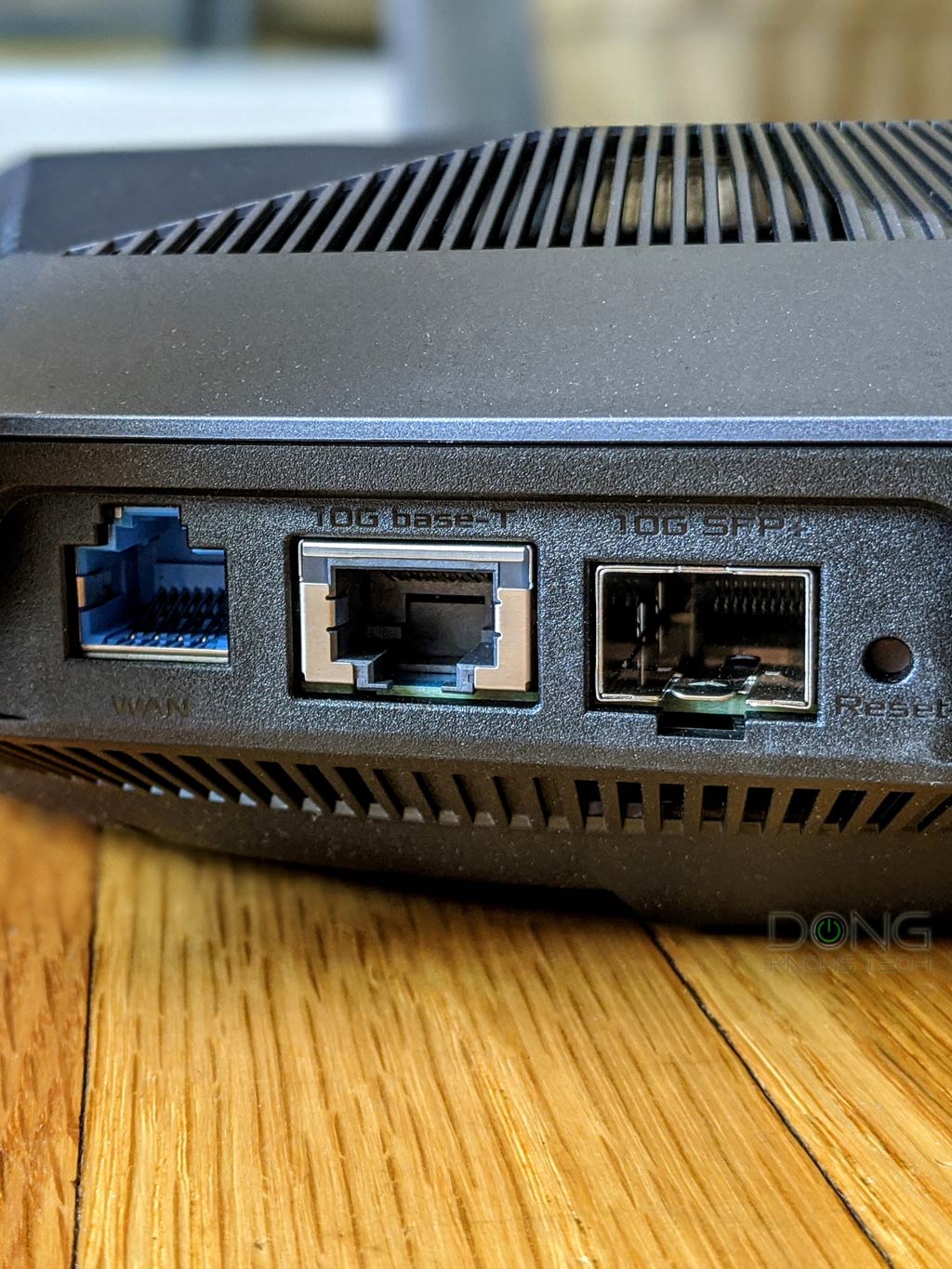

For data communication, an SFP+ port generally has speed grades of either 1Gbps or 10 Gbps. The older version, SFP, can only do 1 Gbps, though it shares the same port type as SFP+. This type of port standard is stricter in terms of compatibility with better reliability and performance.
SFP can also be more flexible in speed grades, and has other forms that can offer faster-than-10Gbps bandwidth, such as SFP28, which has the 25Gbps ceiling speed.
While physically different, BASE-T and SFP/+ are parts of the Ethernet family, sharing the same networking principles and Ethernet naming convention—Gigabit Ethernet (1Gbps), Multi-Gig Ethernet (2.5GBASE-T, 5GBASE-T), or 10 Gigabit Ethernet (a.k.a 10GE, 10GbE, or 10 GigE).
Generally, you can get an adapter, called a “transceiver”, to connect a BASE-T device to an SFP or SFP+ port. Still, in this case, compatibility can be an issue—a particular adapter might only work (well) with the SFP/+ port of certain hardware vendors.
The BASE-T wiring is more popular thanks to its simple design and speed support flexibility. Some routers and switches have an RJ45/SFP+ combo, which includes two physical ports of each type, but you can use one at a time.
The table below shows how the Orbi 970 series differentiates itself from the previous RBKE960 and the TP-Link Deco BE85.


Netgear Orbi 970 Series vs. TP-Link Deco BE85 vs. Orbi RBKE960 Series: Hardware specfications
 |  |  | |
|---|---|---|---|
| TP-Link Deco BE85 BE22000 Wi-Fi 7 Mesh System | Netgear Orbi 970 Series | Netgear Orbi RBKE960 Series | |
| Model and Mesh Composition | Deco BE85 2-pack or 3-pack (identical routers) | Router: RBE971 Satellite: RBE970 Router + Satellite(s) 2-pack (RBE972S) 3-pack (RBE973S) | Router: RBRE960 Satellite: RBSE960 Router + Satellite(s) 2-pack (RBKE962S) 3-pack (RBKE963S) |
| Pre-Synced Hardware | Yes | ||
| Dedicated Backhaul Band (default) | None | 5GHz-1 (Upper Channels) Enhanced via MLO (6GHz+5GHz) | 5GHz-2 (Upper Channels) |
| Wired Backhaul | Yes (all bands are available to clients) | Yes (backhaul band unavailable to clients) | |
| Multi-Gig Wired Backhaul (before a switch is required) | 10Gbps throughout via daisy-chaining | 10Gbps (first satellite) 2.5Gbps (2nd satellite) | 2.5Gbps (first satellite only) |
| Dimensions (each unit) | 5.04 × 5.04 × 9.29 in (12.8 × 12.8 × 23.6 cm) | 11.58 x 5.68 x 5.15 in (29.40 x 14.42 x 13.8 cm) | 11 x 7.5 x 3.3 in (27.94 x 19.05 x 8.38 cm) |
| Weight (each unit) | 3.22 lbs (1.46 kg) | 3.96 lbs (1.79 kg) | 3 lbs (1.36 kg) |
| Wi-Fi Designation | Tri-band BE22000 | Quad-band BE27000 | Quad-band AXE11000 |
| 1st Band (2.4GHz) | 4×4 BE: Up to 1376 Mbps (20/40MHz) | 4×4 AX: Up to 1147 Mbps (20/40MHz) | 4×4 AX: Up to 1,147Mbps (20/40MHz) |
| 2nd Band (5GHz upper channels) | 4×4 BE: Up to 8647 Mbps (20/40/160/240MHz) | 5GHz-1 4×4 BE: Up to 8647 Mbps (20/40MHz/160/240MHz) | 5GHz-2 4×4 AX: Up to 2400Gbps (20/40/80MHz) |
| 3rd Band (6GHz) | 4×4 BE: Up to 11530 Mbps (20/40MHz/160/320MHz) | 4×4 AXE: Up to 4800Mbps (20/40/80/160MHz) | |
| 4th Band (5GHz lower channels) | None | 5GHz-2 4×4 BE: Up to 5765 Mbps (20/40MHz/160MHz) | 5GHz-1 5GHz-2 4×4 AX: Up to 2400Mbps (20/40/80MHz) |
| Backward Compatibility | 802.11axe/ax/ac/n/g/a/b | 802.11ac/n/g/a/b | |
| Mobile App | TP-Link Deco | Netgear Orbi | |
| Login Account Required | Yes | ||
| Web User Interface | Yes (limited) | Yes (full) | |
| Features | HomeShield premium subscription via mobile app | Armor, Parental Control premium subscriptions via mobile app | |
| AP Mode | Yes (as a router or a mesh) | ||
| USB Port | 1x USB 3.0 | None | |
| Gigabit Port | None | Router: 3x LAN Satellite: 3x LAN | |
| Multi-Gig Port | 2x 10BASE-T, 4x 2.5GBBASE-T (all ports are WAN/LAN autosensing) | Router: 1x 10GBASE-T WAN, 1x 10GBASE-T LAN, 4x 2.5GBASE-T LANs Satellite: 1x 10GBASE-T LAN, 2x 2.5GBASE-T LANs | Router: 1x 10Gbps WAN, 1x 2.5Gbps LAN Satellite: 1x 2.5 Gbps LAN |
| Link Aggregation | No | ||
| Dual-WAN | No | ||
| Processing Power | Undisclosed | Quad-core 2.2GHz CPU, 4GB flash, 2GB RAM | Quad-core 2.2GHz CPU, 512MB Flash, 1GB RAM |
| Internal Fan | Yes | No | |
| Firmware Version (at review) | 1.0.14 Build 20231124 Rel. 32537 | V9.10.4.1_1.1.17 | 6.0.3.68_3.1.9 |
| Power Consumption (per 24 hours, measured at the router unit) | ≈ 485 Wh | ≈ 550 Wh | ≈ 420 Wh |
| Release Date | May 2023 | September 2023 | October 2021 |
| US Retail Price (at launch) | $1499.99 (3-pack) $999.99 (2-pack $499.99 (single router) Check the current price! | $2,299.99 (3-pack) $1699.99 (2-pack) $899 (single satellite) Check the current price! | $1,499.99 (3-pack) $599 (single satellite) |


Orbi 970 Series: A more streamlined naming convention
As you might have noticed, with the 970 series, Netgear has decided to change the naming convention of the Orbi lineup once again. The cabinet below shows the current stage of the family’s monikers.
Netgear Orbi: The naming convention
The naming of Netgear’s Orbi mesh family has evolved over the years. Initially, with Wi-Fi 5 and 6 hardware, a set’s model number starts with RBK—RBK50, RBK13, RBK752, RBK852, and so on. Then, with Wi-Fi 6E, an additional E is added, like in the case of the RBKE960.
In late 2023, starting with Wi-Fi 7, that general convention was changed once more in a major way. Here is the breakdown of how to dissect the name of an Orbi:
Netgear Orbi’s model name (Wi-Fi 7 hardware)
With Wi-Fi 7, Netgear Netgear decided to streamline the hardware naming. Specifically, the company:
- does away with the “K” designation—once used for “kit” as in a system of a router and one or more satellites.
- uses only the number for the series name.
- and differentiates the hardware type (router vs. satellite vs. mesh system) by a role-defining digit.
Take the case of the Orbi 970 Series, for example:
- Orbi 970 Series is the overall name of the new product.
- Orbi RBE97x is the name of particular hardware variant, specfically:
- R = Regular. This is standard hardware without a built-in cable or cellular modem.
- BE = The 802.11be Wi-Fi standard. This is Wi-Fi 7 hardware.
- 97 = The performance grade. This is an internal number decided by Netgear. 97 is currently the highest.
- x= The role-defining digit, specifically:
- x = 0: The RBE970 is the satellite unit—it can’t work by itself and only links to a primary unit to form a mesh system.
- x = 1: The RBE971 is the router unit—it’ll work as a standalone router, the primary unit of a mesh system, but it can’t work as a satellite.
- x = 2 or a higher number: This indicates a mesh system with a router and an x-minus-one number of satellites. So:
- RBE972 indicates a 2-pack mesh: a router + one satellite.
- RBE973 indicates a 3-pack mesh: a router + two satellites.
After that, mesh sets have two suffixes: “B” for the black color and “S” for security, hinting that the hardware includes a one-year trial of Netgear Armor. So the RBE97SB is a 3-pack mesh in black color with built-in one-year security protection.
Netgear Orbi’s model name (Wi-Fi 6E and older)
With Wi-Fi 6E and older hardware, there are three telling things in an Orbi model name: The first letter, the third (and 4th) letter, and the last digit. The 2nd letter is always the same—B is for Orbi.
- The first letter (often R, C, or N, but there might be more) means the hardware’s character.
- R: It’s a regular (standard) setup, be it a single router or a mesh system. So, for example, RBK852 means this one is a standard mesh system.
- C: There’s a cable modem involved. For example, CBK752 is a mesh system in which the router unit has a built-in cable modem.
- N: This is when the router unit is cellular-capable. N here is short for NR, or “new radio,” a fancy name for cellular Internet.
- The 3rd letter (often K, R, or S) means the hardware unit’s exclusive role.
- K = Kit. This means you’re looking at a multi-unit package that includes one router and at least one satellite. So RBK752 refers to a kit of more than one hardware unit. How many? See the last digit below.
- R = Router unit. For example, RBR750 is the router unit of the RBK750 series.
- S = Satellite unit. For example, RBS750 is the satellite unit of the RBK752.
- The 4th letter (if any): That’d be the letter E which stands for Wi-Fi 6E, like the case of the recently announced RBKE960 series.
- The last digit (often 0, 2, 3, etc.) shows the package’s total hardware units.
- 0 = Single hardware unit (either a router or a satellite.) Generally, it signifies a series of hardware releases.
- 2 = A 2-pack (router + one satellite). For example, RBK752 is a 2-pack cable-ready mesh with a CBR750 gateway and an RBS750 satellite.
- 3 = A 3-pack (router + two satellites). The RBK853 is a 3-pack mesh system with one RBR850 router and two RBS850 satellite units.
- The last letter or letters (if any): Most Orbi hardware doesn’t have this last letter. For those that do, it’s intended to add some extra, such as:
- B: This letter means the hardware is black, like the case of the RBKE960B.
- S: It’s for “security,” like the case of the RBR860S, where the unit includes a one-year subscription to Netgear Armor (instead of a 30-day trial.)
- The middle digits (often 5, 75, 85, 96, etc.) are Netgear’s in-house designations to show the hardware’s Wi-Fi specs. They are a bit arbitrary. Specifically:
- 5: This is for Wi-Fi 5. For example, the original RBK50 is a Wi-Fi 5 Orbi.
- 75: This is for a tri-band Wi-Fi 6 with two 2×2 bands and one 4×4 band. Example: the RBK752.
- 85: tri-band Wi-Fi 6 hardware with all 4×4 bands. Example: the RBK850 series.
- 86: The same as the RBK850 series with the router unit having a 10GbE Mult-Gig port (instead of 2.5GbE)—the case of the RBK860 series.
- 96: quad-band Wi-Fi 6E with all 4×4 bands. Example: the RBKE960 series.
For example, the RBRE960 is the standard high-end Wi-Fi 6E router unit of the Orbi RBKE960 series. If you’re still confused, you’re not alone, but you get the general idea.
While the new naming convention of Wi-Fi 7 hardware is shorter and makes more sense, it’ll likely cause the whole ecosystem to be more confusing for the foreseeable future.
Wi-Fi 7 with the Enhanced Dedicated Backhaul
As mentioned, the Orbi 970 series continues the dedicated backhauling approach where one of its 5GHz bands works solely as the link between the mesh hardware units. However, this link is now “enhanced” thanks to Wi-Fi 7’s Multi-Link Operation (MLO).
By default, the Orbi 970 series’ combines the 5GHz-1 and 6GHz into a Single Radio MLO link wireless backhaul. On the front-haul side, it also combines the 5GHz and 6GHz frequencies for MLO-enabled clients. And considering the split 5GHz, the whole thing is complicated.
Still, in real-world testing, my Orbi RBE973S set indeed had an excellent wireless backhaul link, as you’ll note in the performance section below. However, it wasn’t decidedly better than other Deco BE85, which has no band-splitting. That’s likely the nature of Wi-Fi 7, which has much more bandwidth than previous Wi-Fi standards.

Not true 10Gbps wired backhauling for a 3-pack mesh
Other than the powerful wireless backhauling capability, the Orbi 970 series supports wired backhaul. In this case, the system only has 10Gbps wired backhauling with a 2-pack out of the box. Since there is only one 10Gbps LAN port on each hardware unit (router or satellite), when you use a second satellite, it’ll get a 2.5Gbps backhaul unless you get a 10Gbps switch.
Considering the large physical size and the existing number of ports, I wish the new hardware had at least one more 10Gbps LAN port on each unit. That’d make a huge difference. Still, as is, the 970 series is much better than any Orbi I’ve seen on the Multi-Gig port front. And a 2.5Gbps wired backhaul is plenty fast.
What has remained the same, however, is the fact that even when you use wired backhauls, the 5GHz backhaul portion used for the wireless Enhanced Dedicated Backhaul mentioned above is still not available to clients. It’s there as the dedicated backhaul band in case you put a wireless satellite in the mix. This has been the case with all Orbis, making them a bit of a wrong choice for a wired environment.
Netgear told me that using an RBR970 unit as a standalone would be the only situation where this band is open to the client. That wasn’t the case in my testing. This could change via firmware updates, though it is unlikely. In short, if you use any tri-band or quad-band Orbi, expect half of the 5GHz frequency to be permanently withheld from clients.


A typical Orbi with lots of subscription nags
Despite its support for Wi-Fi 7 and Multi-Gig ports, the Orbi 970 is a familiar mesh member, and that’s both good and bad.
The good is that if you have used an Orbi before, you’ll feel at home with it. All Orbi hardware shares the same set of features, app, setup process, and ongoing management as I described in this primer post on the Orbi family.
Specifically, with the 970 series, you can expect the following:
- Pre-synced hardware with easy setup: You only have to set up the router unit. After that, the satellite(s) will automatically be part of the system when plugged in. You only need to add additional satellite units manually.
- For Wi-Fi, there’s a single primary SSID, a Guest SSID, and an IoT SSID, all with limited customization.
- You can use the local web user interface to set up and manage the system with all basic network settings and a few advanced features, namely, IP reservation, port-forwarding, and Dynamic DNS.
- The Orbi mobile app, which requires a login account with Netgear, is needed for more advanced specific features, such as the year-long free trial of Netgear Armor and Parental Control (another subscription required).
Netgear and your privacy
Associating the hardware with a login account with the vendor generally translates into privacy risks.
Here’s Netgear’s Privacy Policy.
Managing your home network via a third party is generally not a good idea, but privacy is a matter of degree. Data collection and handling vary vendor by vendor.


On the downside, the new Wi-Fi 7 system seems stagnant. Other than the more powerful hardware specs, it has nothing new in features or settings to offer compared to the previous Orbi, yet it comes with too much upselling spam.
My 3-pack RBE973S includes a one-year trial of Netgear Armor—as indicated by the “S” in the model name, which is short for “security”.
Out of the box, the first time I used the Orbi mobile app with it, I found Armor already activated. I didn’t remember enabling it myself, but I might have tapped on an OK button inadvertently—the trial period didn’t require a payment method. And that was fine. At least, logically, that’d mean I’d no longer be nagged to subscribe, like in the case of previous non-“S” Orbi sets. Or so I thought.
Before I could learn more about Armor and enjoy its benefits, I ran into pop-ups suggesting that I pay for the post-trial-period Armor subscription with a discounted yearly cost from the original $99.99/year. Additionally, every time I started the Orbi app on the phone, I had to go past a nag screen to subscribe for the Parental Control feature, which is not part of Netgear Armor and costs another $7.99/month or $69.99/year.
It’s worth noting that this nag screen offered no way to turn it off permanently but only to start the trial or get reminded later, which would create a reminder in the phone’s calendar. In short, calling it annoying would be an understatement. Imagine if you have no minor children or no interest in policing yours.
So, the included year-long trial of Netgear Armor seems more of an excuse for Netgear to get users hooked on the feature than to offer any benefits. Based on the trial subscription, the system keeps nagging users to enter their credit cards and pay for future usage.
In the end, it was clear to me that Netgear has put a lot of effort into cunningly nickel-and-diming their users who have already paid dearly for the hardware itself.
The whole experience was tiring, if not disheartening. However, you can avoid most of that by not using the Orbi mobile app.


Netgear Orbi RBE973S: Mixed performance
For this review, I tried a 3-pack RBE973S with the latest firmware for over a week, and for the most part, it worked well—much better than with previous firmware releases. It was the first system tested with official Wi-Fi 7 clients, so I decided to retest a few others, including the TP-Link Deco BE85 and Linksys Velop Pro 7, for comparison.
The new Orbi was undoubtedly fast, but it wasn’t speedier than the TP-Link counterpart, which costs $1000 less. And considering the fact we only have 2×2 Wi-Fi 7 clients, the Linksys, which is even less expensive, would offer a similar experience.
Real multi-Gigabit experience
As a single router, the RBE971 router proved to be excellent in throughput speeds. It sustained high Gig+ and multi-Gigabit most of the time. Though it wasn’t the fastest Wi-Fi 7 broadcaster I’ve tested, it was right up there, especially at a close range.


And the RBE970 satellite unit did well, too, with high Gig+ sustained rates in most cases. That was because the mesh had an excellent wireless backhaul link thanks to Wi-Fi 7 and its MLO feature.
In terms of coverage, Netgear says a 3-pack can blanket up to 10,000 ft2 (929 m2), but that claim proved to be a huge stretch in my trial. In reality, the Orbi 970 series shares about the same range as the Orbi RBKE960 series. However, since it has a much higher backhaul wireless bandwidth, you can place the satellite farther from the router and still get a good connection.


That said, your mileage will vary, but the new mesh’s coverage is similar to that of the TP-Link Deco BE85. Specifically, depending on the hardware arrangement and environment, you can expect each hardware unit to cover some 2000 ft2 – 2500 ft2 (232 m2) of space with decent wireless real-world rates. You can determine that rate by testing the backhaul link, as I mentioned in this post on Wi-Fi testing. The chart below will give you an idea of what you can expect with the satellite at 40 feet (13 m) from the router.

A bit buggy. Runs cool and quiet
It’s worth noting that my Orbi RBE973S mesh set wasn’t flawless during my week-long testing.
First, not all Wi-Fi 7 clients are well-supported. My Pixel 8 Pro, for example, got disconnected briefly now and then for no reason—likely because the MLO feature wasn’t fine-tuned enough. Additionally, clients of all types randomly lost Internet access while still connected to local resources.
This disconnection issue didn’t happen all the time and was relatively rare. However, they were enough for the RBE973S to fail my standard 3-day stress test.
Secondly, the Guest Wi-Fi SSID didn’t work as intended. Specifically, it wasn’t isolated—clients connected to it could still connect to my intranet. I was able to use it to access my local server’s shared folders, which were part of the primary network.
Future firmware will likely fix these issues, and I will say that the latest firmware was already much better compared to the multiple versions that came before it. The system was unbearable at launch and a few months after.
The new Orbi hardware was completely silent during my testing. Both the router and satellite units seemed not to have an internal fan—I didn’t open them up to check—yet they remained cool even during heavy operation. The large physical size likely contributed to this.
Netgear Orbi 970 Series (RBE973S)'s Rating

Pros
Powerful hardware with quad-band Wi-Fi 7 with all-Multi-Gig ports
Fast performance, extensive coverage, with excellent wireless backhaul bandwidth
Multi-Gigabit wired backhauling support; easy to use; runs cool and quiet
Cons
Unreasonably expensive; the permanent 5GHz backhaul band is unavailable to clients in a wired backhaul setup
No web-based Remote Management, limited Wi-Fi and network settings, few free features; mobile app (with a login account and even subscriptions) is required to be useful
No 2nd 10Gbps port on the satellite; unreliable (at launch); no USB port; lots of upselling pop-ups
Conclusion
The new Orbi 970 series, represented by the 3-pack RBE973S I used for this review, has lots to offer in its hardware. It’s easily the best Orbi to date on the performance front.
Unfortunately, its firmware and app have been made with a focus on Netgear’s bottom line rather than bettering user experience. Imagine forking out a large sum for a 3-pack (taxes included) only to find out that you’ll eventually need to pay another $70/month to $170/month to have everything the hardware can offer. Ironically, most of that used to be free or is still free in other hardware brands.
Additionally, with Wi-Fi 7, the Orbi approach itself now has a predicament:
It suits homes without wiring best, but only to an extent—wireless hardware placement is always tricky. For consistent multi-Gigabit performance, you’ll need to run network cables to link the hardware units. But in this case, its permanent dedicated backhaul band (5GHz-1) is useless. Additionally, thanks to the Wi-Fi 7’s much higher bandwidth and MLO features, other less-expensive systems without band-splitting, such as the TP-Link Deco BE85, can deliver the same performance in a fully wireless configuration anyway.
The point is that the Orbi 970 series seems to fit in well in no situation, considering its cost, unless the high cost itself somehow is the allure.
Now that Wi-Fi 7 has been finalized, there will be many more affordable options soon. Still, if, for some reason, you can’t wait or are too lazy to consider the alternative, the Orbi 970 series is a proven multi-Gigabit home networking option to bring home today, and it’ll likely only work better via future firmware updates.
With it, though, it’s safe to say you’ll soon learn that patience, even just a tiny amount, is indeed a virtue.



Dong,
Do you know if Netgear Orbi 970 Series Quad-band WiFi 7 Mesh with newer firmware versions allows customers to disable Smart Connect to configure separately (distinct) SSID’s for each frequency band? What about any new advanced network configuration options?
Thanks
Hank
No, Henry. Go with Asus or better yet UniFi if you want the best SSID options among other things.
Hi Dong
I am in a bit of a predicament. Netgear are currently running an offer which makes the 2 pack 970 nearly the same price as the TP Link Deco BE85. Given all the software updates the two devices have had over the year, in their current iteration, given the near price parity would the BE85 still be your pick of the bunch? Would love to know your thoughts before I make a decision in the next couple of days
Here are my best picks, Nipun.
Hi Dong
Thanks for your reply. So I’ve narrowed it down to the BE85. I live in the UK and our ISPs here are rolling out WiFi 7 routers in conjunction with qualacomm. The spec of the router is below and it’s free on our broadband plan. Do you still see the merit in spending a $1000 on a third party router? It’s only got 2.5Gb ports but my speed is capped at 1gig anyway. I think it’s a solid offering for a free ISP router but just wanted your take on the specs below.
The specs are
Smart Hub Pro
Wireless Spec
Wi-Fi 7
802.11be
6Ghz 320Mhz 4×4
5GHz 160Mhz 4×4
2.4GHz 40Mhz 4×4
MLO & 4K QAM
Processor
Qualcomm Bells IPQ9570
Quad Core 2.2Ghz
Memory
Flash 8GB
RAM 2GB
Wired Connections
1 x 2.5Gbps WAN (Ethernet)
4 x 2.5Gbps LAN (Ethernet)
Wired Connections
DSL Technology
FTTP Only
NFC
Supported (currently configured for Guest Wi-Fi)
Complete (Mesh) Wi-Fi Support
Yes (Smart WiFi Pro)
Hi Dong
I have seen your best pics but since ISP routers don’t figure in these lists I just wanted your opinion on what you think of the specs on the router below. Does it warrant still spending a $1000 on a third party router?
I don’t rate any hardware based solely on its specs, you need to make this type of decision on your own, Nipun.
That’s fair! Maybe I need to frame my question a little differently then. Are the specs of the isp router decent? Just based on what you see. Do the specifications of the router look decent? Is that ok to ask?
It’s always OK to ask as long as you respect, or can handle, the answer, or the lack thereof, Nipun.
Hello,
I am considering the Orbi 970 but wanted to know if the concerns about stability and performance have been addressed with the latest firmware (released a few days ago).
Also, I read somewhere that the Orbi is not fully WiFi 7 certified and so lacks AFC (supported by the Asus WiFi 7 mesh) – is this correct and is the lack of AFC due to a hardware limitation in the Orbi or will this be added in future firmware releases ?
You have to ask Netgear that question, Kurt. To answer it, I don’t know.
Dong
i currently have a RBR50 and looking to upgrade. i have to cover a large area, granny flat and shed. the RBR has done ok but has a few dead spots and drop out.
is the 970 an option or is there a better option? i need some wired connections for cameras as well
I’d not recommend another Orbi, Peter, you’ll be disappointed. Check out this post on how to pick a (new) mesh system. Good luck!
I upgraded from the Orbi 960 solely because the 960 would just randomly drop my nest smoke detectors, or my Leviton switches, or my wifi water sensors and I would have to reboot it to get them back. I was able to sell the 960 for $900 but it still a large investment to solve not a speed problem, but a disconnect problem. We shall see if the 970 does better.
It might be the same or similar, those IoT things can be tricky.
Hi Dong, thanks a lot for your amazing work here! Really appreciate your honest reviews (as many others)!
Regarding firmware: There’s a new release 9.11.0.1 from January 24th.{…}
Have you by any chance tested the system with the new firmware and if so, have you noticed any improvements in terms of stability?
No, but, as mentioned in the review, the hardware indeed got better with every firmware release, Lennart. But the issues I mentioned will remain since they are not firmware correctible. I have moved on from this one.
Hi Dong. “Multi-Gig Wired Backhaul
(without a switch)” in your table means that’s impossible a wired backhaul between router and satellite through a network switch?
Nope, it means before you need to use a switch. You would have known that if you read the entire post.
I’ve read all the entire post (as I always do) but not always understand 😜 so thanks for your patience with this Italian 🙏
👍
Sorry, would have been more appropriate.
Dong,
I agree with your pros/cons. While you also mentioned the router not having a 10 gbps SFP+ port in your article, I think it is also belongs on your con list. It really feels that they are just toying around with what to put in the 980, but come on.. It would also be nice to increase the processor on the 970 and hopefully 980 to be able to handle the increased WAN bandwidth and traffic throughput. Perhaps a more substantial process upgrade even allow them the opportunity to work with their Armor security partner to enhance traffic screening to more of an acceptable standard such as NGFW packet filtering for intrusion prevention/detection. Just food for thought, hoping someone from their company might read this, and get an idea.
The support for SFP+ is not common, Brett. Only TP-Link has this port in a few products — Deco BE85, Deco BE95, Archer BE800/900, Archer XE300 — and Asus has the RT-AX89X. But your point taken.
Hi Dong, thanks for the write-up! I’m looking to grab a Wi-Fi 7 mesh system when (hopefully) they go on sale for Black Friday (Multi-gig internet, large house, not wired). I’m anxiously awaiting your full Orbi 970 review but, until then, can you drop us a hint – would this be a good option? Do you have a favorite out of the current crop of Wi-Fi 7 systems?
I’d not recommend this one, John. Not yet. The only decent option now is the Deco BE85. But generally you should get your home wired.
Thanks Dong, for a detailed review on 970.
I am looking to upgrade from RBR50 and was wondering if it was possible to add the RBR satellite to 970 for added coverage. If possible, is it advisable? I have CAT6 laid out in my house with a 1gbps connection.
Appreciate your input.
This is NOT a review, Kevin, not yet. It’s just a preview. I’m not done with testing it yet.
And no you won’t be able to mix the hardware.
Would you say this or the eero 7 max is the better mesh system overall?
Yes. Not that I’d recommend this one without reservations.
have you used one in person? mine drops once or twice a day So I’m at the point of sending it back… no use of having a Ferrari in the driveway that you can’t use reliably.
Not yet, Doug. Thanks for the input. There’s a reason why I haven’t published a review on it yet. 🙂
I look forward to reading it! I’m working with Netgear tech to see if I can get it to stabilize. While it’s working it’s something else.
Thanks for the early review.
In the article you sometimes state that -1 is the dedicated backhaul, sometime the -2. Which one is it? Ie the tab shows -1, but in the text you refer to the -2 one being the dedicated back haul ?
Per Netgear it’s the -1 (which is a change compared to all previous Orbi). However it’s unclear which is which in regard to the upper or lower portions of the band. In previous Orbi the upper (-2) is the backhaul. I haven’t tested this 970 yet.
Wonder if you could add another satellite to the 3 pack. Would be nice for basement, main floor, 2nd floor, and Woodworking shop across the yard. Dead zones make me sad.
Yes, B. You can up 10 hardware units total.
Thank you. I have a 3-pack on the way. I”m excited to see if I can finally get the coverage I need without digging up my yard to lay cables.
🤞
It seems to work really well for coverage. I was impressed that it already had a 2.4ghz lot network split out by default for smart devices. My only problem so far is my 75 inch Sony TV is dropping the wifi signal from time to time and showing an annoying notification. I will run a cable to the TV and turn off wifi for that its just strange that it would drop connection frequently when its right next to the main router.
That “IoT” network is a gimmick, B. The trend started with the false idea that a guest network is good for “security” when it comes to smart devices.
Thanks for the input.
You need to checkout this european alternative. Not released yet but the price tag should be far below.
FRITZ!Box 5690 Pro for fiber and DSL with Wi-Fi 7 {…}
Apples and oranges, Mo. The Fritz box is a gateway.
Look more into it. It’s a european unconventional cheap Mesh Wifi system (satellites are called mesh repeaters).
the box doubles down as a modem (supporting both ADSL and Fiber connections). The soon to be launched model FRITZ!Box 5690 Pro will cost around 350€ for the router. Repeaters are cheaper and support both wired and wireless backhaul.
Just trust me and take a look 😉
That’s the case with some ISPs in the States, too, like Comcast and its xFi Pod. However, since it’s subsidized by the ISP, its price is not indicative of general retail hardware. Plus, you’ll likely also surrender your personal information to the provider when you use it — more here.
The good news is that it’s not ISP locked nor exclusive. You can also buy them in retail stores and on Amazon.
😀
It won’t work with just any ISP, Mo. That’s the nature of any gateway — they are all rigid hardware for specific broadband type and need to be supported by the ISPs. Standard retail routers work with all ISPs.
I can’t say for sure (will need to dig into the web inteeface).
My point was it is a mesh router so for the cost of the box, you can just use it as a router and add repeaters anywhere you need one. It is cheap but mesh performance is just great. The new Wifi 7 router is announced for end of 2024. Will send you the link to the full tech specs.
Those repeaters will be very slow. The setup is basically pointless since it’ll perform similar to Wi-Fi 6E or 6. Anyhow, sometimes things are cheap or expensive for a reason. The Orbi is clearly over the top but there are other more reasonably-priced hardware options that are much better than this type of extender you mentioned. Cost is not everything.
No USB port. What a joke!
Most canned mesh hardware doesn’t have USB. The RS700 router does, though.
Not true. The Velop series has had USB support right up until the 6e models. The TP-Link mesh WiFi 7’s do as well. Not sure how you could be so off the mark Dong. Kind of shocked tbh.
“Most”, I said. And that’s true. Here’s the list I’ve tested.
The compact kits are sub-level compared to these uber-expensive offerings. Cost cutting is obvious on the bottom feeder kits – as well as functional challenges therein.
These “Pro” and higher echelon kits omitting a USB port is a joke.
“Most” was a safe-word in context, but a tiered context you obviously missed.
Most Pro mesh hardware doesn’t have USB. As a matter fact, the omission of the USB port can be understood as a criterium what determines a router is a “Pro” level — it’s now a serious networking device.
“Most” is a quantifier. It means larger than 50%. In this case, I’d say it’s larger than 70%. And I speak from experience.
Now you’re parsing words to fit your messy narrative… as not many of the ‘kits’ you try to review are truly “Pro”. You know better.
All said – these high-dollar units targeted at big box stores and Amazon are prosumer at best and the omission of a USB port is a marketing joke and cost/engineering decision.
IMHO your experience served you better many years ago.
I didn’t parse words, just responded to your comments which I did read. Try keeping your unsolicited opinions for yourself next time until you actually read the posts and follow the comment rules.
Do you know if the 970 makes use of the new UNII-4 channels between 5850 and 5925MHz? Seems like it would be a huge miss from netgear if they made a 5ghz radio unavailable to clients and didn’t utilize these additional channels too.
I don’t think it does, Tom, and it seems to use the lower portion of the band for the dedicated backhaul.
What’s the difference in performance when you have 2 6Ghz bands vs 2 5Ghz bands? (Deco BE 95 has 2 6Ghz bands) Any idea?
I explained that in the review of the BE95. Give it a serious read, there’s no quick answer.
The prices for these mesh units are getting outrageous.
I thought the Orbi 960 was way too much at $1499 for a 3 pack.
That made two of us, Mike.
But recently I seen price decreases on 960 to under $800. So this new high end product pushes down the prices of good enough products. Currently 1 GB is absolute max speed for many homeowners using cable Internet (Spectrum for me).
True that. 👍