The Archer AXE16000 Quad-Band 16-Stream Wi-Fi 6E Router (model Archer AXE300) decidedly puts TP-Link on the list of prominent Wi-Fi 6E vendors. But that’s the least exciting thing about this new Wi-Fi machine.
With this Archer AXE300, you’ll also find the availability of the $799.99 Deco XE200 Wi-Fi 6E AXE11000 Tri-Band Mesh System, which I will review later. The networking company first announced these two new Wi-Fi 6E hardware in January this year.
Among other things, the Archer AXE300 is the first quad-band Wi-Fi router with three Multi-Gig ports and SFP+ support, which its main competitor, the Asus GT-AXE16000, doesn’t have. Most importantly, the new router proved to be a formidable performer in my hands-on testing.
Here’s the bottom line: At the current price of $600, the Archer AXE300 is an excellent buy if you’re looking for a well-performing standalone router ready to host a Multi-Gig network right out of the box (which you can expand via a switch). Go for it!
Dong’s note: I first published this piece on October 11, 2022, as a preview and updated it on October 25 to an in-depth review after thorough hands-on testing.
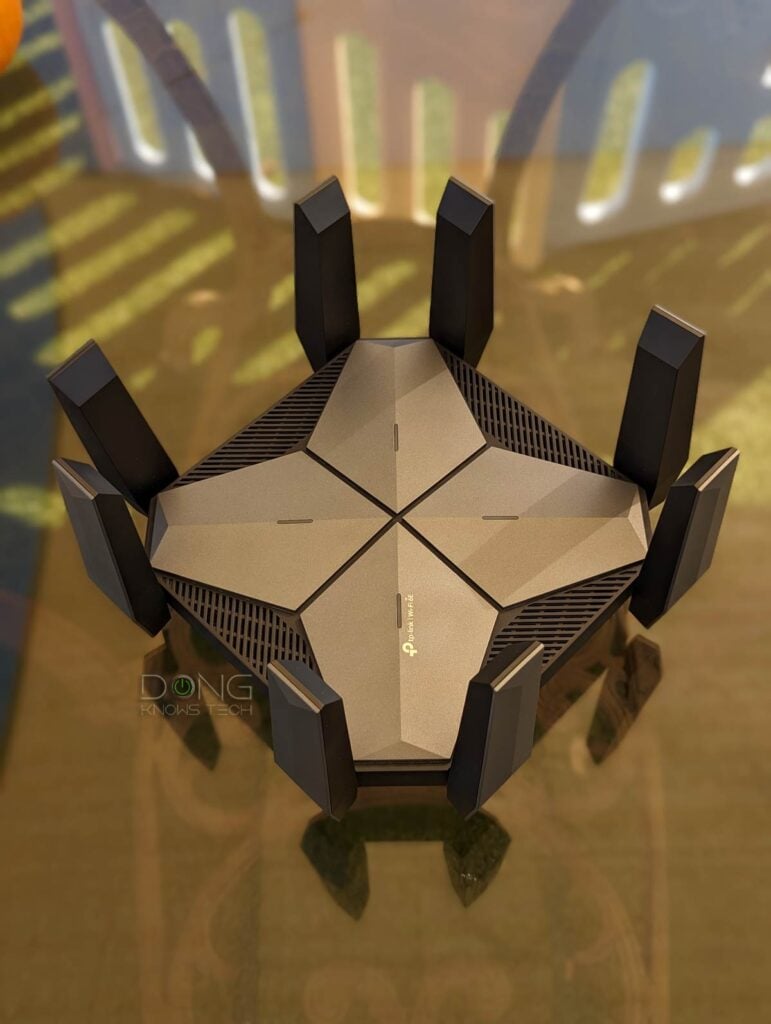
TP-Link Archer AXE300: A non-compromising home router
The TP-Link Archer AXE300 is a large square box with eight non-removable antennas mounted at its four corners. These are large antennas, making the whole package relatively bulky.
It’s pretty hard to figure out which side is the router’s “front”, but you can call the side that houses the network port its “back” and go from there.
What’s important on the inside is that the Archer AXE300 practically has everything you’d want in a standalone router. (The word is put in italics intentionally, and you’ll find out why.)
This third quad-band piece of hardware—after the Netgear Orbi RBRK960 and the Asus GT-AXE16000—has mighty processing power, three flexible Multi-Gig ports, and top-tier Wi-Fi specs with a combined bandwidth of 16000Mbps.
It can also have a robust local web user interface and a great set of features and network settings. But, like all things, it’s still not perfect.
Let’s check the hardware specs.
Archer AXE300: Hardware specifications and power consumption
| Model | Archer AXE300 |
| Dimensions | 9.1 × 9.1 × 2.7 in (232 × 232 × 68 mm) |
| Weight | 3.75lbs (1.7kg) |
| Processing Power | 2.0 GHz Quad-Core CPU, 1GB RAM, 256MB Flash |
| Wi-Fi Bandwidth | Quad-band AXE16000 |
| 1st Band (channel width) | 4×4 2.4GHz AX: Up to 1148Mbps (20/40MHz) |
| 2nd Band (channel width) | 4×4 5GHz-1 AX: Up to 4804Mbps (20/40/80/160MHz) |
| 3rd Band (channel width) | 4×4 5GHz-2 AX: Up to 4804Mbps (20/40/80/160MHz) |
| 4th Band (channel width) | 4×4 6GHz AXE: Up to 4804Mbps (20/40/80/160MHz) |
| Backward Compatibility | 802.11a/b/g/n/ac Wi-Fi |
| Wireless Security | WPA / WPA2 / WPA3 |
| Web User Interface | Yes |
| Mobile App | TP-Link Tether (optional) |
| Operating Roles | Router (default) or Access Point |
| Mesh-Ready | Yes (OneMesh) |
| USB Port | 1x USB 3.0 |
| Gigabit Port | 4x LAN |
| Multi-Gig Port | 1x 2.5Gbps Multi-Gig LAN/LAN 1x 10Gbps Multi-Gig LAN/WAN 1× 10Gbps Multi-Gig/SFP+ Combo WAN/LAN |
| Link Aggregation | LAN only (LAN2 + LAN3) LACP or Static |
| Dual-WAN Support | No |
| Power Intake | 100-240V |
| Power Consumption (per 24 hours) | ≈ 465 Wh (as tested) |
| Release Date | October 2022 |
| Firmware (at review) | 1.0.3 Build 20220907 |
| U.S MSRP | $599.99 |
Flexible Multi-Gig ports with a hint of SFP+
Like the case of the Asus GT-AXE1600, the TP-Link AXE300 comes with three Multi-Gig ports, including two 10GbE ports and one 2.5GbE port. You can use any of them as the WAN port, and the rest will work as LANs.
What sets the new router apart is its first 10Gbps port, which is also its default WAN port. It’s a 10Gbps BaseT/SFP+ combo port, meaning you can use it as a Multi-Gig port or an SFP+ at a time. (If you’re unfamiliar with SFP+, open the drawer below for more.)
Ethernet: BaseT vs. SFP+
BaseT (RJ45) and SFP(+) in brieft
BASE-T (or BaseT) is the standard port type for data communication and refers to the wiring method, which is 8-position 8-contact (8P8C), used inside a network cable and the connectors at its ends.
This type is known by a misnomer called Registered Jack 45 or RJ45. So, we’ll keep calling it RJ45.
On the other hand, the SFP, nowadays with its popular SFP+ (plus) rendition, is used for telecommunication and data communication, primarily in enterprise applications. SFP stands for Small Form Factor Pluggable and is the technical name for what is often referred to as Fiber Channel or Fiber.
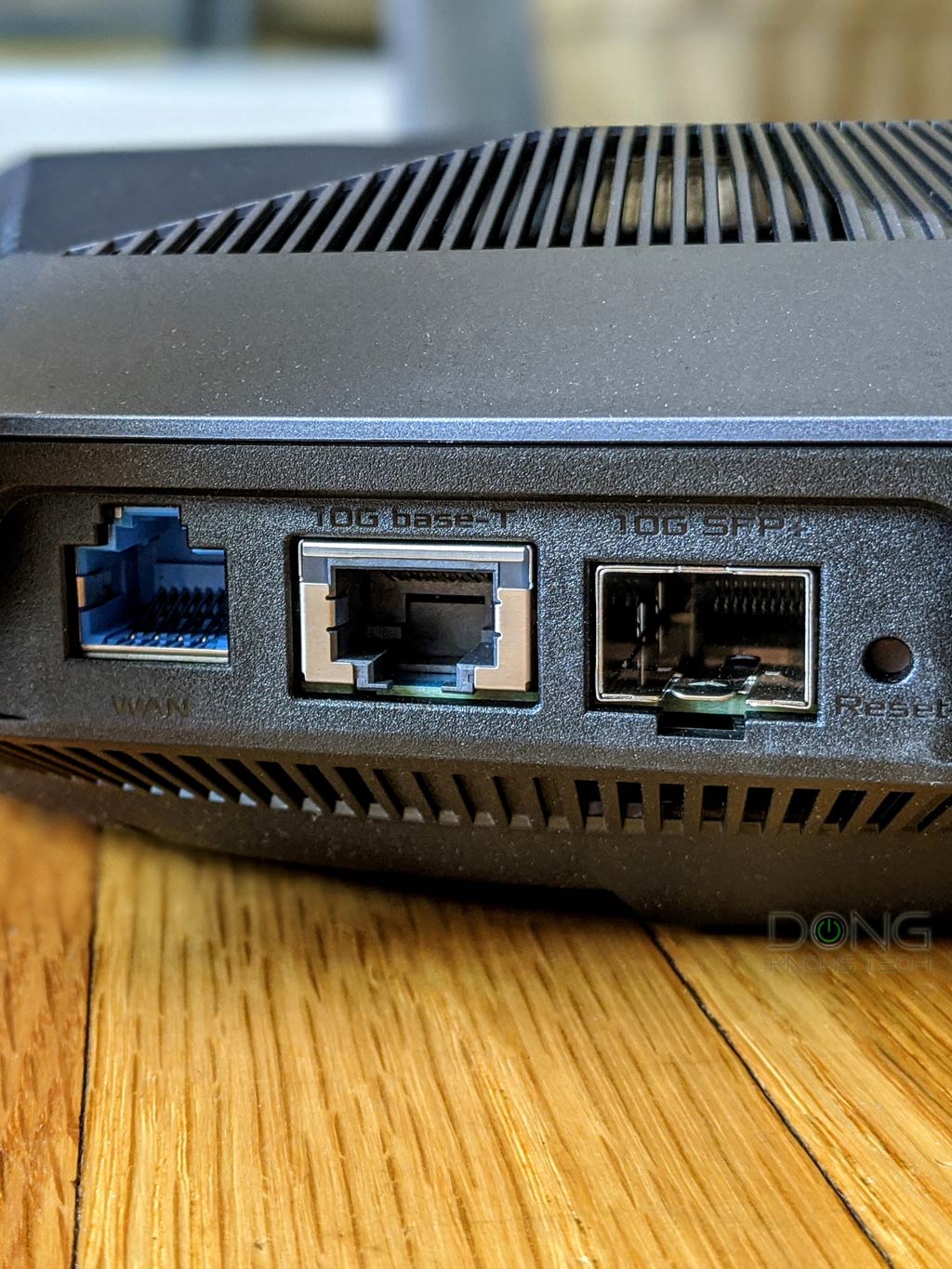

For data communication, an SFP+ port generally has speed grades of either 1Gbps or 10 Gbps. The older version, SFP, can only do 1 Gbps, though it shares the same port type as SFP+. This type of port standard is stricter in terms of compatibility with better reliability and performance.
SFP can also be more flexible in speed grades, and has other forms that can offer faster-than-10Gbps bandwidth, such as SFP28, which has the 25Gbps ceiling speed.
While physically different, BASE-T and SFP/+ are parts of the Ethernet family, sharing the same networking principles and Ethernet naming convention—Gigabit Ethernet (1Gbps), Multi-Gig Ethernet (2.5GBASE-T, 5GBASE-T), or 10 Gigabit Ethernet (a.k.a 10GE, 10GbE, or 10 GigE).
Generally, you can get an adapter, called a “transceiver”, to connect a BASE-T device to an SFP or SFP+ port. Still, in this case, compatibility can be an issue—a particular adapter might only work (well) with the SFP/+ port of certain hardware vendors.
The BASE-T wiring is more popular thanks to its simple design and speed support flexibility. Some routers and switches have an RJ45/SFP+ combo, which includes two physical ports of each type, but you can use one at a time.
This flexibility means the AXE300 can host an SFP+ Fiber-optic ONT, an SFP+ device, such as a NAS server, or a standard RJ45 device of the same roles.
TP-Link told me the SFP+ port “should work with Fiber-Optic as it is a standard SFP+ port.” However, the company hasn’t tested it with locals in the US and elsewhere.

Prior to this, the only other home router with two 10Gbps ports and support for SFP+ is the Asus RT-AX89X, of which the SFP+ port is unavailable in the standard Multi-Gig form.
So with the Archer AXE300, you can host two Multi-Gig devices right out of the box while hosting super-fast broadband simultaneously. For best performance, though, I’d recommend getting a Multi-Gig switch—the Zyxel XS1930-12HP or TP-Link’s own TL-SX1008 will come in handy.
Notes on 10Gbps hardware
A router needs more than just a couple of 10Gbps Ethernet network ports to deliver (close to) true 10Gbps. It also requires high processing power and applicable firmware to handle this bandwidth.
Generally, consumer-grade Multi-Gig routers and switches do not deliver true 10Gbps (10,000Mbps) throughputs. After “overhead”, they sustain approximately between 6.5Gbps (Wi-Fi 6/6E hardware) and 8.5Gbps (Wi-Fi 7 hardware). Often, a router’s traffic-related features, such as QoS, security, etc., when turned on, can impact its bandwidth.
Many home Wi-Fi routers support the entry-level Multi-Gig, which is 2.5Gbps and can deliver close to 2,500Mbps in real-world speeds.
Besides the Multi-Gig ports, the Archer AXE300 also has four Gigabit ports, of which you can combine the LAN2 and LAN3 ports to form a 2Gbps Link Aggregation connection.
Unfortunately, the router doesn’t feature Dual-WAN, which will come in handy for those with two Internet plans. Furthermore, you can’t turn a Gigabit LAN port into the WAN role to free up all Multi-Gig ports to work as LANs. But that’s just another example of how we can’t get everything.
TP-Link Archer AXE300: Detail photos






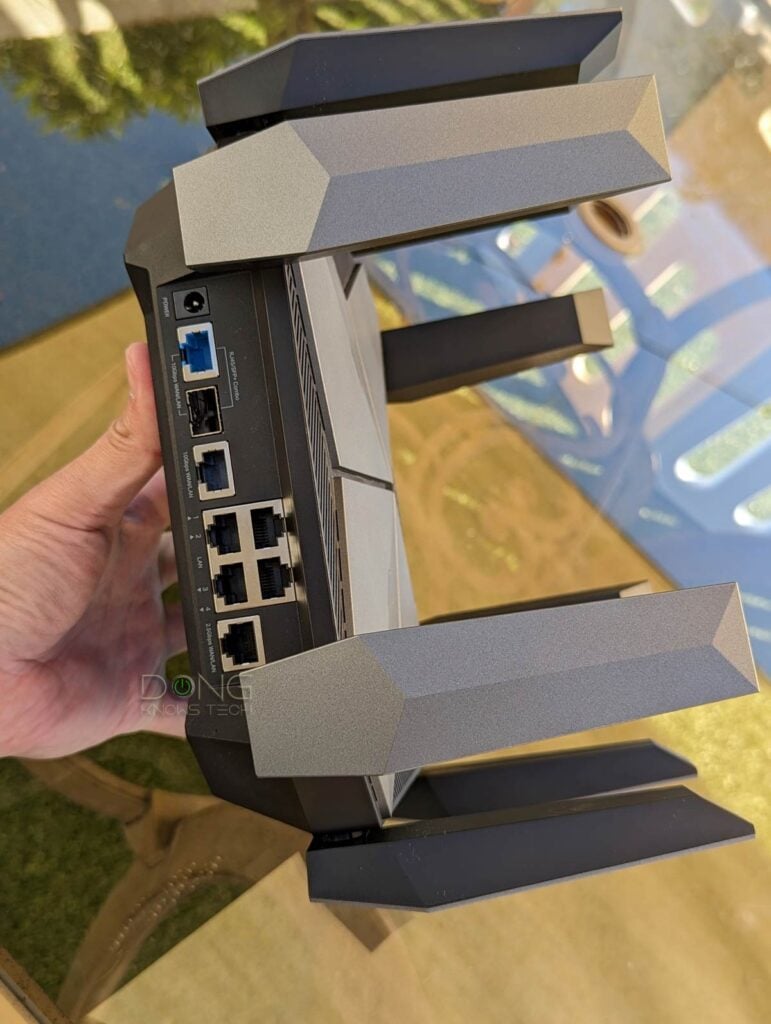
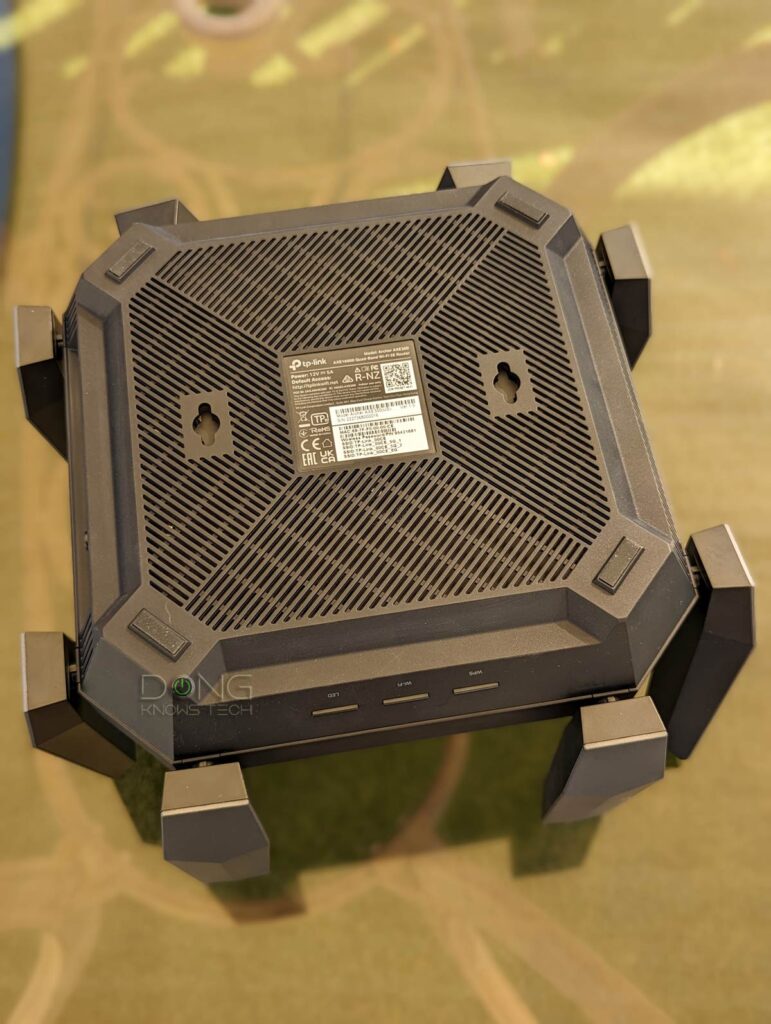


A familiar TP-Link Archer experience
Despite the new and exciting hardware specs, the Archer AXE300 felt familiar in my experience. It shared the same firmware, interface, and mobile app (optional) as other Archer routers I’ve tested.
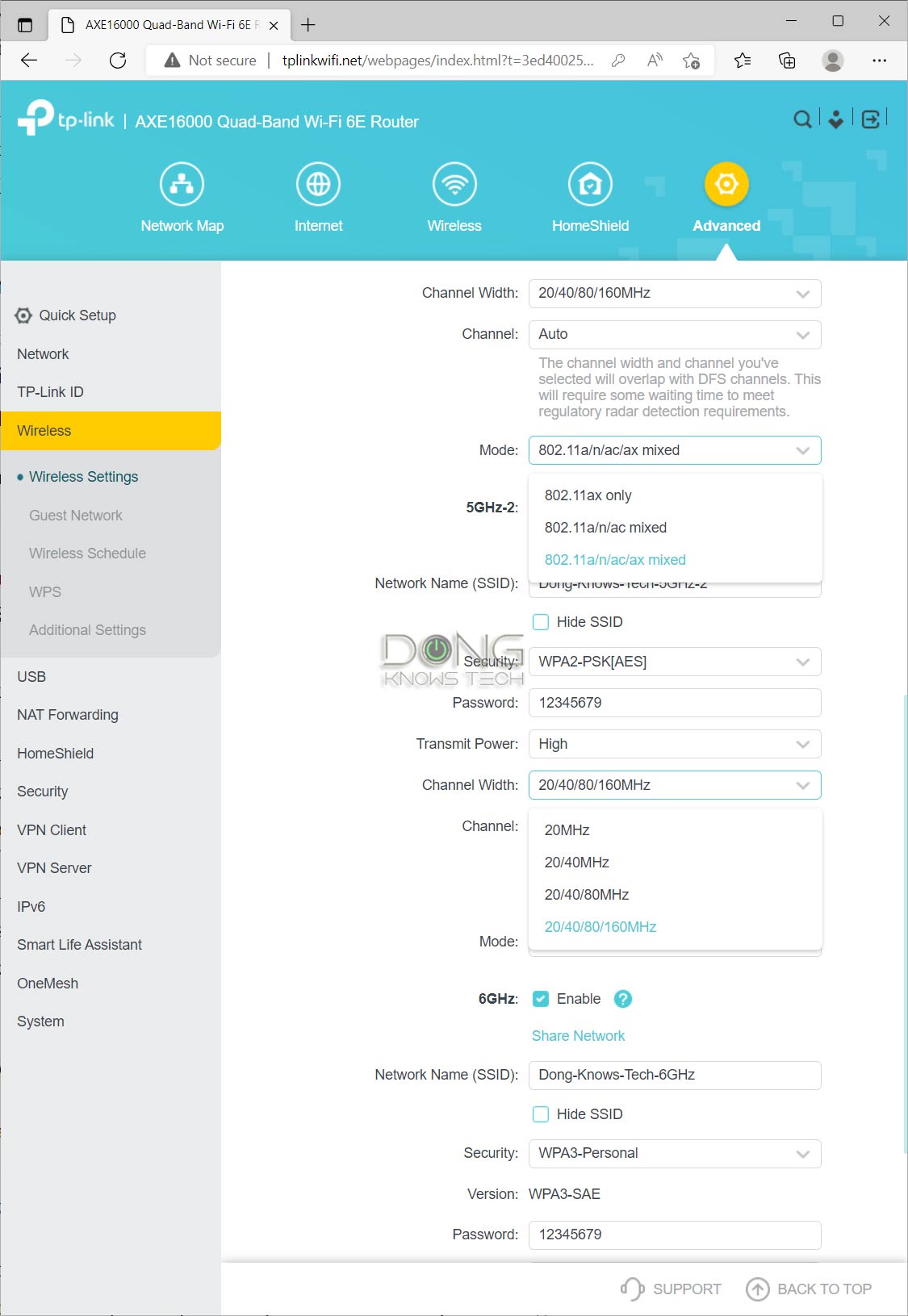

And thanks to the local interface, if you’ve worked with a standard home router before, you’ll be able to handle this new machine with no issue.
Specifically, to set up the router, all you have to do is connect a computer to its default Wi-Fi (printed on the underside) or a LAN port. After that, navigate a browser to its default IP (192.168.0.1) or tplinkwifi.net; the rest is self-explanatory.
As mentioned above, the router’s first 10GbE port is the default WAN, but you can change that role to the other 10GbE or 2.5GbE port during the setup process or at any time. Now the remaining Multi-Gig port will work as LANs.
In my testing, the switch took just a minute to apply, and the router didn’t even need to restart.
Standard settings and mobile app
the Archer AXE300 has all the goodies in terms of network customizability. There are many options, including the support for Dynamic DNS (with a free TP-Link-based server included, though you’d need a TP-Link login account), port forwarding, VPN (all server types and client options), and a lot more.
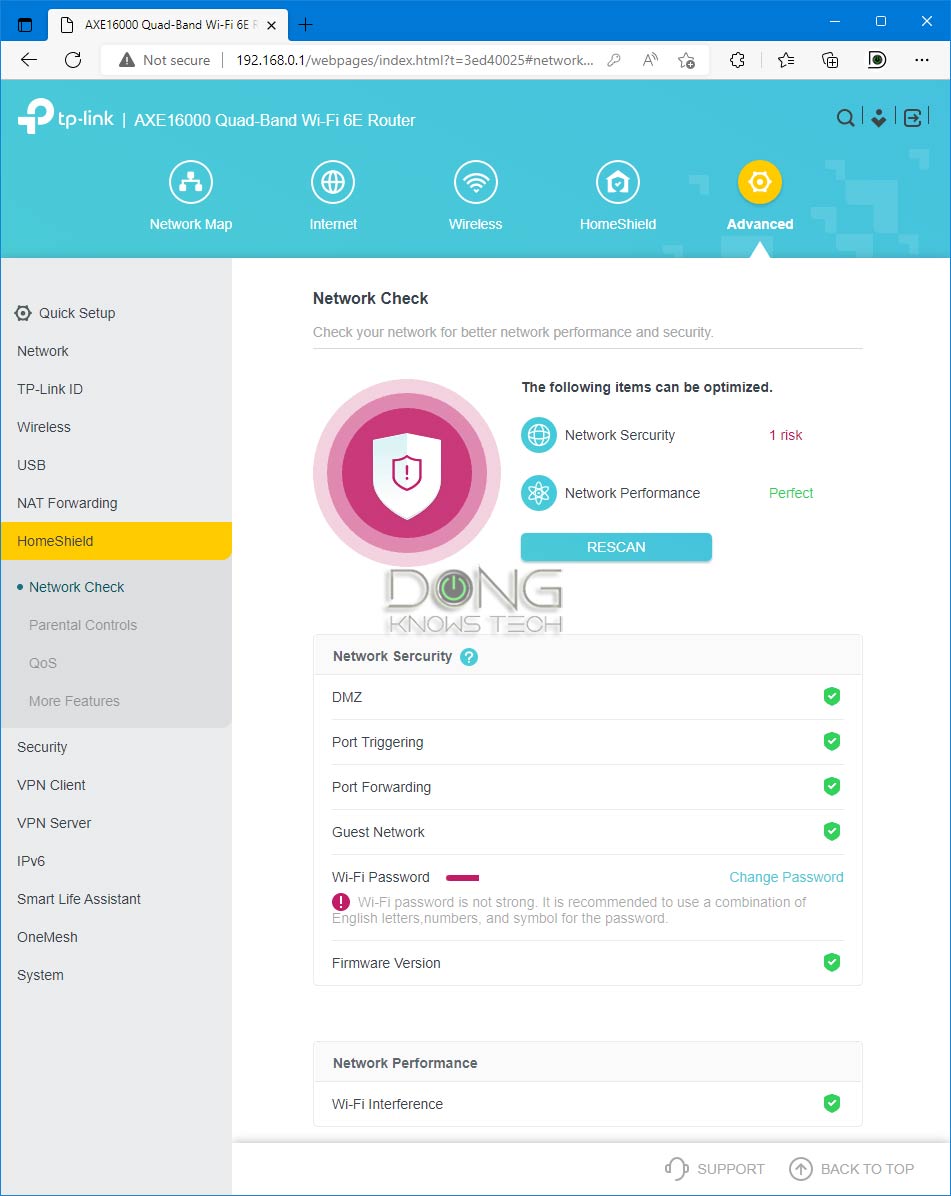
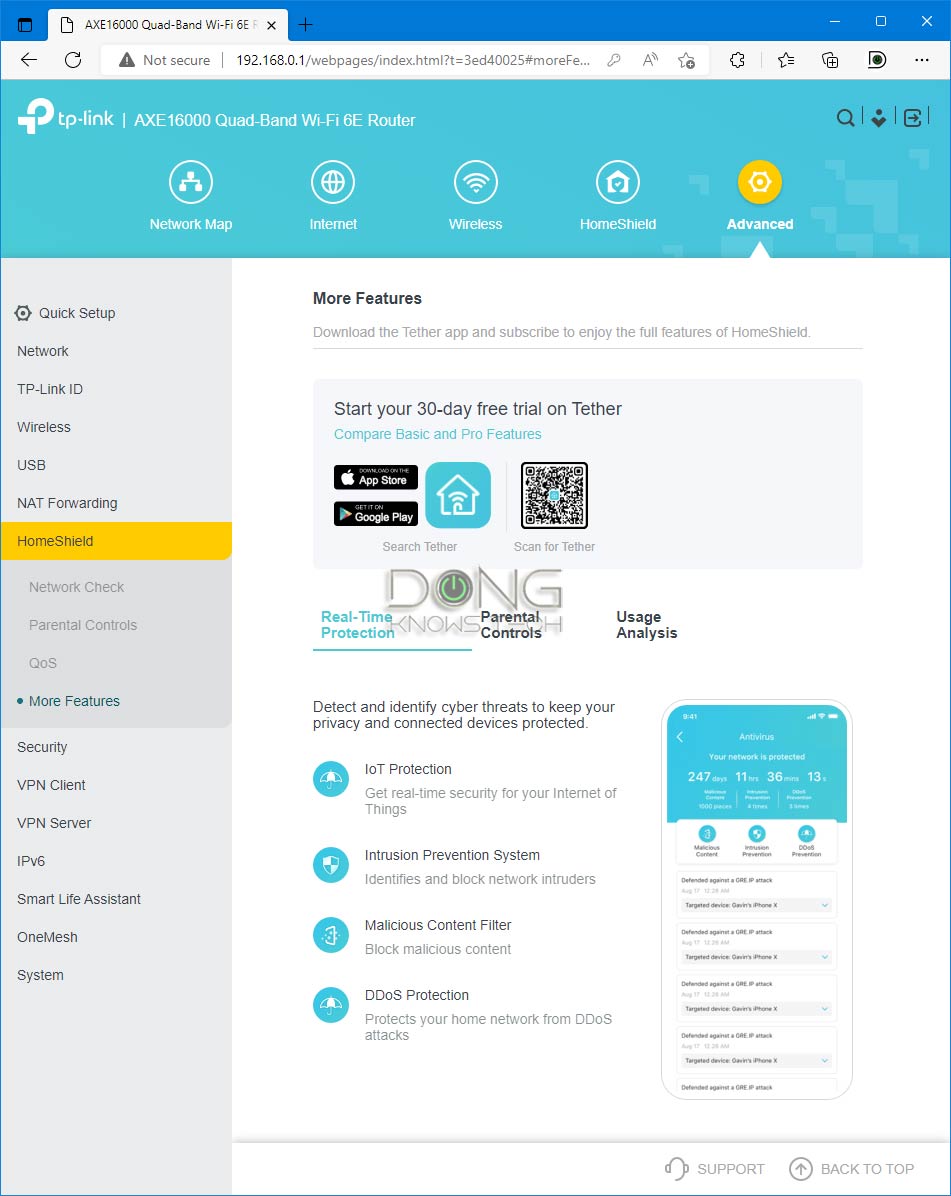
As for features, the router includes QoS, Parental Controls, and some flavor of online protection.
However, if you want more comprehensive protection, you’ll need to opt for HomeShield Pro and use a TP-Link login account. That’s the same deal for all Archer (and Deco) hardware.
TP-Link and your privacy
Signing in with a vendor-linked online account generally means your hardware connects to the vendor at all times, which translates into inherent privacy risks.
On this matter, the China-origin company, among other things, insists that it’s a “global multinational group” and offers this assurance:
“TP-Link takes privacy seriously and complies with U.S. policies to protect consumers.”
TP-Link’s Privacy Policy page.
Managing your home network via a third party is never a good idea. Privacy is a matter of degree. Data collection and handling vary vendor by vendor and region by region.
A standalone router at heart
As mentioned above, considering its hardware specs and Multi-Gig ports, the Archer AXE300 is meant to be a standalone router.
Yes, the router supported TP-Link’s OneMesh, where you can add an extender to it to scale up the Wi-Fi coverage. And that worked well in my trial with the RE715X.
Unfortunately, the extender itself, despite being the “high-end” among OneMesh-ready extenders, has middling Wi-Fi specs. Consequently, clients connected to the mesh satellite had just a portion of the speed they could get when connected directly to the router. And that makes its second 5GHz band a little redundant.
Generally, when it comes to Multi-Gig speed grades, you need to get your home wired, and for now, there’s no mesh option for the AXE300 that won’t reduce its performance significantly.
So it’s best to consider this router if you only need a standalone broadcaster or intend to use access points to scale up the coverage.
But chances are you’ll do just fine with the Archer AXE300 alone.
TP-Link Archer AXE300: Exellent performance
I tested the Archer AXE300 for almost a week and was generally happy with it. As a standalone router, it delivered a similar experience as the Asus GT-AXE1600 but at a lower cost.
For one, it proved reliable, passing our intense stress test with no issue.
And it had an excellent collective range. It’s hard to quantify this, but if you live in a home of around 2000 ft2 (186 m2), give or take, this router will e able to deliver strong signals to every corner.
In terms of throughput speeds, the router was overall excellent, but not with some usual caveats.
Fast but far from “true” 10Gbps
I tested the router’s Multi-Gig ports the way I do switches, and the router was fast but sustained well below 10Gbps, just like the case of others with similar port grades.
The router’s 10GbE BASE-T ports are Multi-Gig, meaning they will work at lower grades, including 5Gbps, 2.5Gbps, and Gigabit when applicable. I didn’t test them in all supported grades but they indeed panned out that way in my trial.
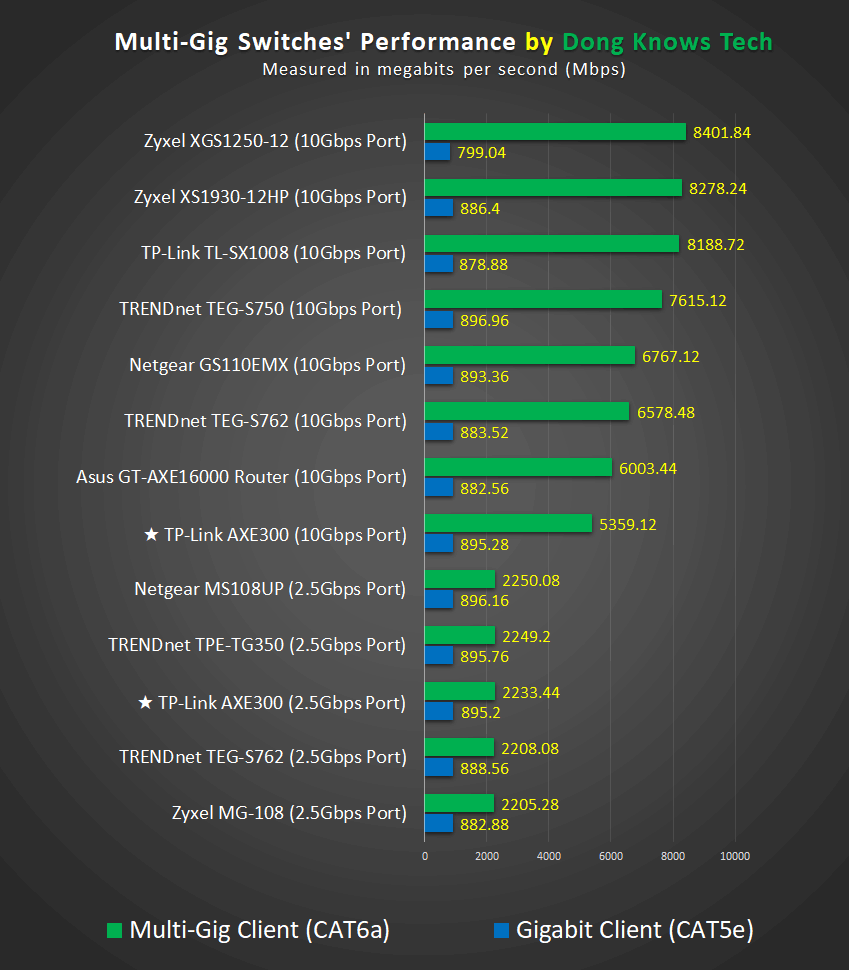
Specifically, when used as LAN ports hosting two 10GbE-enabled clients, the router’s two 10Gbps ports sustained at just above 5Gbps.
And when hosting a 10Gbps Fiber-optic, either of its 10GbE ports could deliver close to 6Gbps of bandwidth.
Fast Wi-Fi performance
The Archer AXE300 was consistently excellent. It’s easily one of the fastest routers I’ve tested.
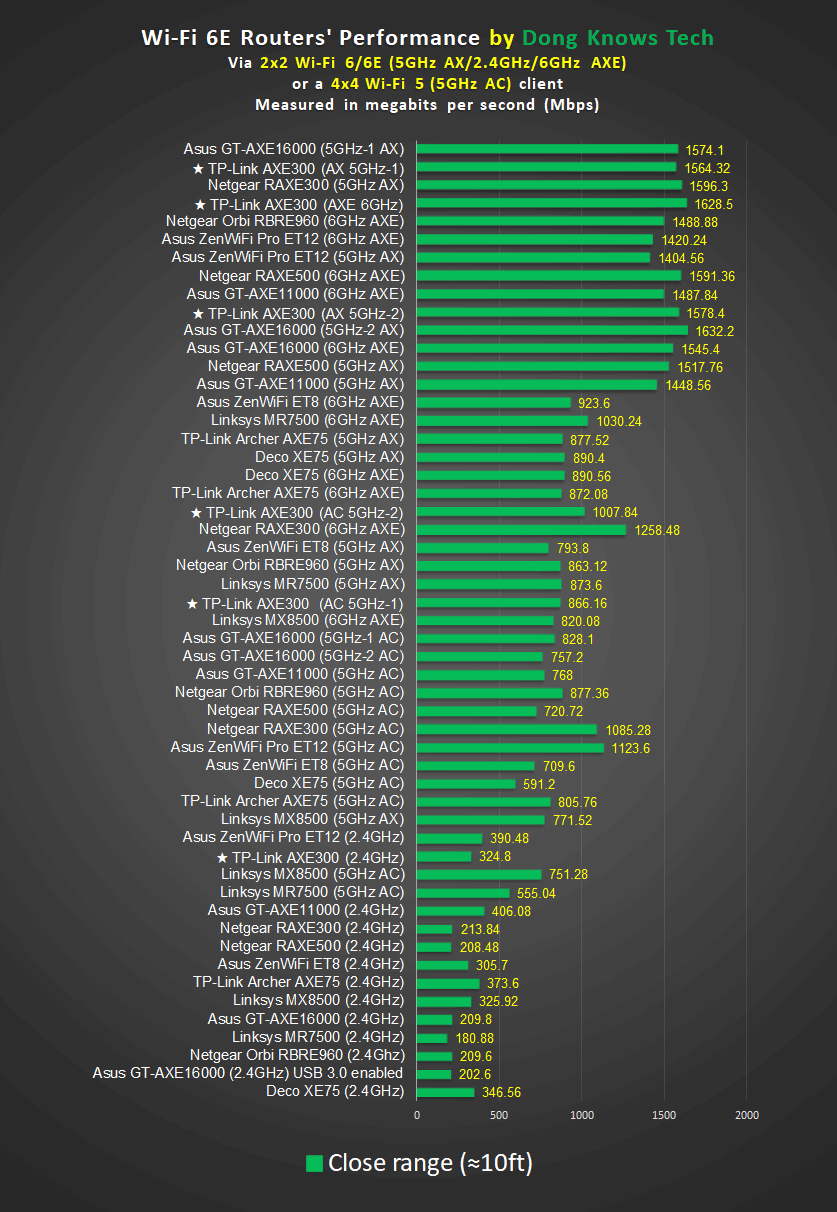

It’s also worth noting that the router’s gaps between the close range and long range were narrow, showing that it had strong signals.
USB port’s NAS performance could be better
And finally, when hosting a portable drive, Archer AXE300 did well, though not as well as I’d hoped.
I used a few super-fast portable SSDs with USB ports, and the performance didn’t match the Multi-Gig connections, be it the 2.4Gbps or 10Gbps port, as you’ll note in the charts below.
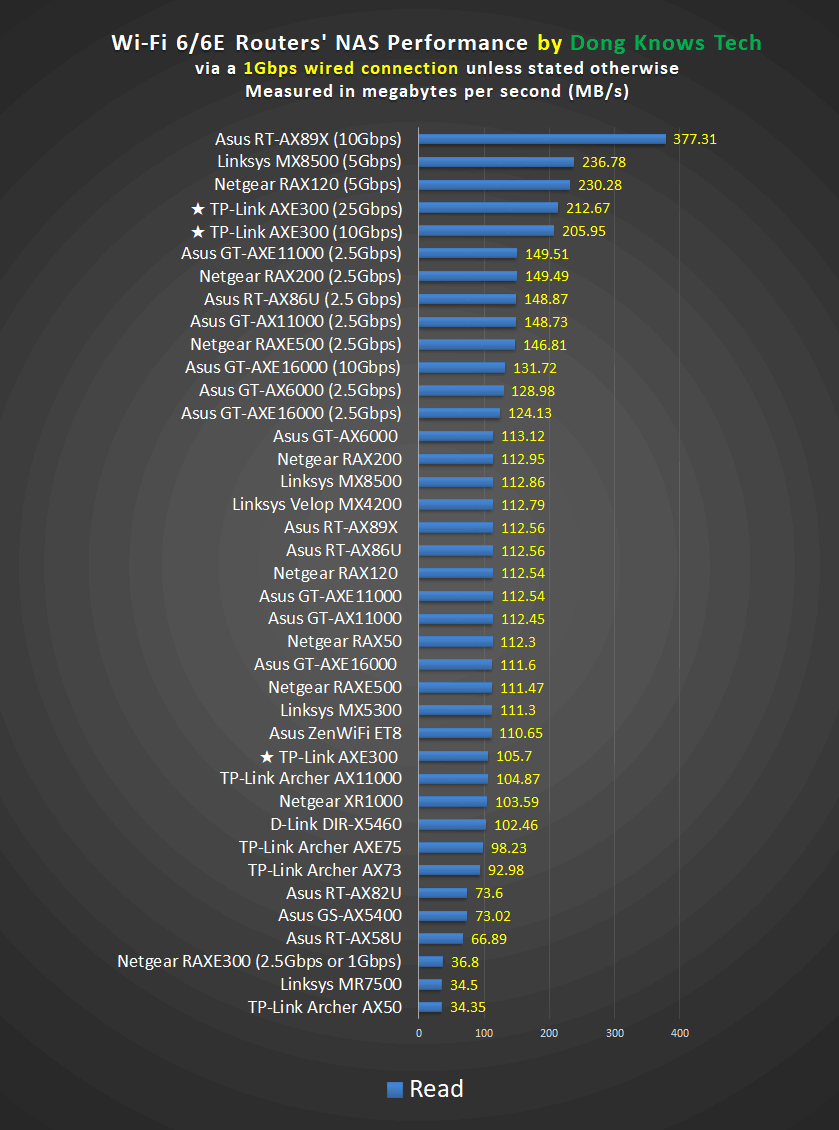

But the router wasn’t slow, sustaining over 120MB/s for writing and over 200MB/s for reading. At these rates, it could handle most everyday network storage needs with no issues.
Like all TP-Link Archer routers, apart from data sharing and media streaming, the AXE300 can work as a Time Capsule alternative which can be a bonus for Mac users.
Overall, the Archer AXE300’s performance is similar to the Asus GT-AXE1600, which is excellent. The two have similar performances—the differences are within the margins of errors.
If you want to see them stacked against each other directly, check back later among the other matchup posts.
TP-Link Archer AXE300's Rating

Pros
Top-tier hardware with excellent performance; three flexible Multi-Gig ports and LAN Link Aggregation support
Robust web user interface; lots of network and Wi-Fi settings and a handful of valuable features for home users
Comparatively cheaper than competitors
Wall-mountable; useful optional mobile app; OneMesh-ready
Cons
No option for Gigabit WAN, Dual-WAN, or fast mesh with wired backhauling
HomeShield Pro requires a subscription, mobile app, and login account
Bulky design, the USB port's performance could be better
Conclusion
The TP-Link Archer AXE300 is an excellent Wi-Fi 6E router worthy of its $600 price tag.
If you live in a relatively large, airy home with super-fast Internet and want a top-notch network, get this new Wi-Fi Machine today.
On the other hand, if you intend to scale up the Wi-Fi coverage later, this router is a bit handicapped due to the limitation of TP-Link’s OneMesh. In this case, you’re better off opting for a couple of Multi-Gig access points or picking another Multi-Gig option among these.



Hi Dong,
Purchased this router based on your review. I have one question regarding the SFP port. Can that be used for LAN purposes or does it have to be used for WAN? I want to connect that directly to a Xpenology device with SFP+ 10Gb
Read the review, Al.
Hi Dong,
May I know when you mentioned the switching capabilities is limited to 5~6Gbps, does it mean that if I have an internet connection of 10Gbps connected to the WAN port of the router + a computer with 10Gbps network card and Cat-6a cable connected to the other 10G port of the router, the speed I get from the computer is only 5Gbps?
That’s not the switching capability, Liming, but your understanding is correct. Generally a 10Gbps port in a home router sustains at around 6.5Gbps at most. You will never see a real 10Gbps connection via a 10Gbps switch or a 10Gbps router until you use 20Gbps or faster hardware. More in this post.
I purchased an AXE300 and overall, I am very happy with its performance and ease of setup. I am very disappointed with the marketing of the device. Before I bought it, they were promising the router would be delivered with EASYMESH. Then they changed the delivery to no EASYMESH but compatible for future upgrades. For the last several months, the router was listed on the TP-Link website as “Planned”. Today, there is no reference to the AXE300 on their compatibility website for EASYMESH devices.
https://www.tp-link.com/us/easymesh/product-list/
With all the different Mesh technologies sold by TP-Link, I was really looking forward to purchasing a mesh device that was built on a standard that would be compatible with future devices. Obviously, that isn’t going to happen. That’s unfortunate, as I feel scammed for paying top dollar for a router and now TP-Link goes back on their word and leaves several of their customers with a device that is only “ONEMESH” compatible. It’s not even compatible with TP-links Deco product line. Shame on you TP-lInk, shame on you.
EasyMesh is a mess, Brian. It’s possibly not gonna work ever. OneMesh is generally the working option for the Archer line, but it’s quite limited. And, yes, always take marketing with a grain of salt.
Dong, thanks so much for this excellent review (and your other content as well). I am a Frontier FiOS “2 Gig” customer and found your information extremely helpful in deciding whether to shell out for this router as a replacement for the Frontier-supplied eero Pro 6E — which I did, and have found the AXE300 to be exceptional. The thorough details you provided made my decision much easier. Much appreciated, sir!
👍
…path to 10g (Sonic)
After reading your post, ordered and setup, so far so good AXE300.
Do you know if they disabled ISP speed testing from the Tether app? I can’t seem to find it, even logging on to the web gui
Thanks
I’m not aware since I prefer the web user interface. Also, I generally use a computer for the testing, it’s much more acurate. 🙂
i am looking for a new router with sfp+, i have a symmetric 10gbit ftth connection. so i am wondering which one i should get. i would love to have no fan. and of course, it should have at least one 2.5gbit rj45 port, otherwise it would make no sense at all. right now i have a 1gbit ftth connection with a clearfog pro. i love it to build my own openwrt images preconfigured. up2date and “know” whats going on behind the scenes. now i am looking for a new one that can have 2.4ghz & 5ghz wifi. but feels like there are not so many options out there with sfp+, 3-4 rj45 ports and ideally poe.
Either this one or the Asus RT-AX89X, Oli.
the asus would be great, unfortunately no openwrt support. same with the archer :/
It’s hard to get everything, isn’t it? 🙂
yep, unfortunately i must have openwrt, otherwise i lose IPTV. guess i have to wait or go the x86 way
Hey good day..I have a hardwired house with cat6 cables. I use to have spectrum 500mb speed internet with google mesh ac1200 router with the router connecting then to a standard Ethernet switch. I have now moved up to greenlight fiber optic and need a more cable router and ability to connect to a 2.5 gb switch. Will I be able to connect to the modem and 2.5 switch with this router?
Check out this post on router setup and the related posts, Demetrius. After that, if you still need more help, try rephrasing your questions in a way that makes sense.
Would you test Archer AXE7800 sold through Costco? $500-$600 price tag is high. Thanks.
No, Roy. It’ll be the same as this one in features and interface, with the look of the AX90, and very similar to the Asus RT-AXE7800/Netgear RAXE300 in performance.
I want to quickest way to wirelessly connect my Synology 1621 via 10gbe.
Is TP-Link Archer AXE300 the best option out there?
My current home studio setup is 1 x iMac, 1x mac studio, 1 x MacBook and I want the quickest way to access my working data in the NAS.
Also thanks for all your review, really help me to get out of the mess of wifi router
You shouldn’t connect your server via Wi-Fi, Ryan. Period.
Totally understand that Wi-Fi won’t cut 10gbe. But sometimes I work on my laptop and don’t have an ethernet cable to plug in. Just want a quick wifi to access my NAS.
So you reckon AXE300 500usd, is a good investment. Even wifi 7 is coming, they will be pricey right
I misread your previous question. Get your NAS connected to the router via wiring. After that any router will do. Wi-Fi currently tops at Gig+. It’s more of a question of how fast you want your wired NAS-to-router connection to be. And for that this router is great. Or the Asus GT-AXE16000.
I got the AXE 300 from reading your review. Moving from the archer 6000 I really didn’t realize the jump in performance as well as the access to so many more bands. In my house on just my pixel 6 I went from 500mb download to over 1100mb. And basically everything else has followed. Thank you.
Excellent! Thanks for sharing the experience, Christopher.
I’m cooling a bit on the TP-Link AXE300 since reading about the single SSID. Saw it on Amazon for $500, so giving this one some strong consideration none the less. Really do appreciate having the separate SSID’s for 2.4GHz. and 5GHz. But I could work around that, depending on the answer to my question below.
My question is, can you compare the range of this router with the Asus GT-AX6000 on 5GHz.? I’m aware that they are two different class routers, the TP-Link has 4 radios, but it would be nice to know if I can expect longer range 5GHz. with the TP-Link over the GT-AX6000. Not looking for a mesh, just better single-router performance.
Also considering the Asus GT-AXE16000, but less so, because of the cost.
What do you think about this?
Thanks!
You can separate the bands with different SSIDs with this one (or any Archer router,) Roger.
The ranges of all routers you mentioned are generally the same. Don’t get too hung up on the numbers. More here. It’s the speeds that matter and for that, check out the performance charts.
Thanks, I did just look at the numbers. Pretty comparable at the 40′ range. Based on that, I’ll just sit tight with the GT-AX6000 until that better router comes along :-). Probably with a future wifi spec, like post wifi-6E.
On the SSID’s, I had read one of the replies quickly, and it said that had to have only one SSID. Went back and read it more carefully, and that’s qualified by “configuring the router for future mesh devices”. Thanks much for clarifying that, good to hear!
👍
Any reason manufactures are not maximizing power output ? TP-LINK AXE16000 has 400 mw which is significantly less than 1w
I don’t work for TP-Link, nor do I know all the nitty-gritty on this front. But generally, a router might use a single radio broadcaster for more than one band — i.e., Dual-band doesn’t necessarily mean Dual-radio — meaning each Wi-Fi band doesn’t have 1 watt for itself. Also, 1 watt is the total power. It’s used for more than just the output. It’s a complicated matter that depends on how the FEM is designed and the firmware. Read the linked posts in the previous reply for more.
Why the power output of 6E band is very less compared to the 5 Ghz? I saw huge difference in range between 5 Ghz unii-3 (high 5G) band and low end of the 6 Ghz, Is power output playing bigger role compared to high frequency?
TP-LINK AXE16000 6.105-7.095 GHz 405.5 mW
ASUS AXE16000 5.955-7.025 GHz 489 mW
ASUS AXE11000 (Gen 1 HW) 6.115-7.095 GHz 716 mW
Power output is a matter of regulation. Up to now, we can’t have more than 1 watt (30 dBm) of total output in the US — Wi-Fi 7 might change that via AFC but that’s to be seen. But yes, generally, the higher the frequency, the more power is needed since, naturally, the waves are shorter in range.
Hey Dong,
Do you think running the router in AP mode instead of router could free up processing/overhead for it to maybe achieve higher speeds between the 10Gb ports?
Maybe but then it’s kinda pointless since it can’t host a WAN connection — it’s no longer a router. You should get a switch instead and an access point instead.
I’m not sure if it’s completely pointless. For the price to get a WAP that can do Quad band wifi 6E and then a separate switch that can handle 10Gb would be more expensive, no?
Sure, but then you’ll lack PoE and extra ports, etc. The hardware is a bit too bulky to work as an access point, and you’ll need another similar router for your Multi-Gig WAN (which?). But looking strictly in terms of cost, it’s not completely pointless, which was why I used “kinda”. 🙂
I got one of these for free from frontier and I’m using it as a WAP. It’s great. Using SFP+ port out of UniFi Dream Machine SE.
Not pointless at all. I was researching for dedicated APs and actually starting to feel APs are pointless.
I haven’t found any dedicated APs that offer the amount of bands as a high-end router. The place where I need the AP would also need a switch so I can access with wired devices in the same room (Gaming PC, test equipment, etc). So I would need a Multi-Gigabit switch (also $$$).
A single device such as the Asus GT-AXE1600 in AP-mode would give me a nice AP with:
1. More bands than most standalone APs.
2. Built-in Multi-Gigabit switch.
3. Ability to use AI-Mesh.
I currently have a 1Gbe fiber internet, but I do have other 2.5Gbe desktops around the house. The AP would uplink to a 2.5Gbe switch near the point of entrance, which is already uplinked to a OPNsense gateway with 2.5Gbe ports.
The house is not wired with Ethernet at all. The link between the AP and the switch will be through MOCA 2.5 (already tested it can do 2.5 Gbe speeds up and down using iperf3). And yes, MOCA 2.5 can support full 2.5 Gbe. I’m using the Motorola MM1025 and it a 2.5Gbe port.
I’ll admit my network is a hack job, but you work with what you’re dealt with. I’m sure a lot of people are in the same situation (old house, previous cable TV coax ran to some places, not easy to pull wires to different rooms, etc).
I forgot to ask in my original post so I’m adding on:
So based on the homework I’ve done so far, am I missing the point of dedicated APs? I mean why not use routers as APs for most home users?
I can see the reason for dedicated mesh systems (although with Asus’s AI-Mesh, not sure there’s a good reason for that either – thanks Asus!).
Dedicated APs makes sense for business. We use it at work for ease of management – multiple APs in the same building as well as different branches and offer enterprise-level features. They seem to prioritize the ability to serve more people robustly than the most bands or latest WIFI generation.
Every time I think about making my network more like my work, I feel like I’d be compromising outright performance for higher costs and no real day-to-day benefit. A lot of the heavy lifting is done on my OPNsense gateway (and maybe a future Pi-Hole/Adguard project).
Please read my previous replies above on the matter. In my experience, if you start with “at all” or “completely”, you’re generally not ready to learn. But more about this subject in this post.
Thanks for the link to your post. So far everything reinforces what I’ve learned so far.
I guess what’s lost in context is the size of the home. I was speaking of small (about 2000sq feet for me). I only need a single AP in the middle of the house. I was thinking of going for a dedicated AP but it seems a router set as an AP might be better for my use case.
I don’t plan on using any of the AI-Mesh features, but it’s a nice ability not offered by a dedicated AP.
Although after my post, I found a Unfi 6E AP that has bands that are close to the GT-AXE16000 and only cost $300. Adding a switch and a PoE injector would still be cheaper than the Asus router.
The choices are paralyzing, lol.
PS: Understand you need ads to pay for site. I’m all for it, but FYI, my phone is now hot, battery drained, and allotted mobile BW depleting. 😉
You’re welcome! And thanks for the support. I don’t manage ads directly, and have little control over them.
can i have separate ssid for each band? different ssid for 5ghz and 6ghz. i just bought another brand, it uses the same ssid for all bands. my samsung phone and desktop connect most of the time to wifi6 5ghz instead of wifi6e 6ghz.
Yes, Ken. As shown in the screenshot of this section — that’s the case of all Archer routers by the way.
Hello Dong, nice review. Could you tell me if you had a PC with a 2.5Gbps NIC plugged into one of the AXE300 10Gbps ports, would the AXE300 negotiate at the 2.5Gbps speed, or will it only negotiate at 1Gbps or 10Gbps, and as a result drop the connection to 1Gbps?
Check out this post on Multi-Gig Chris.
Another great article Dong. So, 10Base-T = 1 or 10Gbps, but nothing in between. Multi-Gig could equal 1, 2.5, 5 or 10Gbps depending on your hardware at each end. The question then becomes, does the AXE300 have Milti-Gig ports that support 2.5/5/10, or just 10base-T that support 1 or 10Gbps negotiations only. Or maybe it doesn’t matter, see my comments below the specs.
The specs only list:
• 1× 10 Gbps RJ45/SFP+ Combo WAN/LAN Port
• 1× 10 Gbps WAN/LAN Port,
• 1× 2.5 Gbps WAN/LAN Port
• 4× 1 Gbps LAN Ports
I guess one could plug their ONT from their fiber internet into the 10GbpsRJ45/SFP+ combo port, which would negotiate at 10Gbps in order to feed their 2.5 or 5Gbps internet speed to the AXE300. And then link their PCs 2.5Gbps NIC port into the AXE300 2.5Gbps port to realize up to 2.5Ghz internet speeds. Alternatively, if your PC had a 10Gbps NIC, you could use the AXE300s 10Gbps WAN/LAN port to the PC in order to realize 5 or 10Gbps internet speeds.
Let me know if I’ve missed anything here.
Multi-Gig, Chris. All modern and new 10Gbps Base-T ports are now like that. But if you use the SFP+ port, it’ll be 1Gbps or 10Gbps. We’re taking about the negotiated ceiling speeds here. So if your Fiber broadband is multi-gigabit you’d hope that the port negotiates at 10Gbps.
Could this things get any uglier? {…}. Dong: you have enough cred that you could call these manufacturers out to make home products that look good yet still have the functionality needed to cover the area.
I don’t, Mark — I wish. Also, ugly or not is subjective. Please respect the comment rules on no unsolicited bashing/praising any product/brand, etc. Thanks.
OK, taken. But I think _you_ can comment on the size and appearance of products in your reviews — and then maybe the manufactures will listen. That will carry more weight than individual comments. Products sometimes have to fit on shelves and be visible in rooms. I think aesthetics and form factors (I found Orbis to be too tall to fit in some spaces, so went with a different product [hoping this aside is not considered to be bash!] are legitimate to mention as well as functionality. If someone mentioned some other sort of problem with setup or usage, I hope you would not consider that bashing. In short, I’d like to see you cover this sort of thing as well in your articles.
I do and I did, Mark, generally in the detail photo section.
hi Dong,
when will you be reviewing the deco xe200 and will you measure the power conssumption in the review?
thanks
You just have to wait and see, Martijn. But I’m working on it.
Hope it will be before black friday! That would awesome!
Dong, what router do you use at home for regular use?
I have many as you can imagine, Isaac, and I change them out often. But I’ve been using this combo for a while.
I received my AXE300 on Friday and have enjoyed configuring it to my liking. The speed of the WIFI and the 10Gbps is outstanding. Setting up the DDNS and OpenVPN was very simple. I also decided to link all my MAC addresses to the DHCP IP assignments. If not, the router shows a leased timed assignment for each IP. After linking the MAC address the router reported the IP assignments as “permanent”, so I assume the lease time won’t expire (not tested tho). Not sure exactly what all that means, but I wanted all my IoT devices to always be connected so I hope it was worth it. I have over 40 ethernet nodes and doing the configuration was fairly painless. I found it was easier to just let the devices receive a DHCP address then use the “Add” feature rather than typing in all the MAC addresses. If I made a mistake, I simply blacklisted the device, then removed it from the blacklist so the router would re-issue an IP address that I wanted.
With 4 different WIFI frequencies, 2.4Ghz, 5Ghz-1, 5Ghz-2, and 6Ghz, i was kind of hoping I could manage which device went on the WIFI frequency I wanted. That isn’t possible. I’ve configured the router for future mesh devices. So, all 4 frequencies have the same SSID, encryption, password, etc. When hitting the router with a WIFI device, the router chooses which frequency the device uses. If it is possible to assign frequencies to specific devices, I sure couldn’t find it. As pointed out in this article, it is also very disappointing the router can’t use wired backhauls because of the OneMesh. Anyway, overall, I am very happy with the router so far. I would rate it a 9 out of 10 with the hopes that one day the OneMesh will be updated for wired backhaul.
Good to know. Thanks for sharing, Brian.
Thanks Dong for your excellent detailed report on TP-Link’s AXE300.
Reading your report closely, it comparatively ticks very much everything Vs. Asus AXE16000 scorecard. Plus AXE300 has $200 cost advantage over Asus (at least as of 2 weeks ago with the Asus promo) for identical specs. Both are still bulky though. But AXE300 looks a bit modern in my view.
Many thanks again for your investigative yet in-depth report.
Sure, Reddy.
Why no a 10
Read the review to find out, Joan.
My Tp-link axe300 is up and running since last week of October. Didn’t power down nor I rebooted. Working flawlessly with over 50 devices connected (Lan + WiFi). Whole house is blanketed with no dead spots. My furthest device is moved around to 150 linear feet away from router and it has full connectivity & speed.
Quite happy with performance.
👍
On sale at Amazon for $500.
The most important thing in my opinion is the use of SFP+ fiber directly to the WAN port, there are very few routers (I know only Keenetic) that can support GPON or XGS-PON SFP+ and not all ISP give the SFP+ with media converter instead the all-in-one ONT.
I think it would be interesting to know if there are a compatibility SFP GPON/XGS-PON list like Keenetic routers.
I received the AXE300 two days ago and tested across my house > 3500 sq ft. Signal strength remains very strong from the router to about 200ft linear ft. It literally blankets large swath of area. Even behind 4 walls, it clocked 350k speed. No need to any mesh non-sense.
Speeds are quite good, consistency was great. I have 1gpbs FIOS. On wi-fi 6, got consistently over 500k, upload was 280k.
I also have Asus AXE16000. It is also similar range but the upload speed was mere 10k due to some FIOS ONT box issue.
I may keep the TPlink and return the Asus. But will keep testing.
Good to know. Thanks Reddy.
Does it support dual wan (i.e. two ISPs) like the Asus?
Check back for the review which is going up soon. 🙂
Hello Dong!
Just bought the Asus ET12, wondering if I should swap for this router. I want to upgrade my NAS and main PC both to 10GBE, but I’m wondering if having those on a dedicated switch will give better performance as I’ve seen you mention most routers wont reach full 10Gbit/s on their ports.
If possible could you test the ethernet throughput in your review? Also very curious to know if TP-Link forces you to sign-in to a cloud account for this router and/or what features are locked behind an account/paywall. I read your article on router privacy and that’s one thing I really like about the ET12, no need for cloud nonsense. This quick look mentions QoS is behind a paywall, so far that isn’t looking good as that’s a pretty basic feature no?
Thank you!
You have a good assessment there, Steven. If you want features and privacy, stay with the Asus, or get the GT-AXE1600.
This was the router I was waiting for.
Anxiously waiting your review.
Thanks Dong for this quick sneak peak of the new AXE300.
Quick question, this will be a good option instead of the ASUS AXE16000?. I know you are preparing a deep review of this new TP-Link model but I will like to pre-order it with a confidence is going to be a good option instead of the AXE16000.
Thanks
As a standalone router, I think it’s an excellent option judging from the specs, Moises. The 10GbE/SFP+ combo port is definitely a bonus. But we’ll need to wait and see.
This would have been a buy for me if it featured wired backhaul in OneMesh. Does the DecoXE200 have wired backhaul? If yes, pity that the company chooses to segment its products like this. I was looking at its domestic website at what looks like the AXE300’s predecessor, the TP-Link XTR10890 released in 4Q2021 only for their domestic market, and there is a description of OneMesh 2.0 which seems to allow both wireless and wired backhaul (RJ45 and SFP+). Wonder why that feature didn’t make it into the AXE300…
It’s not model-specific, Richard. OneMesh just doesn’t support wired backhauling (for now) and has no good satellite option (for this router at least.) Deco generally supports wired backhaul automatically. I’m not aware of TP-Link’s products for its domestic market, but they will not work in the US anyway, not until certified.
Gotcha, thanks again Dong.
Linked your preview in an SNB Forums thread discussing the AXE300.
👍
which is the best TP link router I want to buy the new one but I’m not sure which one is the best any suggestions
“Best” depends on your needs and your budget, Juan. But this Archer AXE300 is currently the top standalone router from TP-Link. So if you don’t care about the cost, get it!
Keep in mind that eventually there will be better ones in the future, but you probably already know that. 🙂