Generally, I’m not a fan of Wi-Fi extenders due to signal loss. The Netgear EX8000 X6S tri-band Wi-Fi Mesh Extender is somewhat of an exception, however.
That’s because it can quickly work with almost any router to turn an existing network into a robust and efficient Wi-Fi mesh-like system.
And if you have a high-end, feature-rich router, this setup can even beat some of Netgear’s Wi-Fi 5 Orbi sets in performance and, likely, features. And considering how expensive the Orbi is, at $180, the Netgear X8000 is a great deal.

Netgear EX8000 Extender: A design that rings a lot of bells
The EX8000 Extender seems Netgear’s sneaky way to incorporate the best of its Orbi product line into an existing network.
In case you don’t know, Netgear’s Orbi is the first, and up to now still, the only Wi-Fi system on the market that has a fast 4×4 802.11ac back-haul band. For this reason, when set up correctly, it has no signal loss, something you can only get by using network cables.
The EX8000 is essentially an Orib satellite expansion unit. It has a similar curvy design and the same amount of buttons and ports, including four Gigabit network ports, one USB 2.0 port, a WPS button, and an on/off switch.
Most importantly, on the inside, it also has three bands: One 2.4Ghz that caps at 400Mbps, one 2×2 5GHz band (867Mbps), and another 4×4 5GHz band (1733Mbps).

There’s one significant difference, however. As an extender, it works with all routers from any vendor. That said, if you use it with a dual-band 802.11ac router, you’ll have a similar setup as having an Orbi system. One of its 5GHz bands will work solely to connect itself to the router, leaving the other two for the job of serving clients. In this case, you can also use its network port to host wired clients.
The EX8000 can also work as a wireless access point (WAP) when you connect it to an existing network via a network cable using one of its network ports. Now, all of its three bands will be serving Wi-Fi clients.
But with which router should I use it?
The Netgear EX8000 will work with any router. However, to make it worth the investment, you should use it with a router of a similar Wi-Fi specification. (Read more about Wi-Fi here). That said, it’s best to use it with a 4×4 802.11ac router, but a 2×2 router will do, too.
Also, you don’t need to use a tri-band router—though that doesn’t hurt—since the dedicated back-haul band is only necessary on the extender unit. However, you don’t want to use it with a single band 2.4GHz router—in case somehow somebody still has one. In this case, you’ll likely have a slow Wi-Fi network with a severe signal loss on this band.
Netgear EX8000: Detail photos





One-touch setup
OK, maybe two touches, but setting up the EX8000 is simple via WPS. You only need to press the WPS button of the existing router, then the same button of the extender itself, and after about a minute, the two will work together.
The extender automatically uses the router’s Wi-Fi network (username and password) as its own. The result is, from a user’s perspective, the Wi-Fi network automatically gets larger.
The EX8000 follows the same rules as a mesh system in terms of where you should place it from the router. In my testing with a few routers, the extender also automatically used its 4×4 5GHz to connect to the router at close range. Interestingly, when I moved it further away. It switched to the 2×2 band for this connection.
As it turned out, the extender automatically picks whichever band that works best for the signal strength at a particular location and dedicates it as the back-haul.
Useful web interface

If for some reason, your router doesn’t support WPS, you can also set up the Netgear EX8000 using its web interface. In this case, connect a computer to one of its network ports or its default Wi-Fi network (NETGEAR-EXT).
After that, point the browser to its default IP address, which is 192.168.1.250, and the rest is self-explanatory, similar to any device with a web interface.
Note that the EX8000’s IP address will change after the setup process. Going forward, when you want to customize its settings further, you can find the extender’s IP address on the client list of the existing router.
The EX8000’s other settings include firmware updates, changing the operation mode from extender (default) to access point (when you use a cable to connect to the router), and others.
Also, though not necessary, for best performance, I recommend using this interface to figure out what channel the EX8000 uses and change those on the router according to avoid interference.
Hardware specifications: Netgear EX8000 vs. EX7500

The EX8000 has a lesser and more affordable version called EX7500 that shares the same concept, features, and setup process. The EX7500, however, has no ports and is designed to plug directly into a wall socket. It’s similar to the satellite unit of the low-end Orbi RBK30.
| EX8000 | EX7500 | |
| Wi-Fi standard | 802.11ac | 802.11ac |
| Wi-Fi bands | Tri-band AC3000 2.4GHz (2×2): Up to 400Mbps 5GHz-1 (2×2): Up to 866Mbps 5GHz-2 (4×4): Up to 1733Mbps | Tri-band AC2200 2.4GHz (2×2): Up to 400Mbps 5GHz-1 (2×2): Up to 866Mbps 5GHz-2 (2×2): Up to 866Mbps |
| MU-MIMO | Yes | Yes |
| Design | Standard (Not wall-mount-ready) | Wall Plug |
| Dimensions | 8.94 x 6.68 x 3.65 in (227 x 170 x 93 mm) | 3.3 x 3.0 x 6.34 in (83.82 x 76.2 x 161.04 mm) |
| Weight | 1.9lb (0.86kg) | 0.67lb (0.304kg) |
| Seamless hand-off standard | 802.11k | 802.11k |
| Gigabit Port | 4x LAN one USB 2.0 port | None |
| USB Port | 1x USB 2.0 | None |
| Access point mode | Yes | None |
| On/Off button | Yes | No |
Netgear EX8000 Extender: Mesh-like performance
I was quite impressed with the Netgear EX8000’s performance. I stacked it up against the satellite units of other Wi-Fi systems I’ve tested, and it came out on top at close range.
However, at long range, which is more important, it wasn’t as impressive but still fast enough to deliver most residential Internet connections in full.
I tested the extender with an Asus RT-AC86U, a Synology RT2600AC, and a Netgear XR500 and got similar results. The number reported in the charts below are those I got when I used the Asus. Specifically, the EX8000 was some 50ft (15m) away from the Asus router.
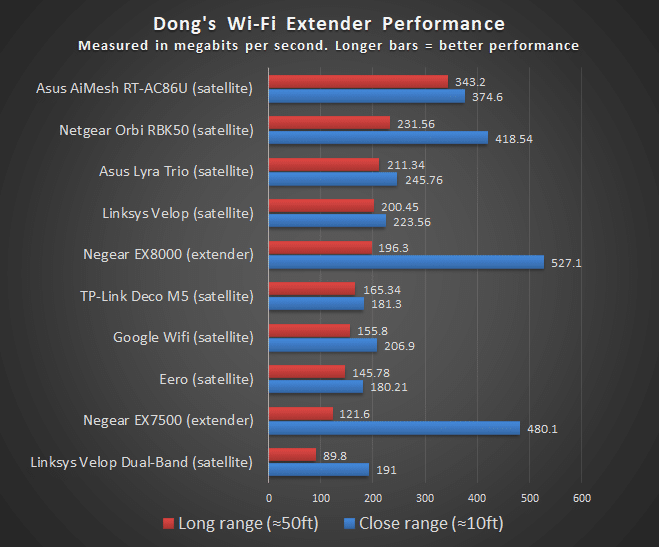
The hands-off worked, too, though not always. Generally, if your routers support 802.11r or 802.11k (and so does your client), you’ll find that you can move between the hardware units and still maintain the connectivity. But it will be hit or miss.
So yes, the EX8000 is an extender that gives you some benefits of a mesh system. Not all benefits, though. For example, if you change the existing Wi-Fi network’s name or password, you’ll need to set the extender up again.
You can use the USB port of the extender to host a portable drive. However, since it’s a USB 2.0 port, it’s not fast enough for network storage hosting.
Netgear EX8000 WiFi Mesh Extender's Rating

Pros
Fast performance at close range
No signal loss when extending a Wi-Fi network
Can work as an access point
Easy to set up, supports all existing routers
Cons
Expensive, bulky design
Range Wi-Fi speed could be better
Conclusion
In many ways, The Netgear EX8000 X6S tri-band Wi-Fi Mesh Extender is better than its Orbi system.
It gives you the option of using any router, including those with a lot more features than the Orbi itself. For example, if you use it with the Asus RT-AC86U, you’ll have a mesh-like system that has a lot more to offer.
That said, if you already have a router and don’t want to replace it, the EX8000 is an excellent choice to extend your home Wi-Fi effortlessly.



Hello, thanks for the review.
I have one question, and I would be very grateful if someone could answer me.
I’m living in a duplex apartment and I have te router in the first floor and the office that I use to play videogames in the second floor. I cannot connect the second floor via ethernet so I don’t know which is the best investment in wifi.
1 – To buy a Good Wifi extender as EX8000 using the current WiFi5 router.
2 – To buy a Good Wifi extender as NETGEAR EAX20 and buy a WiFi 6 router.
3 – To buy a two wifi mesh nodes with WiFi 6 or WiFi 5 as NIGHTHAWK MK62.
I’m thinking for WiFi 6 because the WiFi is quite congested in my neightbour, but I don’t know what is better, if a mesh system or a router+extender system to have high speed and low latency, prioritizing the latency.
Thanks!
None of those you mentioned are good for gaming, Marc. This post will explain why. However, among them, the best you should go with is the EX8000, assuming you’re using a good Wi-Fi 5 router.
Hi Dong,
Please does Netgear EX8000 Extender compatible with NETGEAR Nighthawk X6S Smart Wifi Router (R8000P) – AC4000 Tri-Band Wireless Broadband Speed 4 x 1G Ethernet and 2 USB Ports
Many thanks,
Ali
The extender is compatible with ANY router or existing Wi-Fi network, Ali. Still it’s just an extender. More here.
Thank you very much. I will purchase from Amazon through your link.
Sure, Ali. And thanks. BTW, you can use that link when buying OTHER things. That helps, too! 🙂
Does the EX8000 support NAT?
I need a device that connects wirelessly to my ISP box (no external ports on the ISP device). My ISP box supports only a limited number of home-network-side NAT addresses, so I need something that runs NAT and basically treats the ISP box as a one (wireless) port bridge.
No. It’s an extender (or access point), Kevin. Only routers support NAT. More here.
I have a Netgear Nighthawk XR500. My house is Ethernet wired and I need to expand my wifi as my XR500 is in my basement. Does the EX8000 have to be run in AP mode to have Ethernet backhauling to my router? If so does it still mesh as one WiFi with the router? Or do you think there is a better product to use with my XR500? Or should I just ditch the netgear stuff and get the Asus RT-AX92U two pack I’ve been eyeing.
Yes, R, you’ll have to use the EX8000 in the AP mode and need to configure its Wi-Fi networks manually — just name the SSIDs and passwords the same as those of the XR500. It’ll work out well though not as well as an AiMesh system.
Thanks for the very fast reply. I was about to order the EX8000 today, and the sites I checked say it won’t be available for another week or two. The Netgear site offers to “pre-order” this device. Is the Netgear EX8000 X6S different from the device you have reviewed here? It appears that your review was written quite a while ago.
Thanks.
Hi, Dong,
Thanks for this great review. I have a Comcast-supplied gateway (modem+router), and I use three Netgear R7800 running in access point mode at the far ends of my house (wired).. I need to get better WiFi coverage to the deck in the back yard. Do you know if I can connect the EX8000 with the Netgear R7800 access point I have at that end of the house (rather than to the Comcast router in the middle of the house)?
Thanks.
Yes, John.
At this point, the EX8000 IS connecting to 5 GHz-2 of the GT-AX11000, and I did NOT have to use any compatibility settings. The only issue is by naming the -1 and -2 the same, even hiding SSID of -2, other devices seem to find -2 and connect to it, though its ideally supposed to be exclusively backhaul.
Shouldn’t there be a way to specify MAC numbers allowed to connect to 5MHz – 2 (i.e the EX-8000) and exclude all others? That’s what I tried – each band has a MAC Filter – but with the same SSID, my -1 devices got ejected as well. That doesn’t seem right…
Of course, it is working quite adequetely – just the tech geek in me trying to get it perfect.
I will have to reprogram 15 weird IOT devices to move them to main network and try MESH. It will give me something to do LOL.
That’s the problem – it had a different name to start with, but then the EX8000 extender didn’t connect. There is no opportunity to tell the EX8000 the SSID to use for backhaul, only the SSIDs to extend. If hi band has a different name, the extender doesn’t see it.
Read my previous comments again, Joe. We’re going in a circle.
1. There’s a chance the EX8000 won’t work with the 5 GHz-2 of the GT-AX11000. They are of two different standards. You might have a chance if you use that band in the compatibility mode, but it’s not guaranteed.
2. Either band should work fine for the EX8000.
3. It’s OK to connect the EX8000 to the 5 GHz band of the AP, too.
In the end, it’s how the connection works for your application at hand that matters. Also, it’s not a great idea to use an extender. Your situation is about as good as it gets. More on that there.
Bah, so naming the high band xxxxx-5g-2 to xxxx-5g (hi and low same name) allowed the EX8000 extender to connect as a dedicated backhaul to the hi band, but now my Apple devices keep also connecting to it. I have hidden the SSID for the hi band (same name but diff MAC address from low band I would thihk) and told apple devices to FORGET NETWORK, but they keep connecting to hi band instead of low band.
I tried MAC FILTER – “Accept” only the MAC address for extender, but when I applied it, it kicked all of my 5MHz devices (hi and low) off. 🙁
I guess MESH would take care of this automatically… any way I can keep extender connected to hi band and everyone else out?
Well, give it a different name, then.
Ya, I already have all the 2.4 same name and 5 with -5G appended – just not Mesh yet. Thanks again.
Dong,
I just read your post on guest networks for IOTs. Obviously only the devices that work are on it. And you’re right I’m sure no one is that interested in hacking my sump pump alarm device… but guest network is useful for my tenants. Could set up dual-NAT for them at some point.
My access point DOES have wired backhaul. The Extender no.
I would love to try Mesh if not for the guest network issue. My tenants are all on main router, so I guess I could put all the IOT devices on primary network- could still use main router guest for them.
Does Mesh work that well? My tenant needs his iMac on 5mhz for video editing- he won’t get connected on 2.4 at the wrong time? Hard to tell with a unified name…
Got it, Joe. In that case, you just use one name for the 2.4 GHz band and another for the 5 GHz bands. Keep those consistent throughout your broadcasters and you’re set.
Almost got it. Again, trying to set up Asus GT-AX11000 main router, ASUS RT-AC68U access point with wired backhaul. and trying to coax Netgear X6S triband EX8000 extender to connect to main router 5MHz hi band for dedicated backhaul. I was bound to Asus because I was upgrading another RT-AC68U, and the ability to backup and restore config to the new router was essential (worked great!).
I cannot use Asus AI Mesh – I have a granny flat with guest network for tenants, and a guest network for IOT.
After reading your post that you referred me to, my understanding is that my access point is indeed using the wired backhaul, yes?
I moved the Extender location so it could see strong wi-fi signals from both routers, did factory reset and re-connected, but it connected to the 5MHz network of the access point, not main router hi band, although main router was closer. I then realized that default name for high band (xxxxxx-5G-2) is different from the band being extended (xxxxxx-5G), and the extender doesn’t know the password for the hi band, so it couldn’t use it. (Obviously in a Mesh setup, it would be the same). So I turned off the 5MHz radio on the access point, renamed the 5G-2 high band to the same as the low band (already had same password) and then reset and reconnected the Netgear extender. Success! The extender connected to the high channel of the main router, extending on low band as expected. A few apple devices also connected to the hi band, so I hid the SSID, disconnected those devices and reconnected. So far so good – router shows only the EX8000 extender connected to the hi band ch 157 at 1170MBps. 5MHz radio on RT-AC68U is set to ch 161, so looks good.
Am I interpreting all of this correctly? Any additional comments/suggestions? I really appreciate your help – I know this might be more appropriate on Asus Community forums…
First of all, you don’t want to use a Guest network for IoT devices. That’s a bad move. Secondly, it can only be called an access point if you use wired backhaul. More on that here. So far what you have works, but it’s a mess and not a mesh. For now, I’d recommend you use all of them with the same Wi-Fi network name and password.
Hi Doug,
I bought an Asus GT-AX11000 as my main router and a Netgear X6S EX8000 Extender, both based on your super-helpful reviews. I also have an Asus RT-AC68U connected as an wireless access point with wired backhaul (big annoying house…)
So question. The EX8000 is necessarily fairly far from the main router. Router shows the connection to the extender (192.168.1.250) is on 2.4GHz. Logging into extender GUI, it shows strong 2.4GHz connection between router and extender on channel 6, and a weak connection to 5Ghz on Ch 36 – I don’t see any 5GHz connection at all on the GT-AX11000, but my wired Asus access point, I show a wired connection to EX8000 with 4 devices attached (implying I think a connection on the main router coming over the wire cable to the access point).
The extender interface shows the notification “To get the best WiFi performance, we recommend that you change the 5 GHz WiFi channel on your router to a channel between 100 and 165.”
Thing is, when I look at Smart Setup on the EX8000, which scans the available wi-fi bands, the 5GHz-2 band on ch 157 is considerably stronger (“50%”) than than 5G-1 on ch 36 (“38%), though both are weaker than 2.4 (“54%”.
Why won’t it use the stronger high band?
I am assuming from your review of the EX8000 that the unit is choosing the 2.4GHz as optimal for its backhaul, and therefore the notification is not applicable even though it is still there? So my bottom line, unless I can present the EX8000 with stronger 5GHz signal, its gonna choose 2.4 and that’s best I can do?
Thanks!
You use a tri-band router mixed with dual-band router. Chances are the 5 GHz-2 band of the GT-AX11000 is a dedicated backhaul and therefore not available for clients. More on that here.
Dong,
My dual-band router uses ethernet cable to the triband router for backhaul, so that would not be the explanation I think?
Read the post, Joe. I addressed that part in great details.
Not using AIMesh – that still apply? Will read post slowly later when I have time but appears to be referring to wireless backhaul under AIMesh
If so, just make sure the 5 GHz bands, or at least the one you want the EX8000 to connect to, is used in compatibility mode. The EX8000 can’t work with certain high-performance settings of a Wi-Fi 6 router.
Ah, that makes sense, will try. I haven’t had any issues with that so far because most of my wireless devices connect to the RT-AC68U which is older. Thanks.
Yeap, just pick the “Auto” settings and it will work, Joe.
Thank you very much for the follow up. After extensive research there is an issue with the router and Netgear. I will have to find a different brand.
Thank You
Excellent article, I only with my EX8000 would work. I spent 1.5 hours with Netgear tech support and they can not figure out why the extender connects to my Spectrum Wave 2 RAC2V1K router but it does not access the internet. We tried using the same spectrum access name, a new access name, static IP, changed channels, etc, but it to no avail. I will have to send it back and try another brand unfortunately.
Sorry to hear, Frank. My guess is you might have some sort of MAC address restrictions on your Spectrum gateway. The extender messes up MAC address of connected clients by assigning a virtual one to each connected client.
Thanks for the quick reply. I always thought a mesh system would monitor the signal to the client and when the signal strength to the satellite (in this case the EX8000) is stronger than the signal to the router, there would be a smart and seamless handoff from the router to the satellite (or maybe the client makes this decision?). So if I connected to the router with my phone, and walk toward the satellite, when I am beside the satellite I would now be connected to the satellite, even if the router signal was still fairly good. At least this is how I always envisioned a mesh system like the Orbi working.
But you said the EX8000 has no mesh functionality in extender or AP mode. So if that is the case, will a client stay connected to the router until it completely loses the signal before it will switch to the satellite (EX8000)?
Seemless handoff is not a mesh-exclusive feature, Shane. It tends to work better in a mesh system (though still NOT a guaranteed thing since it requires compatible clients) but it CAN happen in an extender + router setup, too, if the hardware is compatible. More on this here.
It is my understanding (from the owner’s manual) that you can either set it up wired in AP mode and with the EX8000 having a different SSID name than the main router or you can set it up with wireless backhaul and the same SSID and it operates as an extender (with the same or different SSID as the router). What was never clear to me is that can you have it wired to the router and select AP mode, then just manually enter the EX8000 SSID to be the same as the router SSID (and of course have the same wifi password) and have it work kind of like a mesh setup. I asked this question on the Netgear forum and they claimed that this is possible, so I set mine up that way. It does seem to work but I am not sure there is any smart hand-off going one. I feel that it only connects to the extender if the router signal goes almost completely away. Also, a few times I have had the LAN stop working (wireless and wired clients) and was only able to fix it by unplugging the EX8000. Also on a wifi music player I was having issues with it pausing every 3 or 4 seconds and I fixed that by unplugging the EX8000. So the wired backhaul in AP mode with the same SSID as the router does work, but it has not been completely problem free. I think I will either change the EX8000 to have a different SSID so I can control which devices are connected to the router or the EX8000, or selling it and buying a mesh system.
As an AP, the EX8000 works like any AP, meaning you have to set up its Wi-Fi network (SSID) manually. In this case, you can pick whatever you want, including using the same setting as the main router. As an extender, during the setup process, you have to option to replicate the existing router’s Wi-Fi settings — or you can do that manually. In either case, there’s no mesh functionality. The device will still work as an independent broadcaster that thas nothing to do with the existing router. The “mesh” notion is just marketing ploy. More on that in this post about mesh systems. But all APs and extenders work similarly to a mesh when you use the same Wi-Fi network name and password in between them. And the EX8000’s is better (than most other extenders) because it’s a tri-band, so in an extender setup, it will not support greatly from signal loss.
Hi Dong, that’s great news. And that would still allow to have a unique SSID for the Wifi Connection both from the main Nighthawk router and the extender in AP mode? That will be great. Anyway I’ll try it out, even if I have to reconnect all the IOT devices again, will be worth the better wifi connection. Thanks again 🙂
Sure, John. If you read my post, you’ll see the only difference between an extender (as you’re using it now) and an AP (as how you want to use it.) And that would answer your question. 🙂
Hi there, Is there still no way to connect the EX8000 to the network via an ethernet cable, have they not updated the firmware for this (given how expensive it is)? I have fairly thick walls that mean that I don’t get as good a signal from the room where the extender sits, but I have a gigabit cable through the walls going to that room so pretty frustrating that I can’t plug the EX8000 into the network using the cable, ie wired backhaul rather than using the usual wireless backhaul approach.
This function has been possible from the get-go, John. You just need to connect the cable and switch the EX8000 into access point (AP) mode using its web interface. More on AP vs. Extender here.
Hi Dong, Would the EAX8000 pair nicely with the RAX200? I would really like to move to wifi6 to future proof the home and I have 4 floors with the router in the basement unfortunately. I do have verizon fios 1gb access at the modem, so I’m looking to supercharge this house coming off wifi 4!!. I will most definitely get the eax8000 but I want to know if the RAX200 and this will create a mesh-like network. I see that netgear is packaging the xrm570 as a mesh system too. Was wondering if I want future-proof wifi (with mesh-like) and I have saved enough money to get the best combo, is it the rax200+eax8000? Thanks for helping me out!
Pair, yes, it’ll work. Nicely, nope. Sorry, Jeffrey, but for your case, you should think about running network cable, at least out from the modem to the main router, and then you can get a tri-band mesh (or dual-band if you can run cables to different floors). You can’t put the router where the modem is and expect anything good. My Internet drop is also in the basement so I know exactly how it is. Run a cable!
Thanks for the fast response. Maybe my post was confusing. The dual band Netgear R7800 is my router. My Netgear EX8000 is my mesh extender that I am trying to get to work with the existing WiFi network. The default setting of the EX8000 is to connect to the R7800 router via a dedicated wireless connection (using one of the two 5GHz bands). Then a mesh system as your article on the EX8000 describes. I want to do the same thing, but instead of connecting the EX8000 extender to the R7800 router via the 5GHz band, I want to use wired ethernet. i.e. “wired backhaul” instead of “wireless backhaul”.
Then the EX8000 will work as an access point, Steven. That’s a better setup.
Great article! I have an EX8000 and a R7800 router. I have never been able to determine if it can be used as an extender, but with wired backhaul. Maybe I am using the wrong terminology, but by wireless extender I mean it uses one of the 5GHz bands to connect back to my R7800 (dual band) but the SSID of the network on the EX8000 is the same as the R7800. I have been running mine wired to the R7800 in AP mode, but I have the SSID name and wifi password the same as the R7800. But I have no idea if this works as a mesh or not. I have seen more than a few ask this question, but I have never seen an answer from Netgear or an expert.
Those are not routers, Steven. They are extenders which can also work as access points. More on that here. Take a serious read! 🙂 You might also want to check out this post, too.
Oh my goodness! an amazing article dude. Thank you However I am experiencing issue with ur rss . Dont know why Unable to subscribe to it. Is there anyone getting identical rss problem? Anyone who knows kindly respond. Thx
Hi please just subscribe to my mailing list. You’ll be informed of new posts. Thanks. 🙂