The Archer AX50 is the international and better variant of the slightly stripped-down Archer AX3000 TP-Link made exclusively for Walmart in the U.S late last year.
Since the two are so similar, I had a pleasant surprise finding out how better the AX50 is via testing. It’s not only faster than its sibling but also includes more useful features. This review focuses on these differences, so you might want to read my take on the Archer AX3000 before continue.
In all, at its current price of around $150, the Archer AX50 is an excellent buy. It’s a perfect Wi-Fi 6 upgrade for a small/medium home on a budget.

TP-Link Archer AX50: The Archer AX3000 plus some extras
The Archer AX50 comes in slightly different packaging where you can see its model names and features vs. those of the Archer AX3000. Out of the box, though, you can hardly tell the two mid-tier Wi-Fi 6 routers apart.
They look the same from the top, front, and side angles. You have to flip them up or look at them from behind to see any differences.
USB 3.0 and built-in Antivirus
Indeed, on the back, you’ll note that the AX50 has a USB 3.0 port (instead of a USB 2.0). And on the underside, you’ll see the two are slightly different in their name and model number. And that’s about it. For the most part, these are two highly similar-looking routers.
That said, the Archer AX50 is still a standard compact Wi-Fi 6 router with four swivel-able but non-removable antennas sticking up from its back.
The Archer AX50 has an additional feature, however. Its HomeCare suite now includes Antivirus, besides QoS and Parental Controls.
TP-Link Archer AX50: Hardware specifications
On the inside, the Archer AX50 shares the same hardware specs as that of the Archer AX3000, sporting an Intel Home Wi-Fi chipset.
It’s a dual-band router capable of delivering up to 2.4Gbps on the 5GHz band and 574Mbps on the 2.4GHz band. So both routers are AX3000-class Wi-Fi 6 router, and neither has any multi-gig ports or support Dual-WAN.
However, with the latest firmware, the AX50 does have link aggregation, where you can combine two LAN ports into a 2Gbps connection. On top of the AX50 has a USB 3.0 port, whereas the AX3000 uses a much slower USB 2.0 port.
| Model | Archer AX50 |
| Full Name | TP-Link Archer AX50 AX3000 Dual-Band Gigabit Wi-Fi 6 Router |
| Dimensions | 10.2 × 5.3 × 1.5 in (260.2 x 135.0 x 38.6 mm) |
| Weight | 1.24 lbs (.56 kg) |
| Wi-Fi Technology | Dual-band Wi-Fi 6 (802.11ax) AX3000 |
| 5GHz Wi-Fi Specs | 5GHz AX: Up to 2.4 Gbps Channel Width: 2×2 20/40/80/160MHz |
| 2.4GHz Wi-Fi Specs | 2.4GHz AX: Up to 574 Mbps Channel Width: 2×2 20/40MHz |
| Backward Compatibility | 802.11a/b/g/n/ac Wi-Fi |
| Wireless Security | 64/128-bit WEP, WPA/WPA2, WPA-PSK/WPA2-PSK |
| Mobile App | TP-Link Tether |
| Web User Interface | Yes |
| Bridge Mode | No |
| AP Mode | Yes |
| USB Port | 1x USB 3.0 |
| Gigabit Port | 4x LAN, 1x WAN |
| Link Aggregation | Yes (LAN 2+ LAN 3) |
| Multi-Gig Port | None |
TP-Link Archer AX50 vs. Archer AX3000: Details photos


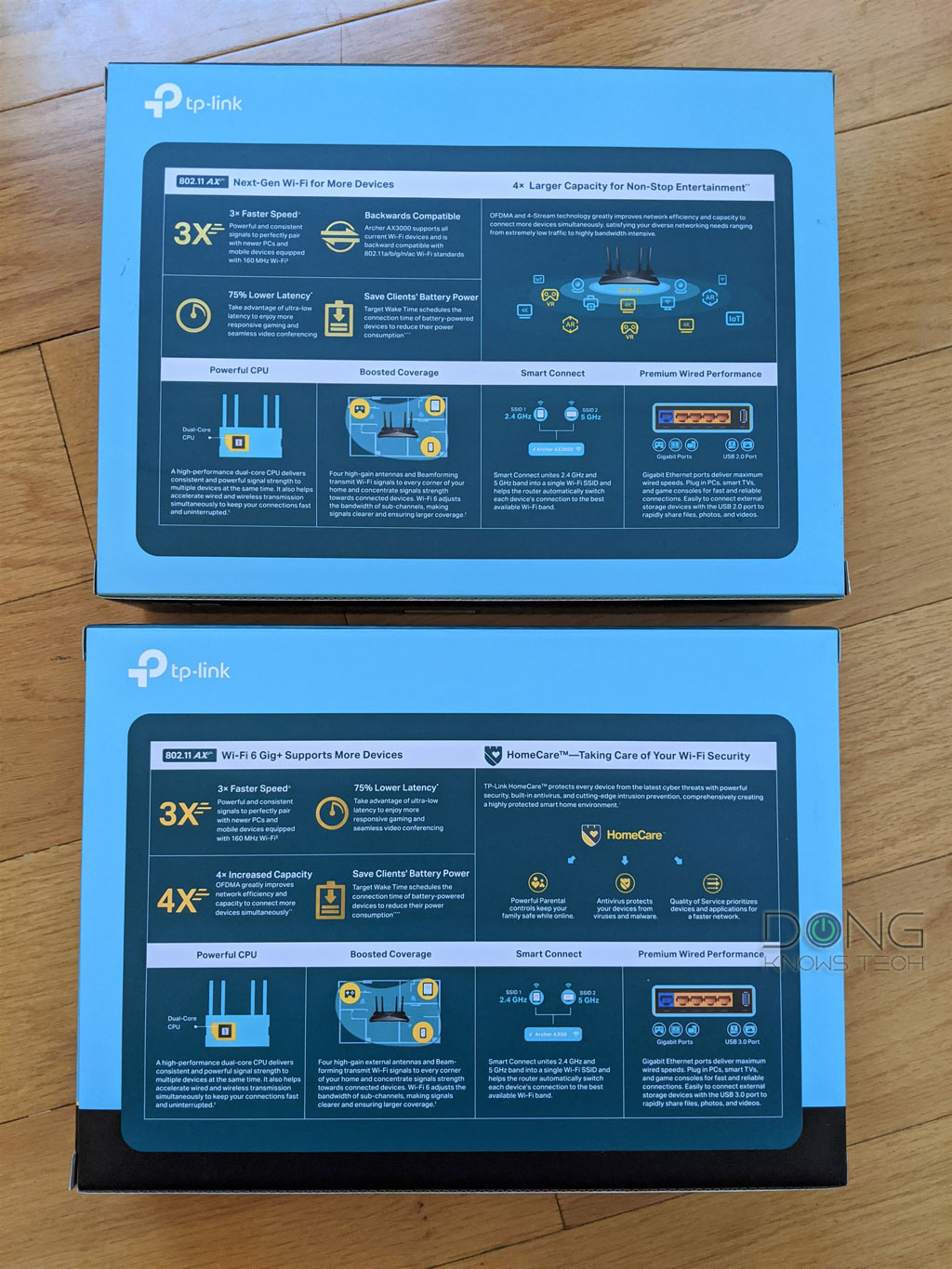








TP-Link Archer AX50: The same standard web user interface and optional mobile app
Like the Archer AX3000 and most other TP-Link routers, the Archer AX50 comes with a standard web user interface.
You can access this interface by pointing a browser on a connected computer to the router’s default IP address, 192.168.0.1, or tplinkwifi.net. That said, it has the same standard setup process as most routers.

In-depth Wi-Fi customization
The AX50 comes with the most Wi-FI customization you’d expect from a standard router.
You can combine its two bands into a single network via Smart Connect or use them as two separate SSIDs. There are options to set each band to work in the compatibility mode (Auto) or a certain Wi-Fi standard—Wi-Fi 4, Wi-Fi 5, or Wi-Fi 6.
Similarly, you can also change the router’s channel and channel bandwidth. By the way, the router supports the 160 MHz channels, which is always a big deal for a Wi-Fi 6 router—many other more expensive routers, like the AmpliFi Alien, don’t.
Standard network settings, VPN server
Like other TP-Link routers, the Archer AX50 comes with a standard set of network settings, including Dynamic DNS, port-forwarding, IP reservation, and so on. The router also has a built-in VPN server. So it’s ready to host a home office.

HomeCare requires Tether mobile app
Most significant is that the HomeCare suite now includes Antivirus and QoS and Parental Controls, which are also available in the Archer AX3000. All these three are among the best of their type.
It’s worth noting, though, that you can’t use HomeCare via the web interface. Instead, you’ll have to resort to the Tether mobile app and log in with an account with TP-Link. In return, this feature is now free for the life of the router.
Initially, the Antivirus part was only available as a 3-month trial before users could pay a subscription-free. Starting early May 2020, you still need to log in and subscribe, but the subscription will auto-renew itself when it expires every couple of months.

TP-Link Archer AX50: Excellent performance
The Archer AX50 proved to be a much better device compared to its twin sibling.
Clearly improved Wi-Fi performance
For one, it’s faster with significantly less fluctuation in Wi-Fi speeds.
The AX50 proved to support the 160 MHz channel width in my testing. My 2×2 Wi-Fi 6 clients could connect to it at 2.4Gbps at a close range with ease. However, considering it has no multi-gig port, the fastest rate one can get from it caps at 1Gbps according to my testing method.

And that was indeed the case. On the 5GHz band, my 2×2 Wi-Fi 6 and high-end Wi-Fi clients got sustained speeds ranging from 660Mbps to 840 Mbps.
When I moved the test clients to some 40 feet (12 m) away, they now averaged between 490Mbps to 840 Mbps. And yes, as shown on the charts, the router’s Wi-Fi 6 speed remained almost the same as the long-range. That was likely because the router’s 1Gbps port limited the connection’s speed.
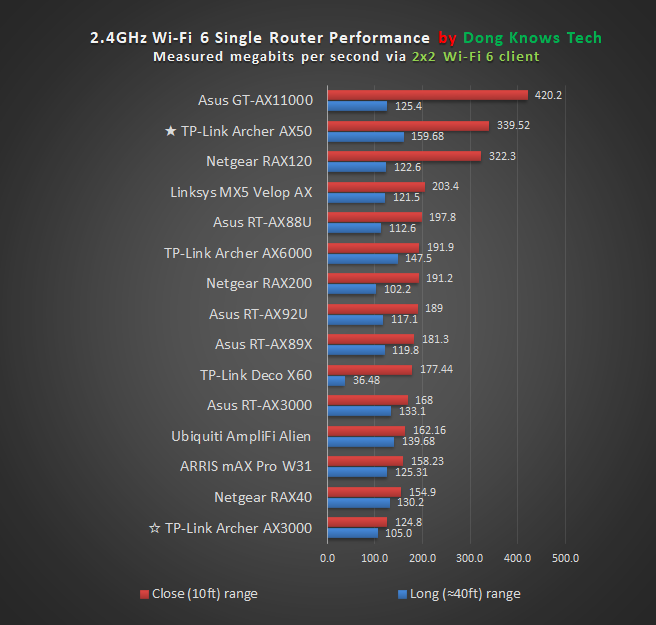
On the 2.4 GHz band, the AX50’s performance was even more impressive. It was among the fastest I’ve seen. However, this was likely because there was less interference in the vicinity during my testing, for some reason. For years, this band has been fluctuating quite wildly in my tests.
The AX50 proved to be reliable, passing my three-day stress test with no issue. It has about the same range as the AX3000 and can handle some 1800 ft² (170 m²) of typical residential settings with good Wi-Fi signals. The way Wi-Fi works, your mileage will vary.
The TP-Link Archer AX50 ran a bit warm during my testing, which lasted more than a week. I wouldn’t worry about that, however. As long as you leave it in the open, which you should do anyway with any Wi-Fi router, it’s unlikely the router will have heat-related issues.
Similarly Slow NAS performance
Despite having a USB 3.0 (5Gbps) port, the Archer AX50’s network-attached storage performance was still quite disappointing when hosting a portable drive.
I tested it with the Crucial X8, one of the fastest portable SSDs on the market, and it averaged just about 20 MB/s and 34 MB/s for writing and reading, respectively, or about 1 MB/s faster than the USB 2.0 Archer AX3000.

At these speeds, the router can only handle casual data sharing. However, it can also work as a Time Capsule alternative.
TP-Link Archer AX50's Rating

Pros
160 MHz channel support with fast and reliable performance for mid-tier router
Tons of helpful networking and Wi-Fi settings
Valuable features, including free real-time online protection
Comparatively affordable
Compact design, wall-mount-ready
Cons
No multi-gig network port or Dual-WAN
HomeCare requires a mobile app and login account with TP-Link to work
Slow NAS performance when hosting a portable drive
Runs a bit warm
Conclusion
Despite sharing almost the same hardware specs as its twin siblings, the Archer AX3000, and the TP-Link Archer AX50 is a more capable routers. It’s consistently faster and comes with more useful features.
If you live in a medium household with a modest amount of devices, this Wi-Fi 6 router is one of the best bangs for your buck.



Hey Dong,
I have a SSD Drive connected to this router which serves a NAS for Apple TV movies mainly, and I can attest to the low trasnfer speeds. Can you recommend another ono with siilar characteristics but better transfer speeds? Tanks!
One of these, Franco.
How does this compare to the Archer AX-55? Would either be sufficient for use (moderate gaming, streaming video, etc.) in an apartment with ~100 Mbps broadband?
I’d say it’s about the same, Jon. More on routers in this post — give it a good read!
{…} Yes. And anecdotal, but I bought an AX50 as a gift for someone about two years ago now, still working fine, no problems with stability or other issues.
Dong did not review this particular model, the AX55, {…}, but you can tell from Dong’s many reviews of the TP-Link offerings that they are good.
And PS: thanks for all your great reviews and great advice Dong!
This router has dual core processor. Did you test speed of VPN Server on OpenVPN?
No. It’s not possible to consistently and meaningfully test that because the VPN speed depends on the remote end, too. More on VPN here.
Hi Dong,
I am using a Mercusys (TP-Links subsidiary) MR70X AX1800 router. I have 600Mbps internet here and I play multiplayer FPS games online like Call of Duty MW2 and I am using a CAT 6 cable to connect my computer to the router.
A quick question: Do you believe I will have any gain replacing the MR70X router for a more powerful one in terms of wired connections?
You will likely gain some if you go for one of these Asus gaming routers, Bruno. Even the cheapest one will do. But gaming also depends largely on your Internet. So it’s hard to tell.
Dong,
Thanks for answering my question. I will give a ASUS RT-AX82U a chance.
Cheers.
👍
I see the ax50 has an Intel Home Wi-Fi chipset. Do any wifi 6e routers use this chipset?
Also do you have any security concerns with TP-Link routers?
So far there’s none. You should be concerned about security no matter which router you use. More in this post.
I currently have a netgear r7900p ac router. How does the TP-Link Archer AX50 AX3000 compare with the netgear. I have a TP-Link RE505x extender in my network to help with the wireless in the house. The house is 2000 sqft with 1000 sqft basement. Is there an advantage to upgrade?
Read the review and compare that to your current experience, Bruce. You’ll figure that out.
I have the ax50 and I would not recommend it to anyone. The main root to most its issues is overheating. It can be mitigated, but it’s a design flaw. It crashed a lot for me when accessing the hd connected to the usb port through the network. Tried different hds, settings etc and it would work fine for a while, but after some prolonged use it would just crash constantly if not left to cool down before restarting it. Support got back to me after 3 months with a “sorry, do you still have an issue?” Just check the tp-link support forums and you’ll get a much better overview of what’s wrong. If you plan on using the usb3 port to connect a hd – forget it. It’s usb3 only in name. The ax73 or ax72 is a much much much better product in every way and I paid virtually the same price for them.
i have the ax50 and a 300mbps internet, however both on LAN and 5ghz wifi are not able to deliver the 300mbps subscription that i have and only give up to 200 max. Anything that you can recommend doing?
Check out this post, Andro: https://dongknows.com/how-to-fix-wi-fi-dropping-and-disconnection-issues/
For minimalist tech users (one laptop that is never used for gaming, one smart doorbell, a few audio devices) in minimalist surroundings (1200 sq ft), would the less impressive AX3000 be considered good enough? And a good deal at $99? Any other comparable routers out there for the minimalist?
In my years of experience, M, those with “minimalist” tech needs are the most problematic. (No offense, just real experience.) That said, you should start with this post.
Hi I am from India. We don’t have The AX50 hardware version 2 available here. Only hardware version 1.2 of AX50 is available here. Do you believe it would make any significant difference?
They are likely very similar, if not the same, Varun.
TPLINK AX50 or Asus AX55? These are the only ones available in my country and have a similar price.
I don’t know how accurate this site is, but I’m leaning towards AX50 because its transmit power is 30dbm while the Asus is 25dbm with slightly less powerful antennas. Not sure how these translate in the real world.
My house is big with thick concrete but I might be able to position the router in a central spot. If the signal is still as weak as now (using an old 802.11N router) then I will just use my current N repeater or buy an AC repeater.
I haven’t tested the RT-AX55U, Mike. It’s not available where I am. I’d be comfortable with either. Both are relatively low-power routers, so don’t expect the world out of them. 🙂
Which spec should I check to find out if a router is low power or high power? What constitutes a high powered router?
Im sure they are at least more powerful than a 5yr old N router right?
“What constitutes a high powered router?”
Transmit power is limited by the FCC in the US.
Better/more antennas help with transmit/receive, but reminder that the transmit power of your devices downstream, and their antenna, are limited as well.
“Im sure they are at least more powerful than a 5yr old N router right?”
Definitely, better throughput due to better tech and newer standards.
Also the processing hardware and number of bands/streams.
I’m cutting the cord in my small to medium size house using FIOS 1 gig service. I ditched my Actiontech router and got the TP-Link 3000 (that is all Microcenter had in store).
My wired speeds are 900+, my wireless speeds from 5 feet are 400 and from 50 feet are 200.
Do I need to tweek my router settings? or get one one the high end routers for a medium home? https://dongknows.com/best-wi-fi-6-routers/#best-high-end-ax6000-dual-band-wi-fi-6-routers-for-a-medium-home-with-gigabit-class-broadband
This depends on the client you used for the testing, Bob. More on that here. https://dongknows.com/how-to-do-an-internet-or-wi-fi-speed-test/. You can try separating the two bands to make sure you use the 5GHz for the test, and use performance-favored settings for it.
Thank you for the response. I maximized the router’s settings (as much as can be), disabled the 2.4 network and ran things again, the result is similar. In the neighborhood of 400-450 w/i 10 feet and 200 w/i about 50.
The TP-link 3000 router is leaps and bounds better than the old Actiontech, in speed/distance. The issue arose when I started running tests streaming video simultaneously on a couple of firesticks. I was getting some stutter/hesitation in the video. This leads me to believe that as this network gets more crowded, potentially adding 2 more firesticks (4 total) 2 or 3 laptops, 4 phones, and I’m planning on a Synology NAS (I was thinking about that {with syncthing} before I found your site, and it became a definite after), this TP router may not be the right one for that load?
Thanks again.
The AX50 is a mid-tier router, Bob. If you have a heavy user (and you are!) you need something more powerful. Pick an AX5400 (or higher) one on this page.
Very disappointed that they dropped plans for supporting both wpa3 but more especially onemesh which was promised. Was planning on expanding with one of tp link ax extender /one mesh to expand coverage
Was thinking about getting the AX50 and
NETGEAR Modem CM700 do you think the AX50 is over kill and I should go with AX21 not a gamer and area is about 2100 sq ft
I have no experience with the AX21, Jim. But you can also consider the AX10.
Hi Dong, been reading through your site. Full of information! I am looking at getting a new router. I did have the AX50 at my old place but have moved out without the router. Do you think it worth spending the extra on the Asus AX82U? Issue seems to be all the major ASUS routers are out of stock at the moment. AX82U is £180 roughly when in stock and the AX50 £129. I will also be looking to use an extender to my cabin in the garden, I would use a mesh system but I won’t be using it too much to justify the price. Thanks!
Yes, the Asus has a lot more to offer, Harry.
I currently have an awful ISP supplied router/modem and am looking to Upgrade.
I don’t know a great deal about routers so was hoping for some assistance. I only have a 350Mbps connection (plenty for me) and out of all of my connected devices I only have 2 devices (galaxy S20 & Tab S7) that support WiFi 6. All other devices (4 or 5) are WiFi 5. I live in a smallish 2 bed terraced house and am looking to spend around £200 ($280). I liked the sound of the AC88U which I settled in until I spotted the Archer AX50. The archer is WiFi 6 compatible and only £130 whereas the AC88U is only WiFi 5 compatible and is £180. I was surprised with the cheaper price and was hoping for your advice on these two, or any other device which you think may be better suited. As my speeds aren’t insanely high I won’t use many of the features and i only have 2 WiFi 6 devices which won’t be utilised at 350Mbps anyway but sat the same time if the price difference is not major, of course it would be nice to be as future proof as possible. It seems my options are whether it’s best to have a higher end wifi5 device like the AC88U or a mid range WiFi 6 device. The cheaper price of the AX50 is great, are there any other WiFi 6 alternatives or will I be better with the AC88U?
Sorry for the long message. Thank you
Go with the Asus, Lee. But you can find more options here (Wi-Fi 6) and here (Wi-Fi 5). Also, this post might help with the upgrade. You need a new modem, too.
Thanks. I ordered the RT-AC88U as the AX was over budget and probably overkill.
Seems like a good investment over my VM Superhub 3 which has awful WiFi speeds and range.
Would you reccomend flashing Merlin onto the device straight out of the box rather than try to get to grips with 2 different operating systems or has the default Asus firmware improved since your review?
Also, if I do flash Merlin, does it have OTA updates automatically whener a newer version is released or would it have to be checked & performed manually. I’m still itching a bit regarding not buying a WiFi 6 router but it seemed unnecessary since both my wifi 6 devices are only used for web browsing anyway and maybe a little netflix streaming.
Thanks again
Oh, you mentioned that I would need a new modem too but my cable provider said I have to use the supplied one and switch it into modem only mode then connect to new router. Is that correct?
In that case, check out this post, Lee. https://dongknows.com/double-nat-vs-single-nat/
I mentioned Merlin in this post. Use the site’s search, Lee. https://dongknows.com/asus-routers-and-merlin-firmware/
How big a deal is it that this router doesn’t support WPA3? Isn’t that supposed to be part of the WiFi 6 standard.
Also, any idea how it will compare to the AX20 (which supports WPA3)?
Not big and it likely does now with the latest firmware, Jake. Note that not all existing clients support WPA3.
Latest firmware does not support WPA3. And oddly enough, they removed it from the list of routers that will have “planned” WPA3 support coming on their roadmap. It used to be there. I’m pretty displeased with that whole situation, I must say. I wonder if it has anything to do with TP-Link not otherwise using Intel radios for 802.11ax and they just don’t care enough to implement it here.
https://www.tp-link.com/us/wpa3/product-list/
That’s interesting. Only TP-Link can answer that question, though. I wouldn’t worry crop much WPA3 is not necessarily a must-have. Not for years.
Client support isn’t really a big issue though – WPA2 clients are backward compatible with WPA3 routers. It was a specific goal of the standard. However, a WPA2 legacy device can’t take advantage of WPA3’s enhanced security protocols. To them, it’s effectively a WPA2 AP (with AES only).
Maybe (?) there is some WPA2 clients out there that ONLY supports TKIP, but I haven’t come across such a thing.
Thanks for the replies. I did some searching and it looks like TP-Link have dropped any plans to support WPA3 on this router. I went ahead and purchased because it was ~£70 cheap than the roughly equivalent Asus RT-AX58U.
I also previously tried Asus AX56U and AX92U but returned them because I kept getting dropouts in my kitchen, not sure entirely sure why but I have a feeling it was slow band switching. So real world performance of the AX50 has been better. As a bonus, I didn’t need to fiddle with settings to get AirPlay to TV streaming to work and didn’t need to create a TP-Link account for HomeCare (in the UK).
I should update that I decided to return this router. There seems to be a problem with latency spikes on Xbox One (quick search showed that it wasn’t just me). I was getting 120ms+ latency, which made online gaming unplayable. I probably would have kept it had It not been for this as other general performance was good.
I’m a day into trying an AX68U (mainly because of a shortage of other routers AX58/82/86U). Smart Connect seems to put everything that’s 1 room away, except the Xbox, onto the 2.4ghz band (which is probably only slightly sooner that other routers I’ve tried). This is giving me 50% or less of my 200Mbps connection. Haven’t played with separating the bands yet but at least gaming is better than the AX50.
Yes, Jake, the AX50 is not a gaming router, the Asus is.
That’s not the case, Aaron. Many fully WPA2-compliant clients can’t connect to a WPA3-only network.
Hi, yours is the more thorough review I’ve read. Usually I do better research before I buy, but this one slipped by as most reviews rave about how good value this is. I’ve had it for 3 days and it’s crashed 4 times. I’m running it as an access points which removes the advanced tab of options (internet from a 4G modem that runs as the DHCP server). Coverage is good, speeds are ok for older devices, but the USB NAS capabilities are atrocious and that’s where my problems are all stemming from I am guessing.
I have diagnosed the drive on my computer (8 TB WD Mybook) and it’s fine as it’s completely new. Connected to the router and used as a NAS for some time results in the router crashing. I’ve had the first crash after about 3 hours of file transfers, which rendered the router network to drop wifi completely, but still reachable to reset through web login. Worked fine after that till the next time the NAS capabilities were used.
Second crash came after about 3 hours (or 200GB) of file transfers to USB and it was a hard crash. Not reachable, not responding and it was really hot. I reset it manually and it crashed again not 10 minutes later (another hard crash). I let it rest for about 15 minutes before resetting and now it worked again but I only used the drive capabilities intermittently.
Next day it was still working till I started transferring files again. It suddenly disconnected the drive and refused to scan it after about 2 hours of intermittent use. I waited till the drive went silent, switched it off and then did all the diagnostics on the drive having connected it to my computer. Router completely crashed after a few mins. I was in the web interface and logged off after I had checked that everything else still was in order when it decided it didn’t want to play anymore.
I am guessing the use of the USB results in overheating issues which causes the crashing. This renders the NAS function unusable imho and shouldn’t even be part of the list of functions. As for not wanting to scan the drive at all I am thinking the USB host controller stopped working. Am I dealing with bad luck or is this just a bad design with heat dissipation?
Sorry for the long post, but I wanted to be thorough. Tried 2 different USB 3 cables, no difference. Been running the router for 24 hours problem free without a drive connected to it now. I don’t think 200gb of file transfer is unreasonable as I regularly record and transfer video from multiple sources and it would be handy to be able to backup/transfer wirelessly. I just entered this as a support issue with TP-link themselves so we’ll see. Since you’ve logged more hours with networking and NAS I thought you might have some input. Thanks for your time.
Thanks for the input. I generally don’t test the NAS feature much more than trying it out. (More here). But if you want a good router for that, check out this post.
I realise this is older review but would appreciate your thoughts if you have time please?
After your review of Asus RT-AX58U, I’ve been watching the prices and planned to get one of those when they come down in price some more but today, this AX50 has hit a deal price for 100GPB, Asus 58 is still 176GPB.
If it was your money, would you pay nearly 2x the price for the Asus?
Features important, cost is too…. 🙂
That depends on what you need, your internet speed, number of users, etc, Chris. But either will work out quite nicely. 🙂 https://dongknows.com/how-to-pick-the-best-wi-fi-router-for-your-home/
Thank you 🙂 Good to know there isn’t a bad choice, I think the idea of AI mesh later is important to me, will keep watching the asus prices!
Yeap, I’d say the Asus has a lot more to offer down the road. The new RT-AX68U is a good option, too. https://dongknows.com/asus-rt-ax68u-ax2700-router-review/
Hi I am in Australia. Do I have to run this router (TP-Link AX50) with a modem to connect my computer and portable devices or I can connect wirelessly to this router and still have internet access? If modem is required what would you recommend.
You need a modem to connect to the Internet first, Marc. Which modem depends on your service provider, so get one that works with your Internet plan. After that, generally, you can use any router with any modem. I’d recommend you check out this post on networking basics and this one on routers. They’ll help a lot.
i just purchased an ax50 and connected it to my cable modem from sky cable, read the reviews about the heating issue with this unit, what i did was disable the 2.4ghz and just use the 5gz since only 5 devices will be wifi connected and my pc will be connected to the router with the ethernet cable, will this resolve the heating issue with this unit?
I don’t think the heat issue is a big deal, Allen. Just leave the router in an open area.
Hi Dong Ngo
I have just purchased the Archer Ax50, I have got sky fibre so I have linked the Archer to the sky hub and disabled wi fi on the hub, i want to improve my wi fi range through the house and garden, we are getting a lot better results in the house but as soon as I reach the rear door to go into the garden the wi fi drops rapidly and it’s only about 8 metres from router, any ideas how I get extend the range, thank you
It’s likely your wall, Nick. Walls are always problematic (more here). In your case, there’s no good easy solution, other than getting an outdoor access point (like the one mentioned in this post.)
Hi
The only wall in its way is a timber stud wall, would this stop it
Great article Dong,
I’m trying to balance up between the AX50 and the ASUS RT-AX55U, which are in a very similar price range here in Australia.
We have a large-ish house and a further poolhouse at the back of the property that historically struggled to receive Wifi from our old ADSL router.
Cheers
Neither will likely improve the coverage significantly, Craig. They are both mid-teir routers. But chances are both will be better than what you have. You’ll need a separate modem, by the way.
Hi Dong,
What do you think of the TP-Link Archer AX3200 router sold at Costco? I know it is a tri-band router and does the extra band make it that much better than the TP-Link Archer AX50?
I just ordered it for a full review, Pakyun. Check back soon! 🙂
Hi ! Congrats on your website and reviews, very well done! There are so many specs to look at. I am upgrading from an N-router (much needed upgrade) for a mid-sized home, and hesitating between these 2 models that are at the same price point: TP-Link WiFi 6 AX3000 (Archer AX50) versus the ASUS RT-AX56U. Which one would you recommend?
I’d go with the Asus, Simon, but you should go with the RT-AX58U.
First of all – thanks for the review. Ordered ax50.
Now about Asus. Maybe I’m just unlucky, but no more Asus devices for me. Last two routers RT-N68U (or something) and now RT-AC68U start malfunctioning right after the end of warranty. Wifi is dissapearing for couple seconds from time to time (like every 10-15 minutes).
Hello,
Thank you so much for your detailed reviews!
I’m trying to decide between the TP-Link C2300, and this TP-Link AX50. Both are available for the same price. I’ve read a number of reviews and the spec sheets, but I am having difficulty understanding which one would have better range or coverage in a normal construction house. Which would you recommend, given that they are priced the same?
(My internet service is less than 1gb, and my main use would be some streaming over wifi but nothing crazy).
Thank you,
Tim
Definitely go with the AX50, Tim. For one, it has Wi-Fi 6, it’s also much newer in terms of hardware.
I see that while the ax50 and ax3000 are similar the wifi performance is pretty different. Do you think this is due to hardware or firmware updates?
Yes, the firmware plays a very important role, Nick.
The AX50 has a serious unresolved flaw in that it fails to detect all wifi connected clients and in my case, lists some on my wireless clients as wired (eg, ecobee thermostat). Other TP-Link users have also complained about this issue with other models, but apparently TP-Link Archer has ignored requests for a fix:
https://community.tp-link.com/en/home/forum/topic/229840
https://community.tp-link.com/en/home/forum/topic/162160
That’s the issue with many routers, Scott. It’s mostly the fact that the interface doesn’t update correctly. Also, in the posts you linked here, it seems folks used them as AP, which generally don’t show connected clients anyway. It was more like “user errors” 🙂
I just purchased an AX50 from B&H to replace the wireless function on a 5-year old Pace Gateway provided by AT&T U-verse. I am using the AX50 solely as an access point, so QoS and Parental Controls are disabled.
I love this device. The difference in throughput is obvious. My house is loaded with automation devices (plugs, switches, garage opener, Echos, etc.) and the Pace was definitely starting to bog down and often lose track of devices. With the AX50, those problems have disappeared.
In addition, my wireless coverage is better. While I still have to use a Netgear wireless extender in one room for devices that only work on the 2.4 band, the 5 band is now reachable anywhere in the house. (I live in S. Florida and we have hurricane windows and doors that interfere with wireless.)
I’d highly recommend this router for those looking to upgrade older systems.
Thanks for sharing your experience, Ron. Glad it worked out. 🙂
I’m currently in the market for a couple of routers, one to serve as my main Wifi network AP, and one to install upstairs as a bridge. I was considering getting two of these, but as you indicate here, it doesn’t support Bridge Mode. I like that this router has MU-MIMO, Beamforming,160 MHz channels and Gig speed on the 5 GHz band. What other router would you recommend to use as bridge with the same specs? I don’t intend to install an ethernet cable between floors, it is not my house and don’t want to have to drill walls as it would need to run outside.
You should consider an AiMesh set, Daniel.
Wouldn’t AP mode be enough here? I’m thinking about the same setup.
Thanks for the quick reply. I’ll check it out.
Sure, Andrew. Good luck! 🙂
Hi there, thanks for the review. I have a range issue with my application. I have the AX50. I need to get a signal to my shed 40 yards away from the house through the house brick wall and shed sheet-steel wall. What would the best method be please?
You’re in a bit of a pickle there, Andrew. Thick walls are very problematic. I’d recommend running a network cable and use an outdoor PoE access point like the one in this review. Good luck!
Hola tengo una duda que routers comprar estoy entre el tp-links ax50 de la revisión y el tepilink c80 mis clientes son wifi 5 ac canal 160 mhz mu-mimo 2*2 y tengo contratado 120 megas bits de bajada es una notebook de alta gama
No tengo experiencia con el TP-Link C80, Rafael. Pero el AX50 es un router muy bueno loque funcionarer para tus clientes. Debes comprarlo ou el Asus RT-AX3000. Buena suerte!
Hola Soya Rafael una consulta los canales de 160 mgz andaran en wiffi 5 ac es que tengo una notebook con el killer 1550i ac
Si, Rafael, los canales de 160 MHz estan disponible en agunos adaptadors de Wi-Fi 5.
Marvellous, thanks for replying and giving me the link to review set up. I sorely wished i was able to get a synology but i am not paying for Amazon to send it here and what with the USD and CAD exchange rate. cheers
Sure, Keith.
hi, my comments have disappeared?
They didn’t, they needed to be approved, which they have been now.
HI, does this device allow for bridging? my cable provider says i need their device to run my internet but i can bridge their device so i can add a router to then do the work.cheers
Also if you had a choice would you take this over the synology rt2600 ac which i have to buy from the US because no Canadian store anywhere has it? cheers again
I’d take the Synology RT2600, Keith.
Read this post, Keith. I think you misunderstood what they meant.
Hi Dong Ngo,
Thanks for the best reviews.
My question is – What do you mean “modest amount of devices” = 10-20? or….
Regards
I’d say a dozen or so of active clients, Yordan. More on that in this post. https://dongknows.com/how-to-pick-the-best-wi-fi-router-for-your-home/
I currently have 15 devices and looking for a replacement for my ISP issued router (it can’t handle the amount of devices anymore). I’m on a 450mbps connection, do you think AX50 can handle it?
I was hoping it could, until I saw this comment. It would be great if you can clarify.
That depends, Dorothy. It’s the question of how many devices you have *active* at any given time and what they do. More here. Typically, I think it’ll work out fine.
Makes sense now that I read the post you linked about active vs connected. I think I’m getting the AX50, Thanks!
Yes it’s important, I wanna buy 2 of it and link them up via LAN cable and set one of them as AP, you can easily get k/v/r support info by using a Windows app called “WinFi”
Got it. I didn’t check that out since I tested it as a single router. I’d say that it does support at least one of those, though, since most modern Wi-Fi chipsets do.
What is the best orientation and positioning to obtain the best cooling for the AX50 version? Vertical or horizontal? Would 3/4″ standoffs on each corner help at all?
It doesn’t really matter, G. But always leave your router in an open space. You might want to check out this post.
Hi, does it support 802.11k/v/r?
It’s a single router, Darren, so that’s irrelevant. But I would think that it does, at least one of those.
Great reviews! Very easy to read and understand. Thank you!
If you were buying for yourself, and had to choose between this TPLink AX50 and the ASUS AX3000, which would you choose? I see you reviewed both and rated them both really well. These are the two that are in the price point I’m looking for, and I’m planning to buy two of whichever model I land on, to run with a wired backhaul in a Mesh/AP mode to insure complete coverage in my 2600 Sq Ft house.
I’d get the Asus since it has more features, Kevin. But the two are very similar so either is fine. Your house is rather large, though, check out this post first.
On the user guide for this router it shows that it does have link aggregation. Was this added via firmware after you did this review?
“Toggle on Link Aggregation to enable it and reboot the router to apply the settings. The LAN2 and LAN3 ports will be used for Link Aggregation.”
That could be, Michael. I couldn’t find that in the interface during my testing. But I’ll check on this again.
I have an ax50, from amazon, are there any heat issue with it? I put a fan under my ax50 after I read about random reboots. I have never had the problem but was wondering if u tested for a heat problem. Is there any third party firmware for the intel chipset used by the ax50.
I’ve used it for more than a week now with no issues, Len. I’ll keep at it a few more days and will update big anything changes. And no, I’m not aware of any third-party firmware for this one.