ARRIS’s first Wi-Fi 6 offering, the SURFboard mAX Pro AX11000 Mesh system (model W133), is a bit of an exaggeration. Without a multi-gig network port, it can’t deliver max Wi-Fi 6 speeds, and its mobile app doesn’t include any pro features or, I dare say, any features at all.
Update: The review of the latest SURFboard mAX AX66000 is now available.
But you’ll likely look past that pretty quickly if you only care about ubiquitous Wi-Fi coverage. In my testing, this system proved to be plenty fast and had exceptional range—among the best for a 2-pack mesh.
However, this standing might change soon since we’re still at the dawn of the Wi-Fi 6 era. You’ll find more next-gen purpose-built systems, including the already-announced Netgear Orbi RBK852, in the next couple of months.
Like other Wi-Fi 6 solutions, the mAX Pro AX11000 is very expensive, with the suggested retail price of around $650 for a set of two (or a single router for about $380). But cost aside, it’s a practical, fast, and easy-to-use mesh for a large home with a Gigabit-class broadband plan.
(By the way, there’s a lesser but similar mAX Plus AX7800 version with lower-tier hardware for a friendlier cost.)
If you live in a medium home, though, the similarly-priced standalone Netgear RAX200, or the Asus GT-AX1100, probably makes more sense and will give you many more features, including the multi-gig capability.

ARRIS SURFboard mAX Pro: Familiar concept, powerful hardware
The ARRIS SURFboard mAX Pro mesh system (model W133) is quite familiar. It consists of two identical mAX Pro mesh routers (model W31). Use one as the primary router and place the other—now a satellite—at a distance away, and you’ll get yourself a mesh network.
You only need two for a large home since one is enough to cover a home of around 2500 ft² (232 m²) or smaller.
Well-thought-out design, no multi-gig port
The W31 router is cool-looking. It’s a cylindrical box that stands 9.64-inch (245mm) tall and is 5-inch (127mm) wide—it’s a large piece of hardware with a small footprint.
The entire tube is designed with air ventilation in mind, allowing air to flow from the bottom to the top. There’s no fan, however. The router feels solid and has a good heft—it stands firm on a surface and won’t topple easily. It’s not wall-mount-ready, however.
The router has four network ports, one WAN (Internet), and three LANs (for wired clients). All of them are Gigabit and located on the router’s underside, which has a large opening to accommodate the wires.
The WAN and LAN designations are only relevant in the router unit. In the satellite unit, all of the ports are LANs. So in a standard ARRIS SURFboard mAX Pro mesh system (two routers), you’ll get one WAN and seven LAN ports.
One of the LAN ports is mark as LAC, which stands for Link Aggregation. According to ARRIS, you can combine that port with the WAN port on the router to create an aggregated 2Gbps WAN connection to support a modem of the same type.
It’s worth noting that since the router has no multi-gig network port, in a wired-to-wireless connection, its speed will cap at 1Gbps. Considering Wi-Fi 6 can be a lot faster than that, it’s a bit disappointing that the W31 has no faster-than-Gigabit LAN port.

Tri-band Wi-Fi 6, dedicated backhaul, no AP mode
On the inside, the W31 is a tri-band 4×4 Wi-Fi 6 router, just like the Netgear RAX200 or the Asus GT-AX11000. When working as a mesh, the mAX Pro AX1100 system dedicates one of its two 4.8Gbps 5GHz bands to the sole job of linking the router and the satellite unit.
This dedicated band allows the system to deliver fast performance to all clients, no matter to which hardware unit they connect. By the way, for now, the mAX Pro system doesn’t support wired backhaul, but ARRIS told me it would add this in the future via firmware updates.
Just like the Asus and Netgear counterparts, the mAX Pro mesh router comes with powerful hardware. It runs on a quad-core 1.8GHz CPU and has 512MB of system memory and 1GB of flash memory.
The ARRIS mAX Pro is the first mesh that doesn’t have the access point (AP) mode in a long time. That said if you have a provider-supplied gateway or want to keep your existing router, make sure you check out this post on how to get the most out of this mesh system. Or get a different system, one that has an AP mode.
ARRIS SURFboard mAX Pro: Hardware Specifications
A standard SURFboard mAX Pro mesh system starts with a pack of two, and ARRIS says you can add one more. Thanks to the system’s excellent coverage—more on this below—chances are nobody needs more than three units.
| Model | W31 |
| Full Name | ARRIS SURFboard mAX Pro Mesh AX11000 Wi-Fi 6 AX Router |
| Total Hardware Unit in a Mesh | Up to three routers |
| Dedicated Backhaul Band | Yes |
| Wired Backhaul | Future firmware |
| Dimensions | 9.64-inch (245mm) tall, 5-inch (127mm) wide |
| Weight | 2.21 lbs (1kg) |
| Wi-Fi Technology | Tri-Band Wi-Fi 6 (802.11ax) AX11000 |
| 5GHz Wi-Fi Specs | 2 x 5GHz AX: 4×4 (Tx/Rx) 1024 QAM 20/40/80/160MHz, up to 4.8Gbps |
| 2.4GHz Wi-Fi Specs | 2.4GHz AX: 4×4 (Tx/Rx) 1024 QAM 20/40MHz, up to 1.2Gbps |
| Backward Compatibility | 802.11a/b/g/n/ac Wi-Fi |
| Mobile App | ARRIS SURFboard mAX Manager |
| Web User Interface | No |
| Bridge Mode | No |
| AP Mode | No |
| USB Port | None |
| Regular Network Ports | Three Gigabit LAN port ports, one Gigabit WAN port |
| Link Aggregation | Yes (WAN + LAC Port) |
| Multi-Gig Port | None |
| CPU | 64-bit quad-core 1.8GHz CPU, 512 MB of RAM, 1 GB of flash |
ARRIS SURFboard mAX Pro’s mobile app: Polished, but unevenly so
Out of the box, I was disappointed to find out the ARRIS SURFboard mAX Pro router has no web user interface. All the Arris devices I’ve used before have one. Instead, you’ll need to download the ARRIS SURFboard mAX Manager mobile app and use it to set up and manage the system. I have mixed feelings about this app. Some parts are well-designed; others leave a lot to be desired.
Arris account required
One thing to keep in mind: You’ll need to register an account with Arris and log in before you can use the app. The account doesn’t include a password. Instead, each time you want to log in, Arris will email you a PIN that’s valid for 24 hours.
If this sounds like a hassle, don’t worry, it’s a one-time process. The app remains logged in until you choose to sign out manually.
You can use the app to monitor and manage your home network from anywhere in the world, provided you have the Internet on your device. However, using a vendor-assisted connection like this means two things:
- Your system will connect to ARRIS at all times, which can raise privacy concerns. On this matter, ARRIS told me that it “does not track traffic from within the [user’s] network” and pointed me to its privacy policy.
- If something’s wrong with ARRIS’s server, you’ll lose remote access to your mAX Pro system.
In terms of connection to the mesh system, the app worked well in my trial.

Easy setup, excellent network map
The setup process is one of the well-designed parts of the mobile app.
Indeed, it’s one of the best I’ve used. Not only it walks me through the process step by step, including different Internet scenarios, be it a modem or a gateway, it even detected what I did wrong and prompted me accordingly.
For example, I was supposed to turn just one router on at a time, but, to save time, I plugged both in at once. The app prompted me that I should unplug one first. In all, I was able to set up my 2-pack ARRIS Wi-Fi 6 system in about 10 minutes, including the time spent waiting for the routers to update their firmware.
Another thing that’s great about the mobile app is that it loads up fast and has a detailed live network map of connected devices.
This map even shows the speed of the dedicated backhaul in real time. You can tap on the Internet connection to perform an Internet speed test or on a connected device to view information about it, including signal strength in dBm, MAC/IP addresses, and the router it currently connects.
Overall, if you only care about keeping tabs on your network and changing simple settings like the name and password of your primary or Guest Wi-Fi networks, you’ll love this mobile app and the ARRIS mAX Pro as a whole. If you want anything more, however, be prepared to be disappointed.
ARRIS SURFboard mAX Pro’s features and settings: Sorely lacking
The mAX Pro is the first Wi-Fi 6 router with only the bare minimum in terms of features and settings.
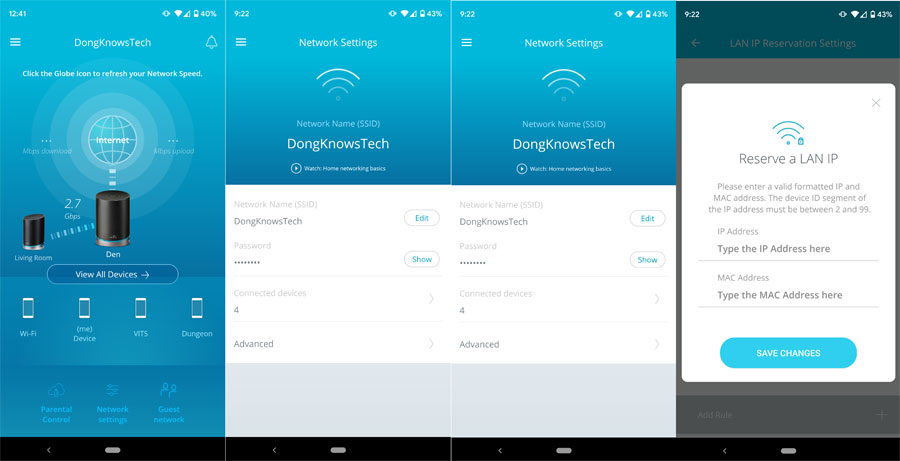
No notable features, bad setting implementation
The ARRIS mAX Pro doesn’t include any significant features. It has this Parental Control, which is a simple Internet access restriction that works on a schedule. You can’t use it to block any website, nor can you filter any content or applications.
There’s the Alexa integration where you can use voice to ask for the Guest Wi-Fi network’s password and a couple of other “skills.” I always find Alexa support in routers more of a gimmick than a real feature, so I didn’t try it out.
The router comes with a few basic networking settings, including IP reservation and port-forwarding. But it doesn’t have the one thing that makes those two settings worthwhile: Dynamic DNS support. The lack of the DDNS and the web interface also mean there’s no way you can remotely access your home network independently from ARRIS.
What’s more, there’s no support for a VPN server or a server of any type. And there’s no built-in online protection, similar to the AiProtection of the Asus GT-AX1100 or Armor of the Netgear Orbi, either.
It’s worth noting that the available settings can be hard to use. For example, if you want to reserve an IP address of a client, you’ll need to type in its MAC address and IP address manually. It would be much easier to pick a connected client and have that information automatically filled in.
By the way, I couldn’t find any place within the mobile app with information relating to the WAN aggregation feature mentioned above. However, that didn’t bother me much, considering I’d have no way of testing it out anyway.
Overall, though, parts of the app feel like work in progress instead of well-thought-out, well-tested functions. Hopefully, this will change in future software updates.
Zero Wi-Fi customization
The ARRIS SURFboard mAX Pro doesn’t allow for any customization on its Wi-Fi. All you can do is change the network name (SSID) and password, and that’s it. As a result, there’s no way you can make sure the system works on the 160MHz channel to deliver the top Wi-Fi 6 speed.
It’s safe to say that the mAX Pro will have compatibility as its default Wi-Fi settings. Chances are it won’t deliver the fastest speed of its tier. And that proved to be the case in my testing—more on this below.
Another thing is, you can’t change some basic settings of the router, including its default IP address, which is 192.168.7.1. You can’t disable IPv6, either. And when I changed the DNS servers to values other than Auto, the Internet connection became unreliable. Also, the network map allows you to view a connected device’s details and the option to change its name, but when I did, the new name didn’t stick.
By the way, be careful with changing network settings. If your new values cause the router to disconnect from the Internet and your phone from Wi-Fi, you’ll have to reset the system and set it up from scratch.
In short, among a few things you can customize within the ARRIS SURFboard mAX Pro, you should probably leave most of them alone. Again, hopefully, future firmware updates will bring in improvements.
ARRIS SURFboard mAX Pro AX11000’s performance: Maxed out Gigabit
Since the ARRIS mAX Pro mesh router has no multi-gig network port, there’s no way in my method of Wi-Fi testing to show how fast its Wi-Fi speeds can be.
In a wired-to-wireless connection, this 4×4 Wi-Fi 6 router will permanently cap at 1Gbps. Also, in my tests, it seemed to never work on a 160MHz channel width, affecting its Wi-Fi throughput.
Interesting throughput speed
I could only make my 2×2 Wi-Fi 6 clients connect at 1.2Gbps, and not 2.4Gbps, like when I used them with the Netgear RAX200 or the Asus GT-AX11000. There was no way to change that since the mAX Pro doesn’t allow for any Wi-Fi customization.
But 1.2Gbps is plenty fast, and the ARRIS SURFboard mAX Pro could top the chart of existing mesh routers pretty easily.
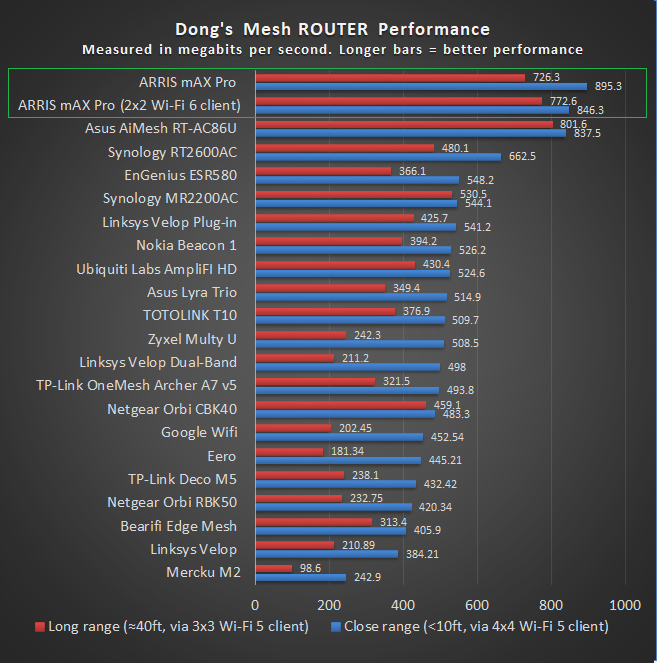
Here’s the interesting part: My 4×4 Wi-Fi 5 client was able to connect at 1.7Gbps and had faster-sustained speeds. Still, both clients’ rates were limited by the 1Gbps wired connection. So the numbers you see on the charts are just variations of a Gigabit connection being maxed out.

As a mesh system, the ARRIS SURFboard mAX Pro was fast, too. There was almost no difference in speed when a client connected to the satellite unit compared to when it was hooked to the router.
That’s because the backhaul linking the two routers was that of 4×4 Wi-Fi 6. In my testing, this connection fluctuated between 2.4Gbps and 4.8Gbps, much faster than the speed of any existing Wi-Fi client.
OK performance as a single router
If you’re wondering how the ARRIS SURFboard mAX Pro stacks up against other standalone Wi-Fi 6 routers, this is where its lack of Wi-Fi customization hurts. Of all Wi-Fi 6 routers I’ve reviewed, the W31 is the only one that has zero Wi-Fi customizability.
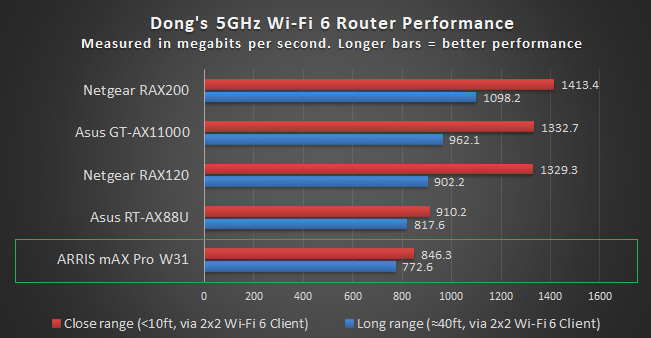
As a result, 1.2Gbps of negotiated Wi-Fi speed was the best I could get out of it, using my 2×2 Wi-Fi 6 clients. That, plus the lack of a multi-gig port, landed it at the bottom of the pack. The numbers on the chart will change when faster clients are available.
But even then, the lack of customization will likely continue to hurt. Hopefully, ARRIS will release new firmware with improvements on this front.
Excellent range
The ARRIS SURFboard mAX Pro has an excellent range. As a single router, it fared slightly better than the GT-AX1000. As a mesh system, the two units deliver the best coverage I’ve seen.
I could place the satellite up to 80 feet (24 m) away, with a wall in between, and still had a decent mesh network with Wi-Fi speed fast enough to deliver a typical broadband connection in full.
That said, with two units, you can expect to cover some 5000 ft² (465 m²) of residential space with reliable Wi-Fi. This range will vary from one area to another, but mAX Pro sure delivers coverage.
The system also passed my three-day stress test with zero disconnection. By the way, considering the issues with the customization I mentioned above, I did the stress test with the system’s default settings.
ARRIS Surfboard mAX Pro's Rating

Pros
Gigabit-class Wi-Fi speeds
Dedicated backhaul; exceptional Wi-Fi coverage
Easy to use mobile app
Well-thought-out, compact, fan-less design
Cons
Expensive
No web interface, the mobile app feels unfinished and severely lacks features and Wi-Fi settings
Each router has only four network ports and no multi-gig port
Not wall-mount-ready
Conclusion
You definitely shouldn’t use the ARRIS SURFboard mAX Pro as a single router. Its Gigabit-class performance and long-range are not enough to compensate for the sore lack of features and customization. Get the Asus GT-AX1100 or the Netgear RAX120 instead.
But as a mesh, the mAX Pro is a different beast worthy of your consideration. This mesh system will deliver if you have a super-fast broadband connection and live in a large house. Just make sure ubiquitous, fast Wi-Fi is all you need, and most importantly, money is not an issue.



After almost 5 years, this is on sale for $70. I think I can pickup a pair as backup/toy. Is wired backhaul supported? I cannot find any info.
Nope, Roy, and it gets worse with the latest firmware and the new app.
Dong, has the dedicated backhaul been updated for wired backhaul? I want to wire the routers rather than use mesh. I’m on the fence with the Linksys AX4200 3-pack or this one. Lack of wired backhaul would be the deal breaker for me. Not sure why companies refuse to allow you to fully use all three bands if you have wired backhaul. Based on your review of the AX4200, it does allow for this so that was going to be my choice but it’s hard to ignore the speeds of the Arris. I’d rather have consistency over speed.
Not that I’m aware of, Kamamu, on the Arris. The Linksys does support wired backhaul for sure.
Hi – Thanks so much for your reviews. You’ve single-handedly educated me on all networking topics. Is there a reason you didn’t review the Plus version of this router? It looks a little cheaper and I may not need all the expanded features. Having trouble finding a Wifi 6 mesh for a large house and looks like a great option: Arris Surfboard Max Plus AX7800 and
Thanks!
It’s just a matter of resources, Ben. The Plus version will be very similar, likely even the same in terms of performance due to the lack of a multi-gig port. The mesh is severely lacking in features and setting though. It was at the time I posted the review and still is now.
LOL, it’s in the mail!
Perfect, thanks! Sorry, my last response just crossed yours and this answers it perfectly!!!
Sorry, I forgot on my last reply to ask whether being able to get a Wifi 6 router for only $100 more than the ASUS Zenwifi AC makes sense so I have it down the road, or is it better to save the $100 for now, keep using the wifi 5 router for 3-4 years till the tech keeps improving, like wifi 6e and cost comes down. Thanks again!
That depends on what you plan on doing with the $100, Randy. I just sent you my Paypal. Just kidding. I’d go with Wi-Fi 5 for a couple of years, especially when we have Wi-Fi 6E on the way.
Thanks Dong! Can I ask for a little more advice?
I’ve narrowed my choices to the following and I’ve included the best prices I could find.
ASUS ZenWifi AC – $329
ASUS ZenWifi AX – $422
ARRIS Surfboard Max Plus AX7800 – $419
ARRIS Surfboard Max Pro AX11000 – $519
I looked at all your ratings and speed tests for Wifi 5 clients. The ARRIS Max Pro is the speed champ (due to the 4×4 across all channels?) and the ZenWifi AC looks like it will give me the best speed for Wifi 5 clients. I’m wondering if at the lower price points I can get the Surfboards if you’re opinion changes and you would recommend either of the Surfboards over the ZenWifi’s, or if I should stick with ASUS, which you rated higher overall compared to most, but specifically the ARRIS?
I have to get a new router/mesh system, I just upgraded to 1GB service from Frontier and their standard router stinks. I’m only getting wifi speeds of half the systems above at best, and I don’t want to “rent” the router from them, it’s an ARRIS NVG468MQ and only costs $50 online, lol. It’s just not pushing much speed out over wifi, or I’d consider just adding a wifi extender/mesh like Eero or Google Mesh.
Thanks again for the great site and responses!
I’d go with the first choice, Randy. It’ll work out great. Save some $$. And yes, getting your own equipment is the right way to go. Buy the way, check out this post on what’s the deal is with having Gigabit Internet (I’m so jealous btw).
Hello!
I read in another review that devices which can only use the 2.4 ghz band, like nest protect smoke detectors, have trouble connecting to this mesh system because you can’t separate out the bands and choose which to connect with, is this really a problem? I don’t need much other customization, just fast wifi speeds.
Also, I’ve heard it’s overkill if your devices are only wifi 5 ac. Is it better to just buy the best wifi 5 mesh system instead until I have several devices that support wifi 6? If so, do you have any recommendations? I’m assuming I could buy the best wifi 5 system for significantly less money.
Thanks!
Separating the bands is no different from using them with the same Wi-Fi name and password (Smart Connect), in terms of being able to get connected, Randy. The latter is more of a continence’s shake. As for which band to connect to, that depends on the client-side, too. Some old clients might not work well with 5 GHz Wi-Fi 6 and it opts to connect to the 2.4 GHz band, which always has better signal strength by the way. That’s not to say the Arris is great or anything, but you already knew that from my review.
And yes, if you have all Wi-Fi 5 clients, getting a Wi-Fi 6 router makes no improvement. And a Wi-Fi 5 router works well with Wi-Fi 6 clients, too. As for a recommendation, check out this post.
Hey brother any update on this system? The alien is sold out for the foreseeable, the Asus is glitchy, and Netgear is Netgear.
If you just care about Wi-Fi coverage and fast connection speed, this one will work out. If you want anything else, forget about it.
Thank you for sharing your info. I really appreciate your efforts and I will be waiting for your next post thank you once again.