Small but potent, the newly-released Synology DS620slim is my type of NAS server. You know, the Asian type.
Stereotyping aside, this server is an all-new offering from Synology regarding design. Maybe that’s why it’s a 620 and not 619 per Synology standard naming convention. One thing is for sure, it’s significantly superior to the DS419slim that came out last month.
Here’s the deal: If you have plenty of room, a larger server like the DS1019+ or even the DS1618+ makes more sense. But if you’re looking for an advanced NAS server that’s also silent and doesn’t take up a lot of space at $450 (disk-less), the DS620slim is an excellent buy.

Synology DS620slim: New yet familiar design
Despite being part of Synology’s compact series, the DS620slim has very little in common with the DS419slim, other than the fact it also uses 2.5-inch drives.
On the outside, the new server looks more like a miniature version of the DS1618+ with six front-facing drive bays, each with a drive tray. Each tray has a lock to keep it in place, and the server includes two keys.
The lock is to prevent accidental drive pullout, not for security. It’s the same lock used in other Synology servers, which you can open with a small screwdriver if you misplace the keys.
Unlike the DS1618+, which is entirely tool-free, the DS620slim requires a screwdriver for drive installation. That’s not a huge deal and quite understandable—2.5-inch drives are just too small to secure with a latch. Furthermore, Synology includes a small bag of screws for the job.
On the inside, the DS620slim is a clone of the DS218+ with the same hardware specs. It runs an Intel Celeron J3355 dual-core CPU with 2 GB of stock system memory via a stick occupying one of its two RAM slots. You can add another 4 GB to bring the total to 6 GB or get two for 8 GB. The slots are on its underside, accessible after you remove the cover by undoing four little screws.
Unlike the DS218+, the DS620slim has two Gigabit LAN ports, which can be linked to form a 2Gbps connection. However, it doesn’t have an eSATA port to host an expansion unit. That’s the point—adding an extension unit will defeat the server’s intention of being a compact and quiet machine.

Synology DS620slim: Hardware specifications
| DS419slim | DS620slim | DS218+ | |
| CPU | Marvell Armada 385 88F6820 dual-core 1.33GHz | Intel Celeron J3355 Dual Core 2.0 (Burst up to 2.5 GHz) | Intel Celeron J3355 Dual Core 2.0 (Burst up to 2.5 GHz) |
| Hardware encryption | Yes | ||
| Memory | 512MB DDR3L | 2 GB DDR3L (upgradeable to 8GB) | |
| Drive Type | 4 x 2.5” SATA HDD/SSD (drives not included) | 6 x 2.5″ SATA HDD/SSD (drives not included) | 2 x 3.5″ SATA HDD or 2.5″ SATA HDD/SSD (drives not included) |
| Hot-swappable | Yes | ||
| External port | 2 x USB 3.0 | 3 x USB 3.0, 1 x eSATA | |
| Expansion unit | None | 1 x DX517 | |
| Size (HxWxD) | 4.72 x 4.13 x 5.59 in (12 x 10.5 x 14.2 cm) | 4.76 x 5.94 x 6.89 in (12.1 x 15.1 x 17.5 cm) | 6.5 x 4.25 x 9.14 in (16.5 x 10.8 x 23.22 cm) |
| Weight | 1.46 lbs (0.66 kg) | 3.08 lbs (1.4 kg) | 2.86 lbs (1.30 kg) |
| Network Ports | 2 x Gigabit (RJ-45) | 1 x Gigabit (RJ-45) | |
| Link aggregation | Yes | N/A | |
| Wake on LAN/WAN | Yes | ||
| Auto power on/off | Yes | ||
| Power voltage | 100V to 240V AC | ||
| Storage (max) | 16TB (4 x 4TB drives) | 24TB (6 x 4TB drives) | 32 TB (2 x 16TB drives) |
| User accounts (max) | 1,024 | 2,048 | |
| Share folders (max) | 256 | ||
| RAID types | Synology Hybrid RAID (SHR), Basic, JBOD, RAID 0, RAID 1, RAID 5, RAID 6, RAID 10 | ||
| IP cameras (max) | 8 (2 licenses included) | 25 (2 licenses included) | |
| VMM support | No | Yes | |
| 4K transcoding | No | Dual-channel H.265/H.264 4K video transcoding on the fly | |
| MSRP (disk-less) | $329 | $449 | $298 |
| Warranty | 2 years | ||
The standard setup process, high-end features
The DS620slim shares the same standard setup process as other Synology servers with these simple steps. It took me about half an hour to get mine ready, including the time to take the server out of the box.
Moving from the DS419+, I was pleased to find out that the DS620slim sports high-end features that were never before available in Synology’s slim series.
For one, the server supports the new Btrfs file system. As a result, you can use Snapshot and Replication to guard data against accidental or malicious alteration, including ransomware. The server also supports 4K transcoding, and its Surveillance Station can handle up to 25 IP cameras.
What’s more, it’s the first slim server to have Synology’s Virtual Machine Manager. VMM is a powerful app that allows the server to run multiple virtual machines—be it a Windows, Linux, or another DSM system—on the inside. With this capability, the server has endless potential.
Finally, like all Synology servers, the DS620slim comes with more than hundreds of other add-on apps accessible via its Package Center. In all, it has everything that makes Synology NAS so great and fun to use.
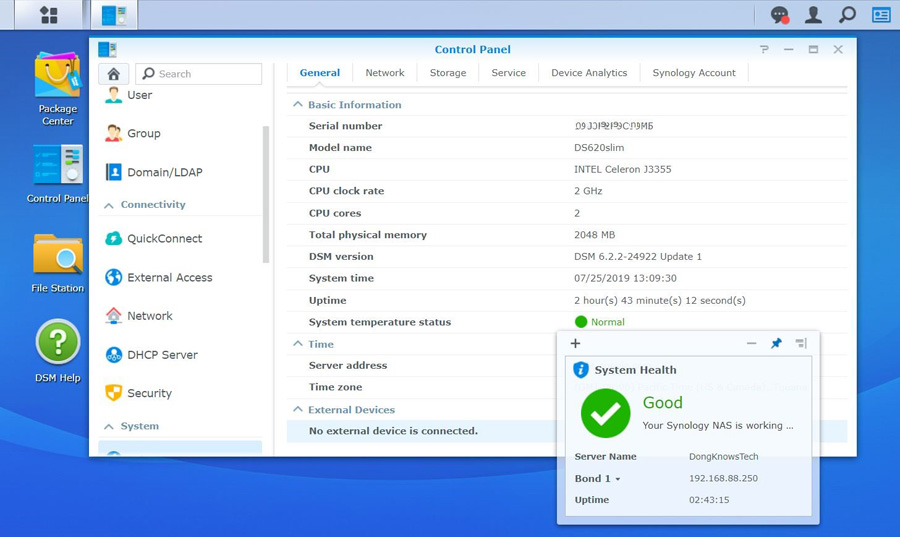
Synology DS620slim: Storage and memory anxieties no more
Before the DS620slim, I used all slim servers from Synology, from the DS409slim to the DS419slim. They all have one big issue: Too little RAM, fixed at 256MB or 512MB, and a modest amount of storage space due to the nature of 2.5-inch drives. So, slim servers have generally been considered “toys,” suiting only those with basic needs.
The DS620slim bucks that trend by hosting two additional drives, upping the current cap storage space to 24TB—or 20TB protected via SHR (or RAID 5).
This capacity, which will increase when 2.5-inch drives larger than 4TB are available, is now comparable to many servers of larger physical sizes.
What’s more, the DS620slim is a perfect fit for those wanting to use 2.5-inch solid-state drives (SSDs), which would require adapters to work with a regular-size server.
That said, want a hardcore NAS machine? Populate the DS620slim with six 4TB Seagate IronWolf 110 SSDs and upgrade its RAM to the max.
You’ll now have a system with plenty of storage space that will beat most other servers in performance. And it’s still compact and light enough for you to carry it with you.
Synology DS620slim: Detail photos







Synology DS620slim: Excellent performance
I used the DS620slim for a couple of weeks, and it grew on me. The server proved to be reliable, fast, and super quiet. It did everything I’d expected from my much larger DS1618+.
I tested the DS620slim with two 240 GB SSDs (as cache) and four 1 TB 7200 rpm hard drives, and it did well in all tests. The server registered the sustained writing and reading speed of some 113 MB/s—about the cap sustained speed of a Gigabit connection after overheads.

Even with the 2 GB of stock memory, the DS620slim’s interface was extremely responsive. The server could also run multiple tasks—hosting storage space, downloading files, streaming content, and recording footage of four IP cameras—simultaneously, with no problem.
One thing, though, is that if you intend to use VMM with it, make sure you upgrade its RAM to the max. Generally, you need to dedicate at least two GB of RAM to a virtual machine, and the server needs that much on its own.
Overall, the DS620slim is a pleasure to use. It’s by far the best among Synology’s slim servers in terms of performance.
Synology DiskStation DS620slim's Rating

Pros
Powerful hardware specs, fast performance
State-of-the-art software with a vast amount of useful applications, including 4K transcoding and VMM
Up to 8GB of RAM
Super-compact design, lightweight
Quiet
Cons
A bit pricey
No storage expansion
No PCIe add-on slot or 10Gbps network option
Conclusion
With a powerful CPU, up to 8GB of RAM, and six drive bays, the DS620slim is the first compact server that truly rivals any full-size NAS system in performance, storage space, and features.
The fact it’s super quiet doesn’t hurt, either. If you’re space-conscious, I recommend it. It’s an excellent little storage machine for a home or a small office.
Keep in mind that due to its compact physical size, the DS620slim has some drawbacks. It does not have a PCIe add-on slot to host a faster network adapter, nor does it have built-in M.2 slots to host an extra SSD for caching.
Also, it can’t handle more than 8GB of RAM, and at $450 (disk-less), the storage cost is quite high. That said, if you have plenty of space, a regular-size server, like the DS1019+ or the DS1618+, is a better choice.



Thank you for this review. I just bought one. I dont understand when you say you used 2 X 240GB SSD as cache. It’s a 6 bay unit and it’s my understanding that each drive should be the same size. Did you use 4 X 1TB and 2 X 240GB? Thanks
I only used two for testing, Howard. You don’t need to populate all bays for the server to work. In real world usage, I’d recommend using a separate SSD volume for the OS and apps and the rest with HDDs for storage.
Great review as always Dong! Do you know if that’s a DDR3 or DDR4 module that it’s using?
It’s in the specs table, Samir. Synology is very strict on RAM, just FYI.
DDR3L – I upped mine to 8GB – removed the preinstalled 2GB and inserted 2X4GB