The Linksys MR7500 AXE6600 Hydra Pro 6E Tri-Band Mesh Wi-Fi Router—available for purchase today together with the Atlas Pro 6E mesh system—has a cool name. And that’s about its only novelty.
Sure, it’s the third Wi-Fi 6E broadcaster on the market, joining the ranks of the Asus GT-AXE111000 and the Netgear RAXE500, but in this case, the third time is not necessarily the charm.
Indeed, the Linksys is much more subdued in hardware specs than its rivals, yet not equally subdued in cost. So, in terms of return on investment, it’s the most expensive among the three despite the lowest price of $500, which is far from affordable.
To cut to the chase: If you have many Wi-Fi 6E (6GHz) clients—and you sure don’t, since nobody does—the Hydra Pro 6E can be a great router. Those with existing 2.5GHz and 5GHz devices—and that’s about all most of us have right now—will find it sorely lacking, both in performance and other home networking aspects.
Thinking of going Wi-Fi 6E because, well, why not? You might be better off paying another $50 or $100 for the Asus and Netgear instead. The MR7500 is not bad. It just doesn’t have anything to justify the crazy high cost.
Dong’s note: I first published this post on April 19, 2021, as a preview and updated it to a full review on April 29 after thorough hands-on testing.

Linksys MR7500 Hydra Pro: A new, yet familiar, and somewhat odd (Wi-Fi 6E) router
The MR7500 shares the same design as the MR9600, albeit a tad smaller. It’s a rectangular box with four non-removable antennas sticking up from the corners. You can not move these antennas around much—they only swivel vertically 180 degrees.
On the back, the router comes with the usual and five network ports. What’s new is the WAN port which is now a 5Gbps. The rest are Gigabit LANs.
Odd naming convention
On the inside, Hydra Pro 6E is a totally different router. For one, it’s a tri-band router that includes a 2.4GHz, a 5GHz, and a 6GHz band.
So, it’s supposed to supersede its older dual-band cousin. But if the model number signifies anything, MR7500 seems like a lesser moniker. (There’s the MR7350 that’s clearly of a lower-tier from the MR9600.)
So the naming is a bit hard to grasp. And compared to other Wi-Fi 6E machines, namely, the Asus GT-AXE11000 and the Netgear RAXE500, the MR7500 is even more unconventional.
An emphasis on the 6GHz superhighway… to a dead end
Indeed. The other two routers are top-tier routers with 4×4 bands across the board, plus a WAN/LAN Multi-Gig port, Dual-WAN, and Link Aggregation support. On the other hand, the Linksys has no Multi-Gig wired LAN option, and its 5GHz and 2.4GHz bands are both modest.
Sure its 6GHz is on par with the rest of the crowd, but it needs to serve the existing clients, too. Well, it doesn’t do so well with them—more in the performance section below.
What’s more, the router’s 5Gbps Multi-Gig WAN port means is only useful when you have a Gig+ or faster broadband connection. Since most of us are lucky to get Gigabit Internet, this port is a waste in most cases.
But even if you do have a super-fast broadband connection, there’s not much for the receiving end within your home. Both wired and Wi-Fi clients will cap at 1Gbps anyway. (That’s unless you have the Samsung S21 Ultra.)
So in almost all cases, for the foreseeable future, the Linksys MR7500 will deliver the same real-world speed as a low-end Wi-Fi 6 router, if not slower, despite its fancy 6GHz band and the 5Gbps WAN port.
In short, this new router is like a huge freeway leading to a dead-end alley where folks would normally walk to use a bicycle to get to. And that’s fine until you see its price tag.
Linksys MR7500 Hydra Pro 6E: Detail photos
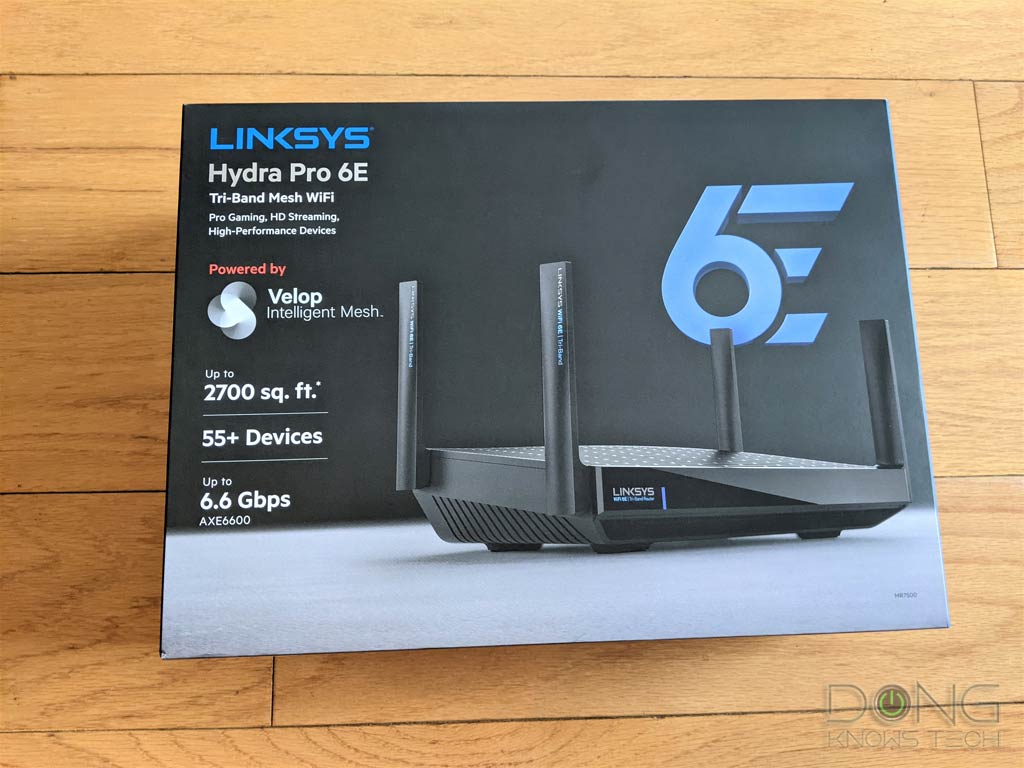








Linksys MR7500 vs. Linksys MR9600: Hardware specifications
Again, what sets the Linksys MR7500 part from its older cousin is the 5Gbps WAN port and the new 6GHz band. In return, it has much slower 5GHz and 2.4GHz bands.
| Full Name | Linksys Hydra Pro 6E Tri-Band Mesh Wi-Fi Router | Linksys Dual-Band Mesh Wi-Fi 6 Router |
| Model | MR7500 | MR9600 |
| Mesh Ready | Yes (Linksys Velop Intelligent Mesh) | Yes (Linksys Velop Intelligent Mesh) |
| Dimensions | 9.96 x 6.77 x 2.16 in (25.3 x 17.2 x 5.5 cm) | 11.02 x 6.69 x 2.36 in (28 x 17 x 6 cm) |
| Weight | 2.0 lbs (907 g) | 2.07 lbs (940 g) |
| Wi-Fi Specs | Tri-band AXE6600 | Dual-band AX6000 |
| 1st Band | 2.4GHz 2×2 AX Up to 576Mbps (20/40MHZ) | 2.4GHz 4×4 AX Up to 1147Mbps (20/40MHZ) |
| 2nd Band | 5GHz 2×2 AX Up to 1201Mbps (20/40/80MHz) | 5GHz 4×4 AX Up to 4804 Mbps (20/40/80/160MHz) |
| 3rd Band | 6GHz 4×4 AXE Up to 4804 Mbps (20/40/80/160MHz) | None |
| Backward Compatibility | 802.11ac/n/g/a/b | 802.11ac/n/g/a/b |
| Wi-Fi Security | WPA2 and WPA3 | WPA2 and WPA3 |
| Mobile App | Linksys | Linksys |
| Web User Interface | Yes | Yes |
| AP (Bridge) Mode | Yes | Yes |
| USB Port | 1x USB 3.0 | 2x USB 3.0 |
| Gigabit Port | 4x LAN | 4x LAN, 1x WAN |
| Link Aggregation | No | No |
| Multi-Gig Port | 1x 5Gbps WAN | None |
| Dual-WAN | No | No |
| Processing power | 1.8 GHz Quad-Core Processor | 1.8 GHz Quad-Core Processor |
| Release Date | April 29, 2021 | July 2020 |
| Price (at Launch) | $500 | $400 |
Familiar setup process, web interface, mobile app, and feature set
Getting the Linksys MR7500 up and running was the same experience as Id id the MR9600 or the MR7350.
The new route has a full local web interface that’s deliberately obscure to force users into using the Linksys mobile app. The app works fine but it requires a login account with Linksys which is always a bad idea for those concerning about privacy.

I’m one, and I decided to opt for the web interface instead. You can follow my detailed post on how to handle this router (or most other new Linksys.)
On top of that, this router shares the same feature set as that of the MR9600, which is not much.
Especially, it has a simple QoS called Device Prioritization that allows you to drag and drop up to three devices within the network on the high priority list. And that’s it.
There’s also a Parental Controls section that allows blocking devices from the Internet on a schedule or from particular websites. The content filtering and Internet pausing worked fine in my testing, but it’s just a bit too simplistic.
Other than that, the MR7500 has a standard set of network settings, including IP reservation, Dynamic DNS, the support for a Guest network, Bridge mode, and so on.
The router doesn’t have a built-in VPN server, but it can work as a mini NAS server when hosting a storage device via its USB 3.0 port. The performance wasn’t the best, however—more below.
And finally, like the MR9600 or MR7350, the Hydra Pro 6E is mesh-ready. It can team up with any router mentioned above or any Velop router to form a Linksys Intelligent mesh system.
While this works on paper, it’s more of a gimmick in my trial. This is especially true considering Linksys also made available the AXE8400 Atlas Max 6E today. If you want a mesh, consider that one instead.
Similarly scant Wi-Fi settings
Like previous routers, the Linksys MR7500 doesn’t allow for a lot of Wi-Fi settings. Specifically, you can’t optimize its bands for performance, but only for compatibility. This was true even when I used the secret “CA” mode.

That said, if you’re looking to customize your Wi-Fi networks to the max, this router will not make you happy. On the other hand, for those wanting something simple to use, it’s right up their alley.
Linksys MR7500 Hydra Pro 6E: Reliable but unsatisfying performance
You sure will expect to be amazed by the Linksys MR7500’s performance, and you sure will be disappointed. I was disappointed, even though I didn’t expect much.
The lack of a Multi-Gig local LAN port means this router will cap at 1Gbps at best in my testing. And it only did when working with a Wi-Fi 6E client.
For the rest, it was among the slowest. In return, it proved to be reliable in my week-long testing. Other than the slow speed and the relatively short range, I had no issue with the router.
Speaking of range, the MR7500 had about the same as that of the MR9600, maybe slightly better. Still, it’s not something to brag about. If you live in a small home of 1800 ft² (167 m²) or so, it will likely work out. But it sure has lesser coverage compared to the other two Wi-Fi 6E routers I mentioned here.
Excellent Wi-Fi 6E speeds
The Linksys 7500 was the first Wi-Fi 6E I tested using an “official” test laptop. That’s because I decided to cheat my way into an official test machine, as I detailed in this post on how to make the Intel AX210 adapter works.

And as expected, this band worked incredibly well in my testing. At a close range, my 2×2 Intel AX210 client maxed out the router’s Gigabit port averaging 1030Mbps and a close range and almost 900Mbps at 40 feet (12m) away.
Like the case of the Asus GT-AXE11000 and Netgear RAXE500, the range of this band on the Linksys MR7500 was short. Don’t expect more than 60 feet within the line of sight. With a wall, you might get only about 40 feet at best.
This is just the nature of the 6GHz band.
Middling speeds for mainstream clients
On the 5GHz and 2.4GHz, though, the Hydra Pro 6E was quite slow due to its modest specs.

Indeed, as you’ll see on the charts, the MR7500 was consistently below average in my testing. In fact, when working with my Wi-Fi 5 test clients (a 4×4 at the close range and a 3×3 at the far range), it was at the bottom.

And finally, on the 2.4GHz, the new router faired about the same as most other Wi-Fi 6 routers. This band has the longest range but is constrained by the 40MHz (or 20MHz) channel width and generally delivers much slower real-world performance than the theoretical number.

Buggy network storage section and slow performance
The Linksys MR7500 comes with a USB 3.0 port which was buggy in my testing.
Each time I visited the storage section of the interface, without or without a portable drive plugged in, I got the error message shown below. Linksys will likely fix this via the next firmware release.

Despite the error, the router did recognize the plugged-in portable drive, a My Passport SSD, and automatically shared its content via the popular SMB network protocol. The speeds were slow, however.

Via a Gigabit wired connection, the router registered the NAS speeds of just 34.5MB/s for reading and 31.4MB/s for writing. So, it’ll work for mild data sharing. But if you want anything more, get a real NAS server.
Linksys MR7500 AXE6600 Hydra Pro's Rating

Pros
Wi-Fi 6E-ready
Simple design with 5Gbps WAN port
Robust web interface, helpful (optional) mobile app
Wall-mountable
Cons
Slow 5GHz and 2.4GHz bands
Limited Wi-Fi settings, mobile app coercion
No Multi-Gig LAN port, Dual-WAN or Link Aggregation
Buggy and slow NAS performance when hosting a storage device
Conclusion
At $500 apiece and a ton of marketing hype, the poor Linksys MR7500 AXE6600 Hydra Pro 6E Tri-Band Mesh Wi-Fi router suffers from high expectations.
It seems Linksys doubled down a bit irrationally on the 6GHz band in this case. It’s a bad gamble from the get-go since, at its best, this band is inferior to the 5GHz and 2.4Ghz in terms of range, which is as important, if not more so, than the speed.
Here’s the deal: The Linksys Hydra Pro can be a good router. It just can never be $500 good. To put it in perspective, I’d recommend it if it costs $200 less, and even then, still with reservation.



With this currently being $99, is it worth buying to add wifi 6e to my existing Asus RT-AX88U setup I just put together? I could wire it to the 2.5gb port, since I only have Gigabit internet. I was thinking of using it for futureproofing/wireless vr streaming.
It will work, Aaron. Make sure you use it in the AP (bridge) mode and turn it’s other two bands off. Only you can decide if it’s “worth” it. Another option is the W6U. Good luck!
Now that price is at $150 as opposed to launch price of $500. do you recommend this over deco xe75?
Prolly not. Price only plays a small part in my rating.
Does anyone know if any of the open-source firmwares (DD-WRT, Tomato, OpenWrt) can be installed on this? It seems like everyone is ignoring it, probably because of how much it sucks. But with new software it might be salvageable.
I don’t think so, Daniel. But you can check the support list of those third-party firmwares to make sure.
It is sold for 250 USD in the official store. The performance is bad, but at this price, it might be reasonable.
Not even. I bought mine for about $312 after tax and I’m returning it.
2.4ghz actually works way so much better than any other 6E router. Never trust any online biased synthetic test. Your home is a different story…
5ghz is crippled, we knew.
6ghz partially. I would have kept it if I was allowed to choose the 160mhz width and channel over 6ghz. You can only choose 80mhz channels over 6ghz, or leave it alone for the router to pick your channels automatically over 160mhz. Of course the router will always pick slow channels…
This is so crazy and outrageous that it tells you everything about online reviews. Nobody mentions this abomination. A $500 router lol
Oh, I saved my money. thanx!
Hahahaha. F my life lol. I should have paid more attention to your screenshot. I can’t believe it! A $500 router that doesn’t allows you to pick up the 160mhz bandwidth on 6ghz. And then the router does it by itself, but in my case stays on channel 33 which it sucks quite a bit. I didn’t even care about the 2.4 and 5ghz limitations. Back to BestBuy. Unbelievable…
I’m going to give it a try for $350. Only want the 6ghz working at full speed. My gtaxe11000 just started to suffer the same issues of low speeds, no matter how many changes and different configurations I tested. Six months and gone…
Starting to think the ancient Broadcom BCM4908 wasn’t meant for Wi-Fi ax or axe. No way this is a coincidence. Three routers, same exact issue. But hey at least the ASUS took longer to fail.
Well, obviously the Broadcom BCM4908 wasn’t designed for Wi-Fi 6. Has been shoved in these routers leaving the wifi6 features to be managed by those Frankenstein chipsets. I thought about this long ago after the two failed units (TP-Link AX11000 and RAXE500). I should have followed my gut…
Hopefully the range is good with the Hydra Pro. I might find different issues, but I can’t imagine that it would be totally useless as all these ax routers running the BCM4908.
this isn’t a broadcom router its a qualcomm router.
Great article.
I don’t know if you tested this, but is it possible to set the router in Access Point mode and use the 5Gbe port? That would make all the difference for me, as I have a wired PFSense router.
Yes, that’s possible, Thomas. Note that Linksys calls it the “Bridge” mode though.
after reading your review, I was like, well I will still check this out, and see if I can use it as a parent node with the older generation Velop ‘child nodes’ (AC4400), I discovered that, although Linksys support said there shouldn’t be any issues, this does not appear to be compatible at all. The speeds without the child nodes were generally ‘ok’, but the moment a ‘child node’ was added, my speeds dropped from roughly 500-600 mbps to 25 mbps..After 48 hours of troubleshooting, I’ll be returning it soon and continue to use the MR9000 Max Stream as the parent node, or maybe switch up to the Netgear AXE11000 ! Great review.
Thanks for sharing, Johnson. You should only use Wi-Fi 6e in a mesh if you have wired backhaul, though.
Wow that was a nice spec explanation of this router.
I think is very expensive for what it has to offer. Weird 5ghz band. $500, C’mon Man!
You nailed it. 🙂
I have no idea, Mogana. I live in California (U.S.A) by the way. 🙂
Hi Dong, Glad to know your post on the Asus Zen XT8 gives great advice. I am on the verge of purchasing it.
But I seek your advice on the pricing of the unit.
In some shops the cost is S$660 and in some shops the cost is S$770.
Could you advise if possible the reasons for this difference?
Thanks