The TRENDnet TEW-830MDR2K AC2200 Wi-Fi Mesh System is a curious case.
The new tri-band Wi-Fi 5 mesh system is almost identical to the EnGenius ESR580 I reviewed late last year. So it’s an oddball. But it does have a few crucial differences, enough to edge out its older clone in reliability.
The EnGenius is among the worst mesh systems I’ve worked with, so outdoing it doesn’t mean much. The point here is that TRENDnet does that by quite a large margin.
That said, if you’re looking for an affordable Wi-Fi 5 tri-band solution for a relatively large home, at a current cost of less than $230 for a 2-pack (or about $130 for a single unit), the TRENDnet will get the job done.
The mesh doesn’t have anything to wow you, but it won’t burn a hole in your wallet, either. And most importantly, chances are you will not need to tend to it regularly, the way you sure would with the EnGenius.

TRENDnet TEW-830MDR2K: A reliable clone of the EnGenius ESR580
Saying the TRENDnet TEW-830MDR2K is similar to the EnGenius ESR580 is an understatement. In reality, I find them to be of the same hardware. Their mobile apps called EnMesh and TRENDnet Mesh are highly similar, too.
So intrigued by the resemblance, I asked TRENDnet on the matter, but the company wouldn’t reveal anything more than “we use a common chipset and housing, so that may be why they look so similar.”
Oh, come on! There must be a lot more than that. I guess we’ll never know the real story behind these two, and who made the hardware—TRENDnet, EnGenius, or a third party? In the meantime, you can take my word that they are pretty much the same.
A tri-band dual-stream (2×2) system
Both of them are 2-pack mesh systems that include two identical compact hardware units. They are pretty nicely designed, as you can see in the detailed photos below.
In the case of the TRENDnet TEW-830MDR2K, it comes with two tri-band AC2200 routers; each has the model TEW-830MDR. Use one as the primary router, and the other will work as a satellite to extend the Wi-Fi network.
One of the two 5 GHz bands will work as the dedicated backhaul that links the hardware unit in a wireless setup. As a result, you’ll get fast performance, since the other two bands are free to serve clients. At least, that’s the idea.
TRENDnet TEW-830MDR2K’s detail photos
The more time I spent with the TRENDnet hardware, the more I believed it was the same as the EnGenius. You’ll see some pictures of the two next to each other below. Judge for yourself.








TRENDnet TEW-830MDR2K: Hardware specifications
| Full Name | TRENDnet TEW-830MDR2K Tri-Band Whole-Home Wi-Fi System |
| Hardware | Two identical units |
| Dimensions | 5 x 5 x 2.2 inch (127 x 127 x 57 mm) |
| Weight (each unit) | .43lbs lbs (195g) |
| Wi-Fi Specs | Tri-band 2×2 Wi-Fi 5 (867 Mbps on 2x 5GHz bands and 400 Mbps on 2.4GHz band) |
| MU-MIMO Support | Yes |
| MIMO | Yes |
| AP (bridge mode) Support | Yes |
| Dedicated Wireless Backhaul | Yes |
| Wired Backhaul Support | Yes |
| Ports (each unit) | One Gigabit WAN port, four Gigabit LAN ports, one USB port |
| Price at Review | $250 for a pack of two units. |
Mobile app required but only works locally
Similar to the case of the EnGenius, you need to download the TRENDnet Mesh mobile app before you can set up the TEW-830MDR2K. That’s the bad news. The good news is that the app doesn’t require a live connection to work or make you log in with a TRENDnet account.
In return, it only works locally. You can’t use the app when you’re out and about. By the way, the EnGenius ESR580’s app has the same design, but you can use it to manage your home network remotely.
Easy setup
As for the setup process, it’s a no-brainer. You need to follow the onscreen instruction to connect the phone to the router unit’s default Wi-Fi network (printed on its underside). There’s also a QR code to simplify the task. After that, it’s the usual routine of creating an admin account and the Wi-Fi network.
Once the router is finished, you can add the second (or third) unit to form a mesh. And now the web interface is also available. In all, I was able to get the mesh up and running in less than 10 minutes.

Primitive, beta-like web interface; spartan feature set, network settings
It’s important to note that you need the web interface to manage most settings of the system. If you hit the “Advanced” section of the mobile app, that will take you to the interface itself. The irony is you can’t use the interface on a phone’s screen—it’s not mobile-friendly.
But from any connected computer, you can reach the interface by pointing a browser to the router’s IP address, which, by default, is 192.168.10.1.
The interface is relatively primitive and includes a lot of minor issues. Here’re some that I experienced:
- Applying any changes could cause the router to restart, and it might take a long time to do that somehow—up to a few minutes. Initially, I thought it was broken.
- Many settings didn’t work. The Router Limit, which is a Parental Control feature also available in the TRENDnet TEW-829DRU, for example, wouldn’t turn on no matter how hard I tried.
- There are no extra Wi-Fi settings other than network names, passwords, and channel width. You can’t even use the two bands in as two different SSIDs. By the way, the TEW-830MDR2K only supports WPA2 for security so it might not work with legacy clients.
That said, you can’t expect a lot out of these systems in terms of network settings and features. However, there is basic stuff, including the support for Dynamic DNS, port forward, and IP reservation.
Also, there’s remote web management so that you can set up remote control via DDNS. In a way, there’s a lot you can do with the TEW-830MDR the way you do a standard standalone router.

The non-function NAS feature
Another example of non-working features is the router’s network-attached storage (NAS) function.
Supposedly, connecting a portable drive to the USB port (of any either hardware unit) allows you to share the store with the rest of the network, just like the case of any router with a USB port.
In reality, I couldn’t make it work. There’s an option to enable “SAMBA” within the web interface and the mobile app, but doing so didn’t make any changes in my case. There was no way I could access or manage my test Crucial X8 drive (or any other drives I tried, for that matter.)
Considering the EnGenius ESR580 delivered terrible NAS performance, I decided it wouldn’t be worth keeping at it with the TRENDnet TEW-830MDR2K and gave up this part of testing.
Useful Auto-Optimization feature
The TRENDnet has a new feature called the Auto-Optimization feature that the EnGenius could use for its benefits—this is an auto-restart function on a schedule.
Set it up, and the system will restart itself at the time and weekday of your choosing. Generally, a restart can solve a lot of issues in routers.
In my testing, though, it turned out that the TRENDnet can do just fine without this feature. It worked pretty well for a long time without the need to restart. Still, it’s a nice option to have.
TRENDnet TEW-830MDR2K: Slow but reliable performance
Considering my experience with the EnGenius, which wasn’t all that great, I was aware that I tested the TTRENDnet with some prejudice. For this reason, I extended the amount of testing to make sure I was fair with it. And the system turned out to be somewhat of a pleasant surprise.
Reliable signals, decent coverage
During my 10-days of testing, 7 of which I used the system as my primary Wi-Fi solution with all different types of applications, the system managed to have no issue. It didn’t disconnect even once.
Note that I tested it with the auto-restarting function turned off. In other words, as far as my experience went, the system worked fine for 7+ days consecutively without any issues.
You won’t get this type of reliable performance out of the EnGenius ESR580, which you would have to restart once (or even twice) a day.
In terms of coverage, I noted that the system has low Wi-Fi signal penetration. If you have an open space, the 2-pack can handle decent square footage. I’d say you can expect them to cover somewhere between 3000 ft² (279 m²) and 3500 ft² (325 m²). But this depends a lot on the environment.
OK throughput speeds
But the system’s Wi-Fi speeds could use some improvement, especially for a tri-band mesh. For the most part, the TEW-830MDR2K did about as well as a dual-band system.
As a single router, the TEW-830MDR scored the sustained speed of some 380Mbps at a close range of fewer than 10 feet (3 m). When I increased the distance to 40 feet (12 m), it averaged almost 350 Mbps. In this test, it was slower than the EnGenius ERS580.
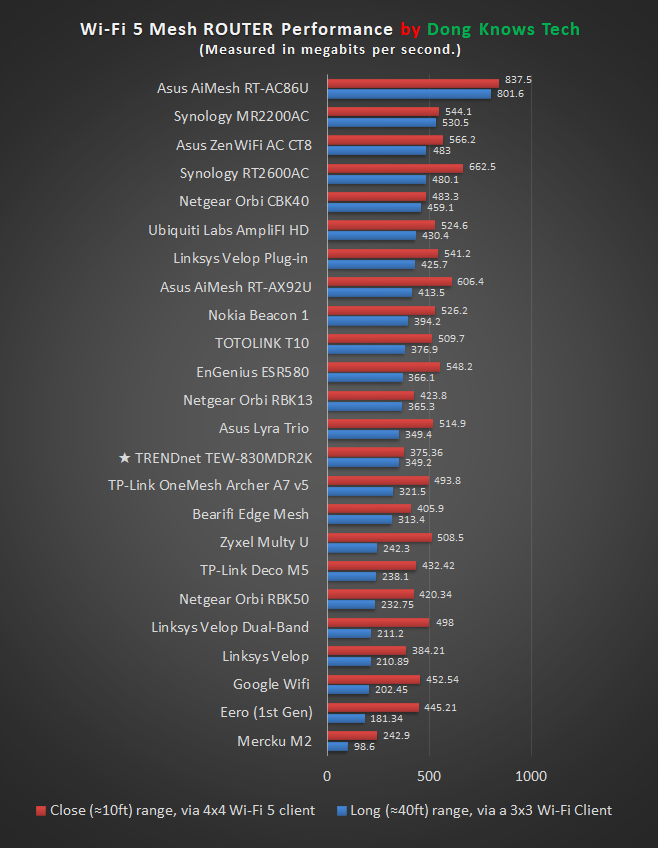
It was also slower than the EnGenius in the mesh test. The satellite unit registered 208Mbps and 165Mbps for the close and long ranges, respectively. These number wasn’t terrible but virtually slower than all other tri-band systems.
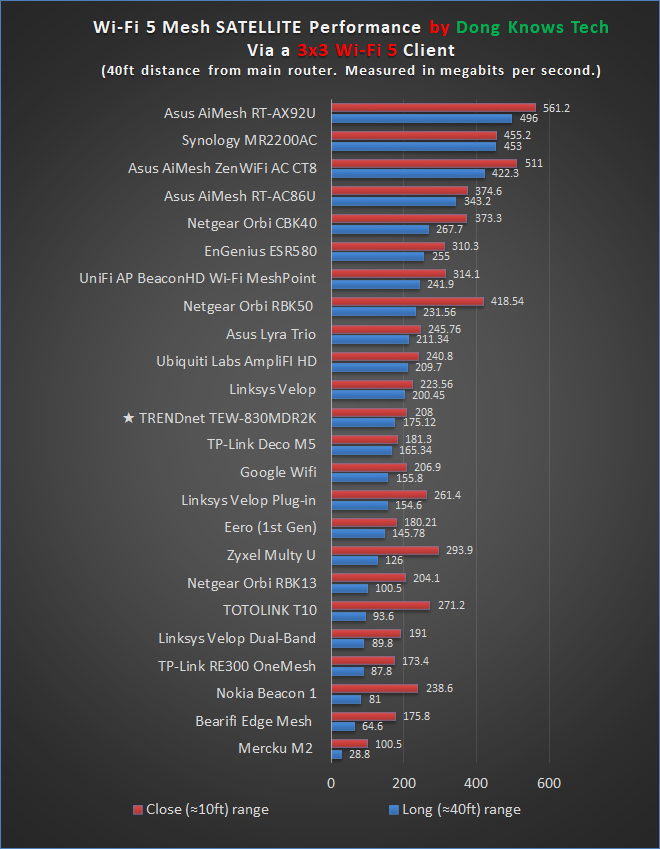
So the TEW-830MDR2K wasn’t fast in my testing, but it was faster than most dual-band systems. And for the cost, I found its performance speeds acceptable. That, plus the fact it was pretty reliable, makes it a decent choice.
TRENDnet TEW-830MDR2K's Rating

Pros
Tri-band Wi-Fi specs with reliable Wi-Fi signal
Compact, wall-mount-ready, easy setup
Mobile app doesn't require Internet or vendor account to work
Wired backhaul support
Cons
Slow Wi-Fi speeds for the specs
Generic look and feel. Both app and web interface could use some serious polishing
Some features and functions don't work
Too late in the game with nothing new to offer
Conclusion
A couple of years ago, the TRENDnet TEW-830MDR2K AC2200 Wi-Fi Mesh System could be an excellent mesh choice. Today, though, it feels old and dated despite its one of the latest and the last Wi-Fi 5 systems on the market.
So compared with its clone, the EnGenius ERS580, the TRENDnet TEW-830MDR2K is a much more reliable choice. But by itself, you won’t miss out on anything if you skip it. And if you decide to get it, chances are you won’t regret your purchase, either.



Hi Dong, I’d love to hear your view on. The security issues around LED smart bulbs.
Tom
I haven’s tested any smart bulbs, Thomas, but generally you don’t need to worry about IoT devices. More on that here.