The Netgear CM1000 Ultra-High Speed Cable Modem is not new—among other things, its “Ultra-High Speed” notion is a bit of an exaggeration.
Indeed, the modem was first available for purchase in early 2017, and I bought my first unit in early 2021. Since then, I’ve ordered a few more, not as replacements, but for other homes and businesses, and all have been working well.
All units of this modem I’ve used were of version 2 (CM1000v2). For this reason, I’m not sure about the differences between the CM1000v2 vs. CM1000, which is the original version that’s no longer available.
So this review is to reaffirm that this is an excellent choice for a Gigabit Cable Internet. In a way, the CM1000 is the bridge between the CM600, which is excellent for a sub-Gigabit plan, and the CM2000, which supports up to 2.5Gbps broadband speeds.
If you’re in the market for a new modem, at less than $150, the Netgear CM1000 is a safe choice. By the way, if you’ve been paying the monthly rental fee for using your ISP equipment, chances are you’ll get your money back less than a year after swapping that out. Get it!
Dong’s note: I tested the Netgear CM1000 with Comcast. While the modem works with almost all cable Internet providers, the experience expressed here is that of an Xfinity subscriber.

Netgear CM1000: A reliable and straightforward Gigabit-class DOCSIS 3.1 modem
The CM1000 shares the same design as the CM600. The modem comes in an upright design with a flimsy base at the bottom. Considering the coaxial cable is rigid, the modem can topple easily, but that’s the case with almost any Cable modem.
On the back, the CM1000 has a service connector and a Gigabit network port. The latter is the one that decides how fast of an Internet connection the modem can deliver, despite Netgear bragging that it can provide “10x the speed of DOCSIS 3.0”.
Fast broadband: Understanding Cable vs. Fiber-optic
That said, ultimately, the CM1000 will deliver about the same Internet speed as the CM600. However, since it supports DOCSIS 3.1, it will last longer in terms of support and possibly have better-sustained rates after overheads.
Like all DOCSIS 3.1 modems, the CM1000 likely supports all DOCSIS 3.0 broadband plans. However, it’s always the provider that decides which modems to support.

Convenient web interface, standard setup process
Like most cable modems I’ve tested, the Netgear CM1000 has a web interface at the 192.168.100.1 IP address. You won’t need to use this interface in most cases, but it’ll come in handy if you want to check the status of the broadband connection.
For a cable connection to work, the modem needs to be activated by the provider. The CM1000 shares the same activation process as any modem. You can call the provider’s tech support, give them the MAC address (printed on its underside) and have it activated.
Or you can follow the detailed steps in this post if you have a Comcast Xfinity cable plan.
Cable modem activation: How to swap ISP-provided equipment with your own
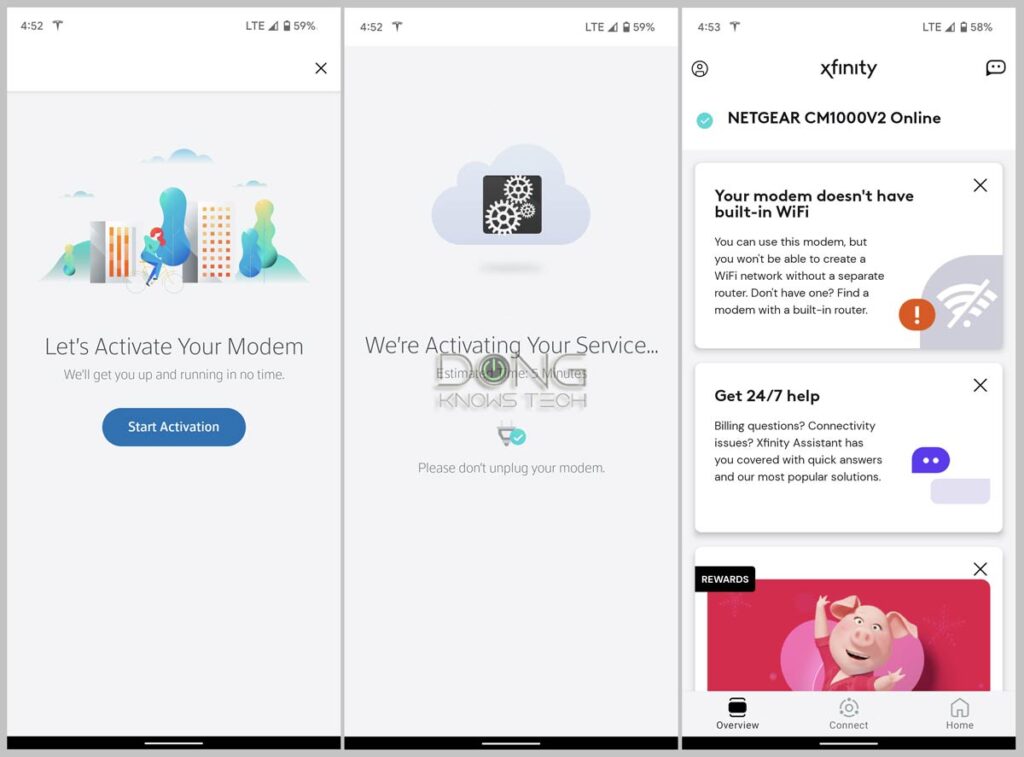
A side note: Over the year, Comcast Xfinity’s tech support has gotten worse and worse—it’s now extremely hard to get to a real human. I’d recommend you activate it yourself to save time and avoid frustrations.
Netgear CM1000 cable modem: Hardware specifications
| Name | Netgear CM1000 Ultra-High Speed Cable Modem |
| Model | CM1000-100NAS CM1000v2 |
| Standard | DOCSIS 3.1 (DOCSIS 3.0 30×8 compatible) |
| Top WAN speed | 1Gbps |
| Ports | 1Gbps LAN, 1x Coax |
| Top Internet Speed | 1Gbps |
| WAN Link Aggregation | No |
| ISP supported | Comcast Xfinity, Time Warner Cable, Charter, Cox, Cablevision, and others. |
| Dimensions | 8.8 x3.5 x 5.9 in (223.5 x 88.9 x 150 mm) |
| Weight | .95lb (431g) |
Netgear CM1000 cable modem: Detail photos






Netgear CM1000 cable modem: Excellent performance
I’ve used the CM1000 with a few Gigabit-class Xfinity plans, and all units have been working well.
It’s worth noting that Comcast tends to provision the speeds with some 20% extra—this is not always the case—so to get Gigabit download speed, you only need a plan of around 800Mbps.
However, if you do indeed have Gigabit plans, the CM1000 will only deliver 1Gbps because it uses a Gigabit port. That said, if you want to get the most out of a true Gigabit cable plan, you might want to get a modem that can deliver faster than 1Gbps, like the Netgear CM2000 or ARRIS SurfBoard S33.
But at the same time, there’s no point in getting a more expensive modem than the speed you pay for unless you plan on upgrading your broadband at a later time.
In this case, note that going beyond Gigabit requires a Multi-Gig network, which can be pretty expensive. Most importantly, Gigabit is more than fast enough for virtually all online applications.
Netgear CM1000's Rating

Pros
Fast and reliable performance, with up to 1Gbps of broadband speed
Supported by multiple cable providers
Relatively compact with clear status light
Reasonable cost
Cons
Single LAN port, no WAN Link Aggregation
The base is a bit flimsy
Conclusion
With the current reasonable cost, the Netgear CM1000 Ultra-High Speed cable modem is an excellent choice for anyone with a cable Internet plan of 1Gbps or slower.
If you’re still renting the gateway from the provider, consider this modem instead and get yourself an excellent router or mesh system of your choosing.
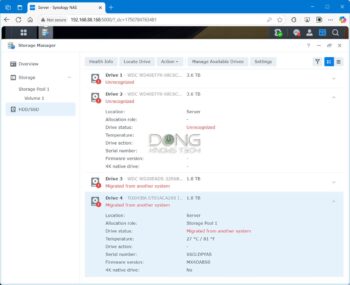


I have the v1 version of the CM1000 and just noticed that Xfinity stated that this is no longer supported. How big a deal is this? Is it just no new firmware updates for performance and security? Would love to hear your thoughts on if I need to indeed upgrade. Thanks in advance and keep up the great work here Dong!
It’s mostly the speeds, Con, and at some point it no longer works.
I’ve been thinking hard about this since my initial post and the CM1000 has been good to me for about 4yrs, so probably time to upgrade anyways. Based upon your reviews / recommendation I’m going to go with the Arris S33 as docsis 4.0 modems are probably a ways out. Thank you again for the guidance advice!
👍
How noisy is the CM1000v2? I am renting the Xfinity Technicolor CGM4140 and it emits a constant hum. This is a known issue with the model I have. I would like to purchase a fast and silent cable modem.
These modems are generally completely silent, Sam.