The latest SanDisk Extreme PRO Portable SSD, first announced late last year, is the souped-up version of the non-PRO drive that came out a year earlier. Despite supporting the same USB 3.2 Gen 2 (10 Gbps) standard, it manages to be much faster.
Advisory
From late 2022 until late 2023, many SanDisk and WD portable drives were reported to randomly wipe off their data. While I didn’t experience that with the drives I’ve used, including those mentioned in the reviews, and the situation has seemed to slowly improve, you’re advised to update the firmware to the latest version before using them. In any case, never put the only copy of your data on a portable drive.
But other than that and the slightly larger physical size, the new portable drive remains mostly the same as its older cousin, with a rugged, compact design and the lack of real data protection features.
Available in 500 GB, 1 TB, and 2 TB that cost $120, $200, and $379, respectively, the SanDisk Extreme PRO is not the most affordable portable SSD on the market. But if you’re looking for a little storage device that’s also stylish and can handle some roughhousing, this is still a great little fast storage device to carry on the go.

SanDisk Extreme PRO: A larger and faster version of the same portable SSD
The new SanDisk Extreme PRO is not a replacement for the non-PRO version. Instead, it’s more like a better and more expensive option.
SanDisk Extreme PRO vs. Extreme: A bigger cousin
Out of the box, the Extreme PRO immediately reminded me of the Extreme drive. Putting the two together, though, you’ll note that PRO drive is more substantial in physical size. Considering the Extreme is so crazily compact, though, the Extreme Pro remains quite tiny, measure just 0.35 x 1.95 x 3.79 inches. It’s also super light at only 2.8 ounces (78 g).
The two drives share the same plastic housing that’s cool looking but attracts dirt very easily. They, too, have the same level of ruggedness—both rated IP55 for water and dust resistance and can withstand shocks of up to up to 1500G.
During tests, I tossed the Extreme PRO around and washed it in the sink a few times, and the drive remained intact.
SanDisk Extreme Portable SSD: Hardware specifications
| Capacities | 500GB / 1TB / 2TB |
| Model | SDSSDE80-500G-A25 / SDSSDE80-1T00-A25 / SDSSDE80-2T00-G25 |
| Interface | USB 3.1 Gen 2 (10 Gbps) with USB-C |
| USB 3.0/2.0 compatible | Yes |
| Cable included | 1x USB-C, and 1x USB-A to USB-C |
| Dimentions | 0.402 x 2.257 x 4.341 in. (10.220 x 57.340 x 110.260 mm) |
| Weight | 0.086lbs (38.9g) |
| Copy speed | Up to 1050 MB/s |
| Ruggedness | IP55 for water and dust resistance / Shock-resistant (up to 1500G) / Vibration resistant (5g RMS, 10-2000HZ) |
| Encryption support | None |
| Security | SanDisk SecureAccess (EncryptStick lite) software |
| Supported operating systems | Windows 7 and later, Mac OS (10.9 and later) |
| Current price in the U.S. | $119.99 / $199.99 / $369.99 |
| Cost per Gigabyte | $0.24 / $0.19 / $0.18 |
| Warranty | 5-Year |
SanDisk Extreme Portable SSD’s detail photos





A security feature that’s prone to mishaps
The new SanDisk Extreme PRO uses the same security software as that of the previous model. It’s a preloaded application called SanDisk SecureAccess software. SDSA is a re-branded light version of EncryptStick, which you can use to password-protect data stored on any external storage devices, including thumb drives.
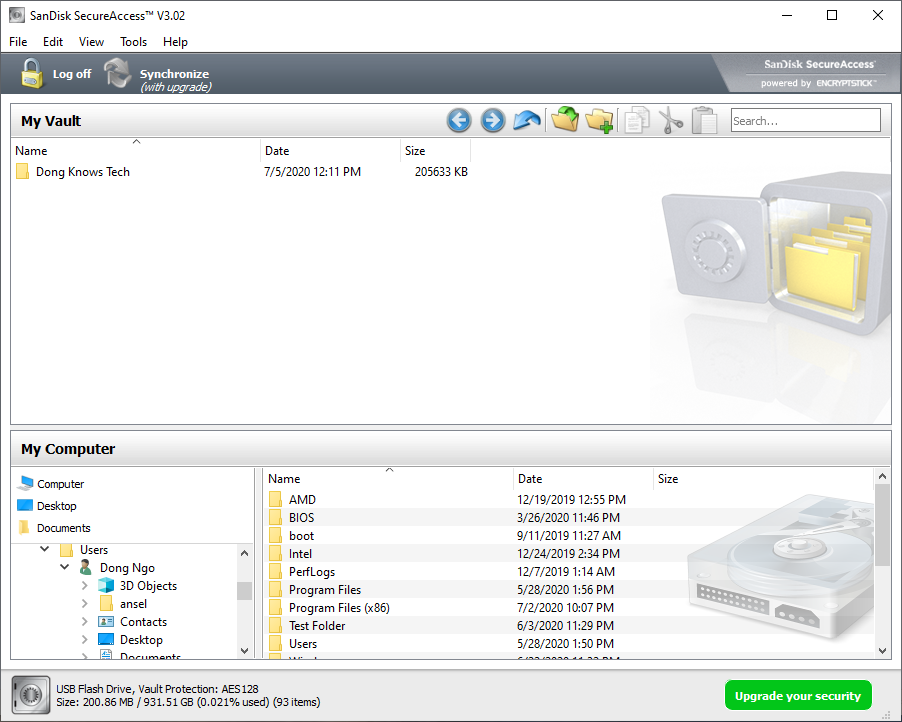
Available only to Windows, SDSA works as an alternative to Windows Explorer. You can use it to view existing files and folder and have the option of storing what you like in a Vault which has its old folder on the portable SSD, called “SanDiskSecureAccess Vault”.
You must have a password to run the SSA software. And only this software can access the content of the vault mentioned above. So your data is safe, right? Well, almost.
Thre’s one big problem. You can use Windows Explorer to browse the SanDiskSecureAccess Vault folder, just like you do any other folders. In this case, you can’t read the files as they appear gibberish. However, you can delete them, which you might just do considering how they look like trash data. And then your supposedly protected files and folder are gone for good!
In other words, the SSA helps secure your data by putting it in a vault. You can’t view the content of the vault, but you can empty it, effectively destroying all of the data it stores. So, as a security feature, the software is quite idiotic. Keep that in mind if you choose to use it.
Easy to use
Out of the box, the SanDisk Extreme PRO Portable SSD comes with two USB cables. One is a pure USB-C, and the other is a USB-A to USB-C. With these two, it’s ready to connect to any computer or host right away.
The drive is formatted using the exFAT file system to also work with all popular platforms. You won’t need to do anything extra unless you want to use it with Time Machine backup. In this case, you’ll need to first reformat it into HFS+.
SanDisk Extreme PRO Portable SSD: Much faster performance
SanDisk Extreme PRO Portable SSD proved to be noticeably faster than its older cousin in my testing. It’s not the fastest I’ve seen, though, compared with its peers.
Specifically, via USB 3.2 Gen 2 (10 Gbps), the Extreme PRO registered the sustained copy speed of higher than 750 MB/s for reading and almost 540 MB/s for writing, some 50 percent faster than the Extreme.
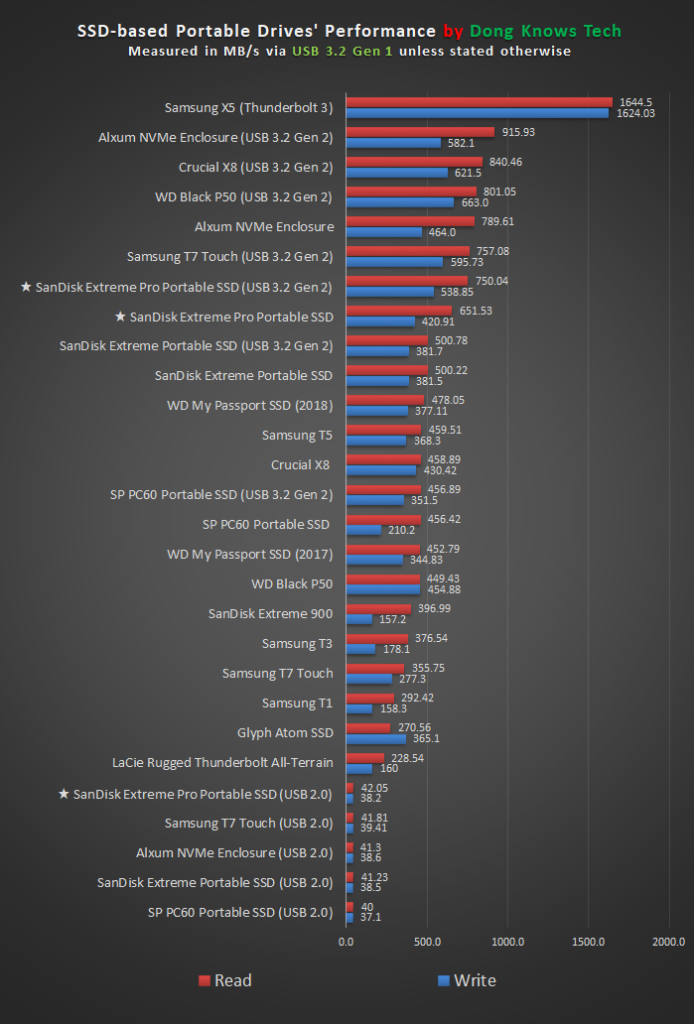
In tests with USB 3.2 Gen 1 (5 Gbps), it also averaged higher at 650 MB/s and 421 MB/s for reading and writing, respectively. The drive works with USB 2.0, too, and like most others, it registered around 40 MB/s.
SanDisk Extreme Pro Portable SSD's Rating

Pros
Fast performance
Pretty, rugged, and compact design
USB cables included
Generous 5-year warranty
Cons
A bit larger than the previous version
Dust magnet
Terrible security software
Conclusion
Other than the somewhat idiotic security feature, the SanDisk Extreme PRO is an excellent Portable SSD for those needing to carry a lot of data on the go. It’s a better alternative to the older Extreme version.
If you want a similar drive that has better security, consider the slightly more expensive Samsung T7 instead.



Comments are subject to approval, redaction, or removal. You're in the no-nonsense zone and that applies BOTH ways.
It's generally faster to get answers via site/page search. Your question/comment is one of many Dong Knows Tech receives daily.
Thank you!
(•) If you have subscription-related issues or represent a company/product mentioned here, please use the contact page or a PR channel.