The Seagate IronWolf 525, first announced today, is the PCIe 4.0 version of the 2020 IronWolf 510 to rival the Samsung 980 PRO or the Crucial P5.
And while the new SSD is a clear upgrade to the previous model, it’s not a must-have. For one, it wasn’t decidedly the fastest drive in my testing.
Most importantly, as a NAS-oriented SSD, it’s ahead of its time—there are no home or small-business NAS servers I know that support PCIe 4.0 yet. As a matter of fact, there are just a handful of servers that support PCIe 3.0 NVMe SSDs.
But like its older cousin, the IronWolf 525 works with non-NAS applications, too. (It’s also compatible with PCIe 3.0.) And in this case, its long endurance and the reasonable cost of $150, $250, and $450 for 500GB, 1TB, and 2TB, respectively, make it worth the investment.
If you have a computer that’s PCIe 4.0-ready or need to write a lot of data daily, the Seagate IronWolf 525 SSD sure is an exciting option.

Seagate IronWolf 525 SSD: Top performance over endurance ratio
The IronWolf 525 is Seagate’s second NAS-oriented SSD and the first of its type that supports PCIe 4.0. And for that combo, it’s a top-notch NVMe drive.
Pick just performance or endurance individually, though, and it’s not the best I’ve seen.
Less endurance than the previous model, still excellent logivity
Indeed, the new IronWolf 525 has about 20% less endurance than the IronWolf 510 drive. The 2TB version, for example, can handle up to 2800TB written to it, significantly less than 3,500TB of the 1.92TB IronWolf 510.
However, considering the extreme endurance of the IronWolf 510, the IronWolf 525’s is plenty—much more than any other PCIe 4.0 NVMe SSDs I’ve seen.
Specifically, the drive has an endurance rating of .7 drive written per day (DWPD) accompanied by a 5-year warranty. That means Seagate guarantees that if you write 700GB per day and every day to the 1TB version, you’ll have to do that continuously for five years before the drive becomes unreliable.
Now, if you write just a tenth of that, 70GB, which is already much more than most of us write on a good day—most days we don’t write anything at all –that’d take you 50 years.
In short, the IroWolf 525 has double the endurance of any other non-NAS PCIe 4.0 SSD, including the Samsung 980 PRO and the Crucial P5.
Seagate IronWolf 525 vs. IronWolf 510: Hardware specifications
Like the IronWolf 510, the new IronWolf 525 is a standard NVMe drive.
As such, it’s 22 mm wide and 80 mm long. Like all double-side SSDs, the drive is about 0.14 in (3.58 mm) thick.
Seagate says the IronWolf 525 can handle 24/7 workloads without performance degradation—it’s a drive designed for a NAS server.
| Seagate IronWolf 525 NVMe SSD | Seagate IronWolf 510 NVMe SSD | |
| Capacity/ Part Number | 2TB/ZP2000NM30002 1TB/ZP1000NM30002 500GB/ZP500NM30002 | 1.92TB/ZP1920NM30001 960GB/ZP960NM30001 480GB/ZP480NM30001 240GB/ZP240NM30001 |
| Interface | PCIe Gen 4×4, NVMe 1.3 PCIe Gen 3.0-compatible | PCIe Gen 3×4, NVMe 1.3 |
| Design | M.2 (2280) | M.2 (2280) |
| Max Average Power (Active) | 2TB/1TB: 6.5W 500GB: 5.6W | 192TB/960GB/480GB: 6.0W 240GB: 5.3W |
| Average Power (Idle) | 2TB: 30 mW 1TB/500GB: 20 mW | 1.92TB: 2.0W 960GB: 1.95W 480GB: 1.83W 240GB: 1.75W |
| NAND Flash Memory | Kioxia BiCS 4 96L 3D TLC NAND | 3D TLC |
| Sequential Read (Up to) | 5000MB/s | 1.92TB/960GB: 3,150 MB/s 480GB: 2,650 MB/s 240GB: 2,450 MB/s |
| Sequential Write (Up to) | 2TB/1TB: 4400MB/s 500GB: 2500MB/s | 1.92TB: 850 MB/s 960GB: 1,000 MB/s 480GB: 600 MB/s 240GB: 290 MB/s |
| Endurance (Terabyte Written) | 2TB: 2,800 TBW 1TB: 1400 TBW 500GB: 700 TBW | 1.92TB: 3,500 TBW 960GB: 1,750 TBW 480GB: 875 TBW 240GB: 435 TBW |
| Mean Time Between Failures (MTBF) | 1,800,000 hours | 1,800,000 hours |
| U.S. Suggsted Retail Price (at launch) | 2TB: $450 1TB: $250 500GB: $150 | 1.92TB: $519.99 960GB: $309.99 480GB: $164.99 240GB: $259.99 |
| Release Date | September 21, 2021 | June 10, 2020 |
| Warranty | Five years | Five years |
IronWolf Health Management, Rescue Data Recovery Services included
As a NAS SSD, the IronWolf 525 comes with IronWolf Health Management, a software application embedded within supported NAS servers, including those from famous NAS makes—Synology, QNAP, Asus, and more.
The software enables users to manage the SSD’s health in real-time and even predicts when a drive might fail, which is always helpful.
It’s worth noting that in most NAS applications, NVMe SSDs are primarily for caching and not the primary storage. As such, data retention is more of a performance issue than the integrity of information.
But you can use the IronWolf 525 in non-NAS applications, too. And in this case, its included three years of Rescue Data Recovery Services can come in handy.
Seagate IronWolf 525 NVMe SSD: Detail photos





IronWolf 525 SSD: Fast(er) yet familiar performance
I tested the IronWolf 525 SSD using two 1TB drives, both as caching for a Synology DS1621+ NAS server and a boot drive of a gaming machine and found the performance quite interesting.
The same catching experience
As a RAID 1 caching solution, the IronWolf 525 delivered the same performance as the older model. However, that was likely because the server doesn’t support PCIe 4.0 but just PCIe 3.0.
The thing is, there’s just no need for most NAS servers to support PCIe 4.0 (though that doesn’t hurt.) That’s cause I can’t think of any NAS applications that require upgraded speed, especially for a home.
On top of that, the throughput speed of a server is limited by its network ports anyway. Which is much slower than the bus speed of PCIe 3.0, never mind PCIe 4.0.
Other than that, the IronWolf 525 worked well as cache SSDs, just like its older cousin. That’s if you need caching at all—I generally find NVMe caching a bit unnecessary. You’re better off getting SATA SSDs, such as the IronWolf 110 or the WD Red SA500, and use them as the primary storage of the server itself.
On top of that, most of the time, you won’t need more than 250GB when it comes to caching, so you might end up spending more than you need if you get the IronWolf 525.
Improved scores, excellent real-world experience
When used as a regular NVMe SSD, however, the IronWolf proved in my testing to be much faster than the previous model, though it wasn’t faster than any of its PCIe rivals.

That was likely because this is a drive turned more for endurance than performance. And don’t get me wrong, it was still really fast.
In fact, it was the fastest in the sequential (copy) test when doing both writings and reading simultaneously.
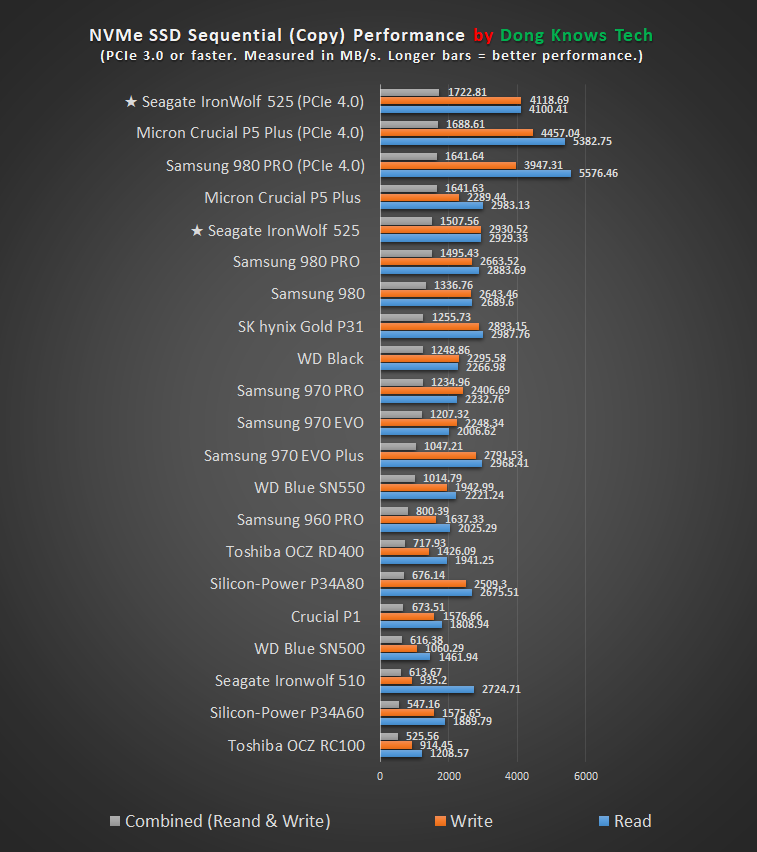
Most importantly, I also tried using the new SSD as the primary storage of a gaming computer and found no discernable differences in real-world experience compared to the Samsung 980 PRO or the Crucial P5.
The computer took less than 10 seconds to boot up, and most apps launched instantly.
The fact the Seagate had some three-time endurance compared to the Samsung made using it even more fun. I didn’t have to think twice before doing some crazy write job on it.
Seagate IronWolf 525's Rating

Pros
High endurance
Excellent real-world performance and RAID support
Three years of data rescue services included
5-year warranty
Cons
Slower than PCIe 4.0 rivals
Limited NAS use
Conclusion
Again, the Seagate IronWolf 525 SSD is not a must-have but still an exciting option for those with PCIe 4.0-ready computers.
And if you happen to write a lot, or don’t want to have to deal with that endurance anxiety, this SSD sure is worth the investment. It’s especially great if you’re getting two for a RAID 0 setup. In this case, the longevity and included data recovery service will give you some extra peace of mind.
As a caching SSD for your NAS server, though, I’d see no reason to get this drive over the older model. That’s because, in any case, you’ll get the same performance but slightly shorter endurance out of it.



Comments are subject to approval, redaction, or removal. You're in the no-nonsense zone and that applies BOTH ways.
It's generally faster to get answers via site/page search. Your question/comment is one of many Dong Knows Tech receives daily.
Thank you!
(•) If you have subscription-related issues or represent a company/product mentioned here, please use the contact page or a PR channel.