The Seagate IronWolf 510 SSD is not a traditional NVMe solid-state drive. It’s the first in the market designed for NAS servers. The thing is, there aren’t many servers intended for it. Yet.
Indeed, most home NAS servers use regular hard drives or SATA SSDs—like the IronWolf 110 or WD SA500—as storage. Those few current servers supporting NVMe only use that for caching.
The IronWolf 510 NVMe SSD is not NAS-exclusive, though, and works in other applications, including the boot drive of a regular computer. And no matter where you use it, you’ll benefit from its excellent performance plus the extremely high endurance.
Available in capacities ranging from 240 GB to 1.92 TB with an average cost of around 33 cents per gigabyte, the IronWolf 510 SSD is not the most affordable NVMe SSD on the market. But if you need a robust SSD designed to last for years of non-stop intensive use, you won’t go wrong with this one.

Seagate IronWolf 510 NVMe SSD: A bit ahead of its time.
The Seagate IronWolf NVMe is a NAS-oriented SSD. And that’s fine.
The issue is that you can’t use it with the most existing home and small business servers on the market—they don’t have M.2 slot. However, there are more and more servers supporting NVMe caching being released, with the most recent one being the Synology DS1019+, which can use up to two NVMe SSDs.
And with that, we have a bit of a dilemma about the IronWolf 510:
- Generally, you don’t need a high-capacities drive for caching, so the drive’s 960 GB and 1.92 TB versions are way overkill.
- You need a server that features a multi-gig connection to see the real benefits of NVMe SSDs. Since most NAS servers still use Gigabit, it’s a bit of a dismissing return when investing NVMe in them.
That said, as far as a NAS drive is concerned, the IronWolf 510 is a bit ahead of its time. It doesn’t hurt to use it if your server supports NVMe, but you might not see much difference in terms of performance. Another way to put it is that this is more of an enterprise than a consumer-grade SSD.

And that brings us to an important fact that the IronWlf 510 NVMe SSD is not a NAS-only SSD. You can use it in other applications where traditional NVMe drives, like the Samsung 970 Pro or WD Black, fit in.
And that’s how I also tested it.
Seagate IronWolf 510 NVMe SSD: Hardware specifications
The IronWolf 510 is a standard NVMe drive with the M.2 2280 design. Specifically, the SSD is 22 mm wide and 80 mm long. Its 1.92 TB and 960 GB are double-sided with a thickness of just 0.14 in (3.58 mm) thick. The other two lower capacities are thinner at 0.87 in (22.15mm).
Seagate says the SSD is designed for a 24/7 environment which qualifies it as one for NAS servers which generally are on all the time.
| Capacity | 1.92 TB | 960 GB | 480 GB | 240 GB |
| Part Numer | ZP1920NM30001 | ZP960NM30001 | ZP480NM30001 | ZP240NM30001 |
| Interface | PCIe Gen 3×4, NVMe 1.3 | PCIe Gen 3×4, NVMe 1.3 | PCIe Gen 3×4, NVMe 1.3 | PCIe Gen 3×4, NVMe 1.3 |
| Design | M.2 (2280) | M.2 (2280) | M.2 (2280) | M.2 (2280) |
| Active Max Average Power | 6.0 W | 6.0 W | 6.0 W | 5.3 W |
| Average Idle Power | 2.0 W | 1.95 W | 1.83 W | 1.75 W |
| NAND Flash Memory | 3D TLC | 3D TLC | 3D TLC | 3D TLC |
| Sequential Read | 3,150 MB/s | 3,150 MB/s | 2,650 MB/s | 2,450 MB/s |
| Sequential Write | 850 MB/s | 1,000 MB/s | 600 MB/s | 290 MB/s |
| Random Read (QD32T4) | 270,000 IOPs | 345,000 IOPs | 193,000 IOPs | 100,000 IOPs |
| Random Write (QD32T4) | 25,000 IOPs | 28,000 IOPs | 20,000 IOPs | 12,000 IOPs |
| Endurance (Terabyte Written) | 3,500 TBW | 1,750 TBW | 875 TBW | 435 TBW |
| Mean Time Between Failures (MTBF) | 1,800,000 hours | 1,800,000 hours | 1,800,000 hours | 1,800,000 hours |
| U.S. Retail Price (at time of review) | $519.99 | $309.99 | $164.99 | $259.99 |
| Cost Per Gigabyte | $0.27 | $0.33 | $0.34 | $0.47 |
| Warranty | Five years | Five years | Five years | Five years |
Extreme endurance
As you might have noted in the specs charts above, the IronWolf 510 NVMe has an extreme endurance rating. Seagate claims that the SSD delivers one drive-write-per-day (DWPD) endurance level, the highest I’ve seen.
Specifically, if you take the lowest-capacity version, the 240 GB, and write the same amount of data as its total capacity to it, then the next day you erase it then do the same, you have to repeat the process every single day for five years—the length of the warranty—before it endurance runs out.
240 GB is a massive amount of data. Most days, we write only a fraction of that on our computer’s internal drive. My Synology DS1618+, among other things, hosts 5 IP cameras that don’t write more than 50 GB/day.
But having high endurance never hurts. It’s a good thing. And each higher capacity of the IronWolf 510 SSD more than doubles the endurance level. So, with the 1.92 TB version, at the same write rate, you’ll have to spend some 40 years to wear it out.
Seagate IronWolf 510 NVMe SSD’s detail photos





Data protection plan included
Besides the generous 5-year warranty, like many other Seagate drives, the IronWolf 510 SSD comes with a 2-year Rescue Data Recovery Services.
Specifically, if the drive fails during this time, you can send it to Seagate, and the company will recover your data for free.
This service only applies to situations where you use the IronWolf 510 SSD as a storage space. When used for caching, generally, data loss is not a significant concern.
IronWolf 510 SSD: Excellent performance
I tested the IronWolf 510 SSD using two 1.92 TB drives and was very happy with the performance, though they weren’t the fastest I’ve seen. The 1.92 TB version is not the fastest among different capacities of the drive, by the way.
Expensive for home NAS caching
First of all, I tried them out as a caching solution for the Synology DS1019+, and the server worked no better than when I used two 2TB WD SA500 2.5-inch drives with it.
Despite the higher cache hit rates, the NAS’s performance remained the same even in heavy loads. My take is that it wasn’t the Seagate SSD’s fault, but rather, SSDs of the SATA standard is already more than fast enough for the NAS server to deliver its best performance for a home or small office environment.
So if your home server doesn’t already have an SSD cache, IronWolf 510-based caching will turn its performance up a considerable notch. However, if you’re already using SATA SSDs for caching, upgrading to this NVMe drive probably won’t make much of a difference, if at all.
However, when you have a NAS server that can use NVMe SSDs as its storage, the IronWolf 510 SSD will likely make it scream. Until then, the drive is not practical for home users considering its cost and how you can only use it for caching.

The decent synthetic scores, excellent real-world performance
But as a regular NVMe SSD, the IronWolf 510 SSD is worth considering, despite the fact it wasn’t the fast I’ve seen in synthetic tests, especially in write performance.
Specifically, in random tests, the IronWolf 510 SSD’s numbers were among the slowest. They were only faster than those of entry-level drives.

In sequentially (copy) tests, though it, still wasn’t the best.
However, when I used it as the main drive for my test computer, which ran on a Samsung 970 Pro, the IronWolf 510 SSD delivered virtually the same experience.
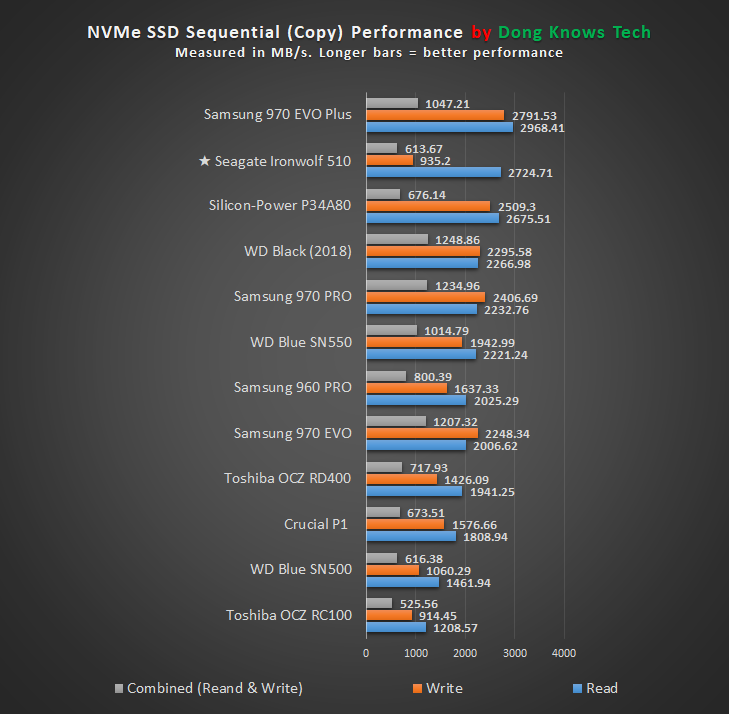
The machine booted up super fast in less than 10 seconds, and all applications took very little time to launch. I used the drive for almost a week before publishing the review and never once missed the Samsung.
The fact the Seagate had some three-time endurance compared to the Samsung made using it even more fun. I didn’t have to think twice before doing some crazy write job on it.
Seagate IronWolf 510's Rating

Pros
Extremely high endurance
Excellent real-world performance
High capacity
2-year of data rescue services included
5-year warranty
Cons
The write speeds could use some improvement
Comparatively expensive
No SATA versions
Conclusion
The Seagate IronWolf 510 SSD is more of an enterprise storage device than one for general consumers. And if you look at it as a NAS-specific drive, it’s is not exactly suitable for home users, partly because there’re very few consumer-grade servers that can handle NVMe SSDs.
However, suppose you intend to use this new SSD as a regular NVMe drive. In that case, its exceptional longevity makes it an excellent fit for any home computer, especially for those needing to do a lot of writing. And if you also want extreme performance, get two and use them in a RAID 0 setup if your gig allows that.



Hi Dong,
Would having a single (read only cache) in a DS1621+ help with boosting performance for loading thumbnails of pictures? I keep all my photos on my NAS and when browsing large folders of pictures from computers on the local network, thumbnails can be painfully slow to load. The devices are a mix of wifi and wired (just gigabit for now) so not sure if that’s going to be a bigger bottleneck. Just trying to figure out how helpful the cache drive will be in this instance.
Thank you!
That won’t help. Thumbnails are handled locally. SMB generates and stores them on the computer’s local drive. Here are what will improve viewing images stored in a network shared folder:
1. Fast local storage — NVMe SSD is a must.
2. Fast network speed — Multi-Gig or at least Link Aggregation.
3. Fewer images in the folder — deviding your current image folder into multiple sub-folders that hold fewer images in each. This is the easiest solution. You can try a folder with one or two images and you’ll see how fast it is.
Alternatively, you can also copy a folder on your local computer for viewing/editing and copy it back when done.
Hope this helps.
This is super helpful, thank you very much!