I’d say this the D-Link DIR-X5460 EXO AX AX5400 Wi-Fi 6 Router is basically the lesser model, the DIR-X1560, plus some extra. And that’s true mostly in the physical size and performance.
At the core, though, the two are essentially the same, including the old web interface, the lacking feature set, and the familiar odd impression that it could use some love. Nothing is exciting about the DIR-X5460.
But the router does have enough to get into the realm of my recommendation, albeit with some reservations.
The bottom line is if you’re looking for a frill-free Wi-Fi 6 router for a small or medium who that only needs a single broadcaster, this latest D-Link will get the job done. You can even call it a good buy considering its relatively friendly sub-$250 price tag—as long as you don’t count on its mesh-readiness notion.
On the other hand, if you are looking to get the most out of your network work, including top performance, extra features, or a tad of excitement, consider other AX5400 broadcasters on this list of best Wi-Fi 6 routers instead.
Dong’s note: I first published this review on February 25, 2021, and updated it on March 28 to correct an error in testing that didn’t reflect the router’s top performance when using the 160MHz channel width.

D-Link DIR-X5460: A functional Wi-Fi 6 router
The D-Link DIR-X5460 is an AX5400 Wi-Fi 6 router. So it’s similar to the Asus RT-AX82U, Netgear RAX50, and Netgear XR1000 in terms of hardware. When it comes to home Wi-Fi, it’s always the software (or firmware) that matters. And on this front, the D-Link is a bit of a snooze.
Familiar design, no Multi-Gig
Take the DIR-X1560 and stretch it out by some 40 percent, and you get yourself the DIR-AX5460. The new router looks typical, with an all-plastic chassis and six antennas ticking from its back and sides.
The router has four non-removable antennas and two removable ones. It seems somebody decided to make these detachable just to fit the router inside its retail box.

On the back, the D-Link DIR-X5460 comes with the standard four Gigabit LAN ports and one Gigabit WAN port. It has no Multi-Gigi port, which is always disappointing for a Wi-Fi 6 broadcaster. There are two USB ports (USB 3.0 + USB 2.0) for storage hosting.
The router has four rubber feet on the underside to stay on a surface, but it’s also wall-mount-ready.
D-Link DIR-X5460: Hardware specifications
D-Link calls the DIR-AX5460 a “mesh-ready” router, suggesting that it can work as part of a mesh system when supported extenders join the mix—something similar to TP-Link’s OneMesh approach.
As of right now, though, there’s no such extender. Also, on the router’s interface, I found no mesh section or mentioning of the notion. All this might change via firmware updates, but for now, you shouldn’t expect any mesh functionality out of this router.
| Model | DIR-X5460 |
|---|---|
| Full Name | D-Link DIR-X5460 EXO AX AX5400 Wi-Fi 6 Router |
| Dimensions (Without Antennas) | 10.38 x 8.25 x 2.57 inches (318.69 x 241.35 x 61.5 mm) |
| Weight | 1.60 lbs (725.74 g) |
| Wi-Fi Technology | Dual-band Wi-Fi 6 (802.11ax) AX5400 |
| 5GHz Wi-Fi Specs | 4×4 AX: Up to 4808Mbps Channel Width: 20/40/80/160MHz |
| 2.4GHz Wi-Fi Specs | 2×2 Wi-Fi 6: Up to 576Mbps Channel Width: 20/40 MHz |
| Backward Compatibility | 802.11a/b/g/n/ac |
| Wireless Security | WPA / WPA2 / WPA3 |
| Mesh-Ready | Yes (D-Link Wi-Fi Mesh) |
| Web User Interface | Yes |
| Bridge Mode | No |
| AP Mode | No |
| USB Port | 1x USB 3.0, 1x USB 2.0 (Storage) |
| Processing Power | Undisclosed CPU, 128MB Flash, 512MB RAM |
| Gigabit Port | 4x LAN, 1x WAN |
| Link Aggregation | No |
| Dual-WAN | No |
| Multi-Gig Port | None |
The D-Link DIR-X5460 is a 4×4 broadcaster on the 5GHz band with a top speed of 4808Mbps. By default, though, it has the support for DFS channeled disabled, meaning it won’t support the 160MHz channel width.
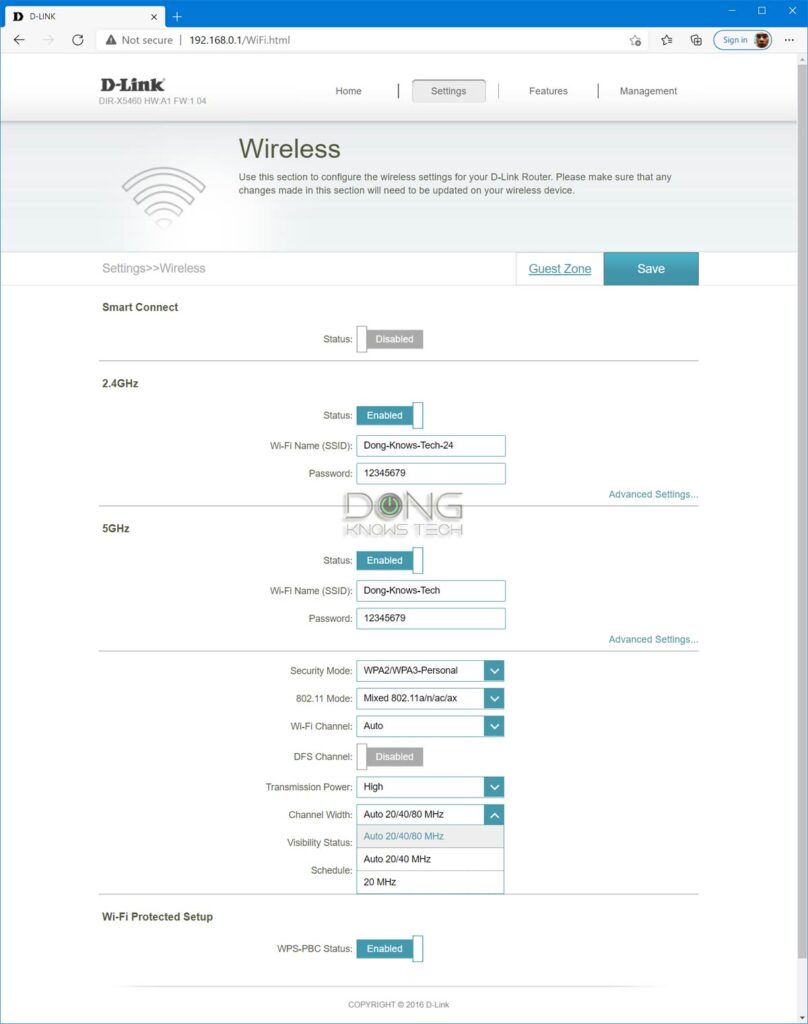
The point is you’ll need to manually enable the DFS support before the router can perform at its best in terms of Wi-Fi speeds.
D-Link DIR-X5460: Detail photos
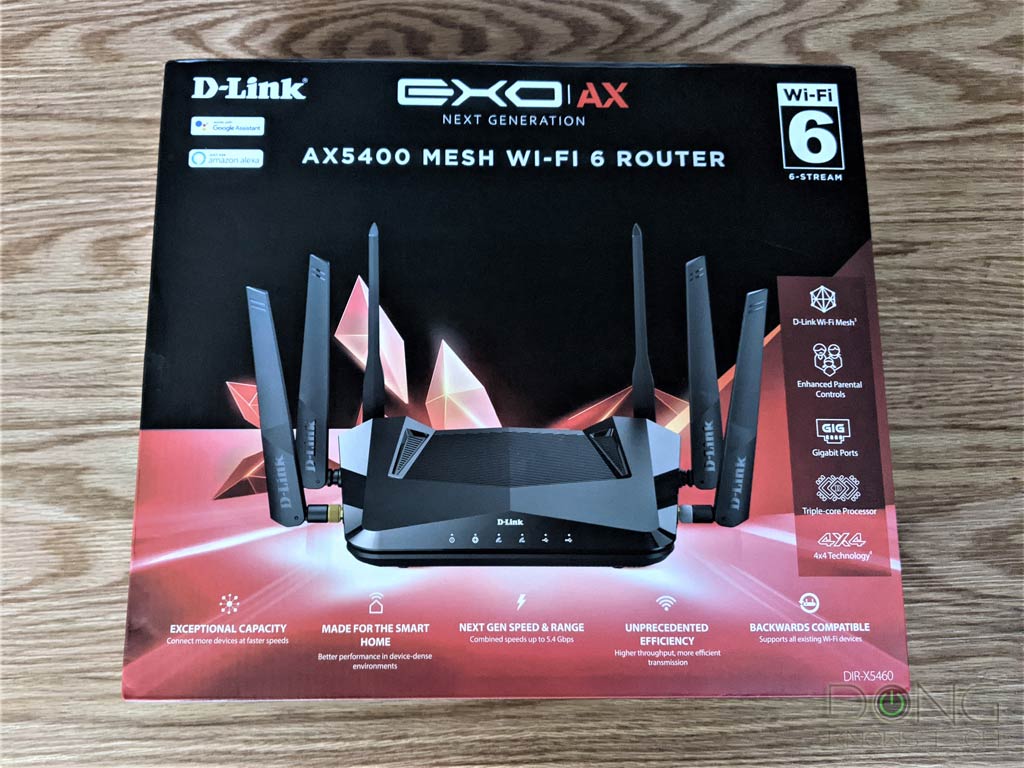








The same old web interface and feature set
The D-Link DIR-X5460 shares the same web interface as all previous D-Link routers released in the past five years or so. And that’s not a bad thing—you’ll have a continued easy experience when upgrading.
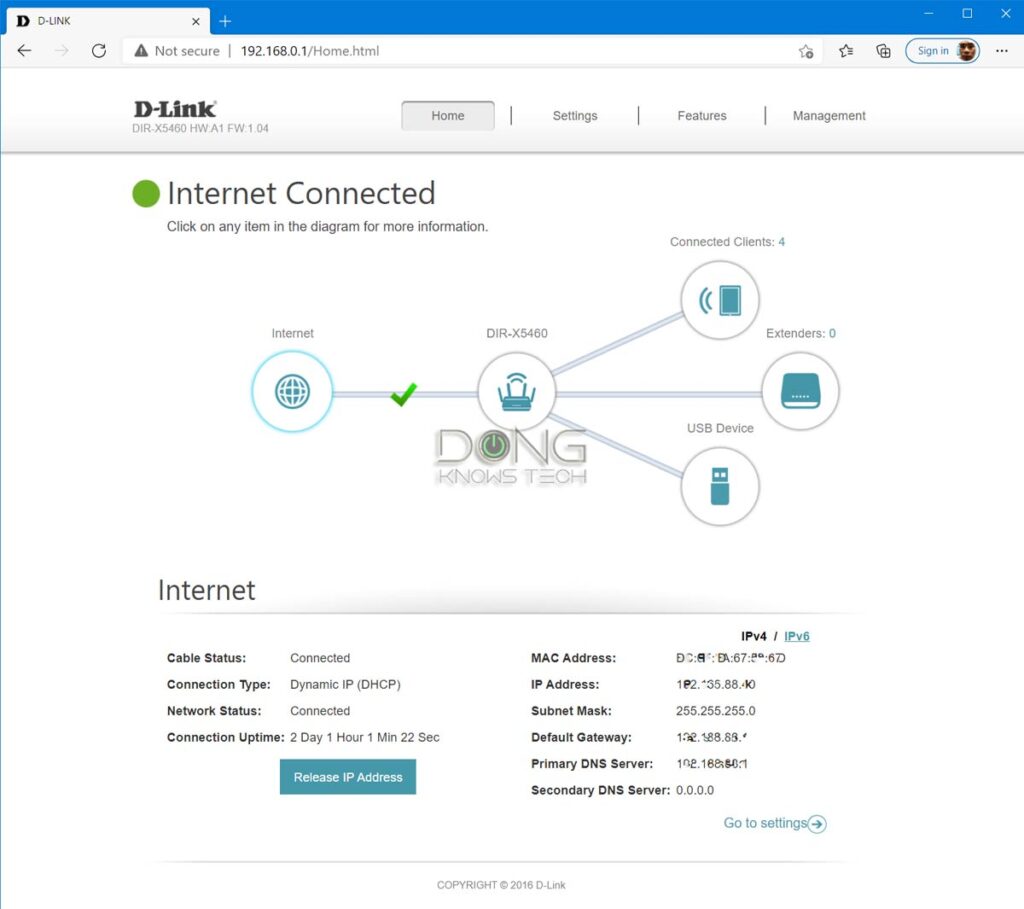
The issue is that the overly simplified web interface is the same as that routers released five years ago. In fact, like the case of the previous router, at the bottom of the DIR-X5460’s web interface, you’ll see “COPYRIGHT © 2016 D-Link”. Somebody didn’t bother to update the year.
With that, it wasn’t a surprise to me that the new router shares the same setup process, Wi-Fi settings, and features as its older cousin.
Here’s the recap:
Standard setup process, Internet works with default settings
You can set up the D-Link DIR-X5460 the way you do any router with a web interface. From a connected computer, navigate a browser to its default IP address, 192.168.0.1, or dlinkrouter.local, and the rest is self-explanatory.
The router’s default password is “password,” which you want to change right away. Unlike most routers, the D-Link DIR-X5460 will work right away and allows clients to connect to the internet with its default security settings—this is never a good idea for security reasons.
Compatibility-first Wi-Fi settings
The D-Link DIR-X5460’s Wi-Fi settings favor compatibility over performance. You cannot make the router work exclusively in the high-performance settings but only the slow ones.
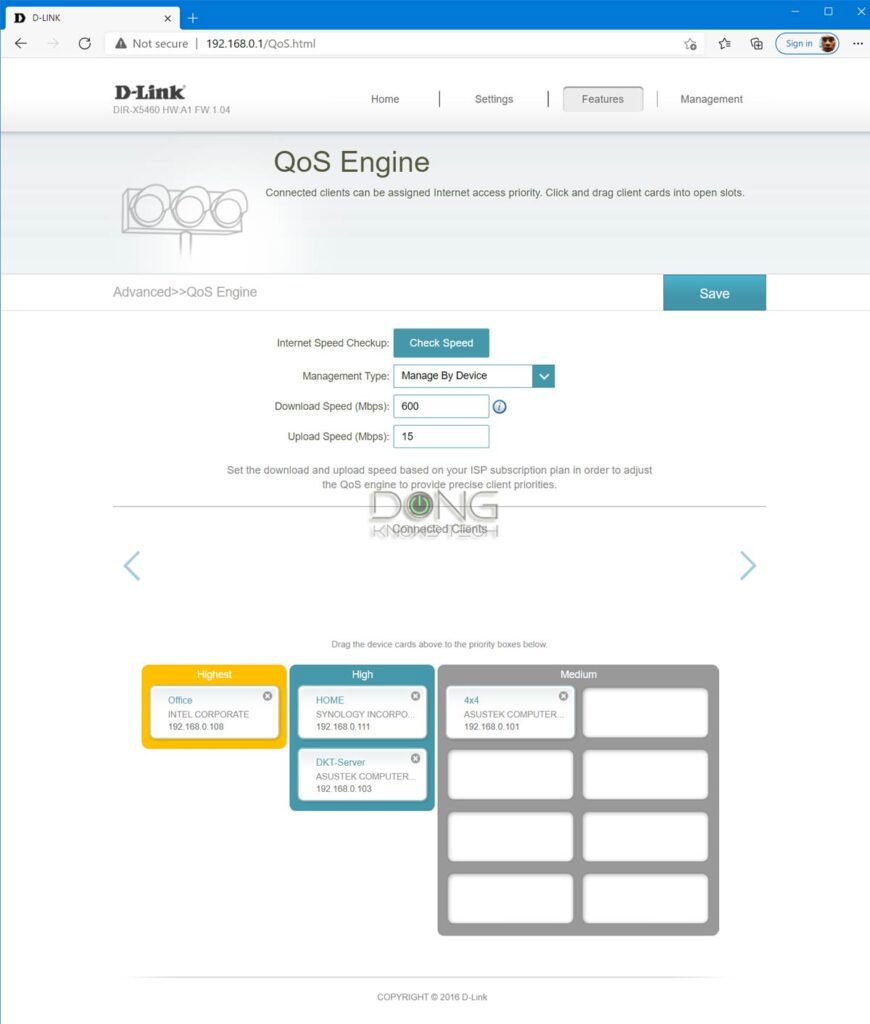
Spartan, limited feature set
The D-Link DIR-X5460 doesn’t have much in terms of features. The most notable is the QoS, where you can drag connected clients into slots of different prioritization levels. I tried them out, but they made no difference.
What also didn’t work was web-filtering. Supposedly, you can manually block up to 24 websites by entering their domain. I tried, facebook.com, youtube.com, google.com, and others. None was blocked.
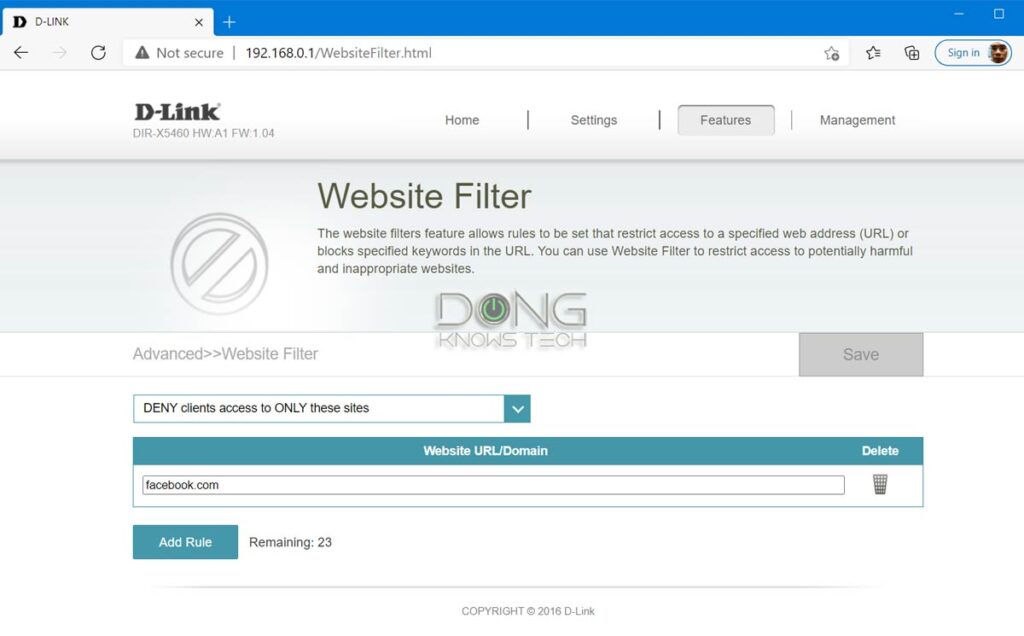
Other than that, the router does have some applicable settings, including the support for Dynamic DNS—that is if you use a third-party service since D-Link dropped the support for this service last year—and a VPN server.
And you can also easily set up IP reservations, port forwardings, and so on.
D-Link DIR-X5460: Reliable and relatively fast performance
In all, I tested the DIR-X5460 for a combination of about two weeks of publishing this updated review. During this time, I used it exclusively for work, and it proved to be reliable. I had no connection issues in general.
However, the router wasn’t fast, especially on the 2.4GHz, as shown in the numbers below.

As mentioned above, for the router to perform at its best, DFS channels’ support needs to be turned on, which I did. Note that in this case, it’s still up to the router itself to decide whether or not it’ll use the 160MHz channel width. The good news is in my test, that proved to be the case.

Indeed I was able to connect my 2×2 Wi-Fi 6 clients at 2.4Gbps of negotiated speed. Due to the lack of a Multi-Gig port, though, in the way I test Wi-Fi, the router still capped at sub-900Mbps of sustained rates on the 5GHz band. That wasn’t bad but not impressive either.
The router performed similarly with Wi-Fi 5 clients. At a close range of fewer than 10 feet (3 meters), my 4×4 clients managed to get about 700Mbps, and at 40 feet (12m) away, my 3×3 laptop averaged faster than 650Mbps.

The DIR-X5460 did the worst on the 2.4 GHz band with just some 100Mbps at the close range and 44Mbps. The latter was the slowest I’ve seen among Wi-Fi 6 routers, even slower than the lesser DIR-1560. However, the 2.4GHz band has always been problematic in speeds, at least where I am.
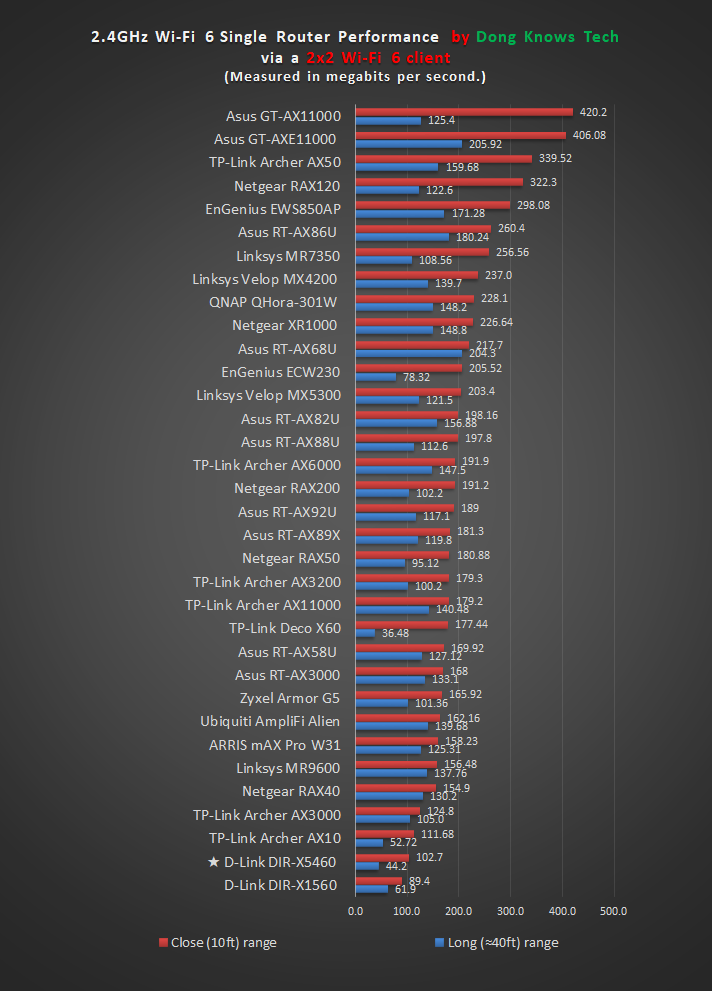
To make up for the slow real-world data rates, the DIR-X5460 has an excellent range. It was as good as any other AX5400 routers, like the Asus RT-AX82U or the Netgear RAX50.
If you live in a home of around 1800 ft2 (167 m2), this router will likely be able to blanket it with decent performance throughout. Keep in mind, though, that Wi-Fi coverage varies depending on the environment.
OK network storage speed
The DIR-X5460 comes with two USB ports and can work as a mini NAS server. In this case, you can share the data via the popular Samba network protocol or media streaming.
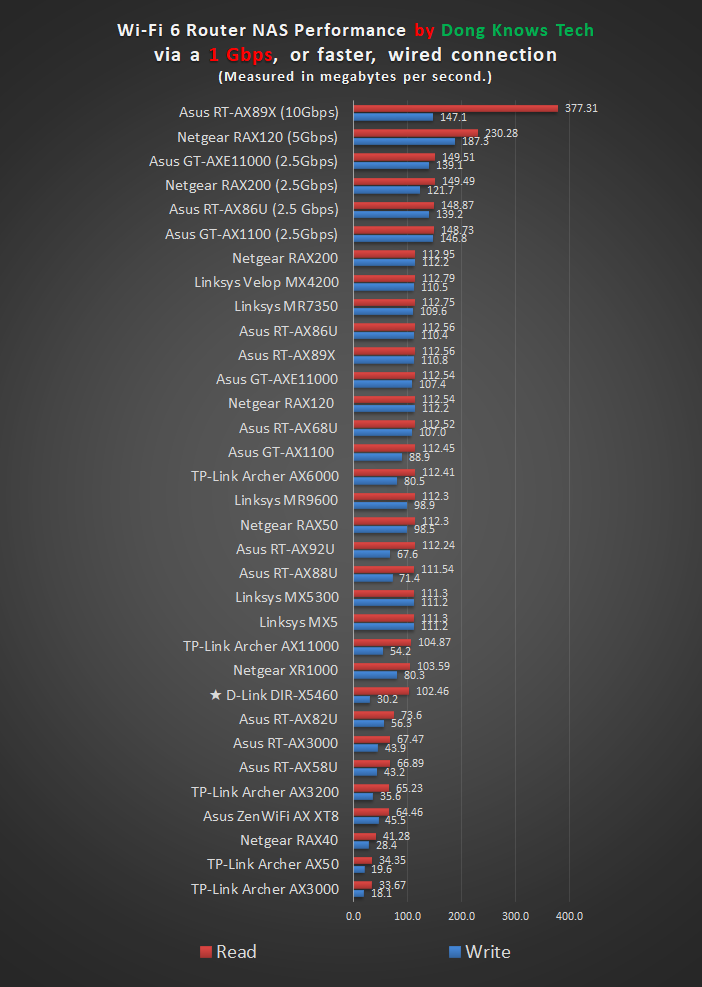
I tested out the former, and the performance was decent. Specifically, the router did well in reading, but its writing could use some improvement. Specifically, when coupled with the WD My Passport SSD via a Gigabit wired connection, it has sustained speeds of 102MB/s and 30MB/s, respectively.
That said, if you’re looking to share casually, the DIR-X5460 can get the job done. For more, it’s better to get a real NAS server.
D-Link DIR-X5460's Rating

Pros
Reliable Wi-Fi performance, excellent range
Easy to set up, relatively compact and light, wall-mount-ready
Decent NAS performance when hosting a portable drive
Cons
Comparatively modest Wi-Fi speed
No multi-gig, Dual-WAN, or Link Aggregation support
No mesh option for now
Spartan feature set, no performance-favored Wi-Fi settings
Conclusion
The D-Link DIR-X5460 EXO AX AX5400 Wi-Fi 6 Router is another decent Wi-Fi 6 option. The new router has nothing to wow anyone. In fact, it’s probably the most mundane among all AX5400 Wi-Fi 6 machines I’ve reviewed.
That said, if you’re looking for one that will get the job done, well, it’ll do just that. If you want a bit more excitement, though, I’d recommend the friendlier-priced Asus RT-AX82U instead.


Any EasyMesh function after May 2021 firmware update?
It looks like that’s the case, Felipe, according to the release notes.
Hi,
You need to enable DFS to see the 160Mhz
Thanks for the input, David. Looks like it might have been an oversight on my part… I’ll test the router again and update the review….