The Sandisk Extreme Fit USB-C Flash Drive, first announced on November 4, 2025, is quite unlike any thumb drive you’ve seen because it’s not a thumb drive at all. Instead, it takes the shape of a button, and it’s as cute as one. Despite its small physical size, it can hold up to 1 TB of storage. And it proved to be plenty fast in my testing.
Here’s the bottom line: If you want an external USB-C drive that’s small enough to be attached permanently to a laptop computer, without ever getting in your way, the Sandisk Extreme Fit USB-C Flash Drive would be it. After that, its generous amount of storage space and SSD-like performance are pure bonuses. Get one today!
Dong’s note: I first published this post on November 4, 2025, as a new piece and updated it to a review on Movember 14 after hands-on testing.

Sandisk Extreme Fit USB-C Flash Drive: Fast, tiny, and overall practical
The Sandisk Extreme Fit USB-C Flash Drive is literally a squarish button with a USB-C connector attached to it. Connect it to a computer’s USB-C port and you’re good to go. It works like any other thumb drives or portable SSDs, providing extra storage to the host machine.
The device is so small that you’ll find its colorful, reflective, out-facing side a nice design touch, as it’ll help you find it among other small things.
In terms of capacity, the new drive offers up to 1TB, though you’ll also find capacities as low as 64GB. The drive features the USB 3.2 Gen 1 (a.k.a. USB 3.0) standard, which has a ceiling speed of up to 5Gbps. Generally, its real-world performance is lower than that, though still very fast for a thumb drive, up to 400MB/s in sustained reading, as you’ll note in the performance section below.
The point is that, despite being tiny, the Sandisk Extreme Fit USB-C Flash Drive is both fast and spacious. So, as the name suggests, it’s pretty “extreme”.

The table below shows the Sandisk Extreme Fit USB-C Flash Drive’s hardware specs and its available capacities.
Sandisk Extreme Fit USB-C Flash Drive: Hardware specifications
| Sandisk Extreme Fit USB-C Flash Drive | |
| Capacity | 64GB, 128GB, 256GB, 512GB, 1TB |
| Internal Storage | Flash |
| Dimensions | 0.73 X 0.62 X 0.54 in (18.50 X 15.70 X 13.60 mm) |
| Weight | 3 grams |
| Copy Speed (estimated) | 128GB-1TB: Up to 400MB/s 64GB: 300MB/s |
| Interface | USB 3.2 Gen 1 (5Gbps) |
| Backward Compatibility (supported peripheral standards) | USB 2.0 and newer |
| Design | Tiny with USB-C connector |
| Security | None |
| Power | USB bus-powered via a USB-C port |
| Operating temperature | 32°F TO 113°F (0°C TO 45°C) |
| Compatibility | iPadOS 15 and later, macOS: 12 and later, Windows 10 and later |
| Application | SANDISK Memory Zone |
| Warranty | 5-year |
| US Launch Price (Current street prices) | 64GB: $16.99 128GB: $19.99 256GB: $29.99 512GB: $59.99 1TB: $119.99 |


A typical SanDisk portable drive
The tiny physical size aside, the Sandisk Extreme Fit USB-C Flash Drive proved to be a typical portable drive. Pre-formatted in FAT32, it’s ready to work right out of the box with all existing hosts, whether a computer (Windows or Mac) or a mobile device. While designed to work with a USB-C port, the drive can work with the legacy USB-A port via an adapter (not included).
Note: You need to reformat the Sandisk Extreme Fit USB-C Flash Drive into exFAT or another file system before it can hold individual files larger than 3GB.
It’s worth noting that, while tiny, the button design means the drive might obscure an adjacent USB port on the back of a desktop computer. On a laptop, however, the drive fits perfectly and can remain that way without getting in the way in general.
Out of the box, the drive comes preloaded with a link to a host of downloadable Sandisk software you can use with it, among those, like with all Sandisk portable SSDs, the SanDisk Memory Zone app is most applicable. The app, available on all platforms, is an excellent tool if you want to automatically back up data from a mobile device to the drive.
Alternatively, on a computer, you can use the operating system’s built-in backup app, such as macOS’s Time Machine or Windows’ File History.
And the Sandisk Extreme Fit USB-C Flash Drive has the performance needed for a backup drive.
Sandisk Extreme Fit USB-C Flash Drive: Excellent USB 3.0 performance
I tested and used a 256GB version of the Sandisk Extreme Fit USB-C Flash Drive for a few days and was happy with it. As a USB 3.0 drive, it wasn’t the fastest I’ve seen in portable SSDs, but it indeed delivers impressive read performance, which sustained over 400MB/s no matter how much data was transferred.
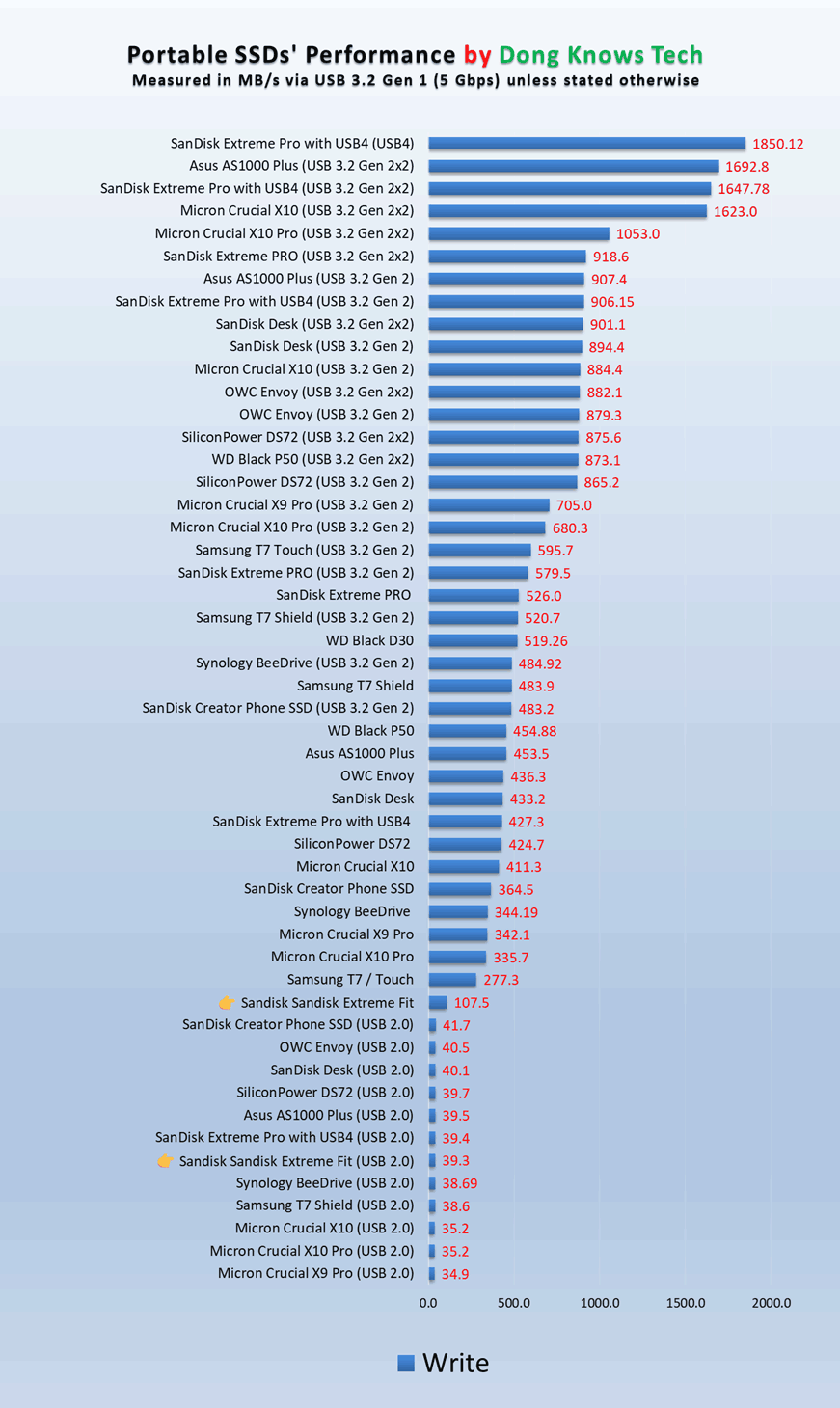
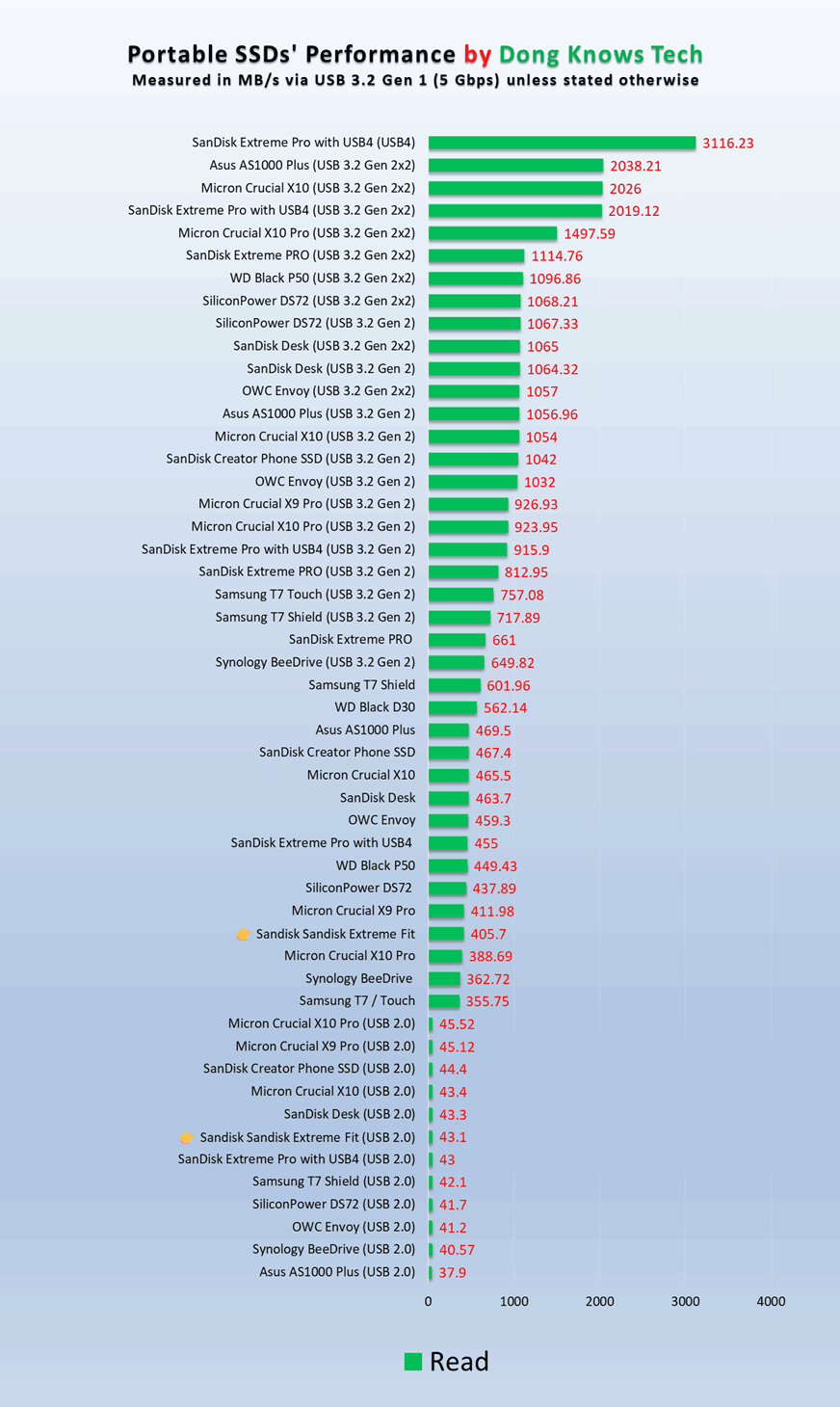
Its write performance, on the other hand, was more modest and fluctuated with the amount of data transferred at a time.
Specifically, if you want to copy around 5GB or less, you’ll get arond 150MB/s on average. However, above 5GB, the drive becomes progressively slower, eventually plateauing at around 80MB/s at around 50GB. The numbers shown on the performance charts above were from a 25GB copy job. So, generally, if you have a 1TB Sandisk Extreme Fit USB-C Flash Drive, it’ll take you about five hours to fill it up completely at one sitting via a USB 3.0 or faster port.
Needless to say, this fluctuation applied only when I used the drive with a USB 3.0 or faster port. With USB 2.0, the drive’s performance generally remained stable.
Other than that, the little Sandisk Extreme Fit USB-C Flash Drive remained cool during operation, and it had no issues when handling a large amount of data.
The Sandisk Extreme Fit USB-C Flash Drive's Rating

Pros
Super compact design with fast USB 3.0 performance, especially the write speed
Plug-and-play with helpful optional software
Available in various capacities from 64GB to 1TB
Cons
Write speed fluctuates and could be better
No USB-A to USB-C converter included
Conclusion
The Sandisk Extreme Fit USB-C Flash Drive is not earth-shattering, but a unique portable storage device that gives capacity and performance without getting in the way in most cases. Have a laptop with a USB-C port available? Get one today!



Does it cover the second port of Macbook while plugged in? It’s pretty expensive, so need to know before I buy this one. If it blocks the second port, that means Macbook cannot be charged…. so a bit problematic for my case. Thanks
No it doesn’t, Michael. There’s good clearance to the adjacent port on a MacBook Pro. Go for it!
What is the definition of “Copy speed”?
I have not seen that term before.
That’s the speed when you copy data from one place to another, Lars. It’s a friendly term for “sequential performance”.