If you have never heard of MSI, a.k.a Micro-Star International, it’s a Taipei-based tech hardware company focusing on motherboards and gaming PCs.
And that makes the Wi-Fi 6 RadiX AX6600 (model GRAX66) special. Together with the Wi-Fi 6E RadiX AXE6600—the two were first announced during CES2022 and became available earlier this month—it signals MSI’s return to home networking, which its presumed compatriot rival, Asus, has lately dominated.
MSI was part of the game in the early days of Wi-Fi, but it left the market around 2008, during Wi-Fi 4.
And that’s exciting enough for me to take the new router out for a spin. Originally, I thought the Synology WRX560 would be my last Wi-Fi 6 router review.
Here’s the bottom line: As a tri-band Wi-Fi 6 router, the RadiX AX6600 has nothing new—it’s a mundanely good standalone router with little to qualify as a “gaming router“. But looking beyond that, it represents MSI well as a new, viable, and potentially consumer-friendly home networking vendor. And that’s great news.
If you’re a fan of MSI, the new Radix AX6600 will fit it excellently among your existing gear, making it worth the reasonable $249.99 price tag. For others, it’s safe to consider it, but if you skip it for one of the more established brands in the related best lists below, you won’t miss out on much.
As you’re reading this, I’m wrapping up putting the Wi-Fi 6E RadiX AXE6600 through its paces and will publish a separate review soon. Preliminarily, the two are very similar, other than the Wi-Fi specs.
Updated: The review of the MSI GRAXE66 RadiX AXE6600 is now available.

Radix AX6600: Representing MSI as a new Wi-Fi alternative
Assuming MSI’s recent investment in Wi-Fi is for the long haul, the RadiX AX6600 has great potential. It represents a unique yet familiar approach to home networking.
Specifically, the RadiX AX6600 (as well as the RadiX AXE6600) uses a Linux-based firmware with a standard local web user interface. And this firmware will likely persist in future MSI routers.

This approach means you will not be required to sign up for a login account to use it. Most importantly, if you’ve worked with a standard home router before, you’ll find an MSI router right at home.
What you can expect from an MSI router—the good and the bad
After over a week of checking MSI’s router firmware using the RadiX AX6600 (and RadiX AXE6600), I found it quite excellent, considering its new stage.
MSIwrt—if that’s indeed its name—is a robust, responsive operating system similar to AsusWRT though not as in-depth. But things likely will get better in future releases.
For now, below are the highlights reading what you can and cannot expect from MSI, no matter which router you end up getting.
Standard setup process
An MSI router shares the same setup process as any home router with a local web user interface. Specifically, here are the steps:
- Connect the router’s WAN port to your Internet terminal device.
- Connect a computer to its LAN port or the default Wi-Fi network printed on its underside.
- Open a browser and navigate to the router’s default IP, 192.168.10.1, or http://msirouter.login.
- Login with the default administrator account:
- Username: admin
- Password: varies—printed on the router’s underside.
And that’s it. You’ll be greeted with an initial wizard to finish the setup. Afterward, you can repeat step #3 whenever you want to manage the network.
It’s worth noting that the router will work immediately as you plug it in and turn it on using the default Wi-Fi information printed on its underside.
Since the admin and Wi-Fi passwords vary from one hardware unit to another, there’s no security risk if you use it like that. Still, setting it up properly is always recommended.
No universal backup restoration
MSI routers, including the RadiX AXE6600 and RadiX AX6600, don’t share the same setting backup file—you can’t back up one and load that on another.
While this is quite normal, for now, there’s no way to move between MSI routers without setting up the network from scratch.
Universal restoration is available in most Asus and Synology routers, making upgrading a network from an old router to a new one from the same vendor much faster.
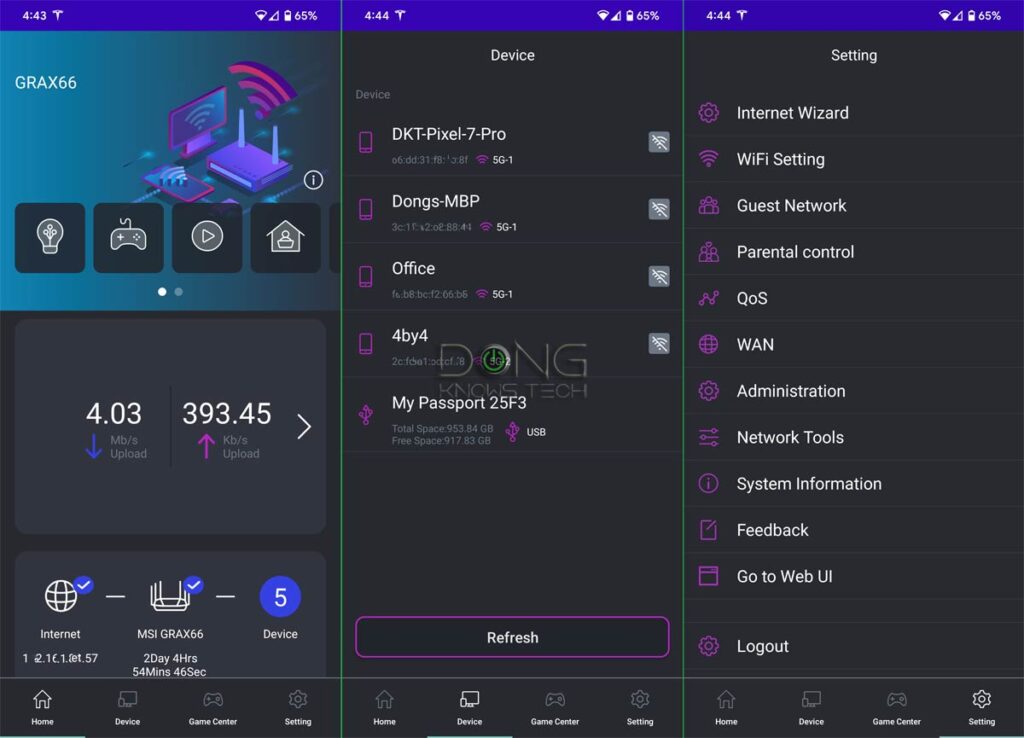
Simple local-only mobile app
Besides the local web user interface, there’s also the MSI Router mobile app (for iOS and Android)—similar to the Asus router—that enables users to manage the network via a phone.
Currently, the app only works locally and offers less in-depth access to the router’s settings and features than the web user interface.
Excellent Wi-Fi customization
Each MSI router comes with four SSIDs for each Wi-Fi band, including the main (default) one, a Guest network (disabled by default), and two virtual SSIDs in the “Multiple SSD” section (off by default.)
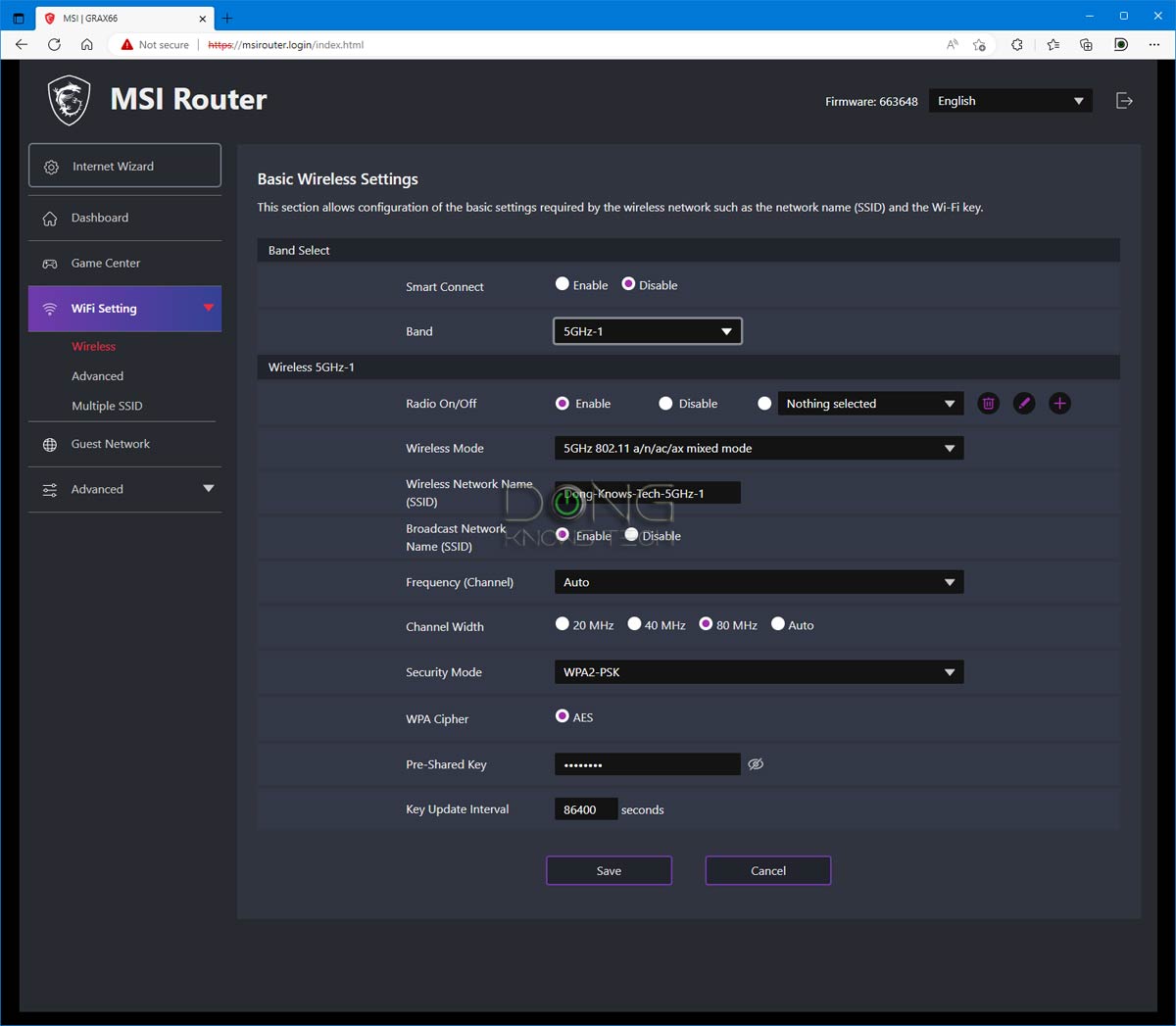
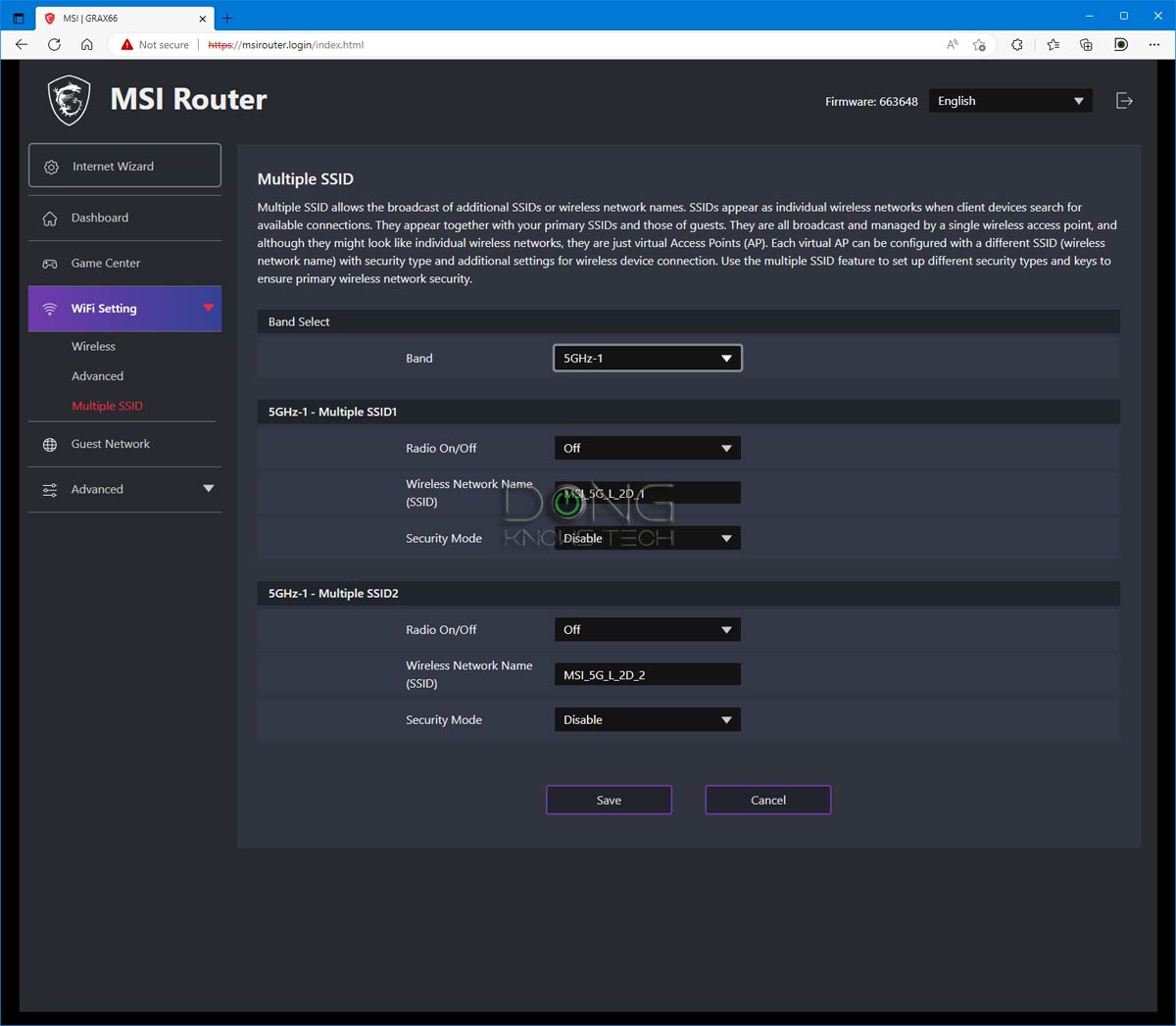
Users can customize the main SSID of each band to the max, including picking the channel, channel width, Wi-Fi standard, etc. They can combine the band into a single SSID (Smart Connect) or use them separately.
QoS-based gaming features
MSI’s gaming features are pre-programmed Quality of Service settings, called AI QoS, similar though not as in-depth as the case of Asus’s Adaptive QoS.
Within the web interface, the Game Center section duplicates a portion of the router’s AI QoS section.
MSI, for now, doesn’t offer true gaming features available in Asus gaming routers or those powered by DumaOS, such as ping management or private gaming network.
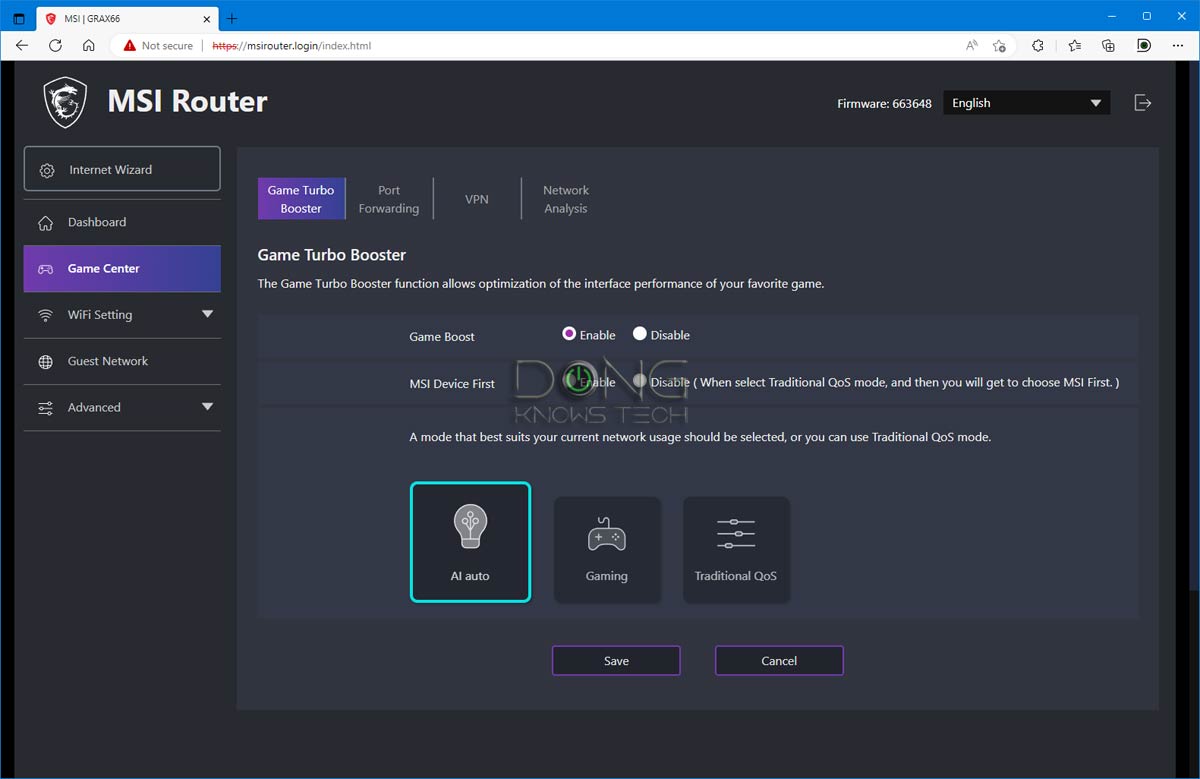
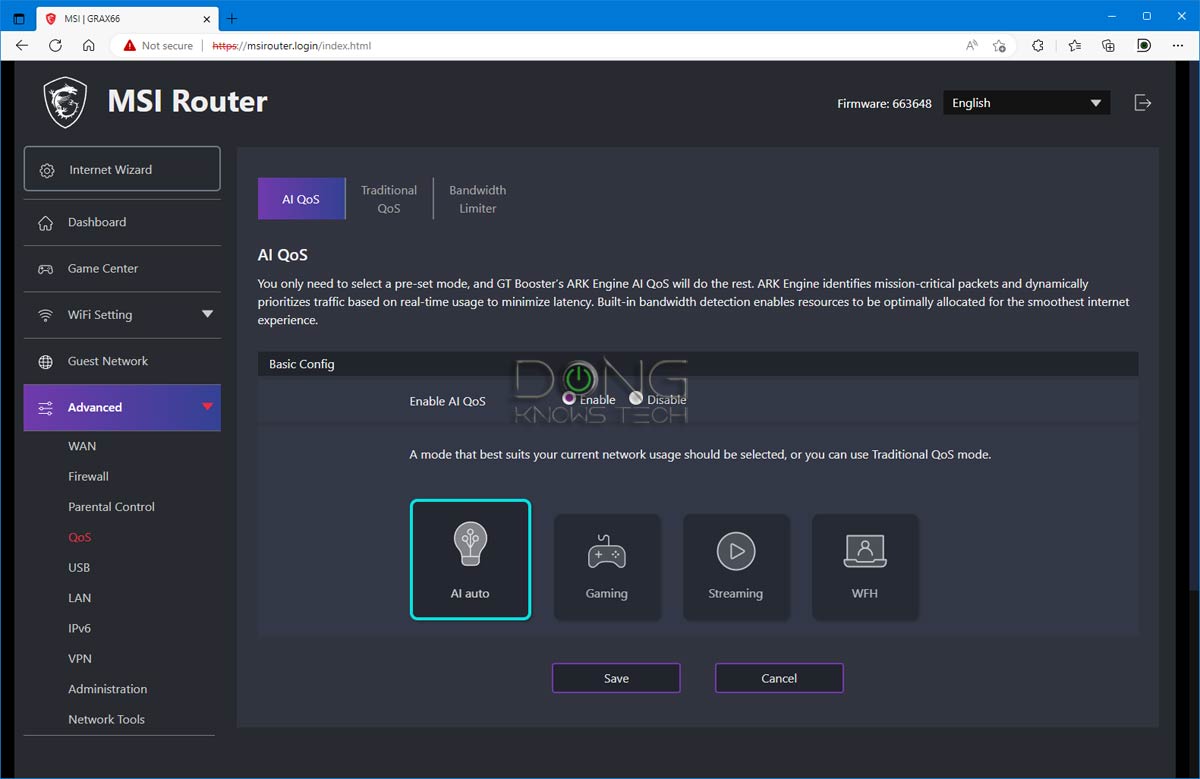
In short, it’s a bit of a stretch to call MSI hardware “gaming routers”. But you can play games with them, just like the case of most Wi-Fi routers.
Simple Parental Control
An MSI router has a simplistic Parental Control feature that limits Internet access or blocks connected clients using six pre-determined categories: Adult, Illegal (drugs, firearms), Gamble, Malicious (phishing, attack, virus), Violence, and Game.
It’s unclear what each category entails, and no way to define it further. Consequently, it’s hard to know its effectiveness.
Moreover, you have to block/limit access to one client at a time instead of creating a group to manage multiple users in one place.
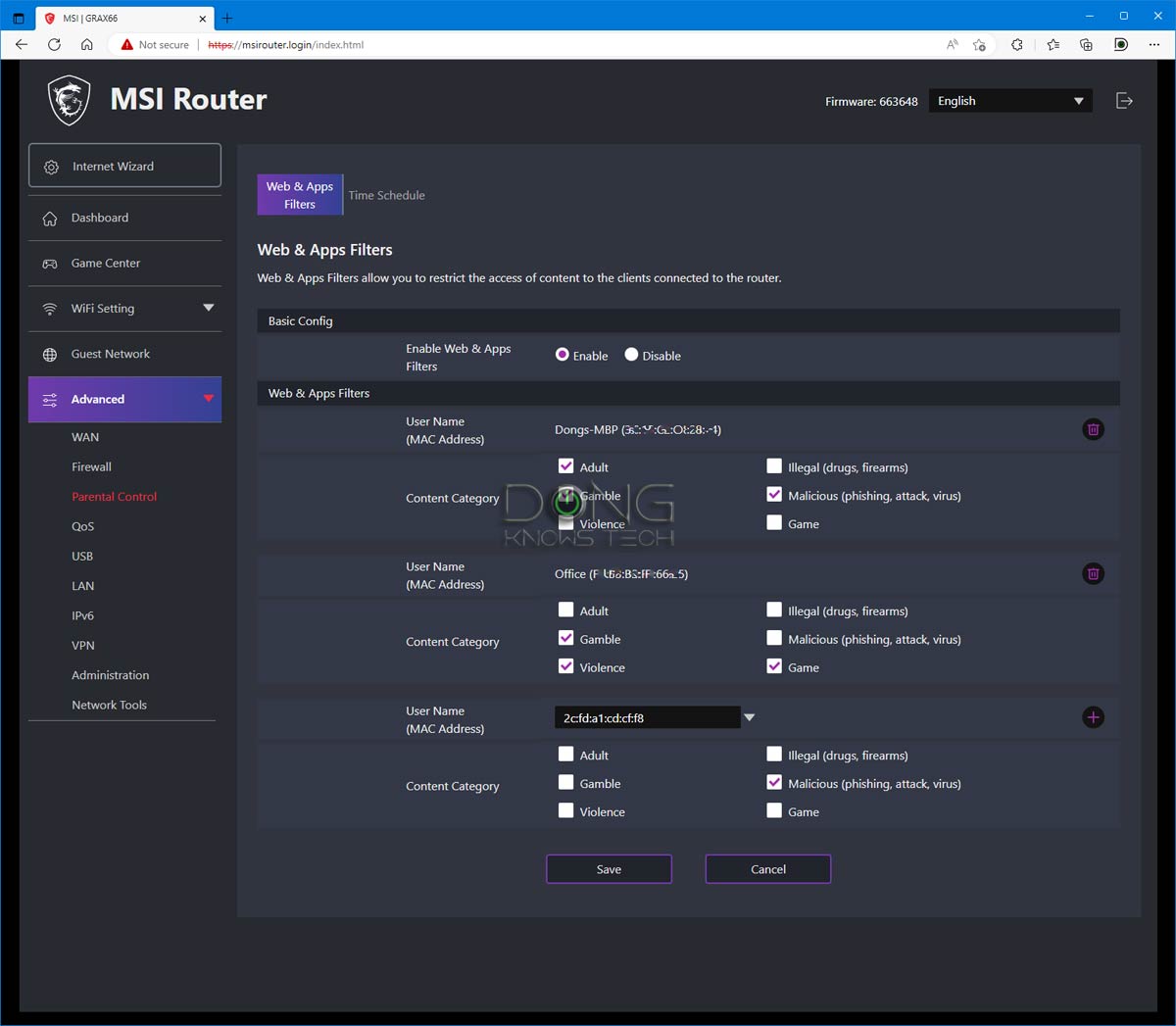
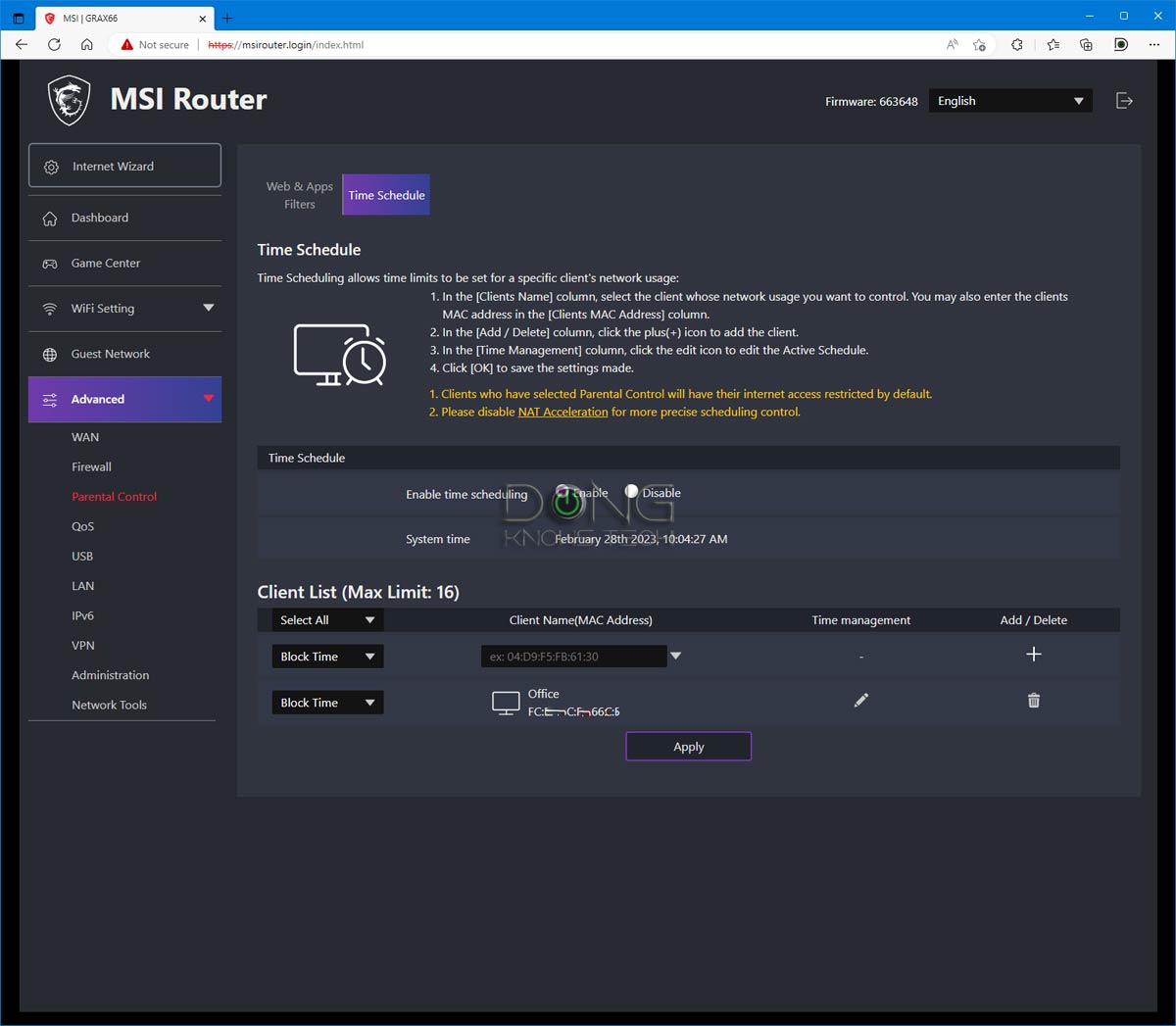
It’s important to note that the Parental Control features and the web filtering of MSI’s firewall are based on clients’ MAC addresses. As a result, they can be easily circumvented via MAC spoofing.
MSI and your privacy
While you can use an MSI router without surrendering personal information by default, activating some of its features, including AI QoS and Parental Control, means you’ll have to share your Internet traffic with GT Booster, which powers the router’s said features.
That’s the case with all routers with these features. Similar to real life, we can’t have our business or security taken care of without involving a third party.
Here’s GT Booster’s privacy policy.
Single VPN option
For now, MSI routers’ support for VPN is limited to the OpenVPN protocol. This is not bad since this is the most advanced VPN option.
The drawback is that you’re out of luck if you want a more popular VPN server, such as PPTP or L2TP/IPsec, with client support readily available on devices.
Extra: Popular VPN server options
Below is the list of VPN protocols collectively available in-home Wi-Fi routers. Most routers support just one of them, while others might support all.
WireGuard
Wireguard is the latest VPN protocol. It debuted in 2016, initially only for Linux, but has been available cross-platform (Windows, macOS, BSD, iOS, Android) since 2020.
The new protocol, which uses cryptography, is slated to be extremely simple yet fast. WireGuard is still under development, but has proven to be the most secure, easiest-to-use, and simplest VPN solution.
WireGuard is on the way to possibly replacing all existing protocols below.
OpenVPN
As the name suggests, OpenVPN is a flexible VPN protocol that uses open-source technologies, including OpenSSL and SSL.
As a result, it is highly customizable and secure and cannot be blocked.
In return, OpenVPN requires extra client software, making it less practical. But this protocol is the best if you are serious about VPN.
L2TP/IPsec
Short for Layer 2 Tunnel Protocol, it’s the second most popular VPN protocol. It’s also a built-in application in most modern operating systems—and an interesting one.
It does not have encryption by default, so it’s not secure when the IPsec—or IP security—portion comes into play to provide encryption. Therefore, this protocol is rigid in port use and can be blocked by a third party.
The point is that L2PT/IPsec is great when it works. And it does in most cases, which ultimately depends on whether the remote device’s local network allows it to pass through.
PPTP
Short for point-to-point tunneling protocol, PPTP is the oldest of the four and is on its way out.
First implemented in Windows 95, it has been part of the Windows operating systems and many other platforms. So, PPTP is well-supported and easy to use. However, it’s also the least secure. It’s better than no VPN at all, and it does its purpose of making a remote device part of a local network.
That said, if you take security seriously or have other options, skip it. Still, it is better than nothing and good enough for most home users.
No Dual-WAN or Link Aggregation
MSI’s new routers come with a 2.5Gbps Multi-Gig WAN/LAN port. You can use it as a WAN (default) or turn the router’s first LAN port into that role, making the Multi-Gig port function as a LAN.
And the port flexibility ends there. For now, MSI doesn’t support Dual-WAN or Link Aggregation. And you can’t turn the USB port into a WAN source, either.
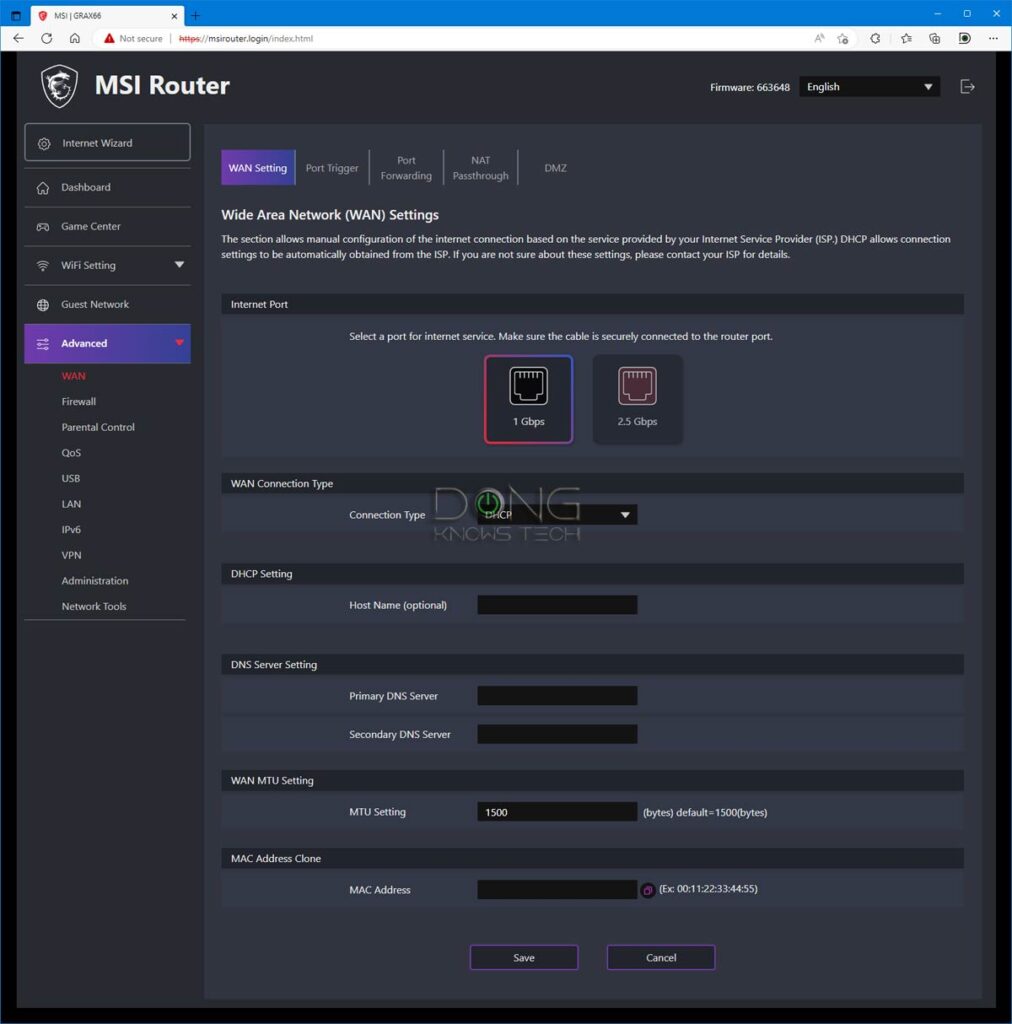
No mesh support
MSI routers, for now, are meant to be standalone Wi-Fi machines. They don’t support add-on mesh features like AiMesh of Asus or OneMesh of TP-Link.
Consequently, they will work great for homes that need just one broadcaster or those intending to extend their Wi-Fi network via standard access points or extenders.
If you want to scale up your network in a seamless way, there’s no option for that from MSI. At least, not yet.
Standard network settings
Like most routers with a Linux-based local web user interface, an MSI router comes with a standard set of network settings, including a DHCP server, port-forwarding, MAC filtering, IP reservation, IPv6, a simple Firewall, and so on.
Notably, most of these settings are less refined than other routers. Take IP reservation, for example; you’ll have to manually enter each entry’s MAC address, which can be a pain. There’s no option to reserve the IP of a connected client by interacting with it on the network map or selecting it from the connected client list.
No built-in Dynamic DNS support
The most surprising and disappointing of MSI’s router firmware is that it doesn’t have built-in Dynamic DNS client support. Specifically, the router won’t work as the device that binds the WAN IP and a DDNS domain.
This is likely the biggest shortcoming of MSI when compared to other networking vendors. Asus, for example, even provide a free DDNS domain for each router.
An MSI router will still work for those needing DDNS, but a separate DDNS updater, such as a NAS server or an always-on local computer, is required within the network.
SMBv1 is still required for network storage
MSI routers with a USB port can work as a mini NAS server. In this case, you can plug an external hard drive into this port, and the router will work as a DNLA media server or a file server. It even also works as a BitTorrent PC-less downloader.
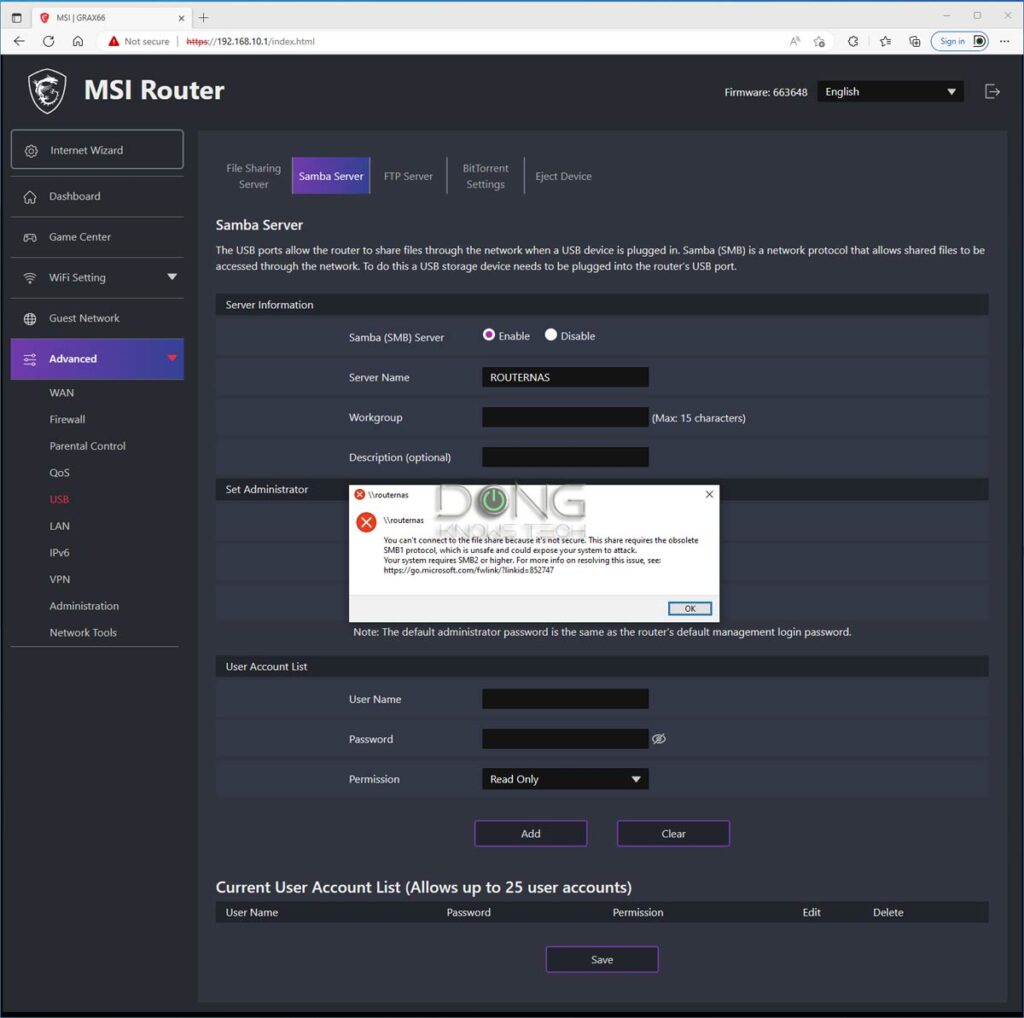
And all that works. However, the network client, such as a computer, must support the dated and vulnerable SMBv1 protocol if you want to access the shared folders hosted on the router’s connected USB drive.
Due to security reasons, most devices don’t use this protocol anymore—it’s disabled by default. So taking advantage of an MSI router’s USB port might mean you need to downgrade your network’s security. At least, that’s the case until SMBv2 or later is supported.
In short, MSI has a promising approach to home networking, and its router firmware has a lot of potentials.
While for now, the firmware is still thin on features and lacks depth in configurations. Hopefully, it’ll get better as time passes. And the simplicity has its upside, too. There will be fewer bugs, like in the case of Asus routers.
With that, let’s look at the RadiX AX6600 as a Wi-Fi 6 router.
MSI Radix AX6600: Detail photos










Hardware specifications: MSI Radix AX6600 vs. Synology RT6600ax
While on the firmware front, the new router reminds me of Asus; spec-wise, it’s identical to the Synology RT6600ax. Specifically, it’s a lopsided tri-band router with two 5GHz bands of different specs.

The lower band (5GHz-1) doesn’t support the 160MHz channel width and caps at 1200Mbps, whereas the upper band (5GHz-2) is a top-tier with up to 4800Mbps of bandwidth.
 |
 |
|
| Name | MSI RadiX AX6600 Wi-Fi 6 Tri-Band Gaming Router | Synology RT6600ax tri-band Wi-Fi 6 Router |
| Model | RadiX AX6600, GRAX66 |
RT6600ax |
| Wi-Fi Bandwidth | Tri-band AX6600 | xx |
| 1st band (2.4GHz) |
2×2 AX: 574 Mbps (20/40MHz) |
xx |
| 2nd Band (5GHz) |
2×2 AX: 1201 Mbps 5GHz-1: Lower channels (20/40/80MHz) |
xx |
| 3rd Band (5GHz) |
4X4 AX: 4804 Mbps 5GHz-2: Upper channels (20/40/80/160MHz) |
xx |
| 5.9GHz Support (UNII-4) |
No | Yes (5GHz-1) |
| Backward Compatibility | 802.11a/b/g/n/ac | xx |
| AP Mode | Yes | xx |
| Mesh-ready | No | Yes (Synology Mesh) |
| Gigabit Port | 3x LAN, 1x LAN/WAN |
3x LAN, 1x WAN (permanent) |
| Multi-Gig Port | 1x 2.5Gbps WAN/LAN | xx |
| Dual-WAN | No | Yes (WAN + 2.5Gbps or cellular) |
| Link Aggregation | No | xx |
| USB | 1x USB 3.0 | xx |
| Firmware Version (at review) |
663648 | SRM 1.3-9193 |
| Mobile App | MSI Router app | Android and iOS: DS Router, VPN Plus, DS cloud, DS file, Android-only: DS Get (Download) |
| QoS | Yes (App- and client-base) |
Yes (client-based only) |
| Parental Control | Yes | xx |
| Processing Power | Quad-core 1.8GHz CPU, 512MB DDR4 RAM, 256MB Flash |
Quad-core 1.8GHz CPU, 1GB DDR 4 RAM, 256MB Flash |
| Built-in Online Protection | No | Yes (Threat Prevention add-on App) |
| Dimensions (antennas up) |
13.3 x 8.8 x 7.8 in (338 x 224 x 198 mm) |
16.9 x 12.6 x 7.9 in (175 x 320 x 200 mm) |
| Weight | 2.4 lbs (1.09 kg) | 2.65 lbs (1.2 kg) |
| Power Specs | Input: 100-240V 50/60Hz Output: 12V 3.5A |
xx |
| Power Consumption (per 24 hours) |
≈ 245 Wh (as tested) |
≈ 280 Wh (as tested) |
| Release Date | February 17, 2023 | May 11, 2022 |
| Price (at launch) |
$249.99 | $299.99 |
MSI Radix AX6600: Excellent and reliable performance
I tested the MSI GRAX66 for over a week and was happy. The router worked as intended and didn’t have any disconnection during my multiple-day stress test.


Most importantly, it had excellent Wi-Fi performance and coverage. Generally, you’ll get good signals throughout if you live in a home of around 2000 ft2 (186 m2) and place it in the center. But Wi-Fi coverage varies greatly depending on the environment, so your mileage will vary.


In terms of throughs, the router proved formidable in my standard testing, thanks to its 2.5Gbps LAN port. Due to the lopsided 5GHz bands, you’ll get the best performance out of its 5GHz-2, which quadruples the bandwidth of the 5GHz-1.


Since this is the first Wi-Fi 6 router from MSI, I’ll keep using it for a while and will update if I run into any issues during long-term usage.
OK network storage performance (when hosting a portable SSD)
Like the case of the Synology RT6600ax counterpart, the MSI Radix6600 didn’t have much to call mom about its storage performance.


Hosting super-fast portable SSDs, the router’s performance was much lower than the 2.5Gbps wired connection I used for the testing, especially in writing. But it’s read fast enough for light network attached storage needs.
Considering the SMB1 requirement mentioned above, if you’re serious about NAS, my advice is always to get a real server.
MSI Radix AX6600's Rating

Pros
Fast and reliable Wi-Fi performance at an affordable cost
Robust, lightweight web user interface, helpful mobile app
Supports all standard home network settings, deep Wi-Fi customization
Eye-catching, practical design, decent network storage read performance when hosting a portable SSD
Cons
Only one 2.5Gbps port; thin on gaming features; no 160MHz on 5GHz-1 band
No Dynamic DNS, Link Aggregation, or Dual-WAN; client management could be better
Network storage requires SMB1 with mediocre write speed
Conclusion
The MSI GRAX66 RadiX AX6600 is an excellent standalone Trib-and Wi-Fi 6 router considering its friendly $249.99 price tag.
Still, in many ways, it’s merely another Wi-Fi 6 broadcaster among many excellent options. After all, Wi-Fi 6 has been the mainstay for a long time, and it’s even on the way out, considering Wi-Fi 6E and the upcoming Wi-Fi 7.
You can easily upgrade this router, or any Wi-Fi 6 network, to Wi-Fi 6E via a switch.
However, as a home networking device representing MSI, it’s an exciting product that gives consumers more choices in the future. And competitions are always great. You can get the RadiX AX6600 to check out a new MSI router today or keep the brand in mind for future consideration.



These were $57 the other day. Pretty much BoM cost.. lol
Absolute steal for a Qualcomm QCN9024 Main 4×4 Radio.
Hi Dong,
Please help me to decide between buying MSI Radix AX6600 or ASUS RT-AX82U at the same price. (MSI Radix AX6600 discount 50% in my country) My home is not large but I am concerned with a signal because my home has thick walls. Can you help me to pick?
Many thanks.
The two has the same coverage. I’d go with the Asus in a heartbeat.
Why did you choose ASUS?
*Read* the review and follow the comment rules above, please!
hi, i just bought this router. unfortunately, I can’t get the external drive working, or the 2TB 2.5″ HDD works, but when I connect my 8TB 3.5″ external drive, which I used until now on the old RT-AC87U, the router simply doesn’t detect it. Does the router have a size limit? I couldn’t find anything on the manufacturer’s website. Thank you
You got your answer. That’s the vase of many routers. More here.
thanks for the reply, I read the article before. it was more about practical experience, as I already wrote, the manufacturer does not state this anywhere.. I took the support of large disks as a matter of course nowadays. as I wrote, I use my 8tb on an Asus RT-AC87U, which is almost 10 years old. i use it on kodi and as a private cloud at home. I will probably return the router and buy an Asus GT-AX6000 and hope that it does not disappoint me..
I appreciate the effort put in to be able to published the reviews. The details are not too shallow or deep for most folks.
It has been a year since the initial review. With MSI re-entry into the home router space, I’d love to hear your updated thoughts with the latest available April 2024 firmware fixes and improvements. In particular, improvements in security of the router OS, SMB v2 (if any), and networking standards features. The 2rd area of interested is stability, as remote support for my big family, this is important for saving me time getting help messages . Thanks again for all your efforts.
I’ll check all that out in my next MSI router review, Nick, whenever that is.
Any idea of the differences between the AX6600-E and AX6600? They have the exact same firmware size, although the hash from each firmware is different. It seems the same in appearance to the AX6600, has the same hardware model number (GRAX66), same power brick, but weights slightly less, and has a couple software features cut. The AX6600 also claims the “premium cooling design” with heat pipes, I couldn’t make out a heat pipe on my AX6600-E without opening it, which might account for the weight difference.
I haven’t seen the E, Ben. Prolly just a minor variant.
If you look at the MSI page and run the comparison on both the routers, there doesn’t seem to be any difference between them which seems odd since there’s such a difference in price.
The difference is in the firmware. The hardware is paper weights without it.
Hi Dong,
Thanks for the review 😎
Is this still a good buy today? The price has just dropped to £127 which is approx $162.
I’m running a Gigabit line (up and down).
Thanks.
Yeap, Lee. Go for it.
Hi Dong, thanks for reviewing this router. Do you by any chance know if this router does support VLAN tagging? Many thanks
That’s just a matter of firmware, but I don’t think it had it at the time I tested it.
I appreciate your response, and your time too. Have a great weekend!
👍