This post includes the best NVMe SSDs among those I’ve reviewed that you can safely bring home today.
These are fast internal solid-state drives designed for computers and game consoles that use PCIe Gen 4 or Gen 5 bus speeds—they are the fastest consumer-grade internal storage options. If you’re looking for hard drive replacements, consider this post on the top five SATA drives instead.
Dong’s note: I first published this frequently-revised roundup on April 15, 2025, and last updated it on July 2, 2025.

Best NVMe SSDs: 2025’s battle-tested list
This list includes the current best NVMe SSDs and their alternatives. It is sorted in recommendation order, with the best options at the top—the numbers indicate the ranking. Scrol down for their performance charts.
Tip
NVMe and SATA are two distinctive internal storage types, with the former being much faster. Currently, the fastest NVMe drives utilize the PCIe 5.0 standard, although PCIe 4.0 and PCIe 3.0 counterparts remain viable options in all cases. All NVMe SSDs can work with motherboards of all PCIe standards, regardless of the revision. Most modern computers come with one or a few M.2 slots to host NVMe SSDs.
The latest drives on this list all feature PCIe Gen 5, but you’ll find many PCIe Gen 4 options among the mentioned alternatives, some of which were previously among the top five.
Top 5 best NVMe SSDs
 |  |  |  |  | |
| Name | Micron Crucial P510’s Rating | Samsung 990 EVO Plus SSD’s Rating | Micron Crucial T710’s Rating | WD Black SN8100’s Rating | Samsung SSD 9100 PRO’s Rating |
| Price | – | – | – | – | – |
| Rating | |||||
| Description | |||||
| Statistics | |||||
| Buy this product |
1. Micron Crucial P510 (PCIe Gen 5×4)

The Crucial P510 is Micron’s third PCIe Gen 5 SSDs, but the first of the standard designed as a mainstream drive. As such, it currently has the best performance-to-cost ratio. That, plus the omission of excessive heat, makes it an excellent deal.
Alternatives:
- Crucial P310
- Crucial P5 Plus
- Crucial P1
- Sabrent Rocket 4 series
- Silicon Power XPower XS70
- Silicon-Power A80
- SK hynix Gold P31
- Shopping links: Compare these drives on Amazon!
Micron Crucial P510's Rating

Pros
Excellent performance; runs relatively cool
Helpful Crucial Storage Executive software
Comparatively affordable, 5-year warranty
Cons
Capacities cap at 2TB (for now)
2. Samsung SSD 990 EVO Plus (PCIe Gen 5×2)

The Samsung SSD 990 EVO Plus is Samsung’s second attempt at PCIe Gen 5. Like the 990 EVO, it operates as a two-lane drive when functioning as a PCIe Gen 5 SSD and as a four-lane drive when operating as a PCIe Gen 4 drive. This approach strikes a balance between delivering the necessary performance and reducing unnecessary heat, and it has proven to be a successful approach.
Alternatives:
- Samsung SSD 990 EVO
- Samsung SSD 980
- Samsung SSD 970 EVO Plus
- Shopping links: Compare these drives on Amazon!
Samsung 990 EVO Plus SSD's Rating

Pros
Excellent performance with PCIe Gen. 4 and Gen. 5
Helpful Samsung Magician software with lots of useful settings and features
Run cool, 5-year warranty
Cons
Only two-lane bandwidth with PCIe 5.0
3. Micron Crucial T710 (PCIe Gen 5×4)

The Crucial T710 is Micron’s third attempt at a high-performance PCIe Gen 5 drive with an effort to reduce the excessive heat exhibited in previous models. And it was a success. The drive delivers top performance while remaining relatively cool to the touch, similar to the case of the Sandisk WD Black SN8100 below.
Similar alternatives from Micron:
- Crucial T705
- Crucial T700
- Crucial T500
- Shopping link: Compare these drives on Amazon!
Micron Crucial T710's Rating

Pros
Top PCIe Gen 5 performance with a reasonable level of heat
Helpful Storage Executive dashboard software, hardware encryption support
Available in standard and heatsink versions; 5-year warranty
Cons
Capacity caps at 4TB
4. Sandisk WD Black SN8100 (PCIe Gen 5×4)
The WD Black SN8100 is the first flagship internal SSD from Sandisk after the company’s separation from Western Digital, and it’s indeed significant.
Tip
Western Digital (WD)’s decision to split off the NAND-based product to Sandisk (a light name change from “SanDisk”) as a separate company means it retains all hard drive-based products, including those with “SanDisk” in their names. Similarly, Sandisk takes over all NAND-based products (SSDs, memory cards, and so on), including those bearing the “WD” in their names.
Supporting PCIe Gen 5, the drive proved to be the fastest SSD on the market upon its release. Most importantly, it does not suffer from the heat issues often prevalent in previous Gen 5 NVMe SSDs.
Similar alternatives from WD:
- WD Blue SN5000
- WD Blue SN580
- WD Black SN850
- WD Black SN850X
- WD Black SN770
- WD Blue SN570
- WD Blue SN550
- Shopping link: Compare these drives on Amazon!
WD Black SN8100's Rating

Pros
Top PCIe Gen 5 performance with manageable heat levels
Helpful Dashboard software
Up to 8TB capacity; standard and heatsink options; 5-year warranty
Cons
No user-accessible features
5. Samsung SSD 9100 Pro (PCIe Gen 5×4)

The SSD 9100 Pro is Samsung’s first four-lane PCIe Gen 5 drive. It’s designed for gamers and prosumers and has everything to justify its cost, though it wasn’t the absolute best in terms of performance.
Alternatives:
- Samsung 990 PRO
- Samsung 980 PRO
- Samsung 970 PRO
- Shopping links: Compare these drives on Amazon!
Samsung SSD 9100 PRO's Rating

Pros
Fast and reliable PCIe Gen 5×4 performance
Helpful Samsung Magician software with lots of useful settings and features
Run cool, 5-year warranty, up to 8TB of storage space, heatsink option
Cons
A bit pricey
Best NVMe SSDs of 2025: The performance charts
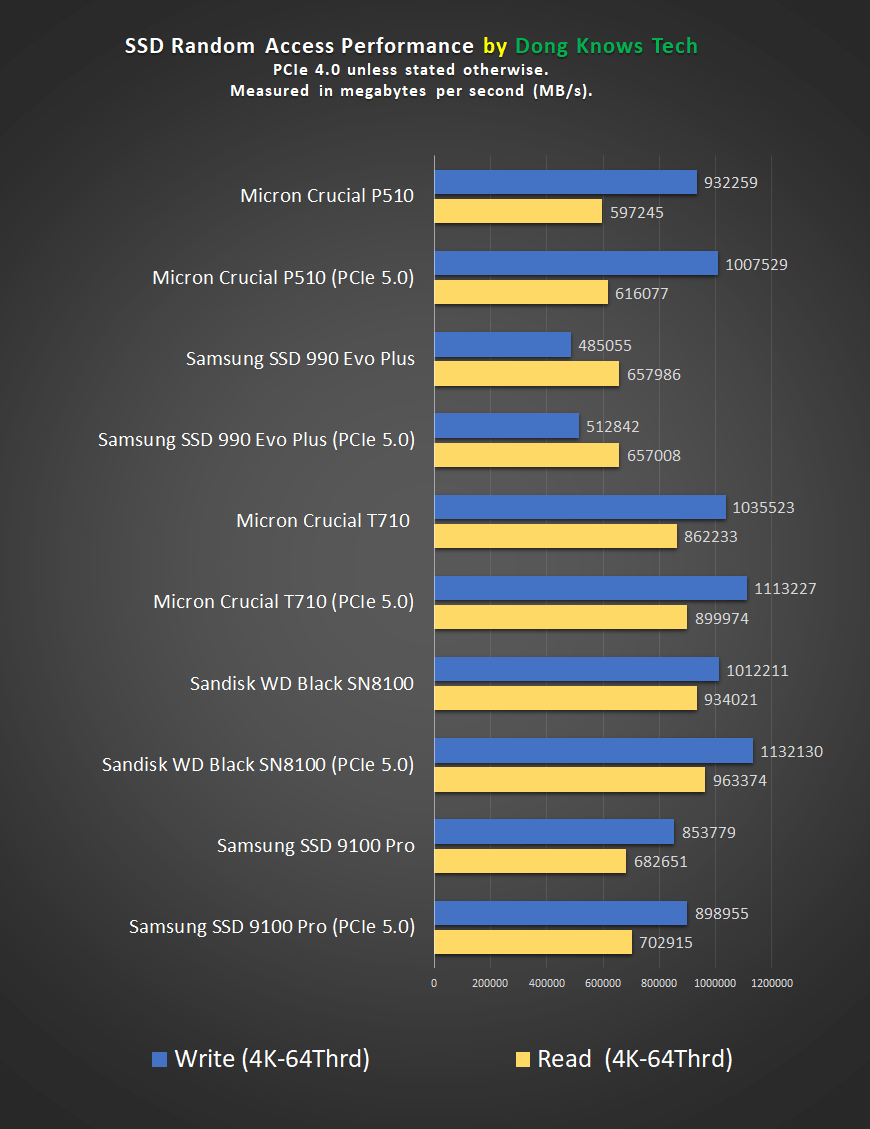
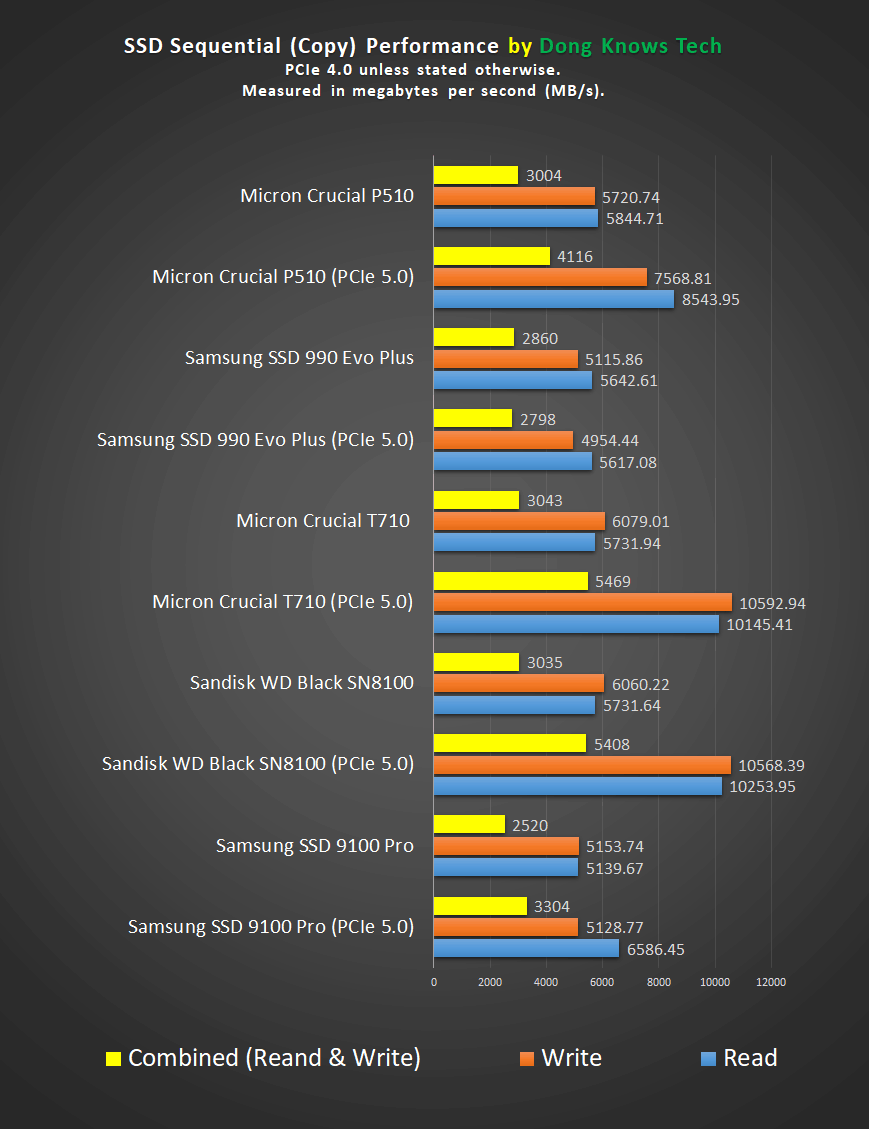
Best NVMe SSDs: The takeaway
Over the past half-decade, the NVMe SSD has gradually become the standard for internal computer storage. It’s not impossible to buy a new computer that doesn’t use one as the primary storage unit.
While NVMe drives are not created equal, in most cases, any drive that uses PCIe Gen 4 or later will be fast enough for almost any application. That said, if you’re still using a computer with a SATA SSD (or a hard drive), it’s time to upgrade to a new computer, or at least migrate to an NVMe drive to achieve the best possible performance.
On a budget and can’t decide? I’d say get the one with the lowest cost. I’ve used all of these drives for years (and will continue to use them), and none has died on me—I consider myself a heavy user in terms of moving data around. With the endurance notion in mind, in most cases, what practically separates these storage devices in real-world consumer-grade applications is their cost.



Thanks for all the honest work you’ve done, Dong. I’m sorry for the stain that is the previous commenter. Take it from me, as I’m old: sometimes, it’s better to ignore than try to help. You can’t fix stupid, as they say.
👍
What speeds do people get now using any PCIx nvme to nvme file copy on same windows machine? For example on Windows 11
Per example above I typically max at 1Gbps
That is in the copy performance charts of each review. And no, NVMe SSDs can sustain many hundred times higher that 1Gbps, which is merely 125MB/s.
The highest speed for NVME to NVME I’ve seen reported by Windows is ~1GB/sec. Is that GigaBYTE or GigaBIT (I think the latter)
Well, you first need to be fluent on the units, bits and bytes are quite different, so is Gbps vs. GB/s or Mbps vs. MB/s. Otherwise, your numbers are meaningless.
Second, generally, when it comes to data copy speeds, we use megabytes per second (MB/s).
Third, no, 1GB/s (which is 1000MB/s) is not the cap, neither is even 10GB/s, I’ve seen PCIe Gen 5×4 drives that scored around 11000 MB/s in one-way copy test. Here’s the latest chart. Anyhow, try to do some reading before commenting.
Well first, you come off as condesending, so try to read your own rules.
Second, the numbers are not meaningless. 1GS/s is reported by the MS File Manager.
Third, the original point I wanted to make is that any reporting of NVME speeds needs to take the OS into account when reporting. MS acknowledged there own kernel issues affecting copy/write speeds. (which could explain why an NVME capable of 3500 MB/s is noted to be maxed out at 1000MB/s)
You’ve literally used different units each time, including this latest time and I still have no idea what you’re trying to say. What is “1GS/s”? If you can’t express yourself clearly, you should work on that instead of your little feelings. Check rule #3 above! And no, no drive maxes out at 1000MB/s, or maybe you mean 10,000MB/s? But even then, that’s not true as mentioned previously. Make sure you read before commenting.
It’s called a simply typo: should be 1GB/s
Again, rule #3 above. And work on your typos. I’d do that first before calling others condescending (not that I care what you call me). If you can’t own what you say, don’t say it!
and work on being respectful! (your own rule)
if you can’t follow you your own rules, don’t write it!
What rule I don’t follow? I answered your questions as asked. You clearly came off as not knowing the basic data units, so, I tried to get you on the same page. You also came off as having wrong information (and still do), and I tried to put some sense into you.
If you’re unsure of what you’re talking about, maybe don’t say it. Repeating silly things don’t make them true.
My new Windows computer with Gen5 SSD does over 11.5 GB/sec read and write. That equates about 92 Gbps. And it’s not the fastest computer or SSD on the market. .
@Little, you’re not just little, you’re petty! On top of that, you’re an idiot and a big waste of time! Take your lesson and get lost! Why keep humiliating yourself?
remember, respectful!
it’s respectful enough to call an imbecile like you “idiot”. clearly you don’t know what respect means. at the very least it has to be earned, or you get the due respect you deserve which is that of an idiot per your previous interaction with Dong.
This is getting out of hand, gents. I’ll lock this thread. Future comments from *any* of you on this post will be deleted automatically.