
If you need help solving a problem with Windows, it’s helpful to communicate with the one who assists you with the Windows version you’re using. Here’s how to quickly find out.
How to find out the version of Windows 10
- Use the Windows + X keyboard shortcut to bring up the Power User menu. Alternatively, you can right-click on the Start button at the lower left corner.
- Select System on the menu, the About window will pop up. At the bottom, under Windows specifications, you’ll see the Windows version and OS build number.
Command to show Windows version (10, 8, 7, or even earlier)
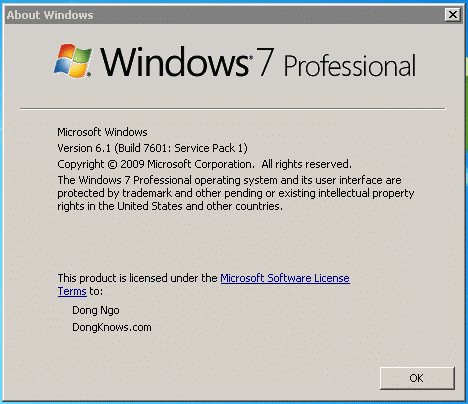
- Click on the Start button.
- Type the following command then hit Enter:
winver
A window will pop up and show you the current version of Windows.



Windows key + Pause Break works too.