There are many ways to show off financial success. You can get an expensive painting, don a nice watch, buy that nice guy a coffee every morning, or, better yet, snatch this Orbi Pro Wi-Fi 6 tri-band Mesh System (model SXK80) Netgear announced today.
Hang it on the wall, and everyone knows you’re rich!
Indeed, if you think the home-oriented Orbi AX6000 (RBK852) that came out late last year is expensive, which it sure is, you’re in for a shocking revelation. This Pro version of the Wi-Fi 6 mesh has a suggested retail price of $770 for a 2-pack. And that’s just the beginning.
But it seems you’ll get what you pay for. You’d hope so, anyway.

Netgear SXK80: Wi-Fi 6 Mesh gone Pro
According to Netgear, the new system—designed primarily for office environments, though it will work anywhere—comes with advanced business features, fast speeds, and better reliability in return for the high cost.
The design itself also has some improvement—it looks the part and now comes with mounting accessories.
At the core, though, the new Orbi Pro is similar to the home version. It, too, consists of two types of hardware, the Orbi Pro Wi-Fi 6 Router (SXR80) and the Orbi Pro Wi-Fi 6 Satellite (SXS80).
You need one router for each network and then throw in up to six satellites to scale the coverage.
Netgear Orbi Wi-Fi 6 hardware specifications: SXK80 vs. RBK852
The Orbi Pro Wi-Fi 6 mesh system shares the same Wi-Fi specs as the home version. For the most part, it’s the same hardware that runs a different firmware and is managed via a separate mobile app called Insight.
| Full Name | Orbi Pro Wi-Fi 6 Tri-and Mesh Wi-Fi 6 System (model SXK80) | Orbi AX6000 Tri-band Mesh Wi-Fi 6 System (model RBK852) |
| Hardware Model | Router: SXR80) / Satellite: SXS80 | Router: RBR850 Satellite: RBS850 |
| Dimensions | 6.8 x 3.3 x 9.7 in (17.27 x 8.38 x 24.63 cm) | 10 x 7.5 x 2.8 in (24.5 x 19.05 x 7.11 cm) |
| Weight (each unit) | 2.06 lbs (934.4 gram) | 2.86 lbs (1.3kg) |
| Wi-Fi Specs | Tri-band 4×4 AX6000 | Tri-band 4×4 AX6000 |
| 1st Band (5GHz) | 4×4 AX: Up to 2400Mbps (20/40/80MHz) | 4×4 AX: Up to 2400Mbps (20/40/80MHz) |
| 2nd Band (5GHz) | 4×4 AX: Up to 2400Mbps (20/40/80MHz) | 4×4 AX: Up to 2400Mbps (20/40/80MHz) |
| 3rd Band (2.4GHZ) | 4×4 AX: Up to 1200Mbps (20/40MHz) | 4×4 AX: Up to 1200Mbps 4×4 AX: Up to 1200Mbps (20/40MHz) |
| Number of SSIDs | 4 | 1 |
| Management | Web interface Insight App | Web interface Orbi App |
| Security | WPA/WPA2/WPA3 | WPA/WPA2/WPA3 |
| Target Wake Time | Yes | Yes |
| OFDMA | Yes | Yes |
| MU-MIMO Support | Yes | Yes |
| AP (bridge mode) Support | Yes | Yes |
| Dedicated Wireless Backhaul | Yes | Yes |
| Wired Backhaul Support | Yes | Yes |
| Gigabit Port | Router: 4x LAN Satellite: 4x LAN | Router: 4x LAN Satellite: 4x LAN |
| Multi-Gig Port | Router: 1x 2.5Gbps LAN/WAN Satellite: 1x 2.5Gbps LAN | Router: 1x 2.5Gbps LAN/WAN Satellite: None |
| Link Aggregation | Yes (2nd and 3rd LAN ports) | No |
| Max Mesh Hardware Units | 1x Router, 6x Satellites | 1x Router, 6x Satellites |
| Available Configurations | 2-pack, 3-pack, 4-pack, add-on satellite | 2-pack, 3-pack, add-on satellite |
Netgear says the new system will deliver extensive Wi-Fi coverage. Specifically, you can expect up to 3000 ft² (279 m²) out of a single hardware unit, or 6000 ft² for a 2-pack, and up to 18000 ft² for a full system of all seven units.
Take these estimates with a grain of salt, though. Wi-Fi coverage is always tricky, and the use of “up to” allows for lots of wiggle room.
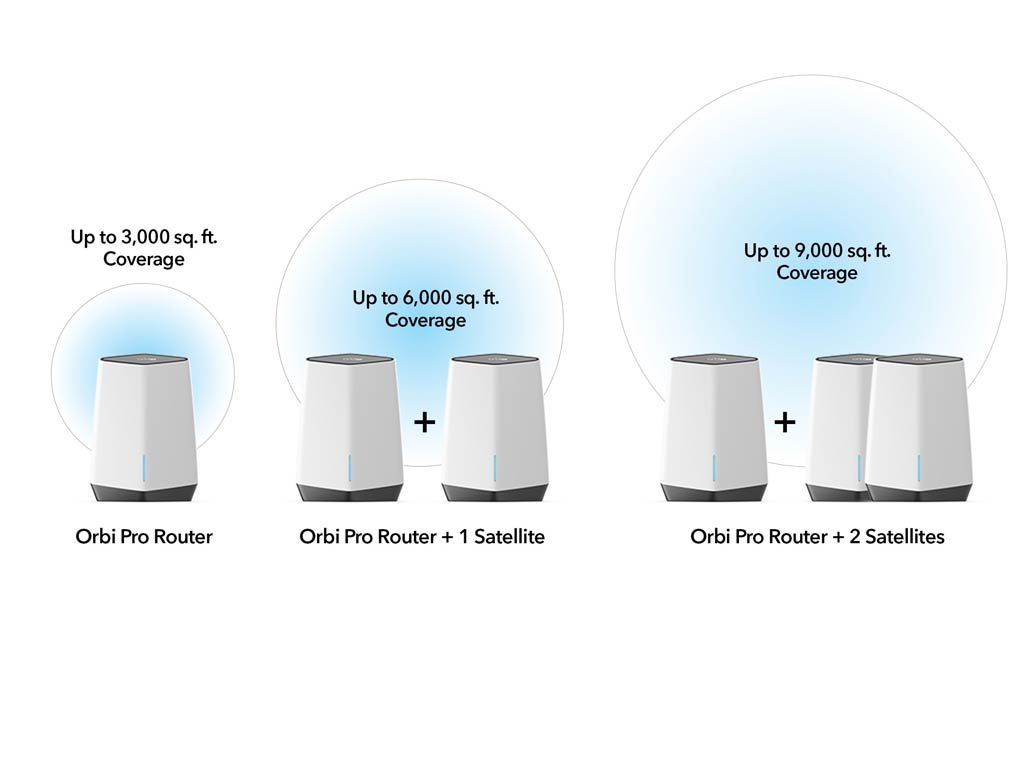
12-stream Wi-Fi, no 160 MHz channel width support
Similar to the Netgear RBK852, the Netgear SXK80 is also a tri-band system that includes one quad-stream 2.4 GHz band and two quad-stream 5 GHz bands—it’s a 12-stream system if you do the math.
One of the latter is a dedicated backhaul band that, by default, works solely as the link between the router and the satellite. This is true even when you use a wired backhaul.
Both of the 5 GHz bands can deliver up to 2400Mbps via the 80 MHz channel width. As a result, the Orbi Pro Wi-Fi 6 doubles the speed of the Wi-Fi 5 version.
Like the Wi-Fi 6 home version, though, the new Netgear SXK80 Orbi Pro also doesn’t support the venerable 160 MHz channel width. While that’s disappointing, it’s relatively normal, especially for a business device. The 80 MHz is the sweet spot that delivers both reliable performance and compatibility. And it’s plenty fast.

Flexible and fast port options
The Netgear SXK80 Orbi Pro has more to offer than the home version in terms of wired connections. Each hardware unit comes with five network ports: one 2.5Gbps Multi-Gig port and four Gigabit ports. You can also combine the second and third LAN ports in each unit into an aggregated 2Gbps connection.
On the router, the first 2.5Gbps port works as the WAN port by default. However, you can also turn one of its LAN ports into a WAN port, and now, this port will work as a multi-gig LAN, which is excellent if you want to host high-speed wired clients.
The router also supports WAN Link Aggregation when working with a supported modem. Overall, this is an all-around multi-gig-ready mesh system, something you won’t find in any of the previous Orbi models.
By the way, the Orbi Pro supports wired backhaul, where you can use a network cable to link the hardware units. In this case, per Netgear, all of its Wi-Fi bands will be available to clients. And in a 2-pack, you can even use the multi-gig ports on both units for the backhaul connection.
But you should invest in the Orbi, or any tri-band mesh for that matter, only when you can’t run network cables. Wired networking has many hardware options that are both better and much more affordable.

Insight mobile app, subscription required
That’s because, in addition to the hefty initial price, the Netgear SXK80 Orbi Pro Wi-Fi 6’s Insight mobile app, which allows you to manage your network from anywhere in the world, also incurs additional fees.
Indeed, the app’s first-year subscription is part of the hardware cost. After that, you have the option to keep it free if you use a 2-pack with the Insight Basic plan. Then, each additional unit will require an annual fee of $4.99. Or you can opt for the Insight Premium, which costs $9.99/year per device and offers more advanced features and functions.
So, you first need to earn enough money to buy the new Orbi Pro and then continue working hard to keep it. It’s expensive but also a great motivation, I guess.
In return, you can do a lot more with Netgear’s Insight infrastructure. For one, the app will work with all Insight SMB hardware, including the recently announced WAX610 Wi-Fi 6 access point.
On top of that, with the new Orbi, you can use it to create and manage up to four separate Wi-Fi networks for administration, employees, guests, and IoT devices. Virtual Wi-Fi networks (SSIDs) are nothing new, but it seems with the Orbi Pro, you can easily handle them while maintaining advanced functions, such as VLAN, client isolation, etc.
By the way, the Orbi SXK80 is not compatible with any previous Orbi hardware, including the Orbi Pro Wi-Fi 5, nor with non-Pro Orbi hardware, such as the RBK852. That might be because these models are just not expensive enough.
Availability and pricing
OK, I’ll shut up about money, cost, and expensive before you start thinking I’m against success. So, here’s the good news. The new Netgear SXK80 Orbi Pro Wi-Fi 6 (SXK80) tri-band Mesh System is available today in the U.S. for a cool $769.99 as a 2-pack (one router, one satellite), as mentioned above.
Those with a larger property can opt for the 3-pack (SXK80B3) or a 4-pack (SXK80B4) for $1099.99 and $1489.99, respectively. Not sure how many to get? You can start with a 2-pack and add more satellites later. The add-on SXS80 goes for $419.99 each.
Wealthy Europeans will have to wait until the end of this month, but the bragging potential will still be massive. In the old continent, Netgear sets the SXK80 Orbi Pro Wi-Fi 6’s retail price to be €869.99 (£799.99), €1,189.99 (£1,099.99), and €1,499.99 (£1,379.99) for the 2-pack, 3-pack, and 4-pack, respectively. And a single SXS80 satellite unit will cost €489.99 (£449.99).
There you go—one more thing to spend your hard-earned money on right now. Go ahead, and if you find it worth it, you can thank me later. I’m seriously considering getting one myself for a review. I’ll check back in a while to see if I can convince the bank to approve my loan.



Can you do a review of these to compare the speeds/performance versus other Mesh systems?
Would you say these offer any material benefit over the Orbi AX6000 RBK853 range which are slightly cheaper? From what I can see, these come with a 5 year (hardware) warranty, and may have a theoretically higher range per unit. But of course, are priced higher.
Could one run this Orbi Pro system with the same ease as their other RBK products?
I don’t think the cost is worth it, Chang, unless if you want to pay for my time and the hardware. 🙂
But I did review the SXK30. It’s very similar.
1. Haha. So overall, is the Orbi RBK853 range better to buy? I saw your review for that which sounded good. Just wondering if there is any advantage to buying this “Pro” product?
2. If the prices were identical for the Orbi RBK and the Pro, is there any advantage in getting either one over the other?
Many thanks
1. You need to come to a conclusion yourself, Chang. Honestly, folks have gotten back at me on specificities when their expectations aren’t met. I’ve reviewed hundreds of devices — can’t remember every detail on all of them at all times. Read the reviews!
2. Again, the review of the SXK30 should answer that question. It’s basically the same as the SXK80.
They do look nice. Assuming one secures a bank loan to buy the 3 pack, would the second satellite connect in a daisy chain like Asus Mesh systems can? Or would any Orbi satellite only connect to the main router?
Be great to see a review of this and also the ASUS ET8 at some point and how they compare to existing Orbi/Asus/Alien models
They can do a daisy-chain, Varda. I reviewed the dual-band version.
Dong, great website. Can you advise:
1. Would this Orbi Pro be more suitable than the ASUS ZenWifi AX for a large house with brick walls? The Fibre connection comes in at one end of the old property, with the office at the other end and the main cinema smart TV is also at the other end.
2. Would the ASUS ZenWifi AX require 4 nodes to cover the same sort of area as this Orbi Pro?
I was tempted to go for the ASUS, but then wondered if I’d need 4 (i.e. to buy 2 packs which each contain 2 units), and then wondered I should be going for this Orbi Pro instead.
Both look pretty classy in terms of bragging potential haha. I was trying to be a perfectionist to try and get the highest possible speed and distribution area. I know wired backhaul is the ultimate best, but might have to do that a later time, looking for wireless backhaul for now! The FTTP connection will be 900Mbps.
Many thanks in advance
I’d go with the XT8, James. Take one step at a time in terms of the configuration — don’t mess around too much. Also, if you disable the 160MHz, it’ll be the same as the Orbi Pro in terms of stability. As for coverage, the two are similar, so start with a 2-pack and maybe add more later. Note, though, that you’d be pushing it if you use more than 3 units in a wireless setup. Oh, chances are you won’t get all 900Mbps on any wireless device. Good luck!
Thank you Dong! Yes that sounds fair enough. I was tempted to go with the Asus XT8 to begin with after seeing your reviews on here.
I was mainly concerned with getting the fastest possible speed as possible (even if it isn’t quite the full 900Mbps!) and about any potential stability issues. I wanted the simplest possible setup so that home users don’t have to go and keep resetting nodes during the day.
From what I understand, the Asus XT8 wireless backhaul also seems to perform best in “real world” situations with brick walls and objects, whilst the others might outpace it in a lab/warehouse setting.
I could try two nodes then and go from there. The problem is the ASUS doesn’t come in a 3 pack, that’s why I mentioned 4 and I can’t quite surround a satellite with two nodes and might have to daisy chain them given the way the internet feed comes into the property at one end. Many thanks for your advice.
You can get a single XT8 unit, James. For best performance, you’ll need the 160MHz channel width, but then you might not have good stability. More in this post.
Hi, Dong –
Thank you for your in-depth reviews of the Netgear sxk80 and rbk852. As a non-tech person, I must admit much of it is over my head. Would you be willing to provide (or point me toward) an assessment of the pros and cons of each system for non tech savvy users? Thank you.
You can find more details in the reviews of the RBK852 and SXK30, John.
Hi Dong, and thanks for taking a second question from me. Again, the information on your site is awesome.
I have a 2500 sq ft house, with thick walls. I was looking at running some wires, but haven’t yet. I might be able to get a really good price on the SXK80, and thought I would ask your opinion.
If I decide to run wires, your article says there are other options that are better choices. Is that simply because of price? If this unit where similarly priced, would you recommend it above systems you have recommended in other articles?
If I don’t run wires, then I presume that this would still be one of the best options out there (aside from price)?
In order to avoid paying for the app, can this simply be run from a web interface? Will the normal orbi app work with this setup as well?
Thanks again Dong!
I can’t say if it’s the “best” or not, James. I haven’t been to your house. If you run wires, I’d avoid this one or any Orbi. These are designed for a fully wireless setup. The SXK80 is a business mesh, and if you don’t need the business features, it’s likely not worth the price. By the way, if you read the post, you’ll note that some of your questions have been answered within it.
Can I use or combine a satellite from a Orbi 6 RBK 852 to the Orbi Pro SXK80?
Thank you.
No Aaron, you can only use the satellite of the SXK30.
I recently replaced a two-year old home unit (RBR40 & 3 RBS40’s) with this Orbi Pro (SXR80 & 2 SXS80’s). I live in a older brick home with little opportunity to run wires, and with the construction of this house, the WiFi is a challenge. What I like about the new system:
1) Powerful – 3 unit system provides stronger and broader coverage than the previous 4 unit system.
2) Lots of flexibility, but also what I dislike. I found that that multiple VLAN options made things much more difficult to manage (devices bouncing between VLANs and SONOS music dropping connections). I ended up setting the whole unit up as one network and it works great. But now I have a really expensive system with many features that I don’t/can’t use.
What I dislike:
1) The insight app is crap. The Orbi Netgear app used for the home units is much more functional. (and it doesn’t crash). The insight app is useless, I typically do everything by web interface.
I would recommend this for people who have a large wireless need and also have some network experience. I work in IT so this was not difficult to set up, however, if I did not work in IT this would be a challenge to set up.
Request of Netgear: I would like to see the Insight App be on par with the Orbi App
I just bought this router & 1 satellite. Speed is great, but VLANs are questionable. Devices that connect to VLANs other than the primary VLAN via the satellite are incorrectly assigned IP addresses of the primary VLAN. Also 3 devices on my network jumped VLANs even though they had never been logged into those VLANs. These issues are now at level 3 tech support. Waiting to hear back if they know what is causing the issue, how to fix it and when it will be fixed. Also, guest network can be password protected, but no WPA2 or WPA3.
Thanks for sharing, Cindy. And congrats on being rich! 🙂 It seems the issue you mentioned is the fact that VLAN was not in effect. If VLAN is something you really want, I’d not recommend this set.
Haha, I wish. Not rich, just trying to future proof. The VLANs work perfectly via the router, but they get the wrong IPs via the satellite. And a few devices have jumped VLANs even though they were never logged into them. Been working with Netgear almost a week. Hoping today the issues will be explainable and resolved to give me confidence. But yes, to-date the VLANs on this product are not sufficiently reliable. A bummer.
Wanted to Chime in and let everyone know this is actually cheaper than the AX6000, currently $589.99 on Amazon.
I know it’s typically more.
Thanks, Tyler. I added the Amazon link.
@Dong Ngo, Received confirmation from Netgear that I found a bug. Really obvious issue, so surprised it passed testing before market. Anyway, firmware update targeted for mid-January. In the meantime, VLAN security is not as advertised.
That’s good to know, Cindy. Thanks for sharing.
Dong, can you mesh two routers together? And be able to host multi-gig clients across the units?
Nevermind.
Does the new SXK80 Pro version come with Netgear Armor or similar anti virus security? if not, what are the best options?
Probably not, Salesh. But it likely has something similar.
I run 2 Amplifi Aliens in mesh configuration. Its the same price. And I also have the option of connecting the two both wired or wirelessly. I have them connected with a cat 6 cable as an ethernet backbone, which gives a better signal for the 2 points to communicate with each other than wirelessly.
They work great. This is also a tri band AX Wifi6 system.
I can also access them anywhere in the world that I can get internet access. Without a monthly fee
Wired networking has many hardware options that are both better and much more affordable.
Which ones do you recommend for whole home that is wired?
Any of these dual-band systems, Jonathan.