At the retail price of $599.99, the TP-Link Archer BE800 BE19000 Tri-Band Wi-Fi 7 Router is not cheap. But it’s also far from a ripoff, considering it’s definitely better than the once-similarly-priced Archer AXE300.
Among other things, the new router features Wi-Fi 7 and is the first to have six Multi-Gig ports. And in testing—mostly with existing pre-7 Wi-Fi clients—it proves to have the performance to match.
To those with a bad experience with this router: The Archer BE800 ships with shoddy initial firmware. That’s not to mention the fact Wi-Fi 7 is not yet certified.
During my trial, TP-Link released two updates, each delivering noticeable improvements in stability. The performances and general experience mentioned here were based on the router’s latest firmware, version 1.0.2.
The bottom line is this: As a Wi-Fi router, the Archer BE800 is not a must-have—nor is any Wi-Fi 7 broadcaster today. Until computers supporting Wi-Fi 7 become available, in most cases, it has no discernable Wi-Fi advantage over previous high-end routers, including TP-Link’s own Archer AXE300.
But if you’re into Multi-Gig, the Archer BE800 will give you plenty of satisfying options right out of the box. Now consider the Wi-Fi 7 support as the icing on top.

TP-Link BE800: Representing an all-new Archer approach
The Archer BE800 is totally different from any previous TP-Link router. It’s a massive rectangle box that resembles a compact yet physically disproportionate desktop tower computer.
The new router is a bit too thin for its height and depth. With the center of weight not at the bottom, even at almost 5 pounds (2.4 kg), it can topple fairly easily if you dangle its large and heavy power adapter from a height or use thick network cables with it.
I have double feelings about this bulky shape. The whole package doesn’t feel grounded, yet is practical enough. In any case, this new design will persist in TP-Link’s future standalone routers—there’s already the Archer BE900 with the same design.
The Archer BE800 has no external antennas and seems hollow on the inside, likely to improve airflow since it has no internal fan, which is always a good thing.
There are six Multi-Gig ports on the router’s back, including four 2.5GBASE-T LAN and two 10GBASE-T Multi-Gig WAN/LAN ports. One of the 10Gbps ports is a BASE-T/SFP+ Combo, similar to the case of the Archer AXE300—or TP-Link’s other Wi-Fi 7 broadcaster, the Deco BE85.
The Multi-Gig/SFP+ Como allows the router the flexibility to handle any Internet source, including all Fiber-optic ONT, or end devices, including NAS servers or switches, without an adapter.
Ethernet: BaseT vs. SFP+
BaseT (RJ45) and SFP(+) in brieft
BASE-T (or BaseT) is the standard port type for data communication and refers to the wiring method, which is 8-position 8-contact (8P8C), used inside a network cable and the connectors at its ends.
This type is known by a misnomer called Registered Jack 45 or RJ45. So, we’ll keep calling it RJ45.
On the other hand, the SFP, nowadays with its popular SFP+ (plus) rendition, is used for telecommunication and data communication, primarily in enterprise applications. SFP stands for Small Form Factor Pluggable and is the technical name for what is often referred to as Fiber Channel or Fiber.
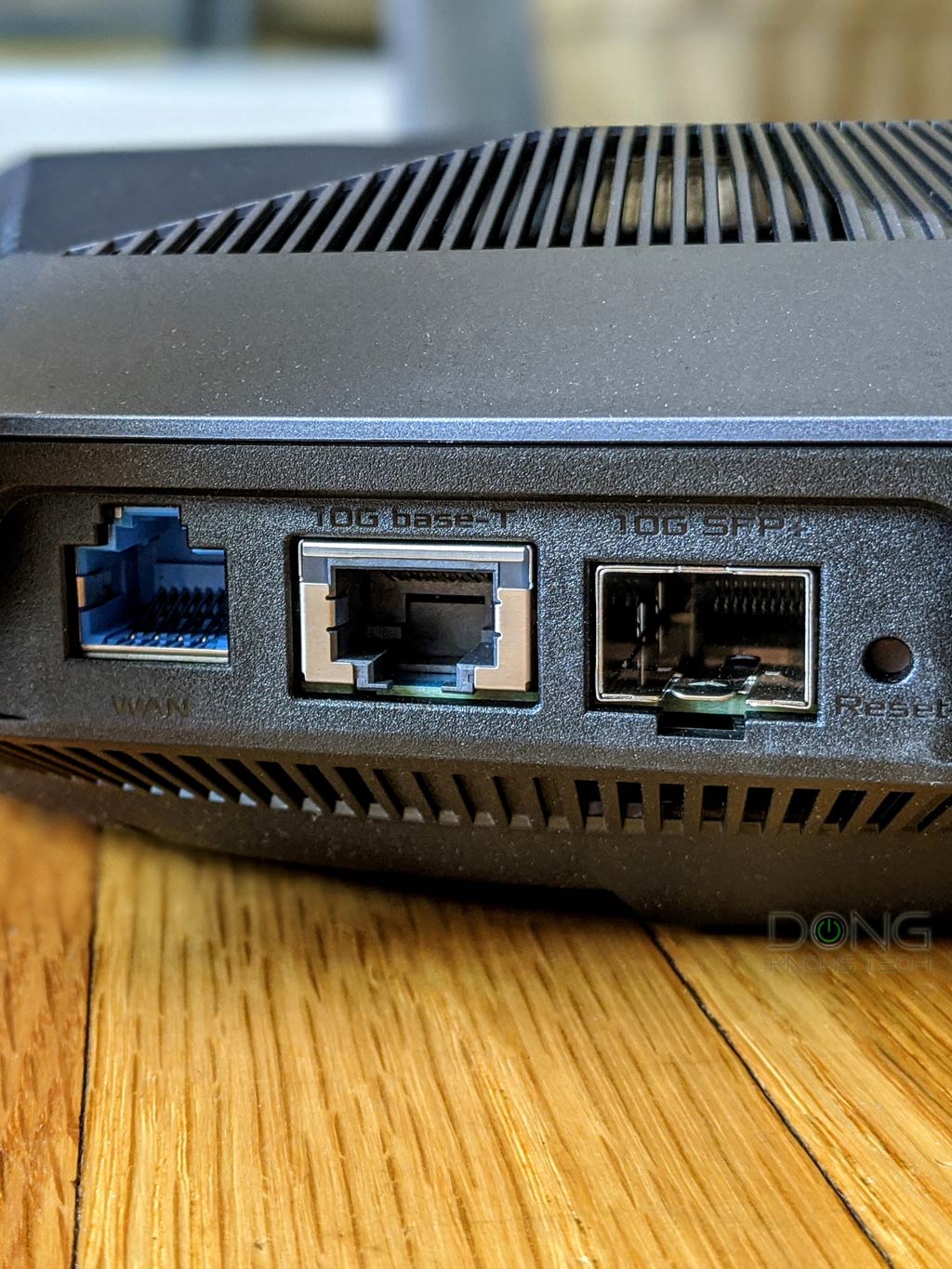

For data communication, an SFP+ port generally has speed grades of either 1Gbps or 10 Gbps. The older version, SFP, can only do 1 Gbps, though it shares the same port type as SFP+. This type of port standard is stricter in terms of compatibility with better reliability and performance.
SFP can also be more flexible in speed grades, and has other forms that can offer faster-than-10Gbps bandwidth, such as SFP28, which has the 25Gbps ceiling speed.
While physically different, BASE-T and SFP/+ are parts of the Ethernet family, sharing the same networking principles and Ethernet naming convention—Gigabit Ethernet (1Gbps), Multi-Gig Ethernet (2.5GBASE-T, 5GBASE-T), or 10 Gigabit Ethernet (a.k.a 10GE, 10GbE, or 10 GigE).
Generally, you can get an adapter, called a “transceiver”, to connect a BASE-T device to an SFP or SFP+ port. Still, in this case, compatibility can be an issue—a particular adapter might only work (well) with the SFP/+ port of certain hardware vendors.
The BASE-T wiring is more popular thanks to its simple design and speed support flexibility. Some routers and switches have an RJ45/SFP+ combo, which includes two physical ports of each type, but you can use one at a time.
The Archer BE800 is the first standalone router with no Gigabit ports anymore—the way the Deco BE85 is among mesh hardware. It won’t be the last.

On the front, the router has a programmable dot-matrix LED screen. You can display a shape or animation or let a text message scroll horizontally—generally not super useful. It’s a gimmick similar to the RGB lights in gaming routers.
But the BE800 is not designated as a gaming router—the way TP-Link calls the Archer GX90 or the upcoming Archer GE800 unveiled in November last year. Instead, it’s another familiar member of the Archer family. (And you can play games with it just fine.)
The table below shows its hardware specs compared to the previous Wi-Fi 6E Archer AXE300.
TP-Link Archer BE800 vs. AXE300: Hardware specifications and real-world power consumption
 |  | |
| Model | Archer BE800 | Archer AXE300 |
| Dimensions | 11.9 × 10.3 × 3.8 in (302 × 262.5 × 96 mm) | 9.1 × 9.1 × 2.7 in (232 × 232 × 68 mm) |
| Weight | ?4.78 lbs (2.16 kg) | 3.75 lbs (1.7 kg) |
| Processing Power | Undisclosed | 2.0 GHz Quad-Core CPU, 1GB RAM, 256MB Flash |
| Wi-Fi Bandwidth | Tri-band BE19000 | Quad-band AXE16000 |
| 1st Band (channel width) | 4×4 2.4GHz BE: Up to 1376Mbps (20/40MHz) | 4×4 2.4GHz AX: Up to 1148Mbps (20/40MHz) |
| 2nd Band (channel width) | 4×4 5GHz BE: Up to 5760Mbps (20/40/80/160MHz) | 4×4 5GHz-1 AX: Up to 4804Mbps (20/40/80/160MHz) |
| 3rd Band (channel width) | 4×4 6GHz BE: Up to 11520Mbps (20/40/80/160/320MHz) | 4×4 6GHz AXE: Up to 4804Mbps (20/40/80/160MHz) |
| 4th Band (channel width) | None | 4×4 5GHz-2 AX: Up to 4804Mbps (20/40/80/160MHz) |
| Backward Compatibility | 802.11a/b/g/n/ac/ax/axe Wi-Fi | 802.11a/b/g/n/ac Wi-Fi |
| Wireless Security | WPA / WPA2 / WPA3 | |
| Web User Interface | Yes | |
| Mobile App | TP-Link Tether (optional) | |
| Operating Roles | Router (default) or Access Point | |
| Mesh-Ready | Yes (EasyMesh, formerly OneMesh) | |
| USB Port | 1x USB 3.0 | |
| Gigabit Port | None | 4x LAN |
| Multi-Gig Port | 4× 2.5Gbps LAN 1× 10Gbps WAN/LAN 1× 10Gbps SFP+/RJ45 Combo WAN/LAN | 1x 2.5Gbps Multi-Gig LAN/LAN 1x 10Gbps Multi-Gig LAN/WAN 1× 10Gbps Multi-Gig/SFP+ Combo WAN/LAN |
| Link Aggregation | LAN only (LAN2 + LAN3) LACP or Static | |
| Dual-WAN Support | No | |
| Power Intake | 100-240V | |
| Power Consumption (per 24 hours) | ≈ 565 Wh (as tested) | ≈ 465 Wh (as tested) |
| Release Date | May 2023 | October 2022 |
| Firmware (at review) | 1.0.2 Build 20230509 rel.67343(5553) | 1.0.3 Build 20220907 |
| US MSRP | $599.99 | $599.99 |
Multi-Gig ports are almost for the win
As mentioned, the Archer BE800 has six Multi-Gig ports and no Gigabit port. And that’s such a satisfying approach for wired networking fans.
For the first time, you almost won’t need to pick and choose in wired performance. “Almost” because you’d still have to juggle between 2.5GbE and 10GbE.
The router’s four 2.5Gbps ports are all LANs—you can’t turn any of them into a WAN port. But you can combine two into a Link Aggregation connection to deliver a 5Gbps link. That’s a nice touch though I’m unaware of any current 2.5Gbps switch or devices supporting the same feature.
Of the two 10Gbps ports, the Multi-Gig/SFP+ combo is the default WAN port—keep that in mind for the setup process—but you can switch that function via the web interface to the other in case you need the SFP+ on the LAN side. Only one of the 10Gbps ports can work as the WAN at a time—you can not use both for a Dual-WAN setup.

Overall, the Archer’s Multi-Gig support is excellent—the best so far in home routers—but it could be better if it had all 10Gbps ports or allowed turning one of the 2.5Gbps into the WAN, leaving the 10Gbps ones as LAN.
As is, you’ll need to add a 10Gbps switch, such as the Zyxel XS1930-12HP, TP-Link’s own TL-SX1008, or TRENDnet TEG-S750, to have a top-notch wired network.
By the way, the Archer BE800’s Multi-Gig wired performance proved to be better than that of the Deco BE85 in my testing. Still, don’t expect true 10Gbps from its 10GBASE-T ports, but that’s the case for all home routers.
TP-Link Archer BE800: Detail photos









A typical TP-Link Archer router at heart
Despite the Wi-Fi 7, Multi-Gig, and tower design novelties, the TP-Link BE800 remains a typical Archer router on the inside.
It comes with a standard web user interface—accessible via the 192.168.0.1 default IP address or tplinkwifi.net—and can be set up the way you do any standard home router.
The interface offers all the good stuff in home network customizability. The router features can work as a built-in VPN server (or client), the support for Dynamic DNS (with a free TP-Link-based server included, though you’d need a TP-Link login account), port forwarding, remote web-based management, and much more.


As for features, the router comes with simple QoS, Parental Controls, and some basic online protection. Like the case of other Archer routers, if you want a higher level of security, you’ll need to opt for HomeShield Pro, which requires the TP-Link Tether app and a subscription.
I didn’t test HomeShield Pro for this review and don’t plan on trying it in the future.
The app requires a TP-Link login account, like the case of the Deco app for TP-Link’s Deco product line, and is the only way to customize the Archer BE800’s front dot-matrix LED lights mentioned above.
TP-Link and your privacy
Signing in with a vendor-linked online account generally means your hardware connects to the vendor at all times, which translates into inherent privacy risks.
On this matter, the China-origin company, among other things, insists that it’s a “global multinational group” and offers this assurance:
“TP-Link takes privacy seriously and complies with U.S. policies to protect consumers.”
TP-Link’s Privacy Policy page.
Managing your home network via a third party is never a good idea. Privacy is a matter of degree. Data collection and handling vary vendor by vendor and region by region.


Notes on Wi-Fi configuration
Like all other Archer routers, the BE800 allows for deep Wi-Fi customization. Specifically, you can set up all three bands as a single SSID (Smart Connect) or name them separately—as different names or the same one.
Additionally, like the case of the Deco BE85 (and presumably any future Wi-Fi 7 routers), there’s an option to create an MLO SSID where Wi-Fi 7 devices can connect using two bands simultaneously. You can also name this SSID to your liking, with or without the “MLO” suffix.
The MLO network generally only works with Wi-Fi 6/6E and 7 clients—the former only connects to one band at a time. This SSID will not work with Wi-Fi 5 or older devices—it requires WPA3.
The 2.4GHz and 5GHz bands also offer three optional SSIDs for Guest networks (one for each band) and two IoT networks (basically more isolated Guest networks).
You can pick the channel, channel width, Wi-Fi standard, etc., and customize each main SSID’se security and Wi-Fi standarD.
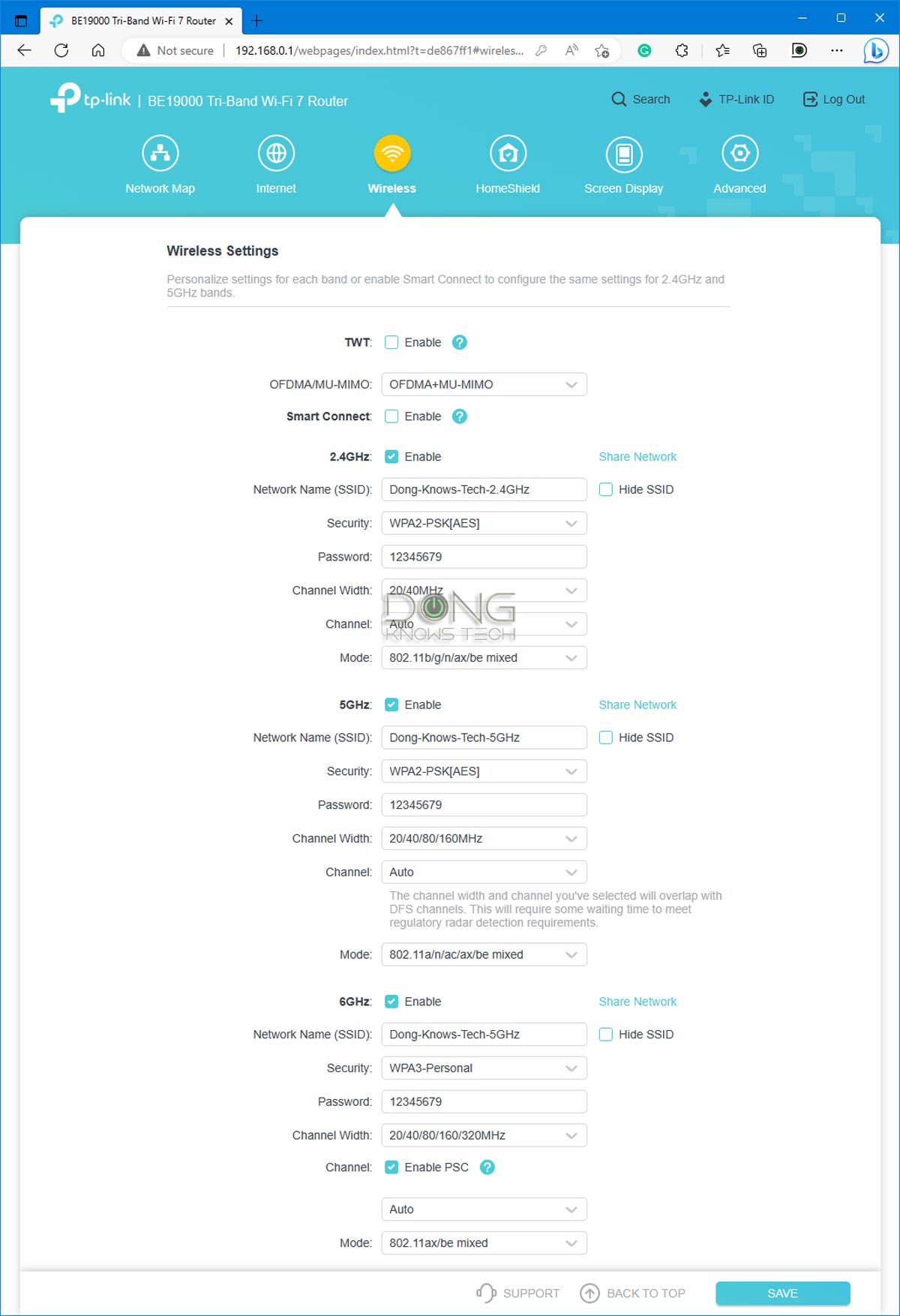
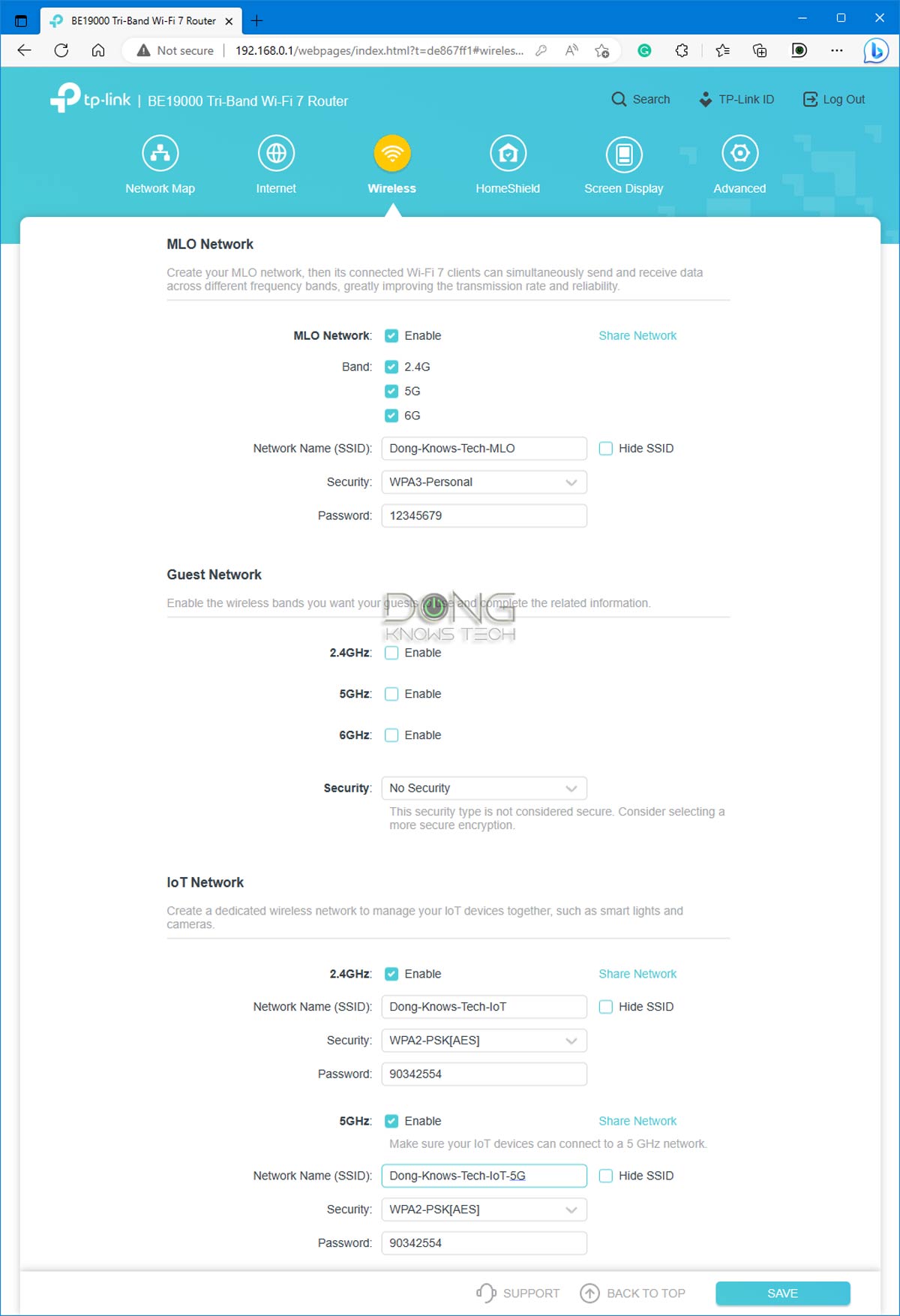
All of these options generally are a good thing. However, over-customizing or under-customizing can lead to performance issues.
For example, in my trial, when Smart Connect is used, Wi-Fi 6 and older clients often connect to the 2.4GHz, instead of the 5GHz, causing slow real-world speed.
My standard advice. for now, is to name the bands as separate SSIDs and use the MLO SSID exclusively for Wi-Fi 7 devices.
The transition to EasyMesh
Like previous Archer routers, the BE800 is supposedly mesh-ready. TP-Links says it supports Wi-Fi EasyMesh, the new approach the company has slowly transformed its OneMesh into.
Wi-Fi EasyMesh in a nutshell
Wi-Fi EasyMesh is Wi-Fi Alliance’s certification program, first announced in early 2020, that aims to simplify the building of mesh systems.
The idea is that any Wi-Fi EasyMesh-certified hardware from any vendor will work together to form a seamless Wi-Fi system.
The program hasn’t caught on since it was first announced. By mid-2023, only Netgear has supposedly Wi-Fi EasyMesh-compliant mesh systems—part of its Nighthawk product line. In August 2022, TP-Link said it would join the cause by transitioning its OneMesh over.
Generally, we need the supported hardware of at least two vendors to know the idea of Wi-Fi EasyMesh as a universal mesh approach is real. But even then, things can get complicated in terms of liability or tech support.
Specifically, if a mixed hardware Wi-Fi EasyMesh system is not working as expected, it’s hard to know which hardware vendor is at fault, and consumers might be stuck between two networking companies pointing fingers at each other.
For more reasons than one, users tend to use mesh hardware from the same vendor, and Wi-Fi EasyMesh has so far been a nice idea with little impact. But the concept has no downside—it doesn’t prevent users from keeping hardware of the same vendor—and its adoption might increase over time.
I detailed OneMesh in this post, but the idea is that you can add any mesh-enabled extender or access point to a supported router to build a mesh system. Consequently, you can start with a standalone router and then scale up the Wi-Fi coverage when need be—similar to Asus’s AiMesh or Synology’s mesh feature.
While being mesh-ready is always a bonus, OneMesh/EasyMesh has limited hardware options so far, with none supporting Wi-Fi 7 yet. Hopefully, this will change soon.

TP-Link Archer BE800: Excellent overall performance
I tested the Archer BE800 for an extended time using its initial firmware (1.0.0) as well as version 1.0.1 and the latest 1.0.2.
The newest firmware proved to be much more reliable than the previous two. With it, the router passed my stress test with no disconnection and delivered excellent performance.
It’s worth noting that, as you’ll note in the charts, I tested the router using mostly Wi-Fi 6E and older clients. But like the Deco BE85, I used the One Plus 11 5G with it for anecdotal real-world experience—I don’t use phones for standard Wi-Fi testing.

On a good day and at an ideal location, the phone connected to the router at a higher speed—at around 3.5Gbps—than it did the Deco BE85 and, once in a while, sustained over 2Gbps out of a 10Gbps Fiber-optic as shown in the screenshots above.
When tested via a 10GbE wired connection, the Archer BE800 could pull close to 6Gbps of sustained download/upload speeds out of the broadband connection, but that might have been the speed of the Internet itself at the time. There’s no guarantee you’ll always get full 10Gbps out of a 10GbE Internet.
The Archer BE800 proved that a Wi-Fi device could move from the Gig+ realm into multi-Gigabit for the first time. The future of Wi-Fi 7 is bright! Still, until computer-based clients are available, it’s impossible to know how fast a Wi-Fi 7 broadcaster can be.


However, the Archer BE800 worked well with legacy clients. In my testing, most could easily get Gig+ sustained Wi-Fi rates, just like the case of high-end Wi-Fi 6 or 6E routers.
And the coverage was excellent, too. The router proved to have a longer range than the AXE300 and could handle a home of around 2500 ft2 – 3000 ft2 (232 m2 – 279 m2) when placed in the middle. But depending on your home’s layout and material, your mileage will vary.
Despite having no internal fan, (I did not open the case to verify,) the Archer BE800 remains relatively cool—much less warm than the Deco BE85—likely thanks to its bulky and hollow design.
Closer to true 10Gbps wired performance
Like all Multi-Gig routers I’ve tested, the Archer BE800’s wired performance wasn’t near the ceiling of its 10Gbps, but closer compared to others, including the Deco BE85.

In fact, it was the fastest among a handful of home routers with these top-tier ports. And its 2.5Gbps performance was also within the expectation for the port grade.
Notes on 10Gbps hardware
A router needs more than just a couple of 10Gbps Ethernet network ports to deliver (close to) true 10Gbps. It also requires high processing power and applicable firmware to handle this bandwidth.
Generally, consumer-grade Multi-Gig routers and switches do not deliver true 10Gbps (10,000Mbps) throughputs. After “overhead”, they sustain approximately between 6.5Gbps (Wi-Fi 6/6E hardware) and 8.5Gbps (Wi-Fi 7 hardware). Often, a router’s traffic-related features, such as QoS, security, etc., when turned on, can impact its bandwidth.
Many home Wi-Fi routers support the entry-level Multi-Gig, which is 2.5Gbps and can deliver close to 2,500Mbps in real-world speeds.
USB port’s NAS performance could be a bit faster
The Archer BE800 didn’t do as well as the Deco BE85 when hosting a portable SSD. Tested with a WD My Passport SSD via Multi-Gig wired connections, it sustained between 125MB/s and 150MB/s for writing and reading.


But it wasn’t exactly slow, either, compared with others. At these rates, the router can do light network data sharing or Time Machine backup.
However, considering its many Multi-Gig ports, getting a real NAS server with a 10GbE port is better if you’re serious about network storage.
TP-Link Archer BE800's Rating

Pros
Wi-Fi 7 support; plenty of Multi-Gig ports with two supporting 10Gbps; excellent overall performance; competitively priced
Robust web user interface with a good set of network and Wi-Fi settings
Useful (optional) mobile app; EasyMesh-ready
Cons
No option for 2.5Gbps WAN or Dual-WAN; EasyMesh is limited
Bulky design; HomeShield Pro costs extra and requires a login account; gimmicky LED lights
Conclusion
For now, the TP-Link Archer BE800 is more significant as a true Multi-Gig router than a BE19000 Tri-Band Wi-Fi 7 one. You won’t need to choose—it’s both. And that makes the current $600 retail price friendly. I’ll even call it a good deal.
This router is an easy recommendation if you have super-fast Internet, including the venerable 10Gbps broadband, and only need a single broadcaster. And that’s true whether or not you care about Wi-Fi 7.
And its availability also means price reductions of TP-Link’s previous routers. For example, the 10Gbps-ready Archer AXE300 can now be had for $100 less than its original price!
Overall, TP-Link’s BE800 is a welcome new member of the Archer family or the Multi-Gig home router community as a whole. It’s an exciting option or making other proven excellent options more affordable.
It’s safe to get this Archer BE800 today, but you can also wait until Wi-Fi 7 is fully available. This router will likely get even better via updates, and I imagine its price will only get lower over time.



I have the BE800 and for whatever reason I can’t have good wifi speed on any device. Wired device get’s 920\940 on speedtest, but any other wifi device at most gets 740\920. No matter what I do in the settings – on avg I get 500\500 when using 6GHz dedicated SSID. (6E icon on Galaxy phone).
That’s how fast your phone’s WiFi is, Vlad. More oh speed testing here.
Thank you for your swift reply!
Well, I observe something similar with G14 2024 Asus laptop as well. Even if I’m just copying 1 big file from wired client to the G14 laptop via 6GHz band – I get 100-120mb\s at most. In other words it means that if I had 2GB fiber – I would still be limited to avg of 500\500 on all Wifi 6E devices?
Nope. Wi-Fi is always finicky and depends on a lot of things. More here.
I think I had a better 6E performance on ASUS axe7800 router. I get it that theoretical speed and marketing is one thing, but I do see screenshots of people getting better speeds.
I wonder if it is because of not being able to adjust channel width for 6GHZ and 5GHZ. Like being able to set it to be 160mz only like on ASUS firmware. On BE800 it is literally everything from 20mhz to whatever the highest (320mhz for 6e) included.
You’re picking and choosing, Vlad. Go back to Wi-Fi 6/e if you want Wi-Fi 6/e performance. Backward compatibility is a one-way street. Make sure you actually read the linked posts. Don’t look to validate your wishful thinking. You will NOT find what you’re looking for, it doesn’t exist.
Trying to choose between a 2nd BE800 and half the price BE550 to extend my main BE800 to the dungeon office and NAS. I read one advantage of the BE800 over the BE550 is WiFi6E support. Is that true?. I currently live in a territory where telco is heavily regulated but computers and networks are not. So i can connect to the BE800 with WiFi 7 PCs and a WiFi 7 VR headset but my Samsung S24U will only connect at 6E. Also can you use the “spare” 10gb connection to wire link two BE800s?
I think you’re confused, Michael. Give this post a good read first!
I am confused. I have come to expect WiFi standards to work backwards.
This reviewer explicitly says the BE550 will not support WiFi 6E.
{…}
The telco regulatory authority where I live does not currently allow WiFi 7 to be enabled on phones (presumably locked in firmware). My phone connects showing WiFi 6E to the BE800.
So presumably on the BE550 it would connect at WiFi 6 which is what an “old” AX6000 is allowing. TPlink are opaque on the issue.
Wi-Fi 7 supersedes Wi-Fi 6e and it supports 6GHz clients (regardless of their standards). Wi-Fi 7 doesn’t *support* Wi-Fi 6e. You’re having wrong ideas on things or wrong expectations or wrong questions. Give the post I linked earlier another good read and follow the links on other standards before continuing. Otherwise it’s impossible to have answers.
Here’s a *real* review of the BE550. Please note that I don’t address stuff you consume elsewhere. This place is a no-nonsense zone 😎.
Hate to hear about your basement flooding. 🙁 Some crazy rain here during that time for sure!
I was looking for some info on this and the BE19000 (what I call the ‘tie fighter’ lol) and you have a lovely detailed review as always. It’s interesting to see what’s cutting edge in the consumer world, and then head back over to used enterprise gear that’s far cheaper (for routing and switching). It would be interesting to see how the wifi on these would compare to a Ruckus or Aruba AP with the same wifi standard once everything gets cheaper.
For business solutions, I’d rather go with UniFi or Omada, Samir.
How to link SFP GPON to TP-Link Archer Be800 ROUTER
Physically, you use a SFP+ cable. As for the settings, you need to ask your Internet provider, Hamza.
I have this router, and I am using Port 1 as Wan, but I can’t get Port 3 to work as LAN. It seems that Port 3 is disabled if you use 1 or 2.
You can pick either (via the initial setup or the web UI) of the 10Gbps ports as the WAN port and the other will work as LAN. I did that numerous times during testing.
It would be great to see the benchmark table updated one day to include BE 5GHz / BE 6GHz speeds which will make it much easier to compare it to Deco BE85 in a fair way.
A stretch request is to also measure two of these in EasyMesh configuration. I understand that BE800 is “primarily” standalone router, and BE85 is “primarily” mesh, but would it make sense to set up a mesh network based on BE800 units for those who don’t care about going through a more complex/involved setup process?
Thanks!
If you want a TP- Link mesh, the Deco line is the way to go. If you think of using multiple routers, go with AiMesh. Period.
Has wired backhaul been added to the BE800? If so, have you tested its performance? Thanks, Dong.
Not that I know, Kelly. Unfortunately, my basement was flooded during a recent storm, damaging this router and a few others. I’m not sure when or if I can revisit it.
Wow! I’m really sorry to hear that, Dong. I hope you and your family are okay. No worries. I’ll reach out to TP-Link for an update and post their response here. Best wishes for a speedy insurance settlement and a quick return to normalcy.
Thanks, Kelly. 🤞
As promised, I chatted with TP-Link tech support today via chat. According to the tech rep, the BE800, which uses OneMesh, currently doesn’t support wired backhaul. He didn’t know if or when it will.
If you need this feature, he advised going with a BE900 instead, which supports wired backhaul via the EasyMesh Network technology.
Thought it worth updating as I’m not the only one interested in this feature.
Now, a few months later, both BE800 and BE900 got firmware update that officially enables wired backhaul.
Go with AiMesh. Don’t waste your time!
Great detailed review! Will you also be reviewing Xiaomi AX10000?
Xiaomi is generally not avaible in the US, Chris.
Wonder will the multi-wan feature help me with the stupid 1GB + 1GB plan my telco sold me? Will you be able to do WAN balancing?
It’s unclear what you were talking about, C.C. This post might help, though.
This router, although expensive, looked promising. I want to make sure I understand the WAN con comment. Is a 10Gbps WAN port downward compatible with other multi-gig WAN speeds, like 2.5 or even 1 Gbps?
That’s what Multi-Gig means, Kelly.
So, why this comment under cons in your review if the BE 800 router has a 10Gbps WAN port that’s backward compatible? What am I missing?
“No option for 2.5Gbps WAN or Dual-WAN”
That means you can’t use one of the 2.5Gbps ports as the WAN port — you’re supposed to read the *entire* review, not just the rating area and then ask questions. Literally, you missed EVERYTHING. 😞
No, I actually did. I just didn’t grasp the concept that some LAN ports could be used for WAN. Sorry. I’m still learning.
For anyone who owns this switch, I recommend some experimentation to try to zero in on the best performing options for your situation.
I’ve been testing out DNS performance (router’s DNS vs setting client DNS in DHCP settings) and found that the BE800 DNS isn’t bad most of the time, but does sometimes yield lookup times that feel out of line (as in 10x the previous query to the same FQDN, with the router pointed to CloudFlare or Google or UltraDNS).
The option I’m having the best overall results with, though, is flow control. Disabling Flow Control (PAUSE frames) at the WAN and LAN sides has definitely improved perceived performance for me. YMMV, of course.
Thanks for the input! This one is not a switch, though, but a router.
Yeah, I know – I was reading about whether or not to try disabling it, and all the articles I was reading mentioned managed switches (which made sense)… when I started writing this comment I guess I still had switches on the brain.
Thanks for the callout!
I just returned my RT-AXE7800 and picked up a BE800 to replace it. The RT-AXE7800 wasn’t bad – rather that, if now is the time for to get a new router (and it is for me, leaving an ISP with rented equipment), I’d rather not upgrade it again in a couple of years when more devices support WiFi 7. My wife will also appreciate the device in our living room not resembling an inverted spider.
The multiple multi-gig ports is anothe reason for the upgrade – I am likely to wire backhaul up into our office and bedroom, and this saves me the need for a dedicated multi-gig switch. This, in turn, justifies part of the cost.
Performance-wise, I am not in a position to do the sort of testing you do, but anecdotally, I’m noticing slightly better download speeds, and consistently higher upload speeds (from the same WiFi 6E devices, in the same relative location).
I think I will be happy with this choice – thanks very much for the wealth of useful info in this space!
👍
I’ve read both of the Wi-Fi 7 router articles now. I know you’re a big proponent for having wired ethernet throughout the house. But let’s say you’re moving into a 2700 sq. ft. home with three stories, and ripping into the walls threat Cat6e cables isn’t an option.
With that scenario, do you think going into WiFi 7 is the right move, considering that the over-the-air backhaul would have higher bandwidth? Or does it just not matter and getting a solie 6e is the better way to go?
The 6GHz band is the WORST for wireless backhauling so Wi-Fi 6E is not good in your case, Kevin. Wi-Fi 7 might help. That’s remains to be seen. Make sure you read my explainers on the Wi-Fi standards. You can start with Wi-Fi 7. Also, play attention to the details, and not the hype.
Hey, have you heard anything, or reviewed any Wi-Fi 7 Companion Devices (LAN Dongles, etc.)? Would obviously need one of those to work with the AP…
Also, any idea if there is a way to enable Telnet on these APs (Netgear one as well)?
If you’re talking about Wi-Fi 7 adapters, Bill, there’s none yet. More here.
“limited EasyMesh hardware” as a con.
What are your thoughts about using the BE800 as the base router and adding the two-pack, Deco BE95?
Not a good idea, Anton. Similar to this case. Possibly more complicated.
I read the cited ‘article’ but wasn’t sure what I was suppose to garner from that.
Let me ask in another way:
What about using another cheaper TP-Link model in AP Mode to serve as a “satellite” across the home, to facilitate some wired connections – and ‘paired’ to the BE800?
Since asking you my OQ, I’ve since learned that the Deco ‘cylinders’ aren’t OneMesh intended…
You should wait before using Quad-band Wi-Fi 7 hardware. You can use any AP, not necessarily one from TP-Link. OneMesh doesn’t support wired backhauling so only extenders for now.
hi.
in terms of performance, for Google fiber 5Gb service, is this the top dog over any of the competition?
My needs are one 10Gb for my main wired gaming pc. The house is about 3300sq
If a cheaper router can do almost as good, I don’t mind saving money 🙂
For your 10Gbps needs, the Archer AXE300 or Asus GT-AX1600 will deliver the same expreeince, Damon. You might need a mesh for your home though. It’s very hard to say what’s best for your situation. Only you would know.
Hello Dong,
Do you know which chipset vendor that is powering this router, e.g. Mediatek, Qualcomm or Broadcom?
Best regards,
Pelle
TP-Link doesn’t want to disclose that, for now, Pelle. I’ll update the specs table post when that’s available.
I have been running BE800 router for a week and a half and it has been running without a hitch. Being a Single person and not having 100 current internet devices saving the $100 over BE900 was a better value. Any new devices I purchase moving forward will have WIFI 6E or 7, so having two 5ghz radios was not important to me. Also having touch panels on a front of a router that once I have the router setup on a shelf I am not going to be hitting the panel front of the router anyway. The router is fast and when I use my Pixel phone and my Google Chromebook with WIFI 6e it is fast fast. Also the 10gbs to my gaming rig is amazingly fast for gaming. So I am ready for at least the next 6 years for Internet speeds to grow. I would recommend it.
Nice! Hope you’re not advocating for “being single” as the way of life, though. For many of us, that’s kinda too late. 🙂
Seriously, glad you liked it. And thanks for the input, Jim!
The router is running great! be glad when they get the final WIFI 7 ieee firmware updates installed for the router. Should be interesting, I am going to do a preorder on a Google Pixel 8 phone that looks to have WIFI 7 will let you know how it works. WIFI 6e has been working good on my old Pixel 6 phone FYI.
Wi-Fi 7 works similarly, James. On a phone, it makes little or no difference, as mentioned, not worth getting a new phone, just for it.
Hey Dong, wanted to give you a update if people have a issue with the 10gbps ethernet connection. I was a Cisco CCIE and should have thought of it sooner. I was getting disconnects from my 10gb Marvell AQtion 10Gbit Network Adapter on my gaming computer when I was downloading large files like from steam. Like a large game file. Then I remember I would have the same issue years ago on my big Cisco switches. Instead of having the Ethernet Speed and Duplex in Windows 11 set to Auto Negotiate. I set it for 10gb full duplex and have been running for weeks, downloading large files and no disconnects. So if you see other on the Internet talking about disconnects on the 10gb ethernet have them set the interface to 10gb full duplex not auto. Thanks for the great reviews Jim.
Thanks for the tip, Jim. I haven’t experienced disconnections as you described but it’s good to know in case that happens with another device.
This looks good, but I want the quad band goodness of the BE900, of course only if it gets the Dong approval.
I’d hold off on that for now, Martin. The BE900 is basically the same as the BE800 with the 5GHz splitting into like the case of original Tri-band routers.
For 5ghz heavy usage and stability, Would you recommend this over the mighty asus axe 16000 or tp link axe 16000? I currently have a Netgear rax200 which stresses out often on those bands. I was hell bent on the quad band routers but you have shown me the light!
That deepnds, Martin. A router only has so much bandwidht no matter which band you use. More on that here — give it a good read. But yes, I’d recommend any of those you mentioned over the Netgear considering the vendor’s recent changes.
Got retry the test by using Ethernet Cat 8 cable❔ for the wired performance section❔
It’ll make no meaningful difference, Alvin. You can try it yourself or take my word for it.
👌🏿👍🏿 but nowadays better to get a cat 8 cable as considered quite decent price as compared to older standards
CAT7 and higher is best run behind the wall and not convenient to connect devices. The cables are too thick and stiff and don’t provide any immediately added benefit. For testing, we need to move stuff around a lot. Sometimes less is more.
means use wall port is better than the router port❔ or the same
Same in all current applications.
I have the BE800 and I concur with everything in this review. For my purposes it has been flawless, fast and has excellent range. I recommend enabling OFDMA for Wi-Fi 6 clients- for improved performance. Also for security disable upnp and WPS.
As far as the exterior- the antenna design contributes to superior range and the interior space probably helps as a heat synch.
Finally, at Best Buy- if you turn in your old router or modem- you’ll get 15% off- bringing the price very close to the AXE300.
I am not sure this device will support a Wi-Fi 7 backhaul. I do not believe it does currently.
“It’s a gimmick similar to the RGB lights in gaming routers.”
stop the old grandpa attitude! RGB is not a gimmick, its a simple decoration. Seriously.
Lol. I’d say most decorations are gimmicks, Mark. Also, my oldest is only 7 years old.
I’d say it has these functional benefits:
1. Tied to Accuweather and displays outdoor temperature
2. Shows time
3. The LEDs do give a good indication of the router status, such as Wifi not connected.
The emoji’s are perhaps “cute” but non functional. You can create your own-but cannot associate them with particular router events. You can also effect their timing- how frequently they change.
Given where the router is positioned, 1-3 are useful to me. However, I could certainly live without it.
Very true, Lowell. I didn’t say it was completely useless. Not sure if it’s worth getting hooked to the vendor via the required app though.
I understand. Honestly- the state of online security is scary to me. There were two instances where HomeShield Pro detected “intrusion”- one was a wifi extender, that isn’t really needed and had scanned the router’s IP address- so I considered it innocous. I am not sure how effective it is against phishing attacks and malicious sites and I use specific DNS providers to partially address this concern. I am not sure that Homeshield parental controls at the router level will trump those at the DNS level. If it does, that is also helpful. If not, then a change in a browser’s DNS settings would effectively nullify it. Overall router security is dependent on factors that in many cases I have little control over such as the router’s OS, effectiveness of firmware updates, etc. Home router’s don’t have the best track record as far as security either. Of course, aspects of router security are in the control of the owner- such as the selection of the wifi security algorithm, passwords, use of a good VPN provider, etc.
VPN has little or nothing to do with security, just FYI.
Supposedly TP-Link’s gaming version of a BE19000 WiFi 7 router will be called the Archer GE800, with a different design:
https://www.tp-link.com/us/home-networking/wifi-router/archer-ge800/
Yeap, I wrote about that in November. 🙂
At this point I’m going to wait a bit- the BE900 looks interesting and is not much more expensive. For my setup a couple of BE85/BE95s seem more reasonable but I don’t like the fact it’s not as configurable as the BE800/900s. I’d also like to see what ASUS has to offer in the WiFi7 realm.
I really dislike the fact that more manufacturers don’t give us the option to swap LAN/WAN ports- I only have 1G internet, there’s no reason for me to waste a 10G port. Being that I have more than a single 10G device, I’d still have to use a 10G switch anyways.
I don’t see the benefit of splitting the 6GHz band into two bands (the way Tri-band in Wi-Fi 5 is) in the Archer EB900 or Deco BE95. That’s especially true right now when there’s no Wi-Fi 7 client yet and the standard is not even certified. That’s why I didn’t pick them to review… We’ll see how it goes.
But your assessment is correct.