There are now a couple of new and exciting options if you’re in the market for robust network-attached storage (NAS) server. The Synology 2020+ NAS server lineup includes four brand-news servers, the DS220+, DS420+, DS720+, and DS920+, which now come with some extras.

Synology 2020+ NAS: More processing power and built-in NVMe caching option
All these servers sport faster processors compared with those of the previous 2018 release. Most importantly, other than the DS220+, the rest of the servers comes included with two M.2 NVMe slots for optional caching, using SSDs like the Seagate IronWolf 510.
Built-in NVMe slot a new trend that started with the DS1019+ that came out last year. Prior to this, in some older servers, you have to use an add-on adapter.
All of the new NAS servers run Synology’s latest DiskStation Manager operating system (DSM), currently in its 6th revision. They all will also support the upcoming DSM 7.0.
Synology 2020+ DiskStation hardware specification: DS920+ vs. DS720+vs. DS420+ vs. DS220+
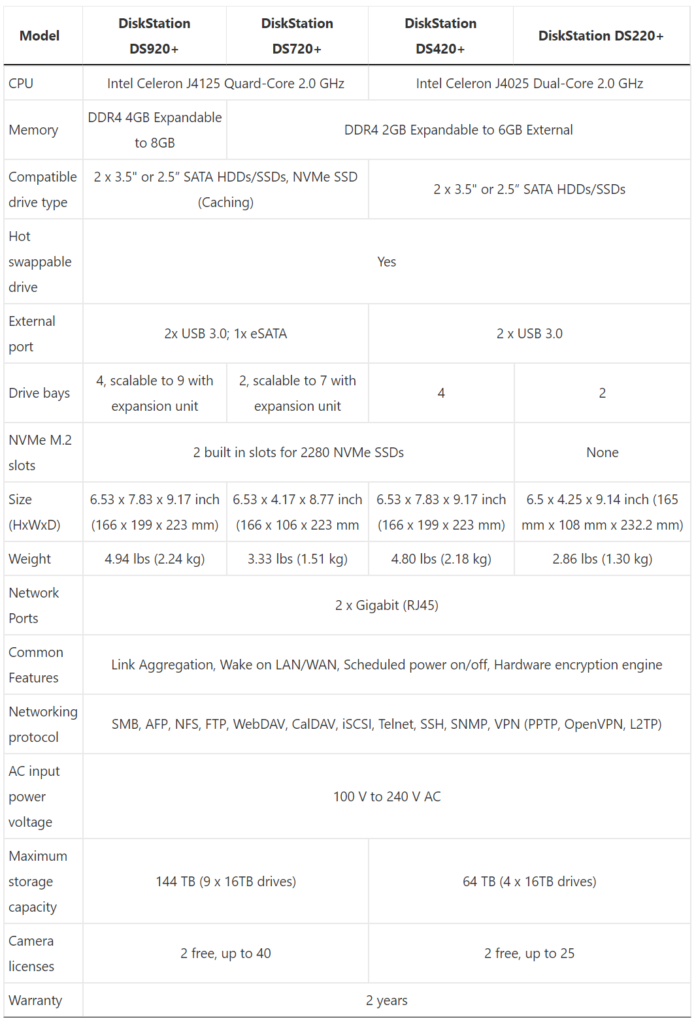
Faster and more secure storage experience
According to Synology, highlights of the new Plus servers include:
Turbocharged experience – Up to 133% faster in website responsiveness and over 15% improvement in compute-tasks, the new Plus series enables you to get things done faster and more efficiently. Select models come included with two M.2 NVMe slots that enable accelerated I/O performance, especially in multi-user environments.
Subscription-free Surveillance Hub – Surveillance Station is a powerful surveillance software that runs on Synology NAS. It is a web-based solution, so users can monitor and manage cameras on any computer. Surveillance Station also allows admins to archive and consult past recordings, manage user permissions, or even interface with analog devices, such as door controllers.
Data protection for everything – With Active Backup suite, Synology NAS can not only fulfill data management requirements, but also centralize backups for Microsoft Windows PCs and Servers, VMware vSphere Microsoft Hyper-V VMs, and Microsoft 365 and G Suite accounts.
Build your own private cloud – Access your data without boundaries with the level of privacy you deserve. Granular access rights, customizable passwords, and expiration policies for file sharing put you in control of your data. Easily synchronize with remote sites for distributed work, and set up data encryption for your most sensitive files.
Synology 2020+ Servers’ availability
The new DS220+, DS720+, DS420+, and DS920+ are available for purchase now with the disk-less suggested price of $299.99, $399.99, $499.99, and $549.99, respectively. You can get an idea of what they have to offer via the full review of the DS220+.



Hi Dong,
Must I use Synology Nvme or will any or some M.2 2280 NVMe SSD drive work? The branded item is way overpriced.
I have a DS920
Thanks for the great help from your videos.
Any NVMe SSDs will do, Shawn, you won’t get any error messages, and the system will work fine, and you don’t need very large ones, either. 128 GB is plenty enough for most home and SMB applications. But if you use a lot of caching, it’s better to use NAS-oriented SSDs, like the Seagate IronWolf 525 or 510.
Dong,
Yes it will be used in my home only for backup #1 of my gaming and personal PC’s, Media center and phones. The only remote use will from my cell phone.
Through the NAS storage I do hope to use Plex to organize and serve my rather large (1000+) .mkv movie library. I understand the Synology will not play that file format but have been told Plex might.
For the cache I was inclined to use WD Blue if it was compatible as they are significantly less costly than the branded ones and also much less, at least in my part of Canada than the Seagate. After reading your post I’ll likely go with WD Red as where I live they are smack in the middle price wise and advertised by WD for NAS. All of the above are 500 GB which right now are the smallest stips I can find. I’m not going to give up searching for 128 or 250 though.
I need the cache and two more Iron Wolf 8tb drives before I set it up so I have some time to find the right hardware and price points. Later next year I will need to add the expansion unit if DS920 and Plex can handle those movies.
I greatly appreciate your kind and thoughtful help through your videos and this thread. It am now on the best course for my needs.
Shawn
Sure, Shawn. By the way, it doesn’t hurt to have larger cache capacities. I myself use two 1.92TB SSDs for that. Oh well. 🙂
Will the DS220+ allow me to use the 2 LAN ports to connect 2 separate networks and share files between devices on both networks?
Yes, you should be able to do that, Terry. But how that pans out always depends on specific configurations.
Hi Dong,
I’ve got a DS220+ attached to an AXE11000 via LA. I went cheap on the drives when I first got it, shucking some 8TB Seagate Backup Plus from Costco. They are slow. I also use Backblaze for redundancy.
My question to you – would you go SSD or platter? And what drive would you recommend? I’ve been looking at the ironwolf pros in 12TB. It’s mostly a backup server and camera station so Im not sure the loss in storage size is worth the speedup given my tasks.
Thanks
Derek
That depends on you fast you want, Derek. I use a six bay server so I have both.
Ok, new question since I Dong will know :). I have a RT-AC88U router that has Link Aggregation so I can make a 2Gbps link to a new DS-720+ right, since the DS-720+ supports Link Aggregation. Is there anything special I need to do to set this up to make it work or just connect the two ports? Also, as above since I want to use the DS720+ as a streaming server and some of the video files will be <=20GB what would be the best configuration for my DS720+? SSD drives, extra cache ram? I am guessing the SSD drives help the most and cache probably not so much in my situation. Thanks!
Yes, Nick, you should use LA. You first turn LA on the router’s side (note the LA protocol). Then connect the NAS to the two LA ports of the router using two network cables, then turn on LA (Bonding) on the server’s side via DSM (use the same LA protocol). The server will work fine for your need with the stock configuration.
Looks like the 1618 is discontinued
It’s still a great server for years to come, Robert. I think there’s a new model on the way.
Thanks for the info Dong, will probably wait a few weeks to see if the new models drop before making a move.
Hi Dong —
Still not quite clear of the utility of NVMe in a NAS. My understanding is that it will speed up performance of the NAS — typical SSDs (or HDDs) for storage, and adding the NVMe will then speed up file access, etc.? I’m a film director who is looking for a home setup, I move a lot of video around. Am thinking a 4 bay Synology based on your recs, deciding whether the NVMe capability is worthwhile for me. Much thanks for any comment.
Hi Robert. For your situation, I’d recommend using SSDs as storage (in this case cache is not necessary.) Also, you might want tot to think about getting a 10 Gbps network card for it.
So I’d recommend what I’m using:
1. The DS1618+
2. WD Red SA500 NAS SSD, the 2.5-inch version, not M.2.
3. This 10 Gbps add-on card. Or this one.
4. A 10 Gbps router or switch. Like the RT-AX89X.
Caching will make things faster but not fast enough for your need. I might write a post that explains the difference between the two at a later time.
Hi Dong —
Much thanks for the quick reply. I’d wondered if network speed might be a bottleneck. I’ll be taking your advice and will definitely order through this site. And I for one would be interested in a post that explains the differences and use cases of the two.
Thanks again,
Robert
Sure, Robert. You can start with this post. By the way, coincidentally, Synology announced the DS1621xs+ just now. You should consider it.
Last ? If you don’t mind — it’s quite a bit more money, do you think the new 1621 would be overkill? Would it be possibly longer lasting obsolescence-wise? Much thanks.
Greetings, I am considering either the DS220+ or the DS720+ as an upgrade from my DS215j. I am happy with 2 bays so the eSata is not a big deal for me, so my question is how much more performance does the quad core processor (& potential ssd cache) of the DS720+ offer over the DS220+? Worth the extra $100?
Coming from a J model, Charlie, you’ll be VERY happy with the DS220+ as is. But the DS720+ with SSD cache will be significantly faster than the DS220+. Differences in CPUs are minimal.
Hi Dong, great review as always. I’m currently using a DS213J and feel like it’s due for an upgrade, despite no issues to date. The 220+ is about 35% more expensive than the 218+ for me. Do you think it’s worth it to get the 220+ or save some cash and get the 218+? My use cases are mainly for windows backup, cloudstation, and streaming files through DLNP (no transcoding needed), though it’s probably more due to the lack of power in the DS213j…
Also do you have any guides on the best way to migrate files from old NAS to new? I believe I can’t just pull the old HDD from the j model into a + model, according to the synology migration table.
No, get the DS218+, Michael. In your case, you will virtually see no difference between the two.
You can move the drives, however, you shouldn’t. That’s because you want to use the btrfs file system on the + model and set it up with new disks is the only way. That said, get the DS218+ with new drives, set it up from scratch with just one user account, copy the data over from the DS213j using the same names for Share Folders, then make a backup of users, apps, and settings on the DS213J and restore those on the DS218+. In that order.
Have fun!