The Synology DiskStation DS925+ network-attached storage (NAS) server, first available in the US on June 4, 2025, is more than just an intended incremental upgrade to the previous DS923+. It has undergone major changes in a matter of months, with the latest and most significant being Synology’s DSM 7.3 release.
Overall, I’d say it’s not a clear upgrade to the previous version, though it remains a significant hardware release in the history of Synology’s Plus (+) server lineup. This server marks a near-sighted, and therefore fortunately short-lived, period in which Synology wanted to force its own internal drive on users.
Here’s the bottom line: The DS925+ is a solid four-bay NAS server, well worth its $639.99 (diskless) price tag. The lack of 10GbE support, however, makes it more of a downgrade compared to its predecessor.
Dong’s note: I first published this post on June 4, 2025, when the DS925+ was announced in the US and updated it to an in-depth review on June 27, 2025, after thorough hands-on testing. On October 12, 2025, I made a second update to reflect Synology’s about-face change of its 2025 storage lock-in HCL policy.

Synology DS925+: An irregular bi-annual release
As the name suggests, the DS925+ is a four-bay server of model year 2025 designed to hold four internal disks—3.5/2.5-inch hard drives (HDDs) or 2.5-inch solid-state drives (SSDs). After that, the plus (+) notation indicates that it can host an expansion unit.
Unlike previous Plus models that use the old-school eSATA port to host an expansion unit, such as the DX517, the DS925+ is the first to utilize a USB-C expansion port designed to work with the all-new DX525. With it, the new server can house up to 9 internal SATA drives, plus two internal NVMe SSDs via its two M.2 slots.
And these internal drives are where things get interesting. That’s because the DS925+ was the first among its 2025 peers to require Synology-branded storage. Thank goodness, Synology decided to walk back its 2025 HCL policy in October.
Synlogy HCL policy update
At the beginning of 2025, Synology implemented a strict hardware compatibility requirement, known as the 2025 storage lock-in HCL policy, causing its 2025 NAS servers to work only with Synology’s approved storage devices, namely its expensive self-branded drives.
On October 7, 2025, in response to public outcry, Synology released DSM 7.3, which walks back the storage lock-in policy and allows its servers to use third-party SATA drives again, as was the case prior to 2025.


That aside, the DS925+ is very similar in hardware to its predecessor, which shares the same physical shape. The table below shows the hardware specs of the two.
Synoloyg DS925+ vs. DS923+: Hardware specifications
 |  | |
|---|---|---|
| Synology DS925+ | Synology DS923+ | |
| CPU | AMD Ryzen V1500B Quad-core 2.2 GHz, 4 Cores / 8 Threads | AMD Ryzen R1600 Dual-core 2.6GHz / 3.1 GHz (turbo), 2 Cores / 4 Threads |
| System Memory | 1x 4 GB DDR4 ECC SODIMM (installed in one of the two memory slots) | |
| Max Memory | 32GB (16GB x 2) | |
| Dimensions | 6.53 x 7.83 x 8.78 in (166 x 199 x 223 mm) | |
| Weight | 4.98 lbs (2.26 kg) | 4.93 lbs (2.24 kg) |
| Drive Bays | 4 | |
| Expansion Support | Yes (1x USB-C-based DX525) | Yes (1x eSATA-based DX517) |
| Drive Interface | SATA 6Gbps/3Gbps (hot-swappable) | |
| Built-in M.2 Slots (NVMe) | Two | |
| RAID Types | Hybrid RAID (SHR), Basic, JBOD, RAID 0, RAID 1, RAID 5, RAID 6, RAID 10 | |
| Max Volume Size | 200TB (with 32GB of RAM), 108TB | 108TB |
| Max Internal Volume Number | 32 | 64 |
| Max SMB Connections | 40 | 30 |
| Max Shared Folder Sync Tasks | 8 | 4 |
| Max Synology Chat Users | 150 | 100 |
| Max Synology Drive / Office Users | 80 | 50 |
| VPN Server – Max Connections | 8 | 4 |
| Max IP Cameras Support (two licenses included for non- Synology cameras) | 40 | |
| Ports | 2x RJ-45 2.5GbE LAN, 2x USB Gen 1 ports, 1x USB-C port (for expansion) | 2x RJ-45 1GbE LAN, 2x USB Gen 1 ports, 1x eSATA port (for expansion) |
| Link Aggregation | Yes | |
| Expansion Slot | None | Network Upgrade Slot |
| Add-on Card (not included) | None | 10GbE E10G22-T1-Mini module |
| DiskStation Manager (operating system) | DSM 7.x | |
| File System | Internal: Btrfs, EXT4 External: Btrfs, EXT4, EXT3, FAT, NTFS, HFS+, exFAT | |
| Supported Drives | 3.5″ SATA HDD 2.5″ SATA SSD/HDD M.2 2280 NVMe SSD (cache & storage) | |
| 2025 Synology HCL Enforced | Yes (until October 7, 2025) | No |
| Power Consumption (per 24 hours) | ≈ 730 Wh (tested with four hard drives) | not measured |
| US Launch Price (Compare street prices!) | $700 | $600 |
| Warranty | 3 years | |

Synology DS925+ vs. DS923+: Not decidedly an upgrade
As you can see from the table, the new DS925+ doesn’t have significant “more” than the previous DS923+ model in terms of hardware specs. In fact, it can be a bit of a downgrade when you compare the two at their best possible configuration. Let’s look into the details.
The two share similar processing power. The new server features a slightly more powerful (but older) CPU, and both support the same type and amount of RAM.
In terms of network ports, the DS925+ features two 2.5Gbps ports out of the box, a significant upgrade from the two Gigabit ports of the previous model.
For this reason, Synology claimed that “the DS925+ delivers substantial performance gains with preconfigured settings compared to its predecessor, including 149% faster SMB downloads, 150% faster uploads, 131% faster reads, and 150% faster writes.” And that proved to be true in my testing, but only when compared to the DS923+’s stock hardware.
The thing is, the DS923+ comes with a Network Upgrade slot to host an E10G22-T1-Mini add-on module, making it a 10GbE-capable server. With that, it beat the new DS925+ hands down, as you will see in the performance chart below. Note that you can use DS925+’s two 2.5Gbps ports as a 5Gbps aggregated link. However, in this case, the bonded link mainly increases bandwidth and resiliency, but not necessarily the actual real-world rates, unless you use it with a supported switch.


I didn’t test the DS925+ (or any previous Synology Plus server) with an expansion unit—I’d recommend getting a server with more native drive bays than resorting to an expansion unit in general. However, it’s easy to see that moving from eSATA to USB-C in the case of the DS925+ won’t improve the new server’s performance.
That’s because this expansion port features the legacy USB 3.2 Gen 1 standard (a.k.a USB 3.0), which has a maximum speed of 5Gbps. That, plus the fact that legacy USB generally has much higher overhead compared to eSATA (6Gbps), means the DS925+’s performance when hosting a DX525 expansion unit will be worse than the DS923+’s performance when hosting a DX517 unit. Things would be much different if it used Thunderbolt or USB4 for storage expansion, which is not the case.
Synology DS925+’s performance (vs. DS923+): A familiar but slightly lesser Synology experience
For this updated review, I tested and used the DS925+ for a couple of months with both Synology-branded drives and third-party drives (initially via migrated volumes, the grandfathered-in route). I then tested it again using DSM 7.3, which has native support for third-party drives. In both cases, the performance remained the same. Its network throughput is generally limited by the 2.5Gbps ports.
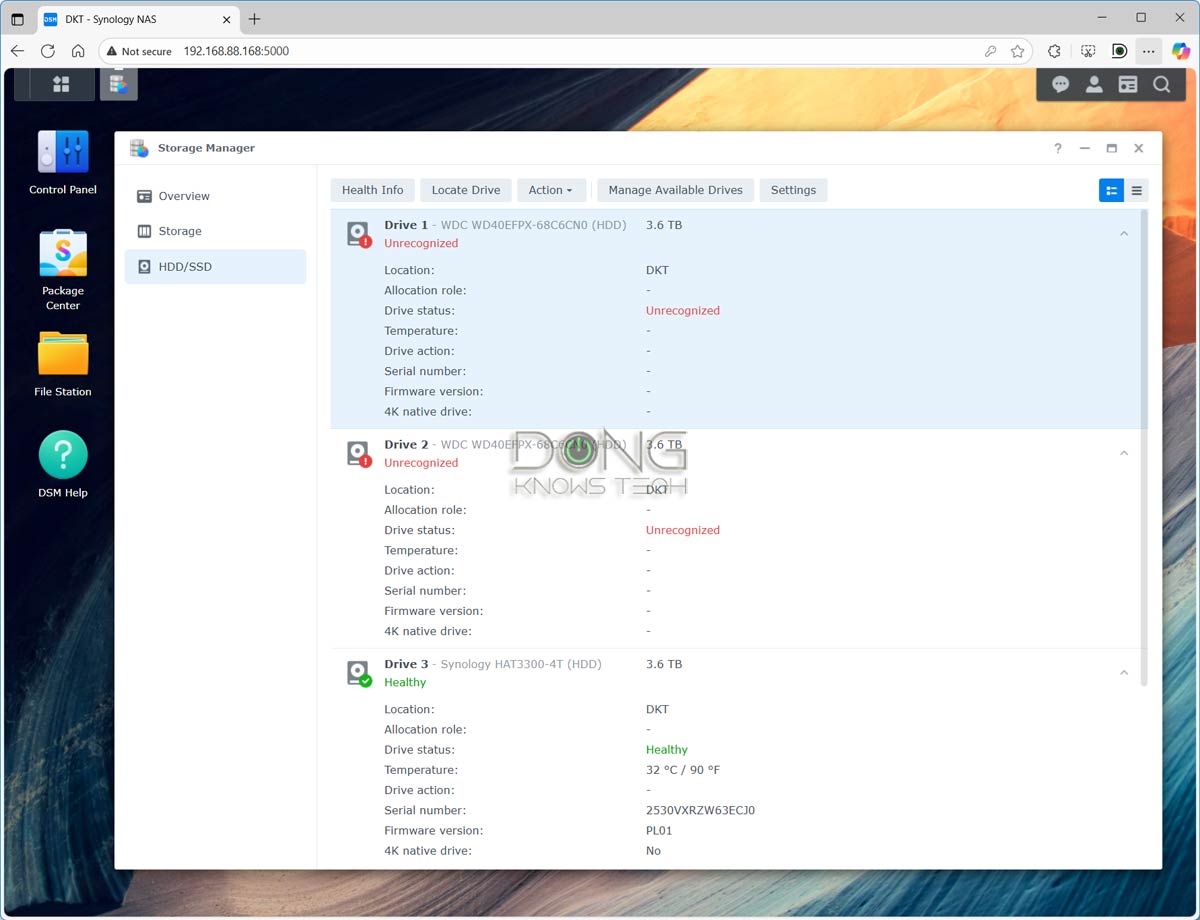
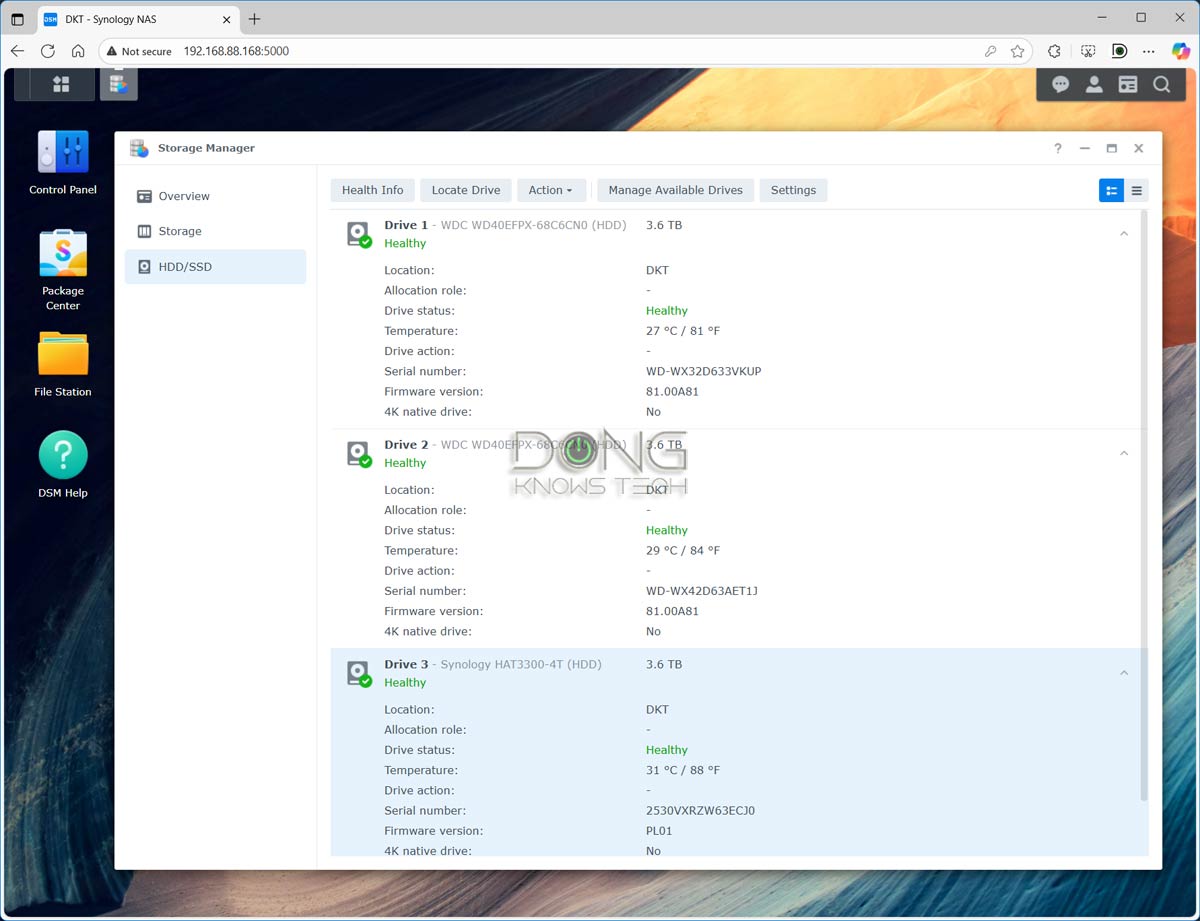
Due to the lack of a 10Gbps option, I didn’t test the server with NVMe SSDs; instead, I used regular hard drives and SATA SSDs, as the server’s network throughput is capped at 2.5Gbps.
At the stock hardware specs, out of the box, the DS925+ was clearly faster than the DS923+ because the latter only has a Gigabit port. However, with the 10GbE upgrade, which is not an option for the DS925+, the DS923+ was significantly faster, as shown in the charts. Generally, the DS925+’s performance maxed out at the speed of its 2.5Gbps network port after accounting for overhead.


Other than that, the DS925+ proved to be the same as the DS923+ in terms of real-world experience. Running the latest DSM 7, the two share the same set of apps, features, and functionality. Examples include the ability to run virtual machines (VM Manager), comprehensive PC-less downloads (Download Station), a robust media streaming server (Video Station or Plex Media Server), a security system (Surveillance Station), a personal cloud storage server (Synology Drive Server), and many more.
That said, the main difference between these two servers is in the upgrade options. If you’re willing to spend some extra cash for the 10Gbps upgrade, the DS925+ is decidedly behind its predecessor in real-world performance.
Synology DiskStation DS925+'s Rating

Pros
Dual 2.5GbE port with fast and reliable performance
Top-tier processing power with lots of useful home and business applications and storage options
Straightforward and consistent setup, upgrade, and management
Runs cool and quiet, USB-C expansion port
Cons
No 10GbE option
Slow USB 3.2 Gen 1 expansion speed
Conclusion
With Synology’s 2025 HCL policy reversed, the DiskStation DS925+ is a toss-up compared to the previous model. It’s an excellent network-attached storage machine that’s better than the previous DS923+ out of the box. However, the lack of a 10Gbps upgrade option, via a 10GbE E10G22-T1-Mini module, means it has no room to grow.
That said, if you can live with the 2.5Gbps connection grade, which is plenty fast in most cases, the DS925+ is a solid NAS server to get. Still, the DS923+ is more qualified to remain the best 4-bay Synology Plus server to date. In any case, it’s safe for me to recommend either. They are very similar after all. Get one today!!



One small point about the article, you state “the plus (+) notation indicates that it can host an expansion unit”.
That can’t be what the “+” means as the DS225+ and DS425+ don’t support expansion units (according to the Synology website).
Good point, Jon, but there are always exceptions as mentioned in the review of the DS225+. I was talking about the particular model. Specifically, no non-plus server can host an expansion unit.
Thanks Dong, I was waiting for your review on this after seeing this release go out earlier today. I’ve come to love this brand, but today was a definite head scratcher – what’s worse, is the 923+ stock price went up fast. I have the 923+ for surveillance station and was looking to replace a 918 with Plex but idk at this point. Thanks again for tackling this review!
It’s not a review yet, Joey. I’m still waiting for my unit, but you don’t need two separate unit. The single DS923+ (or DS918+) can handle both surveillance and Plex just fine and you won’t need a replacement for years.
Thanks Dong, looking forward to the full review with the product in hand. The only issue I have running one unit and not separating is the amount of data the 9 4k cameras eat up on surveillance station. This is where I run into issues with the Synology HD’s, they are not nearly big enough!
I have 3 Synology units. ds412+, dd920+ and ds1522+. all three have WD red pros in them. over the years I have had 2 drive failures and they were replaced under manufacturer warranty and I never lost data. I have recommended Synology dozens of times to others.
I will not be purchasing or recommending another Synology as long as this policy is in place. Not only do I not want to purchase their overpriced drives but they only go up to 18tb. I have 20 and 22tb drives and if I needed to, I could get 26tb from WD. this is a money grab and I suspect they will realize that it failed. Just the idea that you could initialize non-certified drives on an old unit and then move over is all the proof you need. If they were truly worried, they would not allow that at all.
I have not researched other units in the past but I am now looking and may sell off my old Synology units to buy a new unit from a competitor. I’ll have to do it one at a time but it’s possible.
My DS 918+ just keeps plugging away. As I add new larger hardrives to it, it will complain about them but them it just initializes and mvoes on, no problem. If Synology is hard core about the DS 925+, that could really hurt their company.
Your server will last another three years or more easily, Hopp. Lots will have been changed by then, hopefully for better.
I hope they eventually come to their senses. I have recently purchased the DS923+, and I will not upgrade to the DS923+ or later when my unit dies if this is the current policy. It’s comforting to know that I can migrate my current setup, but since when once disk fails I will have to buy a Synology hdd – that’s not an option for me.
It will take you a long time before you’ll need to upgrade, Yoav. But yes, let’s hope so.
Overall, I agree with your comment. I am contemplating the 925+ and do not have any raid right now. I am going to run PLEX and backup MACS into the 925+. I agree that 3rd party drives should be allowed to some extent. I would also add that the system should come with more default standard memory.
I’d recommend the DS923+. It works well for Plex especially with the 10Gbps upgrade.
I ended up with the DS925+. I had problems with the supply of drives and still waiting on memory. I determined that 10 GB NIC is next unit out I may purchase. It will cost me about $1000 to get to 2.5 GB which will work just find in my house. In terms of buying Synology drives I come from the school of “less variables” when you call tech support and the base unit was cheap from my perspective. So far, the DS925+ is really fantastic. I should note this is replacing a WIN10 server and having an IT background I especially like all the apps that come with the unit. Thanks for all you do!
You could have gotten the DS923+ and have the 10GbE option. The two are practically the same.
General reaction to this NAS from the UK/EU has been quite negative with the drive restriction. {…}
I’ve got an ancient DS414 and was looking to upgrade once Synology finally got around to putting in 2.5gb ports in their units. But I’m just a basic home user using whatever drives I can get my hands on. I can’t afford to buy the new NAS unit AND 4 new Synology drives. The plan was to use my existing drives (probably with a clean install after all these years), not to just dump perfectly good drives! I’ll have to wait and see what non-plus units are released and hope they’re good enough otherwise no point in replacing my 11 year old NAS!
You can upgrade to any 2020 or newer model, John. There’s no need to get the latest. They are pretty much the same for home users.