The GS110EMX 8-Port Gigabit Ethernet Smart Managed Plus Switch with 2-Port 10G/Multi-Gig Uplinks has a very descriptive name—yes, that whole thing is its full name.
So this is a Gigabit switch with two 10Gbps Multi-Gig ports, designed for uplink purposes.
As such, it’s a well-made device. It’s compact, and quiet with excellent Gigabit performance in my testing. There’s also a great set of networking features, and the lifetime hardware guarantee is hard to beat.
However, if you think of it as a Multi-Gig switch, well, you’ll be disappointed due to the limited number of ports and the lack of an SFP+.
Multi-Gig: What it is and why you’d want it today
And that, plus the current hefty price tag of some $250—or shave off $50 if you get the unmanaged GS110MX version—will make you find the Zyxel XGS1250-12 a steal. That’s not to mention you might need a separate power adapter to use it outside the US.
That said, if you’re looking for a Gigabit managed switch with some Multi-Gig flavor that has a lot of features, the Netgear GS110EMX is an OK deal. Keep looking if you want more Multi-Gig ports for your home network.

Netgear GS110EMX: An (expensive) Gigabit switch at heart
The GS110EMX is a managed switch. Specifically, it’s part of Netgear’s Smart Managed Plus family.
Like most modern managed switches, though, it’s plug-n-play out of the box. In other words, you can expect it to work as an unmanaged switch if you don’t do anything about it—there’s no setup required before it works.
But, as a managed switch, it sure is more expensive. You have to pay for its extra features, which are mostly unnecessary for home use.
Netgear switches
For home and small businesses, Netgear has a few switch flavors:
Unmanaged: These are plug-n-plug switches for the home. They do no more than adding more ports (Fast Ethernet, Gigabit, or Multi-Gig) to an existing network. Some support PoE, too.
Gaming: These switches come with some game-related features for wired consoles, including low latency, port prioritization, and Quality of Service (QoS).
Smart Managed Plus: These switches include more advanced QoS, virtual local area networks (VLANs), and network traffic monitoring at a great price point. Some also support PoE.
Smart Managed Pro: The Pro level has everything the Plus tier has plus more options for access security (RADIUS), traffic control (ACLs), static routing, monitoring (SNMP), and cable testing.
The GS110EMX is a Smart Managed Plus switch.
The reason behind two Multi-Gig ports
What makes the GS110EMX “special” is that it comes with two 10Gbps Multi-Gig ports.
(I explained more on Multi-Gig in this post, but generally, these ports can work with all speed grades of the BASE-T wiring standard, including 100Mbps, Gigabit, 2.5Gbps, 5Gbps, and 10Gbps.)
Considering there are only two 10Gbps, you can add only one 10Gbps device to your existing network.
Technically, you can add two, but the switch will need to use one of its other 8 Gigabit ports to link to the network, and that 1000Mbps will be the bottleneck.
From the name alone, though, it seems Netgear has intended to make the GS110EMX more of a true Gigabit switch.
Indeed, using a 10Gbps as uplink—that’s when you use it to hook the switch to a router or another switch—you know for sure that all of its 8 Gigabit ports will deliver the full 1Gbps bandwidth when the switch connects to an existing 10Gbps network.
And in that sense, the second 10Gbps port is a bonus. Now you can add a super-fast server that can simultaneously deliver real 1Gbps to more than half a dozen Gigabit clients.

Netgear GS110EMX: Hardware specifications
The GS110EMX is a compact desktop switch that has no internal fan—it’s silent, more the most part.
It’s worth noting that the switch comes with a 110V-only power adapter. Specifically, the adapter can take power input of up to 120V. This is the first time I’ve seen an electronic that doesn’t support world power output, ranging from 110V to 240V.

The point is you will need a new power adapter if you want to use this switch in the EU or Asia and other parts of the world—or you will fry the hardware. Since I travel a lot, I find Netgear’s decision on this front is quite bothersome.
| Full Name | Netgear GS110EMX 8-Port Gigabit Ethernet Smart Managed Plus Switch with 2-Port 10G/Multi-Gig Uplinks |
| Model | GS110EMX |
| Design | Desktop/Rackmount/Wallmount |
| Dimensions | 9.29 x 4.02 x 1.06 in (236 x 102 x 27 mm) |
| Weight | 1.65 lbs (0.75 kg) |
| Gigabit Ports | 8x RJ-45 10/100/1000Mbps |
| Multi-Gig Ports | 2x RJ-45 100M/1G/2.5G/5G/10G |
| Switching Capacity | 56 Gbps |
| Jumbo Frame Support | Yes (up to 10240B) |
| Packet Buffer | 128KB |
| Features | Web-based management Port-based and 802.1Q-based VLANs Comprehensive QoS features: • Port-based or 802.1p-based prioritization • Layer 3-based (DSCP) prioritization • Port-based ingress and egress rate limiting IGMP Snooping Port trunking / Link Aggregation Voice VLAN Loop detection and auto DoS prevention Port Mirroring Energy Efficient Ethernet (IEEE 802.3az) Cable Test |
| Operating Environment | Temperature: 0° to 40°C (32° to 104°F) Humidity: 10% to 90% (Non-condensing) |
| Power Supply | AC-to-DC external power adapter Input: 100-120V ~ 50-60Hz Output: 12V 2.5A |
| Hardware Warranty | Lifetime |
| U.S MSRP | $250 |
Like the case of most network switches, the Netgear GS110EMX incorporates two color-changing indicator lights to each of its network ports. Via these lights, you can figure out their status.
Specifically:
- Port 1 though 8 (Gigabit):
- Off: Not connected
- Both light on (green): Connected at 1Gbps
- Left light on (green): Connected at 100Mbps
- Right light on (green): Connected at 10Mbps
- Blinking: Activities
- Port 9 and 10 (Multi-Gig):
- Off: Not connected
- Both lights on (green): Connected at 10Gbps
- Left light on (green): Connected at 5Gbps
- Right light on (green): Connected at 2.5Gbps
- Both lights on (amber): Connected at 1Gbps or slower
- Blinking: Activities
When not obstructed by the wires, these lights will come in handy when you want to quickly find out your connected device’s status.
Netgear GS110EMX: Detail photos






Easy setup, simple web interface, good feature set
As mentioned above, out of the box, the Netgear GS110EMX works just like any unmanaged switch. Plug it into power, connect one of its ports to an existing network (another switch or a router) and you’re all set.
Clearly, if you already have a Multi-Gig router or switch, you want to use one of its two 10Gbps as the uplink connection.
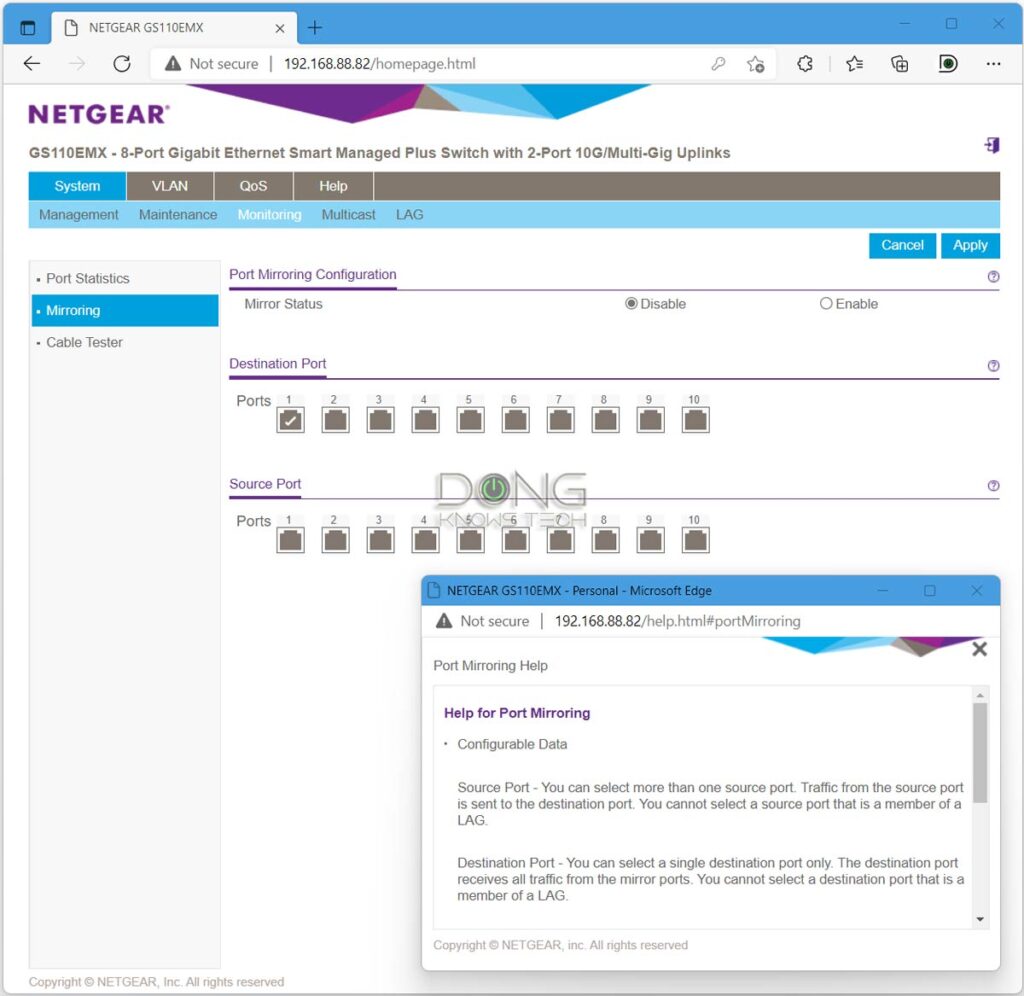
But the switch can do a lot more via its web interface.
To get to this interface, you need to figure out its IP address, which is given out by your router—so it varies depending on your situation. (This post on IP address will help you find that.)
After that, point a browser to the IP address, and voila, you get to where you can configure the switch.
As you can see in the hardware specifications above, the switch can do multiple things, including QoS, creating VLAN, Port mirroring, and so on.
What I found particularly useful was that I could test the connected cables via the web interface. I could check on one or multiple ports at a time, but this function only helps you find out if a cable’s condition is OK or not—it didn’t show the cable’s length like in some other switches, as I had hoped.
In all, for most homes, you won’t need any of these features. But if you do, well, they are there, and they worked as intended in my brief trial.


Netgear GS110EMX: Excellent (Gigabit) performance
I used the Netgear GS110EMS for more than a week, and the switch worked well. I had no issue with it at all. It was silent though it did get a bit warm during heavy loads—not to the point I’d be concerned.
I did notice a bit of high-pitch sound coming from it when I used the Multi-Gig port, but only in a quiet room—chances are most folks won’t notice it. So, this wasn’t a big deal. In fact, it only made me wonder if I missed that on other Multi-Gig switches.
As for the performance number, the switch did very well in my Gigabit test. Clearly, the Multi-Gig uplink played a role.
As for a genuine 10Gbps connection, the GS110EMX was fast, but it was farther south of 10,000Mbps than most other switches I’ve tested—so far, none could deliver real 10,000Mbps.

I tested the switch using both CAT5e and CAT 6a cables, and, as usual, the was a slight difference between the two in the Multi-Gig connection. Still, again, you can count on the fact that CAT5e can deliver 10Gbps (after overheads)
Netgear GS110EMX Smart Managed Plus Switch's Rating

Pros
Excellent Gigabit performance, two 10Gbps Multi-Gig ports
Fanless quiet, compact design that's rackmount- and wall-amount-ready
Generous Smart Plus future set with a lifetime hardware warranty
Cons
Only two Multi-Gig ports, no SFP+
Expensive
Multi-Gig performance could be better
110V-only power adapter; runs a bit warm
Conclusion
The GS110EMX 8-Port Gigabit Ethernet Smart Managed Plus Switch with 2-Port 10G/Multi-Gig Uplinks is a bit of an odd networking device. It’s more of a true Gigabit switch than a Multi-Gig one, despite having two 10Gbps ports.
As such, it’s an excellent device that is well-performing, solid, and reliable. Unfortunately, at $250, it’s just a bit too pricey. Unless you find the lifetime limited hardware warranty worth the extra cost, I’d recommend the Zyxel XGS1250-12, which costs less and has more ports instead.
But if you’re aware of the high cost and limitations of Multi-Gig connectivity, the GS110EMX is still a safe purchase. It will work well for its intended purpose. Just make sure you don’t get it to use outside the US, at least not right out of the box with its included 120V power adapter.



I was seriously considering getting the unmanaged version at the sale price of $169.99. Why? Well, my desktop has a 10gb Ethernet port, and so does my router. The router also has a 10g sfp+ port to my NAS that has m.2 SSDs in it. With such a setup, I can straight up edit on my NAS over the network. It’s amazing, and there are no bottlenecks. Truly awesome network setup … Except like a dummy i only ran ONE Ethernet cord to my office during the remodel instead of two. Now I want to hook up printers and the voip phone but of course keep my 10g on my workstation. So, it’s either pull cable again (cheap option) or buy this switch (easy option).
Just get a switch, Josh. You can never run enough cables. 🙂
I went ahead and ordered it. I tried like crazy to pull the second cable – from both directions! Alas, I must have only drilled a big enough hole for one cable. DOH!! So mad at myself for doing that. Now I’ve spent the money AND the time. Lesson learned. Next time I’ll make sure the office gets at least two drops.
Hey, Dong. US plugs aren’t actually US plugs, they are type A and B and work almost everywhere in North America down to even parts of South America…..
Right! I should have known that! Thanks, Rick.